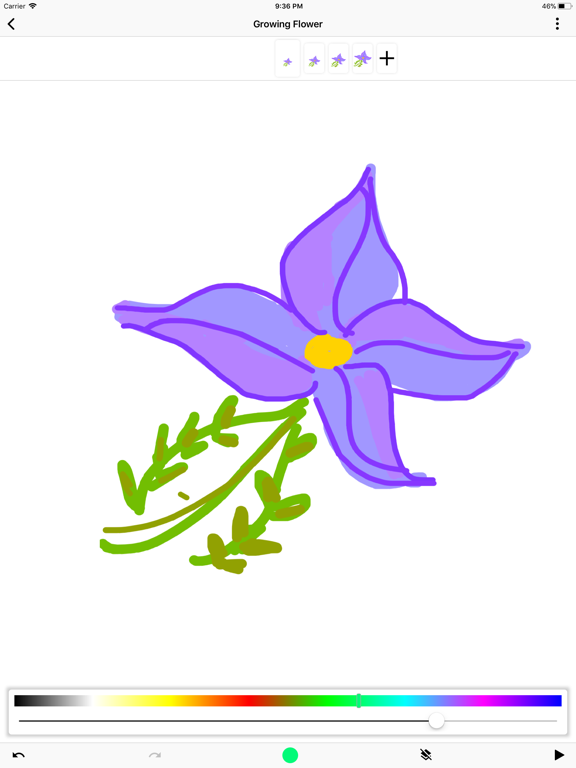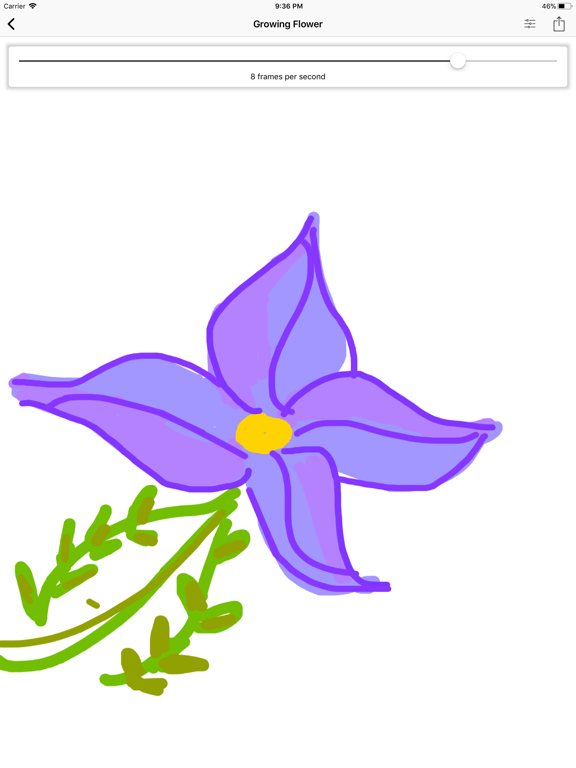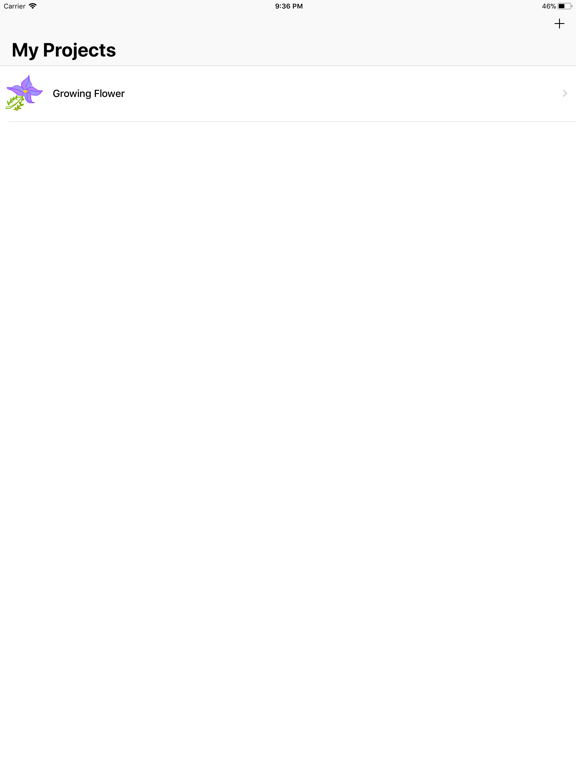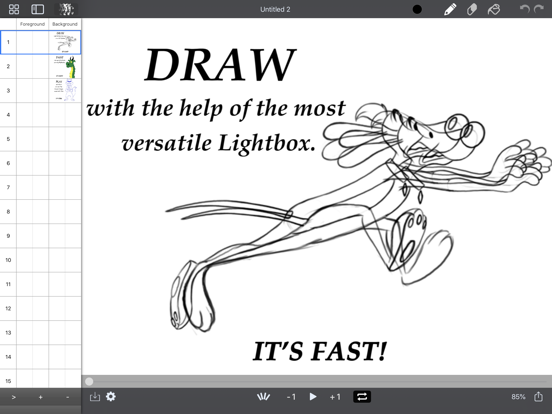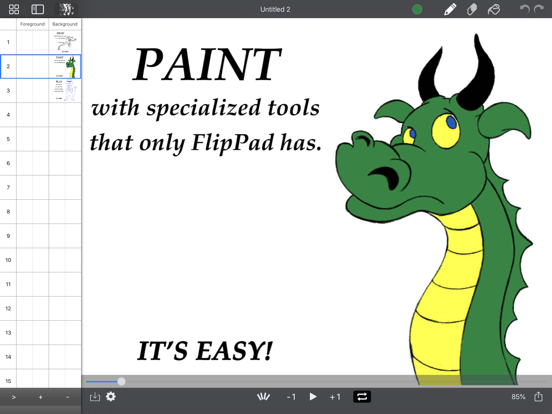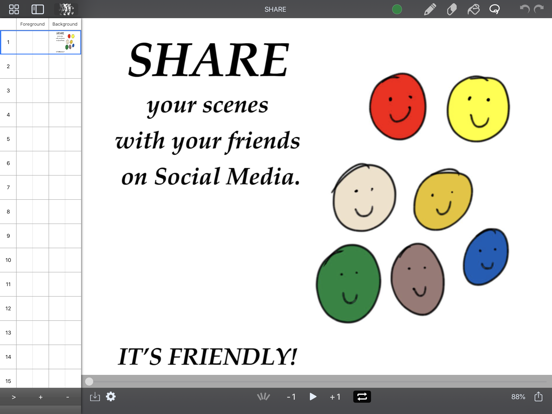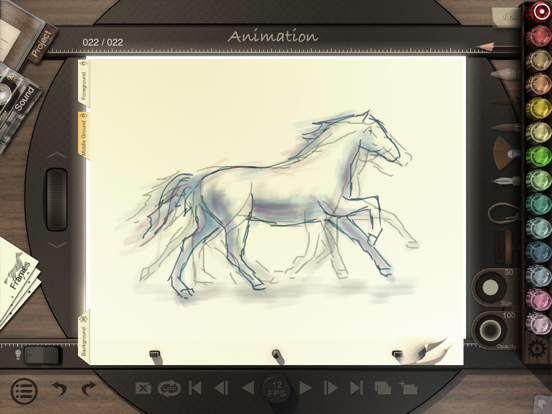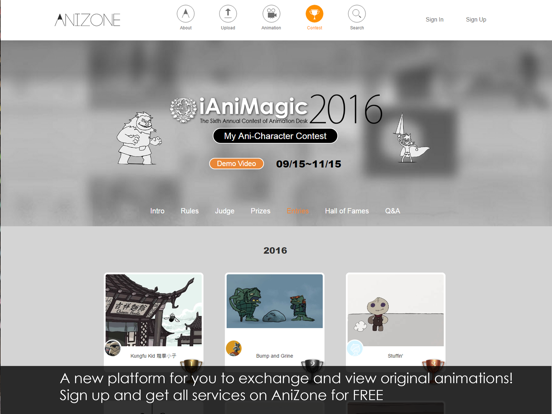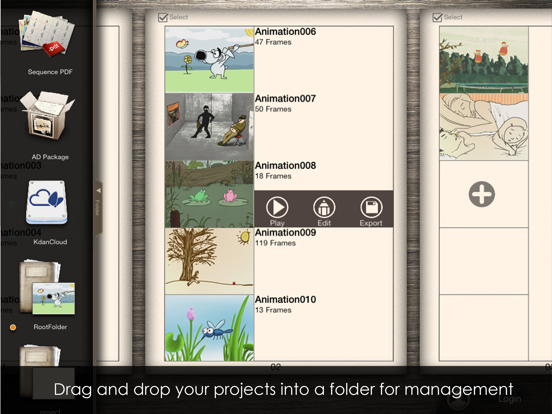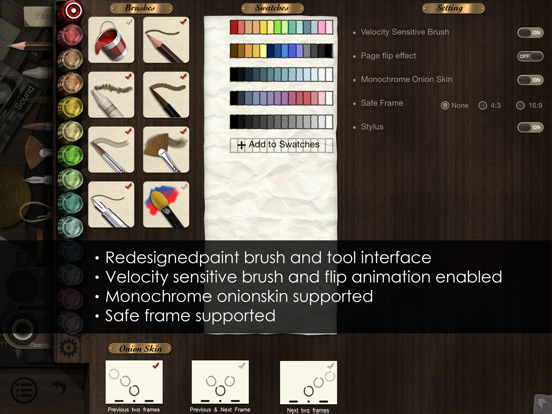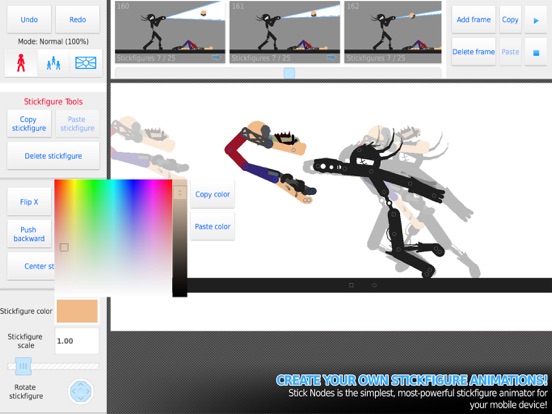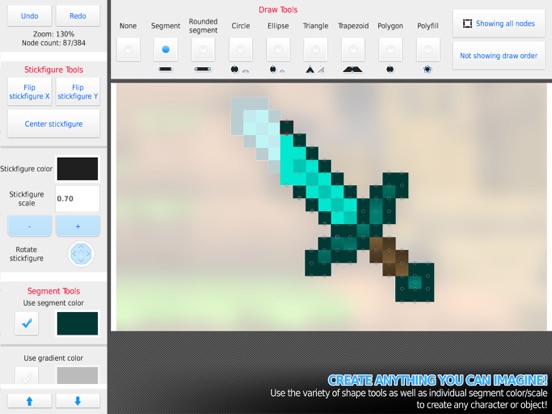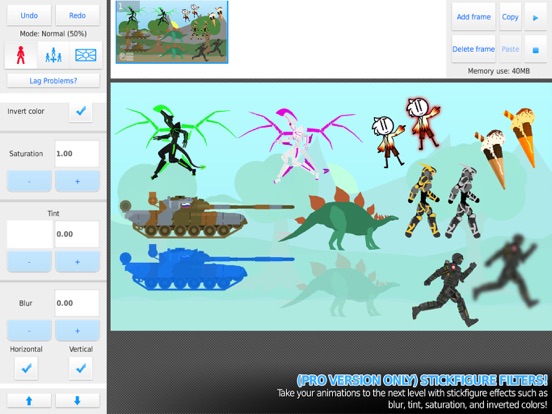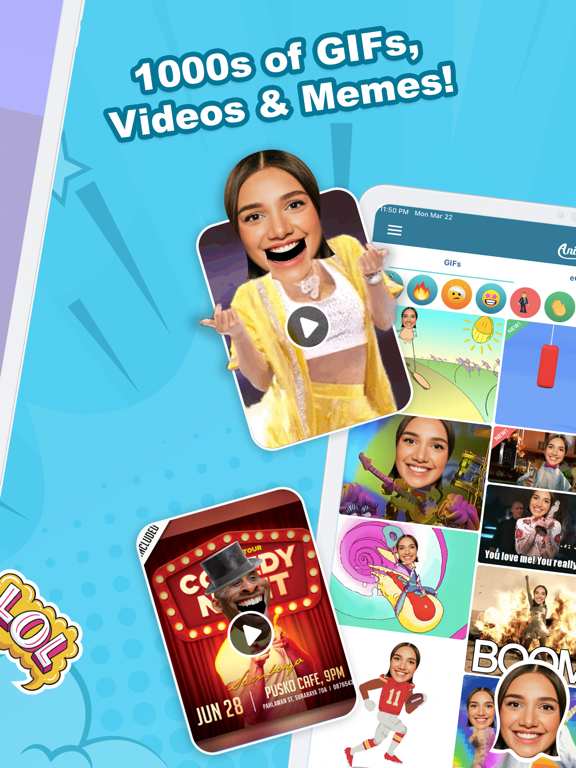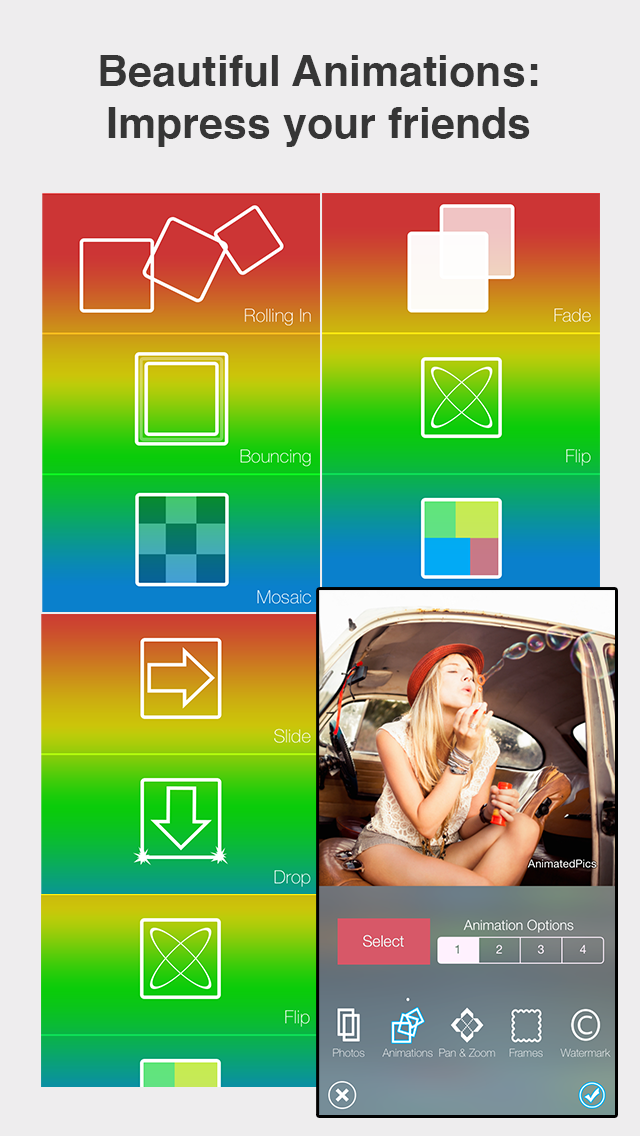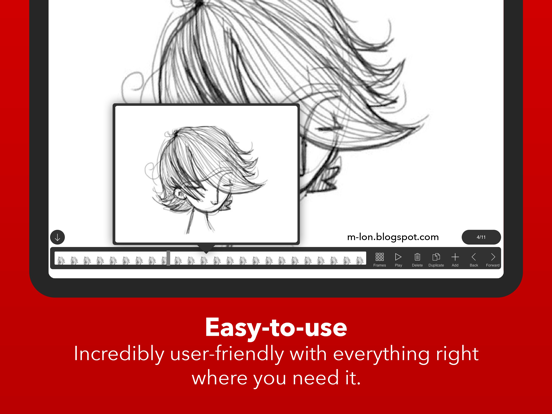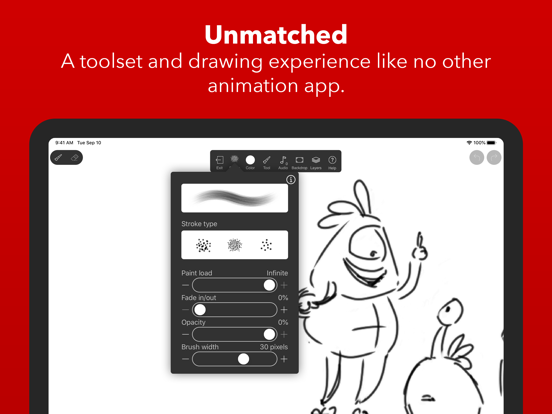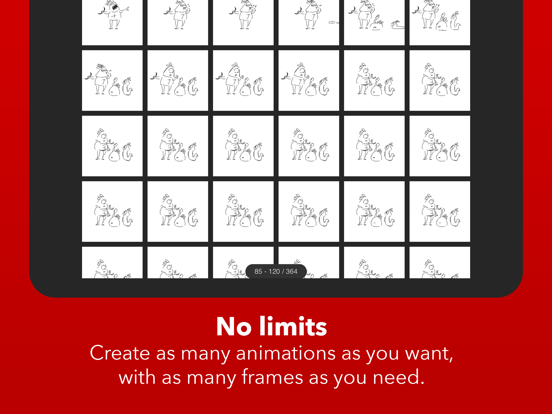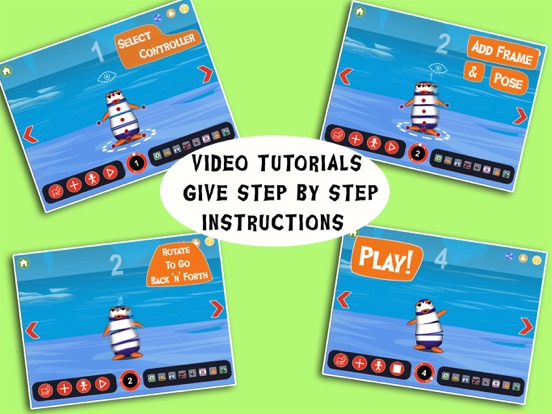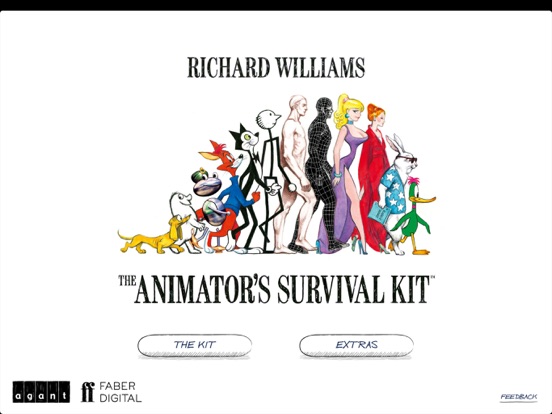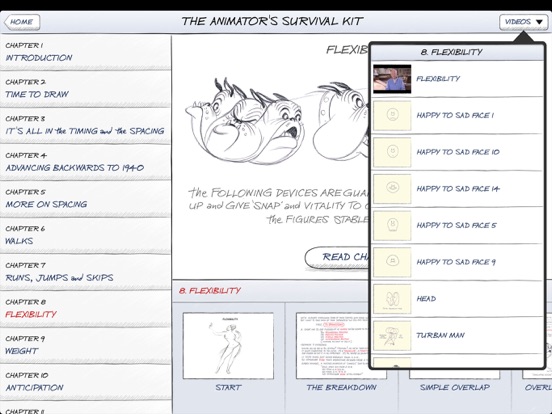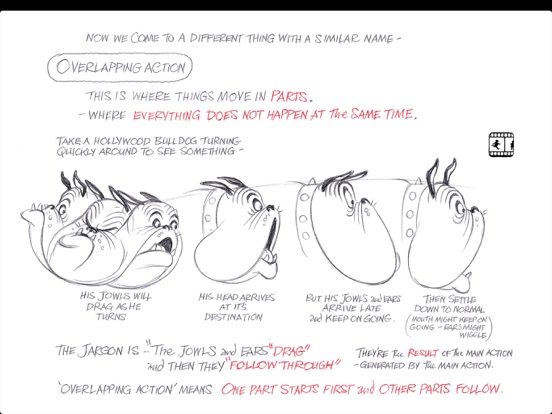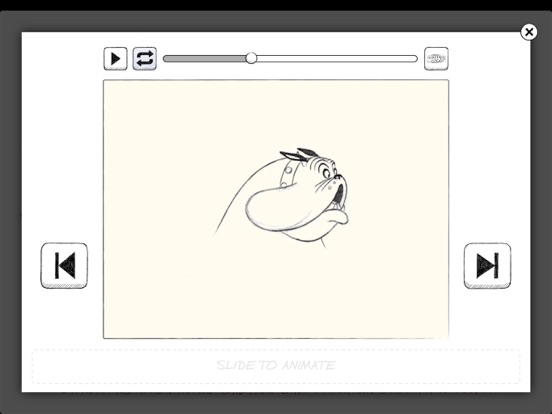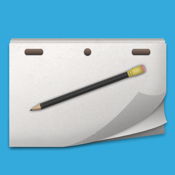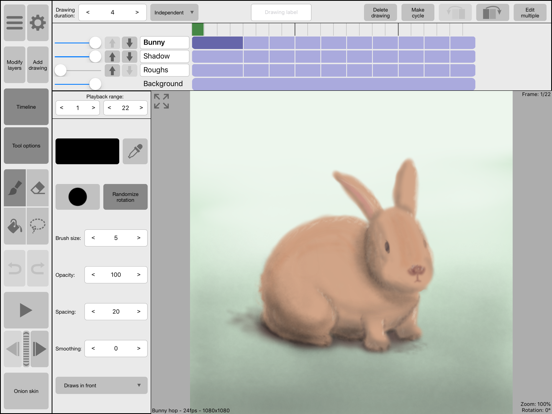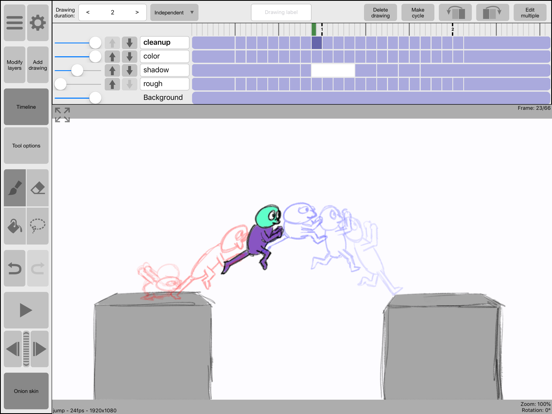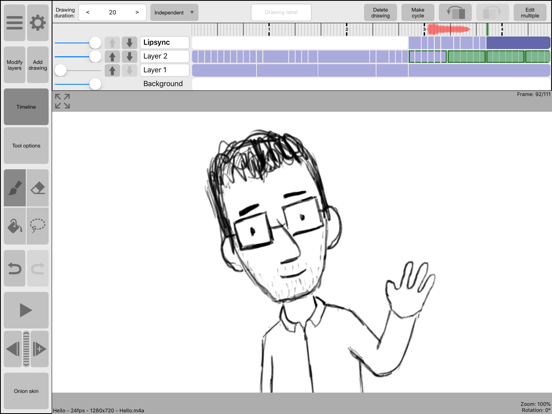From bringing your pictures to life to creating your own masterpiece or making your own animation video, this list has you covered. These apps range from simple to advanced and are great for users of corresponding skill levels. If you love to create animation by trade or just for fun then check out our list of the best animation apps for your iPhone or iPad.
The best animation apps for iPhone and iPad
4 Jun 2021, by Cherry Mae Torrevillas
The Draw 'n Animate app is your ultimate digital flip book! With this animation app for iPhone, you can simply use your finger to draw and create sketches, then watch them animate - just like a pocket flip book.
- Unlimited drawings
- Export and share animations as GIFs
- Easily swipe through your slides to see your work in progress
- Copy/paste slides for greater productivity
- Use previous drawings as templates for new ones
- Quickly undo mistakes - even after closing the app
Whether you use an Apple Pencil or draw with your finger, FlipPad drawing is smooth and natural. It has excellent line quality, and its onion skin feature goes way beyond what you get in other animation apps. IN-APP UPGRADE:The in-app upgrade to FlipPad Pro adds support the Apple Pencil and gives you full HD resolution, 16 million colors, custom color palettes and up to 10 layers and 1,000 frames.
- FAST, EASY PAINTING lets you add color to your animation.
- ADD SOUND and SHARE your movies.
The FlipaClip: Cartoon animation app by Visual Blasters LLC is a new addition to our list of best animation apps because they respond to comments in the Appstore and update the app frequently, which is something we love to see. The fact that they also have an almost 4.8 star-rating from 58,000 users is proof alone. The controls are simple and intuitive and the free version offers a good sampling of the various tools.
- Supports Apple pencil
- 10 layers, 3 of them for free
- Overlay grids
- Audio can be added
Animation Desk Classic is an animation app for iPad that allows you to create hand-drawn frame animation. Easily get started with your first animation on your mobile device. Looking for more animation tools. CLASSIC DRAWING TOOLS: 8 brushes, pigment cans, cut, copy, paste tool.
Animation Desk™ for iPad app review: carry your art desk with you
- ACCESSORIES: insert shapes, graphic stickers, motion backgrounds.
- SOUND: add recordings, add soundtracks.
- PREVIEW AND PLAY.
- EXPORT AND SHOWCASE.
If you are a fan of stick figures, and want to create your own stick man animation, then this is the app for you. This app is best used on your iPad or large screen iPhone. There are segment based functions that will allow you to color your stick figures and choose from a variety of shapes. You can create, save and import the stick figures that you have already created. The interface is clean and easy to use and you can undo or redo up to twenty times. There are numerous additional features that you and read about in our review of this app.
Stick Nodes app review: animate your own stick figure
- Create stick figures with different shapes and colors
- Add, edit and import stick figures
- Best used on iPad or large iPhone screen
- Undo and redo up to 20 times
- Pinch zoom, Panning mode, Simple interface
This app is more for humor and entertainment than the serious animator. It takes photos and makes funny videos out of them. There’s even a kid version of this app which will keep the little ones entertained for hours. In fact, this app makes us all feel like big kids. Just select a photo, add a silly face, choose a sound or quote, and create your video. You can even add your very own recorded message to the video. It’s very easy to use, quick to create and fun to share with friends. Check out our review to learn more about this app.
Animate Me app review: animate your own photos-2020
- Makes funny videos out of your photos
- Very simple process to create videos
- A kid version is also available
- Can add your own recorded message
- Quickly save or share your videos with others
This app is for the diehard Instagram users who are looking to stand out from the rest. Entertain your current followers or experience a boom in followers as they are wowed by your animations from this app. Create 15 second videos from your photos or personal video with stunning animations and powerful effects. The app does have various in-app purchases to improve your overall experience. There’s also a collection of decorative frames, an option to add background music and even place a watermark on your video so nobody else can steal it.
- Designed for Instagram users
- Create beautiful 15 second videos
- Add animations, decorative fames or background music
- Add a watermark to protect your creation
- Save and share file, In app-purchases
Packed with some handy drawing tools and frame management, this app will help you create some of the best animations that you have ever made before in your life. It’s highly ranked in many App Store categories and niches. It’s a favorite app among Apple Staff and users. Ultra HD quality, retina ready, browse or upload to Cineverse, no limits with frames or animations, import and export various features like background layers, manage your audio sounds, full screen editing and so much more. This app has just about everything you could possibly want when creating an animation.
- Various resolutions available for stunning visuals
- Cineverse integration to browse, upload, and share your work
- Audio management, Frame management
- Highly configurable layers, Can import layers too
- Full-range color palettes, Numerous artistic tools
- Too many features to list
Animate Me! is a fun animation app for kids to use to create 3D animations of cartoons. They’ll be able to see how characters are brought to life, make their own to show off their creativity, then share with friends and family. There are pre-built 3D cartoon characters to teach the basics and kids can make them jump, run, walk, and even talk with simple controls. There are easy-to-understand tutorials to help teach the fundamentals of animation, and the app was tested with tons of kids and parents so you can be confident your kid will be able to easily use it, without frustration. The Everyplay features allows users to share their animations on Facebook, YouTube, and Twitter.
Animate Me app review: become an animator
- Create 3D animations of cartoons
- Learn the fundamentals of animation
- Tutorials
- Pre-built 3D cartoon characters
- Free with in-app purchases
The Animator’s Survival Kit is an app especially made for iPad by the world-renowned animator Richard Williams. This one is for everyone, from those who want to learn how to animate to the pros who just want to see how he works. There are over 100 animated examples, previously unreleased animations, and new pieces. It also includes the complete “Expanded Edition” of “The Animator’s Survival Kit.” The “slide to animate” bar allows users to isolate and study a particular path of action. No matter if you are a digital or hand-drawn animator, this is a must-have app.
- Takes the best-selling book to a whole new dimension
- See and follow Richard Williams’ work like never before
- More than 100 interactive animated examples
- Must-have for students and pros alike
- Animation app for iPad
RoughAnimator is a fully featured hand drawn animation application for iPad. This rough animator app is made by an animator, for animators. Powerful enough for professionals, simple enough for beginners. Everything you need to create traditional hand drawn frame-by-frame animation, anywhere you go!
With this photo animation app you can:
- Timeline with unlimited layers and easily adjustable exposure length of individual drawings, for pose-to-pose or straight-ahead animating
- Onion skinning
- Preview playback
- Scrub along timeline
- Import audio for lip syncing
- Import video for rotoscoping animation
- Custom brushes
- Supports Apple Pencil, Logitech Crayon, Adonit & Wacom Bluetooth styluses
- Control framerate and resolution
- Export animation to Quicktime video, GIF, or image sequence