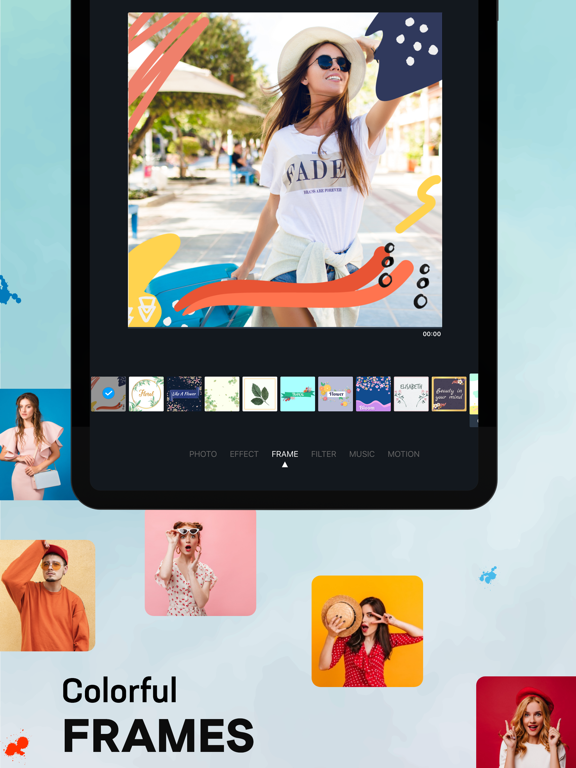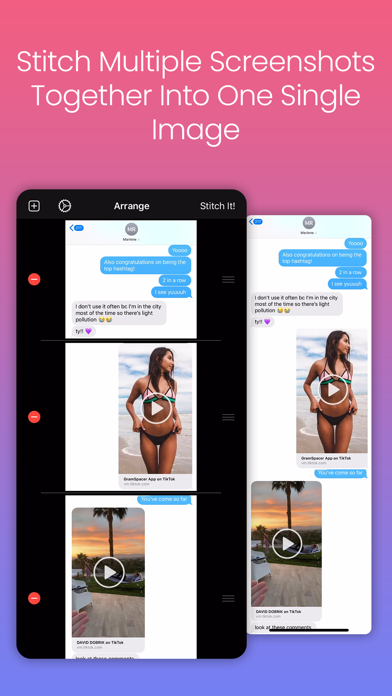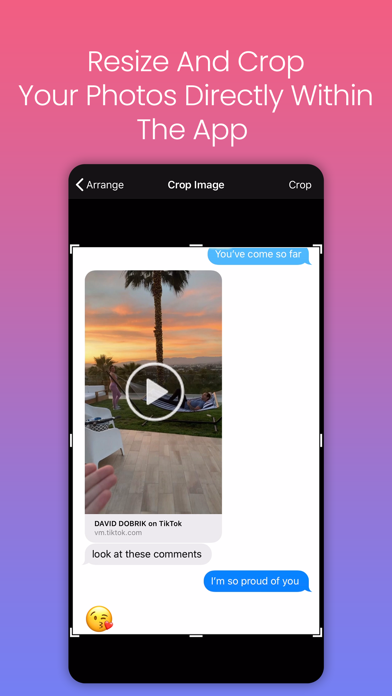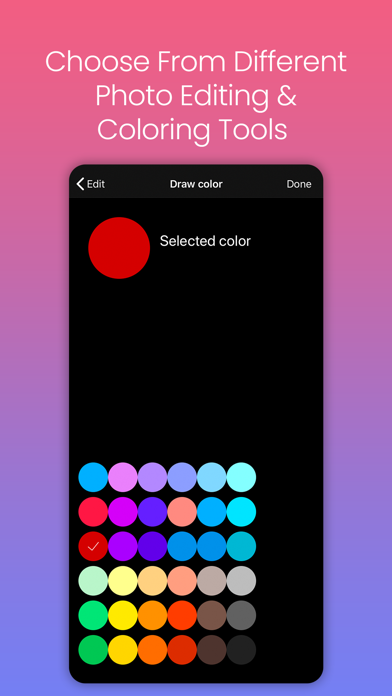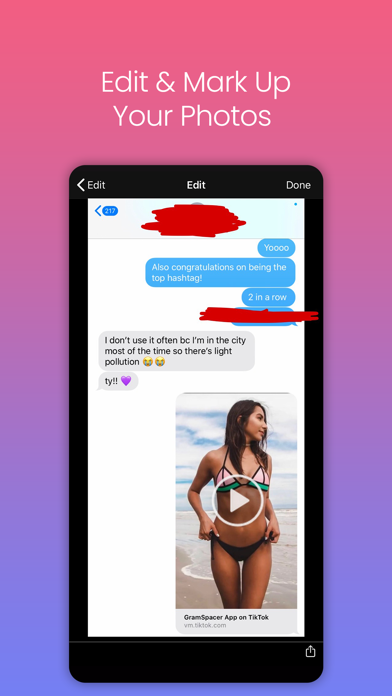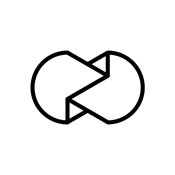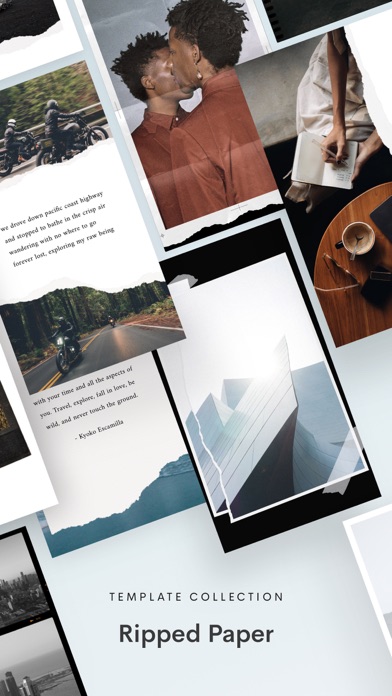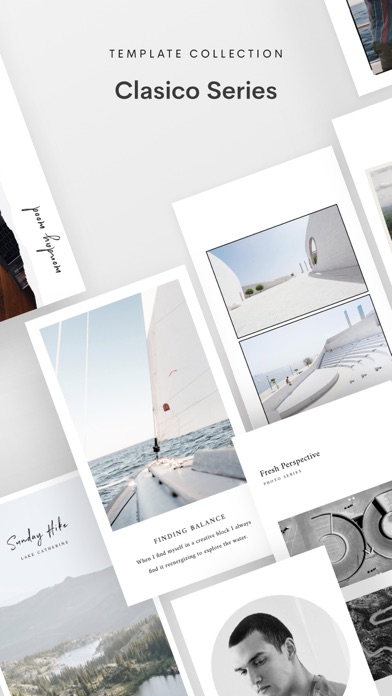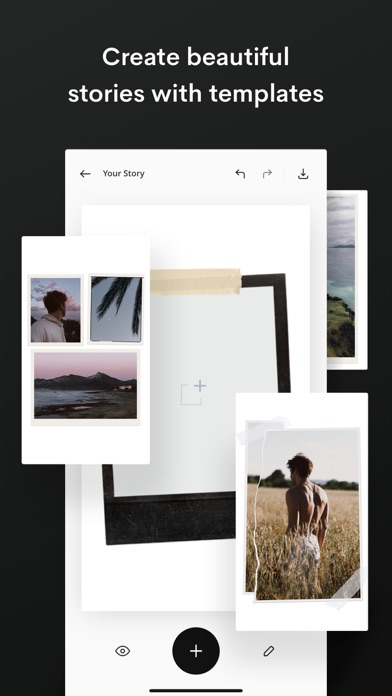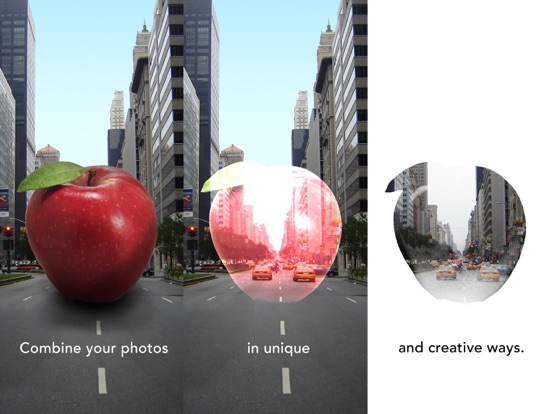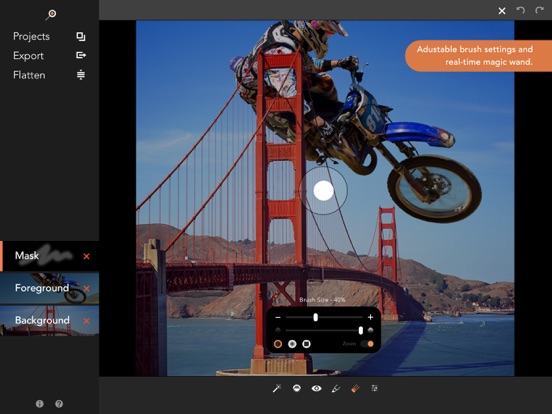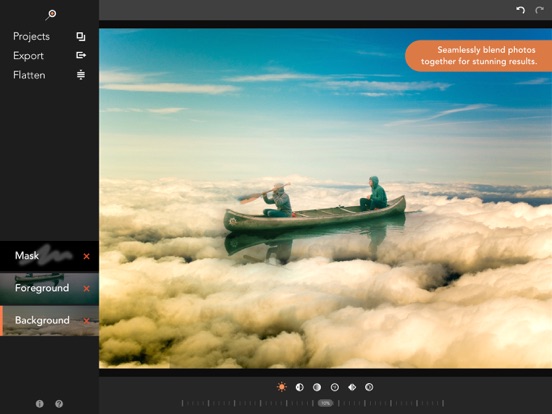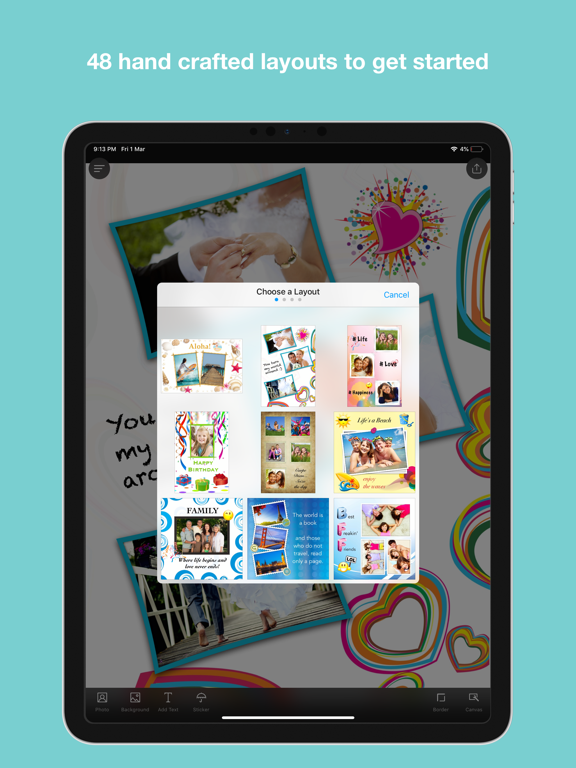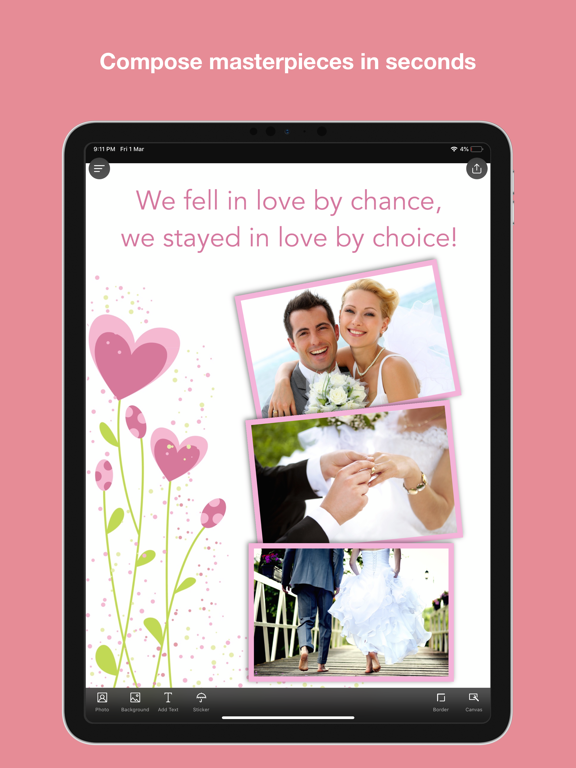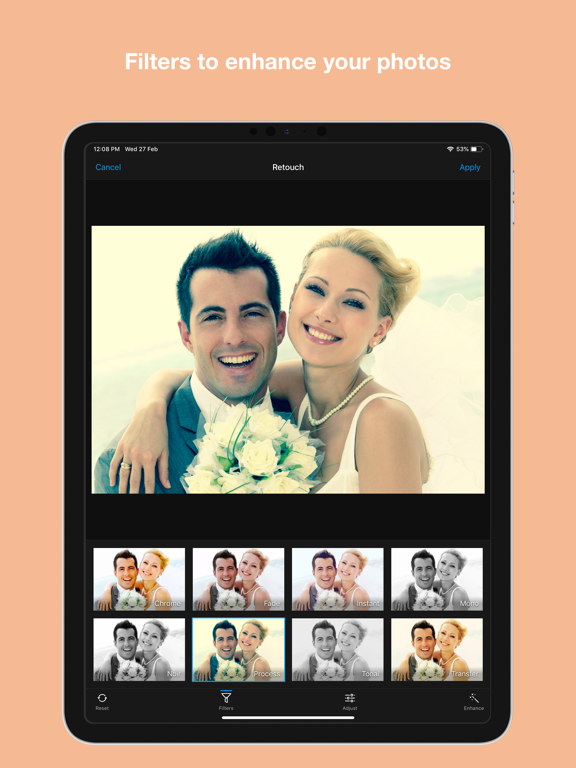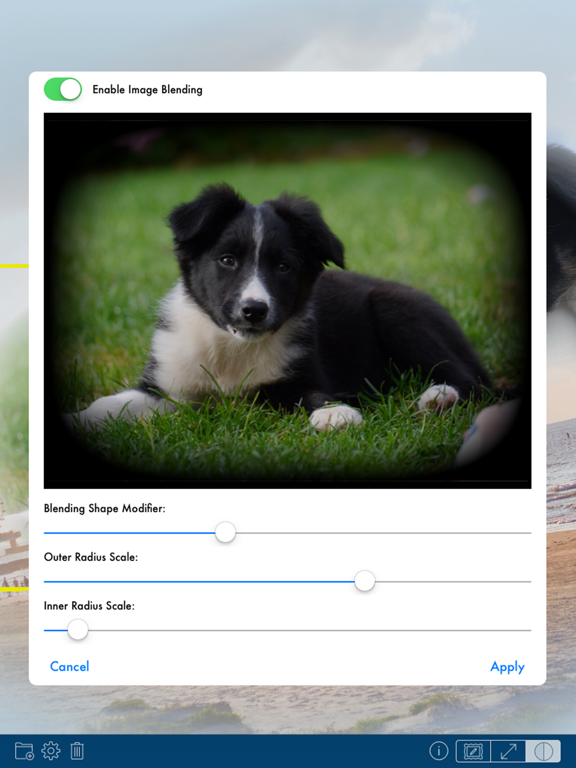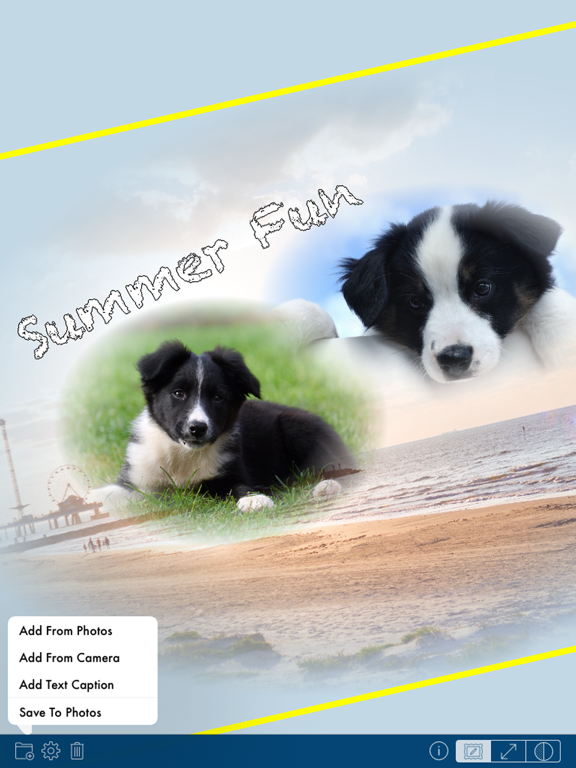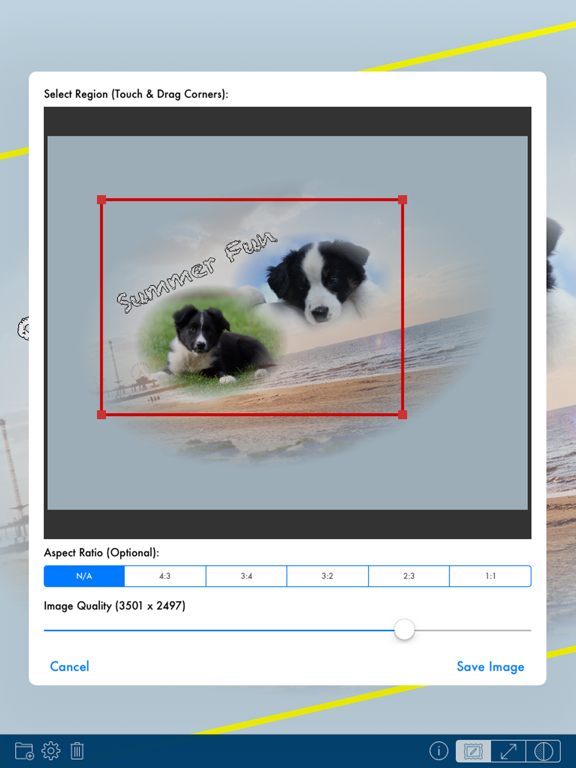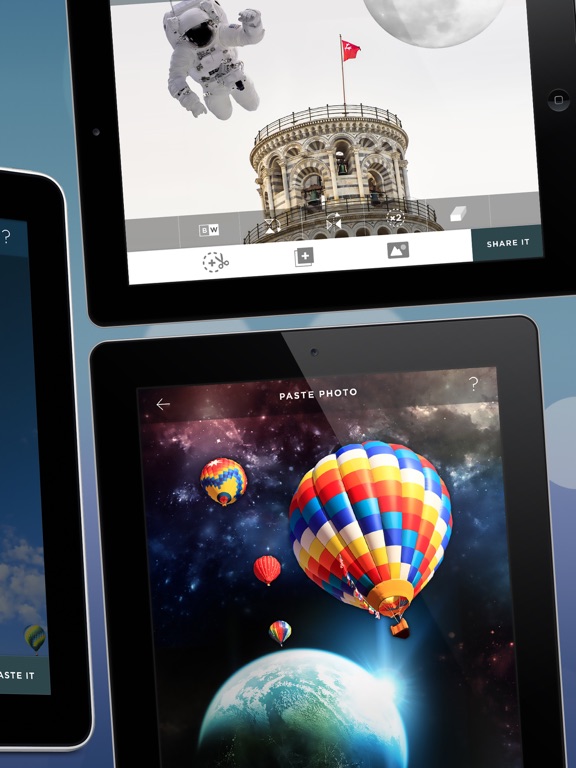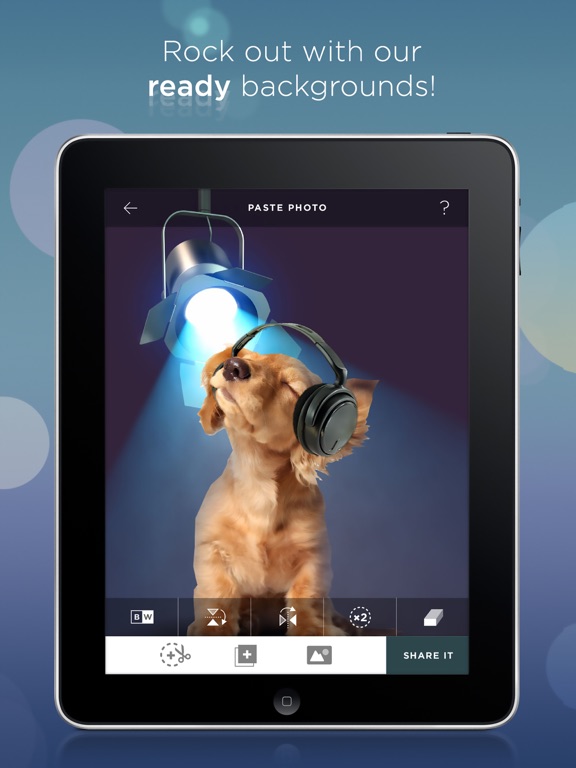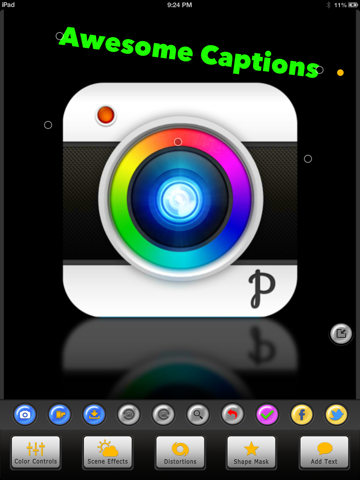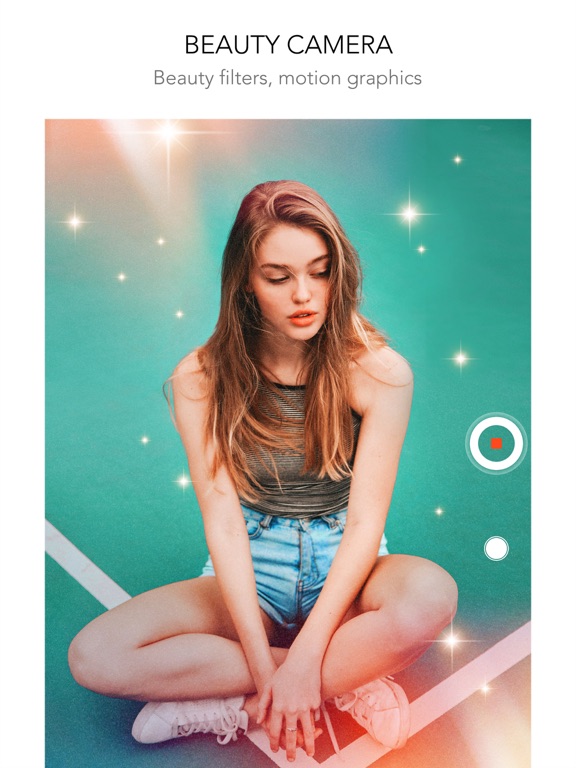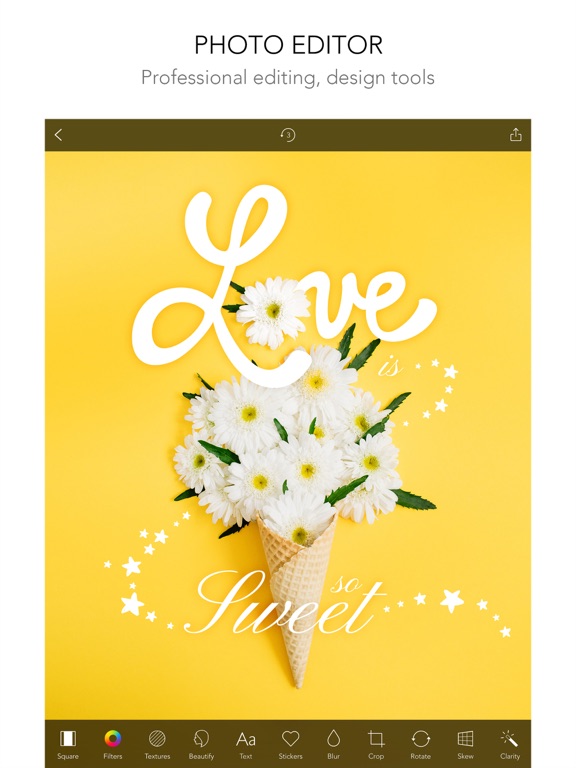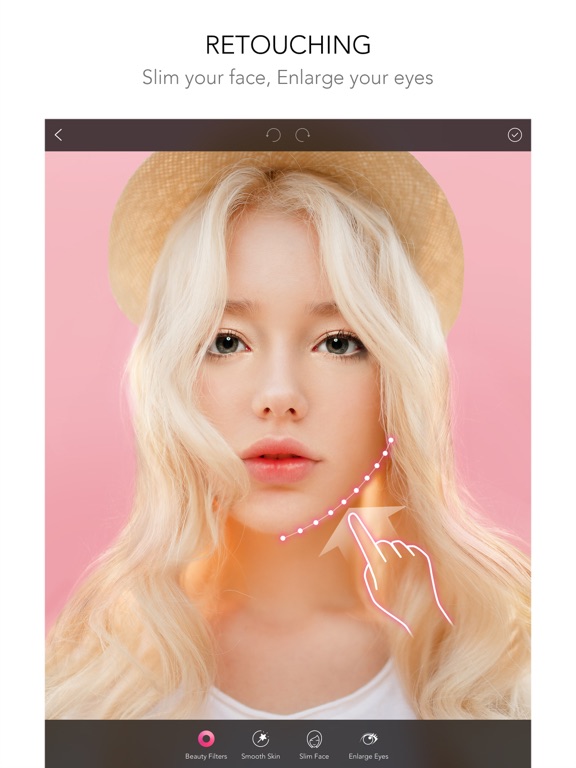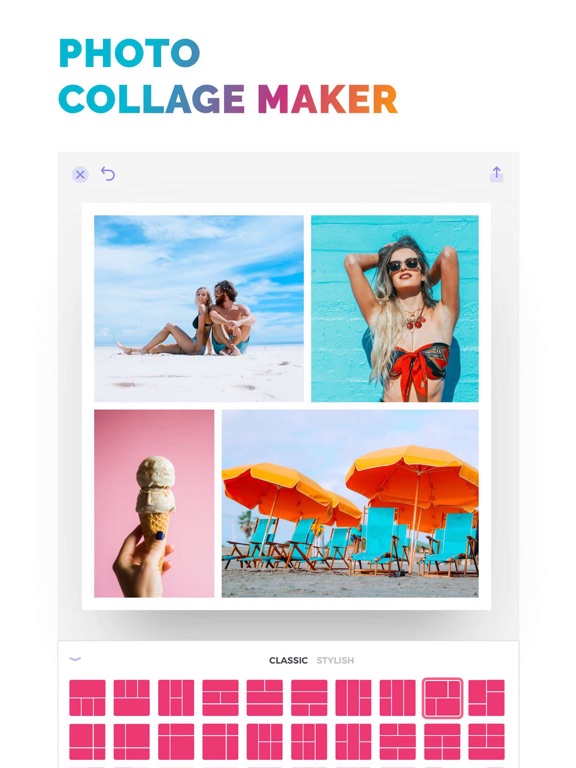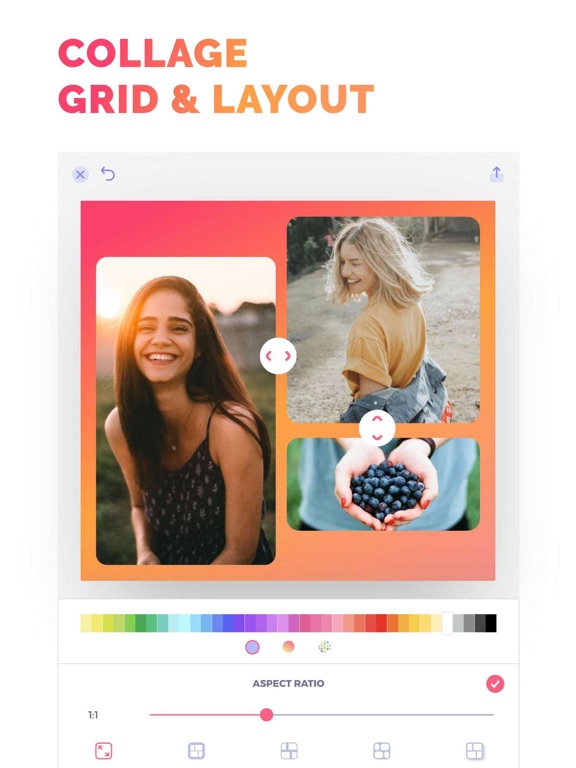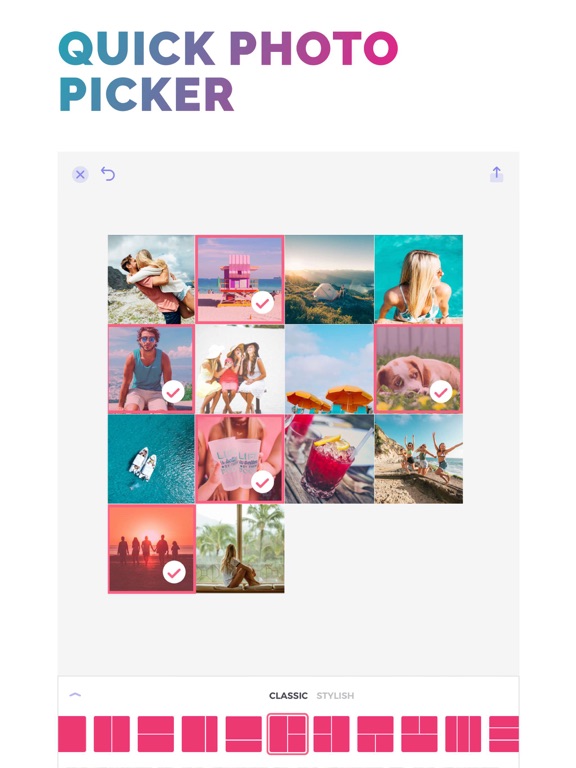If you like to make collages or other projects with your photos then check out our list of the best iPad apps for combining photos.
The best apps for combining photos on your iPad 2020
30 Aug 2021, by Christine Pamintuan
Are you ready to make Halloween memories? October is just around the corner. Get a 100% free premium subscription for this photo combing app for iPad for 1 month by referring 10 people. It’s a Halloween Gift.
This photo maker app is the world's easiest video slideshow maker, used by more than 1 million people. Tag #Vimory or #MadeWithVimory in your creations. 100% Social Media Friendly and Optimized instant photo editing, video creation, and slideshow making app.
- Trend wise up-to-date content
- Eye-catching Video Template
- Advanced Photo Editing Environment
- Dynamic Slide and Breathtaking Effect
- Elegant Frame
- Stunning Filter
- Cutting-edge Music
PicMerger, an app to combine photos has everything you need to edit and create beautiful photo collages all in one place. It is a picture collage app that allows you to stitch photos and screenshots together. Upload the photos you want to stitch together to PicMerger. Place the pics in the order you want. Tap the "Stitch It" button. Your photos will be instantly stitched together (which you can then save to your camera roll on your phone).
- Create photo collages with over 200+ easy to use built-in templates
- Customize your photo collages with 100+ custom stickers
- Save your images in High Resolution
- Change the textures of your photo collage borders
- Add overlay text and emojis to your collages and even more
Have you always dreamt of being a writer? This app will help you reach your creative potential. Create your story with 200+ templates from collections like Film Frames and Ripped Paper. This app for merging photos has helped many wannabe writers get onto their feet!
- Use advanced text tools with curated fonts and add unique stickers.
- Capture your content with the Unfold Camera and edit with 15 filters and effects.
- Export your stories in high resolution for seamless sharing to other platforms.
- Choose from film frames, classic series and other great template ideas!
Union is an elegant image editing tool that lets you create awesome superimposed, silhouetted, and double-exposed photos. Use your own pics, or choose from the thousands of beautiful high-resolution photos available in the Unsplash library. Union is the quick and easy way to explore and create visual arts with nothing but your mobile device. Union app review
- Useful app is you’re a professional, or just looking to up your Instagram game. Union gives you everything you need to create scroll-stopping image compositions.
- Simply load a couple of images and get to work with our easy to use tools.
- Use the magic wand to select and erase backgrounds, or use blending modes to create fascinating multiple exposure effects.
- Create masks and punch holes using shapes and images. Adjust transparency, scale, rotate, and much more!
Compose incredible collages by combining photos using this free app thanks to plenty of pre-included layouts, filters, and borders & backgrounds with which to create your collages.
- Dozens of picture collages
- Only needs a few taps on your iPad
- Personalized borders and backgrounds
- Create a beautiful collage
- Instantly share images with your friends and family
Rather than creating collages with borders and different effects, you can use this app to blend several photos together and make it look like a single image. PhotoTangler Collage Maker app review
- Combine your photos
- Make your images look like a stunning collage of magic
- No borders
- See the pictures beautifully blend together
- Perfect for invitations and season greetings
This free app will enable its users to cut out elements from various photos and paste them together to create a new image.
- Full editing tools
- In-app photo roll
- Multiple photo cues
- Modify photos
- Shares photos to Facebook or Twitter
Whether you want to inser a caption or lens flare, backgrounds or distortions, this app has it all, and what's more is that it's completely free to download! Photopia app review
- Create stunning photos
- Hundreds of effects
- Beautiful filters
- Instant captions
- Easy replicating of functions
Combine and edit multiple photos in various themes with this app, including magazines, posters, or themed albums. Moldiv app review 2021
- Edit multiple photos
- Intuitive framing functions
- Resizable frames
- Customizable functions
- Easy zooming functions
Not only can you combine multiple photos with this app, but you can also instantly share those photos with your loved ones. Pic Jointer app review
- Share multiple photos
- 64 adjustable layouts
- Swift zooming functions
- Share images via Facebook
- 24/7 support