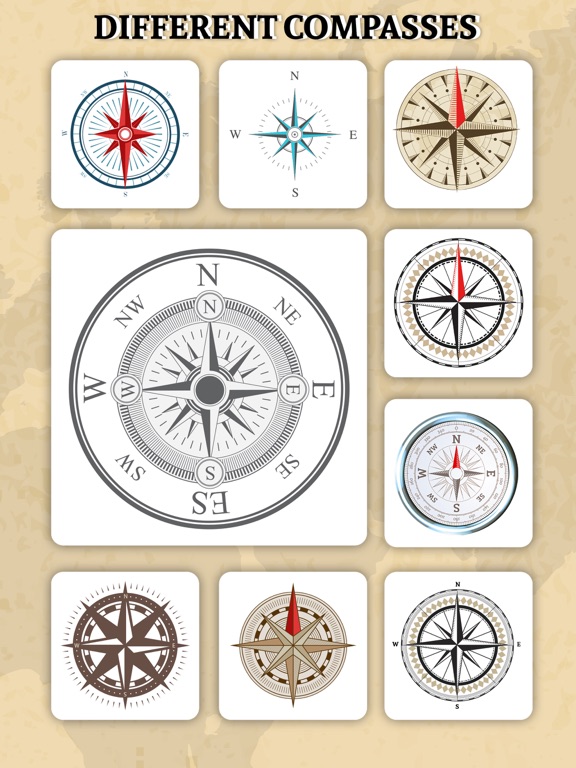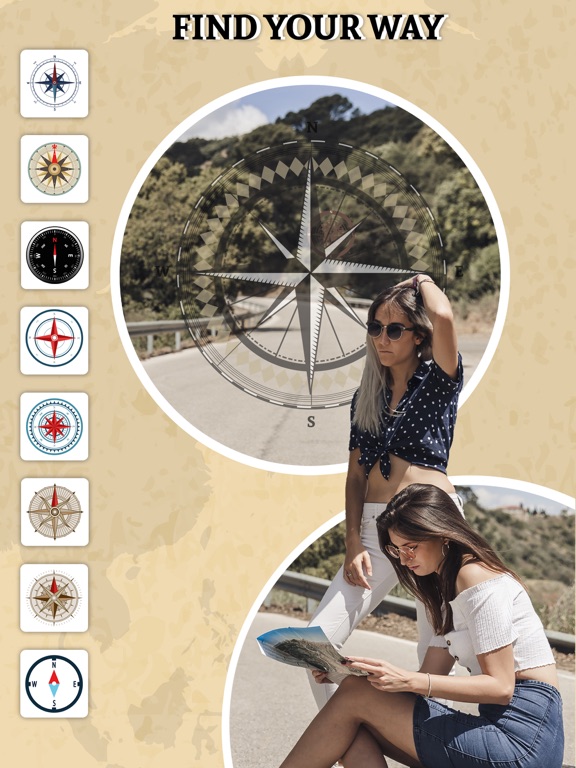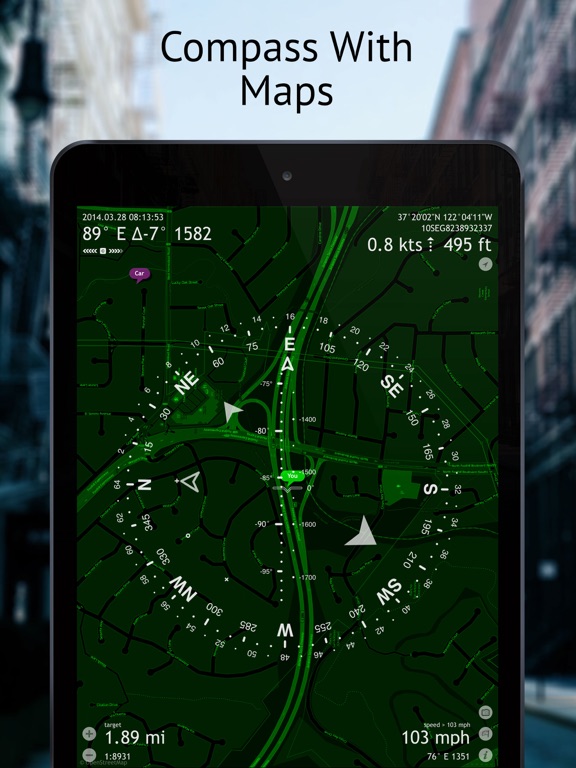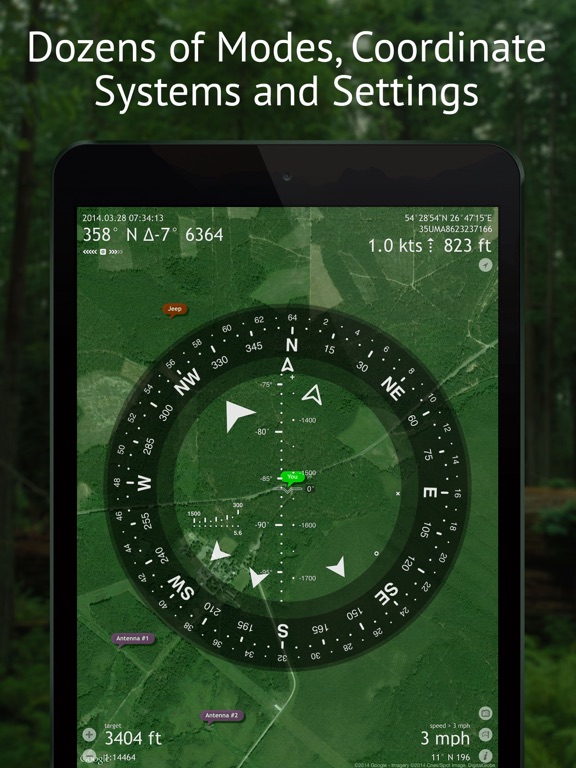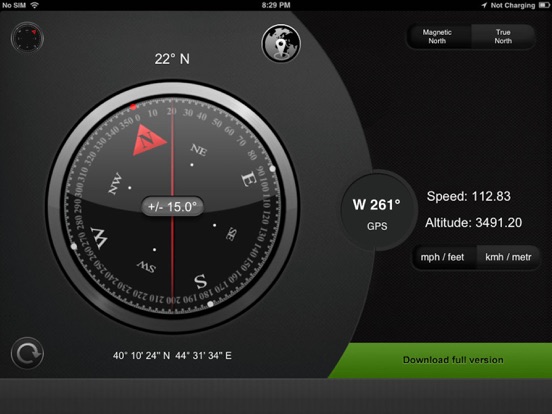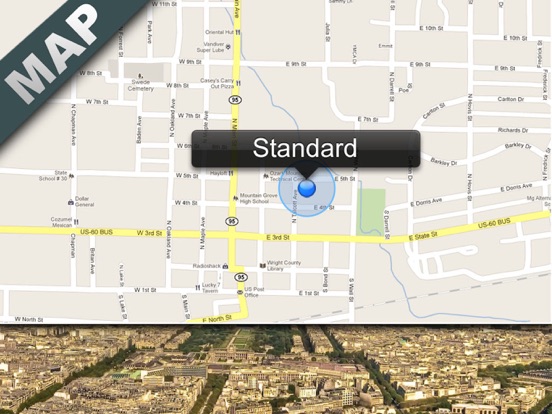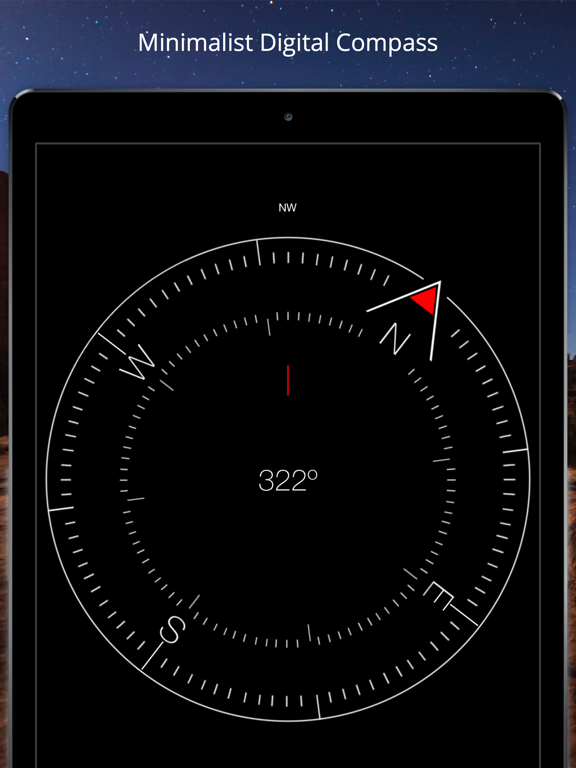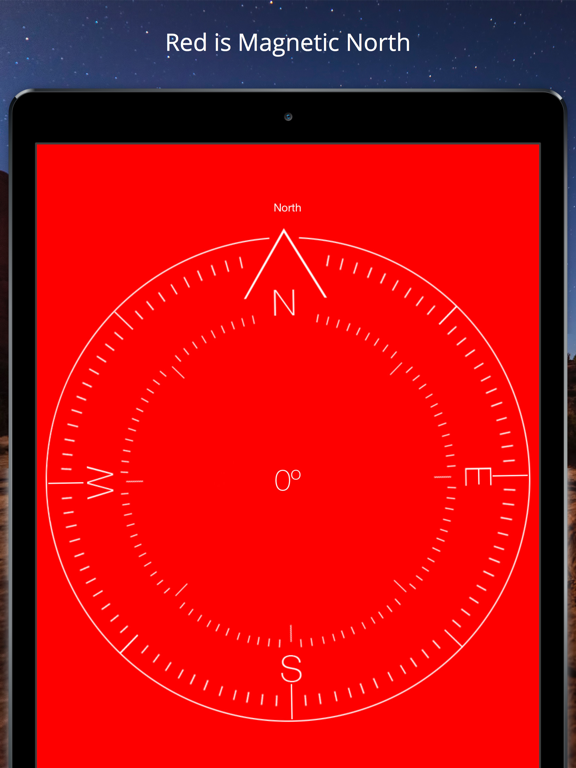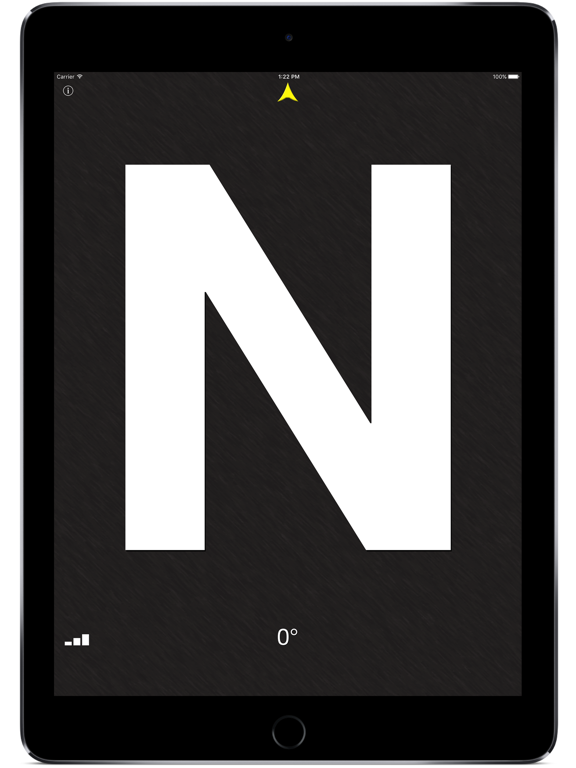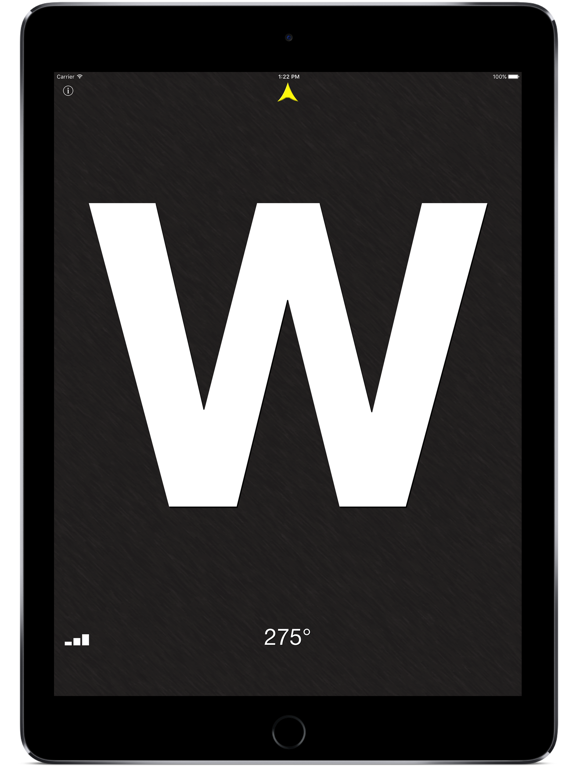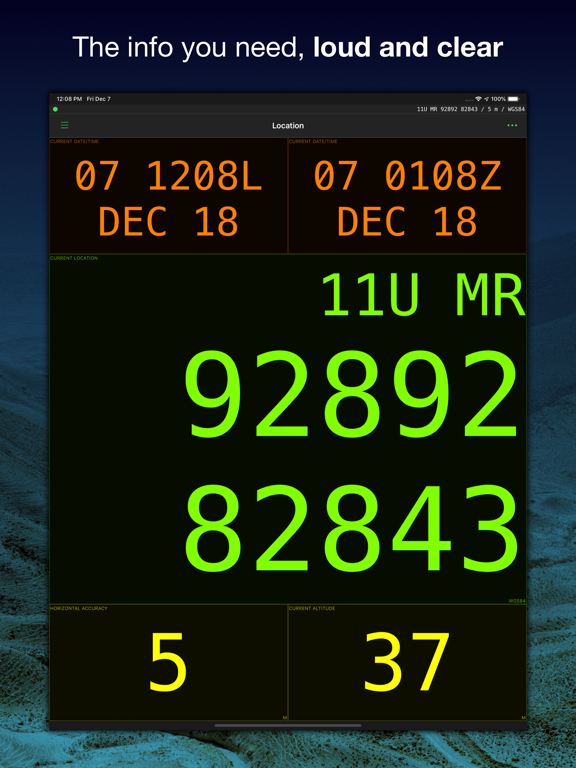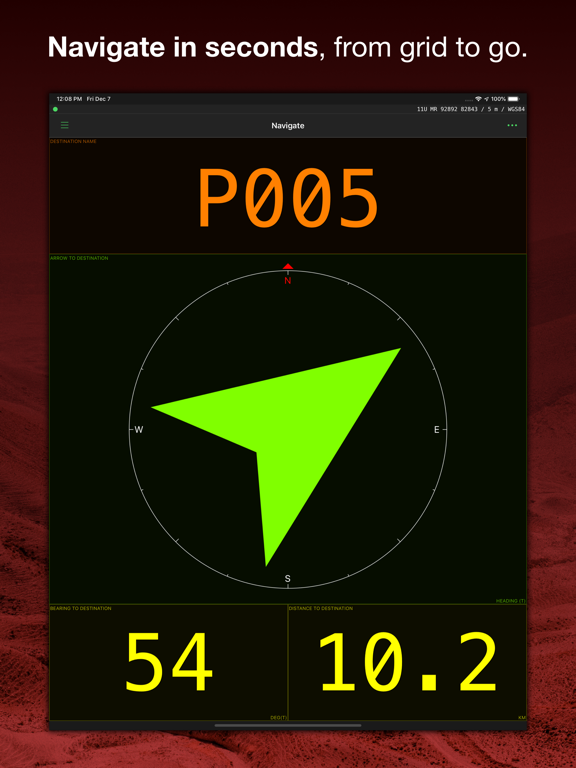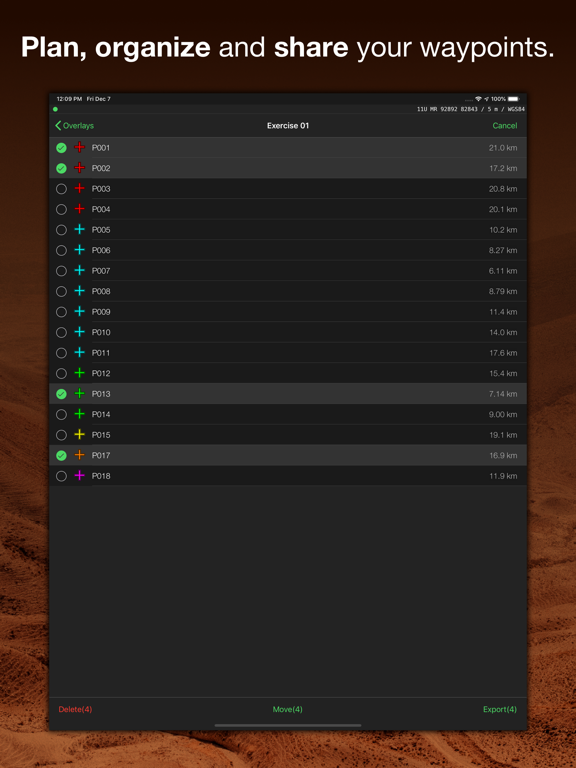Your iDevice can make for the perfect compass, especially if you are going on an outdoor adventure or need some simple navigation. Additionally, if you are more of an advanced user, there are compass apps that come with some cool features to meet the needs of those advanced navigators or outdoor enthusiasts. So, if you are looking for a great compass app, then check out our list of the best compass apps for your iPhone and iPad.
The best compass apps for iPhone and iPad 2021
5 Mar 2021, by Christine Pamintuan
It is easy to use this smart and precise digital compass for iPhone, just hold your device flat like a real compass. Your device will read earth magnetic field. It is made for all those tricky situations so you won't get lost. When travel or lost your way then check your direction by GPS compass map. The most precise of all compass app supports high definition displays. This is one of the best iPhone compass apps; it can be used for most of your outdoor activities such as travel, picnics, camping, hiking or boating.
- Simple to use, use it like a real compass
- Professional design
- Ability to switch between true and magnetic true north.
- Magnetic and true north are available, the app automatically takes care of variation.
- Find out the orientation and where the most relevant cities are by clicking on the cities drop-down list.
This app is more than just a compass, it’s a GPS toolkit for users who love the outdoors and off-road adventures. It’s packed with tools that will help you in just about any scenario. There’s a compass and gyrocompass with advanced calibration, add points to from maps, manually enter coordinates and bearings, find saved places, GPS, Speedometer, and Altimeter, different map styles and so much more. This compass app should meet just about any need you could have for navigation even if you navigate by the stars.
Commander Compass Lite for iPad app review
- Advanced calibrated Compass and Gyrocompass
- Different style maps, Add points to maps
- GPS Toolkit, Speedometer, Altimeter
- Track positions of Sun, Moon and Stars
- Save coordinates or Share coordinates with others
Compass 54 is a wonderful compass iPad or iPhone app that gets the job done. It has many features that users really enjoy like: Compass, Location, Weather, Date and Maps. The app has a sleek design with HD retina display and GPS for location service. The weather data is collected by Yahoo! Weather, the Compass allows you to switch between true and magnetic north, the Location service provides coordinates, course, speed and altitude. Even the Date function has options. We all love options in life and our apps.
- Sleek design with HD Retina Display
- Compass that shows direction and magnetic fields
- Location with coordinates, Course, Speed and Altitude
- Weather with Temp, Humidity and Pressure
- Maps with current location and tracking
When it comes to a compass app, sometimes all you need is something simple. This app masters the simple approach with a minimalist design and effective tools. The compass displays only the most important details like direction, true North, and degree heading. There’s also a flashlight included, red background when aligned with the true north, rotating compass rose and more. There’s an in-app purchase to remove ads. If you need a compass then this app is a great option.
- Simple app, Minimalist design
- Displays true North alignment
- View current direction, Degree heading
- Flashlight included
- In-app purchase to remove ads
Simplistic design compass highlighting the most important information that compass gives you - what heading are you facing at the moment - fading all other distractions away. Exactly what you need. Nothing less, nothing more. #1 in the category of minimalistic compass that is compatible for iPad and iPhone.
- Fast
- Simple
- Beautiful
- Free (with ads that can be removed by an in-app purchase)
If you are looking for a free compass app for the iPhone, that’s also very simple to use, then this is definitely your app. In fact, compass apps don’t get any simpler or more basic than this one. The entire display screen is basically filled with the direction you are heading in. The app has a true magnetic North selector and an accuracy meter. There’s no mistaking which direction you are heading in if using this app. Additionally, the letter of the direction is big enough for even those users who have difficulties with their vision.
- Very basic and efficient compass app
- Large letters for direction, Easy to see
- Accuracy Meter and full screen support
- True Magnetic North Selector
- Doesn’t get any easier than this app
This premium navigation tool is best used by advanced users like soldiers, professional navigators, and search and rescue personnel. In a matter of seconds, you can find your current location and then navigate to a waypoint. You don’t need a cell phone signal to use this app as its GPS based and finds your location quickly. There’s a universal transverse Mercator, latitude and longitude lines, ordnance survey national grid, military date and time, customizable navigation screens, create unlimited waypoints and many more features that you can check out in our app review. Additionally, the developers are constantly looking for ways to improve the app and add more cool features.
MilGPS Tactical GPS app review
- A premium navigational tool
- Best for advanced users, soldiers, search and rescue
- Quickly find your location and create a waypoint
- Advanced Mapping functions, choose between Apple or Google maps
- Don’t need cell signal, UTM, Customized screens, Unlimited waypoints