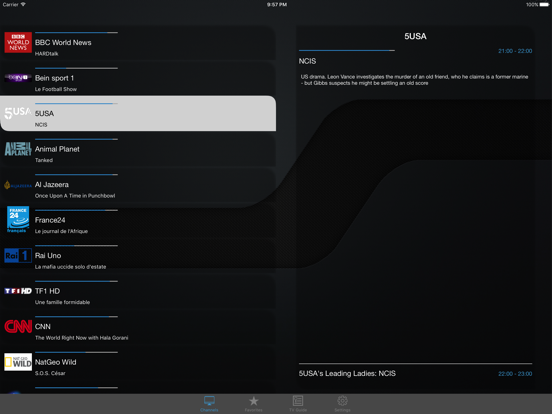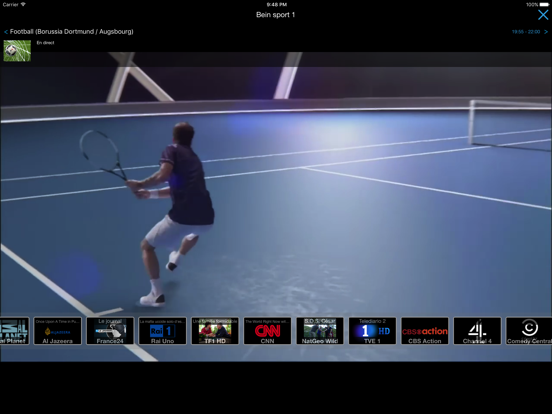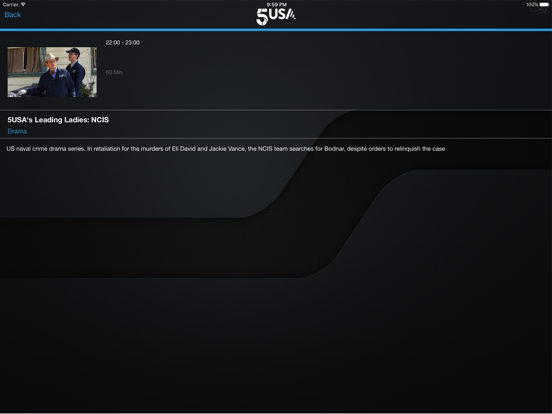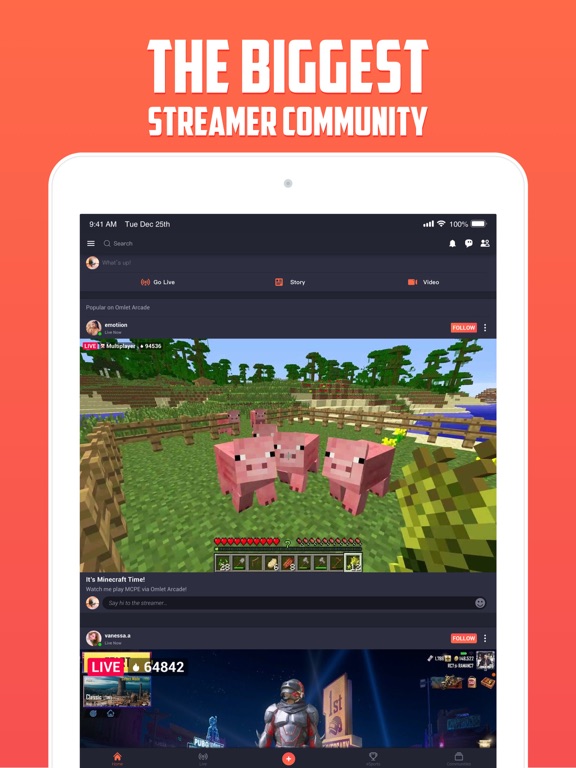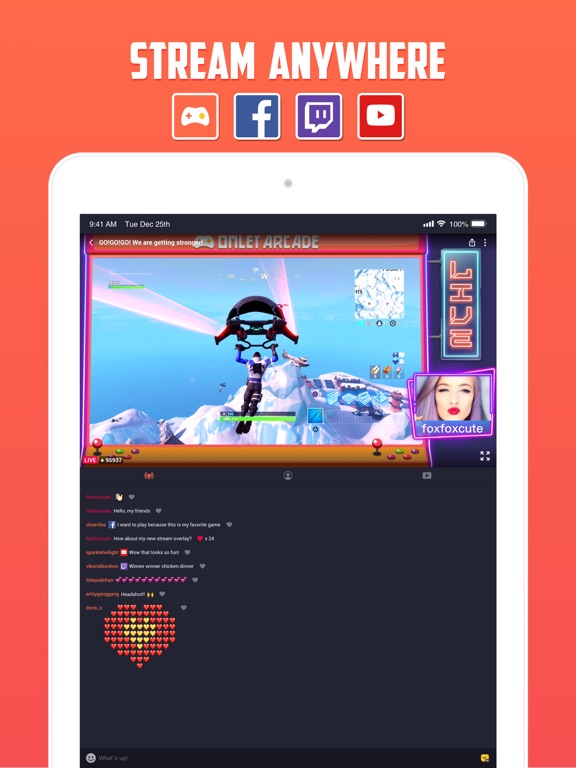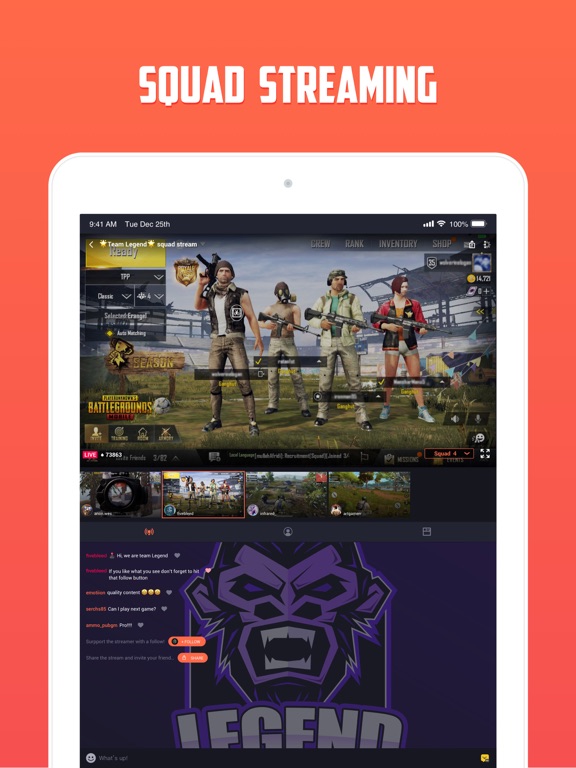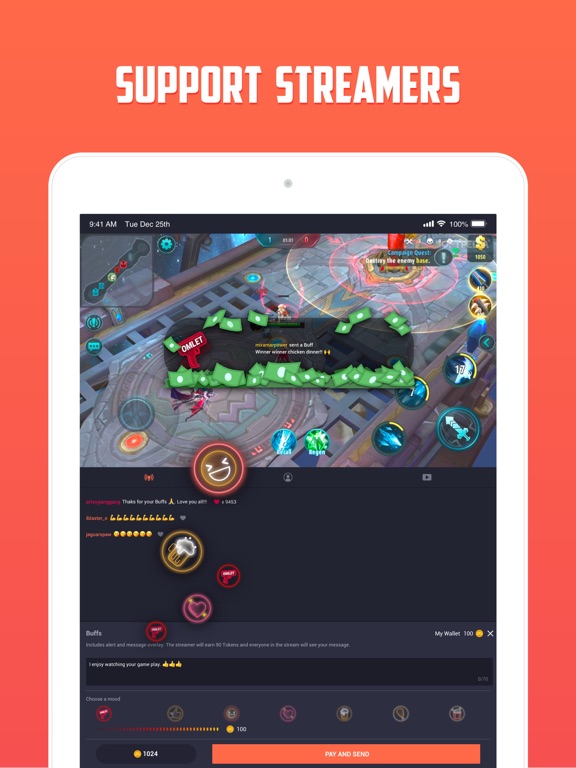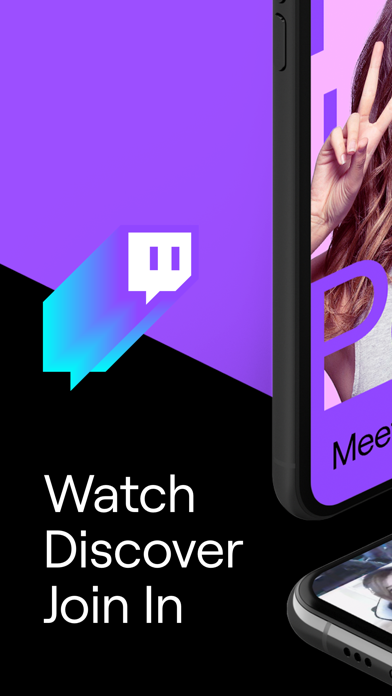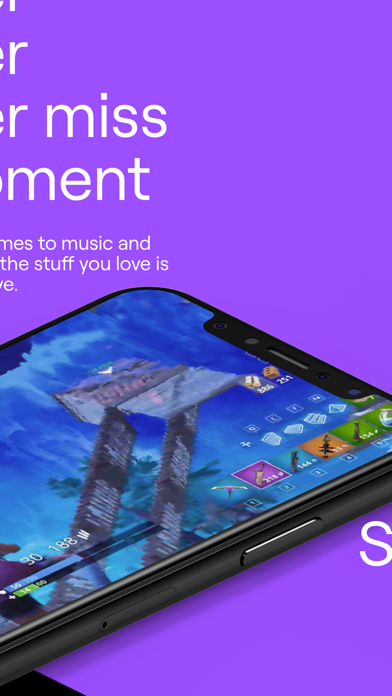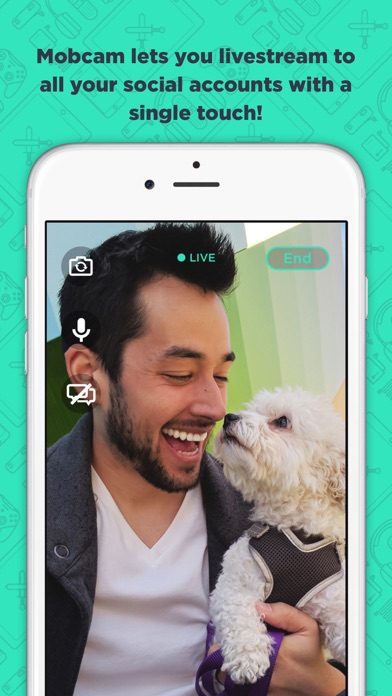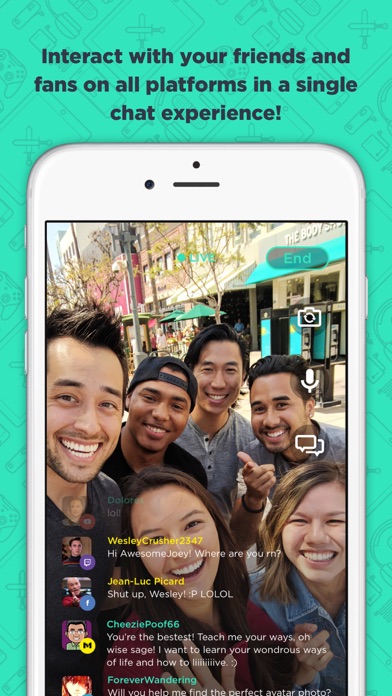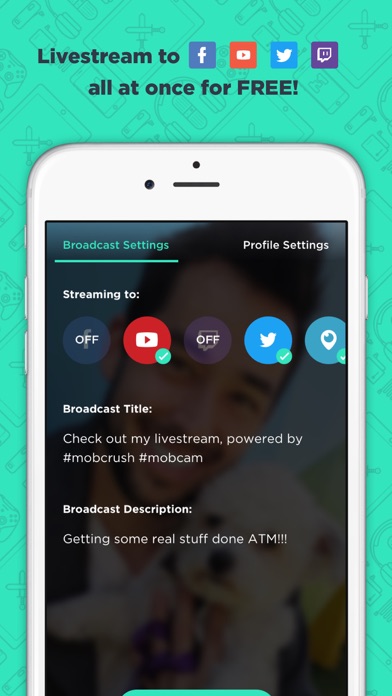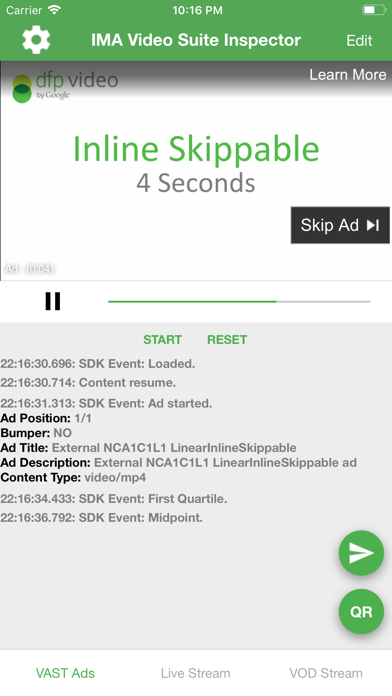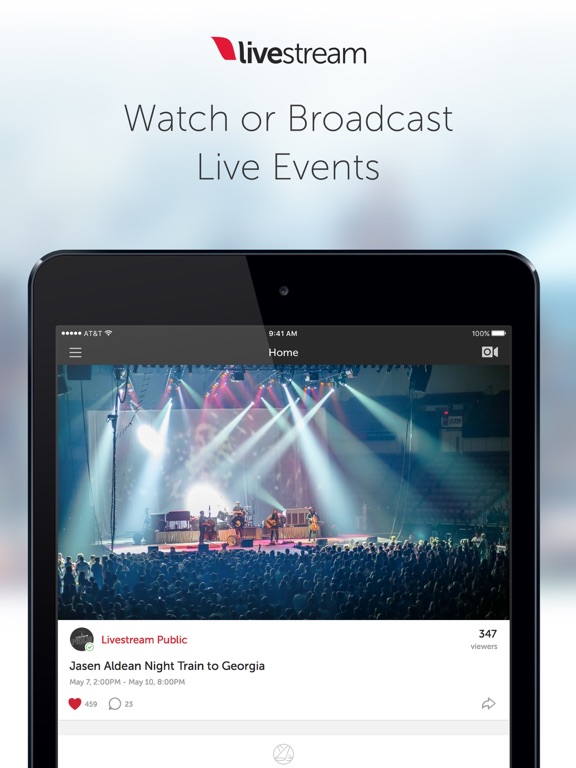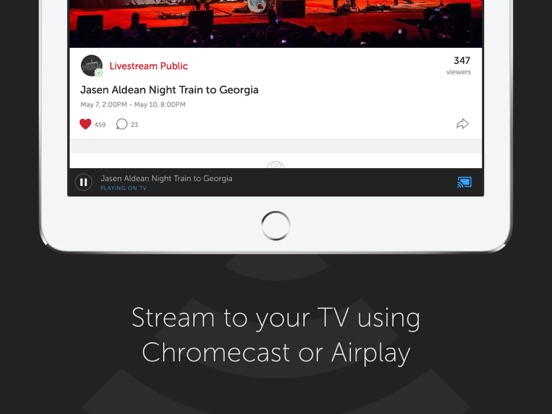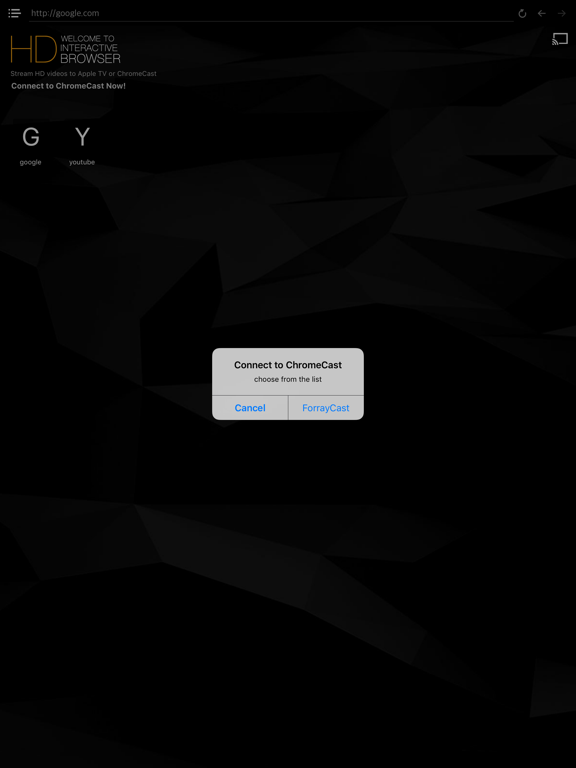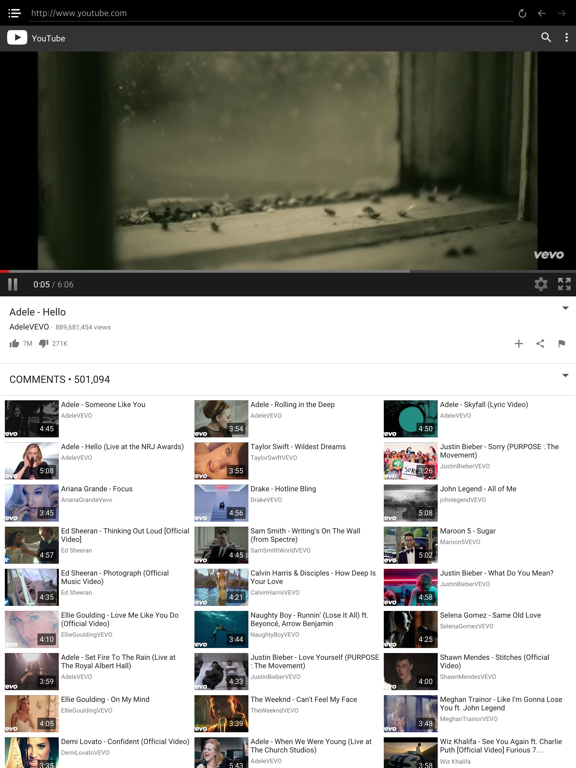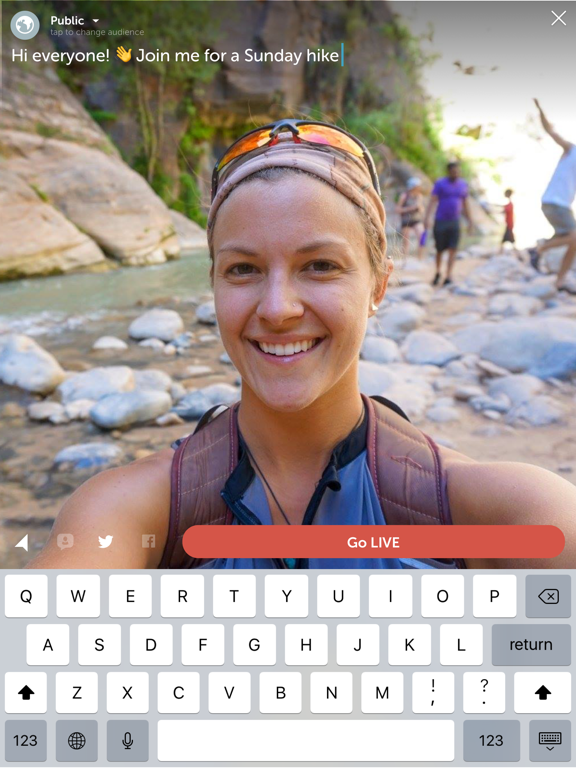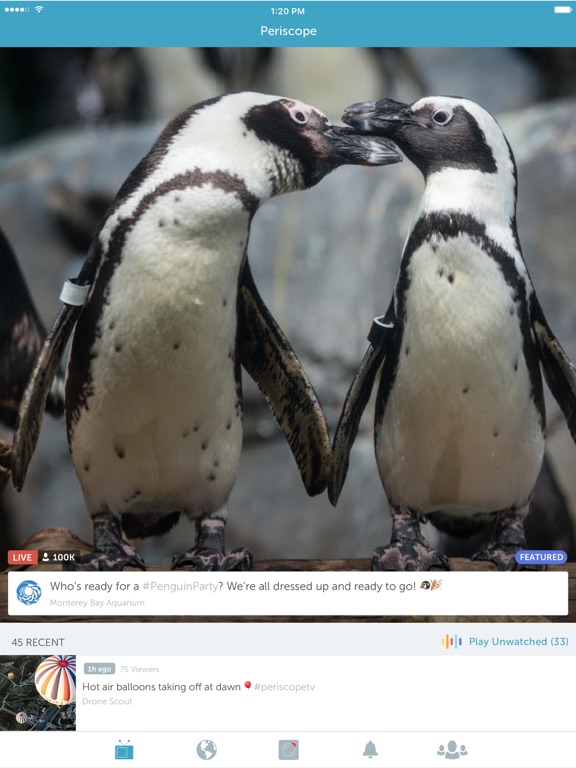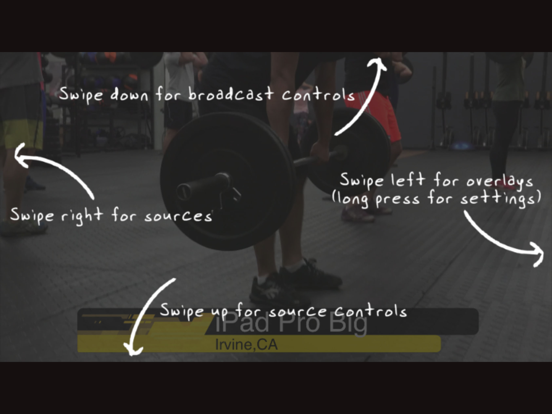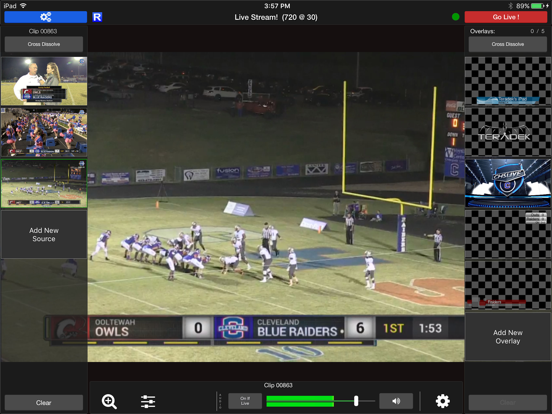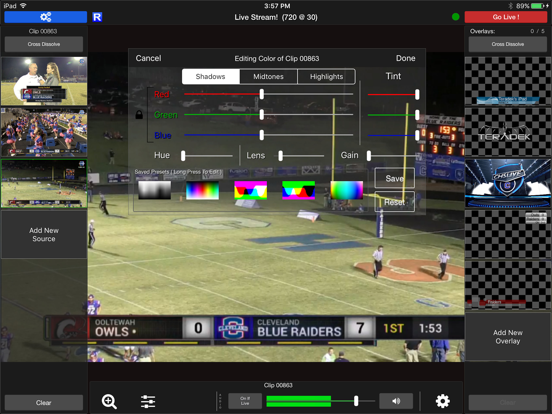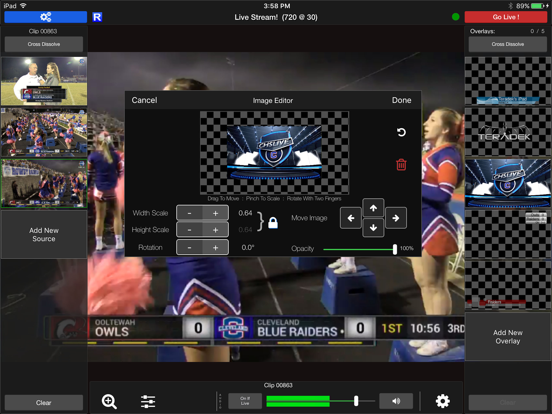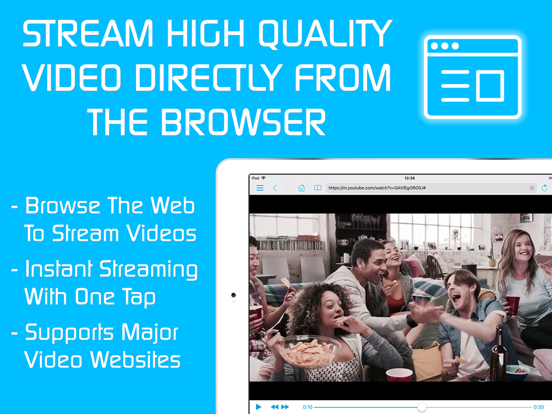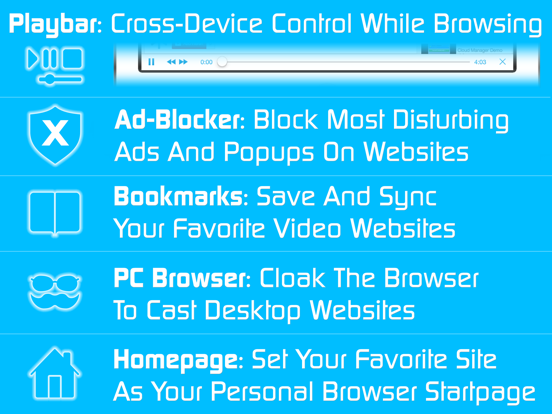It's time to start broadcasting the events in your life using live video streaming using your iPhone. In days of old a person had to have a camcorder and things were never broadcast live, unless they worked for a news station. These days, pretty much everyone in first world countries has a smartphone, and even many in developing countries. Pretty much a quarter of humans on earth has the capability of being connected to the Internet at any one time, ready to broadcast or watch a live streaming video. Here's our list for the best live streaming apps for the iPhone.
The best iPhone apps for live streaming-2021
19 Feb 2021, by Rick Rockwell
This is one of the best live streaming apps. Great user interface that will also allow you to manage your playlists and channels in very intuitive ways. With this IPTV streamer you can save what your favorite channels are in a personal playlist so that you don’t constantly have to scroll through the TV guide to find them. Perfect Player also has some of the most visually appealing menus we’ve ever seen on an IPTV platform. The on-screen display is capable of correctly scaling with any resolution so It doesn't matter if you have an iPhone or an iPad.
- Stream video from multiple protocols (http, RTMP, RTSP, TS, MMS …)
- EPG support
- M3U Playlists support
- Add, Edit, Delete, Sort Playlists
- Channel can be manually added, edited, deleted, sorted, copied or moved to other playlists
Omlet Arcade is the premier platform for powering up your gaming experience. Live stream your best moments, squad up with new friends, and use custom tools to improve your gameplay with this youtube gaming app. All mobile games are supported, including PUBG Mobile, Fortnite, Minecraft, Brawl Stars, Roblox, and more!
Show off your gameplay by streaming to Omlet, Facebook, YouTube, or Twitch. Create your profile and grow your following. Meet other gamers, play together, and become a star!
- Free live streaming to your favorite platform
- Upgrade your stream with *new* seasonal and gamer overlays
- In-app currency and donations
- Create a squad, invite your friends, and stream together for a fun
- Join and play in open community matches hosted by your favorite streamers
- Tune in to watch pro players from around the world compete in clan scrimmages and global esports tournaments
- Instantly join your friends’ Minecraft games or host your own
- Unlimited real-time group voice chat makes it easy to coordinate in-game attacks with your team
- Create and join clubs
Experience the games you love like never before! Watch live streams and chat with devoted gamers around the world. Catch the action as it happens! Millions of unique streamers every day playing everything under the sun, if it’s worth watching, it’s live on Twitch right now.
- Watch live videos of your favorite games, from blockbuster titles like Minecraft and League of Legends to little-known indie gems.
- Connect with other gamers in real time with full-featured live chat.
- Go live with a touch and share your passion with the world!
Mobcam lets you live stream anywhere from your iPhone or iPad. Stream to Facebook, Youtube, Twitch, Twitter, or Periscope. Interact with all your fans via unified chat absolutely free! Get famous IRL! Try now by downloading Mobcam!
- Stream live experiences to multiple social platforms for free.
- Interact with all your friends and fans during your life’s adventures.
- Unified chat in real time from all streaming services.
- Edit your broadcast title and description as a real time change to all stream platforms.
- Go Live Get Paid and earn money while you stream
View and verify VAST video ad tags, Google DAI live streams, and Google DAI video on demand streams. Print, send, and share ad events for debugging and testing purposes.
- Verification: Changes that enable verification to be supported in a non-VPAID architecture (separated from media file).
- Digital Audio Ad Serving Template (DAAST): With VAST 4.1, DAAST has been merged into VAST.
- Ad Requests: VAST is a response protocol. 4.1 now includes a basic Ad Request specification, based on macros.
- Server-Side Ad Insertion (SSAI) related changes: VAST 4.1 includes minor changes to how headers should be handled.
The Livestream app lets you view live events or stream your own content. Hundreds of thousands of broadcasters have events online from around the world and you can follow favorites and friends and get notifications when their content goes live. Viewers on Twitter, Facebook, Livestream, or any other website with streaming capabilities will have access to your videos. Want to watch on the big screen? Use Apple TV, Roku, or Chromecast. Some of the events you can watch include music, sports, news, and more. There are over 75,000 live events being streamed each month so you'll never be out of things to watch. Check out our review for more information.
- Search, explore, and stream your own content live
- Hundreds of thousands of broadcasters
- Broadcast to viewers watching on Twitter, Facebook, Livestream, and other sites
- Watch events on your TV using Apple TV, Roku, or Chromecast
- Free iPhone app for live streaming
Here’s a browser designed to stream HD video from your iDevice to Apple TV or Chromecast. The streaming process is smooth, fast and very convenient. Check out your URL history, add or delete icons, improved user interface, increased streaming speeds, consistent updates for bugs, and really easy to connect to Apple TV or Chromecast. This app is great for users of all skill levels and definitely worth having if you like to stream HD videos from your iPhone to your TV.
- Stream HD video to other devices
- Smooth process, Easy to connect
- Check URL history, Add or Delete icons
- Increased streaming speeds
- Simple and visually appealing interface
Experience and explore the world through Periscope. This app allows users to broadcast videos from around the world. If there’s breaking news, you’re on a cool adventure, interviewing people or any other realistic purpose, then this app is perfect for you. In fact, it makes live streaming videos fun and professional looking. Discover other broadcasters, search for broadcasts based on topics or locations, watch highlights of broadcasts if you missed the live video, share live videos via social media, broadcast privately to followers or friends and more.
- Broadcast live videos from anywhere in the world
- Discover other broadcasters
- Search for live videos by location or topic
- Watch highlights of videos, Share live videos
- Broadcast to public or privately to friends and followers
Be the star, producer, and director of your own live shows with Live:Air Solo. You get tools like overlays, graphics, and transitions as well as support for the popular live streaming sites and apps. You can easily switch between the front and rear cameras, cut to pre-recorded videos you have saved, and even add a secondary wireless camera input using a WiFi-enabled Teradek encoder like VidiU. You don't have to have any previous streaming experience in order to use this intuitive app. Transitions and audio mixing are automated, so the user interface is minimal.
- For users of all levels
- Share your story live
- Many intuitive features
- Easily show off your events on Ustream, Twitch, Livestream, and YouTube Live
- Free iPhone app for live streaming
If there are events you want to live stream online, try Event-Cast. It's quick, simple, and easy to use this app. You won't want to go back to other live streaming apps after you try this one that turns your iPhone into a portable webcast studio. Add logos, scoreboards, and more! You can schedule your webcast in advance, share your event with Twitter, Facebook, or by email, or post a link on your blog or website. Want to watch someone else's webcast? Go ahead: you can watch on your iPhone or iPad or on your television with the Event-Cast Roku channel. The app is free to download and offers a variety of options for purchasing packages.
- Stream live events
- Easy to use
- Add scoreboards and logos
- Schedule your webcast
- Free with in-app purchases
Video & TV Cast is an app designed for Fire TV. You'll be able to watch online movies, web videos, live television streams, and camera roll videos on your Amazon Fire. Browse the web and stream any video you want. There is an option to upgrade to Premium Edition which unlocks many more features like Playbar, Local Videos, Ad-Blocker, Remove Ads, Bookmarks, Desktop Mode, and Change Homepage. All of the premium features are also available as individual upgrades via in-app purchases. Please note that DMR protected videos like HBO, Netflix, Amazon Prime, and iTunes movies are not supported.
- Watch live television streams, web videos, online movies, and camera roll videos
- Use Amazon Fire TV or Fire TV Stick with this app
- Many premium features available together or individually
- Easy to use
- Supports almost 90 percent of all videos on the web