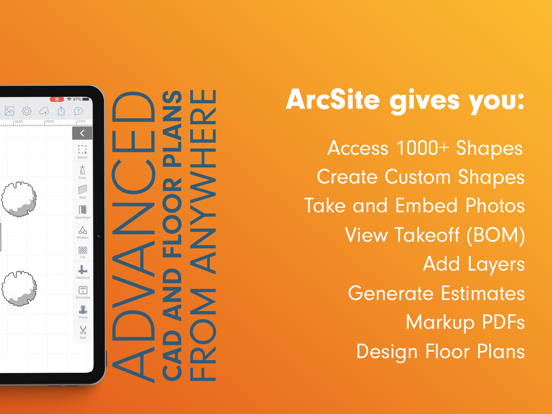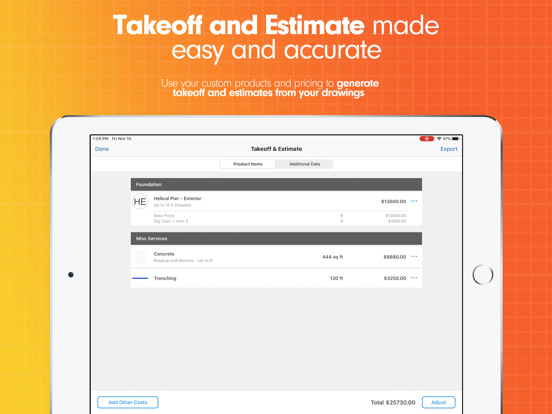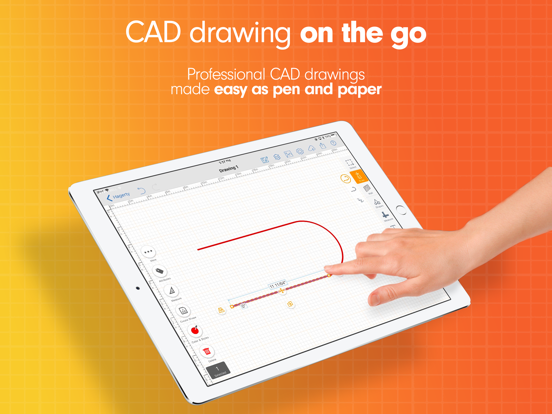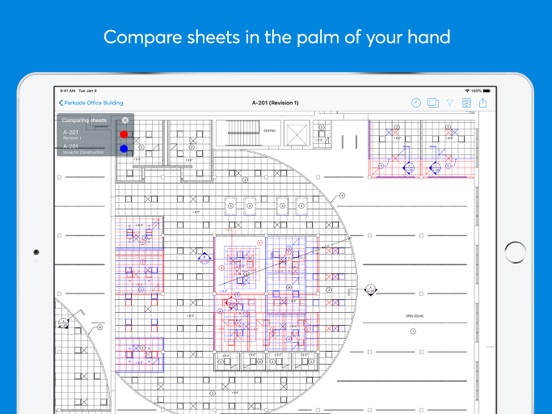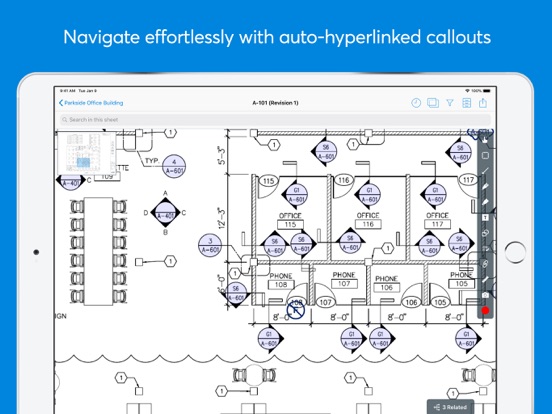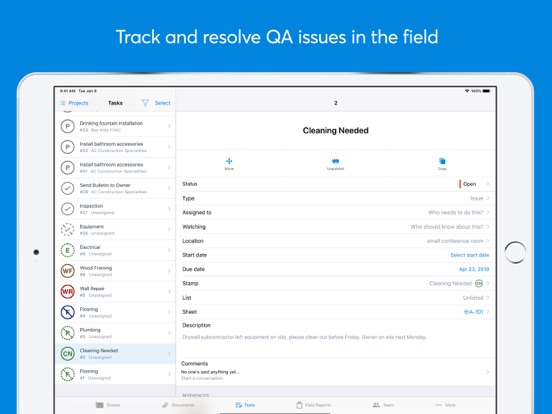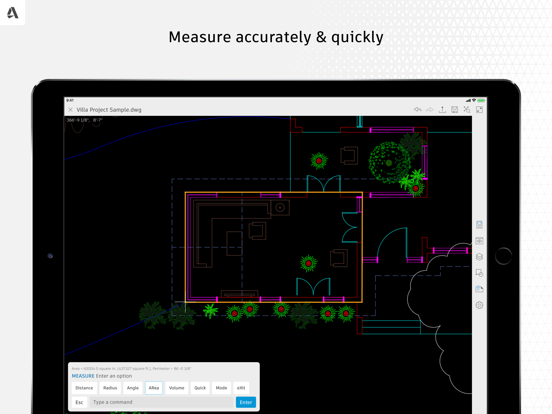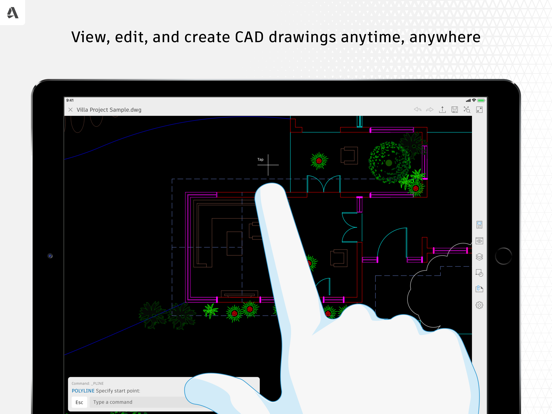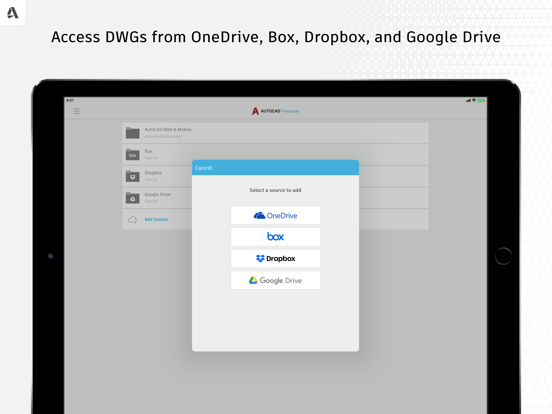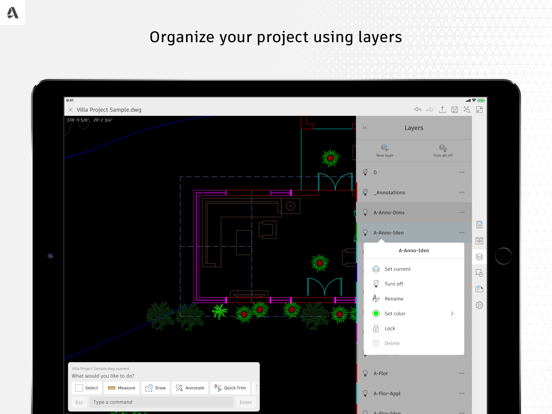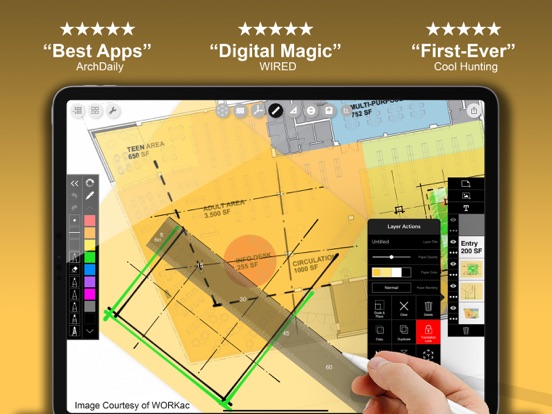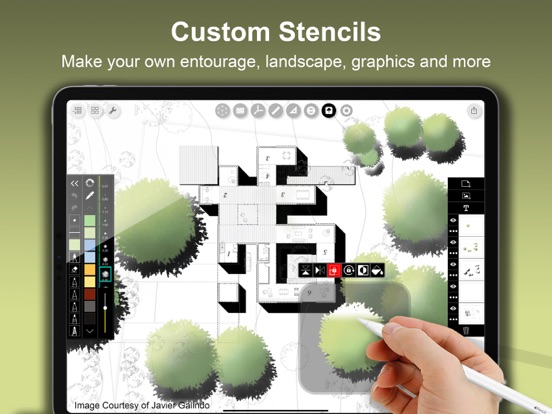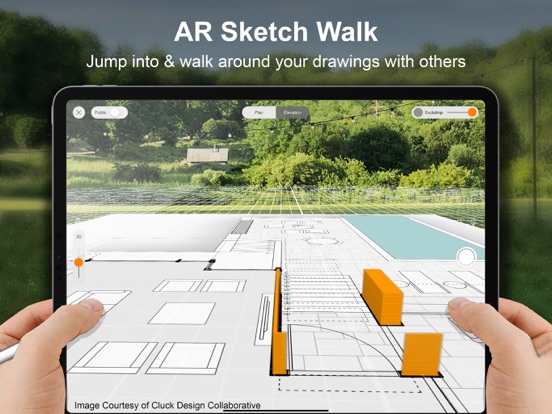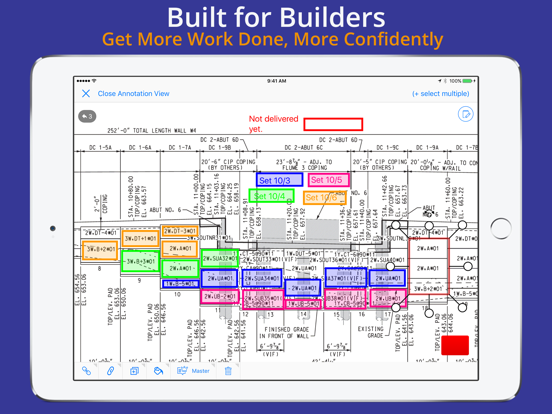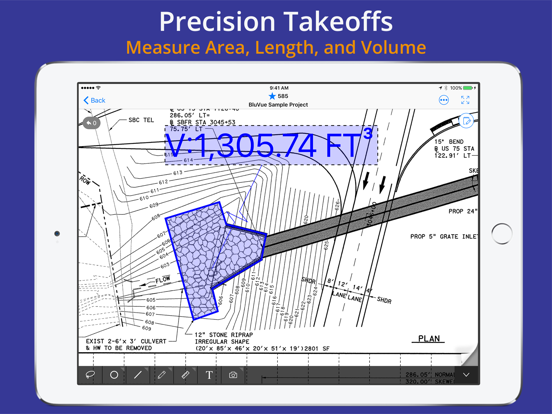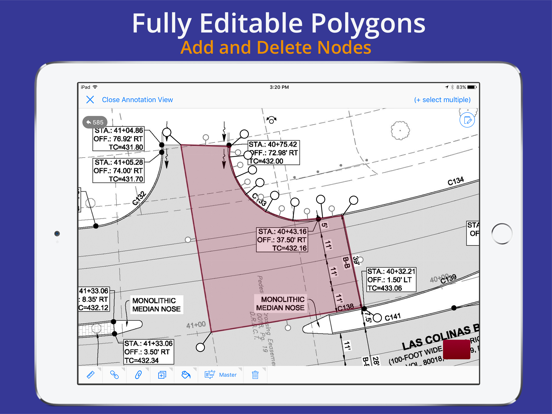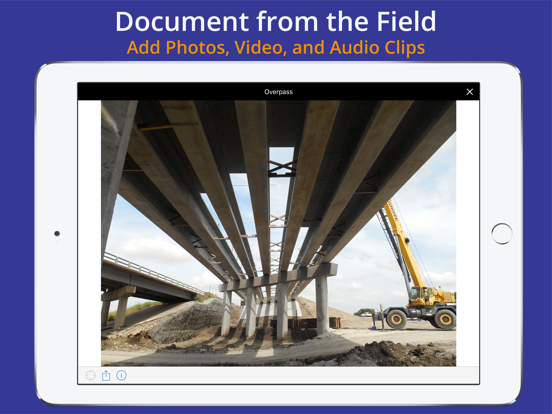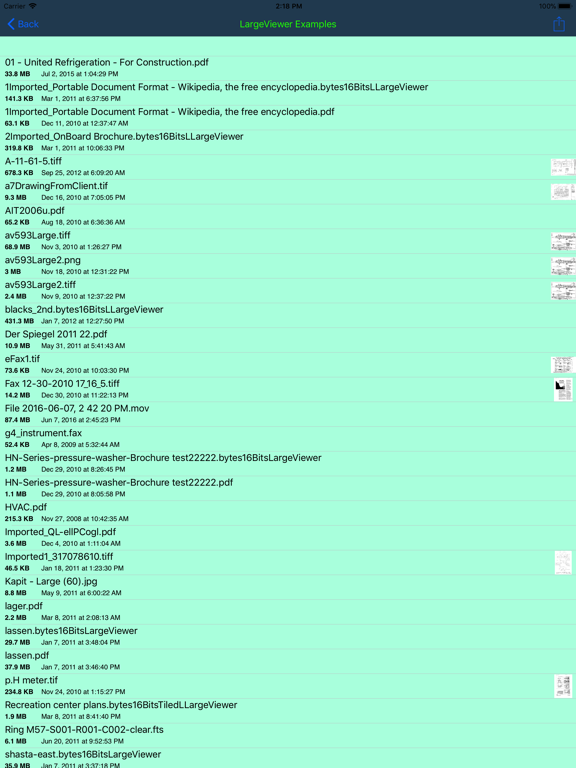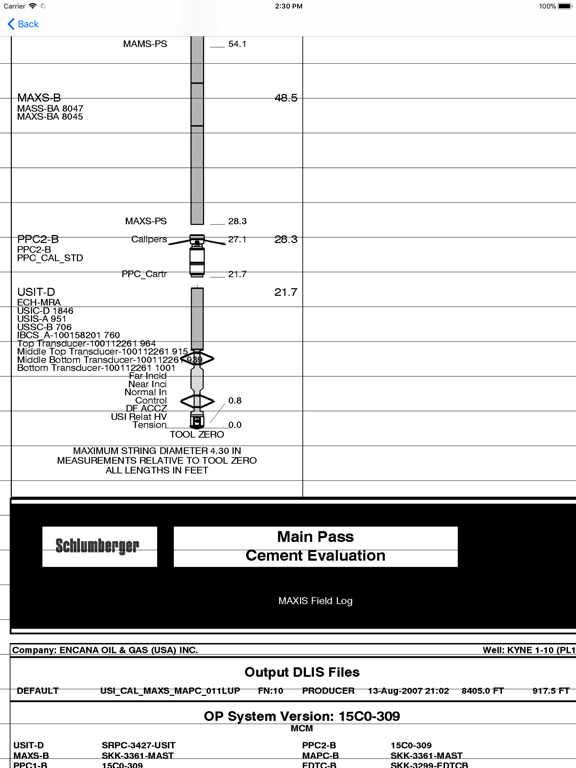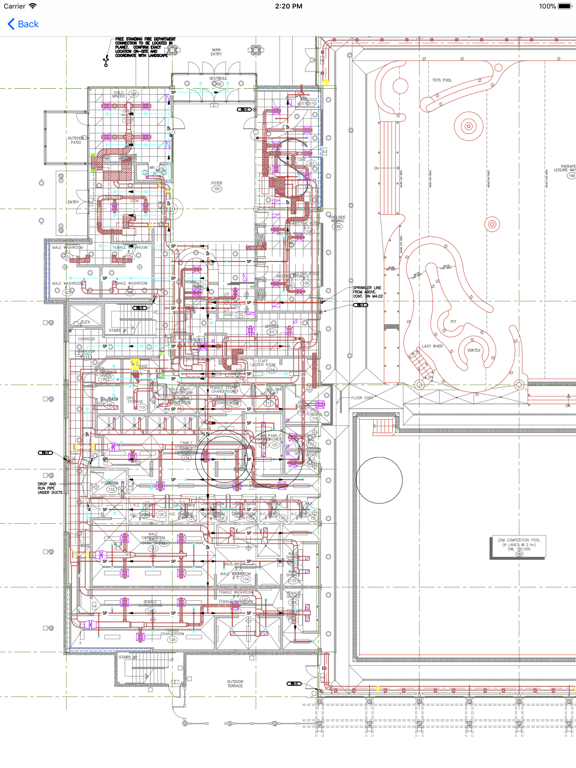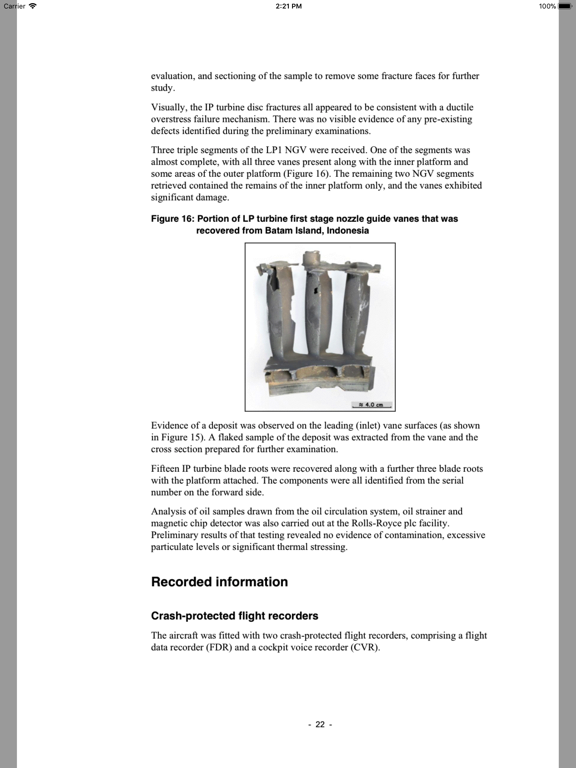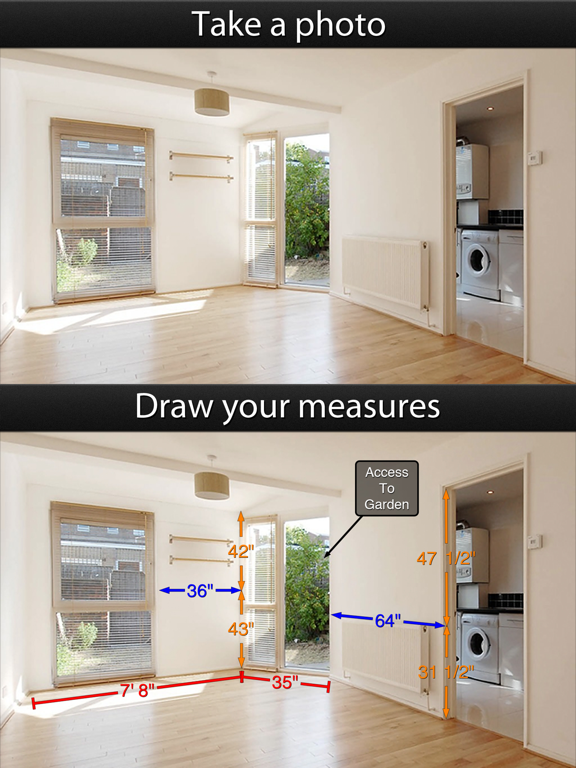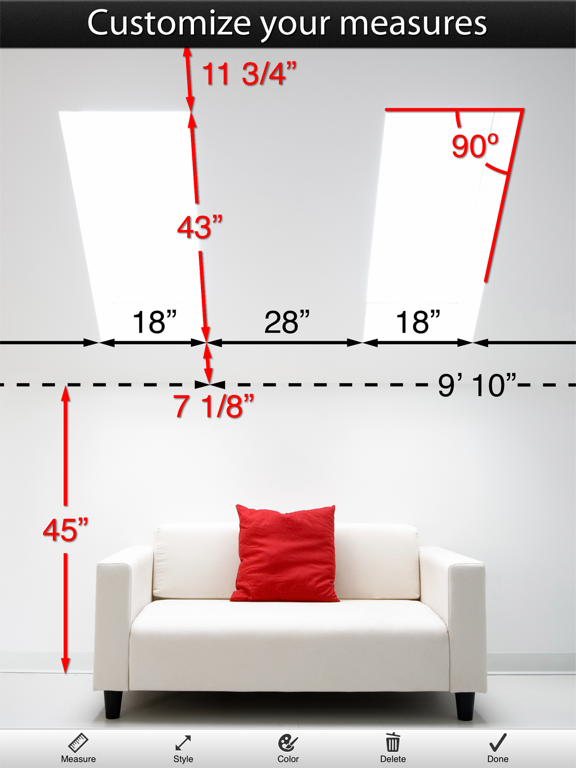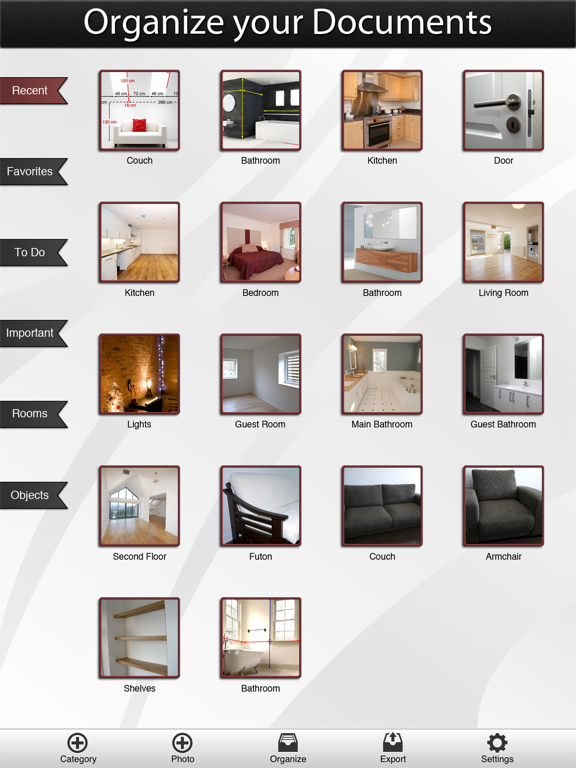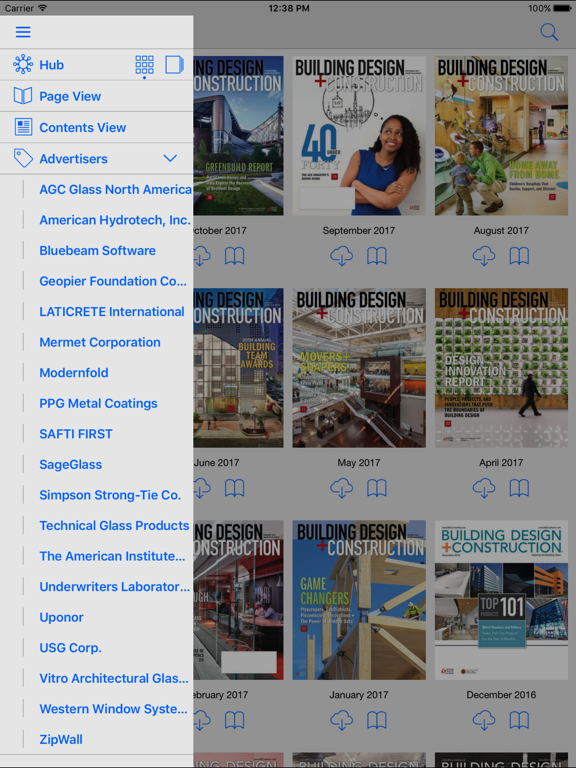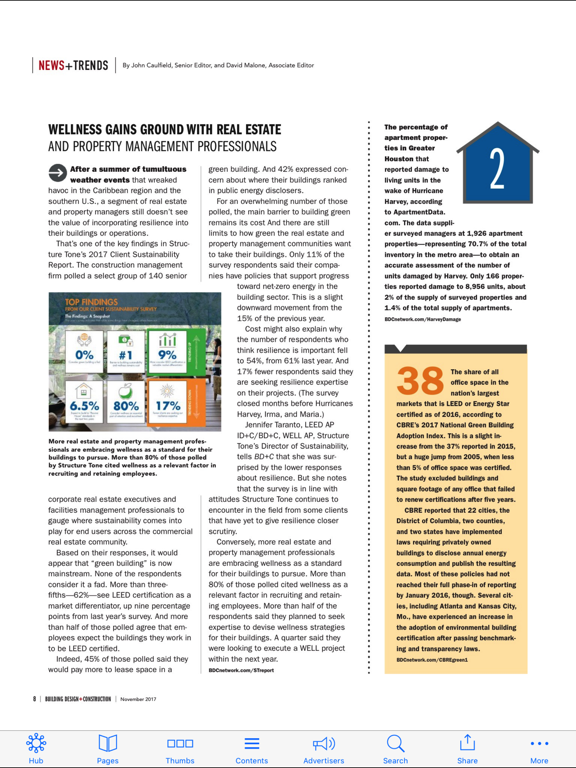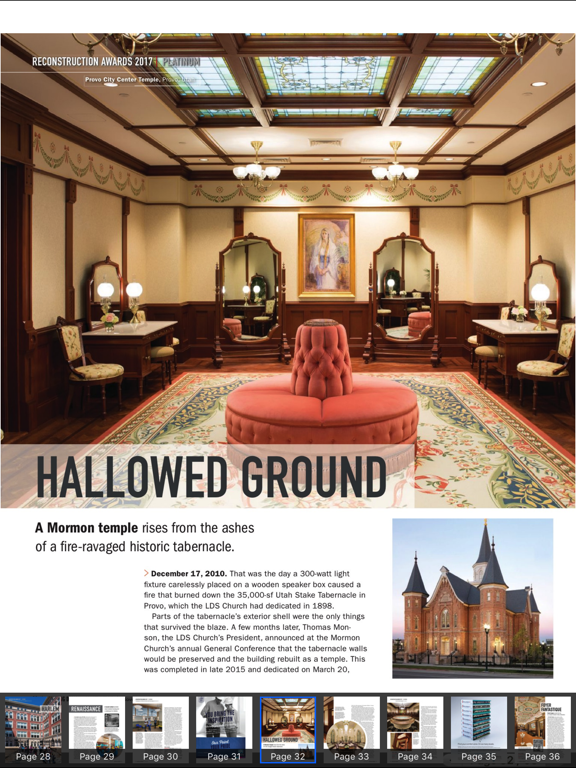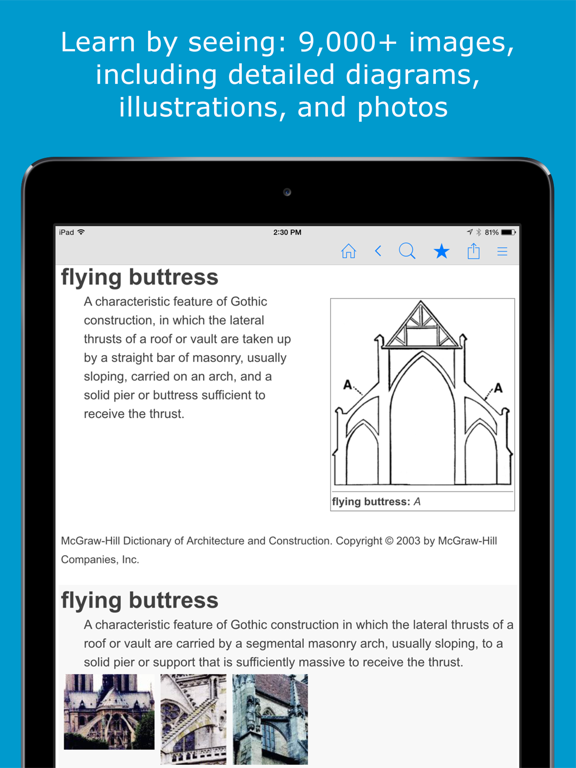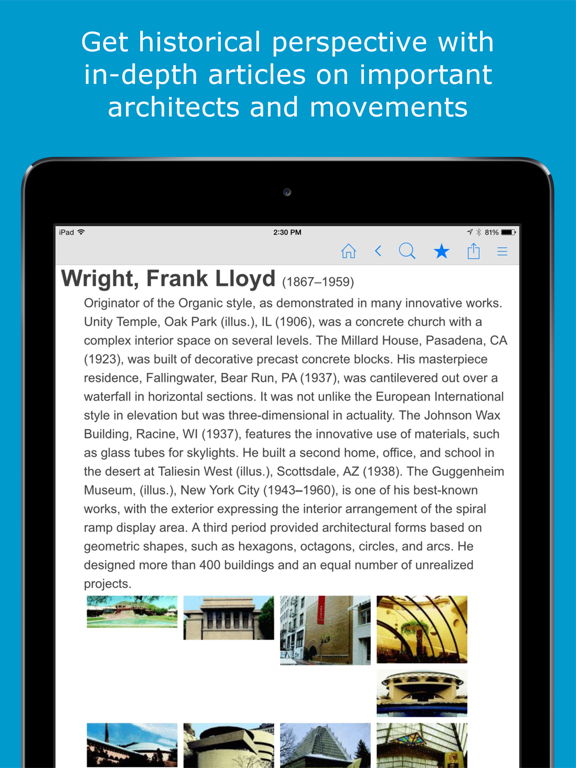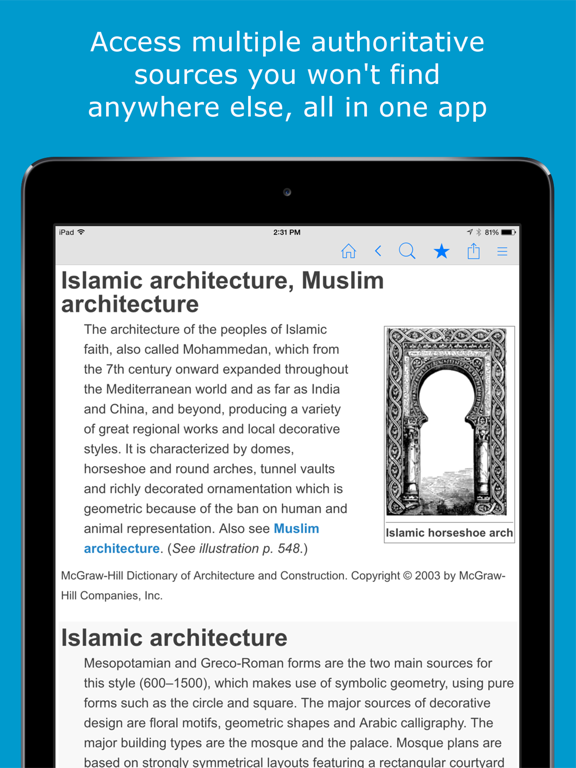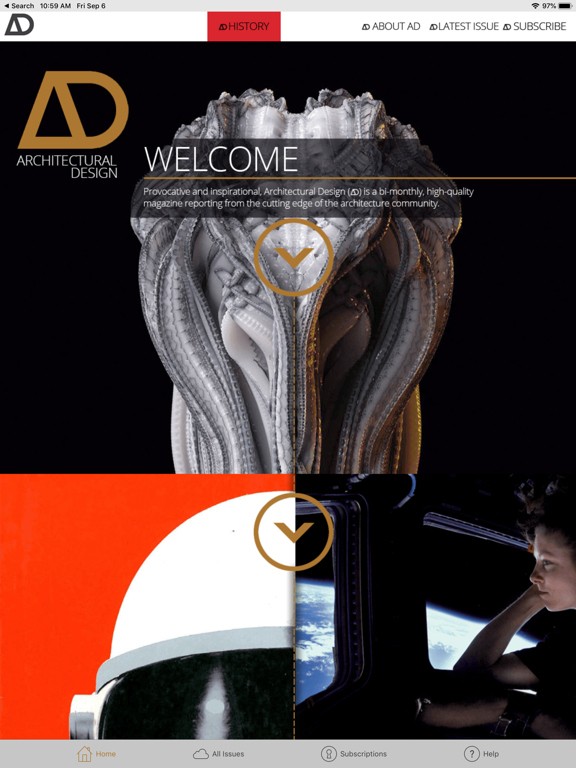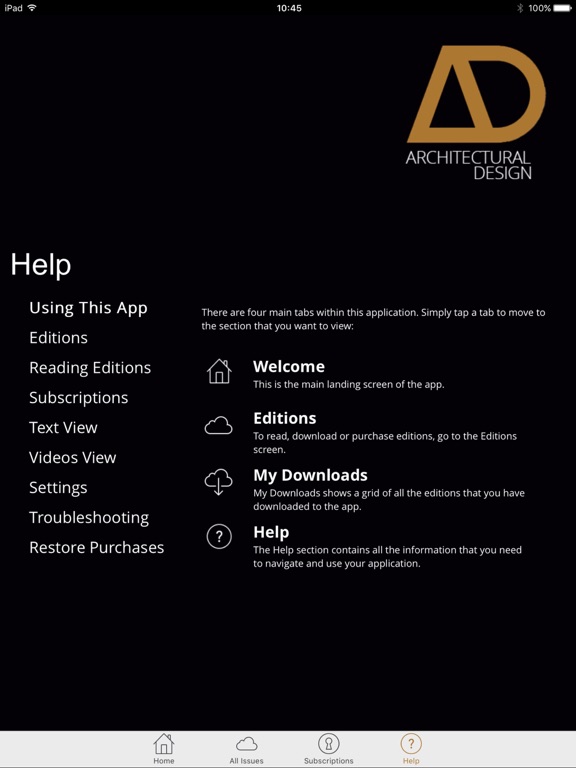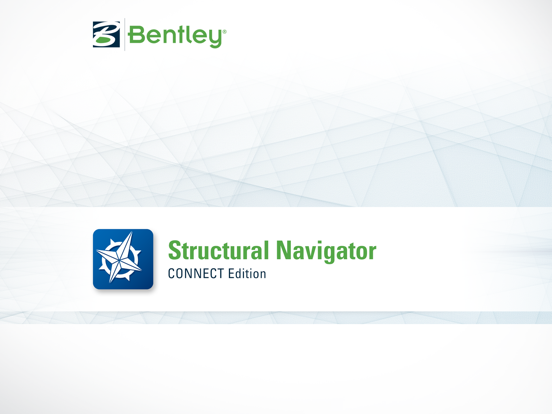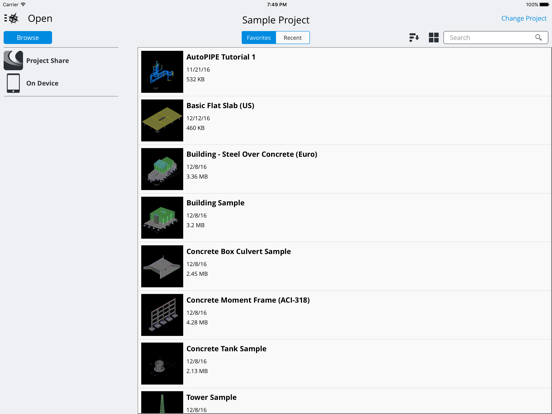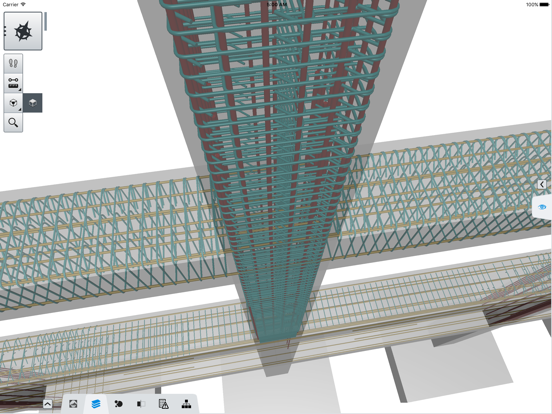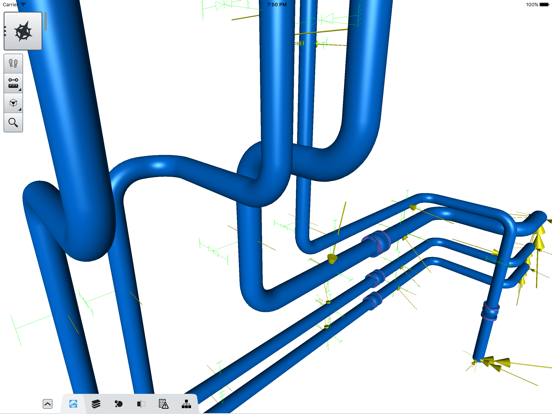Architecture is one of those fields that has benefitted hugely from the influx of amazing specialized apps available. Ranging from apps that allow you jot or sketch out ideas on top of images and plans to app version of the large-scale programs you use every day, there are tons of options to make your life as an architect easier. Check out our list of the 10 best iPad apps for architects.
The best iPad apps for architects-2021
22 Feb 2021, by Cherry Mae Torrevillas
This is one of the best iPad apps for architects. ArcSite app for architects is an intuitive CAD design tool that's easy enough for anyone to START SKETCHING FLOOR PLANS RIGHT AWAY and powerful enough to take on advanced CAD projects. Contractors love ArcSite for home addition, remodeling, audit, cabinetry, site surveys, and flooring projects. ArcSite is perfect for:
- Sketching floor plans and advanced 2D CAD Designs
- Generating proposals and estimates
- Professional In-home sales presentations
- Marking up blueprints or PDFs
- Managing or adding photos to site drawings
PlanGrid is a construction app that will help reduce rework, aid in collaboration, and limit repeated trips to the trailer at job sites. Everyone involved the building process will be kept up-to-date on plans, markups, and reports. Track revisions, manage issues, and more while in the field, with or without an Internet connection. You’ll be able to work from the most current set no matter where you are, instantly sync notes and markups, and easily share whole documents or individual screenshots. Advanced filtering features help you find what you need, quickly, and the app is all protected using AES-256 bit encryption. PlanGrid app review
- For everyone involved in the building process
- Makes life easier on the job site
- Facilitates on-site, in-depth meetings by making sure everyone has the most relevant info
- Keeps the team connected
- Free with in-app purchases
The AutoCAD mobile app is a DWG viewing and editing application, with easy-to-use drawing and drafting tools. View, markup, edit, and create DWG files on your smartphone or tablet - anytime, anywhere. Simplify your client meetings and construction site visits with the most powerful CAD app and do real CAD work on the go. Replace blueprints at job sites with drawings on your mobile device Download the FREE 7-day trial: Enjoy unrestricted access to all premium drawing, drafting and editing tools.
- View and edit DWG files from device storage, email, or external cloud storage
- CAD editor - Modify and markup AutoCAD drawings in real time
- Measure accurately while on construction sites; work offline and sync your changes once back online
- Select, move, rotate, and scale objects
- Draw and edit shapes with accuracy using object snap
- Manage layers - create new layers, edit layer colors, and lock, rename or delete layers
You’ll love the screen real estate the iPad gives you when you use Morpholio’s Trace app. It lets you draw on top of imported templates or images, creating layered, intelligent sketches you can then circulate as needed among your team members. The free features allow you to draw on top of any drawing, photo, or image; access your camera, image library, or PDFs; choose yellow trace, black, or vellum paper options; add layers; choose from various pen sizes and line types; and more. You can comment on plans, contact sheets, progress images, and drawings; graphically share information, getting your point across in ways you can’t express with words alone; and play. If you need more, there are also pro features available individually or as a one-time all-inclusive purchase.
- Create intelligent layered sketches
- Draw what you can’t say with words
- Markup plans and distribute among team members
- Tons of free features included
- Buy more features via in-app purchase of Pro version
This high-performance app allows users to collaborate on projects of all sizes and implement effective plan management solutions. BlueVue Plans will help to improve coordination between the field and office, deploys revised plan sets, increase efficiency of decisions, saves time, mitigates risk and costs, annotate plans and more. The app features a secured cloud-based platform, super-fast touch controls like pan and zoom, master set of plans, plenty of in-project edits and drawing tools, create projects on the go, automatically sync projects and more.
- Designed to help users collaborate on projects
- Effective way to create and manage projects
- Secure cloud-based platform, Single master set of plans
- Auto-sync, Smooth touch controls, Annotations
- Shared notes to communicate quicker
LargeViewer is a large document and blueprints viewer, so it’s easy to see how it would be helpful for architects. It’s easy to view large documents on your iPad with this app. Look at things like drawings larger than 48 x 36 inches, wall-size maps, JPEG2000 files, and manuals longer than 12,000 pages without a problem. Best of all? There’s no wait time! The app can also act as a cloud server. Features include local file support, printing capability, crisp detail, instant open, true color rendering, and the option to convert from TIFF to PDF. It can also read almost every image file format around, from AVS to XPM and most others in between.
- Accelerate PDF viewer
- View huge files with no loss of detail and color
- Effortless scrolling
- Organize documents into folders
- One-time purchase gets you all the features
Photo Measures allows you to easily save measures on your own photos. Write down dimensions of a room or building, zoom into and out of your photos for the most precision possible, edit your measures quickly and easily, and add text as comments if your measurements aren’t enough. You can organize your photos into categories, save your measures in metric or imperial units, import photos of any size and aspect ratio, and get native support for angles. This is a great app that any architect will find useful.
- Save measurements on photos
- Import photos
- Export dimensions in high-res by email or save to photo library
- Add text comments
- One-time purchase
Building Design+Construction Magazine gives you the complete monthly editorial content of the paper magazine of the same name. This mag services the building and architecture industry in Canada and the United States and is full of content aimed at architects, construction professionals, engineers, and contractors. The app is optimized for the large screen of the iPad and takes advantage of the space with its dynamic views. You get live like to product, search capabilities, and it’s easy to request product information from within the app, none of which you will get with the paper version. This magazine is read by more than 75,000 subscribers monthly.
- For architects, builders, contractors, and engineers
- Read and enjoyed by more than 75,000 subscribers
- Intuitive and eye-catching design
- Features like search, live links, and more
- Free iPad app for architects
Need instant access to architecture terms and images? Architecture Dictionary from Farlex has over 28,000 relevant terms and 9,000 images, all from sources like McGraw-Hill. No matter if you’re an architecture student or have been an architect for 10 years, you’re sure to find this app useful. Features include the option to use native voice search to look up words, the ability to save unlimited bookmarks, recent searches, adjustable font size, and audio pronunciations. You can share definitions over text, email, and your social networks, and when you perform a search the app makes search suggestions as you type. Advanced searches are supported with words like “Ends with,” “Contains,” “Starts with,” and “Wildcard.”
- For anyone involved in architecture
- More than 28,000 terms
- Over 9,000 images
- Share definitions by text, email, and social media
- Free with in-app purchase to remove ads
Architectural Design (AD) for iPad is a bi-monthly (once every two months, not twice a month) magazine to keep you up-to-date on what’s happening in the architecture world. The magazine has been around for over 80 years discussing creative, theoretical, and tech advances and stimulating thought on environmental, cultural, and social challenges of our time. Existing print subscribers can get the iPad edition for free; those without subscriptions to the print version can purchase by subscription to the digital version or buy titles individually. All new issues come via Newsstand.
- Bi-monthly digital version of the print magazine
- Stay up-to-date on what’s happening in architecture
- Print subscribers get the digital version for free
- Easy to navigate
- Subscribe or buy titles individually
Structural Navigator (formerly called Structural Synchronizer View) lets you view and explore your structural models in 3D. Zoom, pan, and rotate through your models. Filter models based on common story and member attributes. This is an all-new app built on Bentley Navigator and i-model technology. This app is a must-have for any architects working on projects that involve the analysis, design, detailing, documentation, or fabrication of structures. You must have Structure Synchronizer V8i to use this app.
- Supports models from different sources after publishing through the Structural Synchronizer
- All-new app
- Compatible with all .imodel files
- View and explore your structural models in 3D
- Free iPad app for architects