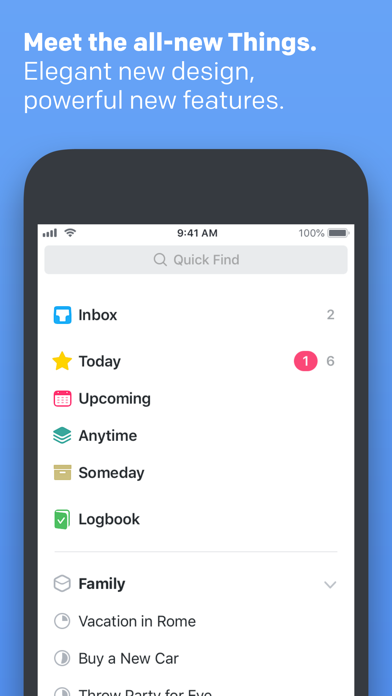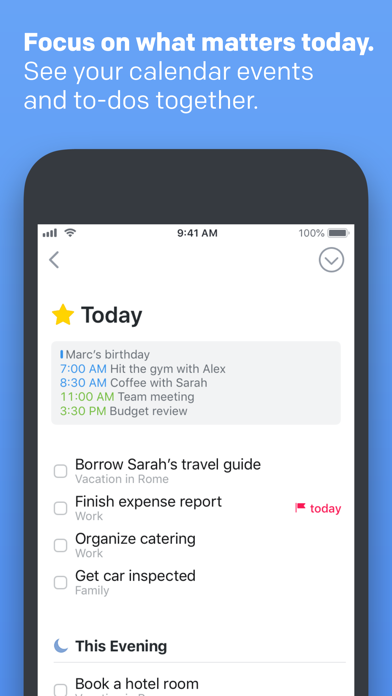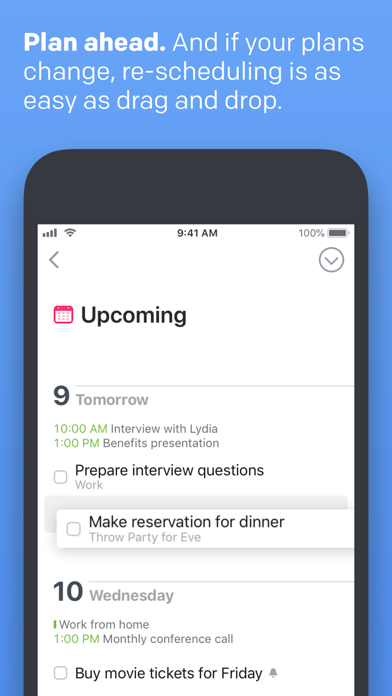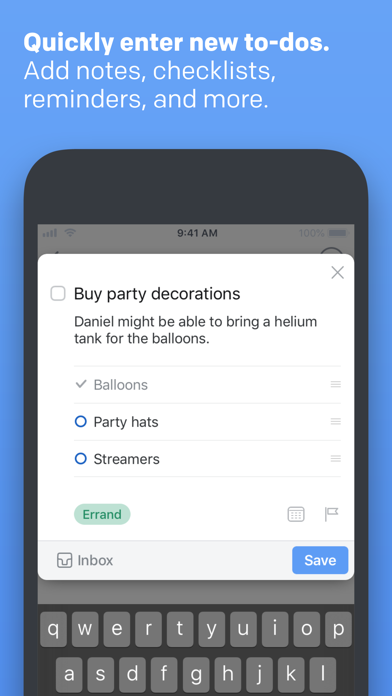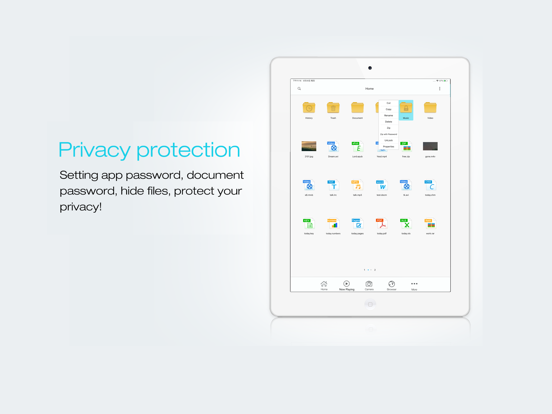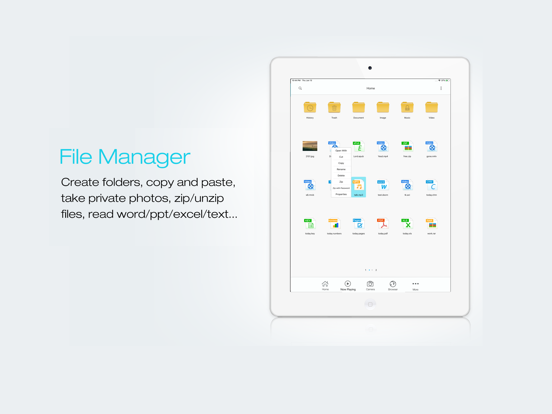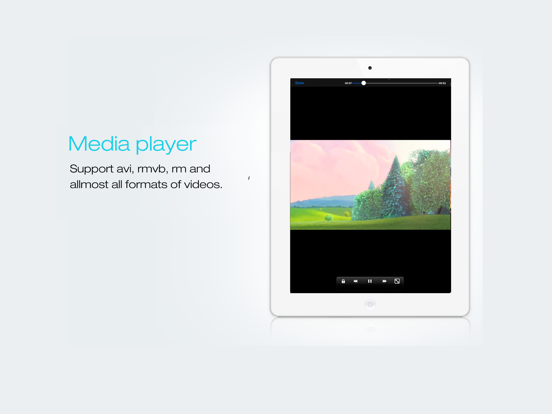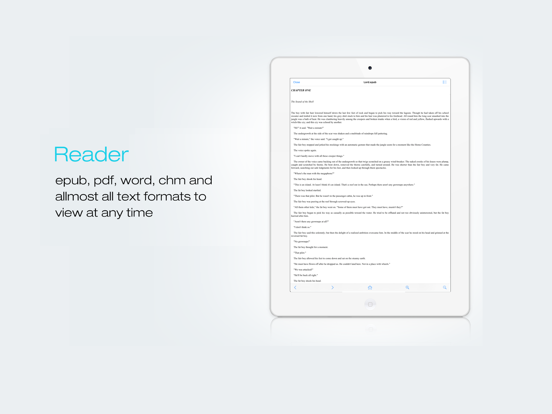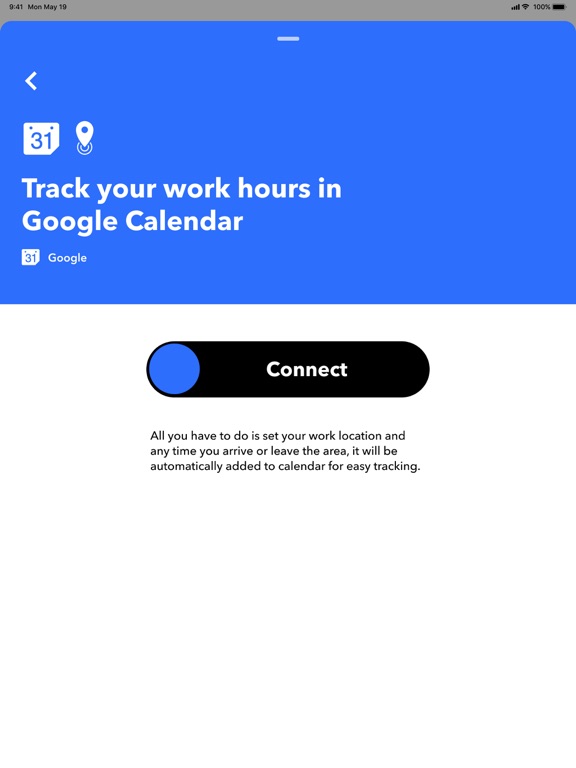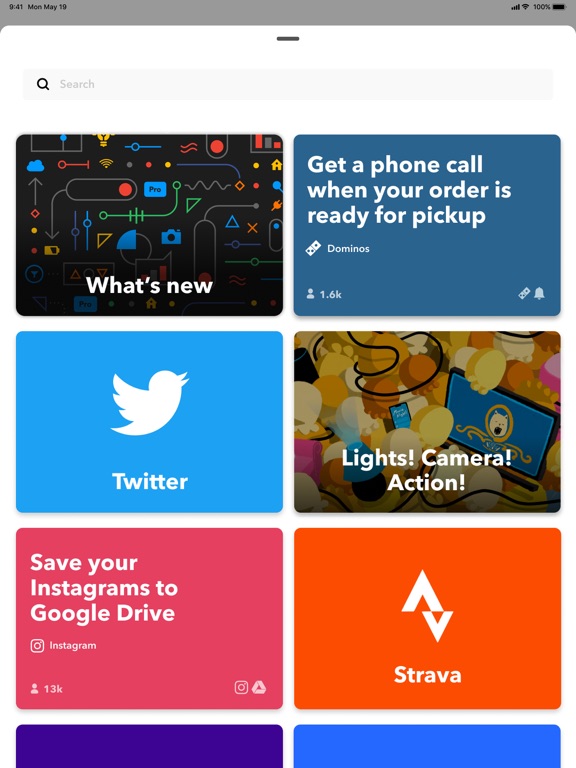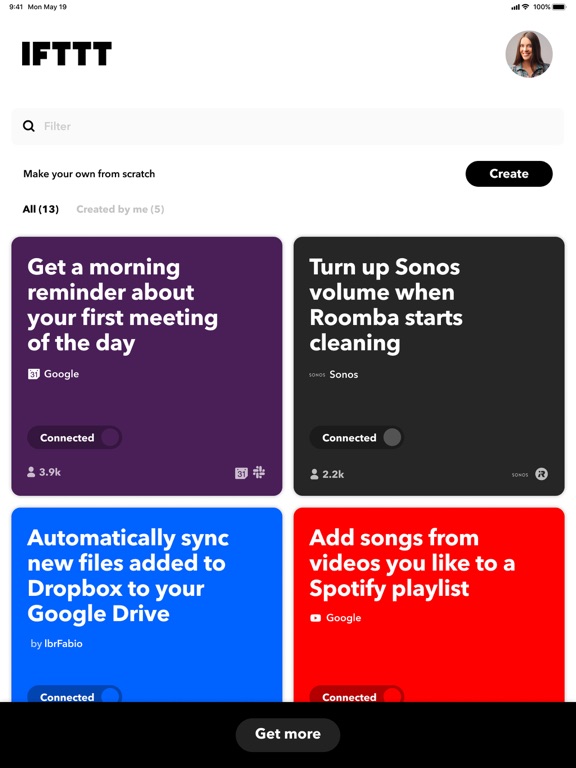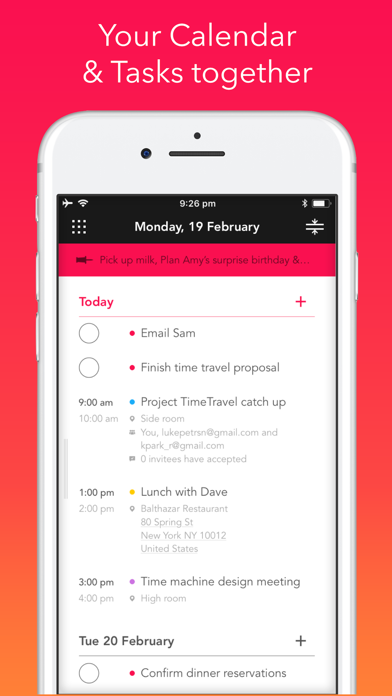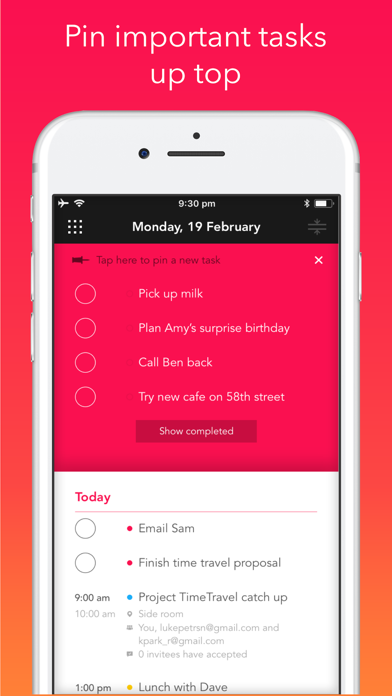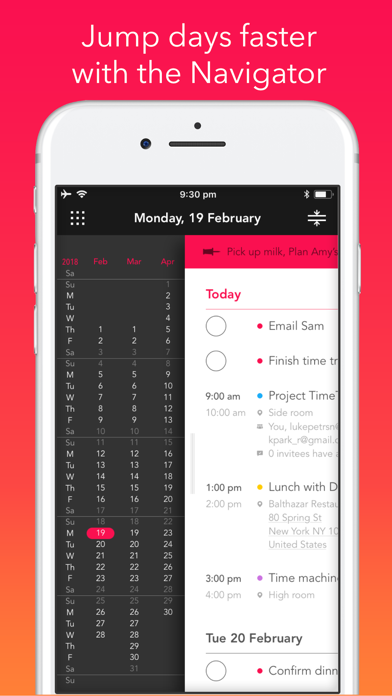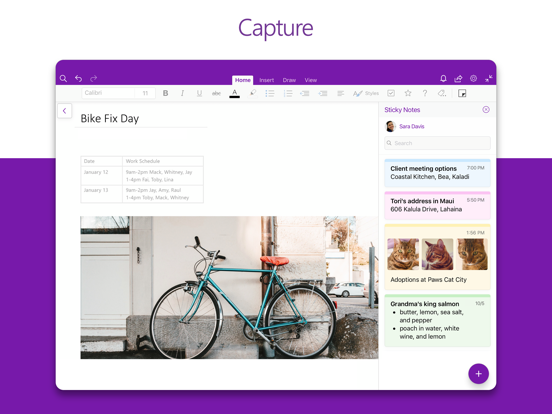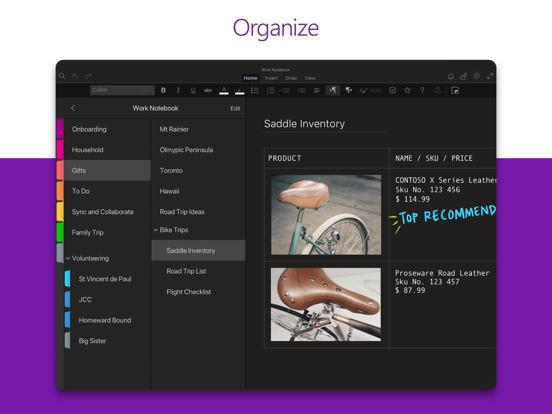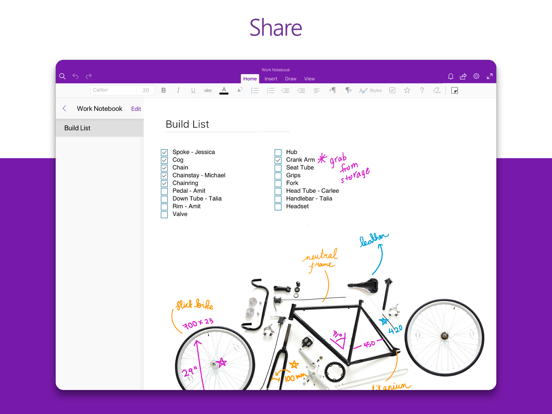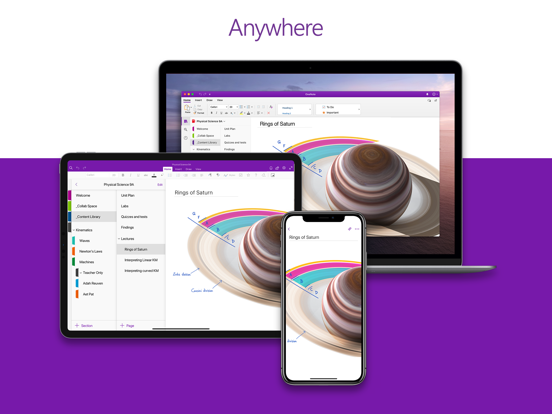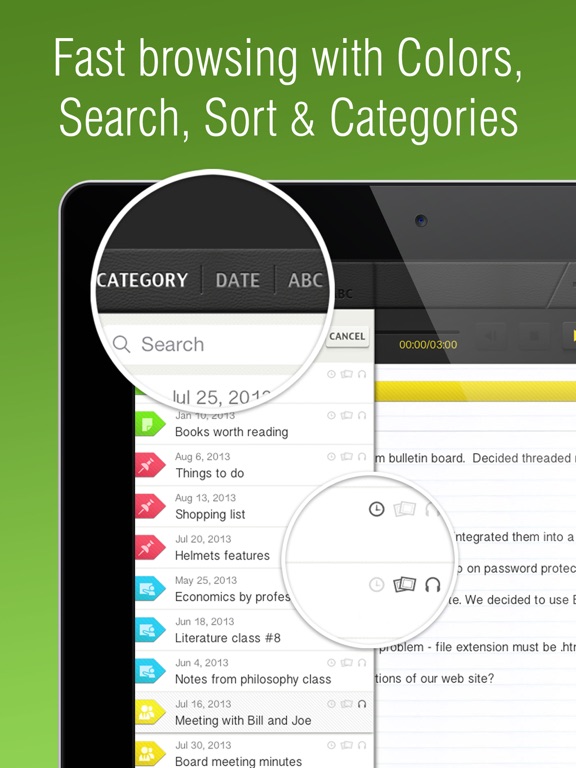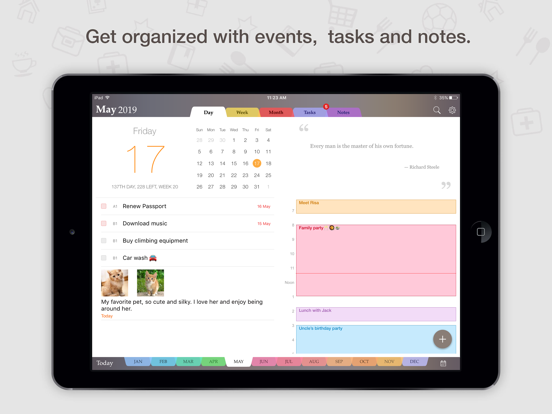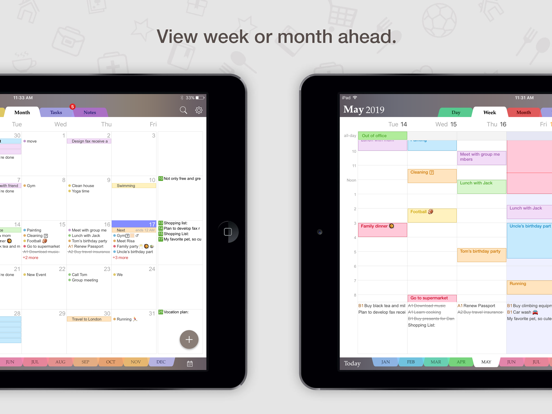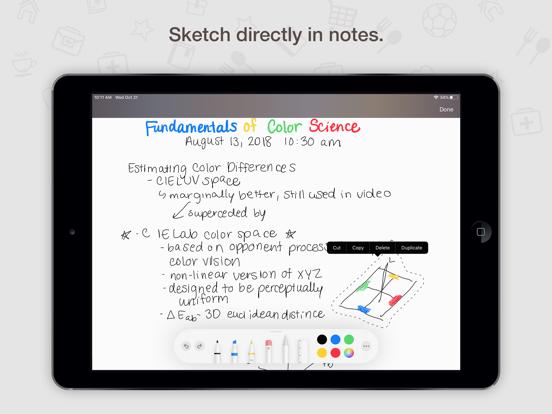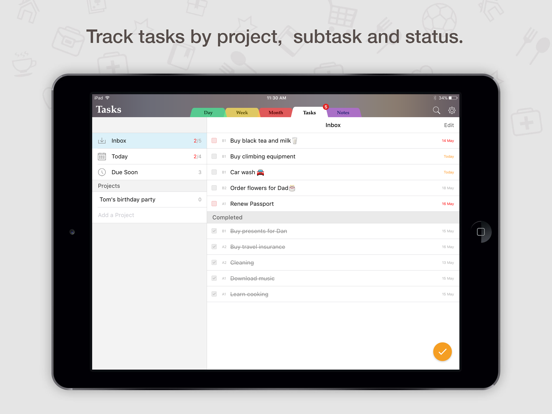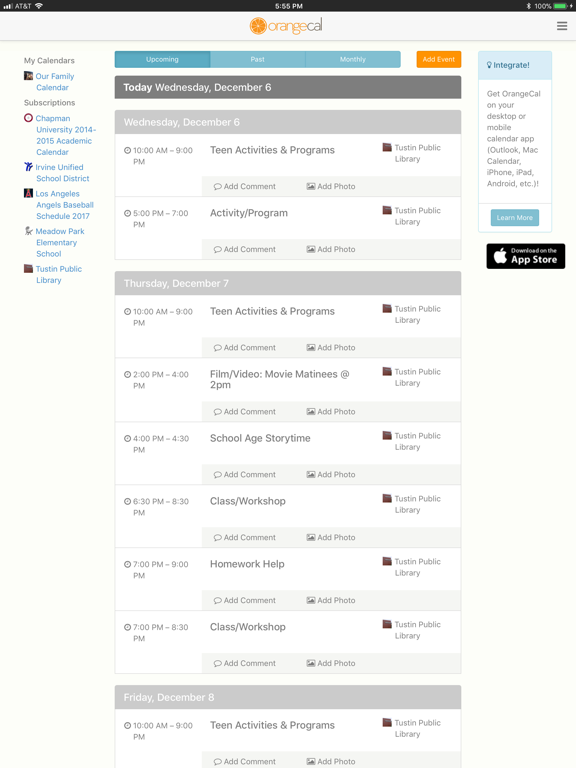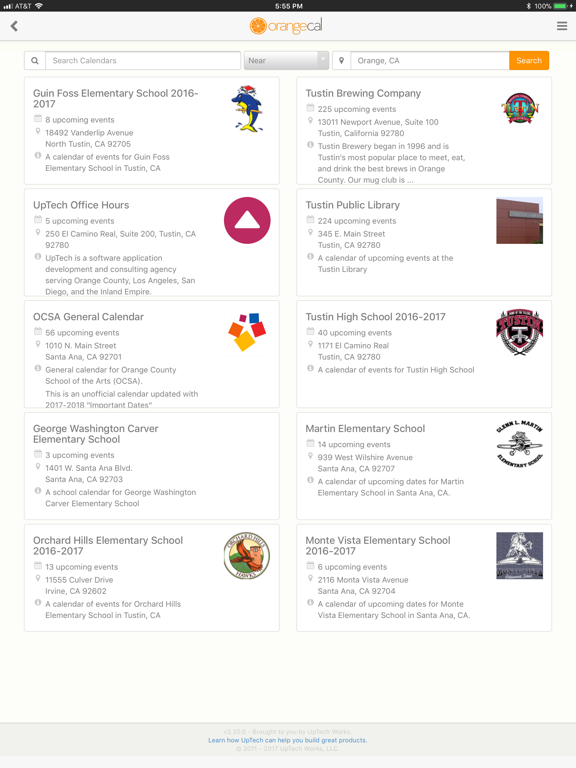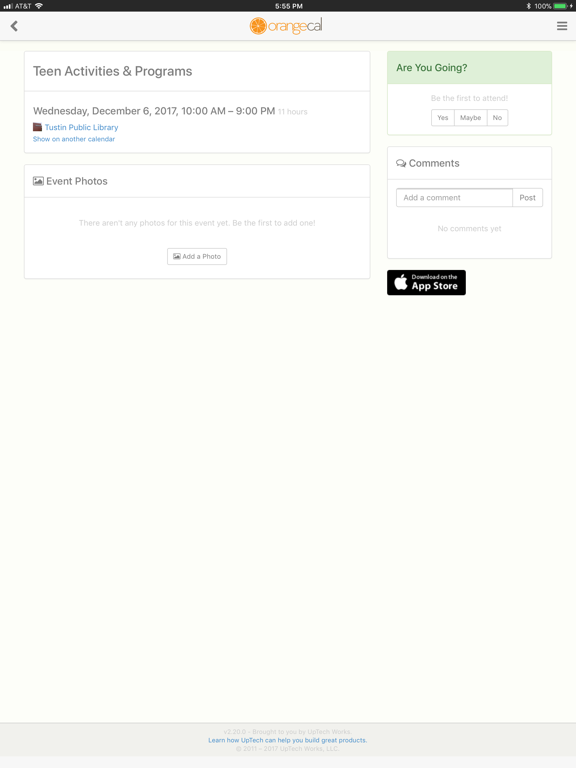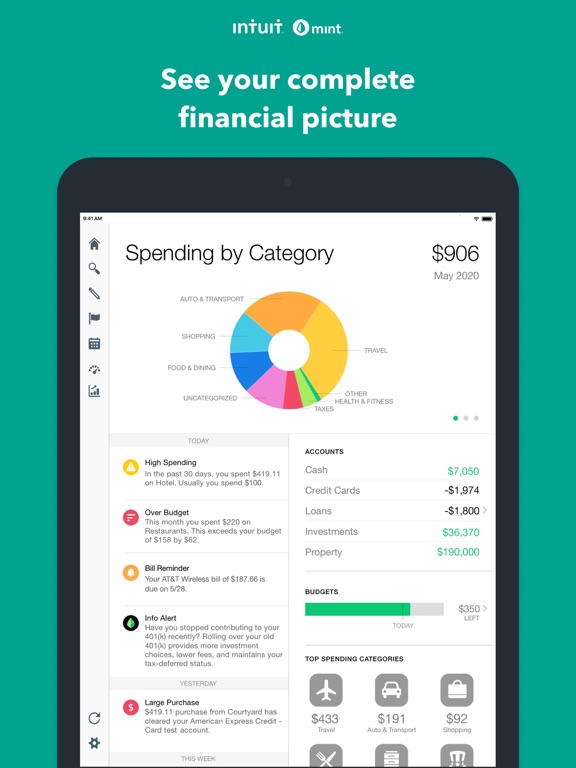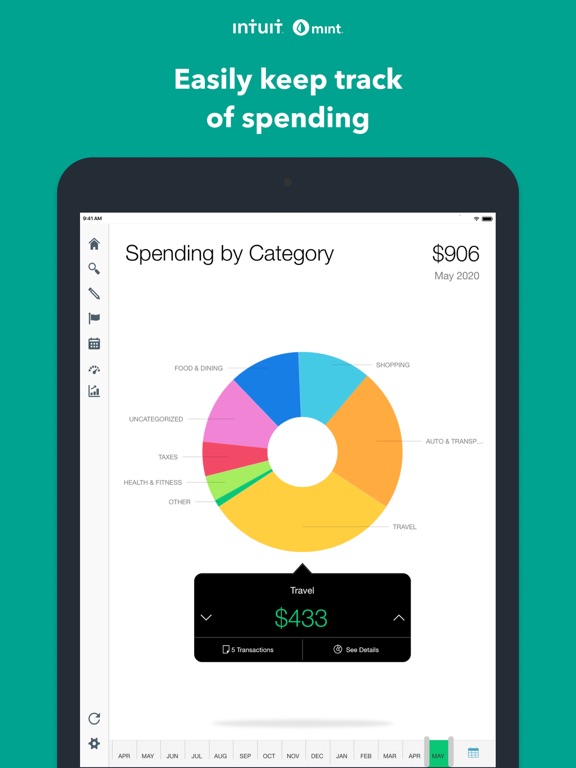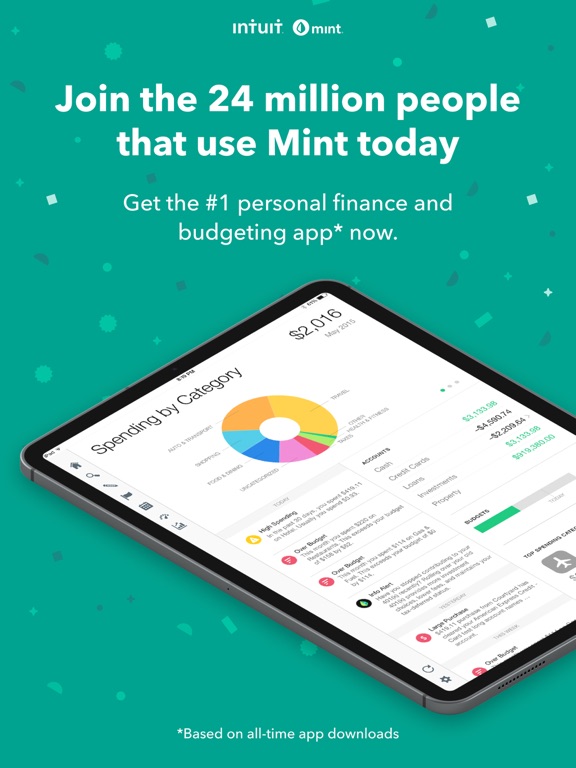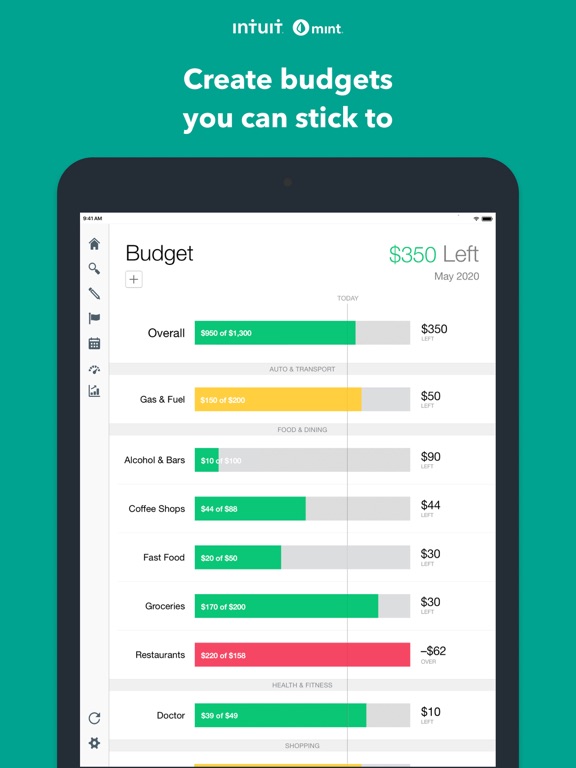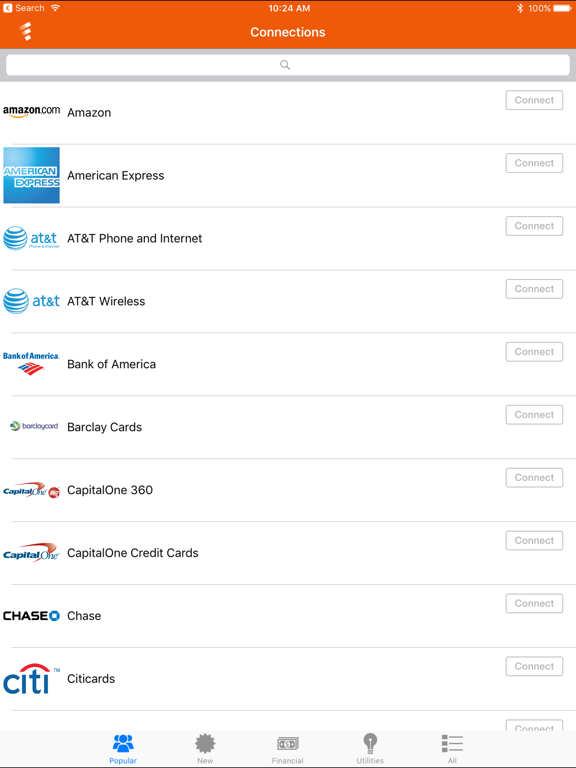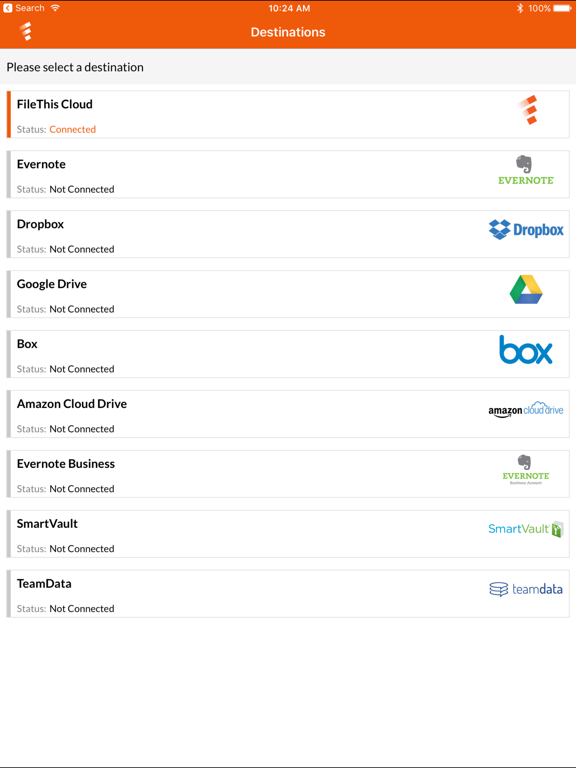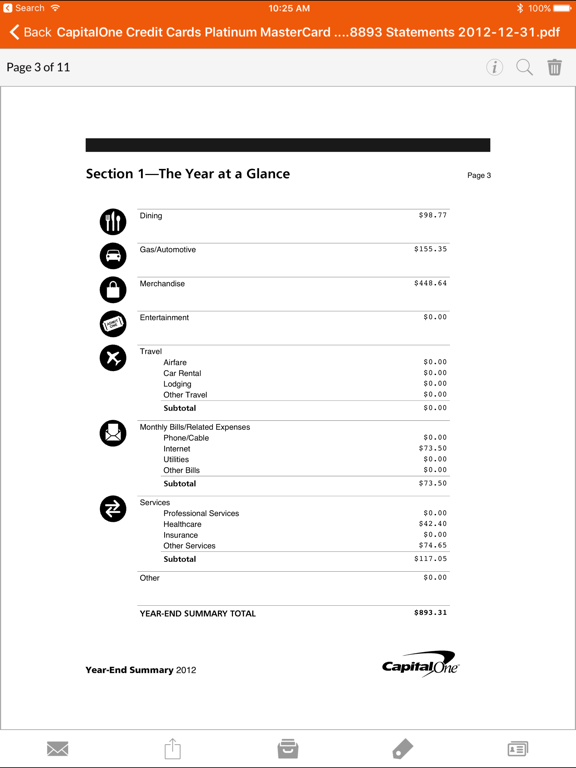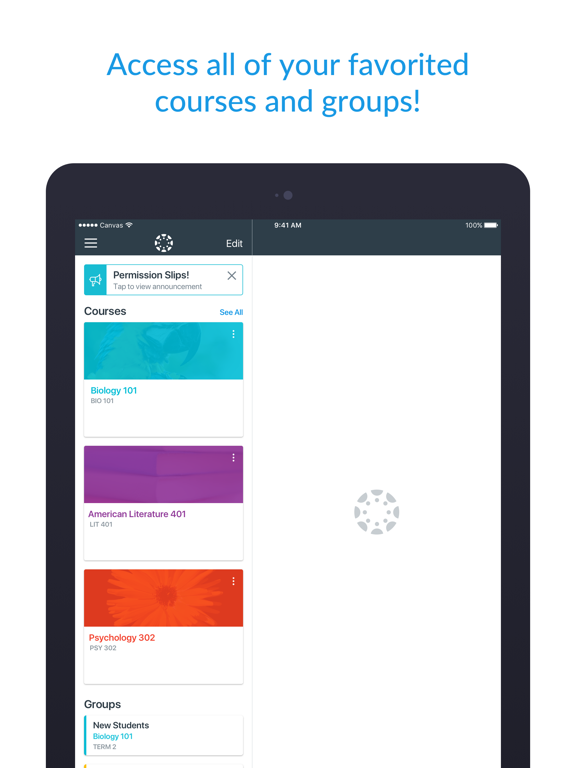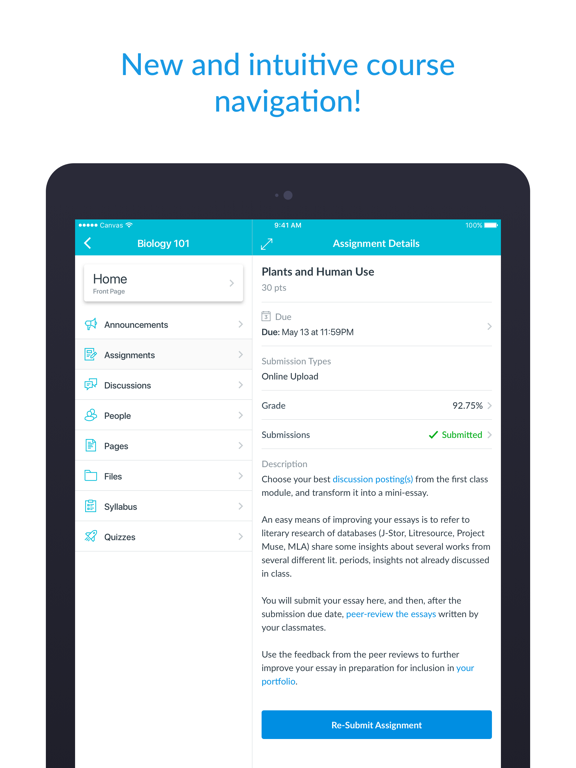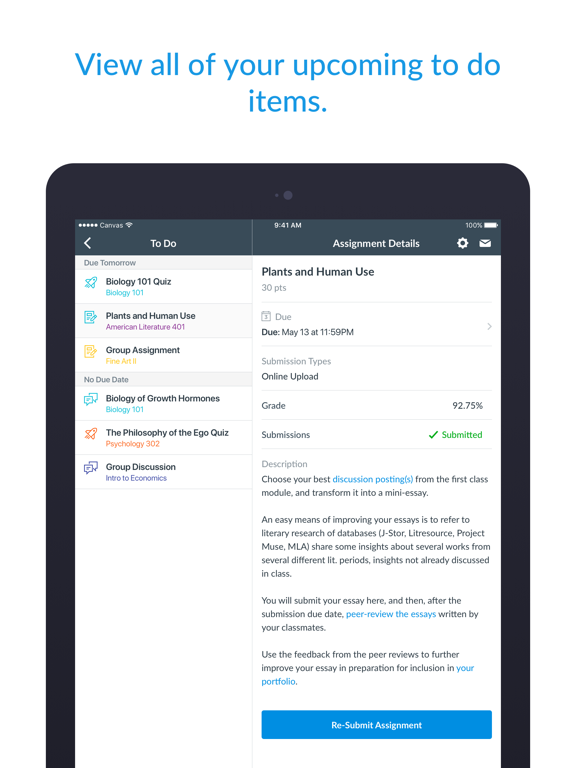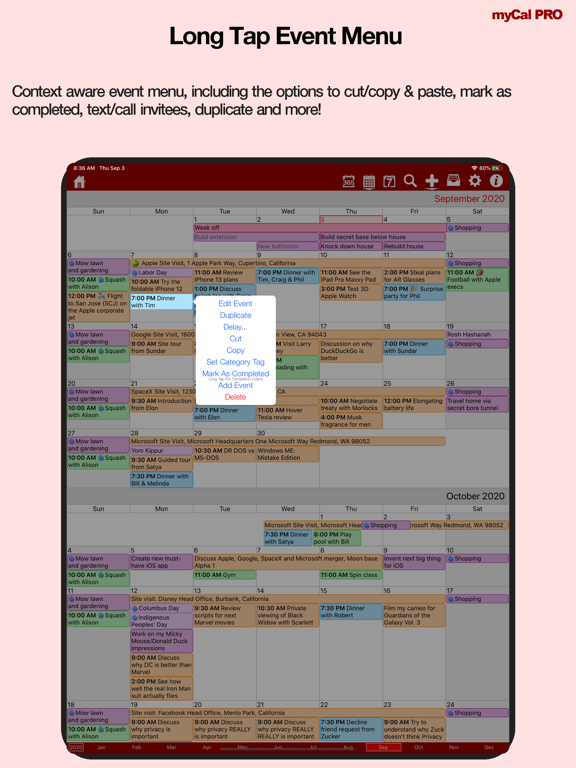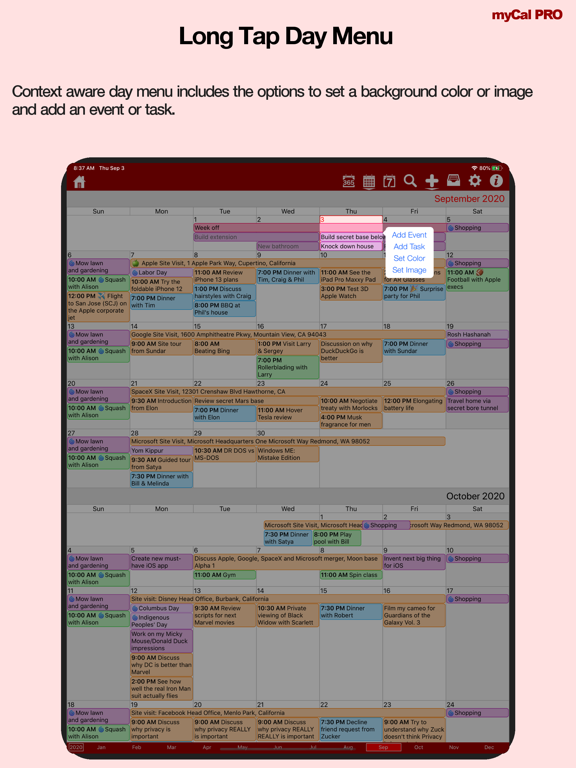Because most of us are extremely busy it’s really important to stay organized and on track. This is easier said than done. Even with the best intentions, if you don’t have some sort of tool that helps you with organization, you’re as good as done for. If you’re tired of feeling flustered, missing important deadlines, forgetting about appointments, and just feeling like you’re getting nowhere when it comes to organization in your life, then it’s time to check out this list of apps meant to keep you organized.
The best iPad apps for keeping organized
6 Jun 2021, by Cherry Mae Torrevillas
Get things done with the iPad app for keeping yourself organized! The award-winning Things 3 app helps you plan your day, manage your projects, and make real progress toward your goals. Best of all, it’s easy to use. Within the hour, you’ll have everything off your mind and neatly organized—from routine tasks to your biggest life goals—and you can start focusing on what matters today.
- Your basic building block is the almighty To-Do—each a small step toward a great accomplishment
- Create a Project for any big goal, then add the to-dos to reach it
- Create an Area for each sphere of your life, such as Work, Family, Finance, and so on
- Everything on your schedule is neatly laid out in the Today and Upcoming lists, which show your to-dos and calendar events
This is a filing app. FileMaster is a file manager, document viewer, video/audio player, text editor, and more for iPhone, iPad & iPod Touch. Transfer files from your computer, carry them around with you, and share them with your friends. Using FileMaster is easy. Just long-press on a file or folder icon to display a popup menu. Simply tap your selection and you’re ready to go. You can tap on the screen to copy, paste, create folders and so on. Your files can be accessed remotely with a password or locally with a master passcode. No one but you will see what’s in your FileMaster.
- File Manager
- Powerful media player
- Music Player
- Privacy Protection
- Document viewer
This app really hits it out of the park for those who like to be intentional about their Productivity and organize everything, whether social media apps like Twitter and Instagram, or device apps like Google Home, Amazon Alexa, Philips Hue, and more. It lets you control all kinds of things, including 500 popular apps, with just your voice, or Google Assistant, or Amazon Alexa. This is the closest it comes to having an iOS assistant as the number of uses for such an app are limitless
IF by IFTTT app review: connect all your favorite apps
- Control using your voice
- Custom daily forecast notifications
- Organize your social media use
- Receive home security alerts
- Integrate with over 500 popular apps
Rooster is a beautiful daily planner that makes it really easy to stay on top of everything. It brings together all of your calendars and tasks into one place, and helps you plan and prioritize effortlessly and smash your goals daily. Rooster’s unique features and ridiculously handsome design will make conquering a crazy life, easy, speedy and breezy.
- Pin important tasks up top and never forget a thing
- Get personalised morning briefs to kick-off each day feeling organized
- Explore and follow exciting new calendars with Discovery
- Automagically sync with all your existing calendars (Google/Apple/Outlook/Yahoo) and Reminders apps
Whether you are a writer or an entrepreneur, it's important to have a notebook handy to put your ideas together. What's even better is a multimedia notebook such as Microsoft's official OneNote app. The app comes packed with organizational features such as renaming, searching, sorting, and creating sections inside numerous notebooks. There's also the possibility of collaborating with family, friends and colleagues to work in the same notebook. This is a universal app which will give you the freedom to access your notes from anywhere you want. Whether it's daily to-do lists or brainstorming a big idea for a screenplay, OneNote can be customized to your liking.
- Microsoft's official digital notebook
- Various organizational features
- Collaborate with others
- Plan your day
- Universal app
One of the best and easiest ways to stay organized is by making notes and it's never been easier than with the Notes app. This one makes it possible to record notes, make memos, add photos, set up reminders, assign color coded categories to the items, and so much more. Be sure to check out the note templates so you don't even have to spend the time to set it up. The idea is that notetaking shouldn't be time-consuming or a hassle. Of course your notes and memos can be shared with others by email, exported to Dropbox, or even download it to your computer by using WiFi.
Super Note: Recorder, Notes, Memos. Free. app review
- Type or record your notes
- Add photos to notes
- Set up color coded categories for your notes
- Make use of the pre-loaded note templates
- Set up reminders
Staying organized and on task has never been easier thanks to the Planner Pro app. This all-in-one solution acts as your personal organizer, your task manager, and your calendar. Instead of downloading multiple apps you can do it all with this one offering. The really great part is that even though it is so powerful it remains user-friendly so that you can make your way around it with ease. This one syncs with your iOS events and calendars, you can delete/add/edit any time, you can create reminders, create sub-tasks, view by day/week/or month, input as many notes as you want, and more.
Planner Free for iPad app review
- The app performs the task of a few different ones in one offering
- The user interface is simple and inviting
- Create as many notes as you want in one day
- Create sub-tasks within tasks
- It syncs with your iOS events and calendars
While it's often hard to keep yourself organized what happens when you are trying to keep a whole family, work group, study group, team, club, etc. organized? Not to worry as the OrangeCal app has been created to keep groups organized and well managed, serving a very helpful purpose. The idea is that this calendar is shared among the full group so everyone sees the same information and knows what is happening and when. At the same time you can set up a private calendar that just you will see, so this one truly is a multi-tasker.
- Use this app to keep a group organized
- Everyone in the group has access to the calendar
- Set up a private calendar for yourself as well
- Use this for work, personal tasks, for a family, a team, etc.
- Add events with ease
If you find that money is the area that you seem to have problems staying organized and well-managed, then it's time to discover what the Mint app can do for you. This app provides users the tools they need to create a personalized budget, help them manage their finances, and really take control of their money. There are bill reminders you can set up, you can track your spending, get tips on how you can save money, view your finances in graph form, track your credit cards, and even start to see patterns emerge in your spending. At the very least, this app can open your eyes as to how you spend your money.
Mint.com Personal Finance app review: stay on top of your spending
- Create your own personalized budget
- Track your spending habits
- Set up bill reminders
- Get helpful tips on how to save money
- Track your credit cards
No-one enjoys dealing with paperwork. So, what if there was a way to make it a bit less stressful and time-consuming? That's what the FileThis app attempts to do for users. By using this app you'll be able to take advantage of instant account and bill organization so you aren't stuck doing it. Standout features include being able to snap a photo of a receipt so you can hang on to it, set up payment reminders, instantly locate a bill or statement, see your payments coming up displayed on a calendar, the dashboard shows your account updates, and all your information is kept secure and safe.
FileThis app review: safely file away important documents
- Set up reminders for upcoming bills
- Get instant account and bill organization
- Store and save receipts by taking photos of them
- Safe and secure way to keep your personal info
- Account updates displayed on dashboard
Inputting tasks while on the go or in a hurry is made simple with the Canvas by Instructure app. This one makes it possible to set up your tasks quickly, view them any time you want, check out your course discussions, syllabus, and schedule, turn in your homework assignments, get a look at your grades, respond to messages in your inbox, the list literally goes on and on. This is a must-have companion tool for students. There is also what is called Canvas groups through the app, and you can easily join in and start chatting.
- The perfect companion-tool for students
- View your grades and marks
- Respond to messages in your inbox
- Take part in Canvas groups
- Turn in your homework assignments
If you're the type that isn't satisfied with basic tools and features when it comes to calendars, tasks, and organization, then you need something powerful like the myCal PRO app. Go ahead and set up your appointments, important meetings, tasks, get-togethers, and anything else. There's a good chance once you start using this app, you'll never miss an important event again. Standout features include a copy and paste function, the ability to scroll through your whole week quickly, a list view, you can share details with others, view in portrait or landscape mode, and the ability to customize the app.
myCal PRO app review: organize all your events
- The app is loaded with advanced features and tools
- View in different modes, Keep track of important events
- Customize the app to your ideal settings
- Make use of the copy and paste function
- Scroll through your week quickly to see upcoming plans