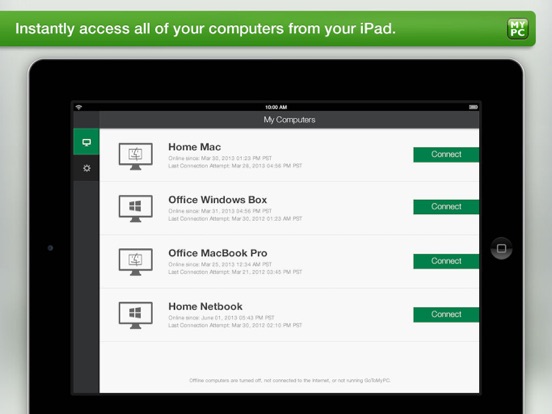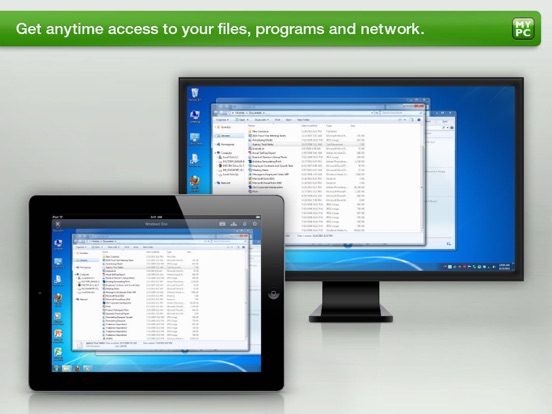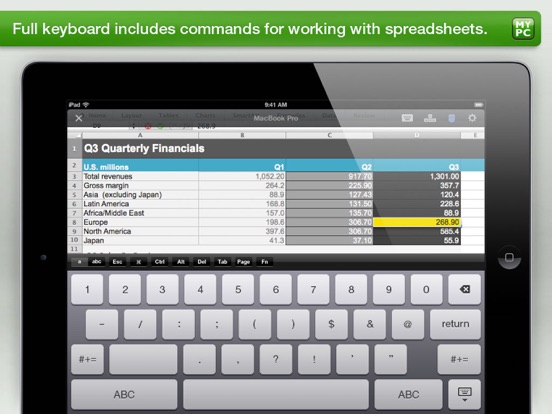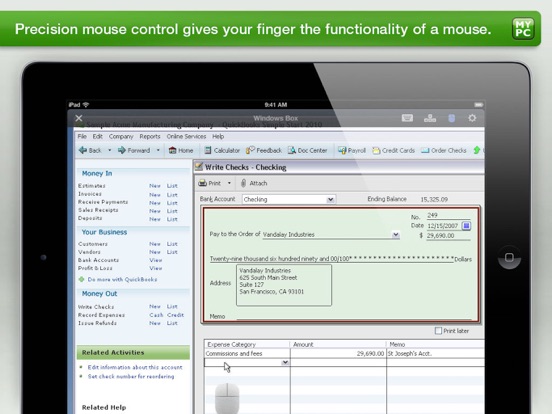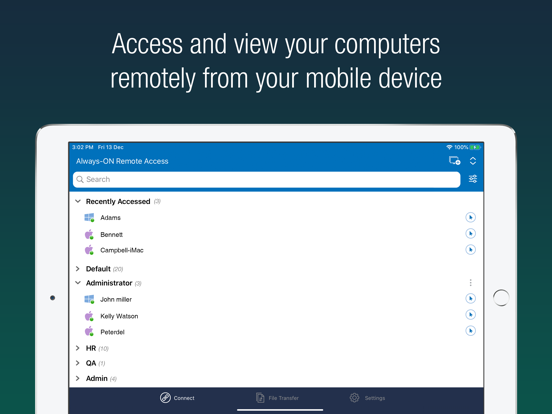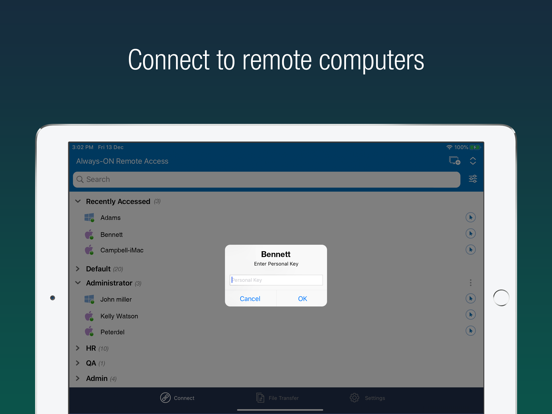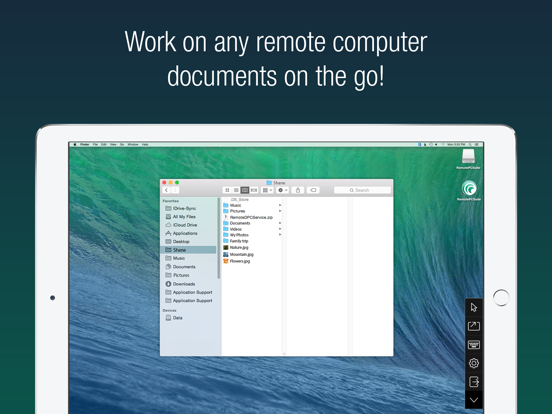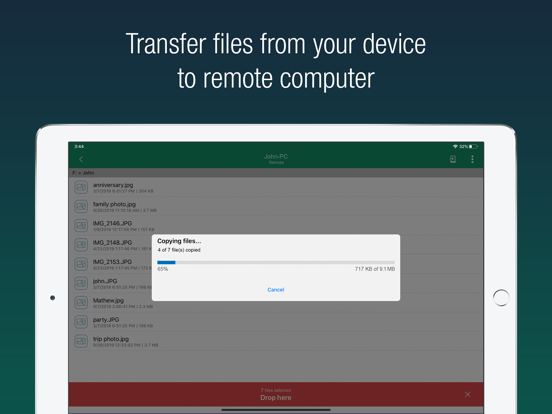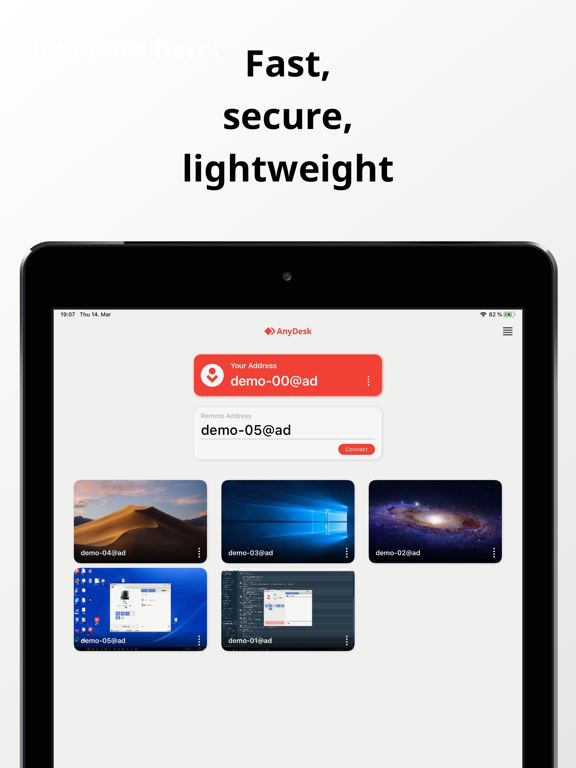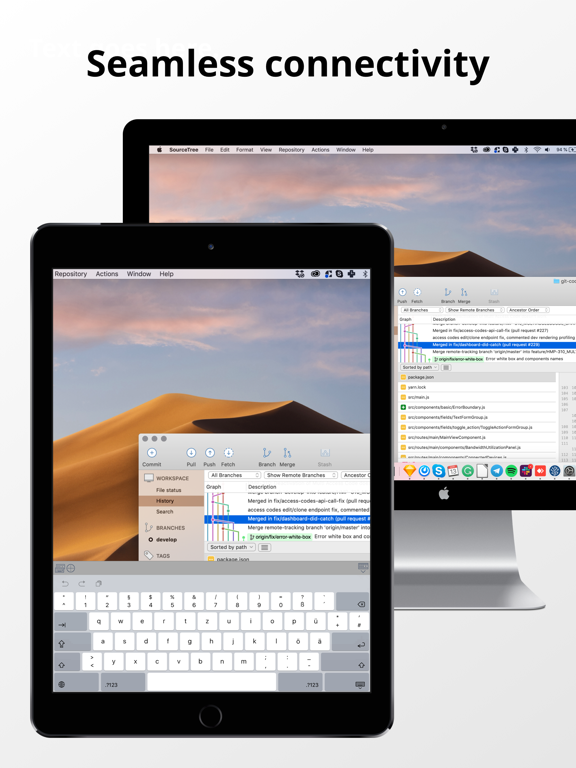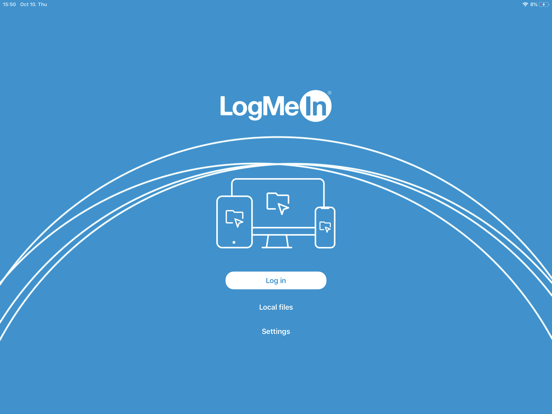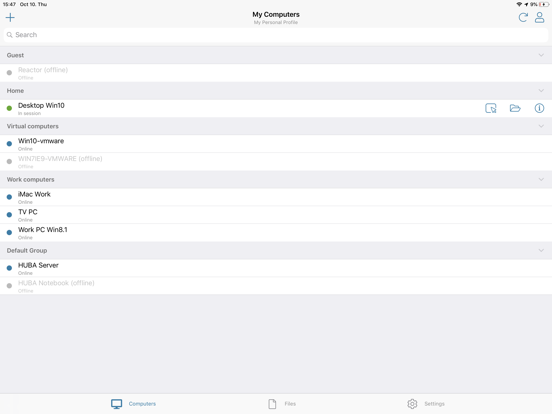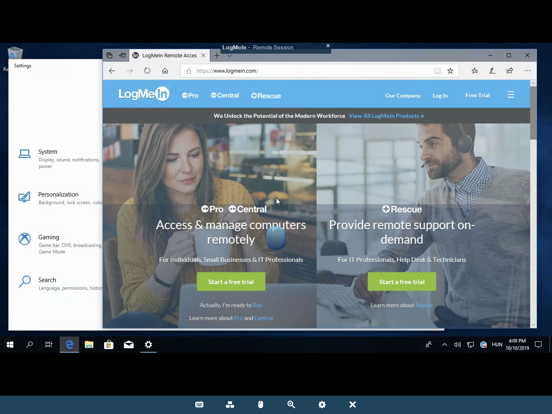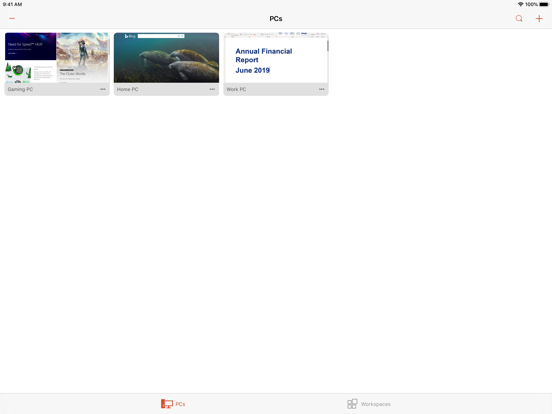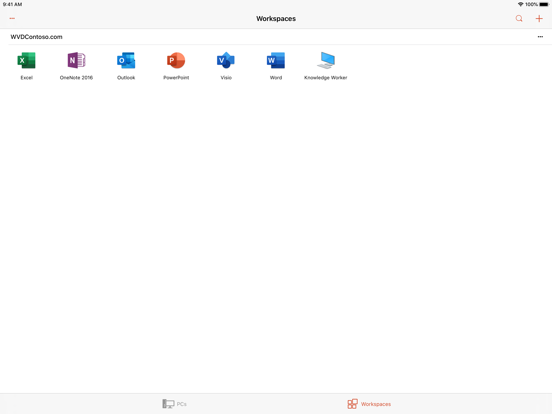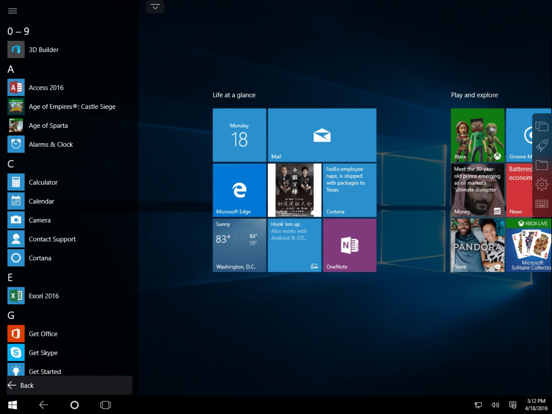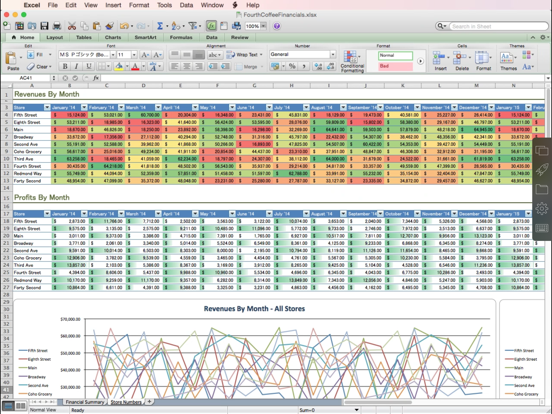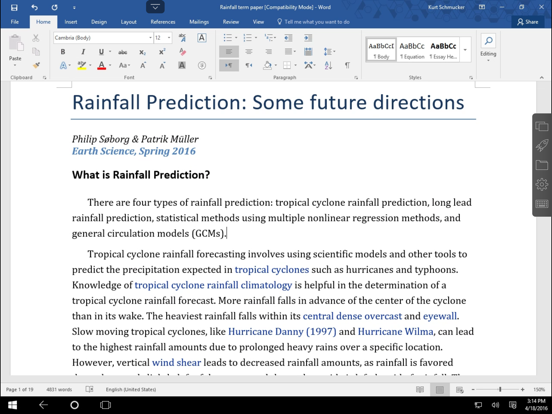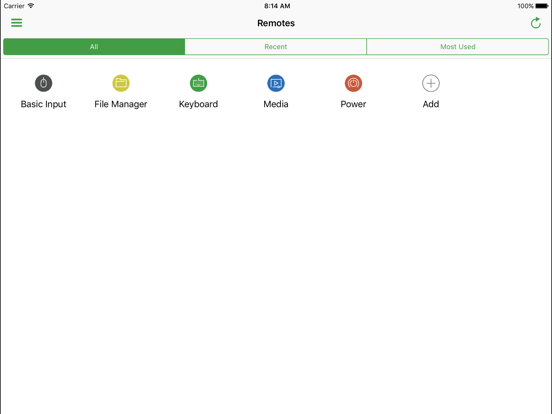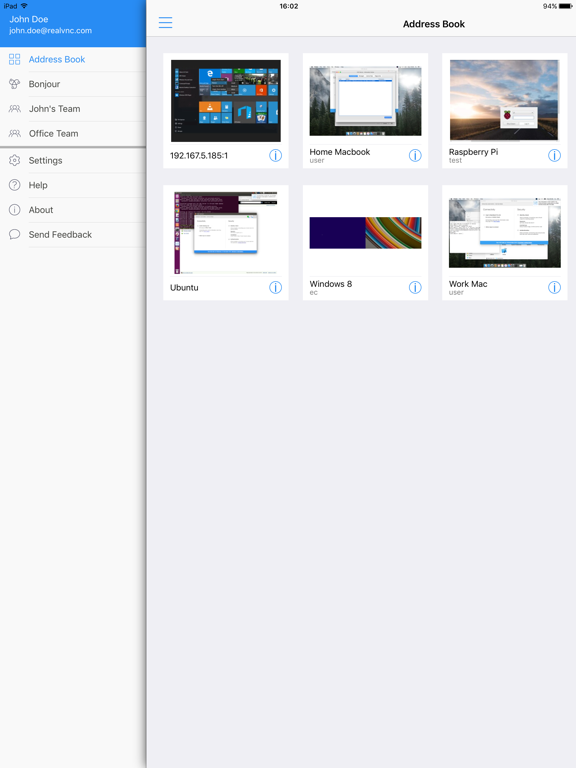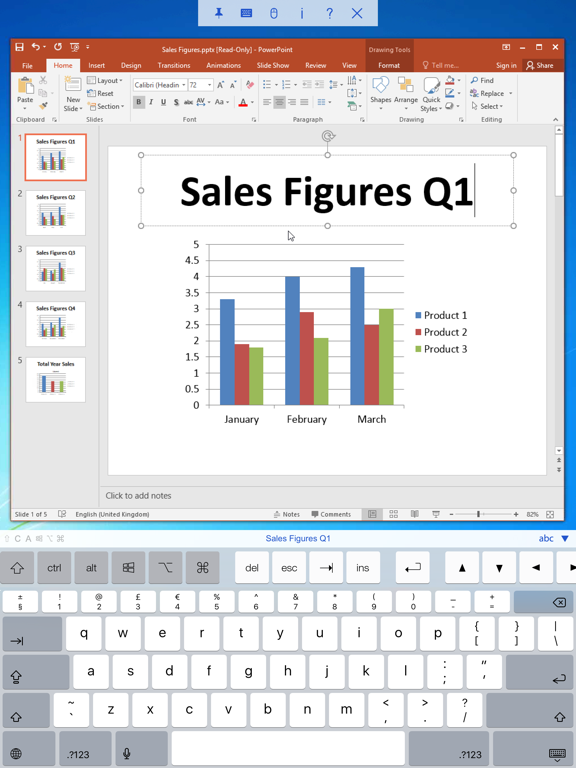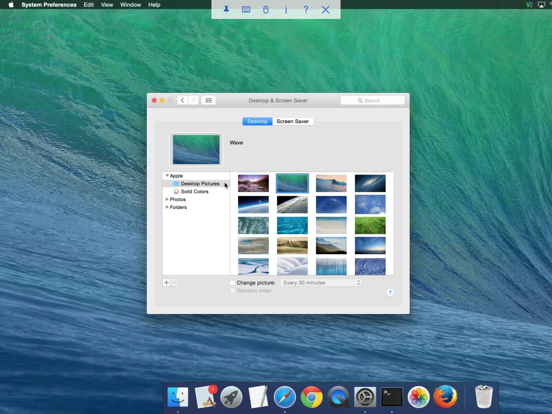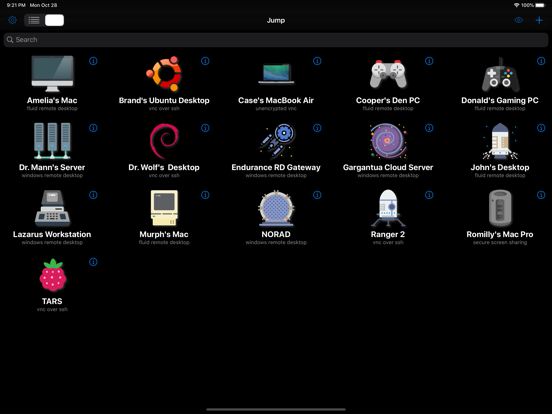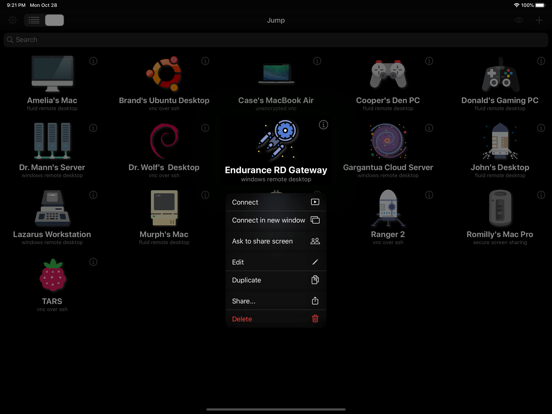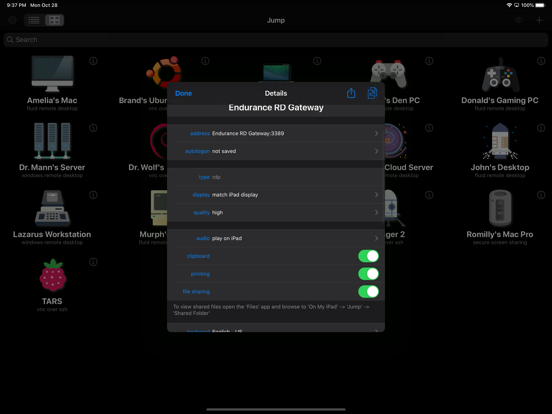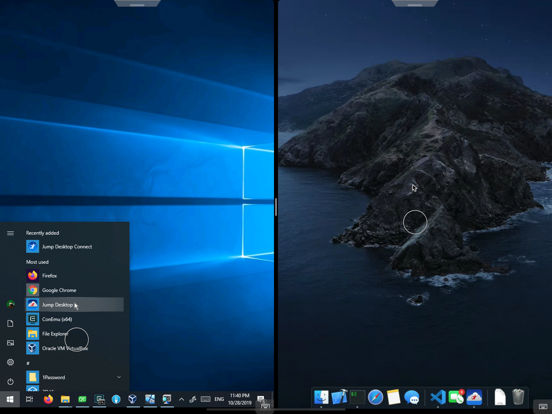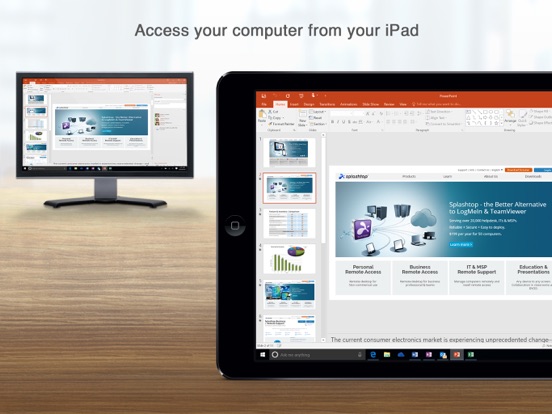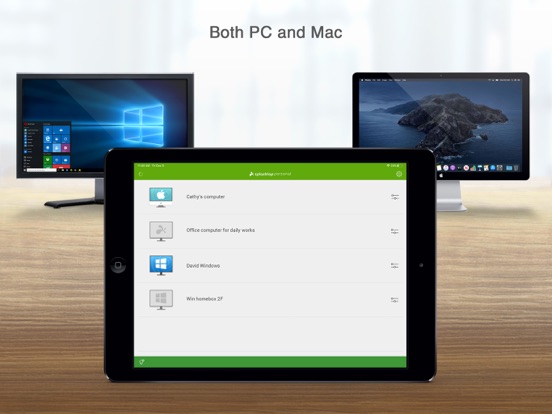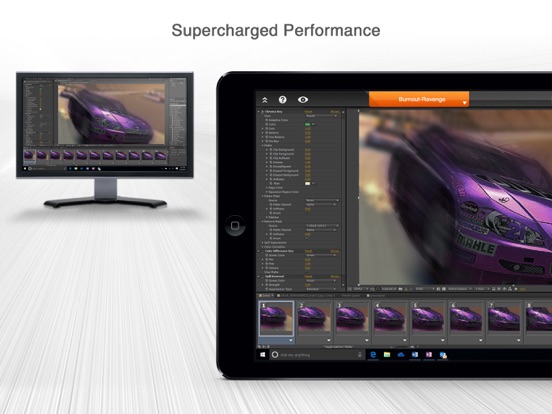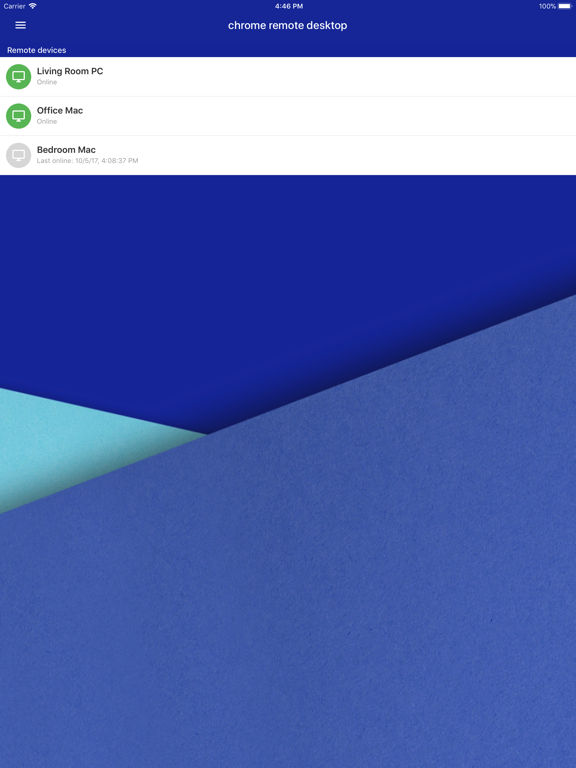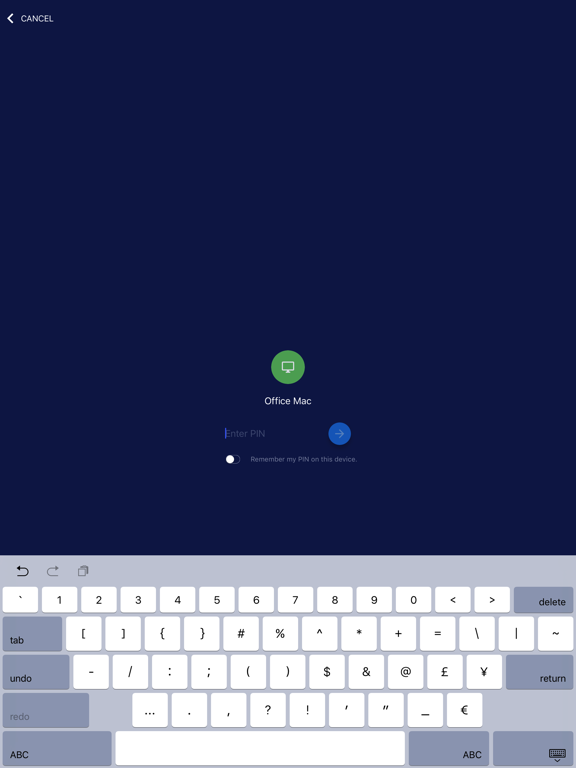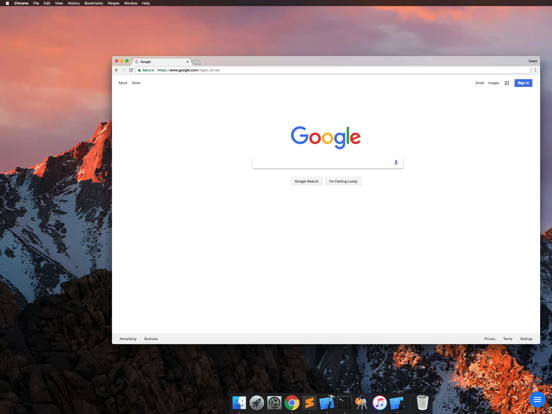Remote desktop apps for iPhone and iPad are incredible tools that you can use to access your desktop computer or laptop regardless of where you happen to be. Once logged in to your chosen computer, you can access files and folders, and launch applications remotely from your iOS device, enabling you to conduct business or otherwise perform system maintenance on the go. In this list, we are going to look at a variety of Remote Desktop apps for iPhone and iPad so that you can easily determine which one will be best for your purposes.
The best remote desktop apps for iPhone and iPad
22 Jun 2021, by Cherry Mae Torrevillas
“If you want to access your computer remotely, this app is your best bet.” – LAPTOP Magazine
“GoToMyPC is definitely a hit in the business world. It's simple, clean, and gets to the point.” – HotHardware.
The GoToMyPC app gives you the freedom to go anywhere you choose and connect right to your Mac or PC. To use this free remote desktop app for iPhone you must first have a GoToMyPC subscription.
- Instant access to all your files, programs and network
- Works seamlessly with your existing firewalls – no need for special configuration
- Precision mouse control so it’s easy to tap the details
- 300% zoom to see details and work without straining your eyes
- Full keyboard functionality, including special keys like Alt, Ctrl and Tab
- Copy and paste between your computer and apps on your phone
RemotePC, an iPad remote desktop app that provides access and view your computer remotely, from any iOS device.
Install the remote access from your iPhone on your mobile devices and access your computer remotely from anywhere. You can connect to your office or home computers remotely, at after hours or on the fly, and work on documents including emails, and applications.
- The RemotePC app lets you connect to any remote computer instantly given that the computer has an active Internet connection and the RemotePC application installed on it
- Invite your friends and associates to access your computer to work on presentations, documents or view photos, files and folders
- An extended keyboard with all function keys to access your remote PC from your mobile
- You can lock the remote computer at session end from your mobile device
- Access and control your logged off and locked remote computers, on the go and many more other features
AnyDesk is the fastest and most affordable Remote Control Software in the world!
AnyDesk enables remote desktop operations with unparalleled performance, with ultra low latency. Such as Video/Image editing, administration and teamwork. AnyDesk is always free for personal use.
- RELIABLE ACCESS -All your Apps, files and settings - always and instantly available.
- FAST - SECURE - FREE for personal use
- EASY COLLABORATION - AnyDesk is your partner for online teamwork. Quickly join your team and work on text, pictures or source code. Achieve more together
- AnyDesk enables you to work smoothly, without a stuttering display thanks to constant 60 fps
To start off this list we have a very handy utility that provides a wide range of features enabling you to fully customize your display while remotely accessing your desktop computer. This ensures the best performance regardless of which device you are using. You can access all of the files and folders on your computer while transferring documents, media files, and anything else you might need back and forth between your iOS device and your computer. This app is also compatible with cloud-based storage services such as Google Drive and DropBox, making it even easier for you to organize your documents. LogMeIn for iPad app review
- Access home and work computers
- Control Mac or PC easily
- Edit files from your phone
- Remotely run any application
- Compatible with cloud-based storage services
Microsoft has done a great job here with its remote desktop app that enables you to remotely access all of the resources on your computer via a Remote Desktop Gateway. This app provides full support for Azure RemoteApp, in addition to providing high-quality streaming of audio and video files to that you can enjoy the media on your computer without having to transfer big bulky files back and forth. What's more, Microsoft Remote Desktop features a very attractive and intuitive interface say should have no problem getting to grips with the features as a first-time user.
- Access your computer remotely
- Full support for Azure RemoteApp
- Stream audio and video
- Supports Windows gestures and RemoteFX
- Easy to use with an intuitive interface
Parallels Access is as attractive as it is functional, offering a truly impressive fullscreen user interface that makes accessing your desktop remotely easier than ever before. This app places a great deal of emphasis on optimizing the display of icons and folders so that you can access them and navigate without having to zoom in or otherwise strain your eyes due to inappropriate resolution settings. With a subscription to the service you can also access up to 5 different computers within a single interface, offering untold levels of flexibility.
- Access your PC remotely
- Uses an intelligent display for easy navigation
- Features useful keyboard functionality
- Set up five different computers within the app
- Subscribe for ongoing support
The Unified Remote app turns your iDevice into a Wi-Fi or Bluetooth remote control for your PC, Mac or Linux device. The app is easy to set up with your additional device. It’s loaded with remotes for popular programs like Spotify, Netflix, PowerPoint, YouTube, Keynote and more. There are 18 free remotes and in-app purchases for more. Server password protection, automatic server detection, control mouse and keyboard, light and dark color themes, clean interface and simple to use.
- An effective remote for your PC, Mac or Linux
- 18 free remotes covering popular programs
- Control keyboard and mouse
- Automatic server detection, Server password protection
- In-app purchases for additional remotes
This is a very cleverly designed Remote Desktop app that provides full support for PC and Mac, while enabling you to control a mouse cursor on the screen by dragging it around with your finger. Gesture-based mouse operations enable you to double-click, and drag-and-drop to easily control your files, folders, and applications regardless of where you are with your iOS device. What's more, VNC Viewer offers a surprisingly attractive interface that is easy on the eyes and enables you to easily navigate your various files and folders without too much difficulty.
- Access your computer remotely
- Supports PC and Mac
- Features intuitive mouse control
- Enjoy simple and intuitive navigation
- Easily connect to multiple computers
Jump Desktop is an awesome Remote Desktop app that has been fully updated and optimized to work effectively with iPhone 6, as well as providing full support for Bluetooth keyboards so that you can easily boost your productivity remotely. This app is incredibly easy to setup, and once you're done you will have access to all of the computers on your network within a matter of minutes. A gesture-based control system coupled with on-screen keyboard layouts mean that you have tons of options for navigation and performing various functions. Jump Desktop app review
- Easy setup
- Powerful features
- Supports large custom screen resolutions
- Multi-gesture support
- Reliable and speedy connection
Regardless of whether you want to access documents to improve your productivity, or you're simply looking to sneak in a quick session of your favorite game, Splashtop 2 Remote Desktop - Personal for daily use. This app enables you to access up to 5 computers some detainees flee from your iPhone and iPad, and you'll enjoy the peace of mind of knowing that your connections are being performed securely with 256-bit AES encryption. If you are looking for a Remote Desktop app that is flexible while still offering a high level of performance then this is definitely the one for you. Splashtop 2 app review
- Easily access the files and applications on your computer
- Supports up to 5 computers at once
- 256-bit AES encryption
- Designed for personal and professional purposes
- Smoothly streams videos, audio, games, and more
Google has outdone itself with this awesome Remote Desktop app that you can use to connect your PC and Mac with your iPhone and iPad within a matter of minutes thanks to integration with the Chrome Web Store. Once you set up your computers with your iOS devices you will enjoy a somewhat sparse but nonetheless fully functional interface that makes navigation and general operations easier than many comparable apps within the genre. It really doesn't get much better than this, so be sure to check it out!
- Highly functional remote desktop access
- Brought to you by Google
- Easy setup with the Chrome Web Store
- Simple and streamlined interface design
- Features intelligent mouse and keyboard functions