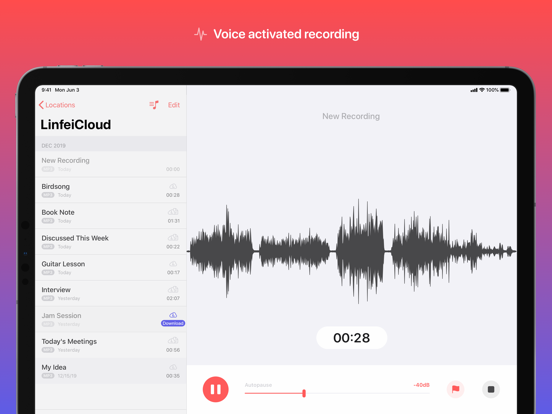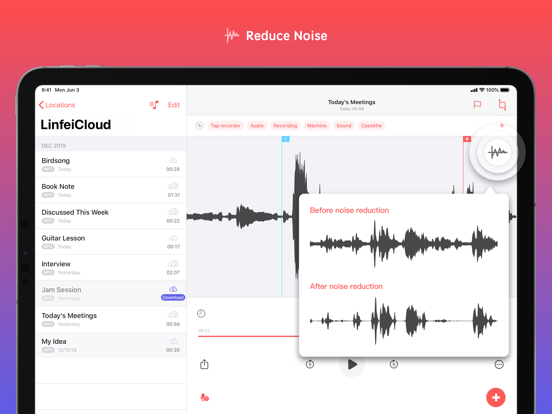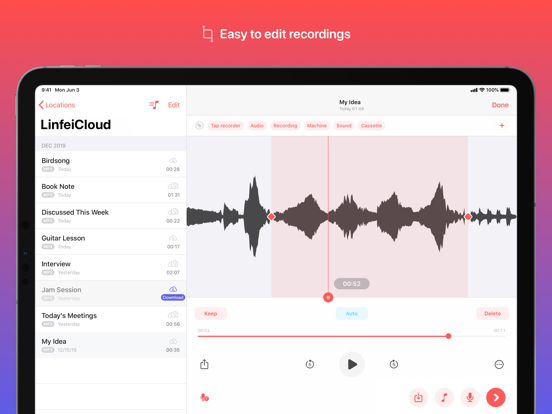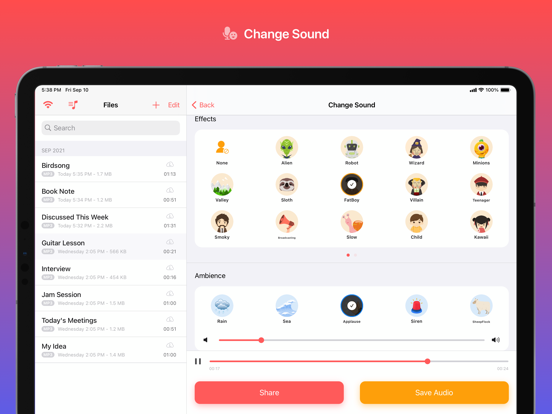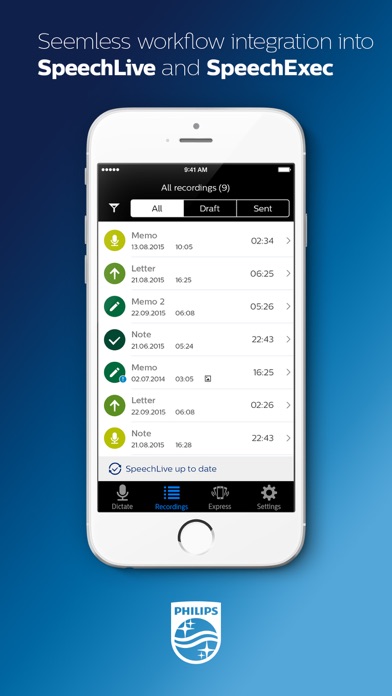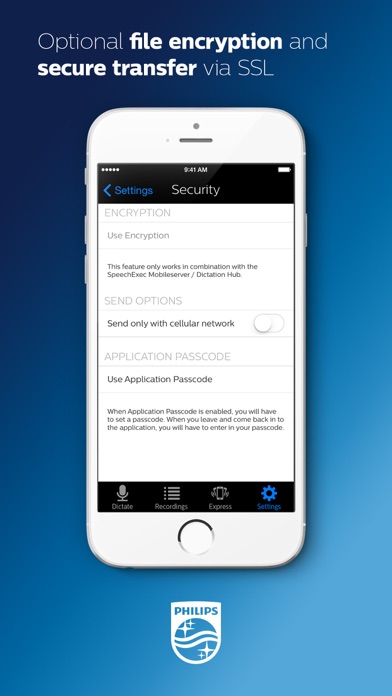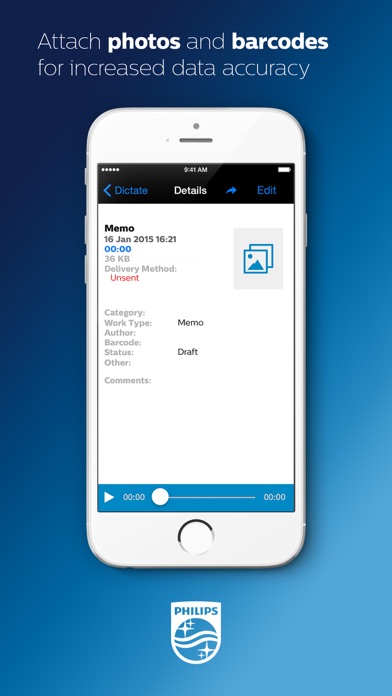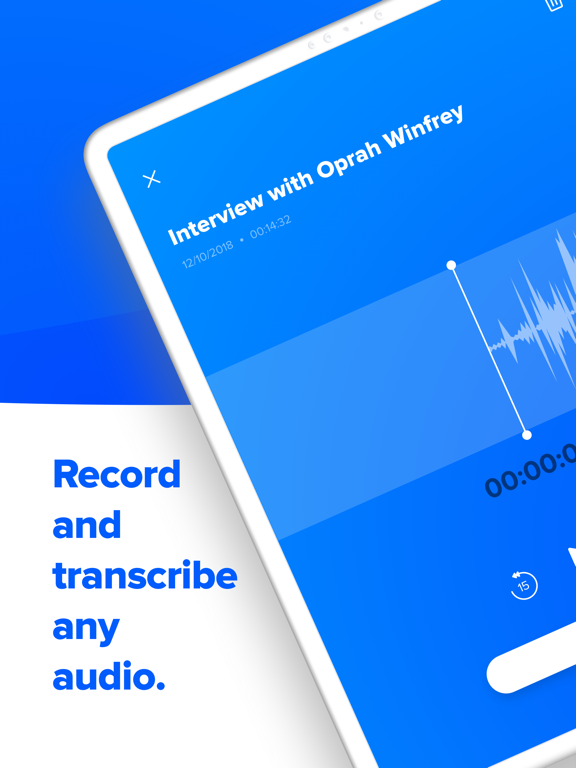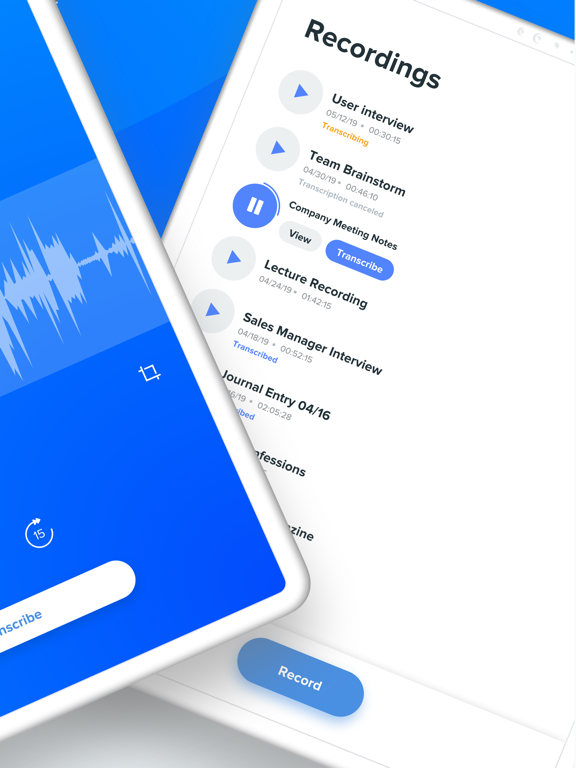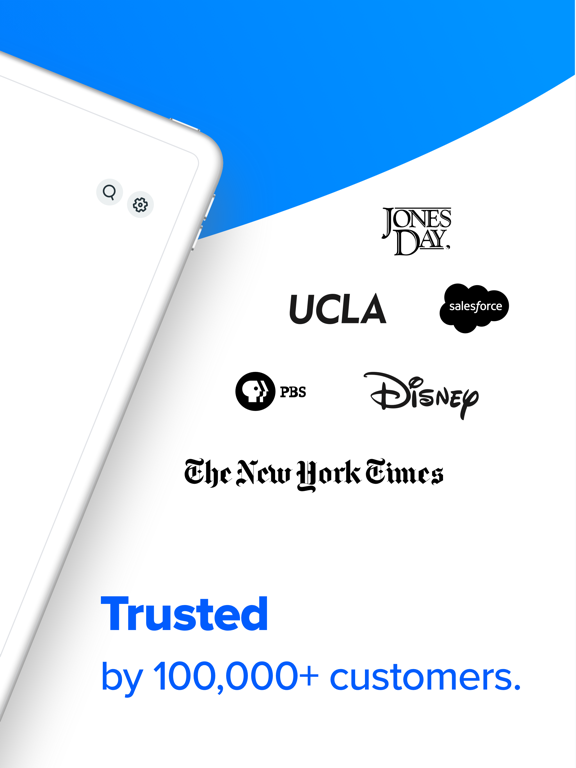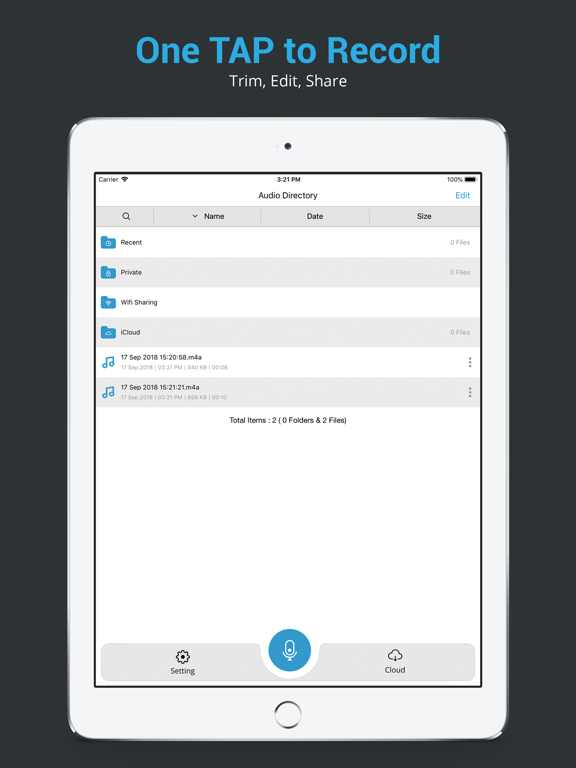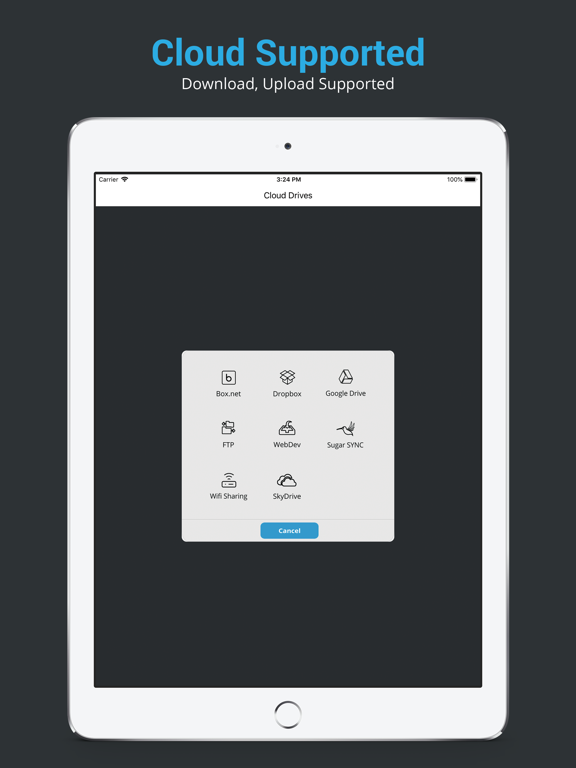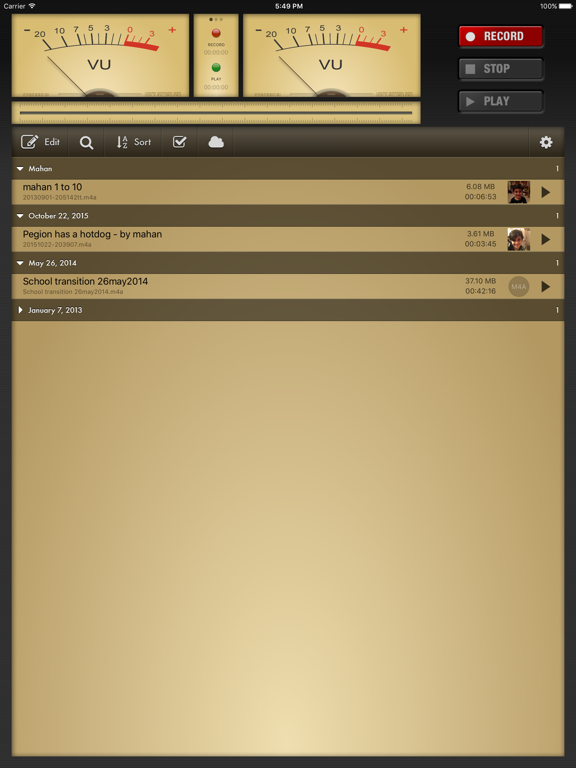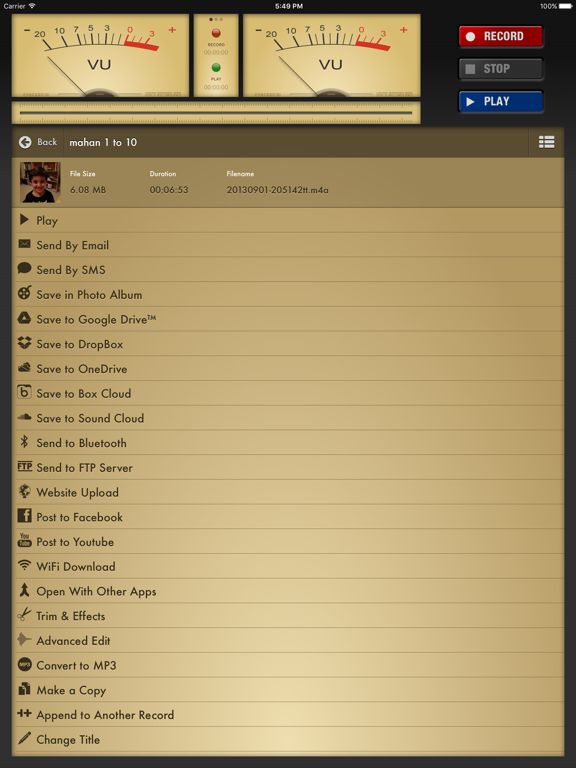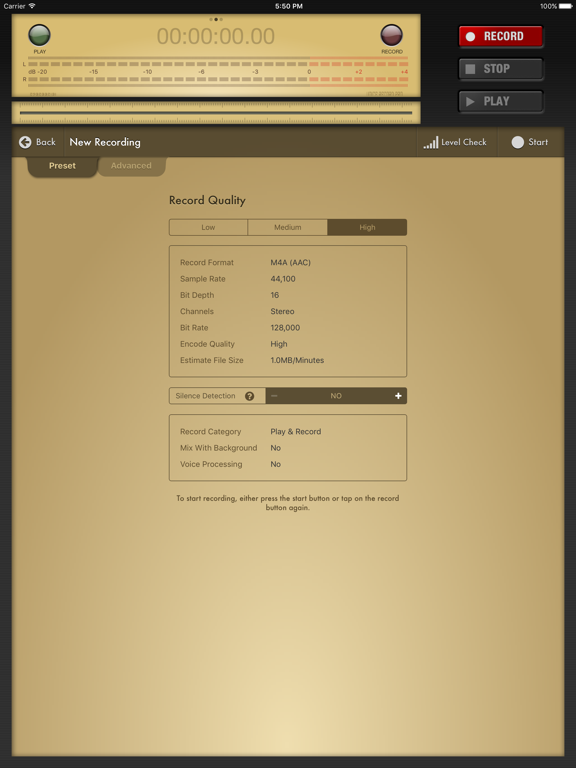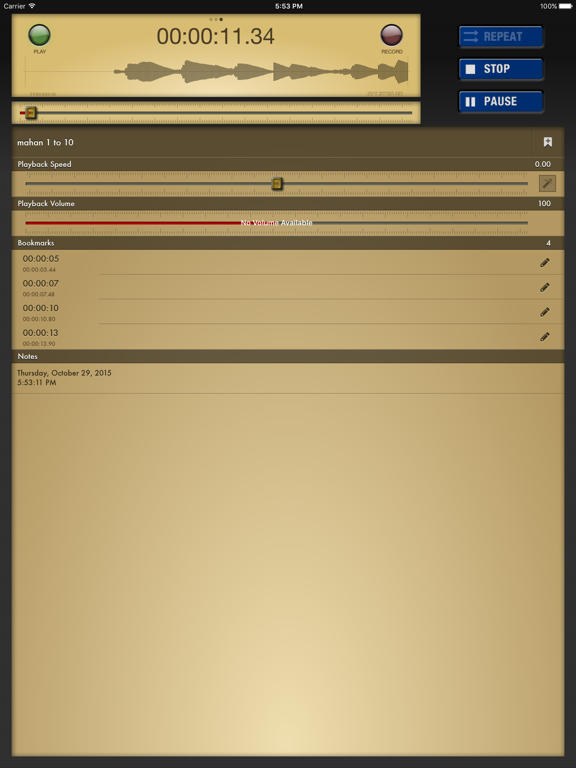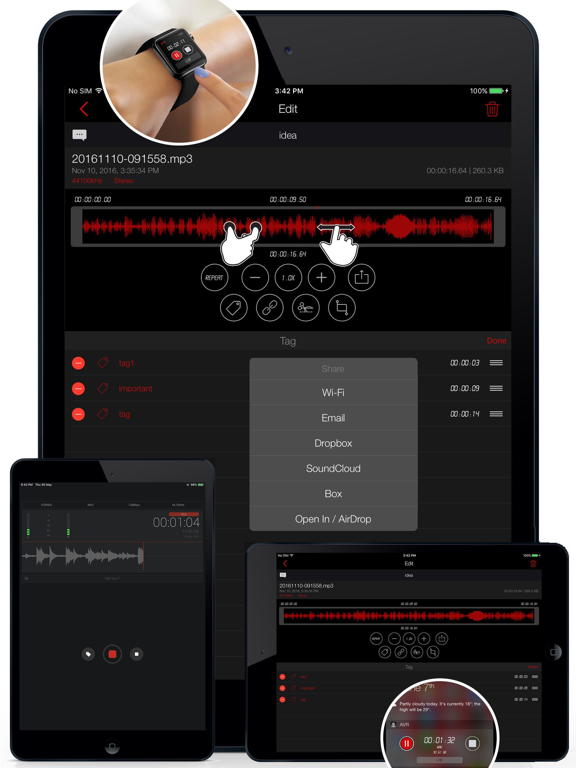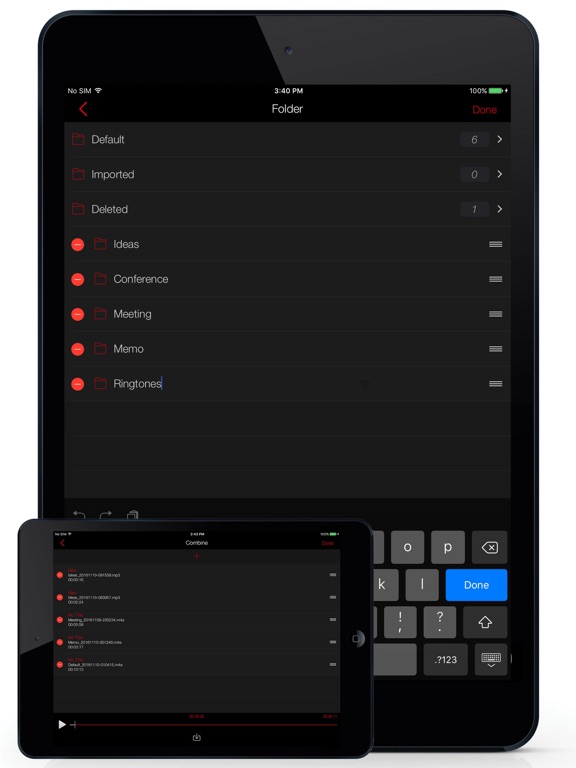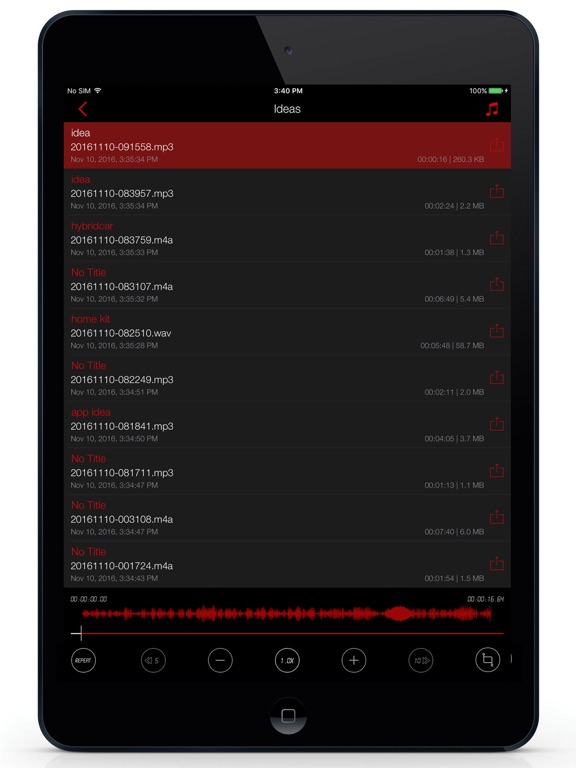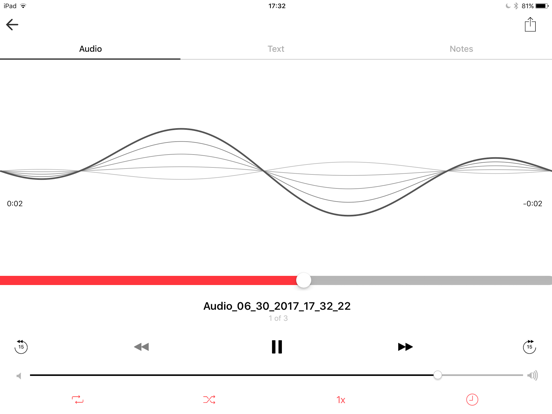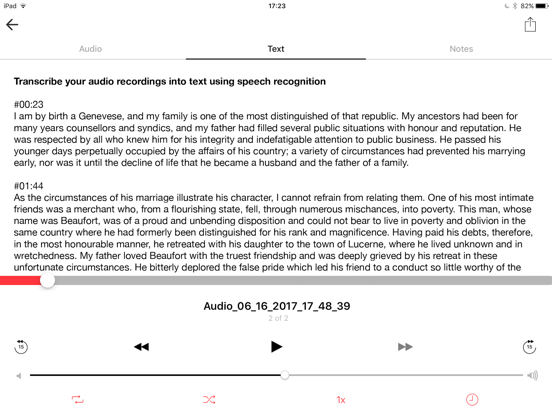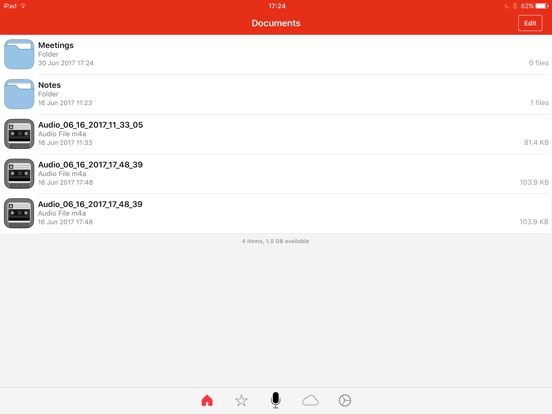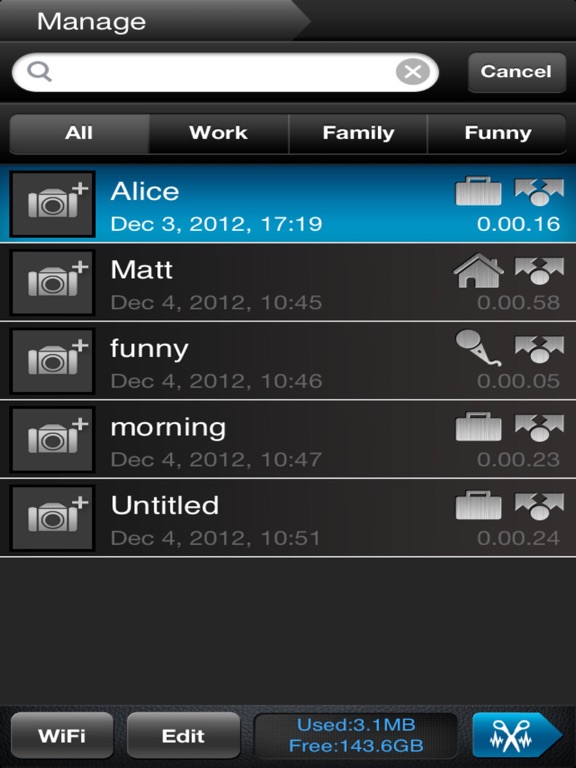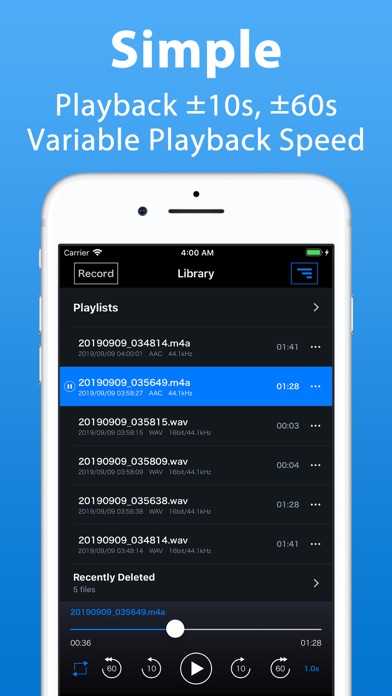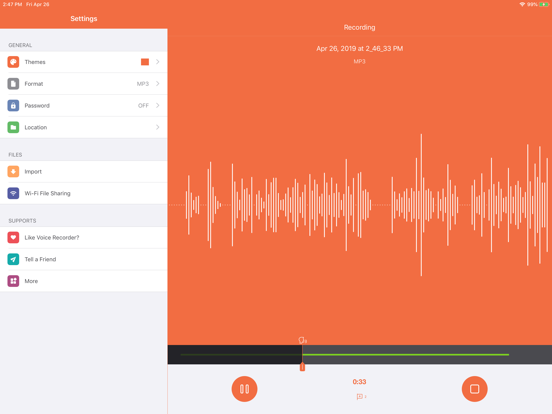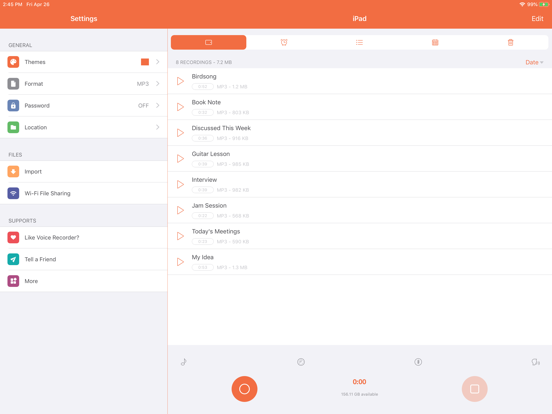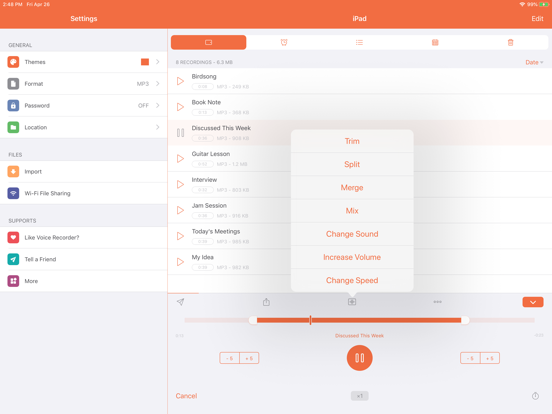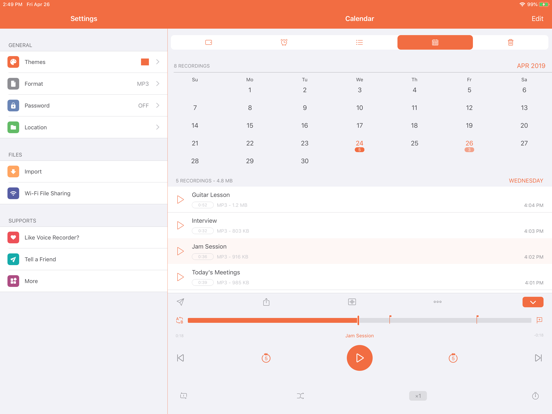Voice recording apps serve a number of different functions and can prove useful to people from all walks of life. Whether you are recording notes from a business meeting or you are a writer who is simply jotting down some thoughts from a momentary burst of inspiration, the apps in this list are sure to help you out along the way.
The best iPhone apps for voice recording
1 Oct 2021, by Cherry Mae Torrevillas
This iPhone app for voice recording is the easiest voice recorder ever! The common choice of 60 million users! A new, modern design of the Voice Recorder app makes it even easier to capture and share personal notes, family moments, classroom lectures, work meetings, speeches, interviews and more. Also, it can help you learn languages easily. Editing tools like trim and cut let you fine-tune your recordings. And use other more functions to do even more to help you work efficiently.
- Choose audio formats such as MP3, M4A, AIFC, WAV.
- Plan your recording schedule
- Quickly find recordings with the search feature.
- Trim your recordings to save just the portion you want.
- Rename and tag recordings.
- Share recordings via AirDrop, Mail, Messages, Facebook, and more.
The voice recorder app offers first-class recording quality, professional functions such as inserting or cutting sequences, and an intuitive operation. For maximum security, browser-based file management and additional services such as speech recognition, it is recommended to use this voice recording app. Philips voice recorder app features the following:
- Speech recognition
- Transcription service
- Integration of your personal assistant
- Browser-based file management and workflow
- Individual user management
The Rev’s Voice Recorder app is more than just a simple voice recorder for the iPhone. Not only can you record conversations or notes, but you can email the file for a transcript at $1 an audio minute. The turnaround time of less than 12 hours for recordings up to 30 minutes long is impressive. A great tool for those in a hurry. Rev Voice Recorder app review.
- Record in the background while using other apps
- Automatic pausing
- Trim recordings to keep the file compact and neat
- Import recordings from other apps
This app has a smart interface and is user friendly so that anyone can accomplish their recording purposes easily, quickly and without any blunders. In addition to its quick recording function, you can also quickly email the recorded file, play the files in the background, pause or resume recordings and record for hours on end. The recorded files are in high quality and you can choose which audio format you want to save or record it in. The file management functions are also great because you can really organize your files and make this a great tool for work or school.
- Smart interface, User friendly
- Quick recording and sharing of files
- In-app purchases for full features
- Various audio qualities and formats
- Great file management options
This is a very well developed voice recording app which offers an impressive array of import and export features, supporting Google Drive, Box Cloud, and Dropbox to name but a few. One exporting feature that sets Voice Record Pro apart from much of the competition is that it allows you to post your recordings as movie clips on Facebook and YouTube. Of course, you can also share your clips privately with other people via email and text message if you prefer. Notes and photos can be attached to your recordings, and you can keep everything safely away from prying eyes thanks to passcode protection. Voice Record Pro for iPad app review
- Exports directly to Google Drive, Dropbox, and many more
- Post clips on Facebook and YouTube
- Passcode protection
- Crop and trim files easily
- Intuitive interface
AVR is an awesome voice recording app and one you should consider downloading. The audio files can be saved in popular formats with high quality and unlimited recording time. The app can record while in the background as you use other apps on your iPhone, stereo options, quickly restart recordings, microphone compatibility, quick to record and you can even see how large the recorded audio file is. The sharing functions are great, file management is just as good, and you can even trim your recordings. Some of these features do require an in-app purchase.
- Great file sharing options
- Solid file management features
- Popular audio formats, High quality
- In-app purchases for various features
- Resume recordings, quickly share, See how big files are
If you would prefer a slightly simpler voice recorder app then you might want to check out this one because it offers a very basic and intuitive interface that you should be able to understand how to use within a matter of seconds. One small feature of this app that sets it apart from much of the competition is the ability to loop your recordings. You can even add recordings to your favorites list for quick and easy future access if required, and this app allows for an unlimited number of recordings to be stored.
- Unlimited recording functions
- Back up your recordings with ease
- Passcode protection
- Ideal for looping functions
- Fully compatible with iOS 8
Recorder Plus II for iPhone and iPad offers a truly gorgeous interface that makes it easy for you to record voice clips, music, and any other audio that you might need. You also have the option of exporting your recordings to your computer via Wi-Fi, or of sending them to other people via email. If you want to play your recordings through external speakers then this can be achieved via AirPlay, and recording can also be done externally with the use of a Bluetooth device or external microphone.
- Record high-quality audio
- Record for as long as you need
- Backup your recordings of via Google Drive or Wi-Fi transfer
- Share your recordings with others online via email
- Record externally with a Bluetooth device or external microphone
What makes PCM so great is the simplicity of the app. It’s not bogged down by numerous features which some users don’t want or need. Just start the app and click the big red record button. When done or needing to pause, just hit the stop button that’s a large square. The files are saved in popular formats and you can set the bit rate or sampling rate to whatever you desire. The app can record while in the background and even play audio files in the background. The simple file management system makes it easy to save and find your recorded files.
- Big buttons to press record and stop
- Simple file management system
- Easy to use recording settings
- Records and plays in background
- No in-app purchases required
The developers claim that this is the easiest recording app ever. If it’s not the easiest, it certainly is one of the easiest apps to use for recording purposes. We like how convenient and simple it is to record in audio or video. Additionally, you can schedule a recording time. Record only when speaking, save to albums and even make a ringtone. There are simple to use editing functions like trimming, mixing and merging. You can even encrypt your files. The app makes it very simple to perform these functions with a user friendly interface.
- One of the easiest recording apps to use
- Record in audio or video
- Save files in various formats
- Multiple editing functions
- Easy to share files or save them on your iPhone