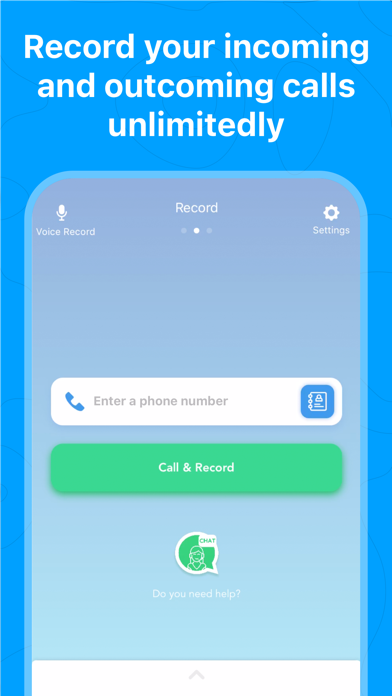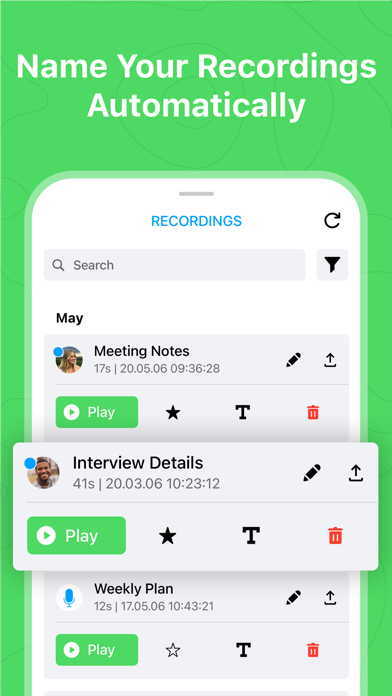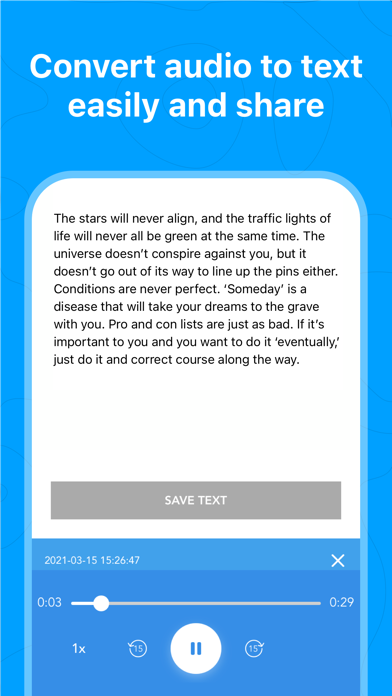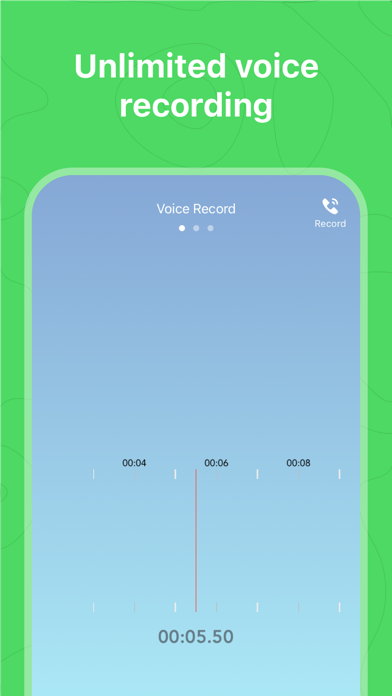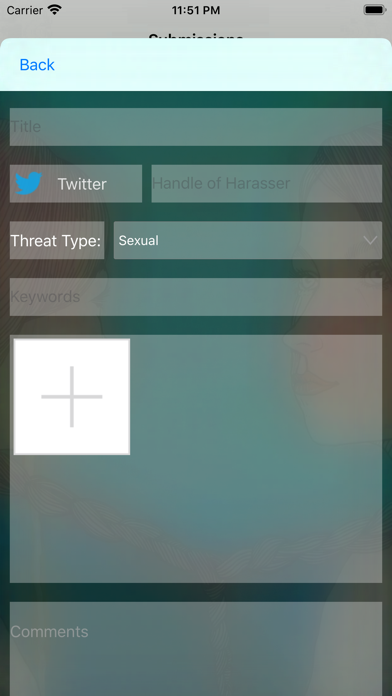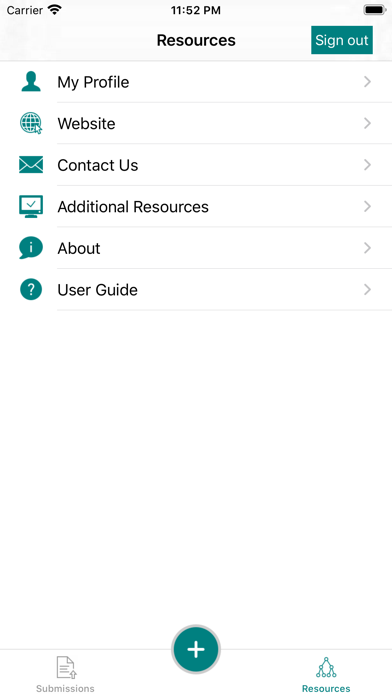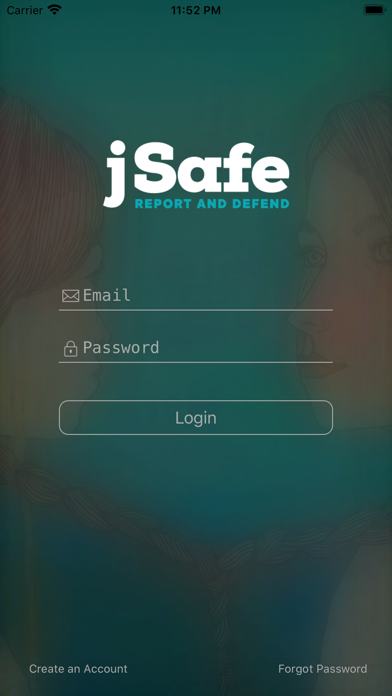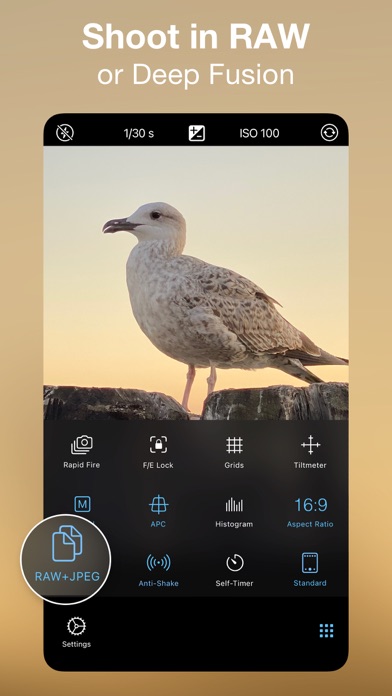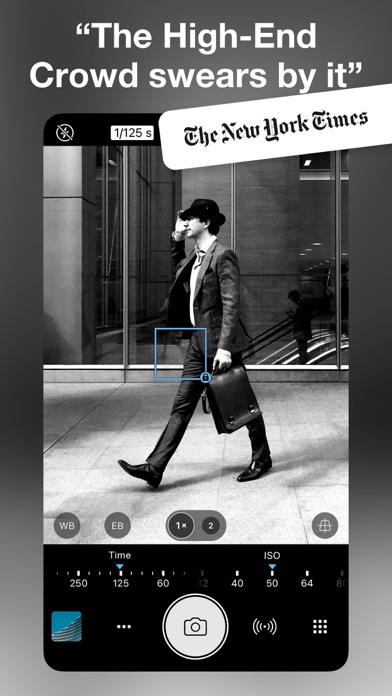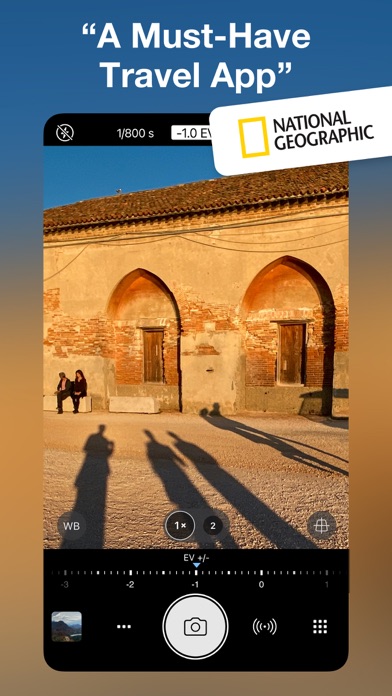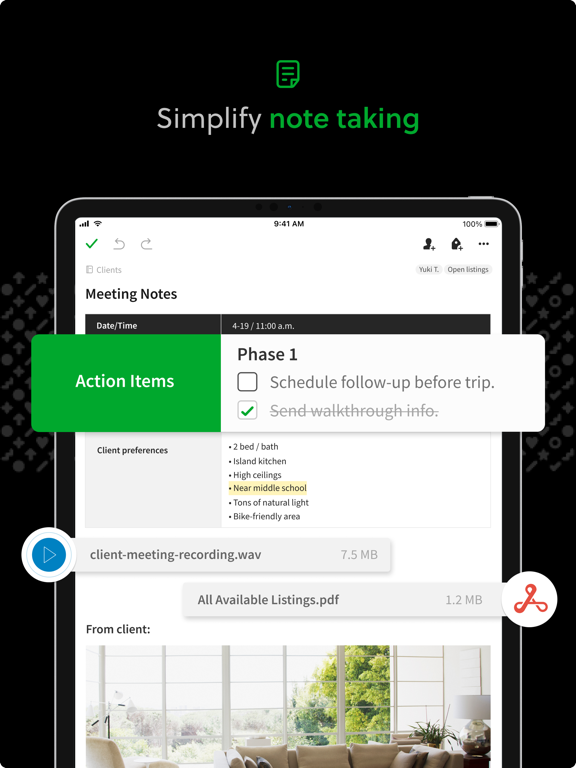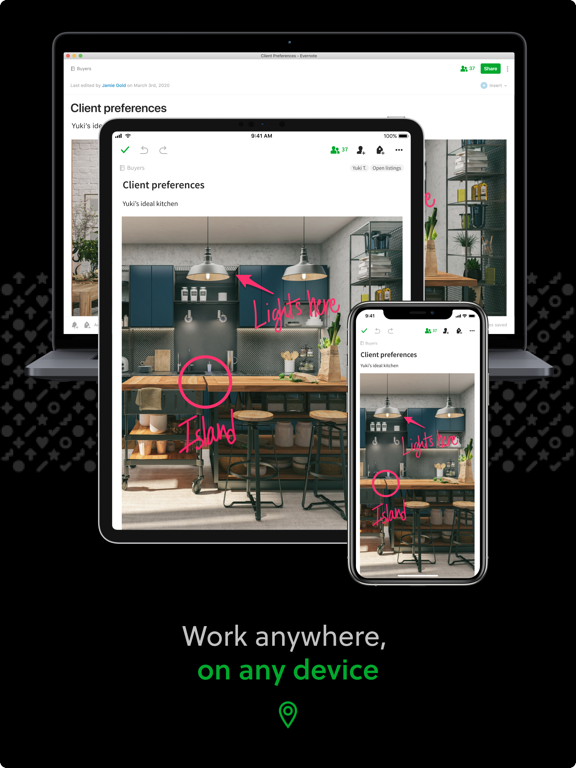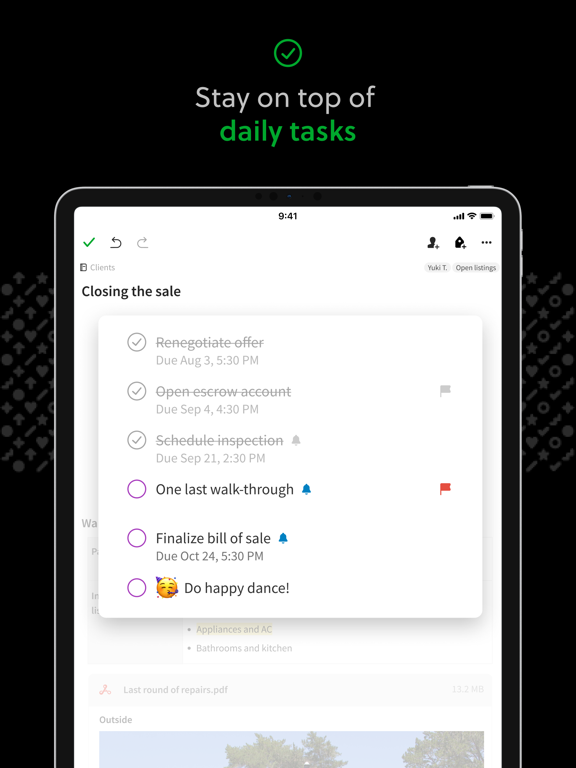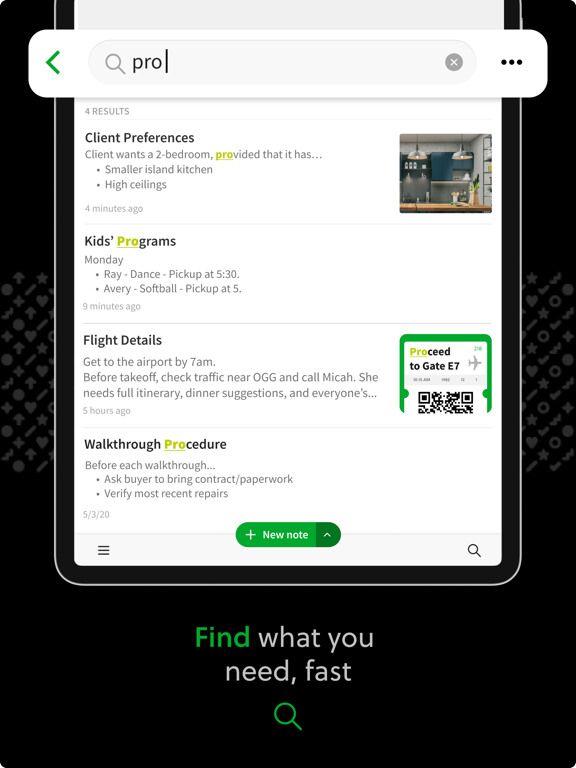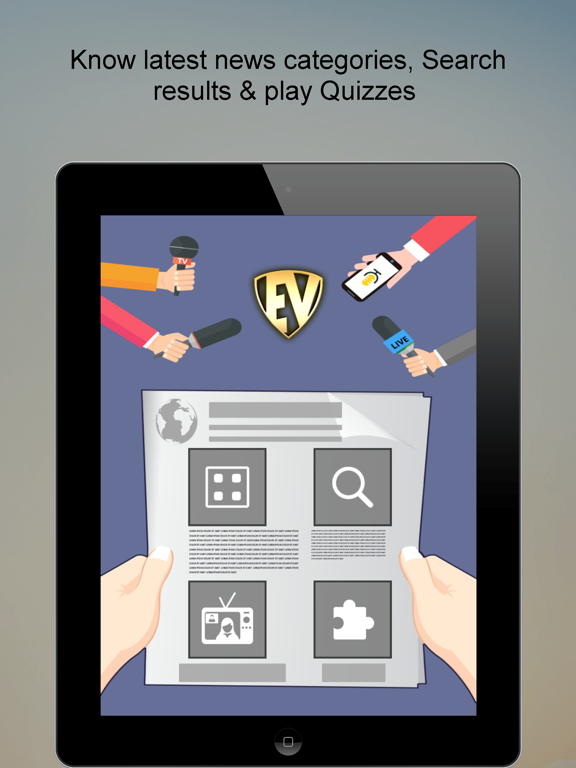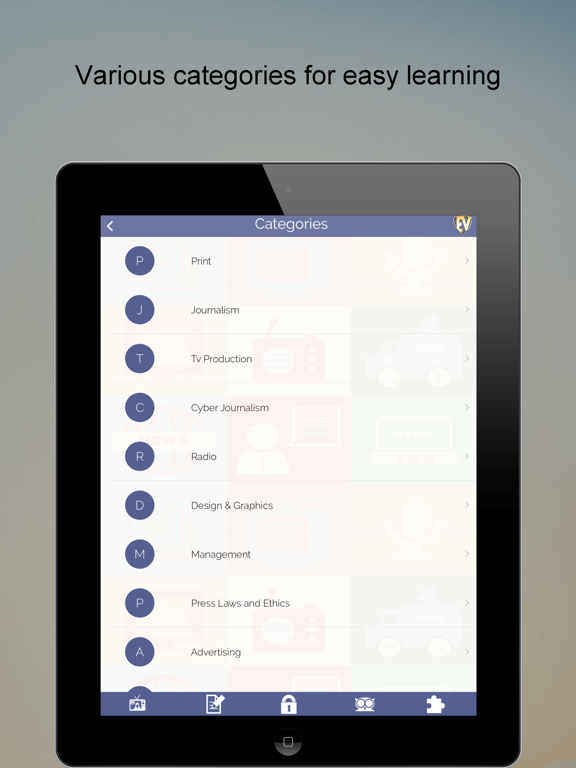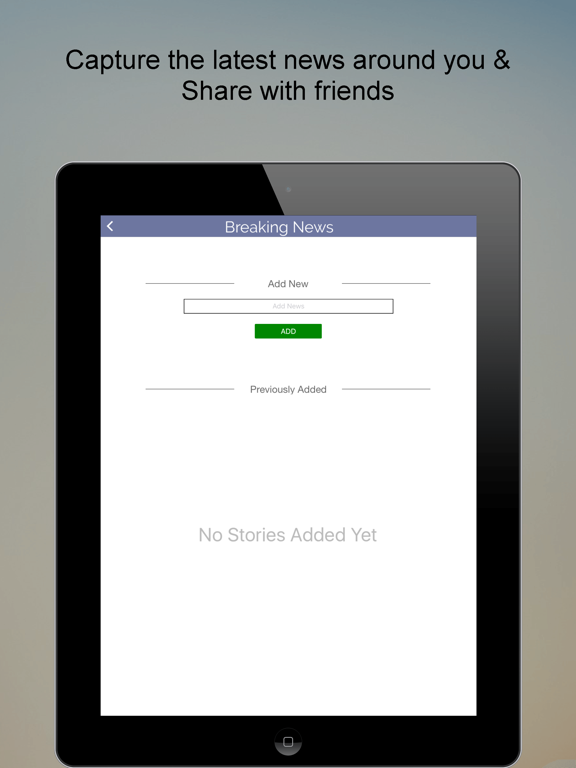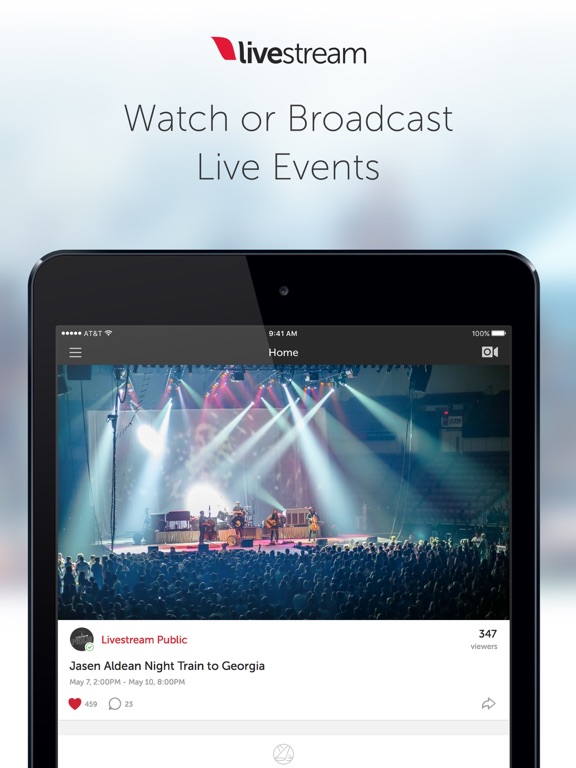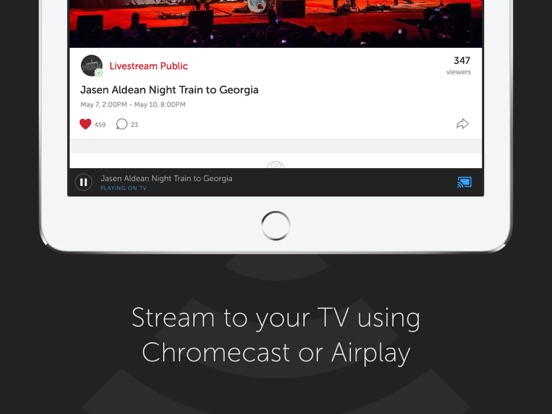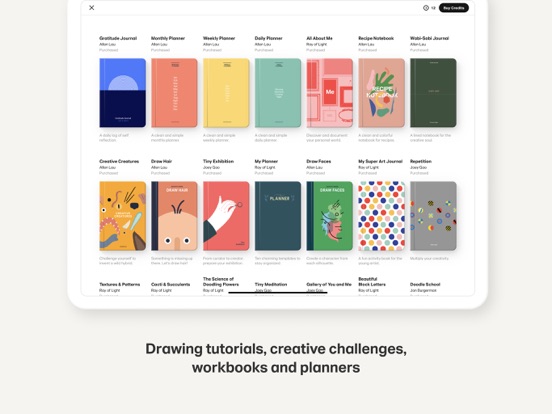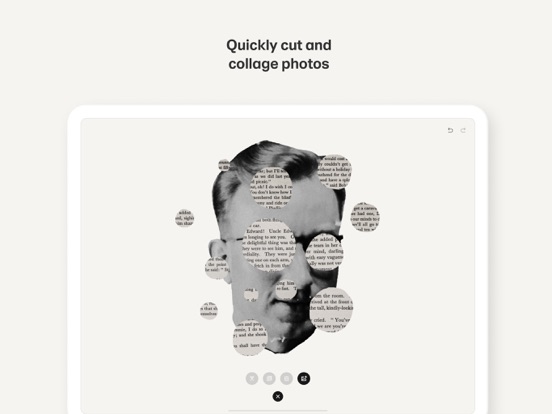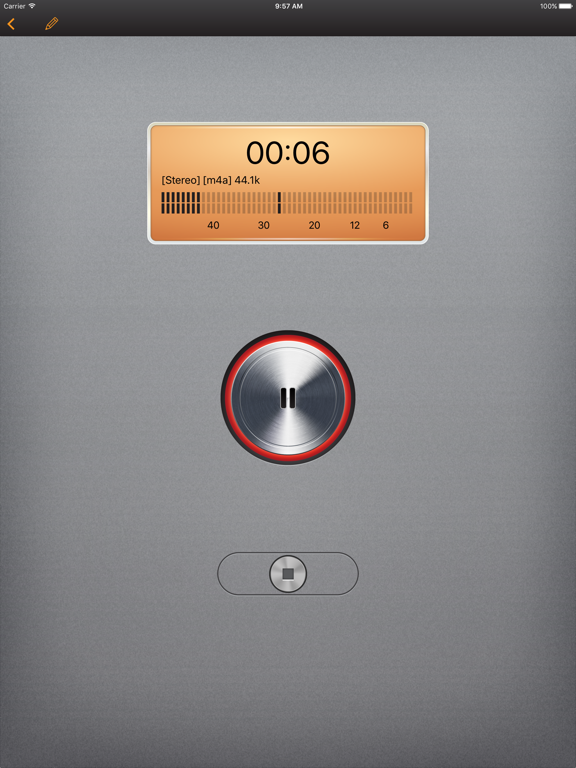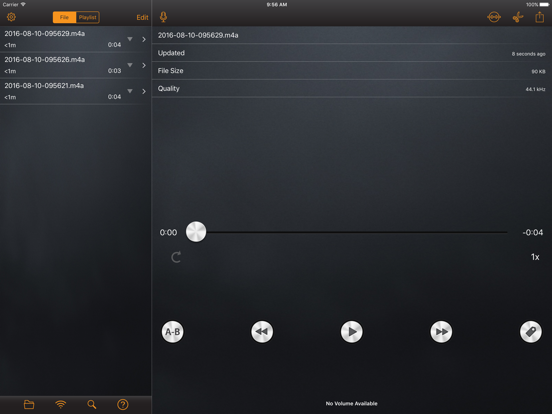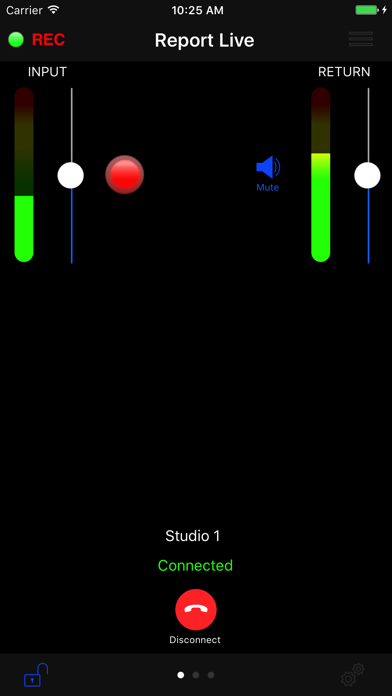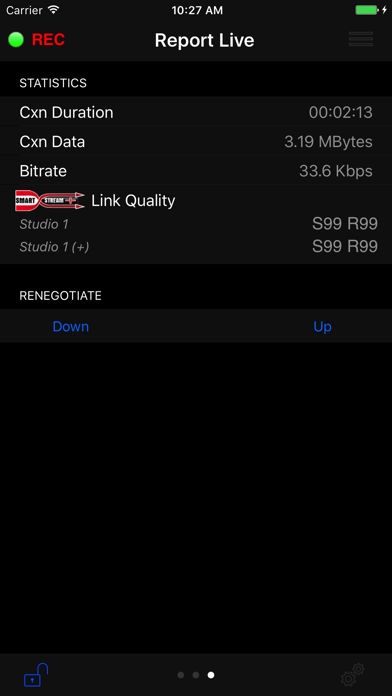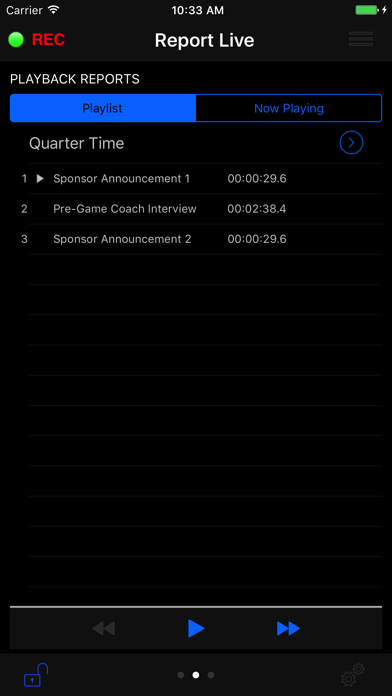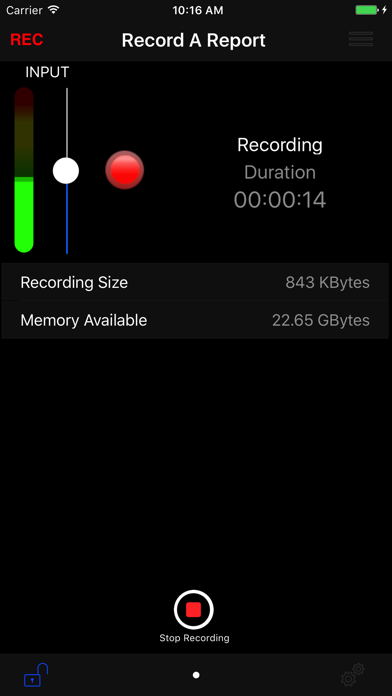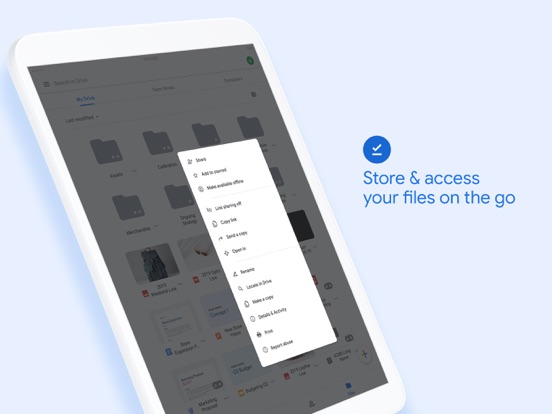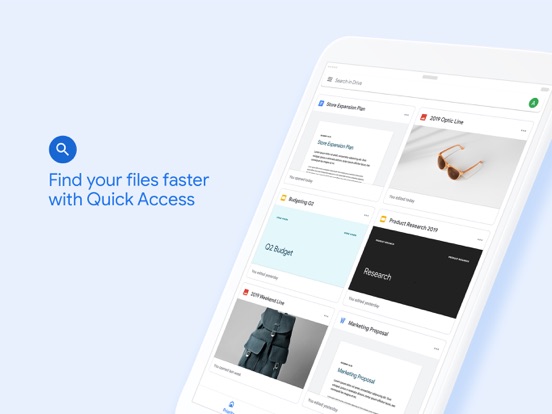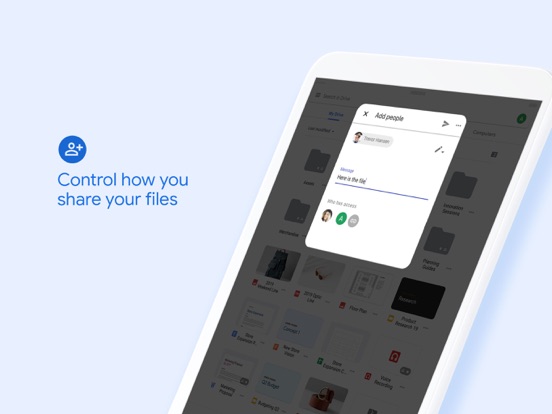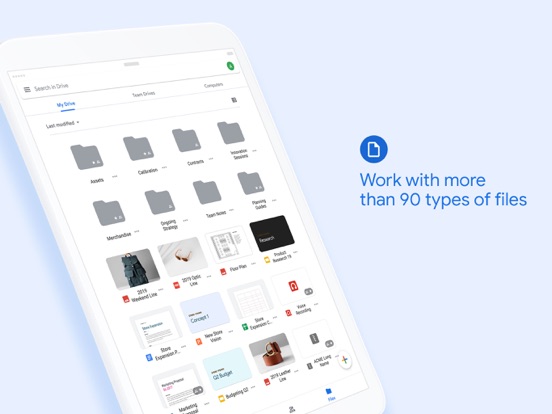Mobile journalism looks nothing like it did even 10 years ago. With the advent of smartphones and tablets, journalists don't have to go out and buy gigantic laptops and other expensive equipment. The quality of Apple's products and all the journalist apps available make doing the job much easier, from taking and editing photos and videos to writing articles. Here is our list of the best iPad apps for journalists.
The best iPad apps for journalists
4 Oct 2021, by Cherry Mae Torrevillas
Record any call without time limits with this iPad app for journalists. The Call Recorder app enables you to record both incoming and outgoing calls without any time limit with crystal clear sound quality. Plus, if you need a written version of your conversation, you can have it with just a tap. You can also use Call Recorder as a handy assistant who keeps important information: need to take a quick note? Just record it in a few taps and Call Recorder keeps it for you! With a multitude of practical features designed to deliver the best experience, Call recorder is simply the best app in its category.
- Record both incoming and outgoing calls without any limits.
- Crystal clear recordings so that you don’t miss a word.
- Voice to text: Turn your call recordings into text with just one tap.
- Voice Recorder: Handy when you need to take a quick note.
The jSafe app for women journalists is a collaboration between the Reynolds Journalism Institute and the Coalition for Women in Journalism. This application for iPhone is an important instrument for female journalists. It is built as a professional tool for journalists to log and other forms of threats with documentation, images and videos.
- Feel safe
- Be protected from possible harassment, bullying and attacks.
- Have the necessary evidence in case of violation of the law against you
ProCamera, a good journalist tool for iPad is designed as a go-to camera app that is easy to use in everyday situations, yet deep and multifunctional when needed for special occasions and professional use cases. The ProCamera app offers maximum control over your iPhone camera, but it’s never in the way of capturing the image. Not only does ProCamera bring pro-level DSLR camera features but it also provides a high-end video recording mode and a comprehensive photo editing suite, incl. (Pro) RAW and depth editing.
- Manual, Semi-Automatic, and Automatic Mode
- Independent Focus & Exposure control
- Manual Focus with Focus Peaking
- Exposure Compensation with Zebra Stripes
- Portrait Mode for bokeh depth of field effect (incl. Depth Preview)
- Dual & Triple Lens support
- RAW, TIFF, JPG & HEIF support
Evernote offers the quintessential organization software for anyone wanting to build a world, write a book, or even manage projects. Scan handwritten notes, add images and web pages, and add to-dos to your list. This app offers one of the most powerful ways to get organizes in a simple format. Create a digital notepad for your every day life, business, and education. You can even dictate notes via your Apple Watch for even more versatility. Evernote app review
- Create, share, and discuss with people on your team to help get the work done.
- Sync’s to every linked device automatically
The developer focuses solely on organization app.
Journalism Dictionary FREE allows you to work on becoming an amazing journalist. You will learn the fundamentals of Journalism, Press Laws and Ethics, Print Media, and more with this app. There are over 1100 terms loaded, making this a must-have app for both students and professionals. There is a quiz, a storyboard that lets you draw and create different scenes, auto play function, and you can save the terms you need most frequently. Categories covered in the app include Advertising, Agencies and Organisations, Cyber Journalism, Design & Graphics, Management, Miscellaneous, Press Laws and Ethics, Print, Public Relations, Radio, Research, and TV Production.
- Over 1100 terms
- Quiz to help you test yourself
- Auto play function
- 12 categories of knowledge covered
- Free with in-app purchase to unlock Premium version
Livestream lives up to its name, giving you the ability to broadcast live from your iPhone or Ipad to viewers all over the world. These broadcasts can be used on Facebook, Twitter, the Livestream App and any other website of your choice. You can even engage your viewers in built-in chat feature. You can also shoot to the big screen via chromecast and interface with the GoPro Hero as long as you have at least a 4G connection. Livestream app review
- Check out live events from all of your friends and follow your favorite accounts
- Explore events all over the world from hundreds of thousands of broadcasters
- Developer is responsive to the community
Paper is one of the best ways to take down and connect photos, notes, and sketches. You can sketch diagrams, create checklists, spotlight details in photos, and more. The best way to describe it is like a wall of sticky notes for things that inspire your creativity. The app offers swipe-to-style formatting, siloed lists, the ability to share via Keynote, PowerPoint, and PDFs, and automatic text formatting. This is a paint and drawing app for all ages, and for anyone who needs to be able to take down notes and create sketches and capture photos all in one app. Paper by FiftyThree for iPad app review
- Put your inspirations here
- Create checklists
- Capture and connect notes, drawings, and photos
- Share via professionally formatted PDFs, PowerPoint, and Keynote presentations
- Free iPad app for journalists
RecorderHQ will turn your iPad into a voice recorder that directly supports Wav, mp3, and m4a format. You can share audio files to Dropbox, Google Drive, iCloud Drive, and OneDrive. Share audio files via Facebook, iTunes, email, or Airplay. Save to your Camera Roll, organize your voice files in a folder, and upload and download from SoundCloud. The app supports Bluetooth microphones, background recording, playback, and Open In feature. You can pause, rewind, and forward, and trim your audio file or merge it with other files. When you upgrade to the Premium version you get more features like a stereo mater, the ability to adjust input gain, and the ads are removed.
- Transfer files from iPhone to PC via browser, WiFi, and iTunes
- Organize files in folders
- Supports background recording and playback
- Save audio files to Camera Roll
- Free with in-app purchase for Premium
Report-IT Enterprise Edition turns your iPad into your very own IP audio codec. This is handy for journalists as well as TV and radio reporters as it allows you to stream live, low-delay bidirectional audio to a Timeline IP audio codec at the studio. It's easy to set up and use, and has a variety of features like offline recording, automatic or manual file transfers using AAC-LC or WAV, the option to connect a microphone and headphones when reporting, and high security. You can display your own station logo and byline during a pre-recorded or live report, and insert multiple recordings in playlists for live reports.
- Turn your iPad into an IP audio codec
- Display your own station logo and byline
- Centrally administer all user accounts
- Trial a demonstration
- Free app for all journalists
Google Drive is a useful app for journalists. It is part of Google Workspace; a safe place to back up and access all your files from any device. With the google drive app, you can easily invite others to view, edit, or leave comments on any of your files or folders. With Drive, you can:
- Safely store and access your files anywhere
- Quickly access recent and important files
- Search for files by name and content
- Share and set permissions for files and folders
- View your content on the go while offline
- Receive notifications about important activity on your files