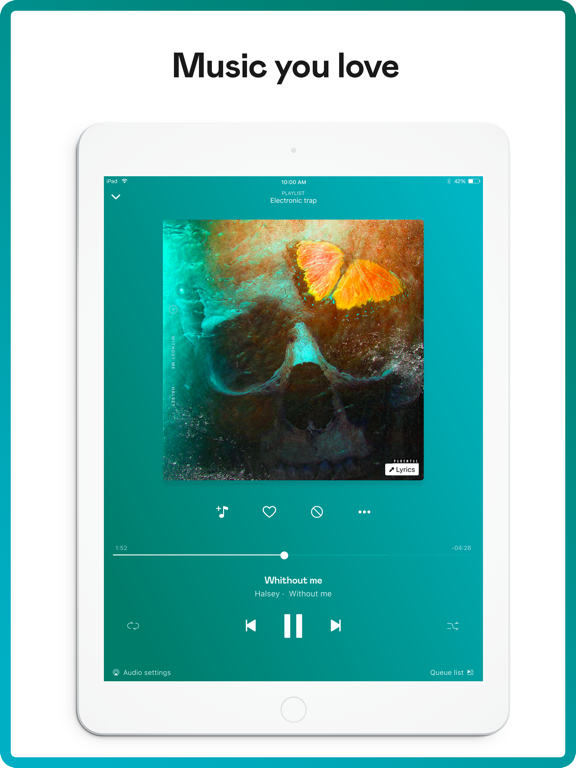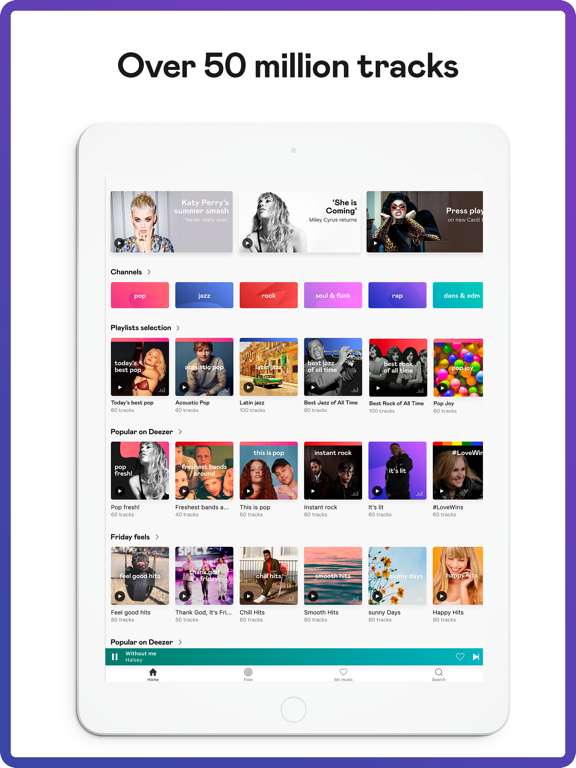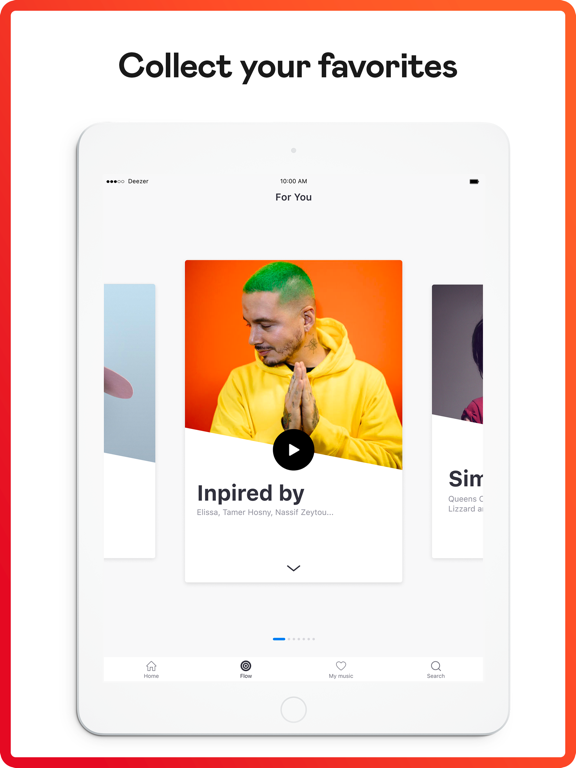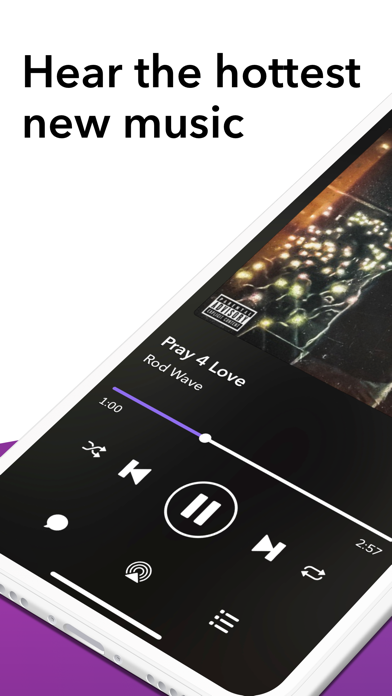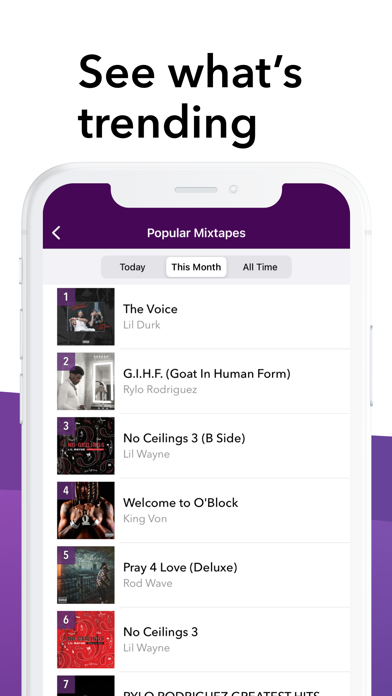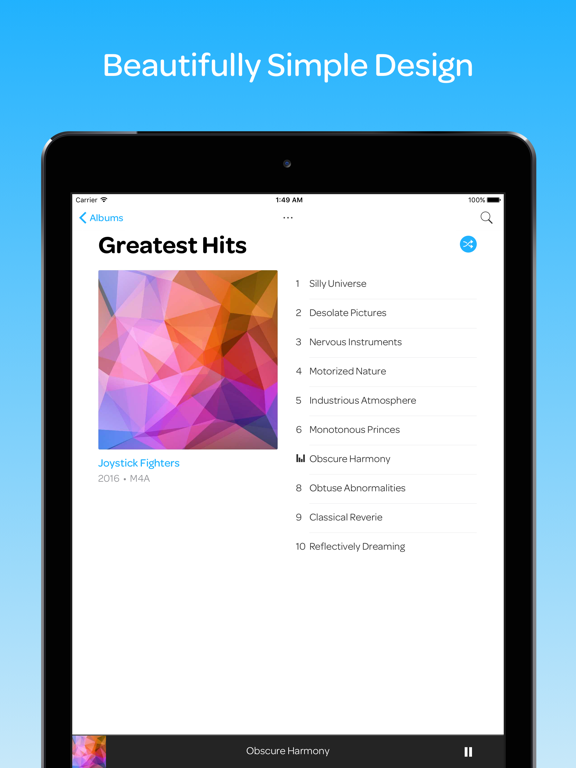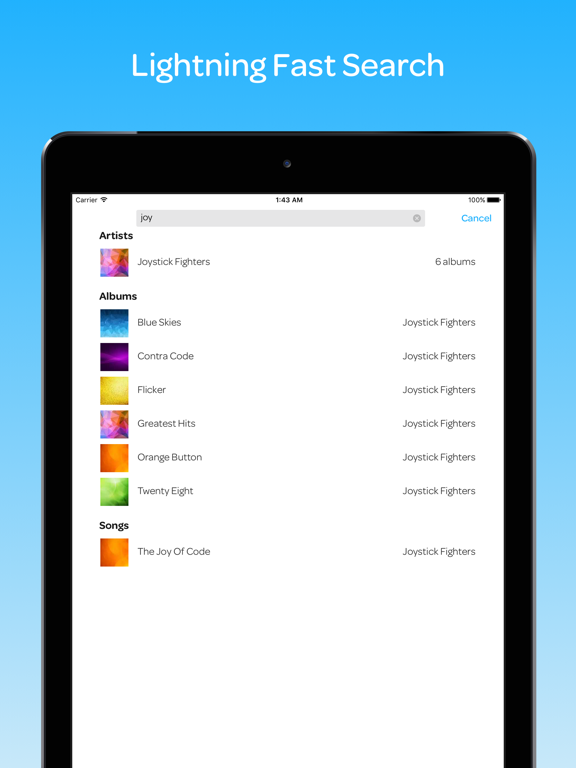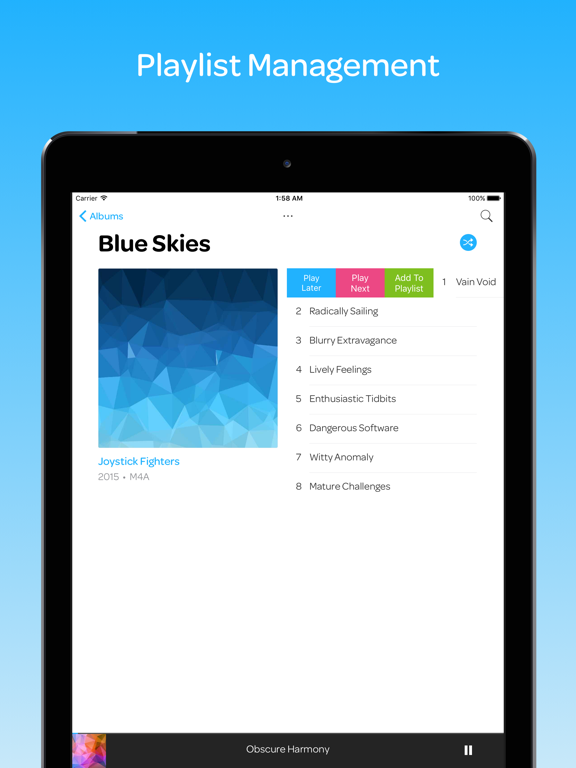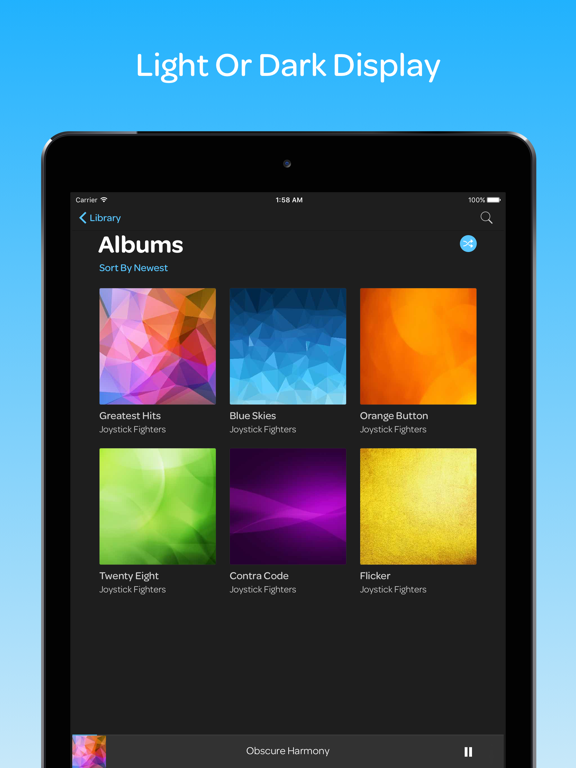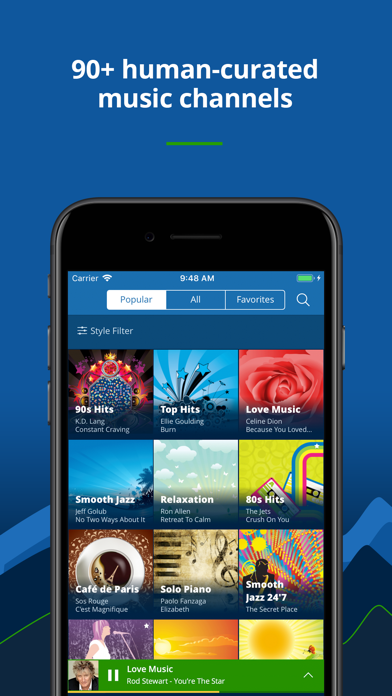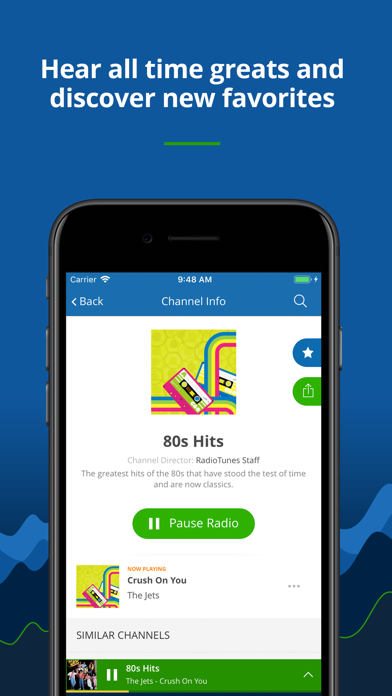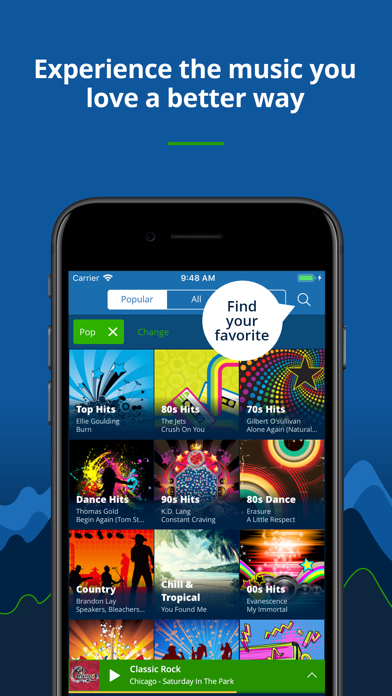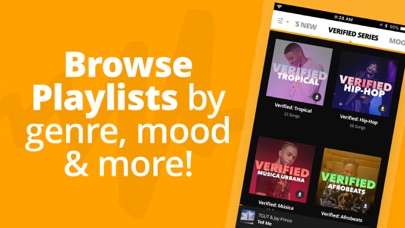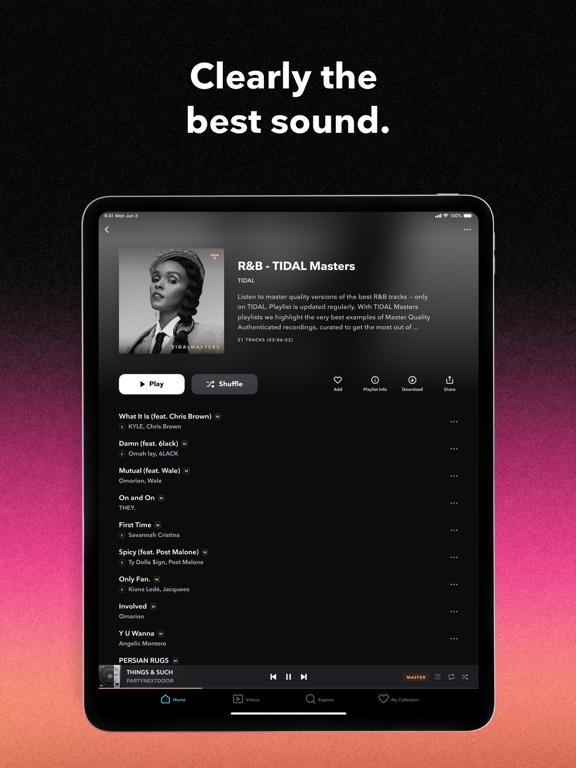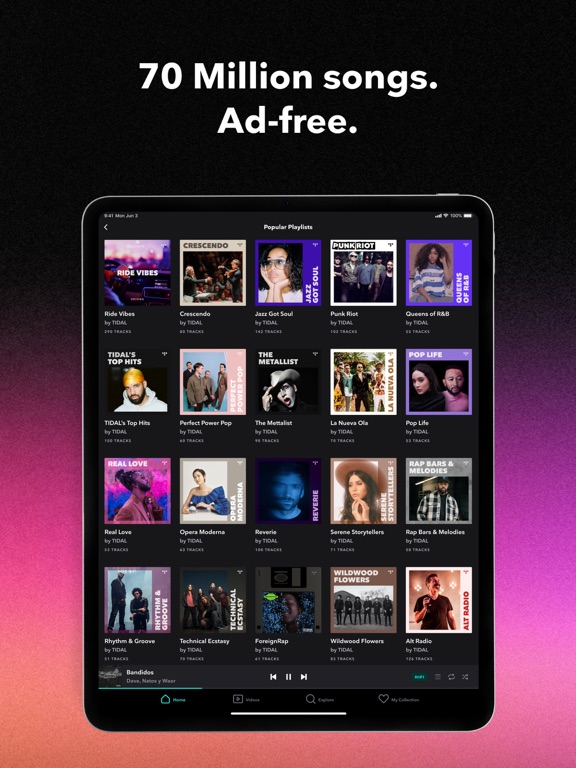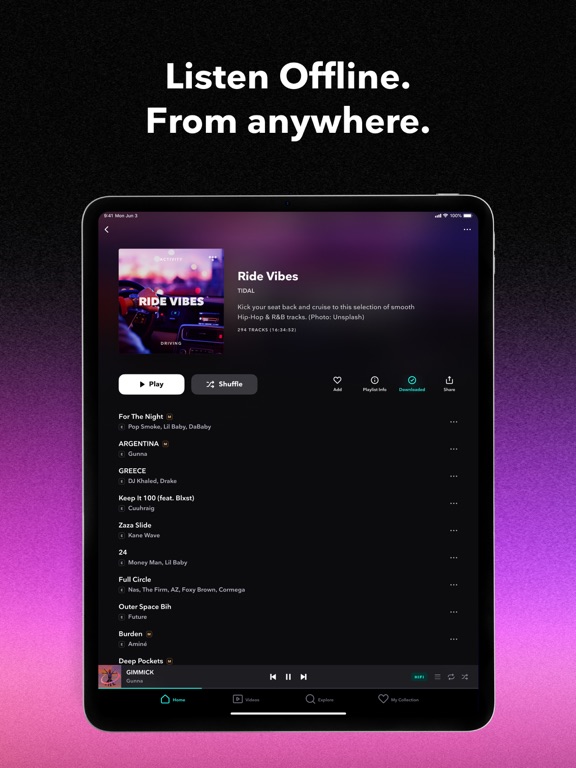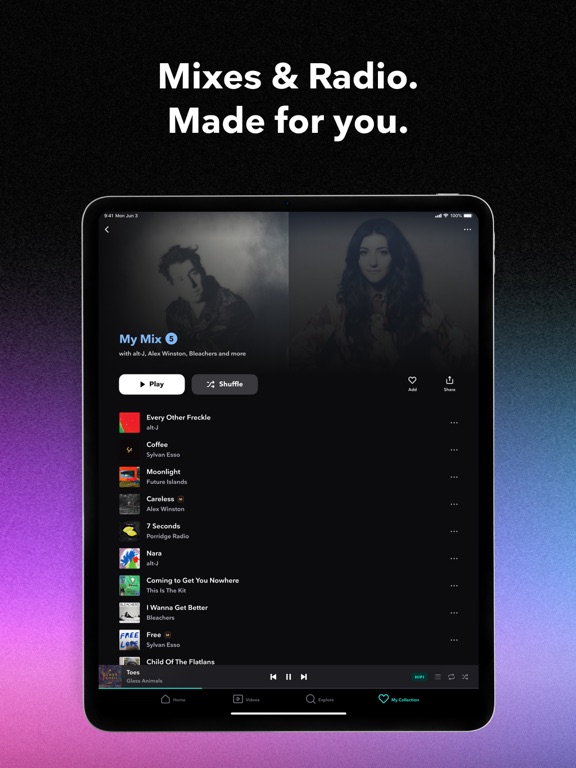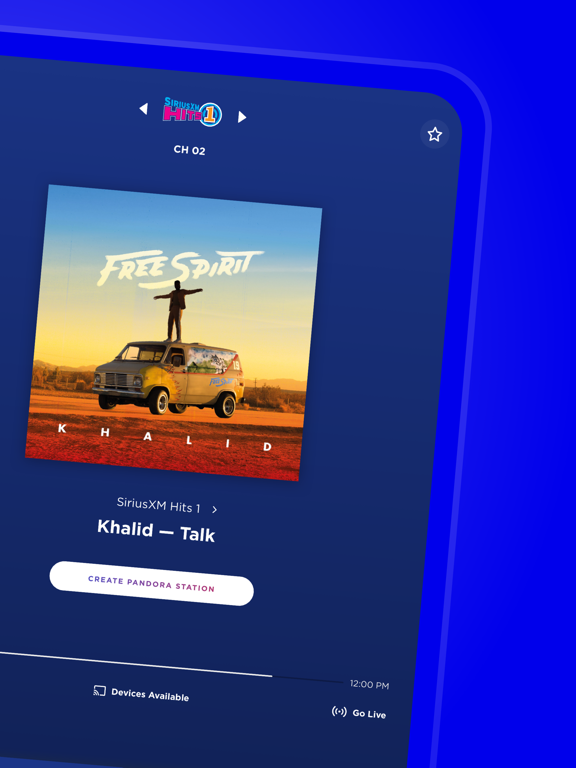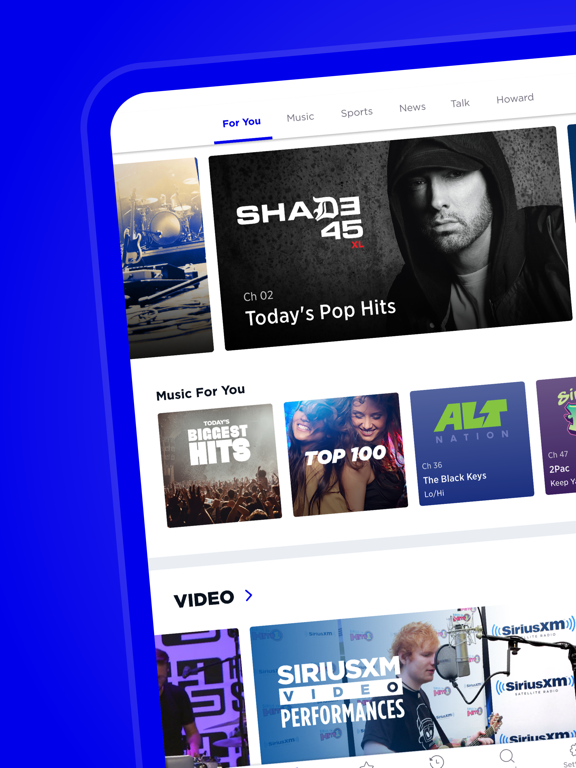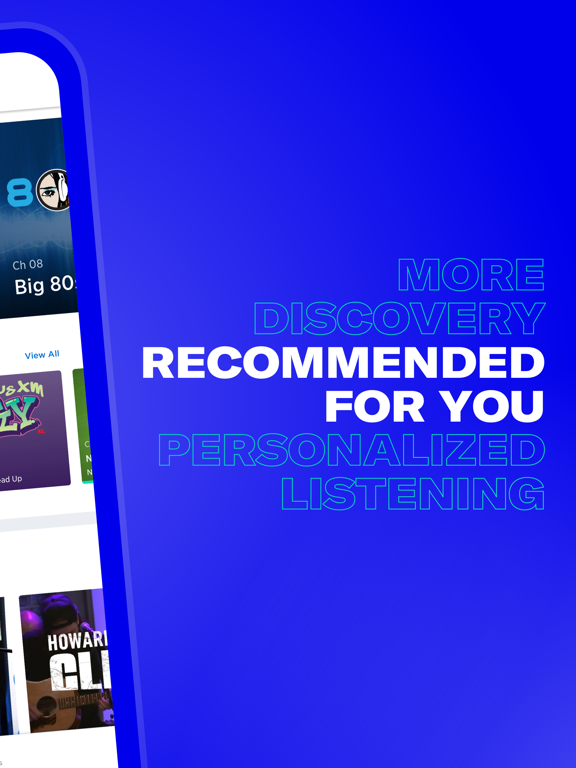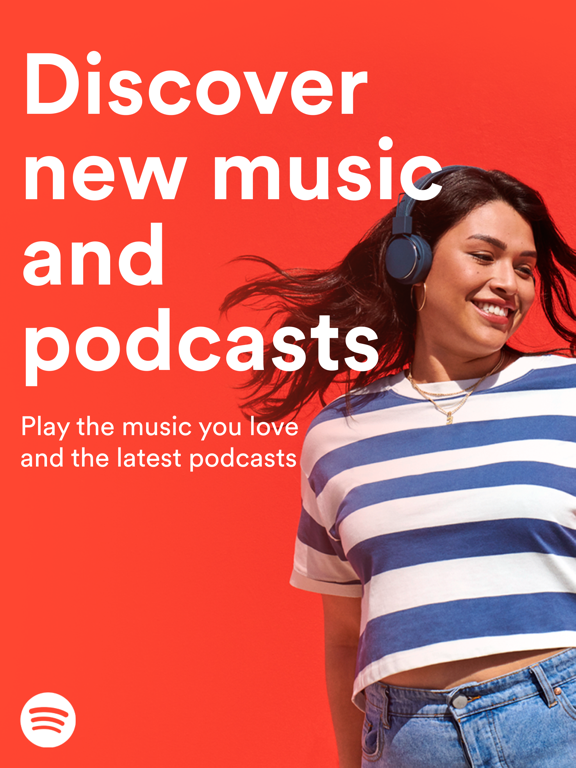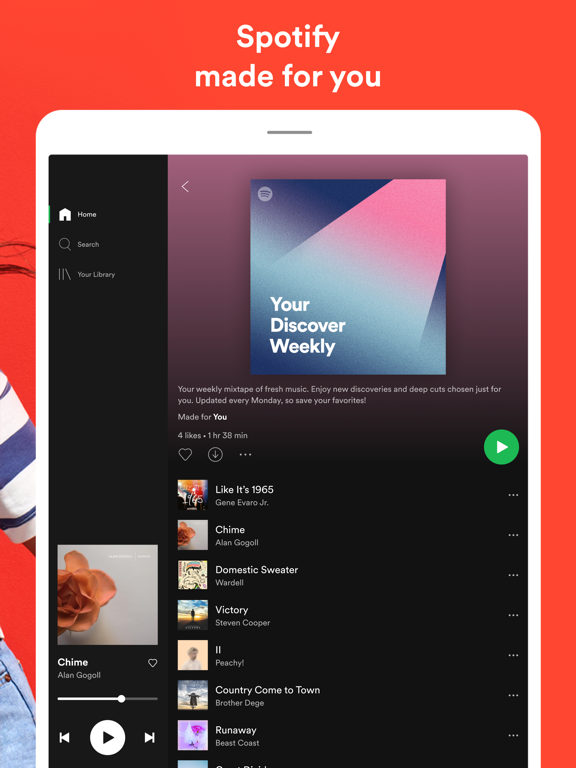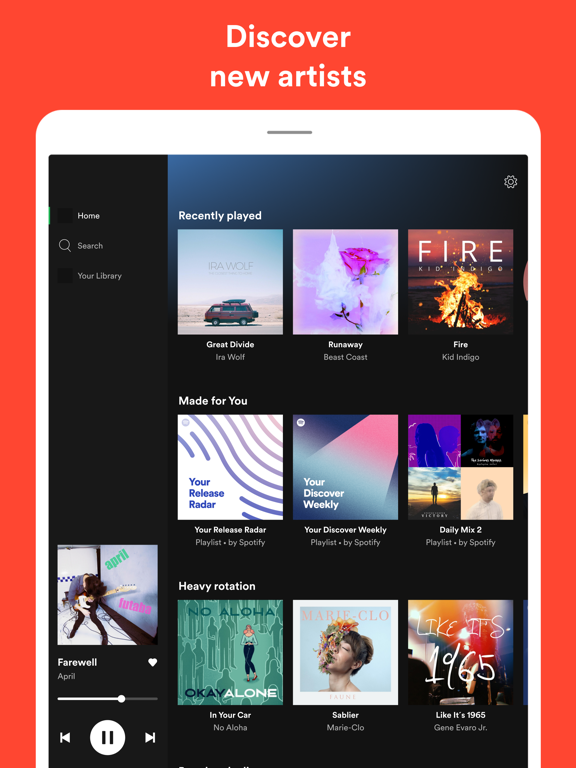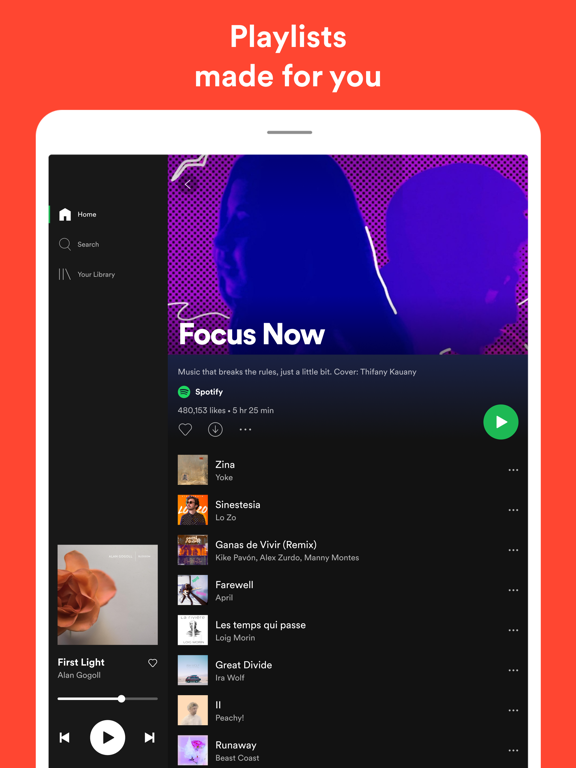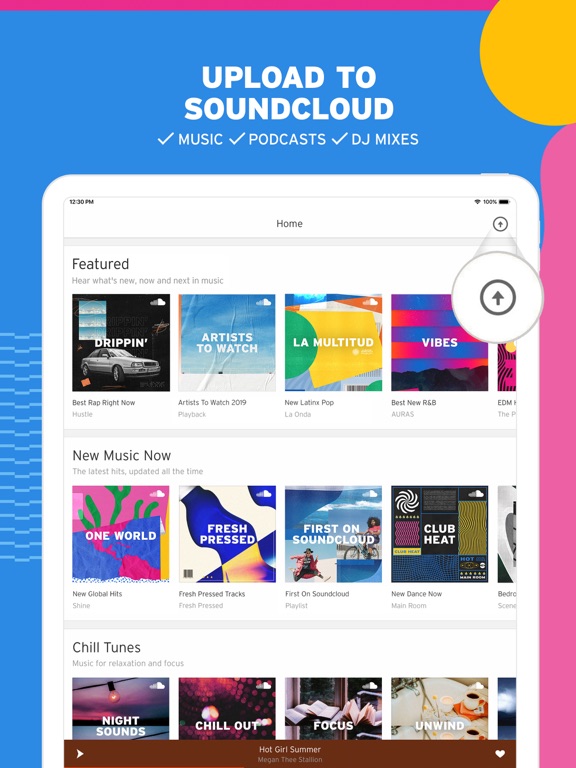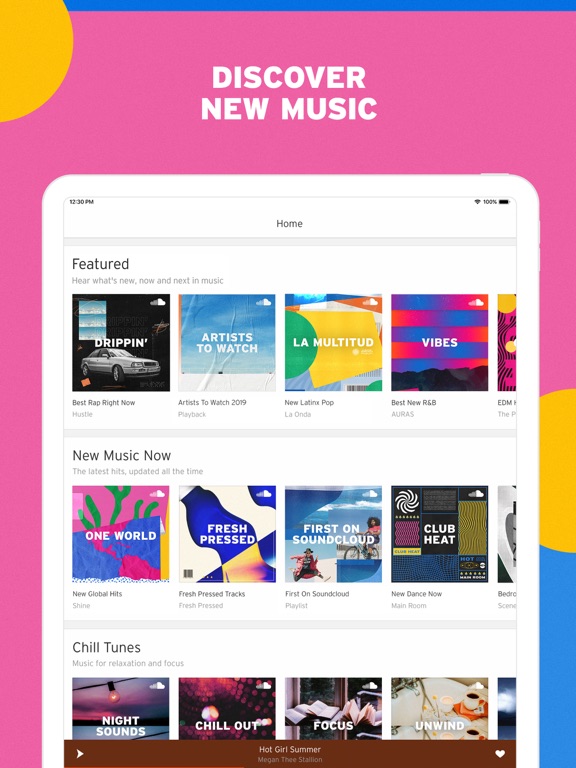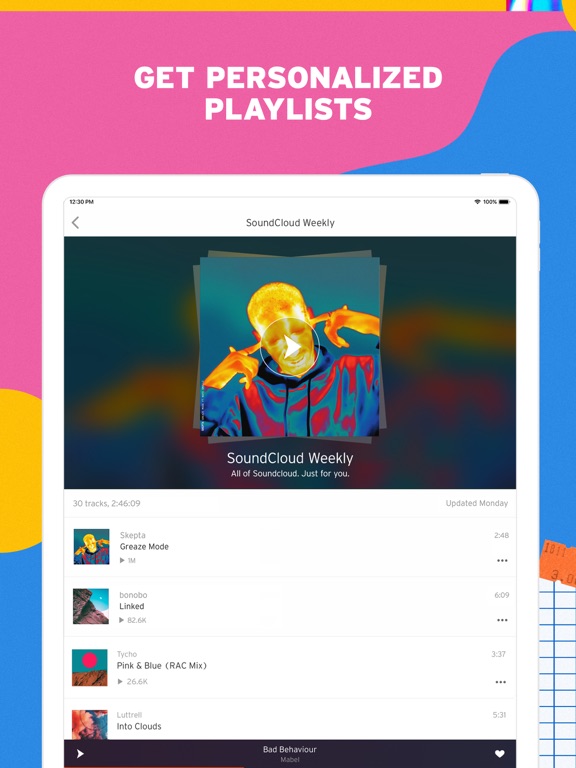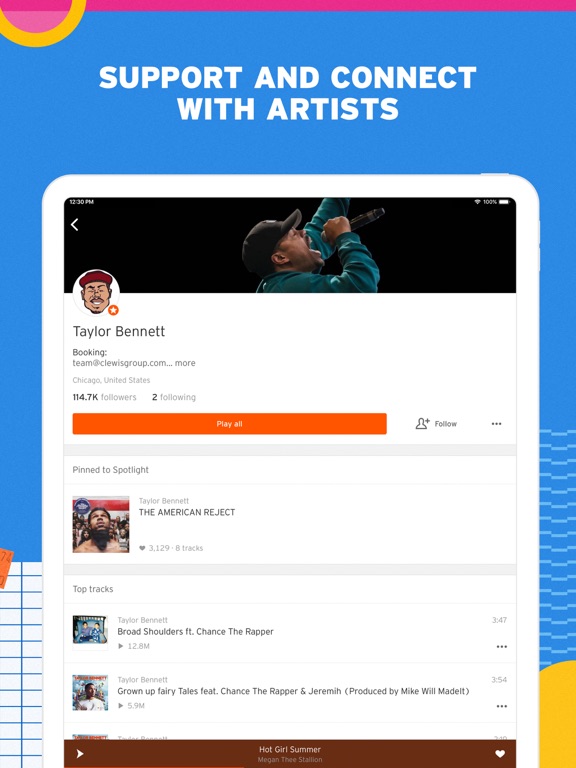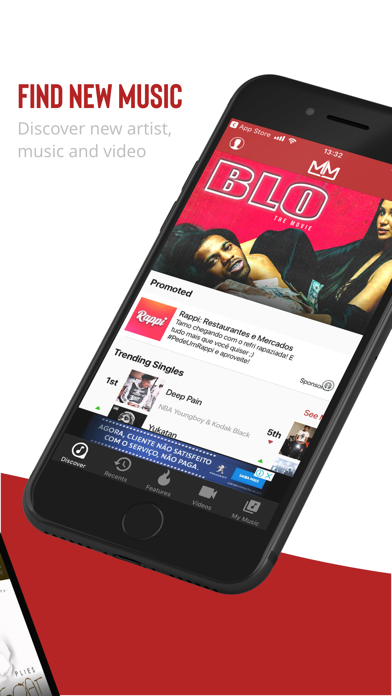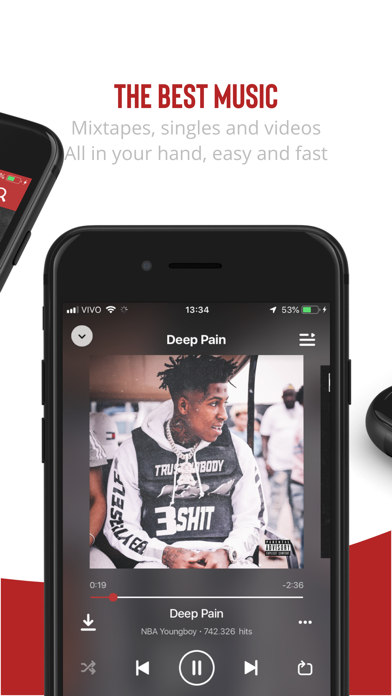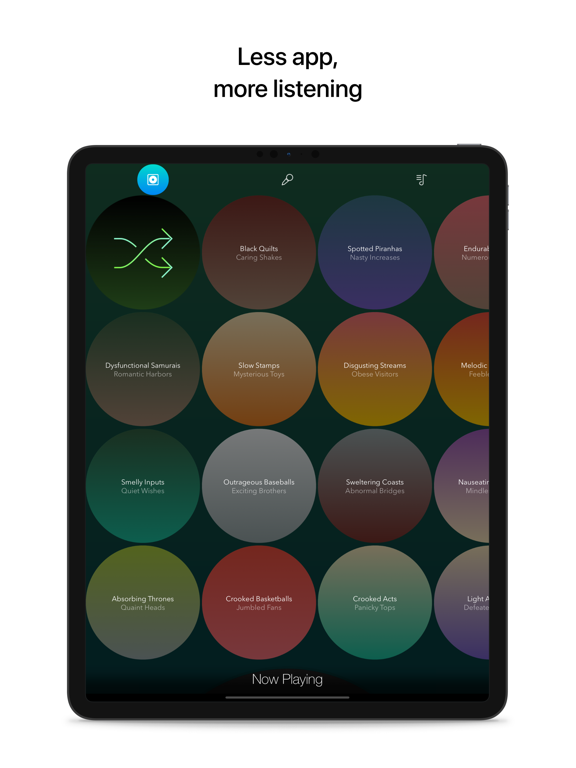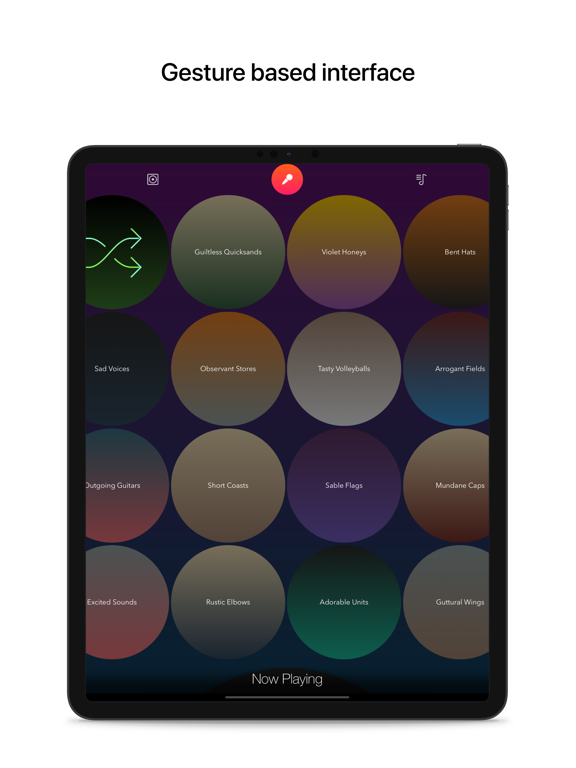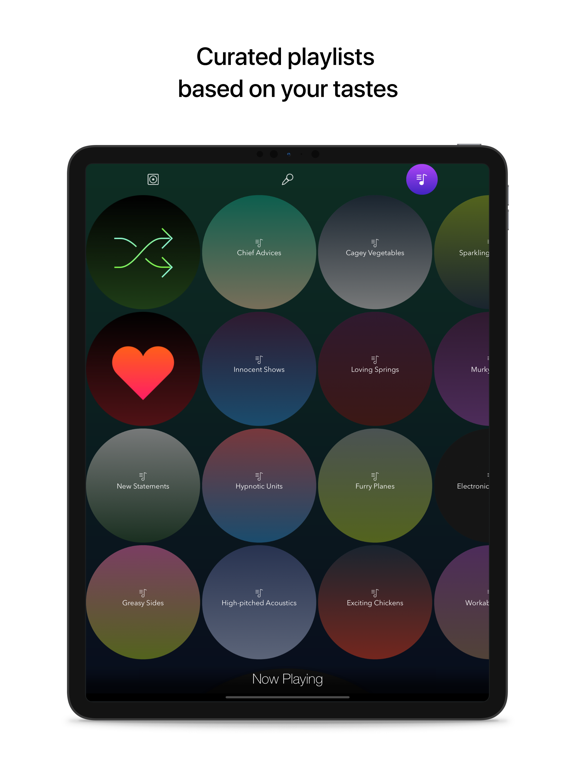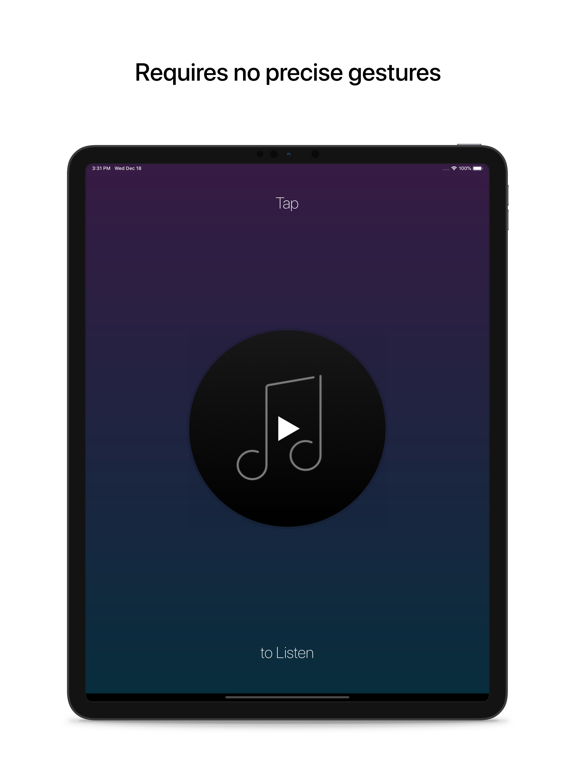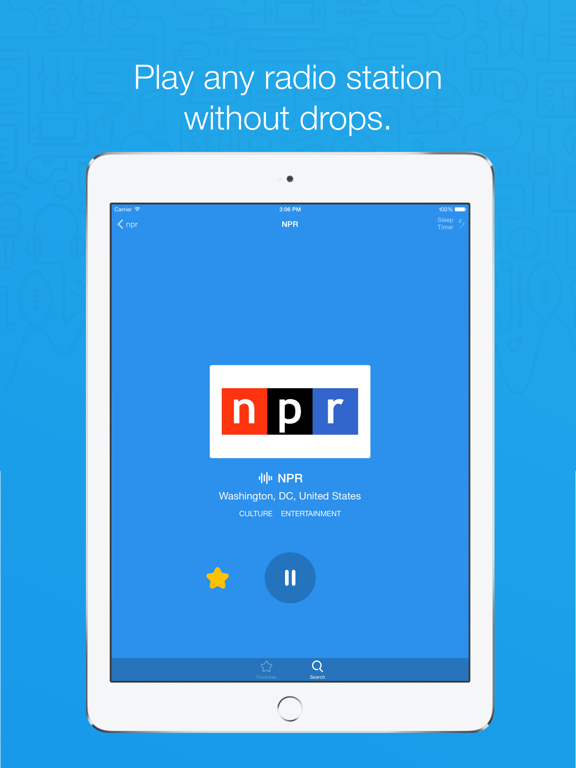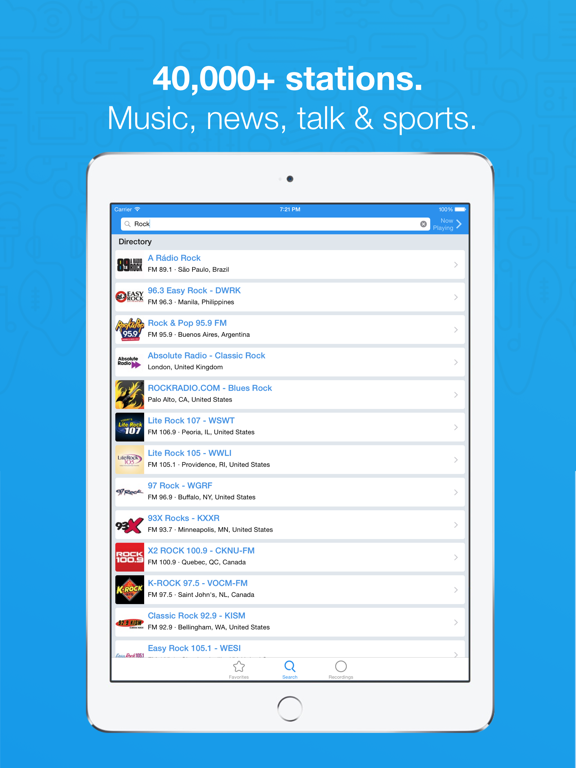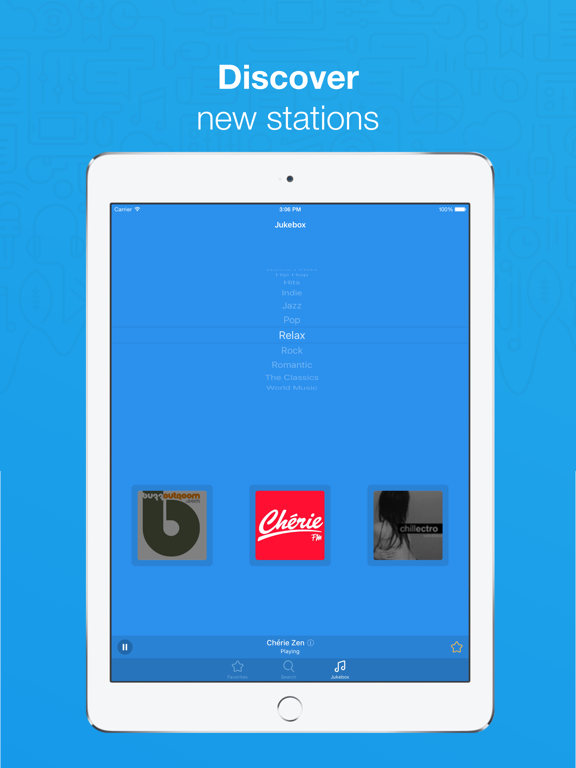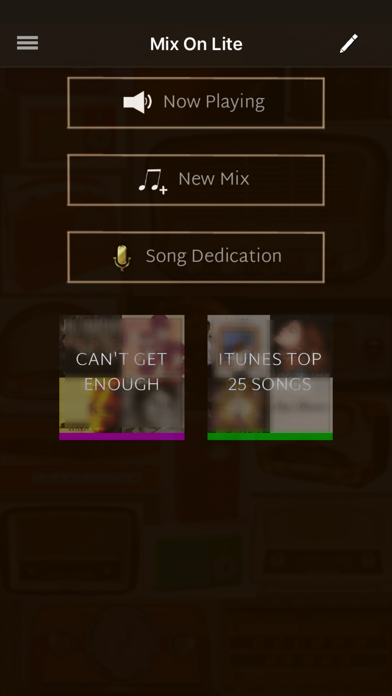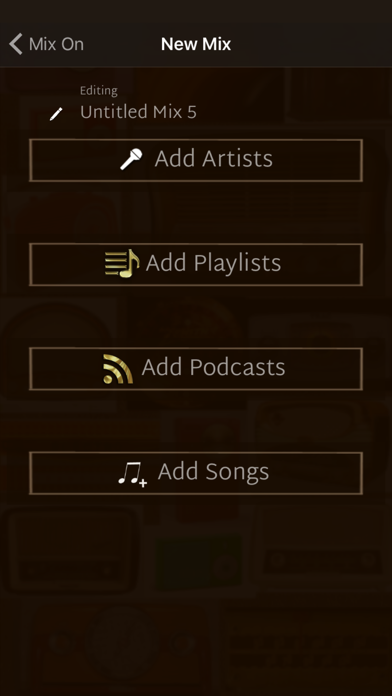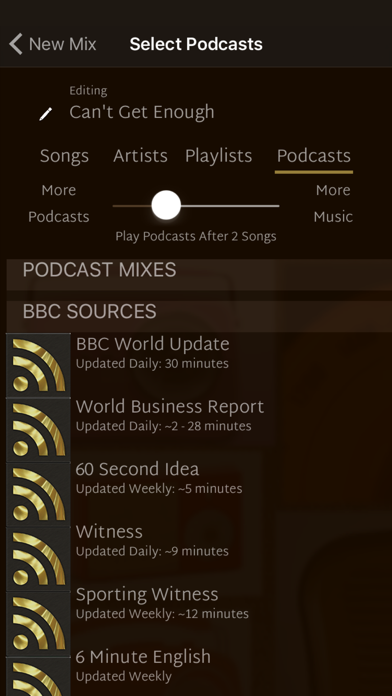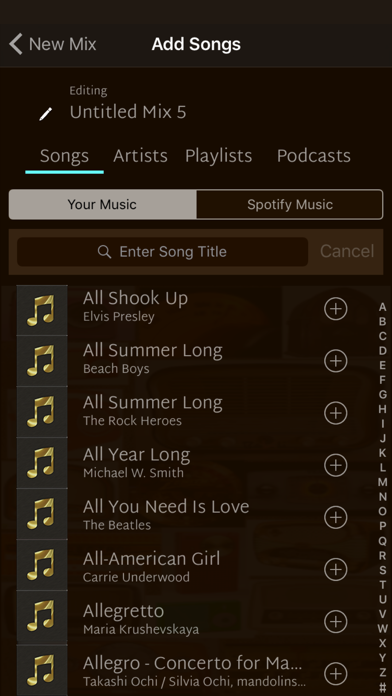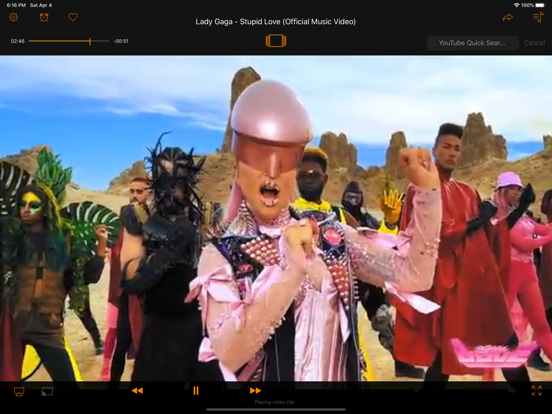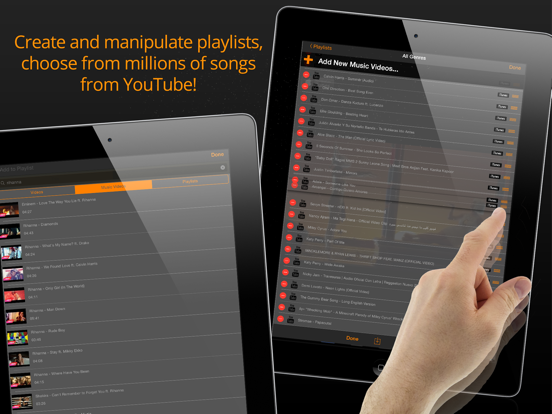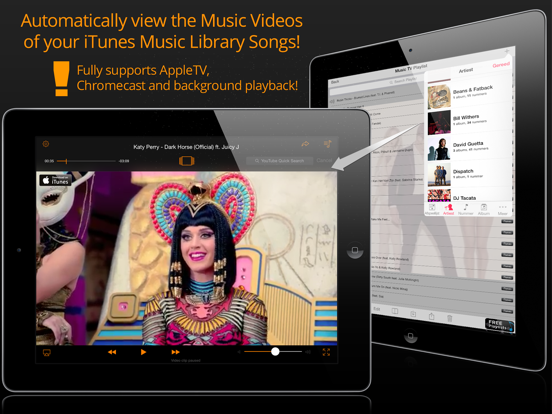The iPhone is, without doubt, the best device for listening to music. If you like to listen to music on your iPhone (and who doesn't?) it's probably because of its connectivity to the Internet, which allows you to have access to more music, socially share your favorite songs, and discover new music you wouldn't ordinarily even know about without it. Here is our list of the best music listening apps for the iPhone.
The best iPhone apps for listening to music
26 Mar 2021, by Cherry Mae Torrevillas
The Deezer app for iPhone will personalize your music experience and make it so you can listen to your favorite songs on your iphone, artists or genres whenever you want. Deezer’s Flow feature learns your preferences and then will begin to play the stuff you like, making it one of the best music apps in the store. Other cool features in this app are Channels that stream live music or podcasts and the ability to read the lyrics of songs that you are listening to or search for. The app is free for 30 days, but then requires a monthly subscription to access the full features of this app. Deezer app review
- Personalizes your music experience
- Flow learns your musical preferences
- Channels offer live radio stations, podcasts and more
- Get lyrics to the songs you like or are listening to
- Free to download, Free 30 day trial, Premium Subscription for unlimited access
Spinrilla, the 800-lb gorilla of hip-hop mixtapes. Spinrilla, a music collection app is the world’s first and best mixtape music app, giving you all hip-hop, all the time. With this music app, you can discover independent and emerging hip-hop artists and hear the next big song before anyone else. Spinrilla puts one of the world’s largest catalogs of independent hip-hop in the palm of your hand, with new music added daily from your favorite underground artists.
- Offline mode allows listening to music when an internet connection isn't present.
- Music & playlists sync to your Spinrilla account. Log in to a different device and have your Library at your fingertips
- Watch exclusive music videos, interviews, & documentaries from your favorite artists including original content from Spinrilla
- Listen to limitless music.
Glider offers a simple but powerful music player app for your iPhone. Search, browse, and play music from multiple sources including your own iTunes library, MPD servers, and any other media server. Import your existing music playlists and create new playlist that connect to other sources as well. Optional dark modes and analog modes help with low light reading and better ambience.
- Lock screen controls give easy playback in the background to save power
- Gapless playback support on all capable devices.
- Developer is responsive to the community
If you are looking for an app for listening to music on your iPhone then this app is what you need. RadioTunes offers over 90 channels of the best music available in a variety of genres. Each one is programmed by a real channel manager who is an expert in that style of music. Find all your favorite styles including Pop, Rock, 70’s, 80’s, 90’s, Smooth Jazz, Romantic, Easy Listening, International Music, and many more! RadioTunes attracts listeners from around the globe with its unique channels and eclectic music styles. Now all your favorite music is available anywhere you want to listen.
- Listen to over 90 hand-programmed music channels
- CarPlay support: listen to your favorite music all in a way that allows you to stay focused on the road.
- Stream music from the app or in the background while you do other things
- Control audio and view track titles from the lock screen
- Save your favorite channels for quick and easy access later
- Sleep Timer feature to fall asleep to music without draining your data plan
- Set data streaming preferences for when using a Cellular vs. WiFi network
Audiomack offers free music streaming for your iphone that lets you download the hottest music. Check out the latest podcasts and playlists from your favorite artists, or even upload your own music to your own listeners. The best part gives you the ability to download and listen with no data or wifi necessary. Never miss any beat by following your favorite artists. Follow the newest trends in the music industry with up and coming artists via Audiomack.
- Browse your library to fit the music to any mood or check out other uploaded playlists.
- Listen or upload a variety of music genres, podcasts, and many more types of sound.
- This indie developer focuses solely on this app
Tidal music brings artists and fans together through a unique app experience and one of the best music listening apps for the iphone. This is the premier artist-owned global music streaming app that brings music experts and artists together for the benefit of everyone. Listen to your favorite music ad-free from all over the world. Be the first to listen to the newest music unheard anywhere else. Content is hand curated by experts to build original playlists and podcasts.
- My Mix and My Video Mix create playlists built around your listening habits
- Enjoy Tidal on any device at any time, whenever you want, even offline.
- Developer is responsive to the community
SiriusXM no longer requires a car to listen to great music and podcasts. Listen to more than 300 amazing channels any time with this app, including ad free music, sports casts, news, and the newest comedy. This music app builds in an intuitive recommendation list that gives you suggestions based on your favored listening patterns. Create your own stations as well built on Pandora’s music service. SiriusXM Internet Radio for iPad app review
- Listen to music you want when you want, ad free.
- Catch 24/7 coverage of sports through any channel dedicated to your favorite sports
- Developer is responsive to the community
Of course Spotify is on this list. It's arguably one of the very best apps to use to listen to on your iPhone. It allows you to search out any artist, album, or track, and listen for free. You can create collections or playlists, and share them with other users. You can listen for free with ads, or upgrade to Premium. Premium features include the ability to listen to unlimited music with no ads, better sound quality, the ability to listen offline, and you can play any song at any time on any device.
Spotify app review
- Search any track, artist, or album
- Listen for free with ads
- Get personal recommendations
- Listen to others' playlists or make your own
- Upgrade to Premium with in-app purchase
With over 135 million tracks, SoundCloud is the largest audio and music streaming platform in the world. Through this app, you can discover new and trending music that you might not find anywhere else. Listen to favorite songs on your iphone, connect with others, follow your favorite artists, personalize your listening experience, create playlists for whatever purpose, play or pause songs from lock screen, registration options, listen offline and more. You get the first 30 days for free, but then users will be required to purchase a monthly subscription. SoundCloud app review
- The largest music and audio streaming platform in the world
- Discover new and trending music, Connect with others
- Listen to favorite music, Follow favorite artists
- Listen offline, Registration options, Use in lock screen
- First 30 days free, Then need a monthly subscription
My Mixtapez harkens back to the past when cassette tapes were the way to listen to your favorite songs or to express your feelings to another person. This music app is similar in a sense, but also has many additional features for your music listening pleasures. Download or stream unlimited mixtapes, share your music with friends via social media, stream selected videos and discover the latest mixtapes. The audio quality is great and a premium version removes ads, has fewer interruptions and unlimited downloads. My Mixtapez app review
- A throwback to the days of mixtapes
- Download or stream mixtapes
- Share music with others, Discover new mixtapes
- High audio quality, Options for removing ads and unlimited downloads
- In-app purchase for premium monthly subscription
Listen uses gestures instead of buttons to operate. This means when you're doing something that requires your attention, but you want to change the song or volume level, you can, without looking. It works with Apple Music so you can listen to music anywhere and anytime, without getting too busy with the interface. It's easy to use: swipe left or right to change tracks, swipe up to add a song to your Favorites Playlist, and tap to play or pause. You can stream using AirPlay and if you want to share a song, you can, using Facebook, Twitter, email, or other apps.
Listen app review
- Uses gestures not buttons
- Works with Apple Music
- Easy to use
- Stream using AirPlay
- Free iPhone app for listening to music
Simple Radio lets you listen to music for free on your iPhone, iPad, or Apple Watch. You can listen to more than 30,000 radio stations from all over the world, save your favorite stations, discover new music, practice a foreign language, and more. If you're away, you can listen to stations from home to stay in touch with what's going on there. You have several options for content: breaking news, trending, talk radio, and sports in addition to specific genres. The app is free to download and you can unlock everything with an in-app purchase.
- Listen to the radio for free
- More than 30,000 radio stations
- Different kinds of content
- Dance, hip hop, rock, oldies, and more
- Free with in-app purchase to upgrade
MixOnMyRadioLite lets you make your own radio station using music from your Spotify or iTunes collection and favorite podcasts. You'll have access to your radio station whenever and wherever. You can choose a total of two podcasts from more than 50 podcast programs and you can also decide when to mix podcasts with your music. If you don't have any music, just set it to “Nothing But Podcasts” and create your own talk radio station. Some of the podcast categories you can listen to include music, science, health, technology, comedy, and sports. There are seven radio buttons for programming your favorite artists, albums, and playlists.
- Make your own radio station
- Use a mix of music and podcasts
- Use two podcast programs
- Many podcast categories to choose from
- Free with in-app purchases
AudioViz scans your device's library of songs and shows you the corresponding YouTube video. You can also add other music videos from YouTube to your playlist so you essentially have unlimited access to free music videos. You can create custom playlists, store and share your playlists to Twitter and Facebook and allow other AudioViz users play them. Having a party? Mirror your music videos to your TV using Chromecast and Apple TV. Want to do something else while you listen? This app supports background play. The app is free with in-app purchases to upgrade.
AudioViz app review
- Scans your music library and creates a playlist of YouTube videos
- Add YouTube videos manually
- Share your playlists
- Mirror to your TV