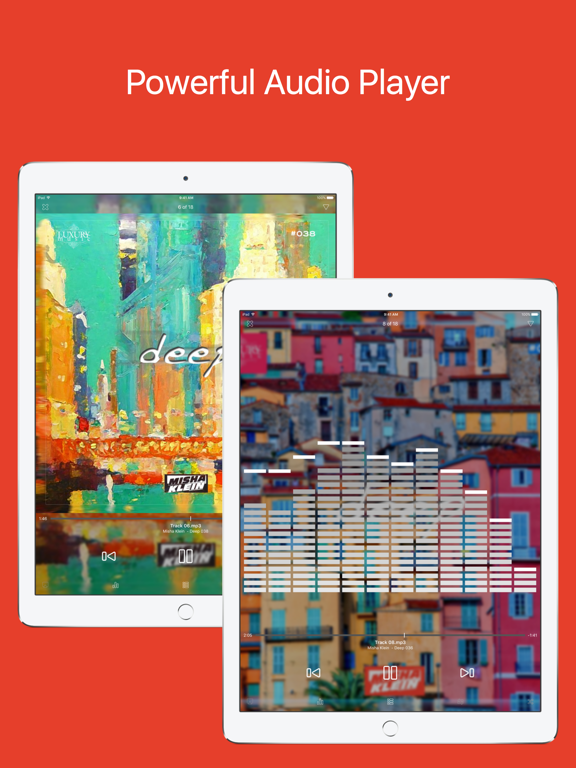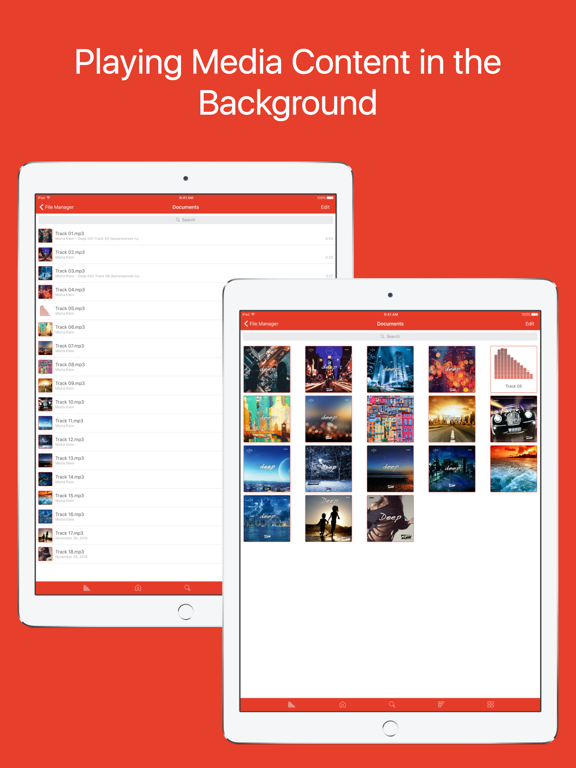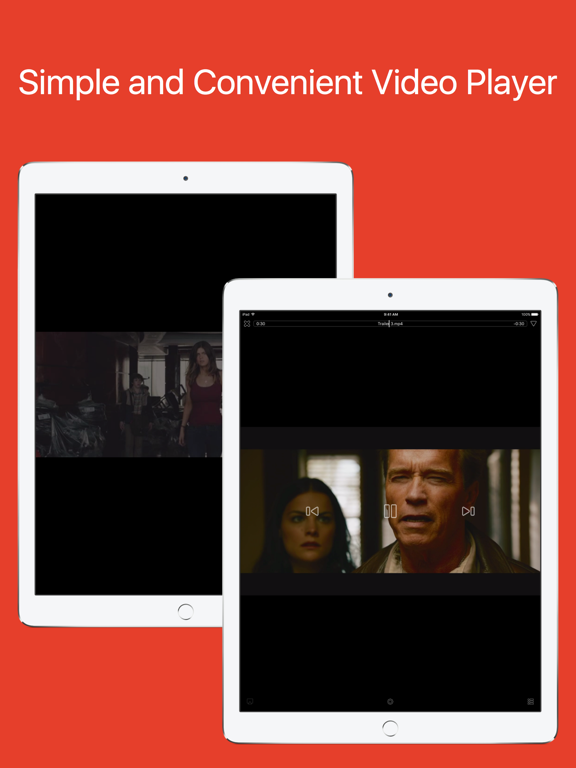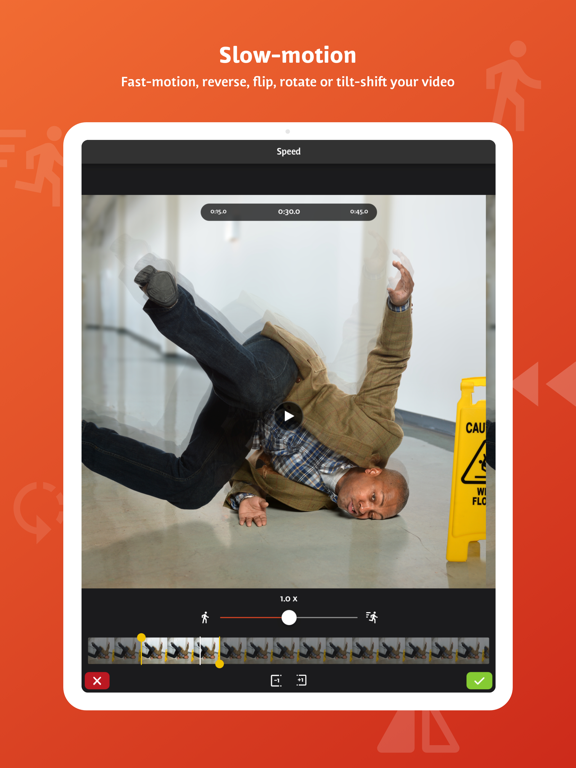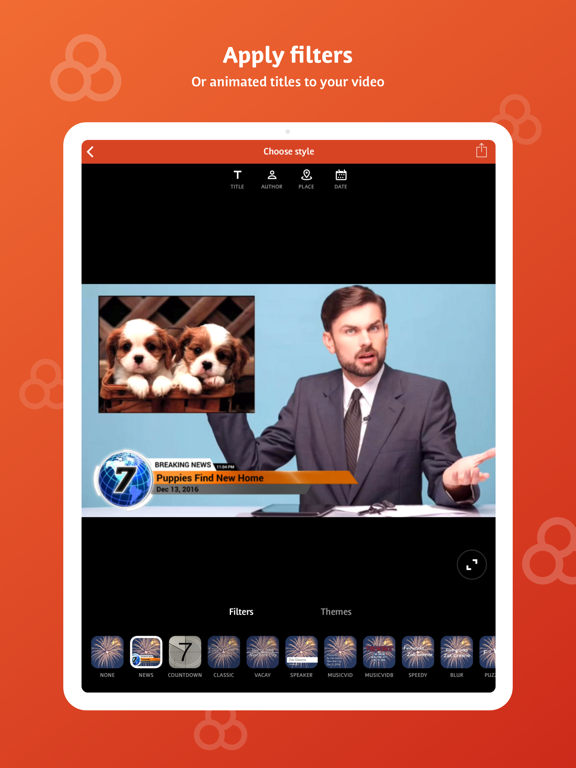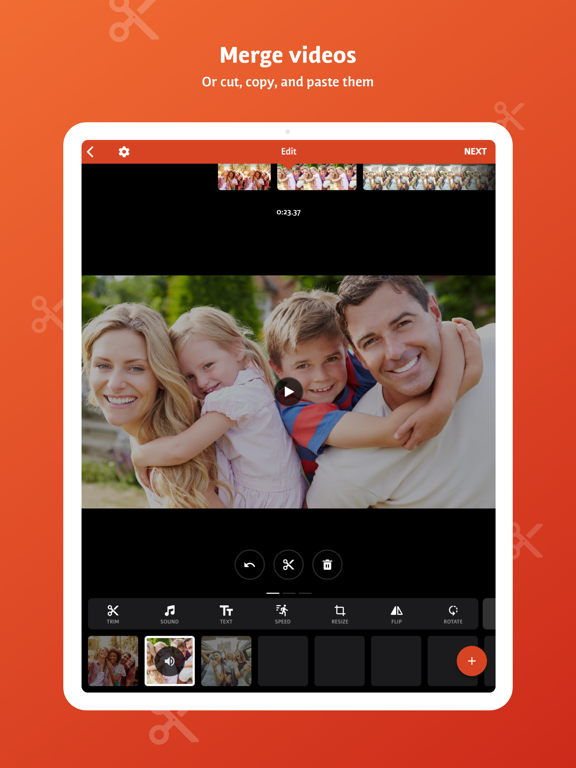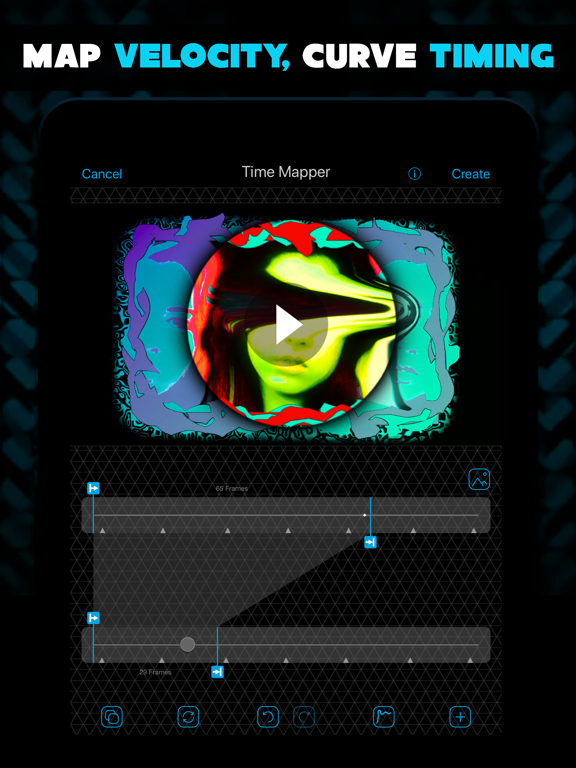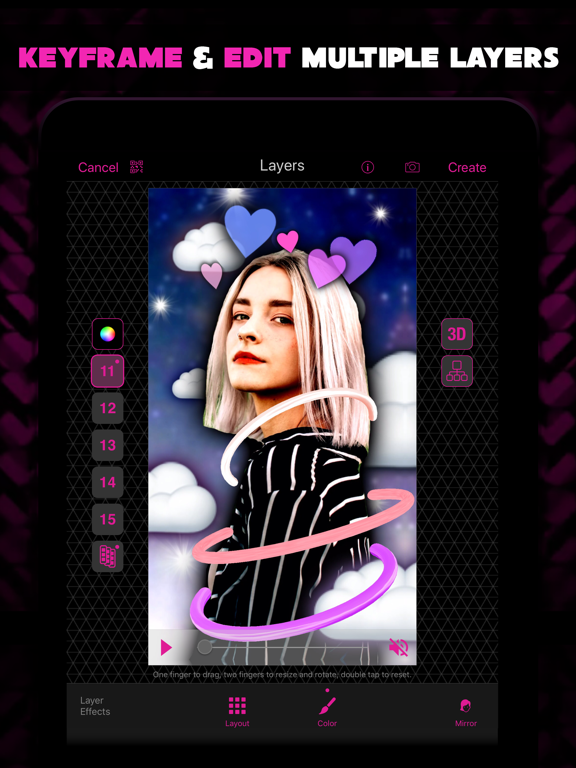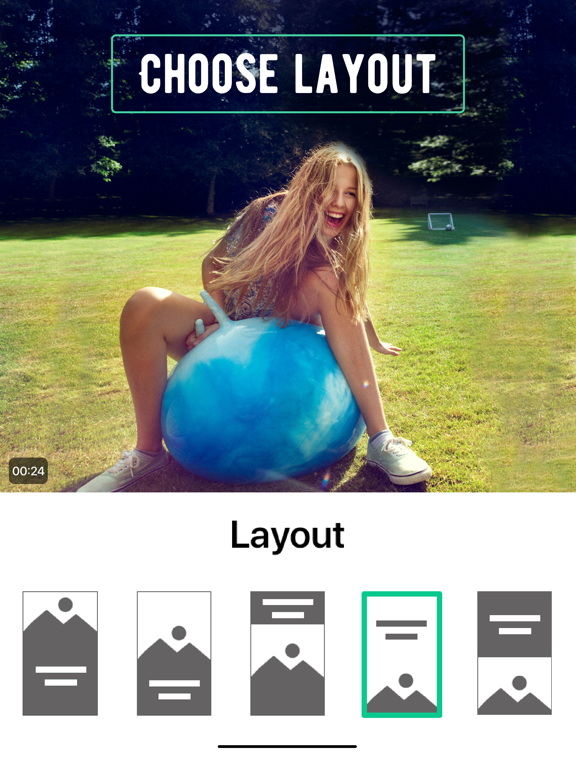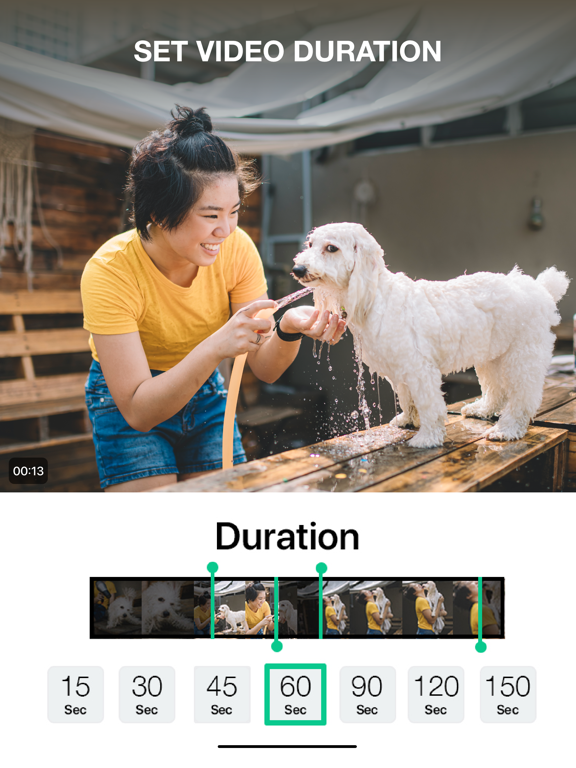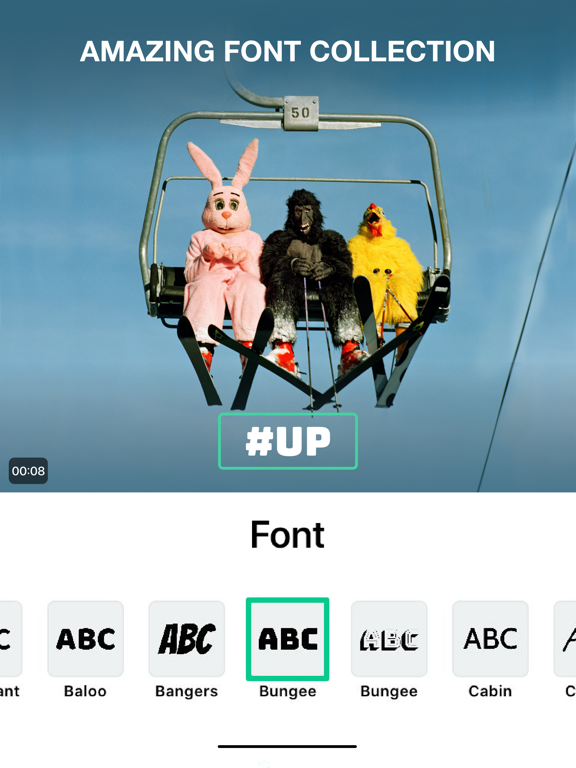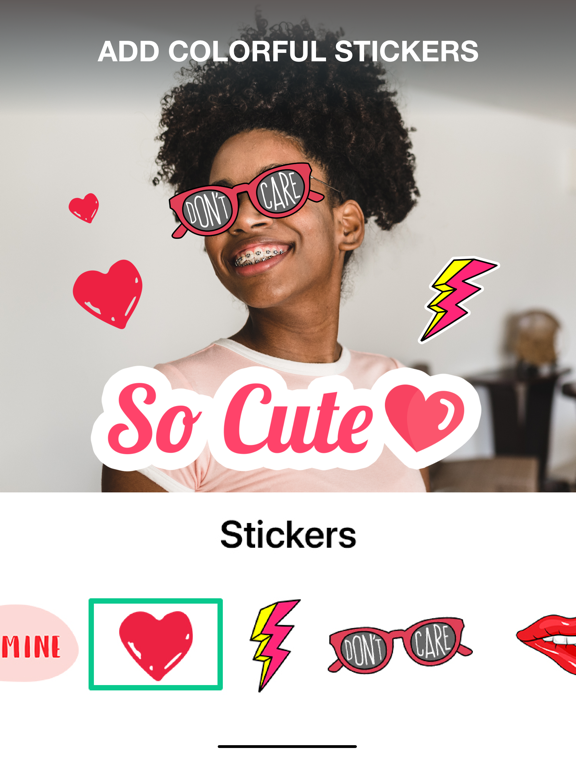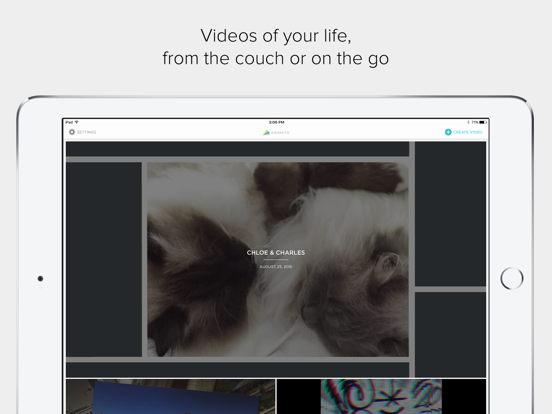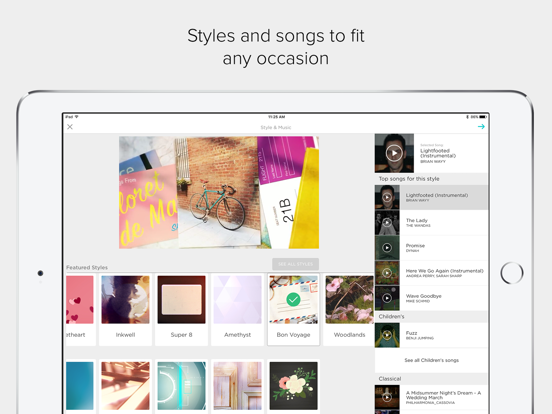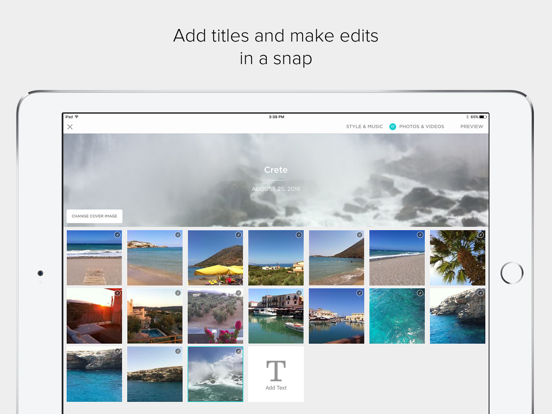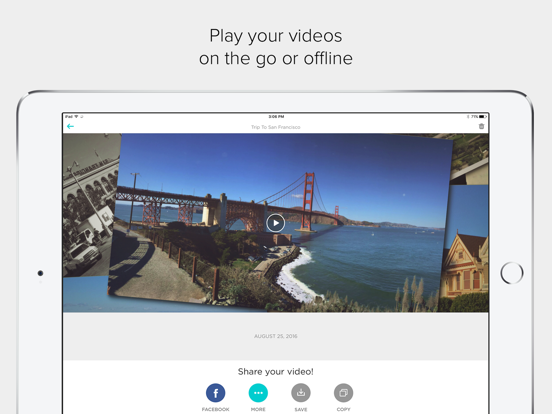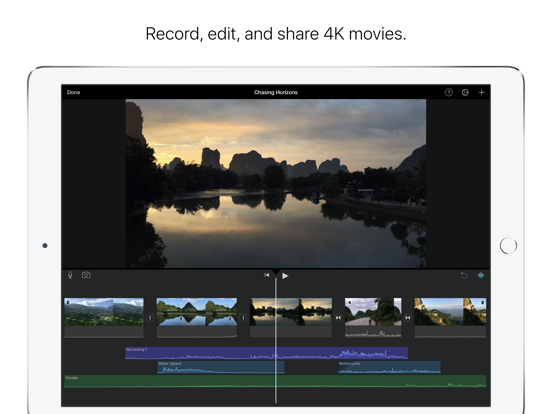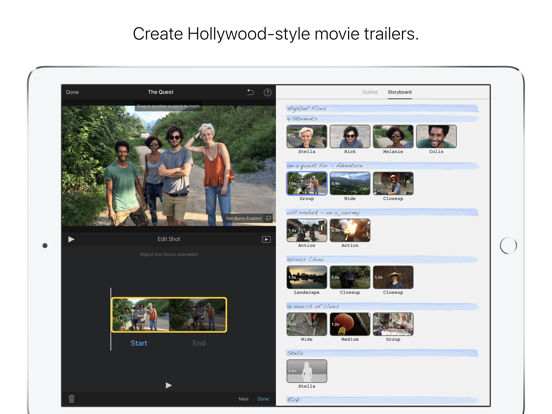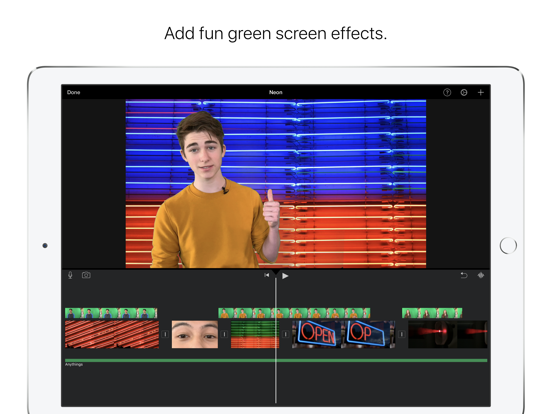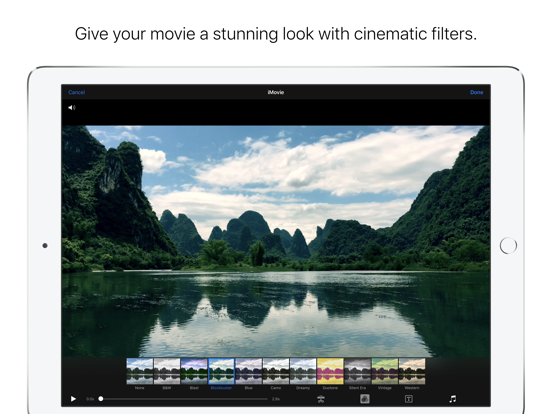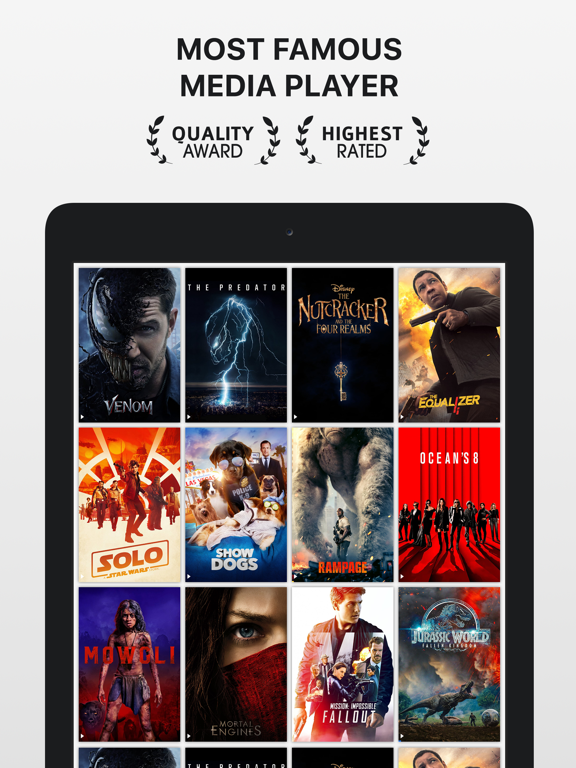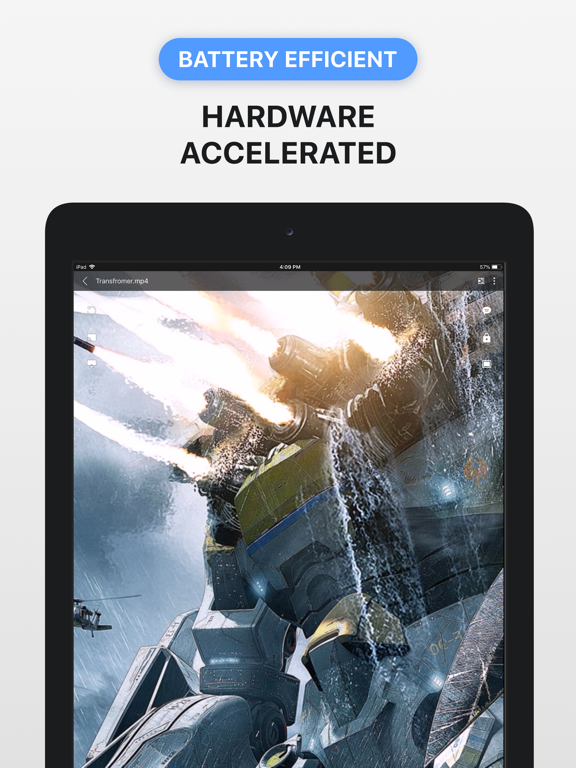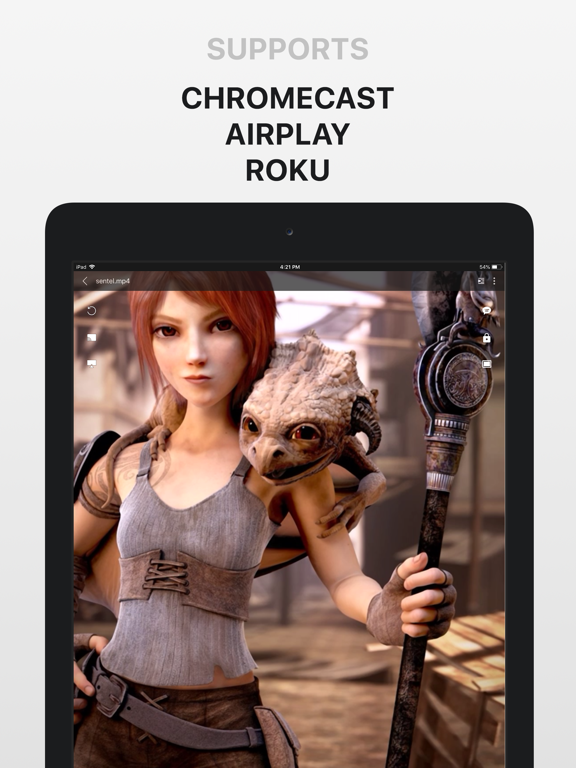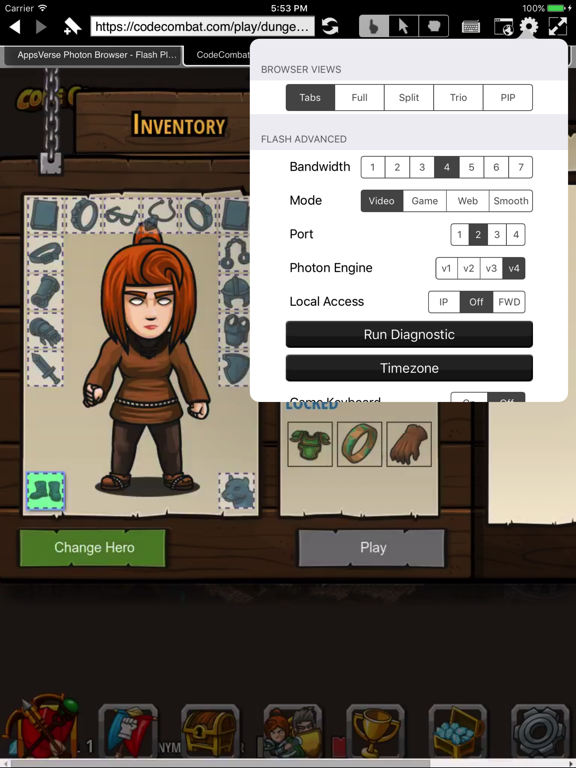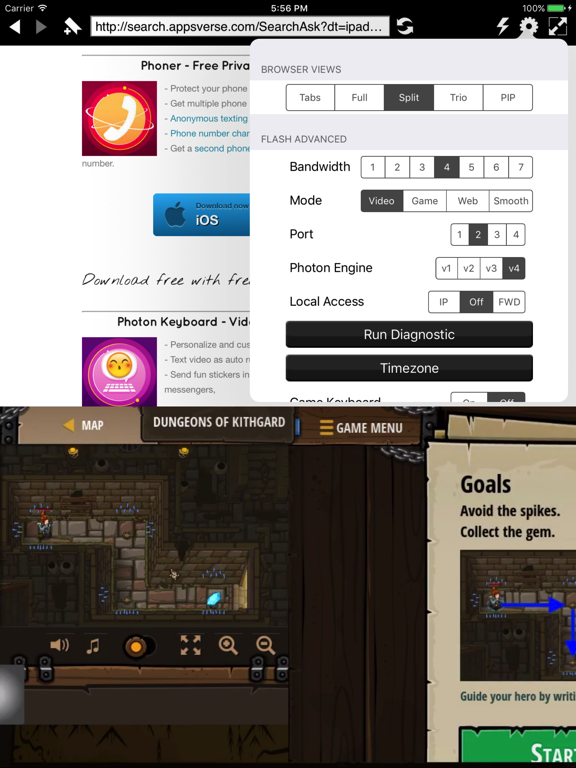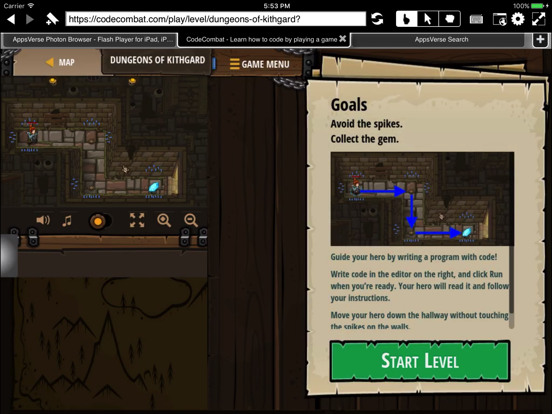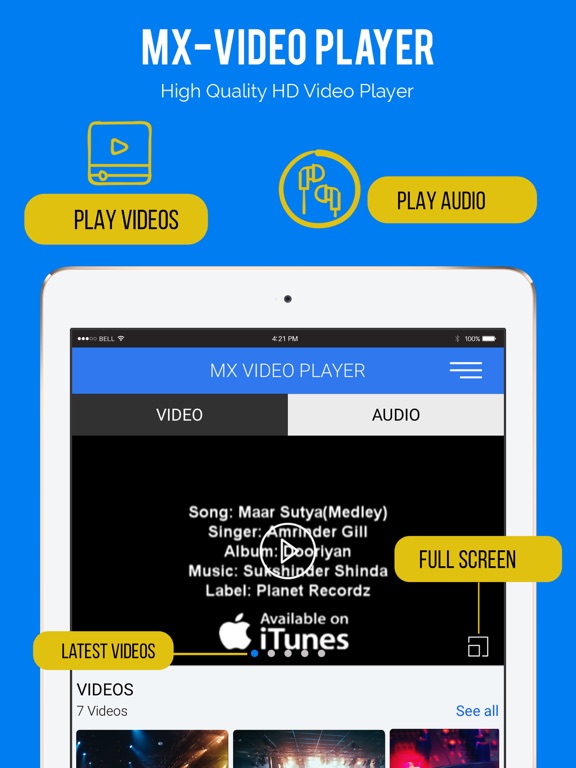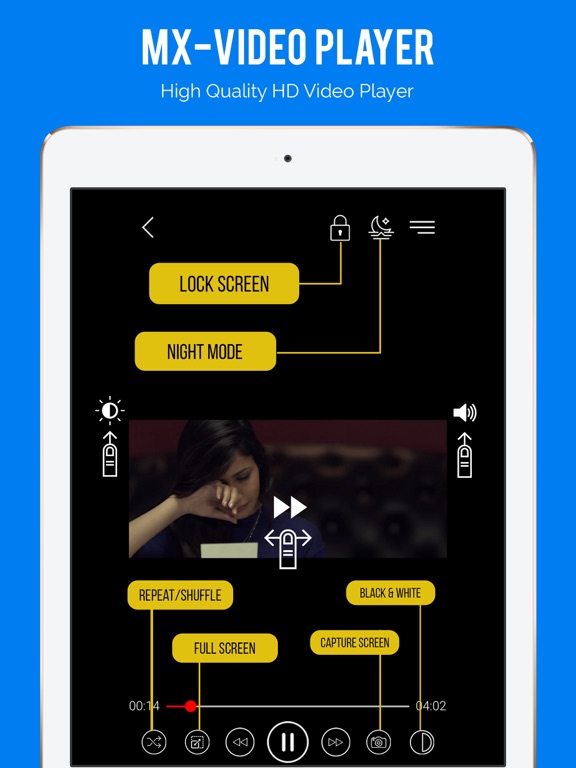If you are a videographer by trade, then you should check out our list of the best iPad apps for videographers.
The Best video apps for the iPad
31 Jan 2021, by Cherry Mae Torrevillas
Enjoy high quality video and lossless sound formats with the best video player for iPad
The BEST application for video formats: mkv, avi, mov, wmv, mp4, m4v, mpeg, rmvb, 3gp, divx, ts, flv ...
and music formats: mp3, m4a, wav, wma, wv, ape, ogg, flac, aiff, aac, au ...
in this video player app, all formats are thoroughly elaborated and are 100% supported by the application, including the embedded meta-information:subtitles, covers, playlists, lyrics, etc.
- 10 bands equalizer with large collection of presets
- Spectrum analyzer
- Hight application stability
- Automatic recovery bad and non standard files
- User friendly navigation by gestures
This app has some awesome editing tools along with filters and effects to make your video shine just the way you want it to.
Videoshop1 app review
- Quick editing tools
- Multilingual subtitles
- Animated titles
- Custom filters
- Easy sharing
Video Star is designed to create incredible fan edits and amazing lip-sync music video. Video Star is your #1 video editing app — there’s no other app like it! There's thousands of effects to color, animate, enhance, warp, combine, and re-time clips ... creating pure magic from photos and videos. Video Star includes TONS of free features or get an All Access Pass to unlock everything, including your mad editing skills! Video Star for iPad app review
- An All Access Pass provides unlimited access to ALL current and future Power Packs in Video Star and VideoFX Live
If you're at a loss for what to do with all the video clips recorded on your iPad, then let this app do all the work by stitching these videos together for you to create a beautiful movie.
Magisto app review
- Easily edits videos
- Create beautiful movies in minutes
- Movies can be kept private
- Smart AI functions
- Highly organizational
Here's another video-making app that will not only let you fully customize and edit your videos, but also lets you use photos to create interesting clips.
Animoto Video Maker app review
- Professional videos
- 50 different videos
- In-app music library
- Optional subscriptions for added features
- Intuitive interface
Here's an app that is sure to upgrade your video experience, be it watching, creating, or sharing of videos!
- Quick browsing functions
- Share clips anywhere
- Create beautiful content
- Full HD videos
- Publish directly to YouTube or Facebook
Just like the previous app, this one will enable you to watch movies with ease no matter where you are, from the comfort of your iPad. Media Player app review
- Familiar interface that resembles PC/Mac
- Video management options with color folders and tags
- Powerful search and navigation features
- HD playback in 1080p for some formats
- Subtitle support in .srt format
If you're looking for inspiration and ideas by watching other videos, and realize that your device often has issues with Flash compatibility, then this app will make the entire viewing experience a breeze! Photon Flash Player for iPad app review
- Browse and watch at once thanks to split screen functions
- Browse as many videos as you want with Flash support
- Bookmark your favorite videos
- AirPrint integration
- Anonymous browsing functions
This app will also enable you to watch videos, completely free of charge, as you carry around your videos in the palm of your hand for the ultimate convenience.
- HD video support
- Fullscreen mode
- Gesture-based controls for volume and brightness
- Shuffle or repeat videos on playlists
- Unlock themes and remove ads via in-app purchases