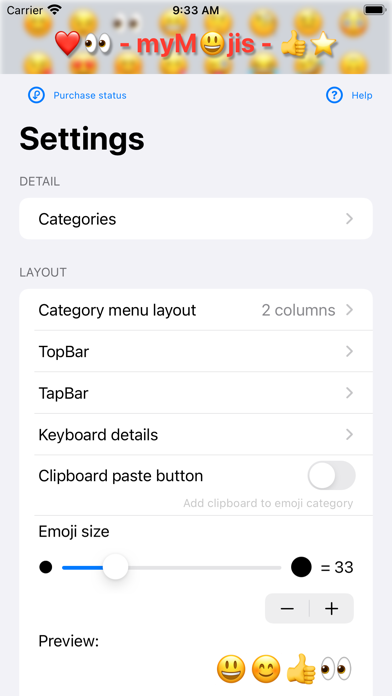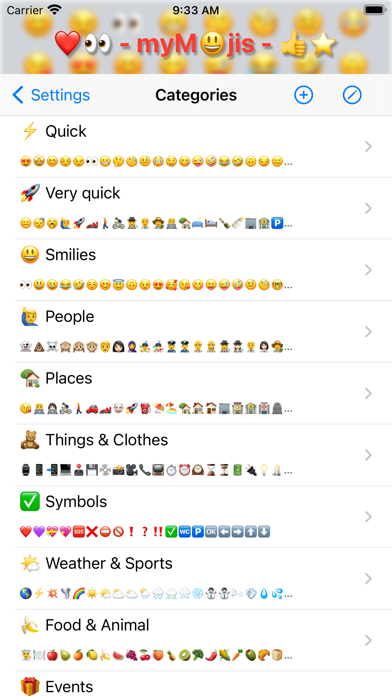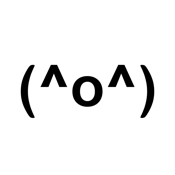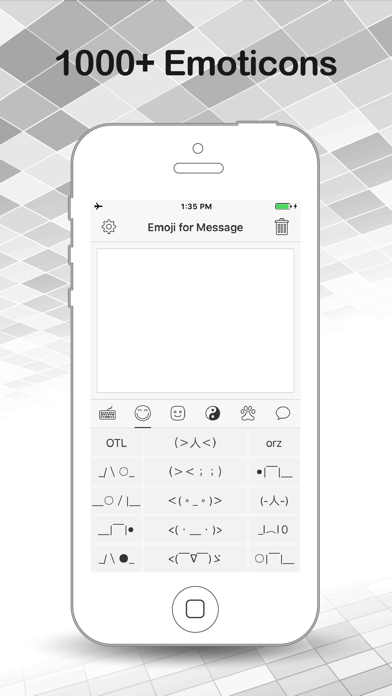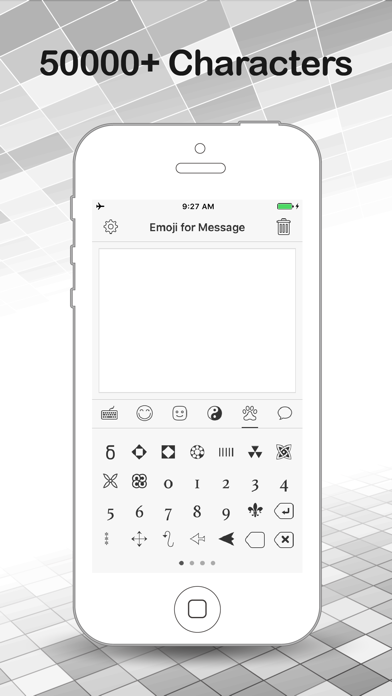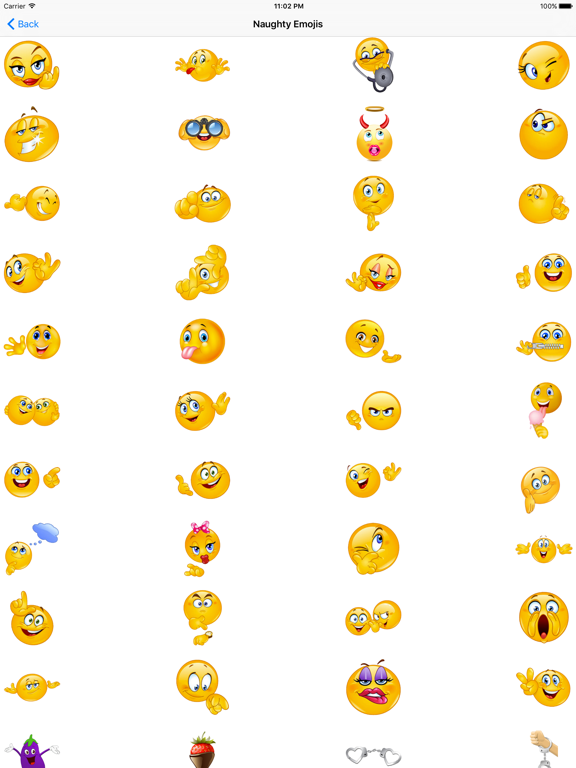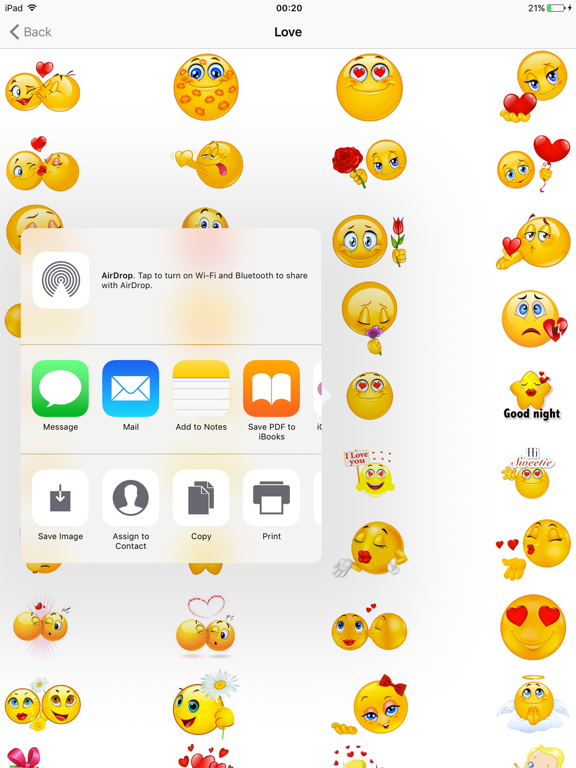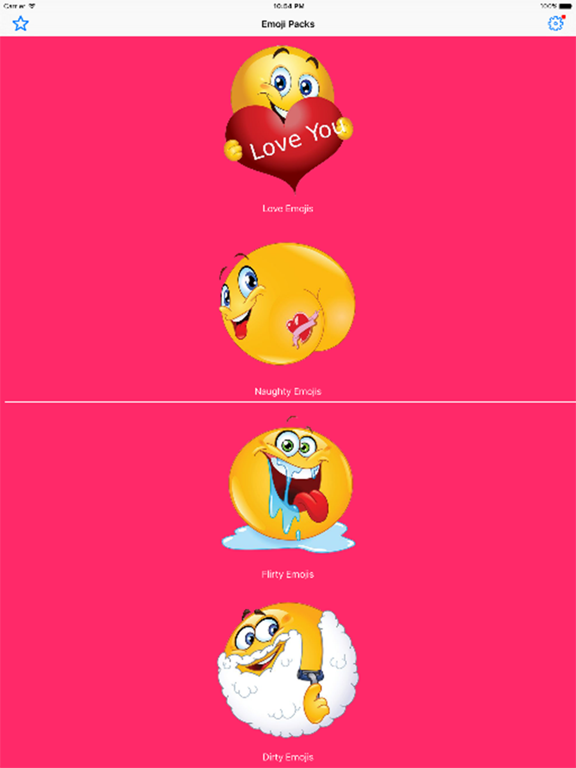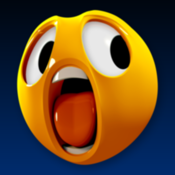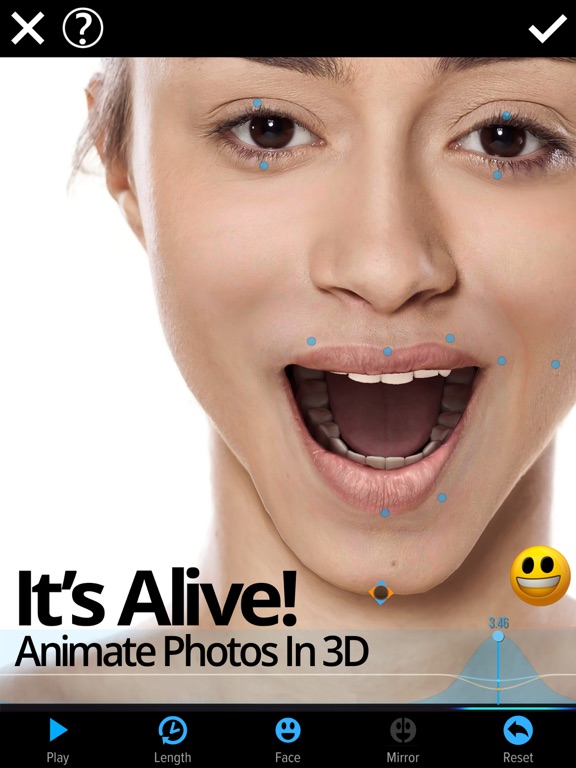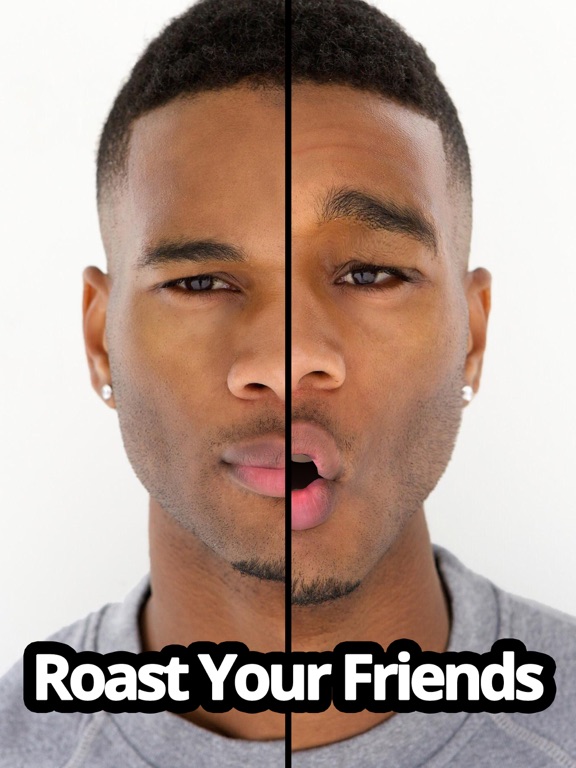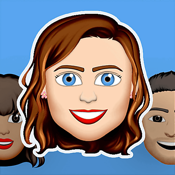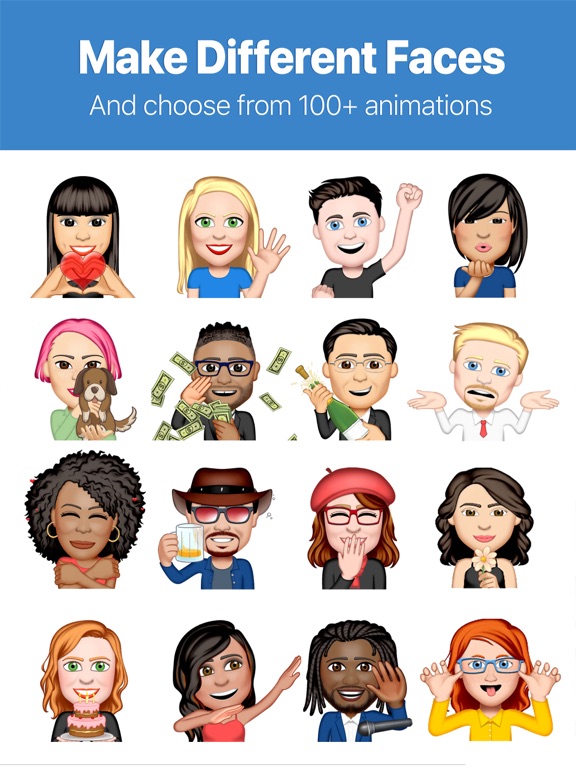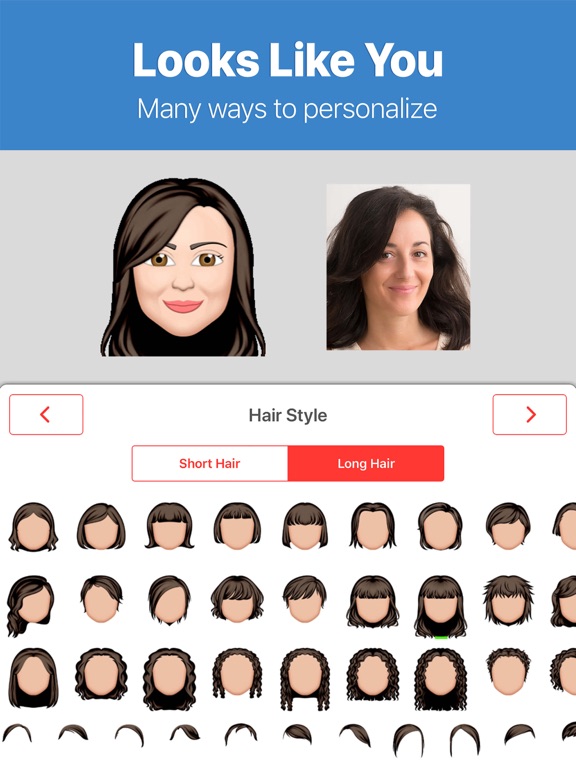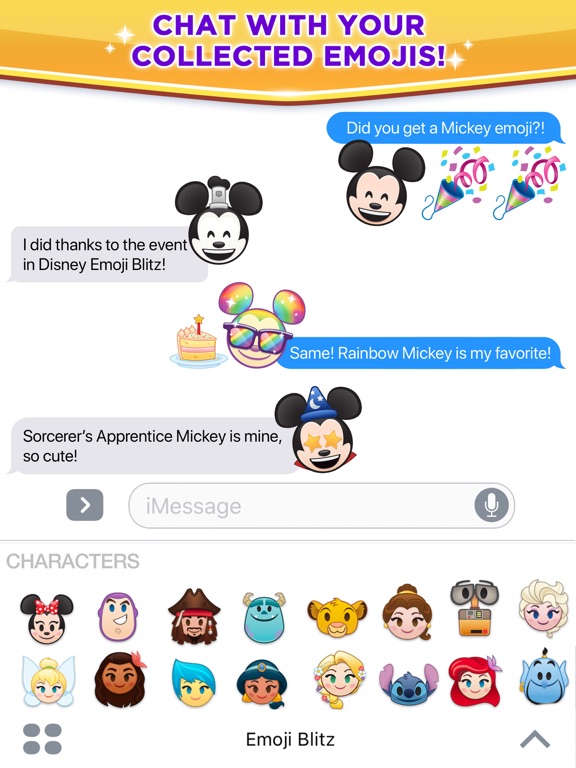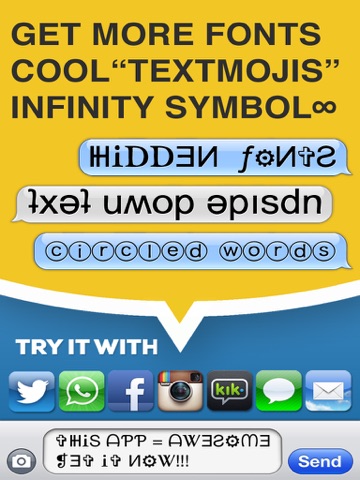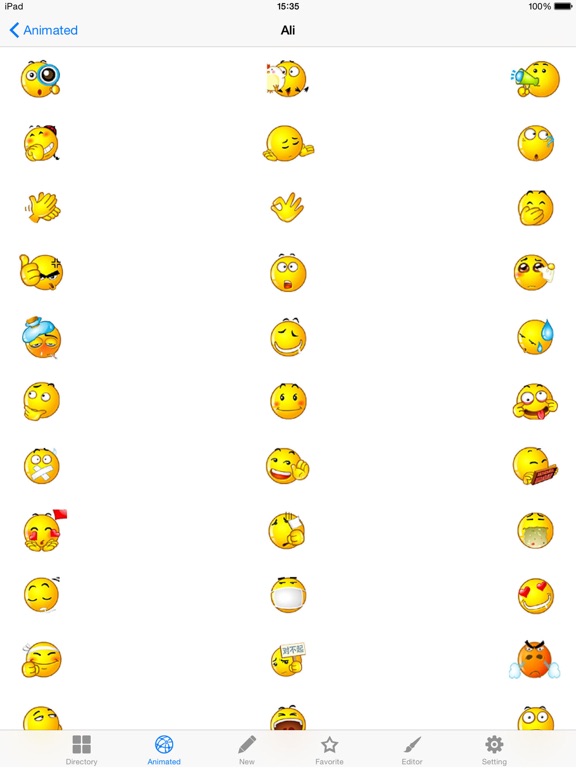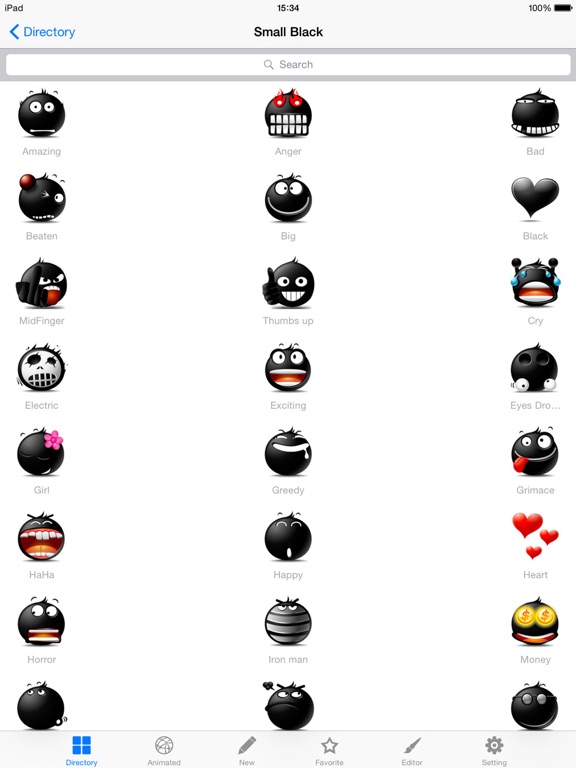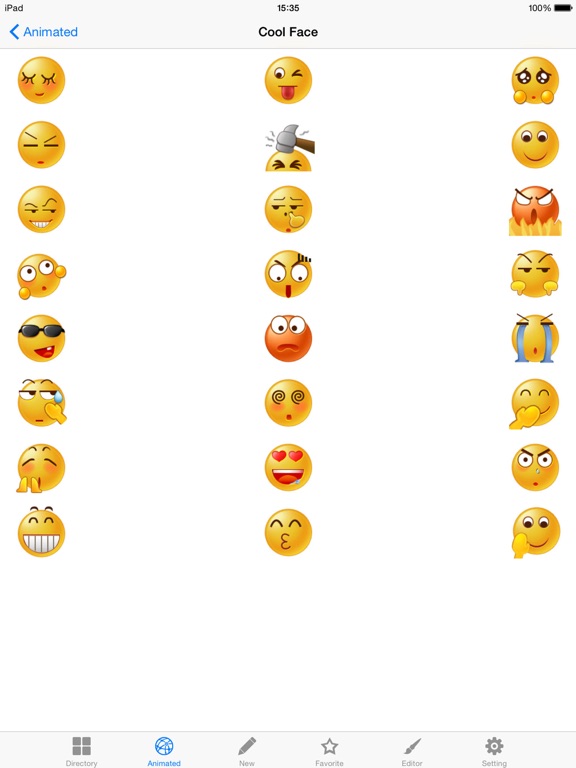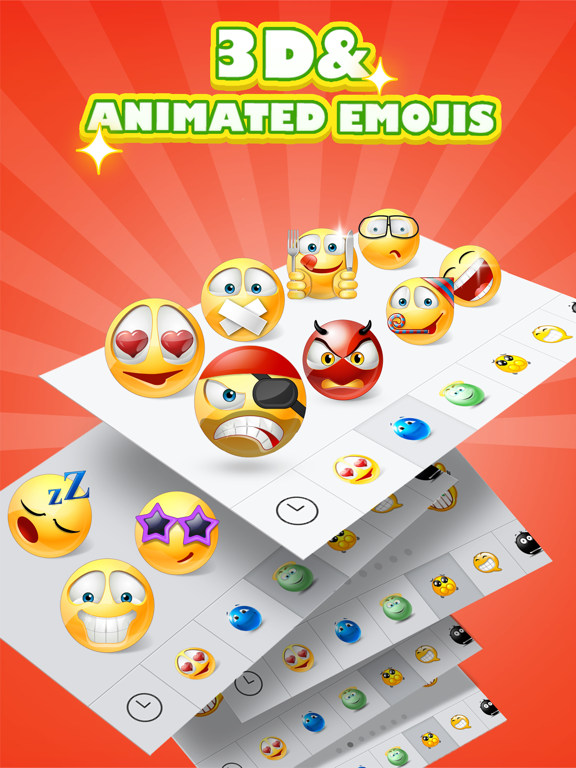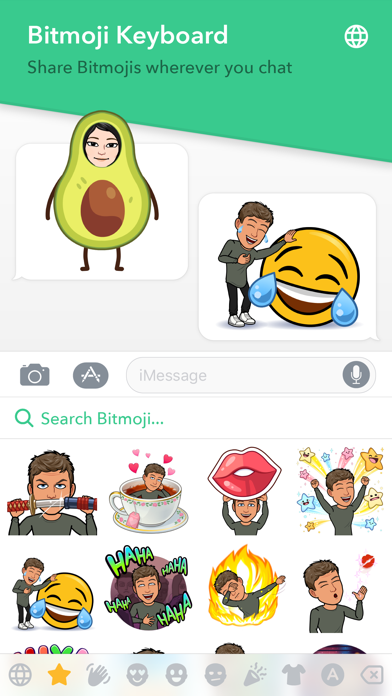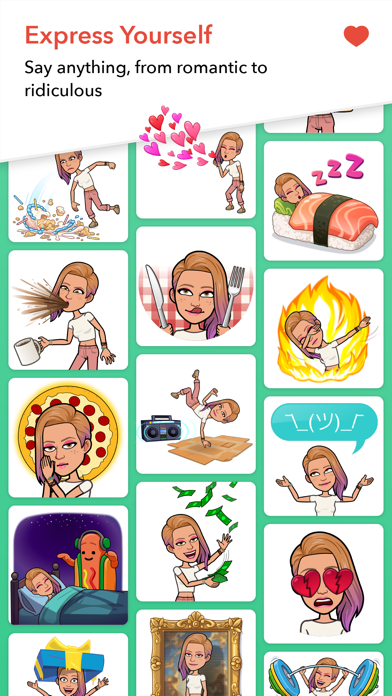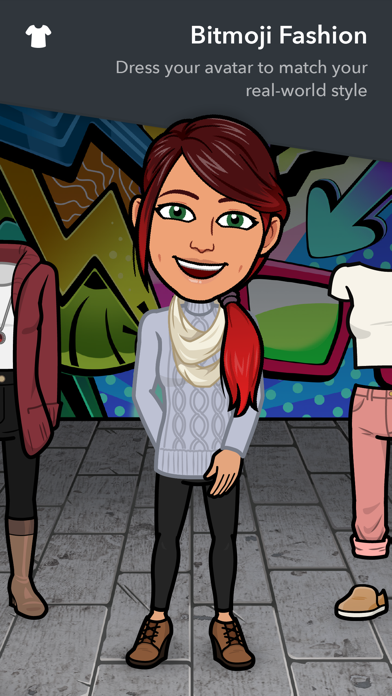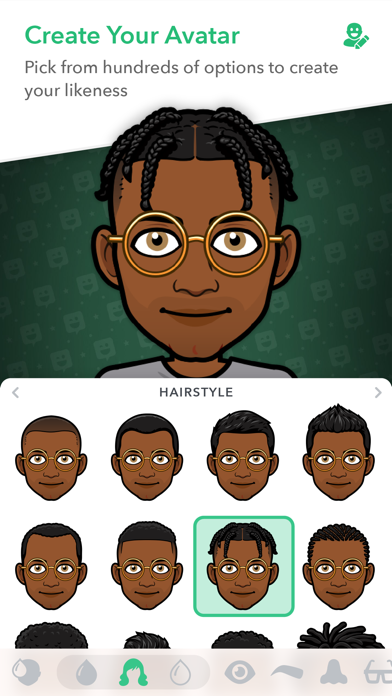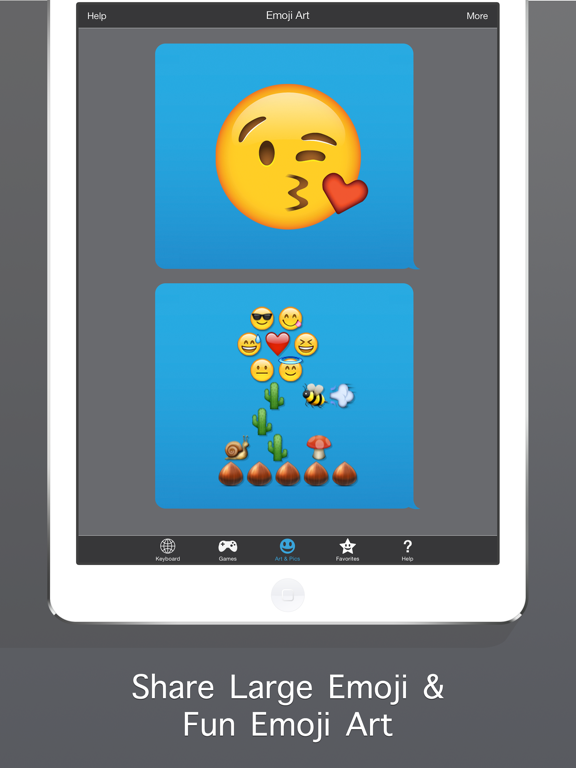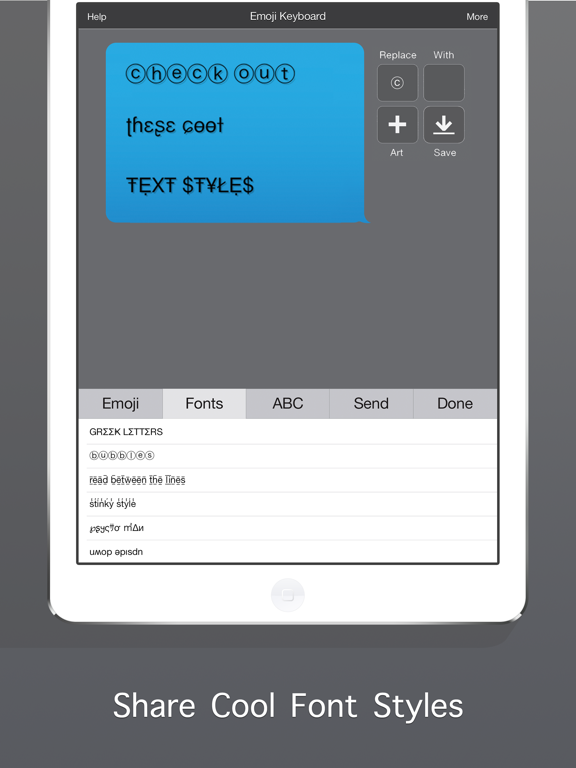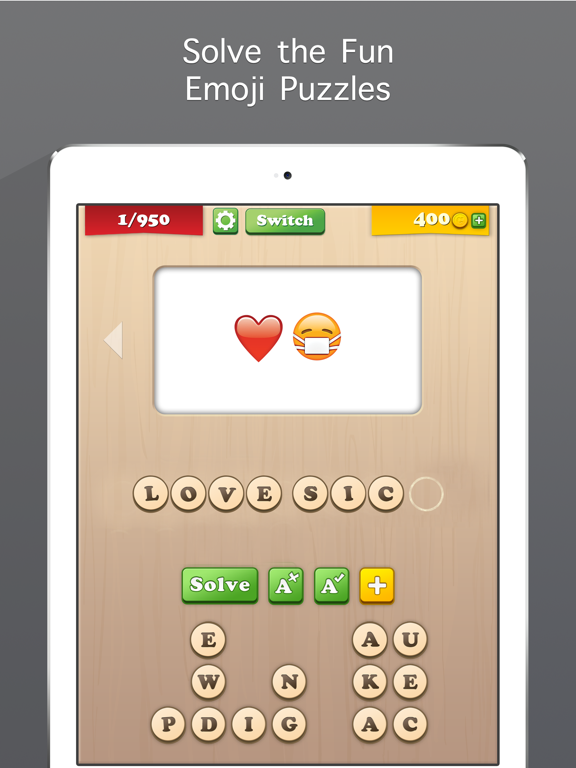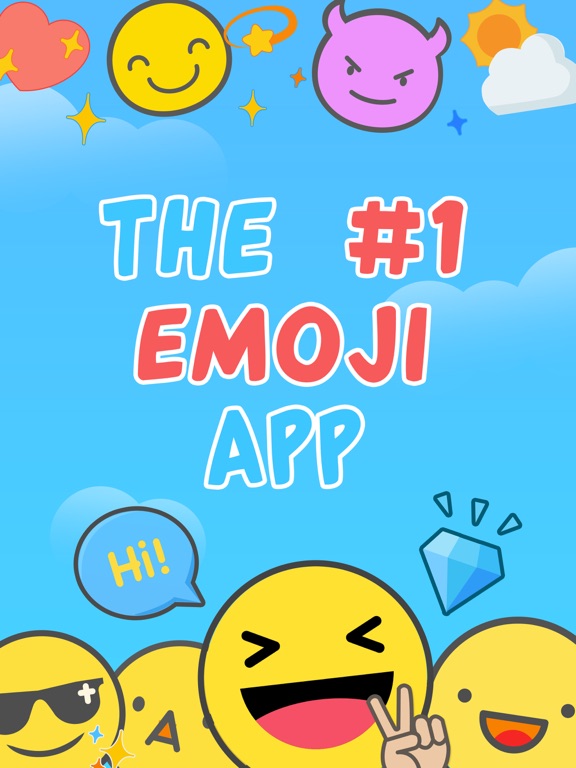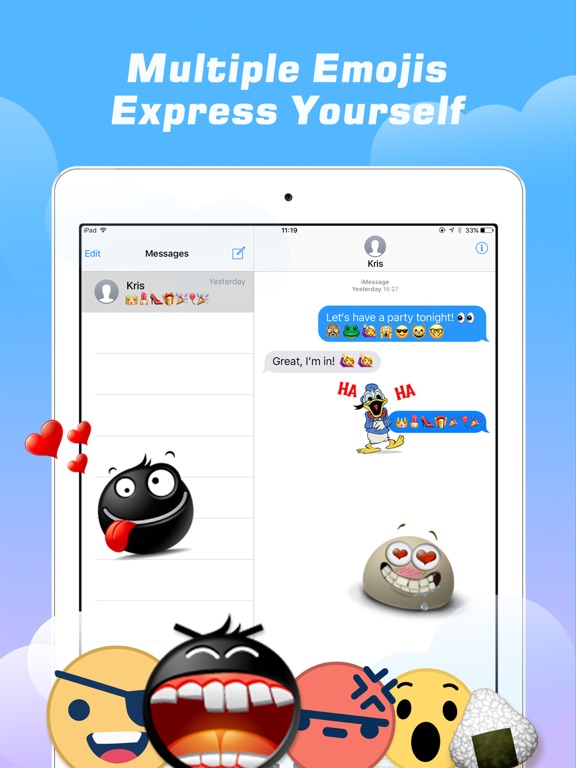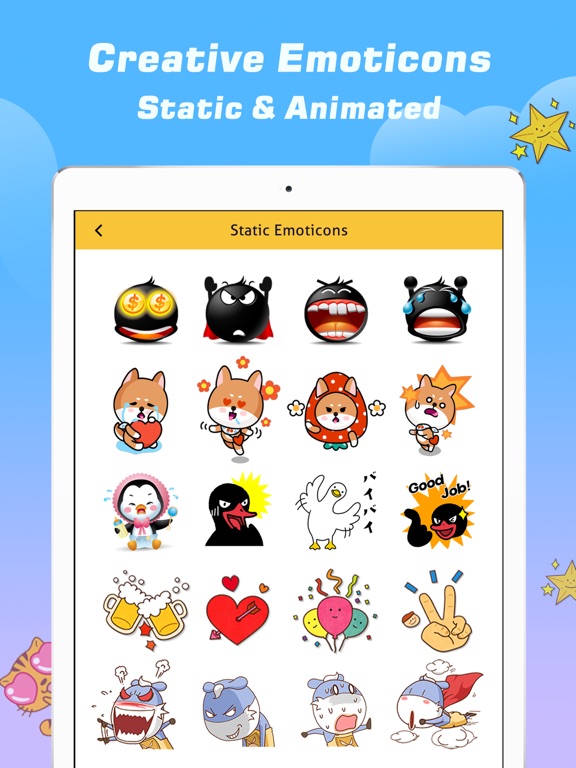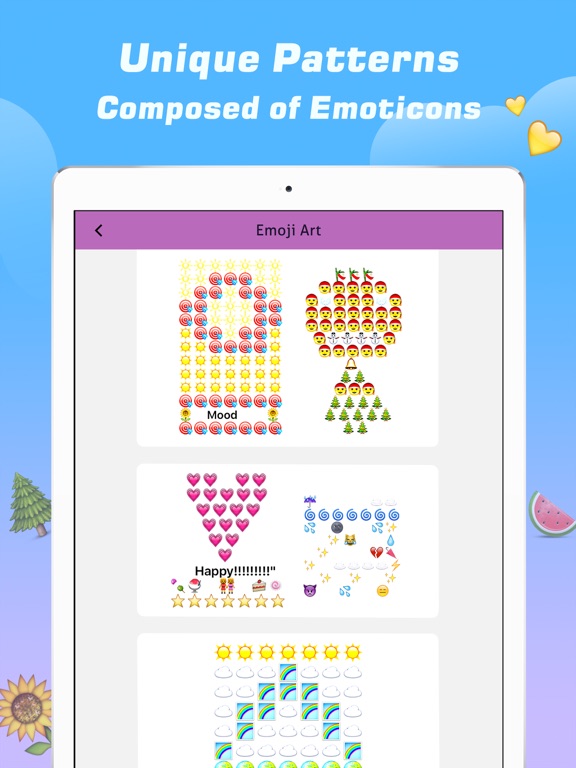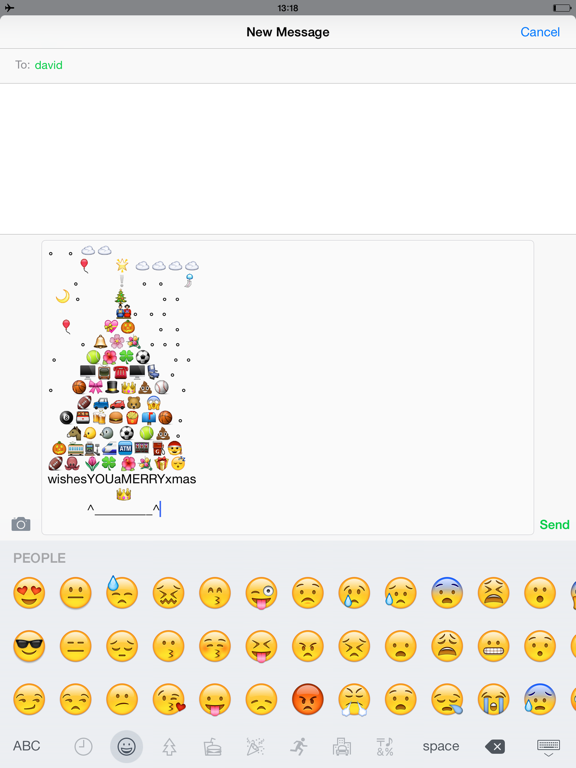The current iPhone comes with a boatload of emoji options, but what if you're tired of them? There are literally thousands of other emojis out there, some 3D, some animated, emoji text, the possibilities are seemingly endless when it comes to creative new ways to express yourself. You won't become bored when you check out our list of the best emoji apps for iPhone.
The best iPhone apps for emoji
17 Aug 2021, by Cherry Mae Torrevillas
myMojis, the emoji app for iPhone is an additional emoji keyboard where you can create your own categories/ groups, in which you can place any emoji you want. They can be arranged in any order and also be separated by a line break. With the myEmojis keyboard, you can access them from anywhere in a quick way. The appearance of the keyboard, size of emojis and columns can be designed in many ways for portrait and landscape mode. In the „TopBar“, you can see the category-name and additional optional buttons. Available buttons in the „TopBar“:
- Category-switch buttons
- 3 configurable favorite emoji-buttons
- Space/Blank
- Cursor/Arrow-keys
- Backspace/Delete
- Enter/Return/Linebreak
This good iPhone app for emojis gives you extra keyboards with emojis and symbols. The Emoji Messages app offers:
- Over 1000 Emoticons
- Over 200 Text Faces
- Over 2000 Symbols
- Over 50000 Characters
The stickers app is designed for those who are in a relationship or flirting with a special someone.
With this emoji/sticker’s app, your messages will never be boring again!
- The largest and best collection of Flirty Emojis & Stickers for texting
- 800+ flirty emojis sorted by 6 galleries and can be easily browsed
- Love, Naughty, Flirty, Dirty Emojis, Lover Stickers and Text Stickers
- copy & share these emojis to friends via Message, Mail, Twitter, Facebook, Snapchat, WeChat, etc.
- You won't believe how powerful this emoji app is until you download and use it!
Instantly create stunning photo-real clones of friends, family, and celebrities. You don't have to be technical or artistic. All it takes is a photo. Download community animations and paste them to your photos, or just have fun playing with faces. Then, when inspiration strikes, create original animations and memes. Export and share your creations as high definition videos, stills, animated GIFs, and animated Facebook avatars.
- Take a photo using your camera. High quality photos of faces with neutral expressions work the best
- Import any photo from your Camera Roll
- Search for fun images to animate, including paintings, pictures, sketches, dolls, action figures, drawings, photographs, or illustrations
- Manipulate faces in your photo. This is where the MAGIC really starts
- Send texts messages with GIFs or post videos with the fun
The emojis app is as much fun as it is creative. You can design emoji faces that look like you, your friends or your favorite celebrities and athletes. When creating the faces, you can choose from different expressions and enjoy almost an unlimited amount of combinations. After you are done creating them, use the emojis in your favorite messaging apps or share on Social Media. You will never use the same old boring emojis again after trying out this app. There are in-app purchases for various packs and stickers. The app is free to download and a lot of fun.
- A creative and fun emojis app
- Create your own emojis
- Choose from a wide range of expressions
- Over 1 trillion combinations to choose from
- In-app purchases for additional creative packs and stickers
With this app, users can play Matc-3 and collect hundreds of Disney and Pixar emojis. The game is fast paced and a lot of fun. Match emojis to score points, collect over 500 emojis, blast away with emoji super powers, play missions to earn prizes, challenge your friends to beat your high score, share your emojis and more. This app does have ads, but they can be removed with an in-app purchase. Additionally, there are more in-app purchases for gems and bundles.
- Play Match-3 and collect over 500 emojis
- Use your emoji super powers, Play missions
- Challenge friends to beat your high score
- Share your emojis with others
- In-app purchases for gem packs, bundles and ad removal
This is one of the best custom keyboard apps for the iOS. Convert words to symbols, convert names to symbols, post these symbols to Social Media or iMessages, customize your contacts list and more. Users can write upside down messages, choose between different symbols and fonts, choose from different themes and more. Once you start using this app, you will never want to go back to the standard keyboard. There are numerous in-app purchases for fonts, emojis and more. Symbolizer Instagram Comments, SMS Texts & Tweets app review
- A custom keyboard that converts words to symbols
- Write upside down messages, Choose different symbols
- Choose different fonts and different keyboard themes
- Post these symbols on Social Media or iMessages
- In-app purchases for additional fonts and emojis
AA Emojis Extra is an emoji app for grownups who want some more age-appropriate emojis to use in their conversations. Have you ever been chatting and couldn't find the right emoji to express exactly what you wanted? The developers of this app aim to fix that and have sorted all of them into categories like Love, Cool Face, and Gesture. You also get a tool bar at the bottom that has icons so you can select Animated, AAEmoji, and Favorites so you can easily switch among these. The developer has used the same tactic as one mentioned above, however, and you have to provide a 5-star rating before you can use any of the emojis. So keep that in mind before you download if you don't have any interest in providing a review.
- Emojis for grownups
- Sorted into categories
- Switch among AAEmoji, Animated, and Favorites with ease
- Easy to find what you want
- Free but have to provide review before using
5000+ Emoji New will give you “thousands” (we didn't count) of ways to express yourself using 3D emojis, animated emojis, text art, and more. Use the emojis in apps like WhatsApp, Kik, Facebook, Notebook, Twitter, Kakao Talk, Line, email, and WeChat in addition to anywhere else you can enter text. You get over 1,000 iPhone native emojis, over 1,000 3D animated emojis, over 1,000 vivid smiley icons, more than 500 text art presets, over 500 emoji art presets, and more than 40 fonts. There are also more than 1,000 new emoji stickers. Please note there are some unsuitable for children.
- Thousands of emojis
- Over 1,000 smiley icons for every occasion
- Over 40 fonts
- Use anywhere you can enter text
- Free emoji app for iPhone
Bitmoji Keyboard is an app for iPhone that allows you to create your very own personal cartoon avatar. You get to choose your design from an ever-increasing list of stickers and moods. Once you create your own set of emojis you can use them however you would with normal emojis. So how does it work? If you already have a Bitstrips avatar, just download the app and sign in and your avatar will become a Bitmoji! You can choose outfits from top designers, change out the hair style and other physical attributes, and then see all the emojis you can use. There's even a Star Wars pack! Bitmoji Keyboard app review
- Turn yourself into a Bitmoji
- Use your Bitstrips avatar into an emoji
- Change your clothes and appearance
- Use the emojis like you would any other
- Free with in-app purchases
Emoji Keyboard 2 gives you loads of animated emojis, icons, and more to play around with in your text messages, Facebook posts, FB messenger chat, and other social media platforms. There are emoji puzzle games, cool fonts, and emoji text you can use to liven things up. There are new iOS 9.1 and 8.3 emojis included in this pack for people with updated iOS. You can use emoji to create cute little pieces of art or send a message in different fonts like Greek letters, bubbles, read between the lines, stinky style, and psycho man.
- Tons of new emojis, animated emojis, and icons
- Emoji text
- Fun fonts
- Fun emoji game to play
- Free with in-app purchases
Emoji Free brings you new, fancy, eye-catching smiley icons for you to use in your messages. There's a collection of animated cartoon emoji with colorful actions, pets, and cool fonts. If you're tired of using the same-old same-old emoji then check out these ones. You can copy and paste which ones you want to use and the app loads quickly so you don't have to slow down during a text conversation just to insert some emoji. There is emoji art, cool fonts, and all-new emojis you have never seen before. Emoji New Style Free for iPad app review
- Emoji art
- Collection of animated emoji characters
- Cute pet emojis
- Cool fonts
- Free with in-app purchases
Emoji Keyboard Extra gives you the ability to use any emoji it has to offer, completely free. Go into the app and create amazingly fun emoji art, create messages, or just choose the emojis you want to use, then cut and paste them wherever you want to use them. Some of the categories of art emojis you can use include Greeting, Celebration, Life, Mood, Love, Gesture, Food, Weather, and Sport. Some of the animated emojis you can use come in categories like Mood, Face, Yellow, Greeting, Love, Music, Animal 1, Cartoon, Tiny, and more.
- Many fun emojis to use
- Cut and paste into your messages
- Emoji art in many categories
- Animated emojis
- Free emoji app for iPhone