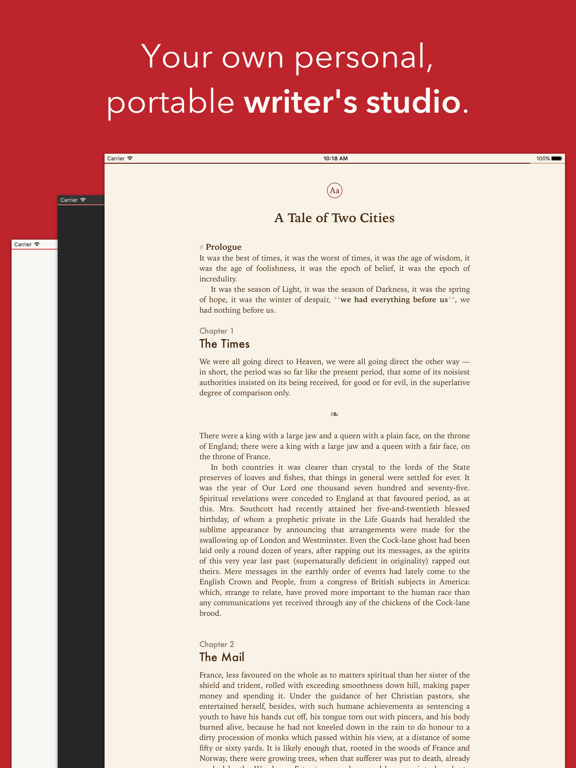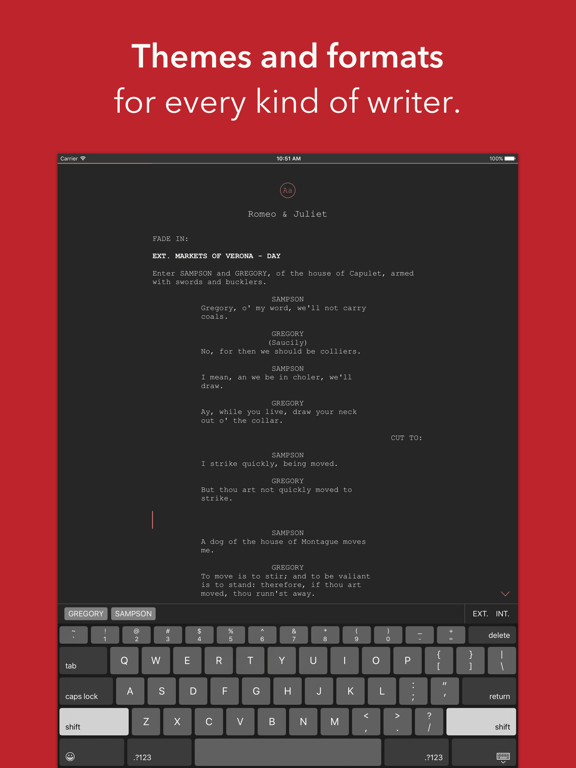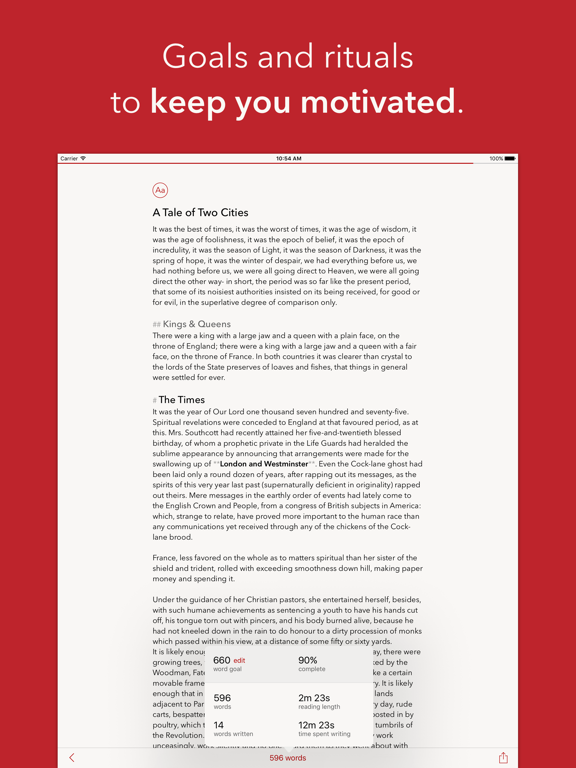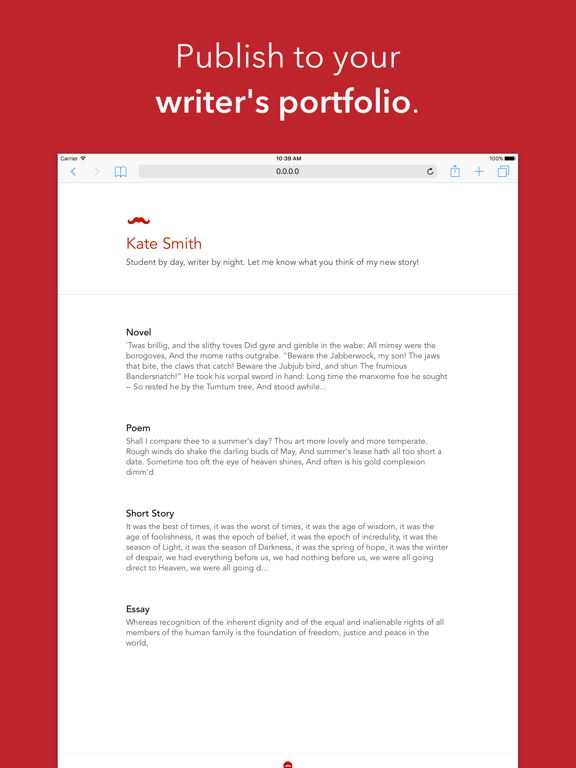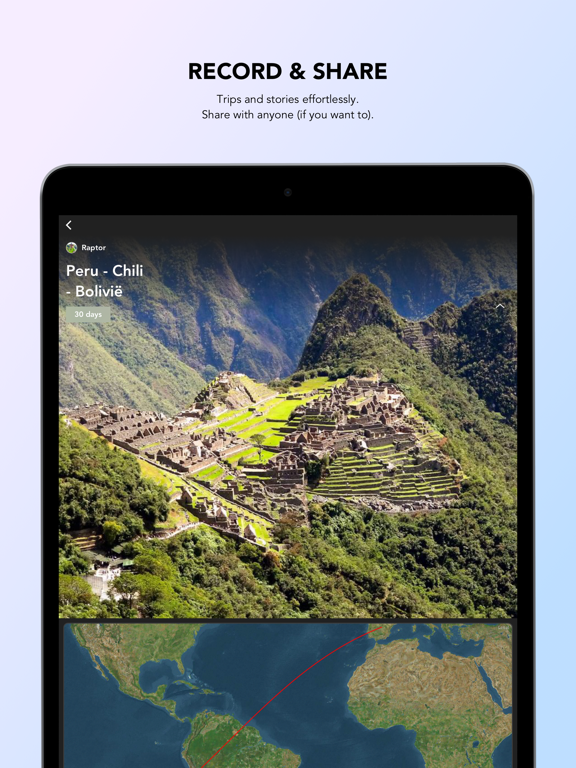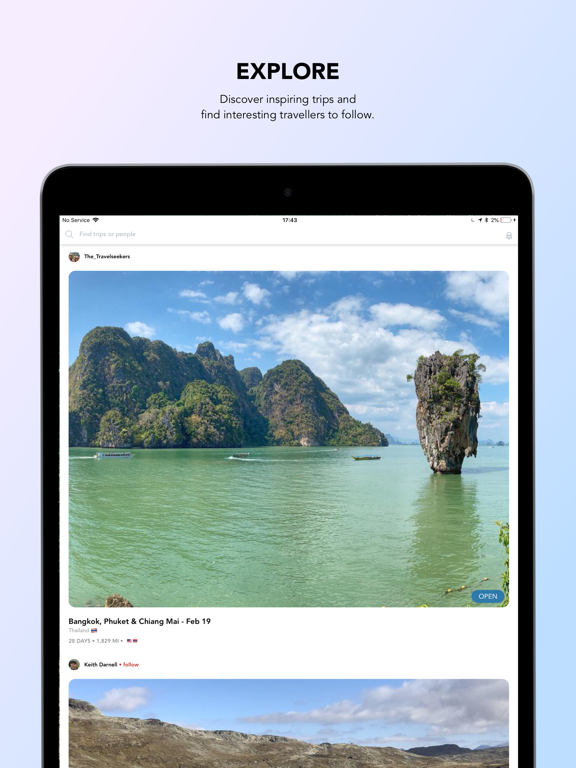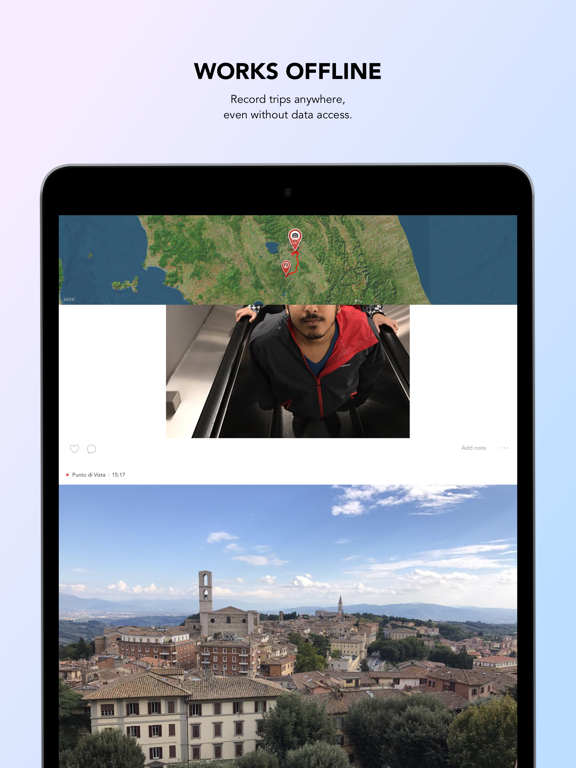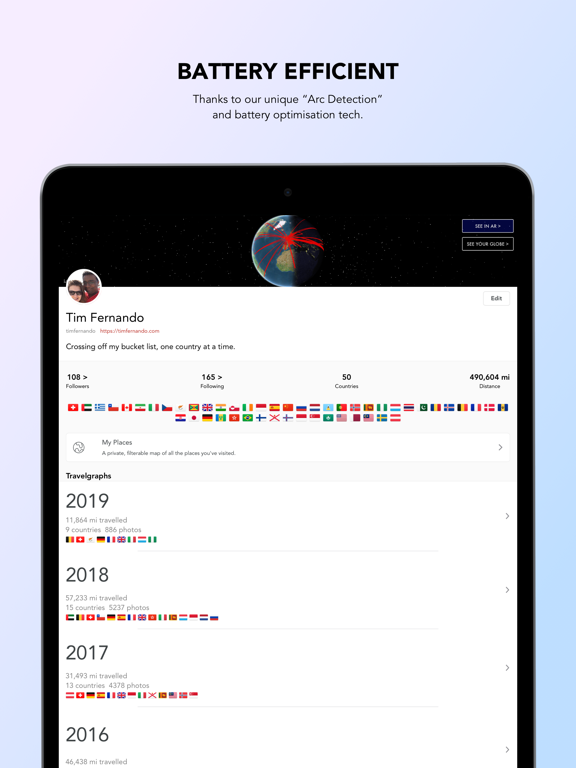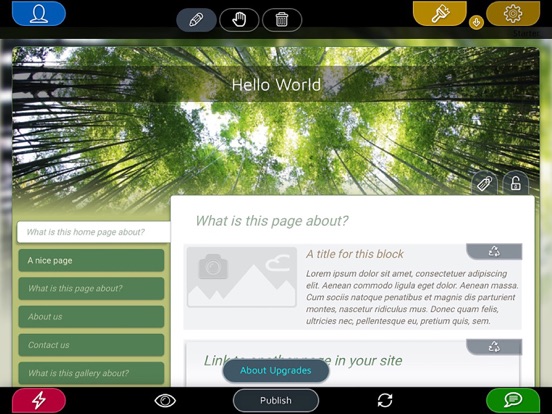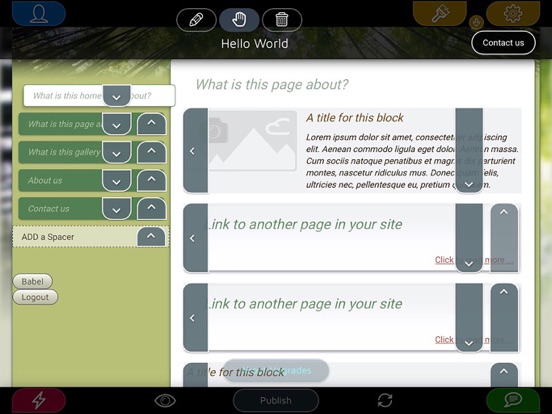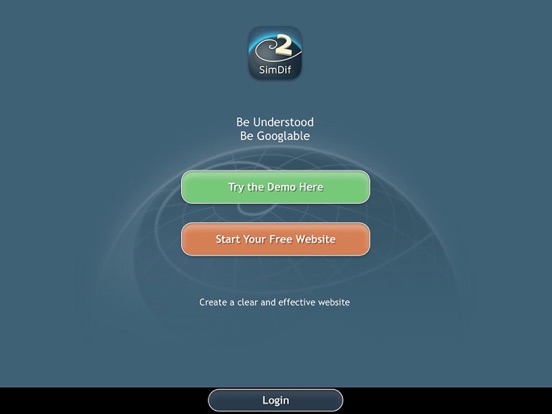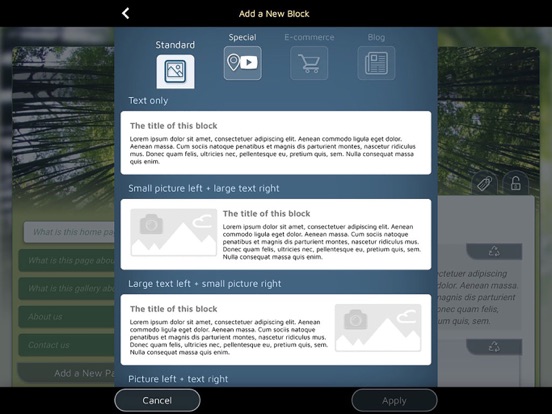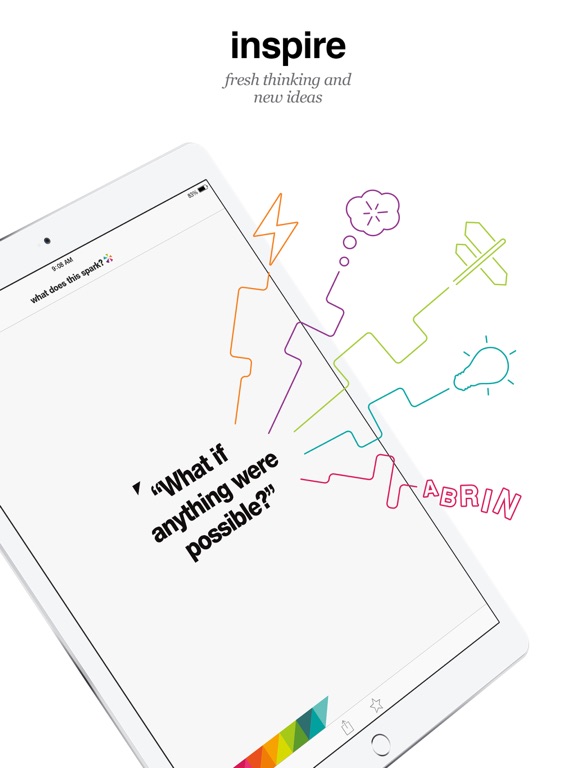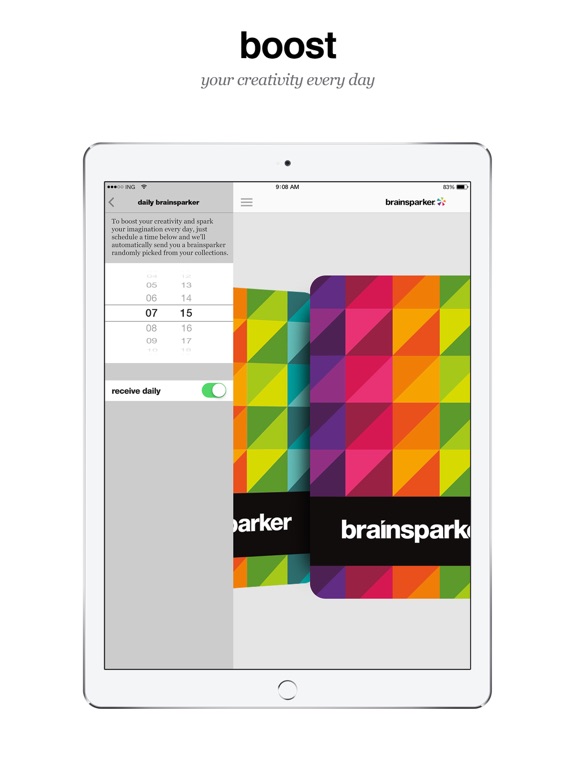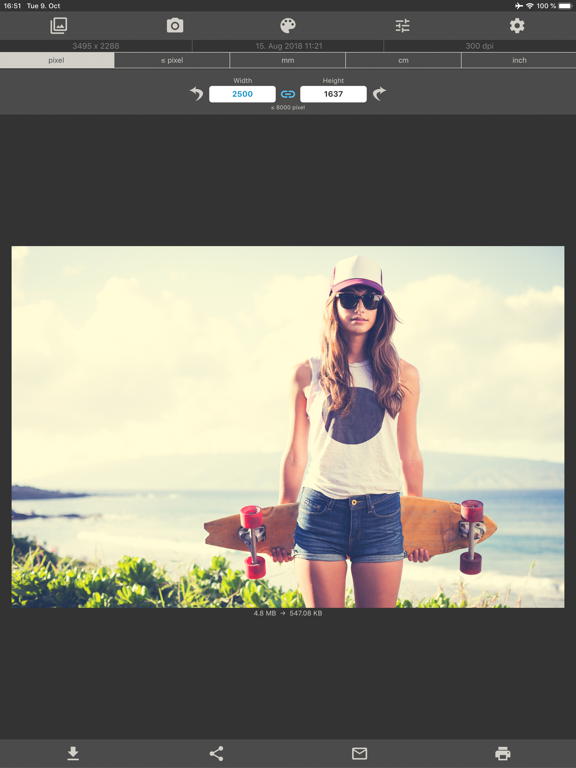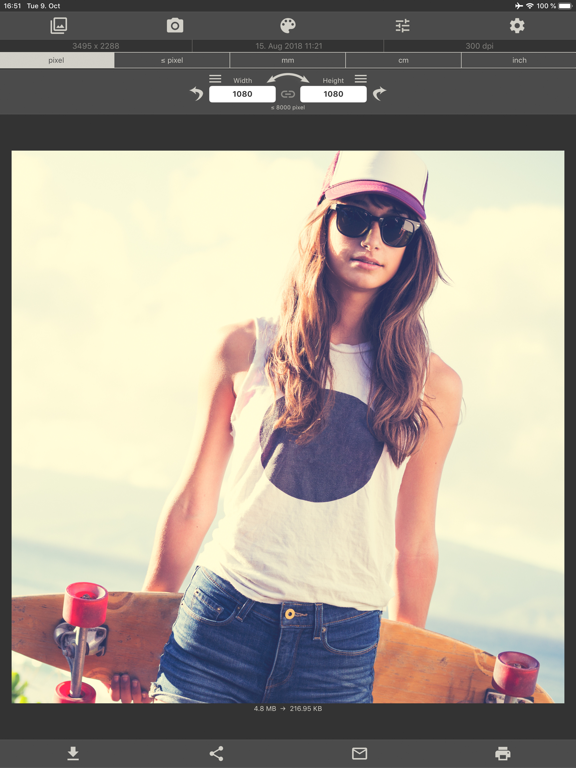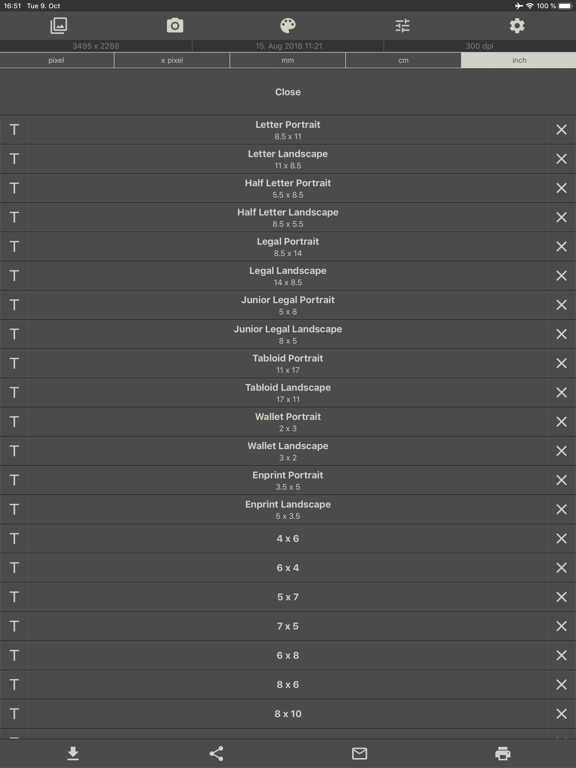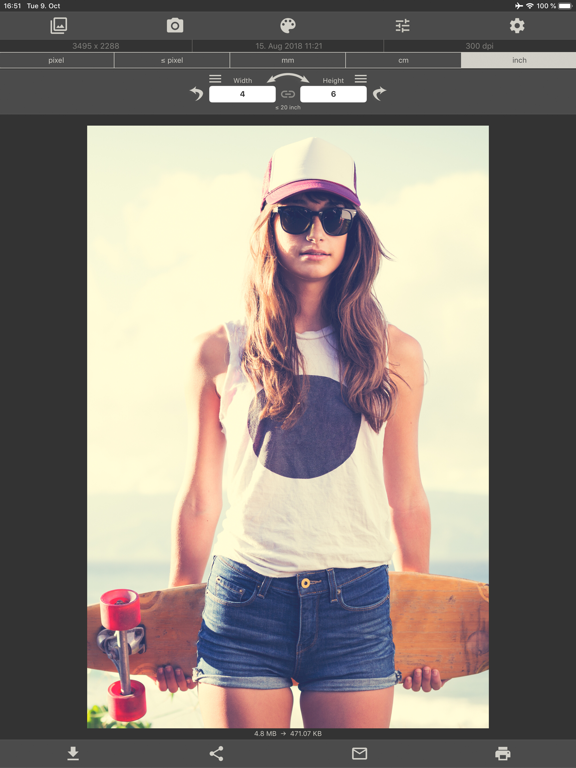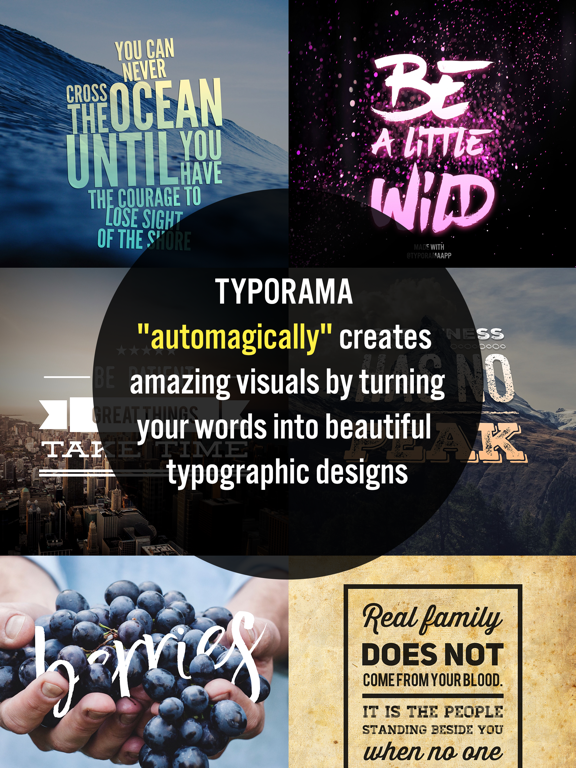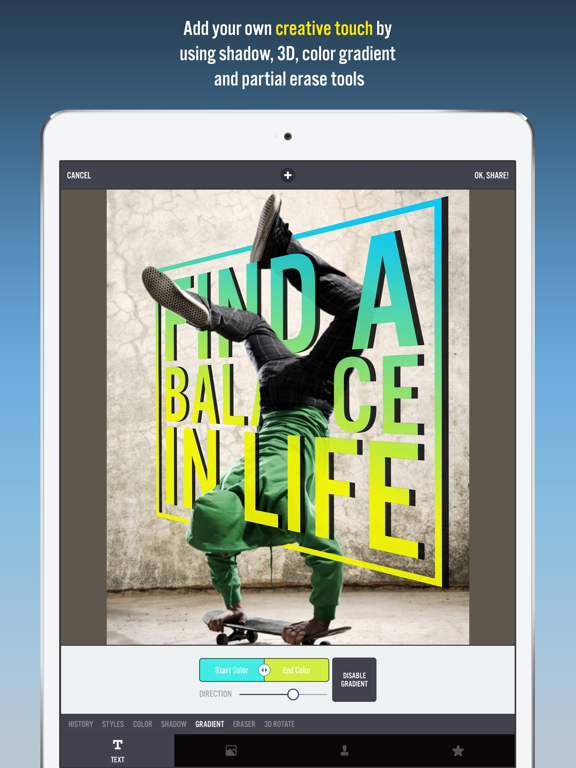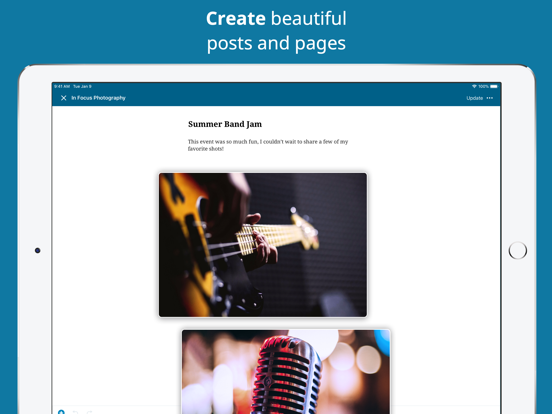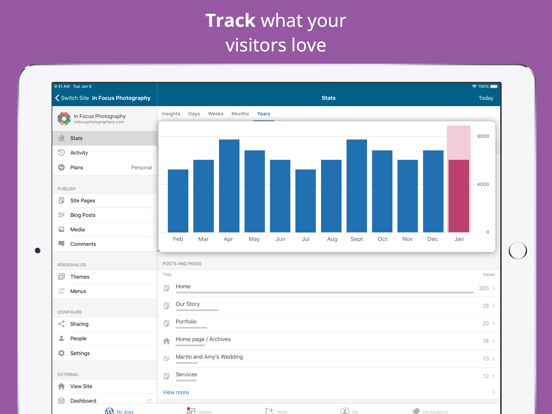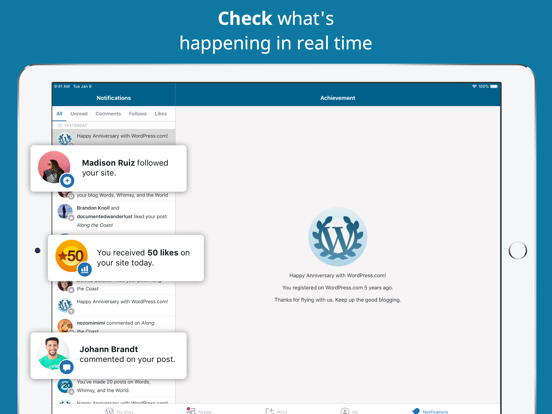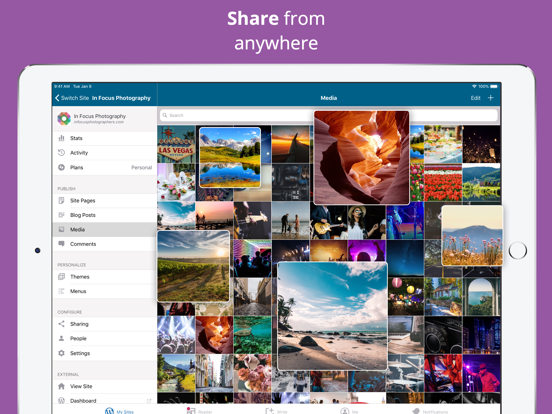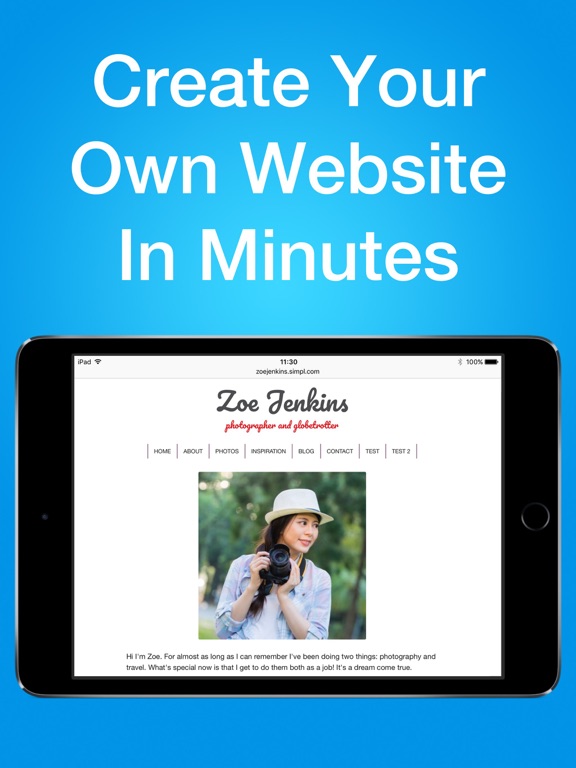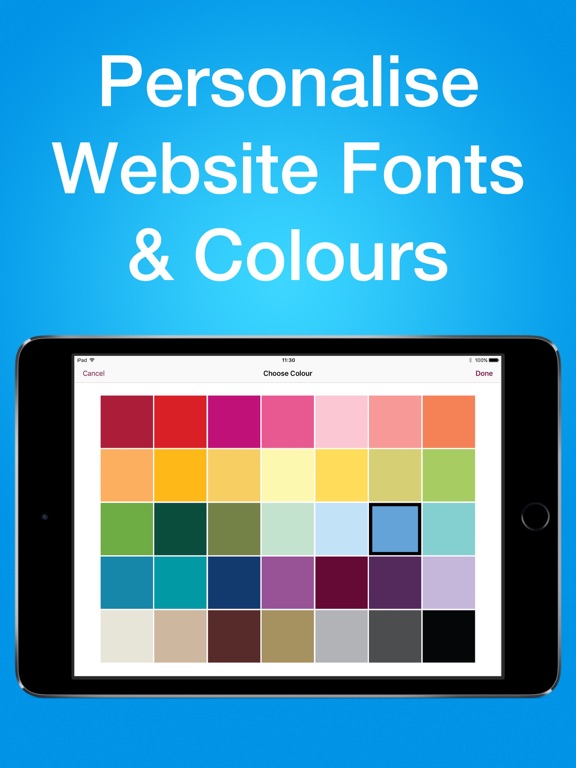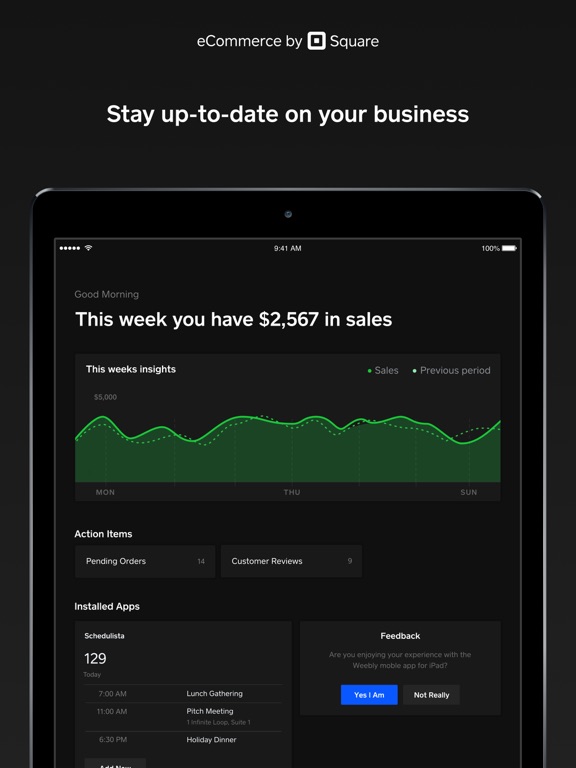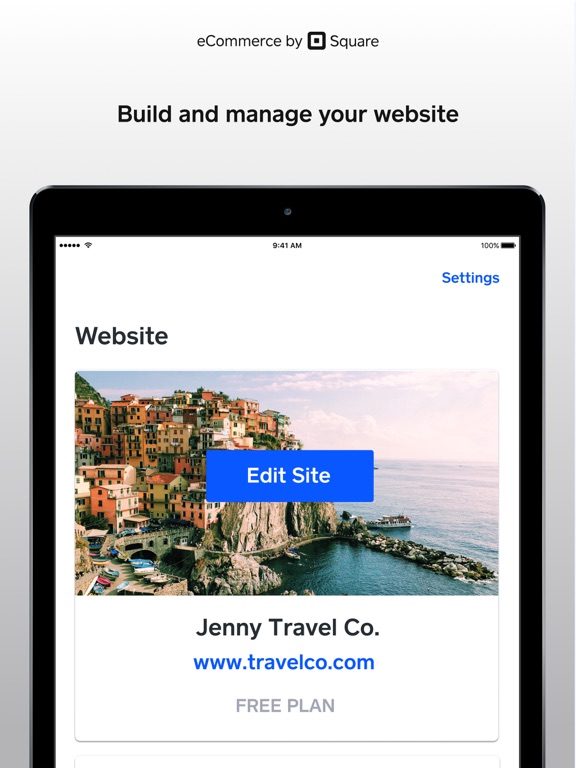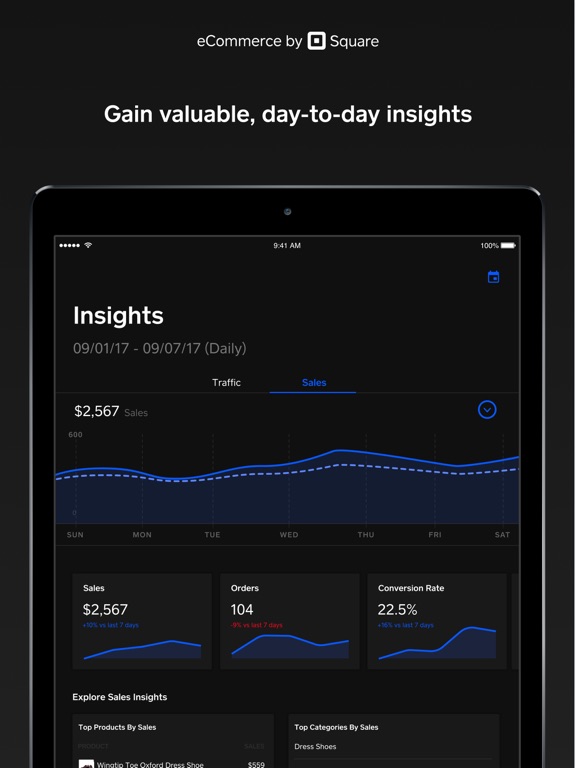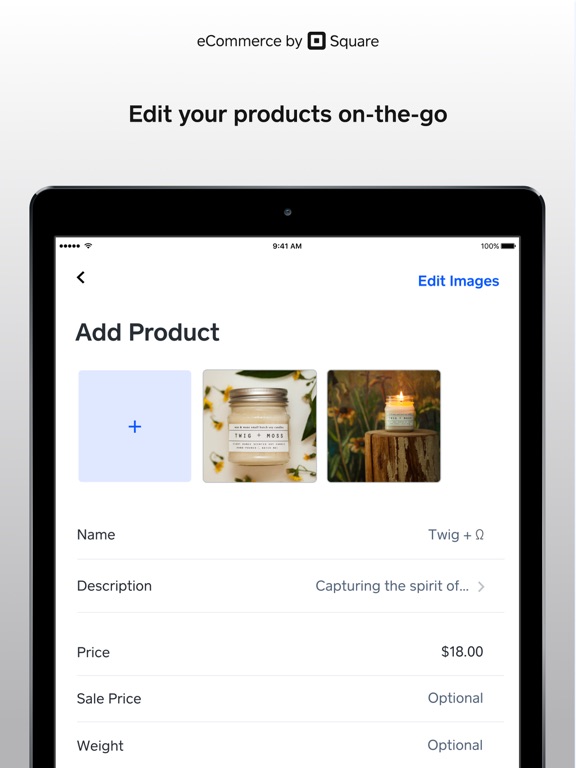Blogs give people a way to express themselves, keep their followers up to date on what’s going on in their lives, sell products or services, make money through advertising spaces, and more. Before the advent of smartphones people would have to sit at their laptop or desktop computer to bang out a blog post. Not anymore! Here is our list of the best blogging apps for iPhone.
The best iPhone apps for blogging
1 Feb 2021, by Cherry Mae Torrevillas
Werdsmith turns your iPhone into your own writing studio where you can write whatever you want, whenever you want. Sharing features are built in, so you can get feedback from your friends, share on Twitter and Facebook, and develop a portfolio. You will be able to set goals and work on your motivation so you can write every day. You can also customize the app with themes and fonts. There’s a word count so you always know the status of your writing, and all of your work is saved in the cloud. The app is free but there are some in-app upgrades you can make.
- Convenient and easy to use
- Sharing features
- Set goals
- Customize with themes and fonts
- Free with in-app purchases
Track and share your travels with this fun, cool travel journal. It’s a great way to blog about your travels and share with others if you desire. The app will automatically access your locations, photos and document your travel footprints. You can access this app both online and offline. Browse through all of the places you traveled to, use a map to see traveled locations, create and send postcards, powerful edition tools, import your itineraries, add notes to places you have visited, add photos and so much more. This app is great for travelers and bloggers alike.
- A cool travel blogging tool
- Track, document and share your travels
- Works online and offline
- Browse all places you have traveled
- Add notes, Import itineraries, Add photos
This app is a website maker. It is the first website builder with the same features on a phone, computer and tablet. There is no hassle to build your website with this app. It is a fun, quick and professional tool. SimDif 2 has 3 different versions. Starter, Smart, and Pro. SimpleDifferent app review
All versions include free and reliable hosting. SimDif 2 is available on most systems on phones, tablets, and computers. Key features are:
This app is a website maker. It is the first website builder with the same features on a phone, computer and tablet. There is no hassle to build your website with this app. It is a fun, quick and professional tool. SimDif 2 has 3 different versions. Starter, Smart, and Pro.
All versions include free and reliable hosting. SimDif 2 is available on most systems on phones, tablets, and computers. Key features are:
•The optimization tool helps you to understand what is important to make a good website and shows you what to work on, before you can publish.
• A clear and intuitive user interface. Even easier to navigate than the original SimDif.
• Brand new graphic customization tools.
• Respond instantly to your site’s visitors with the in-app chat.
• Rotate your phone to view how your site will appear on a computer.
• Observe the behavior of your site's visitors with new simplified statistics.
• The app is like a coach, with built-in contextual tips and guides to help you build and learn.
Brainsparker helps when you get stuck on ideas or just need some inspiration. It works like a pack of cards: shuffle the cards and tap on the screen to pick a random prompt out of the 250 possibilities. The app offers a mix of quotes, images, words, questions, and actions to “spark” some creativity. You can add more packs to your collection using in-app purchases. You can set up daily prompts; download free creativity journals, templates, and workouts; and even share your cards with friends and colleagues.
- Schedule a daily brainsparker
- Encourage yourself or clients to think more creatively
- For when you get stuck about what to journal about
- More than 250 random creative thinking prompts
- Free with in-app purchases for more prompts
Image Size helps you quickly and easily resize a photo to any desired size so you can post it to your blog or website. This app is super easy to use: just open an image or take a photo, plug in your desired output size (in pixel, millimeter, centimeter, or inch), adjust the image using multi-touch gestures, and save, print, or email the image. After that, you can plug it into your blog or wherever you want to use it. This app actually resizes the image, not just the file size, and you can use it for literally any image.
- Easily and quickly resize images
- Only four steps
- Desired output size is expressed in pixels, millimeters, centimeters, or inches
- Multi-touch gestures to adjust images
- Free with in-app purchase to remove ads
Typorama lets you create attractive visuals for your blog. It “automagically” transforms your photos and text into typographic designs. All you have to do is choose your background, type in your text, and the app will create your typographic for you. You can choose from 43 different text styles, over a hundred different fonts and typefaces, and more. You get badges, ribbons, artistic ornaments, and curved text features; you can apply 3D distort, shadows, and gradient clots; and there are hundreds of pre-installed quotes. There are also thousands of free stock photographs from Pixabay to use as backgrounds if you like.
- Create flyers and posters
- Make amazing Twitter, Facebook, and Instagram posts
- Make inspirational posters for your blog
- Fun color combinations
- Free with in-app purchases to unlock features
Pretty much everyone has heard of WordPress, right? Well this is the official WP app, which lets you manage your blog or website while you’re on the go. You can create and edit posts and pages, moderate comments, and upload media. Say you’re out on a day trip and have a great idea for a post for your travel blog. Why wait until you get home? Snap a few photos with your iPhone, and compose a post and publish it right there and then! It’s really easy and it’s great to be able to stay on top of what’s going on with your blog while you’re out and about. WordPress for iPad app review
- Official WordPress app
- Open Source project
- Monitor your stats
- Write and publish posts
- Manage your blog
Simpl is a website builder that makes it way too easy to create a website or blog. It walks you through the process step-by-step, making it quick and easy to create mobile-friendly web pages from your iPhone. You can share your website on Twitter and Facebook, bring your own domain name, and publish it as a home business website or a personal blog. The app is free to download and you get 30 days of free website hosting. After that, you just pay a subscription for hosting. You get 10 designer themes to choose from; you can add photos, text, and contact info; and you also get YouTube video integration. Simpl Website Builder app review
- Share website updates to social media
- Cloud backup service
- Use it as a blog or website
- Mobile-friendly web pages
- Free blogging app for iPhone
Weebly lets you create a blog, website, or online store using your iPhone. It has a user-friendly interface, great themes, strong commerce features, and allows you to monitor all of your site activity in real-time. You can upload photos, use the drag-and-drop builder, see detailed stats on site traffic, monitor blog comments, create posts, instantly respond to comments, capture updates in offline mode, and save and sync across all devices. You can also manage your store from anywhere: process and fill orders, receive a notification when a new order is placed, and instantly take payments from Square, PayPal, or Stripe. Weebly app review
- Create a blog or website from your iPhone
- See all your activity
- Run your business
- Work offline
- Free with in-app purchases