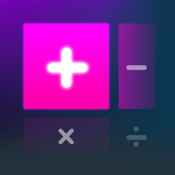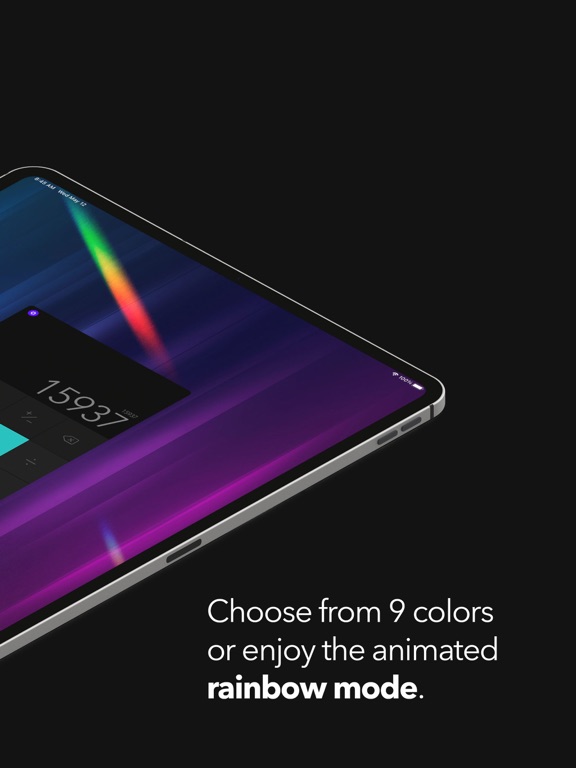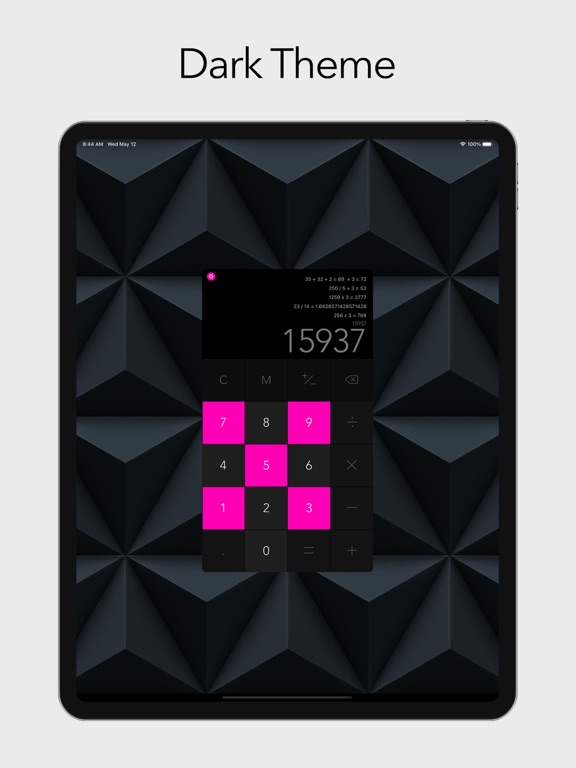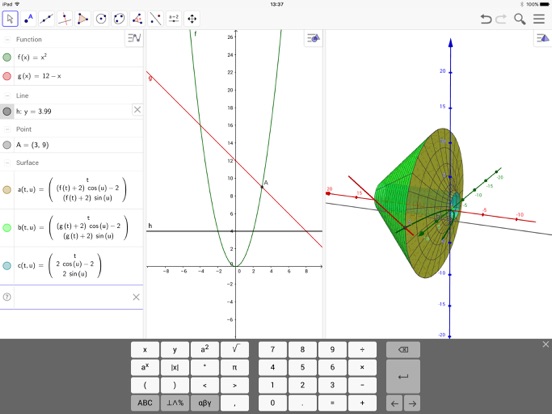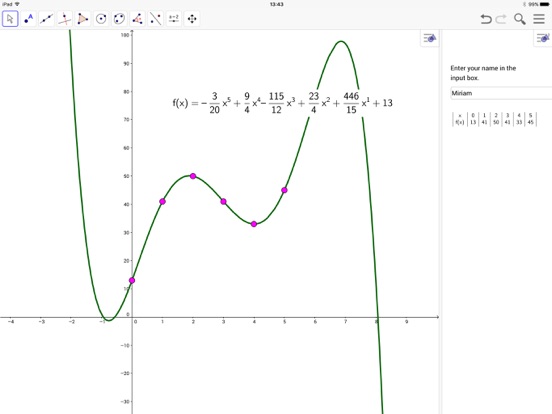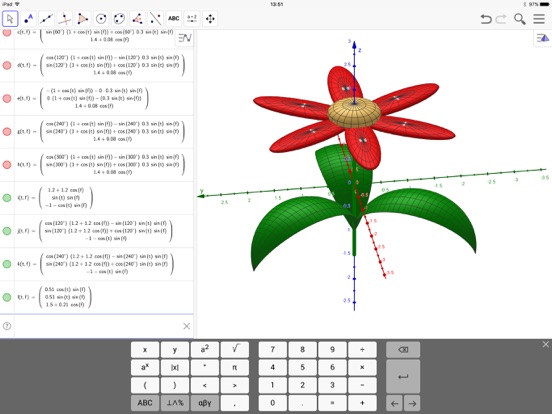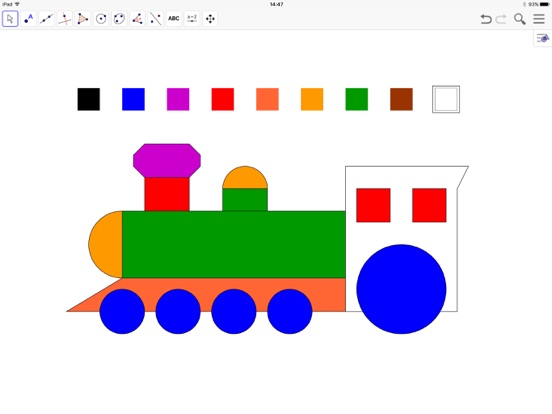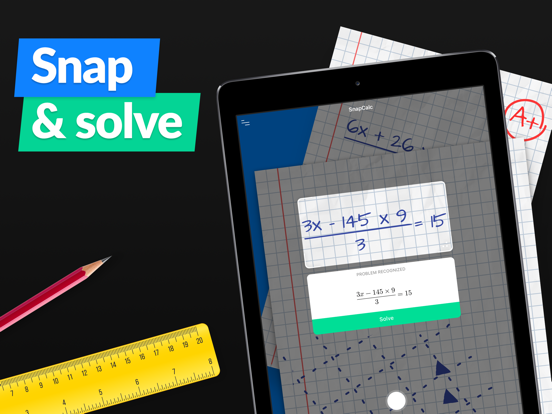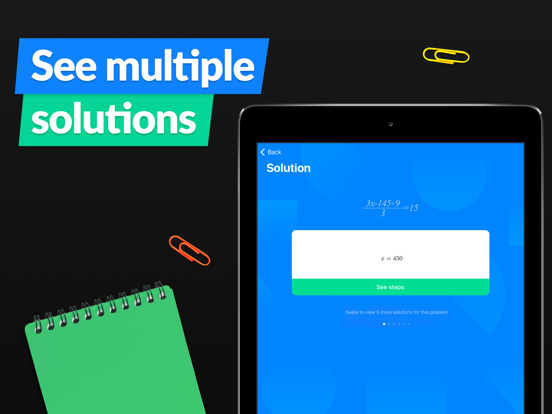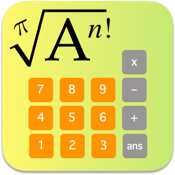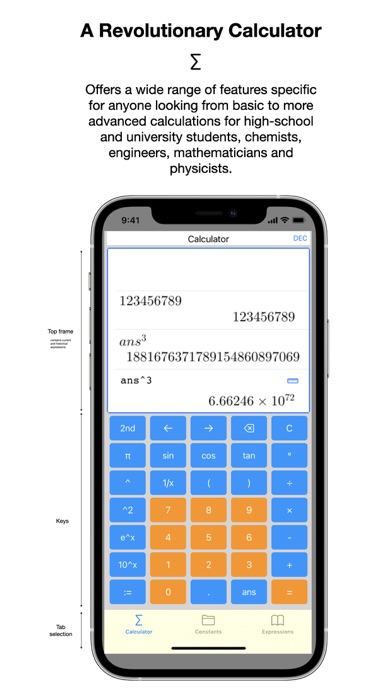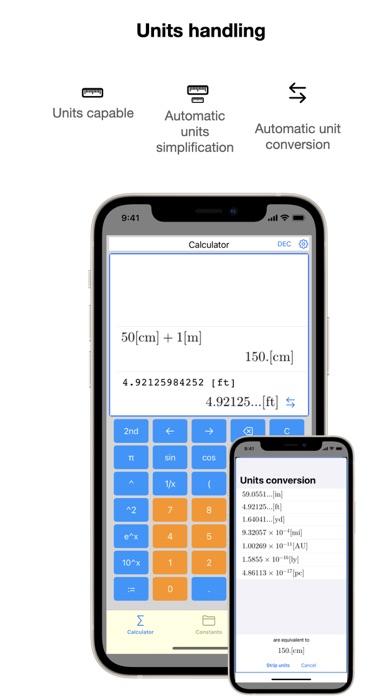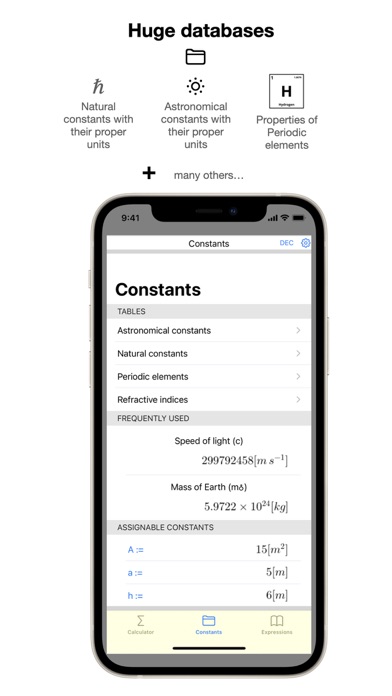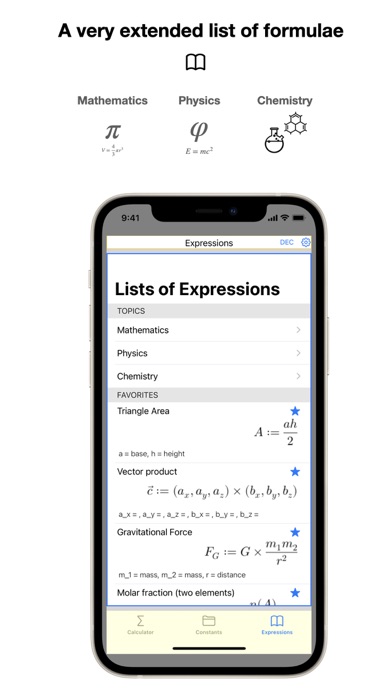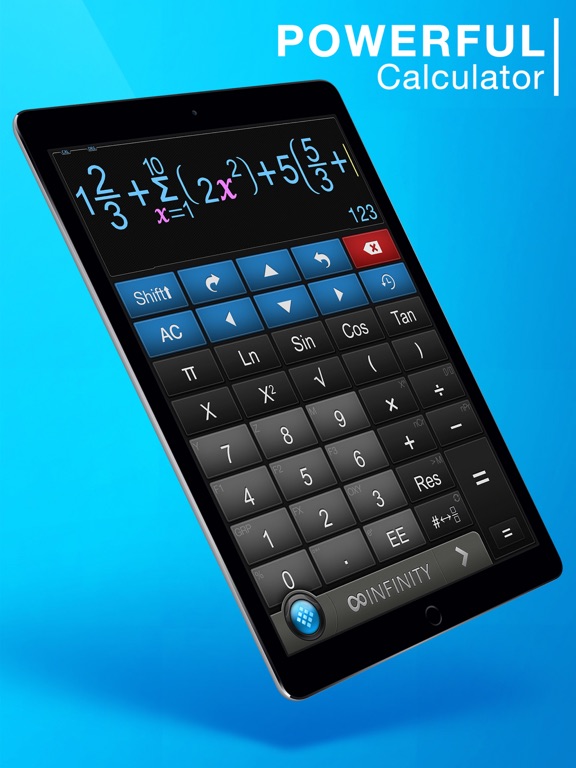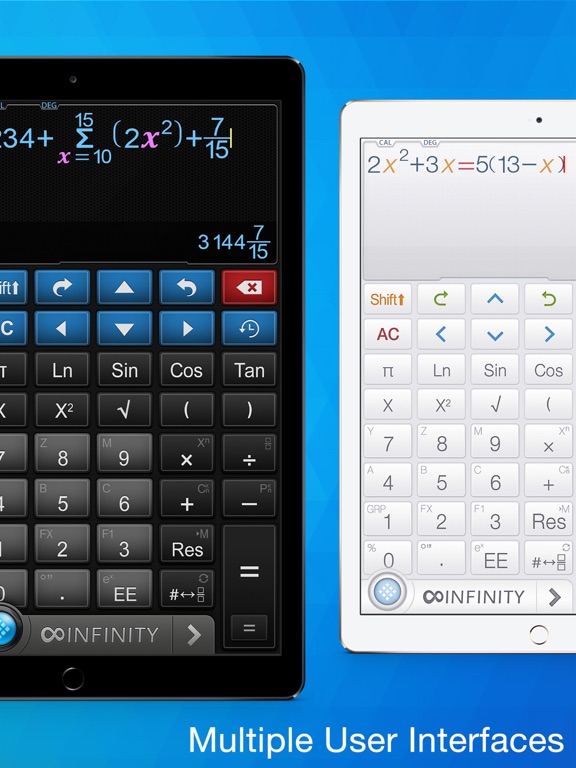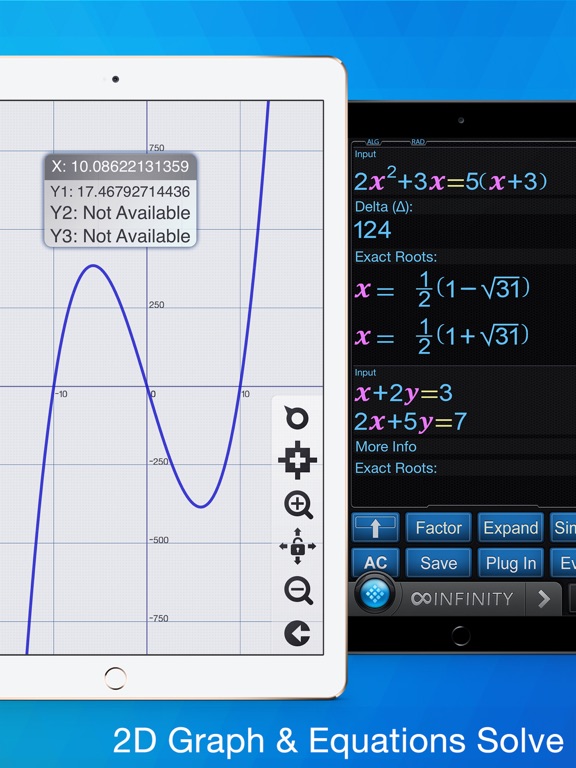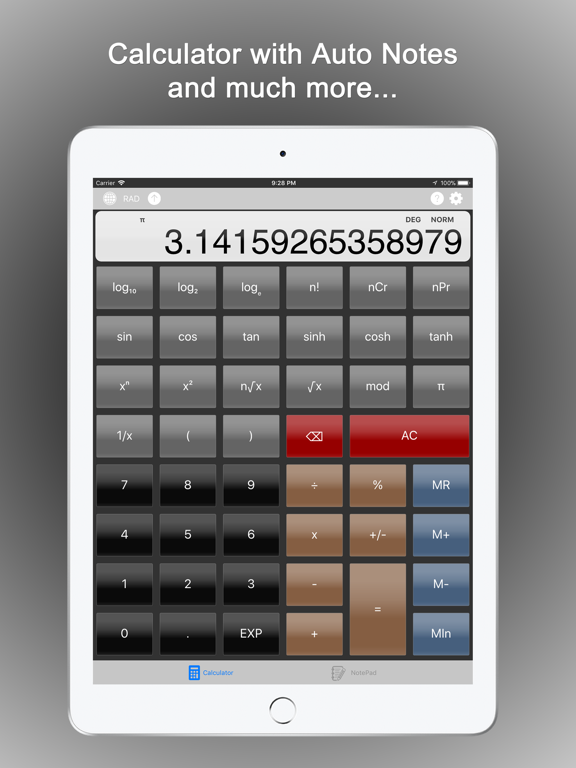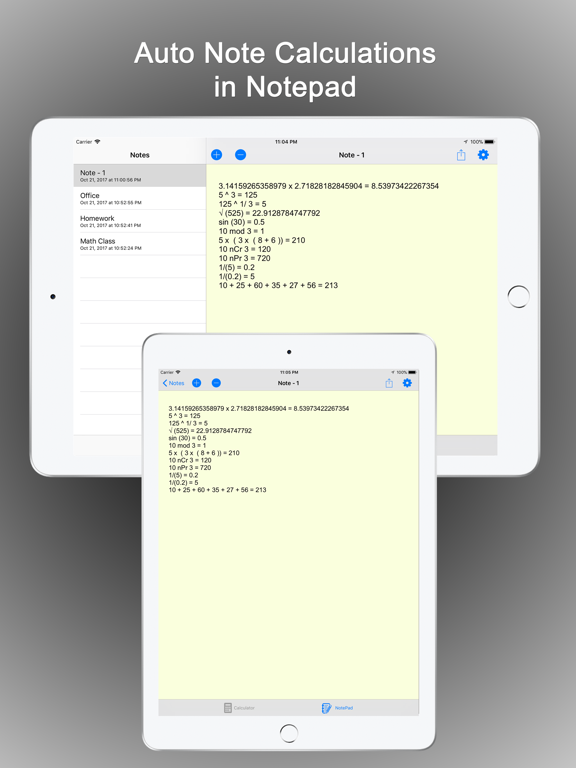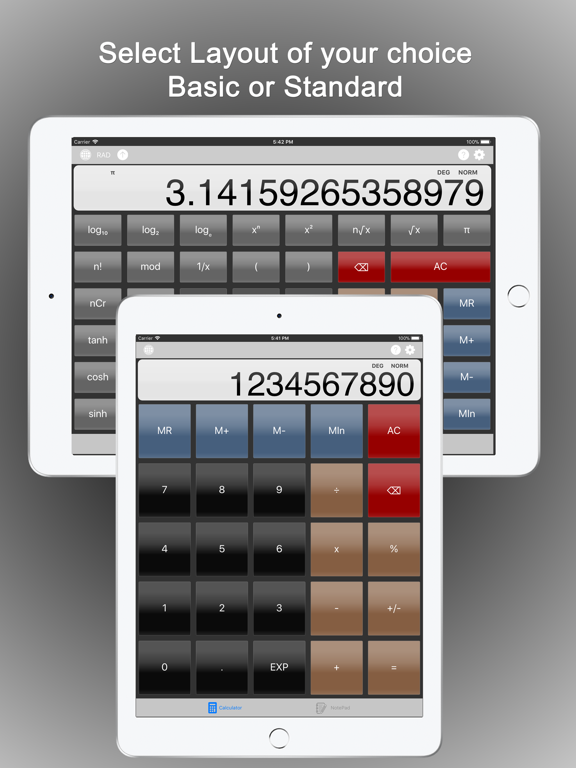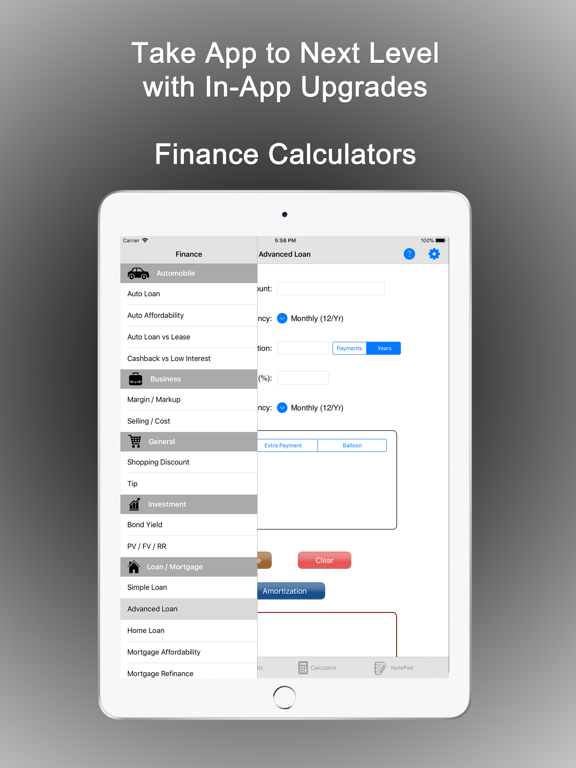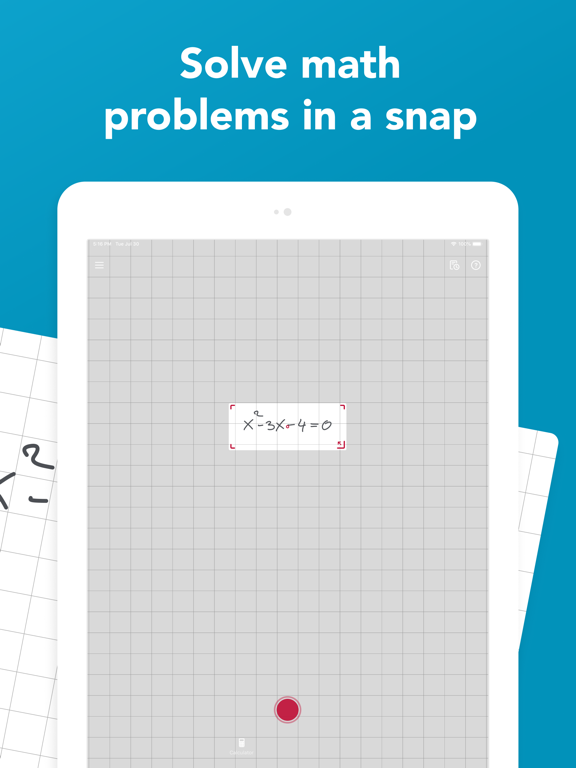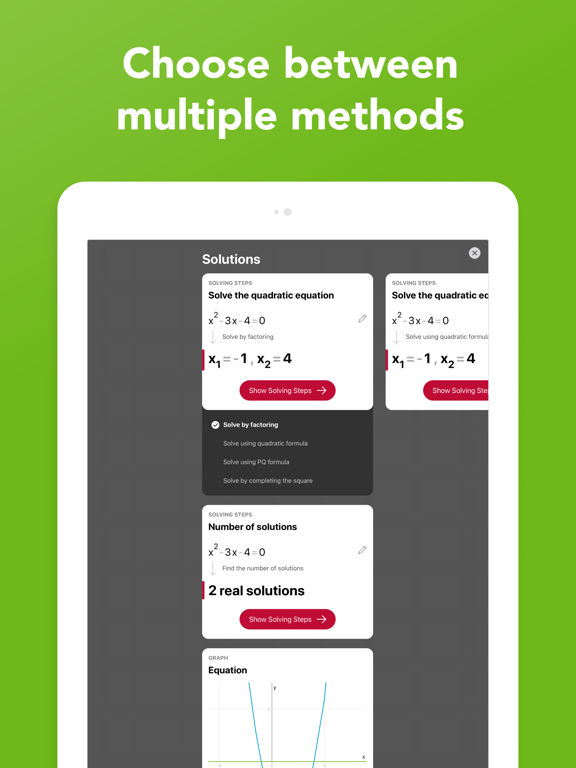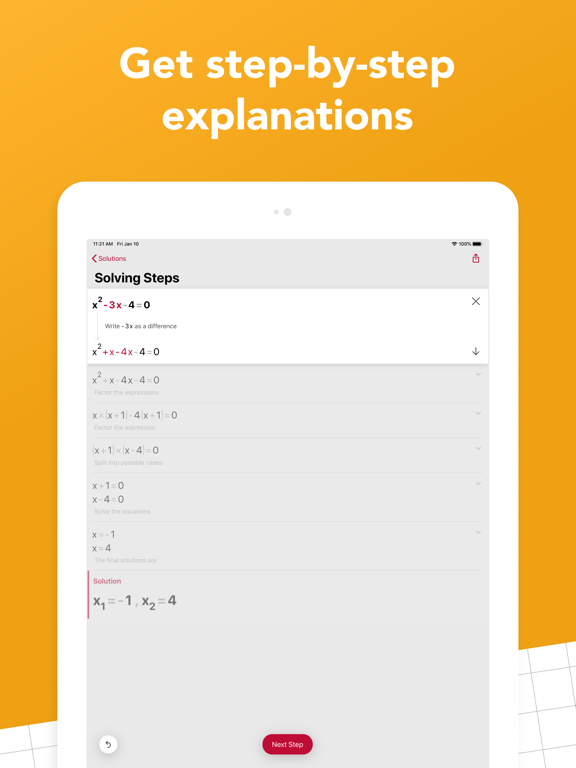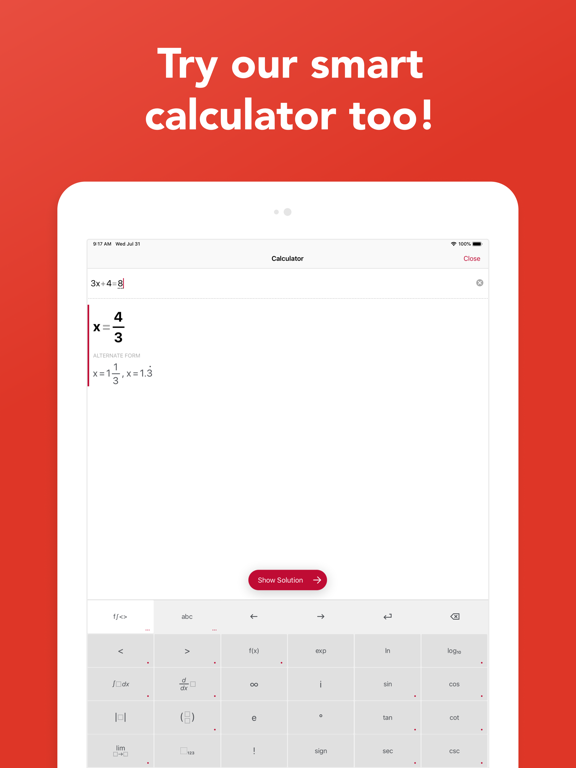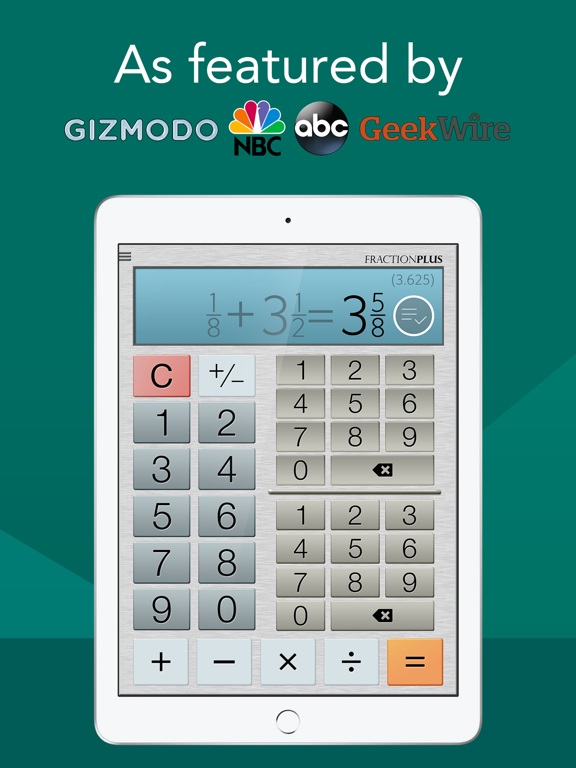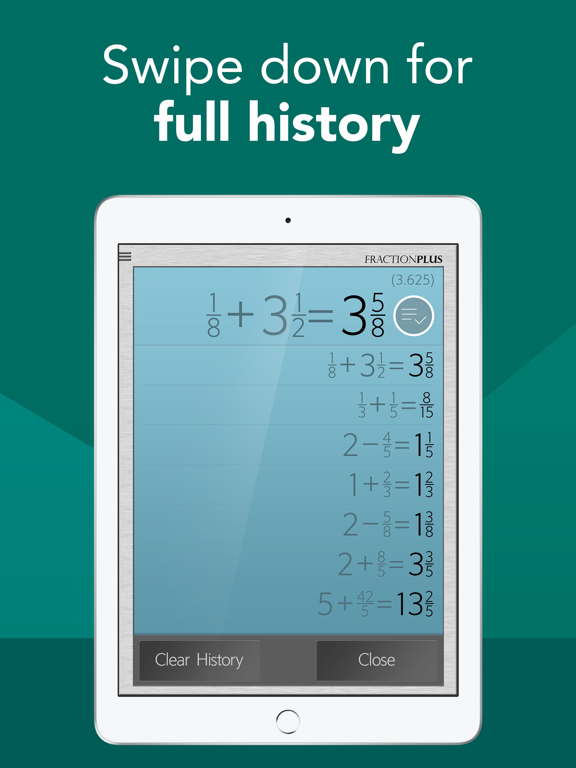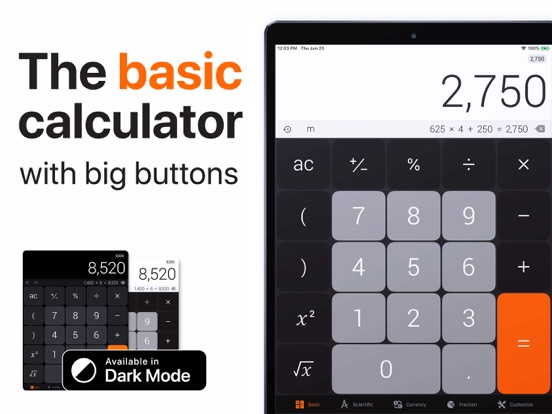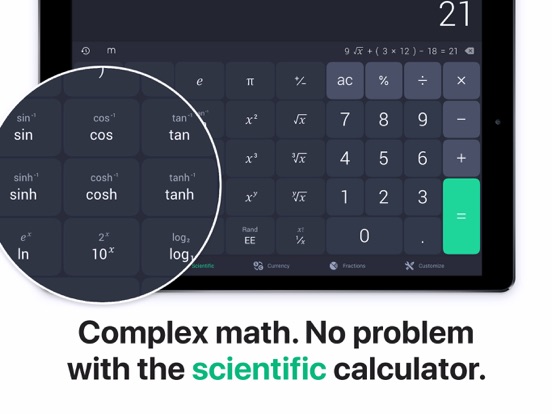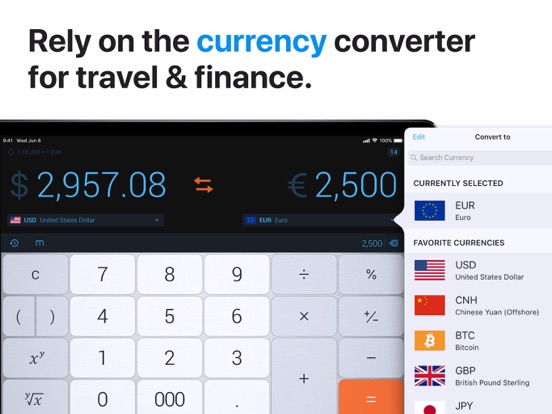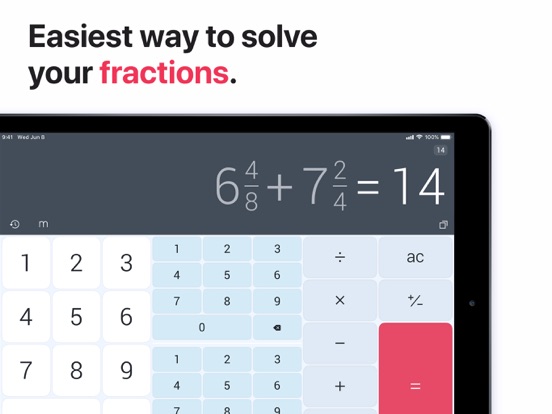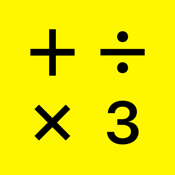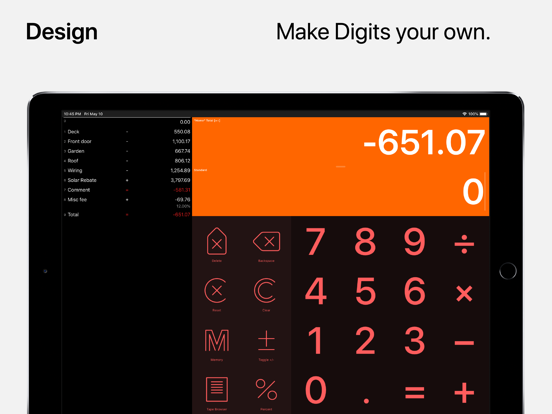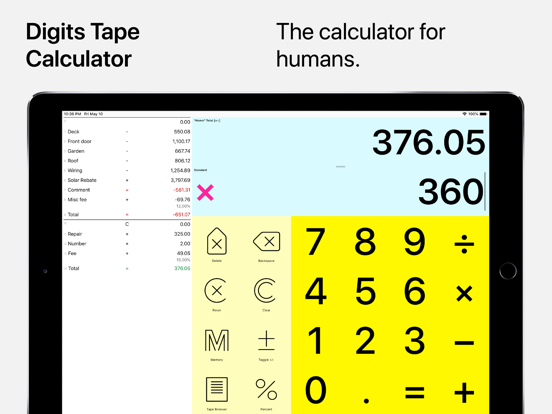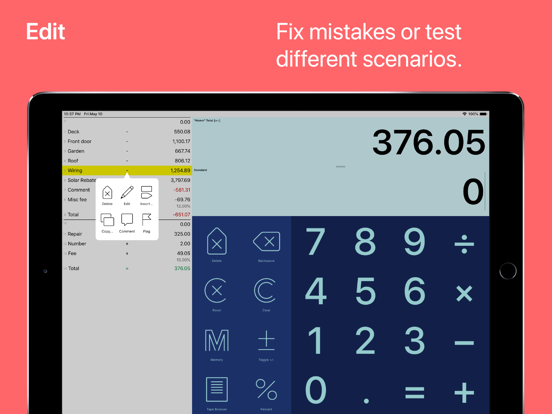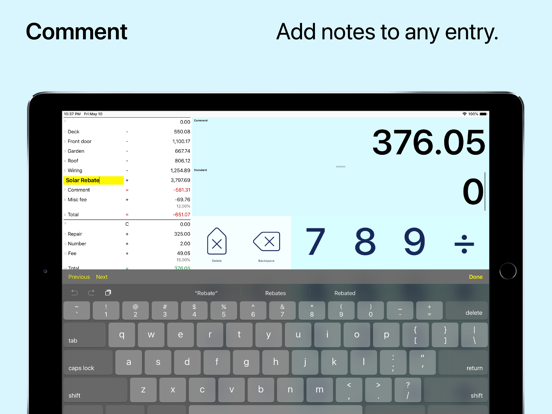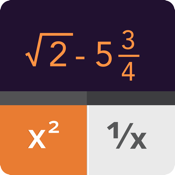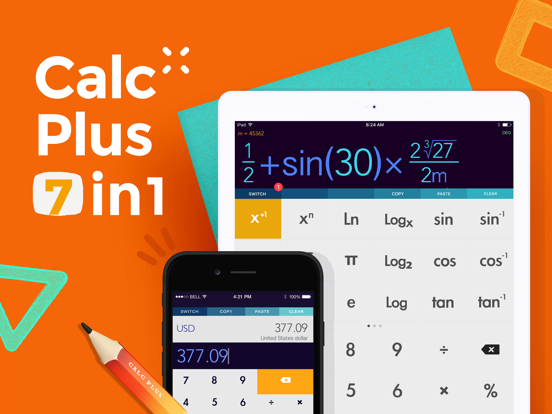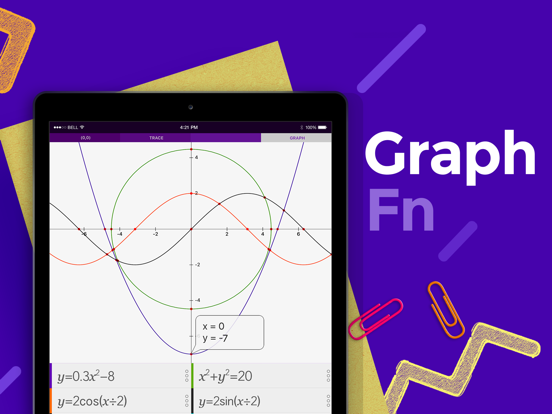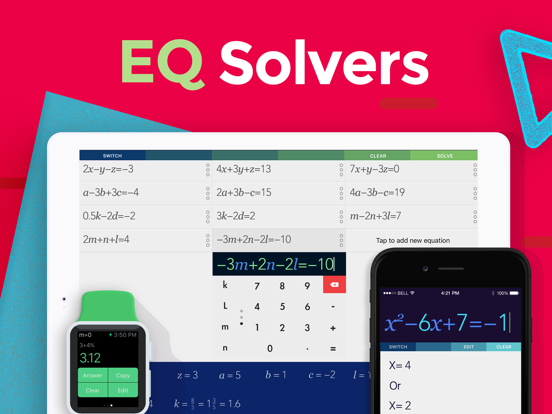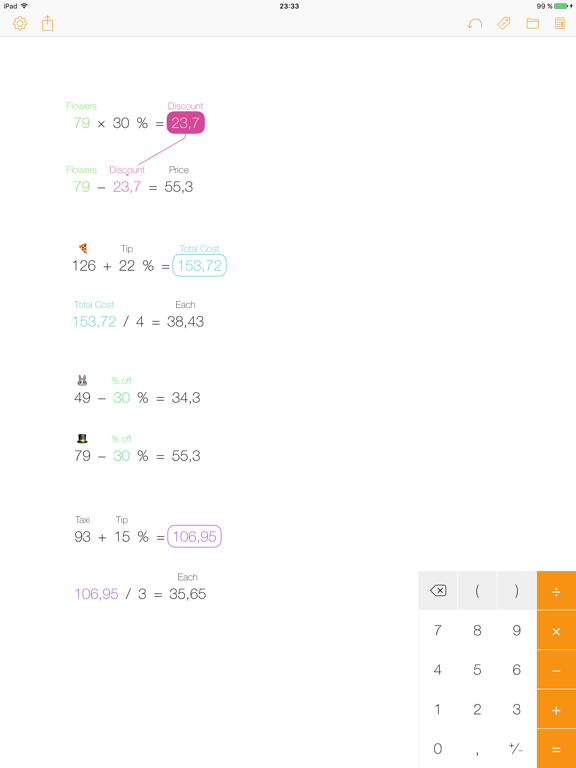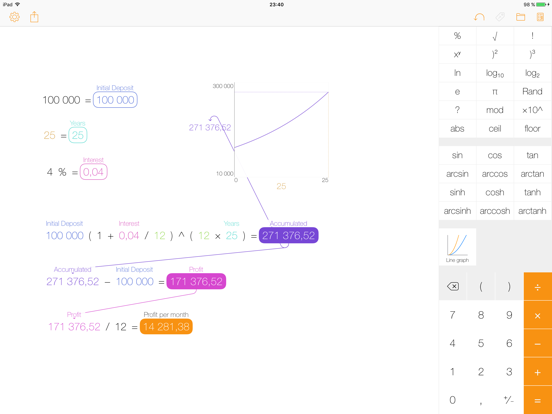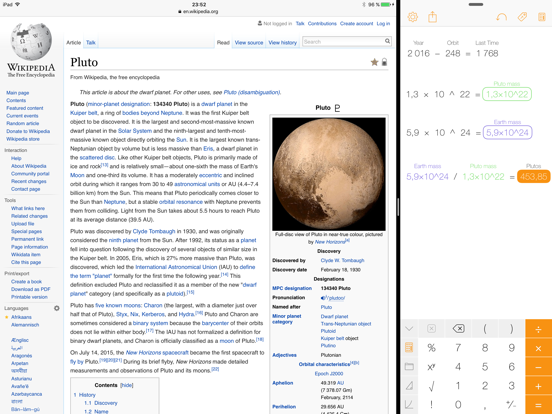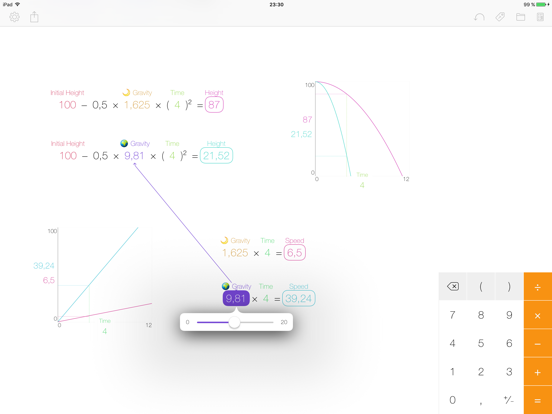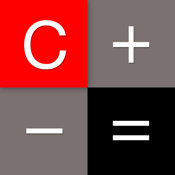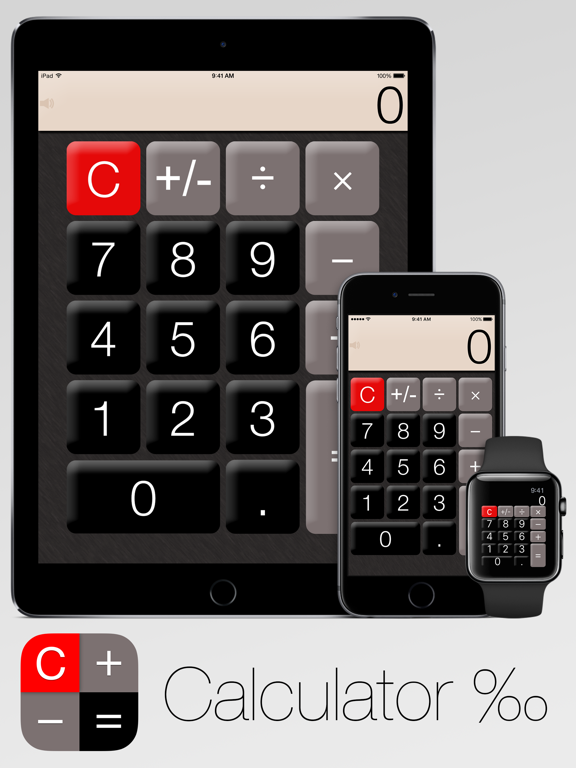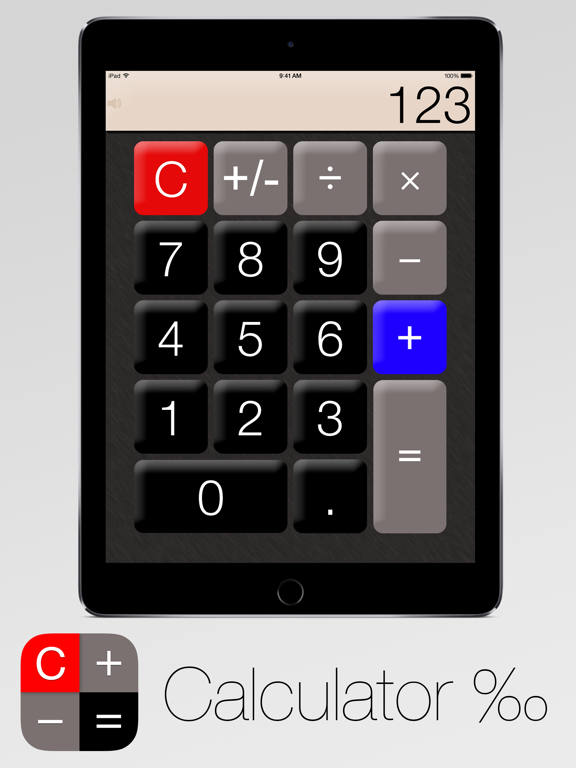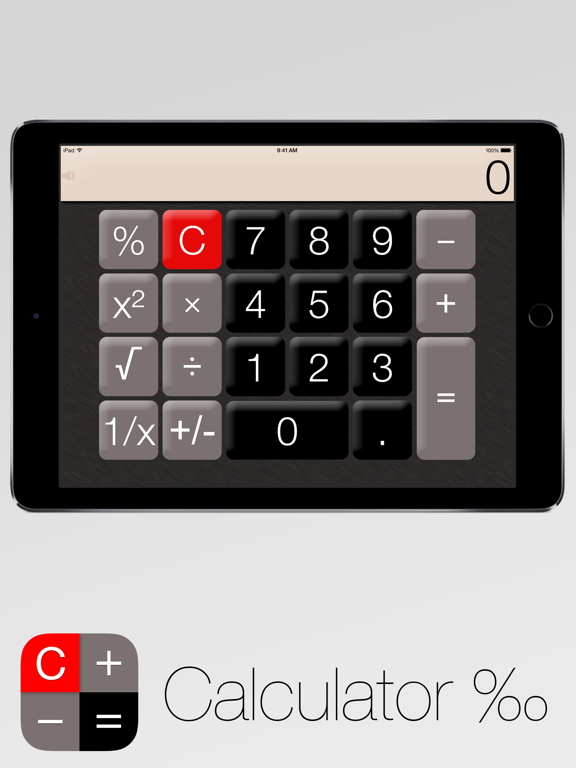It seems like there is no end to the variety and amount of apps dedicated to providing the services of a calculator to users. From basic to feature-packed intense calculators, these apps can be perfect for all types of users whether it's for home use, school, or for your job. So, check out our list of the best calculator apps for the iPhone and download one today.
The best calculator apps for the iPhone
27 Sep 2021, by Cherry Mae Torrevillas
The Calculator app for iPhone is a fun and colorful calculator. Add a little color to your life with the Plusee Calculator app. You can now choose round buttons, square buttons or rounded square buttons. A rainbow mode is added to improve even the dreariest of moods. Two new colors, yellow and purple are added too. In the app, you can view as many previous calculations as your screen-size permits and view a list of previous calculations by swiping down.
- Shows current calculation with operators
- Shows 2 previous calculations
- Remembers your calculations even when you close the app
- Calculate after the result using last input
- Calculate after the result using last pressed operator
- No Adverts
- Luminescent Numeric buttons
- Mute Button
- Graphing Calculator: plot functions with sliders and solve equations
- Geometry Calculator: create interactive geometric constructions
- 3D Calculator: graph functions, surfaces and many more 3D objects
- Spreadsheet Calc: analyze data and do statistics connected with graphing
- CAS Calculator: solve math problems with our powerful computer algebra system
- Probability Calc: visualize parameters and distributions quickly
- Exam Calculator: use our Math Calculators during tests and exams
- Search for free learning activities directly from our apps
- Save and share your results with friends and teachers
The SnapCalc app does the math for you. Just snap a picture of a math problem, and voila — the answer is displayed on your screen. From algebra to calculus, the app has solutions to a wide range of topics - and it recognizes handwritten problems too. Learn more quickly and easily with step-by-step explanations so that next time you’ll be able to solve the problem yourself.
- Recognize both handwritten problems as well as printed ones
- Straight answers and the corresponding step-by-step solutions
- Solve math problems instantly across a wide range of topics, ranging from Arithmetic to Calculus
- Save your results in "History" tab so you can go back to them anytime
This is the Expressions calculator app for iPhone. The app is designed in a such a way that it helps solving mathematical problems by providing you, in addition to all the basic features of a calculator, a rich sample of natural constants, a large database of commonly used formulae in mathematics, physics and chemistry, all this in a fully embedded and aware SI (MKSA), imperial (foot, pound, …) and astronomical (ly, parsec, …) units context. The iPhone app for calculations can be a very useful instrument for high-school and STEM university students, chemists, engineers, mathematicians and physicists. The Expressions Calculator App Review
- Arithmetic on integers, rational and floating numbers
- Handles very large and very small numbers (arbitrary precision arithmetic on integers)
- Extended floating-point range
- Fully embedded handling of units
For those of us who need a scientific calculator, the iPhone calculator just doesn't cut it. Calculator # is one of the top free calculator apps available on the App Store. Just like a handheld scientific calculator, this app comes with a user manual and tutorial videos to help you understand how to carry out the various functions. Features include equation solvers, algebra functions, 2D graphs, and language support.
- Free iPhone calculator app
- User manual
- Tutorial videos
- 2D graphs
- Available in 6 languages
Here's another free app featuring a complete scientific calculator which also comes with automatic notes. It supports the Slide Over and Split View features on the iPad so you can carry out your calculations without having to constantly switch from another tab or app. The app contains no ads, and comes with 3 in-app purchases of $0.99 each which include Calculator+, Unit Converter, and Finance Pack.
- Complete scientific calculator
- Slide Over and Split View compatibility
- Automatic notes
- Ad-free
- In-app purchases 0.99 each
Photomath is a fantastic app that allows you to point your device’s camera at a math problem and the app will show you the result with a step-by-step solution. It supports fractions, arithmetic, fractions, linear equations, decimal numbers, equation systems, and more. The developers promise that more complex problems are on their way. While this app could be used to cheat, it can also be used to check work, or for parents to use to help their children understand exactly how to get to the proper answer. Brilliant.
- Point your camera at a math problem
- Get the solution and work
- Millions of users
- Get a detailed, step-by-step solution
- Free with in-app purchases
Need an easy way to deal with fractions? Check out Fraction Calculator Plus Free. This one will help you when you need to figure out fractions, whether it’s for following a recipe, checking your kid’s homework, or anything else. The numbers are easy to read, the innovative triple keypad display allows you to type quickly, and each result is also shown in decimals. This app makes it super easy to subtract, add, multiply, and divide fractions. The app is free because it is ad-supported; if you don’t want the ads, the Fraction Calculator Plus app is available as a separate purchase.
Fraction Calculator Plus Free app review
- Deal with fractions quickly and easily
- Easy-to-read numbers
- Triple keyword display
- Each result also shown in decimals
- Free calculator app for iPhone
The Calculator Free takes the standard and scientific calculator functions and puts them together so you have a decent, free calculator for your iPad. This one has tons of features: calculate with degrees or radials, split view support, quick equation preview, history tape, basic calc buttons in portrait view, advanced math/scientific buttons, and more. It also offers a built-in currency converter and there are more than 50 themes available for you to download and check out. You will be able to do a huge variety of operations like cubic exponent, arc tangus, power of E, percentages, hyperbolic sinus, and more.
Calculator For iPad Free App Review
- Feature-rich
- Easy to use
- Invisible backspace button
- Advanced math/scientific buttons in landscape view
- Free with in-app purchases
- You are given the ability to edit your calculations as you would on a spreadsheet
- Share your information by email so you can then import in Excel and Numbers
- Flag calculations, store calculations, add up all kinds of expenses, and more
- Print your calculations
- The app is loaded with a wide variety of advanced features
- The app supports the Apple Watch
- You can pick your theme
- You can view your equation and result on the same screen
- This app is perfect for students and others looking for high-performance features in a simple design
- The app supports percent and fractions
- The app is perfect for advanced and basic equations
- The app uses a canvas that saves information, has endless scrolling ability, and makes it possible for you to edit on
- Graph numbers in real-time if you like
- The app is loaded with imaginative design features and tools
- The app is user-friendly making for very fast calculations
- The app features large buttons that are very easy to touch
- The app supports Retina Display
- The app is ideal for everyday use and for students that don't need a scientific calculator
- The user interface is clean and minimalistic