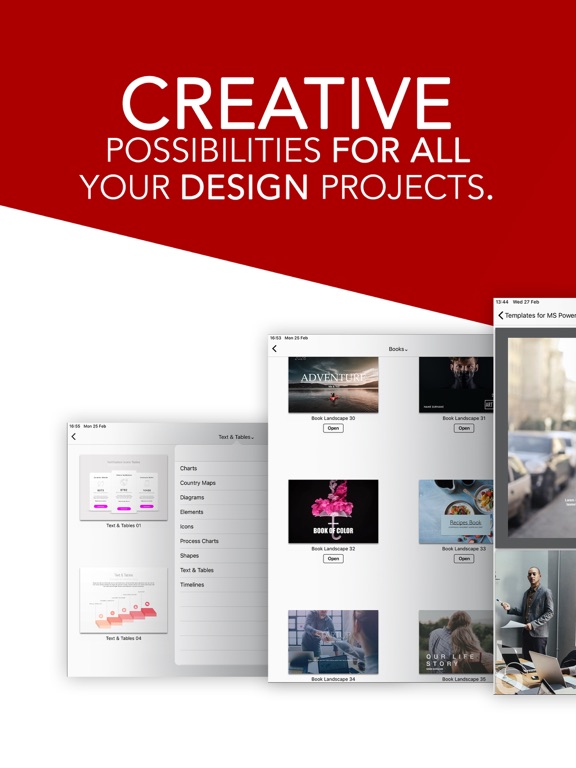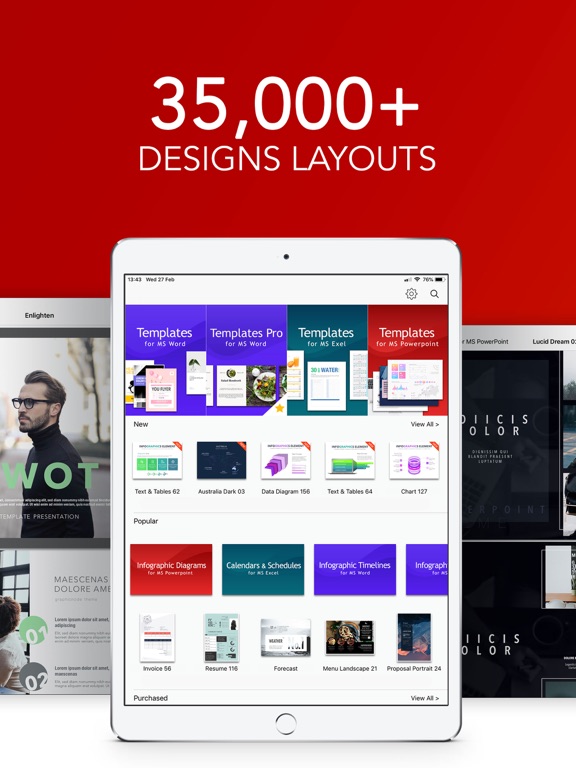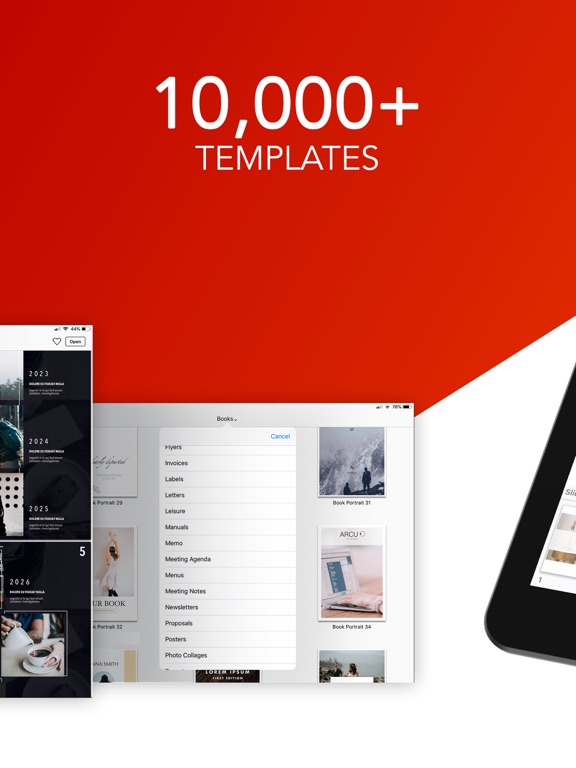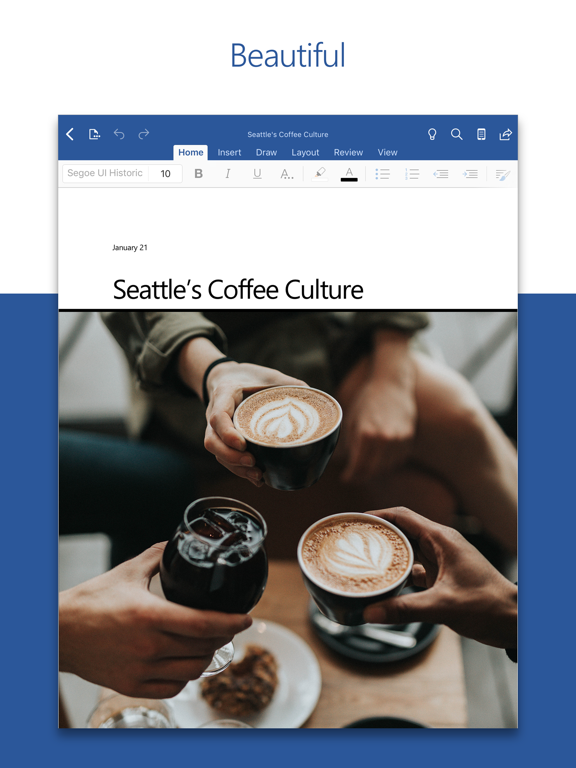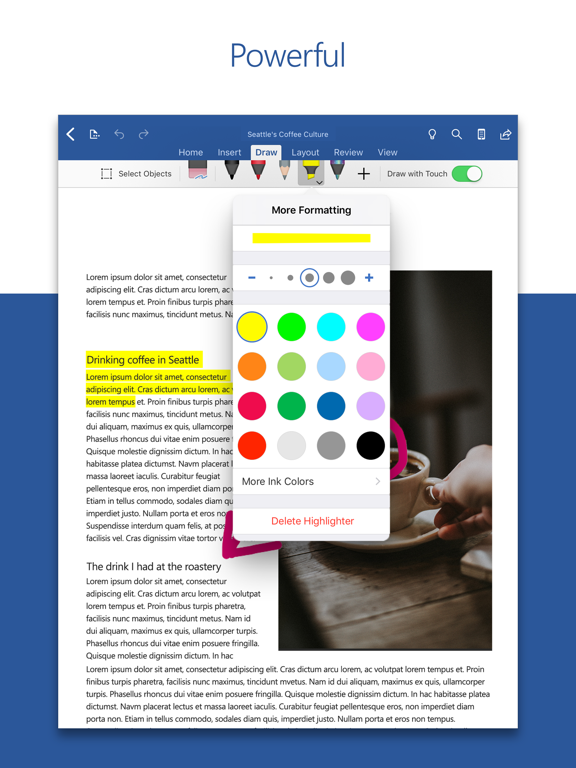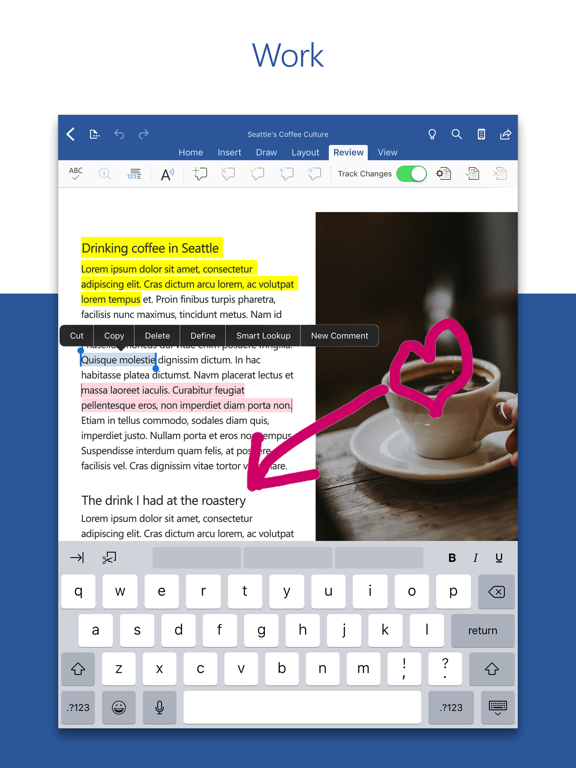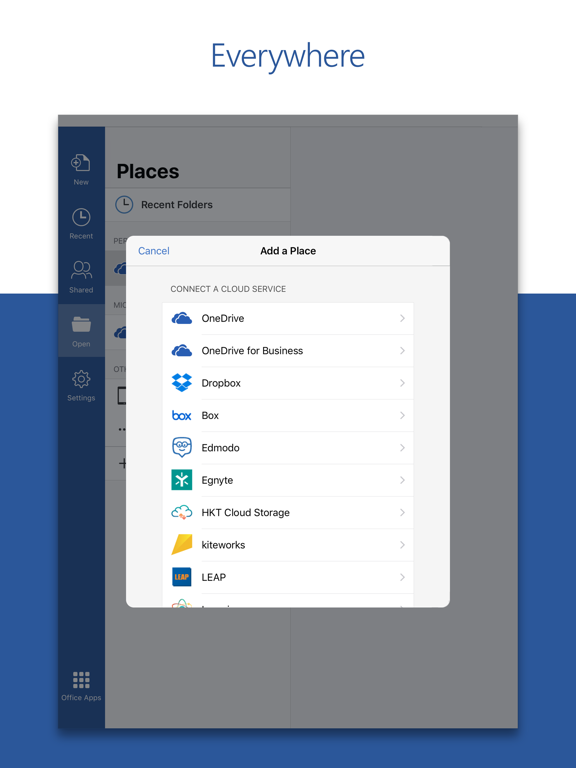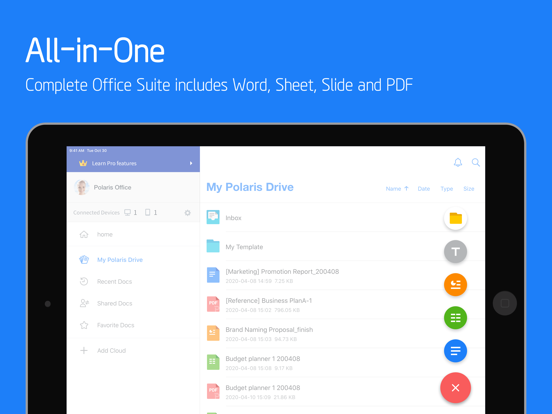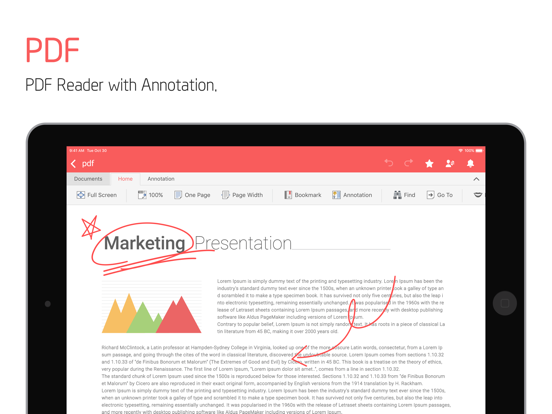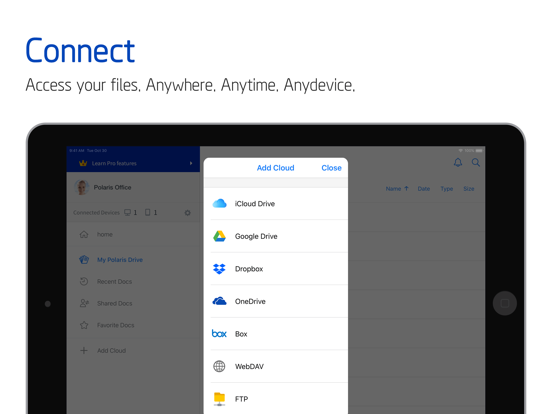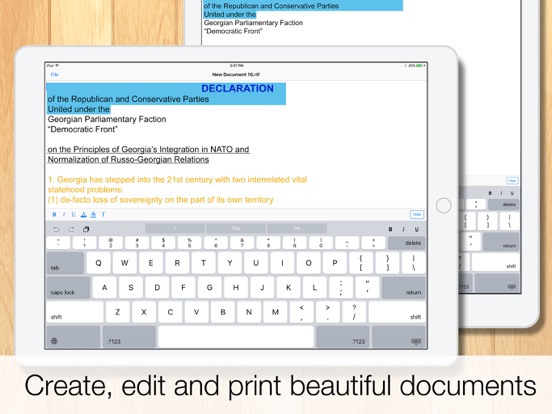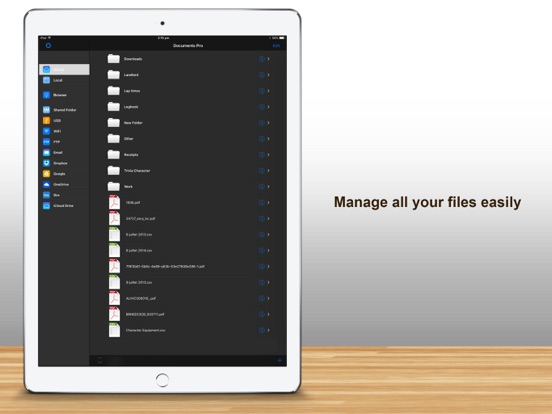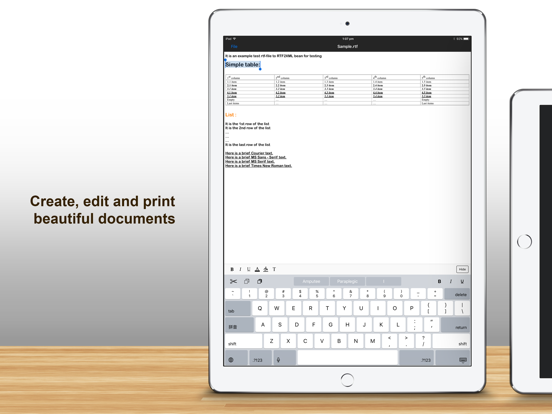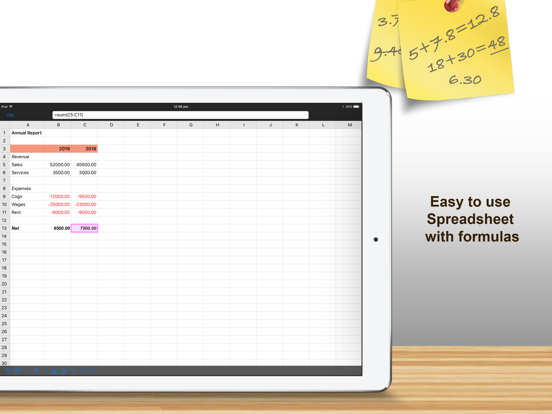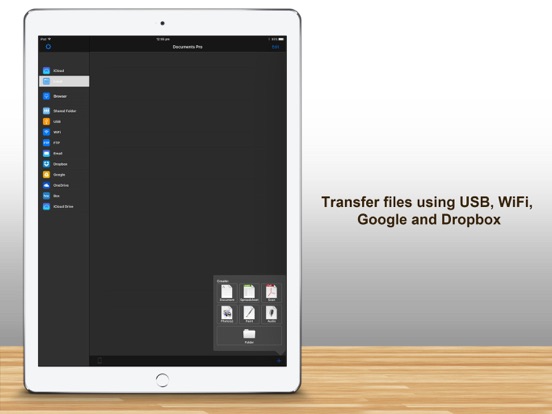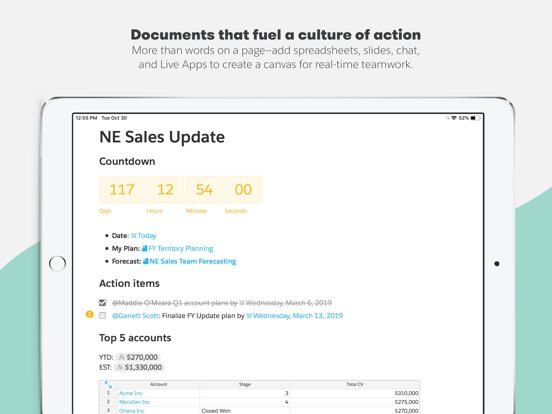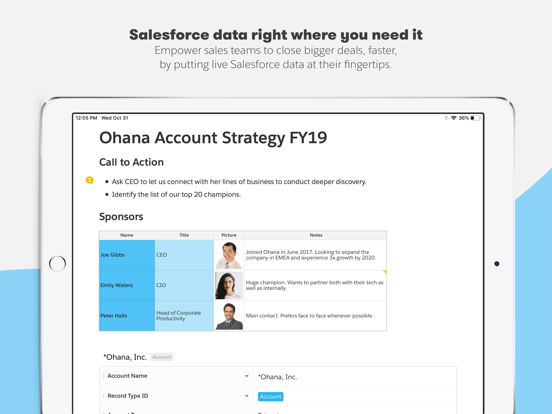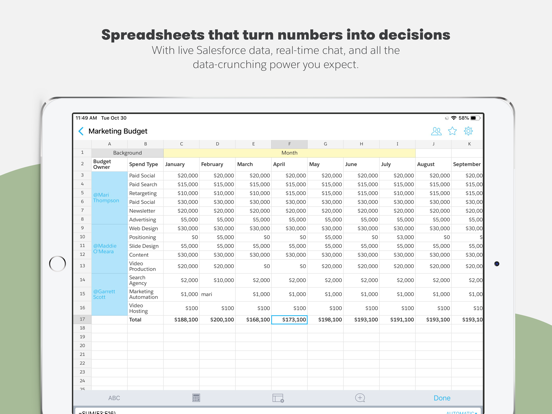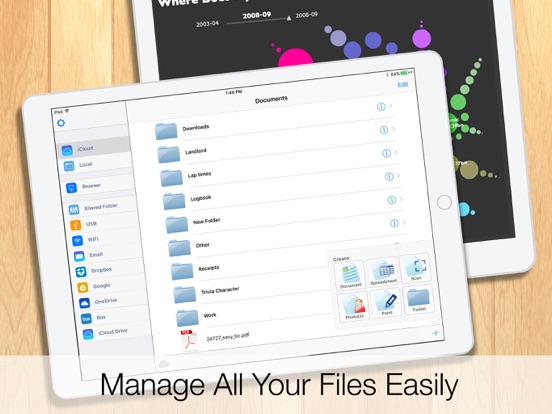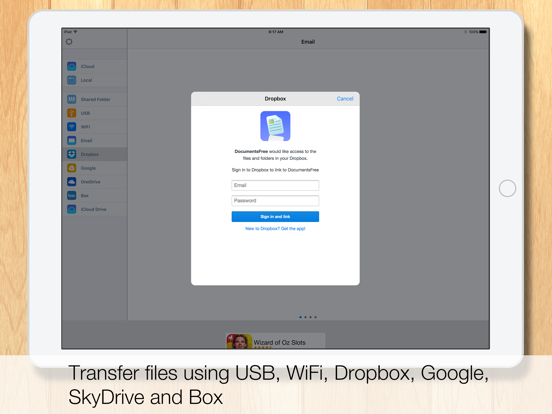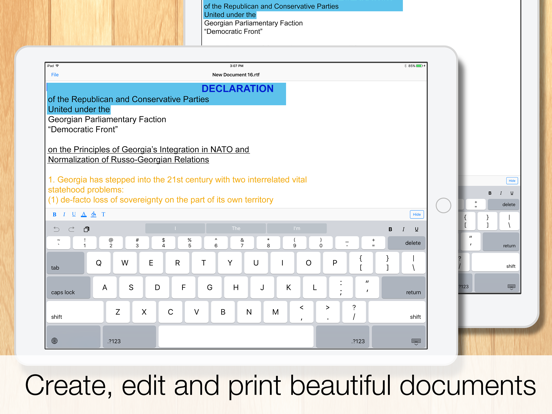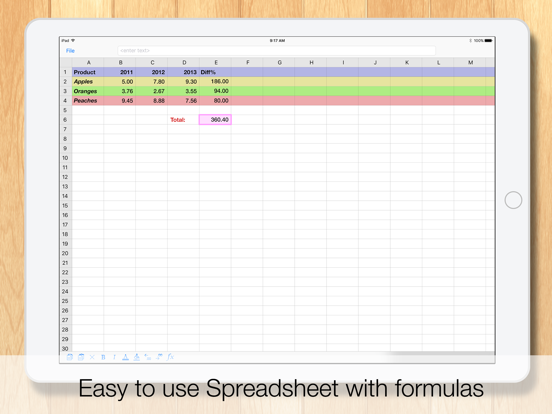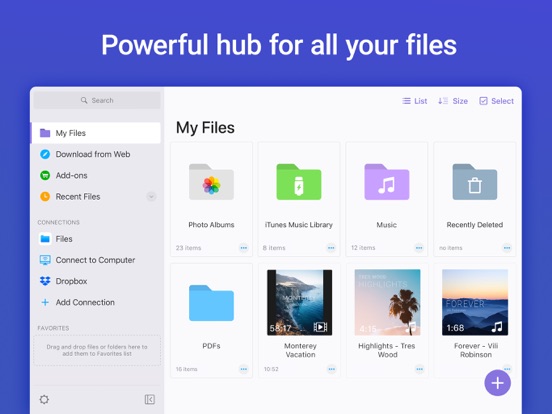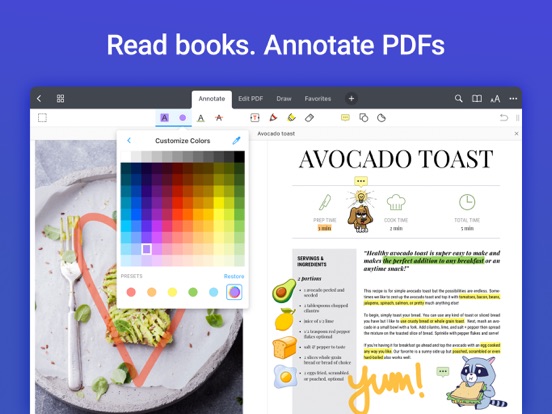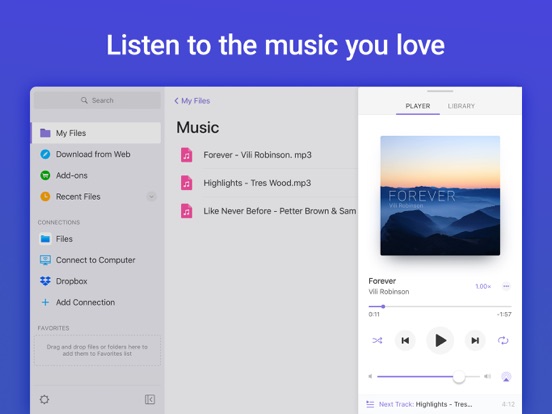Just because you aren’t sitting in front of your desktop computer doesn’t mean you can’t be productive and organized thanks to this list of apps. Here’s a look at a variety of word processing apps that offer all kinds of basic and advanced tools depending on what you need. Whether you’re a student who needs to be able to take notes in class or a salesperson who is always on the road and needs a way to create documents, these apps can offer solutions.
The best iPhone apps for word processing
14 Apr 2021, by Cherry Mae Torrevillas
The Bundle for MS office app is an ideal tool for users of MS Office. Bundle for MS Office This word processing app is designed for iPhone; it provides you with over 35,000 unique designs for Word documents, spreadsheet templates for Excel, first-class slideshow themes for PowerPoint, over 2000 images and graphics for illustrating your content. All templates are available in the US and international paper sizes.
- 35 000+ design layouts
- 10 000+ templates
- Royalty-free stock images, illustrations, photographs
- Free to download
When it comes to offering word processing tools and features why look further than the Microsoft Word app. With this app you'll have all the conveniences of the desktop version with the mobility you need for your lifestyle. The app is capable of word processing, obviously, but you can also add in charts, tables, images, SmartArt, equations, and footnotes with ease. You can send attachments by email, you view track changes, edit your work, the app supports AirPrint, and it automatically saves your work. Probably one of the best parts about the app is that it feels so familiar to users.
- The app is familiar and user-friendly
- The app supports AirPrint
- Make edits and track changes
- Create and open documents
- Add charts, tables, images, SmartArt, equations, and footnotes
Over 50 million users across the world are using this wonderful office app. It’s relatively small in size compared to other office apps. It’s compatible with Word, Excel, Power Point and PDF. You can also convert PDFs to Word. Draw and edit ideas, take pictures or videos and insert into documents, connect via any iDevice, powerful search function, Cloud backup and sync, collaborate with others, free templates and much more. There are in-app purchases for various services and to remove ads.
- A very popular office app, Over 50 million users
- Compatible with Word, Excel, PDFs and Power point
- Draw, Handwrite, Add media files, Powerful search tool
- Backup and Sync via Cloud, Collaborate with others
- In-app purchases for other services and to remove ads
Take your notes anywhere with SavySoda™and organise your life! A simple rich text editor with Google Documents synchronization and Portrait / Landscape mode. Edit different formats of documents with- TXT, RTF, RTFD, RTA, HTML. View many types of documents including:PDF, DOC, DOCX, and more. No ore problems with different formats!
- Edit text in landscape and portrait mode.
- Save multiple files.
- Browse saved files.
- Upload / Download to and from google docs.
Travel around with your entire office thanks to the Documents Pro 7 app. Through this offering users can create, print, organize, and store all their important files, photos, spreadsheets, audio recordings, and videos. Additional features include automatic back-up of your content so you don't have to worry about anything being lost and the app supports iCloud so you can sync your content. Transfer your content in a variety of ways, email content, and the app makes it possible to print what you want. The user interface is smooth and streamlined so that you can move around with ease and be as productive as possible.
- Create, print, organize, and store content
- Transfer content in a variety of ways
- The app supports AirPrint
- The app supports iCloud
- Use with photos, spreadsheets, audio recordings, videos, and documents/files
- The app is user-friendly and uncluttered
Word processing is no longer something you can only do on a desktop and the Quip app proves this point by delivering a full productivity suite for users. The app is multi-functional in that you can create spreadsheets, task lists, documents, chat conversations, and plenty more all in one place. Because you can do so much in one place it actually helps with organization as there's no need to move from app to app. The real-time messenger only adds to its productivity and the app supports import and export of files from a variety of sources/places. Let’s not forget that this one is highly user-friendly making for an offering that is hard to turn down.
- Import and export content
- There is a real-time messenger tool
- Create all kinds of content in one central location
- The app even works on your desktop
You've got a mobile device so why not take advantage of it and allow yourself to truly be mobile. The Documents Free app acts as a mobile office suite so that all the tools you need to be productive are available at your fingertips. There's no need to make sacrifices to quality just because you're using an app. This one supports Microsoft OneDrive, Google Drive, and Drop Box so that you can easily access and open all your important documents no matter where you are. The app has taken a streamlined approach with the user interface and you will find the text editor to be well laid out and filled with handy tools.
Documents Free (Mobile Office Suite) app review
- The app supports Microsoft OneDrive, Google Drive, and Drop Box
- This is a full mobile office
- Access and open documents
- Make edits with the text editor
- The user interface is streamlined
Here's a multi-tasking app that is out to fill all your media, downloading, and reading needs. The Documents 5 app makes it possible to download documents and manage your documents, make use of the media player, and you will be able to read our PDFs with ease. It’s great for business and personal use thanks to its wide variety of features. Some of the stand out features include being able to download documents straight from the web, save pages if you want to read them later on, manage all your files, share files, and the app syncs with Google Drive, Dropbox, and iCloud. As an added bonus you can protect your content with a password.
Documents By Readdle for iPad app review
- Syncs with Google Drive, Dropbox, and iCloud
- Keep content private with password protection
- There is a built-in media player
- Download documents from the web
- The app has a built in reader