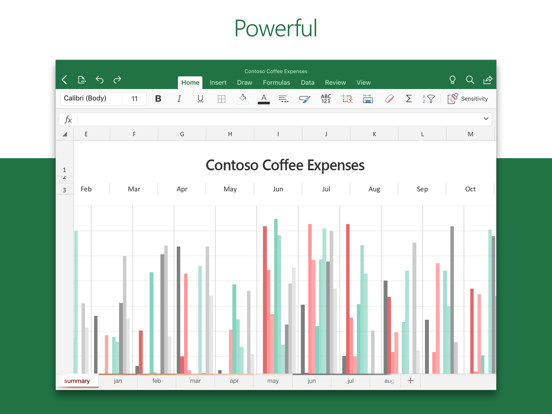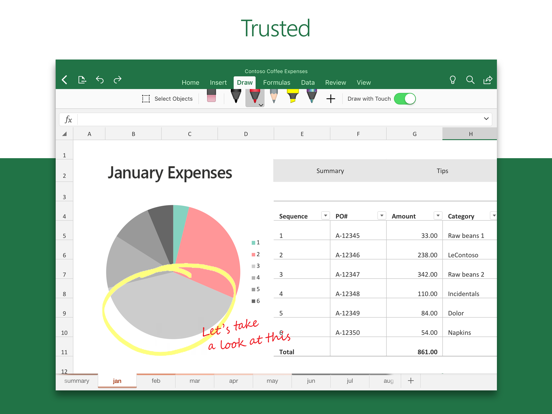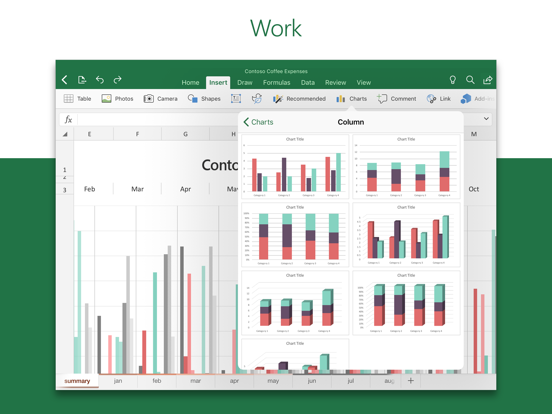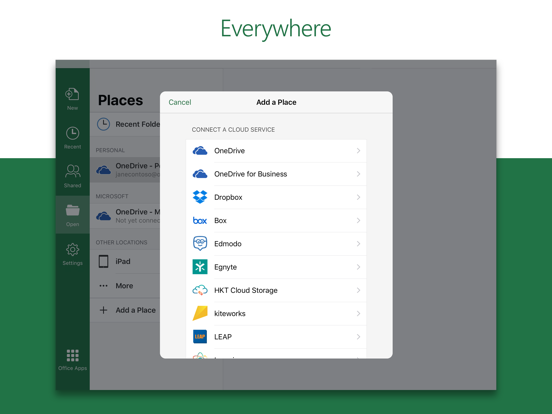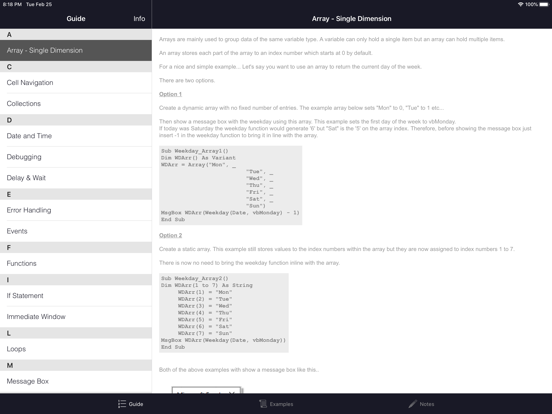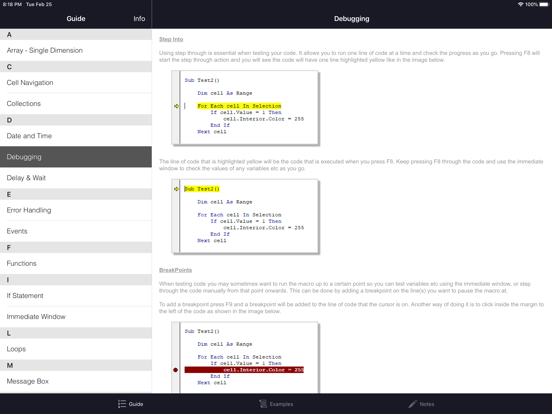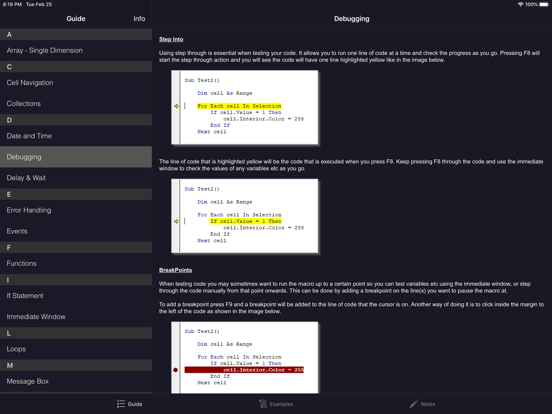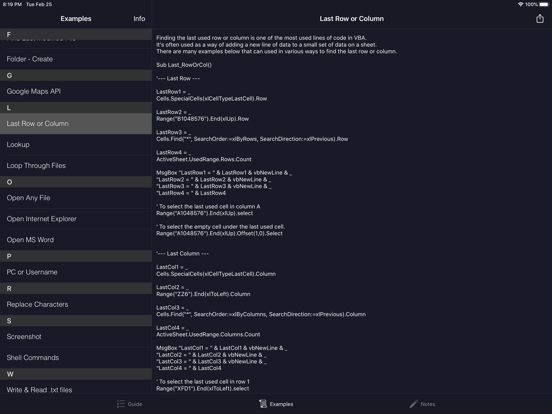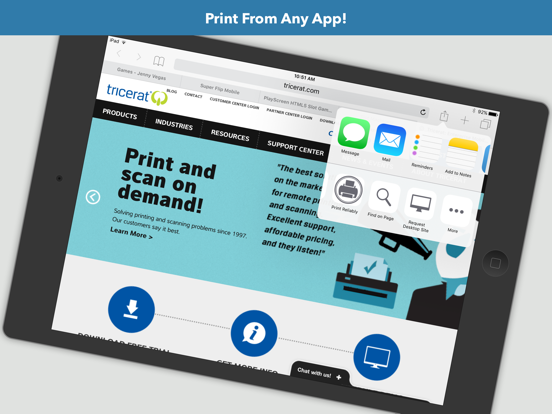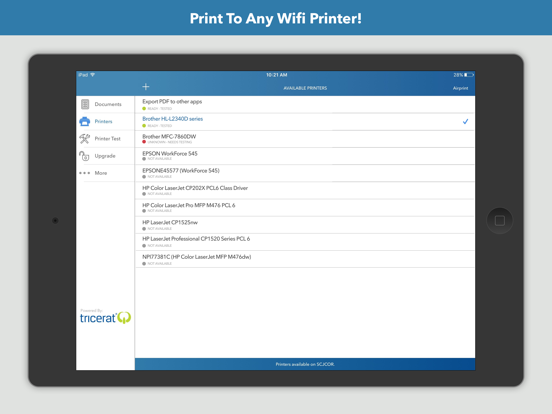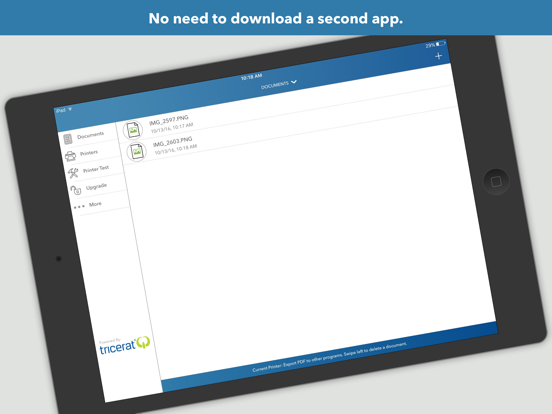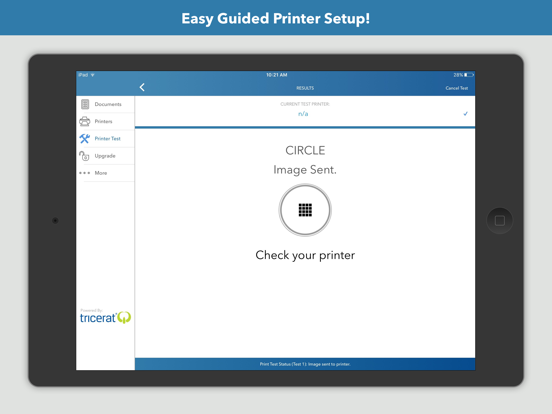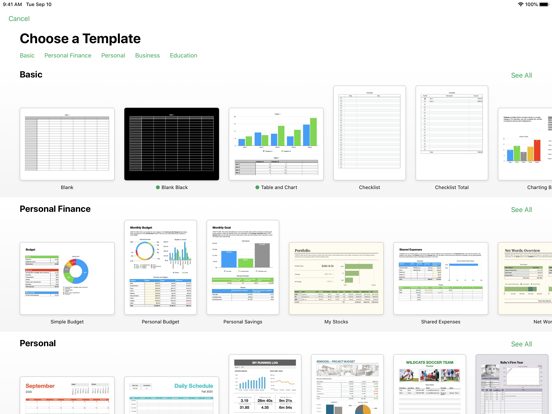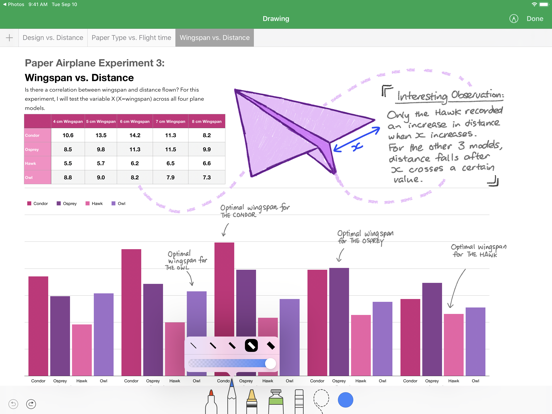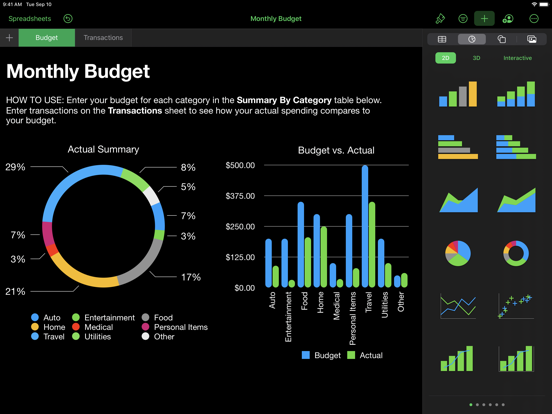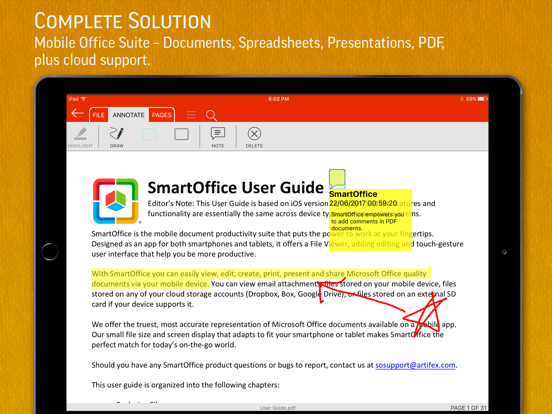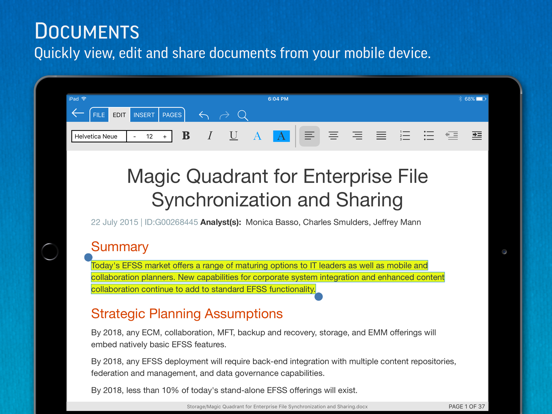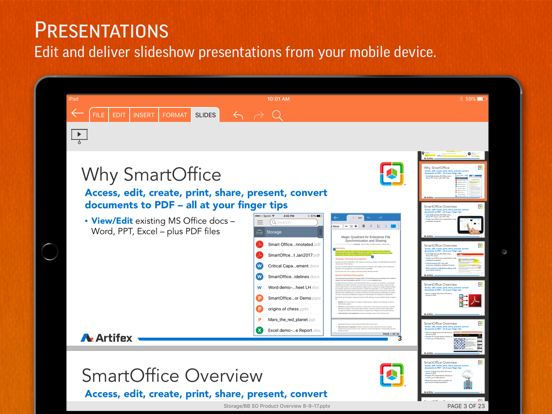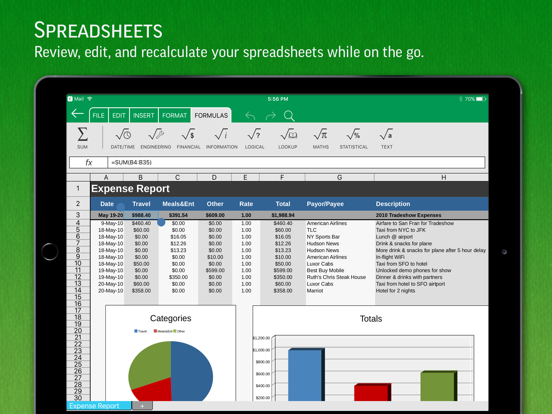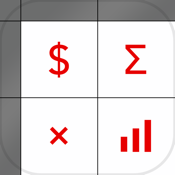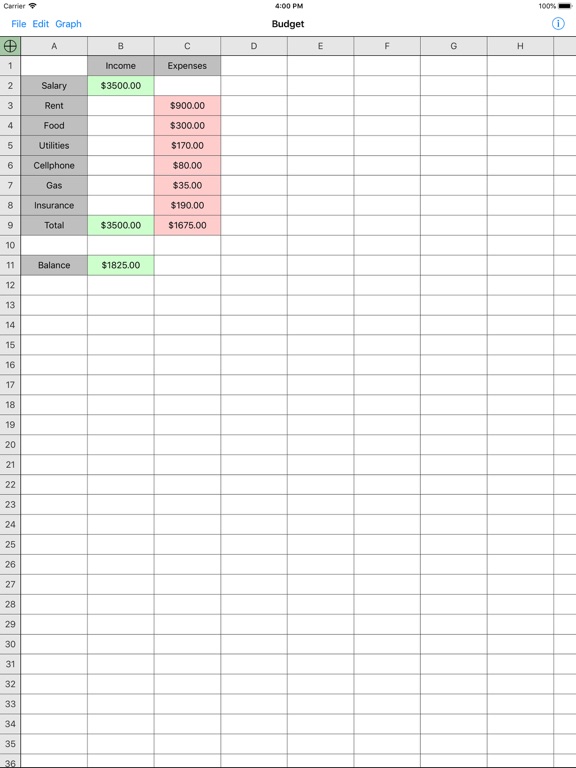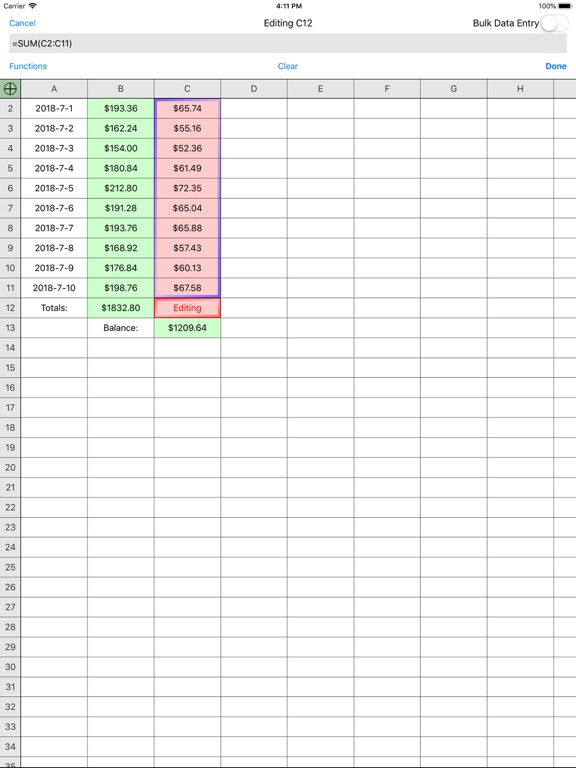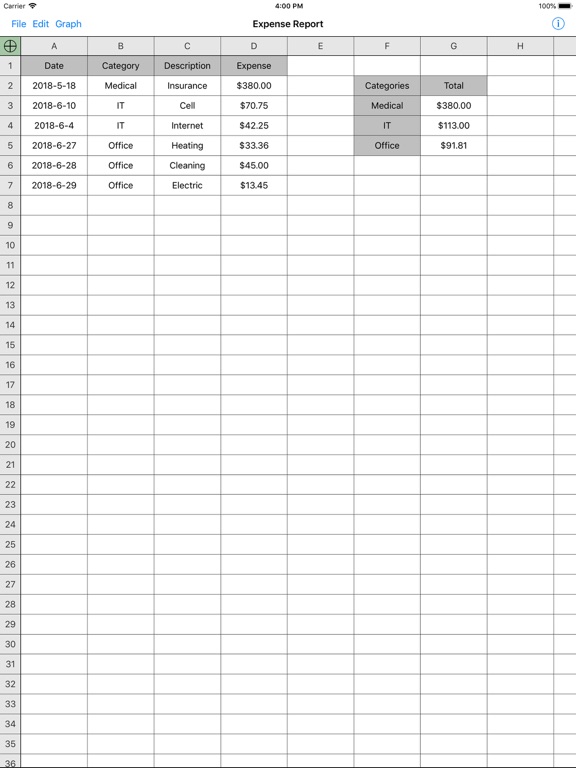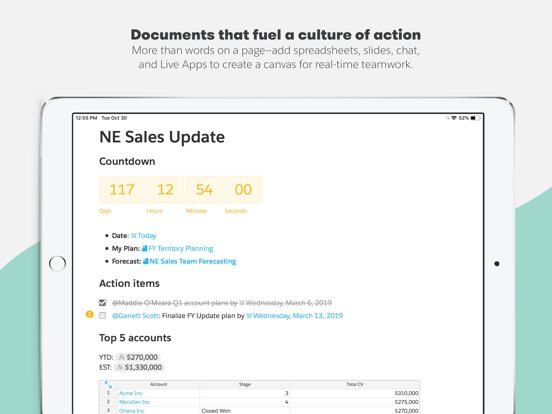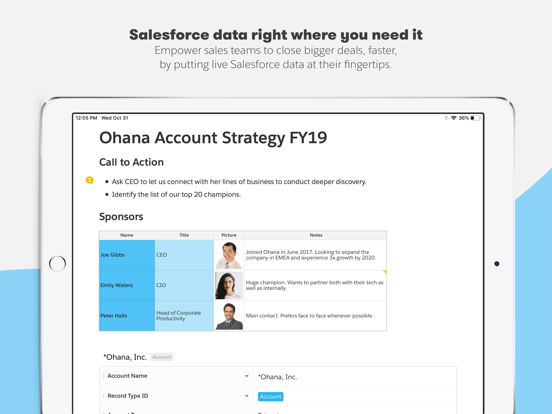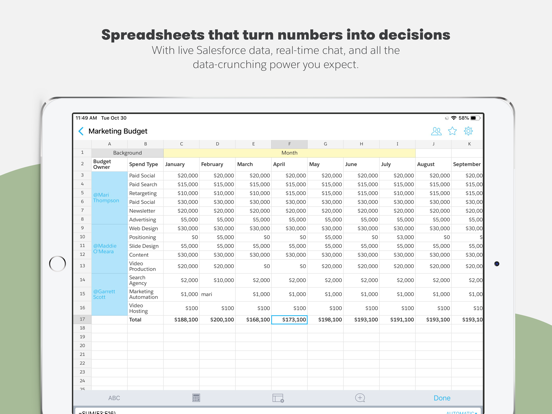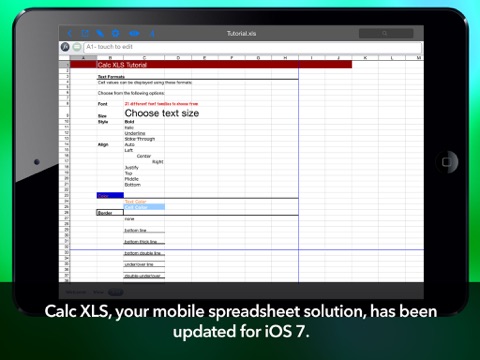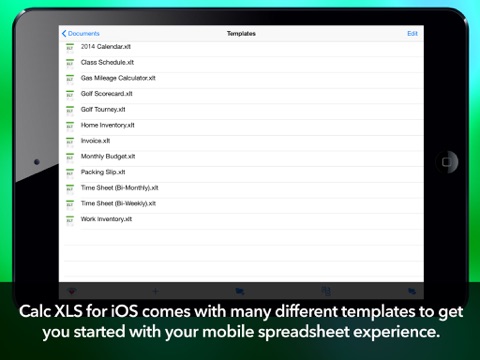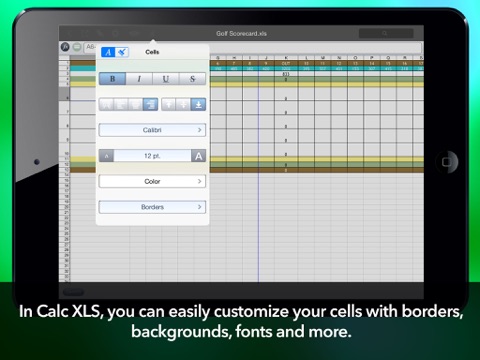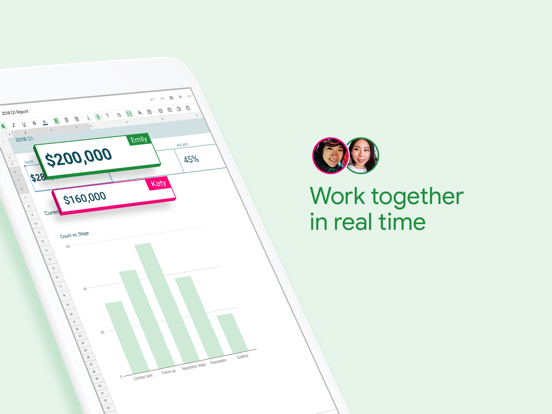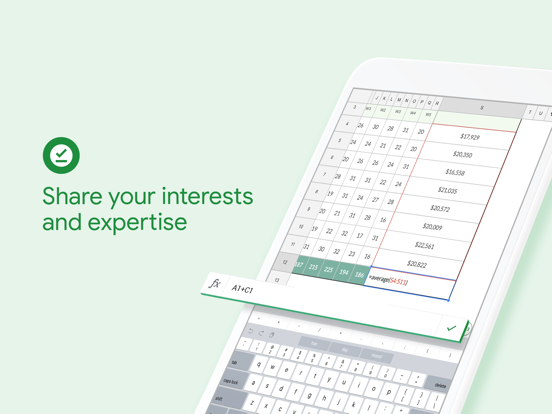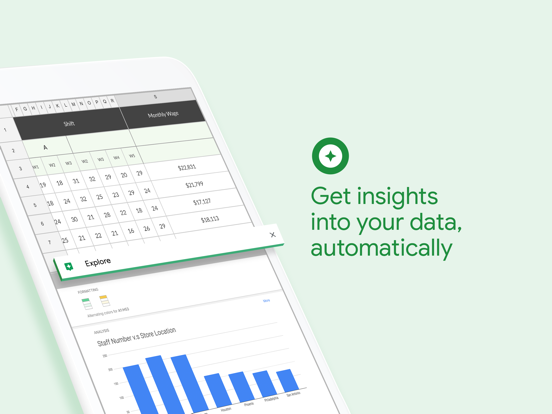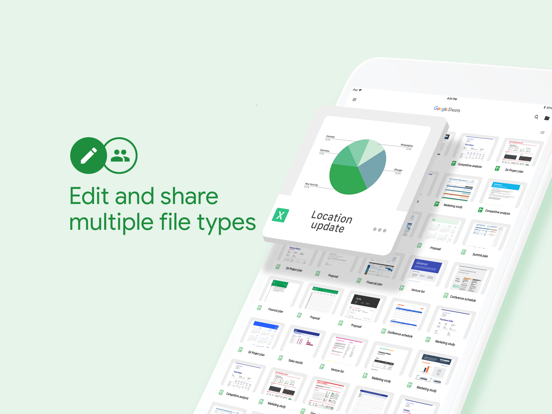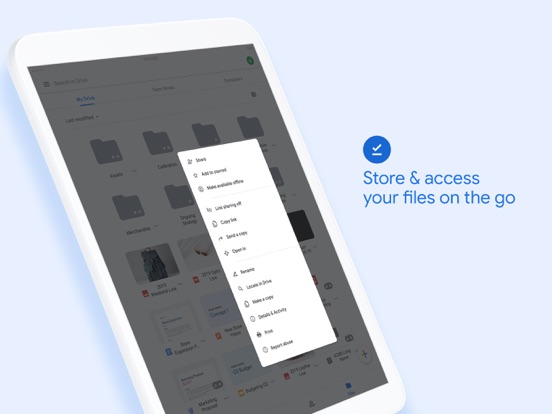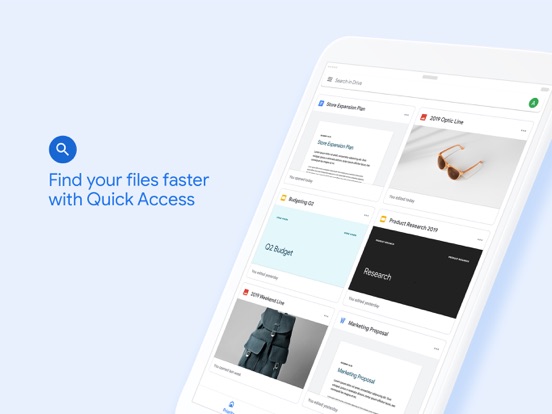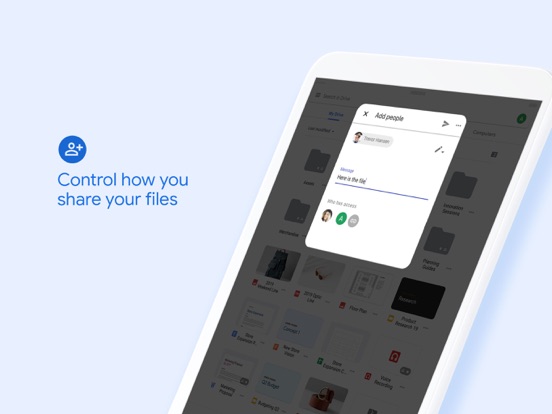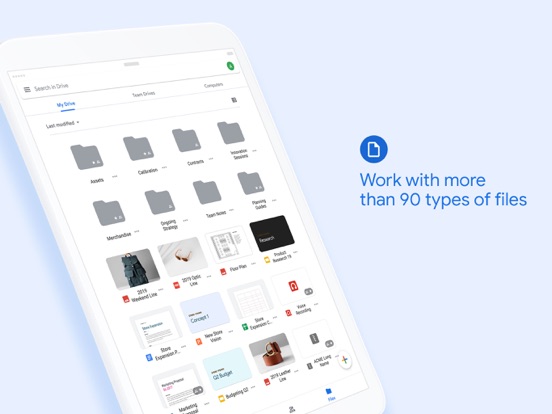If you need a way to be able to create spreadsheets on the go then this list of apps can act as wonderful tools for your endeavors. Each one is filled with user-friendly features that make it possible for you to create, edit, and share professional looking spreadsheets that look like they were done on a desktop. Your only problem will be narrowing it down to the one you want to download.
The best iPad apps for spreadsheets-2021
27 Jul 2021, by Cherry Mae Torrevillas
The Microsoft Excel app, the spreadsheet app for iPad, lets you create, view, edit, and share your files quickly and easily. Manage spreadsheets, tables and workbooks attached to email messages from your phone with this powerful productivity app. Review spreadsheets and run data analysis on the go. Customize tables and spreadsheets the way you want with robust formatting tools and great features. The productivity app lets you build your spreadsheet to meet your specific needs.
- Review your Excel files from any device.
- Edit sheets and data or update your task list from anywhere.
- Spreadsheet features like sort and filter columns help focus your reviews.
- Create, duplicate, hide, and unhide sheets easily.
- Jump-start your budget, task list, accounting, or financial analysis with Excel’s modern templates.
- Quickly graph with familiar formulas to run calculations and analyze your data.
This is an excel app for spreadsheets. VBA Guide For Excel app explains some of the basic and key functions of Microsoft Excel VBA and also contains handy sample Excel macro's for whenever you may need them when building projects in Excel. There are several Excel macro's in this app that show you how to send an email, how to find the last modified file in a folder and many more. The macro examples pages have images which can be shown by swiping the text to the right. Some Guide Pages of the app: VBA Guide For Excel app review
- Cell Navigation
- Sheets & Workbooks
- Variables
- If Statement
- Select Case Statement
- Error Handling
- Loops
- Worksheet Functions and many more other pages
Whether it’s for work, school or personal reasons, Print Reliably will meet all of your printing needs and more. Connect to nearby printers, take full control of print settings, get help with print guide tutorials, print images, web sites and more. If you are creating spreadsheets for work, personal budgets or school projects, Print Reliably does a fantastic job printing them out. No matter how big or in-depth the spreadsheets are, this app can handle them. Print your spreadsheets with confidence through Print Reliably. Other options include printing from separate apps, printing email and print contacts and more. Print Reliably app review
- Print your spreadsheets for work, school or personal
- A reliable, solid printing app, Includes tutorials
- Take full control over your print needs
- Print emails, web pages, docs, pics and from other apps
- In-app purchase to remove watermark on images
The word "spreadsheet" can cause some people to shiver thanks to the confusing tools and functions many of them feature. The Numbers app is made to be user-friendly yet powerful giving people a way to create spreadsheets on the go. There are 30 templates included in the app so you don't even have to start from scratch if you don't want to. As far as the functions go there are more than 250 but not to worry there is no need to use all of them - it just depends how advanced you want to get. This one uses touch functionality, which gives creating and editing spreadsheets a whole new spin.
Numbers for iPad app review
- A user-friendly tool for creating spreadsheets
- There are 30 pre-loaded templates
- You can create a spreadsheet from scratch
- The app uses touch functionality
- There are plenty of advanced functions available
Imagine having your office with you no matter where you go so you could access and create documents and spreadsheets with ease. The Smart Office 2 app makes it possible for users to access their Microsoft Office documents while on the go. It's not just that you'll also be able to make edits, print them, share them as an email, and even create brand new documents. If you choose to create a new document you can use one of the pre-loaded templates or a blank document. This one supports multi-touch gestures, you can view 3D documents, and the app supports the Cloud (Google Drive, Box, and DropBox).
Smart Office 2 app review
- Access, edit, and create Microsoft Office documents on the go
- Print your documents
- Create a new document using the pre-loaded templates or use a blank document
- The app supports the Cloud
There's no reason to download expensive apps in order to create basic spreadsheets as the Free Spreadsheet app can offer you just that. This app is meant to give you the tools you need but in a way that is very easy to understand. If you've been put off spreadsheet programs in the past because you just can't seem to understand them, this app will provide you with a much simpler approach. At the same time you can still perform a number of functions such as graphing, formula dragging, make use of the expanded keyboard, and the app offers import and export of csv files.
Free Spreadsheet app review
- A simplified approach to spreadsheets
- You have a number of basic functions and tools available
- You can import and export csv files
- You can perform graphing on the app
Forget the endless chain of emails that used to characterize collaboration on spreadsheets and other documents, and get Quip. Quip results in what can best be described as a “live” document, which combines the functionality of chat, email, meetings and multiple versions. Quip allows you to create any kind of evolving document and facilitate input from multiple users. Share a shopping list with your family or roommates, edit documents with your office team, or get that block party planned with your neighbours. Features include seamless access across multiple devices, including iMac, iPhone, and iPad. Quip also supports smooth and easy import/export of documents to other platforms. Quip app review
- Create living documents
- Facilitate input from your team
- Access across multiple devices
- Smooth and easy import/export
- Free spreadsheet app for iPad
Calc XLS Free is a must-try spreadsheet app, with loads of functionality. The app accommodates Excel files (Excel 97 onward) as well as many other commonly used spreadsheet formats such as pdf, Keynote, Pages, rtfd, Word, and more. Users can manage large spreadsheets (32,000 rows x 256 columns), and features include over 10 templates for home or business, as well as over 200 functions. The functionality is as simple or as complex as spreadsheet users require, whether it’s complex and formula dense for business needs, or relatively straightforward for simple home budgeting. The app is free, and users requiring more functionality can upgrade with an in-app purchase for $3.99.
- Accommodates Excel
- 10 templates
- Over 200 functions
- Suitable for home or business
- Free for basic use
Turn your spreadsheet into a live, collaborative document with Google Sheets. Users can create and edit any spreadsheet, and share with others to facilitate smooth and easy collaboration. Simply tap to create a new spreadsheet. The app supports Microsoft Excel, the most commonly used spreadsheet app in business. Users can work on documents anytime and anywhere, since the app doesn’t require Internet access to work. The app automatically saves your work, so you will never lose anything because you forgot to press “save.” Features include an optional passcode to keep personal or sensitive information secure, and smooth sharing of Microsoft Office files. Google Sheets app review
- Create and edit any spreadsheet
- Allow others to collaborate
- Supports Excel
- Autosave
- Free spreadsheet app for iPad
Do you have a large amount of data and documents to store that needs to be avaialble to you even if you aren't at home sitting at your desktop? The Google Drive app can offer you free storage for your photos, documents, videos, and PDFs that you can access from anywhere. Backup your files to the service and know they are kept safe and secure. The app offers offline viewing, you can access your recent files, and you can share entire folders or individual files. Searching for what you want is easy as you can search by content and name.
Google Drive App Review
- Store your photos, documents, videos, and PDFs to Google Drive
- Access your content no matter where you are
- The app supports offline viewing
- You can share content from Google Drive
- Search by content or name