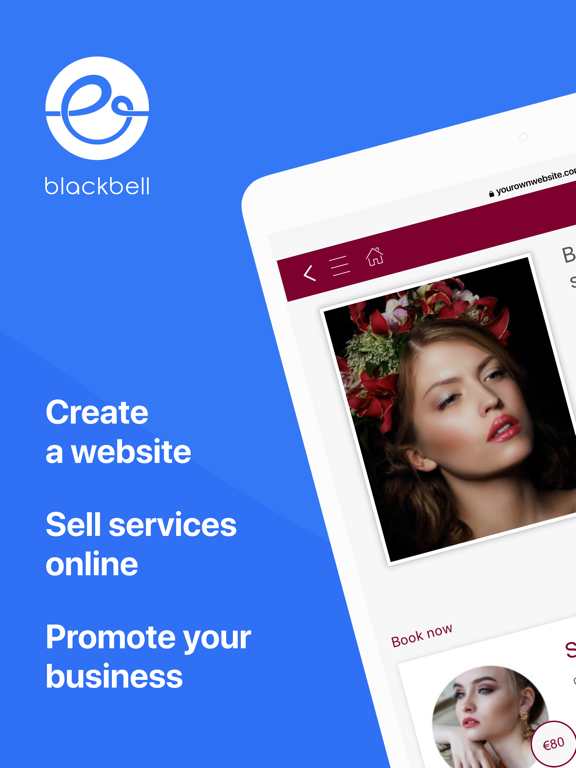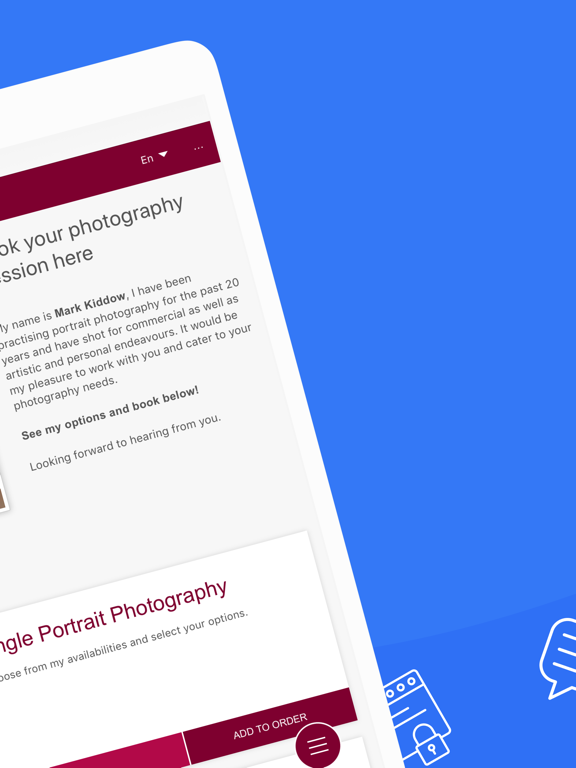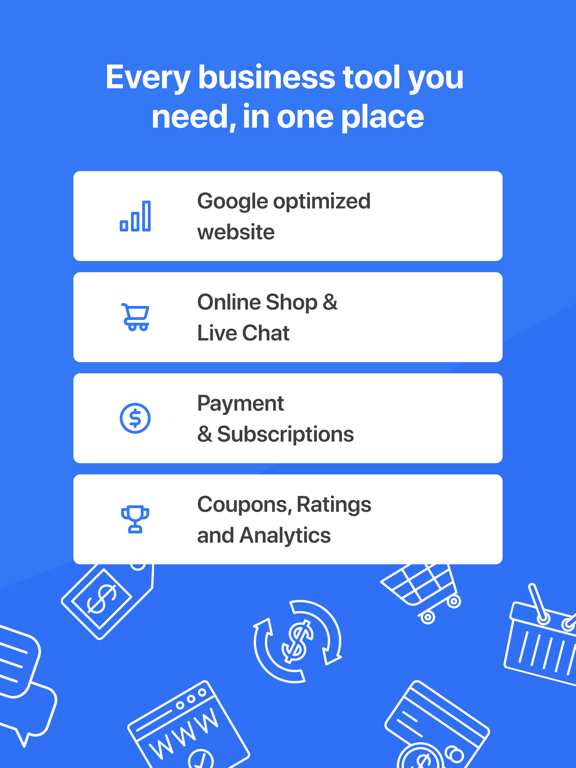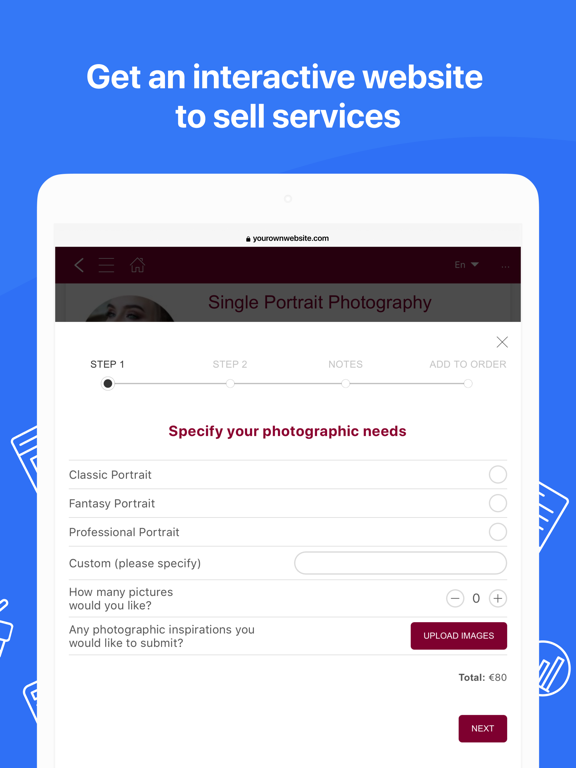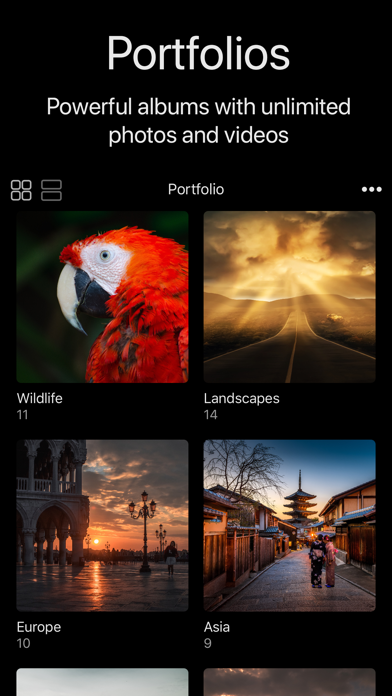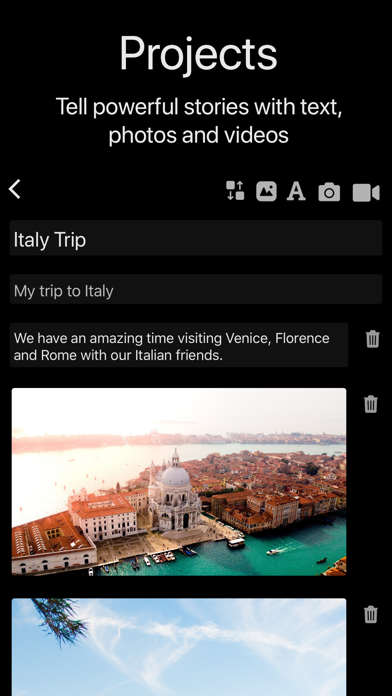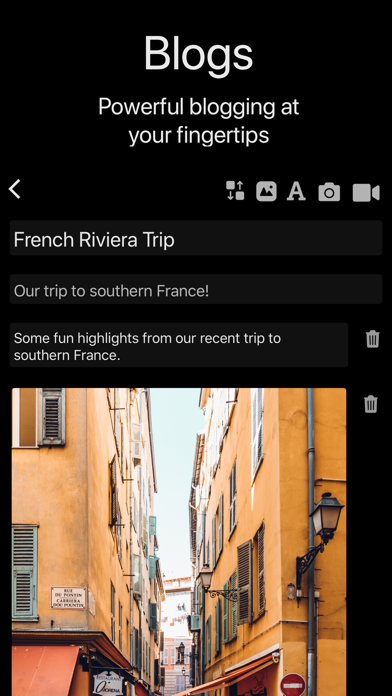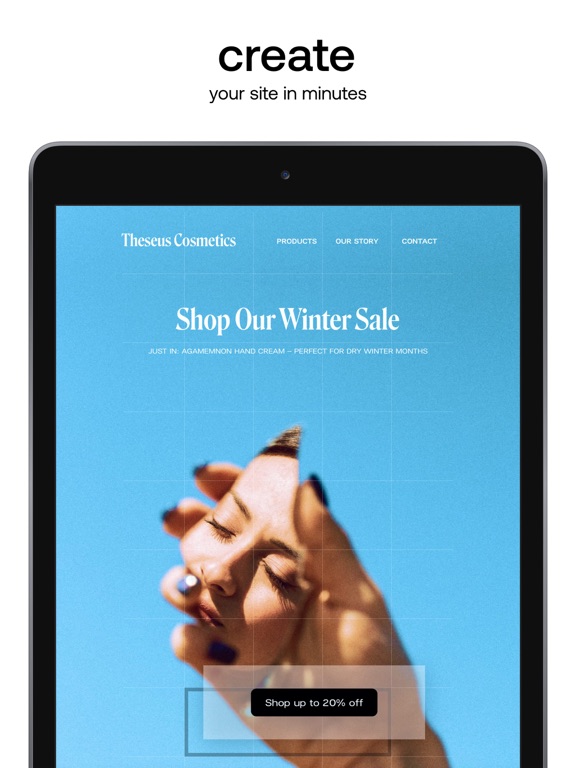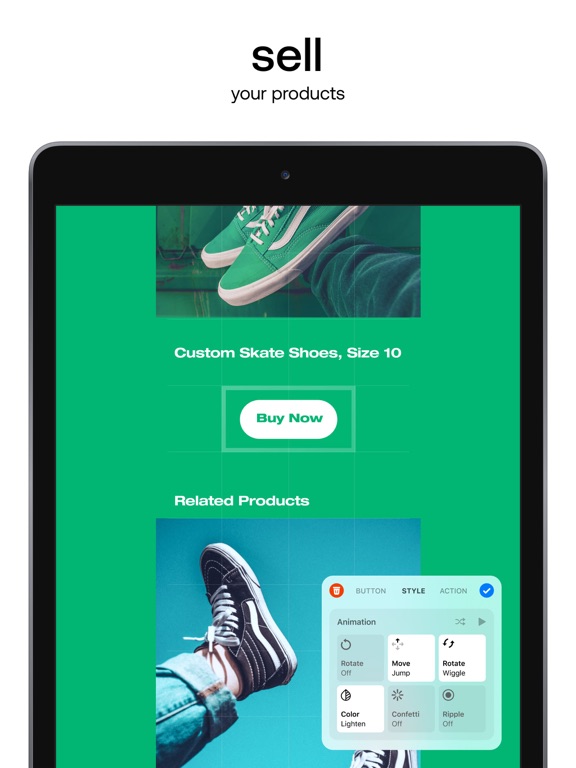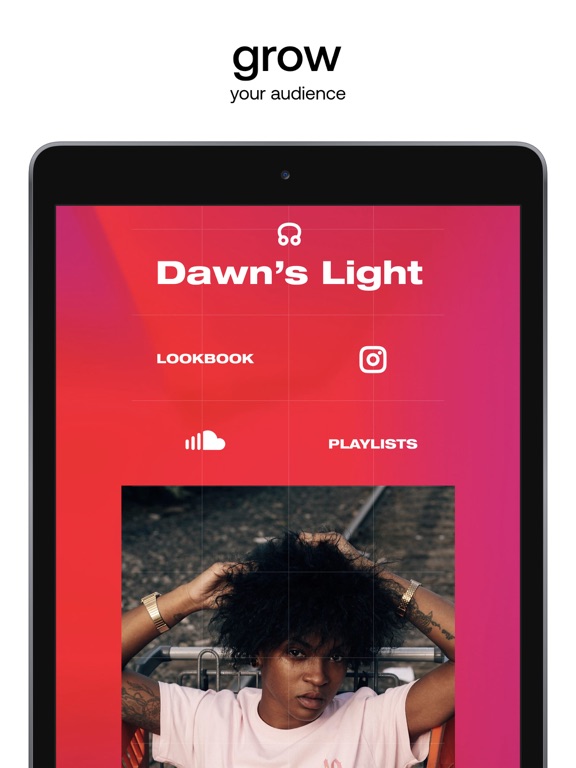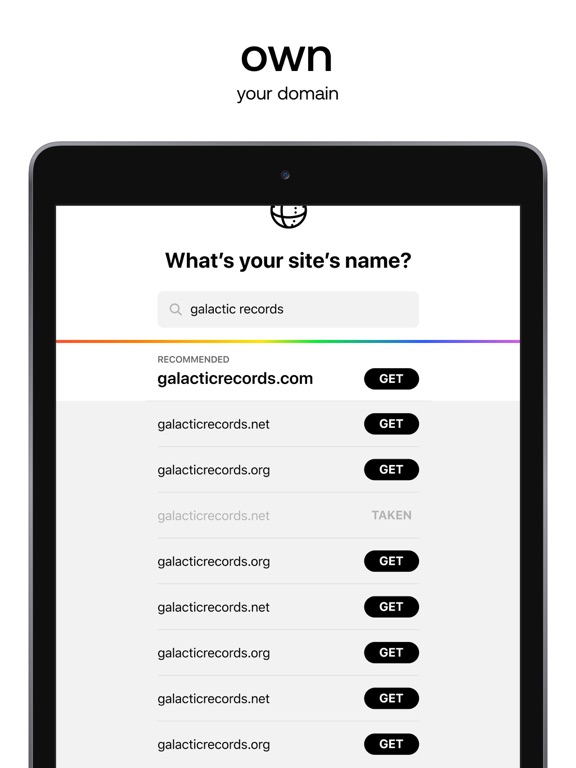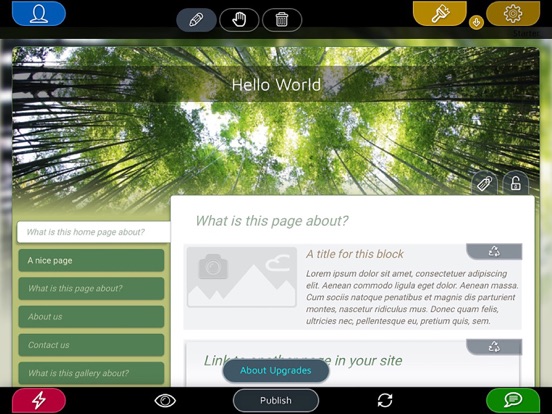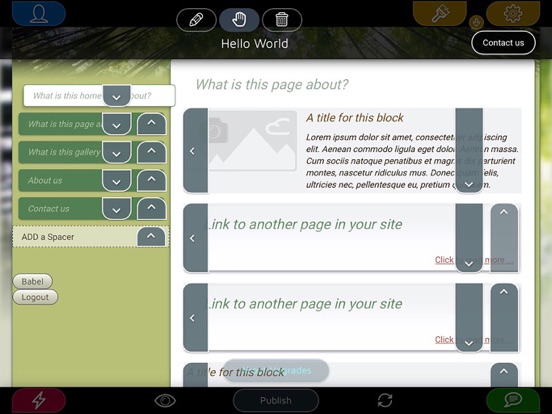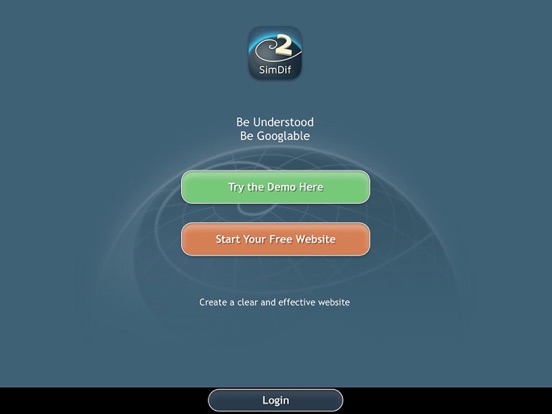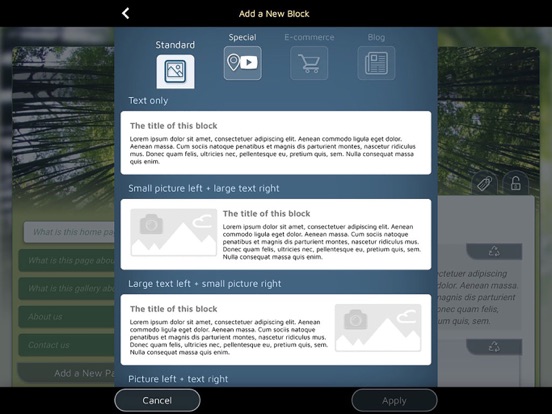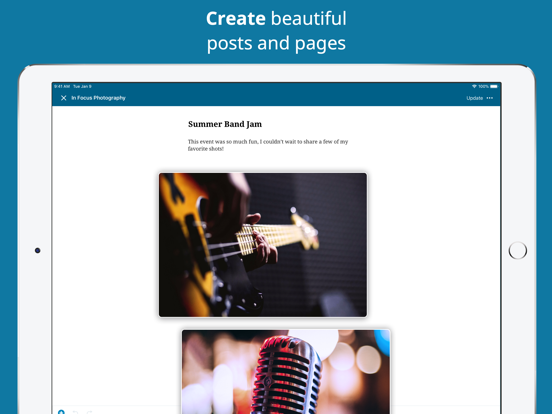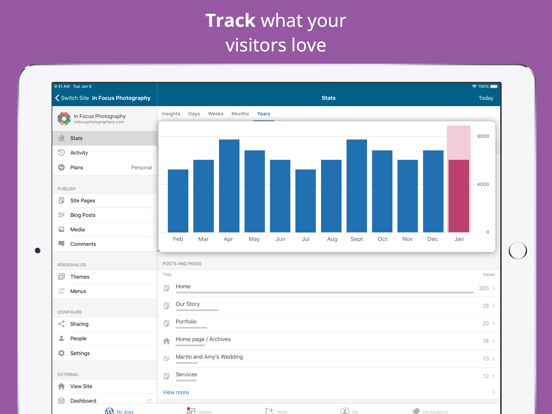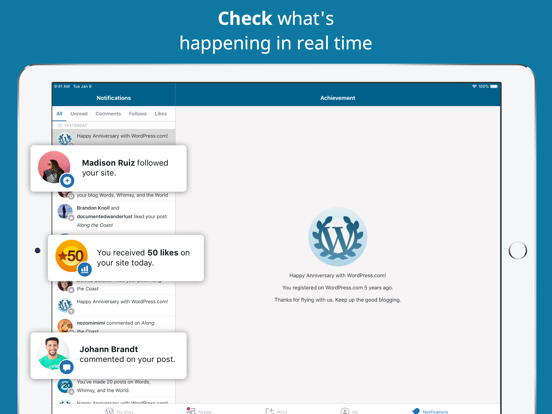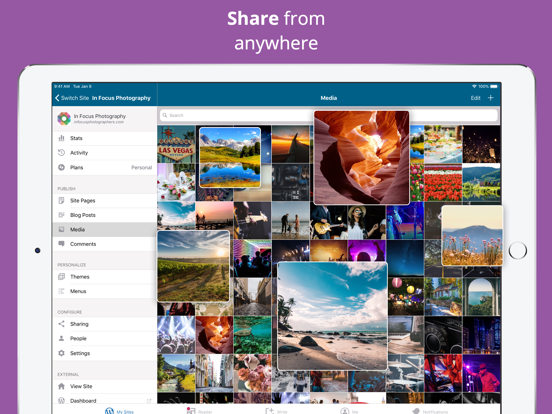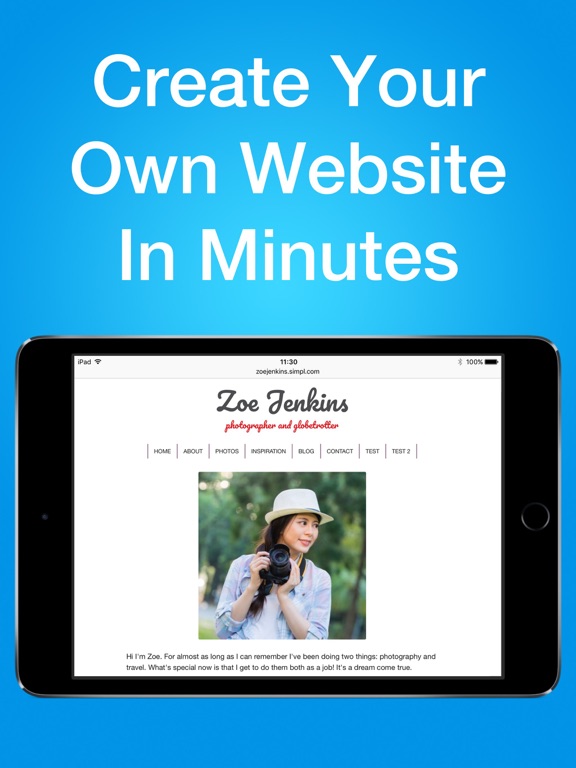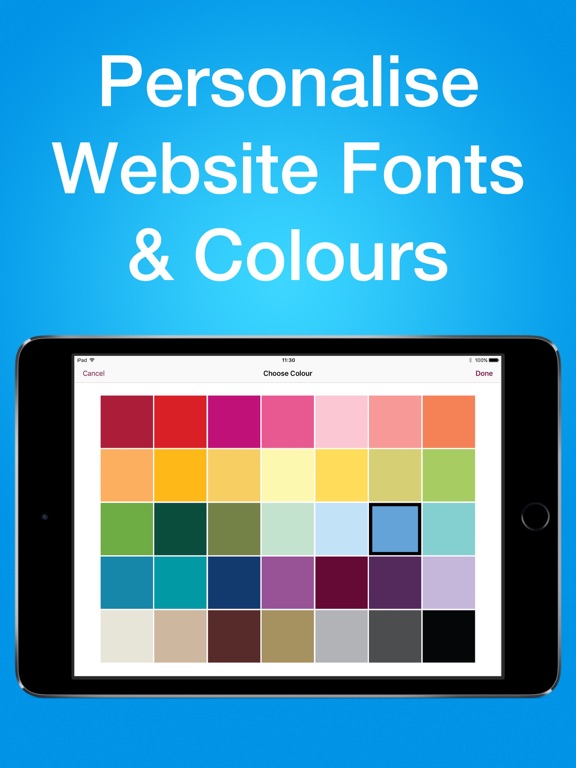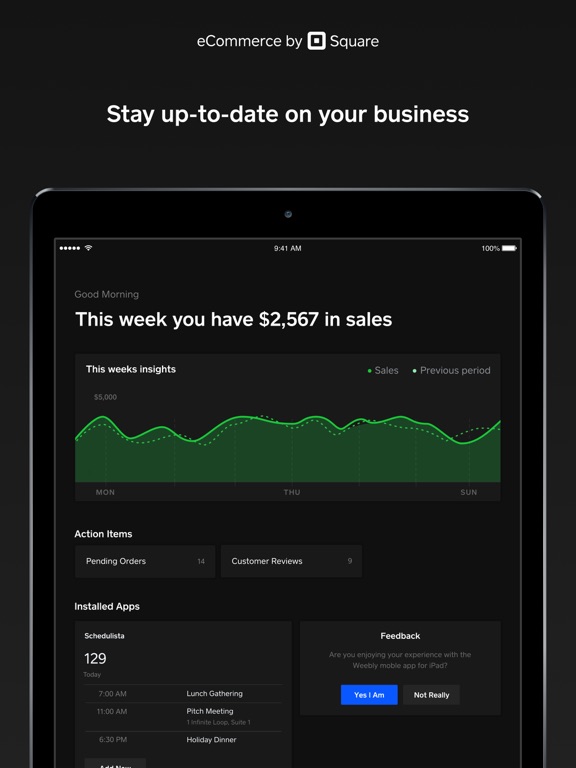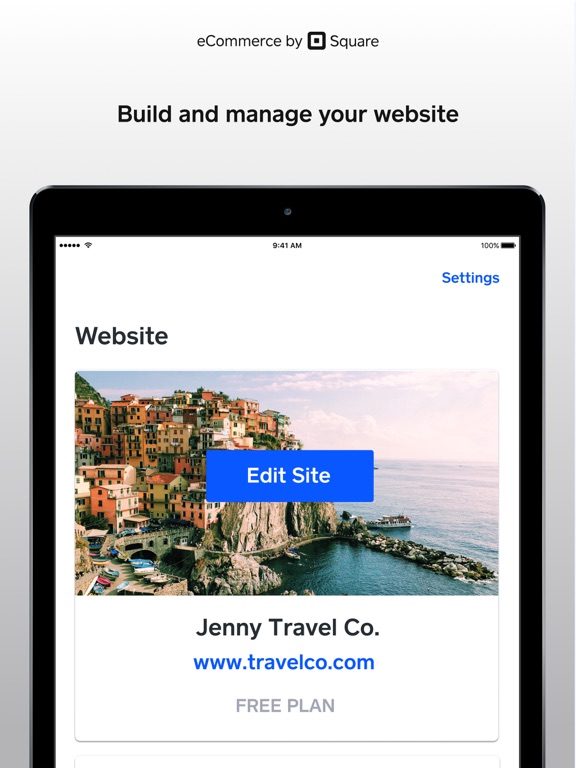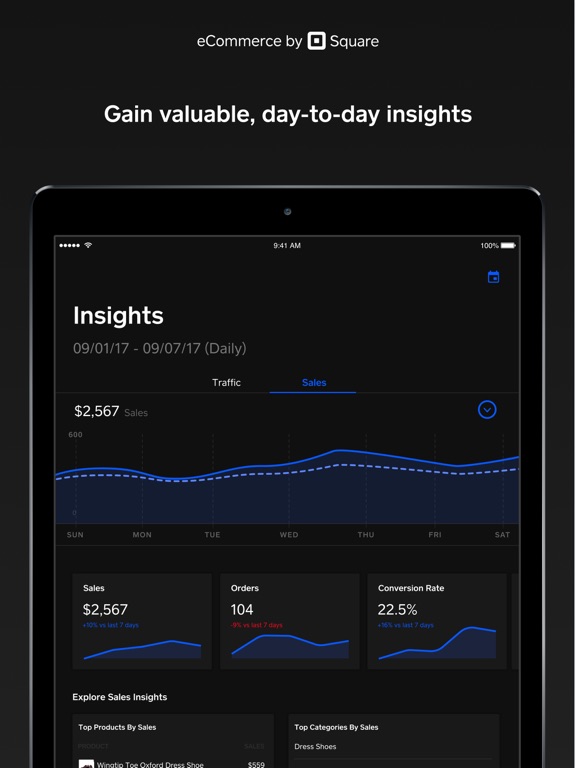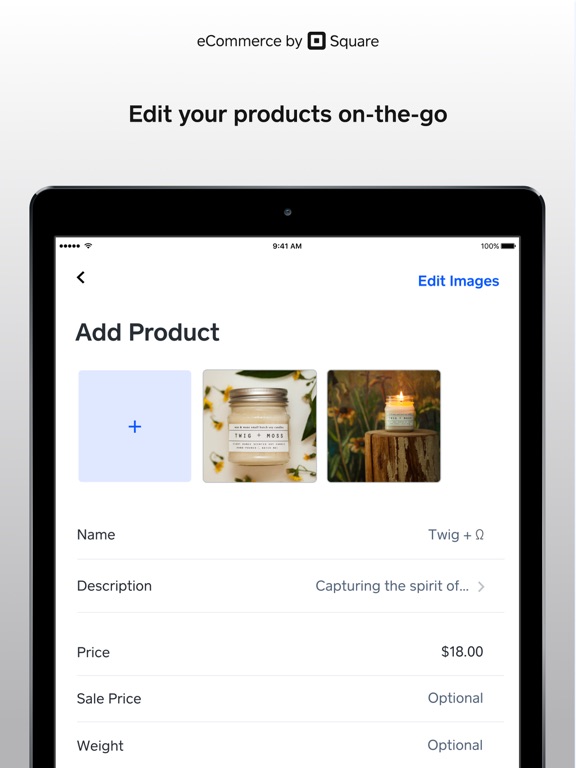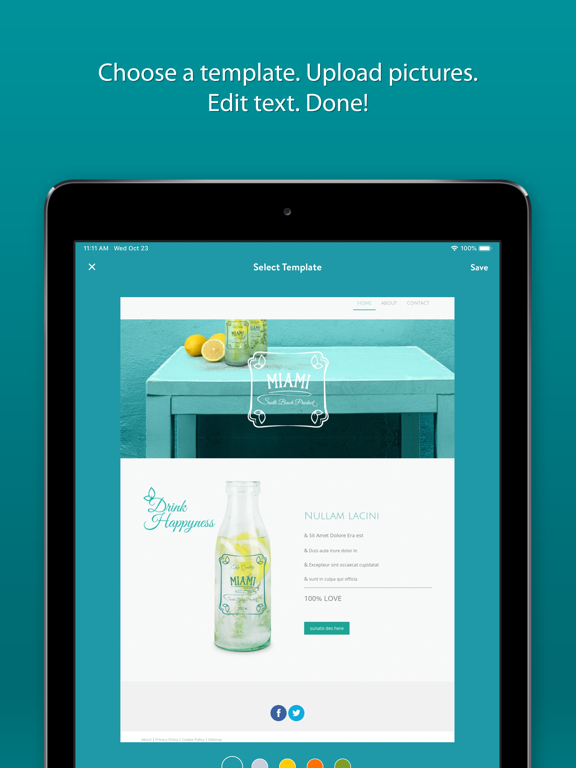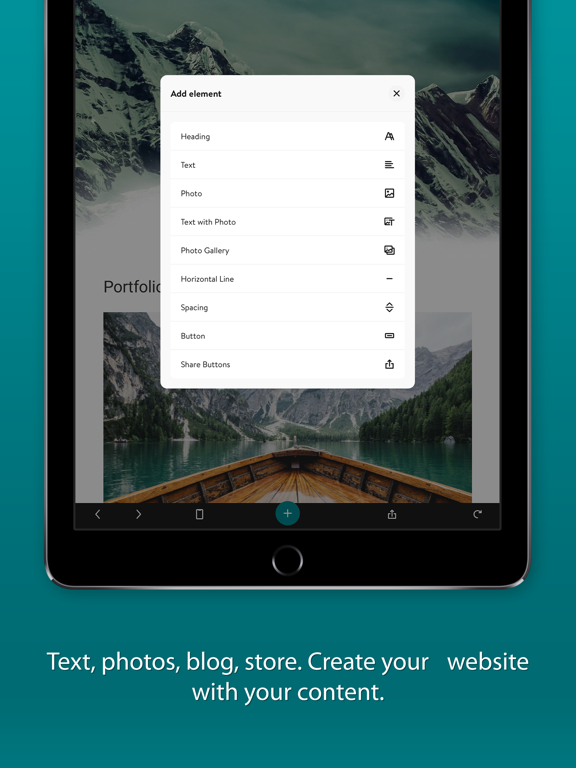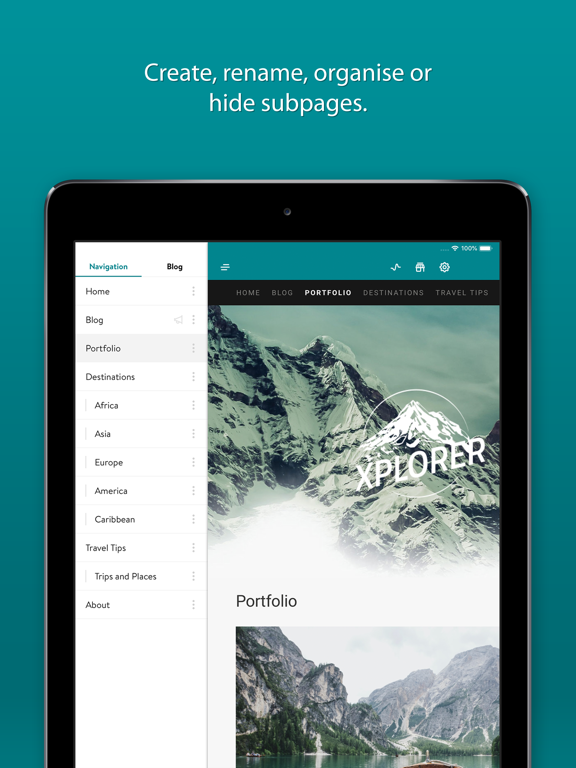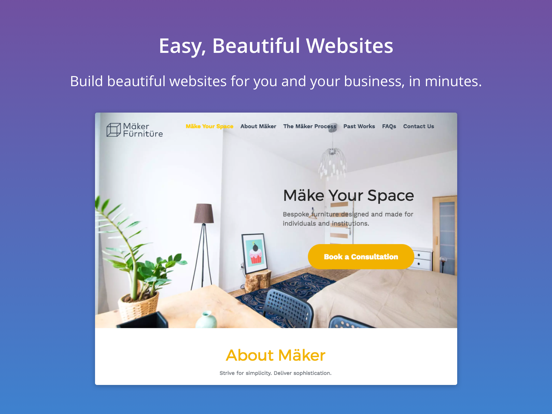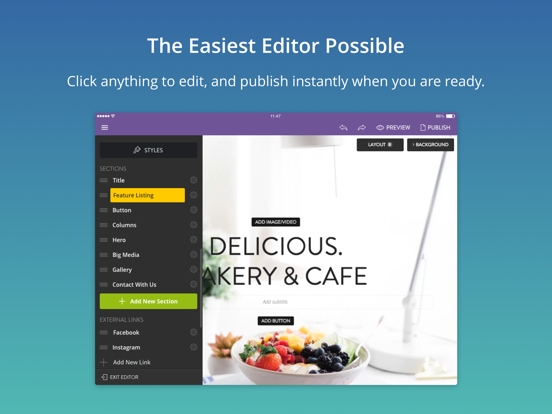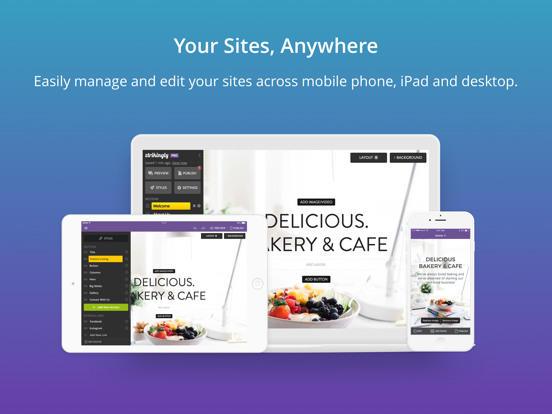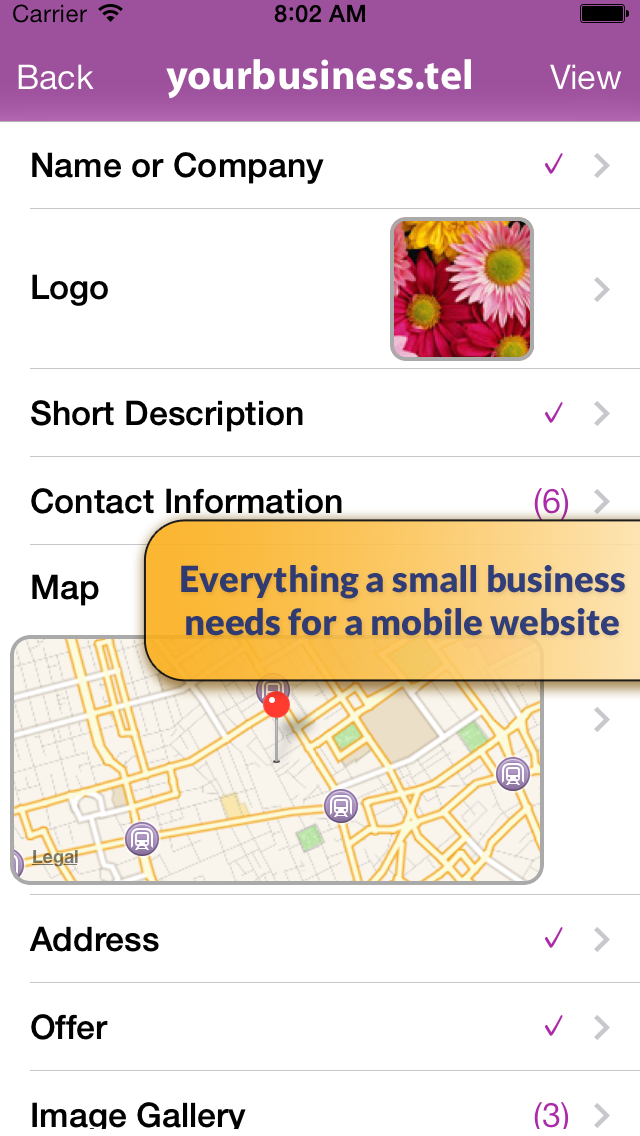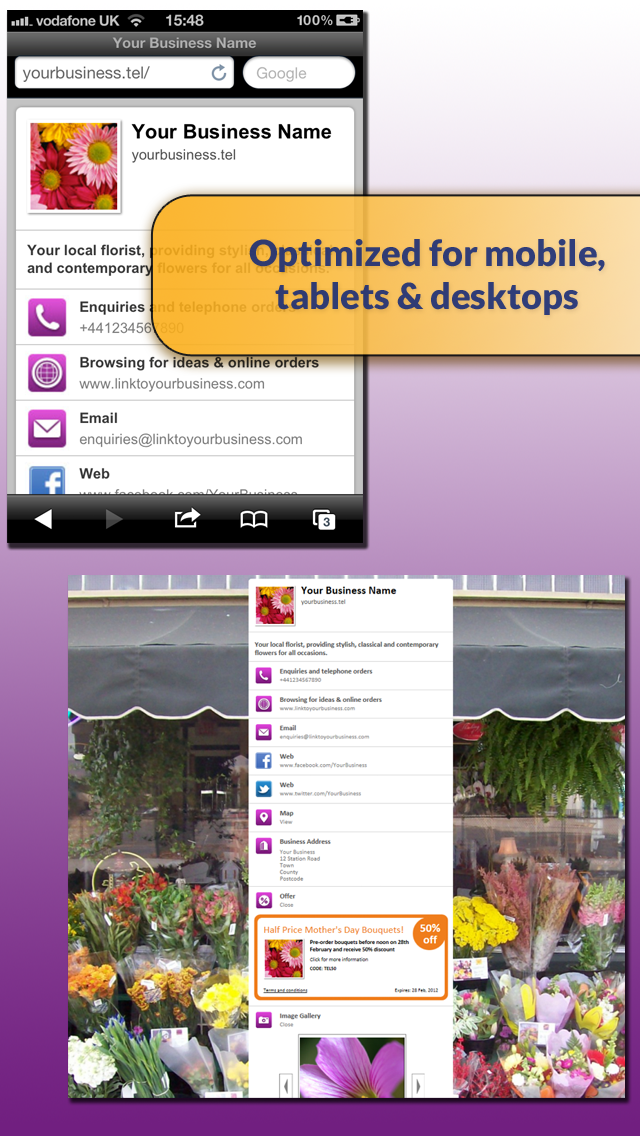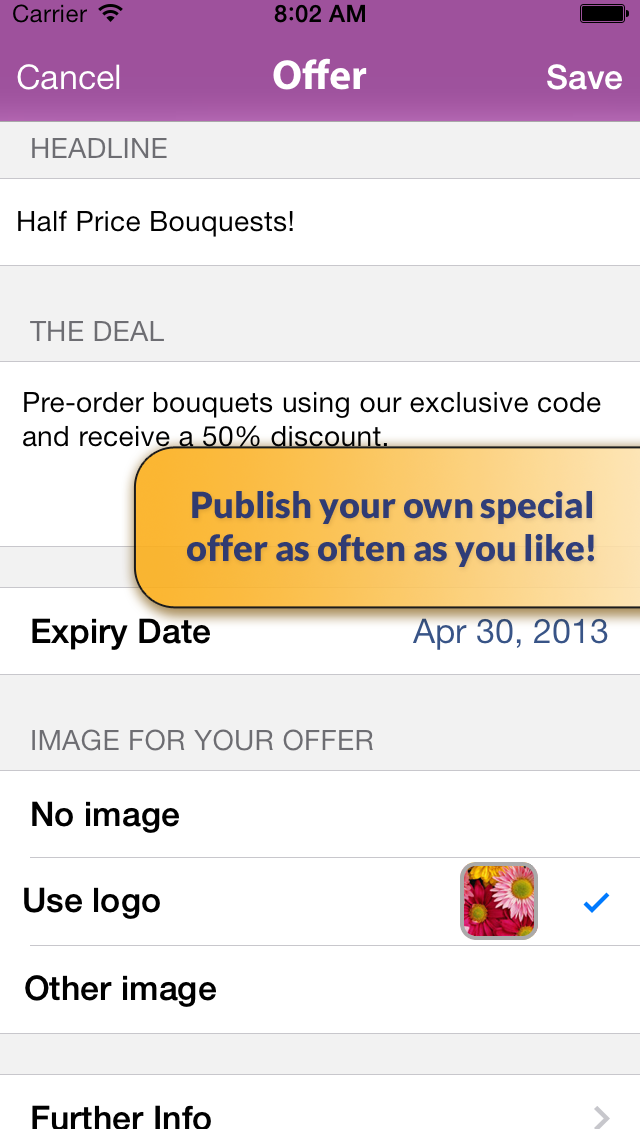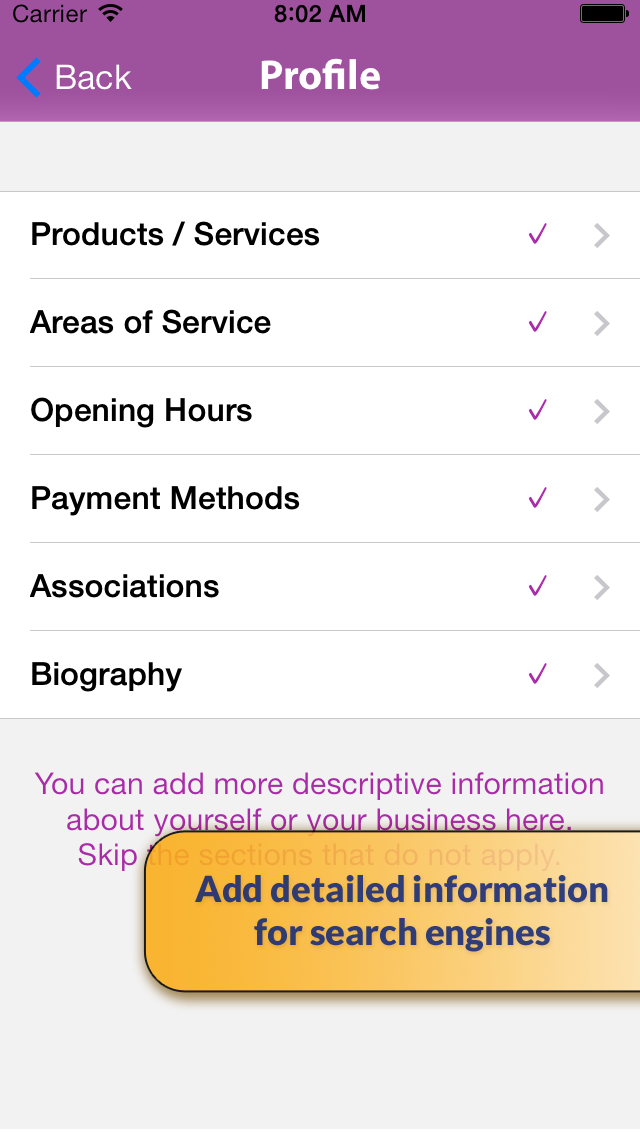If you have a business you are trying to promote or operate and need a website built, it can be a pretty overwhelming undertaking. Perhaps it’s not a business website maybe you just want to create your own website to share with family and friends and are unsure of where to start. The good news is that there’s no reason to rush out and spend a fortune on a company to do all the work for you when there are apps such as these that can help you create professional, effective, and eye-catching websites without any prior knowledge.
The best iPad apps for website building
20 Aug 2021, by Cherry Mae Torrevillas
With the Blackbell Website builder app for iPad, you can run your entire business in one place. Manage your content, services, orders, payments and chat with your customers on-the-go. The Blackbell Website Building app allows you to promote your business with coupons, influencer campaigns and Blackbell Marketplaces. Gain the freedom to create, launch and grow your online business whenever, wherever. It’s the easiest and cheapest solution for service providers to create a stunning mobile-optimized website and online store.
- Get your own website URL and domain name
- Create your own pages or use the app templates for guidance, add text, images, videos and pdfs. Optimise your SEO by defining page title, description and keywords.
- Make your website feel like you - upload your logo and customize your look and feel.
- Add and streamline your services with a sophisticated service
- Enable a multilingual website - translate your content in as many languages you like yourself or with the app one-click translate service.
Welcome to Portfolio, a full featured Portfolio Website Builder you can create and manage entirely from your iOS device or your desktop computer by visiting https://portfolio.mobi . Download this website builder app to be able to:
- Try this simple and yet powerful app before spending your money on the more complex platforms
- Choose a template that suits your taste and change templates as often as you like
- Add an unlimited number of portfolios, projects, blogs, and upload an unlimited number of photos and videos
- Add to your website as many content pages as you like, and even include your social media channels
Universe is the first website builder of its kind. Built from the ground up for iPhone and iPad, Universe gives you the power to build any kind of website from the palm of your hands. It's powerful, easy to use, and portable—perfect for people who don't have time to sit behind a computer to make a website. 4.5 out of 5 stars from 5.2K Ratings.
- The magic behind Universe is a visual editing system that makes it easy for anyone to assemble any kind of website with reusable components called blocks.
- Upload any kind of media, sell products, start an email newsletter, and so much more.
- Universe is a complete toolkit to build and grow your presence online. No code or setup required.
Maybe you've never seen yourself as a website builder: well, all of that is about to change thanks to the Create real websites with SimDif website builder app. With this app, you'll be able to put together websites that are sleek, modern, and perform optimally. What's great is that you don't need any prior knowledge. The free starter kit allows users to create up to seven pages and add such things as Google Maps, YouTube videos, and like buttons for Twitter and Facebook. Once the website is built you can then use the app to manage it.
SimpleDifferent app review
- Build professional websites with ease
- Create up to seven pages for free
- You can manage the website once it is built
- Add like buttons for Facebook and Twitter
- Add Google Maps and YouTube videos to your pages
For anyone who is new to website building a great place to start is the WordPress app. This one is where professionals turn and newbies who are looking to create a self-hosted or blog site that runs 3.6 or higher. The app gives you the ability to manage your website no matter where you happen to be. This means you can create posts, edit them, moderate comments on your blogs, view your stats, and even upload media to your posts. Because this one is so user-friendly it has been and continues to be one of the most popular options for website building.
WordPress for iPad app review
- Create and edit blogs on the go
- This one is ideal for self-hosted and blog sites that run 3.6 or higher
- You can moderate comments and respond to them
- You can upload media to your posts
- View your stats
- The app itself is highly user-friendly
It doesn't get much more user-friendly than the Simpl Website Builder app. This app makes it possible for someone with little-to-no knowledge of website building to take the idea in their head and translate to a website with ease. This one often refers to itself as the world’s “simplest website builder.” With that said you won't be sacrificing on tools and features. Begin by picking from nine different themes, use your own domain name, add photos, add your personal email address, add links, and plenty more. You can also back up your content from your website to the Cloud.
Simpl Website Builder app revie
- Calls itself the world’s “simplest website builder”
- There are plenty of tools and features
- Choose from nine different themes
- Add photos, videos, links, email addresses, and more
- Backup the content to the Cloud
- Bring your own domain name
Anyone can create a stunning and effective website if they have the right tools and that's what the Weebly app sets out to prove. This app uses drag and drop functionality to help users piece together the perfect site. The app allows you to work from scratch so you really get to bring your vision to life without having to make adjustments. There are more than 100 different themes to choose from, you can add images, change the background color, change up the font, and sync your content across your devices. You can even work on your site offline. This one is great for businesses and your own personal website.
Weebly app review
- Create professional websites with ease
- Work offline
- Make all kinds of adjustments and customizations
- There are more than 100 themes
- Sync across all your devices
Just because you're on the go all the time doesn't mean you can't be creating interesting blogs and websites straight from your mobile device. The Jimdo app provides users with the tools and features they need to create content on the go and build a website. Getting started is simple; simply pick the layout you want to use, enter in the name of your website, and your site will be online. If you have an existing site through Jimdo you can manage it and edit it. You can make use of the more advanced tools such as rearranging how the page looks, adding horizontal lines, headings, and adjusting text, and of course you can add photos to your website.
Jimdo app review
- Pick the layout, enter the site name, and build
- There are editing tools available
- Manage and edit existing Jimdo websites
If you’re looking for a website builder that is truly mobile optimized, check out Strinkingly. Users can add content, edit, and manage their online presence directly from their iPad with Strikingly. Features include easy access to traffic statistics, including referrers, visits, and countries. Each user gets a unique QR code for easy real-life sharing of their online home. Easily upload photos from your iPad or cloud and get messages or orders from your site’s own dedicated Simple Store. Get a fully functional website quickly and easily with Strikingly, and manage your customers’ relationships on the web from anywhere with just a few taps of your iPad.
- Mobile optimized website builder
- Add content, edit, manage online presence
- Easy access to statistics
- Upload photos
- Free for iPad
Get a unique .tel domain name and your own individual and truly mobile friendly site with Telnames. Control your site completely from your device, and maintain critical real-time contact with your customer base even when you’re on the go. With Telnames, a mobile friendly website is just a few clicks away, and there is no IT expertise required. Your page will include a brief description of you or your business, your location and contact information, PayPal options, photos, video, and more. The app even features a design wizard to help you get the smooth and coordinated appearance of a custom-designed site.
- Get a unique .tel domain
- Mobile friendly website builder
- Control your site from your iPhone
- Design Wizard
- Free for iPad