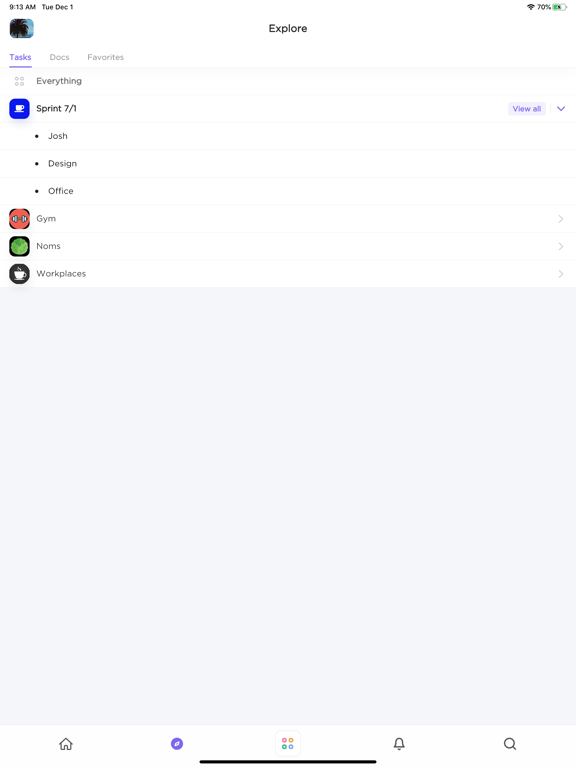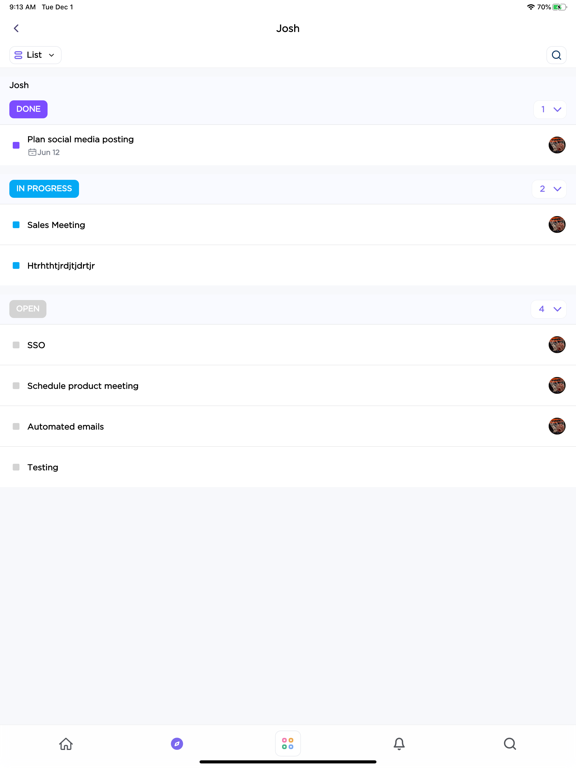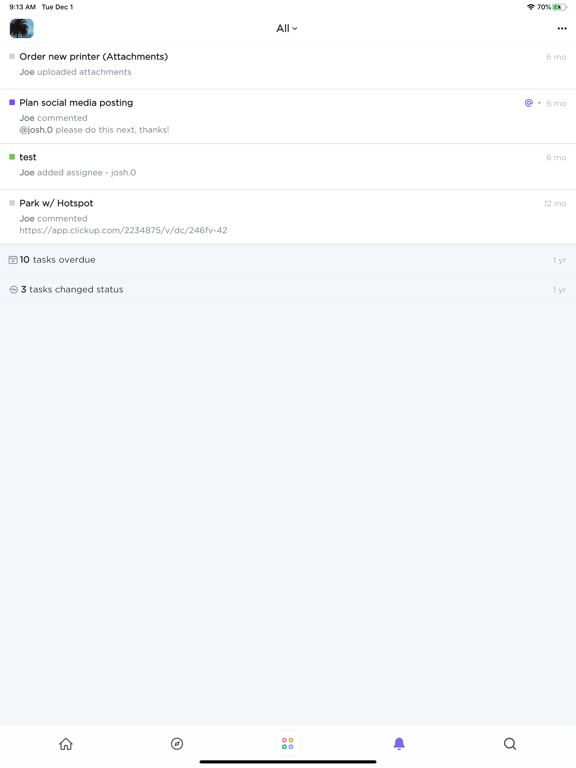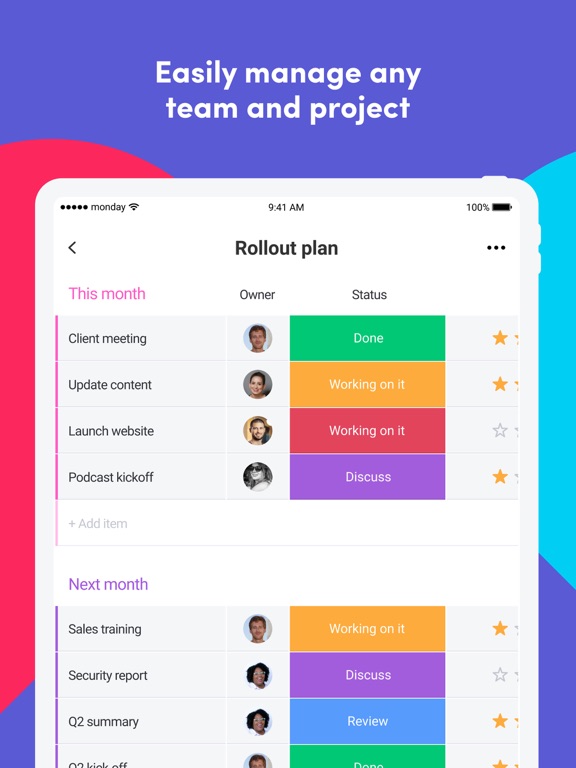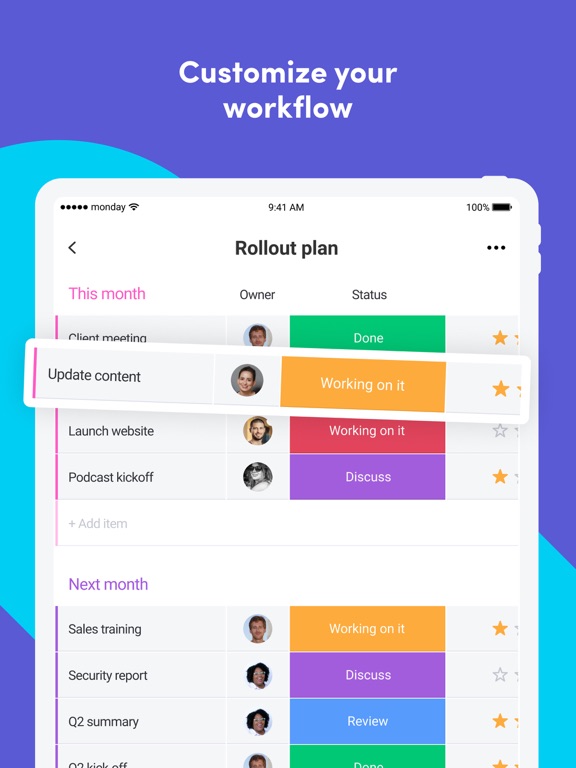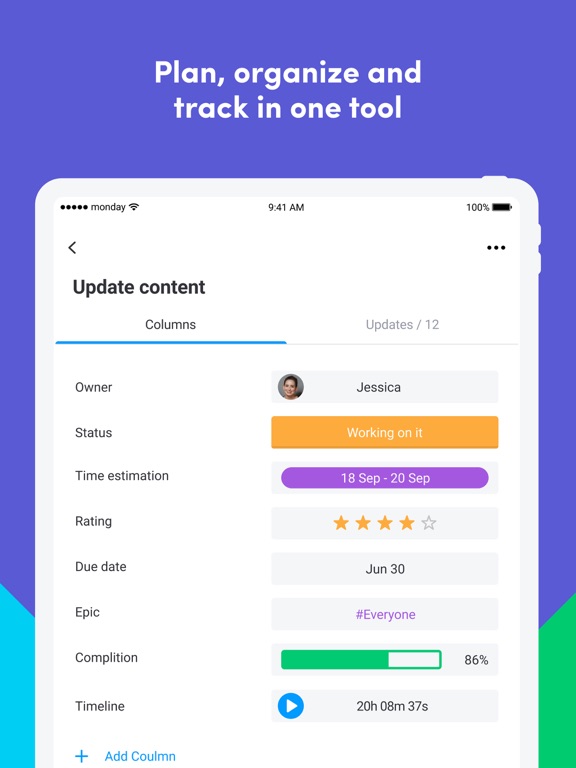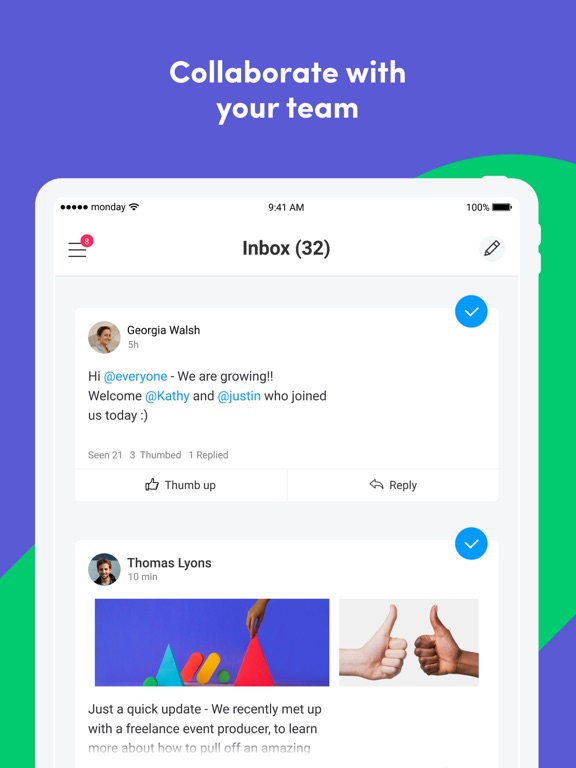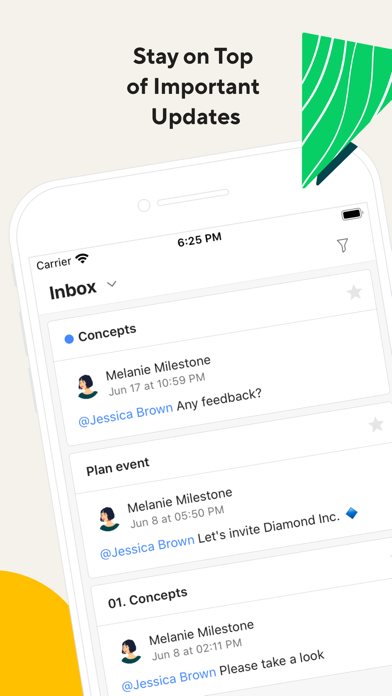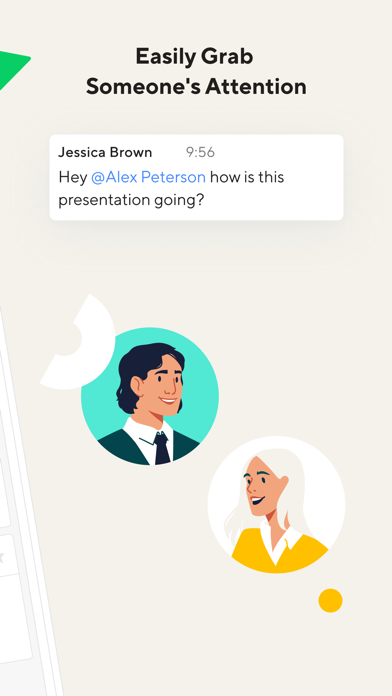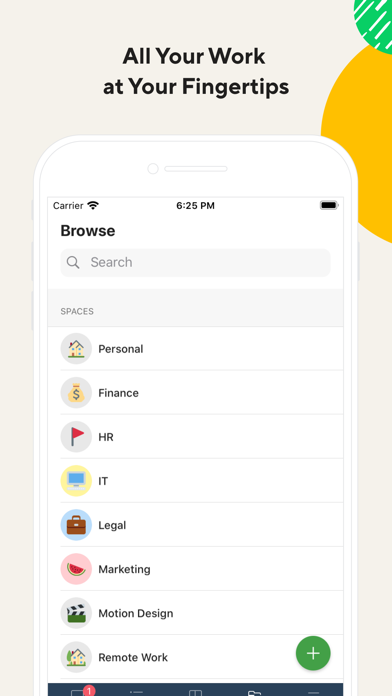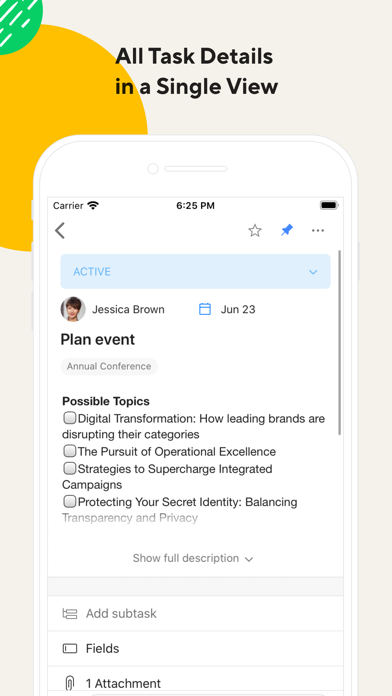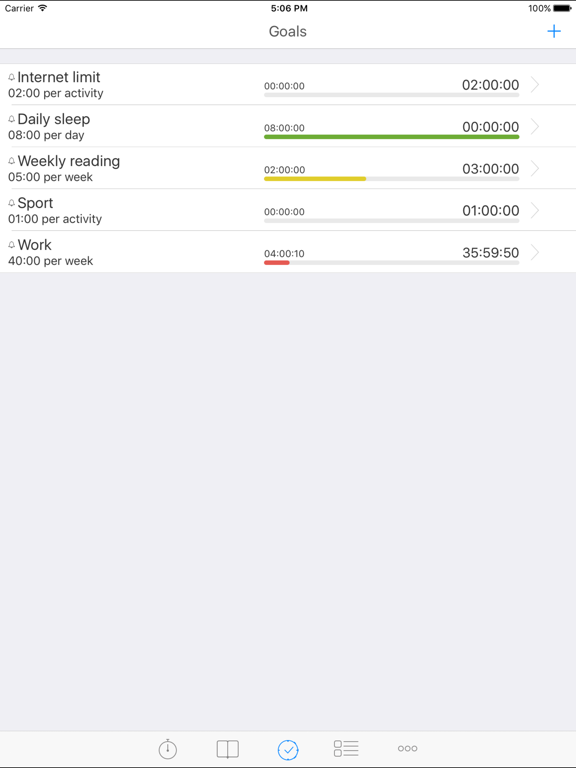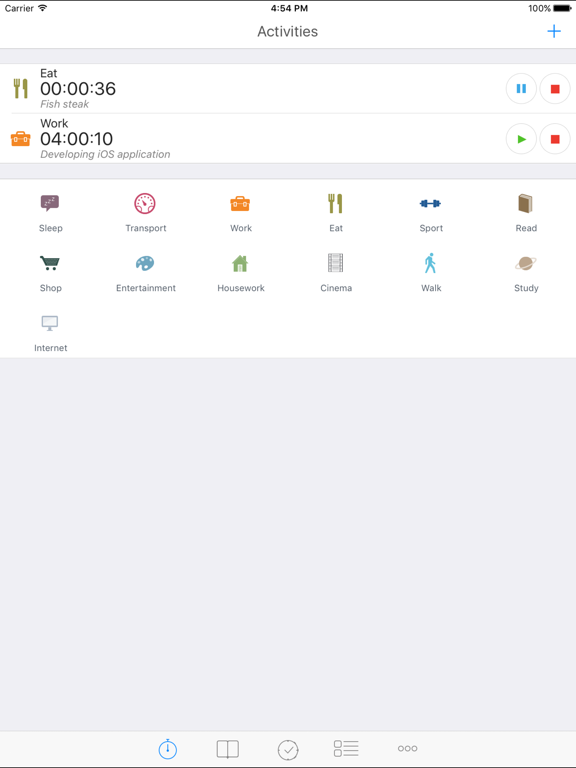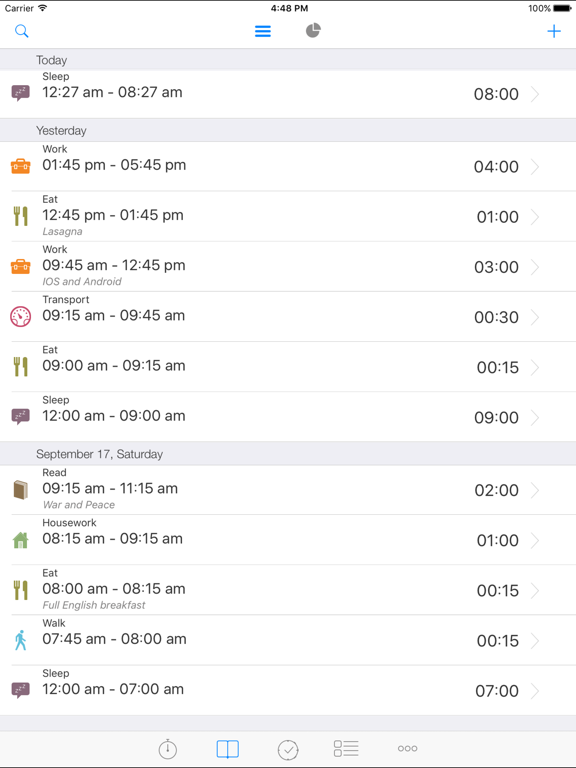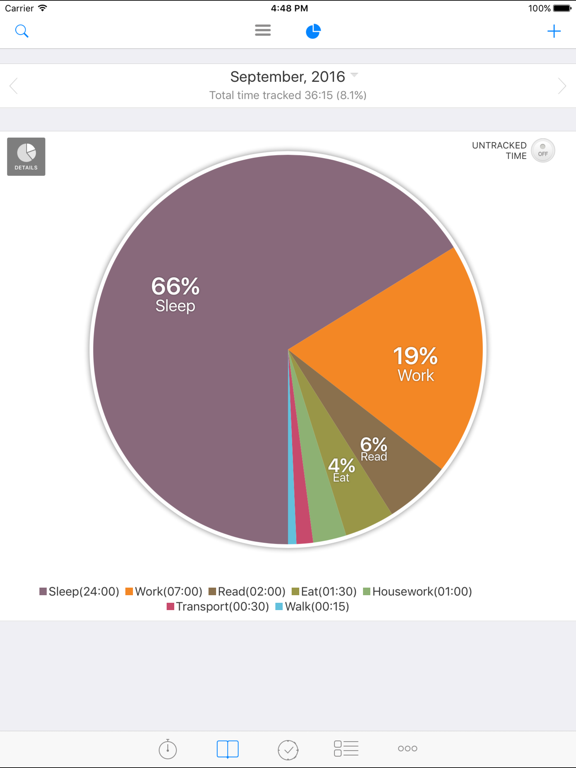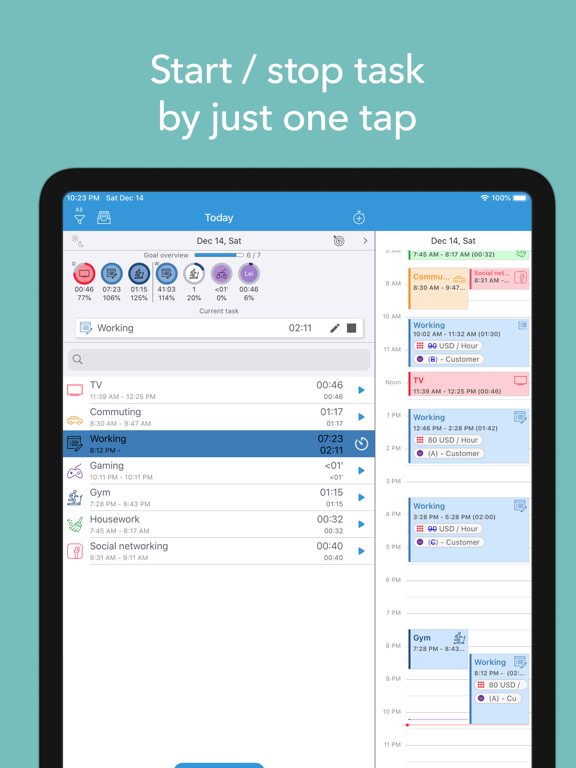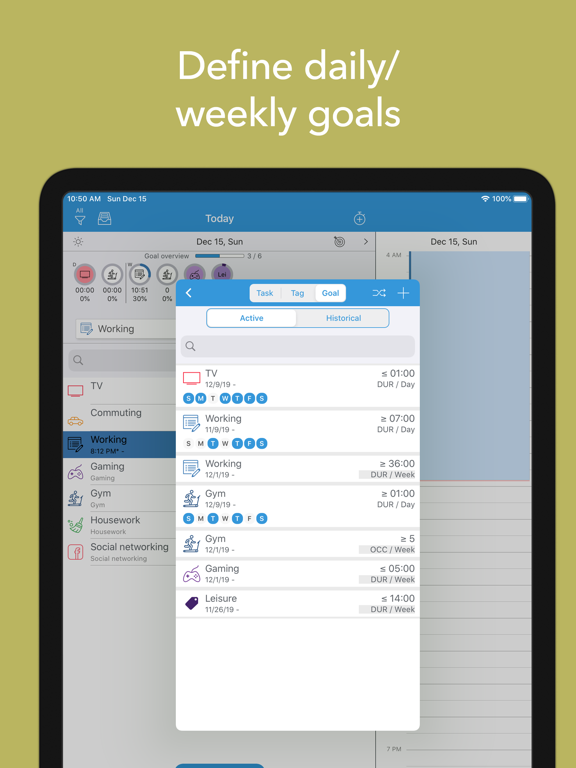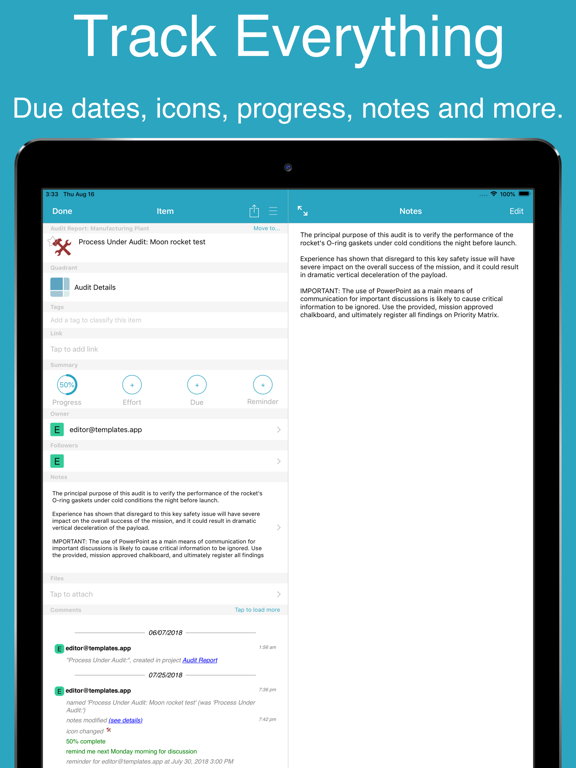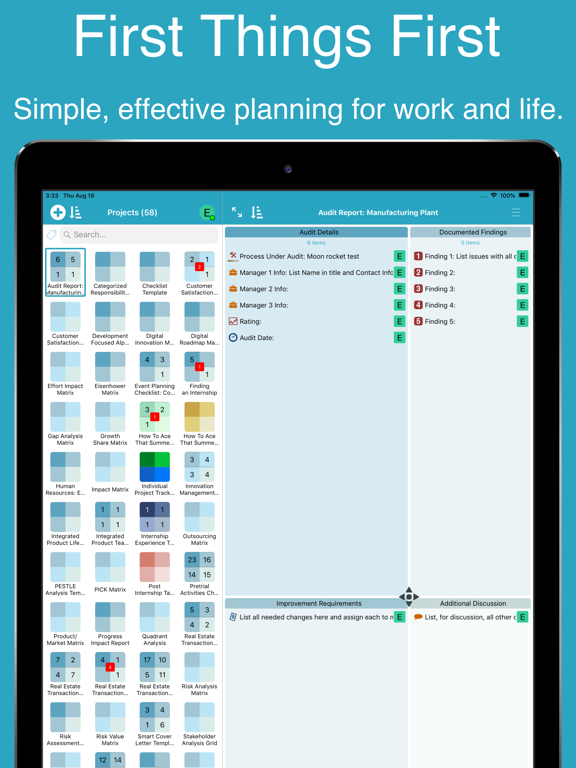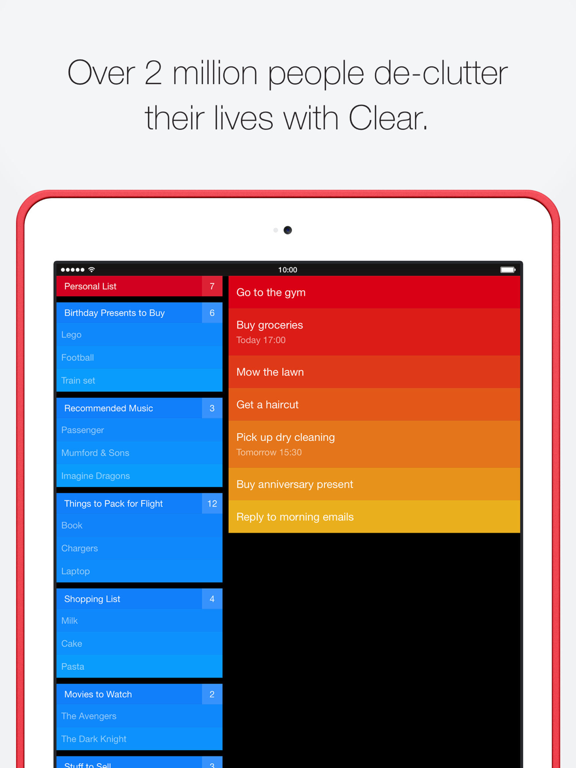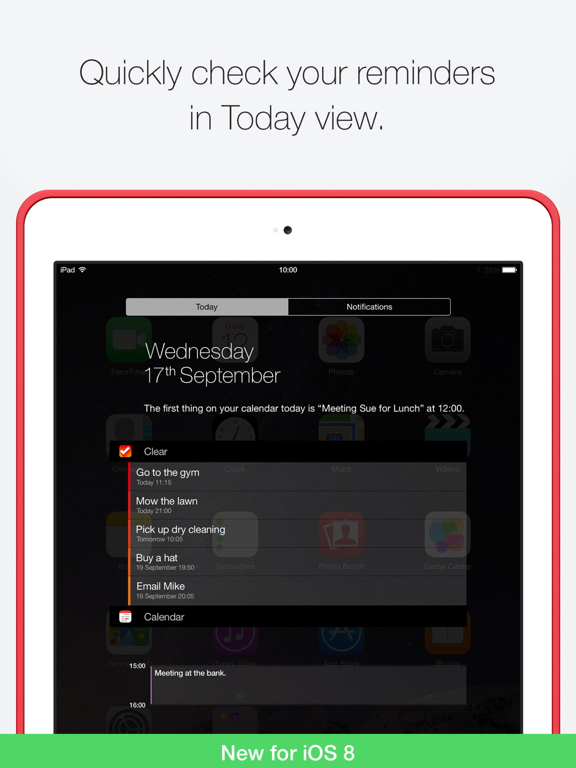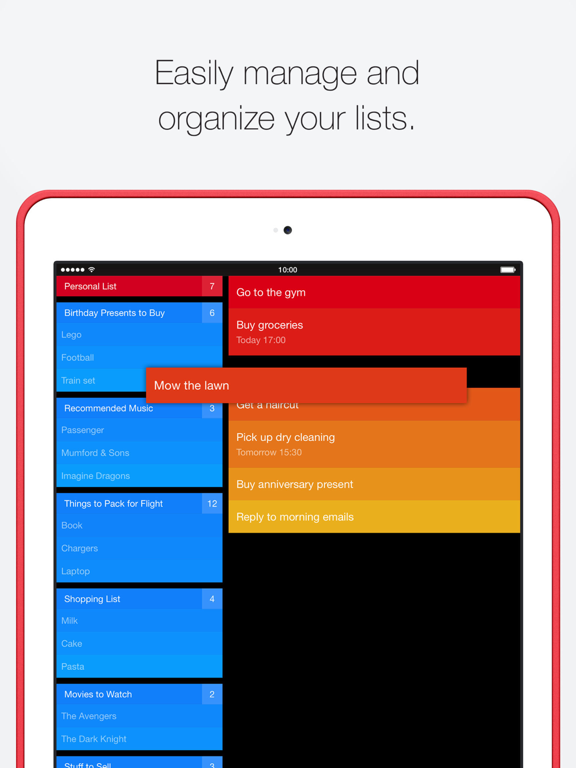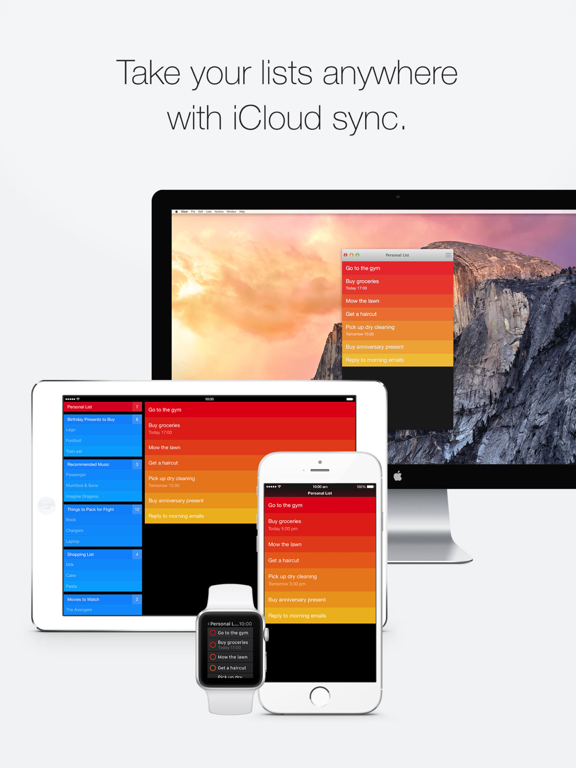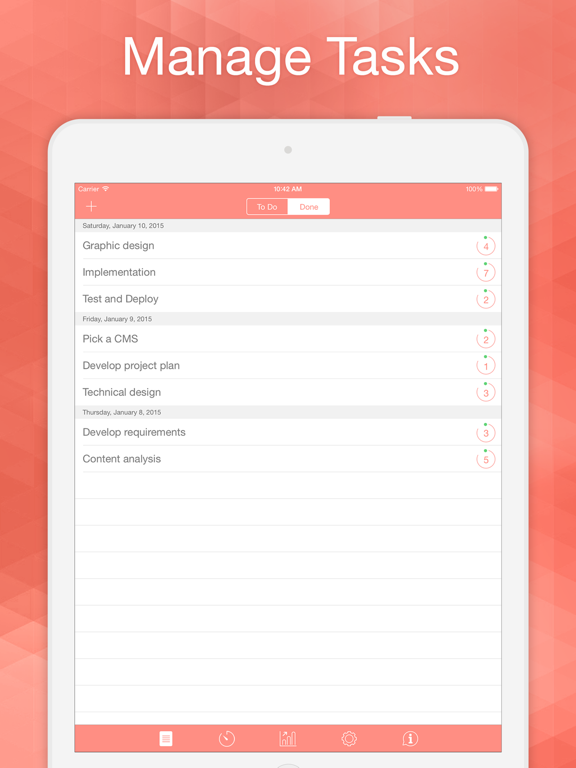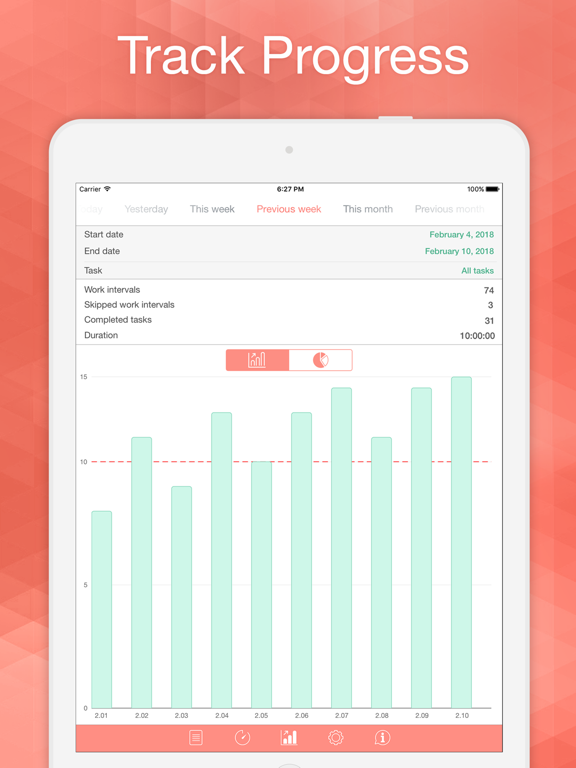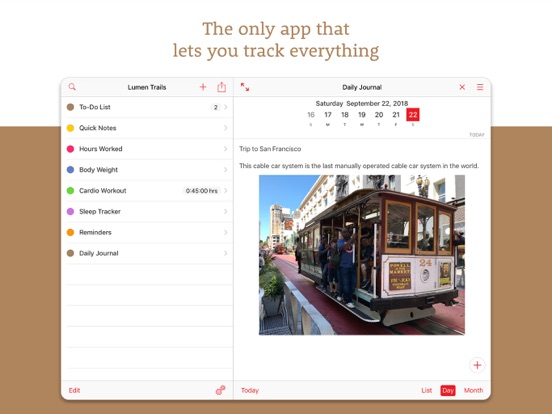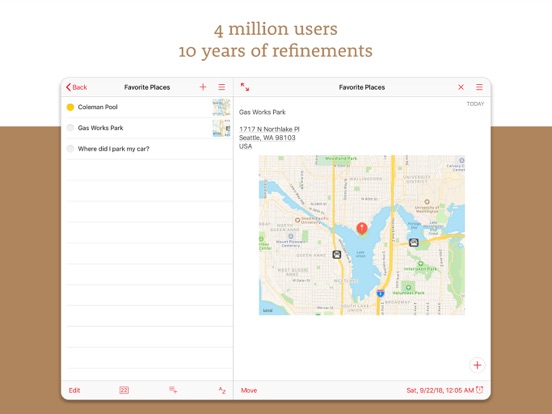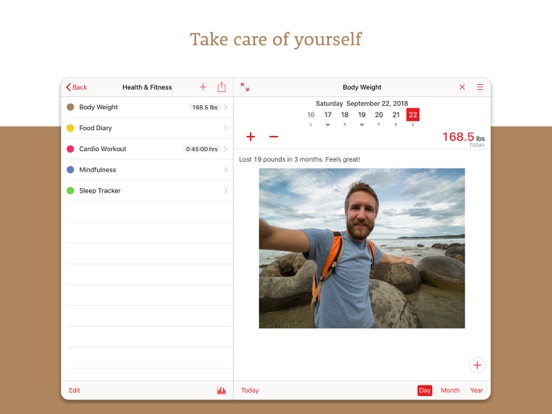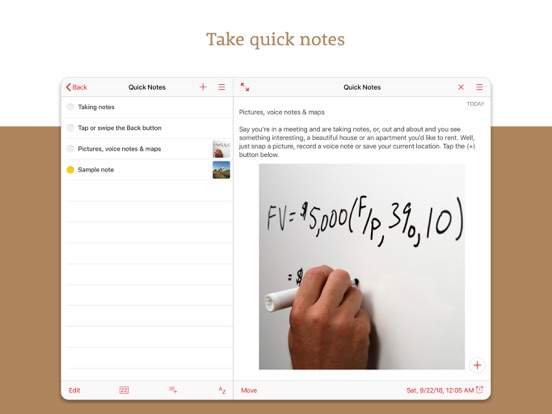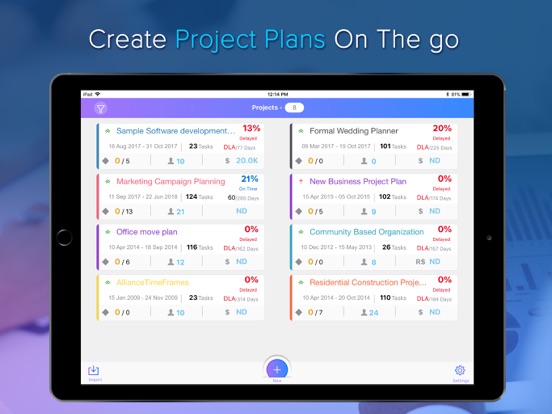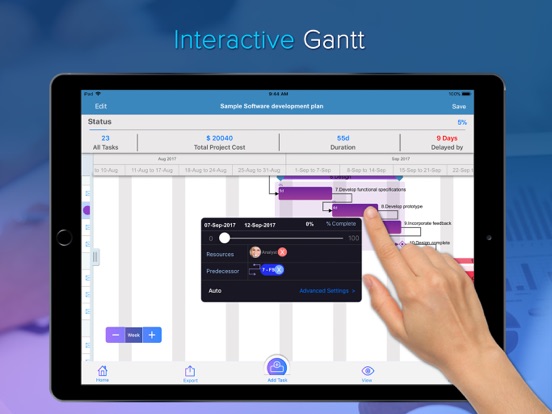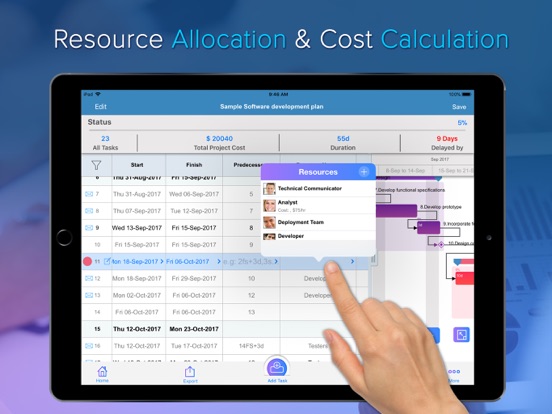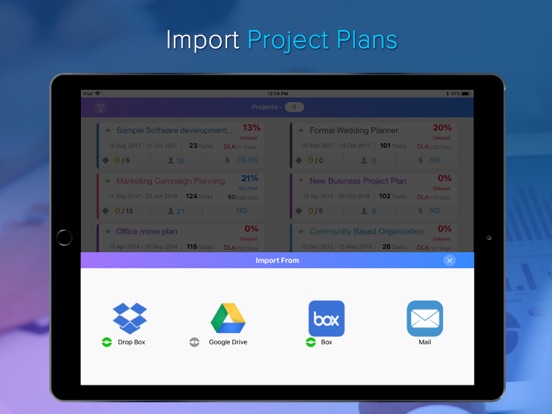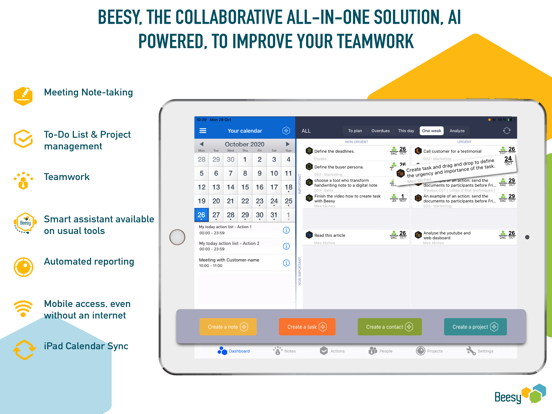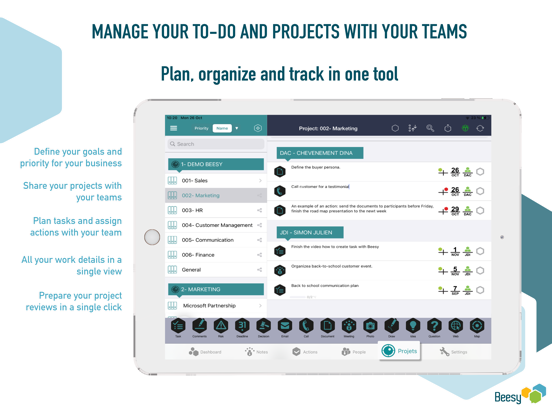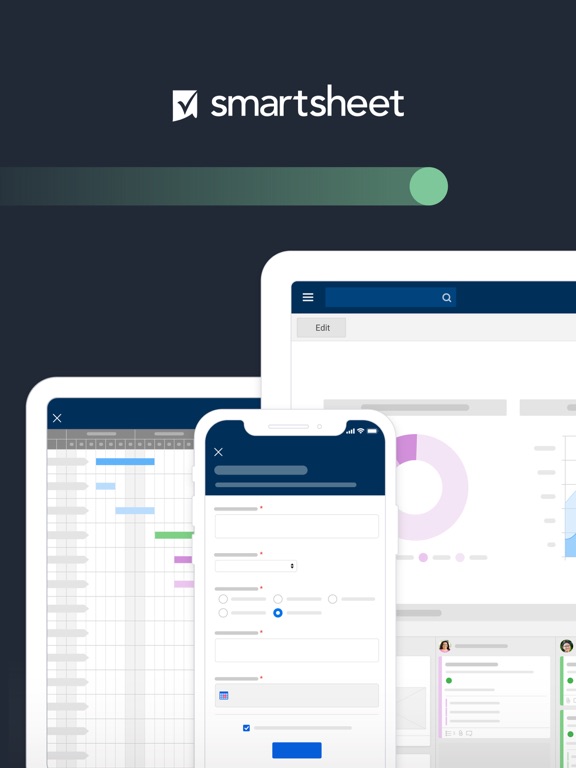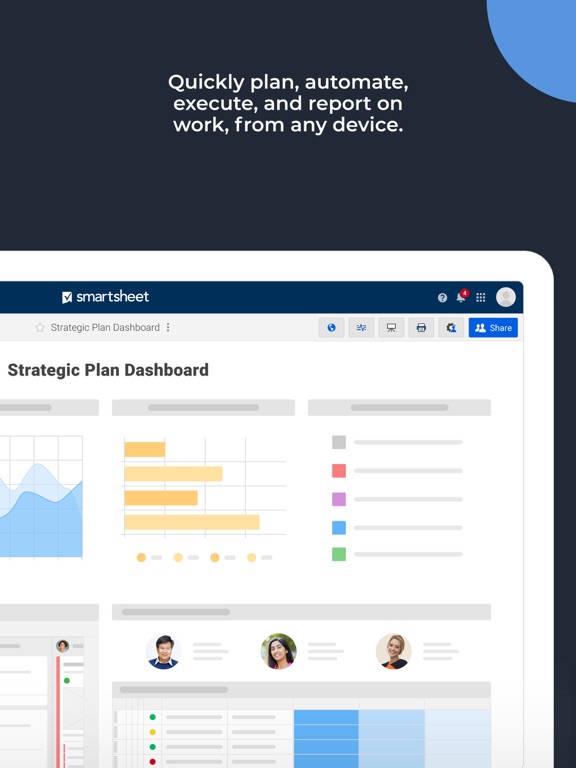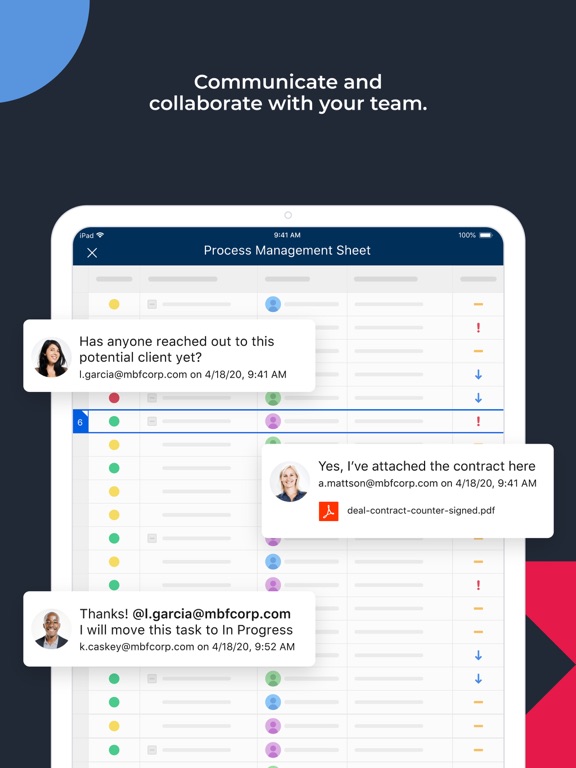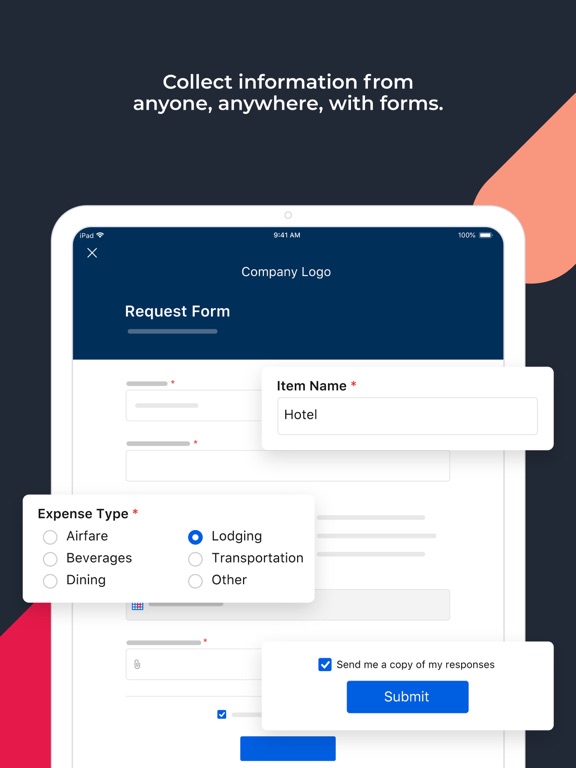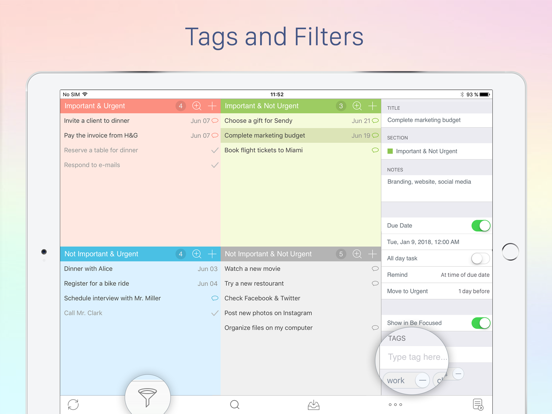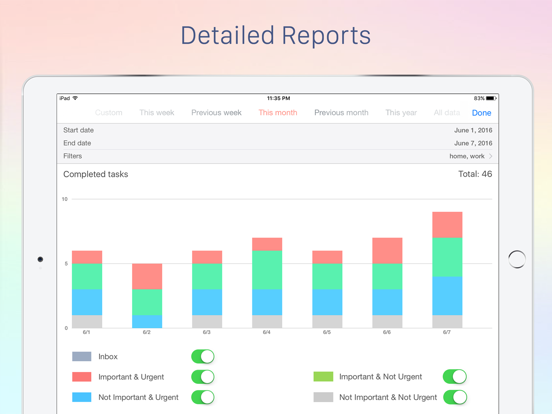Nowadays people live extremely busy lives, often juggling all kinds of tasks at once. This can get confusing and sometimes things get overlooked or forgotten, which is exactly where this next list can step in and help out. These apps are dedicated to helping users with task management both for personal and business purposes. You’ll find a wide variety of tools, themes, and layouts offered, giving you the ability to pick how in-depth you need your task management solution to be.
The best iPhone apps for task management
26 Sep 2021, by Cherry Mae Torrevillas
This task management app for iPhone is the app that will replace them all! The ClickUp Task Manager app provides a convenient environment to work on anything with anyone. Whether you're an agile team running weekly sprints or a marketing team taking part in Black Friday promotions, you can do it all here. Over 100,000 teams use ClickUp to be more productive. With ClickUp you will be able to:
- Create tasks on the go
- Update/ edit seamlessly
- Collaborate with your team
- View your to-dos in one list
- Stay connected with push notifications
- Know what people are working on
- Know what to work on next
Make monday.com - the iPhone app for managing tasks, your central work hub. With this app you will join more than 70,000 teams which are getting more done, working together! The Monday task managing app is the No. 1 productivity app and is the 2019 Webby Award Winner. “With thousands of customers... it’s becoming a major player in the collaboration and project management space.” - PC Mag.
- Keep everyone in the loop with real-time updates
- Contact the right people (call or @mention)
- See how your work fits into the big picture
- Sync with your favorite tools
- Quick setup & adoption
- Know where things stand at a glance
- Track time and progress
- Visually analyze your data with multiple views
The Wrike productivity app for iPhone provides you with a powerful cloud software tool for project management, planning, and team collaboration. This team manager app for iPhone is used by over 15,000 organizations, including small, mid-size and Fortune 500 enterprise companies. Wrike task manager was included as one of the fastest growing companies in North America on Deloitte's Technology Fast 500™ List for the third consecutive year. The Wrike productivity and task manager app allows you to:
- Access your Wrike Account: Free, Professional, Business, Enterprise or Wrike for Marketers plans
- Quickly access folders, projects and tasks anytime, anywhere
- Assign and schedule work
- Add tasks to My Work, projects or folders
- Attach existing images and files to tasks right from your phone
- Track time spent on tasks the quick automated timer
Track your time with single touch in aTimeLogger 2!
Spending only a few minutes a day on this time tracking app you will get daily, weekly and monthly statistics in the form of diagrams and graphs. Using this data, you'll be able to control and manage your time. aTimeLogger 2 is the right solution for tracking: tasks and projects at work; studies and homework; sport exercises; sleeping; any personal activities.
- Easy and intuitive interface
- iOS widget for quick start/stop activities
- Pause/resume activities
- Simultaneous activities (enable them in Settings)
- Many statistics available in form of graphs and pie charts
- Reports in different formats (CSV and HTML)
- A huge number of icons for activity types and ability to upload custom icons
- Apple Watch integration and Siri Shortcuts
ATracker is an elegant time management app for your iPhone. Take back your time with effective time tracking app. Users will love the ability to start and stop tracking with a single tap. The app allows you to set alarms and keep notes, as you track your daily activity. The app opens with an overview of your daily tasks. Set your customized alarms as needed and the alarm will sound even if you’ve forgotten to activate the app. Users can compile a log of their activity history, and edit or review it later. See where your time is going by reviewing the handy statistics reports, and even share on social media.
- Time management app
- Single tap activation
- Alarms work when app isn’t on
- Customizable
- Compile a log of how you’ve spent time
Priority Matrix is a fantastic time management application that allows users to improve their time management by prioritizing their time effectively. Users can manage tasks and projects, delegate tasks, and manage projects. The app integrates seamlessly with all your business tools, such as Outlook, Gmail, and more. Design of the app is smooth and intuitive, so users can easily add all the information they need to manage their life or their team. The app is free to use, but users always have the option of upgrading through an in-app purchase of a subscription. The upgrade will unlock additional features.
- Time management application
- Integrates with Outlook
- Smooth and intuitive design
- Upgrade to subscription with in-app purchase
- Free time management app for iPhone
Clear Todos is minimal and an easy to use app for busy people. You control the whole app just by fingertips, swipes and similar gestures. All to-dos are organized in lists. Tame the chaos of your life and focus it to something simpler with Clear, an app that improves on the satisfaction of crossing off items on a piece of paper. 'Clear' App Takes The List-Keeping CakeClear app review
- Over 2 million users all over the world
- Reminders in Today view
- Multiple lists to organize your everyday`s todos
- iCloud synchronisation for access on every device
Staying on task seems is a real challenge for our screen-bound generation. The Be Focused lets you get things done by breaking up individual tasks among discrete intervals, separated by short breaks. Create tasks, configure breaks and track your progress throughout the day, week or custom period. Use either your iPhone, iPad or Mac – your devices always stay in sync.
- Track your progress throughout the day, week or custom period
- Possibility to start/pause/skip the current interval
- Supports Apple Watch
- Interactive notifications
Take notes, keep track of tasks, jot down ideas, make lists and more with this highly effective and easy to use app. Basically, you can track anything, never forget a thing and take control of your daily life whether it’s for personal or professional purposes. This app combines the best of to-do lists, expense trackers, and task management apps to bring you a powerful tool. The app is free to use for a month. After that, you will pay an annual fee or choose from other in-app purchases. Lumen Trails Time+ app review
- Keep track of anything and everything
- Track expenses, calories or Take notes
- Make lists, Manage your tasks
- Great for personal or professional usage
- In-app purchases for upgrades and annual fees
Before you know it a project can start to spiral out of control with all the things you need to get done. The Project Planning Pro app helps to keep you focused, on track, and organized. It has been set up to be user-friendly and input is quick so that managing your projects doesn't become a task in itself. It doesn't matter what the project is that you're trying to manage, the app can help you. You can enter in the different tasks involved, the duration of the tasks, and the start date of them. This is ideal when a project requires things to be done in a specific order.
Project Planning Pro app review
- Use this to plan any type of project either for business or personal use
- The app is user-friendly
- Add the tasks, the duration, and the start date for each one
- Input of the tasks is quick and simple
Are you the type who would love to be organized and get things done on time but find it next to impossible to do? If so the Beesy app can help you out. This is a user-friendly tool that makes it possible to create to-do lists that can be synced with your address book and calendar. These are lists that require following up so that you'll never feel overwhelmed again. This app has been specifically designed for sales people, project managers, and managers. Take meeting notes within the app, add photos and audio notes, create bullet points in your notes, and so much more. Beesy app review
- Get organized by creating to do lists and notes
- This one is meant for sales people, project managers, and managers
- Take meeting notes in the app
- Add audio notes and photos
Not all task management apps are made equal and if you're looking for one that can take on the more advanced tasks then the Smartsheet app is for you. This one allows for task management, project management, and Gantt charts and is meant to be your mobile companion tool when using the online version of it. You've got the ability to import a file you are working on or you can start one from scratch using one of the many templates offered. The app is currently being used by more than two million people that have come to realize how helpful and user-friendly it can be.
Smartsheet app review
- Is being used by more than two million people
- Is a companion tool for the Smartsheet online management tool
- This one is loaded with tools
- Make use of the templates or import an existing one
Focus Matrix, the task manager app for iPhone, is a smart personal organizer based on the so-called Eisenhower box, a personal productivity strategy created by Dwight Eisenhower, the 34th President of the United States. The app helps break your tasks into several groups depending on their urgency and importance. The Focus Matrix Task Manager app will help you focus on what really matters, and get rid of the things that can be painlessly delegated to others or postponed indefinitely until you have time for them.
- Move tasks between sections using drag-and-drop
- Maximize a section to get a closer look at its content
- Use the “Inbox” section for tasks which are needed to be sorted by quadrants
- Set “All day task” to plan tasks for the whole working day
- Sort tasks by title, due date or manual
- Set reminders to never miss an important deadline and MUCH MORE!!!