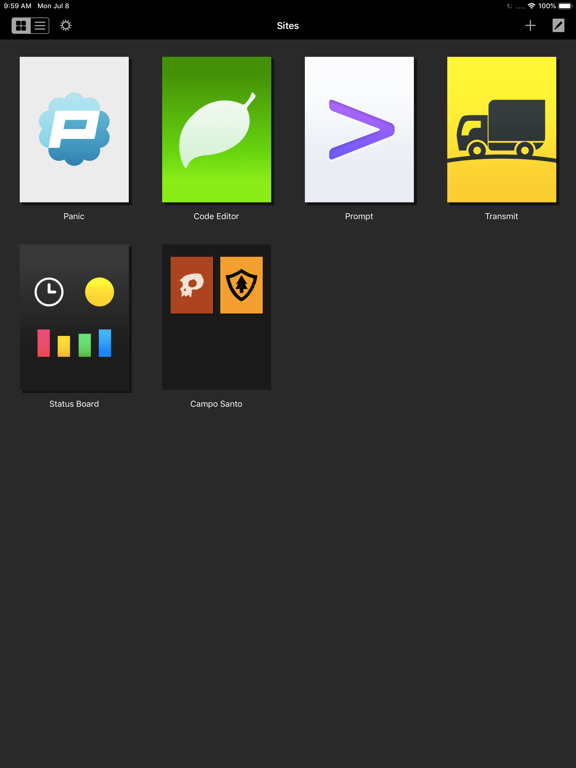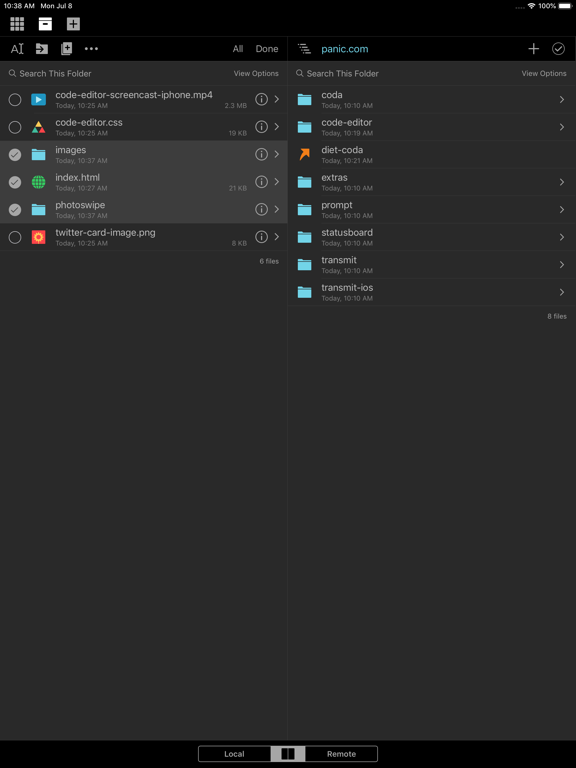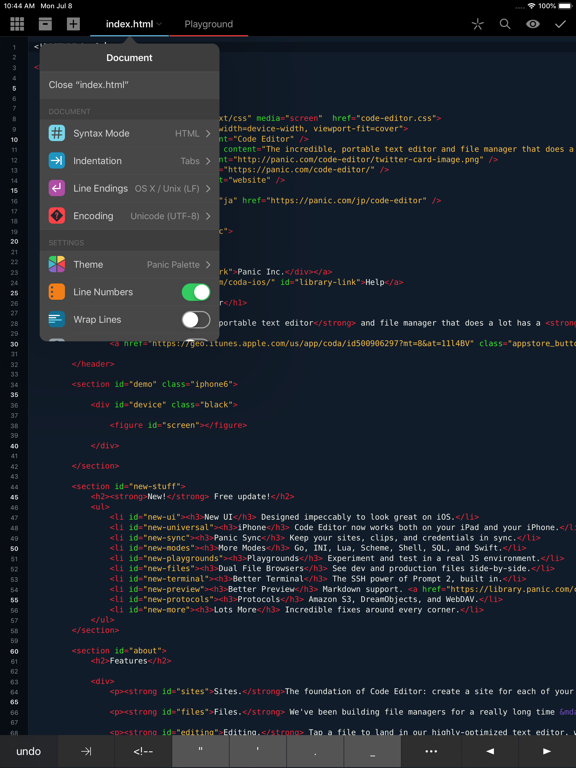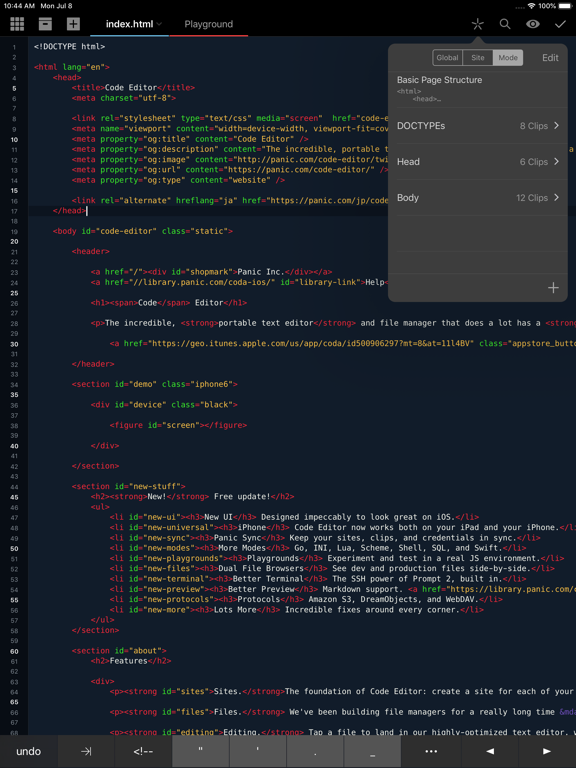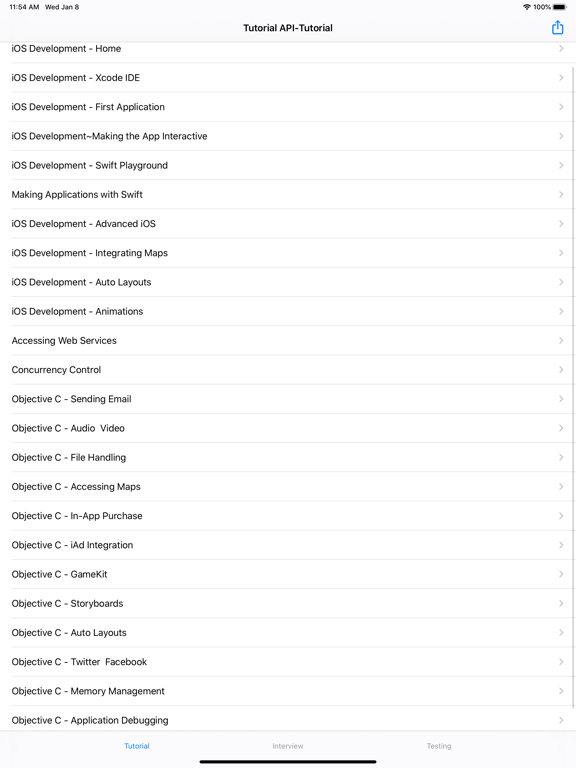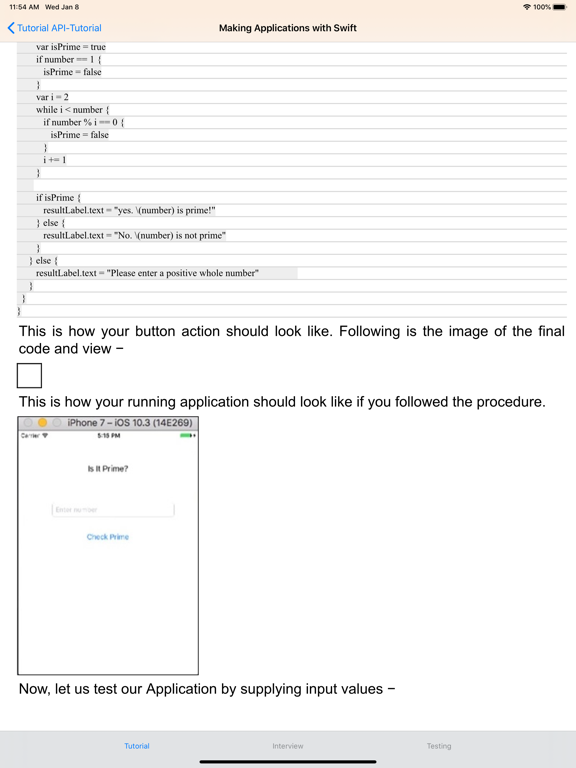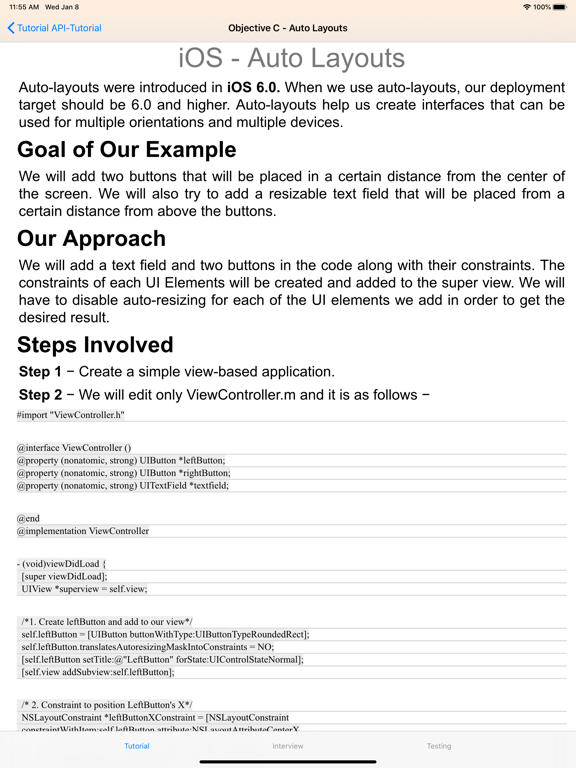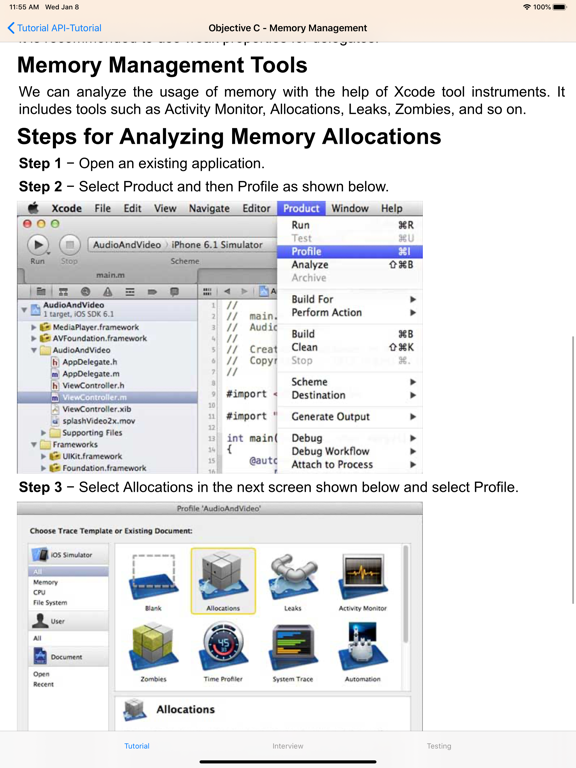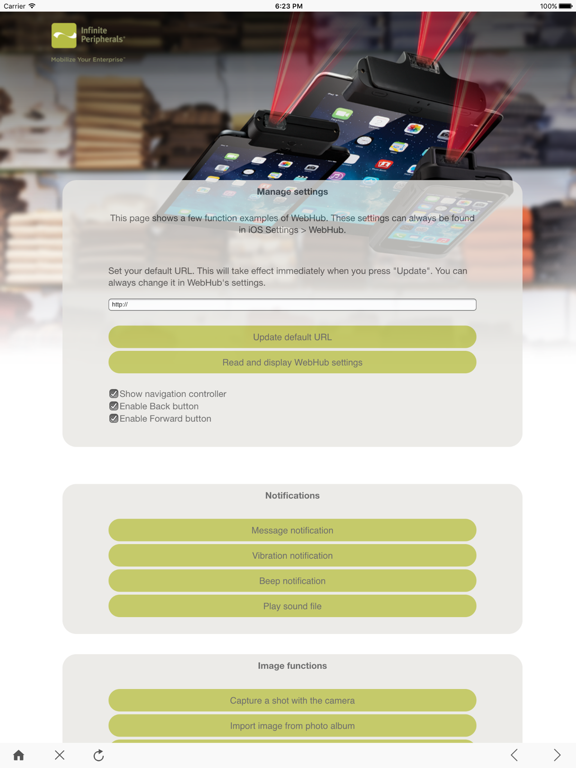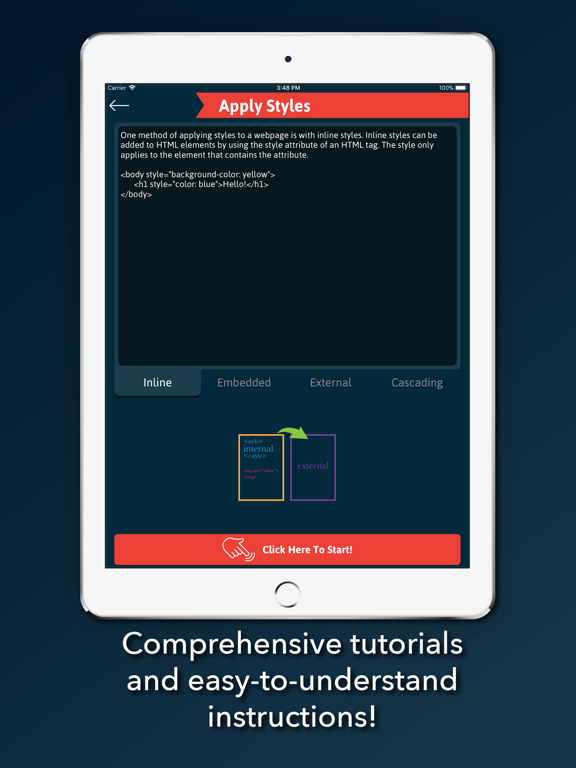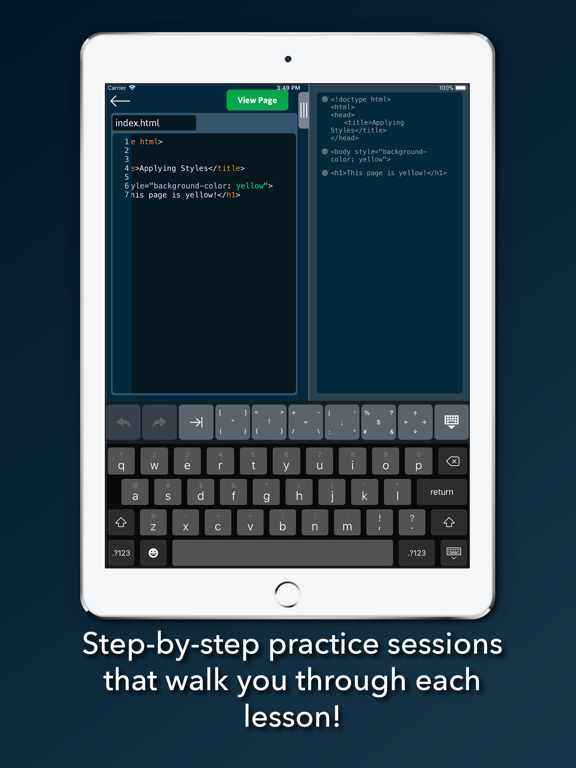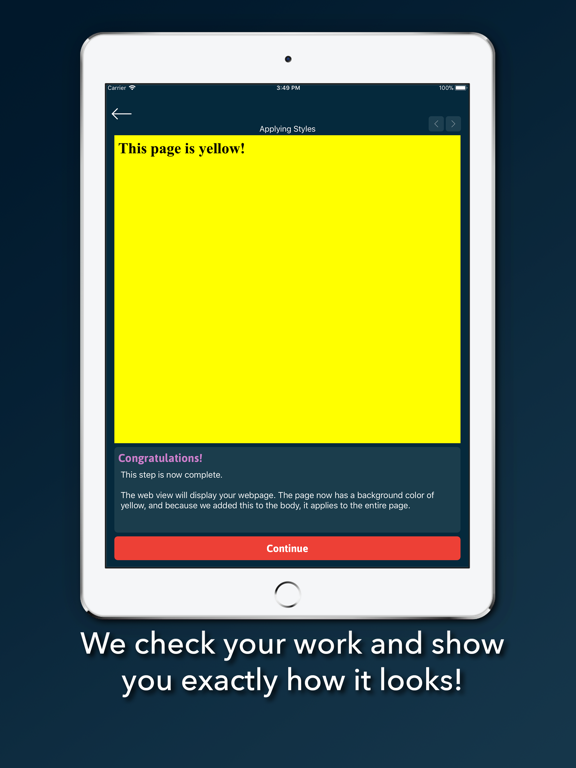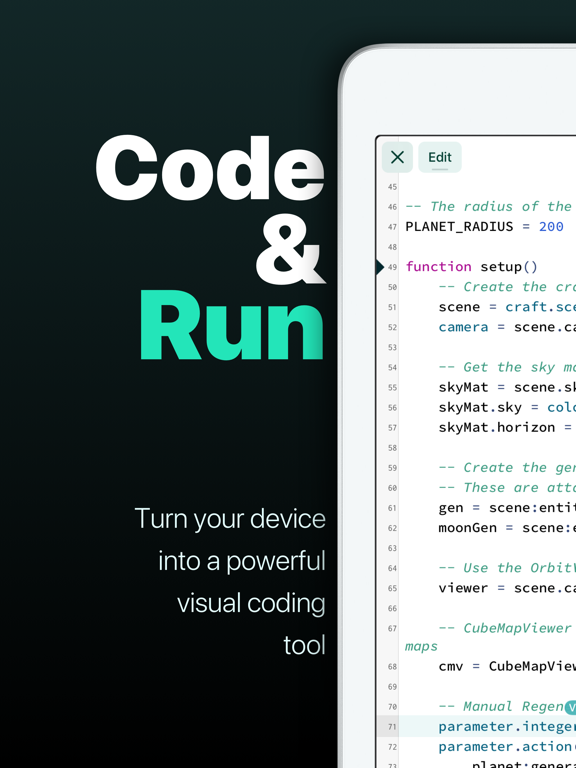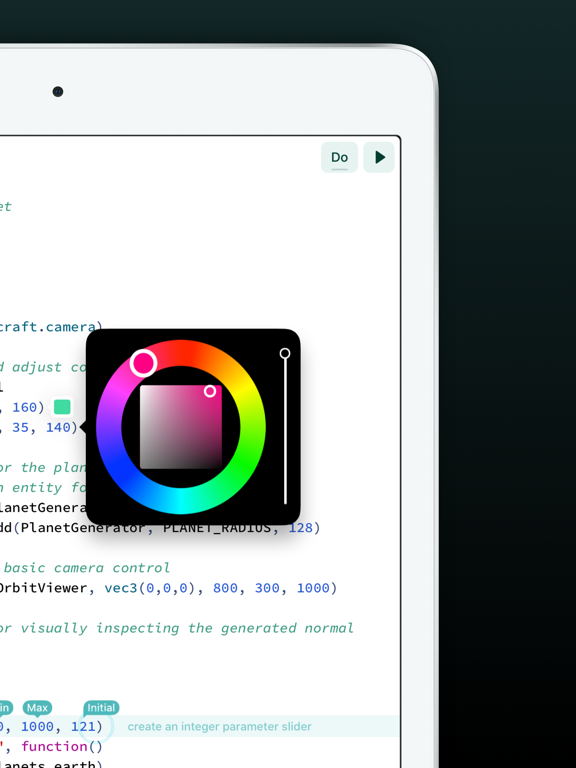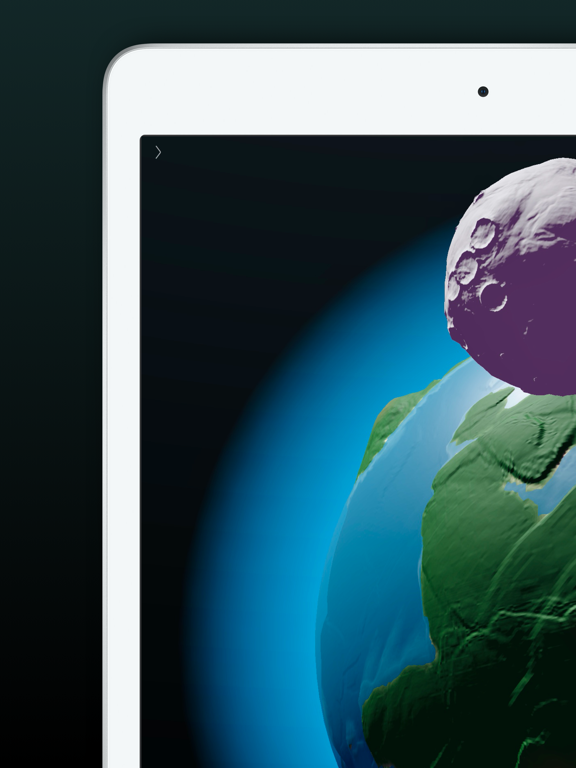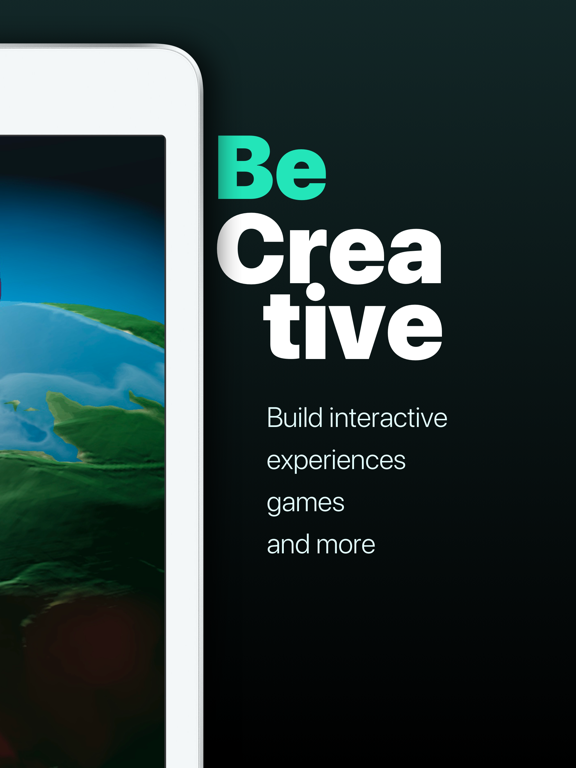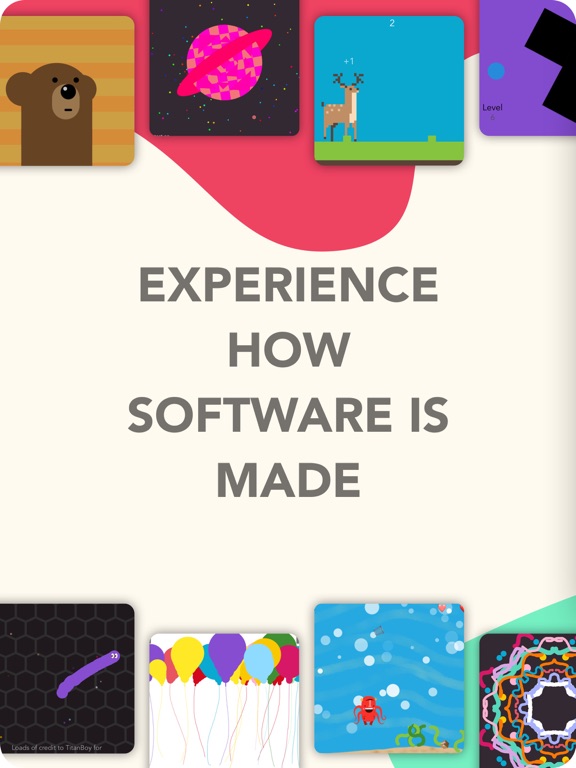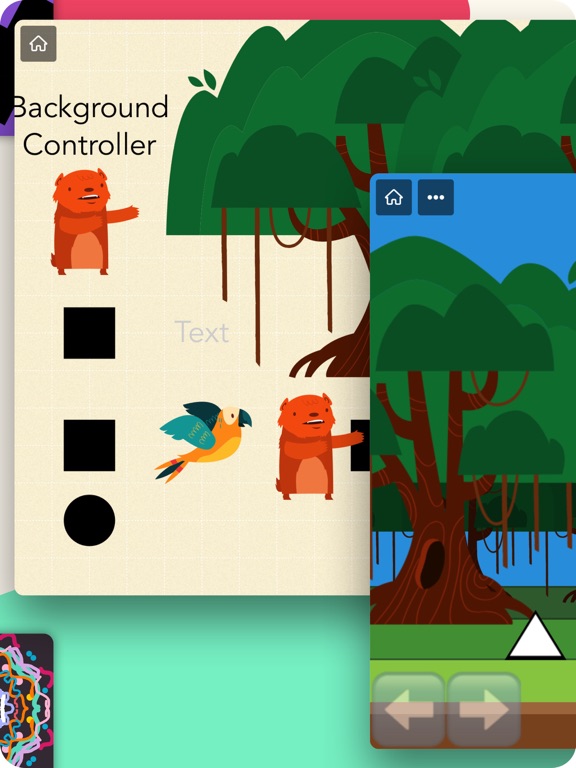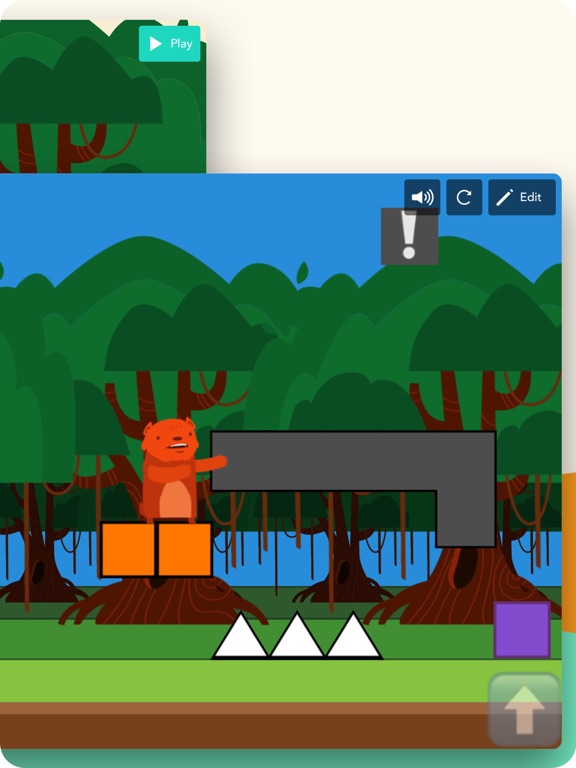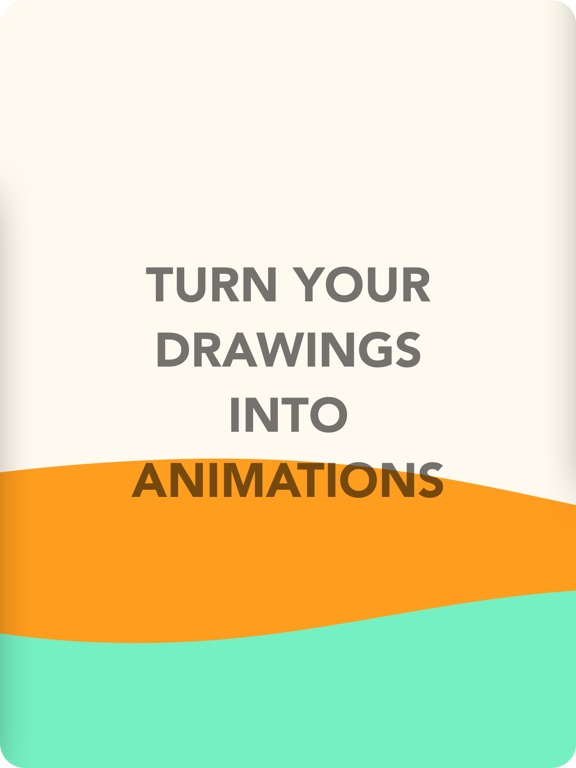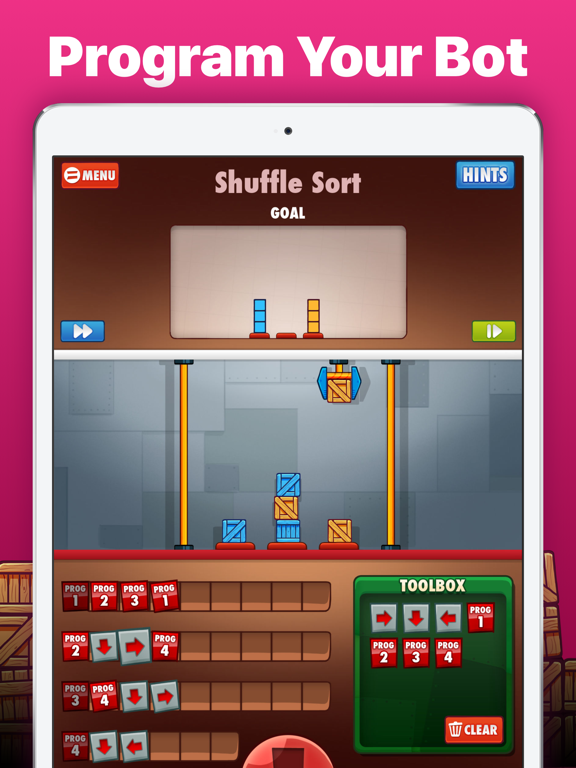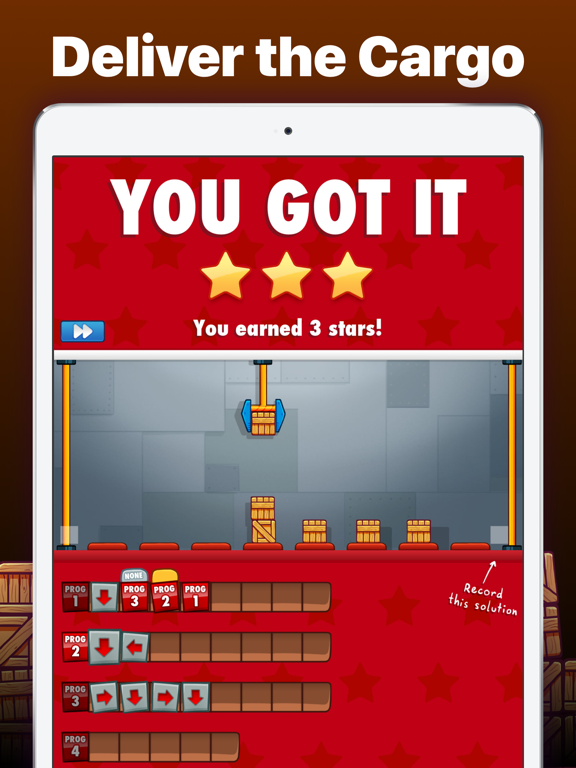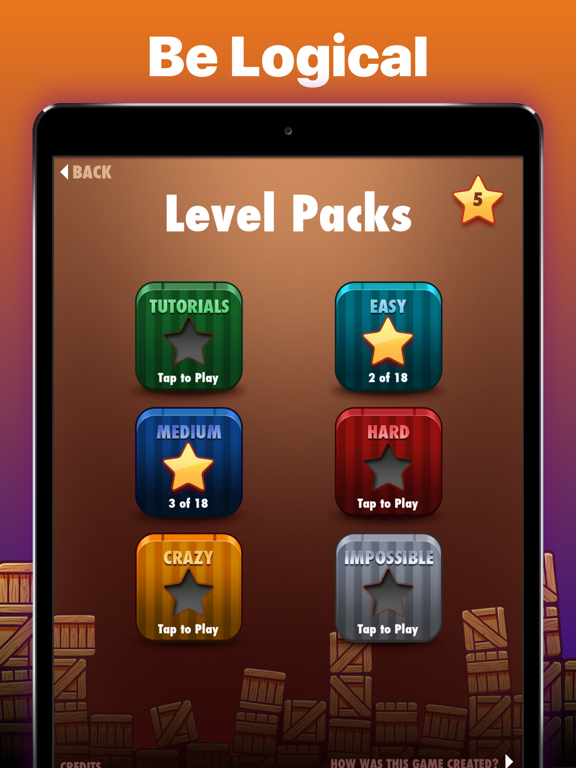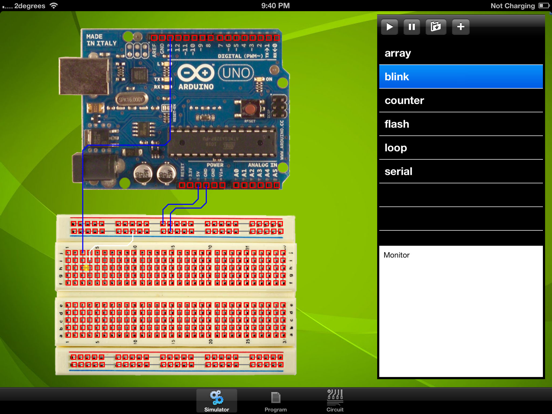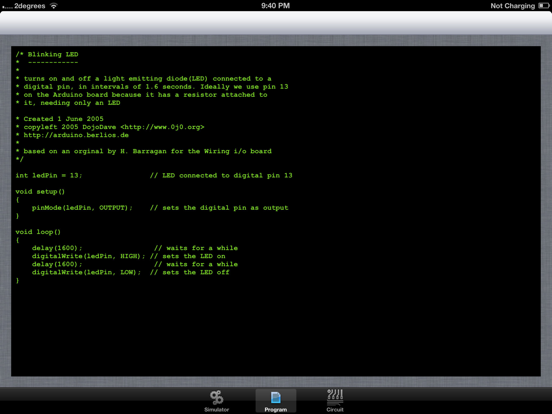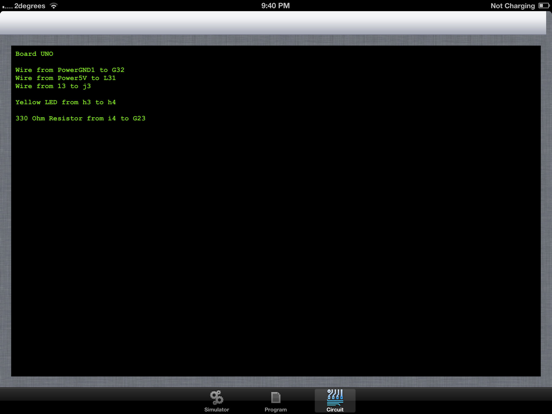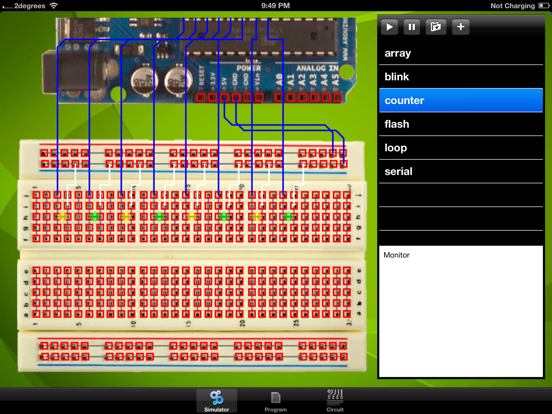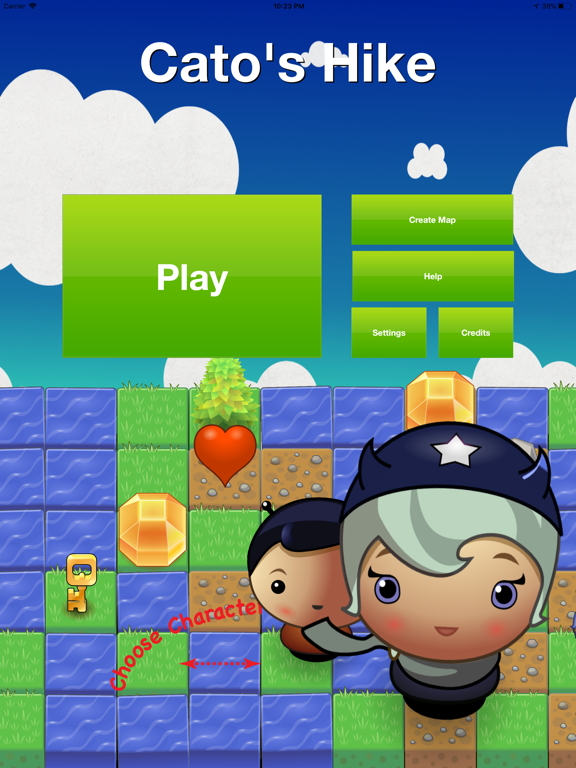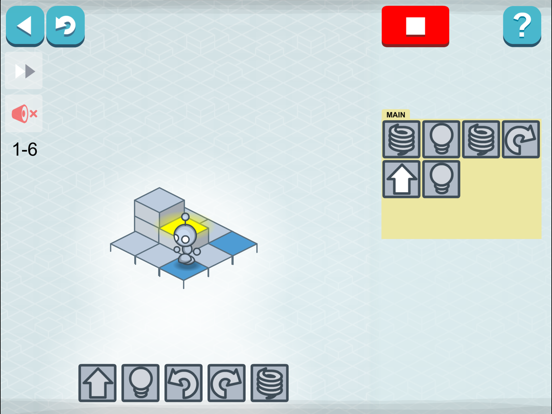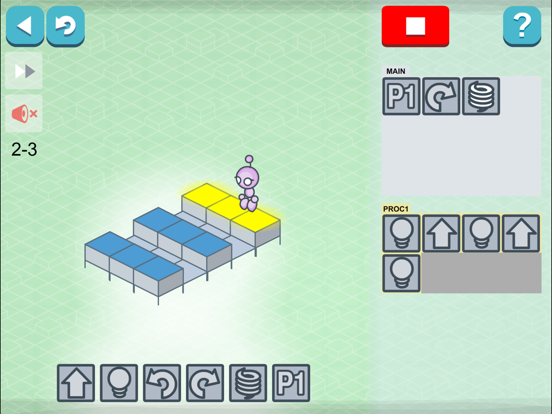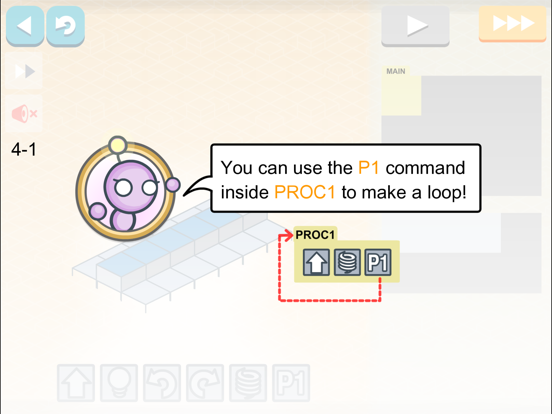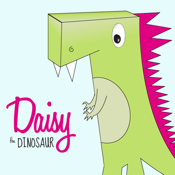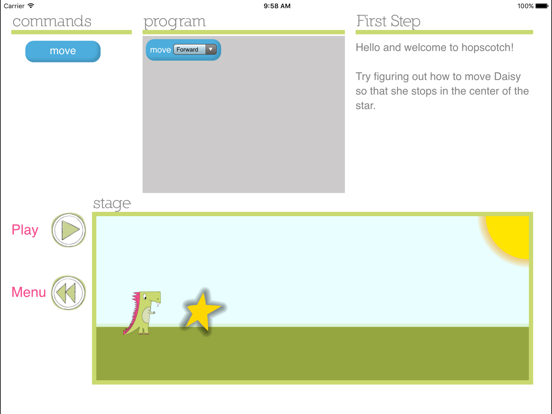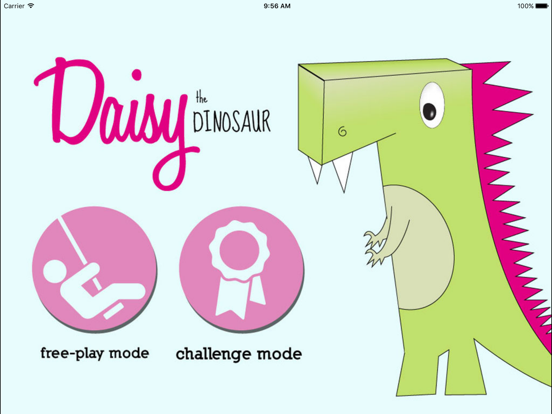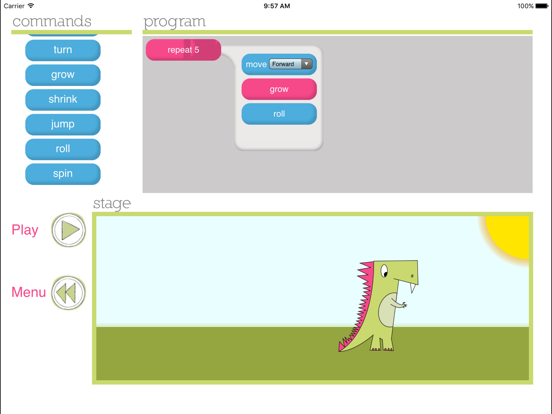Who says you need to have some sort of degree in programming just to be able to do basic and even advanced operations? The following list of apps is dedicated to programming right on your mobile device and they are made to be user-friendly; so much so that many of them don’t require any sort of previous knowledge. This is your chance to take programming to the next level without feeling confused or overwhelmed.
The best iPhone apps for programming-2021
20 Mar 2021, by Cherry Mae Torrevillas
This is a programming app for iPhone. The incredible, powerful text editor you can take with you. The Code Editor app Includes Panic Sync, secure, super sync service — for FREE. Code Editor is a text editor with syntax highlighting, clips, find replace, the works. But it also has a full file manager, allowing you to work with files locally or remotely. It has a cool keyboard with context keys and an amazing super loupe to set your cursor. It manages 'sites' so you can quickly get to work, and it'll even sync those sites.
- Create a site for each of your projects, local or remote, and quickly get to the files you need to edit
- Edit, rename, duplicate, create folders, upload, download, you name it, you got it
- You can easily replace or swap or re-arrange your text
- Connect to your sites with a tap, and get the full-featured spot-on emulation of Prompt
- Quickly switch between your open documents and MUCH MORE!
API Reference for IOS Develop is one of the best coding apps for iPhone.
Swift is a new programming language developed by Apple Inc for iOS and OS X development. Swift adopts the best of C and Objective-C, without the constraints of C compatibility. Swift uses the same runtime as the existing Obj-C system on Mac OS and iOS which makes Swift programs run on many existing iOS 6 and OS X 10.8 platforms. API reference app:
- designed for software programmers
- give you enough understanding on Swift programming language from where you can take yourself to higher level of expertise
WebHub is a web browser designed to work with websites/web-apps that want to interact with Infinite Peripherals' hardware. WebHub can also be used as a normal web browser as well. With WebHub, web developers can communicate with Infinite Peripherals' hardware in just a few short lines of codes using JavaScript. It is simple and fast.
- Infinite Peripherals' hardware support
- Simple and fast design
- Works well for fast development of web forms
- Printer`s connection is available
Here's a wonderful opportunity to learn about programming with the i-LOGO app. This app uses the language of LOGO, which isn't an actual language used in programming. LOGO is a helpful language that is used strictly for teaching and it was created in 1967. With this app you'll be able to test calculations, use arrays, test recursively, and polish notation. LOGO offers functional programming that includes local and global variables. The user interface is smooth and without issues and customers will have no problem at all navigating the menus and options.
- The app features the LOGO language, which is a teaching language
- It was created in 1967
- You can test calculations, use arrays, test recursively, and polish notation
- The language includes local and global variables
- The user interface is smooth and without any issues
If you're mastered HTML coding and you're ready to make the next step the L2Code CSS app can provide you with the opportunity to do so. This app features tutorials that have been designed to be very easy to understand, don't move too quickly, and offer step-by-step instructions. At the end of each lesson there is a summary, which ensures that you have fully understood the content. You can always save your lessons to refer to at any type, you can practice creating web pages from the app, you can import files and then practice editing them, and you can email files to your website.
L2Code CSS app review
- The app features step-by-step clear instructions
- Save lessons to refer to anytime
- There is a lesson summary at the end of each one
- Import files to edit
- Practice creating web pages in the app
The Codea app is the way to go if you're looking to render 2D and 3D graphics so you can put together sleek-looking simulations and games. Thanks to this app you can change images and colors with the visual editing tools. As you start to learn about Codea you can put your skills to test with the sample projects and games you can work on. Once you finish your project you can then export it to Xcode, which is what you use to create an actual app. Additional features include the ability to import from Dropbox, create retro sounds for your games, record videos of your creations, and plenty more.
Codea app review
- Learn Codea to make your own games and simulations
- Render your 2D and 3D graphics
- Change up images and colors with the editor
- Import from Dropbox
- Create awesome retro sounds you can use in your games
- Export projects to Xcode to create apps
While computer programming may be one of those topics that seem scary and overwhelming, especially for kids, the Hopscotch app makes it approachable and understandable for them. Through this app kids will be able to learn about computer programming and code, all through a variety of engaging animations, stories, games, and other interactive features. The app is filled with fun characters that kids can manipulate; just don't be surprised if it's only the kids who find this one entertaining. This app can help kids get an early grasp on a field that continues to grow and offer all kinds of job opportunities down the road. It’s ideal for kids ages eight and over.
- This one is perfect for kids to learn about computer programming and code
- It has been made for kids ages eight and up
- Learn through interactive animations, stories, games, and interactive elements
Here's a really fun way to look at programming: see it as a game instead. The Cargo-Bot app has been created specifically for your iPad and was actually programmed right on the iPad using Codea. The app has been downloaded more than one million times and is a puzzle game. You need to figure out how to teach a robot how to move the crates in this game, which sounds pretty quick and easy, yet it's not. When you do manage to solve the puzzles you can record them and then share them on YouTube. This one will definitely give your brains a run for their money.
- This one is a programming-based game
- The game itself was programmed on the iPad using Codea
- All you have to do is teach the robots how to move the crates
- The game is easy to figure out yet very difficult to master
- You can record your solutions and share them on YouTube
Why not spend your extra time in a productive way with the Simduino app which gives users the opportunity to learn about electronics and programming. In this app you are tasked to program a simulated Arduino board. This is no easy task, of course, and does have quite the learning curve. You will need to connect the board to a simulated circuit and then you get to watch the program run all of your own doing. You'll be working with a variety of components such as resistors, wires, and LEDs. It is able to support the majority of the Arduino C programming language.
- Learn about electronics and programming
- This one has its own learning curve
- Works with a variety of components such as resistors, wires, and LEDs
- It supports the majority of the Arduino C programming language
Nowadays it seems like you can't start early enough when it comes to learning about computers. The Cato's Hike: A Programming and Logic Odyssey app provides kids an opportunity to learn about computer programming in a kid-friendly and fun way. Kids will be guided through the process by a little boy named Cato who has found a portal to a whole other world. Once he enters this world he quickly finds all the rules are different and now he needs to figure things out. There are 12 different tutorials and 60 different levels to work through. This one has been developed for kids aged five and over and their progress is saved so they can pick up where they left off.
- There are 60 different levels to work through
- This one is ideal for kids aged five and older
- This is an opportunity for kids to learn about computer programming
- They are guided through the process by a fun character
It's hard to imagine you can take what tends to be a dry topic like computer programming and turn it into a fun-filled game but that's exactly what the Lightbot - Programming Puzzles app has managed to do. This game has been developed for kids and adults and features 50 different levels to work through with the ability to collect 20 stars. It is a programming-based puzzle and in order to solve it you'll need to use logic and mechanics. You will be in charge of guiding a robot that will solve levels by lighting up tiles. You'll be learning about conditionals, loops, and procedures in a fun and non-intimidating way.
- Make programming a fun game instead
- The app will have you solving programming puzzles
- This one can be played by all age groups
- There are 50 levels and 20 stars to achieve
The Daisy the Dinosaur app provides kids with an educational experience that takes a look at computer programming in a way that is approachable for young kids. Kids will be working to animate the adorable Daisy which is done using drag and drop functionality. While having fun they will be learning about events, loops, sequencing, and basic objects. The app doesn't feel like a lesson; instead, it feels like an interactive and engaging game. They can also work to create their own game if you download the game maker kit. This one features plenty of bright and lively colors and is user-friendly throughout.
- The app can be used by kids of all ages
- The graphics are bright and lively
- Kids will learn about events, loops, sequencing, and basic objects
- The game is interactive and entertaining
- Download the additional kit to allow kids to create their own game