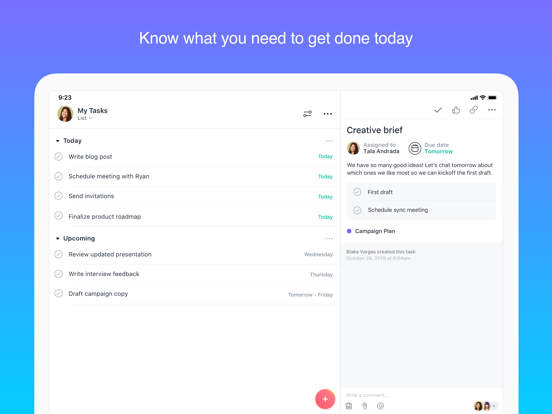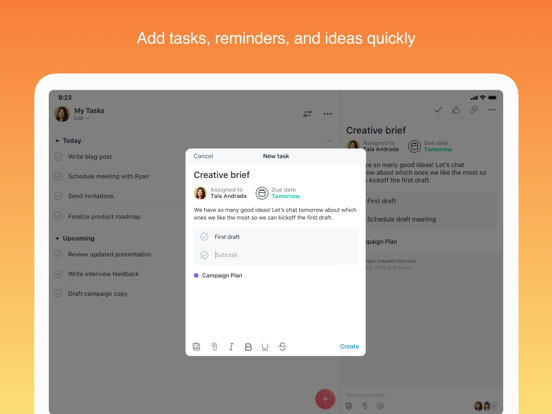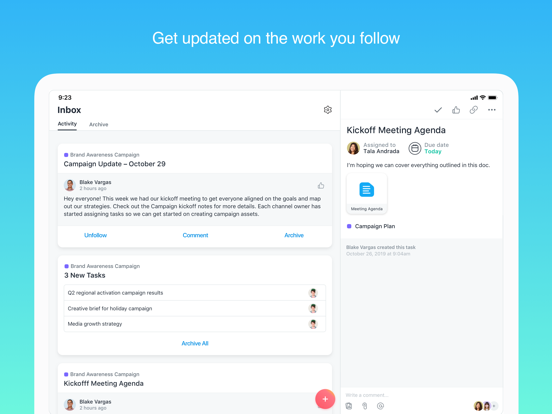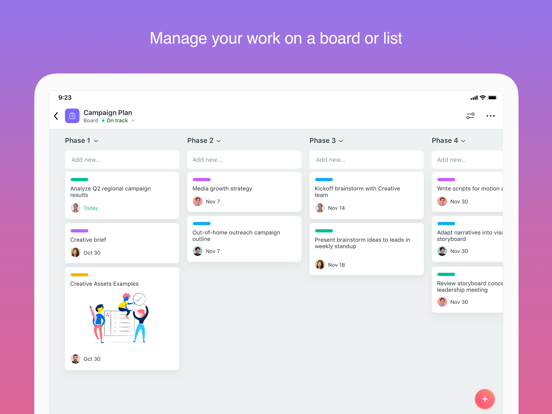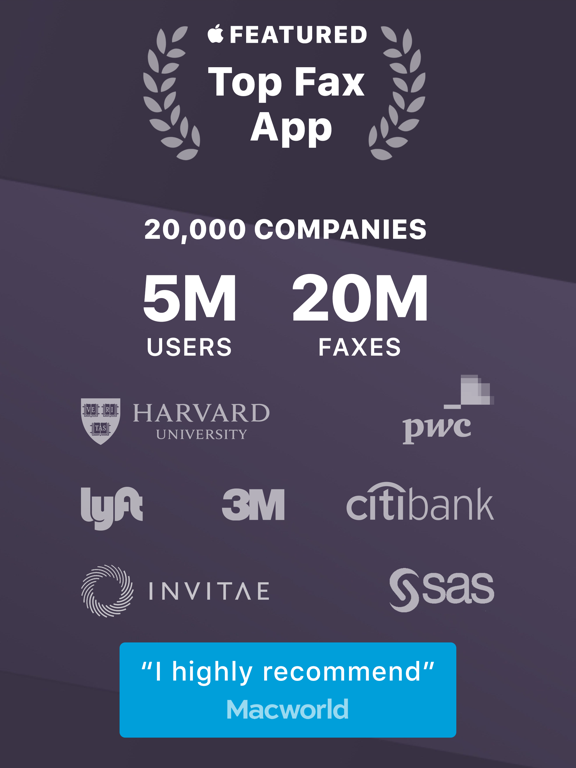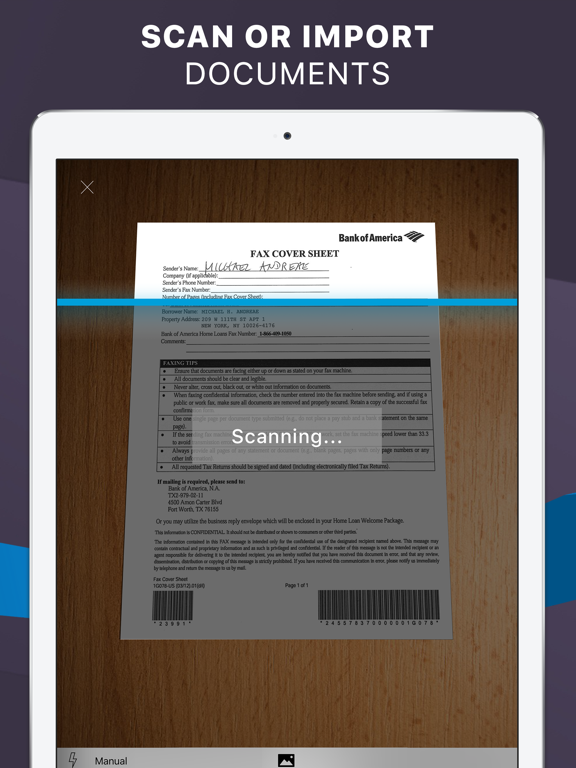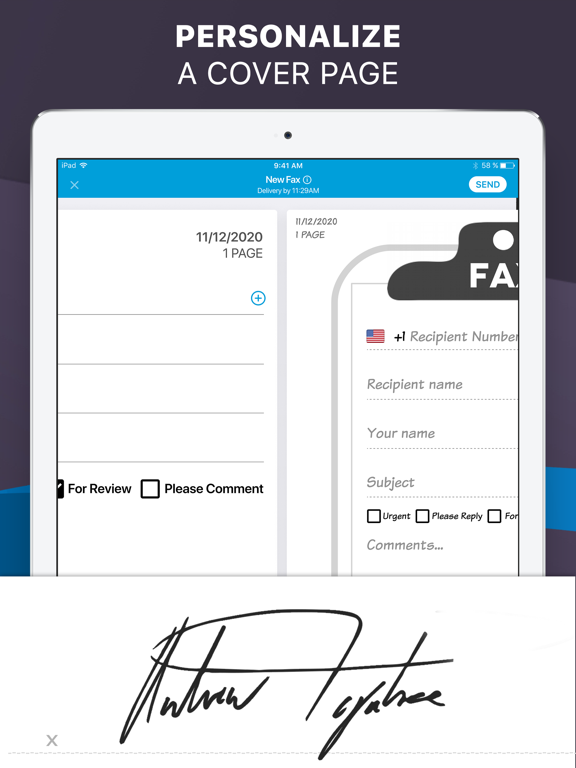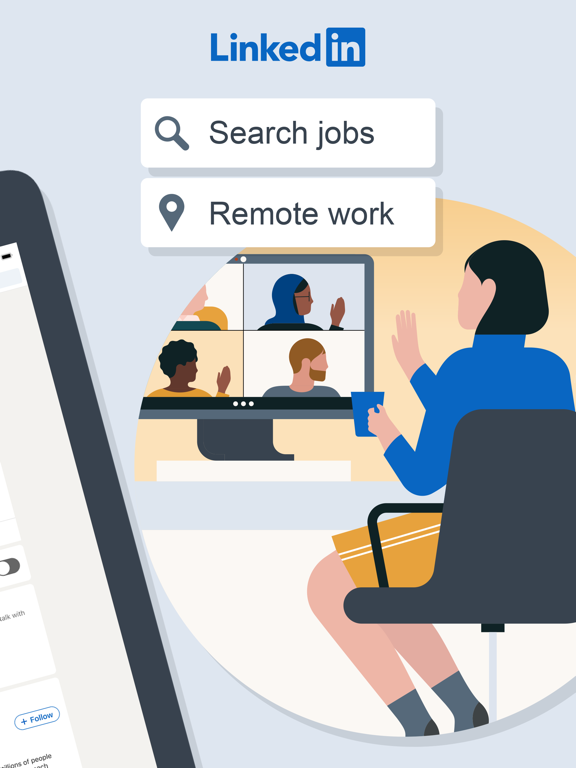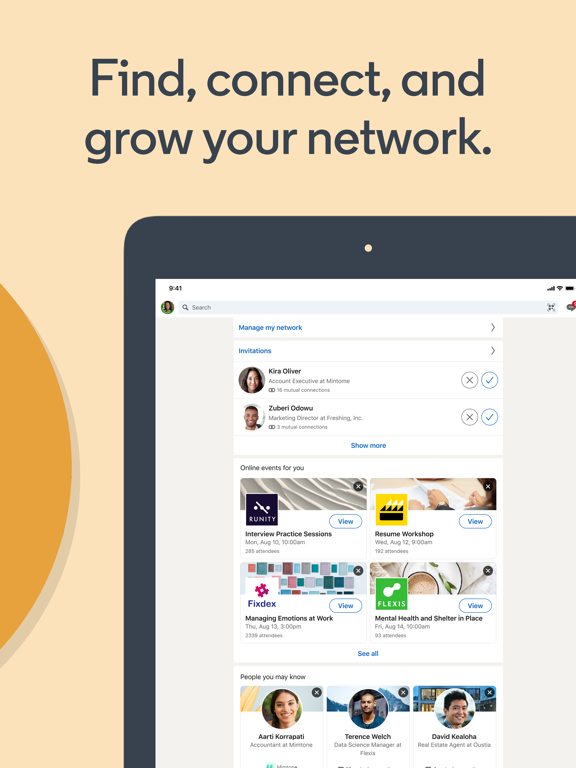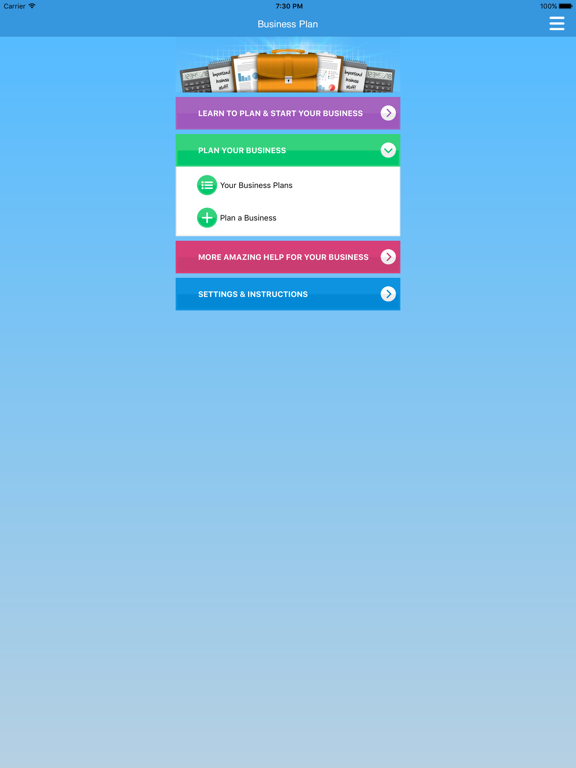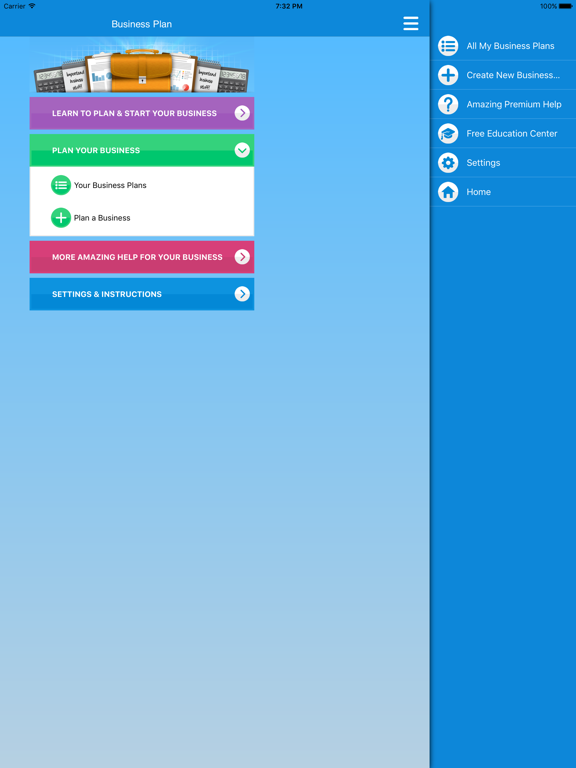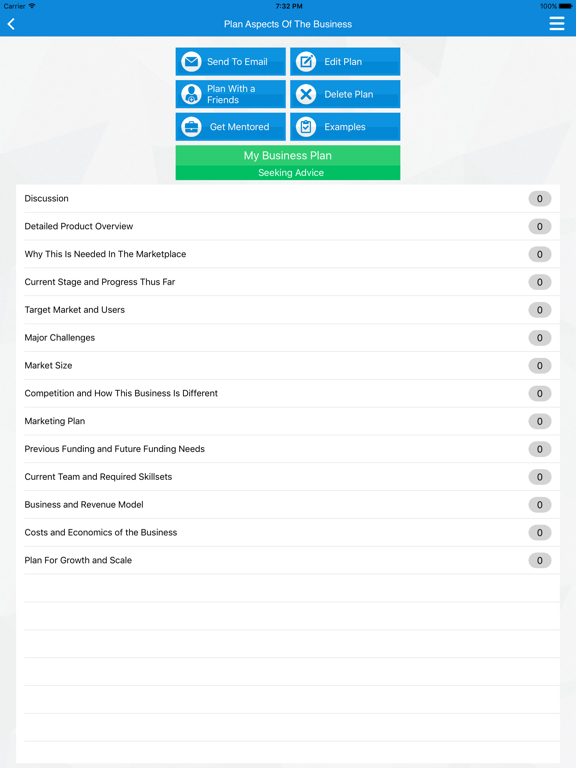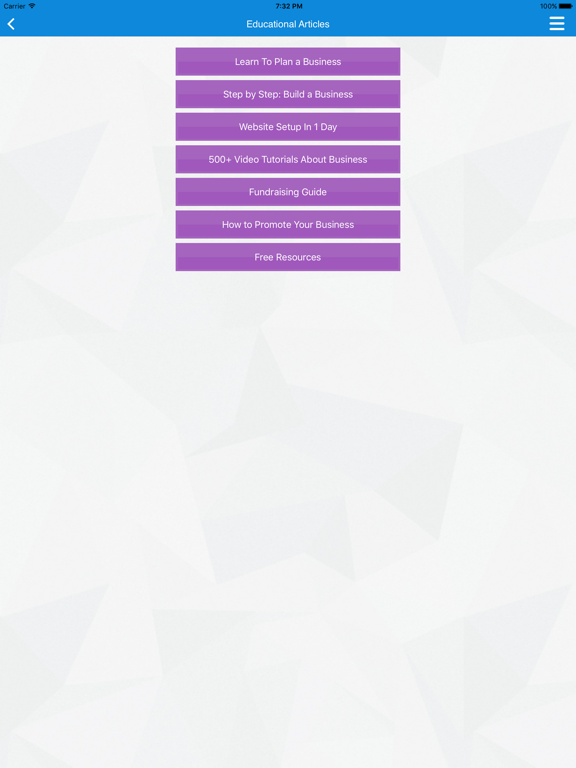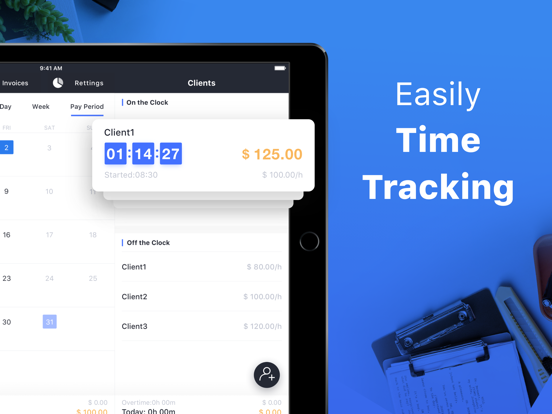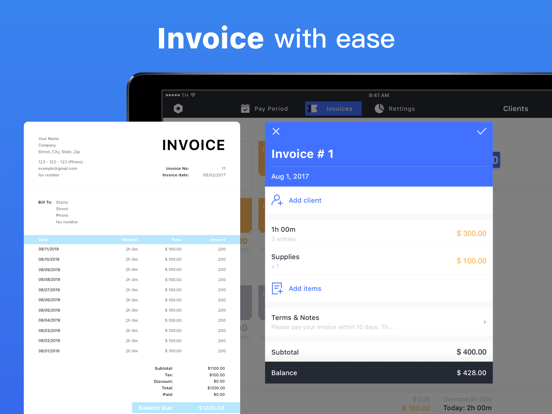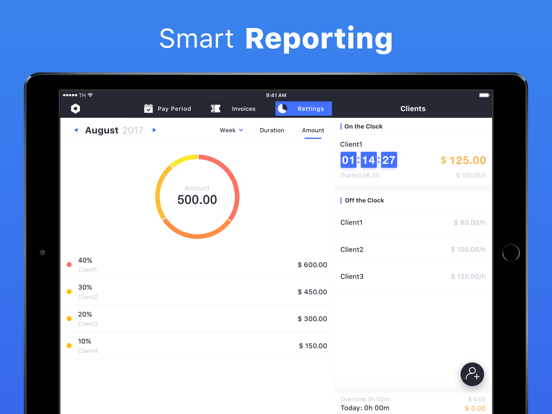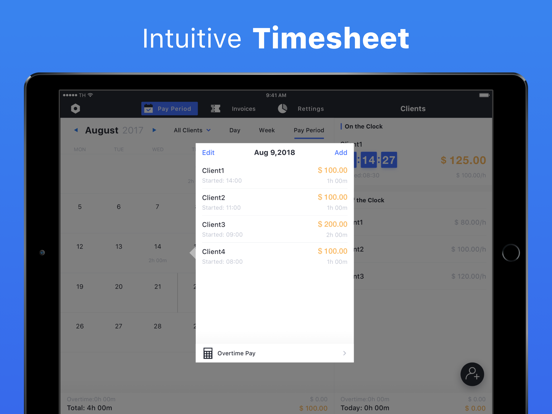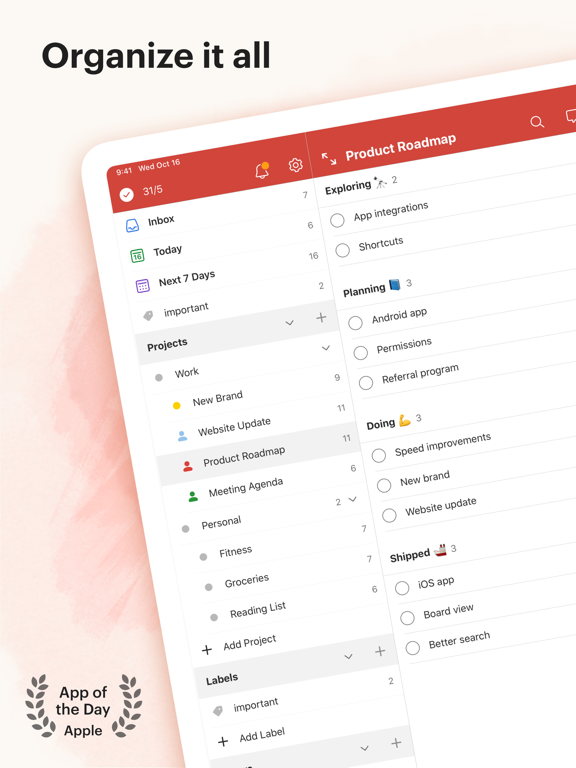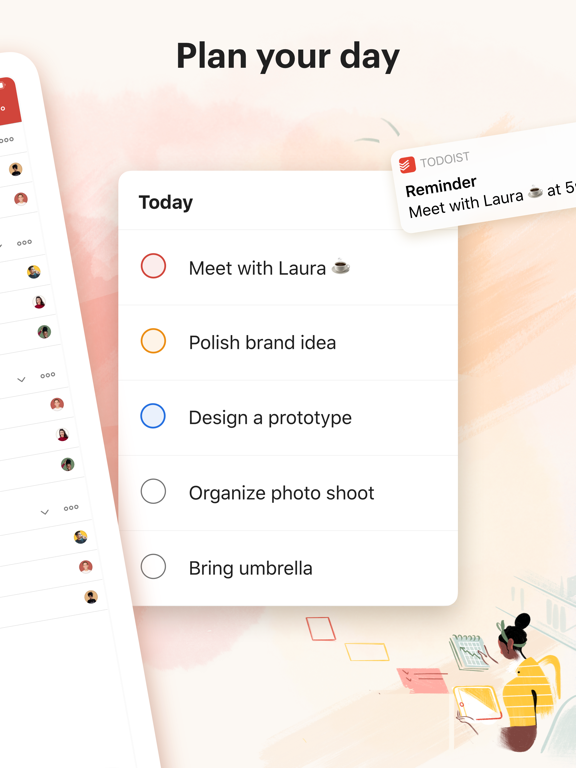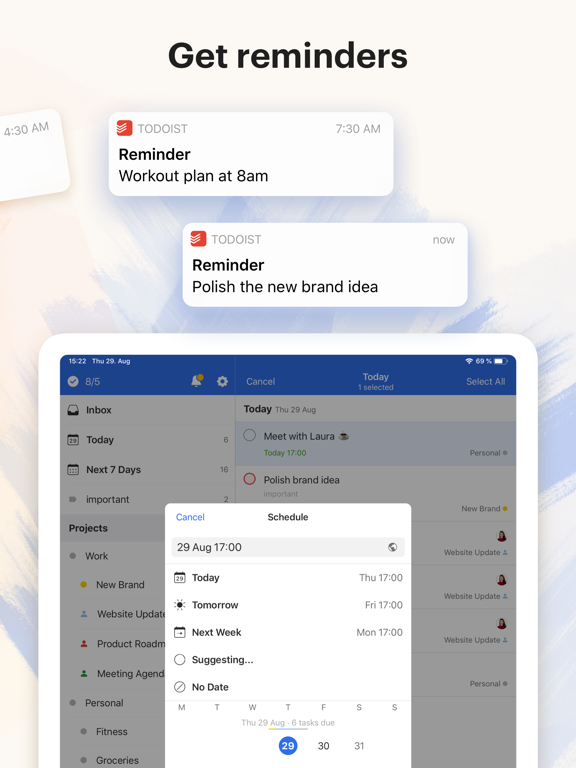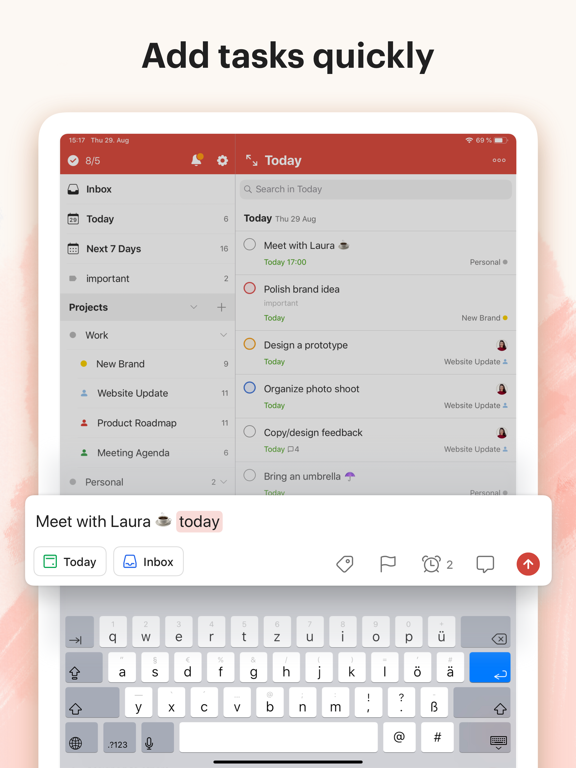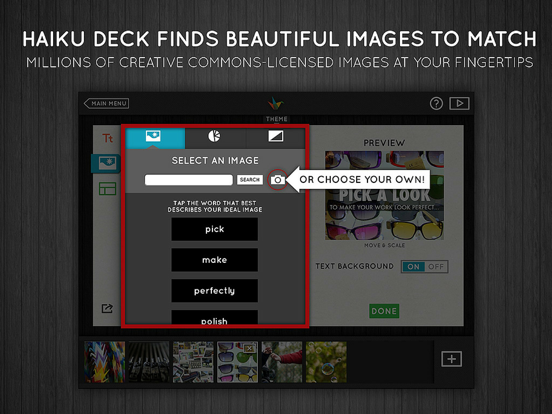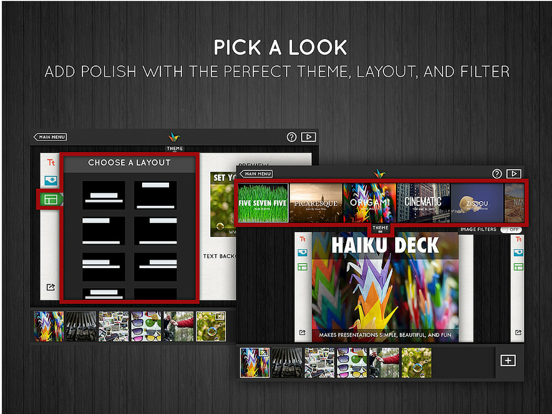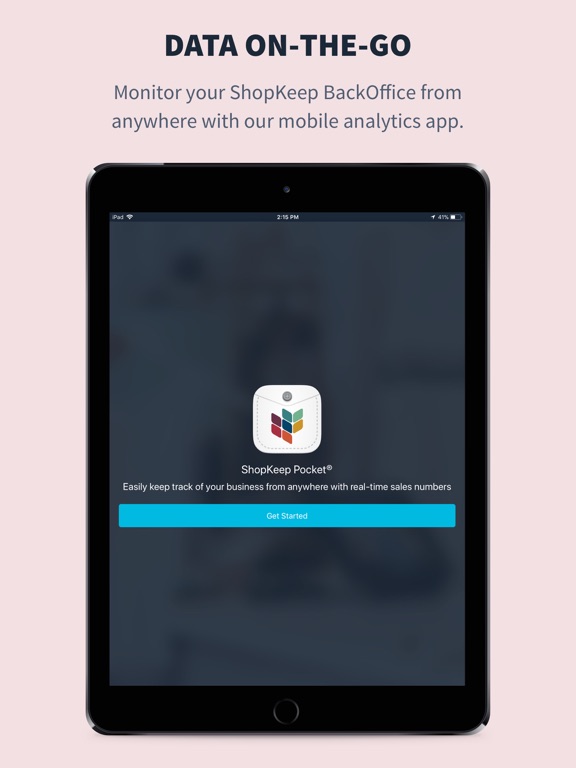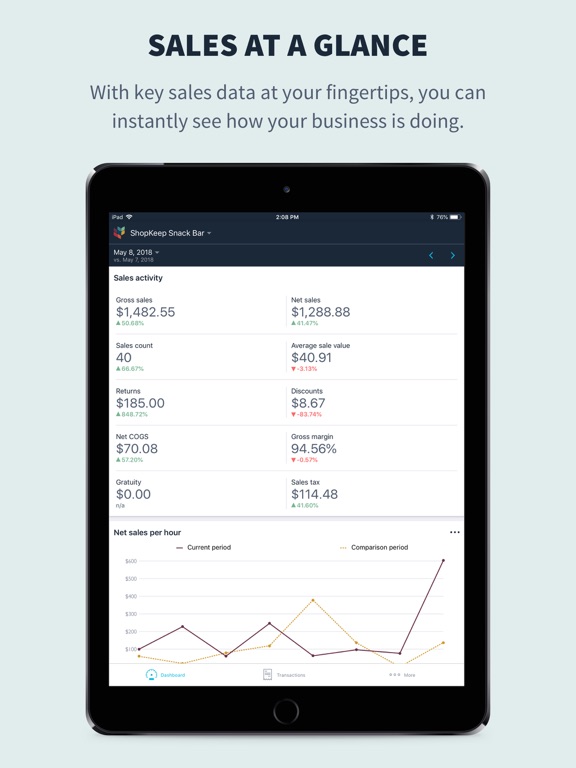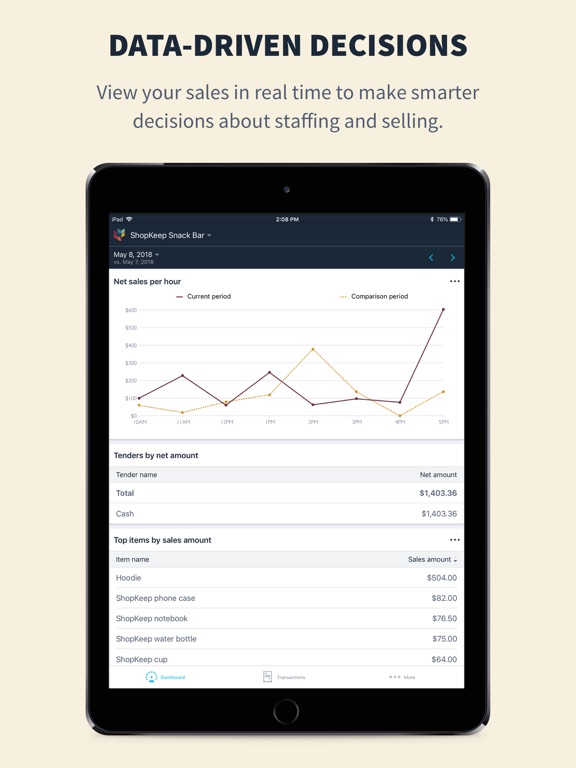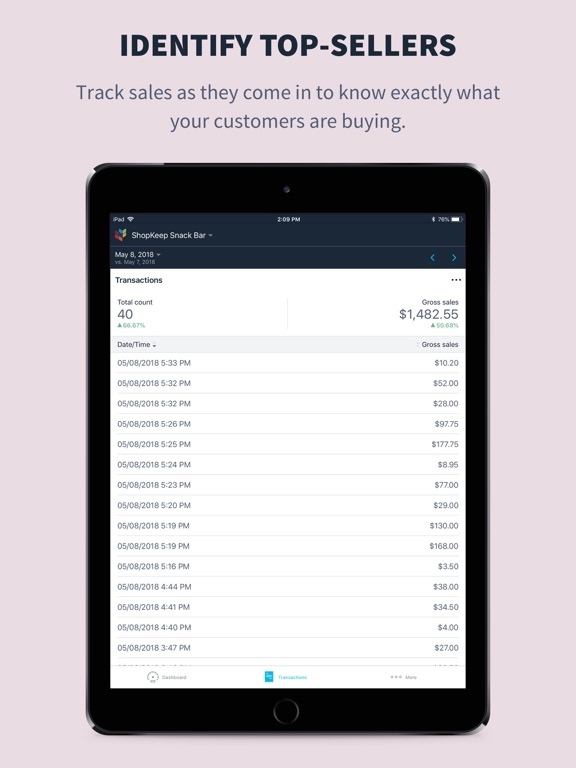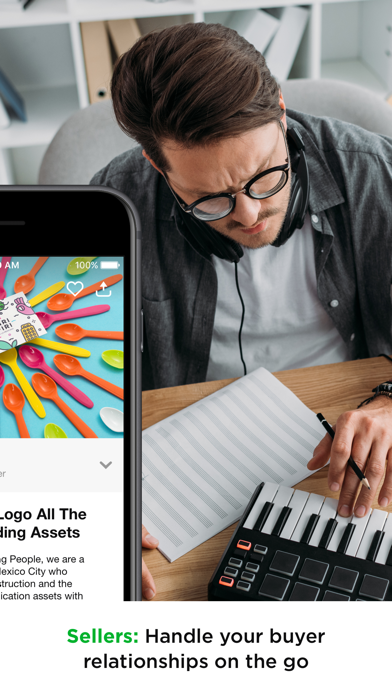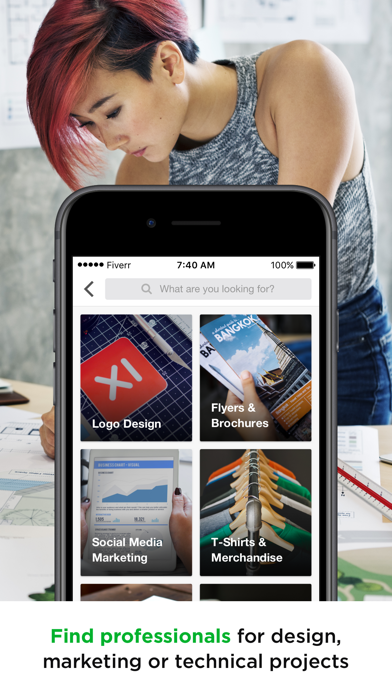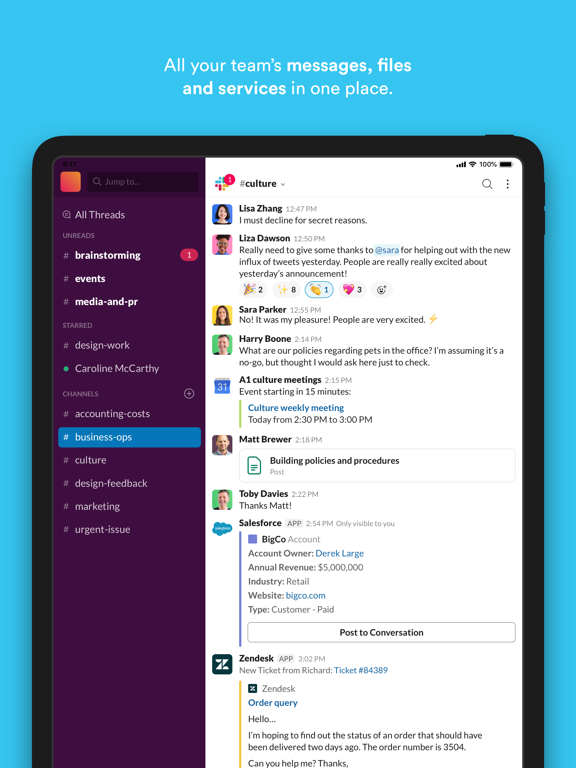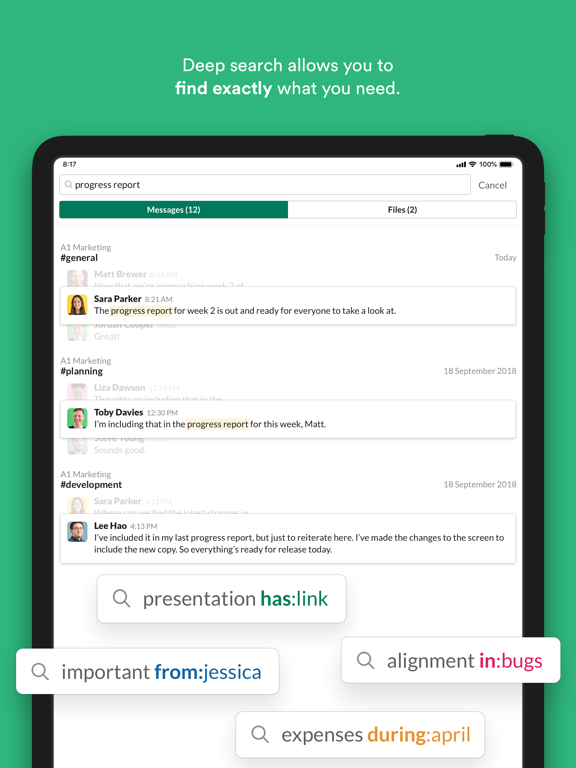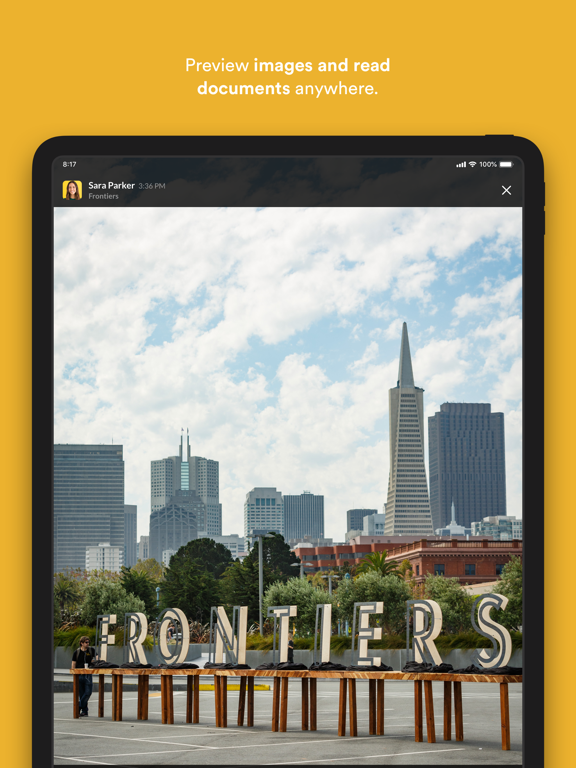If you are looking to run your business more efficiently, then check out our list of the best business apps for iPad. This list consists of many different apps that will aid in a variety of business roles or functions from managing employees and scanning documents to file management and creating documents. With these apps, you can certainly manage your business on the go.
The best business apps for iPad
30 Aug 2021, by Christine Pamintuan
The Asana Work Manager app, a business tool designed for iPad has been created as a work manager for work teams. From the small stuff to the big picture, Asana organizes work so teams are clear what to do, why it matters, and how to get it done. Featured “App of the Day” on the App Store. “This project management is powerful but not overwhelming—and never lets the process of being productive get in the way of actually getting things done.” You can use the app offline without worrying about losing your data. The app features:
- Coordinate plans, projects, and tasks in one shared space
- Organize and assign tasks; set due dates
- Instantly see if projects are on track, at risk, or off track—and why
- Clarify if tasks are high, medium, or low priority
- Set tasks as milestones to establish critical checkpoints
- Instantly sync work between the app and web
Need to send a quick fax? Trying to receive a fax but don't have a fax machine? iFax is the first and original fax app that turns your iPad into a portable fax machine. It is a good business app for iPad. The iFax app for iPhone is used by over 5 million customers, across 20 thousand companies Including Citibank, US Government, Harvard University, SAS, Lyft, PWC, 3M, Invitae and lots more! iFax offers enterprise-grade faxing features including enhanced security, bulk faxing options, multiple fax numbers and 24X7 technical support.
- No account needed, just start faxing online in minutes with the leading fax app, iFax.
- Cloud integration enables you to easily import images, documents, PDF from iCloud, Google Drive, Dropbox in the app to fax on-the-go.
- Go Paperless with Cloud Faxing
- 100% Safe & Private with Military-Grade Security
- Includes an integrated high-power e fax scanner to quickly scan and fax your important business documents, personal files, photos and medical records etc.
The LinkedIn app for iPad is the social network tool for job seekers, professionals, and businesses. The Linkedin business app for iPad will help you build your network, find business contacts, connect with recruiters, and use your professional profile as an online resume. LinkedIn’s job search filters help you narrow down from the millions of jobs posted to the job that’s right for you. Use job search alerts to get notified when new positions open up in companies you’re interested in, all the while connecting directly with recruiters or employees in your network. LinkedIn App Review
- Job search: Browse on-the-go and set job alerts so that you can be the first to apply
- Job apply: Apply easily to millions of jobs with your resume, right from the app
- Industry news: Stay on top of the latest news and conversations happening in your industry
- Chat with your network: Send messages and get alerted when your contacts reply
- Business networking: Use Find Nearby and QR code scanner features to easily find and connect to people you meet in the moment
This app is widely considered as one of the best business apps for users who are just starting a new business and need to create a business plan. The app helps users learn how to construct a business plan, learn about each section, use templates, view walk-through tutorials, step-by-step timelines for starting your business, get extra help from the community and stay organized with a handy to-do list. If desired, there are options to speak to business coaches and purchase additional resources.
- This app helps you create a business plan
- Designed for users that are building a new business
- Walk-through tutorials, Timelines, Templates
- Join a large community, Get help from the community
- Purchase additional resources, Communicate with business coaches
If you're a shift worker or someone that needs to create a reliable timesheet then the Hours Keeper app is ideal. This one acts as a time tracking tool, which allows you to put together a timesheet and then create an invoice based on the content. Features of this app include real-time hours tracking for as many clients as you need, the ability to put together an invoice, both monthly and weekly timesheets, payment and billing tracking tools, and more. The app is also kept safe and secure with password protection. This one is quick to pick up on and can make tracking a whole lot smoother.
- Keep track of hours, it supports real-time tracking
- Create invoices in the app
- Create reports out of your data
- The app features password protection
- View monthly and weekly timesheets
How do you stay productive? The Todoist app can help you to stay on track, stay focused, and complete all the tasks you've been wanting to do. This app acts as a to-do list and a task manager all-in-one. Despite the fact that it offers a large variety of productive tools it’s still easy and smooth to use. For people that have a hard time keeping track of dates, goals, errands, tasks, and due dates, this can totally transform your daily life. The app now supports the Apple Watch and there is a premium version with even more tools and features.
- The app can be used for business and personal data
- Keep track of errands, tasks, goals, and more
- The app supports the Apple Watch as well
- This one is a to-do list and task manager
If you're looking for a unique way to capture the attention of an audience for your next slideshow presentation, the Haiku Deck Presentation and Slideshow App may be the way to go about it. This one allows you to create presentations, stories, lessons, ideas, pitches, and more in a visual and engaging way. Unlike many slideshow apps this one streamlines the process so that you can put professional looking presentations together in no time. During the presentation you'll be able to use your mobile device as the remote. Your decks (presentation) can be edited anytime you like online.
Haiku Deck for iPad app review
- Put together professional presentations
- Use the app for ideas, pitches, presentations, class projects, stories, and more
- Use your mobile device as the remote
- Edit your decks anytime you like
- Presentations can be shared in a number of ways
If you own a retail business the ShopKeep Pocket app has been created with you in mind. This app is meant to be used with the ShopKeep iPad Register and gives users the ability to instantly view a variety of important statistics from any location. Even if you aren’t in the shop you can still check on details to set your mind at ease. Use this app for real-time reports, the number of transactions performed, your average sale value your net sales, returning customers, new customers, and more. It is giving you professional level information that you can turn around and use to improve your business.
- The app is meant to be used with ShopKeep iPad Register
- Instantly view a variety of statistics while on the go
- Create reports with ease
- The app sheds light on your business
With the Fiverr mobile app, you can get connected no matter where you are, or what you're doing. Say hello to Fiverr - the largest marketplace for digital services. Get instant access to a global network of quality freelancers and find everything you need to start or grow your business.
As the world’s most affordable and easiest to use digital marketplace, Fiverr enables freelancers and entrepreneurs to start doing, growing and succeeding. Geography, time, and budget are no longer barriers.
- Streamlined searching capabilities: Choose from thousands of forward-thinking, passionate creative freelancers from 120 different creative service categories
- Discover raw talent and forge inter-global partnerships
- Push notifications make sure you stay on top of projects
- Inbox notifications keep you on the ball while you're on-the-go
- 24/7/365 communication between buyers & sellers
- Unique mobile-only features not found on website
Slack brings team communication and collaboration into one place so you can get more work done, whether you belong to a large enterprise or a small business. Check off your to-do list and move your projects forward by bringing the right people, conversations, tools, and information you need together. Slack is available on any device, so you can find and access your team and your work, whether you’re at your desk or on the go.
Slack Team Communication app review
- Communicate with your team and organize your conversations by topics, projects, or anything else that matters to your work
- Message or call any person or group within your team
- Share and edit documents and collaborate with the right people all in Slack
- Integrate into your workflow, the tools and services you already use including Google Drive, Salesforce, Dropbox, Asana, Twitter, Zendesk, and more
- Easily search a central knowledge base that automatically indexes and archives your team’s past conversations and files
- Customize your notifications so you stay focused on what matters