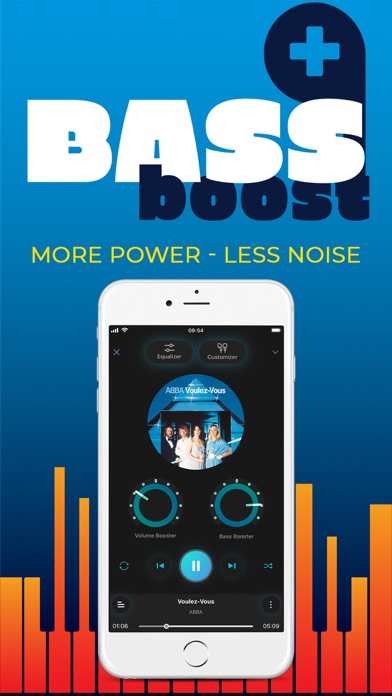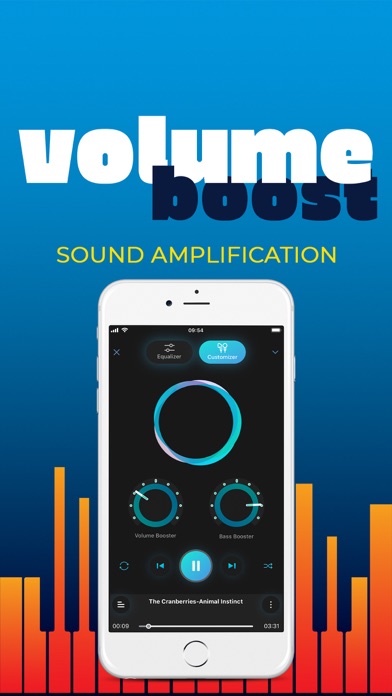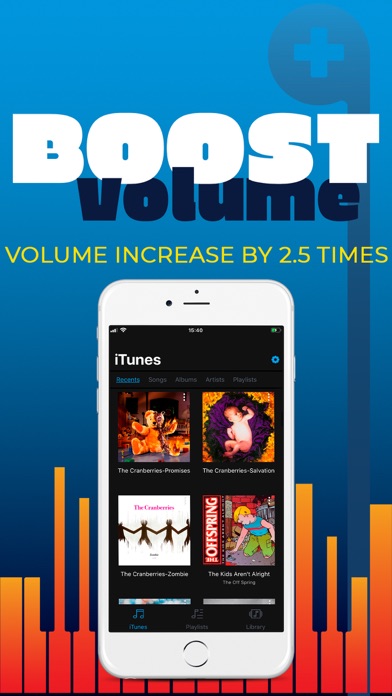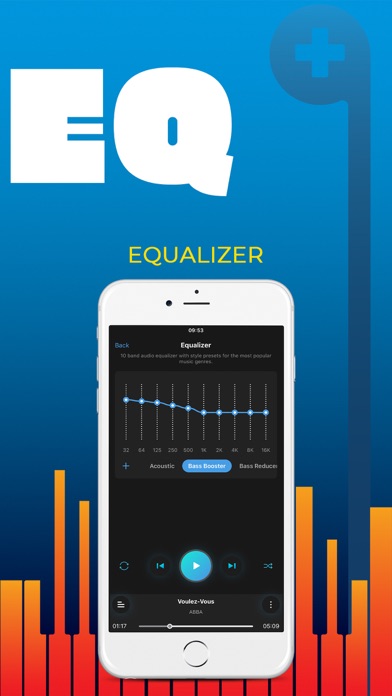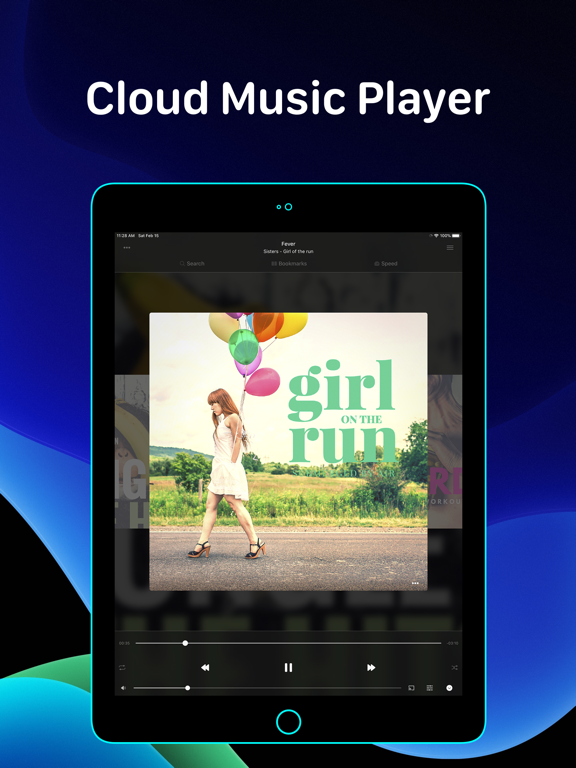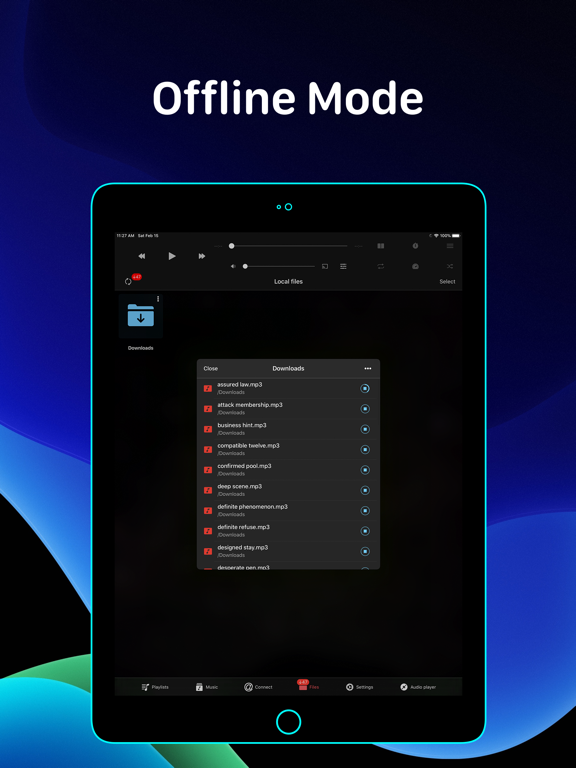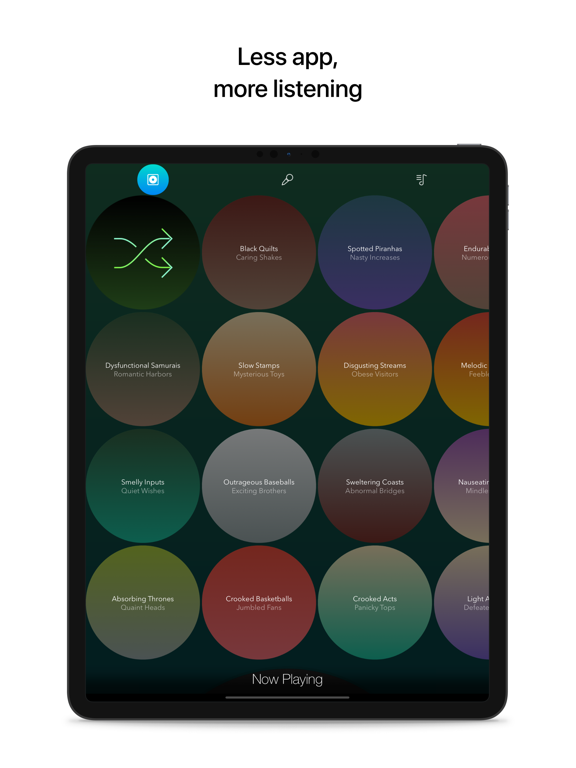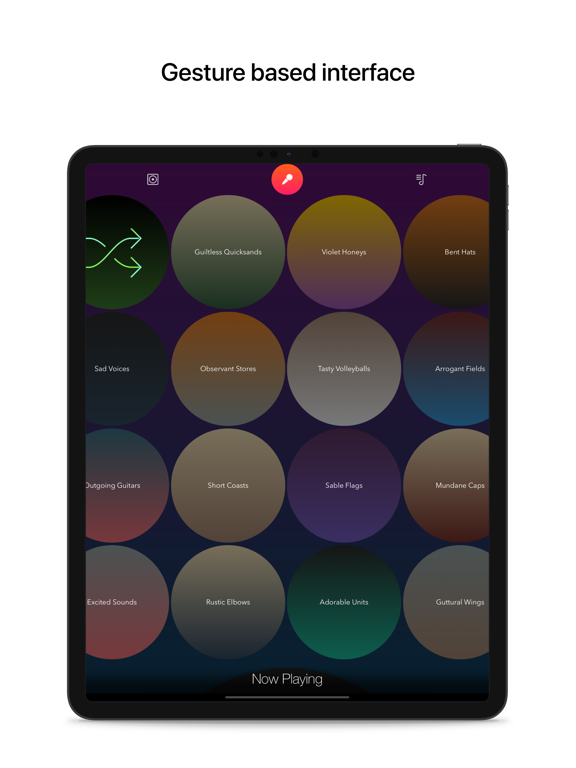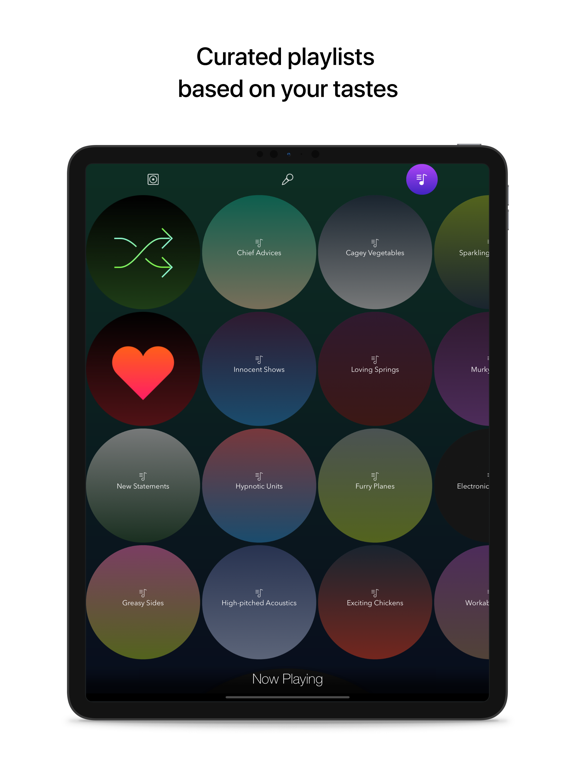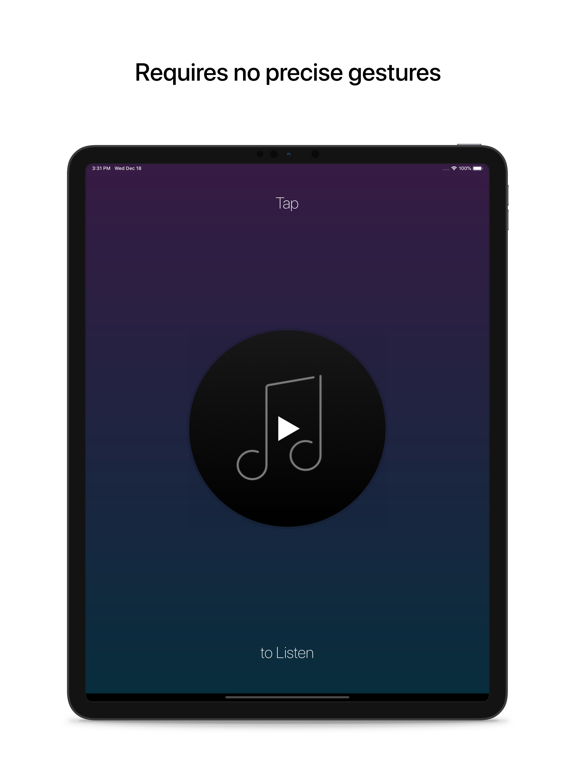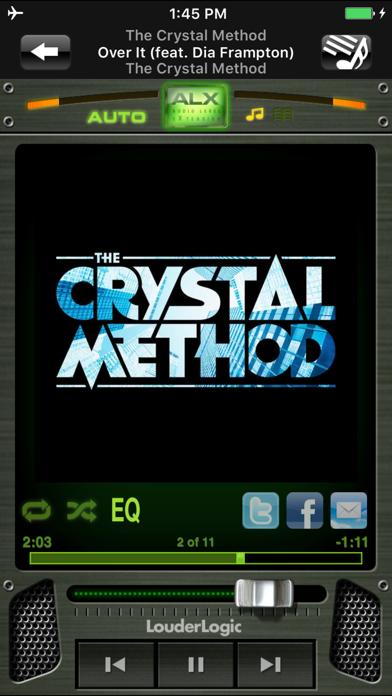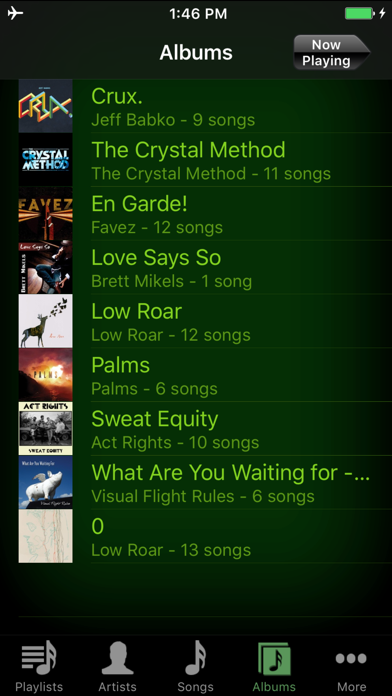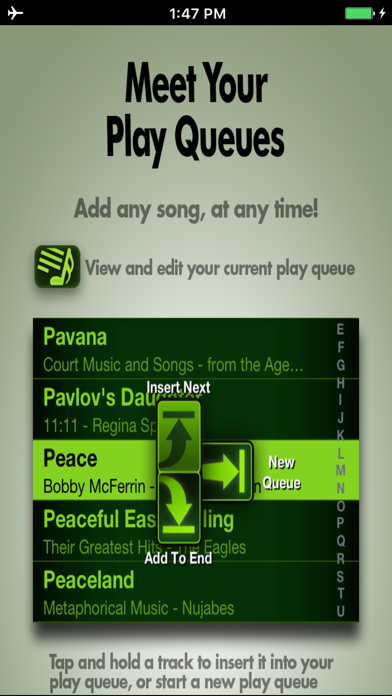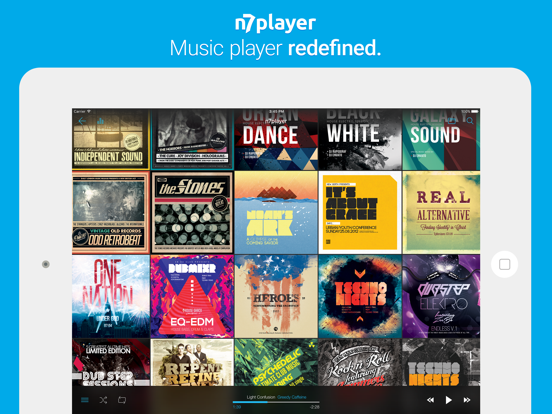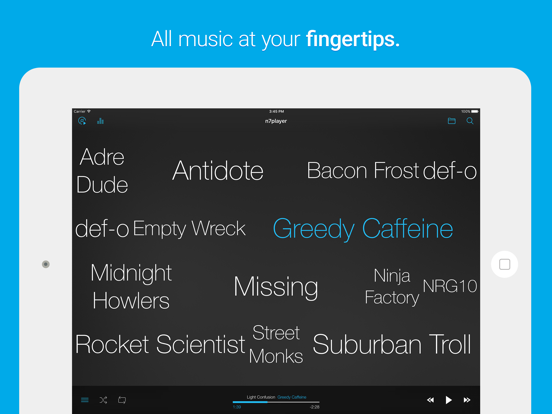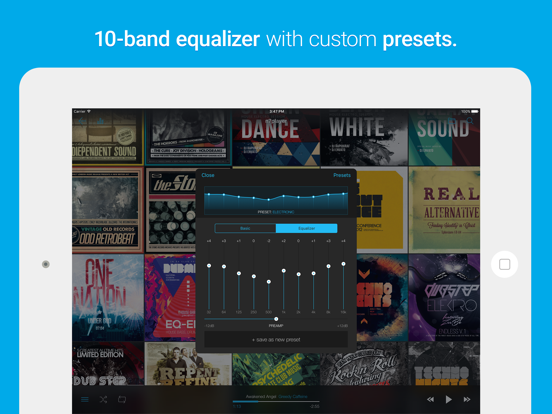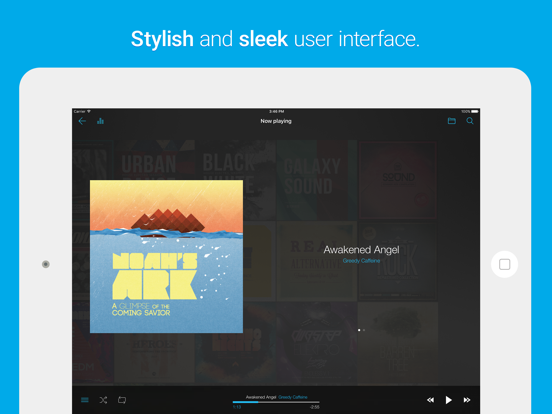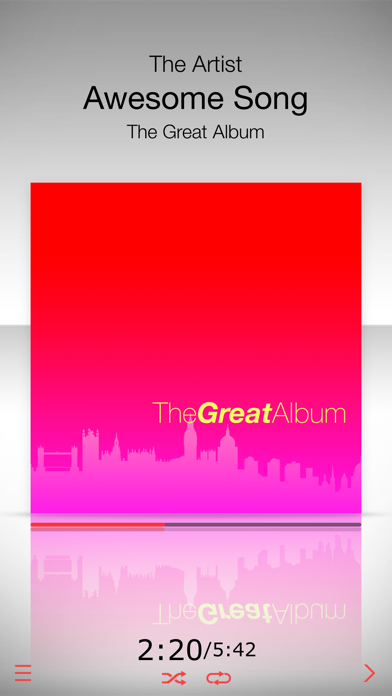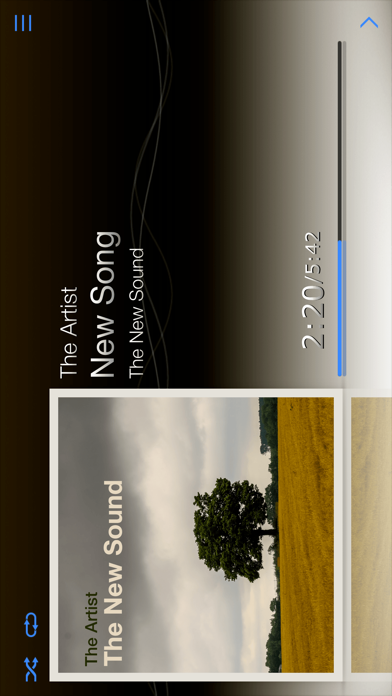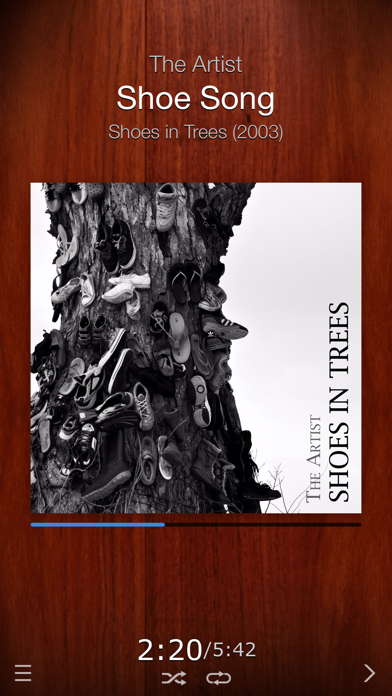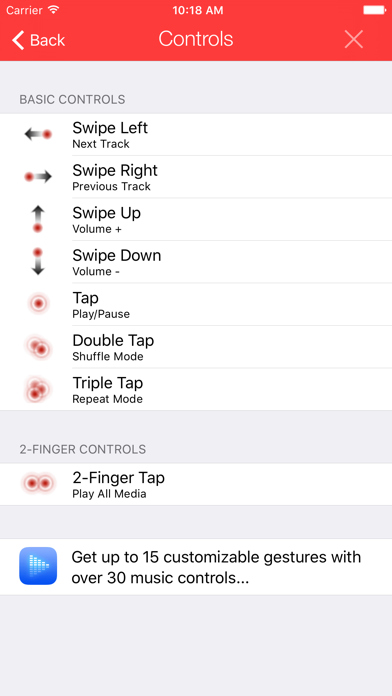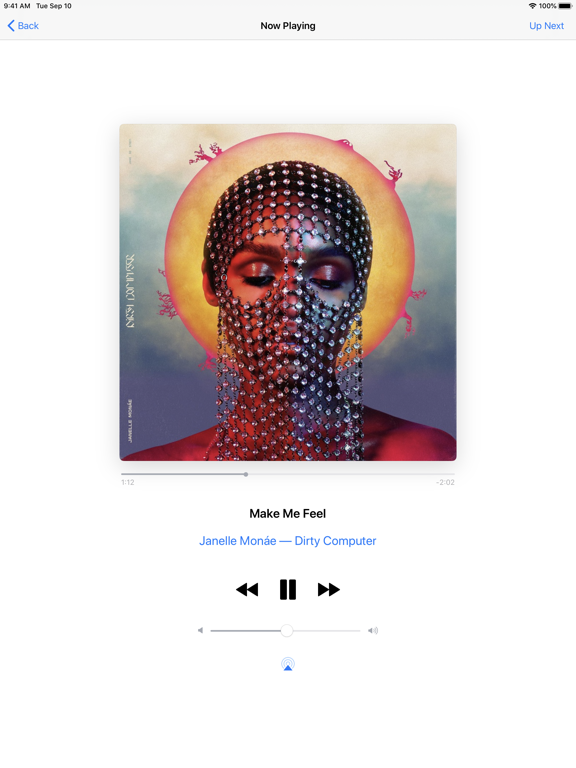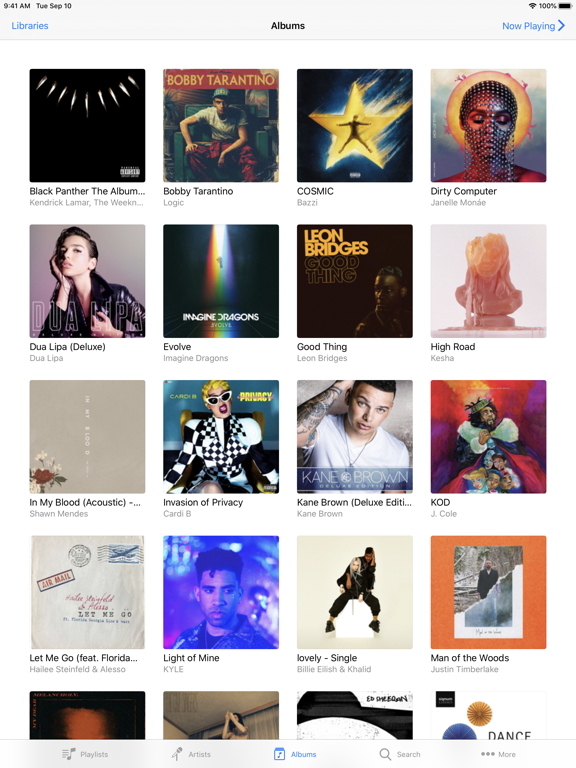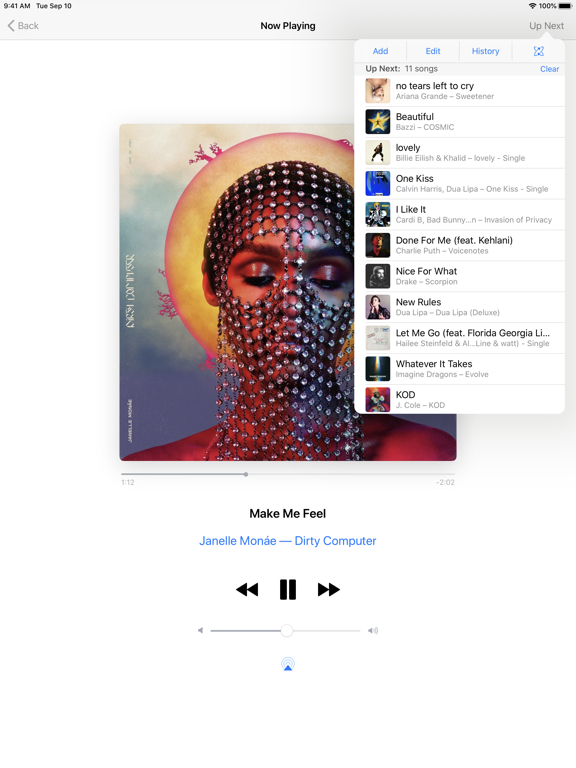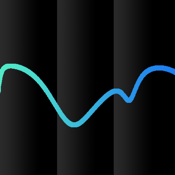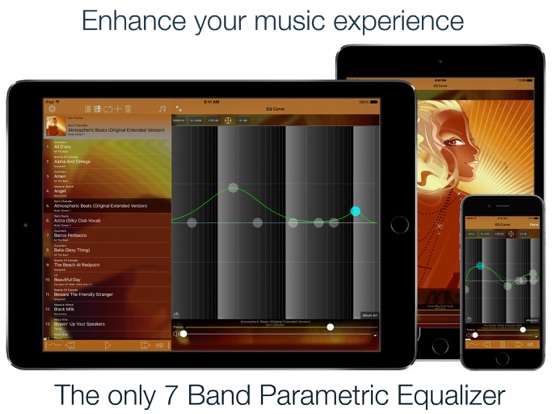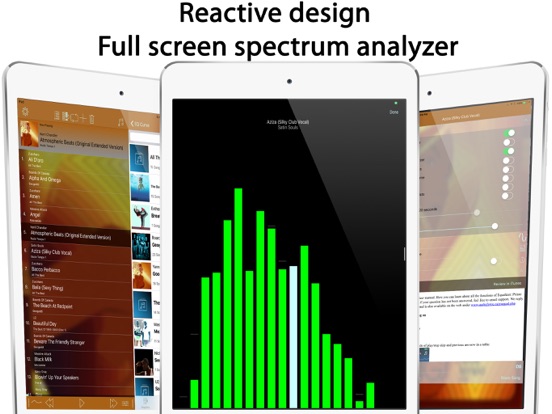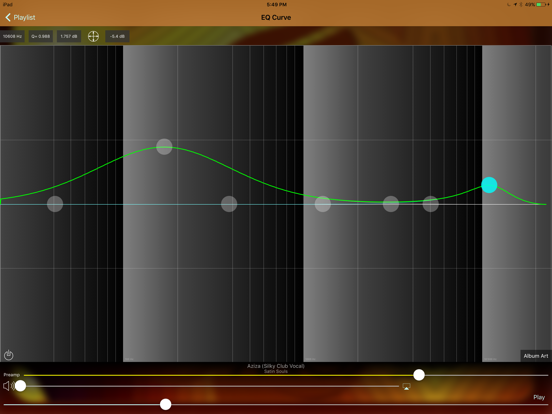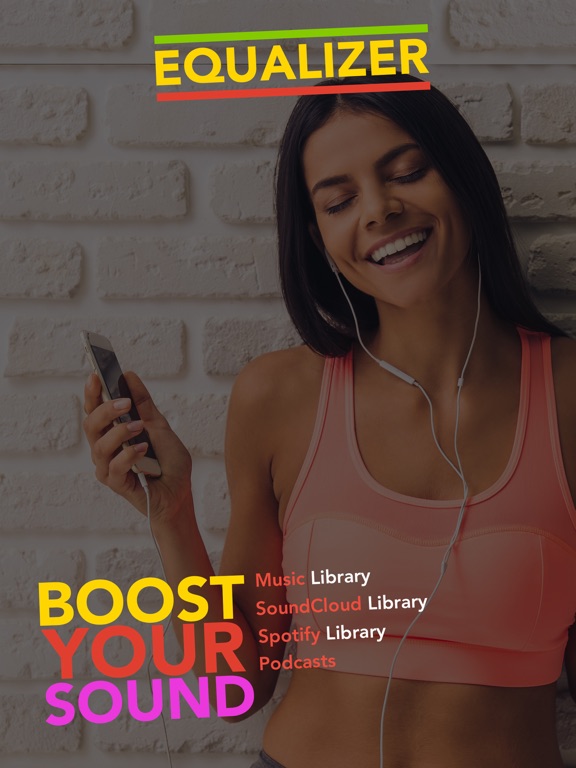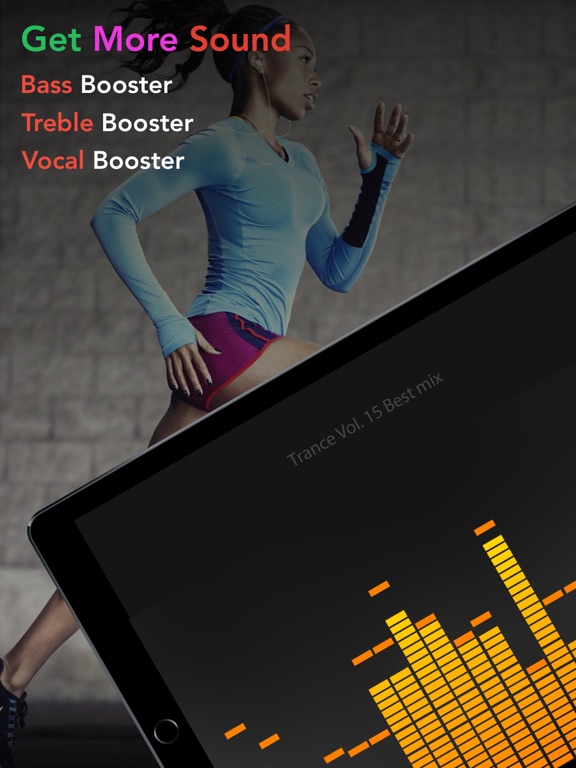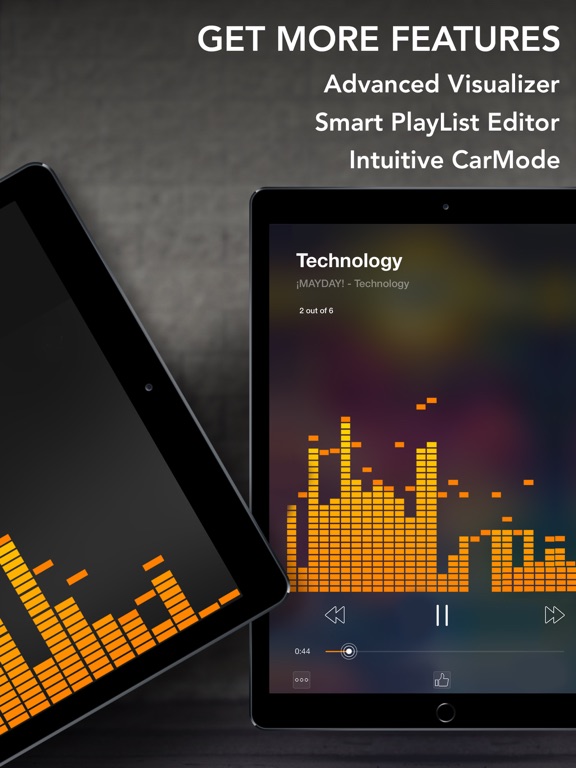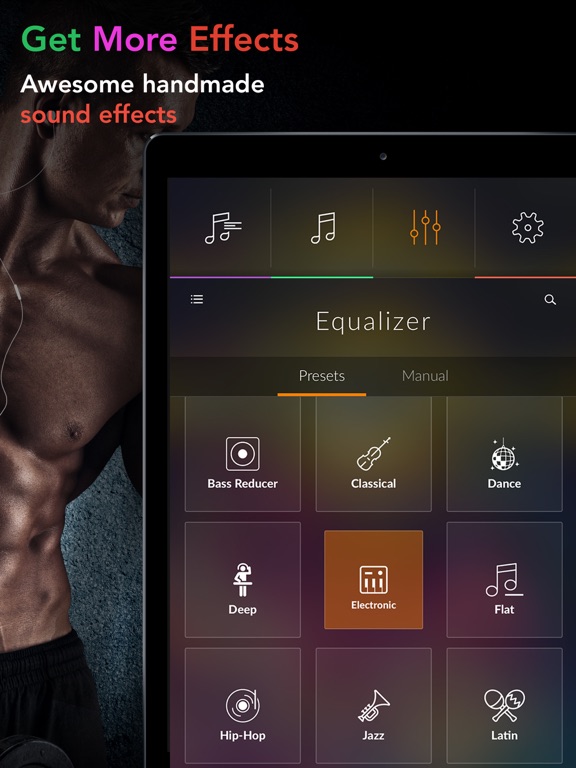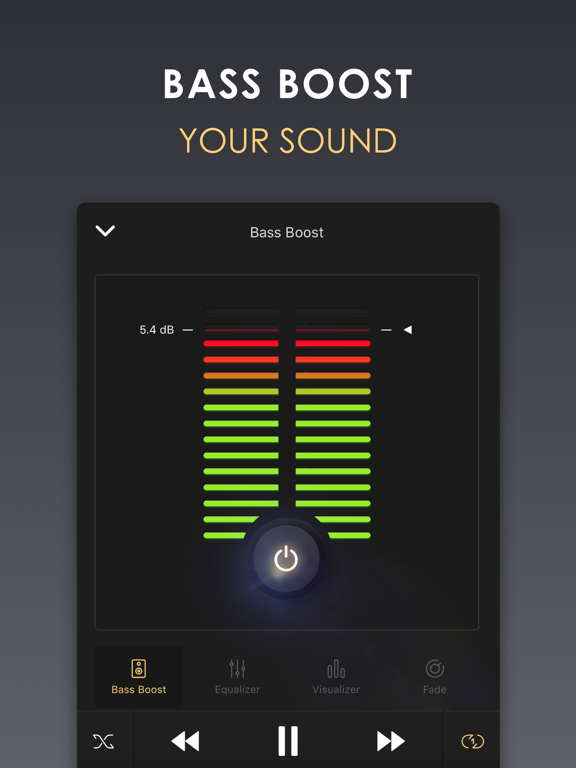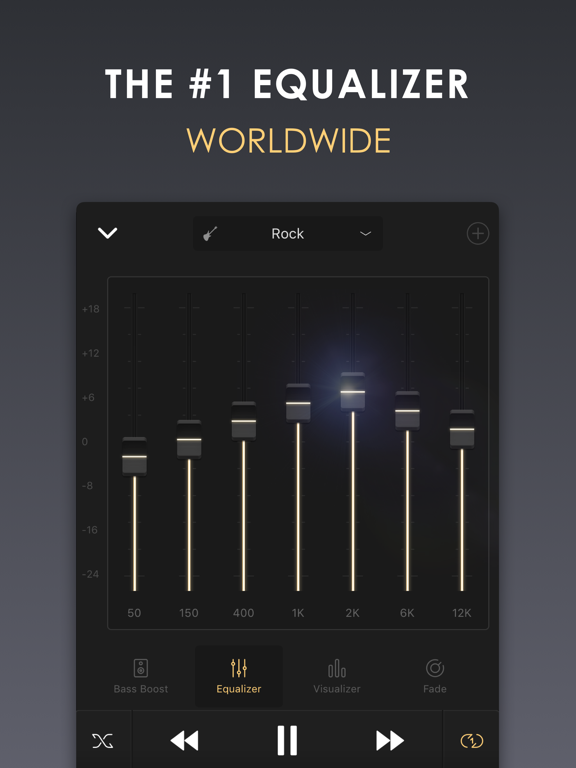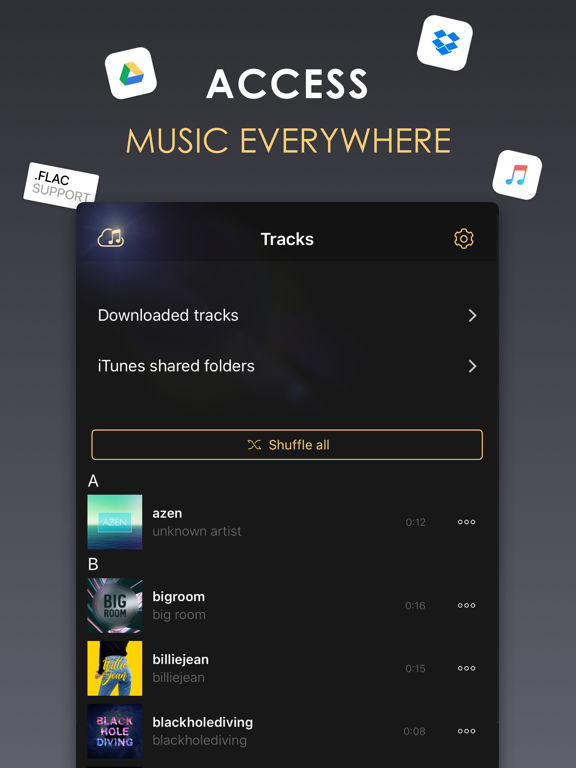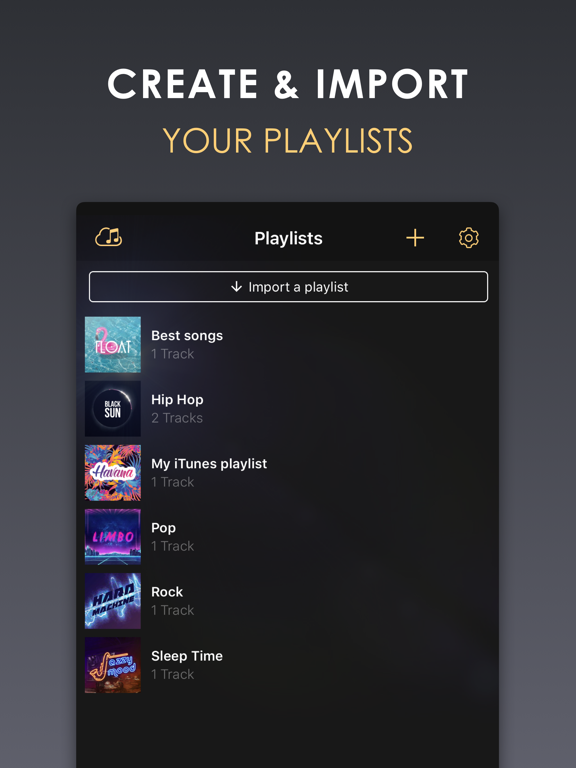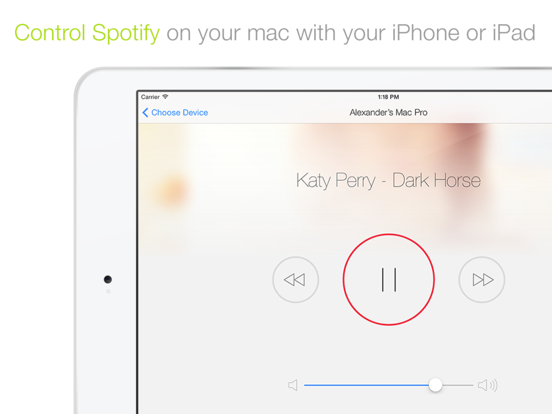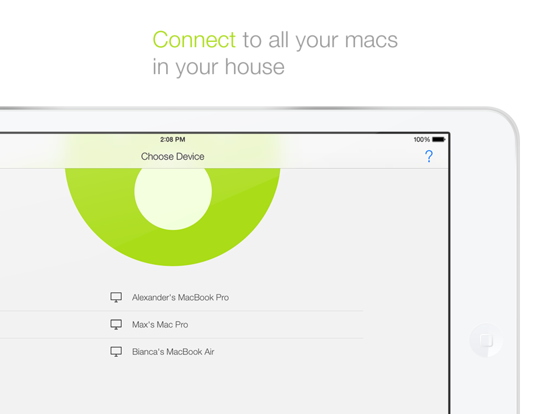This list of apps is dedicated to making it simple and enjoyable to listen to music in the home by turning your mobile device into a media player, enhancing the audio quality, and/or transforming your mobile device into a remote control. All of them are designed to be user-friendly while providing a nice collection of tools and features. You’ll want to take your time going through these to see which one best suits your listening style.
The best music control apps for iPhone and iPad-2021
26 Feb 2021, by Christine Pamintuan
VOLUME BOOSTER, BASS BOOSTER - music player is one of the best music control apps for iPhone. With this volume booster app for iPhone you can significantly improve your music sound quality!
- Volume Booster: Powerful sound amplification. Will make the sound 2,5 times louder.
- Bass Booster: Boost your bass to give more depth to your tracks.
- Equalizer: Apply equalizer presets based on music genre. Acoustic, Bass Booster, Classical, Rock, Pop etc.
- Sound customizer: Favorite tracks with personal touch. Test your hearing: get the high quality of sound perfectly adapted to your hearing abilities.
- Sound Visualizer - Visualization of playback of multimedia content. Touch screen visualization.
Evermusic - music player and downloader for your iPhone or iPad. Audio equalizer, bass booster, ID3 tags editor, playlists manager. The most popular audio formats are supported: MP3, AAC, M4A, WAV, AIFF, M4R. With this app you can create your own music streaming service. Just move your music library to the cloud service and listen to your music directly from there. Evermusic app review
- Just download your favourite songs, albums, artists and listen to your music offline
- You can use this application as audiobooks player
- Crossfade playback. With this feature all your songs are playing continuously
- Apple CarPlay. Listen to your music when you drive a car
Listen is the next level of music player for your iOS device. This fantastic music app runs on gestures, rather than the tapping of buttons. Forget navigating your music app interface: Listen allows you to get on with the music, seamlessly. Left to right swipe will change tracks, tap will pause or play, and swiping up will allow you to favorite a song. The gestures needing to operate Listen aren’t precise, which makes it light years easier to use than the standard offerings. Enjoy an online radio, curated stations, and so much more. Take a listen and grab Listen, for free. Listen app review
- Gesture-based music app
- No precision gestures required
- Enjoy music without being a slave
- Tap to pause
- Free music control app for iPad and iPhone
LouderLogic is an advanced audio player for your iDevice’s music library. It features professional audio enhancements, 4-band parametric equalizer with a spectrum animation, dynamic interactive play queues, crossfading and more. The app is both impressive in features and audio sound. In fact, you will think that you are listening to your favorite songs for the very first time due to how stunning they sound. Simply put, if you want an excellent audio experience then check out this app.
- An advanced audio player for your iPhone and iPad
- Professional audio enhancement
- 4-band parametric EQ with Spectrum Animation
- Crossfading, Many customizations offered
- Interactive play queues, Free version with ads
If you have a unique love for music and an above average appreciation for all things musical, then you will need a music player that is far from average and ordinary. Enter n7player, a music player that boasts one of the most cutting edge user interfaces available on mobile. Users can get full control over what is to be played next, and the equalizer give you stellar control over your listening experience. The app will play most file types and formats, and allows for remote control support, airplay and much more. Check out n7player and see what it can do for your music loving experience, absolutely free. n7player Music Player app review
- Unique music player
- Cutting edge interface
- Most file types
- Remote control
- Free music app for iPad and iPhone
If you're the type that loves to listen to music on your mobile device then the LeechTunes LT app will prove to be quite exciting to use. This one makes it possible to enjoy all your favorite music of course, but its user interface is what really shines. The app uses gesture controls for a streamlined experience, there are nine different themes/skins that you can choose from, you can use it in landscape or portrait mode, and there is a time display on the screen. As far as the controls go you can swipe to next track or go back to the previous one, pause, adjust the volume in the app, repeat a song, shuffle mode, and more.
LeechTunes LT app review
- Provides a beautiful and modern user interface
- Make use of a variety of controls
- Pick from nine different skins
- Adjust the volume in the app
So, you love music and you have a ton stored on iTunes. Well, that just means the Remote app is the perfect tool for listening to your music with. This one makes it possible for you to play iTunes Radio anywhere in your house, control the Apple TV, or play songs from the iCloud. You can pick particular songs, albums, or playlists that you've got saved. The Up Next feature makes it possible to see what song will play next from your iTunes Library, you can do a search of your library, and you can update and even create playlists from the app.
Remote app review
- Acts as the perfect tool for those who love music
- Play music from the iCloud, control your Apple TV
- Play iTunes Radio anywhere in your house
- The app is loaded with tools and features
Instead of just listening to your music how would you like to have control over how it sounds? The Equalizer app puts that control in your hands by offering a parametric equalizer. You are able to manually move the seven control points or if you'd rather you can type in the values. With this app you'll be able to play music from your Music Library. The app comes loaded with pre-sets so if you'd rather you can use these to ensure the sound is crisp and high-quality. This one supports background play, AirPlay, and even the Apple Watch.
Equalizer app review
- Giving you control over how your music sounds
- The app supports AirPlay
- The app supports the Apple Watch
- Play music from your Music Library
- Manually control the sounds or use one of the pre-sets
- The app is user-friendly
With the Equalizer+ app you're getting more than just a high-performing equalizer at your fingertips you'll also be able to perform a number of other functions. This one comes pre-loaded with nine built in effects each of which is professional, the equalizer gives you full control of the sound, and you can even adjust the quality audio stream during playback. This is more than just an audio experience though, this one is also a visual experience that you can adjust and customize to your liking as well. It's incredible how different your songs will sound once you start running them through an equalizer.
- Take control over the sound quality of your songs
- The app comes pre-loaded with nine effects
- This is also a visual experience
- Adjust the quality of the audio stream during playback
No-one seems to just listen to their music as is anymore especially when you've got tools like the Equalizer + app available. By using an equalizer with your music you'll find the sound quality to be greatly improved and it will also match up with your own likes. This one features a five bands equalizer, 10 equalizer pre-sets, supports background play, offers a visible music progress bar, and is very easy to understand and operate. No matter what song you choose to listen to through the app you can count on them sounding crisp, clear, and better than ever before. If you'd like you can also record your own frequency pre-sets and save them.
Equalizer + (Music Player Volume Booster) app review
- Enhance the sound quality of your music in a big way
- This one comes with pre-sets and you can record and save your own
- There is a five bands equalizer
- The app is user-friendly
Spotify is a hugely popular app and if you're one of the millions using it then you'll want to check out the Spotmote app. This one allows you to use your mobile device as a way to control Spotify remotely. With this app you will be able to do such things as adjust the volume, skip through tracks either backwards or forwards, pause and then play tracks, and view the information about the current song playing (the name of the song, the artist, and any artwork that goes with that song). The app is modern and simple making for a great user experience.
- Remotely control Spotify from your mobile device
- Adjust the volume
- Move through the tracks
- Pause and play
- View information on the current song that is playing
- The user interface is modern and clean