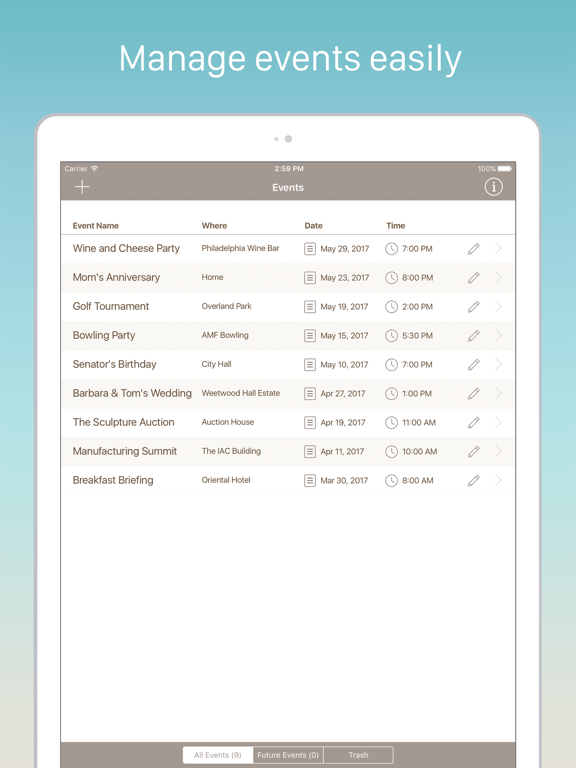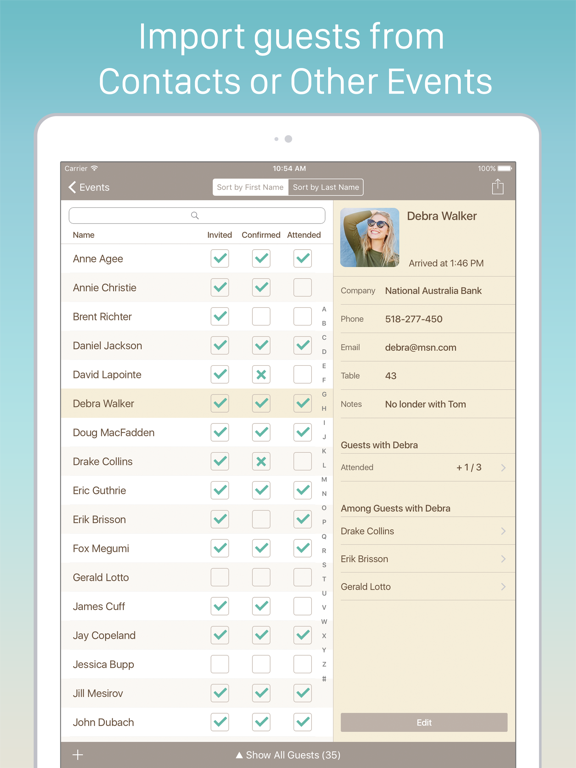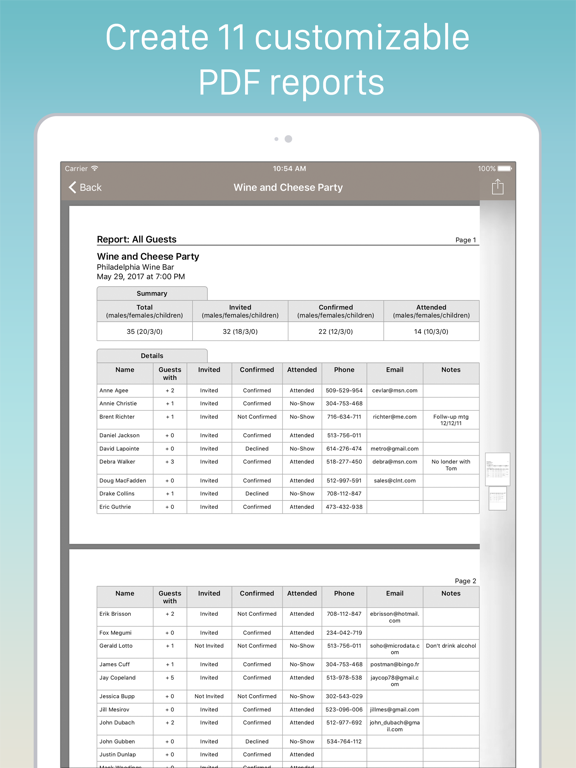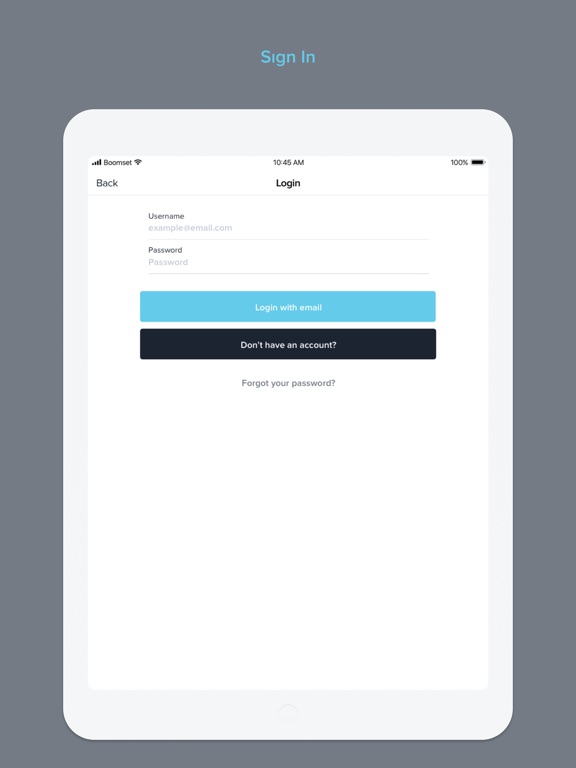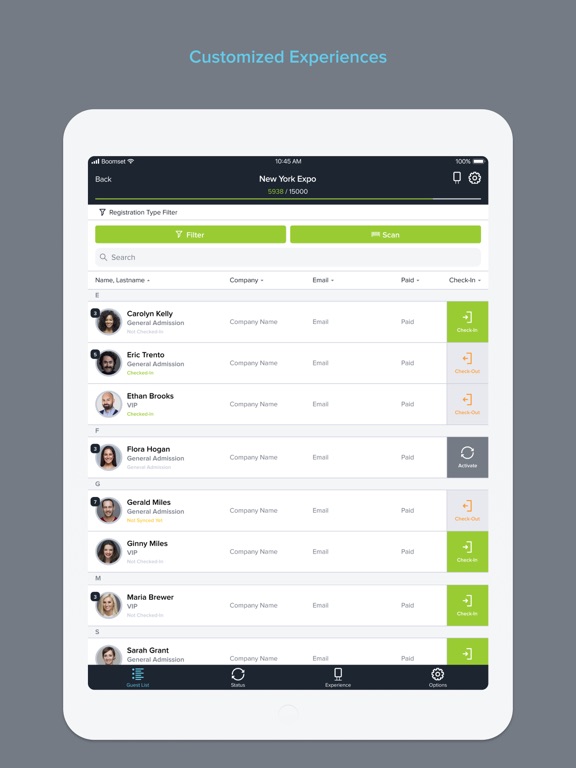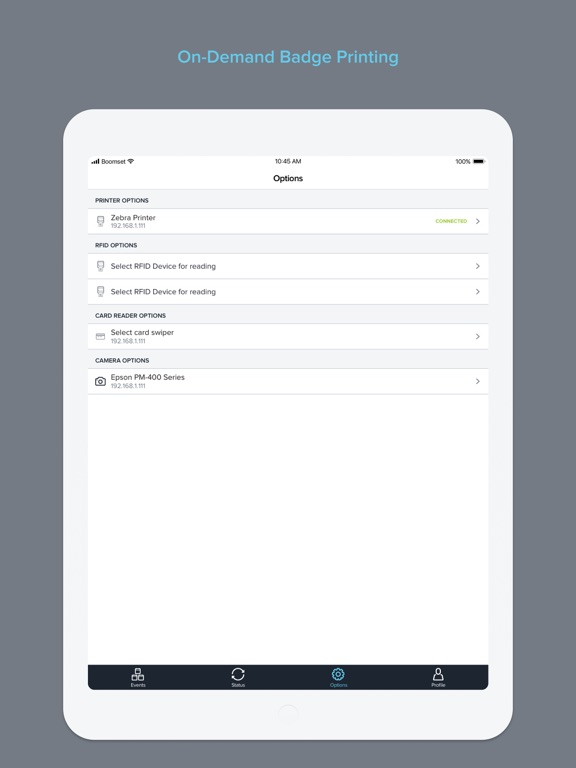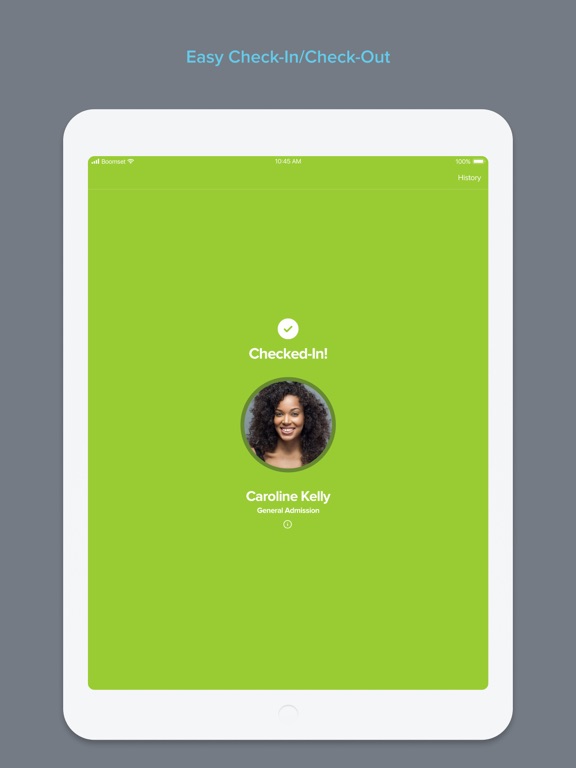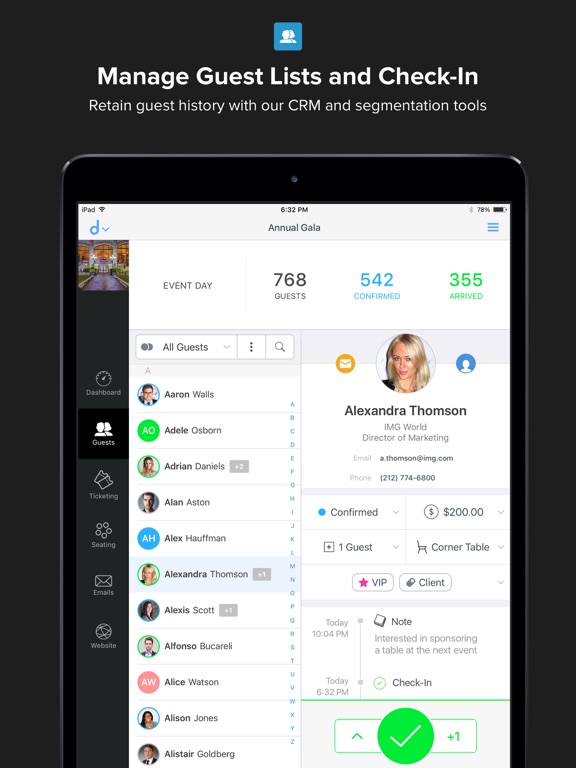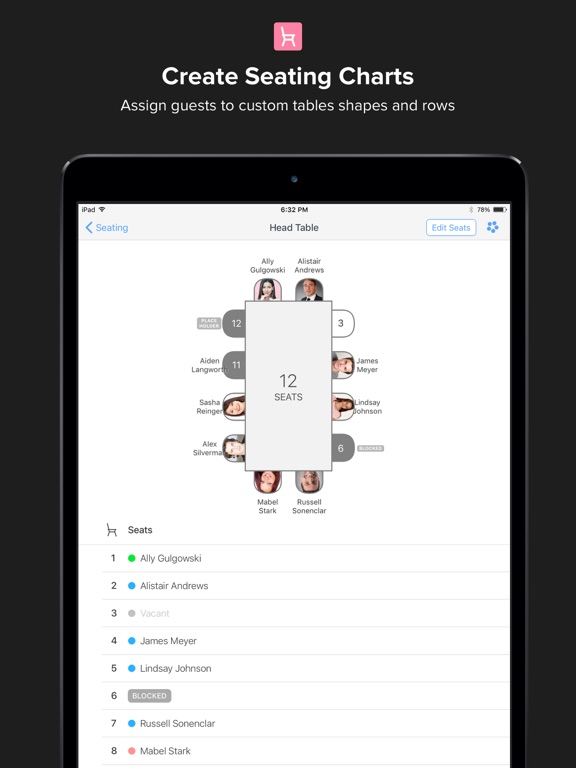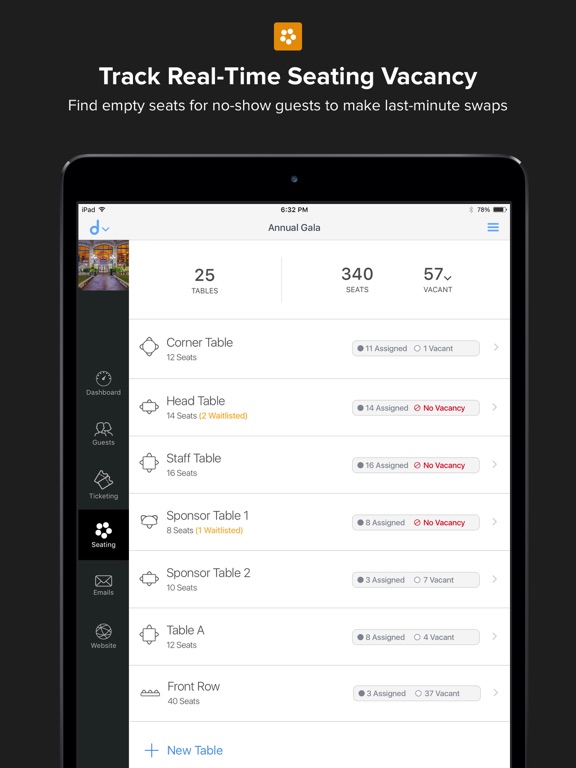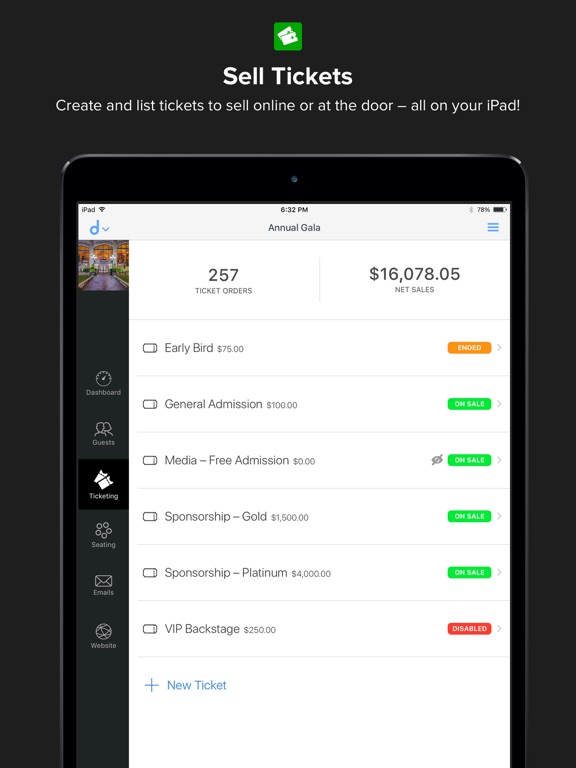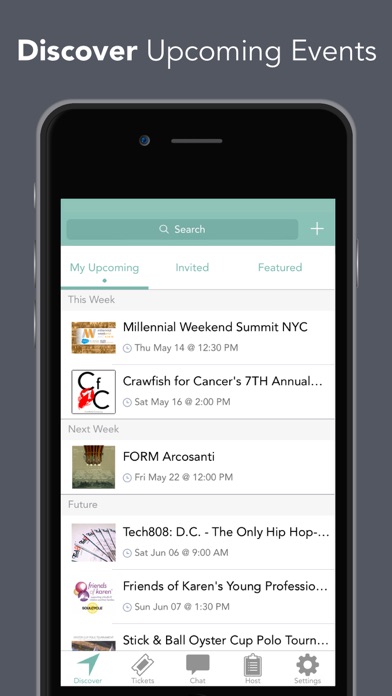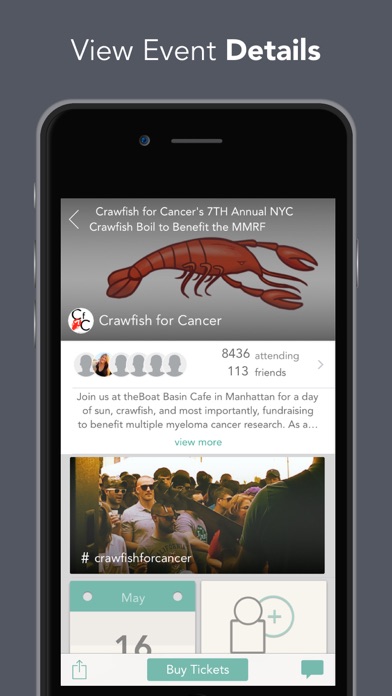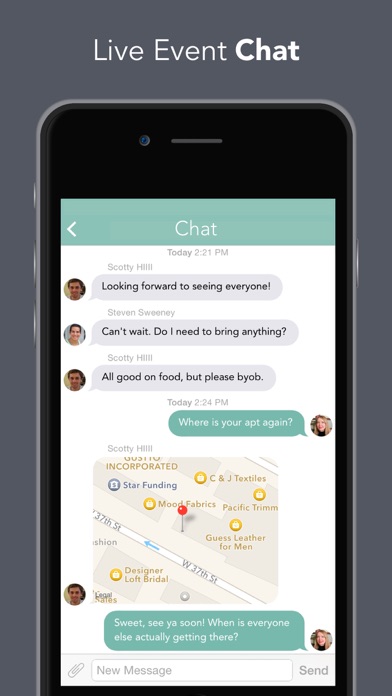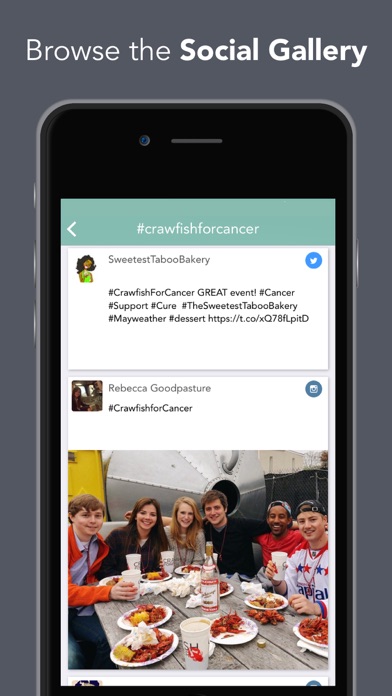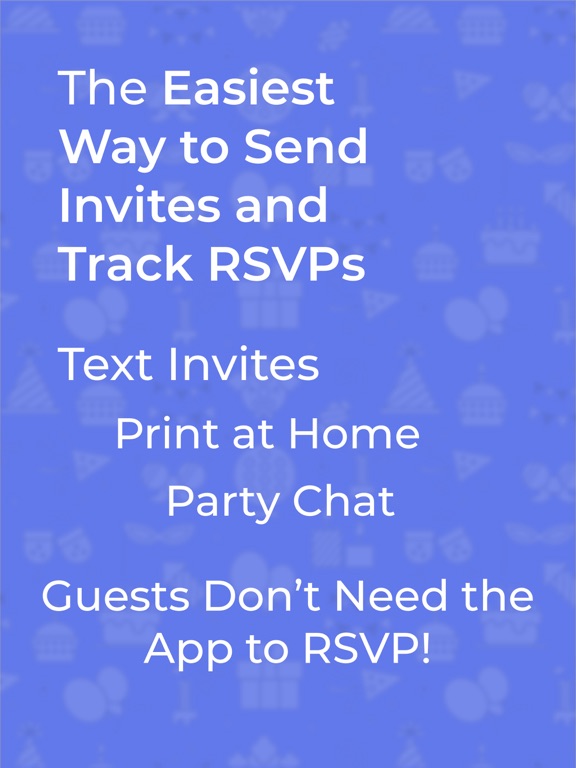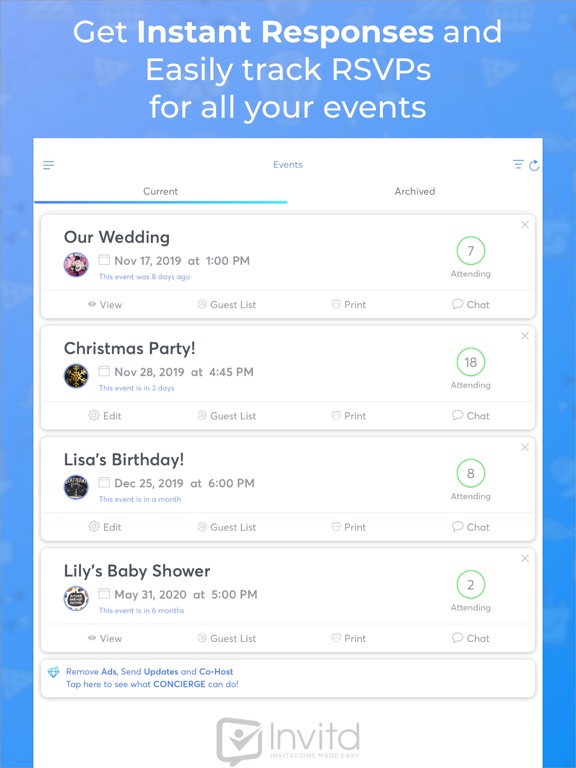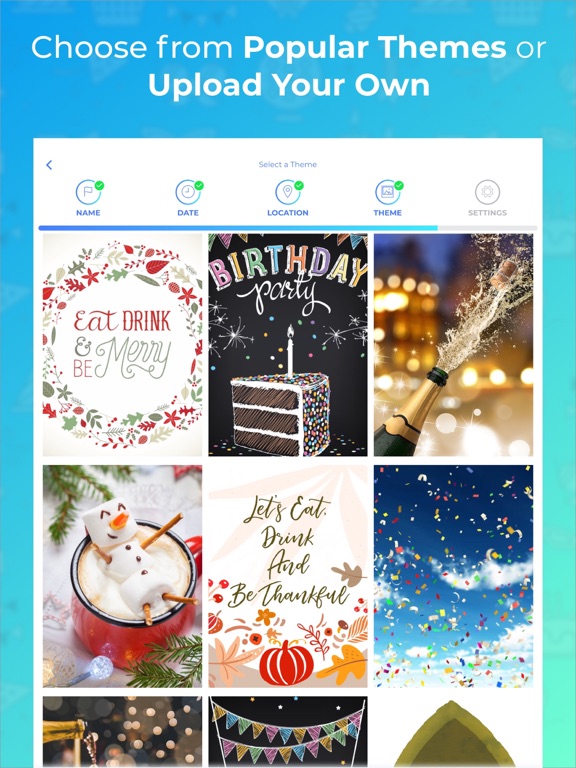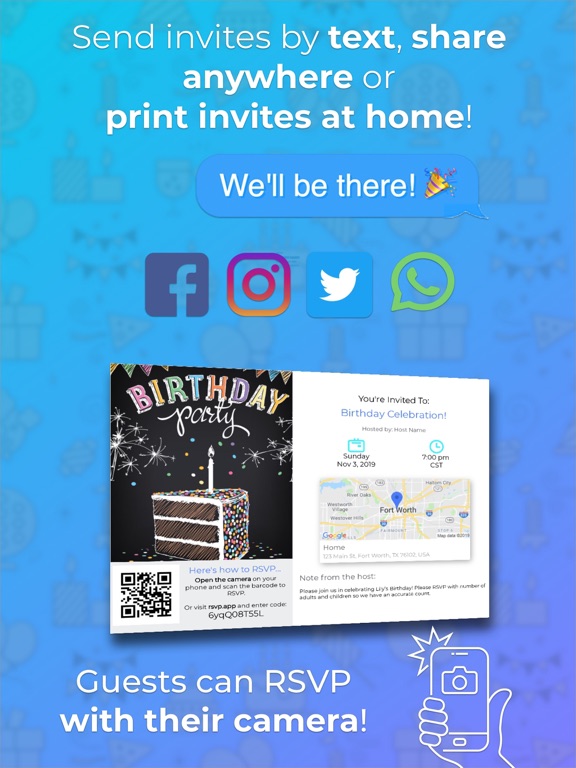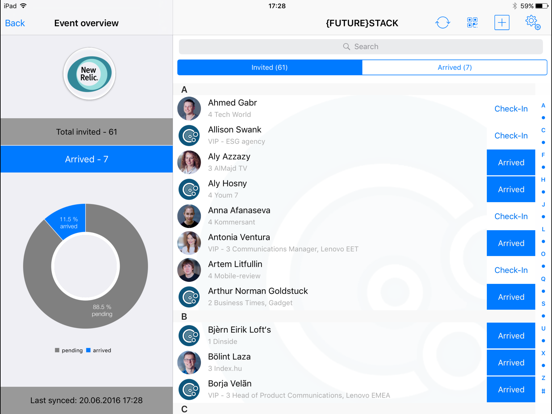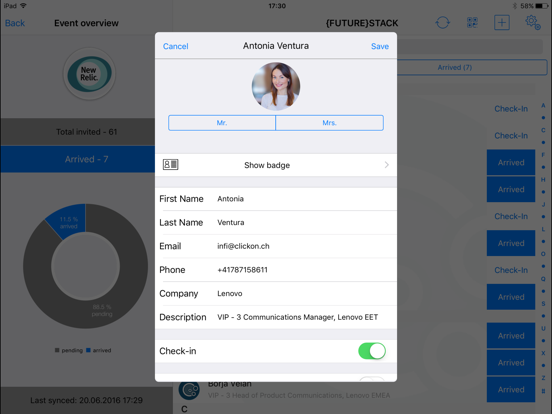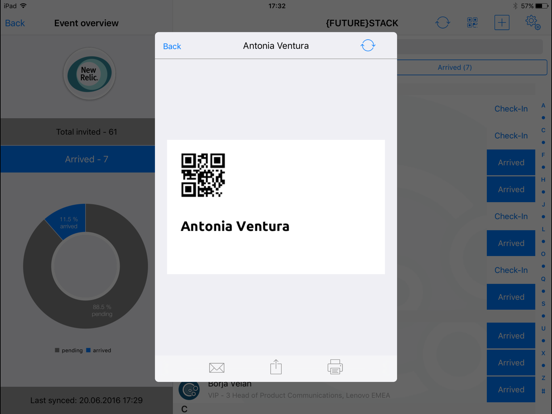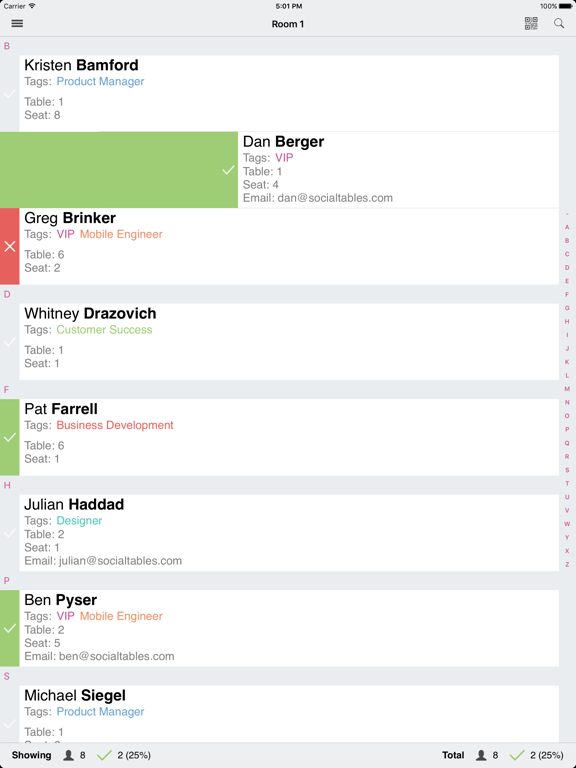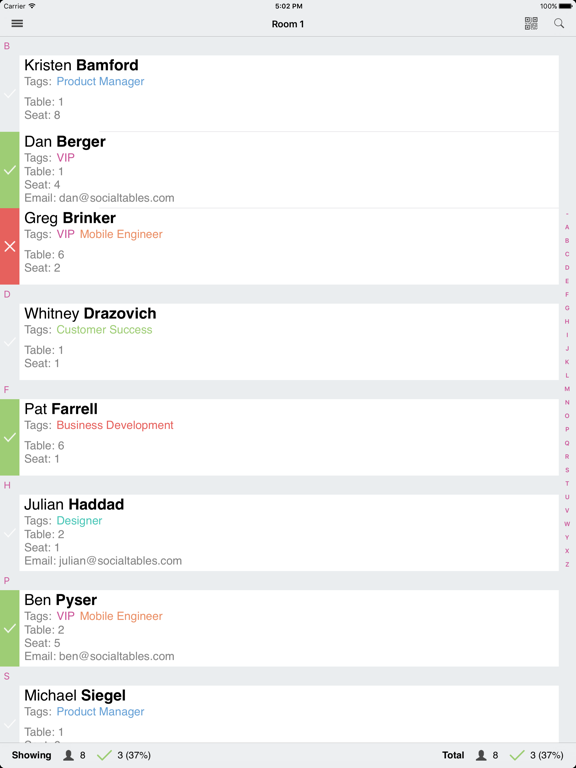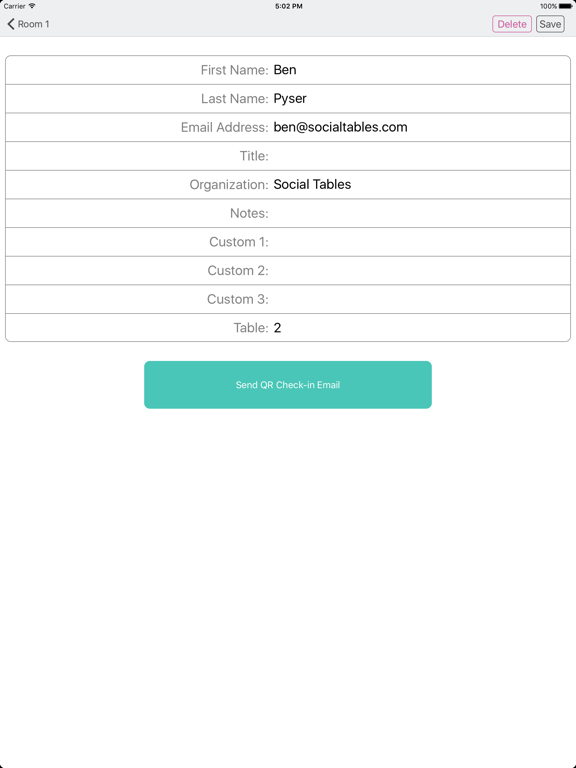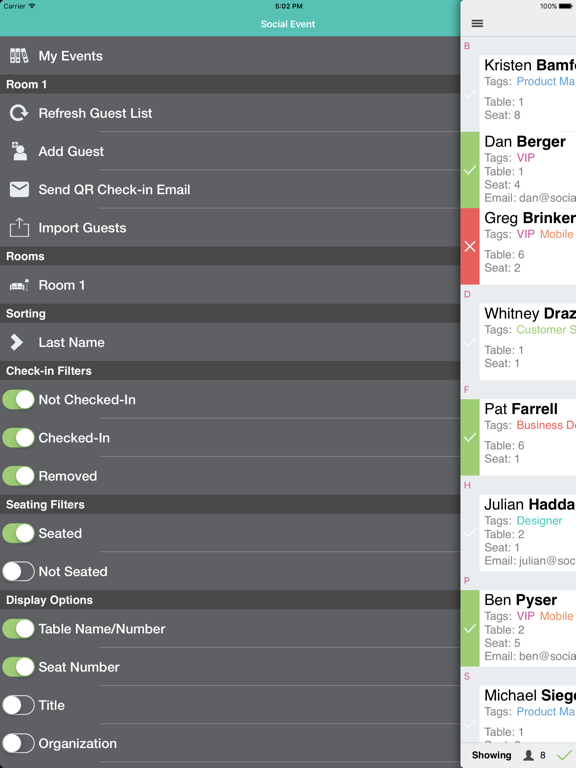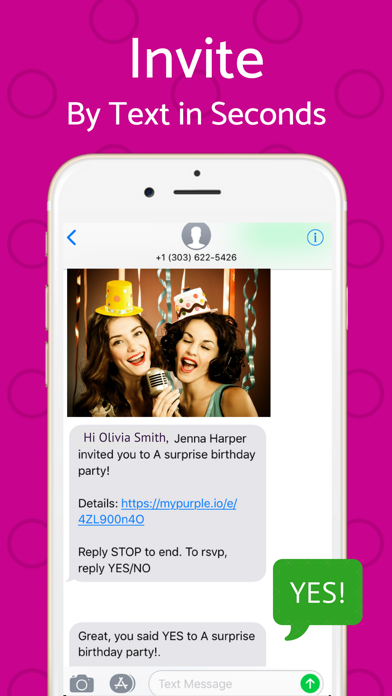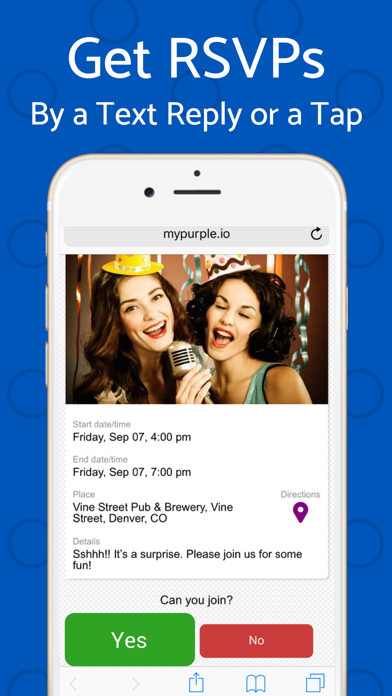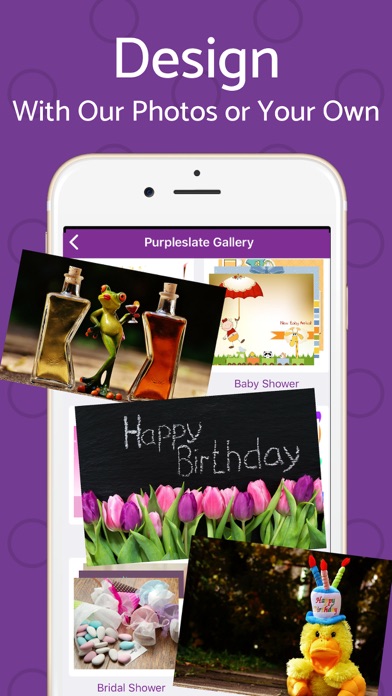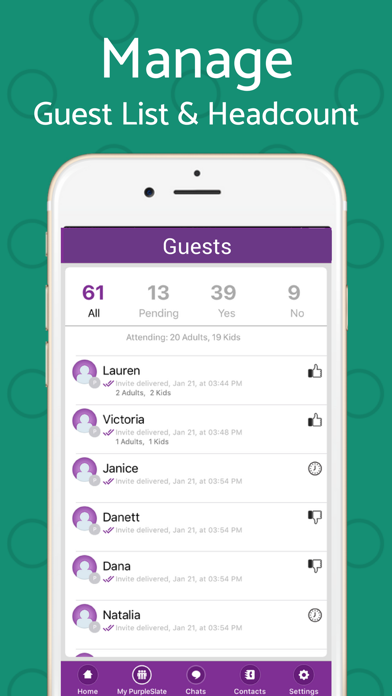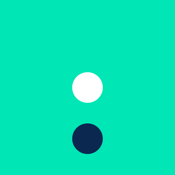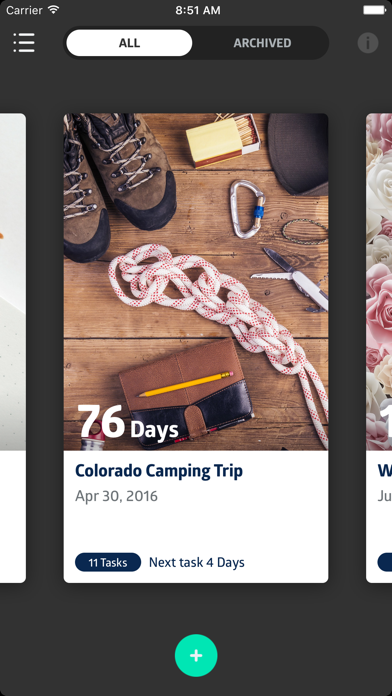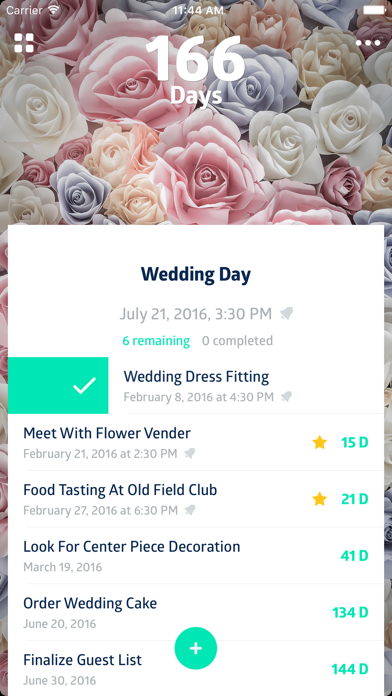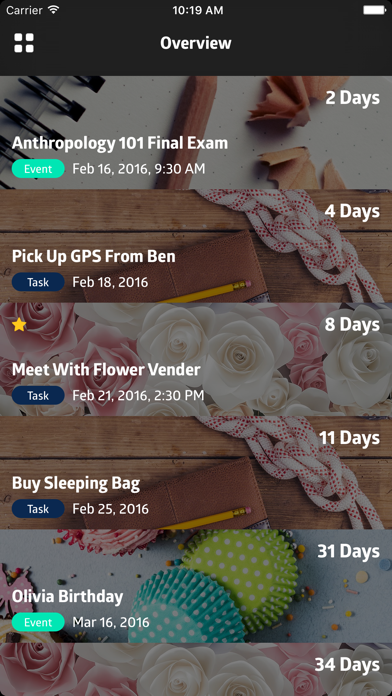Putting a large event together can be stressful and complicated with multiple aspects to worry about. Mobile app technology can minimize the stress and help you stay organized and on top of all the moving parts so you can pull off the event with aplomb. Here is our list of the best event planner apps for iPad.
The best event planner apps for iPad
23 Apr 2021, by Rick Rockwell
Guest List Organizer, an event planner app for iPhone is your one-stop solution for organizing events. Just import contacts from Address Book and start tapping. It's easy to mark guests who attend, and later generate PDF reports with complete information for all guests (all attended, all RSVPed, all no-shows, etc.). Let the fun begin! Get better results with this event planner app for iPhone.
- Track all the information you need, with support for pre-defined and custom fields for guests (job, contact info, table no., etc.)
- Manage relationships between guests
- Sort guests easily: sort by RSVP status, by attendance, by name...
- Share documents via e-mail or iTunes
The Event Guest List Easy Check-in app has Easy Check-In + Mobile Event features that works offline. Event organizers, marketing professionals, and more, love that they can coordinate the notification of attendee arrivals, add walk-ins with ease, collect and receive donations, scan tickets & invitations, communicate with event staff members via comments. Amplify productivity, optimize ROI, and readjust and realign event data, with Boomset’s Event Check-in App.
- Search, check-in/check-out guests instantly
- Sync guest lists and data between all devices in real-time
- Collect donations during the event via Authorize.Net and Stripe
- Add comments to your guests to stay updated
Diobox gives you everything you might need to manage guests and events and to control all aspects of the event you are planning, from the beginning to the end. You can create events, import contacts, assign multiple guest lists, create and track guest activities, manage invitations and RSVPs, check in guests and their Plus-Ones, and arrange seating and tables. You can view detailed analytics like guest responses to RSVPs, number of times a guest opens and clicks an invitation, and answers to questionnaires. This app pushes your data to all your devices in real-time.
- Create events
- Manage guests and events
- Arrange seating and tables
- Manage invitations and RSVPs
- Free iPad app for event planning
SquadUP lets you create and manage events on your iPad, send invitations, create a customized event page for mobile and web that integrates easily with all social media channels, and you can access all of your SquadUP events. This app is perfect to manage fundraisers, networking events, conferences, parties, concerts, and more. You can check in guests, share photos, message event attendees, and curate content from Instagram, Twitter, and Facebook with event hashtags. There's even a Social Gallery where guests can look at videos and photos before, during, and after their events. Use the app to search by interest, name, location, or host, and discover featured events.
- Real-time messaging during the event
- Find event details including directions and maps
- Send invitations, track RSVPs and ticket sales
- Access all of your SquadUP events
- Free to download
Invitd is an RSVP app that sends personalized invitations using text message. You can get responses immediately and it's easy to track when people see their invitation. Save yourself money on stamps and get going! Just create an event and start adding your guests. Send each guest a text message that has a unique link to view their invitations. They do not need the app to view and it takes them just a touch of the finger to respond. You can track opened invites, RSVPs, and number of guests attending. When a guest responds, you will get a notification.
- Choose from the offered backgrounds or upload your own
- Personalize them for each guest
- Easy to create an event
- Add guests and send invitations via text
- Free with in-app purchase
With just a few taps, users can create guest lists easier and better than ever before. This app is designed for individuals, PR agencies and event planners. No need for paper lists anymore as this app has all the features you need or could dream of. Start off by logging in with your Facebook account, then start creating your guest lists and use Excel to do so. Check-ins can be done offline, set up QR-code badges, send invitations to guests with RSVP we page for registration, support for Mailchimp CSV exports, add guests if they walk-in and more. There are in-app purchases for a subscription based system.
- Create the ultimate guest lists for your event
- Great for personal or professional needs
- Import guest lists from Microsoft Excel
- Multiple app integrations, Add guests on the fly
- In-app purchases for subscription options
If you're tired of using Excel or paper and pencil to keep track of guests when they check in, try Social Tables Check-in. It's fast, secure, and professional, so you can rest assured knowing your guest list is safe and will allow you to easily and quickly sign guests in when they arrive. You can keep track of what table they will sit at, their title, which organization they work for, and what meal they have chosen. It is easy to add and edit guest lists and fields include a space for notes.
- Use your iPad to check in guests
- Fast, secure, and professional
- Quickly check in guests
- Easy to add and edit guest lists
- Free event planner app for iPad
Create an event, create your guest list, and PurpleSlate will send a text message inviting your guests. They download the app to respond to the invitation and the app becomes a way to connect and share the event afterwards. Whether you are planning a date night or a huge party, this app lets you send invitations fast, straight from your contacts. You can share photos, videos, and messages with guests, and personalize your invitations with Photo Editor. There is also a chat option. Sync events in the Calendar, add reminders, and get a live news feed of your personal events.
- Send invites via text message
- Guests download the app to respond
- Use the app to connect with guests
- Watch videos, share photos, send messages, or have group chats
- Free app for event planning
This is an event-based task manager that allows you to plan and manage your upcoming events. It's a simple to-do list and day counter that you will use to help relieve the stress and disorganization that comes with planning large events. Create an upcoming event or anniversary, add all the tasks you must complete before the day arrives, count down the remaining days so you can plan ahead, set reminders, and star important events. You can also share an event poster. The user interface is simple and elegant, the app has beautiful wall papers to use, and it's easy to check off list items as you complete them.
- Event-based task manager
- To-do list
- Day counter
- Set reminders and star important events
- Free with in-app purchase