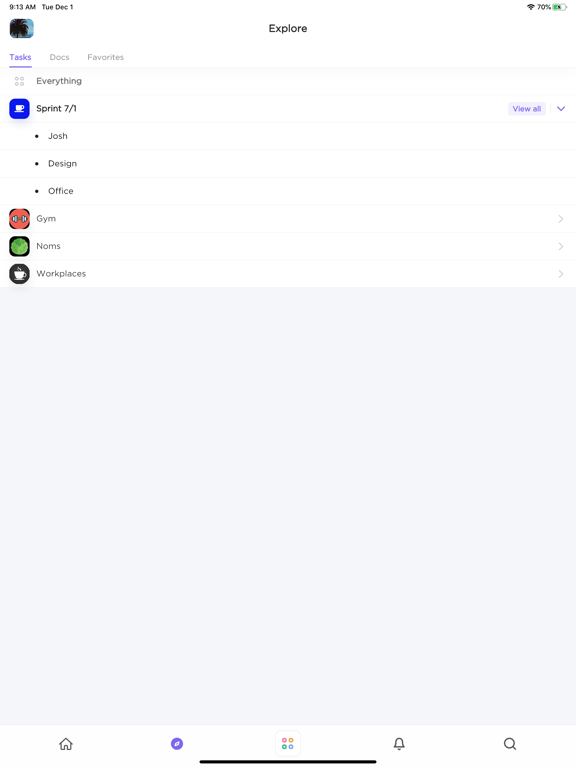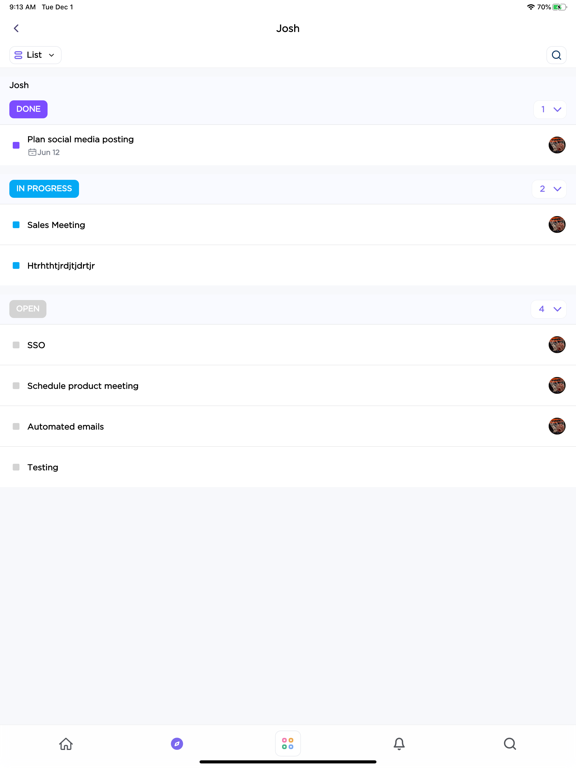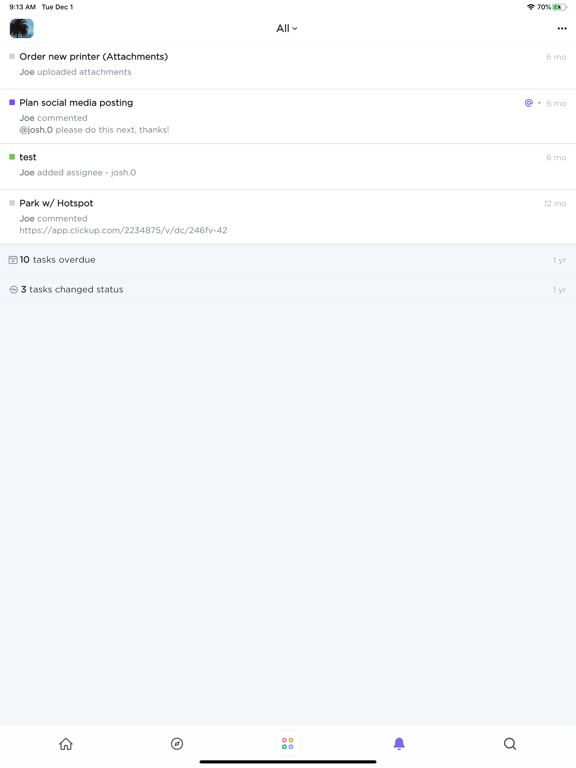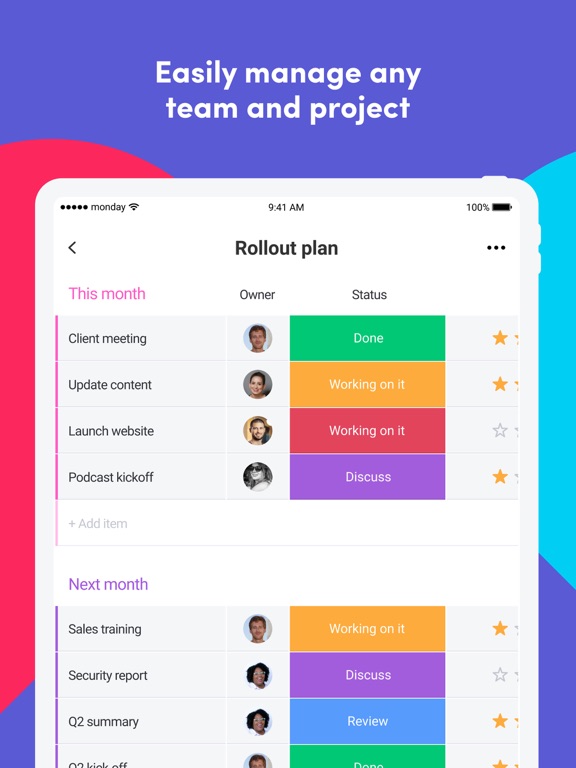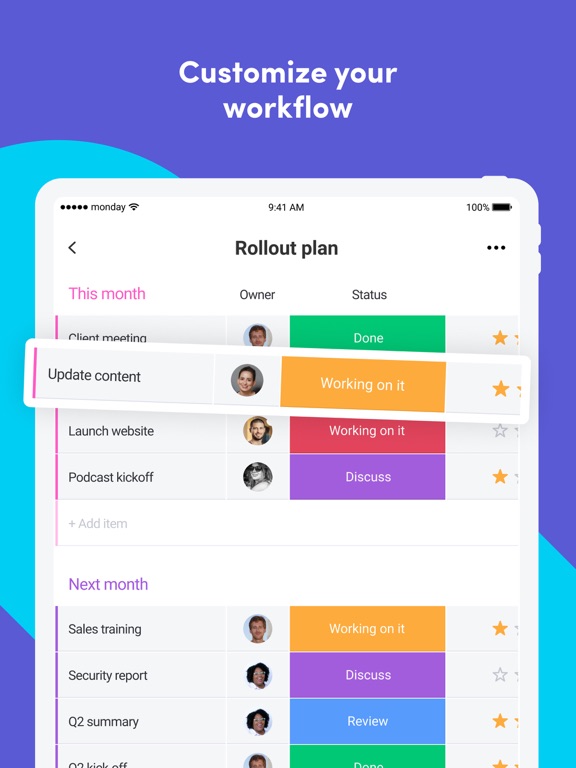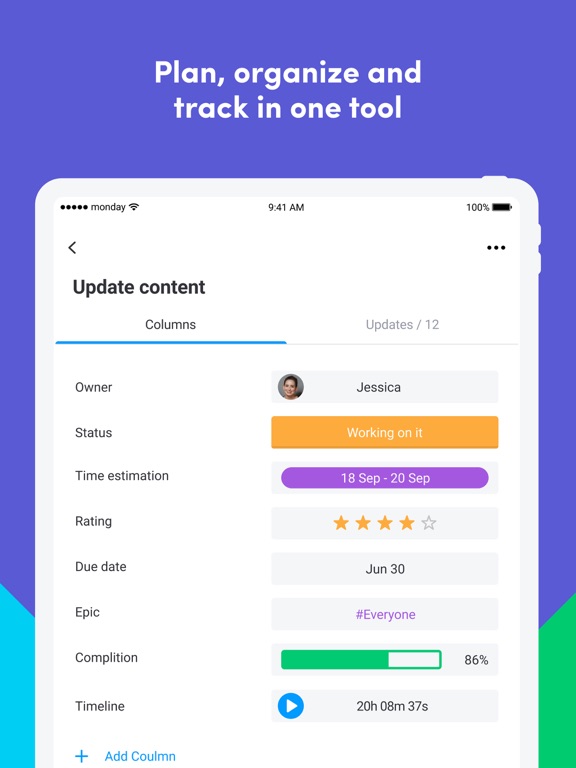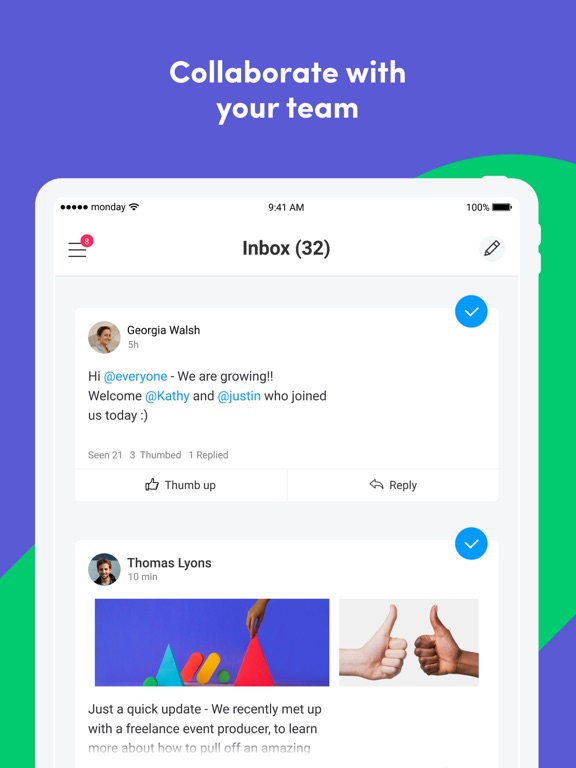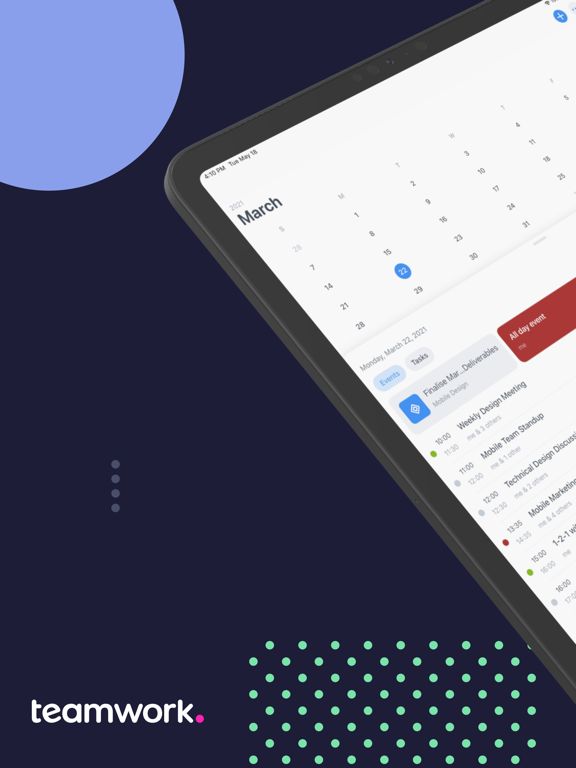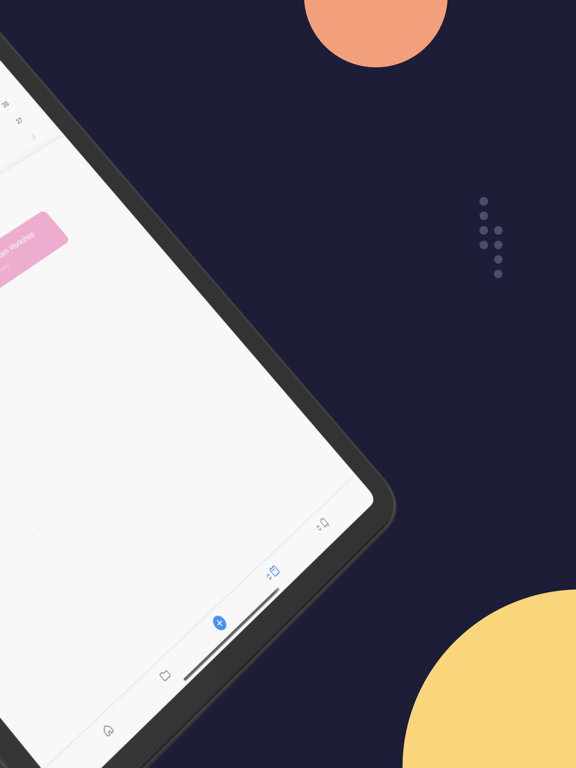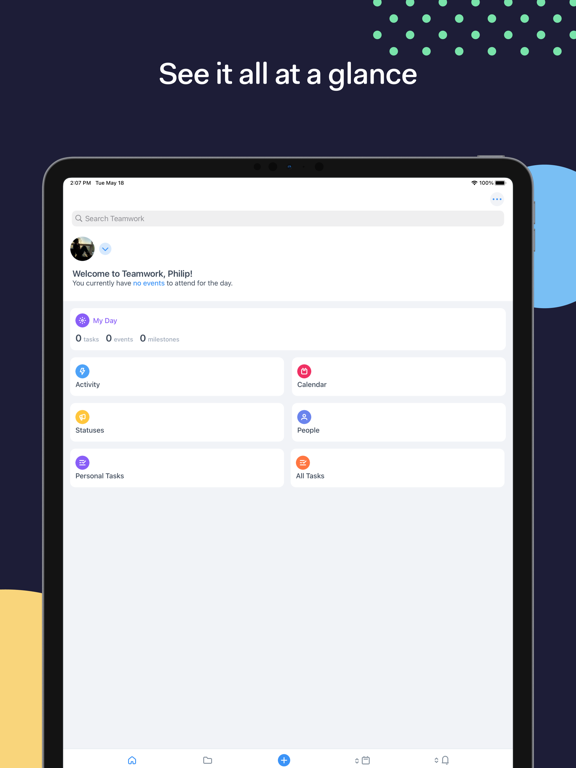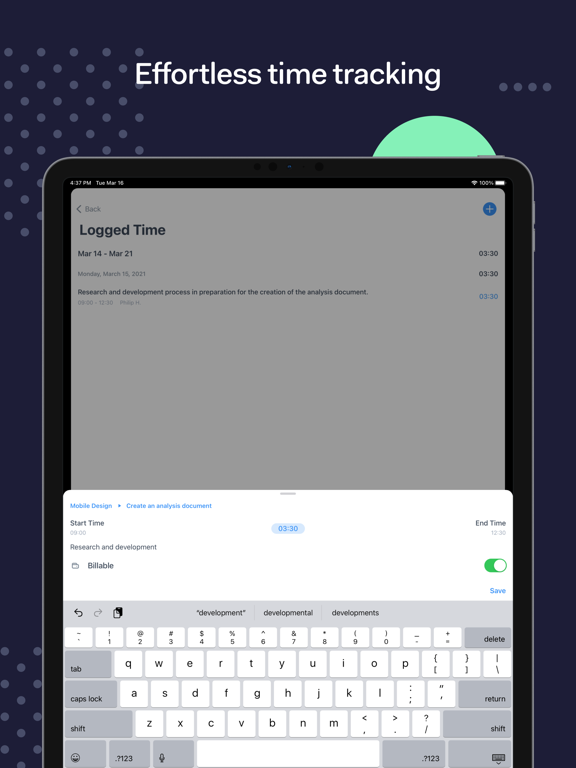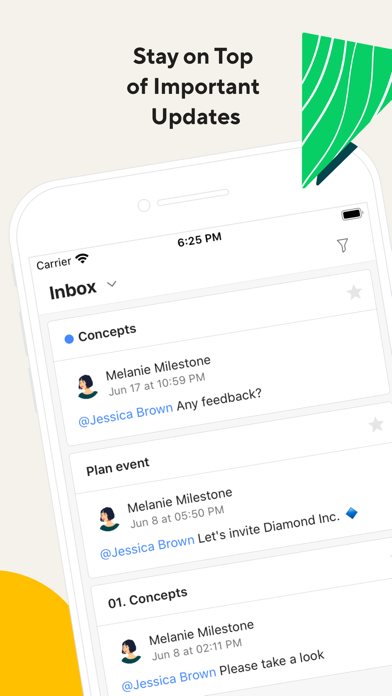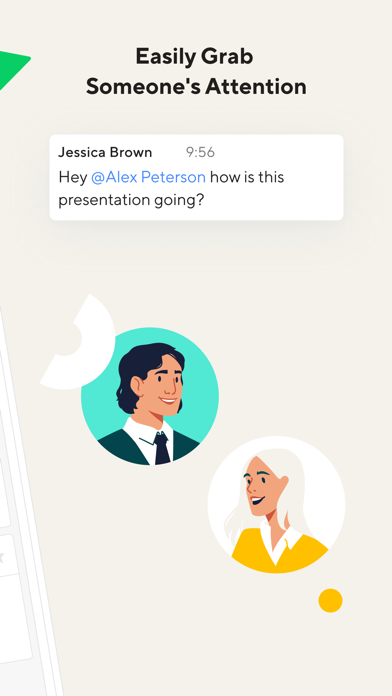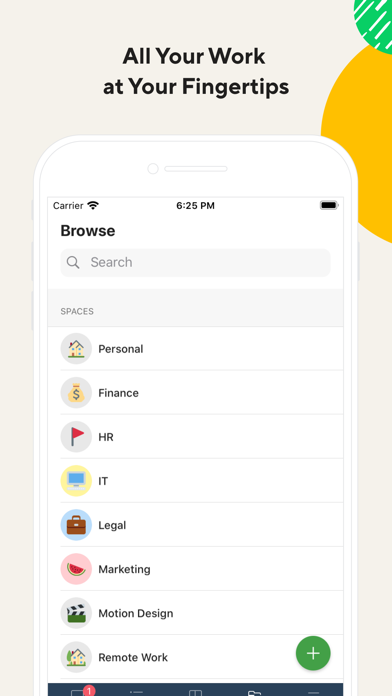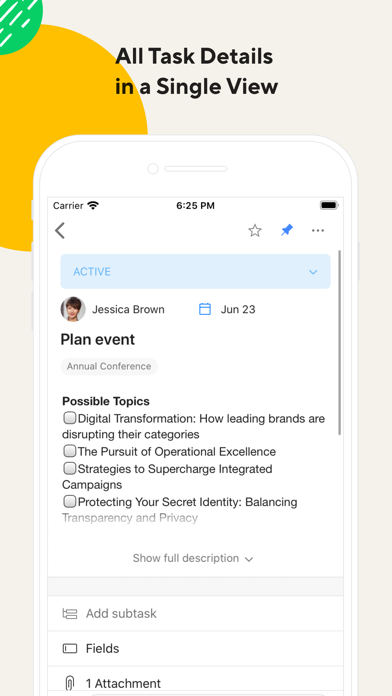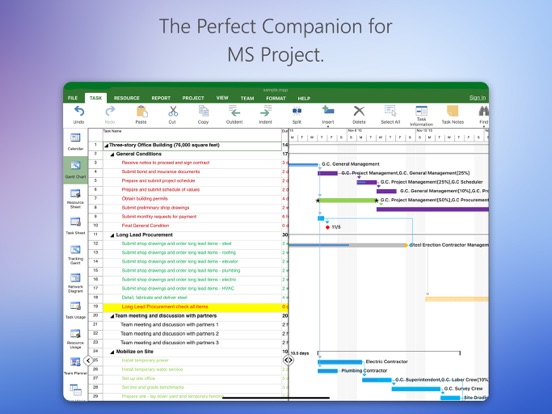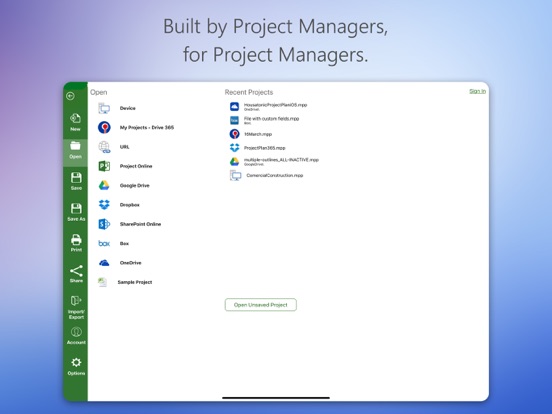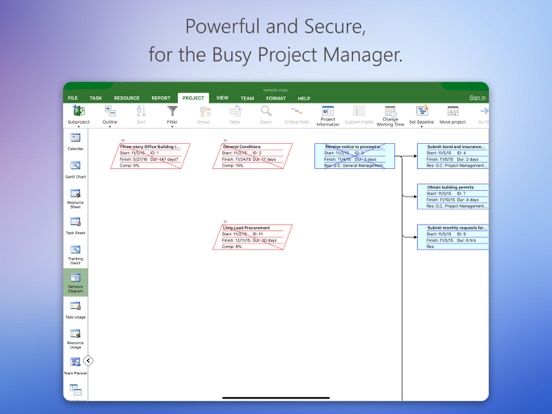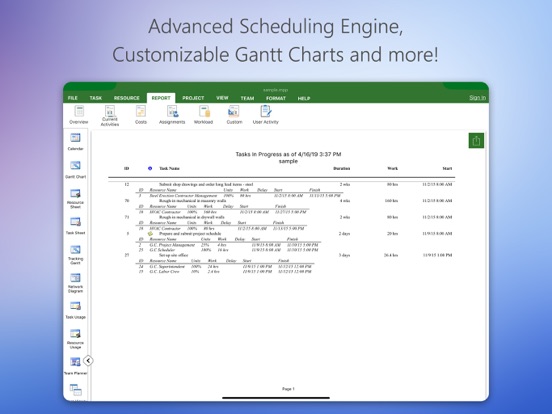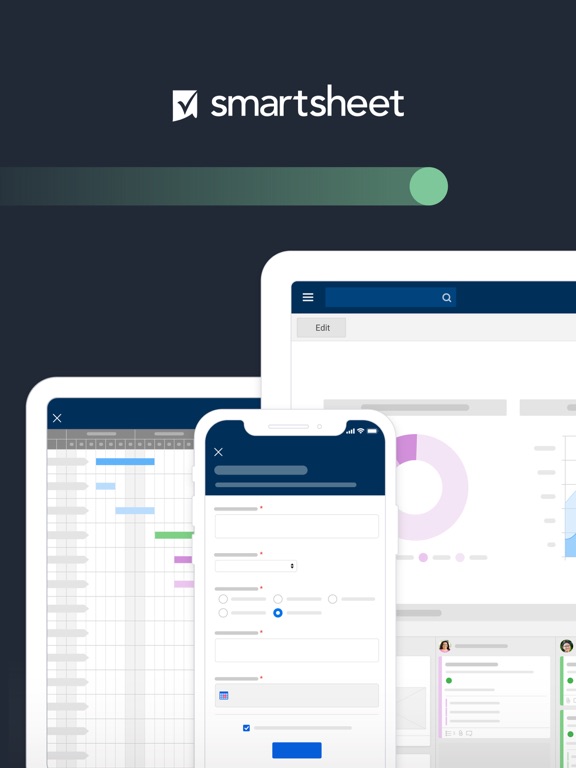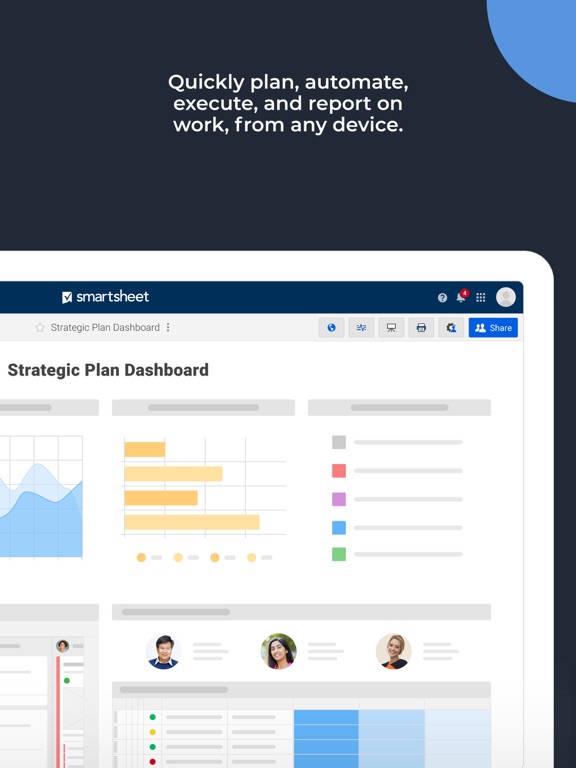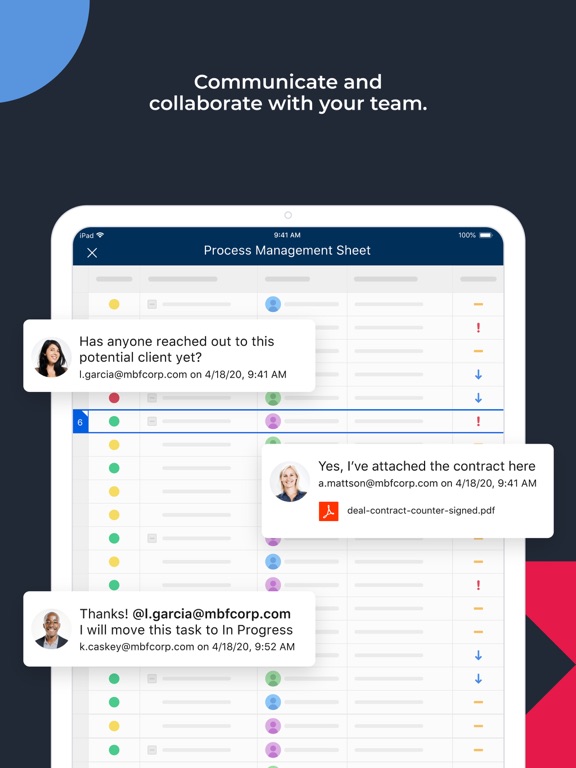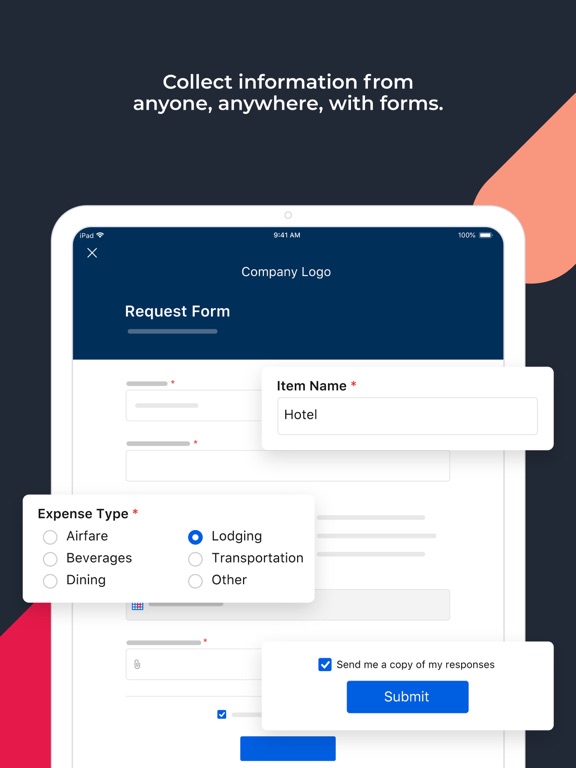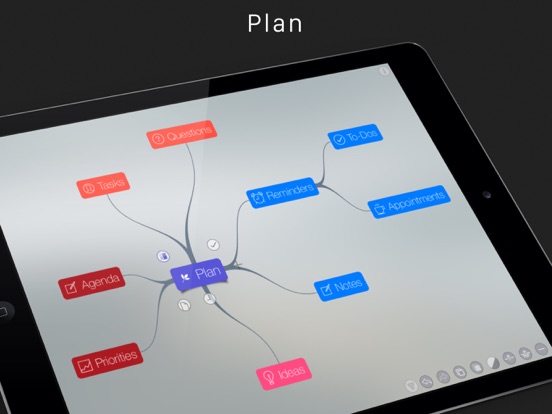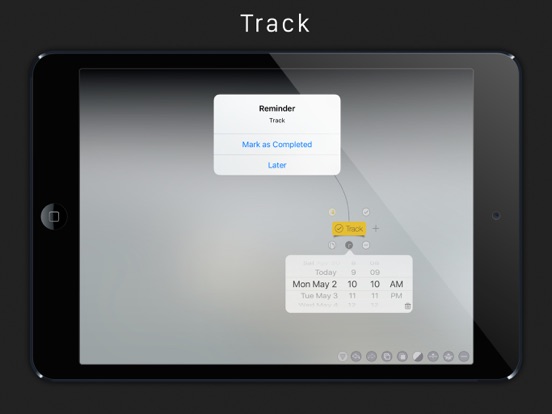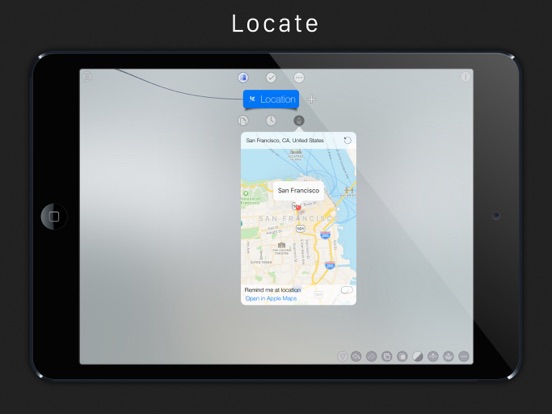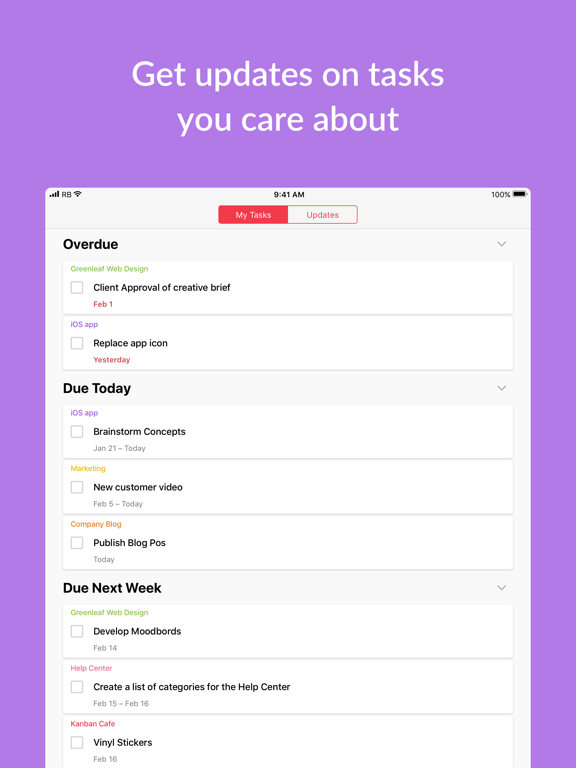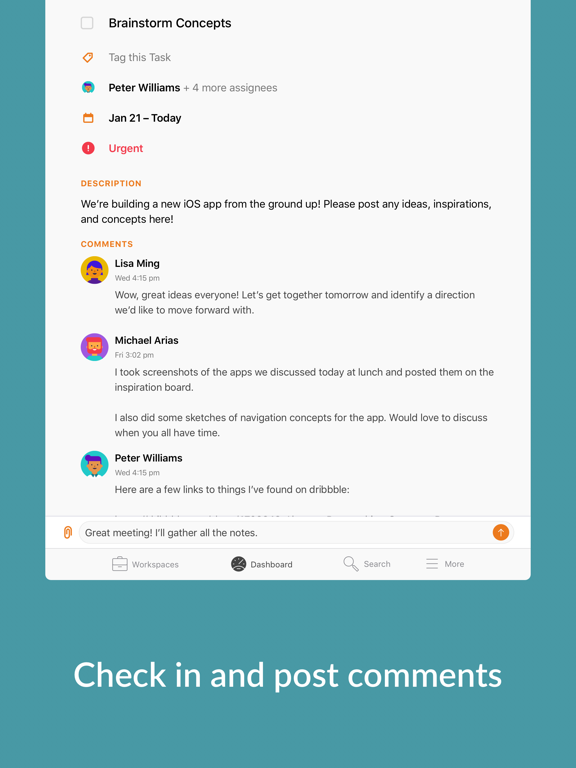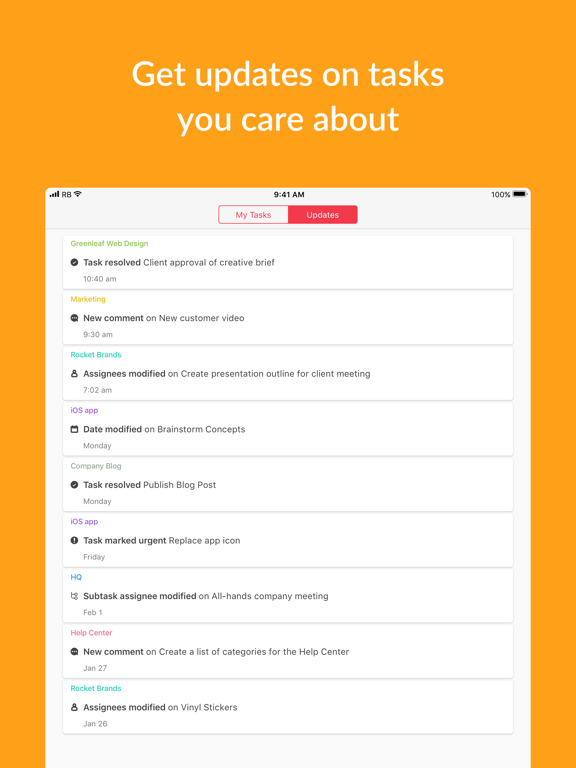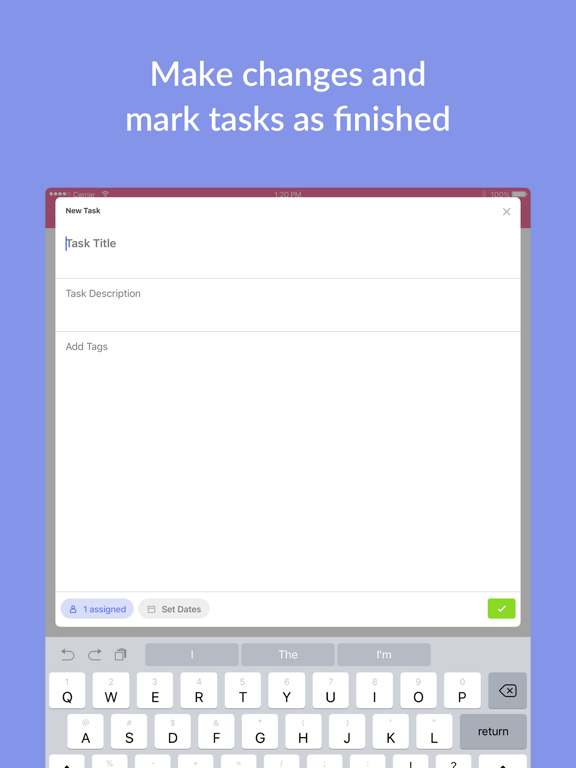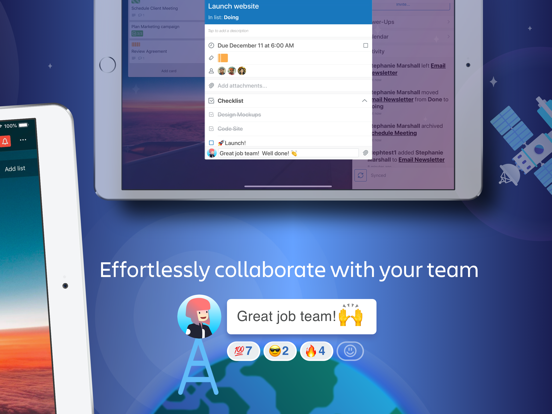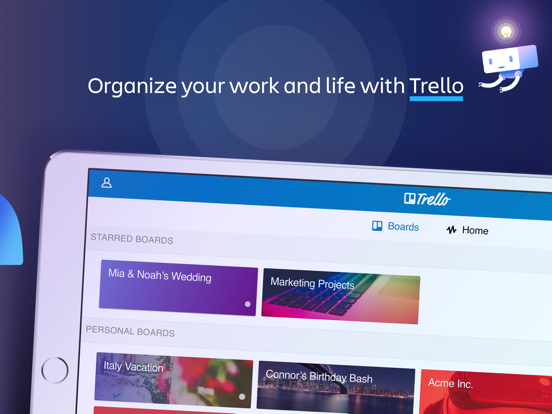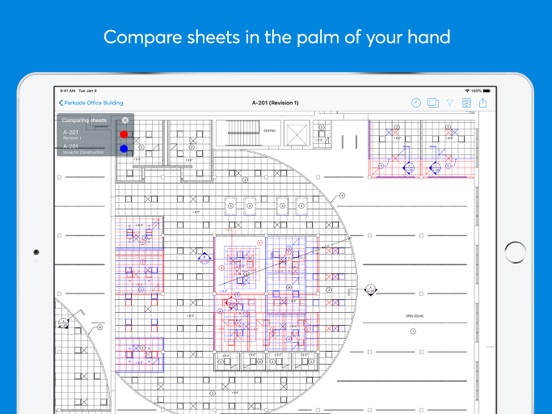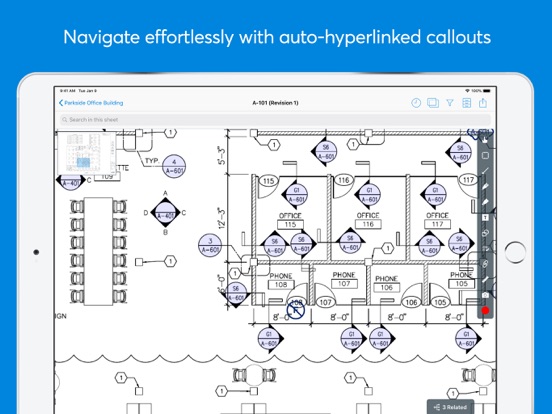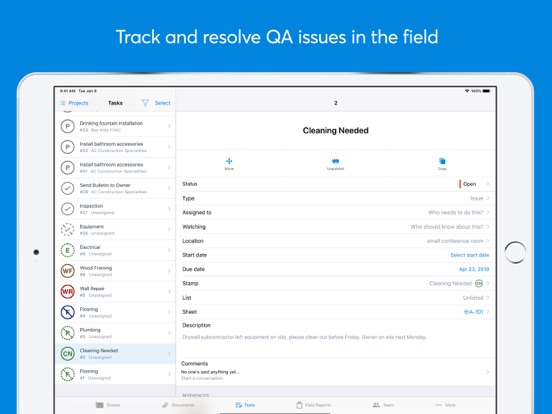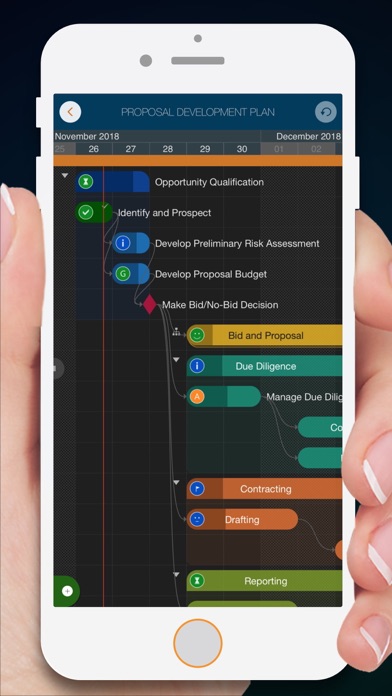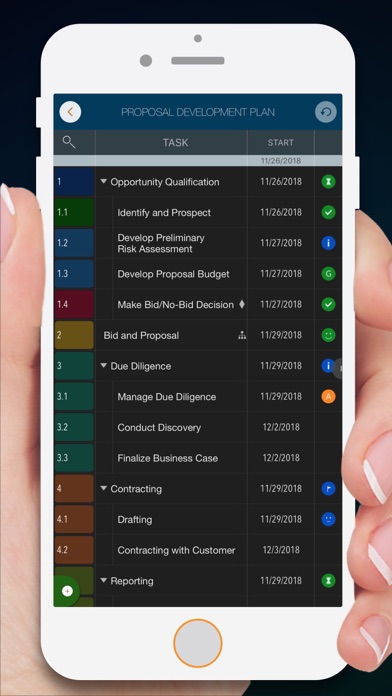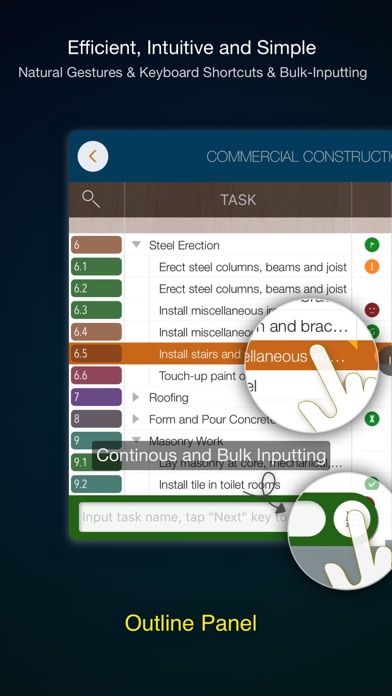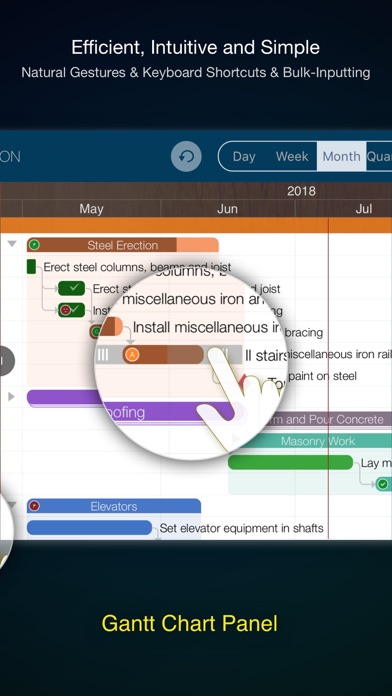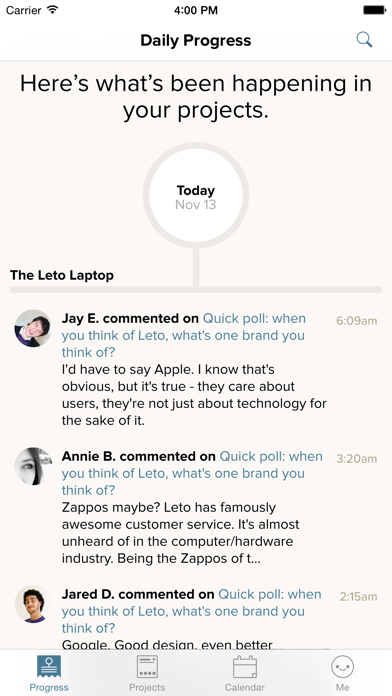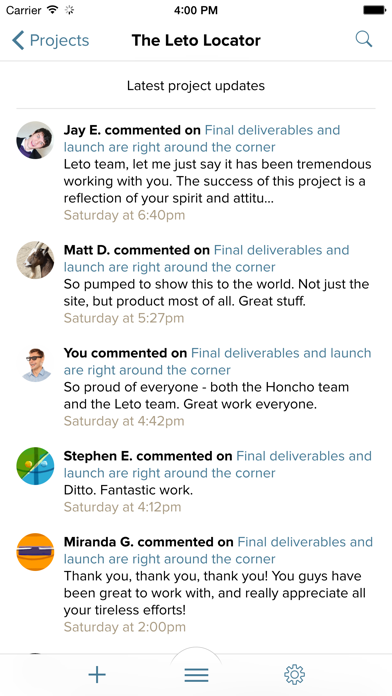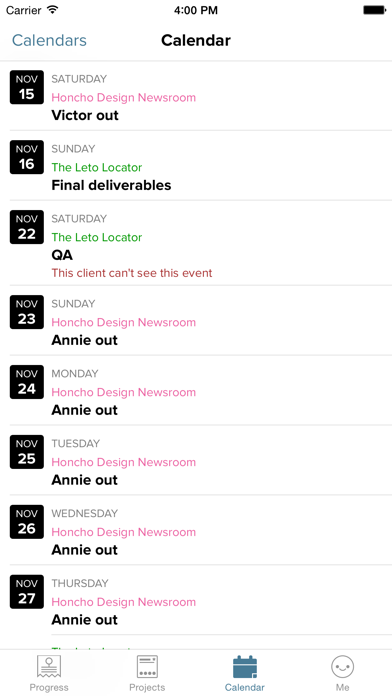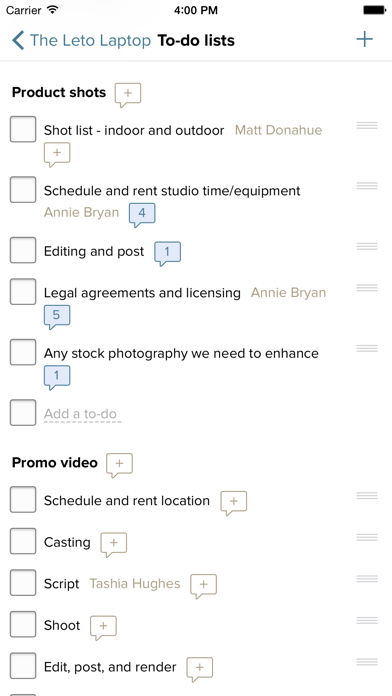Trying to manage team projects using email alone can be a real challenge. Important messages get missed, team members get overlooked when emails are sent, and a variety of other issues arise. This is why project management apps are so helpful. Check out our list of the best project management apps for iPhone and pick one to help you and your team out on your next project.
The best project management apps for iPhone
25 Sep 2021, by Cherry Mae Torrevillas
This Project management App for iPhone is the place to work on anything with anyone. Whether you're an agile team doing weekly sprints or you're a marketing team collaborating on Black Friday promotions, you can do it all here. Over 100,000 teams use the ClickUp team management app to be more productive. ClickUp allows you to:
- Create tasks on the go
- Update/ edit seamlessly
- Collaborate with your team
- View your to-dos in one list
- Stay connected with push notifications
- Know what people are working on
- Know what to work on next
- Be sure how long is my project going to take
To read also about best project management software and tools check out our article.
This project management app is built to serve as your central work hub. With the Monday project management app, you will join more than 70,000 teams which already get more done, together! With the app, you will keep everyone in the loop with real-time updates, you will be able to contact the right people (call or @mention) and always see how your work fits into the big picture. The app allows you to:
- Know where things stand at a glance
- Track time and progress
- Visually analyze your data with multiple views
- Assign owners with ease
- See who’s working on what
- Prioritize with custom notifications
- Automate repetitive work
- Access your work anytime, anywhere
Empower your team to be more efficient, organized, and happy with this app for managing projects on your iPhone. Teamwork is a world-leading project management platform designed for organizations to freely plan, track, manage, and deliver various complex projects. Whether you are a company owner, team lead, project manager or individual contributor, the Teamwork app for iPhone equips you with all the tools to seamlessly manage your daily activities. Make work easier by adopting Teamwork and enable your team to work together beautifully.
- Collaborate with colleagues on projects
- Own a holistic view of your workflows
- Manage tasks, track resources, log your time
- Deliver projects on time
Wrike, the iPhone project management app is a powerful cloud software tool for project management, planning, and team collaboration. The Wrike app for team management is used by over 15,000 organizations, including small, mid-size and Fortune 500 enterprise companies. Wrike was included as one of the fastest growing companies in North America on Deloitte's Technology Fast 500™ List for the third consecutive year.
- Access your Wrike Account: Free, Professional, Business, Enterprise or Wrike for Marketers plans.
- Review and respond to @ mentions, Inbox items and requests when you're on the go
- Quickly access folders, projects and tasks anytime, anywhere
- Assign and schedule work
- Add tasks to My Work, projects or folders
- Attach existing images and files to tasks right from your phone
- Track time spent on tasks
Project Plan 365 app is an intuitive solution for project planning and project collaboration perfect for individual Project Managers and/or small teams working in fast-paced collaborative environments which may be across disparate geographic locations. This project management app for iPhone provides support for all MS Project standard views like Gantt Chart, Task Sheet, Network Diagram, Project Calendar, Task Usage, Resource Usage, Team Planner, etc.
- Provides critical path info and all standard project reports, filters, time scale and other like MS Project sophisticated features
- You can open and view MPP files from any cloud storage location like DropBox
- Compatible with Microsoft Project (MPP file format) 2016, 2013, 2010, 2007, 2003 and earlier versions
- The interface is intuitive making Project Viewer simple for the end users
Maximize productivity on the go with Smartsheet, a work execution platform that empowers better collaboration and decision making, accelerating innovation for over 80,000 leading brands, including 75% of the Fortune 500 in 190 countries.
Getting started is easy! Either sign in with your existing Smartsheet account, or enter your email to sign up for a free 30-day trial.
- Join millions of other innovative users and upgrade to a paid account at any time.
- Seamlessly create, share, and collaborate with your team on projects, wherever you are, between desktop and mobile.
- Collect data from the field with forms, capture and upload images, or scan barcodes with your mobile device.
The idea behind Treenity is to bring structure to chaos. In other words, to add some structure and organization to our daily lives, our thoughts, our tasks and our to-do lists. This app helps you to be more efficient in writing down your thoughts and plans. It also helps you to better track the content that you write down. For example, users can create to-do lists, plan and execute projects for work or school, take notes and map your ideas in a way that makes it easier to visualize. This app is free to use for a single project. If you want to track multiple projects then you will need to purchase the full version.
- An elegant and charming way to keep track of things
- Create, edit and complete work or school projects
- Create to-do lists, Jot down thoughts and map them
- Become more efficient and successful in your daily life
- Free to use, Requires in-app purchase for multiple projects
Redbooth is a project management app that allows you to organize your projects into collaborative workspaces that brings together feedback, files, and related tasks into one searchable, centralized, in-sync workspace. It’s fast and easy to set up projects, the interface is intuitive, and it offers all the functionality you need when you’re part of a busy team. You can easily create conversations, tasks, or update projects, and update tasks when they’re completed or let others know of changes. You can visualize your progress as you get projects completed, and you’ll stay connected to everyone on your team.
- Stay connected
- Track everything
- Update from anywhere
- Start quickly and easily
- Supports Apple Watch
Trello helps you get and stay organized while you get things done. You can create boards to organize all the projects you’re working on, add checklists of to-dos on cards, assign tasks to other project members and yourself, comment on items, and use your boards alone or invite family, friends, and co-workers to collaborate. You can upload videos and photos, attach files, customize workflows for different projects as needed, and more. The basic app is free with the option to upgrade. The user interface is super intuitive, it supports Apple Watch, and you’ll love how you can keep everyone on the same page with this one.
- Get and stay organized
- Create boards for all the projects you’re working on
- Comment on items, attach photos, and add files
- Work solo or invite co-workers, friends, or family members
- Free with in-app subscription
PlanGrid is a project management app for construction. It’s meant to help reduce your trips to the trailer, minimize or eliminate rework, and find answers faster using instant collaboration. Keep everyone on the same page when it comes to construction documents. you can instantly share markups, plans, reports, and photos with everyone on your team, either from or on the iPhone or desktop computer. Your first 50 sheets are free; after that, there are in-app purchases you can make depending on your need. The app automatically backs up all progress docs and photos, you get advanced filtering options to make it easier to find what you need, and markups and notes are automatically synced across all platforms.
- Work from the current set
- Advanced filtering options
- Easily share documents
- Get instant notifications on project changes
- Free with in-app purchases
QuickPlan Pro is an app that makes it easy to plan and manage projects. You can use natural gestures, sync and share across teams and devices, and more. The app supports the Today widget and Apple Watch in addition to Microsoft project plan integration. You can lay out tasks, arrange your resources and project calendar, maintain projects easily, and visualize, maintain, and simplify your projects on Gantt charts. It’s easy to export your projects in a number of different file formats, and to import them from various locations and platforms. The app is easy and fast, offers a clean, smooth, and active menu, and uses gestures for a variety of functions.
- Easy to import and export
- Sync projects automatically
- Share across multiple devices
- Strong planning features
- One-time purchase
Basecamp 2 for iPhone is an app that will completely streamline how your group communicates. You get real-time access and situational awareness of schedules, questions, files, data, and more. It will improve your productivity, make sure all project members are on the same page, and the best part is, it’s easy to use so it won’t be hard to get all users to adopt the app and to use it regularly. Please note this app supports Basecamp Classic and Basecamp 2. Basecamp 3 is a separate app that you will need to download separately if that’s what your team is using.
- Get your projects done on time
- Keeps people on the same page
- Work towards the common goal of finishing the project
- Keep communication open
- Free project management app for iPhone