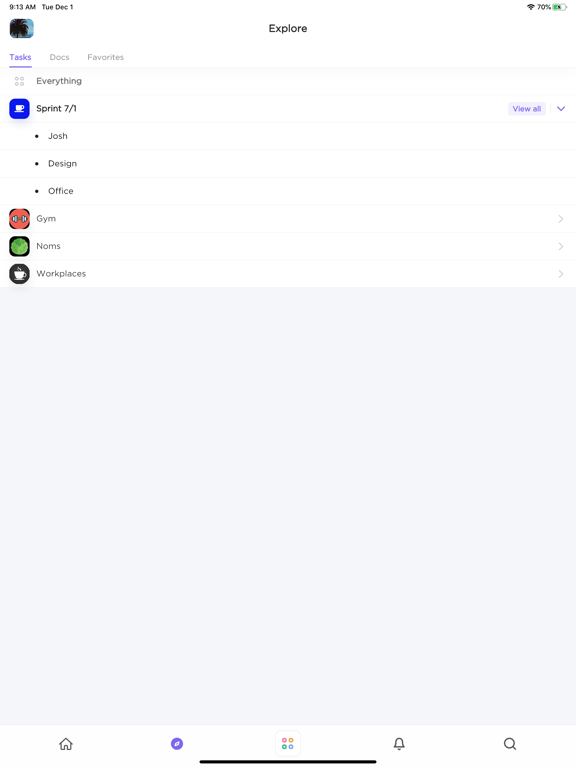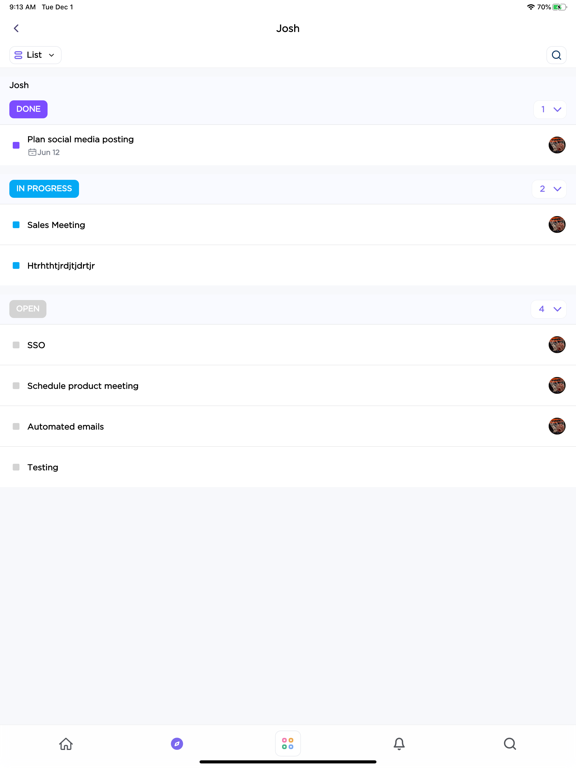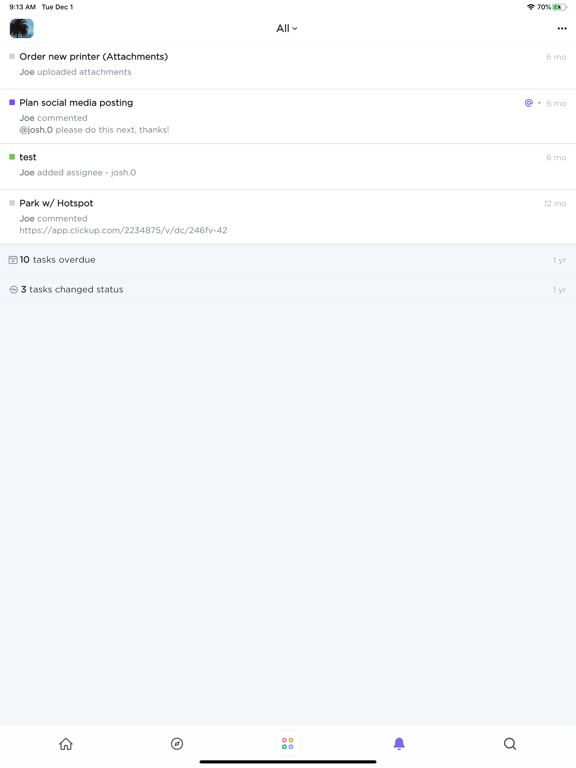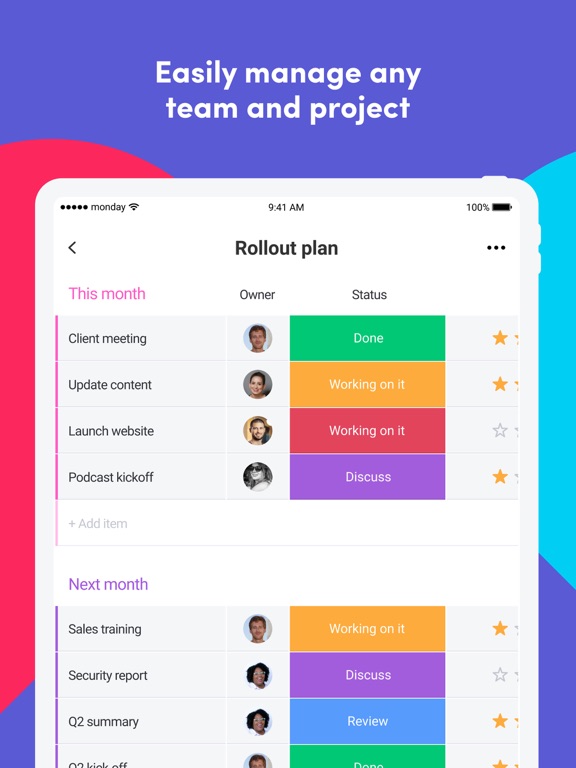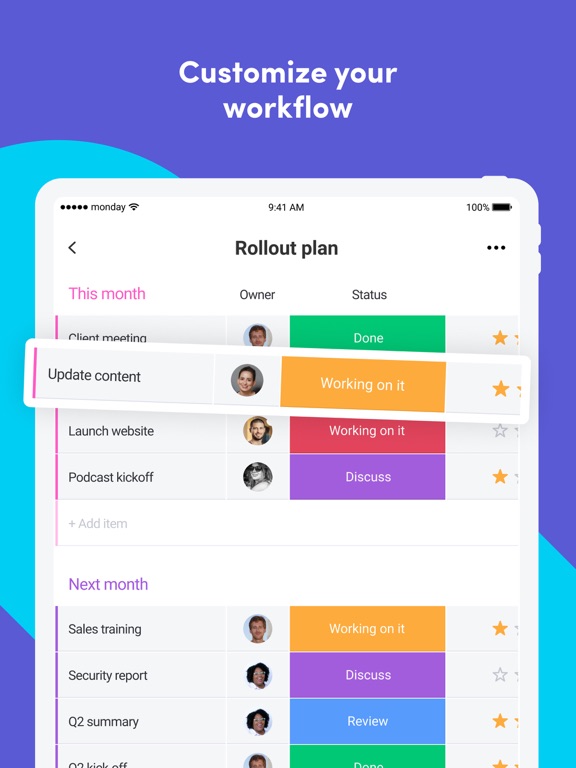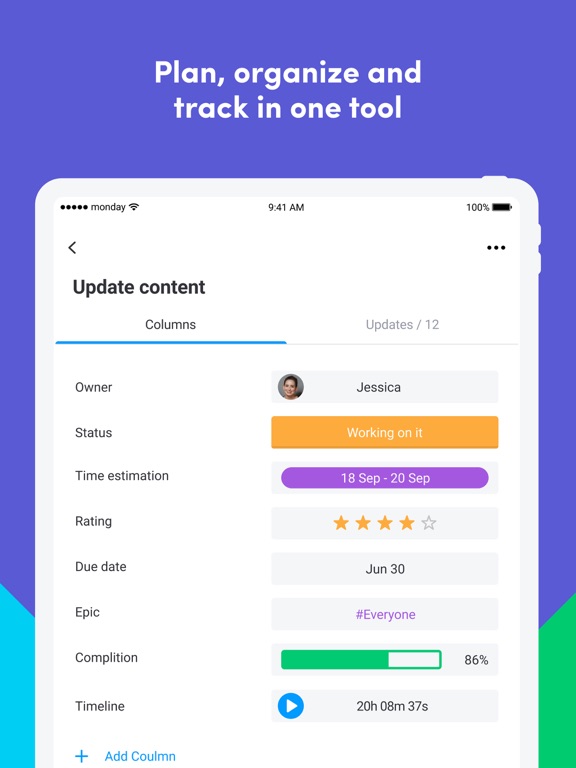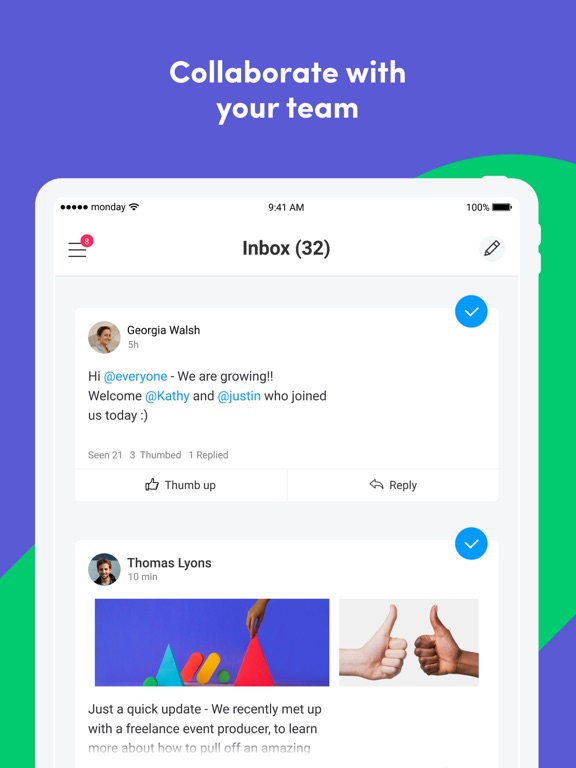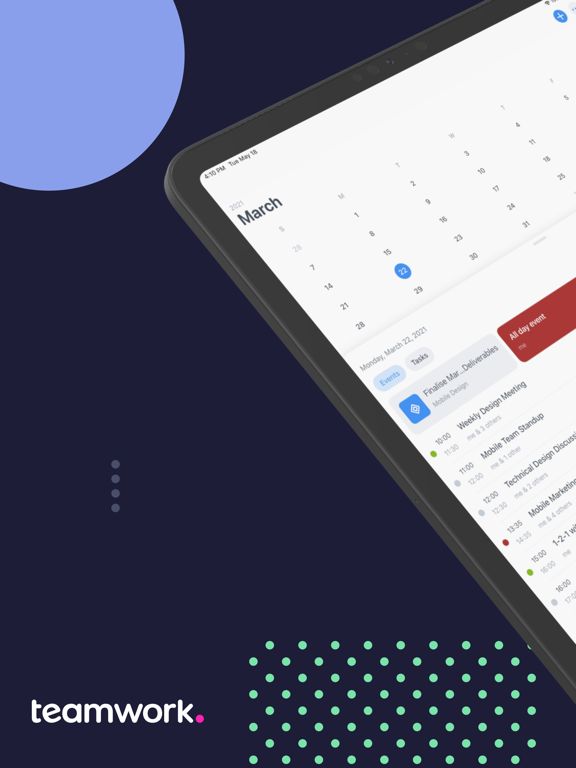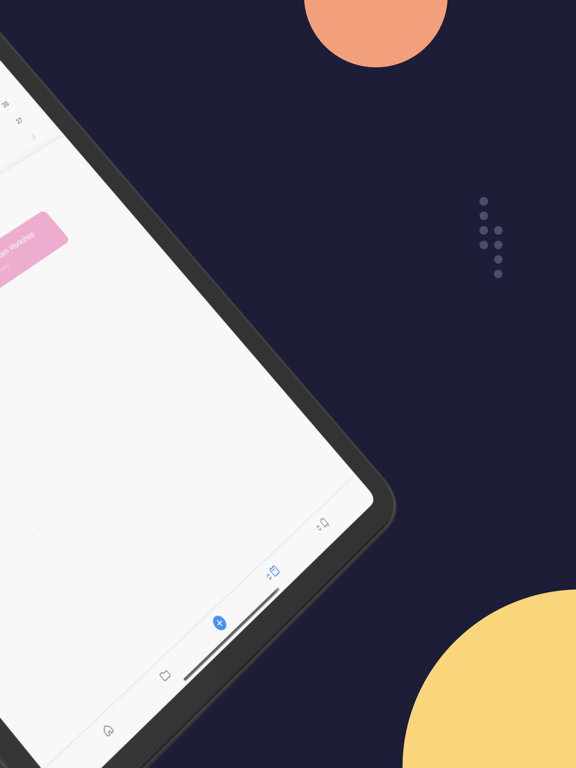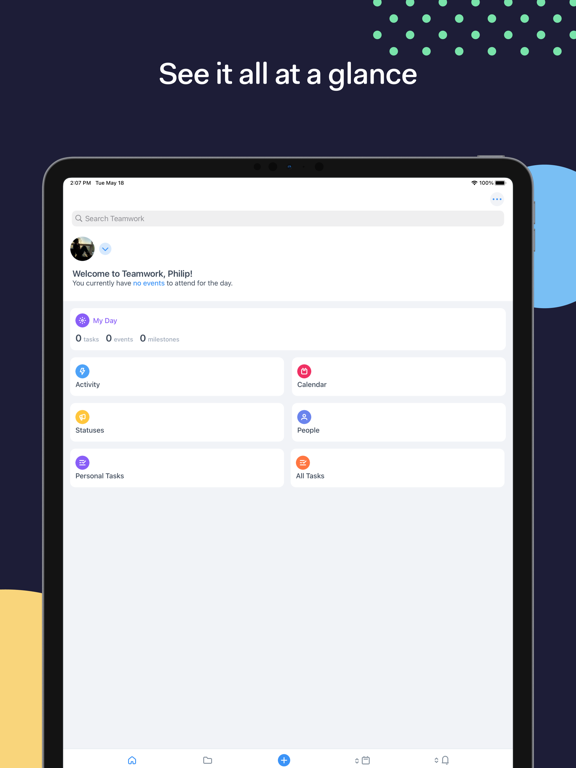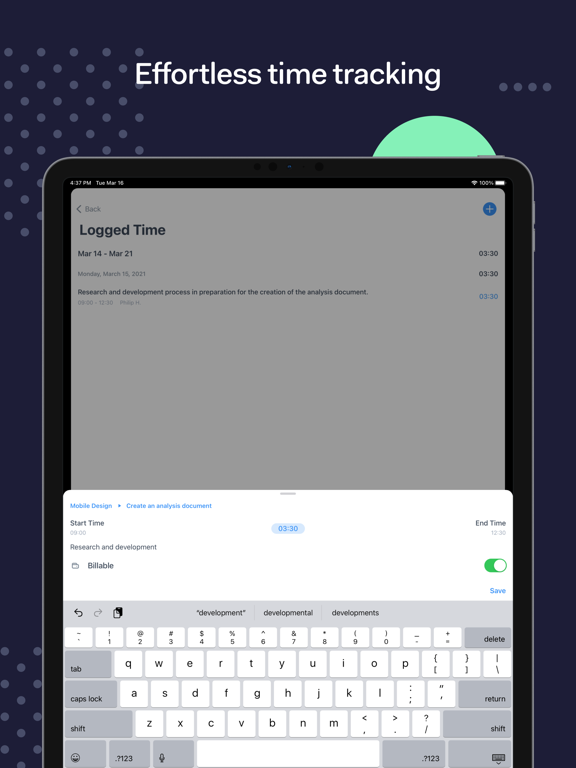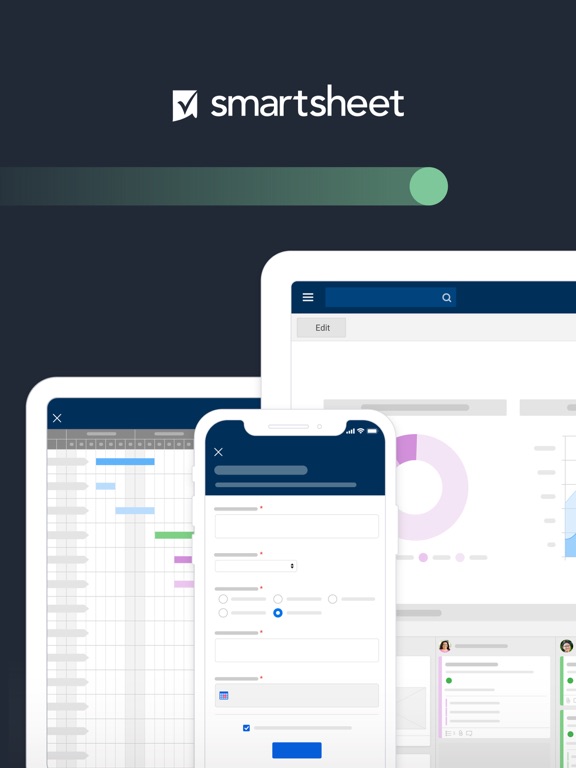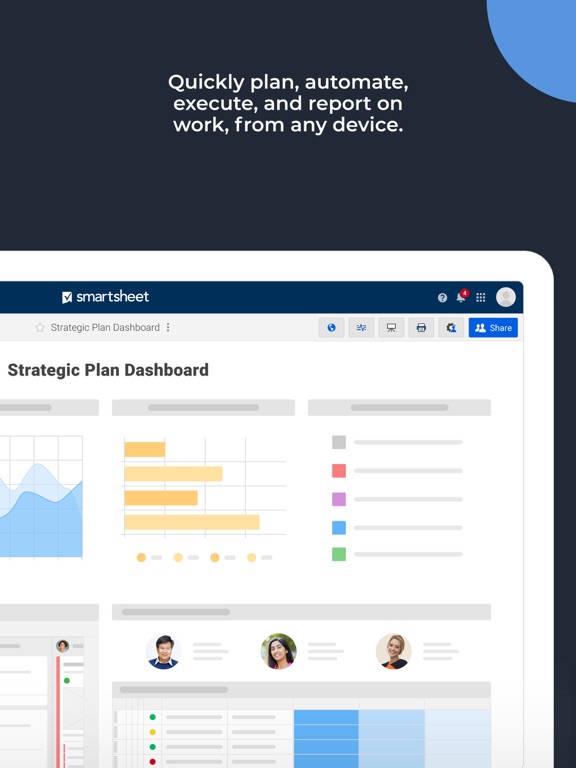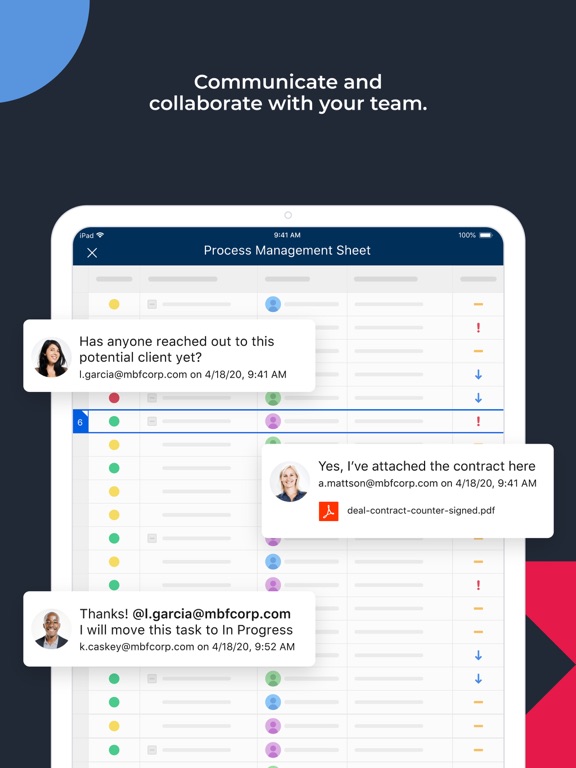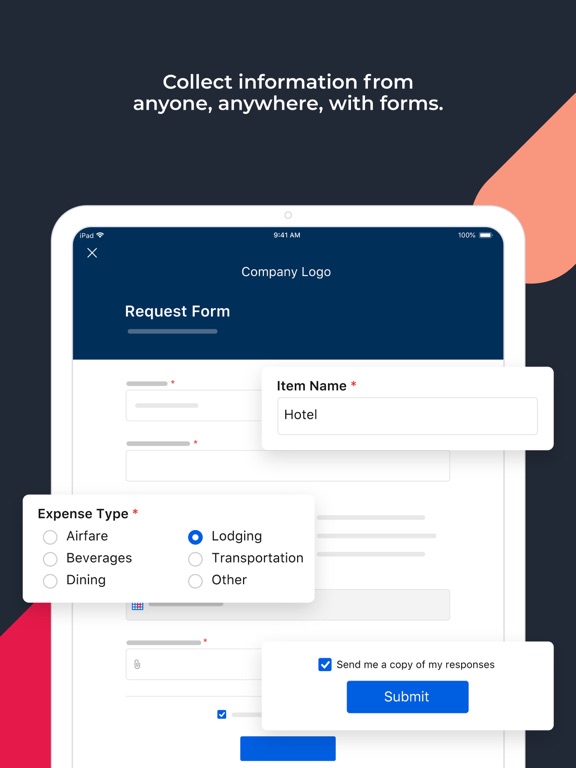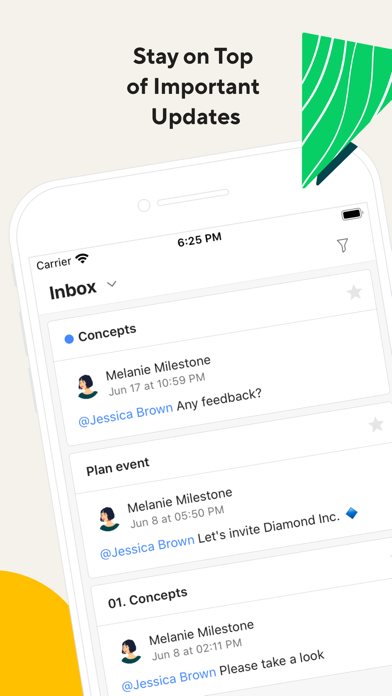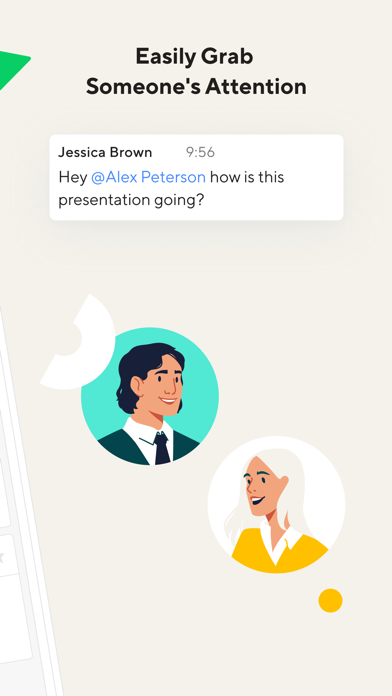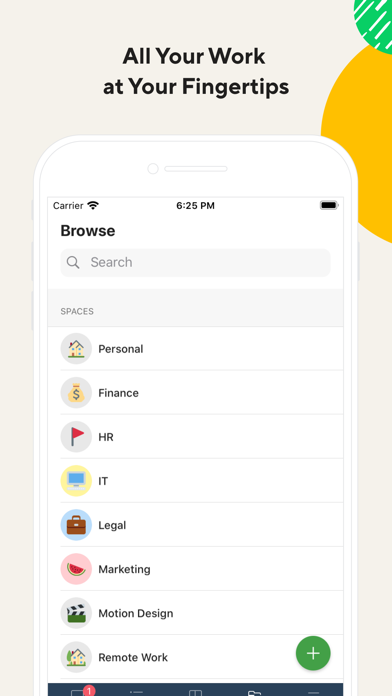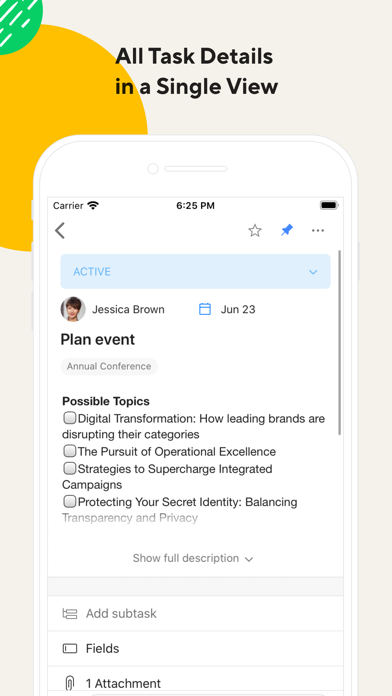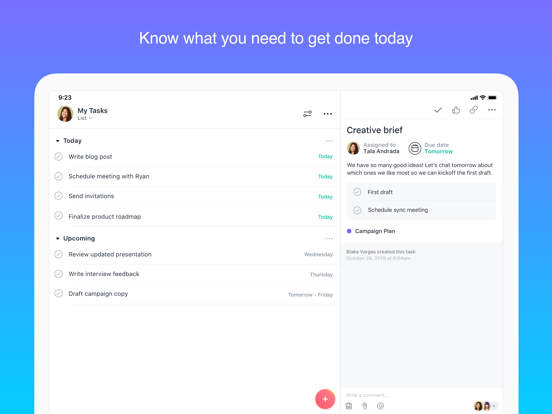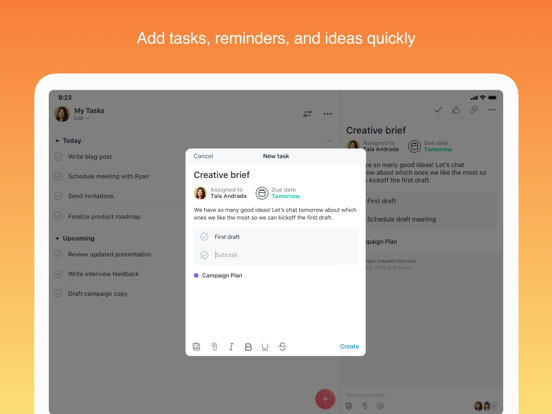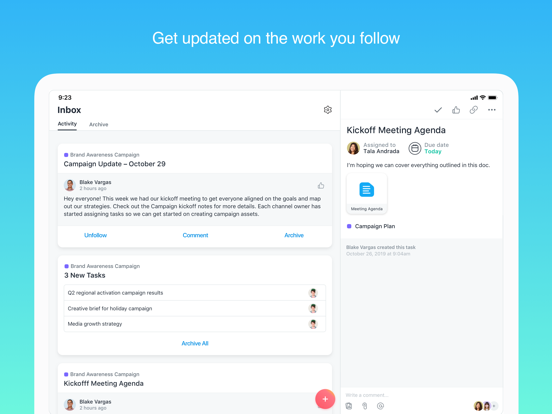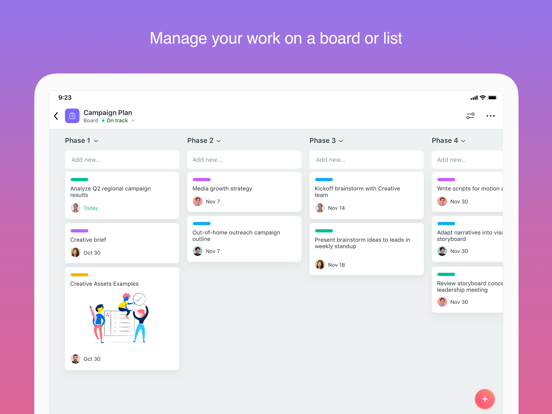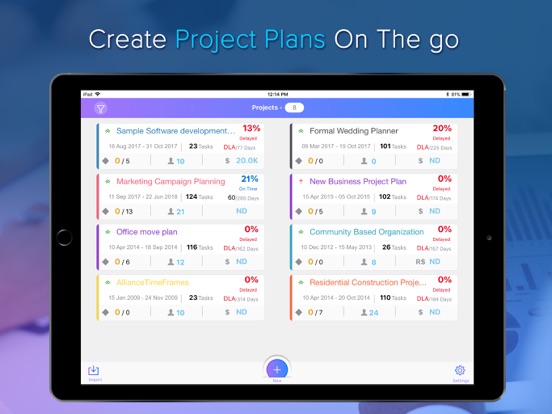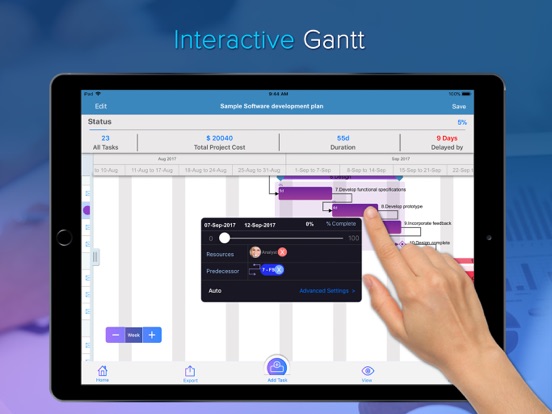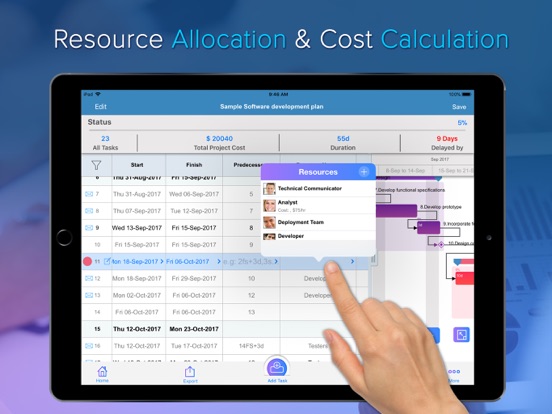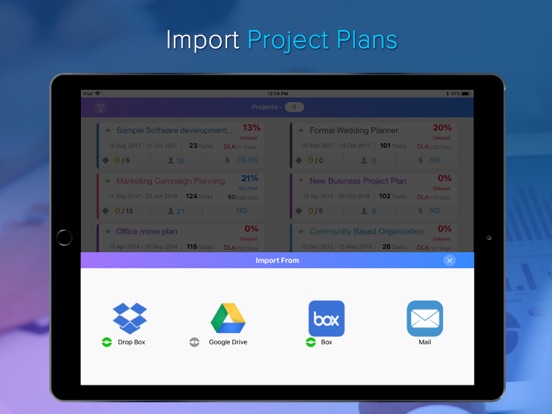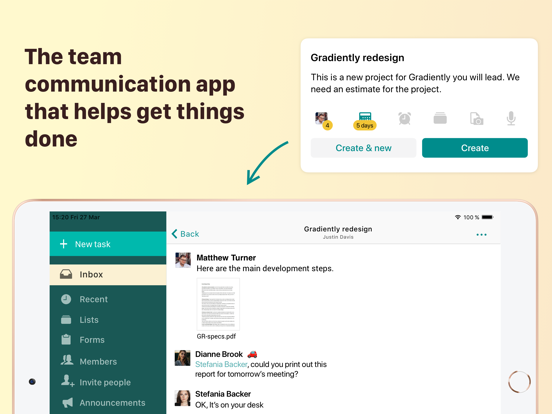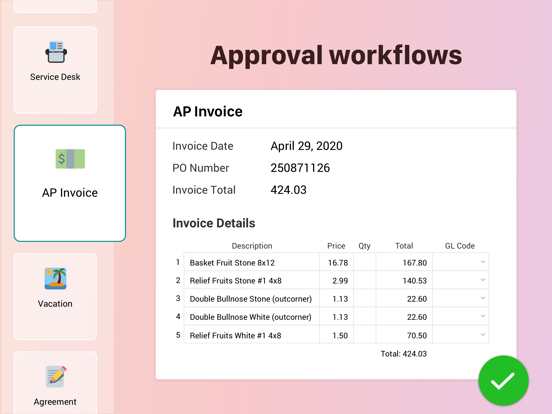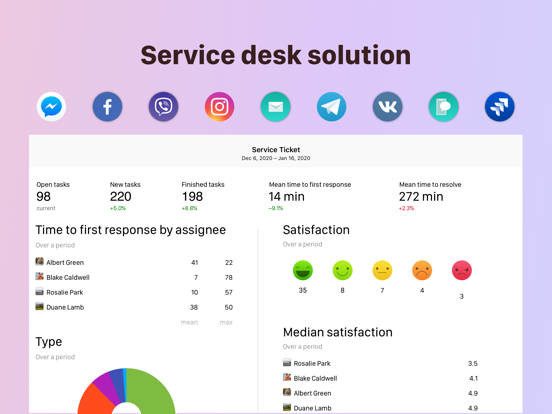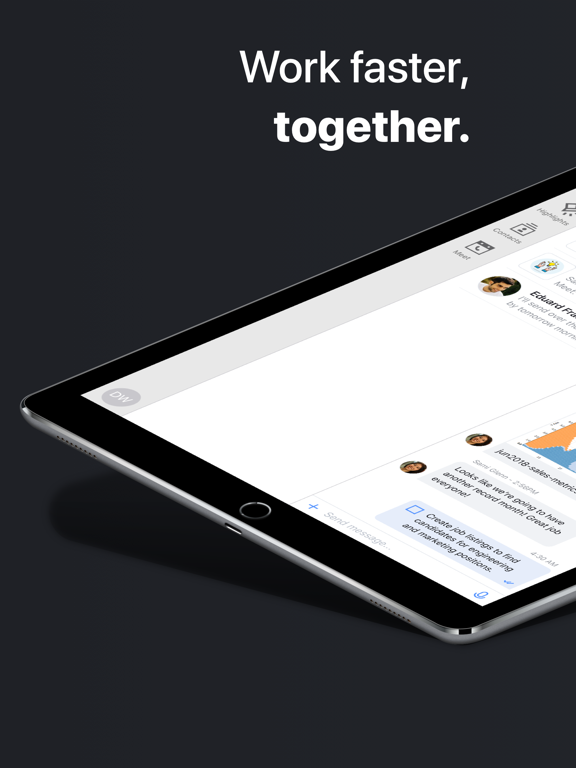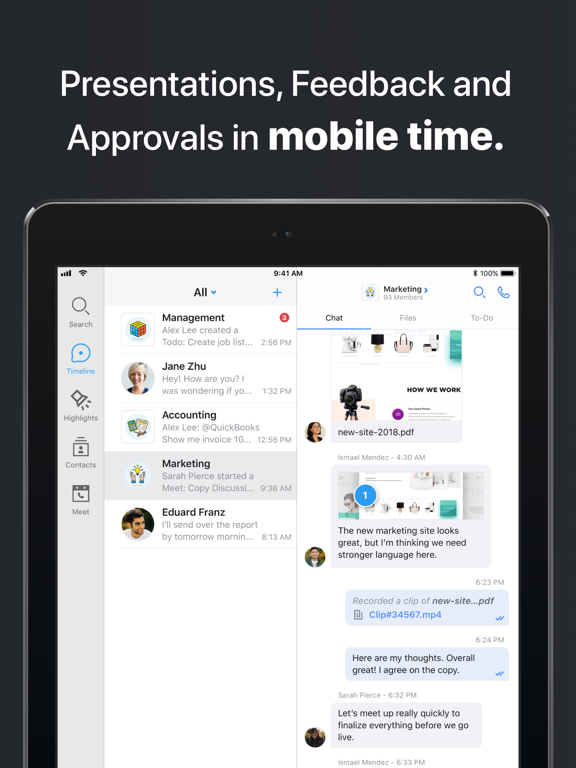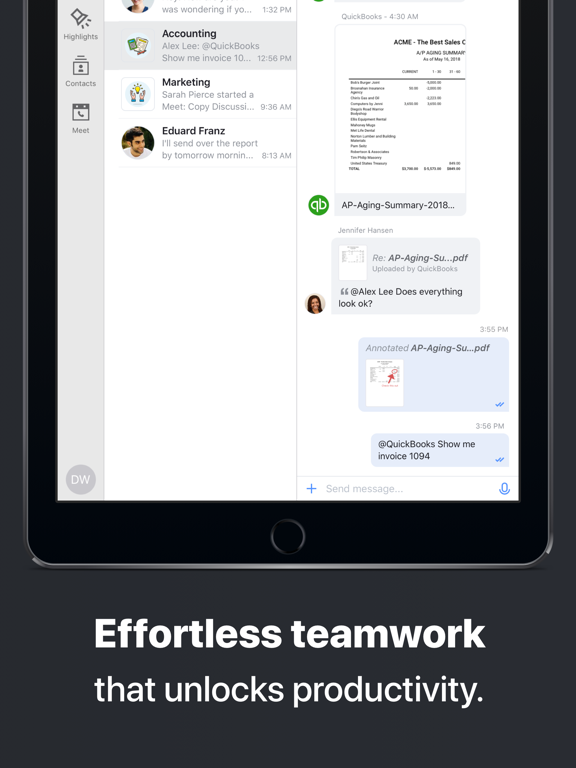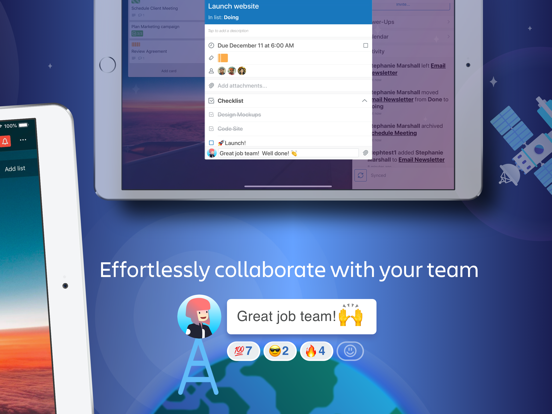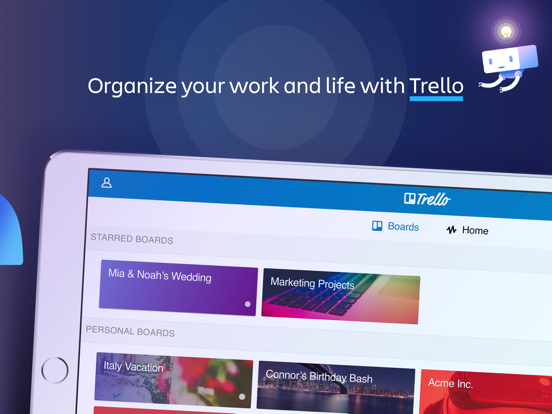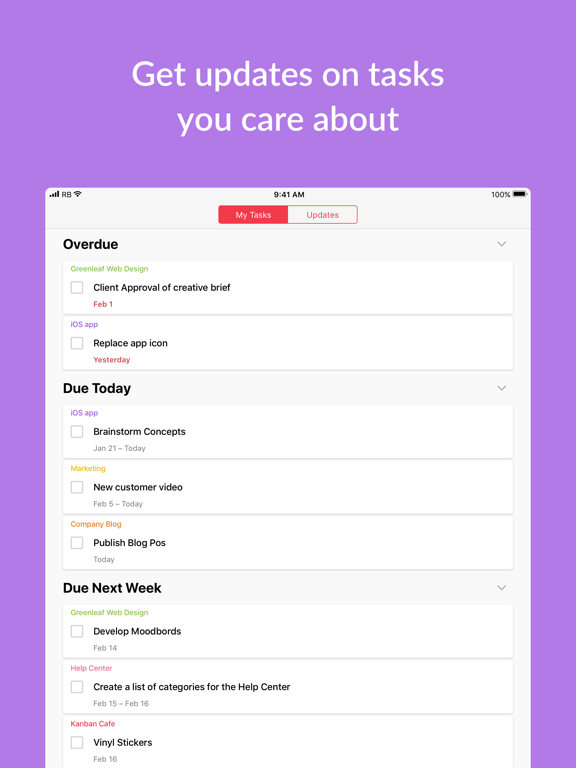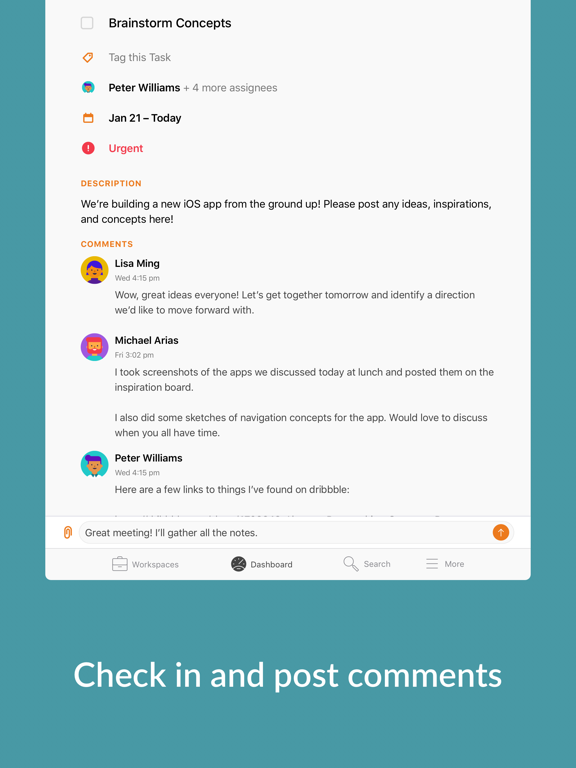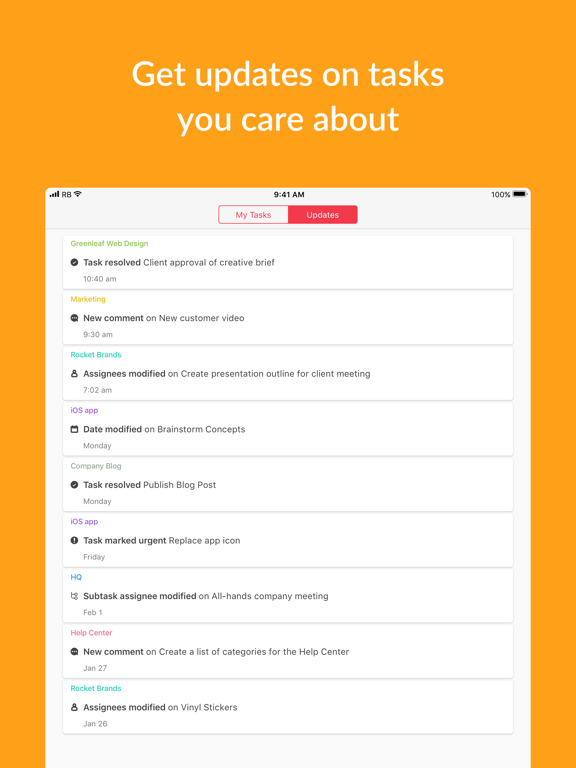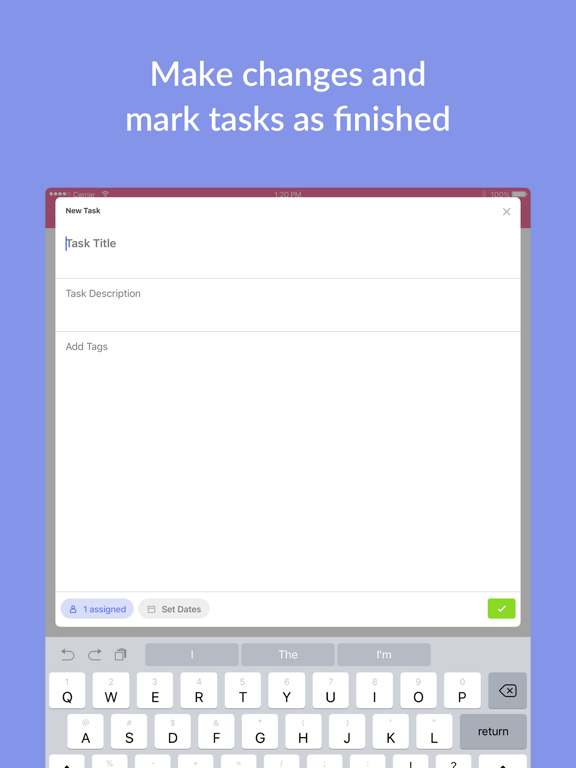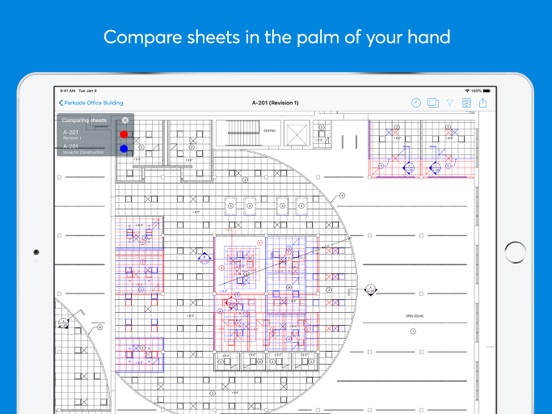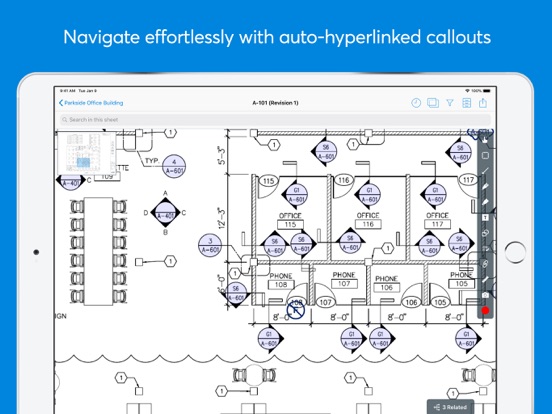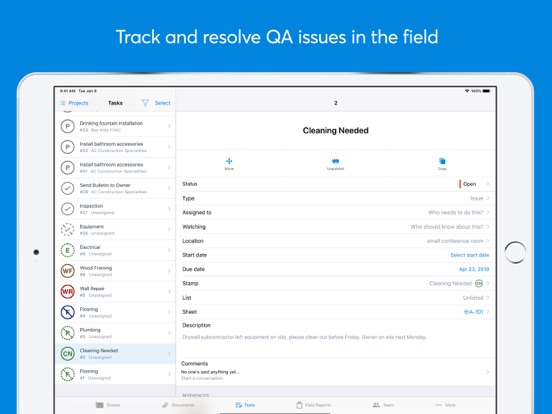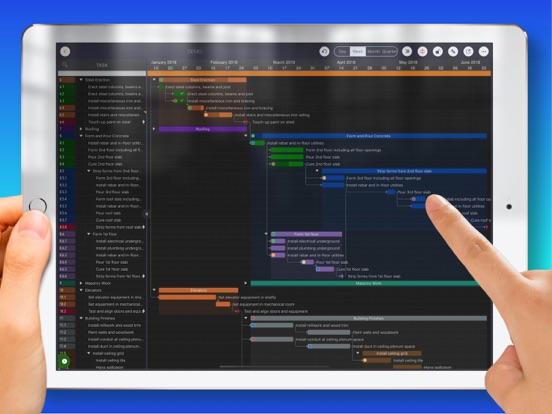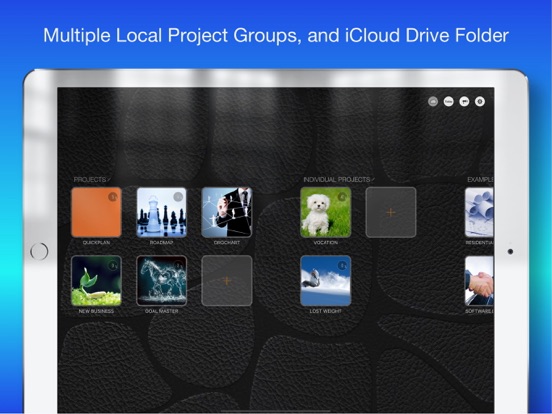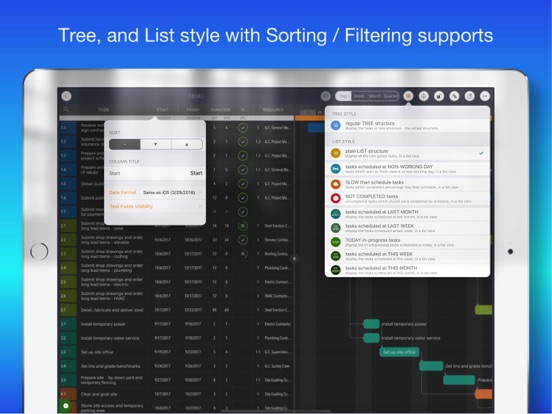Whether you are a start-up business looking to keep things organized or you work for a separate company and have been tasked with running a project, this list of iPad apps will almost certainly make your life a whole lot easier. Our carefully curated list of the best project management apps for iPad, have all kinds of amazing features available to streamline the way you go about your daily tasks. Check out this post about best project management software and tools if you are looking to learn more on a broader topic.
The best project management apps for iPad-2021
26 Sep 2021, by Cherry Mae Torrevillas
Over 100,000 teams use the ClickUp project management app to be more productive. This app for managing projects on your iPad is the place to work on anything with anyone. Whether you're an agile team doing weekly sprints or you're a marketing team collaborating on Black Friday promotions, you can do it all here. The app enables you to create tasks on the go: update/ edit seamlessly, collaborate with your team, view your to-dos in one list and stay connected with push notifications. With ClickUp, you can solve these problems:
- How do I know what people are working on?
- How do I know what to work on next?
- How long is my project going to take?
This is the project management app for iPad, number 1 Productivity App (2019 Webby Award Winner).
With the Monday Work Management app, you will get your own central work hub and join 70,000+ teams who get more done, together! This app allows you to:
- Keep everyone in the loop with real-time updates
- Contact the right people (call or @mention)
- See how your work fits into the big picture
- Track time and progress
- Visually analyse your data with multiple views
- Access your work anytime, anywhere
- Sync data in real time
Empower your team to be more efficient, organized, and happy with the Teamwork app. Manage your projects with this iPad app. Teamwork is a world-leading project management platform designed for organizations to freely plan, track, manage, and deliver various complex projects. Teamwork equips you with all the tools to seamlessly manage your daily activities.
- Collaborate with colleagues on projects
- Own a holistic view of your workflows
- Manage tasks
- Track resources
- See your Calendar events for the day right on your Home screen
- Deliver projects on time
Manage projects and tasks, automate workflows, collaborate with your team, and maximize productivity, anytime, anywhere! Use Smartsheet, the team management app for iPad that is a dynamic workspace empowering teams to manage projects, automate workflows, and rapidly build new solutions—using no-code tools they love, and backed by the security IT needs. The Smartsheet Teams app is trusted by companies of all sizes, across 190 countries — including over 90% of Fortune 100 companies, and over 80% of Fortune 500 companies. Smartsheet app review
- Seamlessly create, share, and collaborate with your team on projects, wherever you are, from your iPad
- Use sheets to oversee tasks and workflows, plan projects, and maximize the productivity of your team
- Implement simple and powerful automated workflows in minutes
- See work alongside key conversations, decisions, and rationale in one place—improve project visibility across your organization
- Collect data from the field with forms, capture and upload images, or scan barcodes with your mobile device
- Easily view and manage your dashboards, sheets, and more in real-time from your phone, so you always know the status of work
The Wrike app for iPad provides you with a powerful cloud software tool for project management, planning, and team collaboration. This team manager app for iPad is used by over 15,000 organizations, including small, mid-size and Fortune 500 enterprise companies. Wrike was included as one of the fastest growing companies in North America on Deloitte's Technology Fast 500™ List for the third consecutive year.
- Access your Wrike Account: Free, Professional, Business, Enterprise or Wrike for Marketers plans
- Review and respond to @ mentions, Inbox items and requests when you're on the go
- Quickly access folders, projects and tasks anytime, anywhere
- Assign and schedule work
- Add tasks to My Work, projects or folders
- Attach existing images and files to tasks right from your phone
- Track time spent on tasks the quick automated timer^
Whether you’re between meetings or in line for a latte, use Asana to quickly capture tasks, to-dos, reminders, and ideas. Get updates from coworkers, organize tasks and projects for work, or manage your to-do list for the day. With Asana’s mobile app, you can stay on top of your work from anywhere. Free!
- QUICKLY UPDATE & ADD YOUR WORK ON THE GO
- ASANA MOBILE + WEB WORK TOGETHER
- TRACK AND ORGANIZE YOUR WORK
- COMMUNICATE WITH COWORKERS IN ASANA
- FREE SIGN-UP AND UNLIMITED USAGE
Just as the name of this app would suggest, it is designed to provide professional project planning functionality and offers you a comprehensive interface from which to perform all of the necessary tasks. One thing we really like about this app is that it enables you to view tasks in a Gantt format, providing you with a top-down perspective of everything that needs to be done in a chronological order that makes sense at a glance. What's more, you can export your projects via email and cloud-based storage servers.
Project Planning Pro app review
- Supports XML formats
- Calculate budgets for your project
- Customizable task links
- Top-down view of Gantt chart progress
- Filter tasks according to priorities
Pyrus is a team communication tool for businesses to incorporate an efficient and smooth workflow process. You can message in real-time, delegate and assign tasks, approve tasks and more. This platform also allows you to forward messages, attach files, create subtasks, share files with other apps and many more great features. With a crisp interface and smooth touch gestures, this app really makes it easy and efficient for managing workflow. Pyrus is free to use, however, there are upgradeable plans for additional usage, storage and API calls.
- A team communication tool
- Workflow management, Real-time messaging
- Assign tasks, Approve tasks, Create subtasks
- Share files with others or in other apps
- Free to use, Upgradeable plans
Moxtra is simple and flexible enough for users to implement as their next platform for team collaboration and project management. It will help improve efficiency of the workflow and increase overall productivity. In a single workspace, users can communicate, share content, have meetings, screen sharing, white boards and more. Moxtra also integrates with over 30 additional apps, which makes it even more impressive. Moxtra for iPad app review
- Simple and flexible project management app
- Real-time communication, File sharing, Screen sharing
- White boards, Real-time meetings
- Integrates with over 30 more apps
- Increases productivity and quality of work
Trello will manage your projects and help you stay organized whether it’s just for you or a team of freelancers. The developers have dubbed it a whiteboard with super powers and we think it’s all that and then some. Create boards to organize anything you want and use them for solo purposes or with colleagues, employees, etc. You can create checklists, to-do lists, projects, novels and more. Each user has their own avatar and you can see if anyone else is currently working on a project or what their progress is. Attach photos, PDFs, videos or any other file needed. There are in-app purchases for Trello subscriptions from 1 month to 1 year.
Trello for iPad app review
- Manage your work or your team’s work
- Create boards to stay organized
- Monitor the progress of others
- Add photos, videos, and other files
- In-app purchases for subscriptions
Your business team needs a quarterback, and any good quarterback needs a plan. Enter Redbooth, a planning and task management solution that will help you win at the project management game. Users can easily set up a project, and the app provides a dedicated work space for each new task. Update your team, project, or tasks, anywhere. Add an assignment, a due date or a comment, and the app will automatically save everything. Redbooth gives leaders a bird’s-eye view of all of your projects so that you can track and visualize progress, or spot deficiencies early. Redbooth makes everything about management easier! Redbooth app review
- Planning and task management
- Easy set-up
- Add assignment or due dates
- Auto-save
- Free project management app for iPad
If you are in the construction industry or an architect by trade, then this is a must have app especially if you collaborate with others on projects. Share and work together on plans, specs and photos through this great app. Upload your PDF drawings and they will automatically sync with other members of your team. In addition to the features we discuss in our app review, this app also has automatic punchlists, quick field takeoff and estimating tools, full annotations, filters for your drawings, construction management tools and much more. There are numerous in-app purchases for various features and functions.
PlanGrid app review
- Great for architects and those in construction
- Upload documents or files and sync with all team members
- Automatic punchlists, Quick field takeoff and estimating tools
- Construction management tools, Filtering system
- Numerous in-app purchases for various features
This project management app is one of the easiest to use on the iOS. The Natural Gestures makes creating and managing projects efficient, quick and easier than ever. You can use on task updating, GANTT charts, batch task inputting to manage multiple projects at once. The navigation menu is smooth with a friendly interface. You can duplicate projects, organize tasks or task groups, in-depth details for projects, task columns, milestones, 4 outline levels, communicate with other members of your team, sync via the iCloud and many other cool features that we discussed in our app review.
QuickPlan for iPad app review
- A fast, easy and efficient project management tool
- Manage multiple projects, Outline and Gantt chart views
- Task properties, Organize tasks, Milestones
- Communicate with team members, Sync via the iCloud
- Share with others, Import and Export, Quick Integration