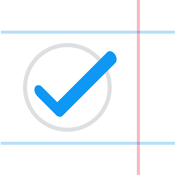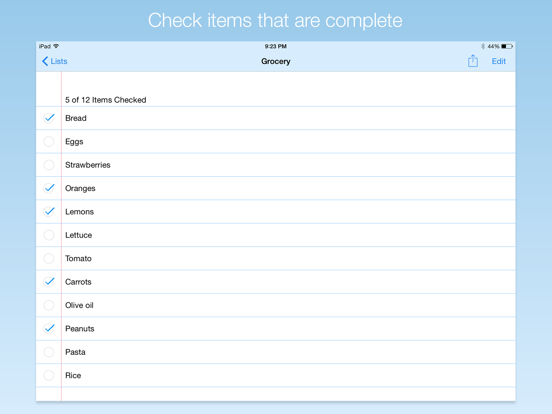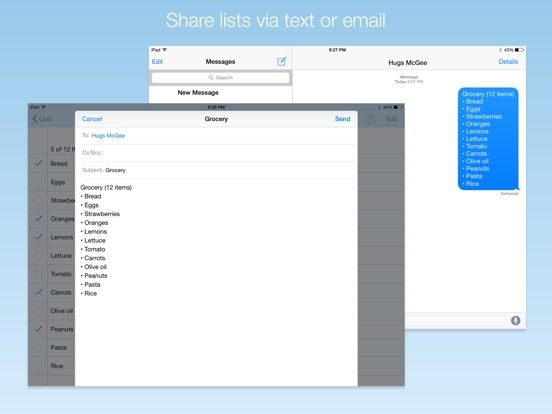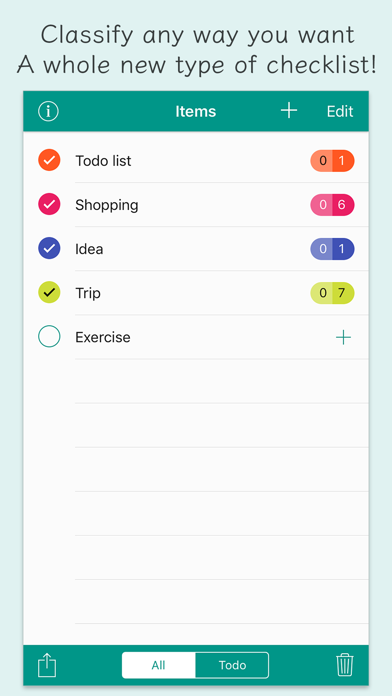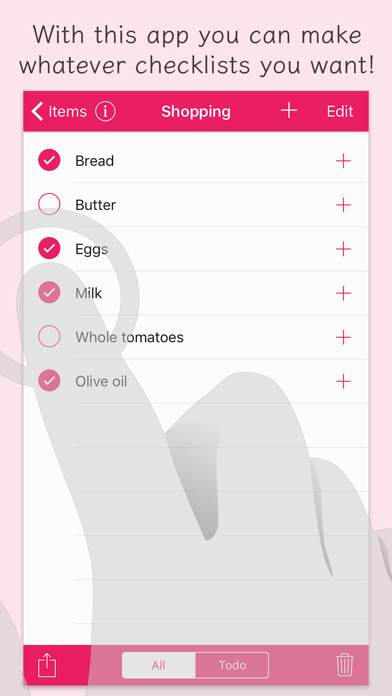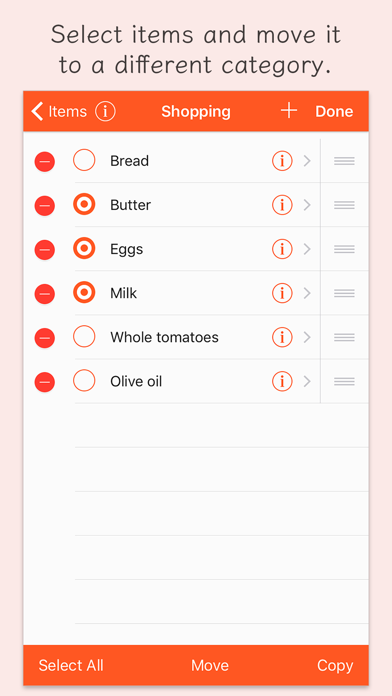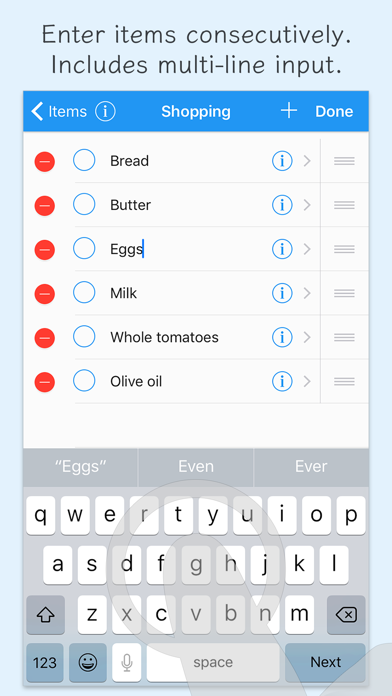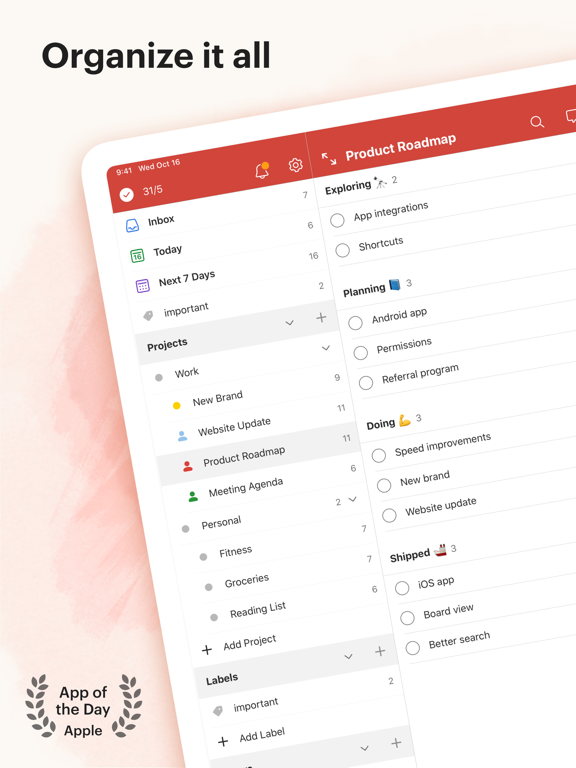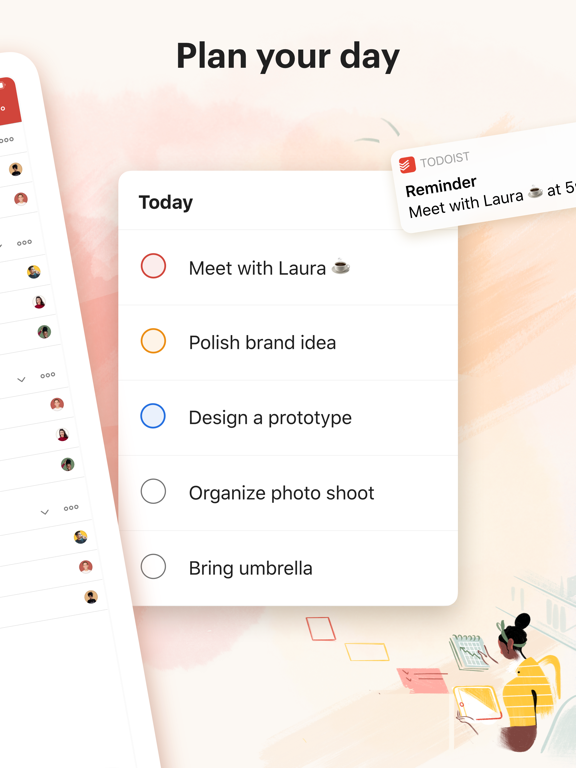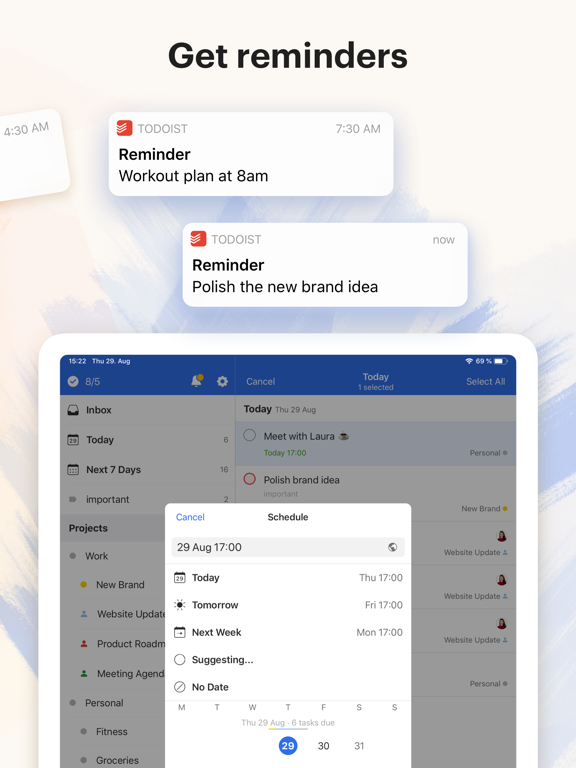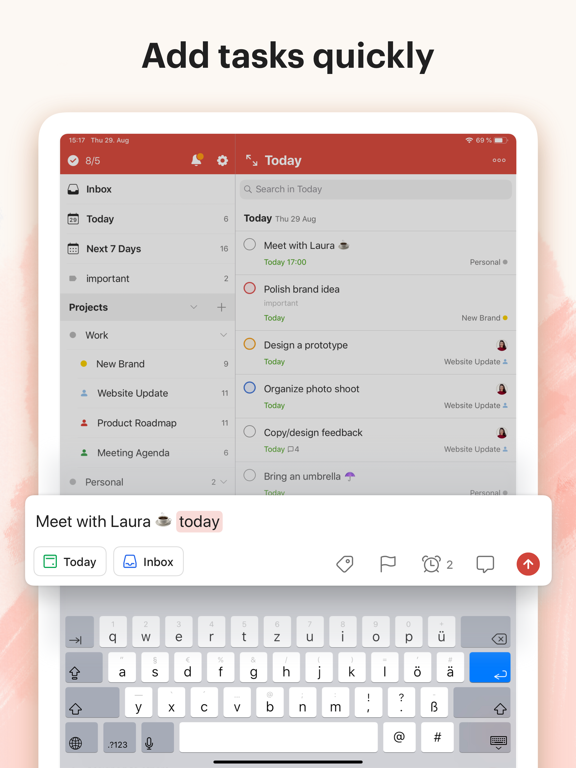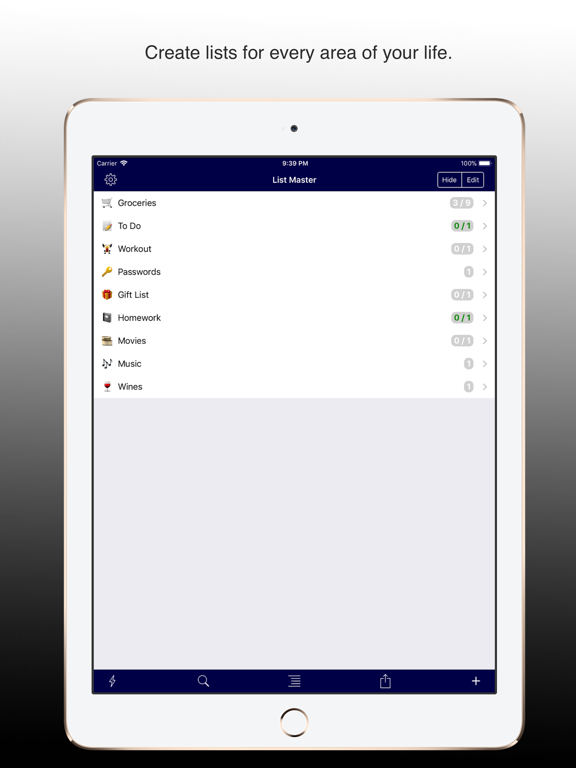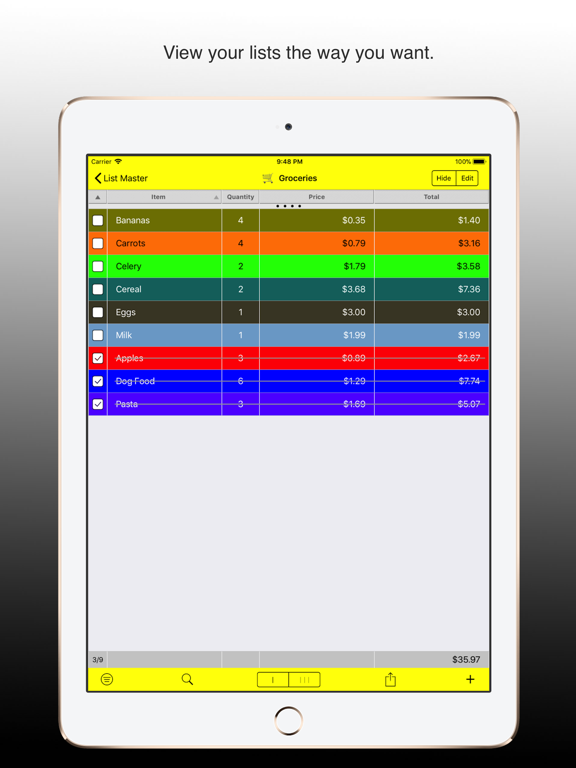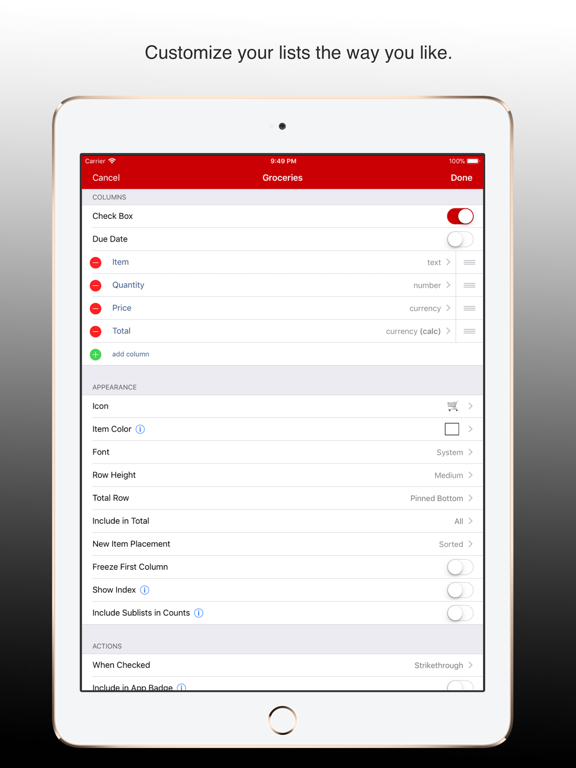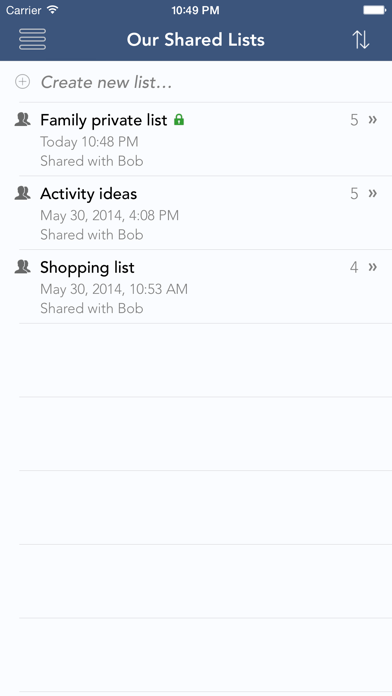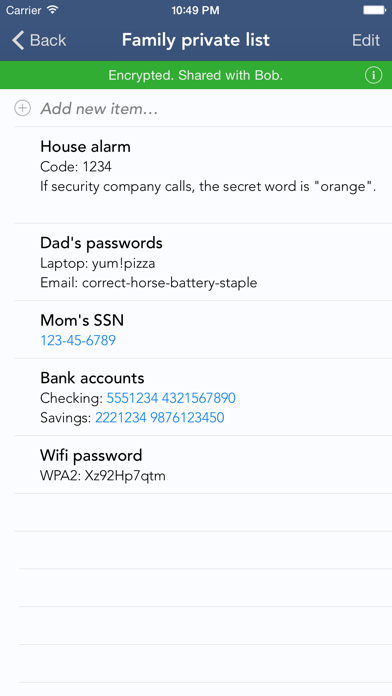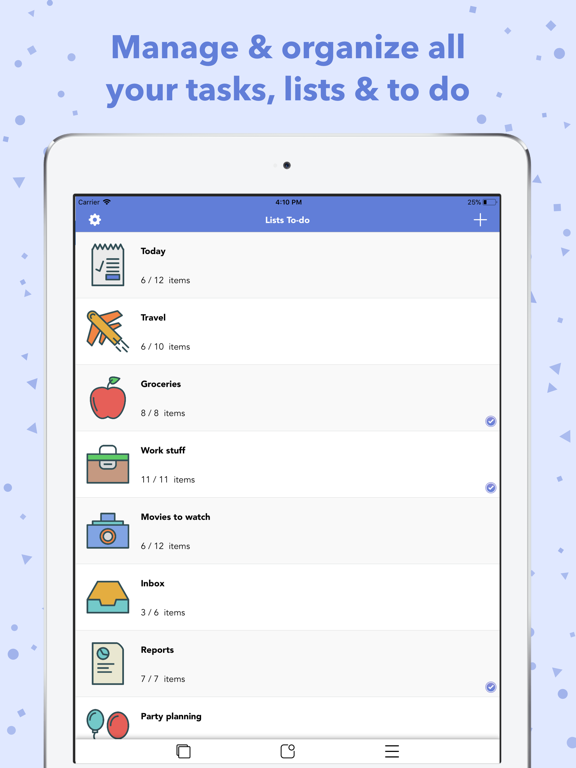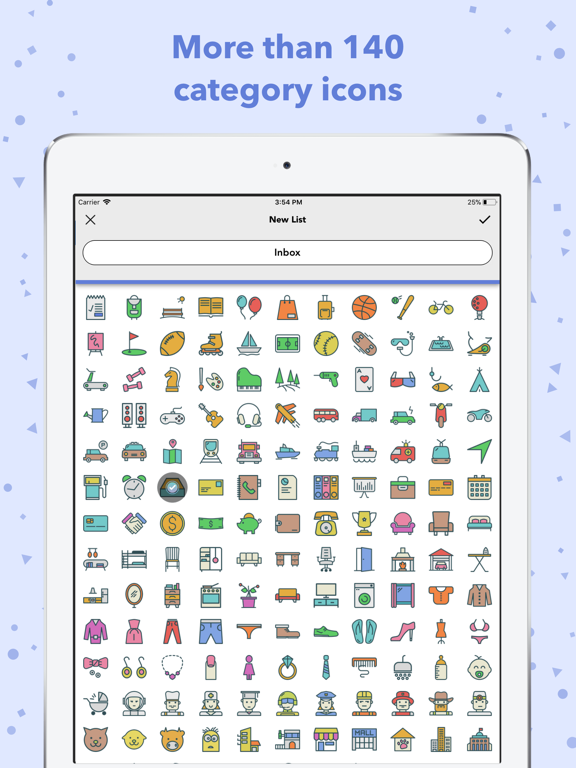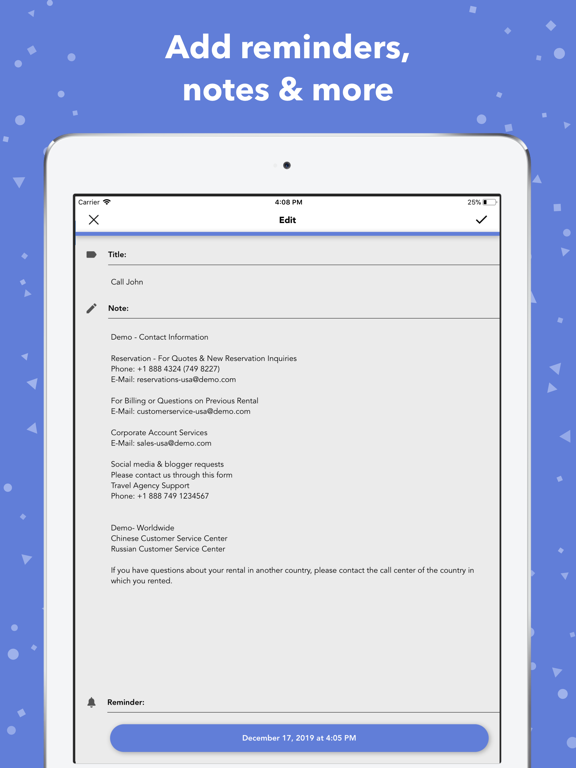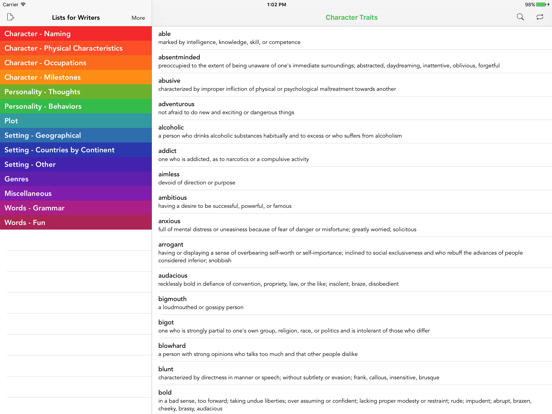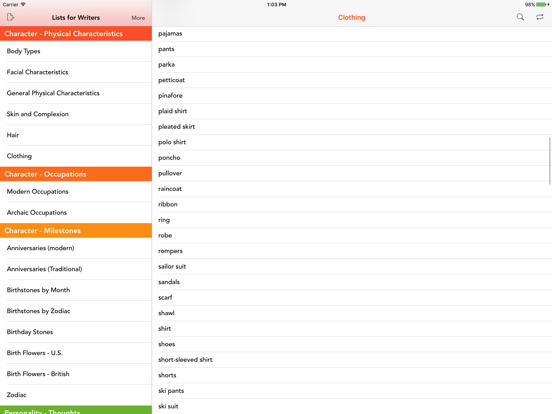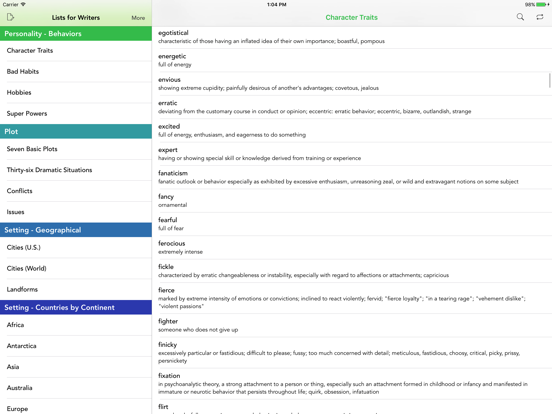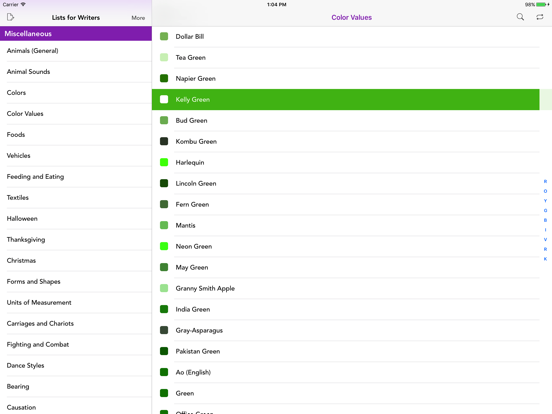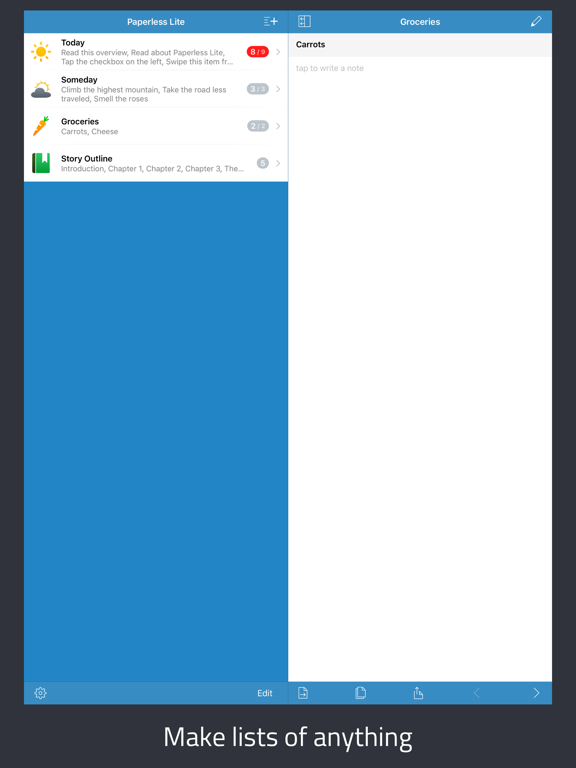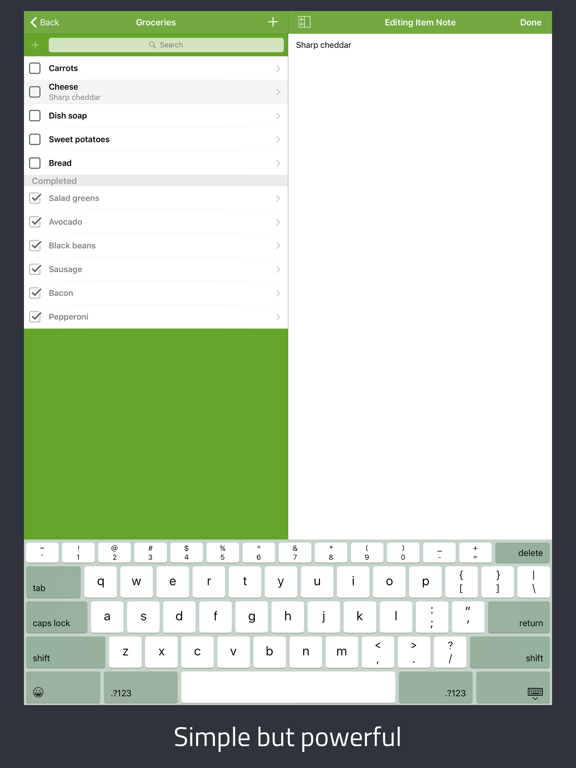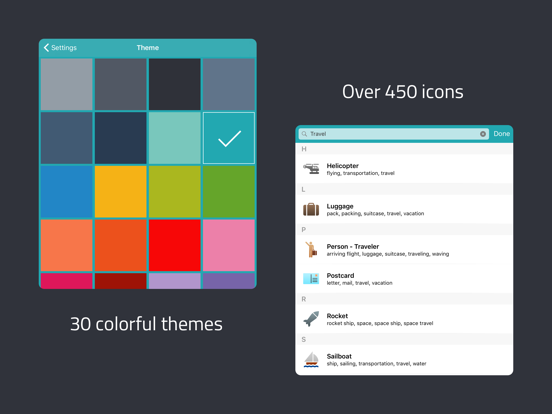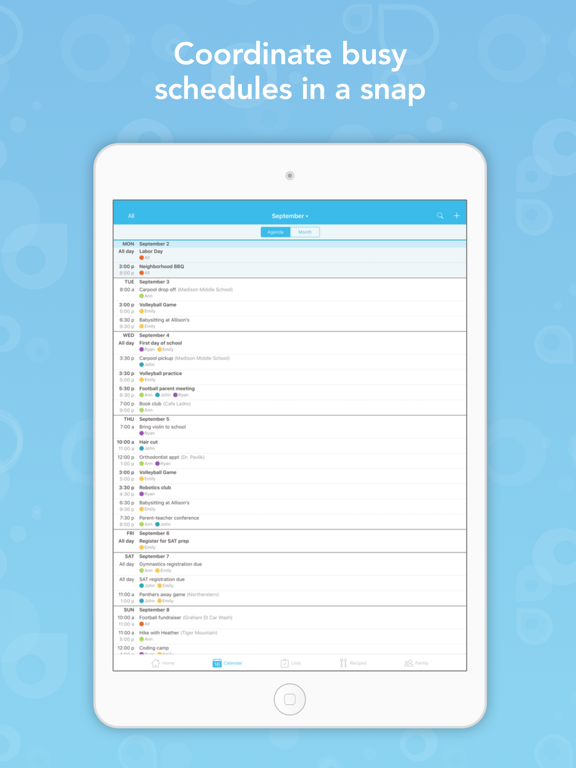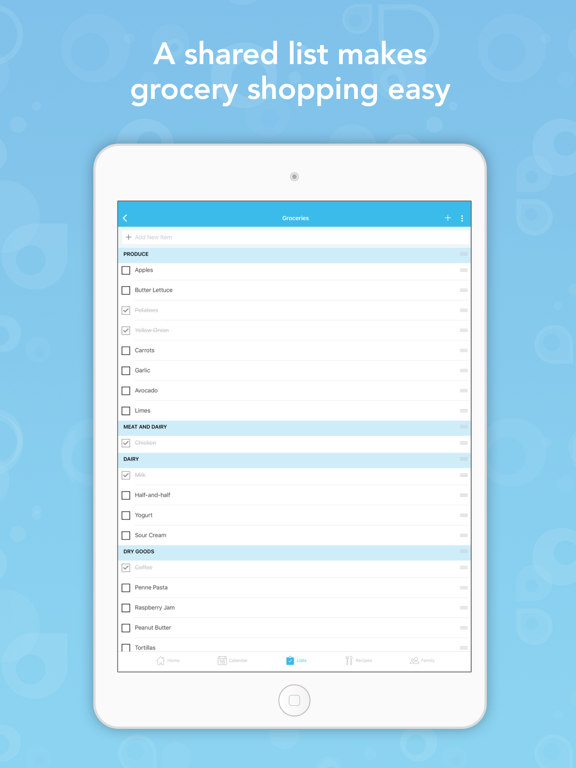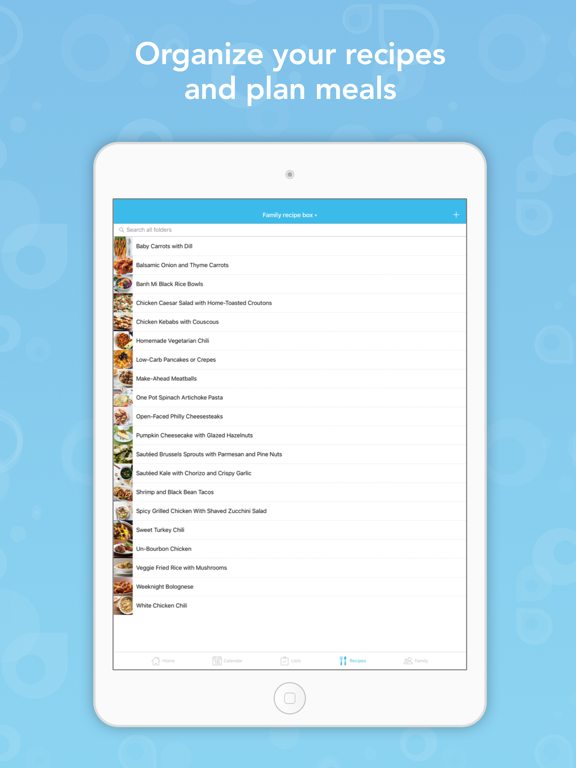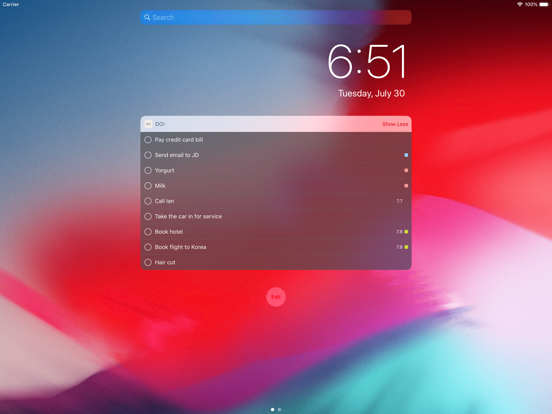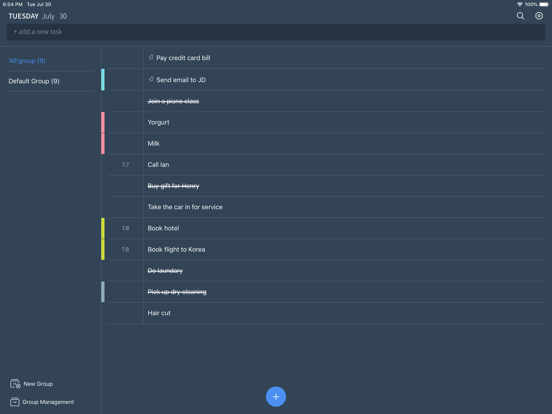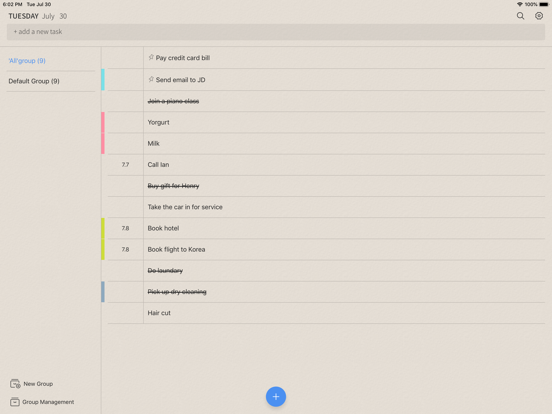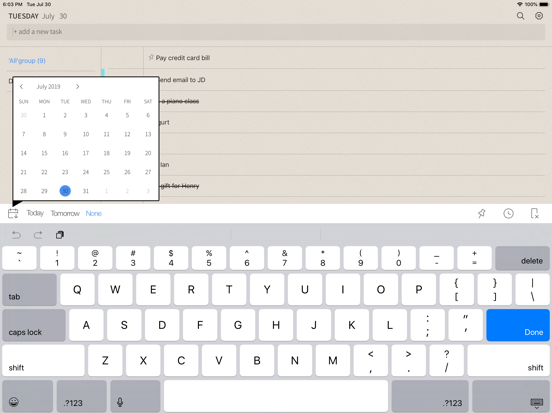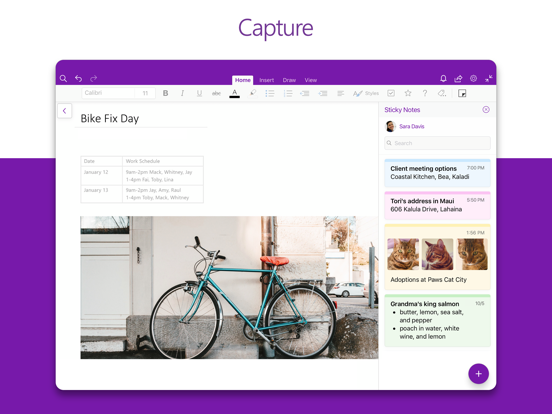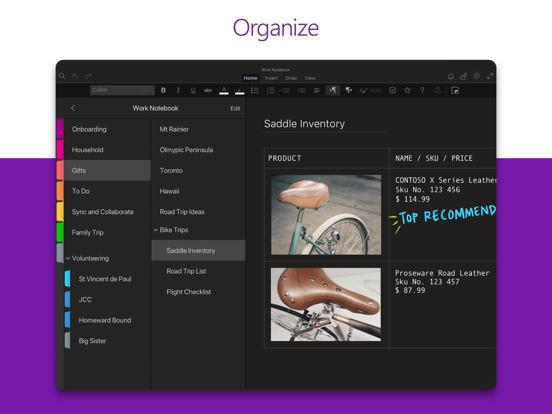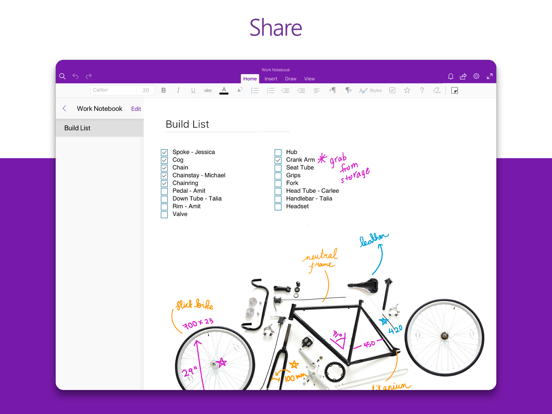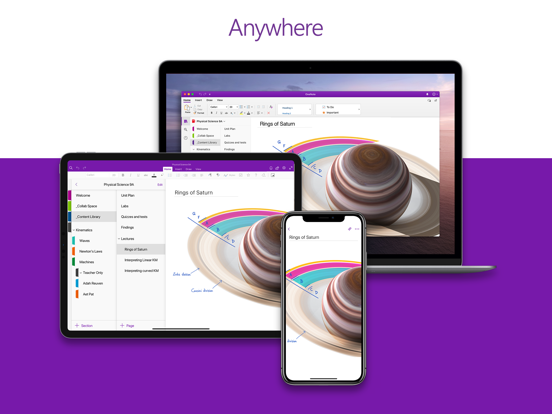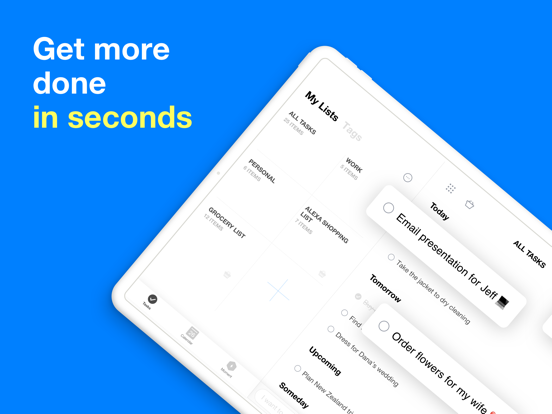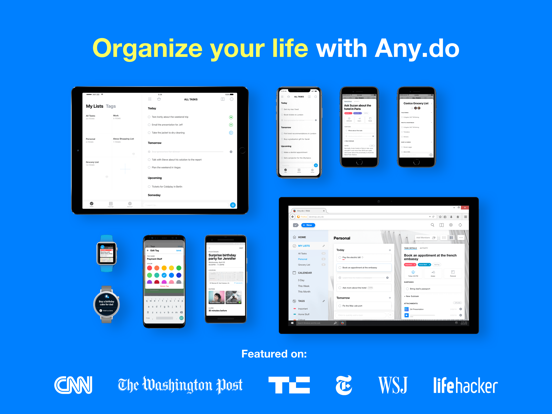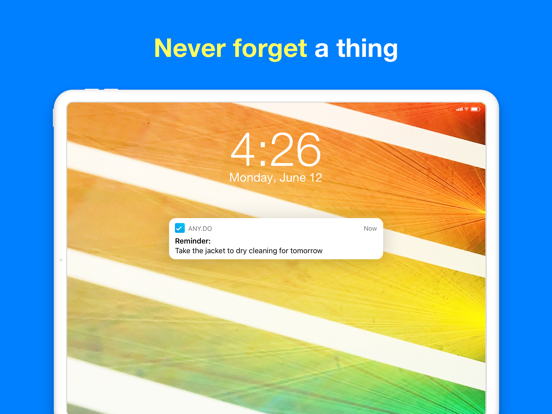When it comes to boosting productivity it really doesn't get any better than the good old-fashioned to-do list. There's something about being able to get tasks out of your head and onto paper - or even better, an iPhone display - that ensures you get more done. This list takes a look at some of the best list apps for iPhone so that you can jot down your thoughts, pending tasks, and any other notes you might need to make.
The best lists apps for iPhone
2 Jun 2021, by Cherry Mae Torrevillas
MVP, the iPhone app for list making is a simple tool, but very practical for everyday use. MVP List app for iPhone has No fancy options! No setup! No kidding!
How it works:
- Create a list.
- Add items quickly.
- "Check off" items on your list as you shop, buy, complete, etc.
- Share via email / text, or print it out!
- Text a grocery list to your husband.
- Send a "to do" list to your work email.
- Repeat.
Simple, yet powerful lists app for iPhone. With Checklist you have unlimited entries, which you can categorize in any way you want. For example, under the heading 'shopping' you could have 'food,' then under that 'milk', 'bread' and 'butter'. Under 'household' you could have 'tissues', 'detergent', 'shampoo', anything you like.
You can record items you have, make a checklist for an event, study, work, or a to do list. By nesting items into folders, what seems complex can be made simple. Helps you out with what's really important. By classifying your items, you can also unleash your ideas. Functions include:
- Classify items
- Enter items consecutively
- Check both main and sub-items together
- Folder function
- Badge function
- Email & copy functions
Do you need a system to organise and structure your life? Ranked as “the best to-do list right now” by The Verge, Todoist is used by 20 million people to organize, plan and collaborate on projects, both big and small. 4.8 out of 5 from 39.5K Ratings, Todoist is really helping people to get organised.
- Capture and organize tasks the moment they pop into your head.
- Remember deadlines with reminders and due dates.
- Track your progress with personalized productivity trends, whilst linking to services
- like Gmail, Google Calendar, Slack, Amazon Alexa and more
- Stay organized from your iPhone, iPad and Apple Watch. Simply type details like "tomorrow at 4pm" and Todoist will recognize it all for you.
This highly customizable list app has been featured all over the place from Wired magazine to MacLife. Though lists can also be kept simple, the app allows a wide variety of lists to be made, especially with creating lists that contain a large number of columns. Columns can comprise of texts, images, ratings, currency, date, and much more. Lists can also be created within lists, a listception, if you will. The app will create automatic backups of your lists so you never lose them. Users can also import or export lists through email or Dropbox
- Create lists with endless columns
- Use the columns to represent date, currency, text, etc
- Import/export through email or Dropbox
- Create lists within lists
- Automatic backups
Create secure, password protected lists and then share with others. These lists are dynamic and can be used for just about anything like shopping, To-Do, brainstorming ideas, chores, paying bills and much more. The app has an intuitive design that’s simple to use. You do not need an internet connection to access lists, whomever you share the list with can also update it, easily organize and edit the lists, mark lists completed, a custom interface and much more. The free version has ads and limitations with the features. There’s an in-app purchase for the Pro Version which gives full access and removes all ads.
- Create secure, password protected apps
- Share your lists with others and give them access
- Create lists for just about anything
- Access lists offline, Edit and customize lists
- In-app purchase for the pro version
Kicking off today's list of apps, we have a handy development that features a simple yet surprisingly functional user interface. Lists To-Do offers a range of tools or revolving around list creation, while also enabling you to customise the interface with a selection of seven different themes so that you can get things are looking exactly how you want them. With iconic categorisation and full support for iCloud synching, you'll have everything you need right here to easily organize your work and family life.
- Works for shopping lists, work agenda, and to-do task lists
- 7 themes to choose from
- Assign one of 100 cute icons for categories
- iCloud support syncs lists between all devices
- Check and uncheck items as well as lists
If you are a creative writer of any kind in you are probably well aware of the benefits of brainstorming ideas. With this app you can create lists encompassing dozens of different categories; check out the screenshots for some examples of this. Be aware that this app has been specifically designed for creative writers rather than serving as a one-size-fits-all development. Look elsewhere if you want something for your groceries, but if you are a writer than you will get a huge amount of use from this tool.
- Provides prompts and ideas for brainstorming
- Dictionary support
- Features a notepad for comprehensive ideas
- No ads or in-app purchases
- Lightweight app
Paperless Lite: Lists + Checklists is a wonderful tool that strikes a fine balance between form and function, providing an easily navigable interface while still offering a whole host of useful features for creating and organising lists. Some of the features of this app include a search facility and easy list sorting, plus the ability to share your list with others online via Facebook, email, and text message. You can even copy your lists onto your device's clipboard in order to paste them into other apps if required.
- Attractive yet functional interface design
- Create and organize lists with ease
- Share your lists via Facebook, email, and text message
- Copy your lists for pasting into other apps
- Passcode protect your lists
As far as attractive list creation apps for iPhone go, this is definitely one of the top contenders. With its truly stunning interface design, this app enables you to synchronise your lists across multiple iOS devices within a single user account so that the whole family can access them with ease. From grocery lists to recipes, event planning, and of course standard to-do lists, Cozi Family Organizer does everything you could imagine, plus a whole lot more!
Cozi Family Organizer app review
- Single account for whole family
- Color-coded calendar
- Shared lists, reminders, and appointments
- Capture a special moment in the family journal
- Syncing available
Do! - The Best Simple To Do List clearly has a great development team behind it, offering integration with the Today which it on your iOS device so that you can easily glance at what needs to be done each day without having to open up the Every time. The text on this app appears in a cool hand written style, and you can very easily backup all of your lists via Dropbox and email. Passcode protection also ensures that your records are kept safely under lock and key.
- Integrates with the Today widget
- Font as though hand-written
- Password protection
- Change up the order of the list with ease
- Color-code your lists and items
Far more than just a simple list creation app, Microsoft OneNote makes it easier than ever for you to organize just about every single aspect of your work and personal life, all from within a single easy-to-use interface. This app enables you to create lists, notes, and graphic entries by scribbling, plus you can easily synchronise all of your entries across your iOS devices and desktop computer. You'll find a surprising amount of functionality in this free productivity app.
Microsoft OneNote for iPhone app review
- Create lists, detailed notes, and sketches
- Sync records across all of your devices
- Perfect for work and personal use
- Search and sort your lists with ease
- Share your lists with others online
With its clean and crisp interface design and wide range of features, Any.do is a feature-heavy list creation app that will make it easier than ever for you to organize your life, regardless of how much you have to juggle. This app lets you set up recurring tasks, and you can collaborate easily with your colleagues to coordinate group tasks and ensure everything gets done in a timely manner. Other features include a gesture-based control system, Dropbox synchronization, and handy voice entry to save you from having to type every time.
- Create versatile lists
- Back up your lists via Dropbox
- Create recurring tasks
- Collaborate with others on lists
- Works seamlessly with the Any.do Moment daily planner