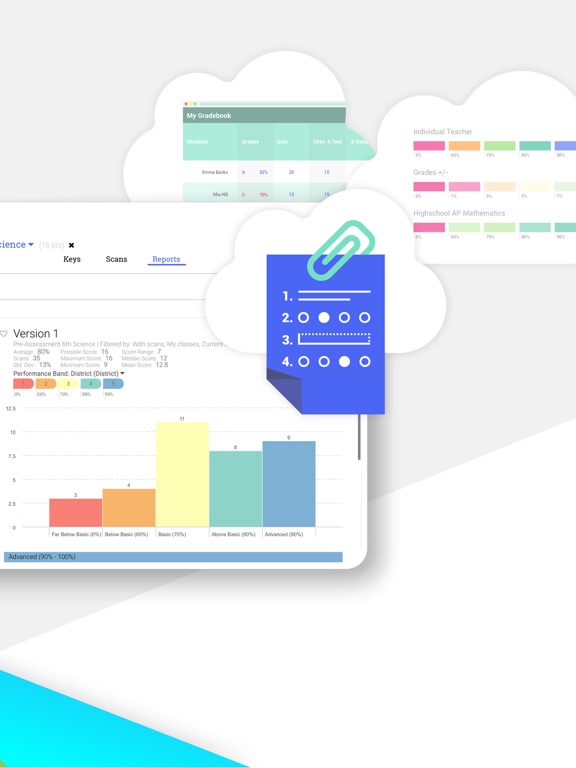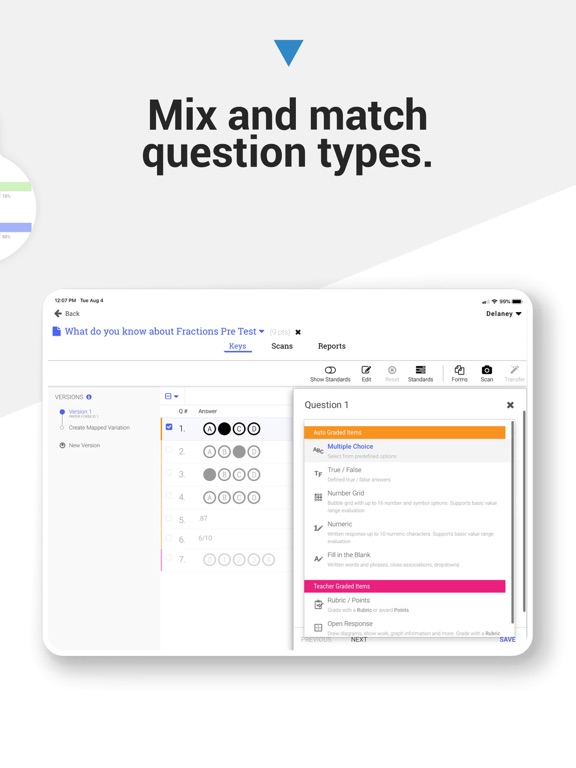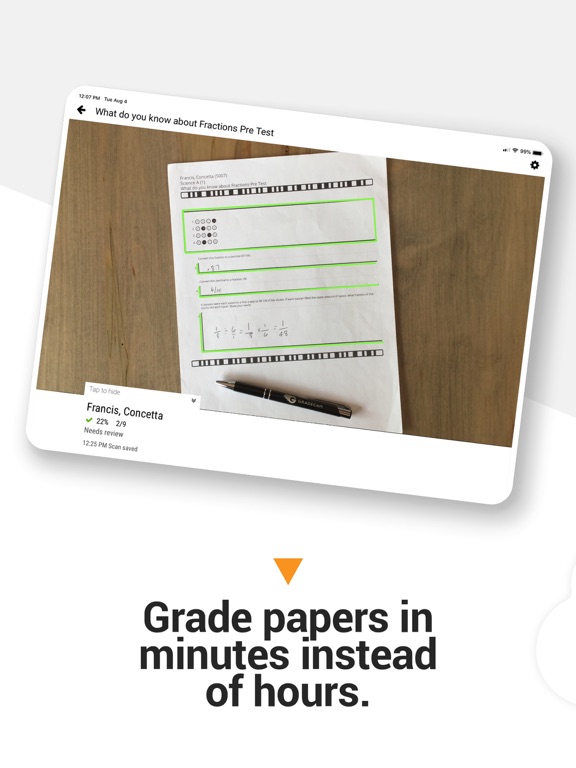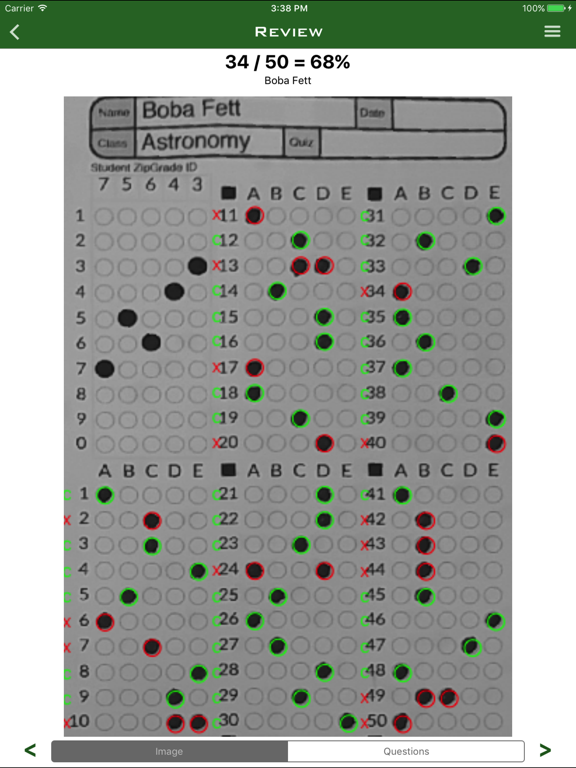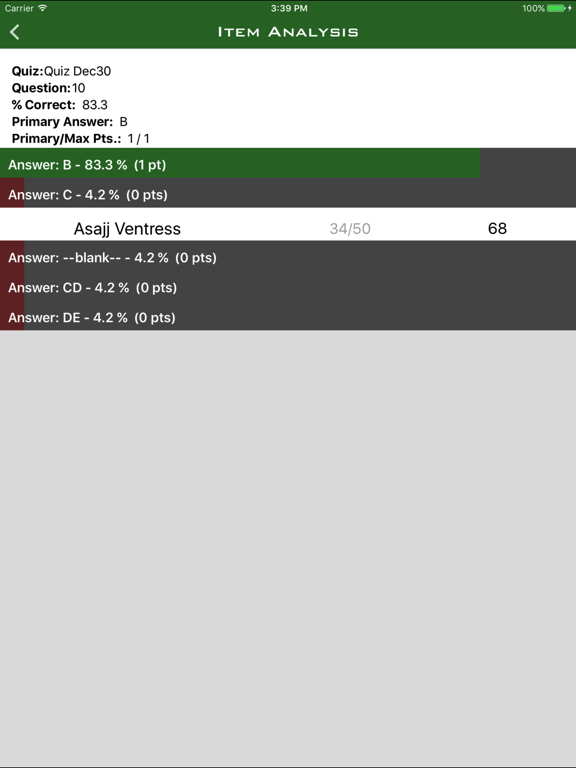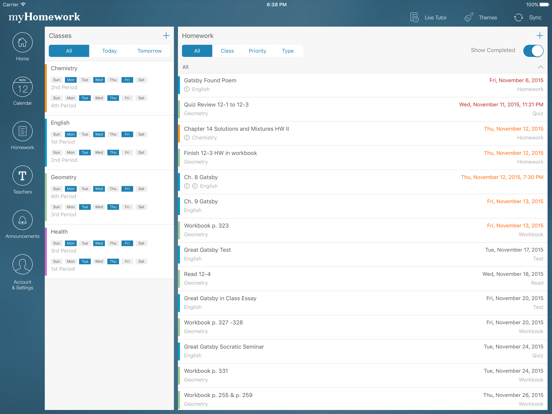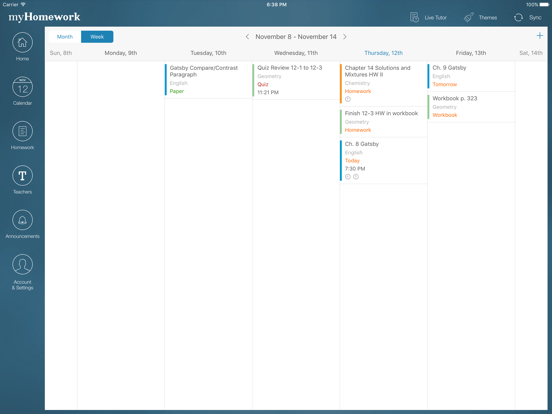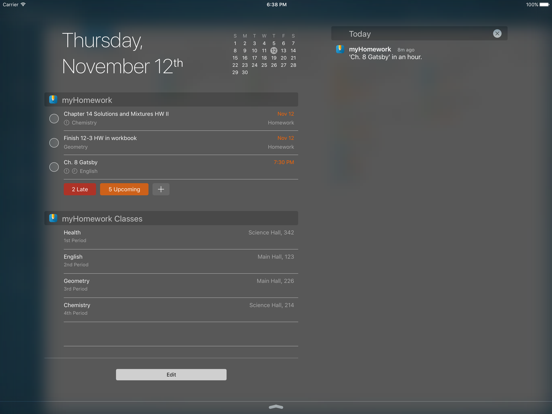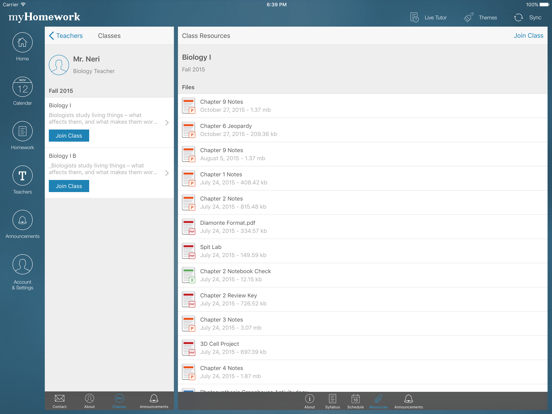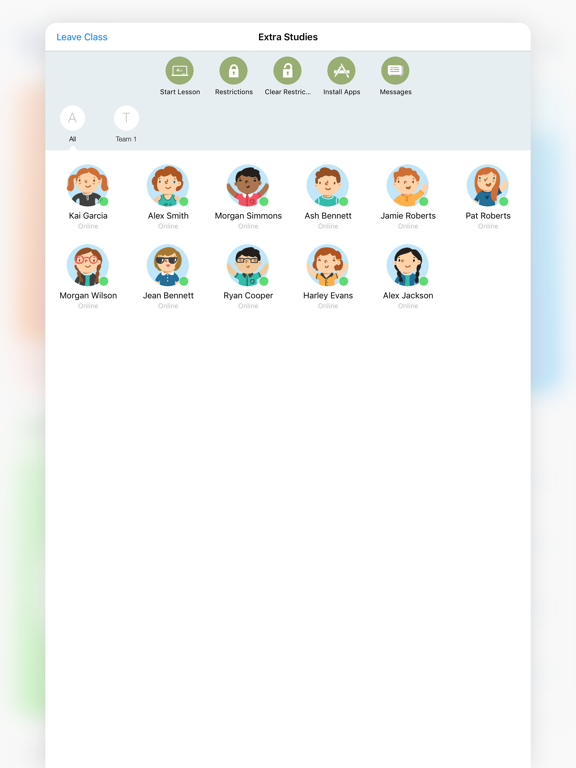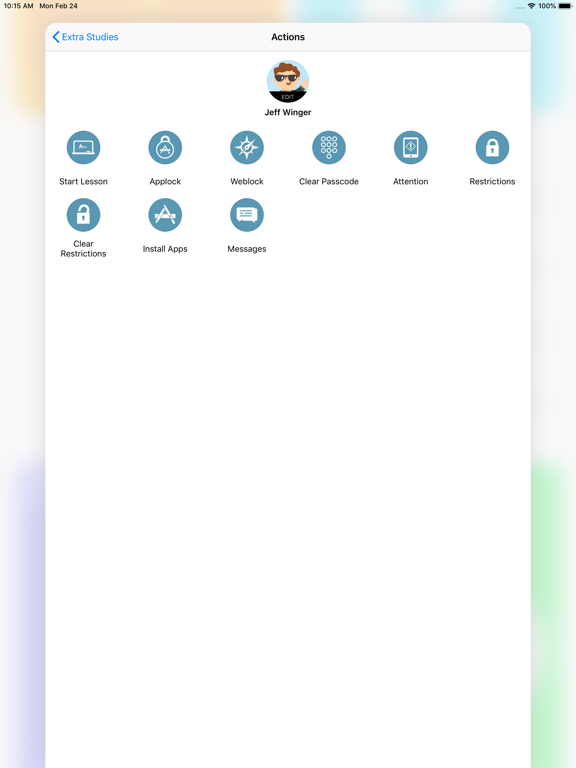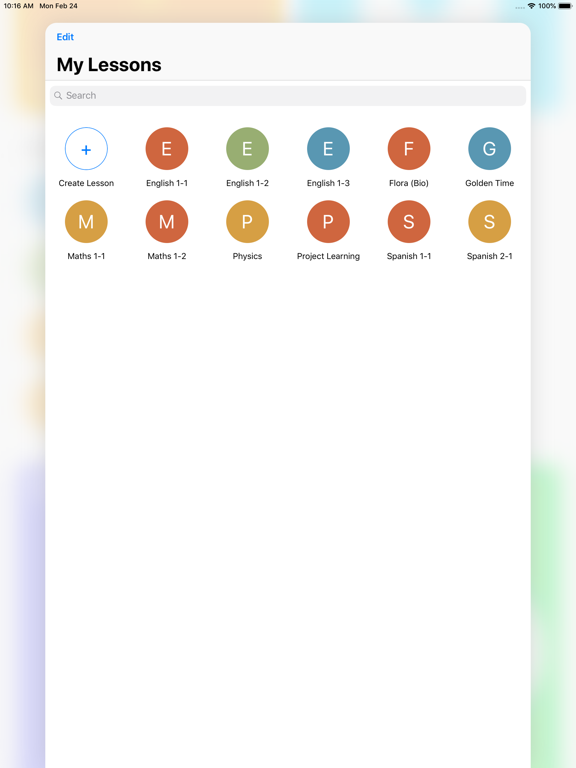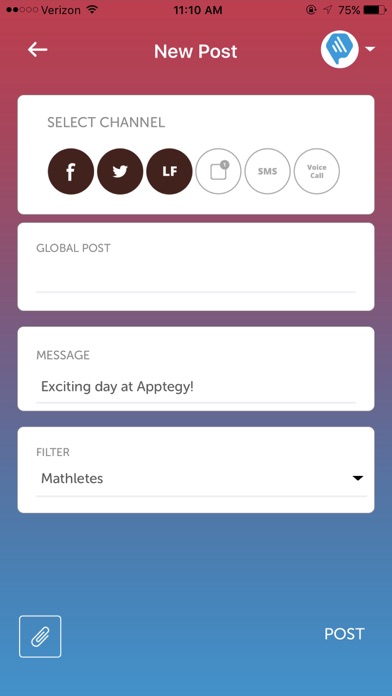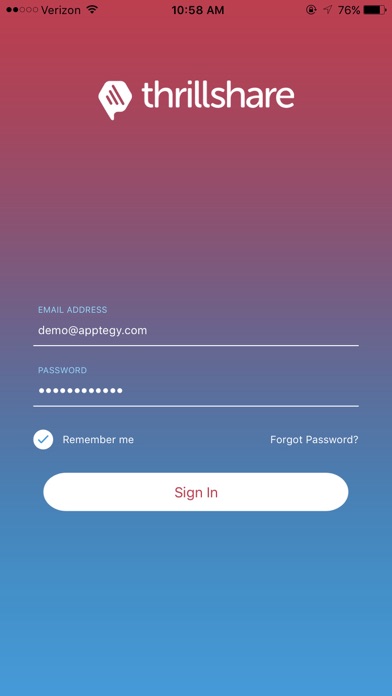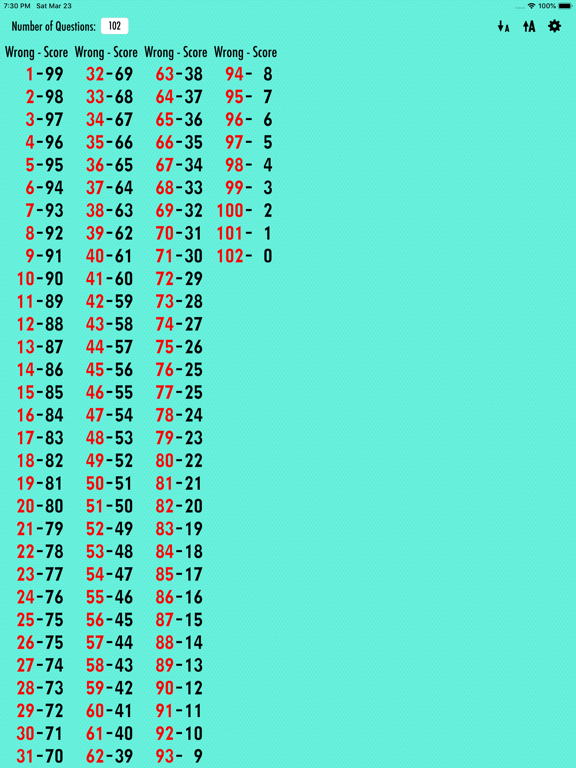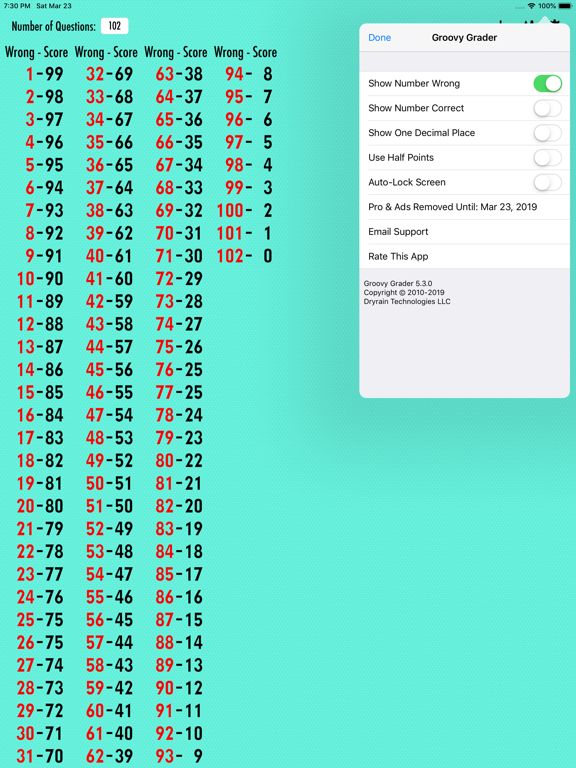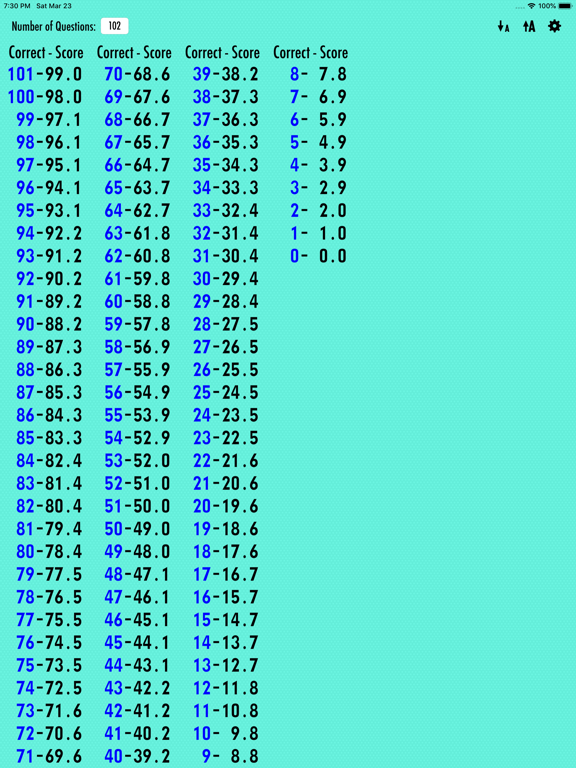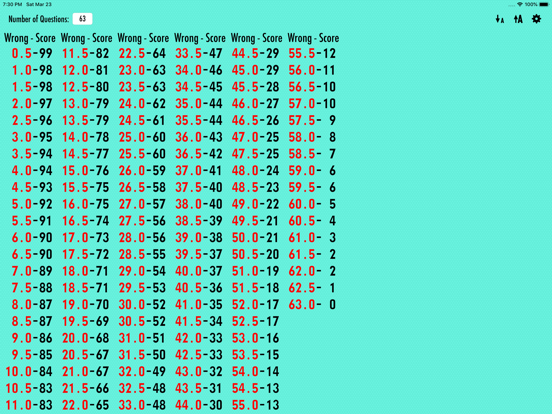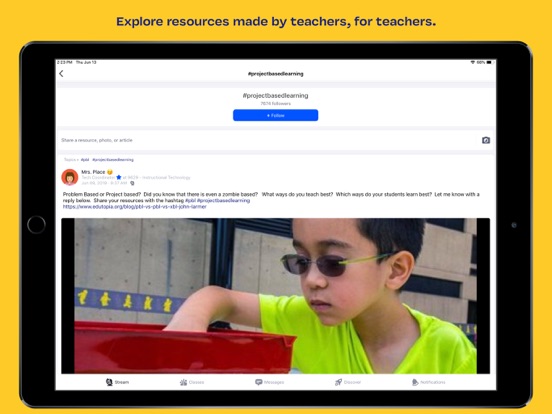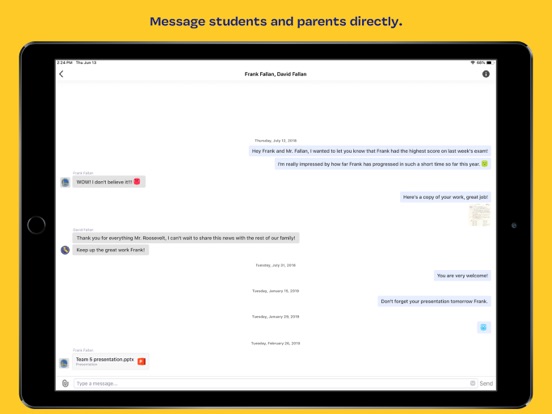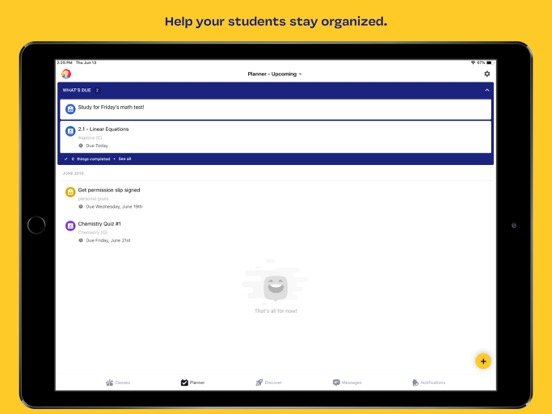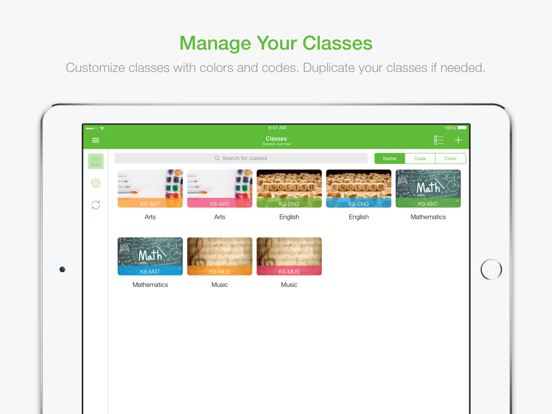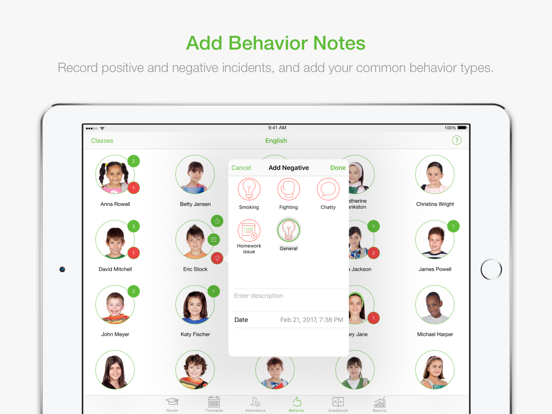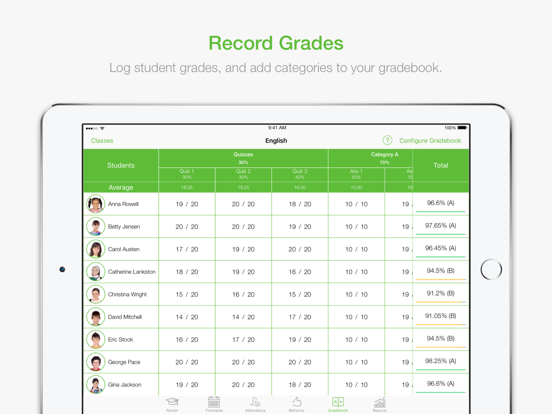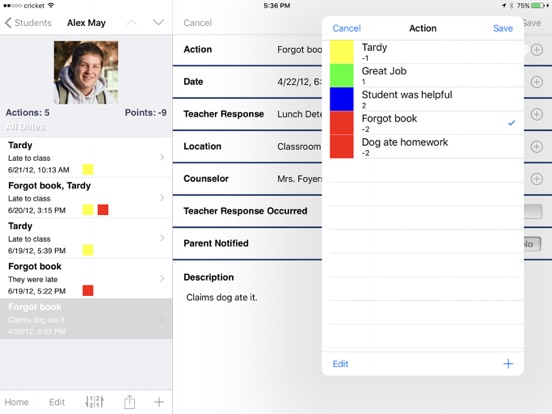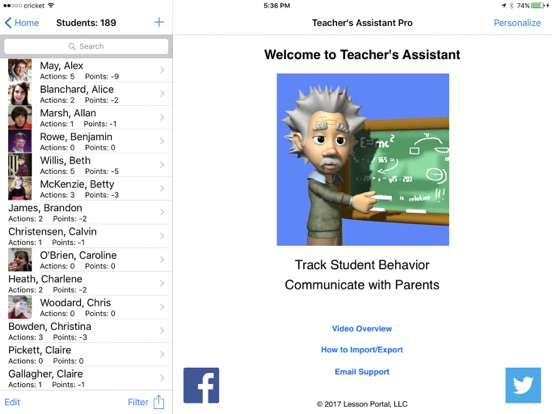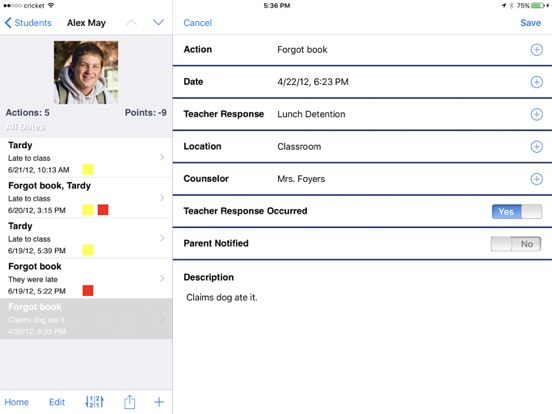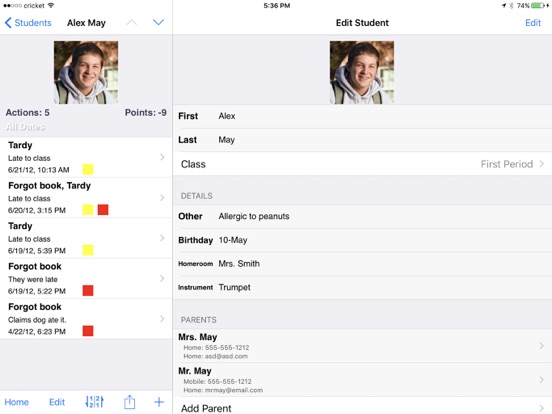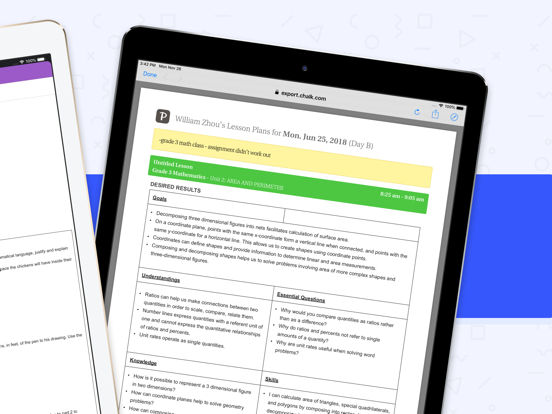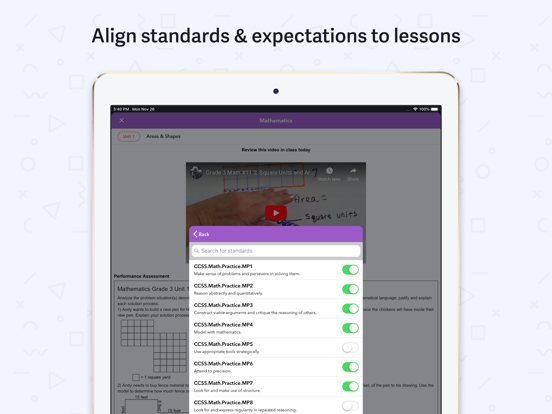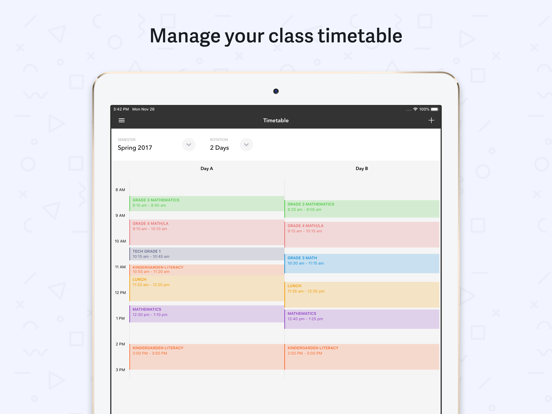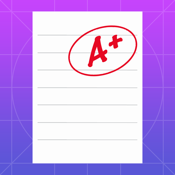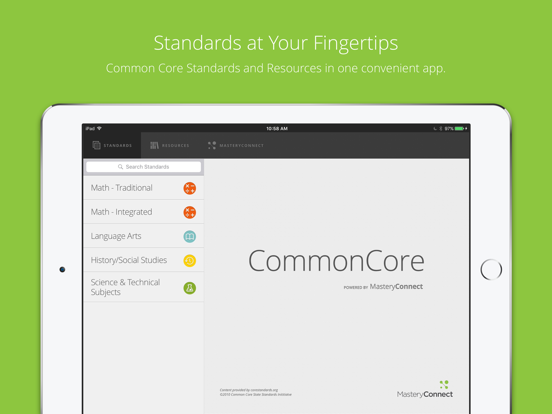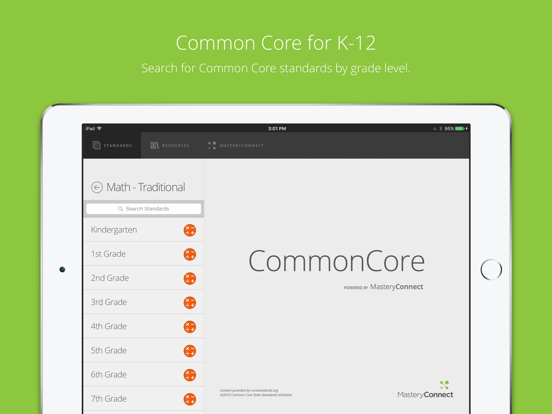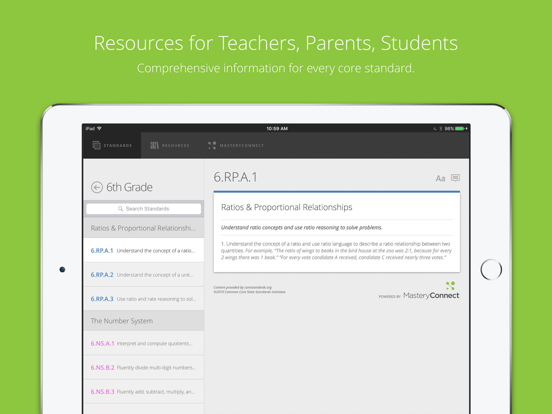Looking for educational apps? Let’s face it: teachers are busy people, and anything they can use to help them out is a great thing, indeed. From keeping attendance to communicating with students outside the classroom and creating lesson plans, there are a ton of iPhone apps for teachers out there..
The best iPhone apps for teachers
7 Jun 2021, by Cherry Mae Torrevillas
This good iPhone app for teachers allows to maintain maximum flexibility in today's ever-changing learning environments with paper, online, and hybrid learning options. Use data sharing to support PLCs and facilitate a Continuous Improvement Cycle. The GradeCam app simplifies and streamlines every step in the assessment process, without requiring any special equipment, proprietary forms, or professional development.
- Customize and print assignments on plain paper
- Scan and score student work with an existing device
- Get actionable feedback to inform instruction and intervention
ZipGrade allows teachers to grade multiple choice quizzes, assessments, and tests instantly by using the iPhone’s camera as a scanner. Features include free answer sheets in several sizes and formats, multiple answer sheet formats that allow for tests from between one and 100 questions, the option to use student ID numbers or written names of students for reporting, and the ability to sync among devices and a secure backup server. Once graded, teachers can stores the results by subject, student, and quiz. This app for teachers offers 100 free scans so you can try it out before you buy.
- Gives teachers the flexibility to grade papers instantly, anywhere
- Uses name or student ID numbers
- Free answer sheets available in several sizes and formats
- Instantly grade multiple choice quizzes, assessments, and tests
- Free with in-app purchases after free scans are used
myHomework Student Planner allows students and teachers the ability to track classes, homework, tests, and assignments easily, without losing track of when, where, and what. This teacher app supports block, time, and period-based schedules, and offers a beautiful calendar display you’re sure to love. If you get a myHomework account, you can sync across other platforms, use Facebook Single Sign-on, get homework reminders, and get access to the website. If you want, in-app purchases make different themes available and the premium version is ad-free.
myHomework Student Planner app review
- Supports different schedules like block, time, and period-based
- Track homework, classes, assignments, and tests
- Clean interface and design
- Optional account gives more features
- Free with in-app purchases
ZuluDesk Teacher - great app for teachers gives the tools to manage their students' school-issued devices. Using the intuitive interface, you can restrict which apps students can access on their device, keep students focused during class by creating Lessons that allow or restrict certain apps and websites, answer students' questions with Messages, and use Weblock to make sure students can only visit teacher-approved websites.
- Restrict and allow apps (including games and social media)
- Create Lessons for each subject
- Answer students' questions with Messages
- Remotely install apps on your students’ devices
Educreations is a good teacher app with a unique interactive whiteboard and screen casting tool that's simple, powerful, and fun to use. Annotate, animate, and narrate nearly any type of content as you explain any concept. Teachers can create short instructional videos and share them instantly with students, or ask students to show what they know and help friends learn something new.
Educreations Interactive Whiteboard for iPad app review
- Record and replay your voice, handwriting, and drawings
- Snap a photo or import images from Photos, Dropbox, Google Drive, or the Web
- Embed your lessons on your blog or website
- Store your lessons securely in the cloud and control who can see what
In a competitive K12 education market, influencing how people think and feel about your schools is more important than ever. Thrillshare gives you a single place to share positive stories of student success--right from your smartphone and a great app for teachers.
- Thrillshare makes it easy for K12 school leaders to take control of their district's identity.
- Share ideas and inspiration about teaching.
- Compatible with all Androids and Smartphones.
This free and lightweight app is a blessing for teachers who need to grade hundreds of papers each week. This app can be configured to work for hundreds of questions. Grading can be done as whole numbers or as 1 decimal place. There is beautiful data visualization possible by using this app, and teachers can view over 50 grades at once. There are also interface options such as auto-lock screen and the removal of dimming screen after a few seconds.
- Configurable for hundreds of questions
- Grades up to 1 decimal place
- View 50+ grades at once
- Beautiful data visualization
- Interface options such as auto-lock screen and dimming
Edmodo will make your life easier since it allows you to engage with and collaborate with your students. You can use it for gradebook tracking, file uploading and sharing, secure classroom discussions, posting assignments, and more. You get a student progress trackers, educational resource library, classroom activity feed, and professional learning networks. You can see classroom activity, get feedback from your students in real-time, carry and look at resources everywhere you go, view every student’s progress all in one place, and network with other teachers.
- Makes it easy to engage with students
- Classroom activity feed
- Student progress trackers
- Professional learning networks
- Free iPhone app for teachers
TeacherKit helps teachers manage their activities and time and keep both classes and students organized simply and easily. Use the app to record attendance, create a seating chart, track grades, and log behavior. Create a grading schema, stay up-to-date on your students’ performance and the class’ overall progress, add your timetable, and import your student roster. This app for teachers is free to download and use; the premium version gives an upgraded experience with reporting and more features.
- Organize your classes
- Create and print a seating chart
- Keep parents informed
- Add your timetable
- Free with in-app purchases and subscriptions
Teacher’s Assistant Pro is one of the best classroom management apps around. It lets you keep track of student behaviors, actions, and achievements in your classroom. You can communicate with parents, filter students, add a secure PIN, and add a photo to any action for more documentation. You can use random student lists and groups for class participation, call and text parents, email student actions to parents and administrators quickly and easily, and change just about any text in the app to suit your needs. You can store an unlimited number of parent names and student contact info, send announcements to all students or pick certain classes, and edit, add, hide, or customize any field.
- Classroom management
- Import classes, names, email addresses, phone numbers
- Filter students by action, class, or other fields
- Easily and quickly enter details
- One-time purchase
Planboard allows teachers to plan lessons in a user-friendly editor. The app organizes your semesters, subjects, and lessons in a gorgeous timetable you’ll love. You can use the app to take photos and save into lesson plans, manage curriculum standards, sync lessons to chalk.com, and organize your subjects, timetable, and semesters. The app is quick and easy to set up and it’s fast to create, edit, and view lesson plans. If you need help, the Chalk team can be reached by email any time or by chat during the day to help you. You will cut down your prep time, plan your lessons with attached files, and more.
- User-friendly editor
- Save photos into lesson plans
- Quick and easy to set up
- Sync lessons to chalk.com
- Free iPhone app for teachers
GradeMe is a digital grading app for the teacher. You’ll be able to easily and quickly grade quizzes, homework, and tests. The app makes it so you’ll never have to use a cardboard grading slide chart ever again because it instantly calculates scores using easy-to-read scales. Just enter the number of questions and click on “GradeMe” and the app will figure out all the possible scores based on the number of questions missed. The app supports up to 9,999 questions. The app is easy on the eyes with vibrant colors and a user-friendly interface.
- Digital grader
- No more cardboard grading chart
- Just enter the number of questions and click “GradeMe”
- Stores last used number of questions
- Free iPhone app for teachers
GradeMe is a digital grading app for the teacher. You’ll be able to easily and quickly grade quizzes, homework, and tests. The app makes it so you’ll never have to use a cardboard grading slide chart ever again because it instantly calculates scores using easy-to-read scales. Just enter the number of questions and click on “GradeMe” and the app will figure out all the possible scores based on the number of questions missed. The app supports up to 9,999 questions. The app is easy on the eyes with vibrant colors and a user-friendly interface.
- Digital grader
- No more cardboard grading chart
- Just enter the number of questions and click “GradeMe”
- Stores last used number of questions
- Free iPhone app for teachers
Thrillshare is school messaging app. It makes it easy for K12 school leaders to take control of their district's identity. In a competitive K12 education market, influencing how people think and feel about your schools is more important than ever. Thrillshare gives you a single place to share positive stories of student success--right from your smartphone. Whether you are at a football game or theater show, visiting a classroom or cafeteria, you can snap a picture on your phone and then instantly share it across Facebook, Twitter, and your district's website and mobile app.
- Always keep in touch with your peers and teachers
- Keep up to date with what's happening in your school community.
- Share your thoughts and feelings with others at your school
- Make your friends and school officials hear you.