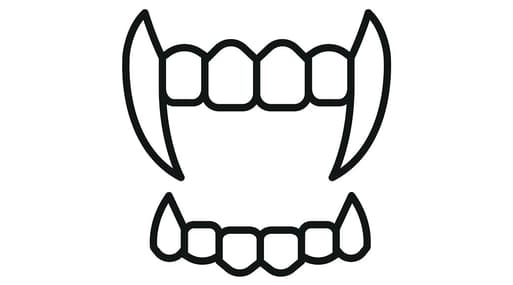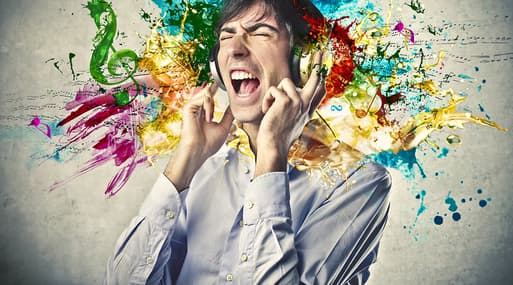The best iPhone apps for scientific calculators 2025
Contents
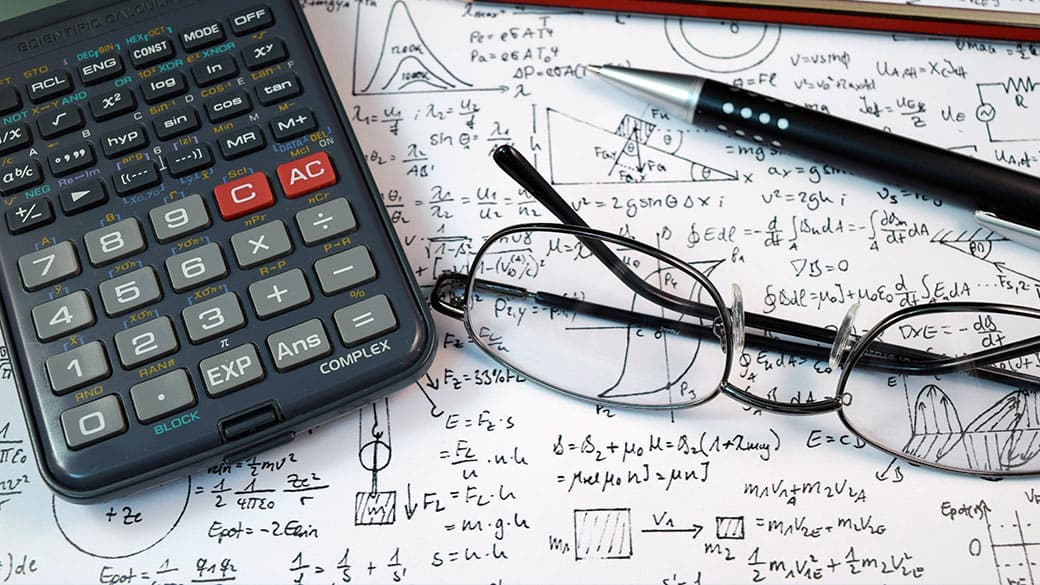
Gone are the days of bulky calculators—your iPhone now offers advanced scientific calculator apps that rival dedicated devices. Whether you’re a student tackling math homework, a scientist performing complex calculations, or someone who needs quick access to professional-grade tools, these apps deliver functionality and convenience. With features like graphing, unit conversion, and advanced equation solving, our curated list of the best scientific calculator apps for iPhone is here to help you find the perfect tool for any challenge.
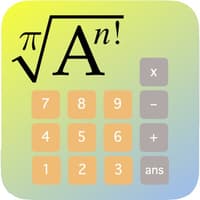
Free
The Expressions Calculator
The Expressions scientific Calculator app for iPhone is a multifunction scientific calculator offering a wide range of features specific for anyone looking from basic to advanced calculations. This iPhone app for calculating scientific equations is an ideal tool optimized for high-school and STEM university students, chemists, engineers, mathematicians and physicists. The app helps you solve problems by providing you a rich sample of natural constants, a large database of commonly used formulae in mathematics, physics and chemistry.
Download
- Arithmetic on integers, rational and floating numbers
- Handles very large and very small numbers (arbitrary precision arithmetic on integers)
- Extended floating-point range
- Fully embedded handling of units
- Large set of available units (SI, imperial)
- Handles angles in both degrees and radians
- Full calculations with units
- Automatic conversion of units
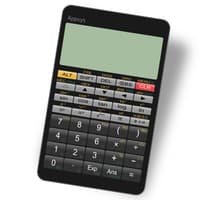
Free
Panecal Scientific Calculator
The Panecal app for iPhone is a scientific calculator app that allows you to display and modify formulas. This good Scientific Calculator app allows you to enter formulas while checking them, which prevents you from typing incorrectly or making calculation errors. It is also possible to reuse past formulas and use variable memory to change only certain values to calculate them.
Download
- Re-calculation by using past formula
- Easy editing by using a cursor operation and swipe the screen
- Formulas history and answers history table
- Binary numbers, octal numbers, decimal numbers, hexadecimal numbers calculation and conversion
- Arithmetic operations, inverse trigonometric functions, logarithmic functions, power functions, power root functions, factorials, absolute values, percent calculations, modulo calculation, polar and cartesian coordinate conversion
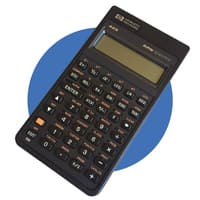
Free
Free42
Free42 is a calculator app. Free42 is a re-implementation of the HP-42S calculator and the HP-82240 printer.
It is a complete rewrite, not using any HP code, and it does not require an HP-42S ROM image.
Free42 is an Open Source project. The executables and source code are released under the terms of the GNU General Public License, version 2. All third-party code used in Free42 is either in the public domain, or licensed under terms compatible with GPLv2, or used with the authors' permission.
Download
- Performs all arithmetic functions
- Completes advanced calculations
- Implemented LASTO
- Can be used to print out calculations
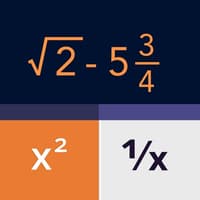
Free
Calculator +
Award winning calculator app for iPad and iPhone. Designed with simplicity, usability and beauty in mind. Enjoy the free scientific calculator with elegant and intuitive interface on your iPhone & iPad and upgrade to the paid version to get access to the equation solver, graphing calculator, and handwriting recognition.
Calculator + app review
Download
- Apple Watch support
- Supports many scientific functions
- Can be added to Today Screen
- Advanced editing by easily going back and forth
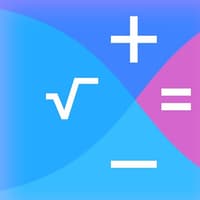
Xmart Calculator Pro
Smart Calculator+ gives you the ability to solve complex math equations and you can also save information in the tracker. Just input your equation and let the calculator solve the problem. Then you can save it and share, tracking it along the way. You can also store tax info, budgets, tips, and more. You can calculate your budget and finance information while on the go, save and name your results, use scientific functions, and perform multi-functional calculations. You get instant results as you calculate, and sharing is easy with AirDrop and other apps.
Download
- Find saved equations with Spotlight Search
- Share calculations and show every step
- Name and save equations
- Save and restore history
- Instant results as you calculate

Free
Sci:Pro Calculator
Sci:Pro Calculator is a simple calculator that offers three modes of operations: basic, scientific, and programmer. Each mode gives you history view and support for sharing results. Features include ad-free enjoyment, multiple copy and paste formats, memory keys, calculation history, full-screen key layouts, and user interface sounds you can turn on or off. Each mode of operation offers its own unique features you’re sure to enjoy using. Rotate your iPhone to switch among Basic, Scientific, and Programmer modes. Quickly access, share, or use the results of your recent calculations. Sci:Pro Calculator app review
Download
- Simple calculator
- Three modes of operations
- Ad-free
- Basic, Scientific, and Programmer modes
- Quickly access, share, or use results

Free
Good Grapher - scientific graphing calculator
Good Grapher is a powerful scientific-graphing calculator that you will soon make a reliable assistant for your business or school work. You get a history tape, real and complex numbers, radians and degree angle mods, different functions and operators, copy and email calculations, and more, all with the scientific calculator function. The 2D graphing calculator gives you graph visualization with multi-touch support, inequalities drawing in the Pro version, table of graph values, and more. You can copy and email calculations in the scientific calculator, and the graphing calculator gives you the bonus option of saving what you’ve copied and emailed.
Download
- Support for minutes, seconds, grads
- Inequalities drawing
- Copy, save, email screenshots (email only in graphing calculator function)
- Math solver
- Pro version available as a separate app

Free
PCalc Lite
PCALC Lite is a powerful option for engineers, scientists, programmers, students, or anyone else looking for a calculator rich with features. You get multi-line display, your choice of button layouts, a paper tape, and support for hexadecimal, binary, and octal calculations. The Lite version is fully functional and offers two different themes. It even has an Apple Watch app so you can perform calculations on your wrist. If you try out this version and like it, the full version has more themes and settings and other features that you can buy individually from inside PCalc Lite. PCalc Lite app review
Download
- Powerful calculator for scientists, programmers, engineers, students, or anyone else
- Rich with features
- Multi-line display
- Apple Watch app
- Free with in-app purchases

15C Pro Scientific Calculator
15C Scientific Calculator supports complex numbers, matrix operations, intense calculations, and more. This is an emulation of the HP-15C calculator; it works just like it, and comes with tons of help functions. It was built with identical algorithms and mathematics as the original, and features things like random number generator, RPN entry, root finder, probability, hyperbolic and inverse hyperbolic trig functions, and numeric integration. You can disable and enable key click feedback sound, automatically save and restore settings during app close and launch, and more. If you need more help than what’s available in-app, you can contact the developers. 15E Scientific Calculator app review
Download
- High-end scientific programmable calculator
- Emulation of the HP-15C calculator
- Lots of help functions
- Same capabilities
- One-time purchase

Free
Calculator #
Calculator # is a free, multifunction calculator that gives you a bunch of features with its algebra engine and powerful math core. Right now the Pro version is being offered at 40 percent off, so if you like the free version, get the paid one fast! Features include numeric integral calculation, dual skins, a history tape view, and basic calculations in the general portion of the app. Algebra features include basic indefinite integral, big integer and rational number, and expand and factor polynomials. You get equations solvers, 2D graph features, and support for multiple languages. Calculator # app review
Download
- 2D graph
- Solve quadratic equations
- Algebra features
- Basic Calculations
- Pro version reduced for a limited time
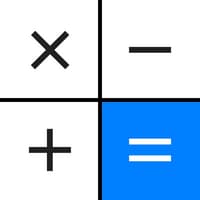
Calculator Pro Elite
Calculator Pro Elite offers a dual-line display that updates as you type, which allows you to keep track of both what you have inputted and your result. You get a history tape, split-view support, and basic and scientific keys. You get a backspace button, multi-line input, six layouts, 3D touch support, and scientific formatting of large or small numbers, and more. You can use gestures: swipe right on the display to clear, swipe left or right on the keypad to go back and forth between basic and scientific keys, swipe left on the display to backspace, and more. You can choose your color theme, show rounded buttons, enable light tape background, and you can show memory buttons.
Download
- Left-hand mode
- Thousands separators on/off
- Gestures support
- History tape
- One-time purchase

EduCalc Classic Pro
Scientific Graphing Calculator offers you typical functions in the Scientific mode, like the usual exponentiation and arithmetic functions, summations, sig figs, and complex numbers. Graphing capabilities include labeled graphs and the ability to graph in polar coordinates, graph parametric equations, and more. You get a vector and matrix calculator as well, and the app can make a table of the values of any function you enter. You also get a triangle solver, polynomial solvers, and a unit converter. Is that enough for you? This app has many more features. Check it out. Scientific Graphing Calculator app review
Download
- Statistics mode
- Constants for scientific calculations
- Graphing capabilities
- Scientific calculator functions
- One-time purchase

Talking Scientific Calculator
The Talking Scientific Calculator is a calculator full of features that offers large, colorful buttons, VoiceOver support, and the option to use speech for answers, formulas, and button names. The app can read entered umbers, formulas, and answers aloud. It has built-in recording studio and script that takes only five minutes to record a new voice. There are two entry modes: Standard and Formula. You get full support for fractions, easy access to basic calculator functions, and numeric formatting of results. It also supports the entry and display of Braille on supported devices.
Download
- Large, clear buttons with optional speech
- Entry and display on refreshable Braille devices
- Paper log feature
- Two entry modes
- Great iPhone app for scientific calculators

Free
Calc 2M
Calc 2M combines a simple design with the professional and standard features of a normal calculator. Features include saved history, drag and drop, theme options, the ability to print or send calculations, colored syntax to improve expression readability, and editable expressions. You can use the settings to adjust Calc 2M to your needs, the advanced functions are powerful enough for engineers, scientists, and students alike. You can also install the widget to have access to a quick calculation whenever you want. You get smart and flexible typing, low expressions, and much more. Calc 2M app review
Download
- Simple designs
- Saved history
- Drag and drop to compose new expressions
- Share or export expressions
- Free with in-app purchases
Final Thoughts
Scientific calculator apps on the iPhone have revolutionized the way we perform calculations, blending power and portability in one sleek package. From basic arithmetic to advanced graphing, these apps cater to a wide range of users, including students, engineers, and scientists. Many offer offline functionality, customizable interfaces, and even compatibility with Apple Watch, making them an indispensable tool for both personal and professional use.
Whether you need a free app for quick calculations or a premium solution with extensive features, this list has you covered. Try a few and elevate your computing experience with these top-rated scientific calculator apps.