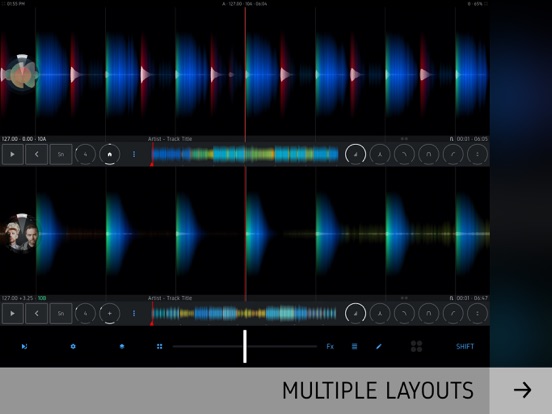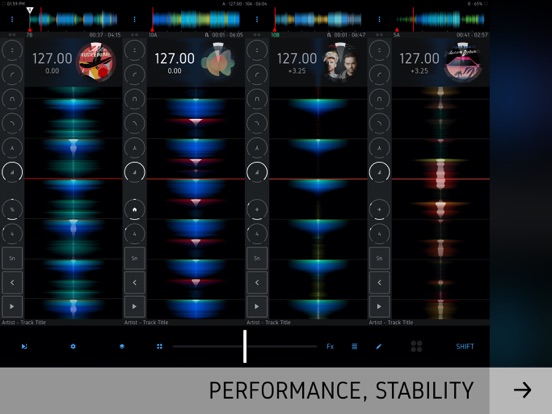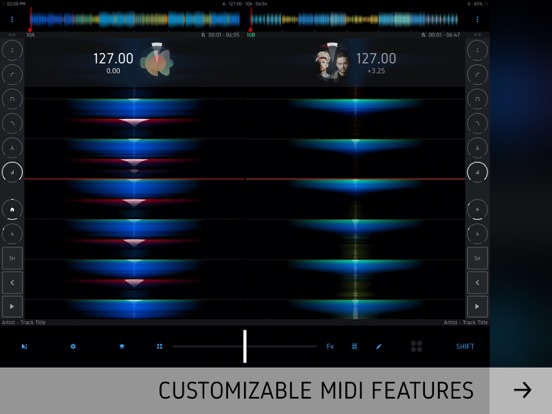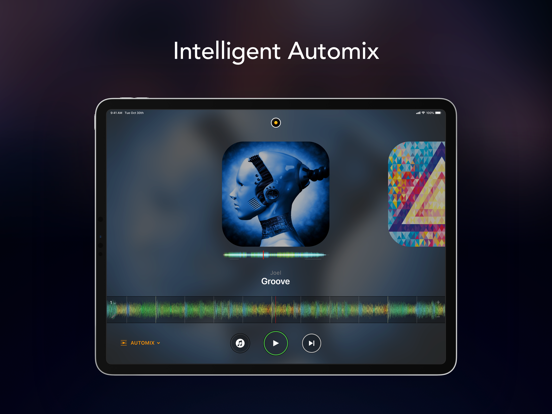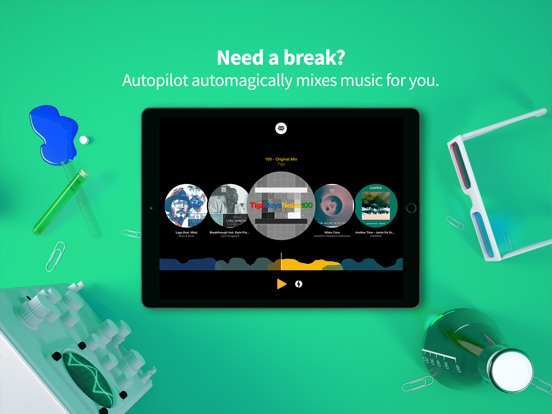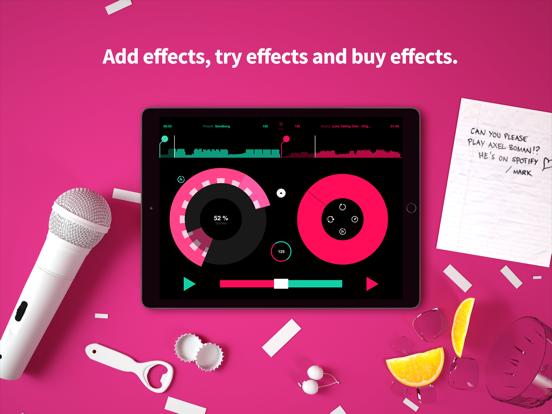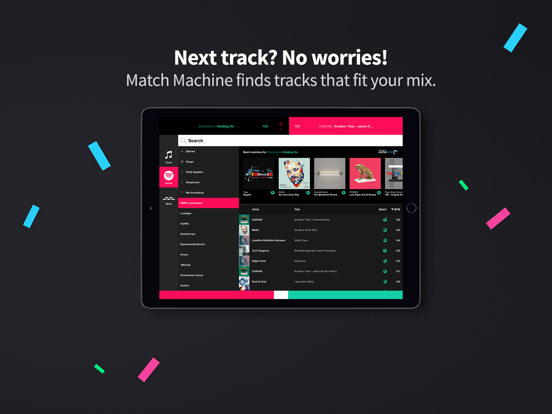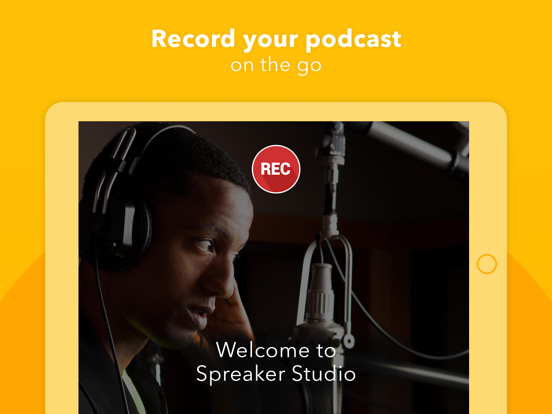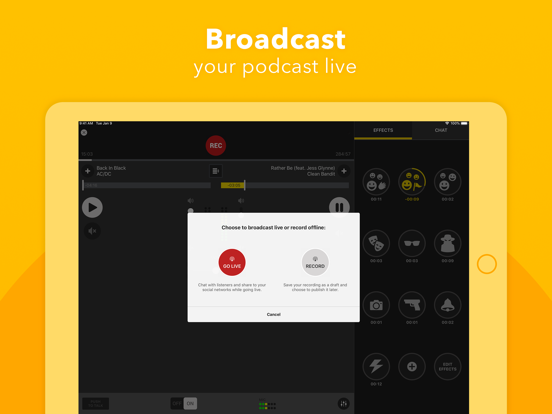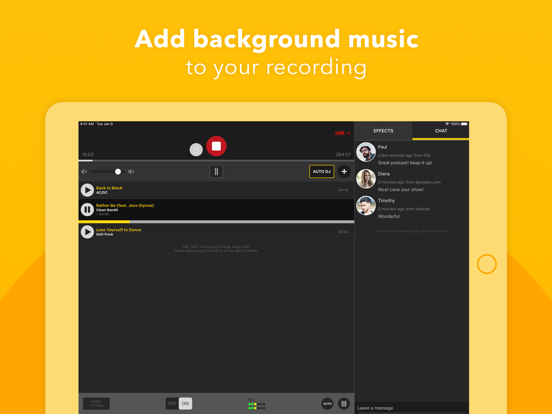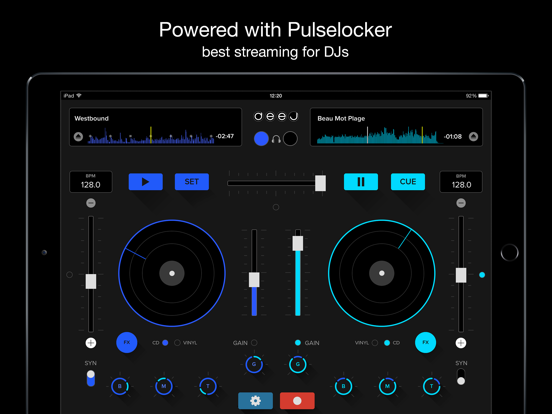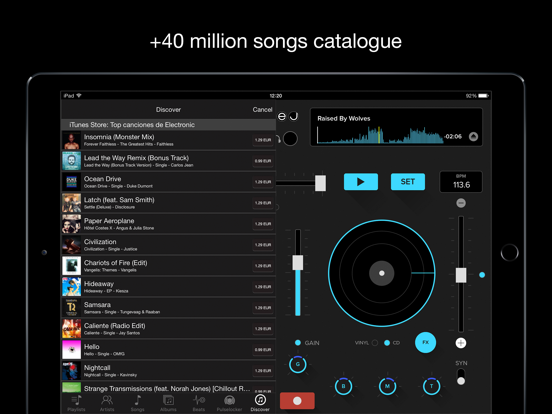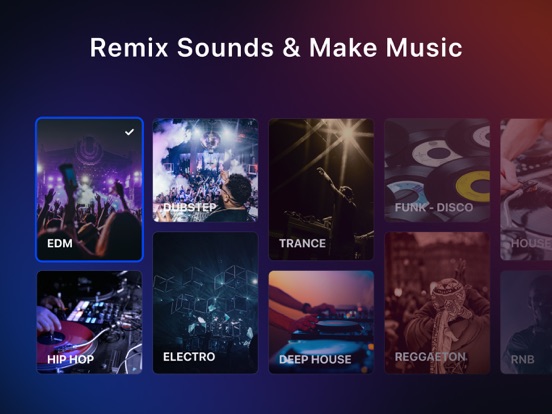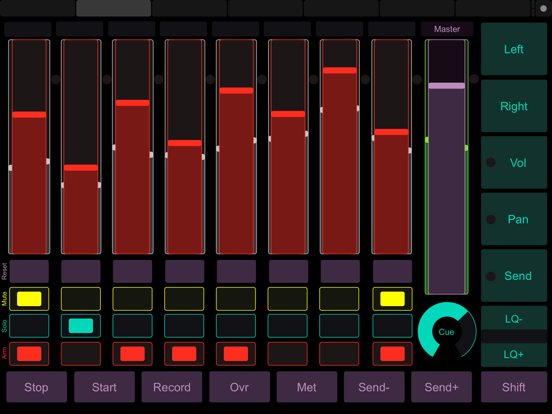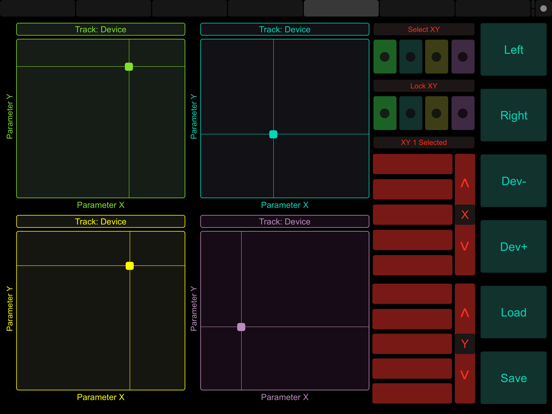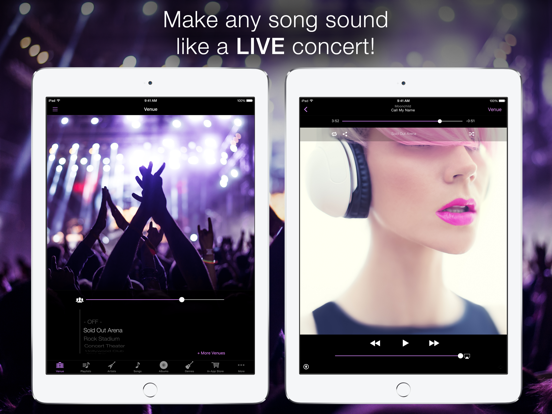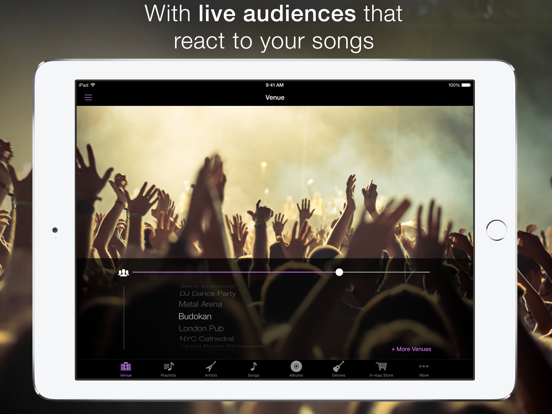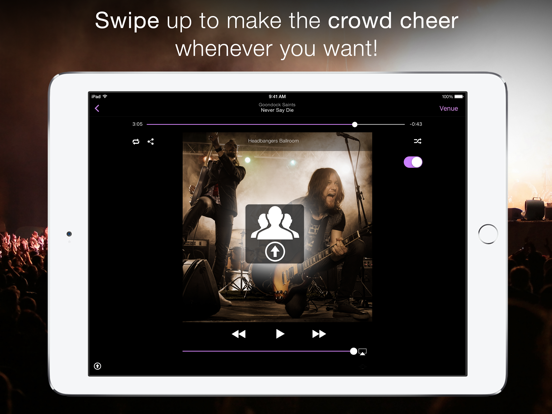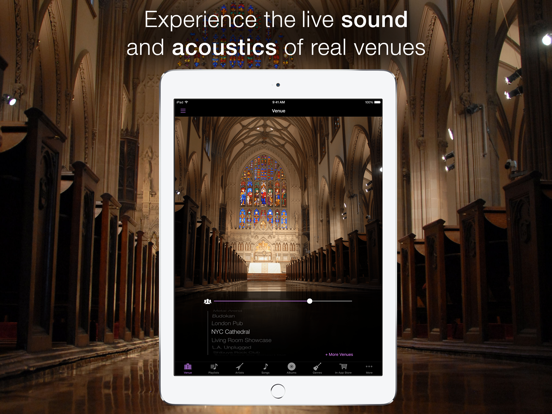Do you love music? Do you love to get creative with music and put together your own mixes? If so then there’s a good chance you’re either a professional DJ or someone who just enjoys being a DJ as a hobby. No matter which category you fall into, you’re sure to appreciate this list of apps all designed for disc jockeys. You’ll find a massive selection of tools and features aimed at helping you to let that inner creativity out and make music mixes to share with others.
Top iPhone apps for disc jockeys
22 Jul 2021, by Cherry Mae Torrevillas
DJ Mix Maker is an app for advanced music making with modern samples, loops and huge pack of FX.
Upload your tracks from iTunes, compose your tracks to light up any party! This good DJ app for iPhone is great for beginning DJs. it's a powerful combination of best music creation software. Start music making now without any hesitations. Your party will burn your town to the ground!
- Powerful mixer DJ software for pro DJ and beginner
- High-quality loops and samples
- Synth pad addition
- Crossfading feature
- Mix saving function
Get creative with the state-of-the-art professional DJ technology with this DJ app. DJ Player Pro goes beyond the laptop DJ with superior audio quality, innovative control and style. It is designed for professional DJs. DJ Player app review
DJ TechTools:
"Excellent performance and sound."
"… the most legitimate consideration available for using an iPad (or iPads) to DJ instead of a laptop."
- Create your own dream dj setup
- Enjoy the exclusive convenience of dj cloud
- Set your dj mixing style
- Experience low latency superpowered audio technology
- Midi control
djay transforms your iOS device into a full-featured DJ and music production system. You can perform live, remix tracks, or enable Automix mode to let djay create a seamless mix for you automatically. Whether you are a professional DJ or a beginner who just loves to play with music, djay offers you the most intuitive yet powerful DJ experience on an iPad or iPhone. dj LE app review
- Classic DJ Turntable, 2-Deck, and 4-Deck modes
- Powerful Music production tools
- Automatic mixes based on artificial intelligence
- Support for multi-channel USB audio interfaces and external monitors
If you're tired of dancing to everyone else's beat and you're ready to create your own style then it's time for the Pacemaker app. This app allows users to create their very own mixes live, so that means you can react to the crowd and really give them what they want. This app has won an Editor's Choice award from the iTunes store in both 2014 and 2015, which comes as no surprise to users of the app. Where this app manages to excel is in giving users a massive amount of tools and features but then presenting them in a way that is easy to use and understand. DJ's don't feel bogged down or overwhelmed and instead they can focus on doing what they love. Pacemaker app review
- Meant for professional DJ’s
- The user interface was meant to be user-friendly even though it’s filled with advanced tools
- The app won awards in both 2014 and 2015
- The app supports the Apple Watch
- You will be able to create mixes live
Sometimes you just want to get into a studio and start creating, but for most people out there it's not reality. The Spreaker Studio app has been created to give you that opportunity to make use of a broadcasting studio in a virtual sense. Use this app to start creating your own radio show or maybe an interesting podcast, perhaps an audio blog, whatever you like. You’re in total control here and you don’t have to have any experience in broadcasting. This can be just a fun hobby or something you take more seriously. Spreaker DJ app review
- The app provides you with a virtual sound studio
- Create your own radio show, audio blog, podcast, and more
- The app can be used by anyone you don’t need broadcasting experience
- Broadcasts are recorded live
- Make use of the sound effects found in the app's library
The deej app is perfect for anyone who not only wants to create their own professional sounding mixes, but also be able to record them and then share them with others. The way this one has been built is really meant for beginners who have felt intimidated in the past to try dj'ing but have an interest in it. There is a tutorial that walks you through all the steps and then you can get started. Features include a turn table, sound effects, loops, and then share the content to Dropbox, SoundCloud, and MixCloud. deej - DJ turntable. Mix, record & share your music app review
- This one is meant for beginners
- Share your creations to Dropbox, SoundCloud, and MixCloud
- Make use of the sound effects
- Add some fresh loops
- Record your music creations
Key Detect identifies the key for any sound in real-time. It’s fast and easy to use. Just bust out your iPhone, hit the key detect button and the app will do the rest. In addition to being a handy tool for DJ’s, it’s also a great tool for musicians, songwriters and those studying music or learning how to play an instrument. The app will display matching keys, display key in classic notation or harmonic code, follow the tone change and more. It’s a reliable app that will definitely come in handy.
- Detect a musical key in real-time
- View the displayed matching keys
- Displays key in classic notation or harmonic code
- Great for musicians, DJ’s, songwriters, students
- Fast and easy to use, Needs a working iPhone mic
Likely, you don't see a turntable when you gaze at your iPad or iPhone but with the edjing 5 app that's exactly how you can begin to see your iDevice. This app seamlessly transforms your device into one that can create incredible mixes with just a few simple steps. There are more than 20 different sound effects you can use, use the music from Deezer, SoundCloud, or iTunes, and then share your creations on Twitter and Facebook. Additional features include scratch and loops, there is the crossfader curve, and the ability to customize the sounds. edjing app review
- Transform your device into a turntable
- Add scratches and loops
- Make use of the more than 20 sound effects
- Use music from Deezer, SoundCloud, and iTunes
- Share your creations on Facebook and Twitter
Here is a DJ app that is very specific in what it offers. The TouchOSC app acts as a modular OSC as well as a MIDI control surface. Through this app you can receive and send MIDI and OSC messages using the CoreMIDI inter-app hardware and communication system via the WiFi. The app is sleek and professional and features controls that use touch functionality. The app itself is highly customizable, allowing you to be as creative as you like. The app is even able to send accelerometer data. This one isn’t meant for beginners, this is more of a professional tool. TouchOSC app review
- Receive and send MIDI and OSC messages with ease
- The app uses its own communication system as well as CoreMIDI inter-app hardware
- The app is meant as a professional tool
- The app is customizable
- The app uses touch functionality
Have you ever imagined what it would be like to perform in front of a massive crowd or audience at a well-known venue? There’s no need to wonder thanks to the LiveTunes app. This one is a fun and unique offering that makes it possible to use a song that you love then work some magic and end up having it sound like a live event. Add effects such as a coffee house, a dive bar, a sold out arena, a Hollywood club, and more. It’s amazing how different the song will sound once you’re done with it. LiveTunes app review
- Take your favorite track and make it sound live
- There are different venues to use
- The app can be used by anyone, there is no experience necessary
- The app uses HD reverb technology
- The songs will end up sounding totally different