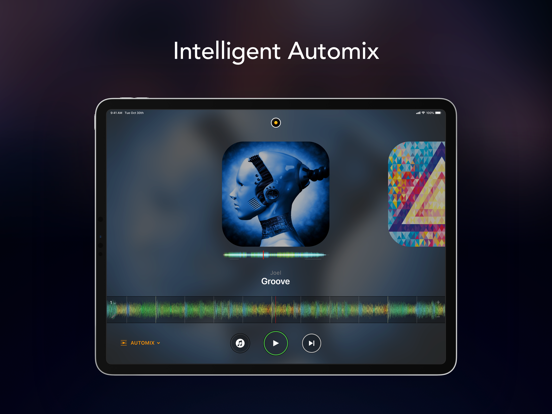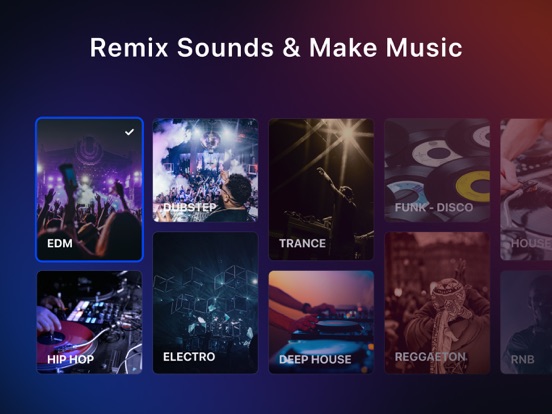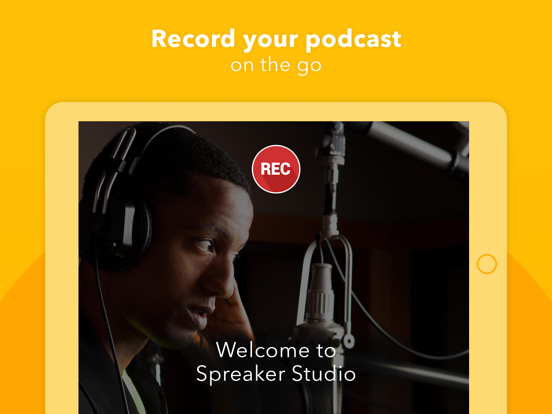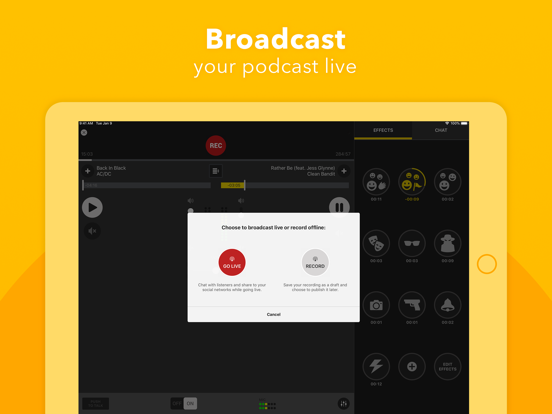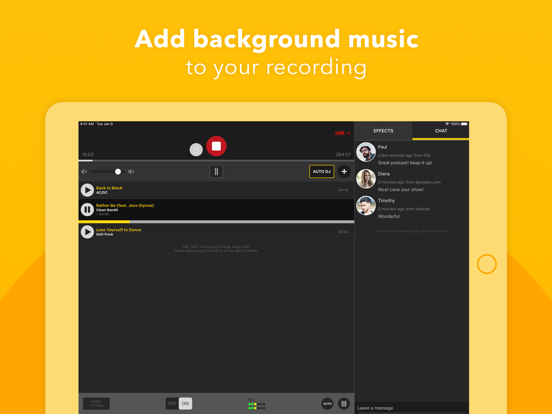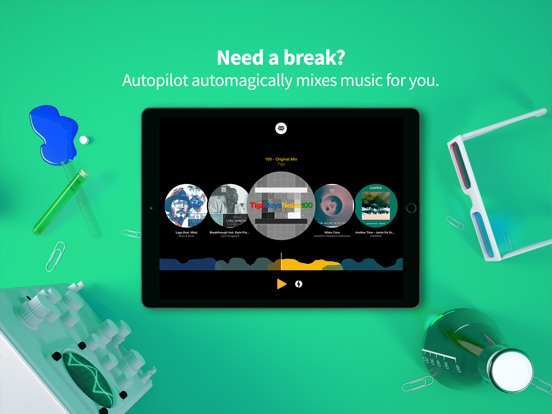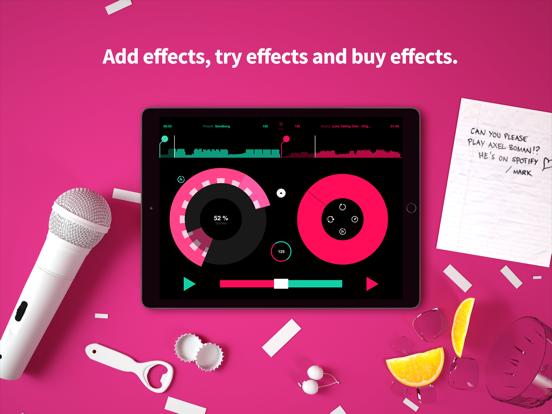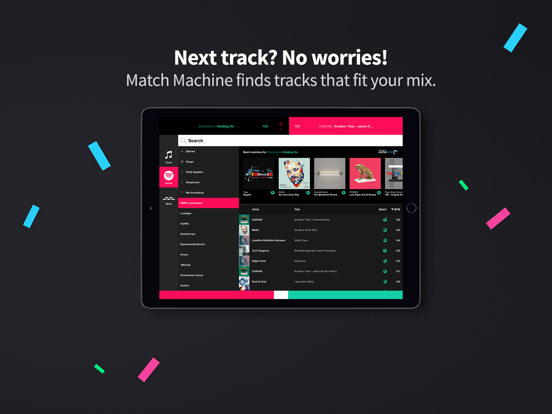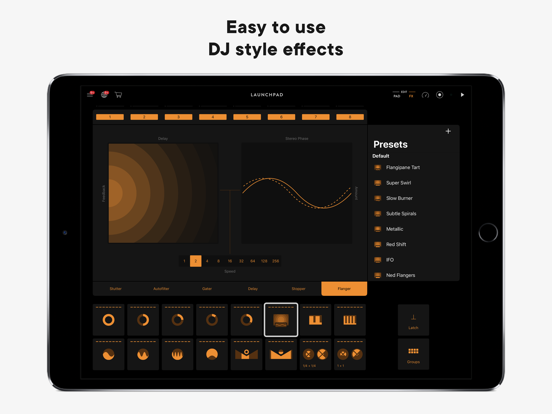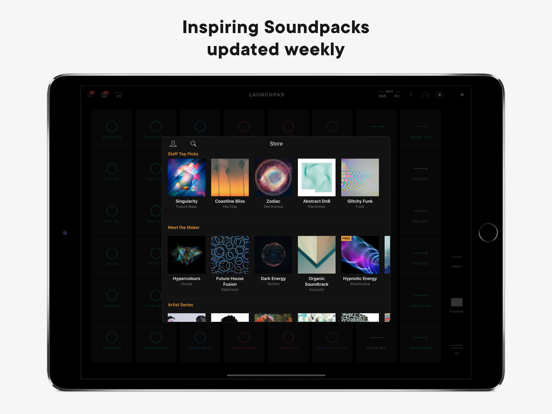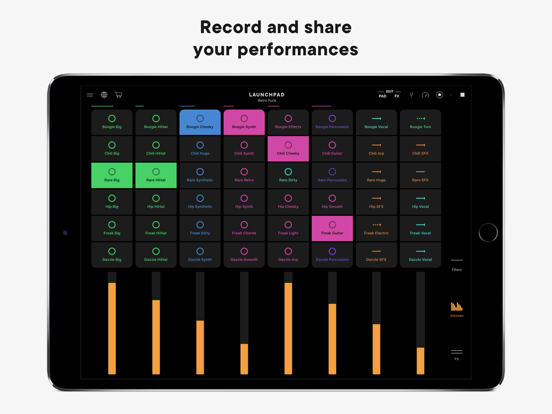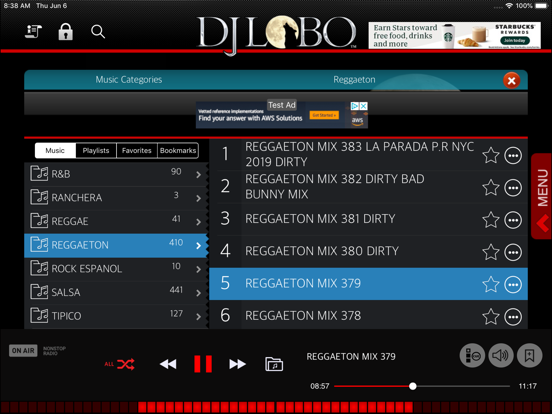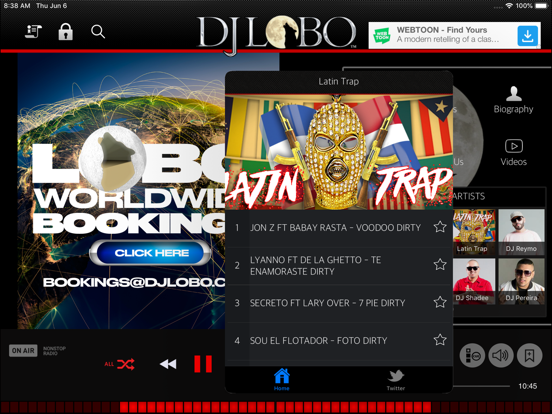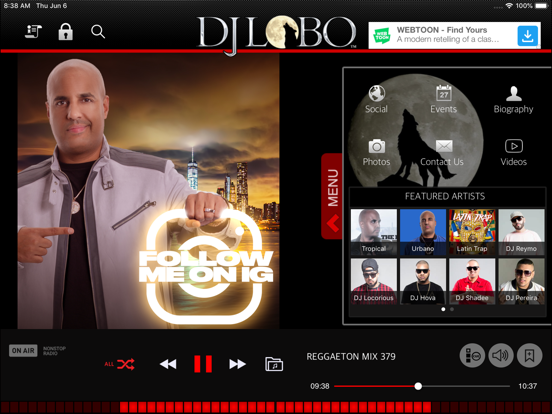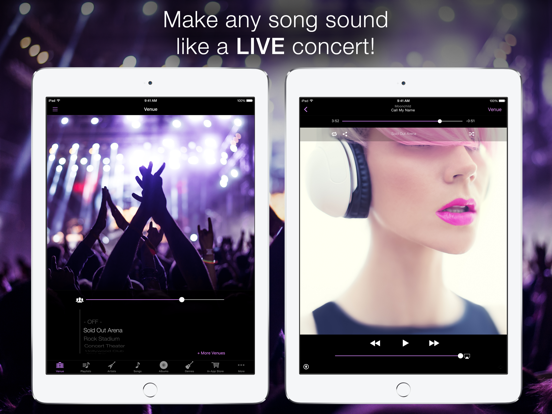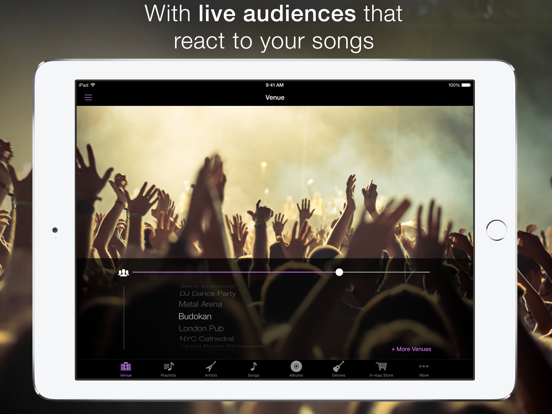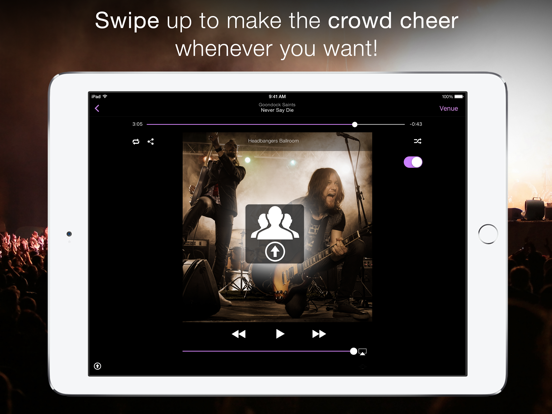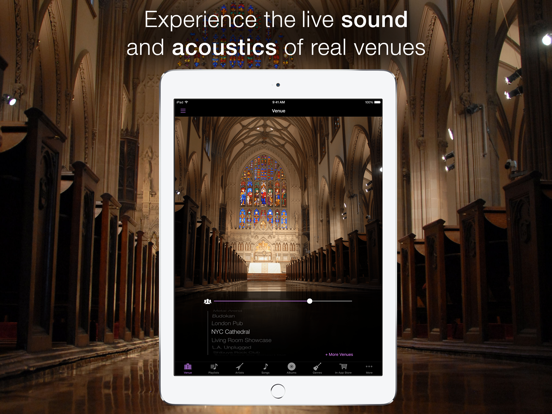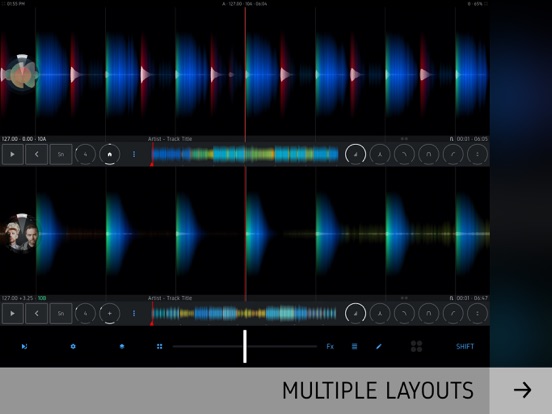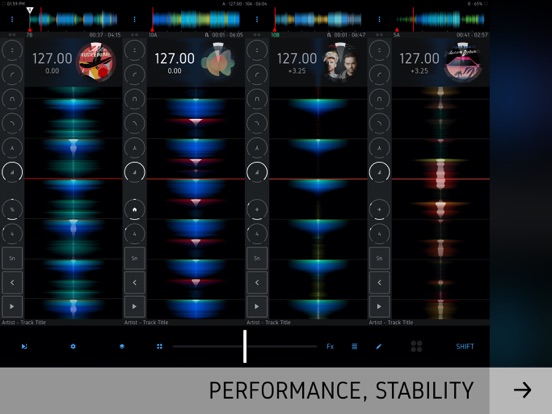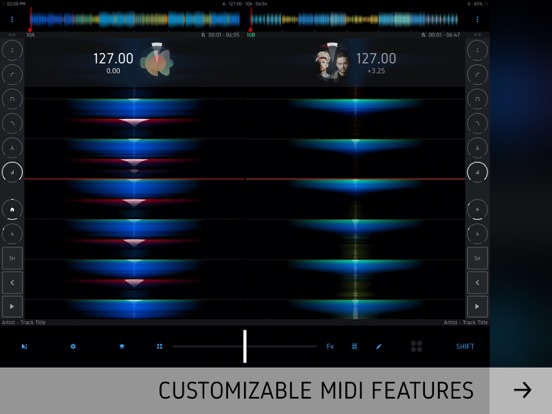There are tons of apps out there you can use as a pro or amateur DJ if you're tired of just pressing “shuffle” on your collection. With some of these DJ apps you can loop, crossfade, cue, and more to remix your music library for personal or public use. For DJs these days, your iPad can be a portable workstation with full MIDI support and a wide range of apps with different features. Check out our list of the best iPad apps for disc jockeys.
The best iPad apps for disc jockeys
8 Feb 2021, by Cherry Mae Torrevillas
DJUCED™, one of the DJ applications for iPad is coming to you. This disc jockey app for iPad has everything you need to create the perfect mix and to start the perfect party!
Enjoy unlimited usage of your iTunes tracks and playlists and create the perfect mix!
Check out some of the DJUCED™ features you need to create the ultimate mix:
- Perfect analysis of each track's BPM and precise time - 3-band equalizer
- In-track location tags (Cue points/Hot cues)
- Advanced loop features, synchronized with the track's BPM to make sure you are always on beat
- Effects (Flanger/Echo/Reverb/Chorus)
- A mix recording feature, enabling you to perfect your mix in real time and share it with your friends
Ready to rock your next party? Introducing the all-new djay: now with live music production tools, Automix AI, music visualizers, and countless new features. Djay transforms your iOS device into a full-featured DJ and music production system. Djay offers you the most intuitive yet powerful DJ experience on an iPad or iPhone. dj LE app review
- You can perform live, remix tracks, or enable Automix mode to let djay create a seamless mix for you automatically.
- Seamlessly integrated with your music library, djay allows you to mix your favorite songs and playlists.
- My Music, TIDAL Premium, SoundCloud Go+, Files, and more.
- Classic DJ Turntable, 2-Deck, and 4-Deck modes.
edjing 5 lets you choose your favorite tracks, remix them using the app's user-friendly interface, and functions, and then share your creations on Twitter and Facebook. Some of the features include automated audio effects, a “Slip” mode you can activate for Loops and Scratch, the option to adjust the crossfader curve, and Roll and Roll Filter effects. You can control your mix from your Apple Watch, set it to Automix to let the app do your mixing, and you get continuous Sync. You can save HD recordings of your mixes in .aiff format and you can create multi-source playlists with all of your favorite songs. edjing app review
- Automated and precise BPM detection
- Quick and easy browsing in your music library
- Automix mode
- Queue system for preparing sets in advance
- Free with in-app purchases for more effects
Spreaker Studio is an app that turns your iPad into a broadcasting studio. Use your device to broadcast pre-recorded or live podcasts while you add sound effects and tracks. You can share your content to Twitter and Facebook, interact with your listeners with a live chatbox, and control all volumes and mix channels independently. Broadcast play-by-plays live from sports games or other events you go to, share original music, host an audio blog, and mix your voice with sound tracks and effects. The free version offers 30 minutes of live broadcasting so if you want more you can upgrade in-app to one of several different subscription options. Spreaker DJ app review
- Broadcast pre-recorded or live podcasts
- Live chatbox
- Autoshare to Twitter and Facebook
- Free version offers 30 minutes live broadcasting
- Free with in-app subscription options
Pacemaker was chosen by Apple to be one of the first music apps for Apple Watch and has specialty features for the iPad available as in-app purchases. This app makes it easy to create a mix: just choose your music from Spotify or iTunes, personalize your transitions, hit play, and enjoy the results. The iPad features include Autopilot feature, the ability to sync with a tap of the button, Match Machine track selection assistant, Autopilot, and more. In-app purchases include Whitenoise, 8-bit, ChopChop, Hi-Lo, Reverb, Echo, Roll, Loop, and Beatskip. Pacemaker app review
- Quick playlist mixing
- Create and save mixtapes quickly
- Personalize your mix
- Jump into any part of a track
- Free with in-app purchases
Launchpad turns your iPad into a music creation and remixing machine. Instantly create music with the various effects like beats, basslines, melodies, FX loops and vocals. The app offers 8 free soundpacks to start with. There are in-app purchases for more soundpacks and additional features. Create remixes, trigger up to 8 loops, share your creations with others, use your own sounds via Audio Import and more. Other features in the paid version include full-view mode, real-time tempo control, multi-color pads and more. This app is great for beginning and advanced users. Novation Launchpad for iPad app review
- Create music and remix music with this app
- Import audio, Export and share music creations
- Full-view mode, Real-time tempo change, Various colored pads
- Soundpacks, Beats, Vocals, and other cool Effects
- In-app purchase for additional features and soundpacks
DJ Lobo created his own app so you can hear some of his exclusive mixes anytime you want. The app is free and comes with hundreds of mixes. You get access to what he has planned for his next event, gives you fresh mixes every week, and you can save your favorite songs. Create and save songs to your playlist, queue songs and play them in order without stopping the song that is playing, bookmark a certain song in a mix, and comment or rate mixes. Discover the best mixes in the app and read what others have to say. DJ Lobo for iPad app review
- Listen to DJ Lobo's exclusive mixes
- Comes with hundreds of mixes
- Save your favorite songs, bookmark certain songs in a mix, and create playlists
- Great for parties
- Free iPad app for disc jockeys
LiveTunes allows you to take any song and make it sound like a live concert. You'll be able to choose the venues, listen to your fave band or artist perform in a huge arena or small bar, hear the crowd screaming for your tracks, and experience the high-def sound and acoustics of an actual concert. The app uses HD reverb technology from iZotope to simulate acoustic spaces for a variety of venues. It makes any track sound bigger. Available venues include Outdoor Festival, Symphony Hall, Sold Out Arena, Hollywood Club, Coffee House, Rock Stadium, and more. You also have access to more via in-app purchases. LiveTunes app review
- Make any song sound like a live concert
- Choose your venue
- Experience the live ambiance
- Any track sounds bigger and better
- Extra venues available via in-app purchases
Cross DJ Free is an app designed by Mixvibes and allows you to mix tracks in perfect sync. The app offers accurate BPM detection, Quantize mode, stable sync, split audio, and progressive, manual pitch blend. You can customize the pitch range from 4 to 100%, record your mix and share to Facebook, Twitter, and SoundCloud, and create realistic scratch sound as if you were on real turntables. Other features include separate tabs, large pads and controls, a three-band mixer, iTunes integration, and autogain. In-app purchases include Record and Share, essential effects, morph effects, and advanced audio. Cross DJ for iPhone app review
- Mix SoundCloud
- Record and Share
- Automix
- Industry-standard DJ setup
- Free with in-app purchases
DJ Player is a flexible DJ app that you can use in combination with other equipment or use it alone. The app offers desktop-grade performance on your iPad with no virtual on-screen hardware or things out of place. It has everything you need and nothing for just show. Hide the bpm value, use MIDI jog wheels, and find and filter in a fraction of a second. You get two or four decks, manual and auto-looping, MIDI control, relative DVS control, eight cue/loop points, and Deezer and Dropbox integration. DJ Player app review
- 3-band equalizer
- Automatic beatgrid and bpm detection
- Beat synchronized jumping
- Use as standalone or with other equipment
- Free with in-app purchases