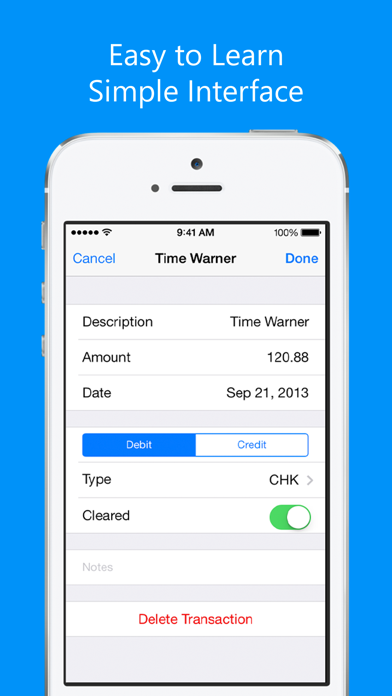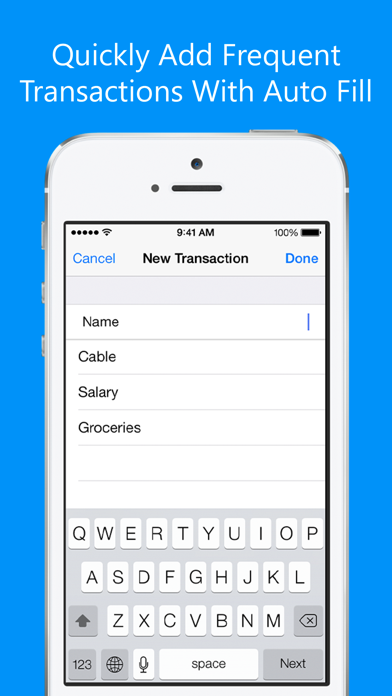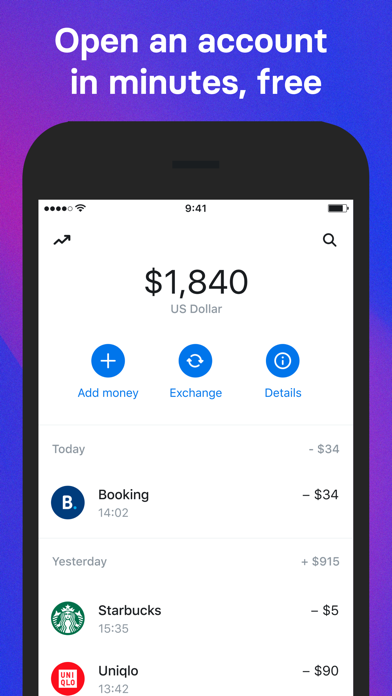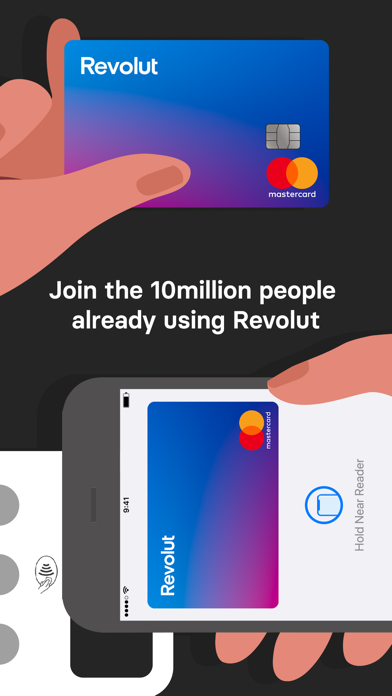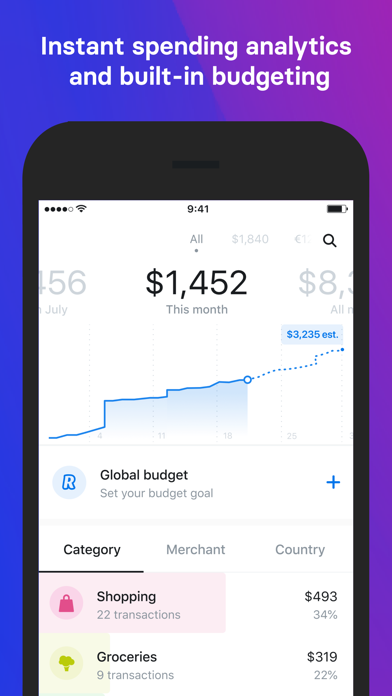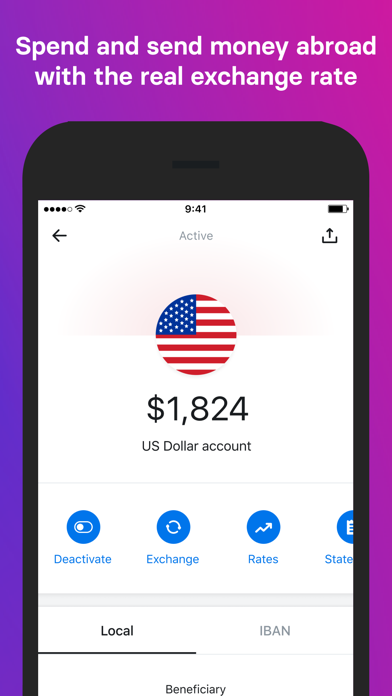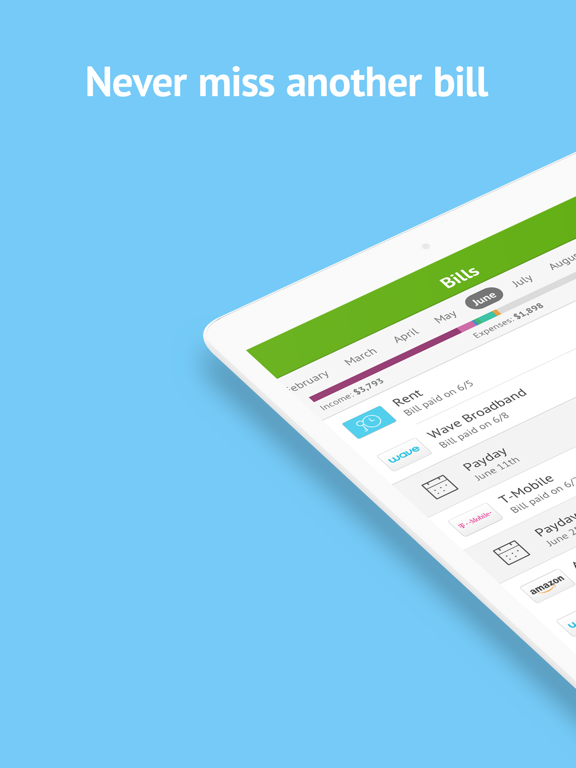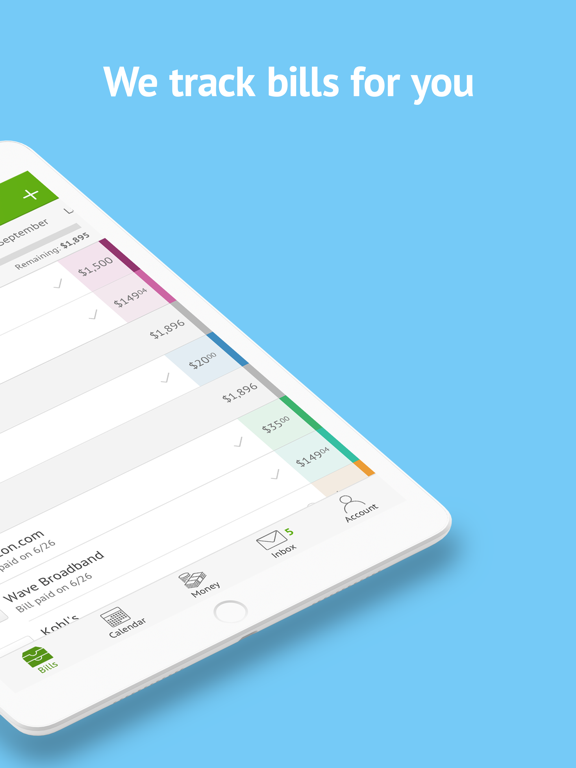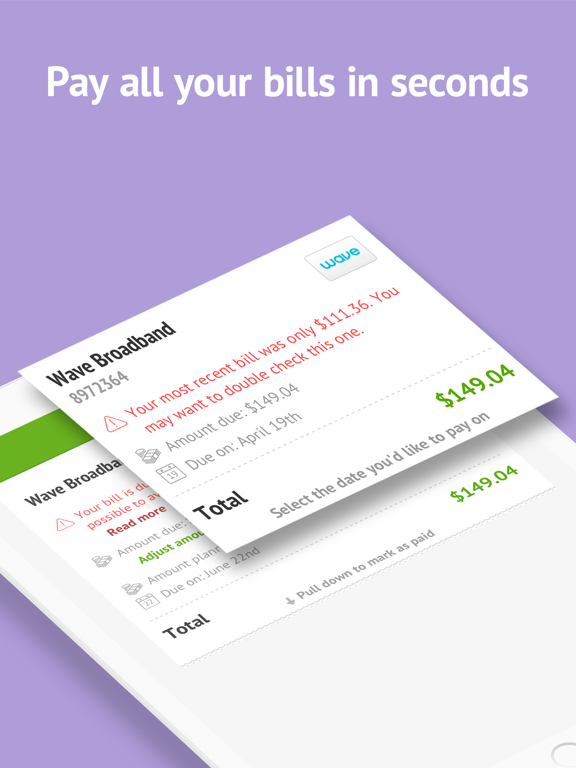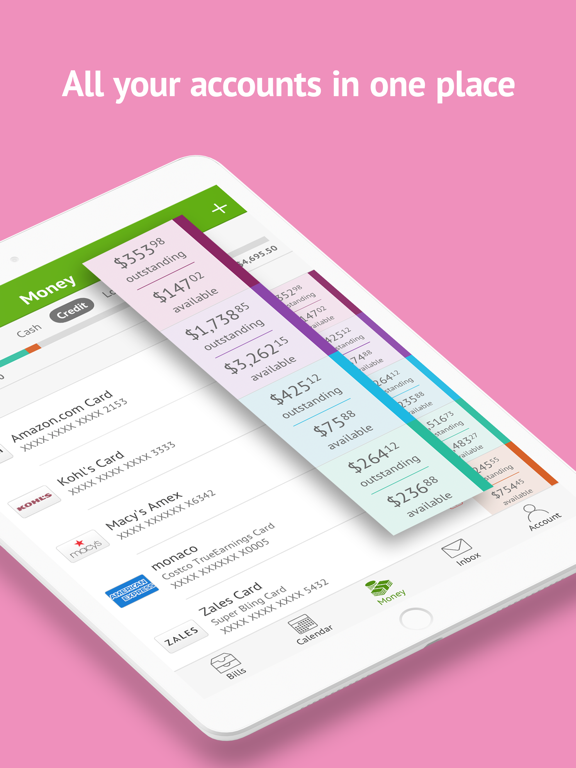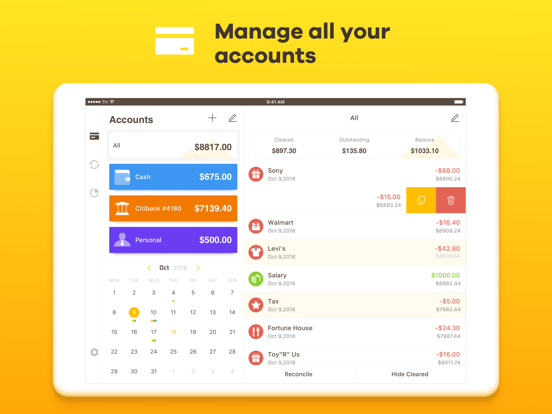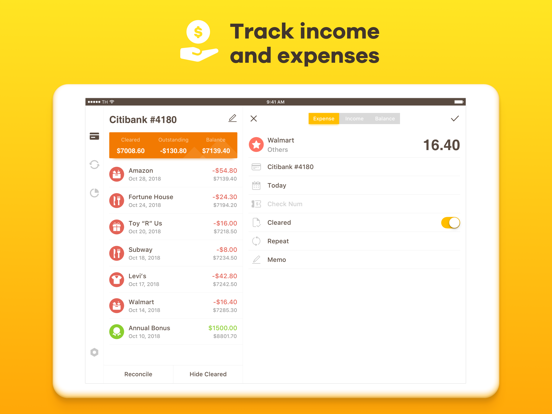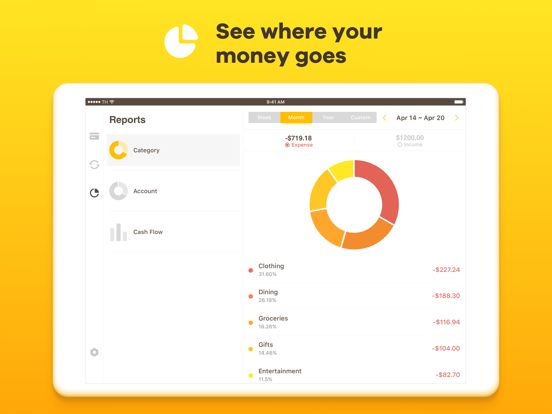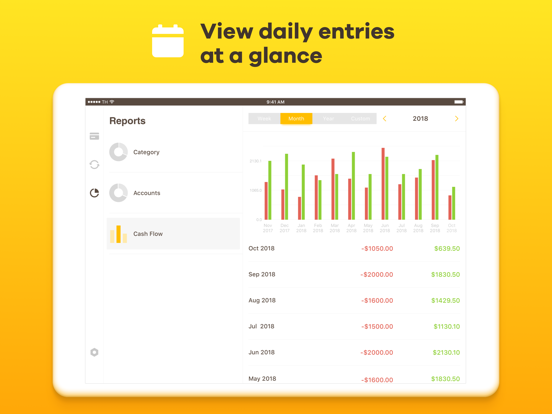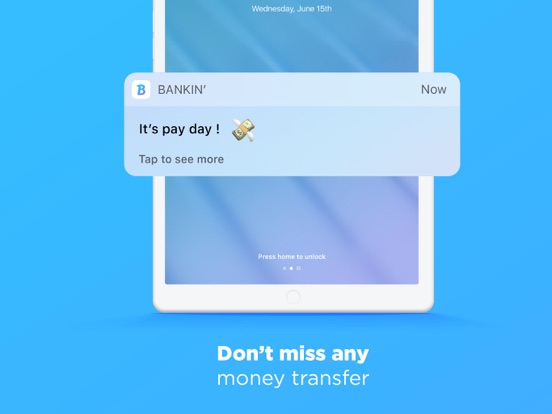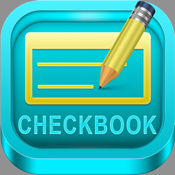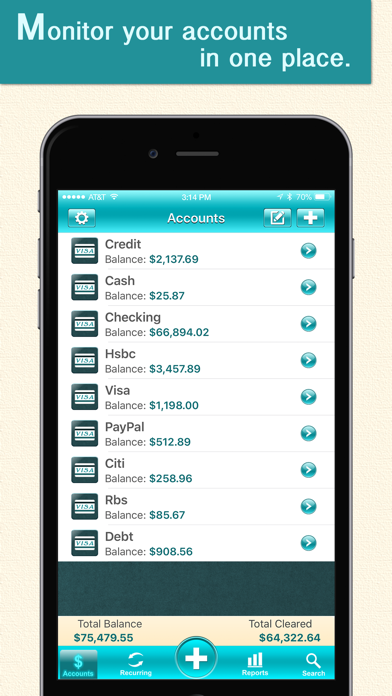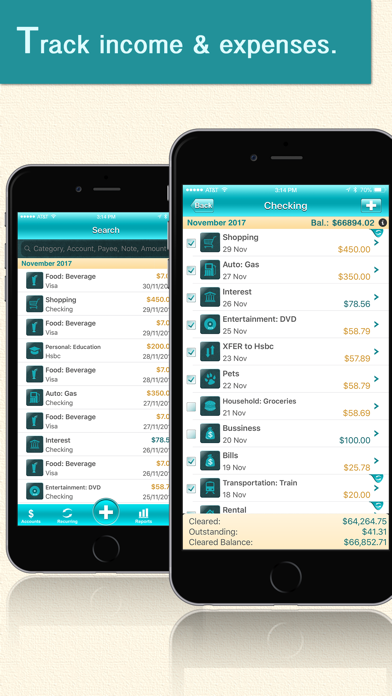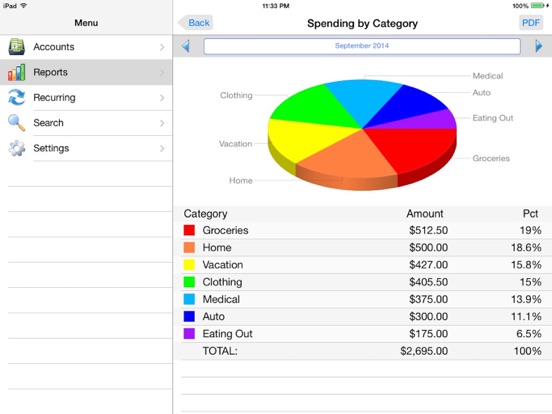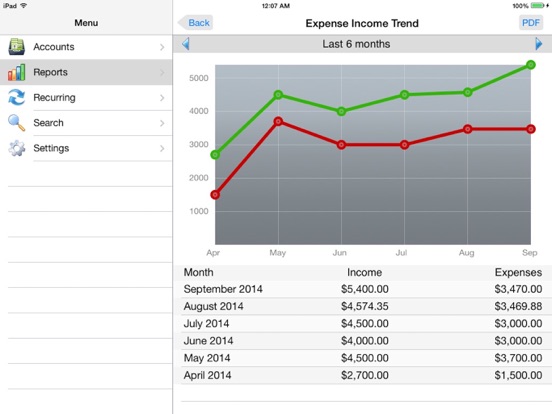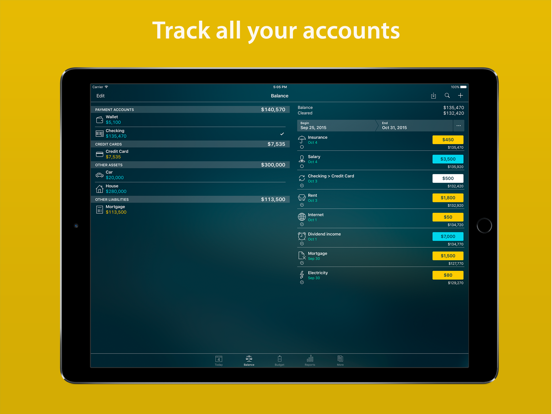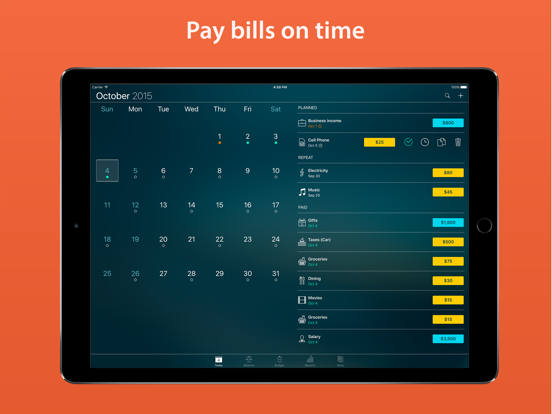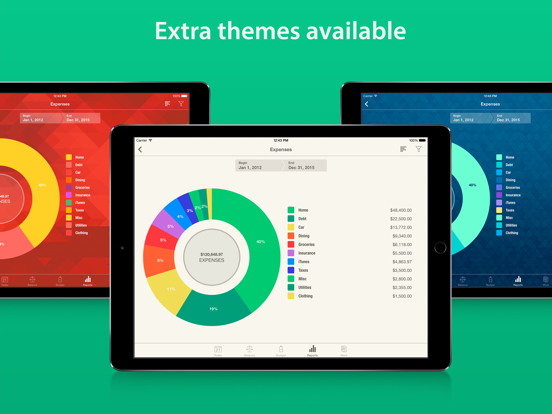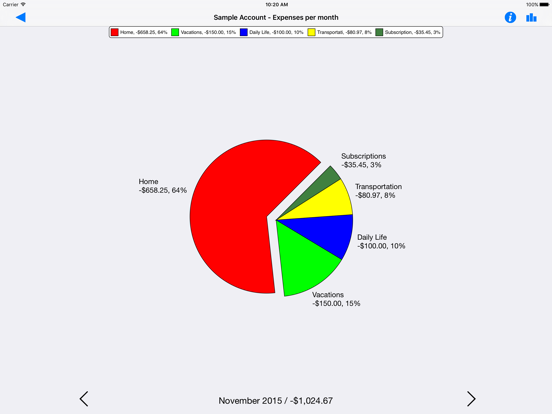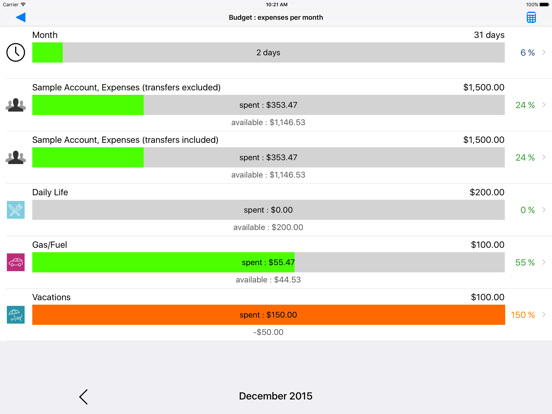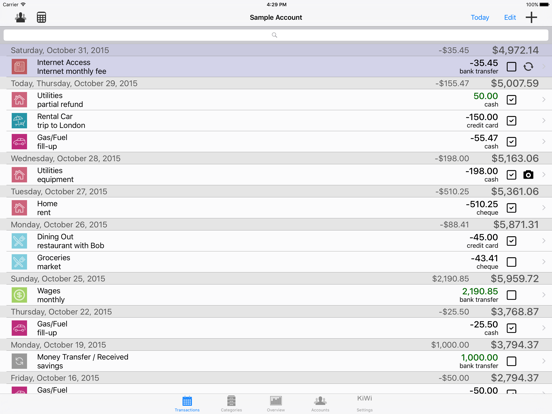An increasing number of Americans are doing more banking at ATMs and online. Chase recently reported that more checks are being deposited through ATMs and users’ cell phones than at branches. AS more services move from branches to iPhones, the quality of banking apps available will increase exponentially as clients (both existing and potential) come to expect it. Here is our list of the best iPhone apps for banking.
The best iPhone apps for banking
8 Jan 2021, by Cherry Mae Torrevillas
Now it's easier than ever to track your checks and balance your checkbook with this checkbook app. My Checkbook replaces your paper checkbook register with a simple and easy to use interface on your phone. Never forget your checkbook register or have to do math again!
This version is ad supported but ads can be removed with an in app purchase of the checkbook balancing app.
- Sync data with other users and devices, "Sync for 4 Users" is an auto-renewing monthly subscription more details below *
- Auto complete transactions
- Schedule recurring transactions (weekly, biweekly, and monthly
- Track which transactions have cleared
- Create your own transaction types
Revolut is an account designed to help manage your money better, anywhere in the world. Unlike the banks, there are no hidden fees and technology is at the heart of everything they do. Open an app-based account in just a few minutes and join 6+ million hapyy customers!
- Set up monthly spending budgets for things like restaurants and bars.
- Withdraw $300 per month for free from international ATMs.
- Transfer money abroad with the real exchange rate.
- If you lose or misplace your card, just freeze/unfreeze it from within the app.
Prism Bills & Money is a great way to track your paydays, check your balances, and pay your bills from wherever you may be. It’s totally free, and will help you replace all of your other banking apps since everything will be in one place. Just add in your bank and billers, and enter login details. You will be shown the balances and what is due; just pay your bills when you're ready. You can get notifications when bills arrive, message the support team with feedback and questions, and get reminders when bills are due.
- Pay bills with debit card, credit card, or bank account
- See when bills are due and how much you owe
- Check your account balances
- Your information is safe
- Free iPhone app for banking
Checkbook makes it easy for you to stay on top of your credit card charges, cash transactions, and more. You will be able to replace your paper checkbook and manage your daily finances quickly and easily. Create accounts, transfer funds, save recurring transactions, export data, and view graphs and reports. You can export in HTML, QIF, and CSV and send it by email. The calendar shows all of your monthly transactions as points and you can filter transactions by tapping a date or multiple dates. You can save transactions to be used repeatedly, choose icons to indicate categories, and it’s easy to search for transactions by name, date, category, and payee. Checkbook√ Free app review
- Transfer funds from one account to another
- Keep track of all transactions
- Set recurring transactions
- Export transactions by email
- Track as many accounts as you want
Nearly 2 million people have used this app to gain a deeper understanding of their finances and you should too. Bankin provides a detailed overview of your finances including graphs and analysis. Additionally, you can monitor all bank accounts in once place, get smart notifications, search through transactions, automatically syncs your bank accounts for updates, track business expenses, manage your budget, categorize transactions and more. There are in-app purchases to upgrade the app and get all of the premium features.
- Gain deeper understanding of your finances
- Detailed overviews, Graphs, Analysis
- Track all bank accounts, Auto sync accounts
- Get push notifications, Track expenses, Budgeting
- In-app purchase for premium features
Quick Checkbook allows you to track multiple accounts with just a glance. You will be able to easily see the balance of all of your accounts in one place, mark transactions as cleared or not, reconcile transactions, and move money among accounts. Other features include the ability to add payee info for transactions, set your own currency, send data by email, and add or edit recurring transactions with different cycles. You will see pie reports for categories of expense and income, histogram reports to compare expenses and income, and you get pass code protection. Quick Checkbook app review
- Dropbox backup and restore
- Supports AirPrint
- Create multiple accounts
- Supports Touch ID passcode
- Check balance of all accounts as well as individual accounts
Accounts 2 Checkbook is another app that could let you put your checkbook in a drawer. It makes it quick and easy to track your daily finances. Schedule transactions, reconcile, take photo receipts, export data, view reports, print, and more. The interface is intuitive and easy to use and has a simple look and feel. Features include Touch ID support, you can sync using iCloud, print directly from your iPhone to any AirPrint-enabled printer, and schedule transactions to repeat weekly, bi-weekly, monthly, semi-monthly, quarterly, bi-annually, or yearly. You can split transactions among different categories for precise tracking, easily search for transactions, and take advantage of the smart autocomplete function. Accounts 2 Checkbook app review
- Quickly search for transactions
- Make a one-time transfer or set up recurring transfers
- AirPrint support
- Review income vs expense in graphs and reports
- Sync across devices by iCloud
Money Pro allows you to manage your money like a professional. You will be able to use the app to plan bill payments, budget, and keep track of your accounts. Features include a calendar so you can mark bills as due, schedule recurring bills, and filter transactions using dates; the Today view lets you quickly see what’s due, approve transactions, and see transactions you might have missed that are due for the day. You can create budgeted entries, add every transaction you have, and examine a budget trend chart. There’s also a calculator and currency converter for your use.
- Search transactions by category, description, payee, amount
- See detailed reports
- Import bank statements
- Reconcile accounts
- Mark days on the calendar when your bills are due
Visual Budget is an app you can use to manage both business and personal accounts with its many tools. You can handle several accounts at once and sort them into different groups. You can assign a budget to every category and monitor how your income and expenses change your balances. Input financial transactions automatically or manually, check off your transactions to make sure they match your statements, and look at bar or pie charts offered that will give you a clear view of your transactions. This is a “freemium” version which allows you 10 transactions per account. The in-app purchase lets you unlock unlimited transactions. Visual Budget: Expense Tracking and Budget Management for iPad app review
- Visual budget with overview tools
- Comes with an example account showing dozens of transactions
- Assign a budget to each category
- Handle several accounts simultaneously
- Free with in-app purchase