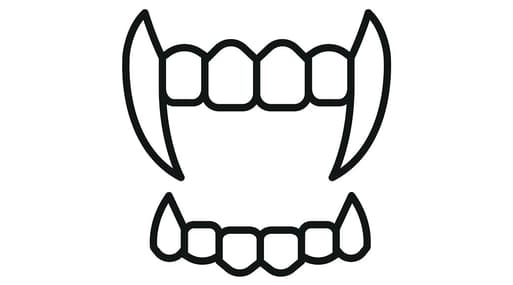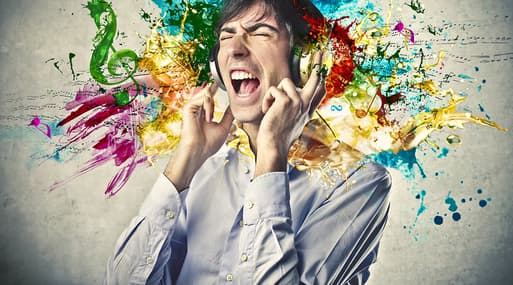The best greeting cards and e-card apps for iPhone and iPad

Whether you’re looking to celebrate a special occasion, spread holiday cheer, or just brighten someone’s day, greeting card and e-card apps make it quick and fun to connect with loved ones. With apps offering everything from personalized designs to real mail delivery options, you’ll find something for every occasion. Dive into our curated list of the best apps for creating and sending greeting cards right from your iPhone or iPad.

Free
eCards mobile
Create greeting cards on the go with eCards mobile - the eCard app for iPhone! Simply replace the text on the cards and share them with your family and friends! All template cards in the eCards mobile app can be scanned with the app to reveal beautiful Augmented Reality graphics that are sure to impress the receivers of your card!
Download
- You can print themed cards
- Share them digitally
- Create your own greeting cards
- Share your cards or save them to your camera roll

Free
2021 - Happy New Year Cards
This is a greeting card app. With this happy New Year card maker, you have a chance to create and send a Happy New Year cards to your friends and family – and everyone will ring in the new year with joy, fun and peace!
It works quickly and easily, so you can party and enjoy this very special night.
Download
- Unique designs
- Fireworks and more
- Easy to use and easy to share
- New motifs, new greetings

Free
Greeting Cards & Wishes
With over 40,000 cards to choose from, the Greetings Cards and Wishes app, has something for every occasion and every taste. From birthdays, weddings anniversaries all the way to just a simple hello, this ever more popular way of keeping in touch is truly covered. You can share your greeting cards on Facebook, Twitter, SMS or the old-fashioned email way)))
Download
- Built in reminders up to one month in advance of that occasion
- Schedule deliveries up to 60 days in advance
- Video cards, postcards and Gifs all included
- It’s free

Free
Fizzer - Personalized Cards
Fizzer enables you to send real personalised postcards and greeting cards using your own photos. Your online cards are printed within 24 hours (business days) and shipped in envelopes for you all over the world. 1 million users turn their photos into customed cards thanks to Fizzer!
No need to go to a store to buy a card and a stamp or go to the post office: they take care of everything!
Download
- There are so many opportunities to please your loved ones: holidays, travels, birthdays, invitations, thank you, greetings...
- Your cards are colour printed, on a high-quality paper, PEFC-certified, to promote sustainable forest management.
- They protect your privacy by mailing your card in a beautiful envelope

Free
Christmas Cards Maker - Personalize your Xmas Card
Instead of choosing from a template, why not make your own personalized card with the Christmas card maker. It’s free, has no in-app purchases and is ad supported but don’t let that worry you. Use your own photos and edit them, make them interesting and add captions and to bring out te artist in yourself.
Download
- Simple to use
- Variety of pen styles
- Many special effects
- Share on social media or just send directly
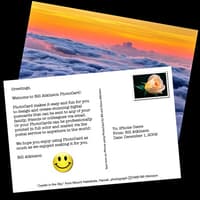
Free
PhotoCard by Bill Atkinson
PhotoCard is a free postcard app that lets you send eCards or real printed and mailed postcards as a beautiful memento. You can use your own photos or one of Bill Atkinson's nature photographs. After you've typed out or dictated your message for the back, you can add stickers and a decorative stamp. You can even make custom stamps and stickers with your own photos. Cards sent by email are free, and ones printed and mailed starting at $1.50 for the card and postage. The app offers a sent card history, confirmation emails to let you know when your card is being printed and when it has been mailed.
Download
- Send eCards or real printed and mailed postcards
- Use your own photos or choose one of Bill Atkinson's beautiful photos
- Type a message or dictate a voice memo up to 60 seconds long
- Add stickers or decorative stamps
- Multiple fonts, sizes, and styles for messages

Free
Appygraph - Birthday cards + stickers for iMessage
Create and send personalized greeting eCards with Appygraph. There are over 100 exclusive designs, frequent updates for new cards, premium card collections, themes for various holidays or occasions, add personal text and a slew of sending options. The customizations of these eCards, combined with the sweet looking designs, make this app a top-notch eCard creator. There are in-app purchases for various themed collections.
Download
- Create and send personalized eCards
- Frequent updates for cards
- Holiday themes, Other themes
- Add personal text, Easily send to recipient
- In-app purchases for premium themes

Free
Paperless Post: Invitations
If you’re like me, you strongly dislike getting and giving paper cards and invitations. They're just so wasteful! Paperless Post helps you reduce your environmental footprint while you connect with others during special occasions. You get to customize your invitations to perfectly reflect your style and once all your invitations have been sent, you can also manage your RSVPs within the app. Never fear: if you like the idea of designing the invitation online and then sending paper invitations, you also have the choice to do so. You also have the ability to message guests through the app in the event of changes or to remind them of the upcoming celebration.
Download
- Reduce your environmental footprint with online invitations
- Alternatively, order online and send paper invitations
- Thousands of design choices available
- Manage your RSVPs within the app
- Send messages to your guests and update your guest list
Why These Apps Stand Out
These apps combine creativity, convenience, and customization, ensuring your greetings feel personal and special. Whether you prefer a simple digital card or a beautifully printed postcard, these options provide a variety of ways to stay connected with loved ones.
So, pick your favorite, get creative, and send a card today!