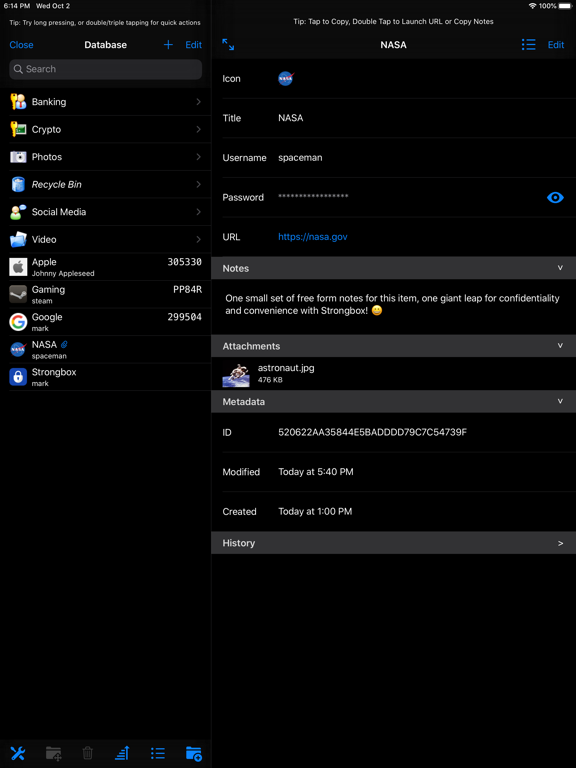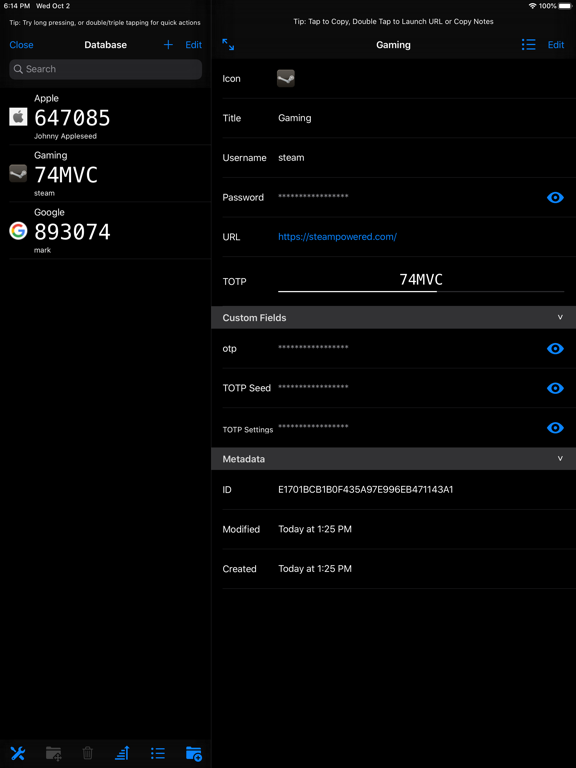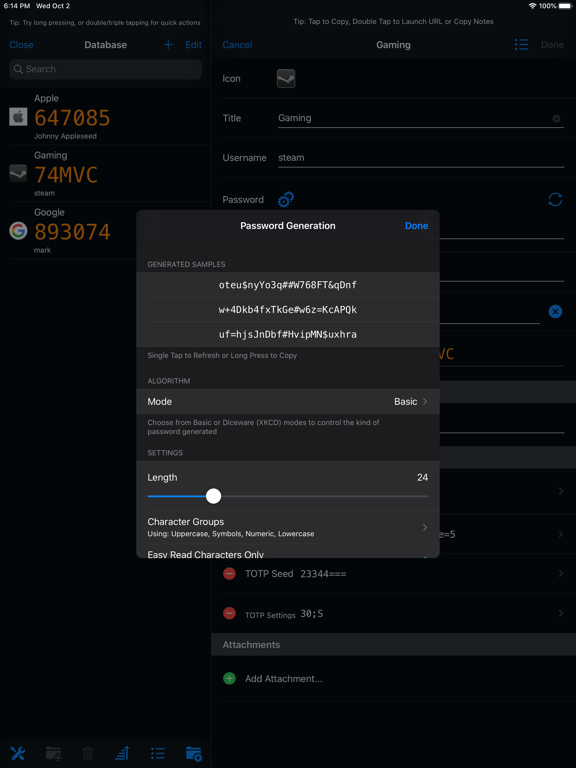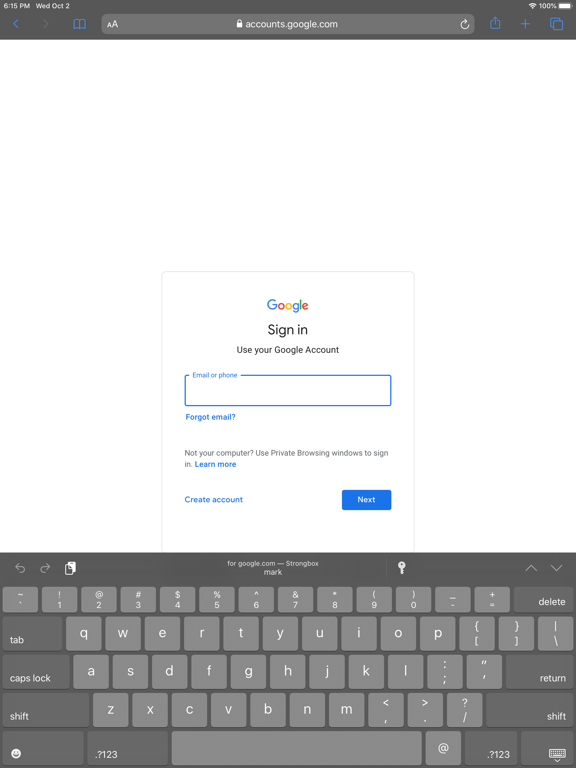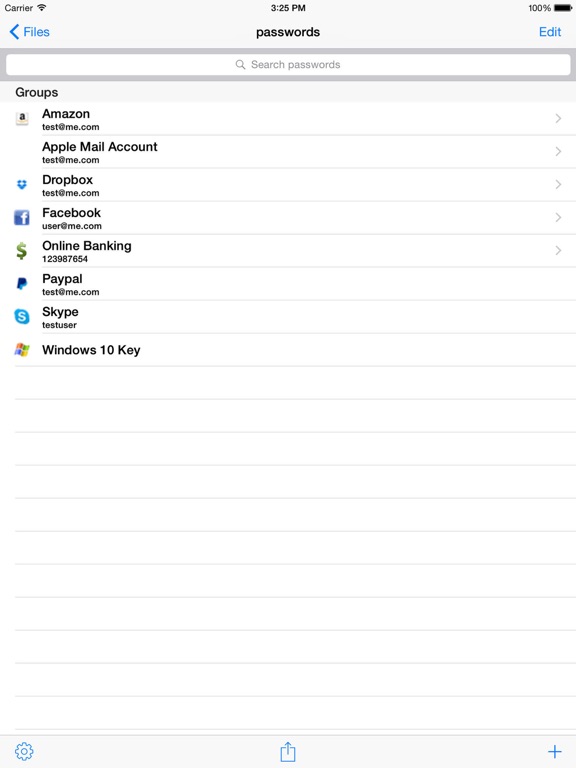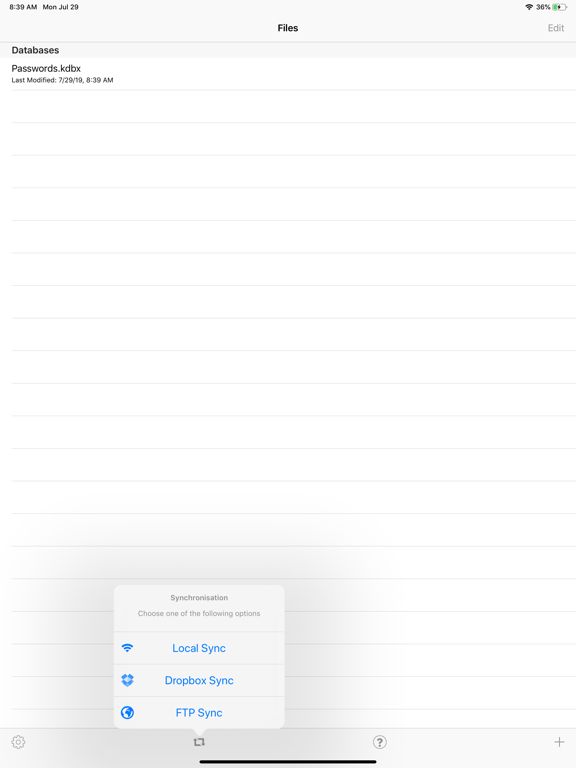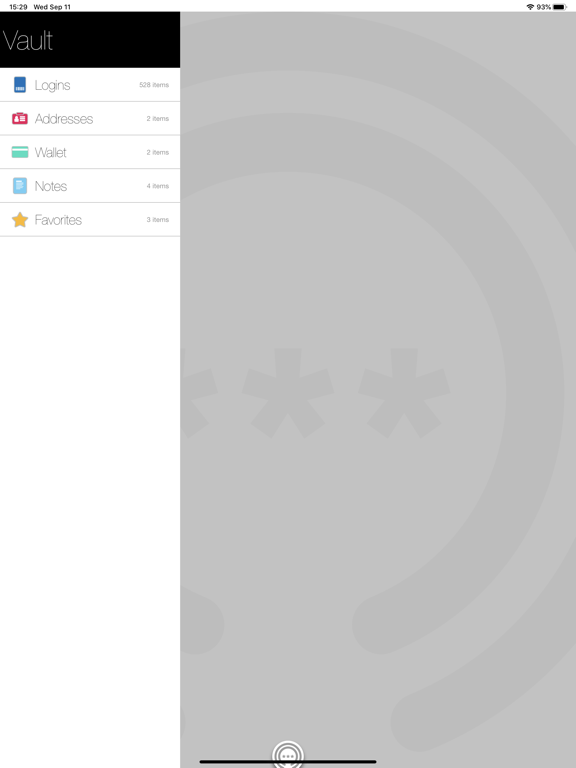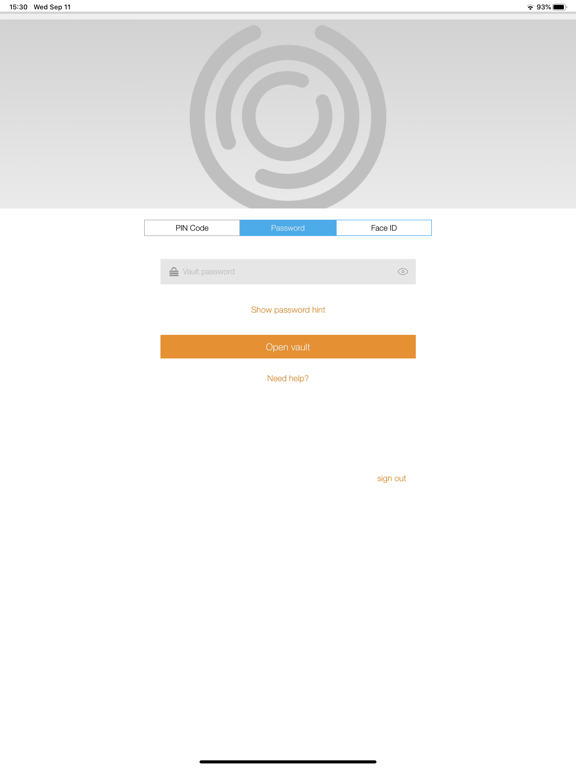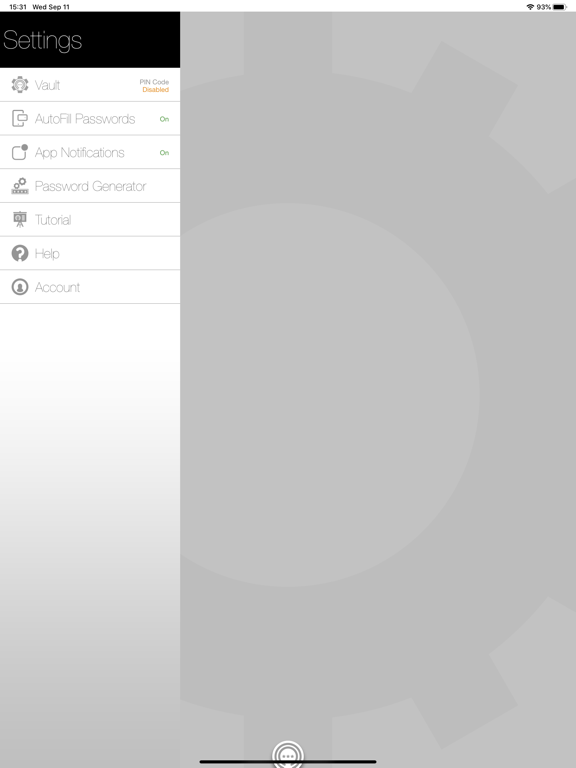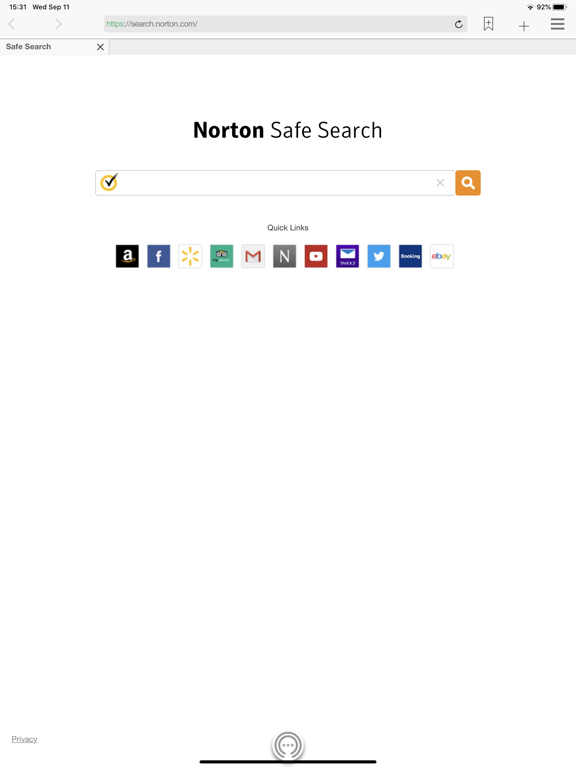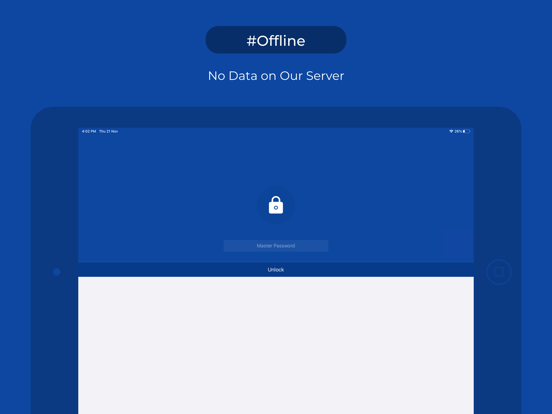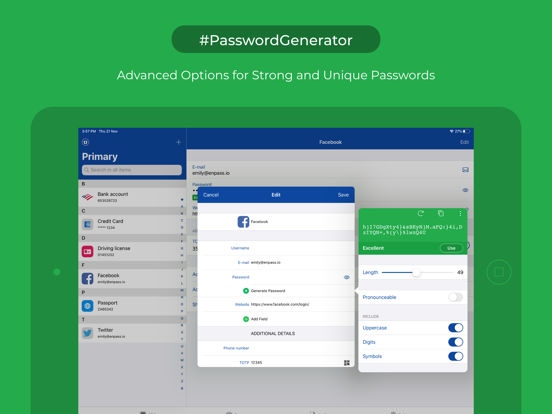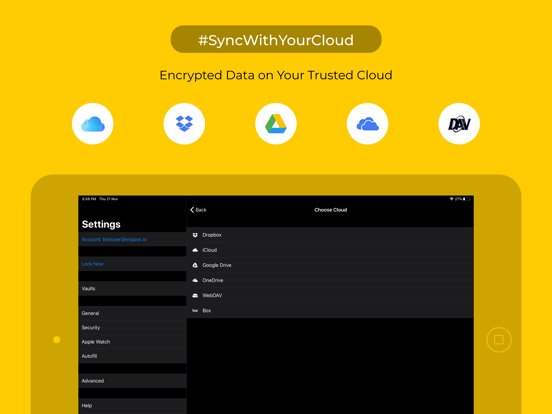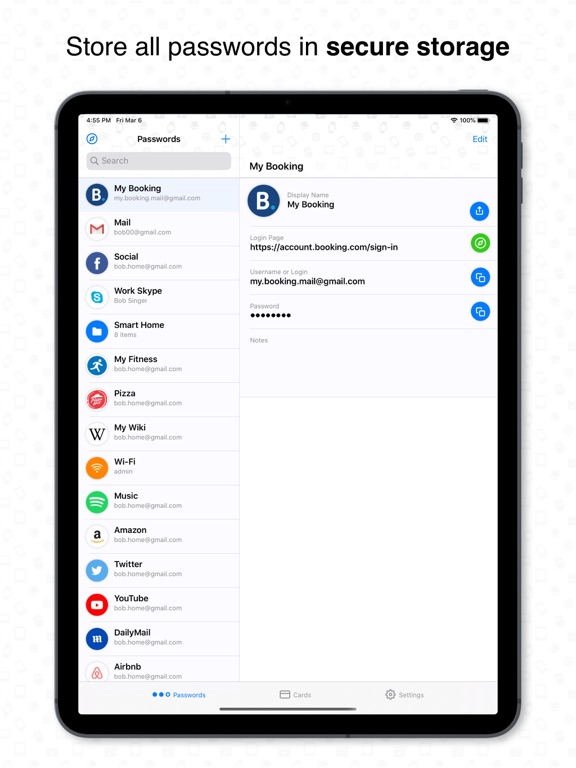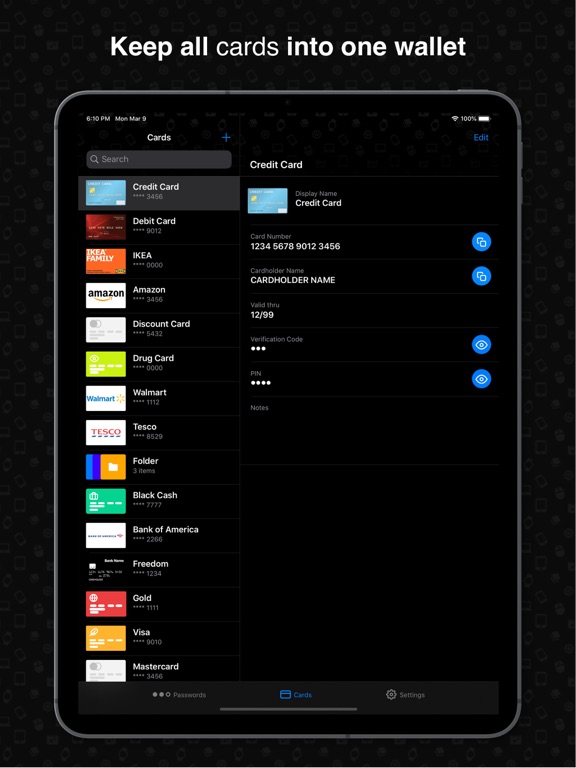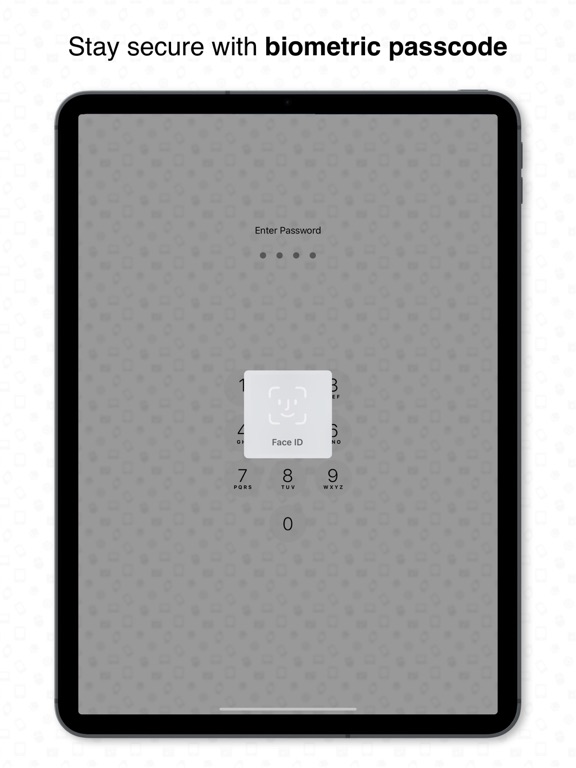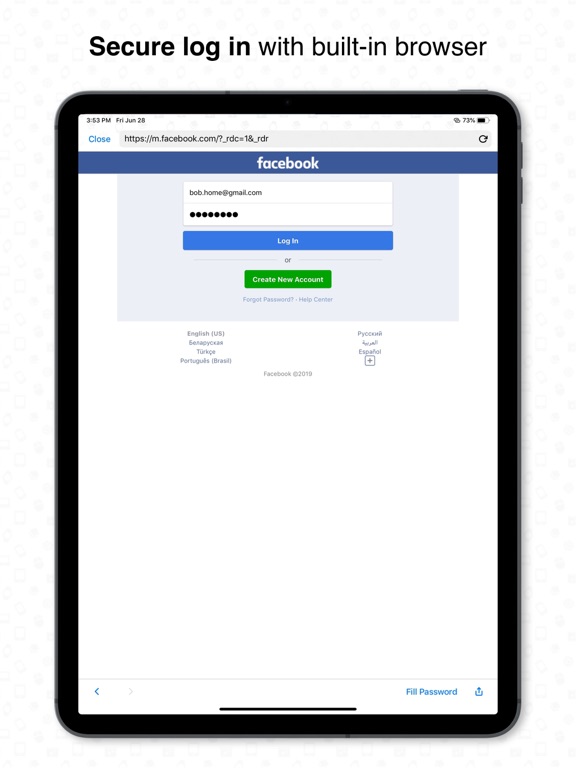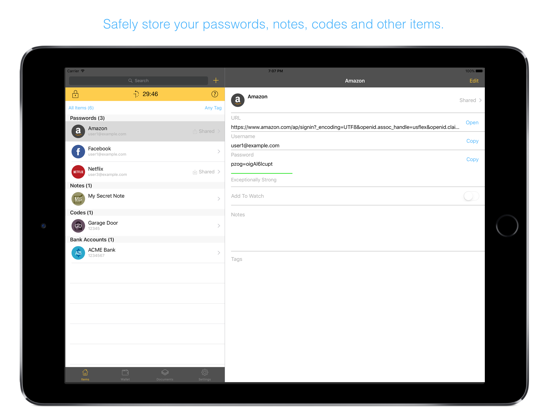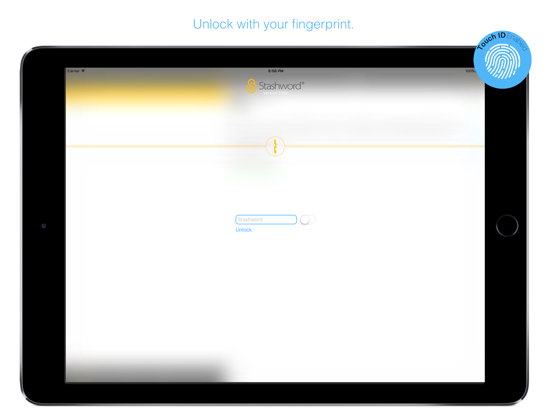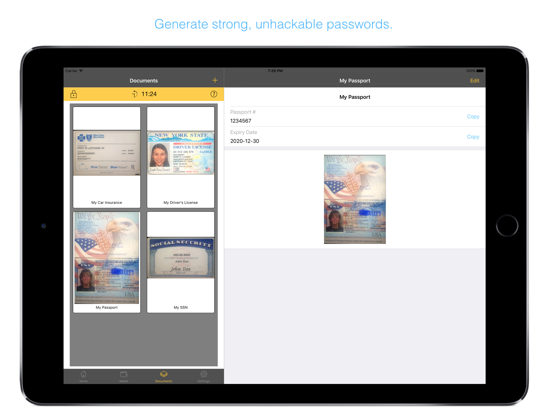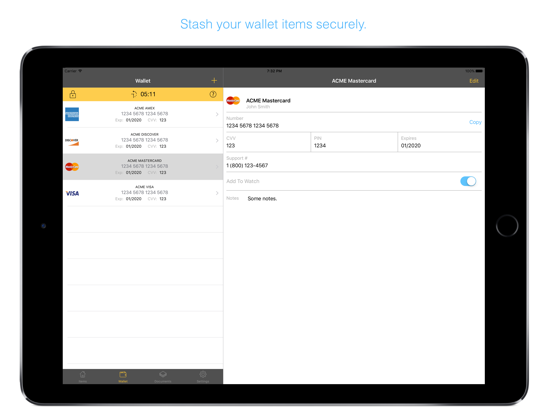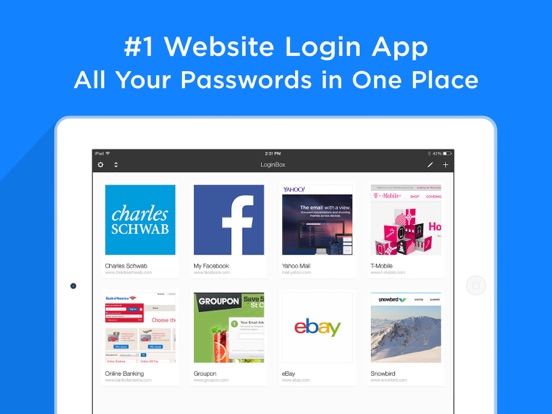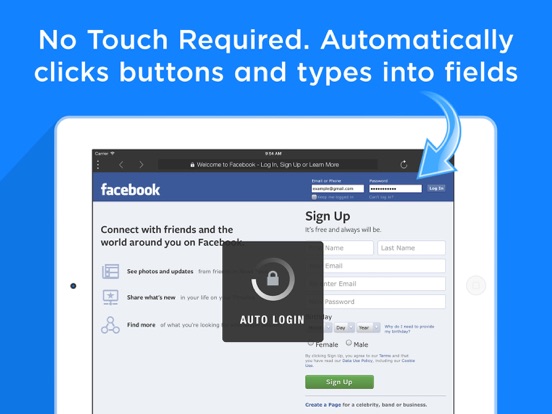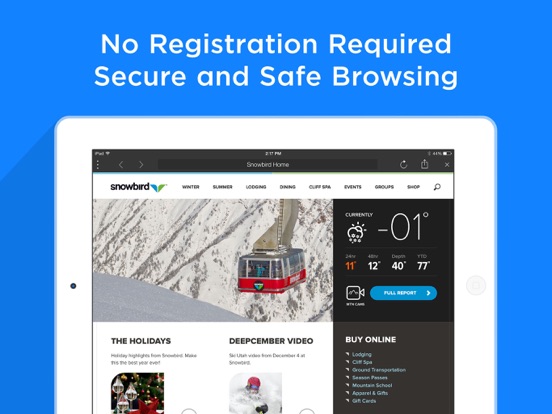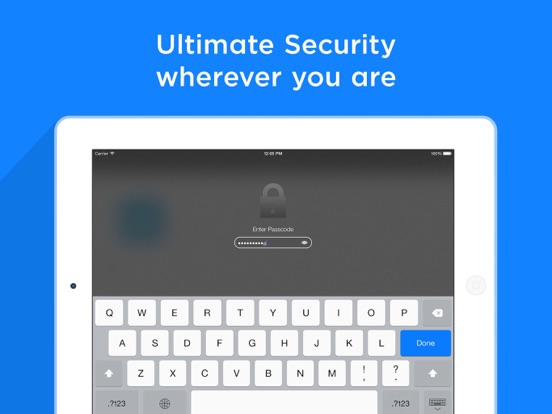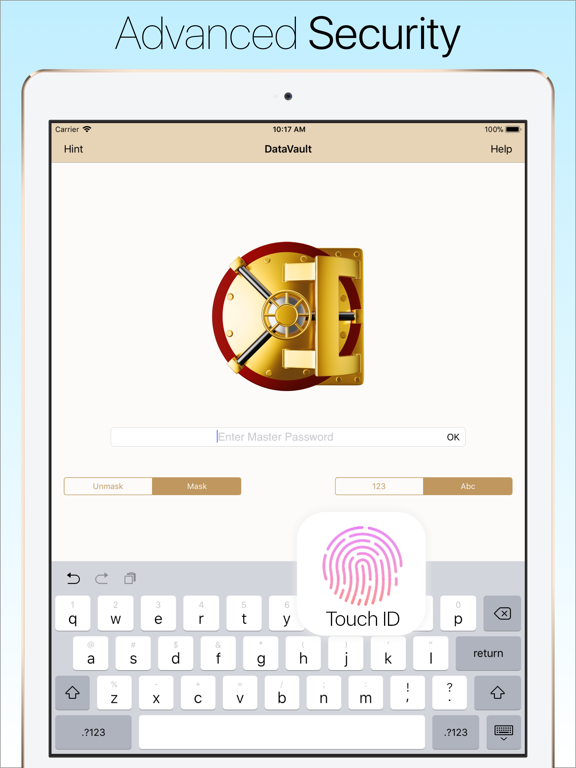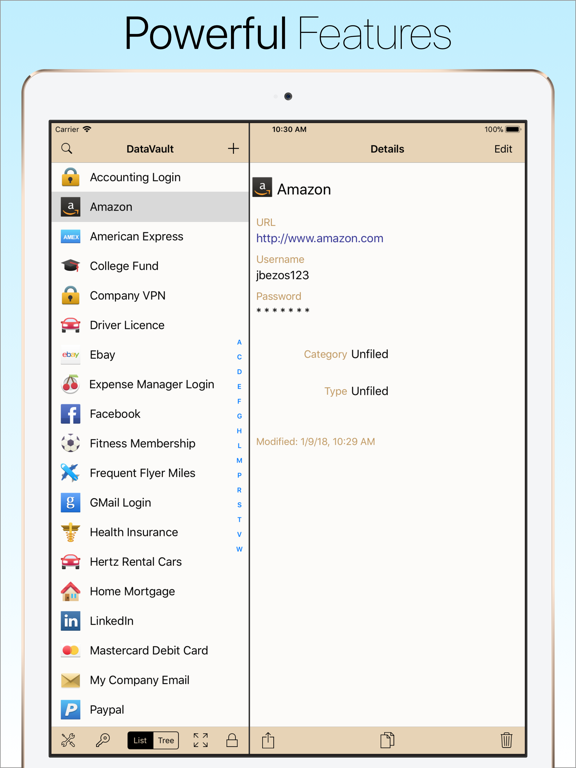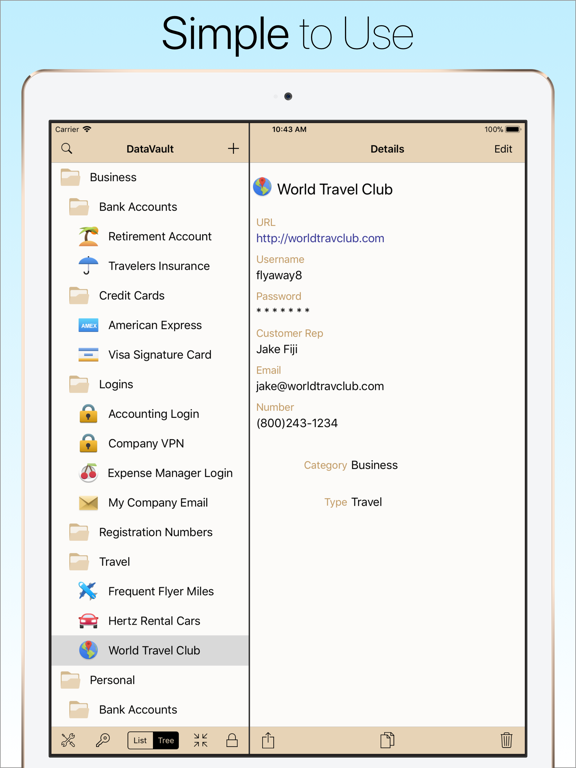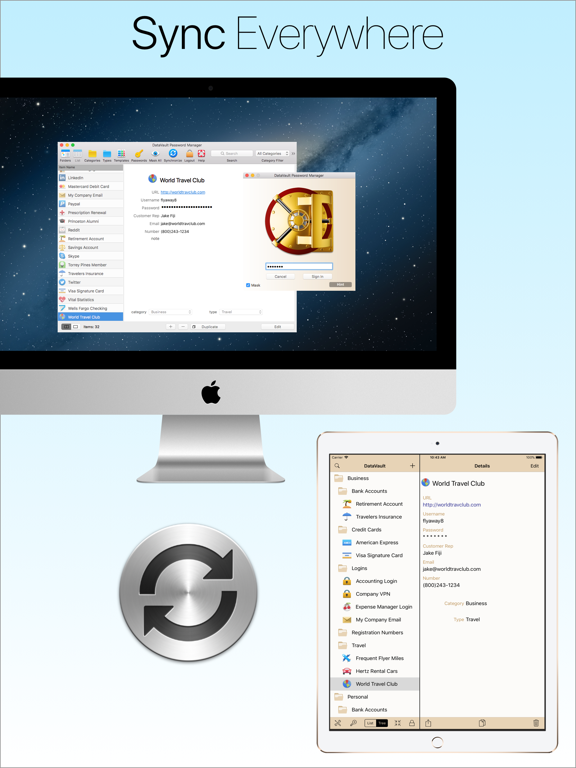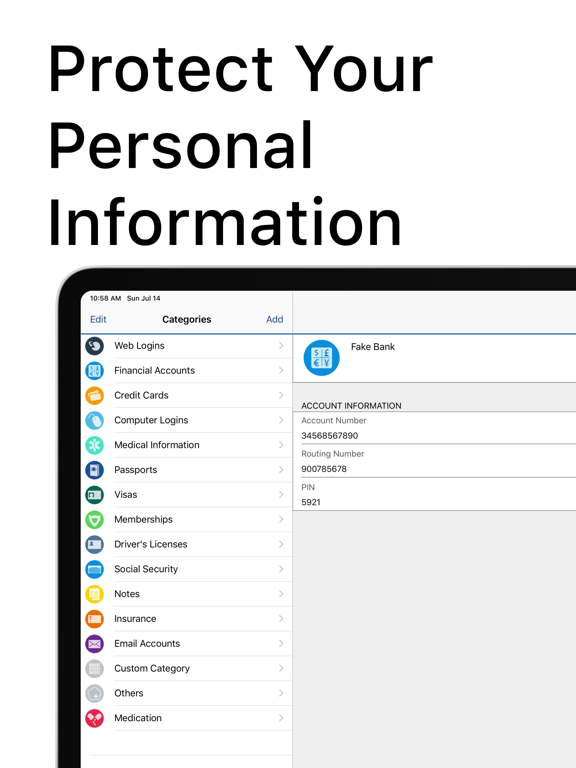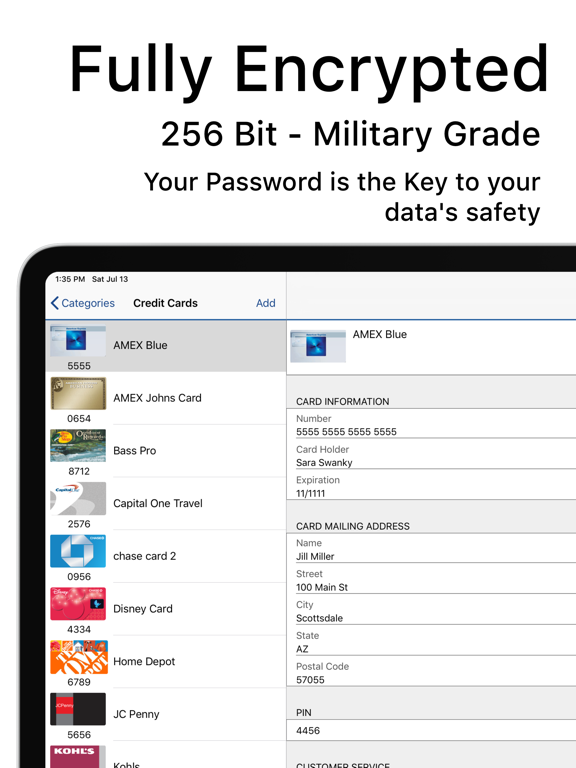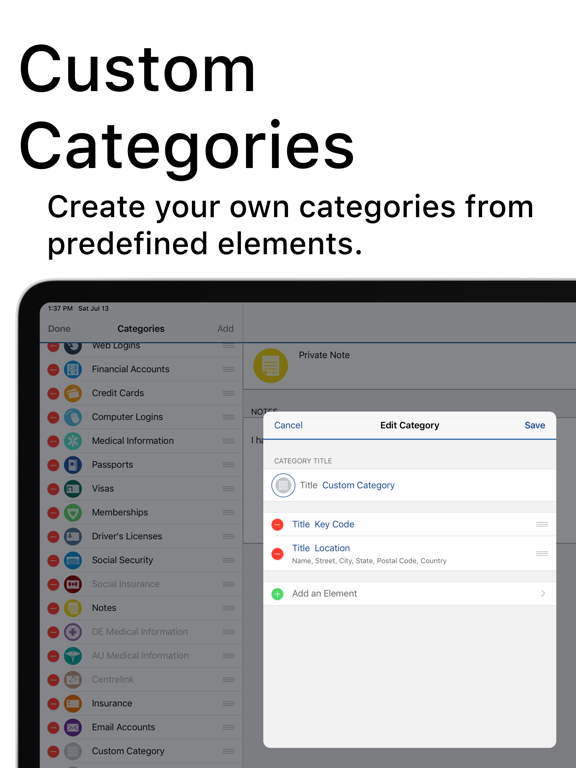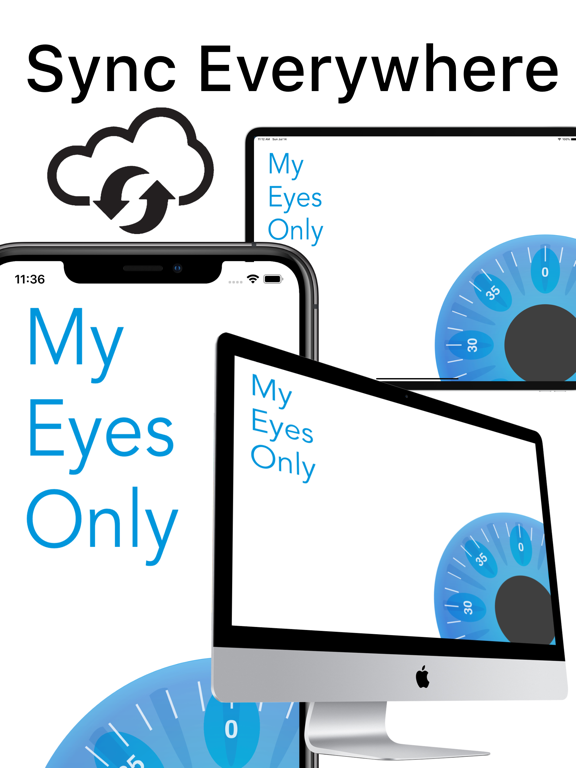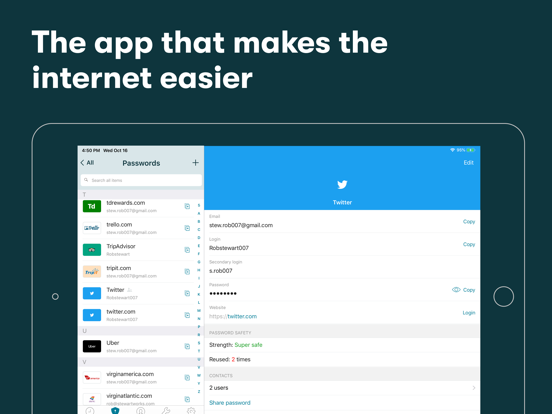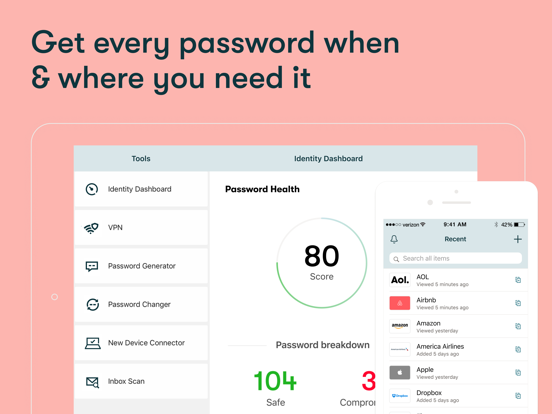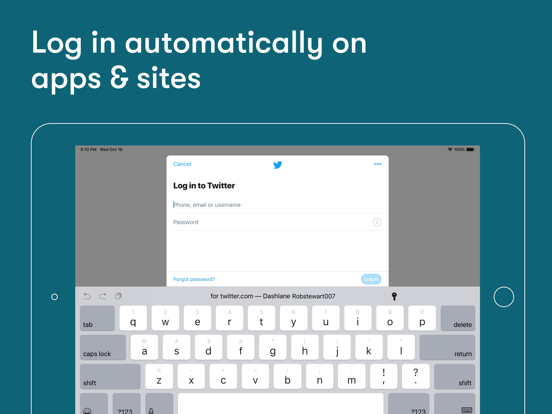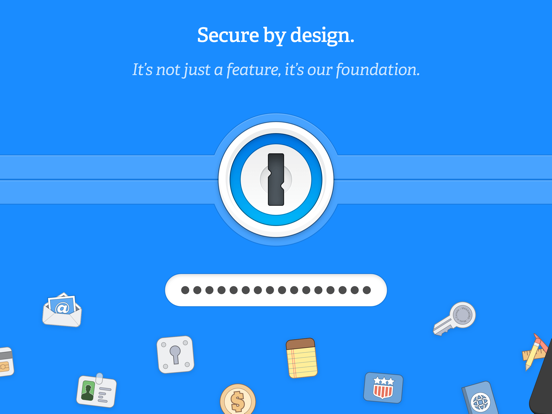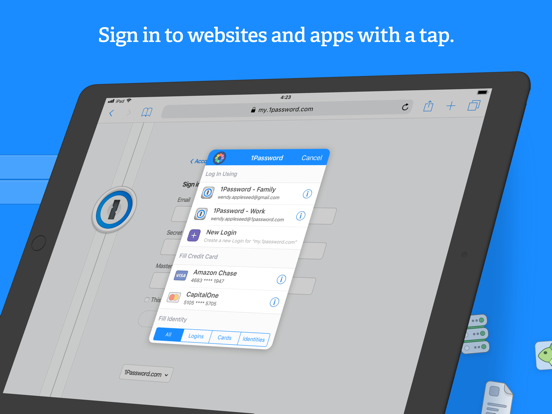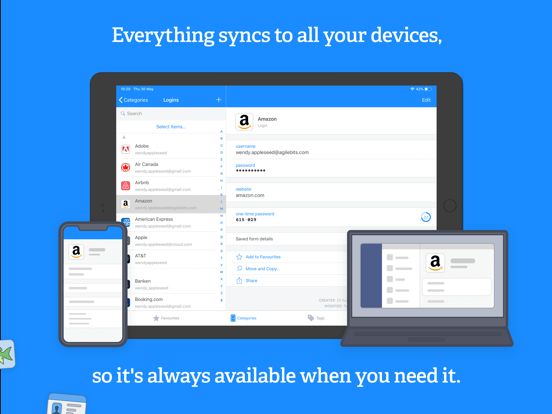Nowadays it seems there is an endless amount of passwords people are responsible for remembering so it's no wonder people often find themselves confused, forgetting passwords, or using the wrong ones. The following apps will help you manage all your passwords in a convenient and simple way. Because you are using an app to do this it also means that you'll have them available to you any time and anywhere whether it's when you're out shopping, at the bank, at home doing online shopping, or anywhere else.
The best iPhone apps for password managers
15 Aug 2021, by Cherry Mae Torrevillas
Strongbox password app, the password manager for iPhone is a tool for keeping all your passwords safely stored and protected by one master password. Supporting the open source Password Safe and KeePass formats. This means that Strongbox is free with a basic feature set, but if you like there are enhanced Pro features too. You can opt-in to a 90-day Free Trial of all the Pro features if you like, no obligations, but most find the Free version perfectly adequate. Standard features of the app:
- Face ID/Touch ID Unlock for the ultimate in convenience, security and speed.
- PIN Code Unlock with a Duress PIN option for those tricky situations.
- YubiKey protection - secure your databases with a hardware token.
- Secure - protected by time tested military grade cryptography.
- Private - Isolated In-App attachments viewer for your sensitive documents, photos & videos.
- Audit your passwords - Automatically check your database for weak password including a 'Have I Been Pawned?' check.
Password manager for iPhone
KeePass Touch is an iPhone passwords manager. It provides a secure password storage / manager on your device that's compatible with any KeePass Application on any device: PC, Tablet or phone. So, you can get to all your passwords anywhere with this Password manager for iPhone. Just remember your one Master Password and all your other passwords are safe & secure and you don't need to know any of them.
- Dropbox with AutoSync
- Import from CloudServices like GoogleDrive, OneDrive etc, and import via Files App
- Sync via WiFi Built in
- Sync to / from FTP Server
- Unlock KeePass Touch with FaceID & TouchID
Designed to be easier than ever to use, Norton Password Manager for iPhone and iPad saves all your usernames and passwords and syncs them across your devices. With a new built-in password generator, you can create secure, unique passwords for all your accounts right within the app.
- Save addresses and wallet information like credit cards and bank accounts, so you can quickly fill out online forms for faster checkout when shopping.
- Helps securely store your passwords in an encrypted vault that only you can access.
- Built-in browser stores and helps fill-in your information.
- Helps you create complex passwords with a built-in password generator.
This app will enable you to store all your passwords in one reliable, secure app with a master lock. This app boasts a SQLCIPHER-based data encryption, which is military grade, and will ensure that your sensitive information is bolstered away safely. Users can unlock the passwords using the master password, touch ID, or PIN. The app also features a multi-tabbed Enpass web browser where passwords will auto-fill when you are signing in to any of your accounts.
- Access passwords via smartphone, tablet, and desktop
- SQLCIPHER-based data encryption
- In-app multi-tabbed Enpass web browser
- Auto-fills passwords into web browser & Safari
- Touch ID & PIN-enabled unlocking + Autolock
Passwords Keeper securely stores all your passwords so you never lose or forget any of them and can automatically log you into websites with a single tap. There's no need to remember the usernames, passwords, or even the website addresses. Our Passwords Keeper that's as simple and beautiful as it is secure password manager simplifies and secures your digital identity. Everything you store in Passwords Keeper is protected by a Master Password that only you know.
- Most Simple & Secure Password Manager
- All your data in Passwords Keeper is fully encrypted and only accessible by you.
- Your master password is your private key to unlocking Passwords Keeper. No one knows it but you—not even Passwords Keeper—and it's not stored anywhere on your device or our servers.
- Auto-lock to protect the app from prying eyes
- Break-in reports
- Backup & Restore your data via iCloud or iTunes
- Logs you in to any website with one tap
The app store is flooded with password managers. Sometimes, it can be difficult to find one that really protects and helps you. That’s where Stashword enters the picture. In fact, this might just be the best password manager on the entire iOS. It’s military grade encryption and fingerprint access make the app virtually unhackable. The wide range of functions allow users to store all kind of passwords, files, personal information and do so in an organized way. Users can also share information with other family members, log in directly to websites that are stored in the vault, generate new passwords, use the digital wallet, sync across devices and more.
- Password manager with military grade encryption
- Fingerprint access to unlock app, Custom organization of files
- Store all online and offline passwords, Share passwords with family
- Sync across devices, Digital wallet, Password generator
- Subscription options for all features, Password strength meter
LoginBox offers a browser as well as a password manager that you can use to log in to any password-protected websites. Never commit a password to memory again! You can use it for your banking apps, Amazon, Facebook, Google, and so many more. The app will automatically log you in to websites, and takes you straight to your destination page with just a tap. If you run into a website that doesn’t work with the app, just let the developers know using the Contact Us option in Settings and they will add it. LoginBox app review
- Great looking dashboard
- Ultra-light browser built in
- Instant search
- Log in faster
- Free with in-app purchases
Noticed by major publications such as CNet, Wall Street Journal, BrightHub, and Reader's Digest, this app is one of the best password managers available for the iPhone. Not only does it protect your normal logins, but also your credit card and bank account information in a safe and secure place using Advanced Encryption Standard (AES). It will sync across various devices too. It supports Touch ID so you can quickly get to your passwords with ease and keep everything organized. All this makes it worth the price tag of $9.99
- Uses AES encryption
- Organize your passwords in one place
- Securely stores credit card and bank account information
- Supports Touch ID
- Syncs across devices
If you want top-notch security, then download My Eyes Only Pro, a password manager and vault app for your iPhone. It gives you quick access to your important data and passwords. Keep your credit card numbers, insurance and membership info, web site passwords, bank account information, and other passwords private and secure. Forget writing down passwords in a notebook or on sticky notes! The app encrypts your data and also backs up and syncs your data so you don’t have to worry about loss or theft. You can sync to all your devices, custom and organize your info in customizable categories, and the app offers Touch ID.
- Try before you buy
- Secure cloud backup
- Sync among all your devices
- Layers of protected encryption
- Free with in-app purchases
Dashlane is a password manager and digital wallet that gives you access to your password vault whenever and wherever you want, as long as you have your iPhone. Generate unique passwords and then store them, use the auto-login feature so you don’t have to remember passwords, change your passwords automatically for more security with Password Changer, and more. Use the digital wallet to store credit cards securely, use the app for express checkout, and always have your passport and ID with you. Everything is protected with AES-256 encryption and the app securely backs up your passwords in the cloud. Dashlane Password Manager & Secure Digital Wallet app review
- Secure passwords and wallet
- AES-265 encryption
- Fill web forms automatically in Safari
- Password Change makes your accounts safer
- Free with in-app purchases
With so much happening in your life that you have to remember it's no wonder that you forget a password from time to time. The 1Password app can be used to help you manage all your passwords so that you aren't forced to remember them. The way this app works is that it will help you create passwords for all sites and these passwords are always unique and considered safe and strong. You can use this app to keep track of credit card information, logins, passwords, secure notes, and identities. Once you store your information you can mark items as favorites and there is a search tool to help you find what you want. 1Password app review
- Enter all your passwords, logins, credit card information, and more
- Let the app create strong, secure, and unique passwords for all sites
- Create a list of favorites
- Make use of the search tool to find what you want
- Thanks to this app you'll have all your passwords and logins available to you on your device