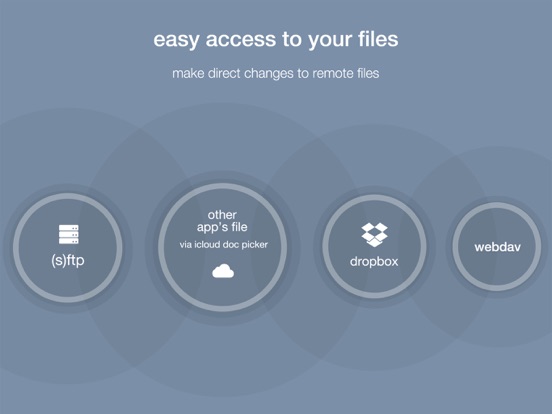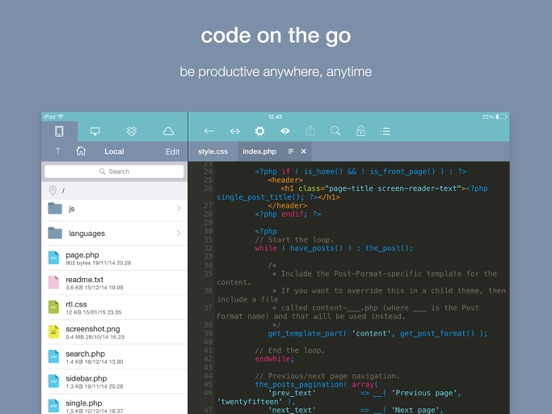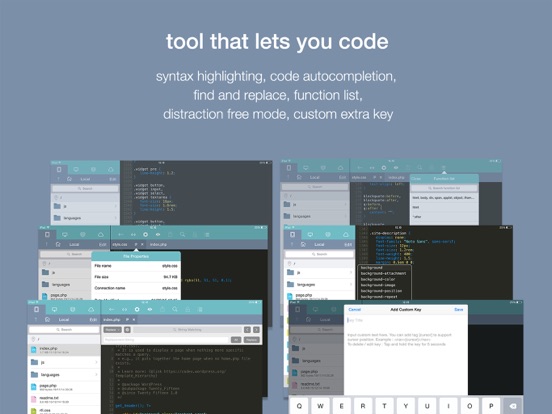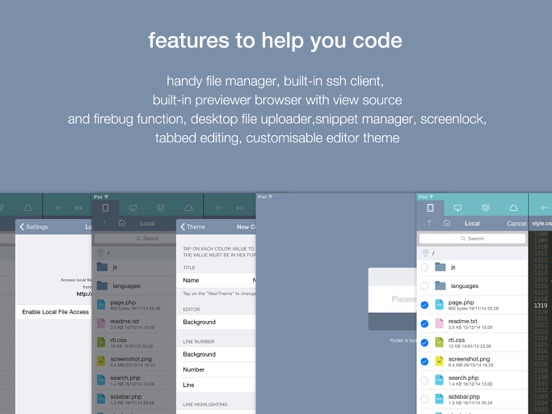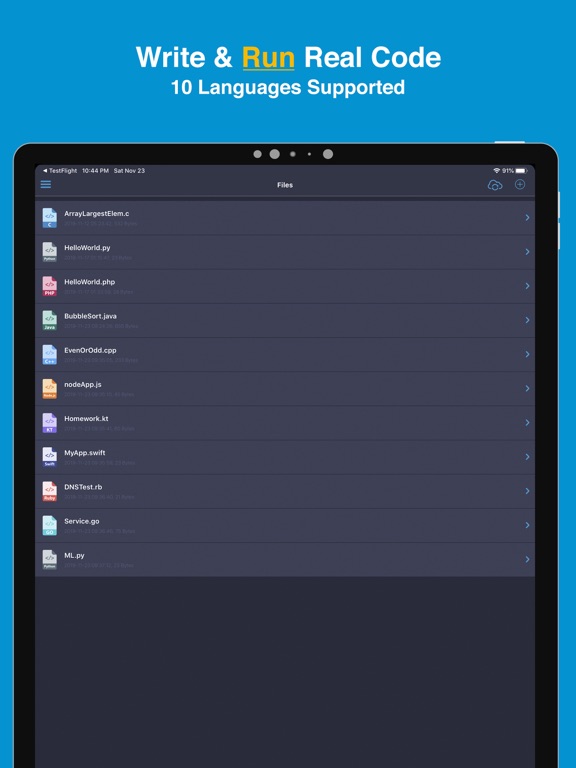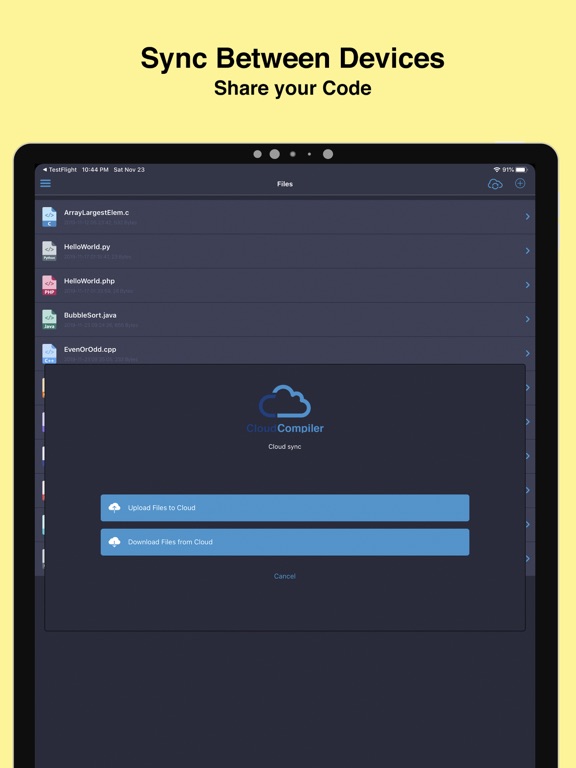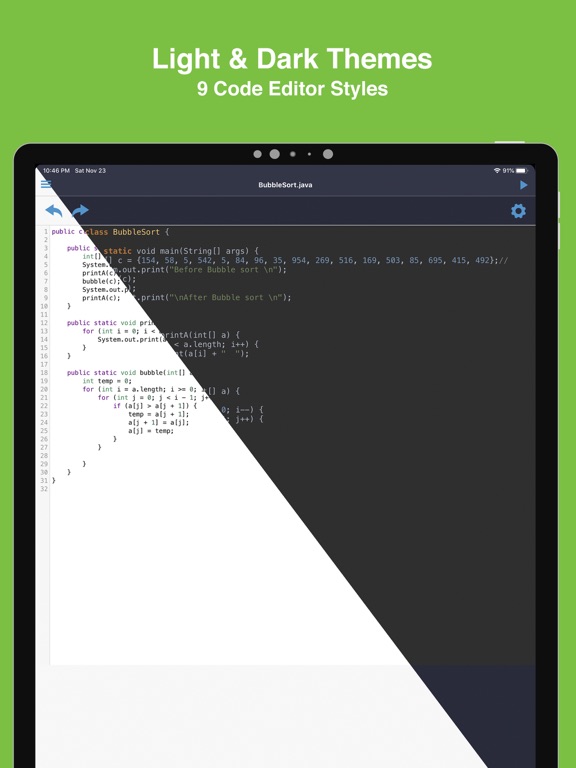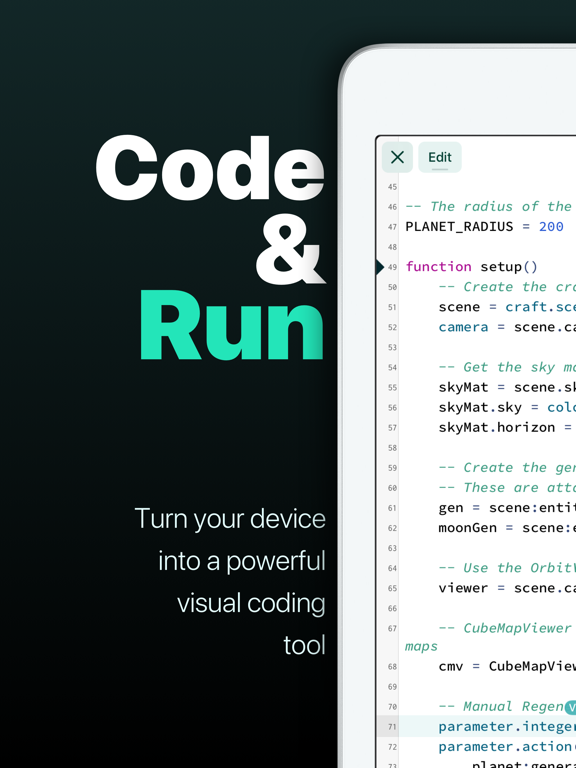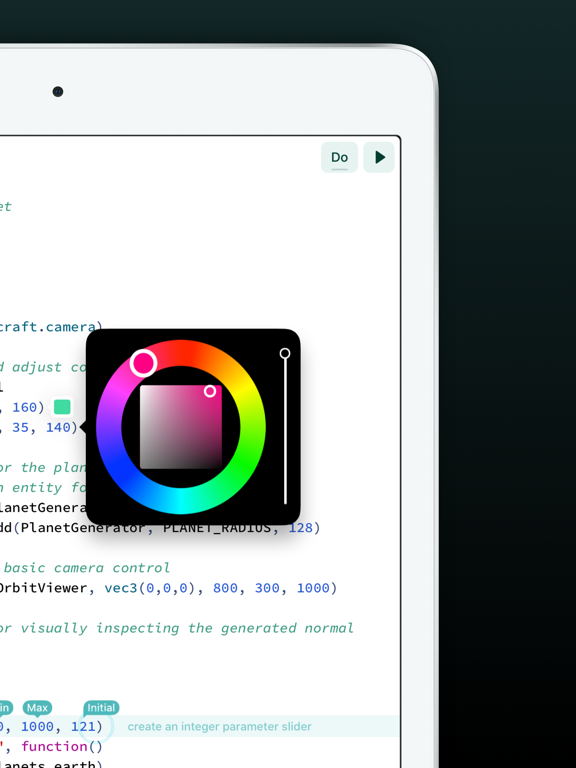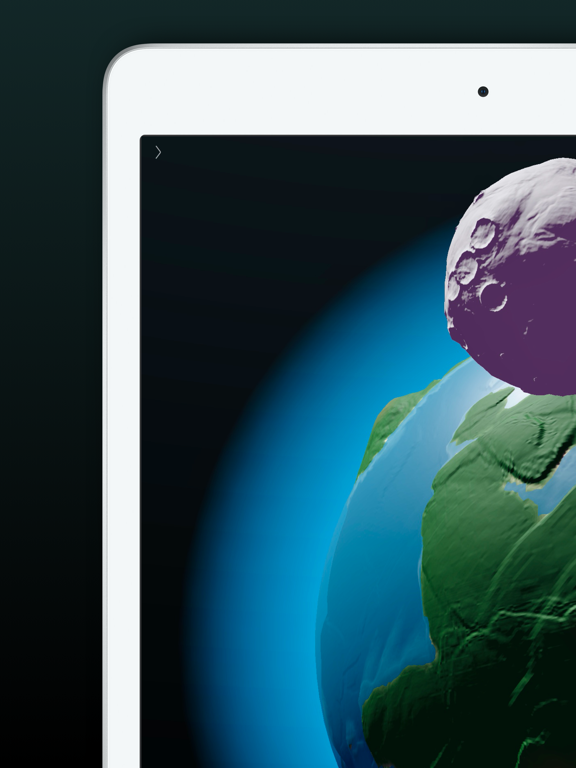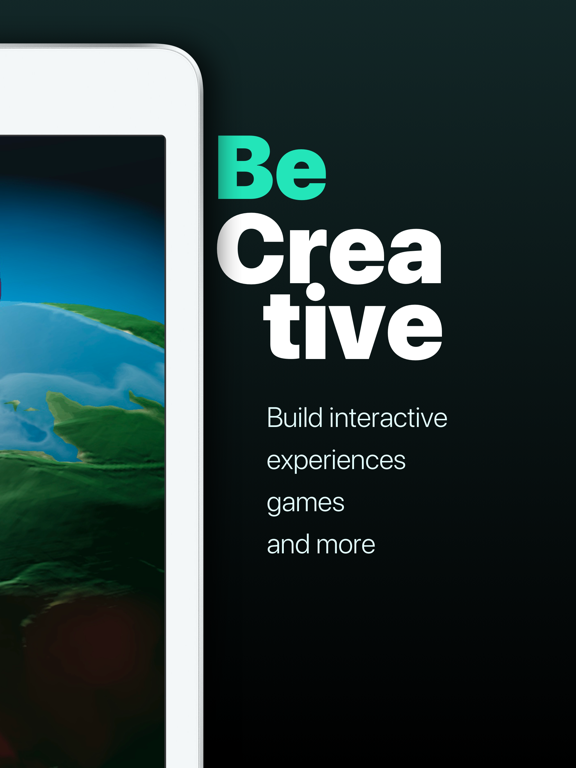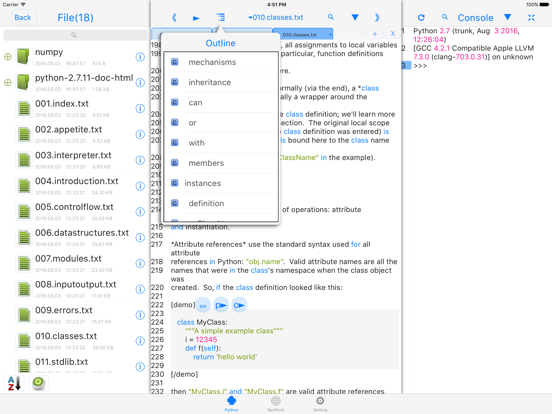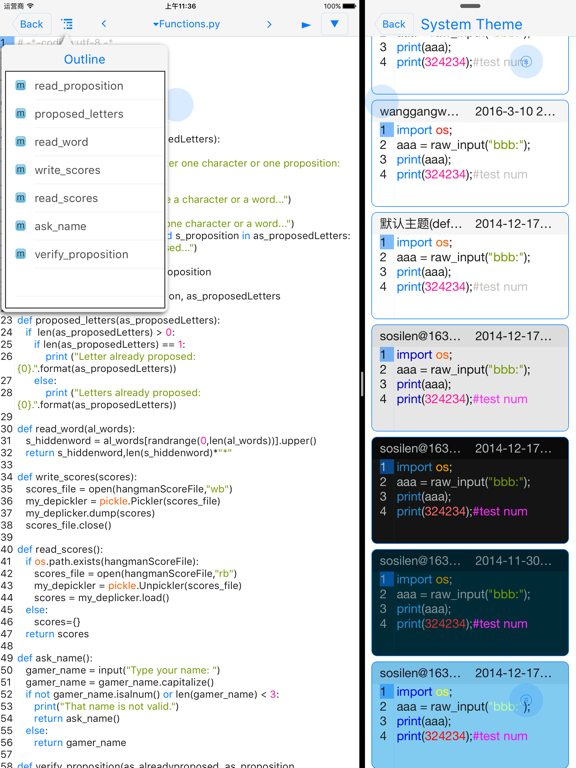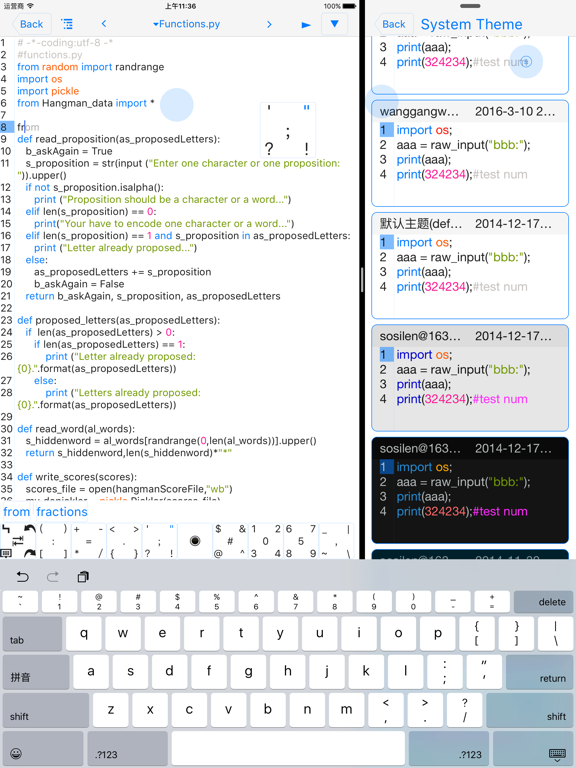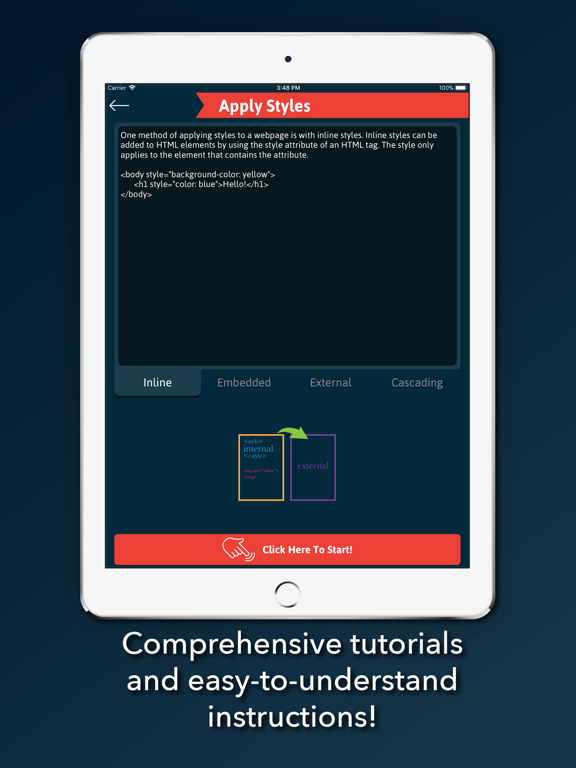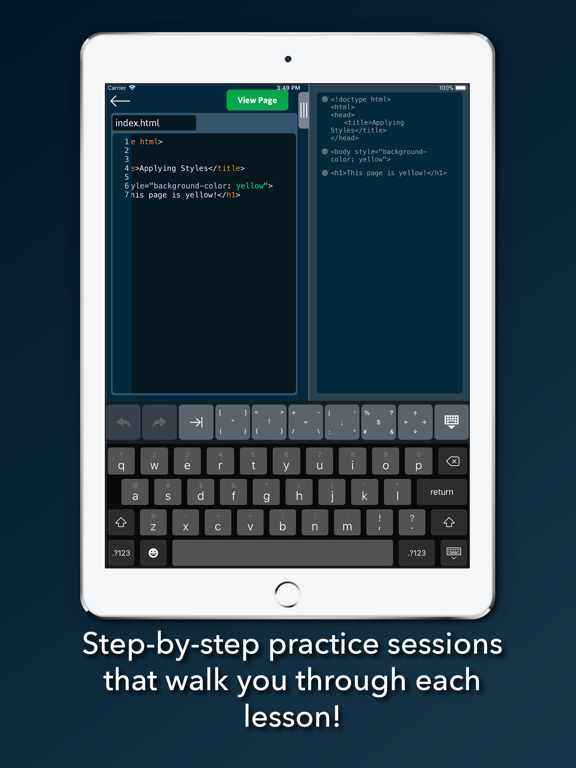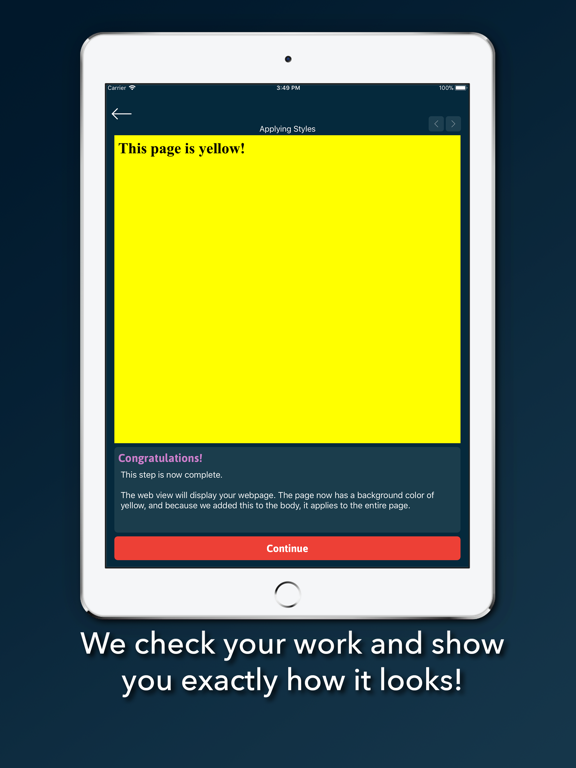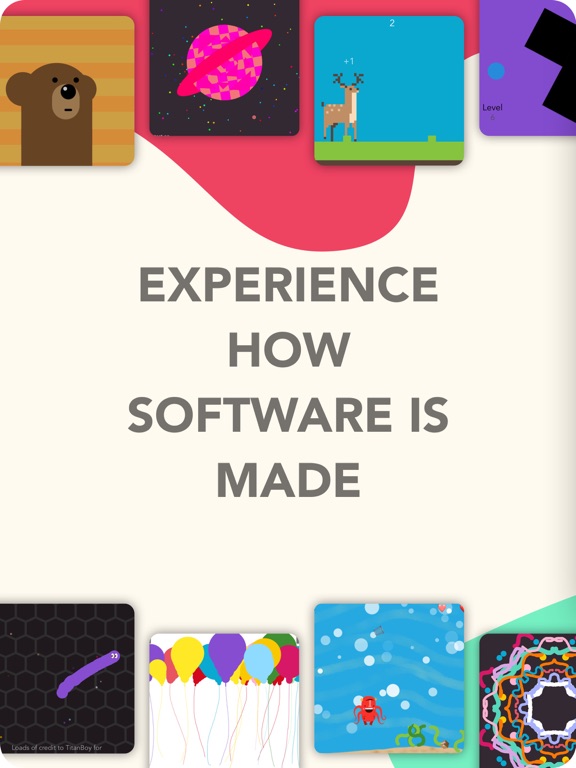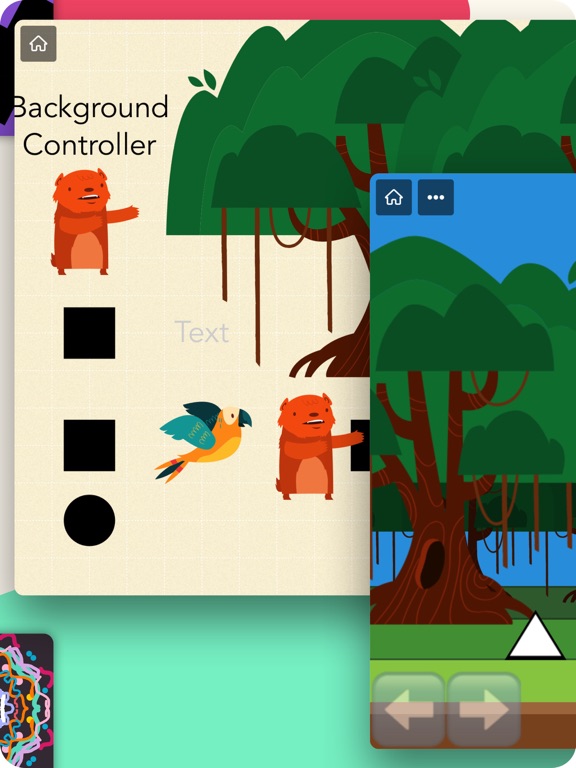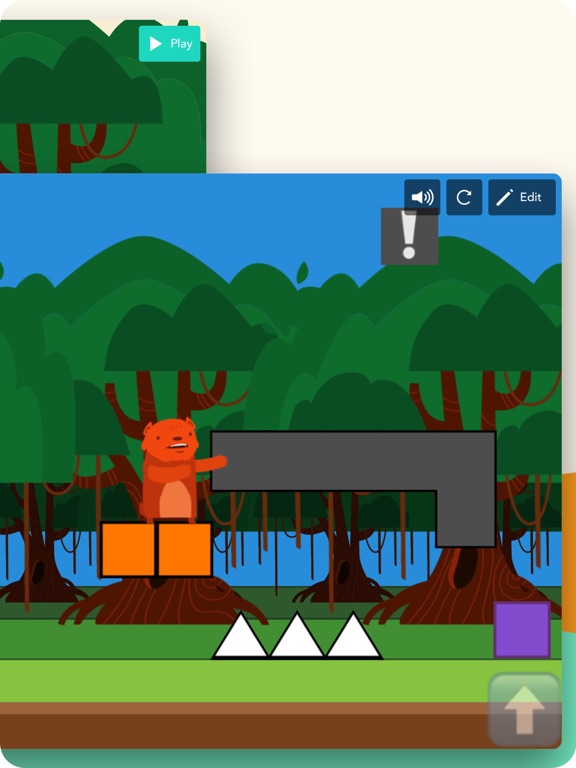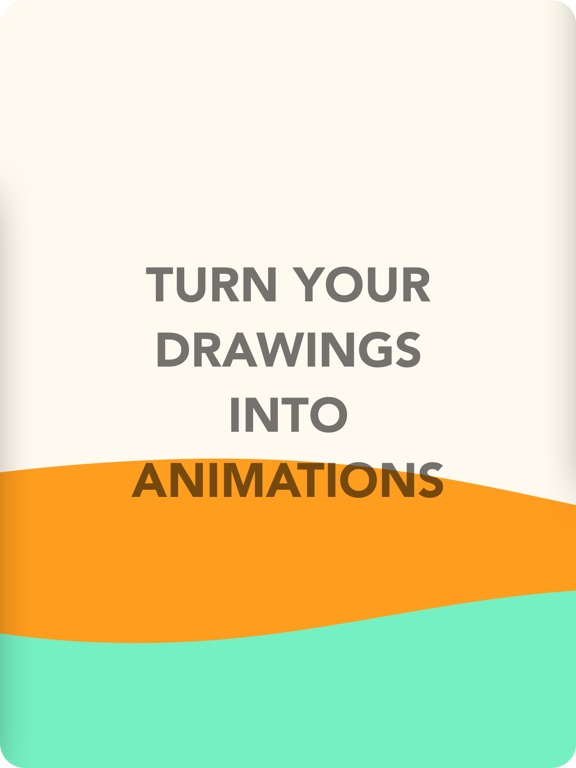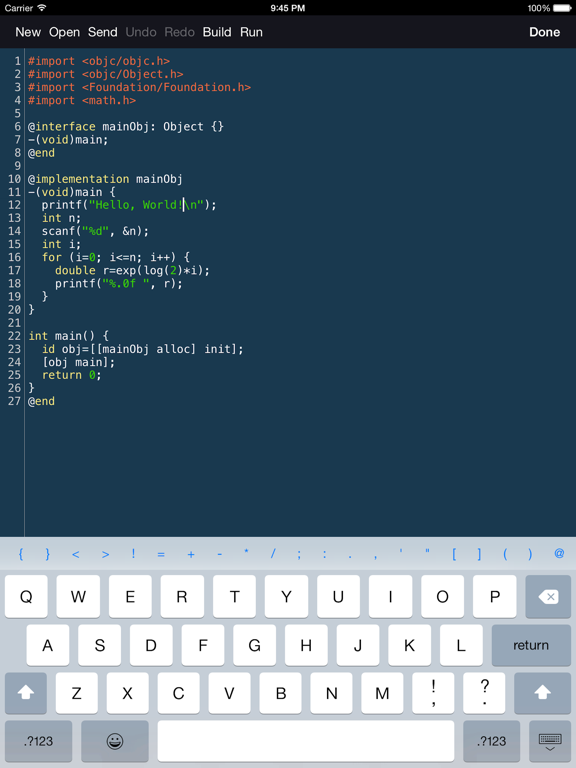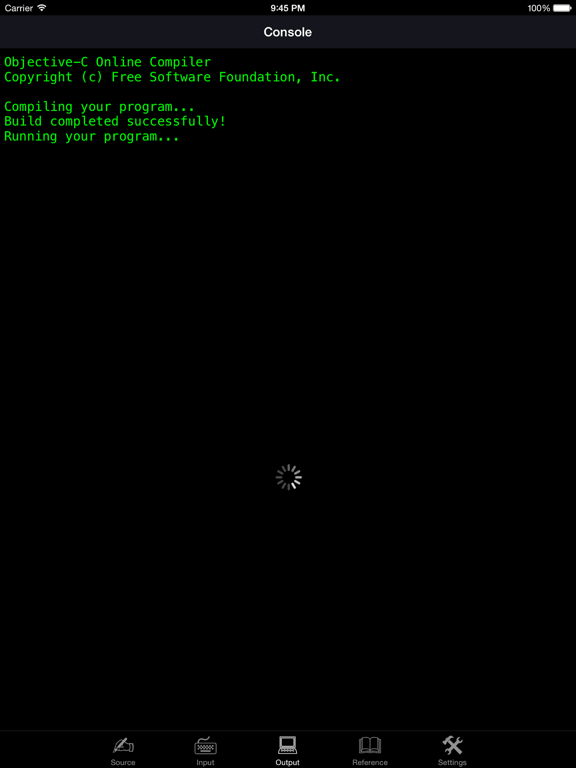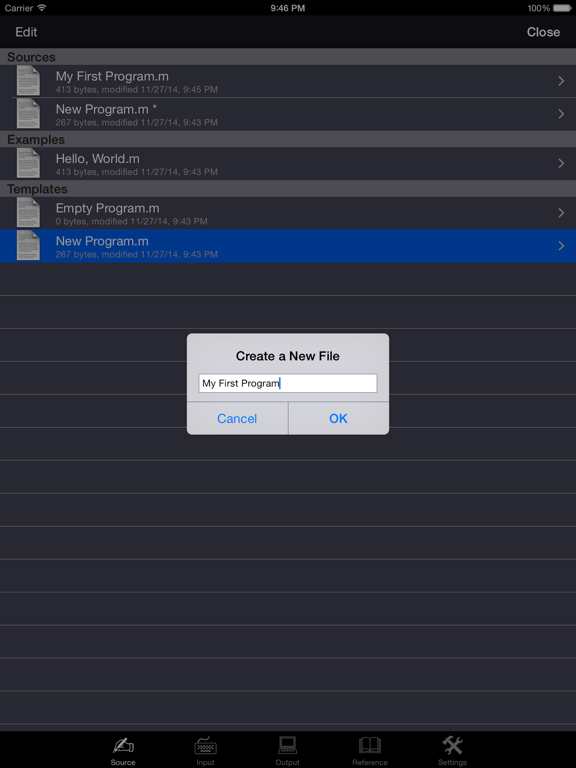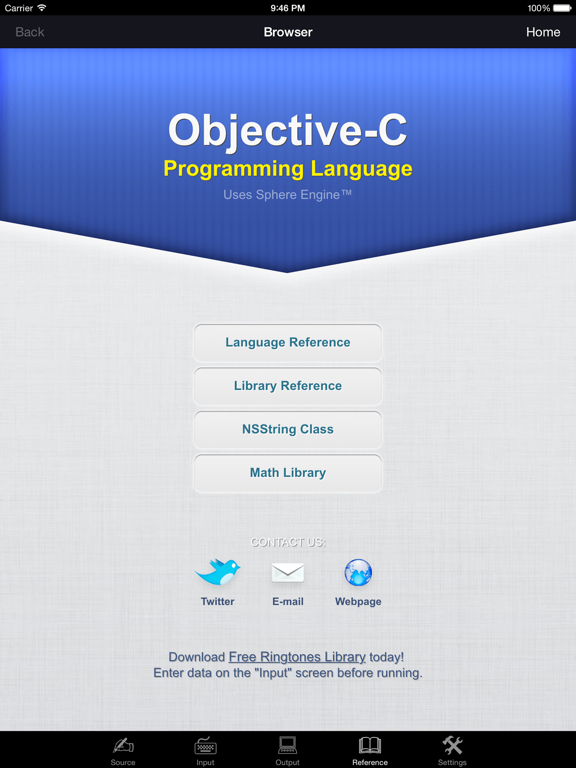Perhaps you’ve been meaning to take a lesson in programming or maybe you’ve already started taking classes and just want a way to speed up the process. Then again, you may already be well-versed in programming and now you’re looking for a mobile solution for your needs. The following list is a collection of apps that can be used for various programming needs. Whether you’re looking to build a website, a game, an app, or maybe learn coding, these apps can help you out.
The best iPad apps for programming
15 Aug 2021, by Cherry Mae Torrevillas
Koder is a code editor for iPad and iPhone. It does have many features including syntax highlighting, snippet manager, tabbed editing, find and replace code, editor theme, remote and local files connections, and many more. Learn programming on iPad with Koder. With this iPad for programming app, you can code anytime and anywhere, no matter if you're at your desk or while on the go.
- Code Autocomplete
- Code Function list
- Access and Manage your Dropbox, (S)FTP, webdav and local files easily
- Built In Terminal (SSH Client)
- Tabbed editing and many more useful features
Coding on the go. That's what all developers need from time to time. Code Compiler IDE allows you to code and runs your code instantly. With Code Compiler, you can practice to code in 10 programming languages using an integrated library of source code samples (100+ code examples available).
- In addition to the programming language itself, it is possible to choose its version. The app contains the most popular and latest versions of 10 languages.
- Write & Run Real Code (like on PC or Mac).
- View program output or detailed error (in a Real-Time!)
- Compiler Flags, Input Arguments, STDIN, etc.
Do you have a perfect idea for a game or app but aren't sure how to build it? The Codea app has been developed to help you feed into your creativity and give users the ability to put together 2D and 3D rendering. Now you can take that idea that has been bouncing around in your head and do something with it. Beginners will appreciate the selection of example projects that will give them ideas and technique tips. When you're done you can export your work to Xcode and then make an actual app out of it. Some of the other tools include the ability to create sound effects, there is a physics engine that can be used for complex motion, you can code from your desktop using WiFi/Air Code, there is an auto-completing code editor, and the app supports Bluetooth.
Codea app review
- The app allows you to take the ideas in your head and create actual games and apps
- The app makes it possible to render in 2D and 3D
- There is a wide selection of advanced tools
- Check out a selection of example projects
The pythoni app works as a multi-functional offering that allows users to run code, learn, and share Python 2.7 script. This one is loaded with user-friendly tools such as code color, outline, auto indent, and auto-complete. You can select what text you want to run, there are code templates, and there is horizontal screen development. Learn about Python thanks to the built-in browser, browse through the included basic learning content, save your Python code, share your code over social media, adjust the code font size and color, and enter in the code by keyboard.
- This app is ideal for those looking to learn Python 2.7 script
- There is included learning material as well as a built-in browser to search for more
- Enter code by keyboard
- Save your code and share it
- The app offers an auto-complete tool
- There are code templates to use
Have you been wanting to build your very own website but don't feel qualified or confident enough to take it on? The L2Code CSS app can help you out by walking you through the basics of code so that before long you can build your own websites. There are tutorials that are easy to follow and then you can work your way through step-by-step practice sessions. When you're ready you can practice in the text editor, you can import files from your email address and email files, and the built-in library can save your files and your practice sessions.
L2Code CSS app review
- Learn how to build websites and webpages all on your own
- There are tutorials to take you through the basics
- Take part in step-by-step practice sessions
- You can practice in the text editor
- You can save your files and your practice sessions
- With the app you'll be able to transform into a CSS coder
Here's a way for people with or without experience to create animations, stories, and games and that's with the Hopscotch app. This app works by allowing you to create fun characters that can then interact, dance, move around, and more. The end result is fun and unique. Any level of skill can use this one and the idea is to make coding fun and not intimidating. The app has been recommended for people ages eight and up, so why not teach the kids when they're young? Expect a user-friendly environment that is filled with fun surprises.
Hopscotch HD for iPad app review
- Kids and adults can use this app to learn and create
- Through the app you can make stories, animations, and games
- Create your own characters and then interact with them in fun ways
- The user interface is inviting and not intimidating in the least bit
- Play games through the app that other users have created
How would you like to learn a computer programming language that was created for educational use yet serves a number of functional programming purposes? The i-LOGO app can provide you with the opportunity to learn about LOGO, a computer language that was created back in 1967. Now keep in mind this isn't meant to be used for programming an actual application; instead, this app teaches users about computer language in general and how to work with it. You can test recursively, test calculations with the help of polish notation, and there are arrays you can use.
- Learn about the LOGO computer programming language that was created back in 1967
- This is meant to be a teaching opportunity rather than a computer language capable of actual programming
- The app allows for testing calculations with the help of polish notation, there are arrays to use, and you can test recursively
The Objective-C Programming Language app gives users the opportunity to take advantage of a programming language that can help with a number of tasks such as complex math equations, studying, and entertainment. Another use of the app is to teach users about the Objective-C programming language in a hands-on way. This one makes it possible to put together your program and then run it. You can export and import programs, and you can do a text input before you actually run the program. Keep in mind an Internet connection is needed for this one.
Objective-C Programming Language app review
- Ideal for those looking to familiarize themselves with the Objective-C programming language
- You can put together a program and then run it
- This one can help users with a variety of tasks
- It allows for exporting and importing of programs
- The user interface is modern, user-friendly, and very easy for customers to navigate