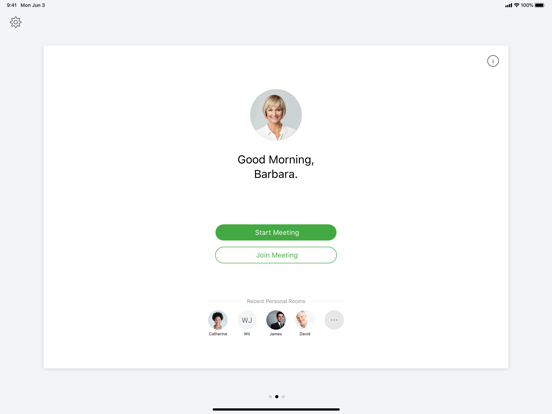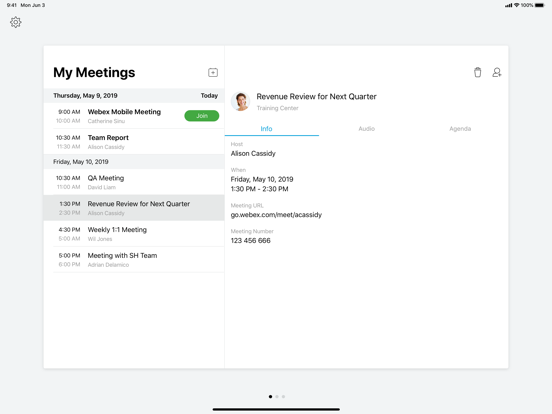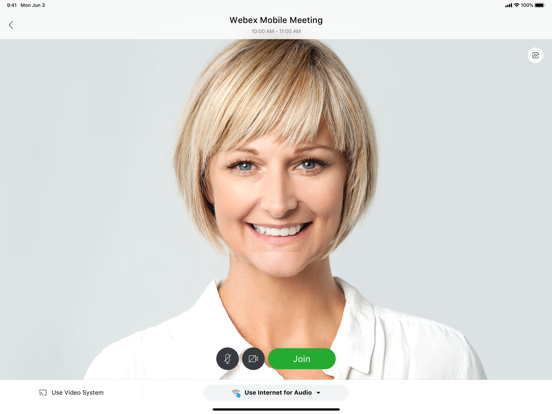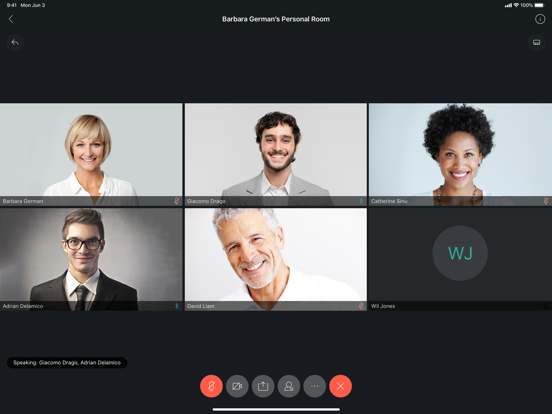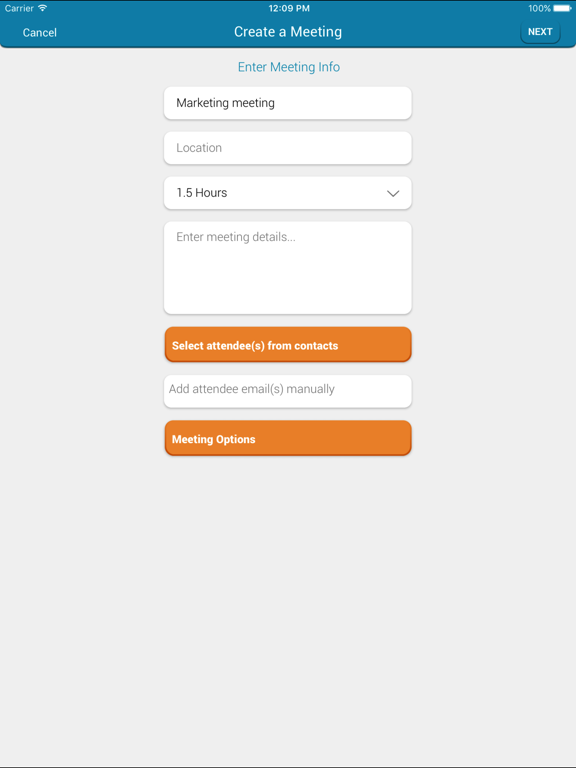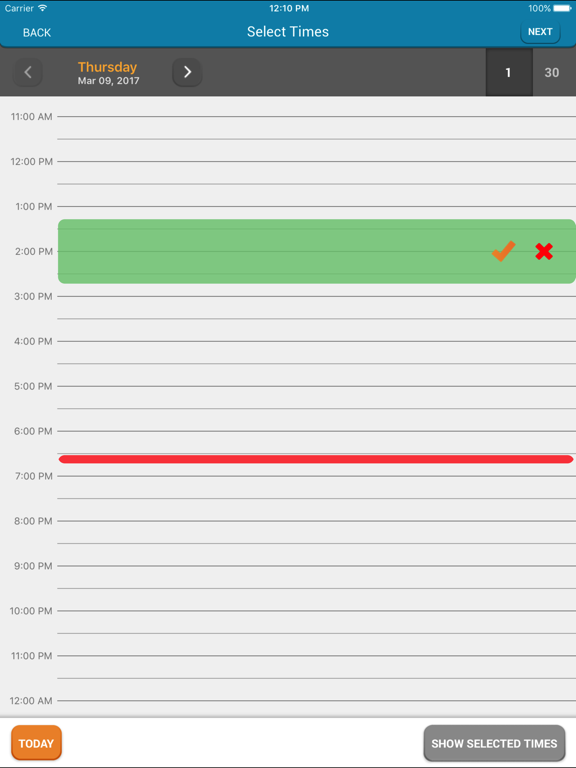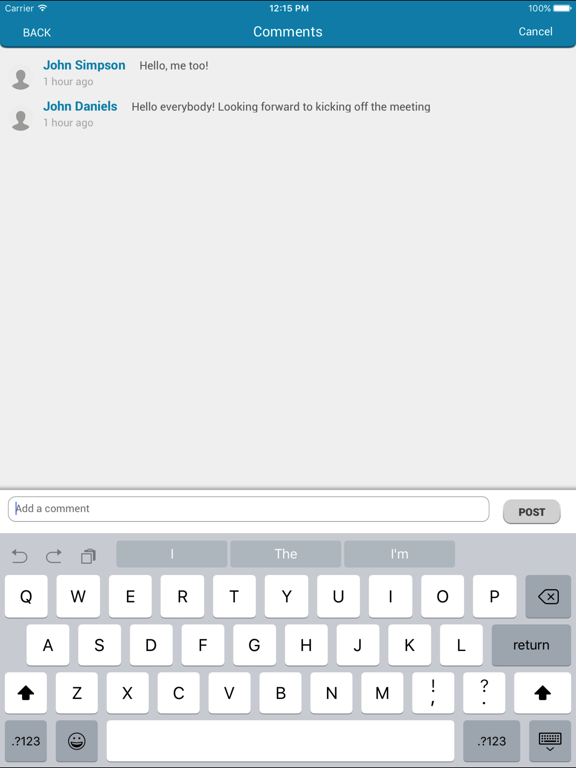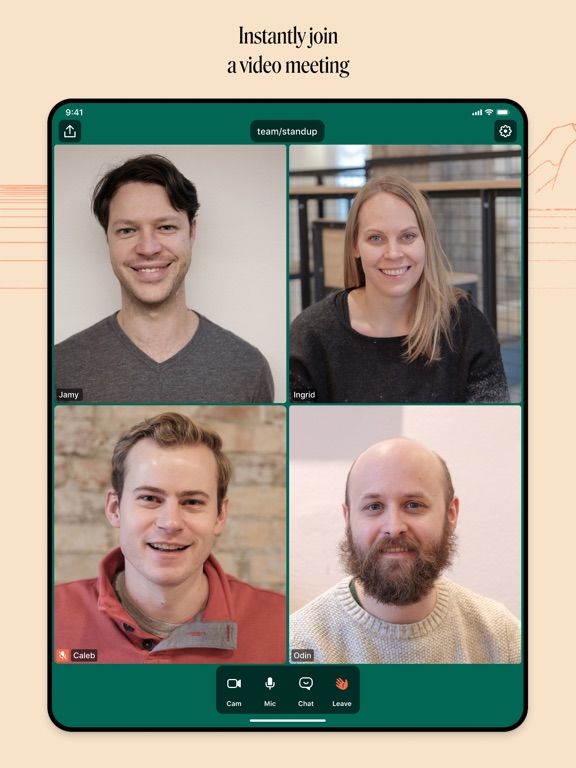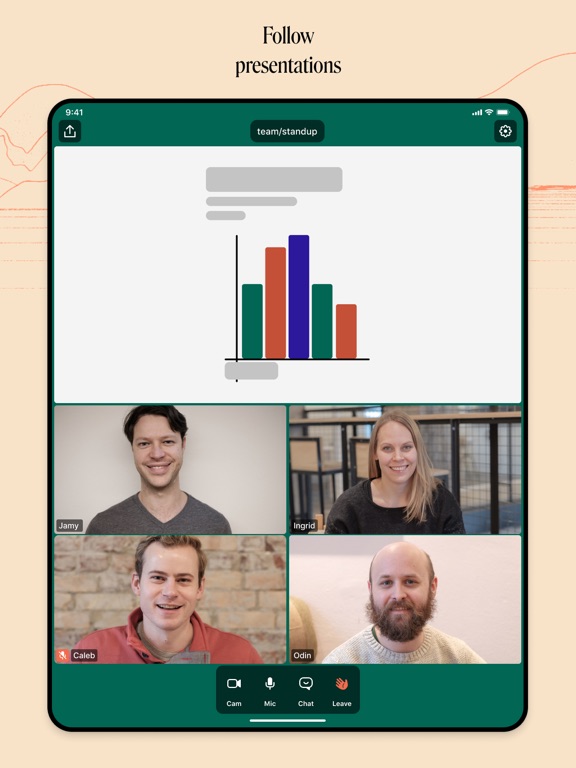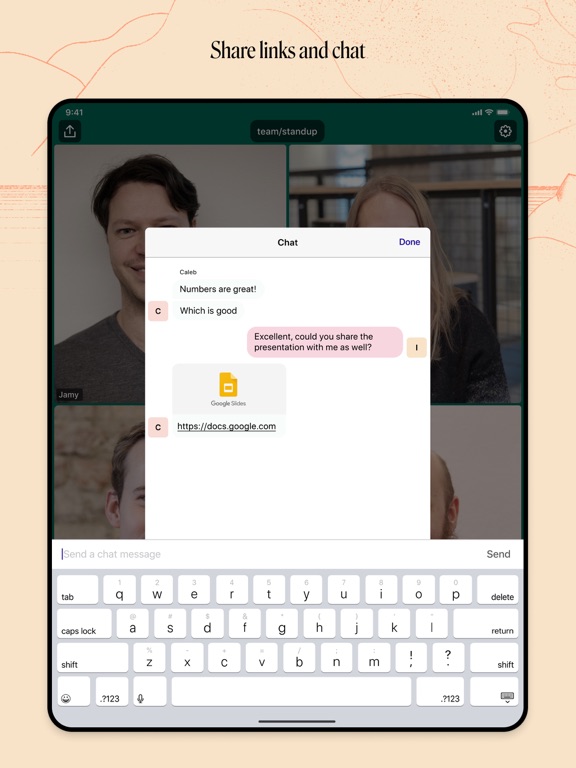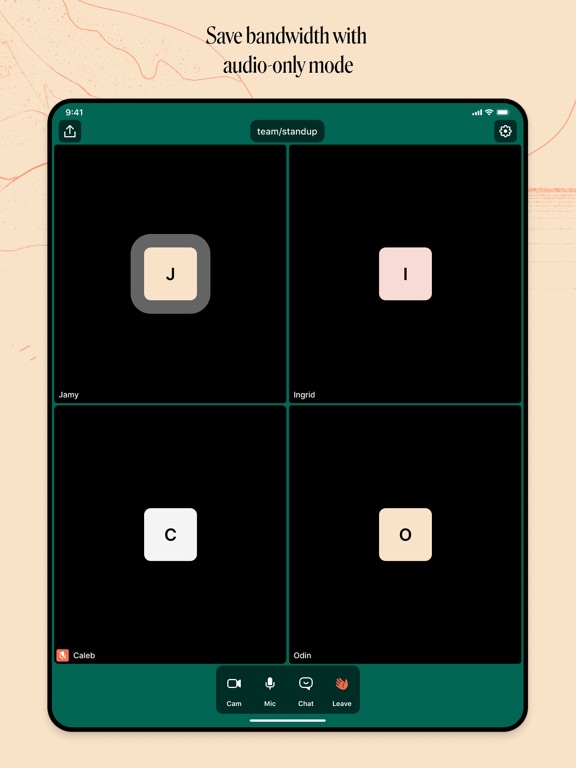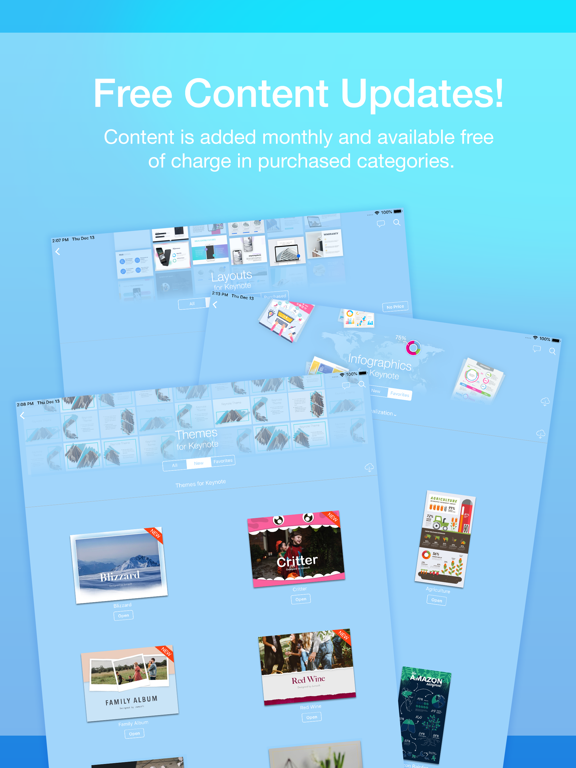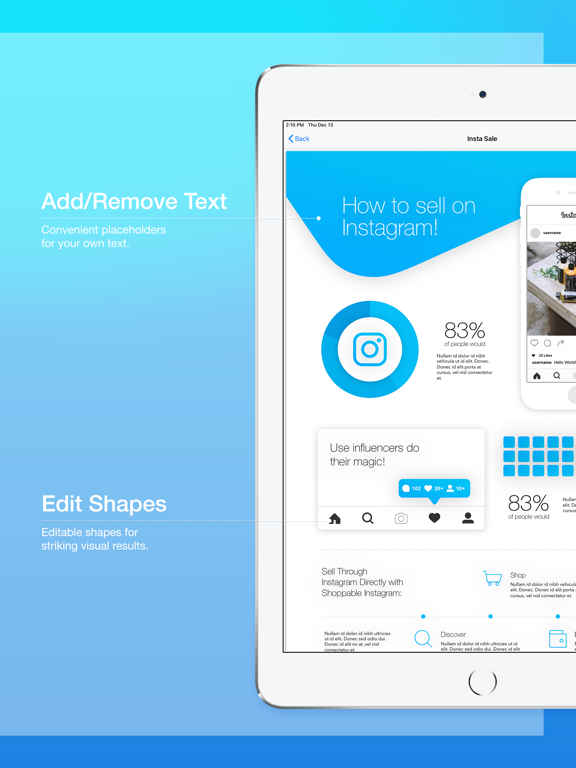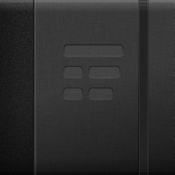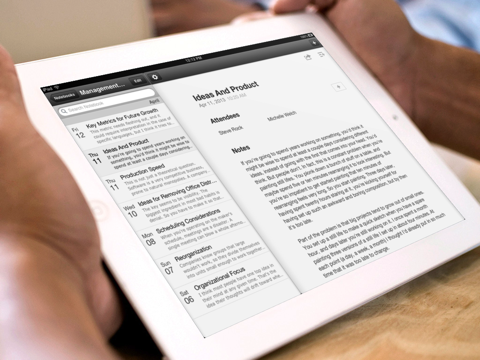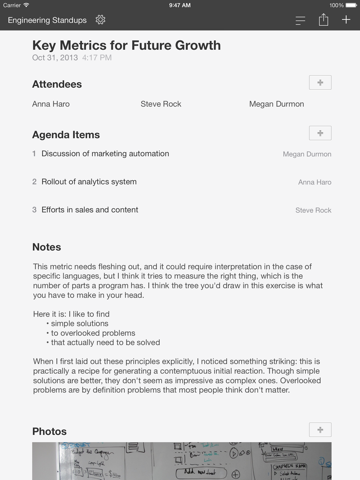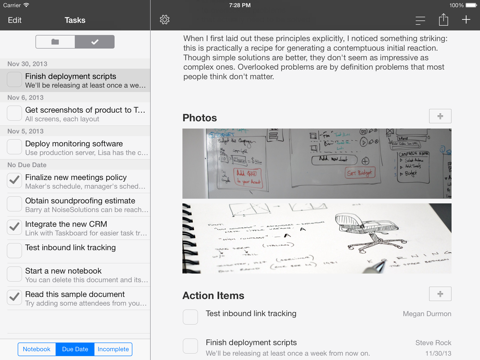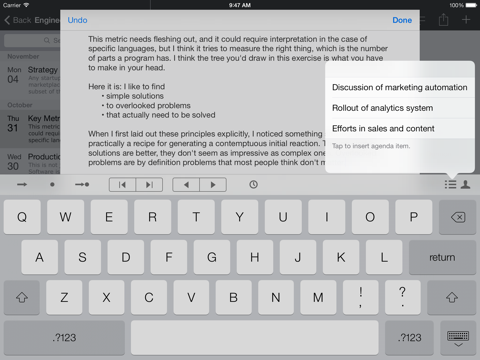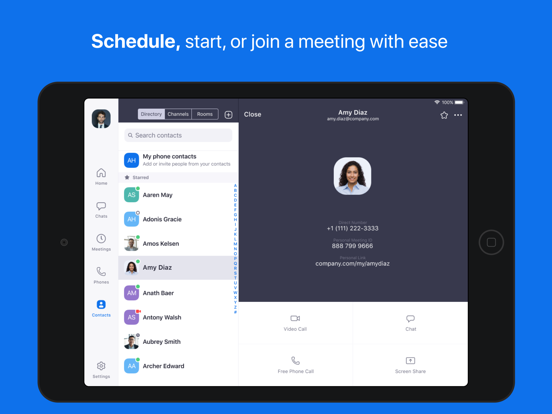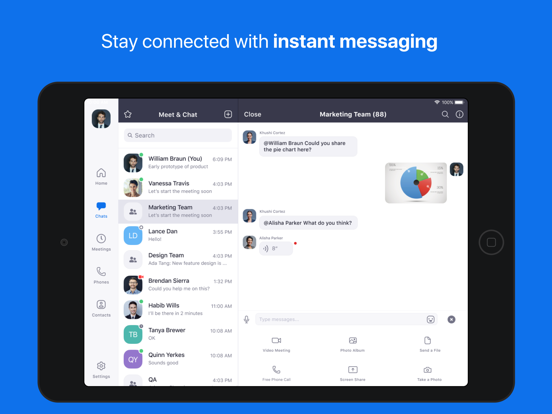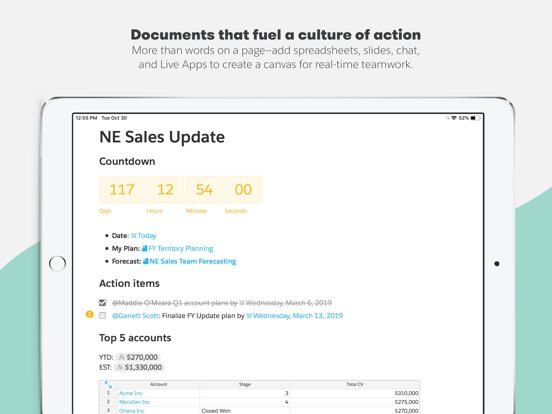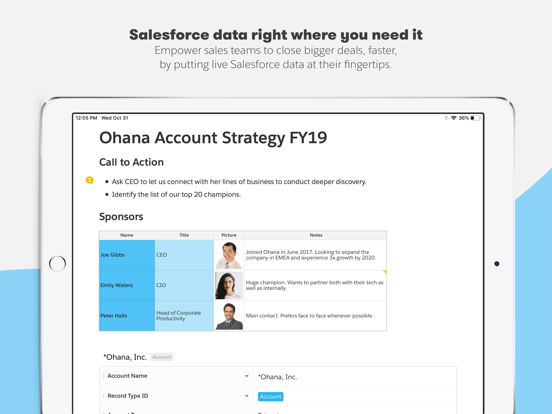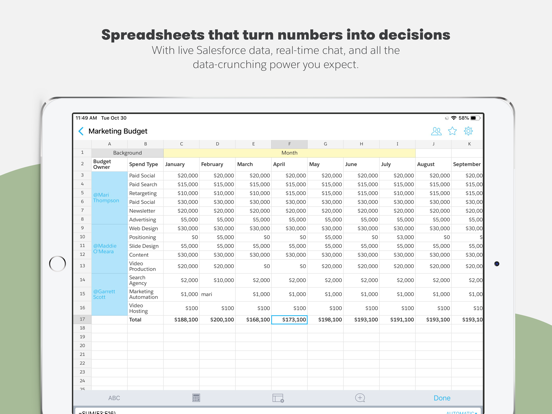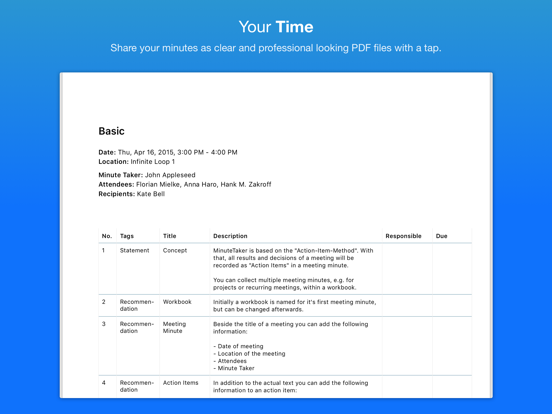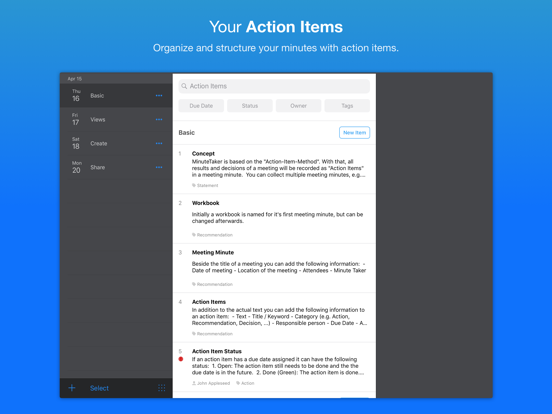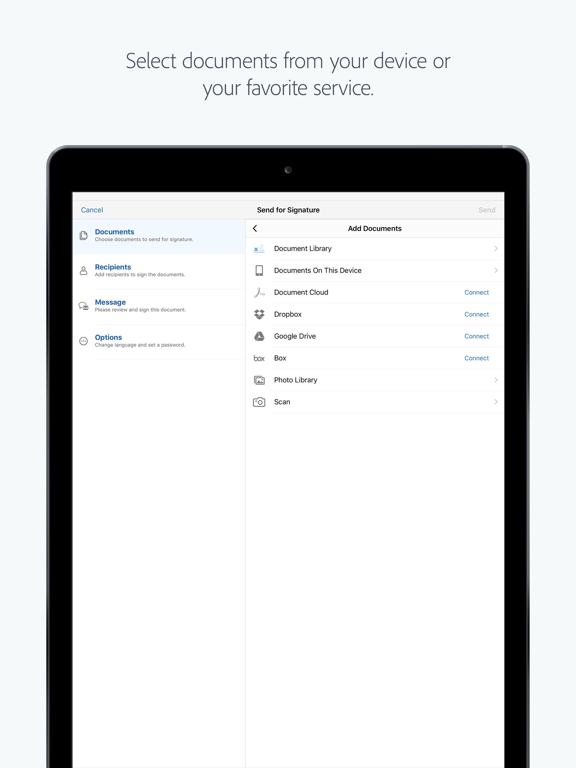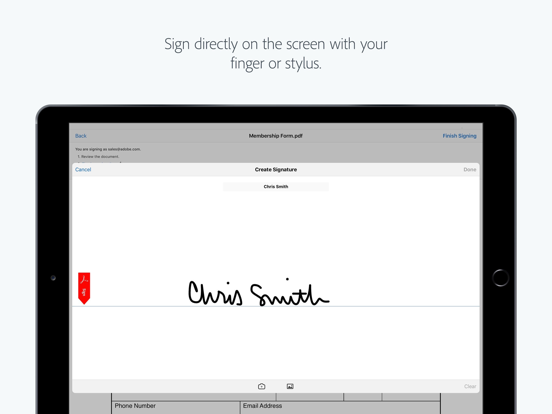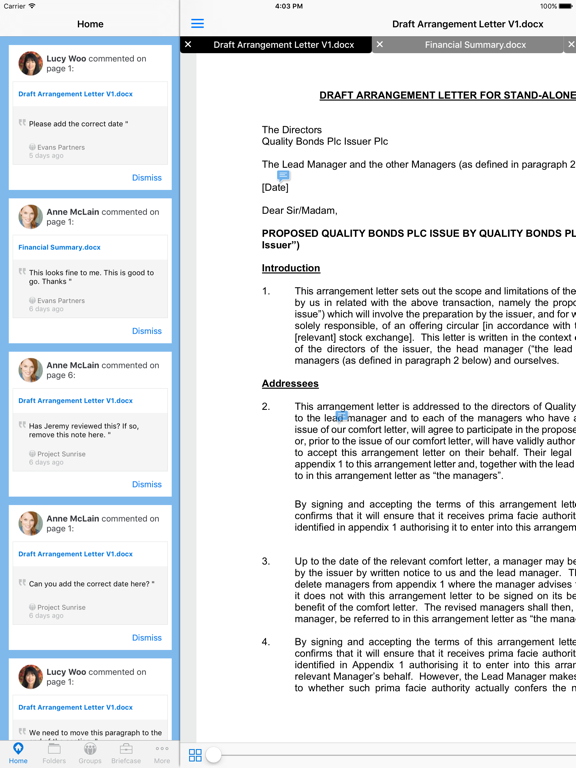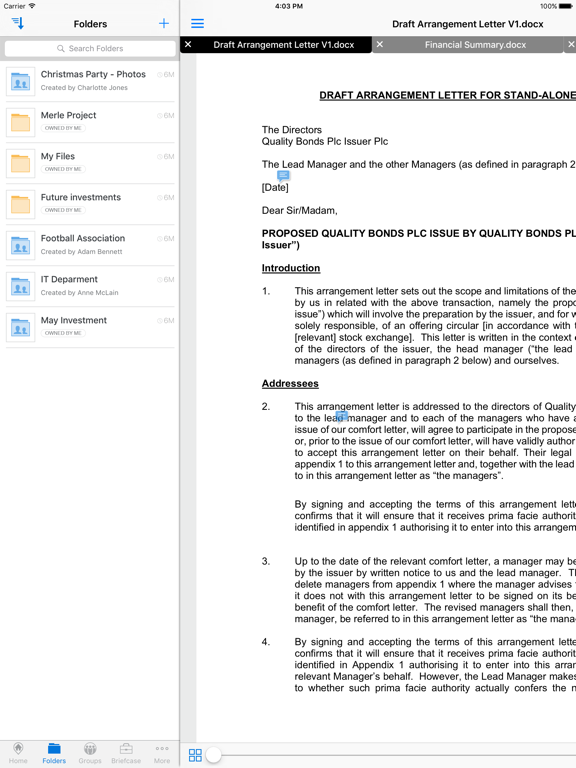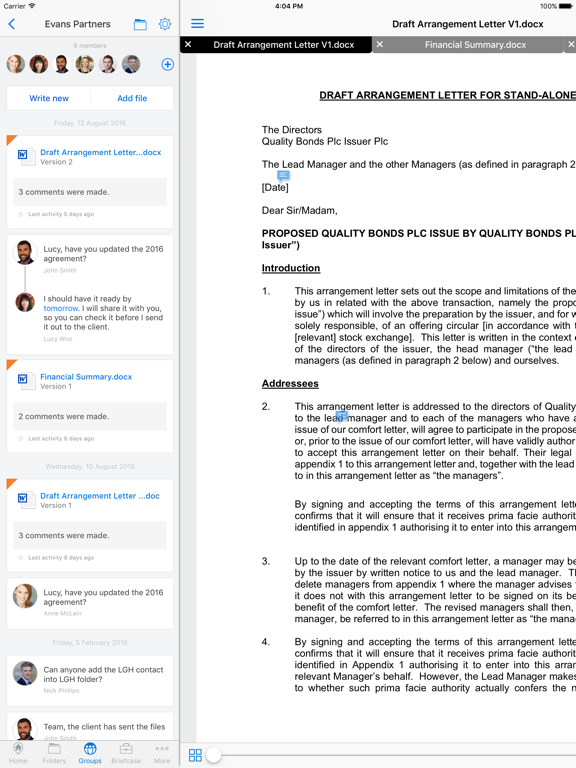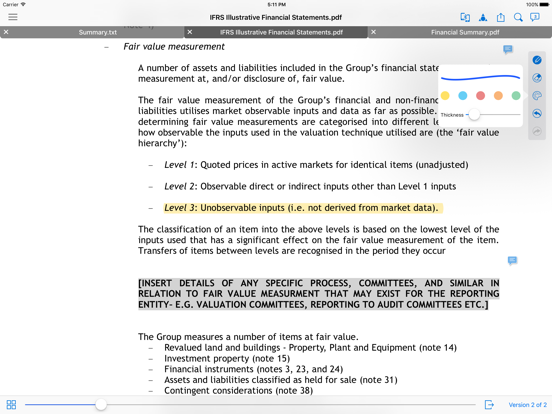The way that people conduct and attend meetings has changed drastically over the last decade thanks to technology. It’s now easier than ever to host and attend from any place in the world and thanks to this list of apps you can also take advantage of all kinds of tools meant to add to your productivity. Some of these apps also offer organizational tools to stay sure you are on track and remember to hit all the points you want to cover.
The best iPhone apps for meetings-2021
12 Feb 2021, by Cherry Mae Torrevillas
CatchApp meeting scheduler app is easy to set up, 100% Free, and now with powerful 1:1 and Group Scheduling! Use this scheduler app for meetings to find the best time for your meetings. Offer your invitees a number of times, and invite them to select which works best. Invitees don’t even need the app or an account to participate! Works with all calendars (Apple, Google, and Outlook).
CatchApp is used by professionals in 50+ countries. Saves hours of meeting scheduling each week.
- 1-on-1 MEETINGS: Schedule 1 or 10 individual meetings with 1 invite!
- Invite a Group to vote on which times work for them. Planning for a group of 10 or 100 people is just as easy to find the best time to meet!
- There are no subscription fees to use CatchApp. And, no payment is required, for UNLIMITED meeting scheduling!
- Send invites anywhere
- Need to contact the person you‘re meeting? You can access WhatsApp, SMS, or email from within CatchApp
In the digital age you are expected to be connected and available at all times. Check out WebEx Meetings by Cisco, and join any meeting directly from your iPhone, iPad, or Apple Watch. This amazing app provides full-screen multi-point video, allows you to view video and content at the same time, and more. The app features wideband audio support, and allows file sharing from your iPad. Users can invite someone to a meeting, select a host, mute, record a meeting, or remove a participant. Users will need a Cisco WebEx host account, in order to host or schedule a meeting. Cisco WebEx Meetings for iPad app review
- Join a meeting from your iPhone, iPad, or Apple Watch
- Full-screen multi-point video
- View video and content concurrently
- Wideband audio support
- Free meeting app for iPhone
When you need to schedule an event, often lots of time is lost in the back and forth involved in scheduling a mutually convenient date and time. NeedToMeet allows you to eliminate the phone tag, email tag, and guesswork around finding a time to meet with your group. Users simply choose times and dates, and the app will indicate what dates and times work for members of your group. Once the date and time is set, users and group members can access the meeting directly from the NeedToMeet app or from the website.
- Avoid phone and email tag
- Find a time to meet with your group
- Chose a date and time that works for you
- Access the meeting through the app
- Free meeting app for iPhone
This app is designed as a tool for businesses to conduct audio/video meetings. Easy and flexible meetings on the go. Start or join meetings on your phone and with great features like in-app chat, audio-only mode, and more. Whereby is ranked #1 in ease of use on G2 Crowd. Join the millions of others just like you who use Whereby to have delightful video meeting experiences.
- Instantly join a video meeting: Easily join a meeting with no login for guests
- In-app chat: Share important links or notes with in-room chat.
- Audio-only mode: Save bandwidth with audio-only mode.
- Secure conversations: We never store or analyze your video and audio conversations.
This Keynote companion is a fantastic tool and one that all Keynote users should consider. In fact, if you are just starting out or don’t have time to master Keynote, then this app makes it simple, quick and easy to use. There are thousands of customizable items like themes, layouts, infographics, clipart and more. Create memorable presentations for school, work, and any other type of meetings. This app has free downloads for each category of items. There are in-app purchases for additional category content.
- Fantastic companion tool for Keynote
- Thousands of customizable items
- Great for beginners, Quick and Easy
- Create stunning presentations, Great for meetings
- In-app purchases for additional content
Meetings is an app dedicated to helping you create excellent meeting notes. With meetings you can create a record of your meeting that is searchable, clear, and consistent in format. Over time, Meetings will allow you to establish a helpful record of all that you accomplished, decided, or planned over time. The app even allows you to capture images within the app, so you can add a photo of whiteboard or an image from a presentation for later reference. Meetings will allow you to note who was present, what items were actionable, and much more. Meetings note are shareable and printable too! Meetings - Notebooks for Work app review
- Create excellent meeting notes
- Searchable
- Consistent format
- Capture images
- Share and print notes
Zoom is a one-stop app for meetings, conferencing, and group messaging. Used by more than 26,000 customers, Zoom is popular for good reason. Boasting clear video, screen sharing, and more, this app is absolutely packed with features and unmatched for value, since it is free! Users can share images, audio files, and text seamlessly. The app features safe driving mode, easy invite, collaborate in real time with whiteboard on the iPad, screen sharing, and so much more. Try Zoom meetings for your next online group conference, and see the difference quality design can make. There is no risk to taking your productivity to the next level, since the app is free. ZOOM Cloud Meetings app review
- Used by more than 26,00 customers
- Share images, audio files, text
- Collaborate in real time
- Clear video
- Screen sharing
Eliminate time lost from endless back and forth emails and create a living document with Quip. Increase your productivity and turnaround time by giving your whole team access to the work process. The app pulls together chat, documents, spreadsheets and tasks lists, to make it easy and seamless for your group to work together as one. The app can also be used for personal needs, like a common grocery or task list for family members, or even to help plan your next block party. Try Quip and see your productivity soar! You simply have nothing to lose since the app is always free. Quip app review
- Increase productivity
- Collaborate on a living document
- Personal or business
- Chat, message, and more
- Free meeting app for iPhone
Refine the meeting minutes taking process with MinuteTaker. Send every attendee a beautifully formatted PDF file of the minutes of your meeting and acceptance protocols. Multiple minutes can be collected within a workbook, so that a history of minutes is established for ongoing projects or recurring meetings. Minutes can be sorted and filtered, documents and photos can be attached, and all changes are automatically saved. Send an action item directly to the responsible party from the app. Users can also create calendars, task lists, reminders, for action items, and more. Simply print minutes wirelessly from your iPhone to a WiFi-enabled printer. MinuteTaker app review
- Professionally formatted minutes
- Send minutes to attendees
- Send action items
- Sort and filter minutes
- Collect historical minutes in workbook
Do you need to be able to sign documents on the go and get signatures from other people? The Adobe eSign Manager DC app makes this possible by giving users the ability to open up their documents and then sign them with a stylus or just their finger. The app works both ways because others can send you a document to sign as well. You can do the signature offline and then send it as soon as you are online. The documents can be tracked in real-time, you can get a certified copy of the signed document, and you can set up reminders. The app allows you to open files from Dropbox, Box, Google Drive, or Acrobat's cloud storage.
Adobe eSign Manager DC app review
- Get signatures from other people immediately
- Track the documents in real-time
- Sign documents for others
- Get a certified copy of the signed document
- Set up reminders
- Open files from Dropbox, Box, Google Drive, or Acrobat's cloud storage
- Sign with a stylus or your finger
Sharing files can be a quick and simple process allowing for people to conduct business no matter where they are located. The Workshare Connect for Mobile app allows users to share files from apps and their email with their co-workers and customers. It ensures you have secure access to files thanks to the MDM compatibility. The briefcase tool is where you can conduct discussions offline, leave comments, or access files, and everything is synced online. There are notification cards that you can use to keep you organized and you can even create workplace groups.
Workshare Connect for Mobile app review
- Share your files by email and through other apps
- The app allows you to use notification cards so you stay organized
- Create workplace groups to conduct business
- Sharing files is streamlined and quick
- You will have secure access to files thanks to the MDM compatibility
- There is a briefcase tool where you can conduct discussions offline, leave comments, or access files