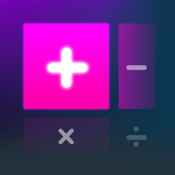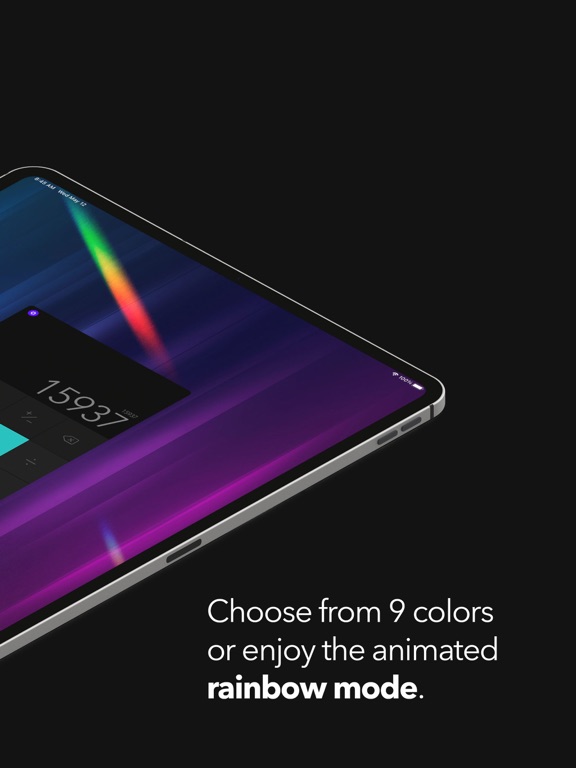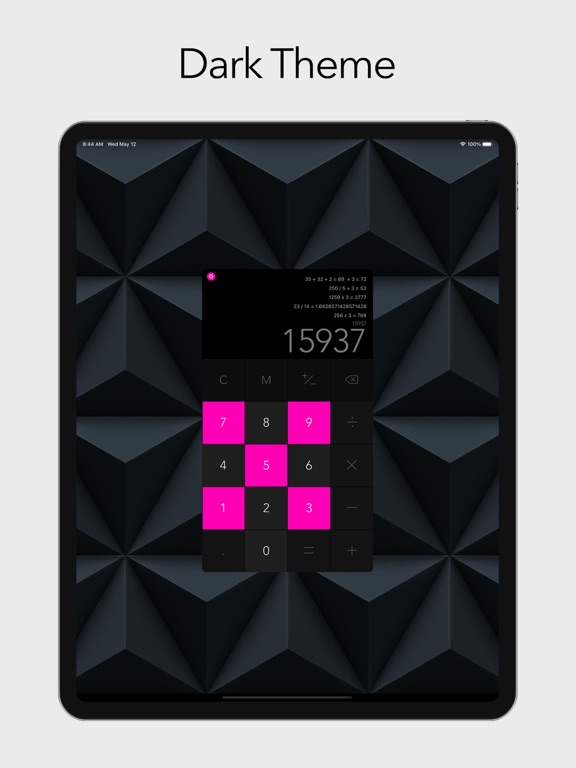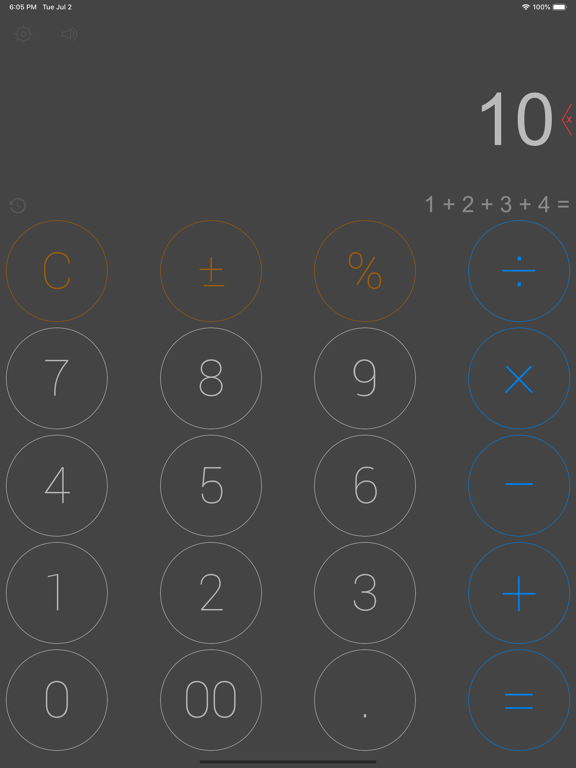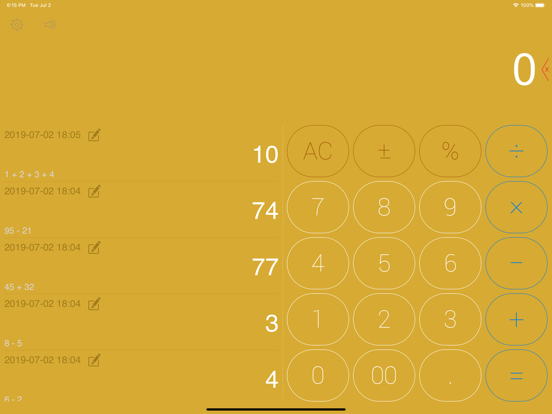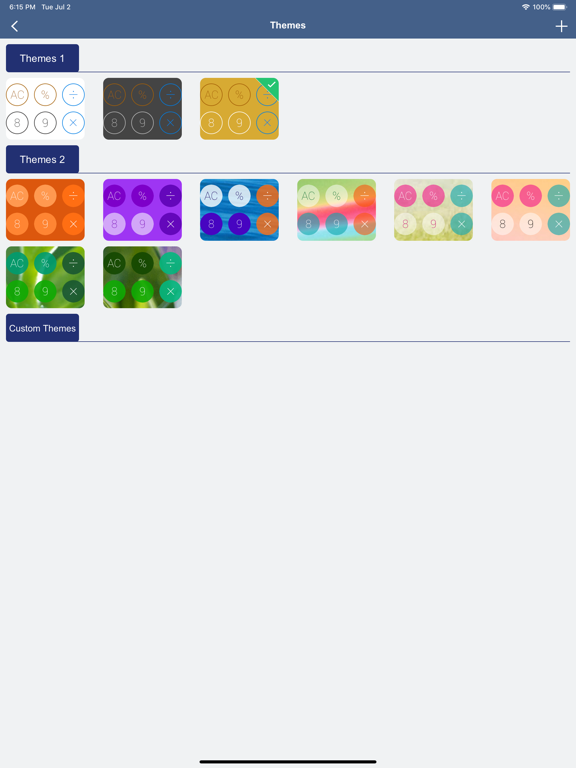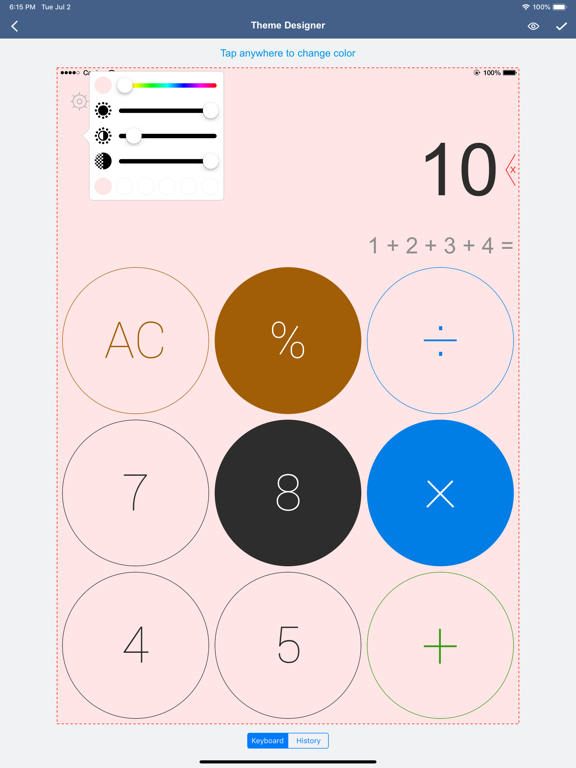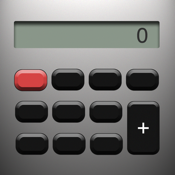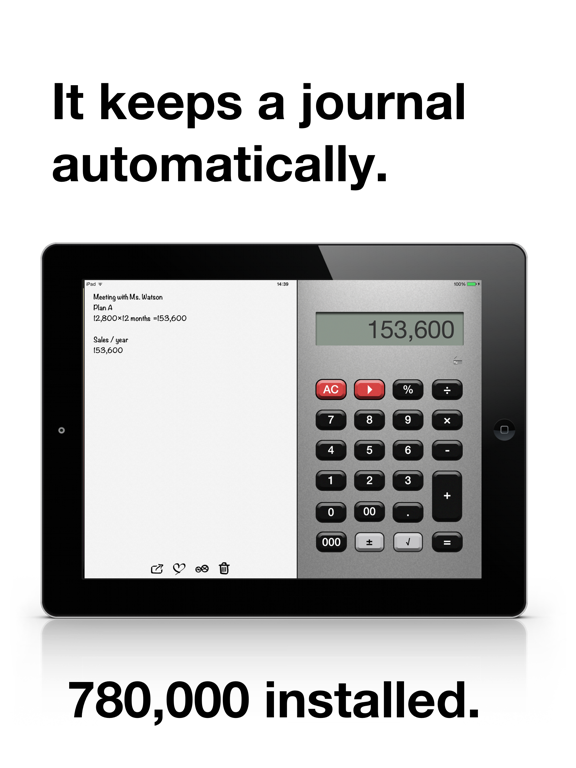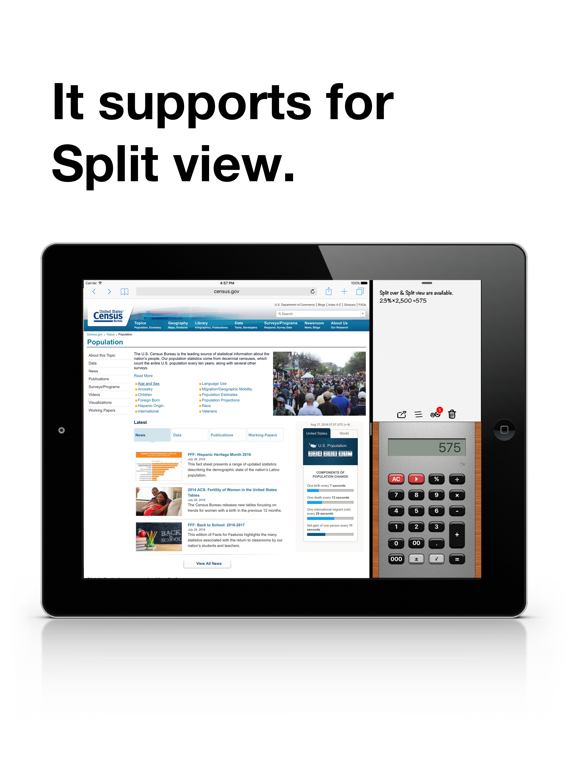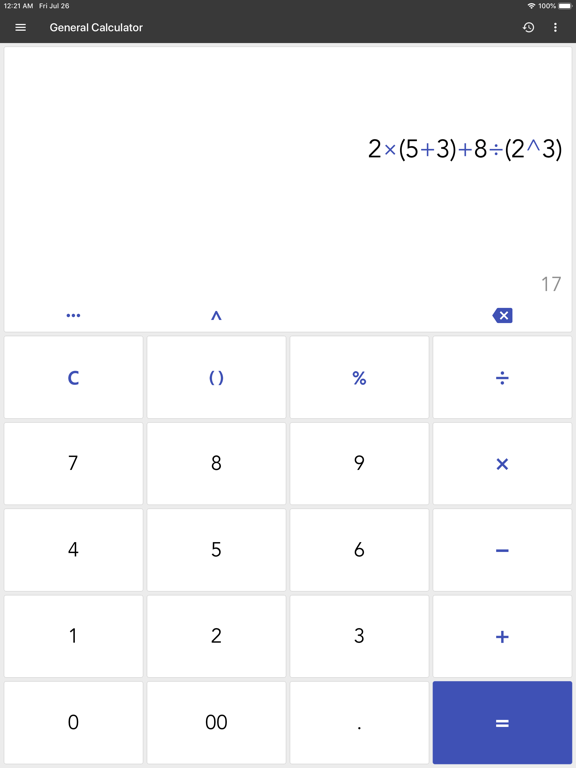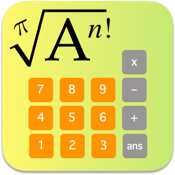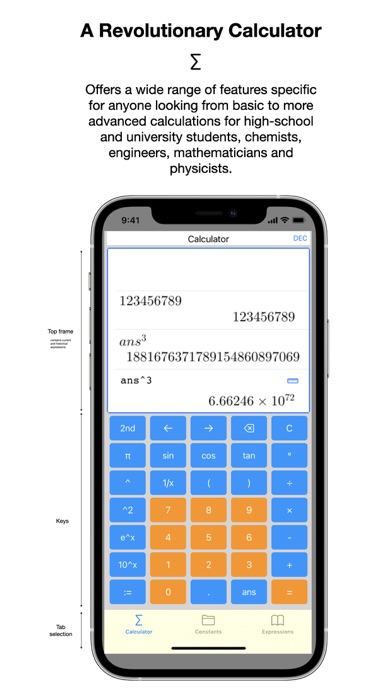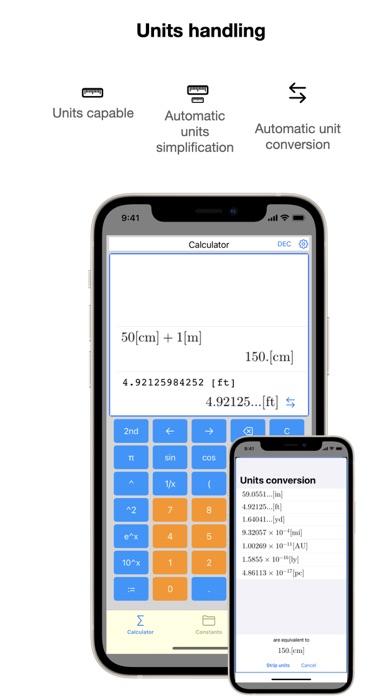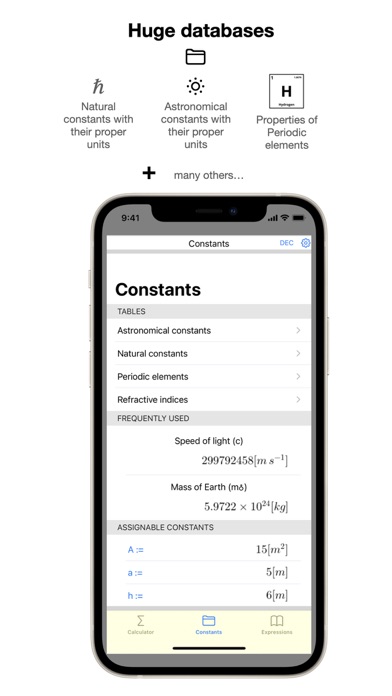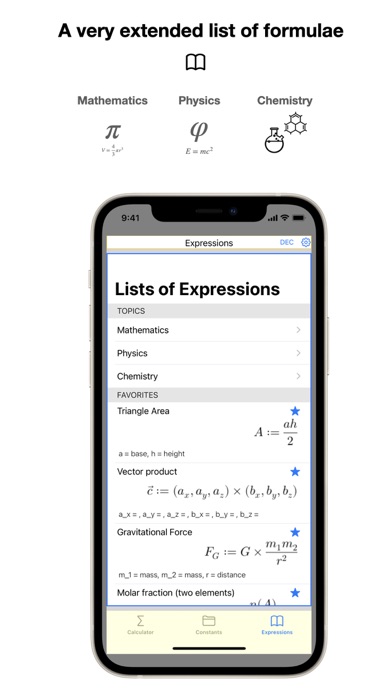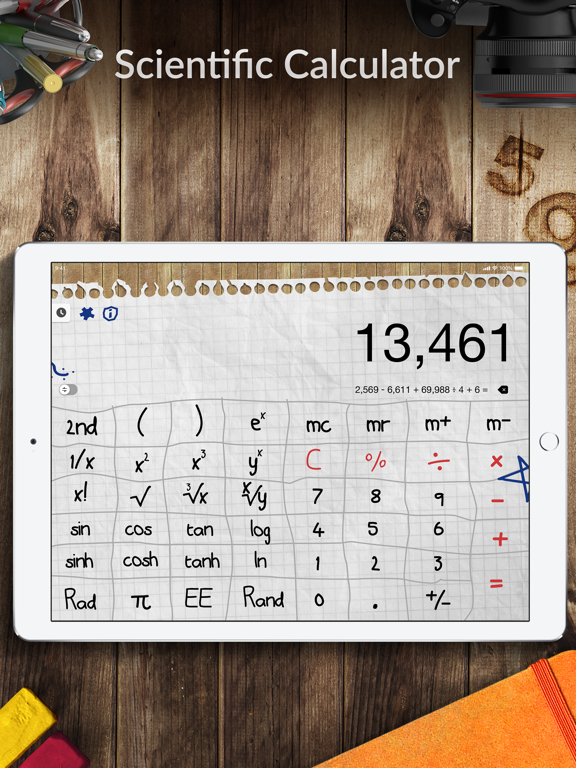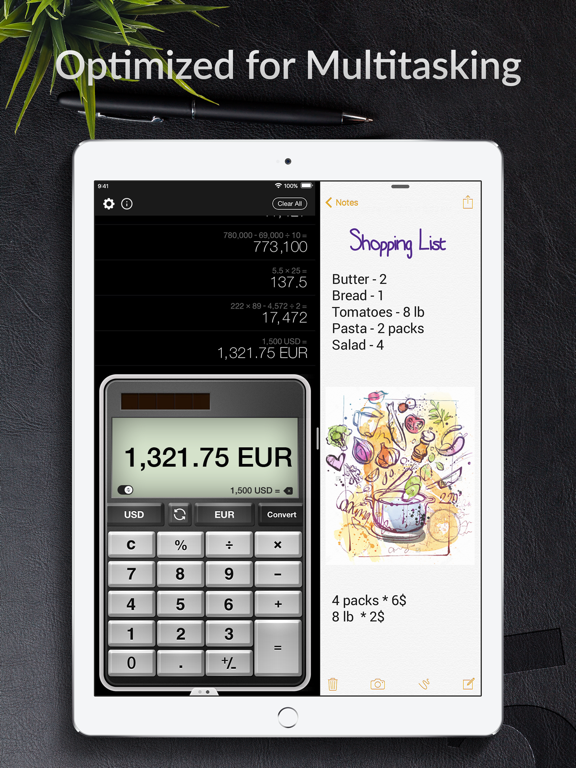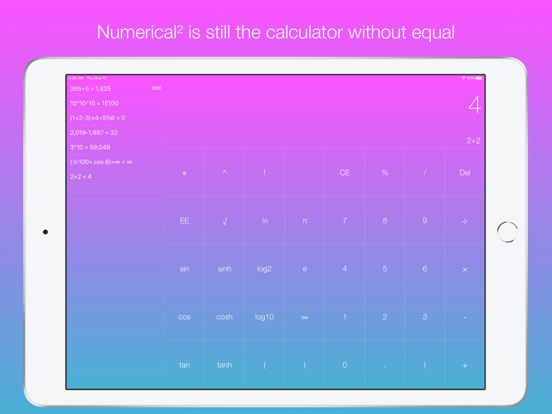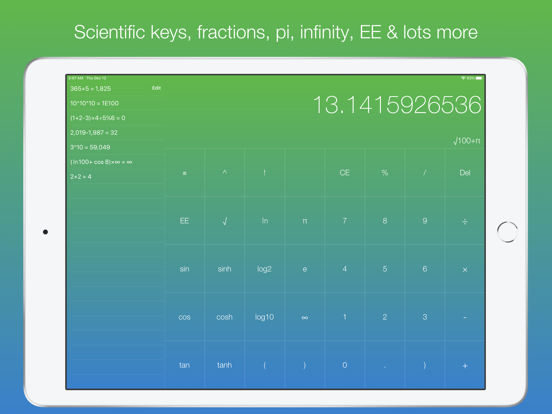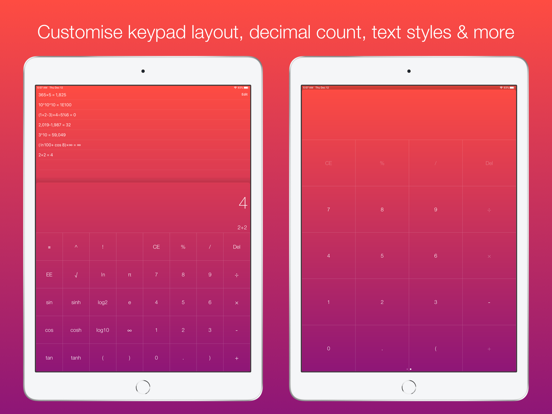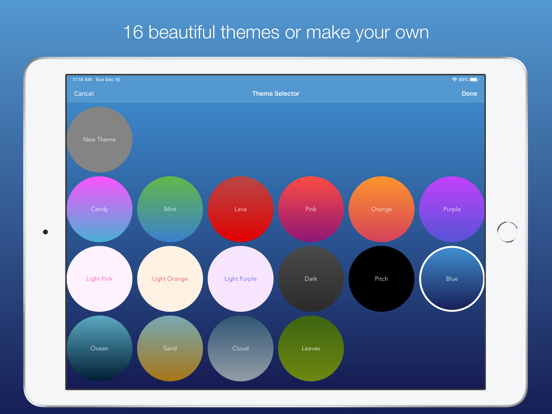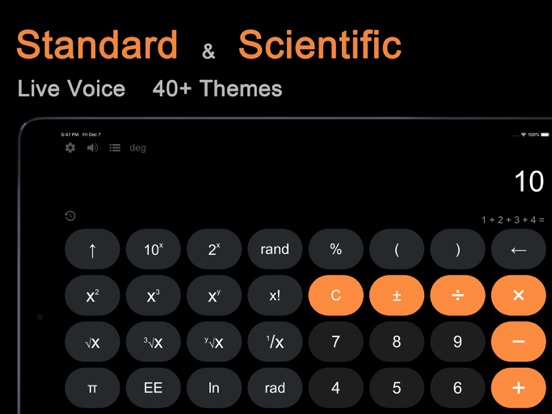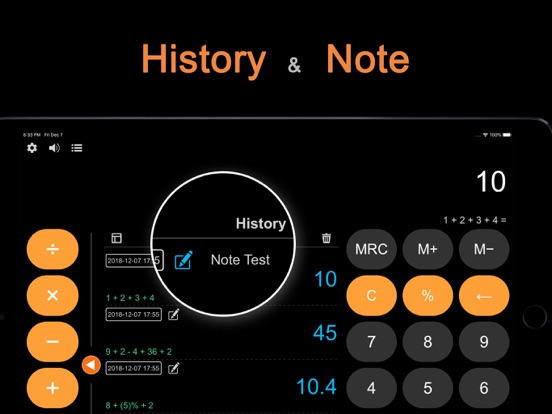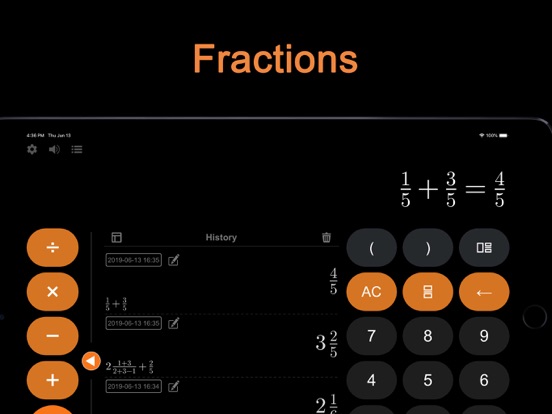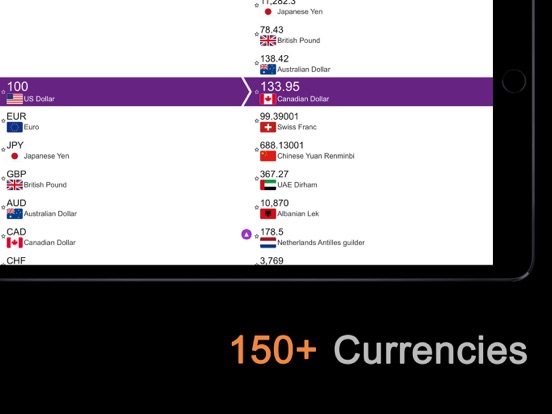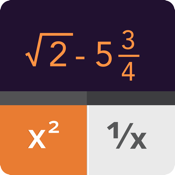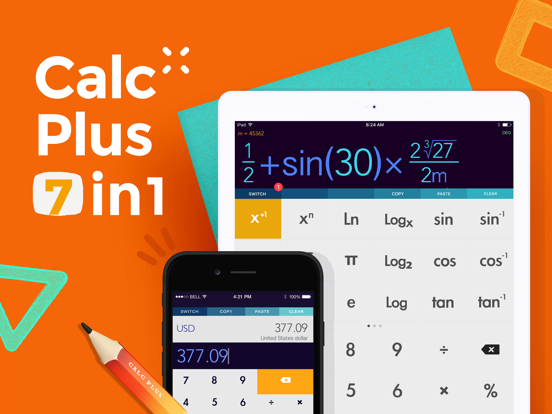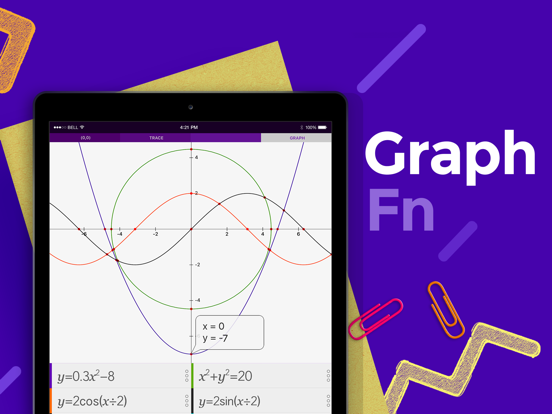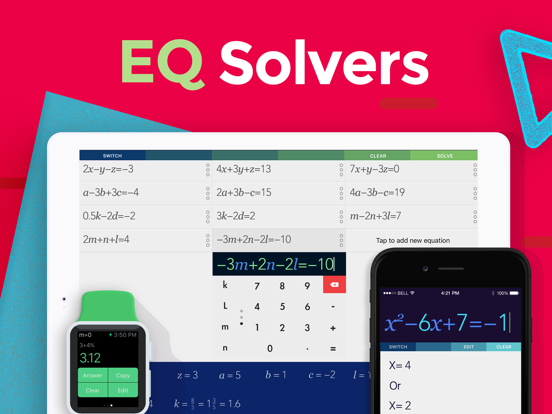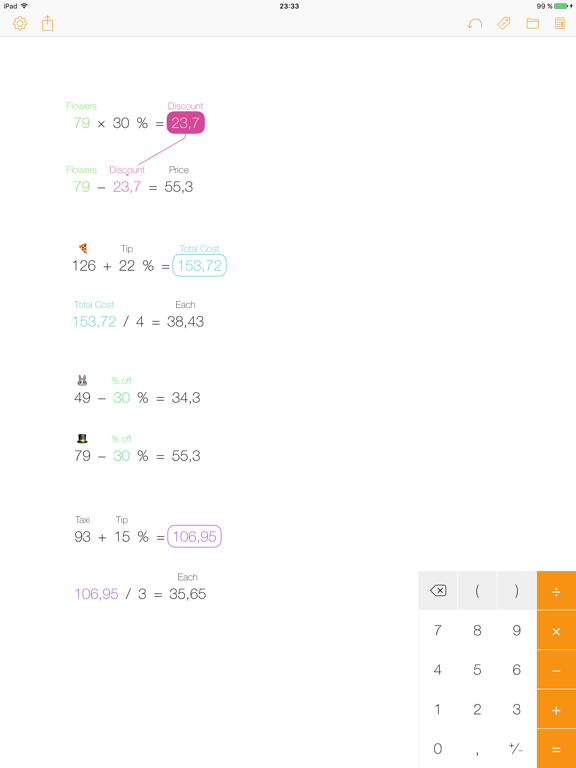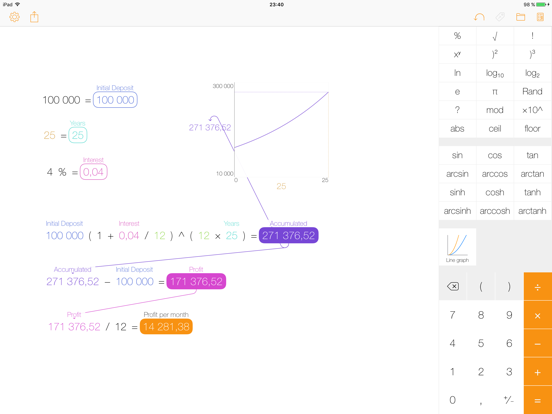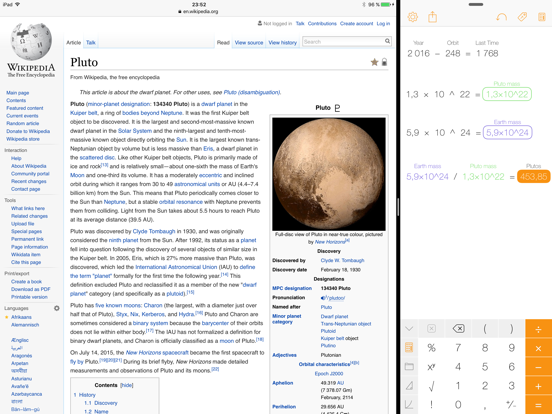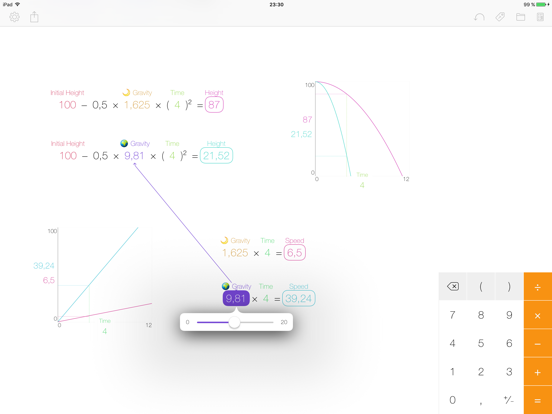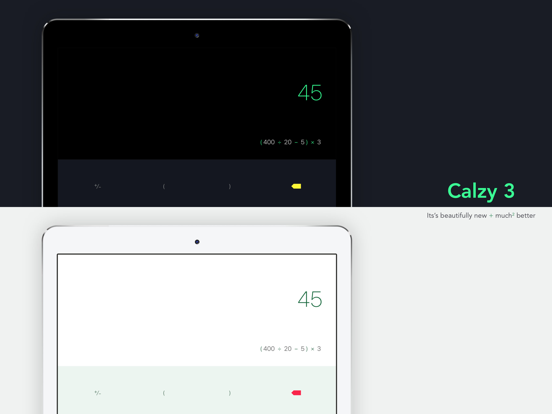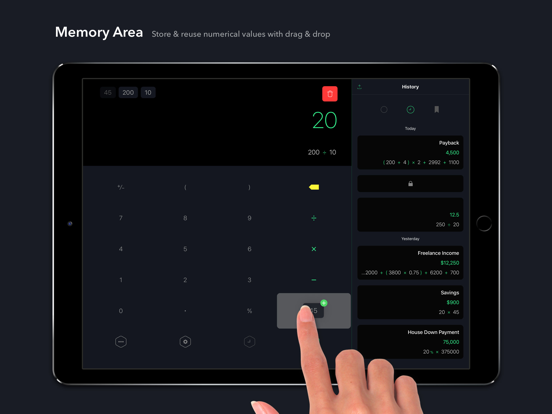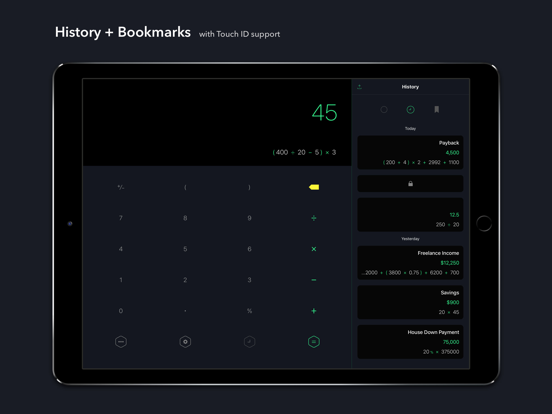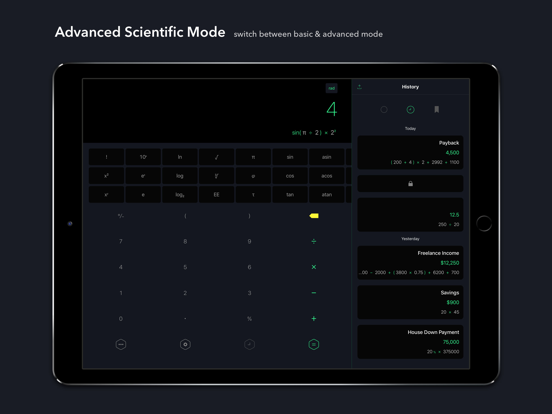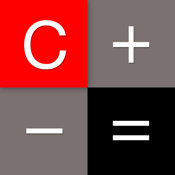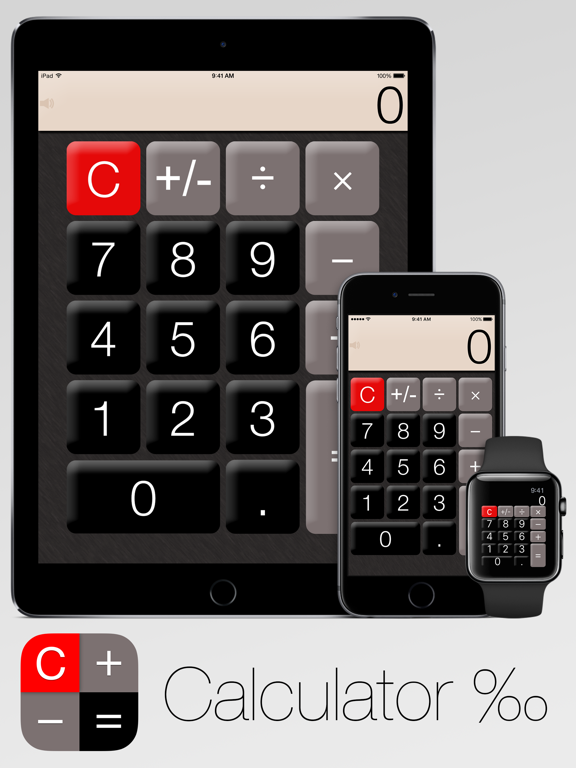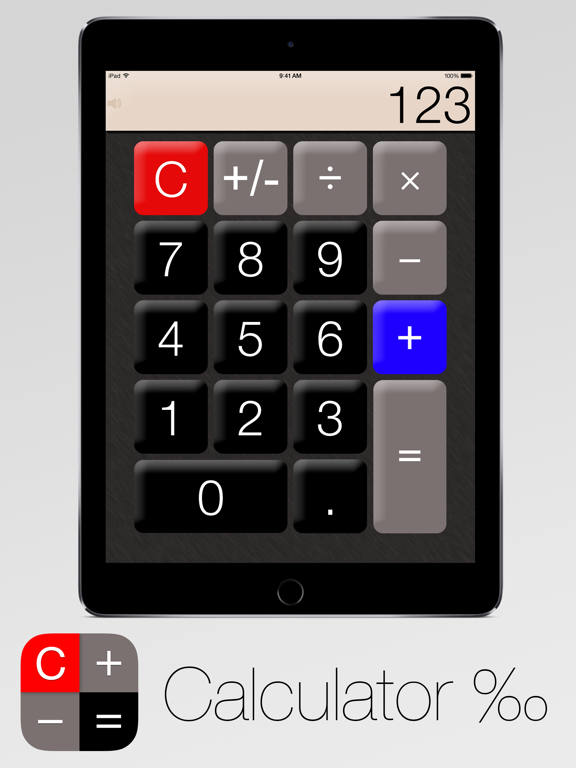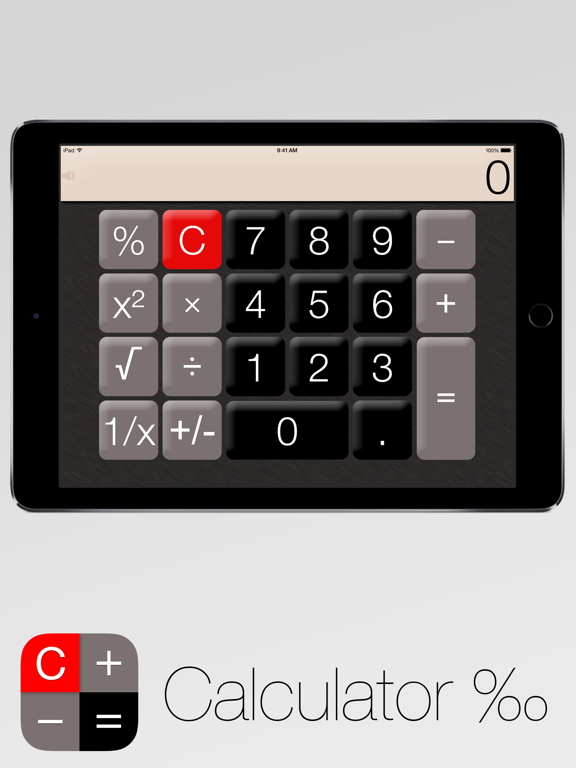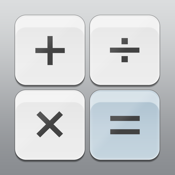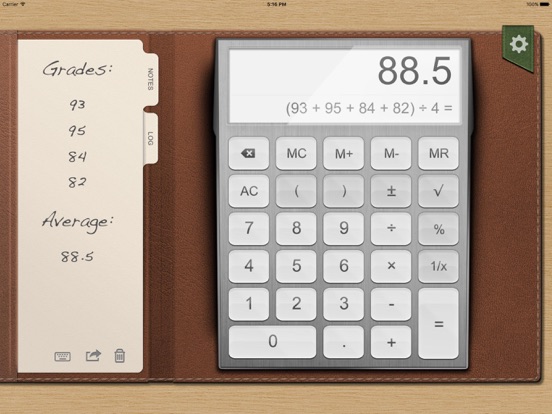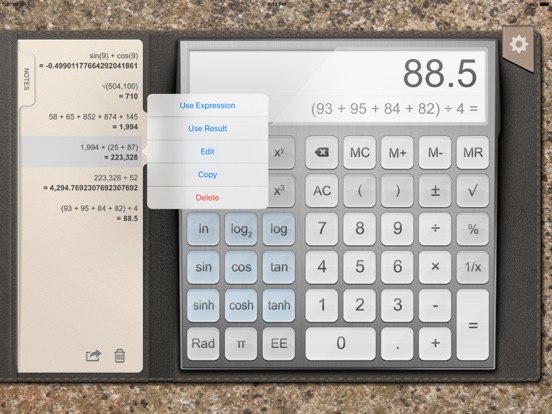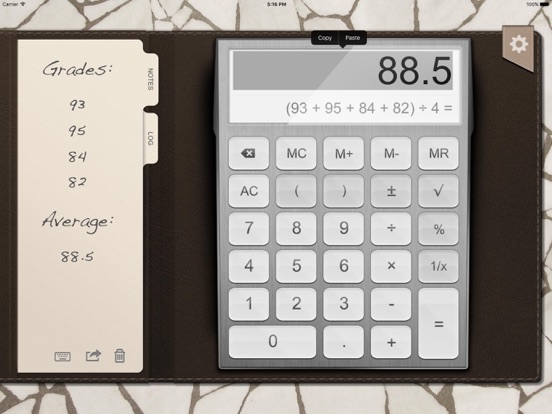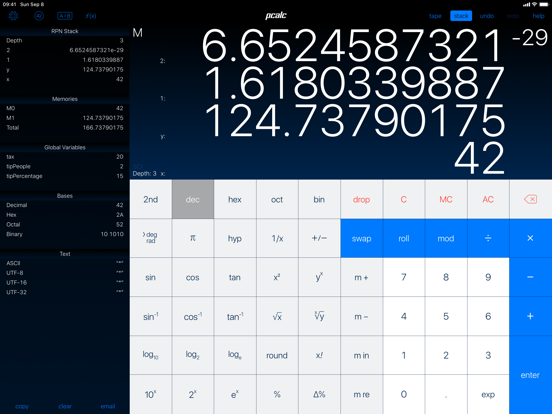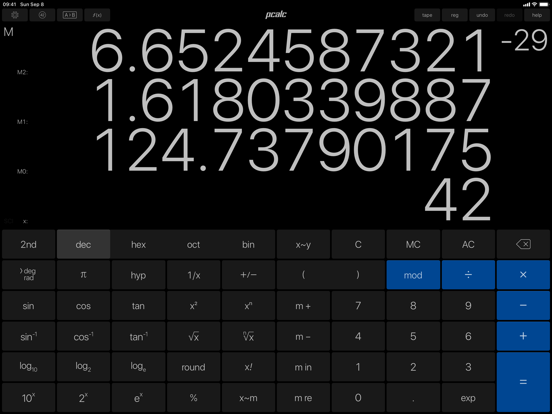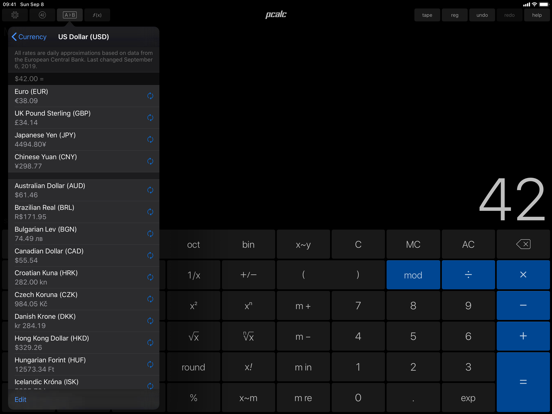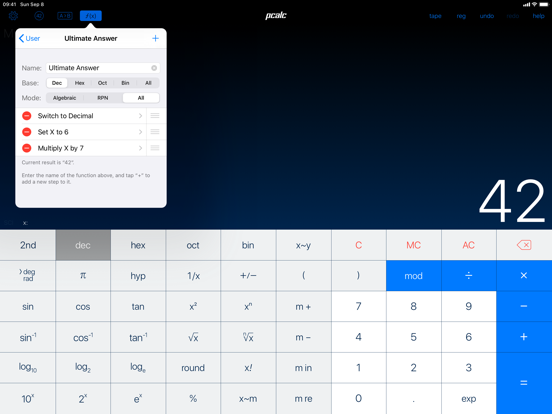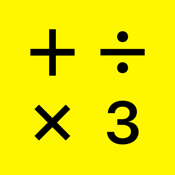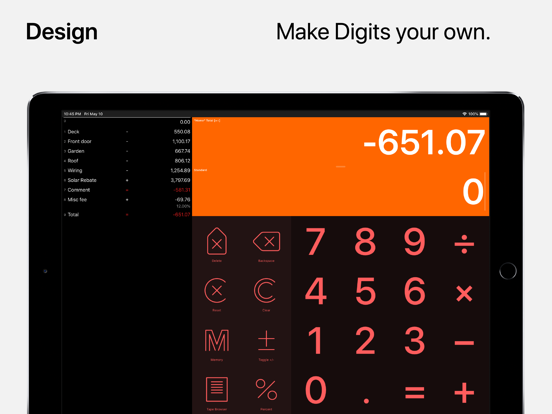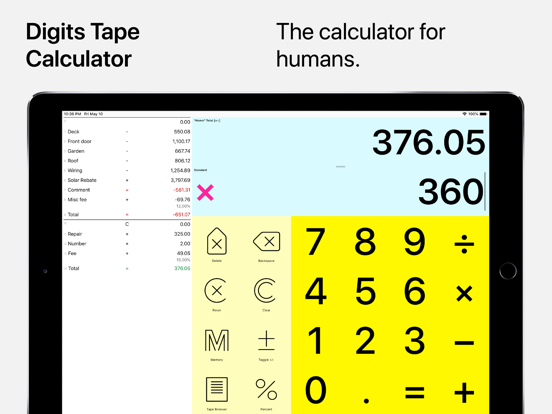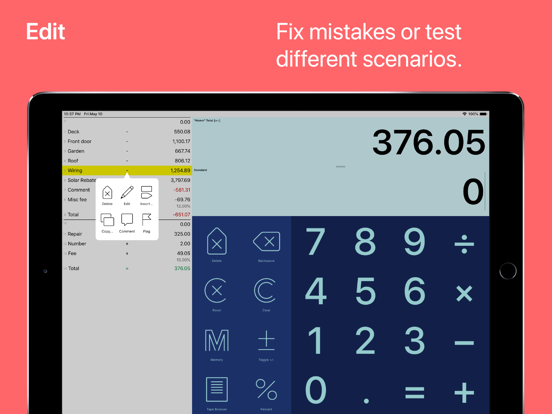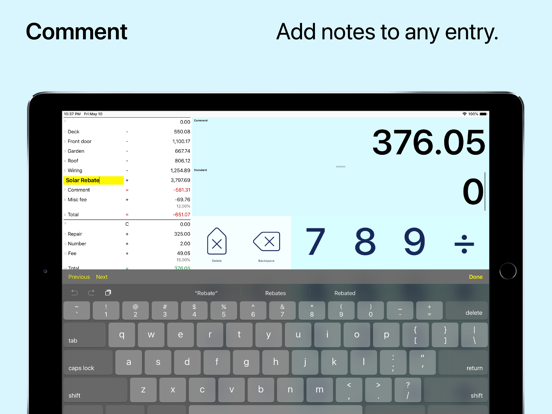Everyone needs to use a calculator from time to time, or even more regularly than that. Finding the right one can be quite the endeavor as they all offer different tools and functions ranging from basic to advanced. The following list of apps cover all the bases and are ideal for those making quick calculations and those who need one on a daily basis in their career. Some even feature unique layouts and tools that can change the way you think of calculators.
The best iPad apps for calculators
27 Sep 2021, by Cherry Mae Torrevillas
The Plusee Calculator app for iPad is a fun and colorful calculator tool. Add a little color to your life with the Plusee Calculator app. You can now choose round buttons, square buttons or rounded square buttons. A rainbow mode is added to improve even the dreariest of moods. Two new colors, yellow and purple are added too. In the app, you can view as many previous calculations as your screen-size permits and view a list of previous calculations by swiping down.
- Shows current calculation with operators
- Shows 2 previous calculations
- Remembers your calculations even when you close the app
- Calculate after the result using last input
- Calculate after the result using last pressed operator
- No Adverts
- Luminescent Numeric buttons
- Mute Button
This easy to use and quick iPad calculator app is the first calculator that can customize the theme. This Voice Calculator HD app for basic operations features:
- Custom colour themes to create your own personalized theme
- 65536 colours, customize every detail
- History add note function
- Auto adjust height of the history list, no matter how long the calculation process can be displayed in full
- History can be shared via e-mail
- Easy, simple and quickly
- Support Dark Mode
This is a good iPad calculator app that automatically makes memos out of your calculations. The Notebook calculator app has got more than 880,000 downloads. It is hard to make mistakes with the app. You can edit your mails and save them.
- Layout can be comfortably manipulated
- Calculation history will note automatically
- Support for URL scheme. com.ge-nie.ge-calc://
- On iPad, you can look at calculation history and edit the text on one screen
- On iPhone, you can choose the looks of your choice
Extremely handy app that makes your life easier when you have to calculate things. This calculator allows you to easily handle all the calculations necessary for everyday life with a single application. A calculator app with a clean interface and practical functions! Calculate and convert:
- General calculations
- Currency, world time and unit converter
- Discount calculator
- GPA calculator
- Health and ovulation calculator
- Date calculator
- Performs many more calculations
The Expressions calculator app for iPad is built as a multifunction scientific calculator offering a wide range of features specific for anyone looking from basic to advanced calculations. This Expressions iPad app for calculating scientific equations is an ideal tool optimized for high-school and STEM university students, chemists, engineers, mathematicians and physicists. The app helps you solve problems by providing you a rich sample of natural constants, a large database of commonly used formulae in mathematics, physics and chemistry. The Expressions Calculator App Review
- Large set of available units (SI, imperial)
- Handles angles in both degrees and radians
- Full calculations with units
- Automatic conversion of units
When you are outfitting your iPad with the basics, you’ll add social media, something for news, and a few productivity apps. The first such app ought to be Calculator Pro. A terrific basic calculator for all your day-to-day needs, Calculator Pro includes a standard pocket calculator-type function. Turn the device to landscape and reveal a full-featured scientific calculator. The app features skins, a note pad, and a unit and currency converter. The app is as easy to use as any calculator, and the price certainly adds up since this must-have app is always free.
- Basic productivity app
- Basic calculator
- Scientific calculator
- Customizable
- Free calculator app for iPad
Numerical is the answer to your mathematical prayers. A unique calculator, Numerical will handle basic arithmetic, advanced equations with brackets, and keeps a running history. Users can choose from nine cool themes for maximum customization. Features include swipe to redo, undo, or save; simple copy and paste; errors are displayed in simple language; and the app will automatically save your calculations to the history. You’ll find the design is smart, quick, and animated, almost as though it was designed specifically for you. Once you try this handy app, you will almost get over the fact that the iPad doesn’t come with one built in. Almost.
- Unique calculator
- Customize with themes
- Errors displayed in simple language
- Swipe to undo or redo
- Automatically saves history
It’s not a perfect world. If it were a perfect world, your iPad would come with its own calculator. The upside is you can download a fantastic, fully functional calculator all with Calculator HD Free, and it will fill the void. Features include a note function, a history which you can share via e-mail, and 20 different themes for optimum customization. This is your basic arithmetic calculator, functional in both portrait and landscape mode. The buttons provide user feedback with sounds, or mute the sound if you prefer. Grab this basic calculator and always be ready to do the math.
- Calculator for iPad
- Note function
- History
- Portrait or Landscape
- Buttons have sound
If you're looking for help solving a math problem, the Calculator+ by xNeat app acts as a multi-functional tool that is clean, streamlined, and even supports the Apple Watch. What strikes users when they launch the app is how professional and sleek the user interface looks. You can use the keyboard to punch in your equations plus the app supports handwriting. The app is capable of handling scientific functions, it supports percent and fraction, and you can see both the equation and the answer all on the same screen. If you need to make edits you can do so with ease. There are a variety of themes to choose from in order to personalize your experience.
- The app is able to take on scientific functions
- You’re able to see the equation and result at the same time
- The app supports the Apple Watch
- There are a variety of themes to choose from
It's hard to reinvent something that has been around for 40 years and manage to make it feel fresh and exciting but that's what the Tydlig - Calculator Reimagined app attempts to do. Instead of working on a typical keypad you'll be working on a canvas that allows you to move around to make edits, view the equations, and see the solutions all on one screen. The app has a linked numbers feature where you can link an operation with a result. Those linked numbers can then be shown in graph form. Additional features include the fact you don't need an Internet connection, you can annotate a number, the app stores your history, and you can print the full canvas.
- The app attempts to change up how you look at calculators
- You will be working on a canvas which also keeps a history of your work
- Link operations with results and then show them in graph form
- There is no need for an Internet connection
It doesn't get more user-friendly than the Calzy app that acts as a smart calculator taking on equations with ease and speed. The app will be calculating as you type numbers in and it's able to take on your regular everyday calculations as well as currency calculations. The app features a bookmark tool, it keeps a history, there is decimal and currency rounding, it's easy-to-use, and there is an expression edit. You can also take advantage of the dark and light themes that are ideal for day and night use. When using this app on your iPad you can use it in landscape and portrait mode and this one features natural gestures.
- The app is able to take on normal everyday calculations and currency calculations
- The app supports decimal and currency rounding
- The user interface is streamlined and easy-to-use
- There are different themes to choose from
- The app offers a bookmark tool
- The app keeps a history of your equations
Imagine holding a calculator in your hands and the ease of use that it offers. That's the experience the Calculator‰ app can provide for users. This one looks and feels just like the real thing, making it familiar and very simple to use. The buttons are large and easy to tap on and because the screen is uncluttered you'll find it's very fast to work through your equations. This one is ideal for students and those who need to make quick and simple calculations and don't need all the added tools and features that many of these apps offer.
Calculator‰ for iPad app review
- This app is ideal for students and those who need to be able to solve basic math equations
- The buttons are large and very easy to tap on
- The screen is uncluttered and basic
- The app feels and looks just like a real calculator
- The app supports Retina Display
Search no further for a calculator that performs all you need it to do. The Calculator! app combines all the tools of a scientific calculator and a standard one. When it comes to the scientific calculator this one is powerful and able to take on 30 different functions. The history tab is where you'll find a record of all your calculations and the notes tab is where you can draw or take notes that help with your equations. You can email and even print your calculation notes and history. The app can provide accuracy to over 75 significant digits which means this is a dependable solution.
- The app acts as a standard and scientific calculator
- The history tab keeps track of all your calculations
- Make and draw notes in the notes tab
- You can email and print your notes and history
- The scientific calculator can perform 30 different functions
Professionals looking for a calculator that can perform at advanced levels can check out the PCalc app that is built for such people as engineers, students, programmers, and scientists. This isn't your average run-of-the-mill standard calculator; instead, this one is loaded with tools such as the multi-line display, the RPN mode, you can pick how you want your layout to look when it comes to the buttons, and it features engineering and scientific notation. Let this one take on your binary, octal, and hexadecimal calculations, make use of the redo and undo tool, and let this one take on your constants and unit conversions.
- This one is built for professionals
- The app can go much further than standard calculations
- The app has a redo and undo tool
- Choose how you want your buttons to be laid out
- This one can handle constants and unit conversions
- There is multi-line display and RPN mode
This is an app that manages to take two separate concepts and combine them into one streamlined offering. The Digits, the calculator for humans app takes all the best features of a spreadsheet and combines them with the tools you need from a calculator. This one is ideal for all your regular problem-solving plus a variety of other calculations. You've got the ability to go back and edit items, you can import your calculations in Excel or Numbers, you can flag totals and then create a grand total from them, you can print calculations, and finally, you can share them by email.
Digits, the calculator for humans app review
- The app gives users the ability to perform all kinds of calculations and then edit them as you would a spreadsheet
- You can flag totals and then create a grand total
- You can import your calculations in Excel or Numbers
- You can share calculations by email
- You can print calculations
- The app is user-friendly and easy to navigate