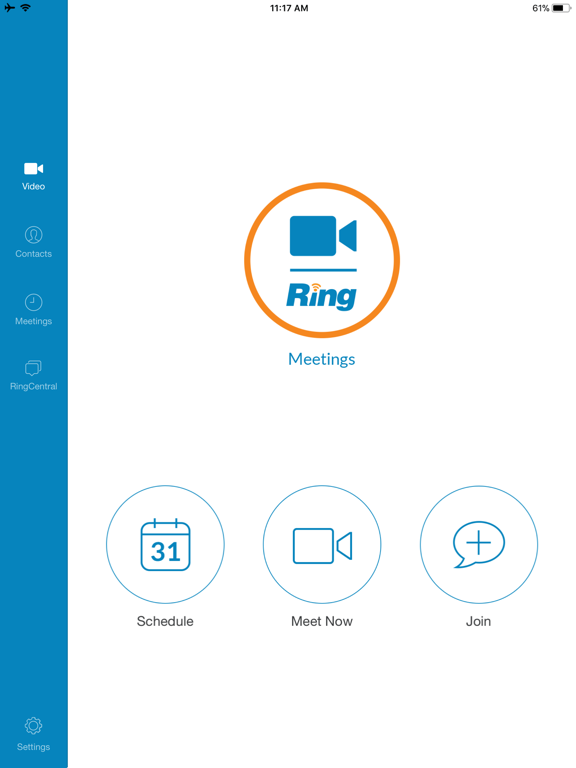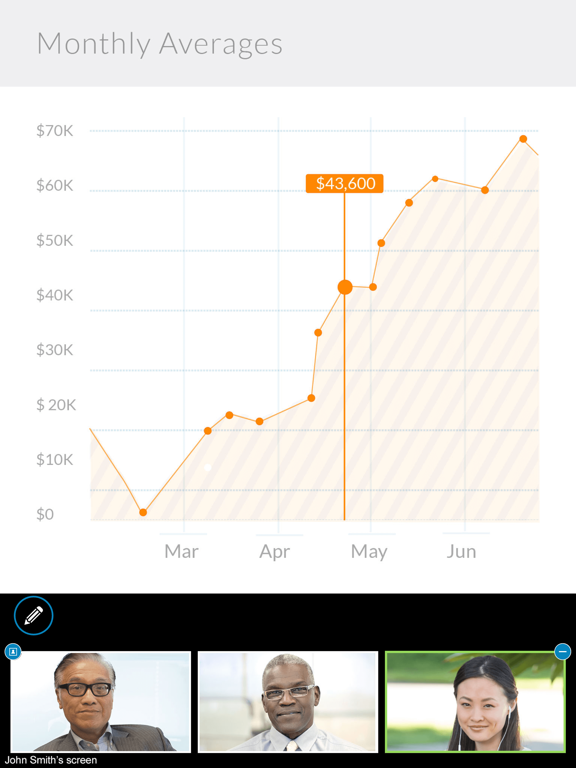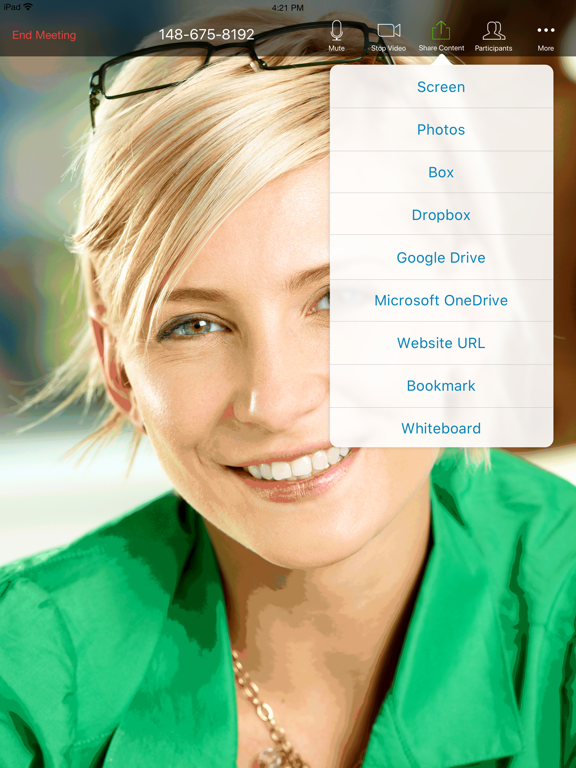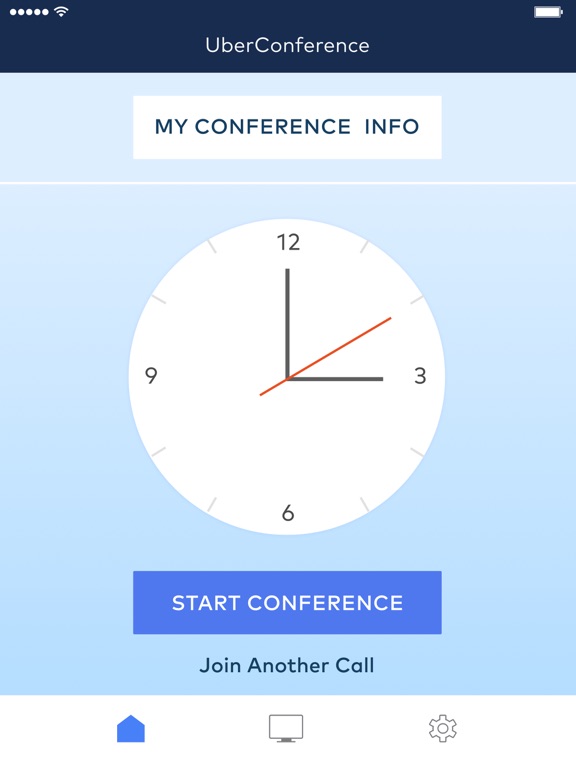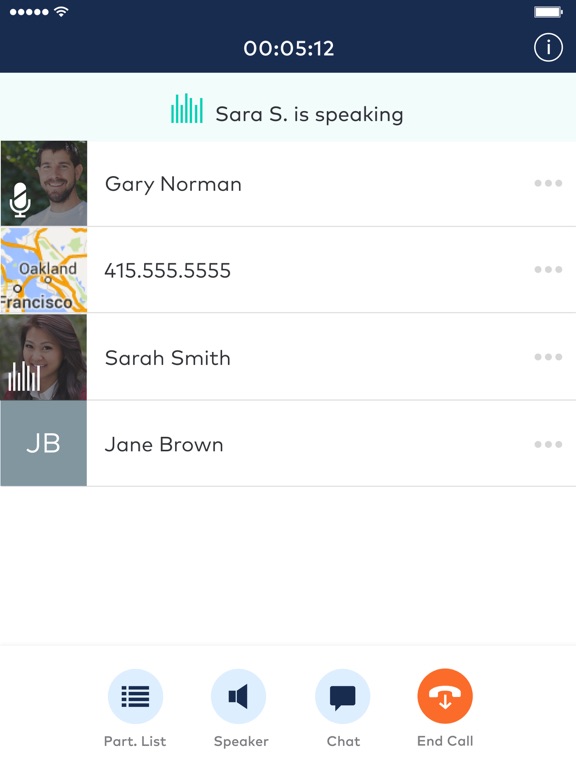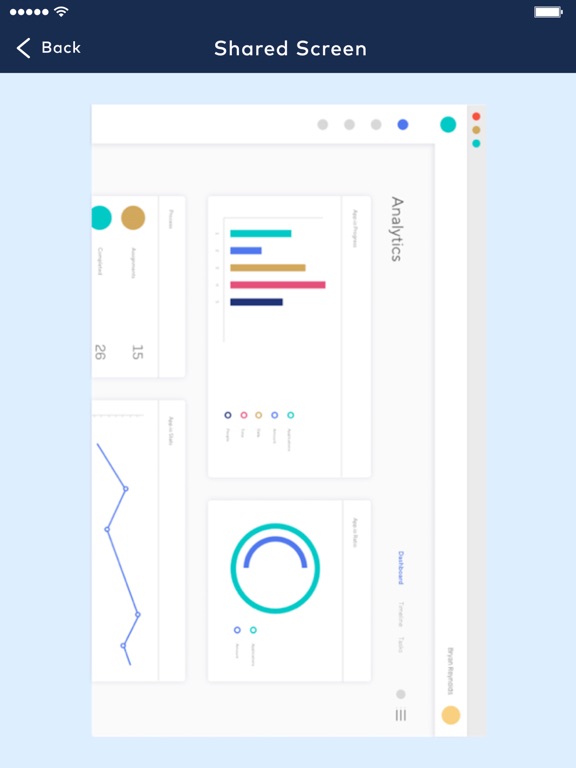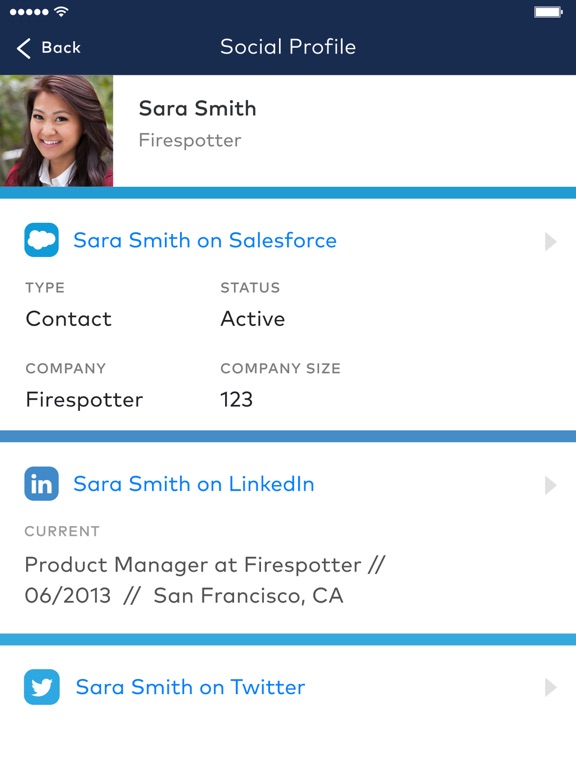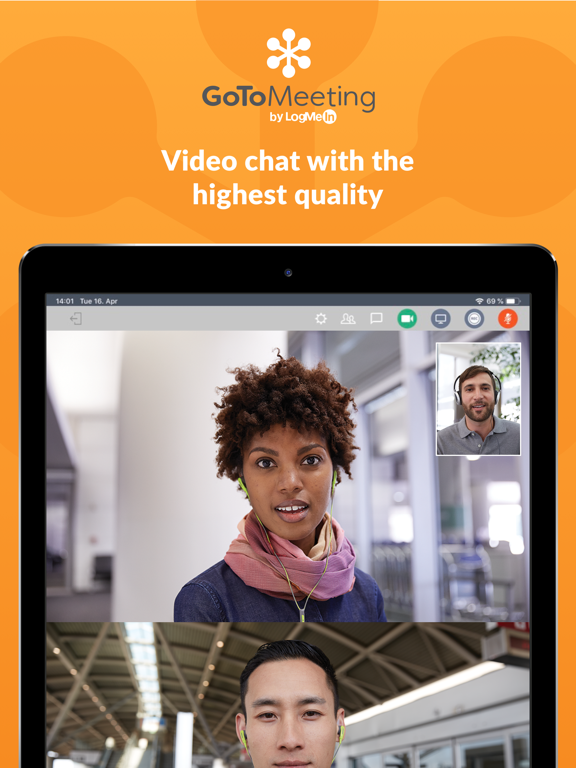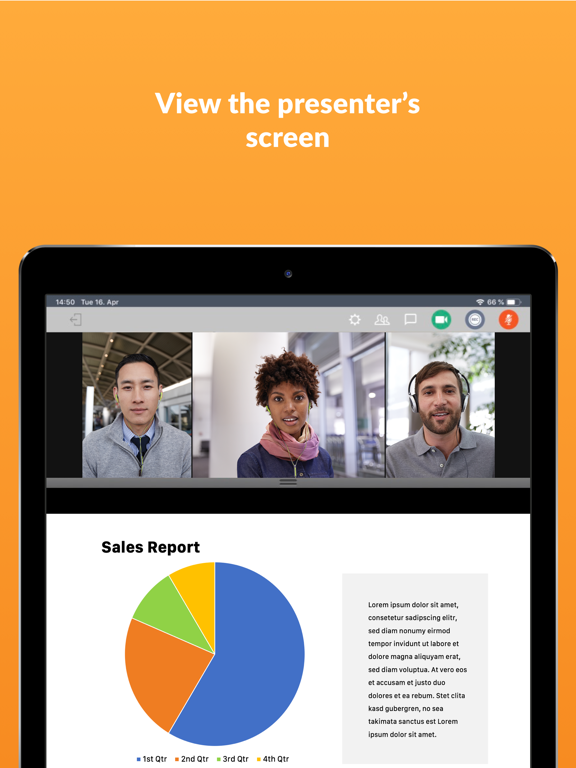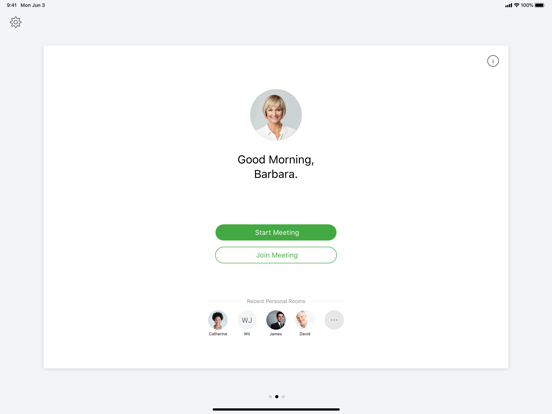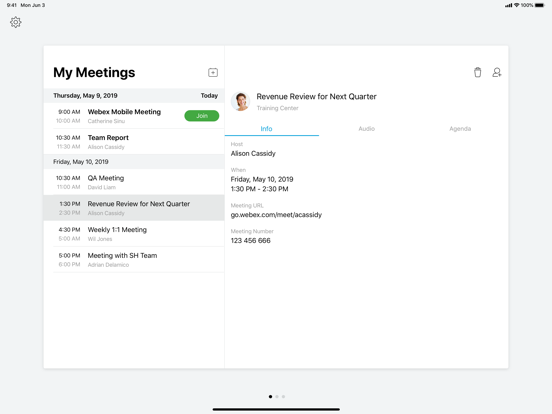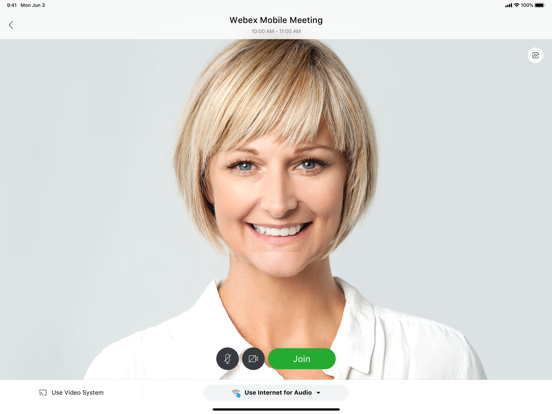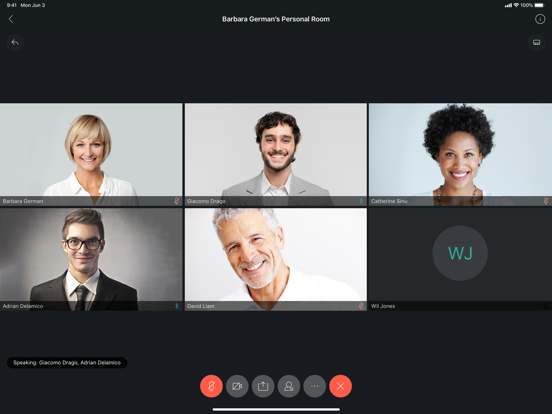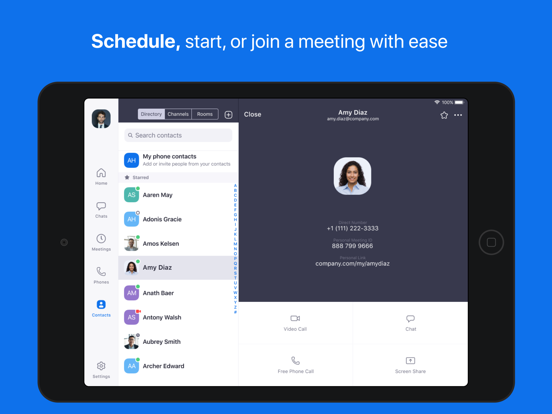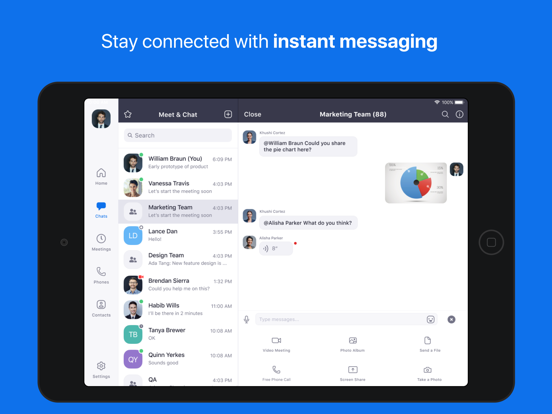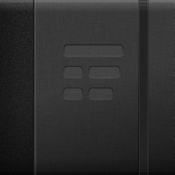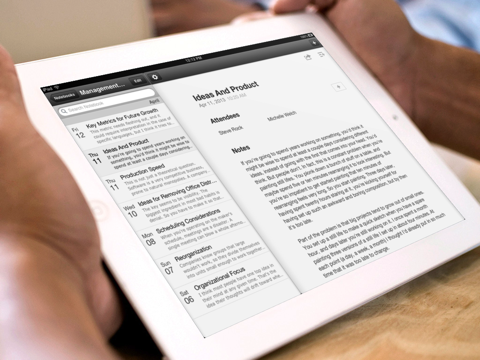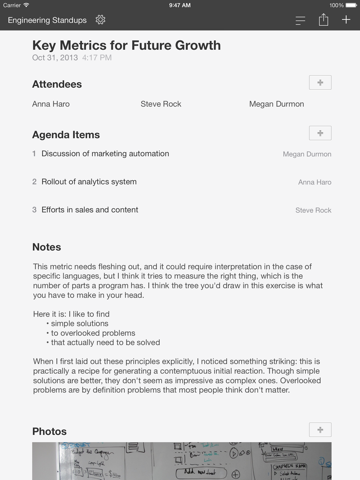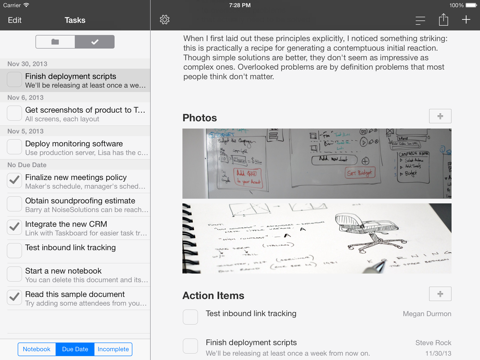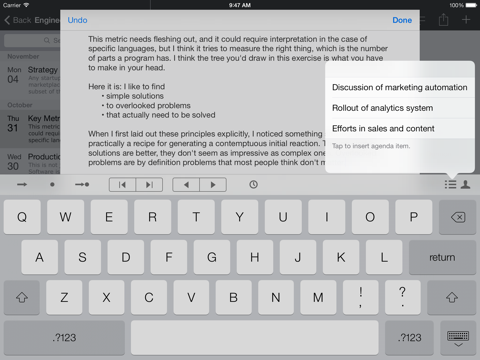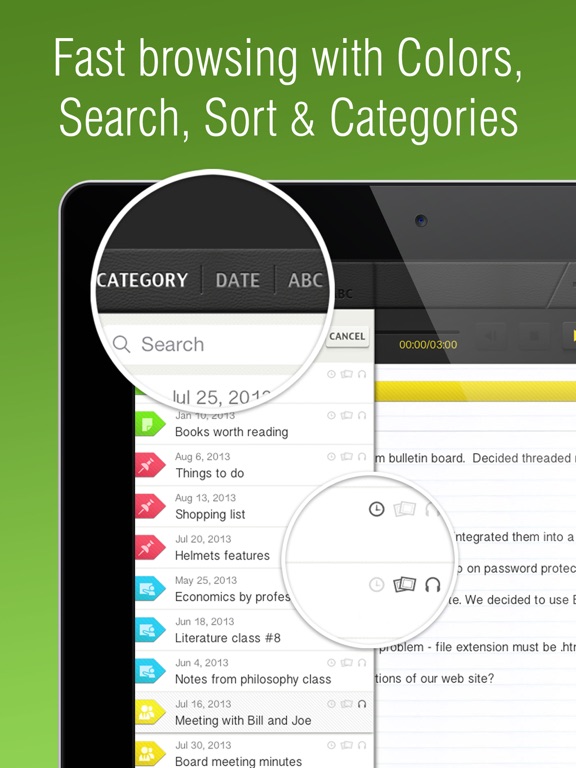In order to conduct business in an effective and productive way it may be necessary to run meetings. The following list of apps gives users a way to remotely join, host, and collaborate in meetings and conferences. Thanks to these offerings it’s never been easier to join a meeting which means there’s never an excuse to miss one. Many of the apps offer professional-quality tools that really take them above and beyond.
The best iPad apps for meetings
18 Apr 2021, by Cherry Mae Torrevillas
RingCentral Meeting app is a powerful HD cloud web conferencing and screen sharing tool. Hold face-to-face meetings in high definition and share files, documents, websites and even photos with anyone, anytime, anywhere. This iPad app for meetings is available for RingCentral Office customers. Anyone invited to a meeting can download the app and join the meeting for free. This app allows you to do the following:
- HD Video conference
- Share your screen and files with anyone, anytime
- Join the meeting using your device audio or telephone dial-in
- Hosts can invite participants, mute/unmute attendees, spotlight speaker, annotate content on screen share, lock meeting and remove participants
- Host or participants can initiate chat with individuals or the entire group
UberConference meeting app by Dialpad is the only meeting platform that’s ditched pins and downloads to deliver the easiest path to collaboration. With the conference app you can do the following:
- Join Meetings from Anywhere
- See Your Meetings with Live Video
- Know Who’s On
- View screenshare and gain the full context of what’s being discussed
- Display profile details
The GoToMeeting mobile app gives you the accessibility & reliability you need to take your work with you on the road & across the globe. Whether it’s a business-critical meeting, or a casual discussion, we know that every conversation is important. With more than 2.5 million downloads & a user rating over 4.5 stars, GoToMeeting is the premier mobile meeting app on the iOS market today.
- Join or host a meeting on iPhone & iPad
- Participate in video conferencing with up to 6 shared webcams (HDFaces)
- Crystal clear full band VoIP audio or phone call
- Share your full device screen with everyone in your meeting
- Get alerts when a meeting is about to start
- Present your documents from the cloud. GoToMeeting integrates with most file-sharing apps, including ShareFile, Dropbox and Box (iPad only)
- And even more practical features for business people
You can set up and conduct smoothly thanks to the Cisco WebEx Meetings app. Thanks to this app you don't even have to be in the same room, city, or country to attend the meeting. This one allows you to connect to meetings by video on any of your mobile devices including your Apple Watch. Features here include an auto call-me tool, a voice-activated video switching tool, and file sharing. You can invite people to the meeting, mute participants, record the meeting, and even expel a participant. This one supports both group and private chat, you are all given a personal conferencing number to use, and you can act as the host or assign the job to someone else.
- Act as host
- Assign someone else as host
- Connect via video calls
- File share with ease
- Invite participants
- Mute individual participants
If you're looking for a worry-free way to conduct meetings even though you aren't in the same location the ZOOM Cloud Meetings app act as that solution. This one allows for cloud video conferencing whether it's for a one-on-one meeting or a group messaging. You can have up to 25 people in one meeting, which opens up a whole bunch of possibilities for how you conduct your business. You can send audio files, images, and make use of the real-time whiteboard collaboration (on the iPad only). Go ahead and send meeting invites in a variety of ways and view the availability of your contacts.
ZOOM Cloud Meetings app review
- Connect with up to 25 people
- Make use of cloud video conferencing
- There is one-on-one capabilities
- Send audio files and images
- There is a real-time whiteboard
- Invite people to join
In order for a meeting to be productive and effective you need to be able to take notes that you can refer to later on. The Meetings app acts as a digital notebook tool that makes it possible to make notes in a simple way. These notes are then fully searchable so you can go back and find exactly what you’re looking for. Add details to the notes by giving it a title, the list of attendees, the date and time of the meeting, and make note of the action items. The app also makes it possible to take photos of presentations and whiteboards so you’ll have everything at your fingertips.
Meetings - Notebooks for Work app review
- Your digital notebook
- Notes are searchable
- Give notes a title, make note of attendees, and add the date and time
- Take photos of whiteboards and images/presentations
Here's an app that attempts to go above and beyond by offering advanced tools that are user-friendly and versatile. The Super Notes app has been created to make it possible to store photos, recordings, notes, and reminders. After entering all of the important information you can group them into categories and then color-code them. Anyone who has items they want to keep track of and store can use this app and even share notes and content by Dropbox, WiFi, or email. Navigating through this one is a breeze thanks to the clean and sleek approach of the user interface.
Super Note: Recorder, Notes, Memos. Free. app review
- A clean and modern user interface
- Share content/notes by WiFi, Dropbox, and email
- Store photos, recordings, and notes
- Group content and color-code the categories
- You can set up reminders with ease