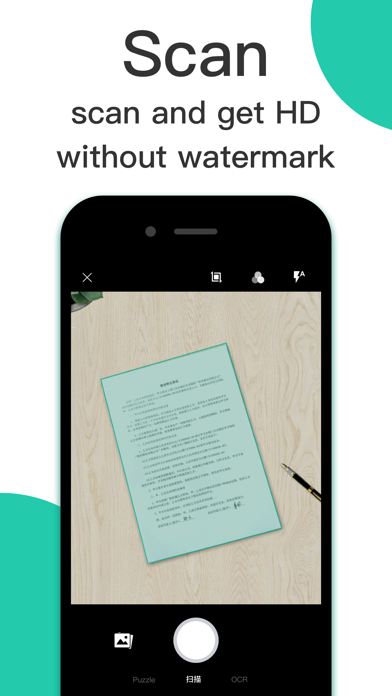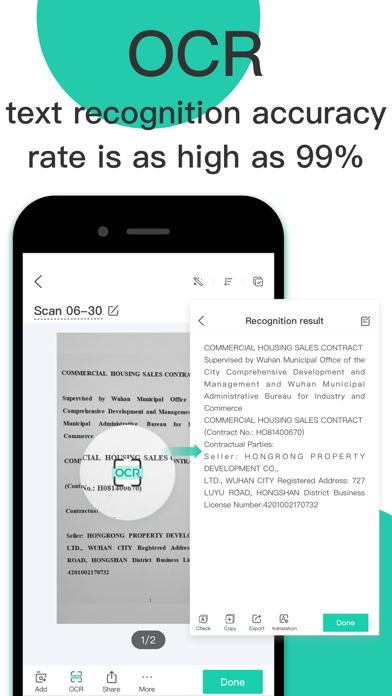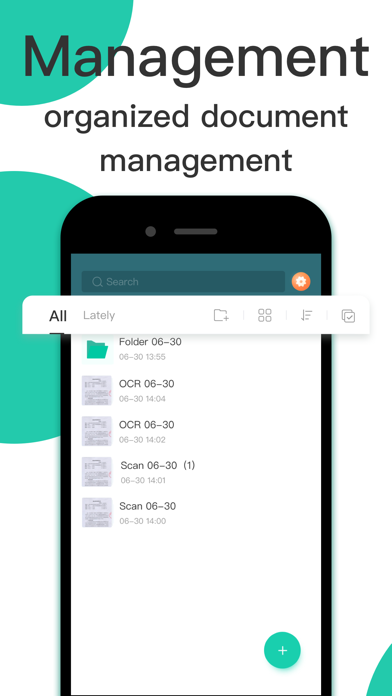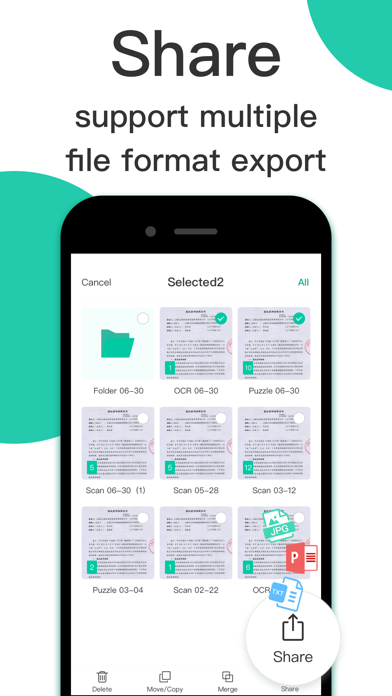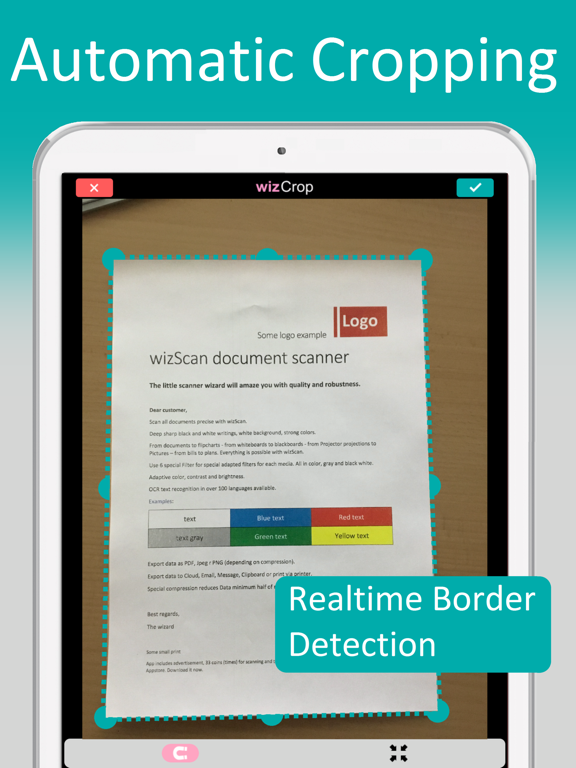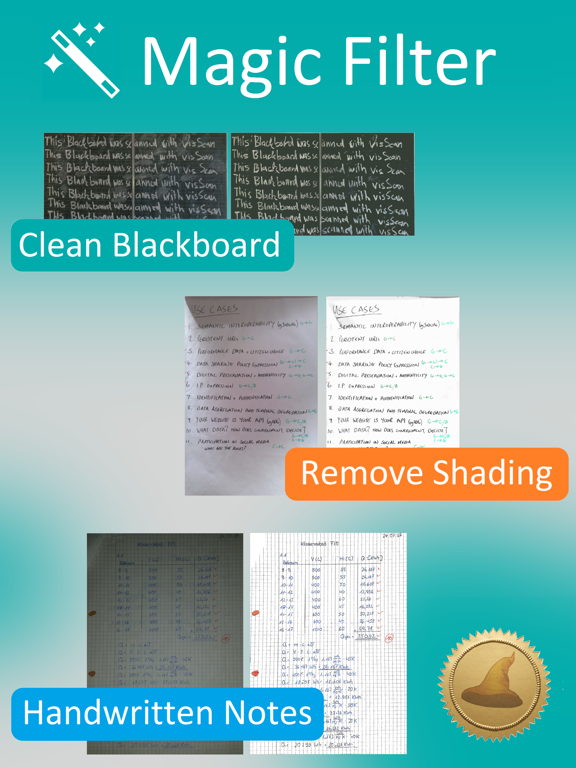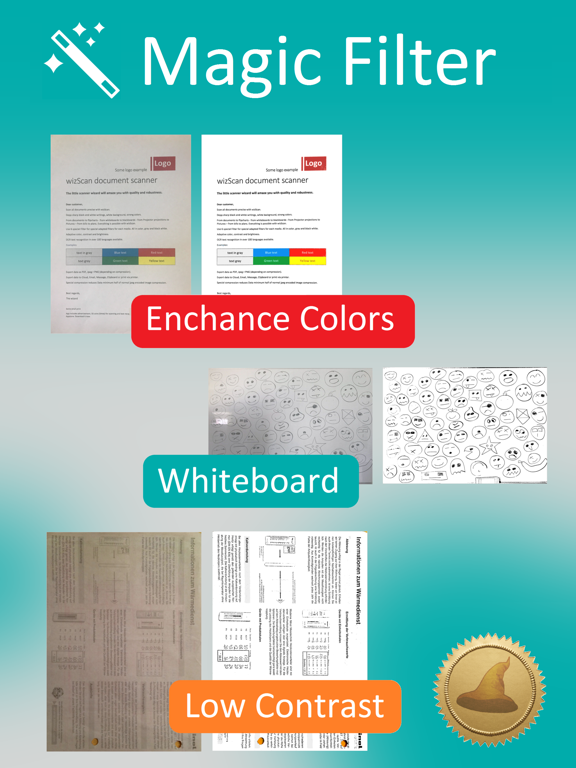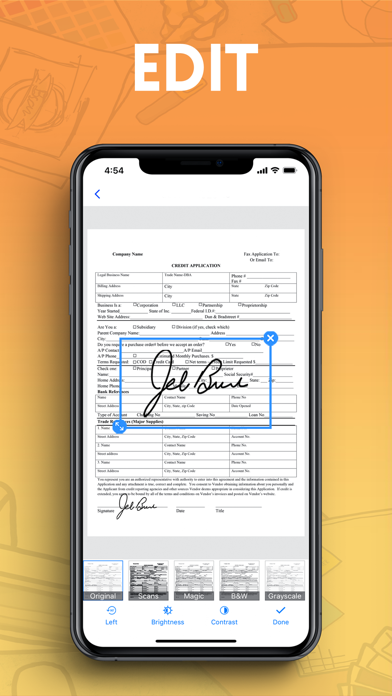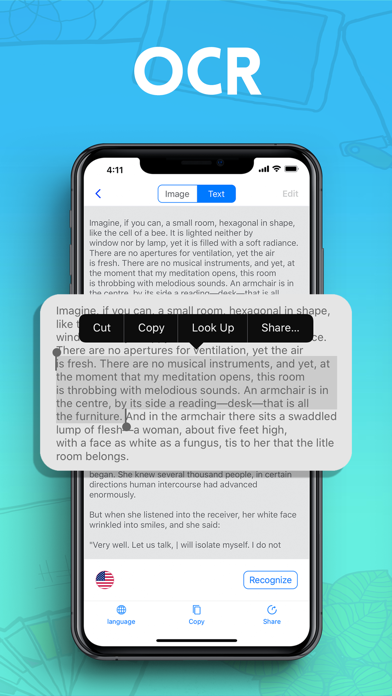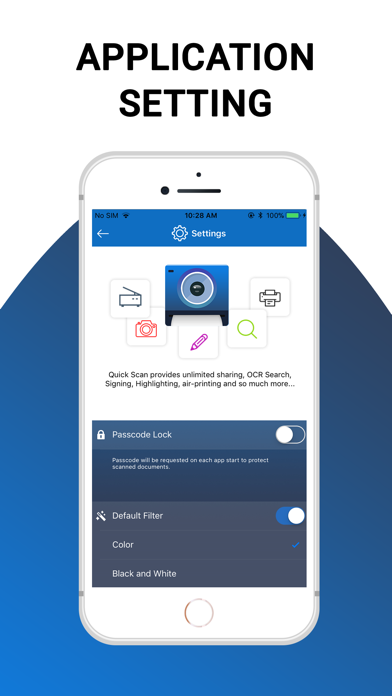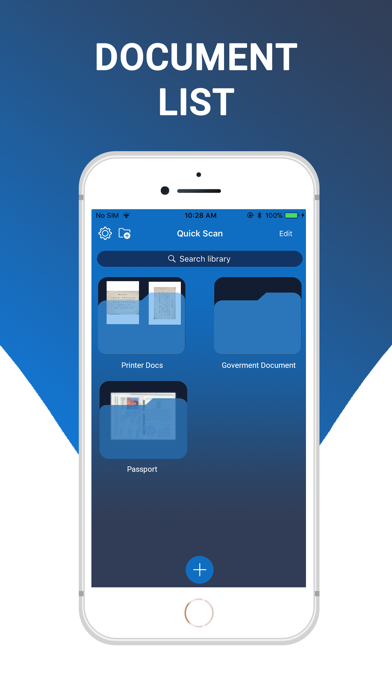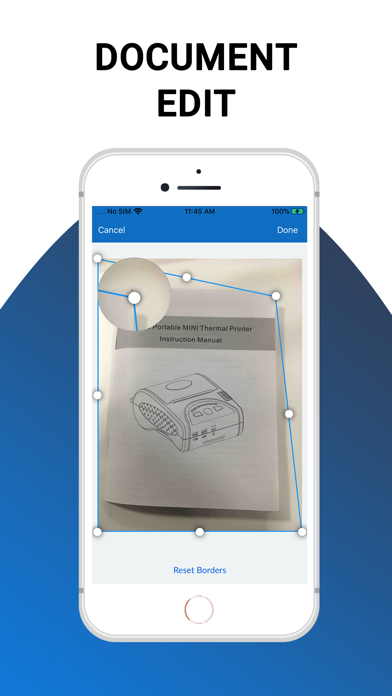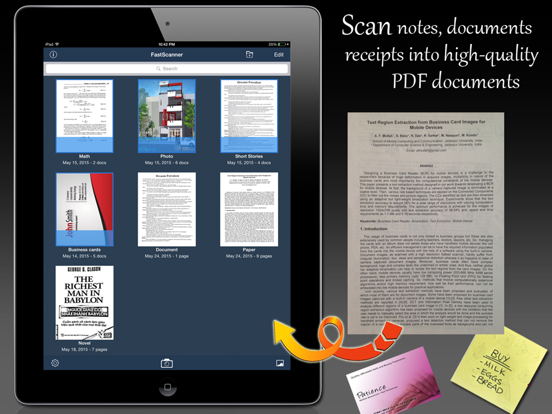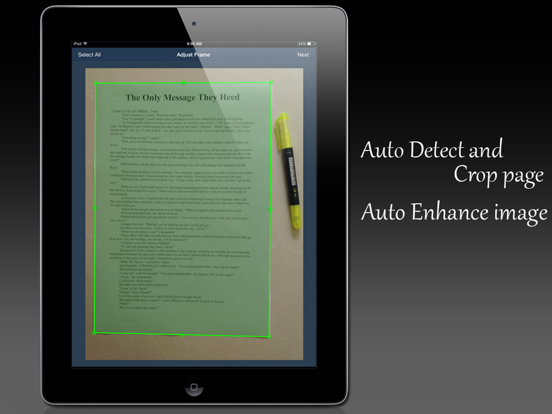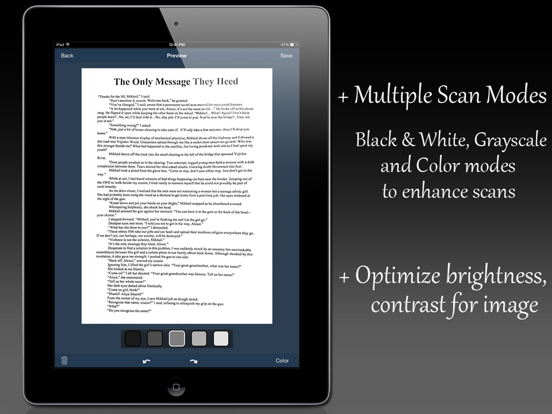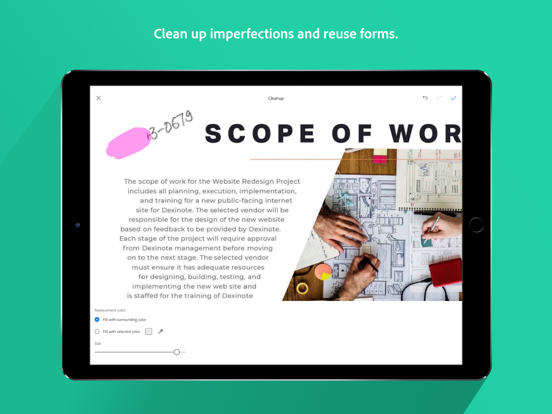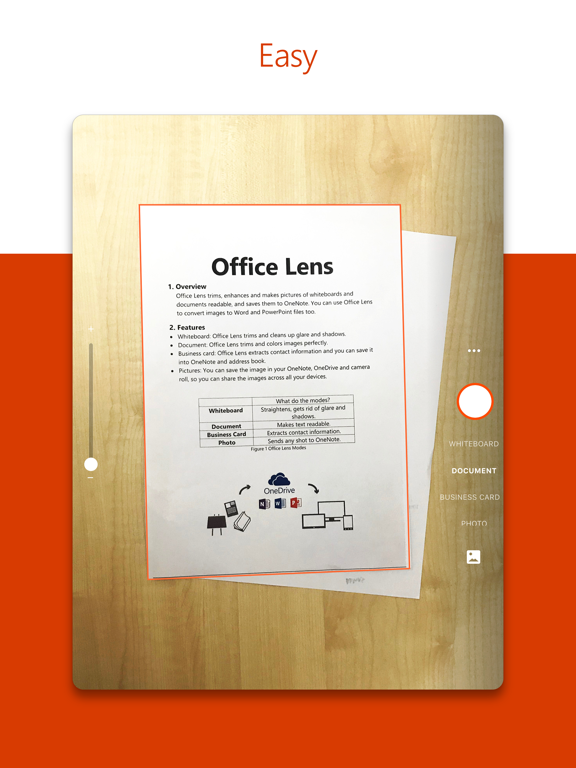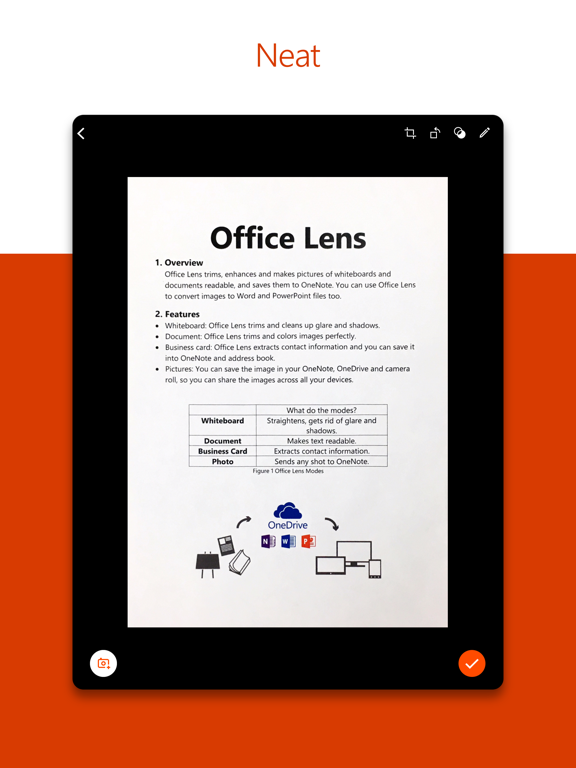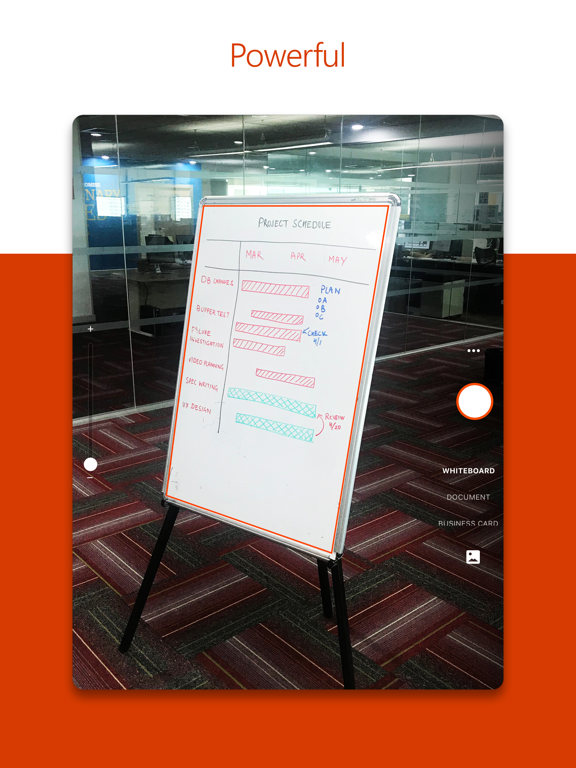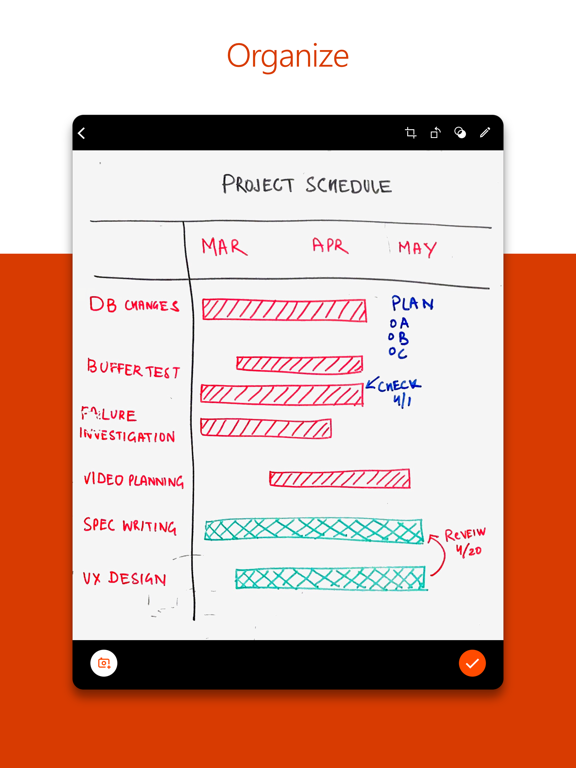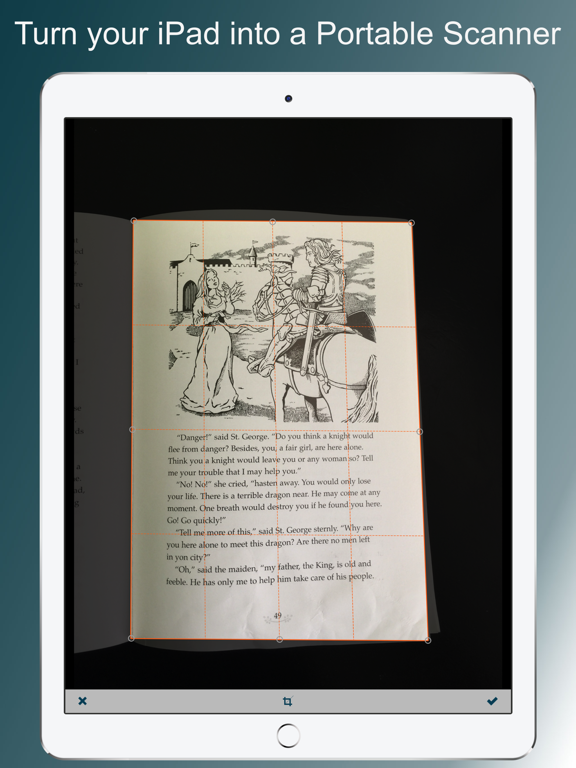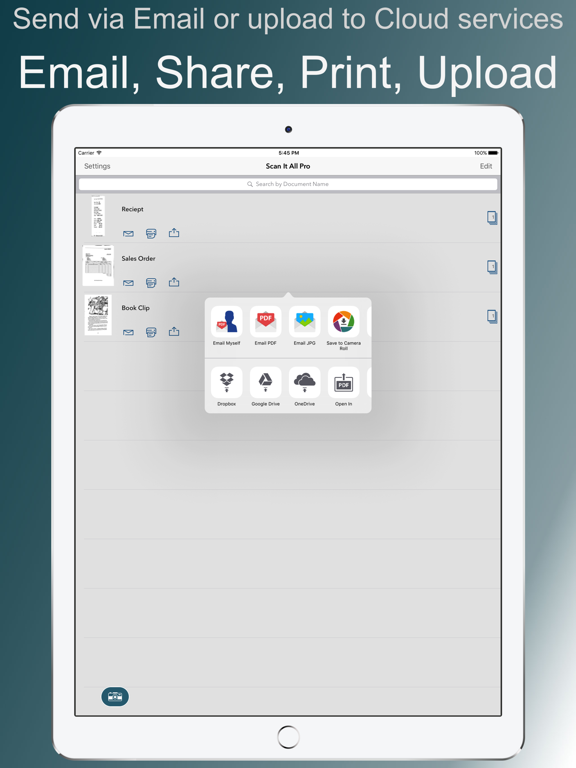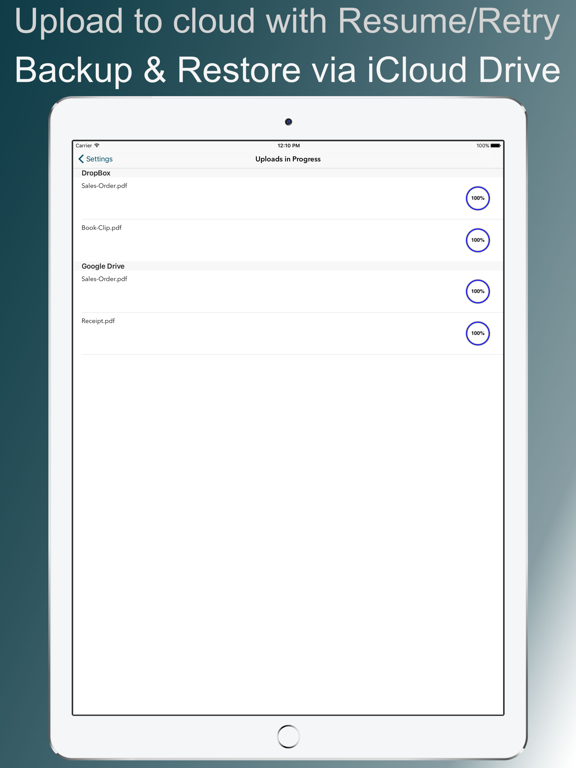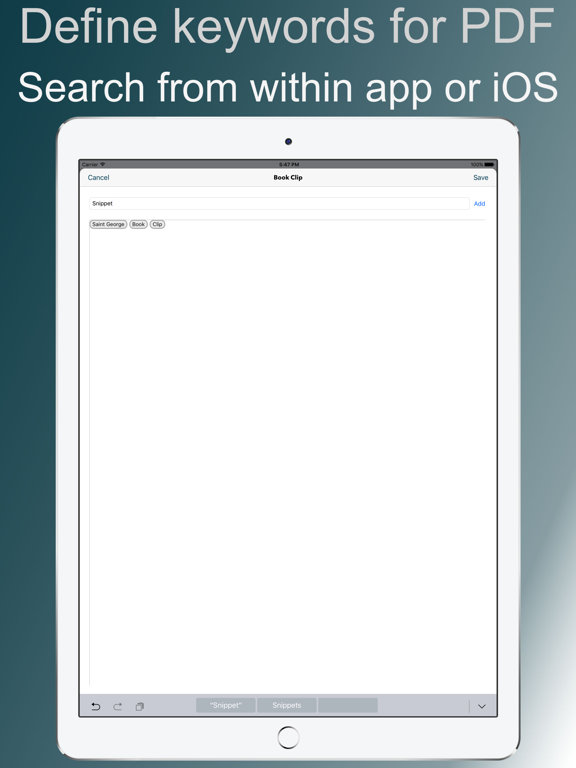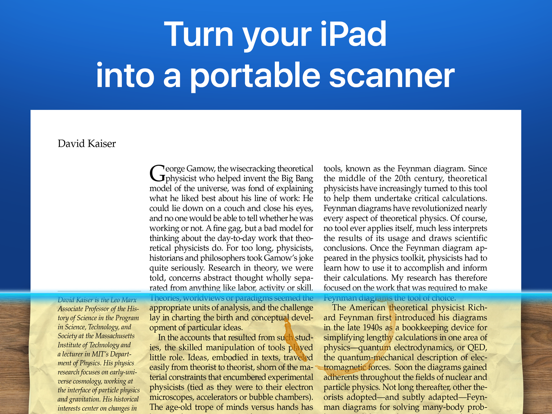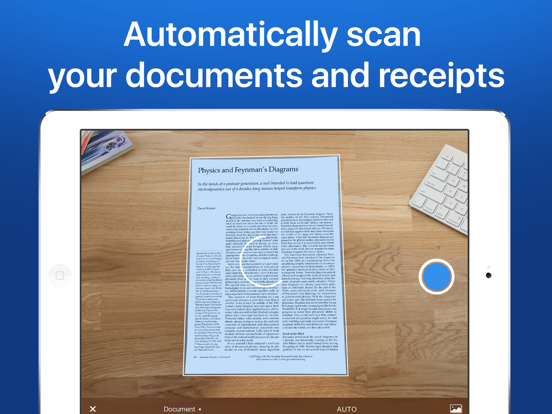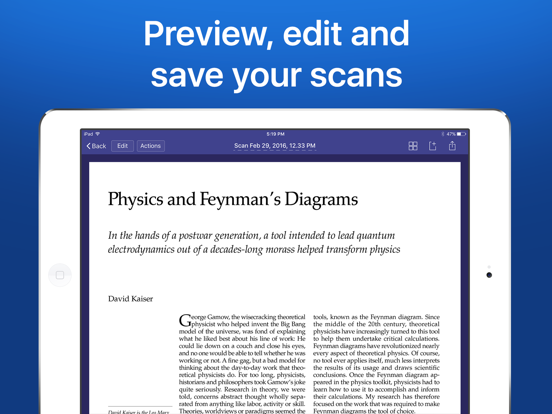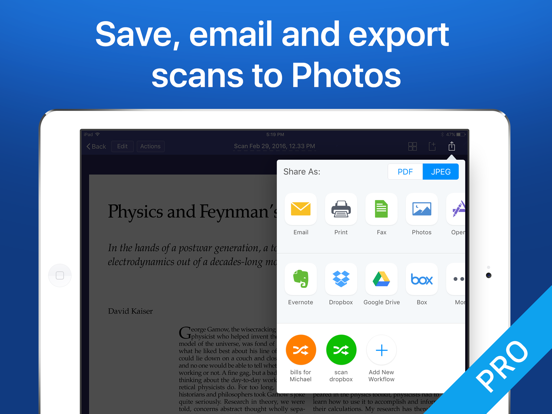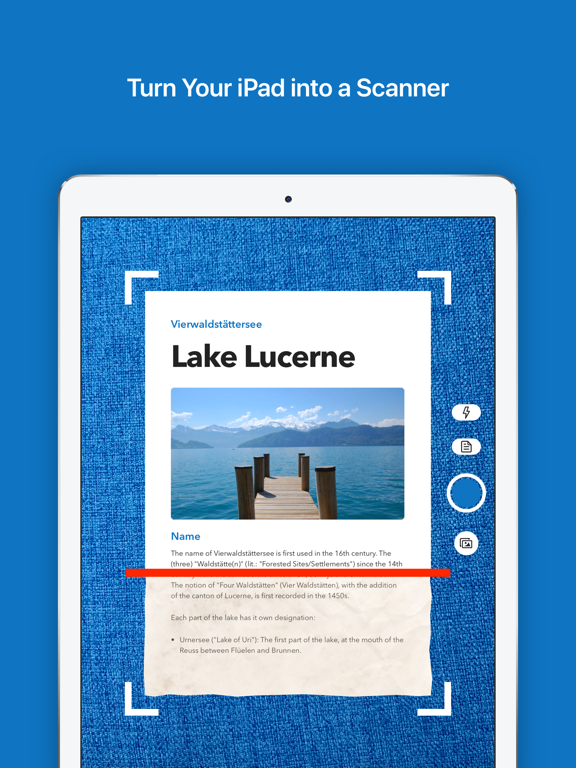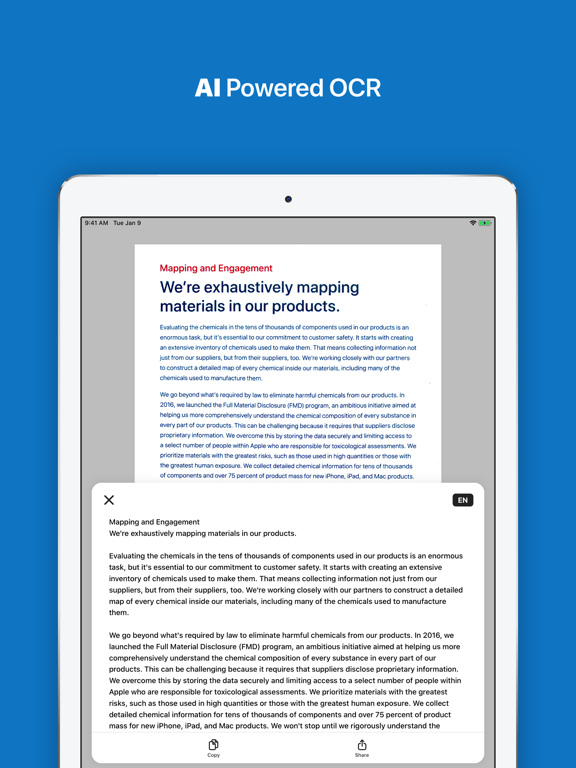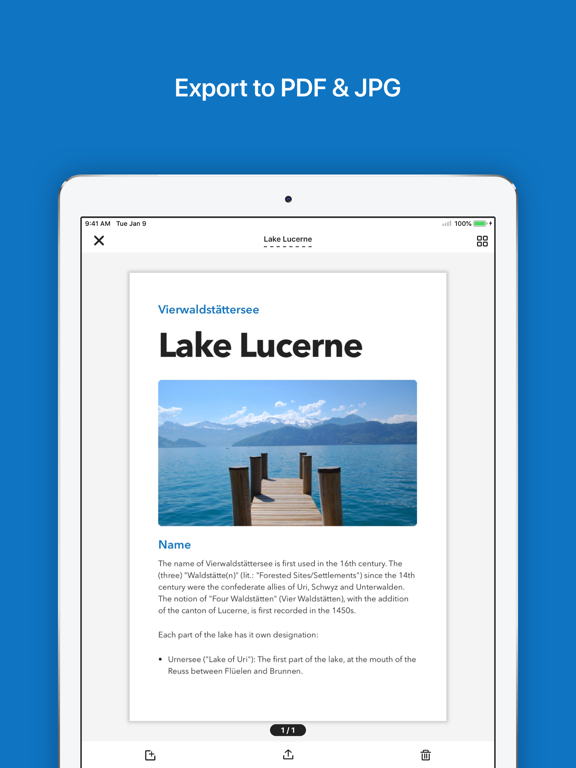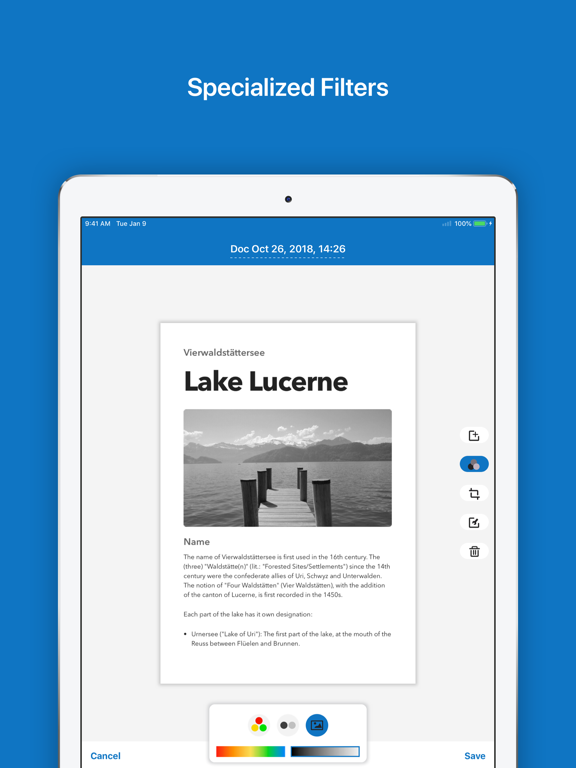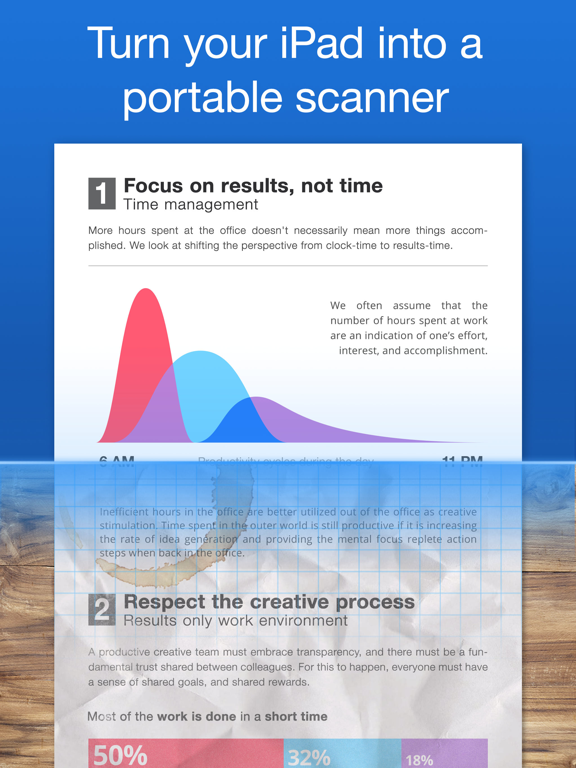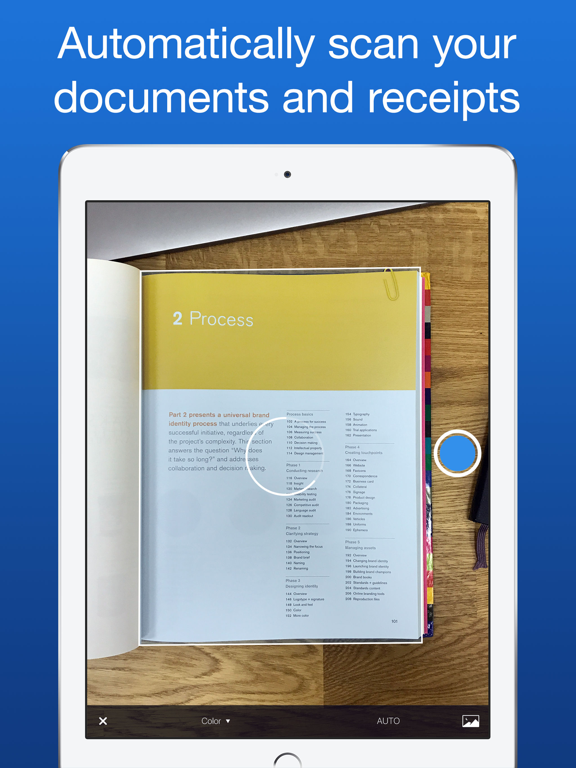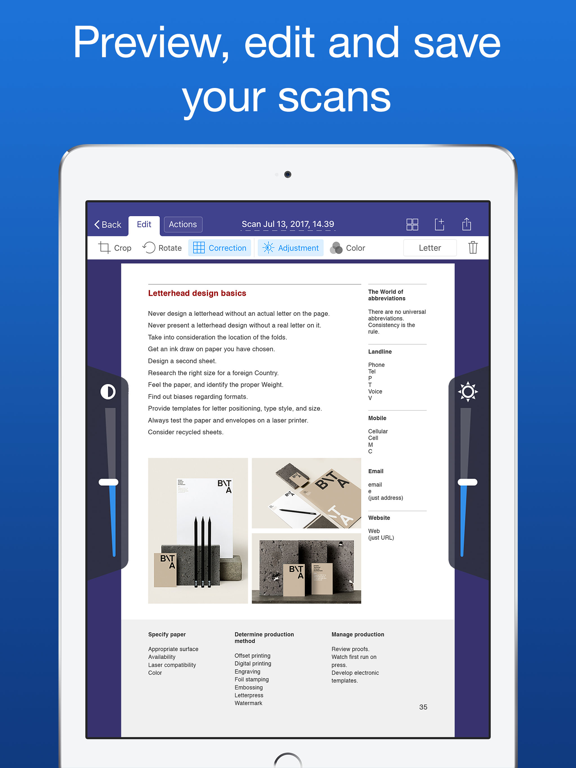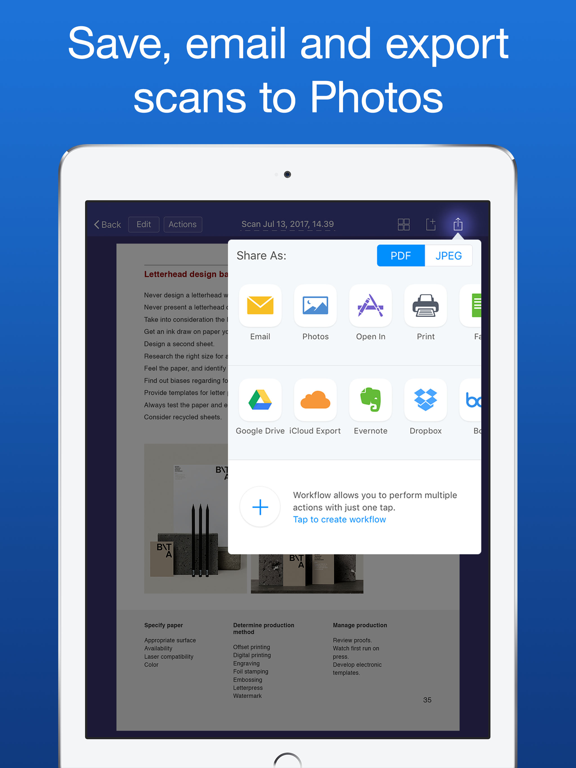Do you need to be able to scan documents while on the go in order to stay productive at work? If so there’s no need to cart around your laptop anymore. Now there are all kinds of apps meant to make document scanning simple and quick without making any sacrifices to the quality of the scan. Many of the apps in this list also contain added tools and features meant to make you even more productive and able to conduct business no matter where you are.
The best document scanners for the iPhone 2020
29 Jun 2021, by Christine Pamintuan
The pdf scanner app installed on the mobile phone by Almighty Scanner has powerful document scanning and management tools, which can quickly scan everything into clear documents and archive them.
The scanning function of the document scanner app for iPhone can quickly scan documents and convert them into PDF format, and perform operations such as saving, sending e-mail, printing and saving to the cloud according to user needs.
- Batch scanning: Scan files continuously, batch processing is faster
- Automatic trimming and correcting the image: The built-in professional image processing algorithm can automatically cut the picture for you
- Image mode enhancement: to ensure that the file is clear and readable
- Text recognition: OCR (Optical Character Recognition) function can extract text from a single page file for further editing or sharing. (This feature is only for paid apps)
- Multiple PDF sizes: More than 10 PDF sizes are provided (including Letter, A4, B5, etc.). You can also customize the size or use adaptive mode
WizScan is a scanner app suitable for all circumstances. It can be used in the office to scan documents, whiteboards, flip charts and beamer presentation; on everyday life to scan plans, cards, price lists, bills, menus & passports; on conferences and lectures to scan beamer presentations, tables & flip charts; in school and universities for scanning the blackboard, writings, homework and exercise books. This scanning wizard makes scanning simple, fast and automatic
- Simple automatic cropping
- Digitize text from scan
- The text can be exported directly as Email
- Sharp high contrast scan
- The algorithms remove shading and makes scans more colorful
- Fast multiple page scans
- Comfort import from album
- All algorithms are speed optimized
- A unique compression algorithm for documents half the data size of other scanners
- The image quality is the same as a table scanner. shadings are filtered
- Simple export to the cloud
Cam Scan is an app to scan documents. This scanner app is a pocket mobile scanning app, turning your pages to a PDF, PNG or TEXT document for editing, signing and sharing. The scanner app features many useful functions such as:
- scanning receipts/ whiteboard drawings/ photos/ business cards/ contracts, bills, and invoices/ magazines, books and sketches/ paper notes...
- Editing in various ways
- Create, save digital signatures and add to scans
- Recognize 13 languages
- Save scans as PDF or PNG to camera roll or default app
- Share through email or any supported app
- Organize scans with folders
- Password-protect private files
QuickScan is an On-the-Go Document Scanner App. It allows you to scan documents and save them in PDF & JPEG format. Moreover, you can edit the image as per your requirement, even scan multiple documents and convert into one PDF.
This document scanning app performs various functions:
- Scans
- Docs of all formats anywhere
- It is ultra-fast & lightweight
- Has easy sharing options
- Has secure local storage for complete privacy
- Share JPEG & PDF files
- Sign and stamp your document
- High-quality scan
- Convert your image into text using OCR
Fast Scanner app turns your iPhone into a multipage scanner for documents, receipts, notes, invoices, whiteboards and other paper text. With Fast Scanner, you can quickly scan your documents, then print or email them as multipage PDF or JPEG files. Moreover you can save the PDF files in your iPhone or open them in other apps such as iBook, PDF Reader, etc.
- Scan any type of documents, ranging from a receipt to multipage book
- All scanned documents are exported as industry-standard PDF file
- Just scan any documents and tap "Send" button. If the document needs to be printed, send it to any printer nearby
- Fast Scanner is optimized to run very fast
- Fast Scanner supports a lot of image editing options
The free Adobe Scan PDF scanner app turns your device into a powerful portable PDF scanner that recognizes text automatically (OCR).More than just a PDF scanner. With the Adobe Scan scanner app, you can make anything scannable. Use the PDF scanner to quickly create a photo scan or PDF scan.
- Use this mobile document scanner to turn anything — receipts, notes, documents, photos, business cards, whiteboards — into an Adobe PDF with text you can reuse from each PDF and photo scan.
- SCAN. With the Adobe Scan scanner app, you can make anything scannable. Use the PDF scanner to quickly create a photo scan or PDF scan.
- ENHANCE. Touch up scans or photos from your camera roll. Whether it’s a PDF or photo scan, you can preview, reorder, crop, rotate, and adjust color.
- CLEANUP. Remove and edit imperfections, erase stains, marks, creases, even handwriting
Just because you don't happen to be at the office doesn't mean your work has to come to a halt. The Office Lens app makes it possible to capture a picture of a blackboard or whiteboard presentation so then you can share it with others. If you'd rather, you can also convert that image to a PowerPoint or Word file. There is no technical know-how necessary with the app as it’s user-friendly from the get-go. Additional uses for the app include taking photos of business cards, notes, receipts, and documents that you want to be able to see again.
- User-friendly and quick to use
- Snap a photo of a whiteboard, blackboard, business card, notes, receipts, and documents
- Easily convert your images to a PowerPoint or Excel file
- Share the file with others
- Supports Cloud storage
While some people may only need to scan documents, other people are looking for a more all-in-one kind of approach. The Scan It All app is an option for anyone that needs to scan, email, and print documents. What's great is that it's not just about documents: you can perform all these same actions with notes, receipts, and business cards. The app features processing times that are impressive and fast, it supports AirPrint, you can email as a PDF, you can upload to Google Drive and Dropbox, as well as other handy features. Keep in mind some of the tools require an in-app purchase to get the full version.
- Scan, email, and print items
- Supports AirPrint
- Email items as a PDF
- Quick processing times
- Scans are kept on your device so they are secure and private
It used to be that you needed to purchase one of those large and clunky document scanners in order to get the job done, but those days are long gone. The Scanner Mini app is an excellent option for anyone that needs a portable scanner. Use this app to scan such things as notes, documents, receipts, sketches, and more. If you need to be able to sign something you can sign the printed copy, scan it, and then email it to whoever needs it. It's a way of taking anything on paper and turning it into a digital file.
- Acts as a portable scanner machine
- Scan items like documents, notes, receipts, and more
- Turn items into a digital file immediately
- Email files
- Syncs across all devices
Imagine if you could own a high-powered scanner filled with all kinds of tools, yet it is so small it fits in your pocket. The solution is simple, it's the Tiny Scanner app you can use on all your mobile devices. With this app you can scan one item or multiple items and make them into one PDF file that you can then email. One of the best parts about this app is the fact it works so quickly when it comes to scanning. Additional features include the fact you can scan in color, you can choose the size of your PDF, the app offers passcode protection, and there is a thumbnail list of your scans to make it easy to browse through your documents.
- This app scans fast and easily
- Scan any document and convert it to a PDF file
- Scan multiple documents and make them one file
- Scan in color if you choose
- View your scans as thumbnails
There are all kinds of apps out there that are meant to make scanning easy and portable but one feature that they don't all contain is OCR. The Scanner Pro 7 excels as a portable scanner thanks to the fact it uses OCR (text recognition). You can scan multiple pages, you can sign and then scan a document, you can save your scans to use later, and of course you can share scans by email. Additional features include enhanced image processing, the fact it supports iCloud so you can sync across various devices, you can make edits, and you can ensure privacy with a passcode.
- Scan multiple pages
- The app supports iCloud
- Email your scanned documents as PDF files
- There is enhanced image processing
- Uses OCR technology so your scans are crisp and clear