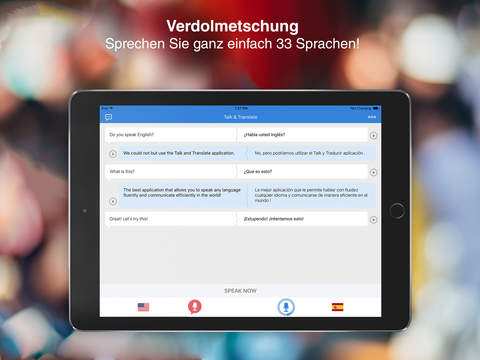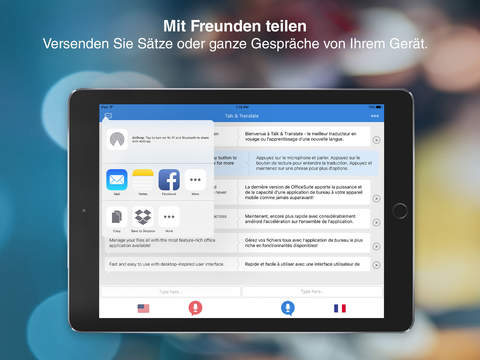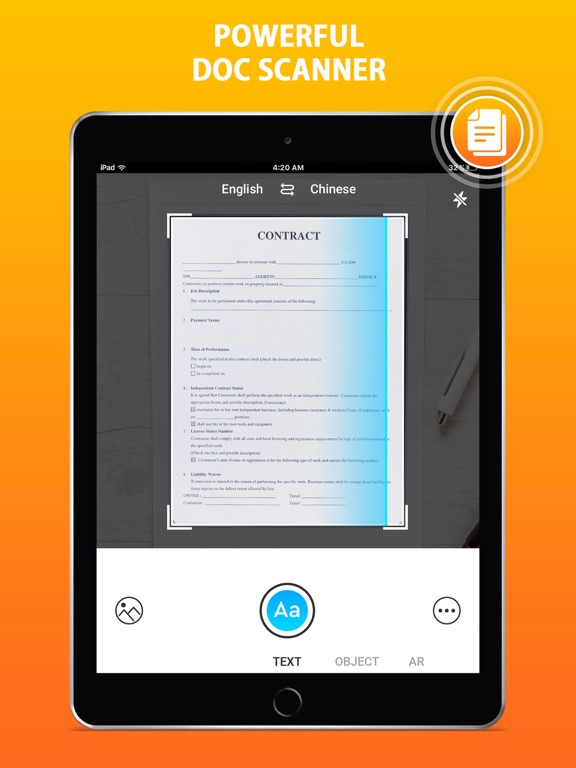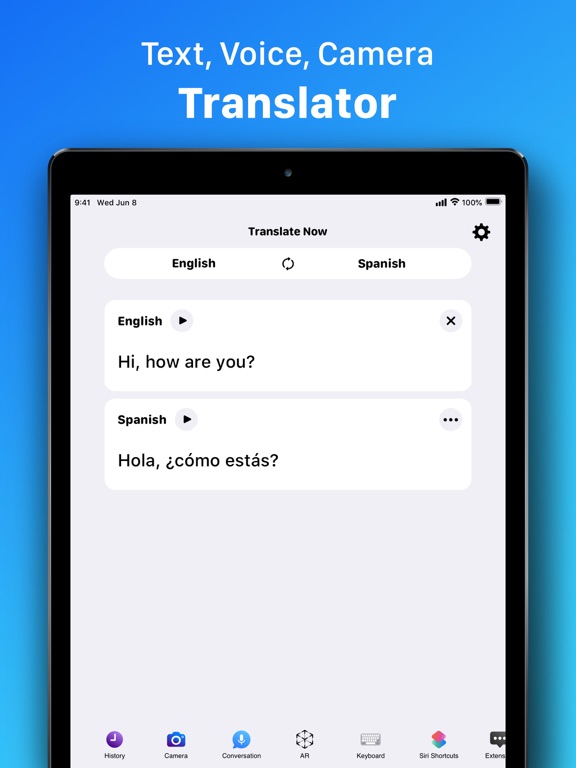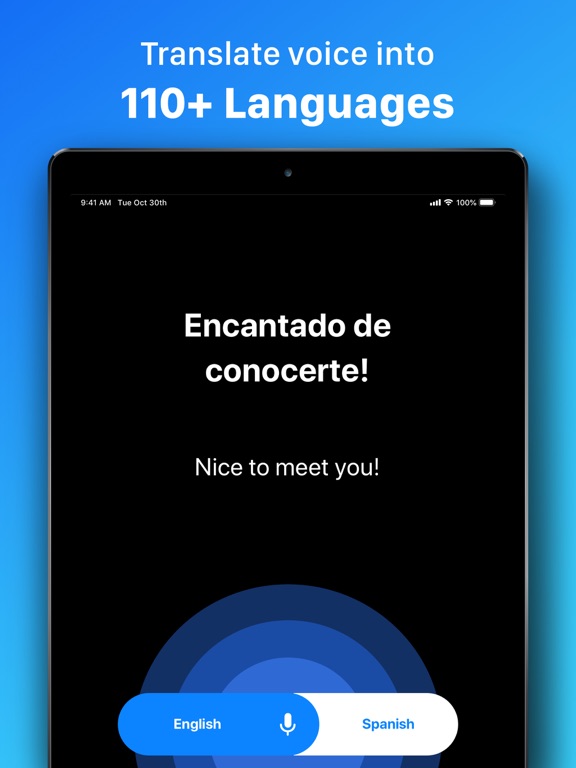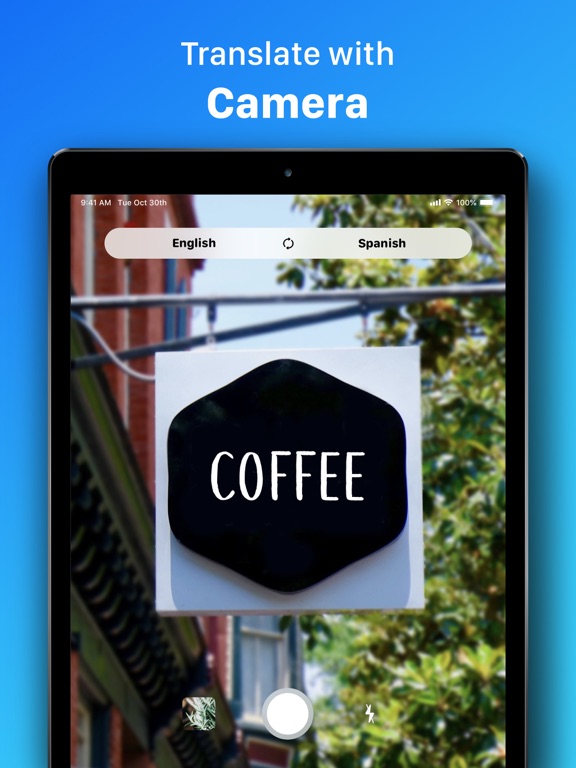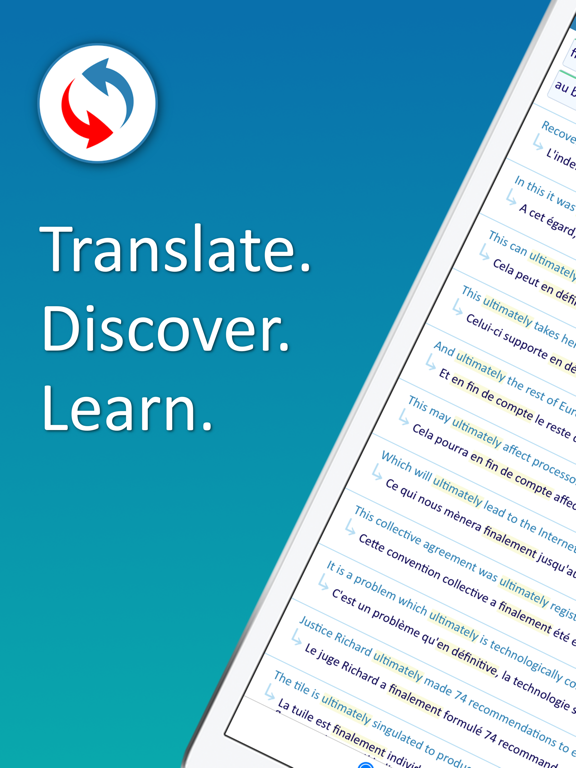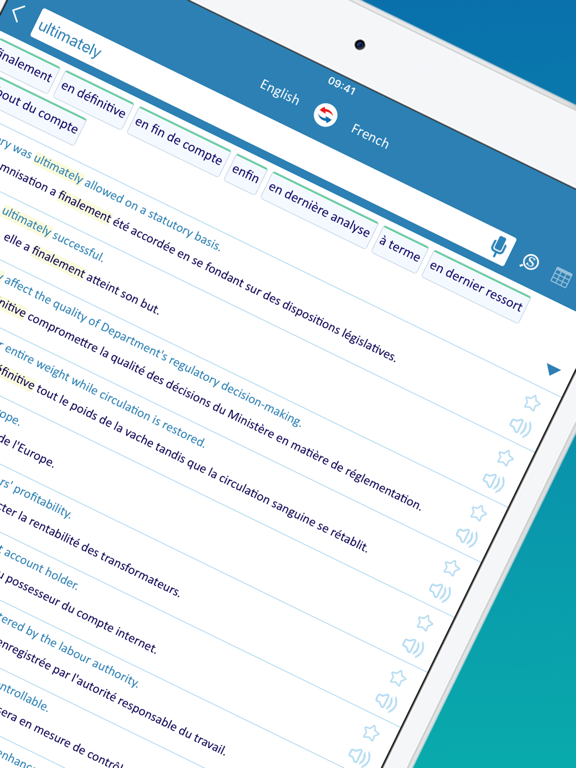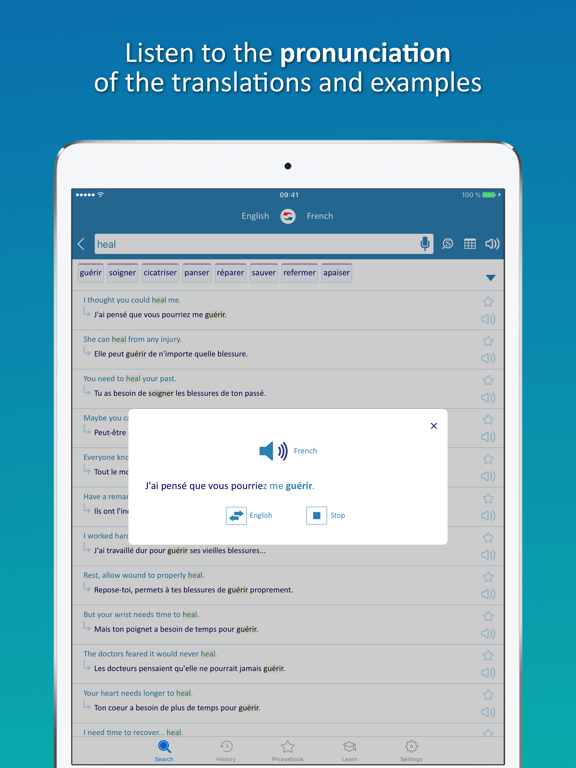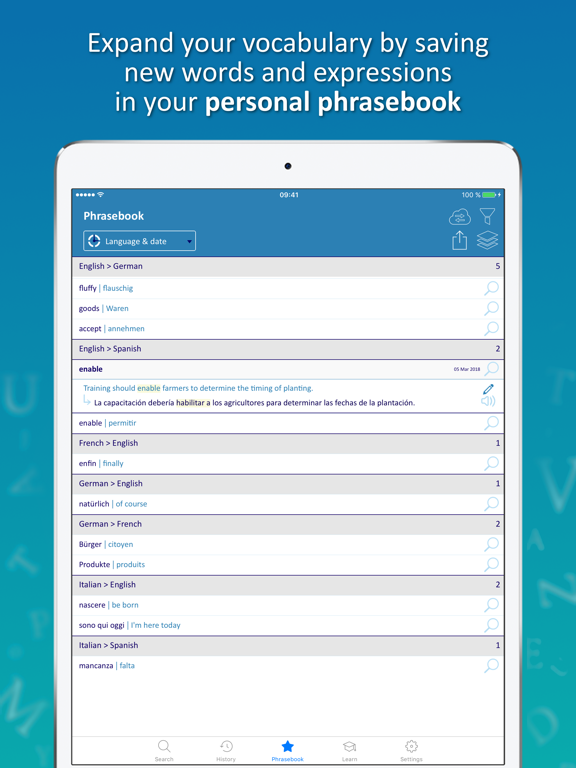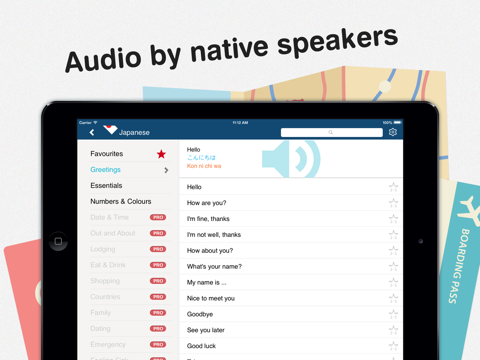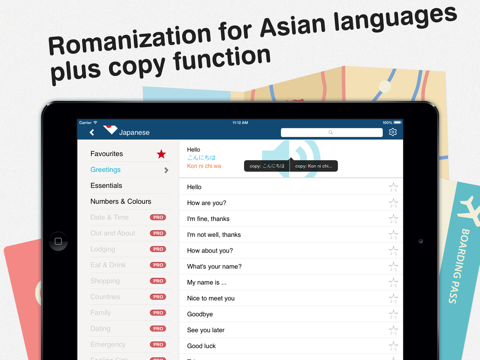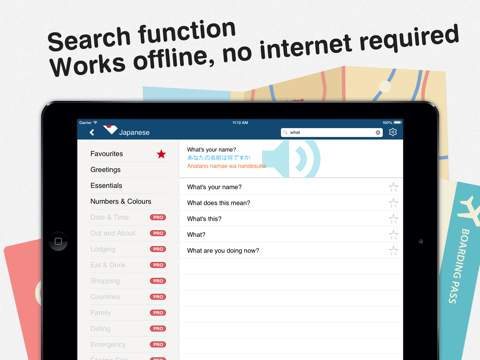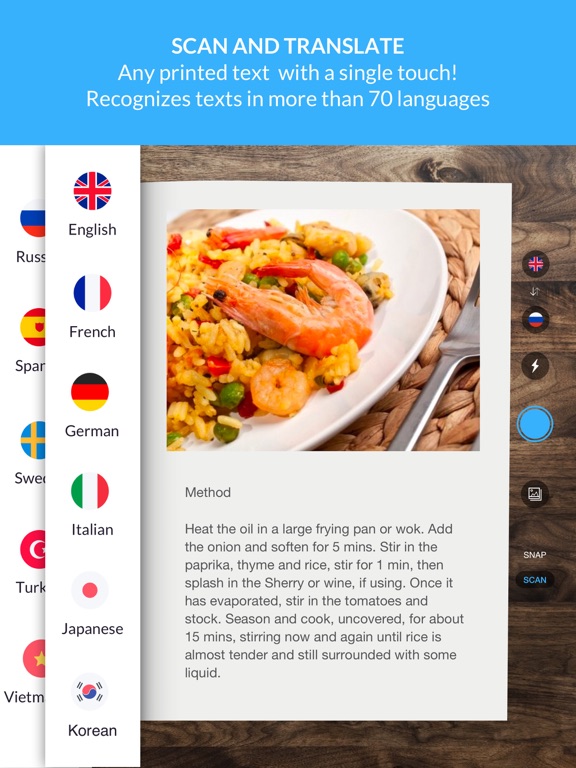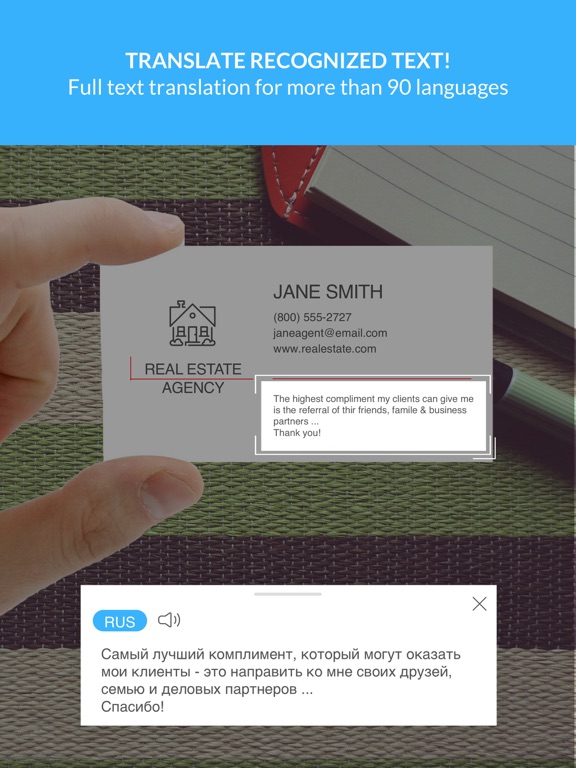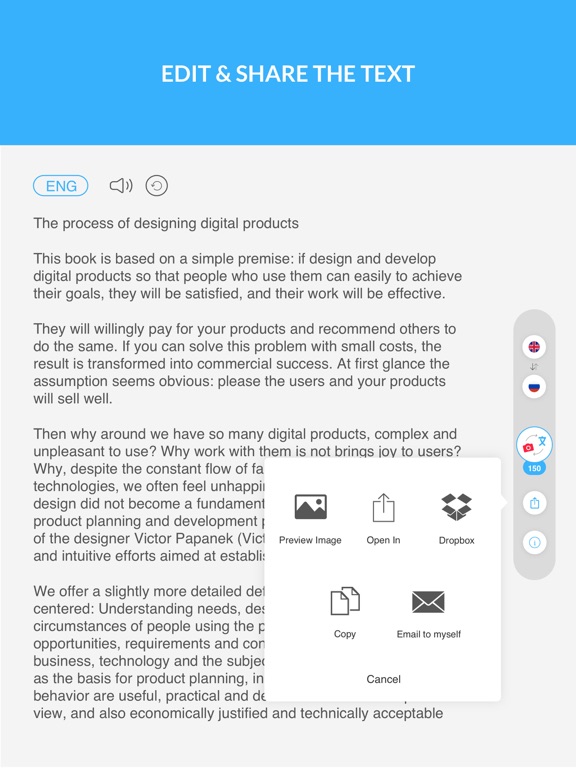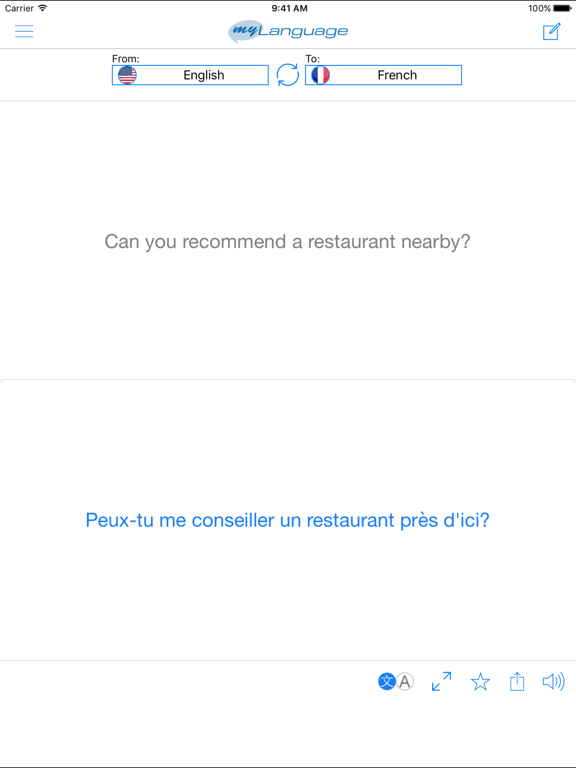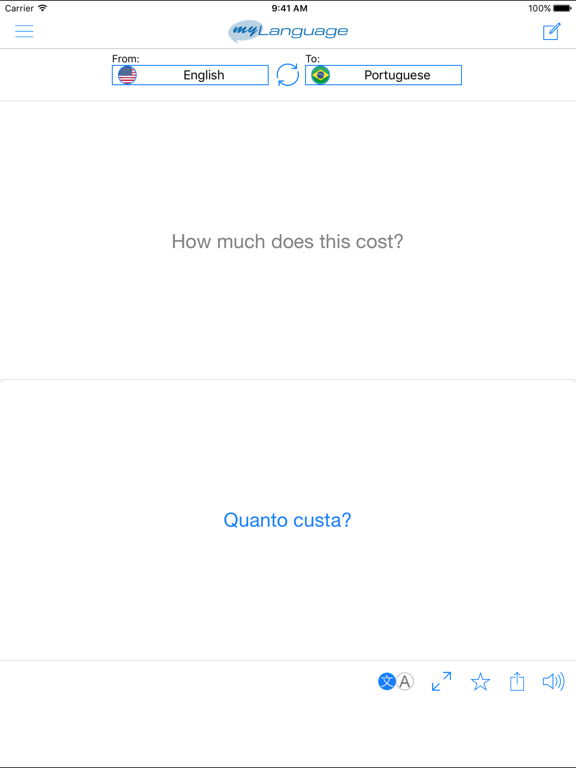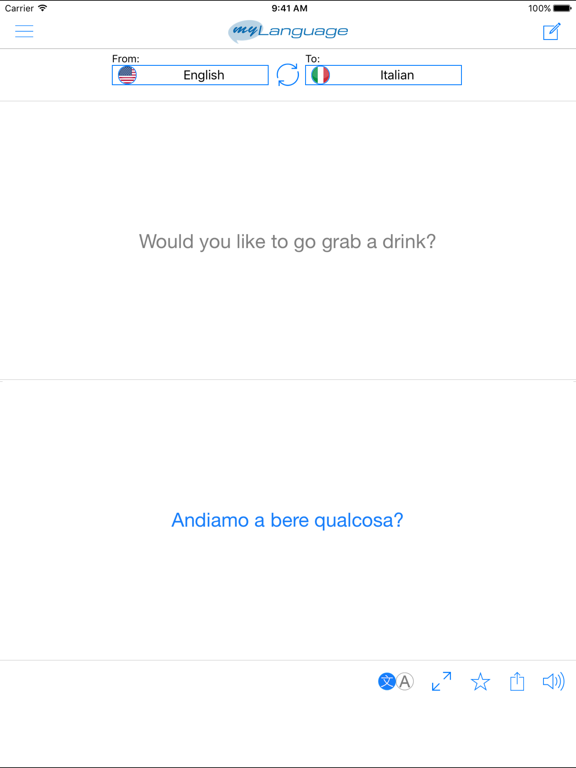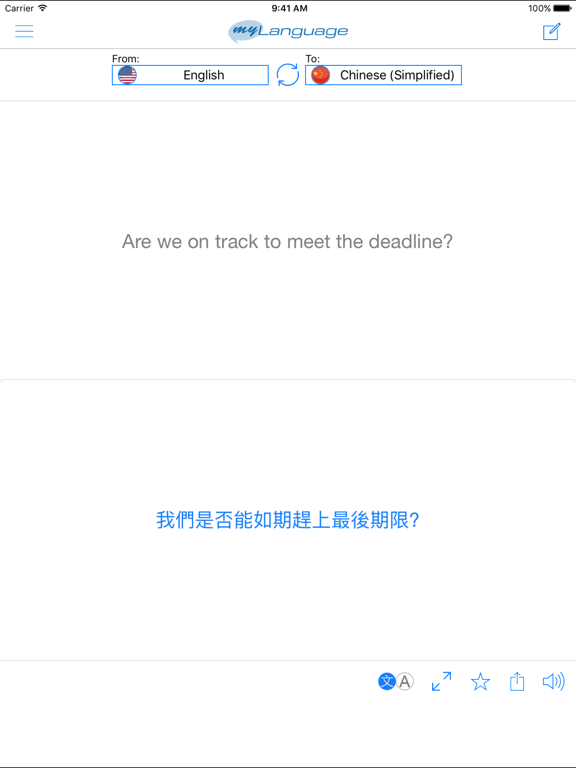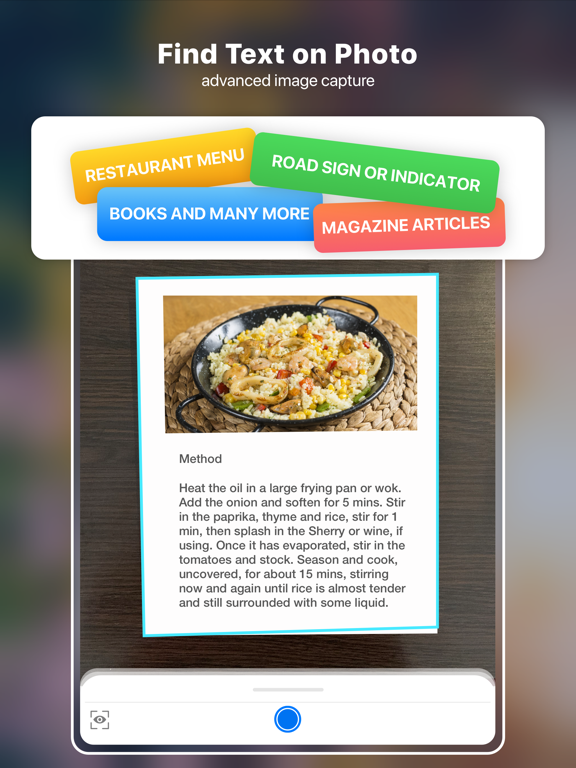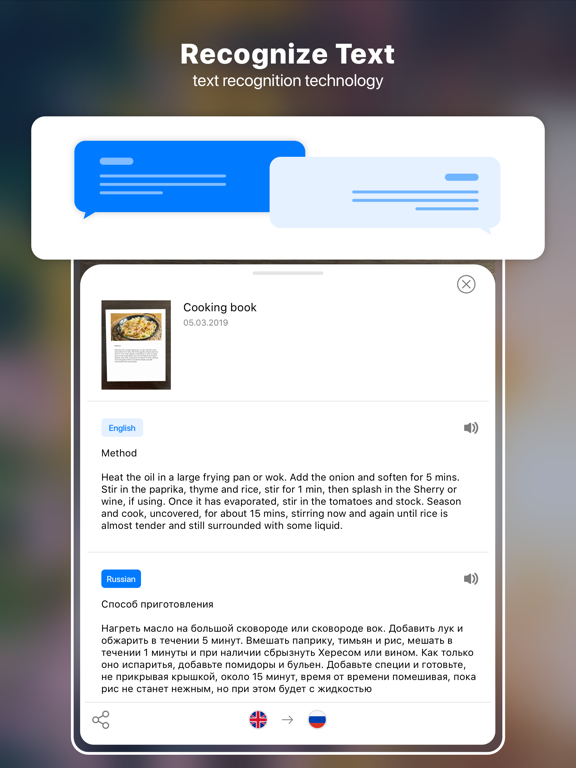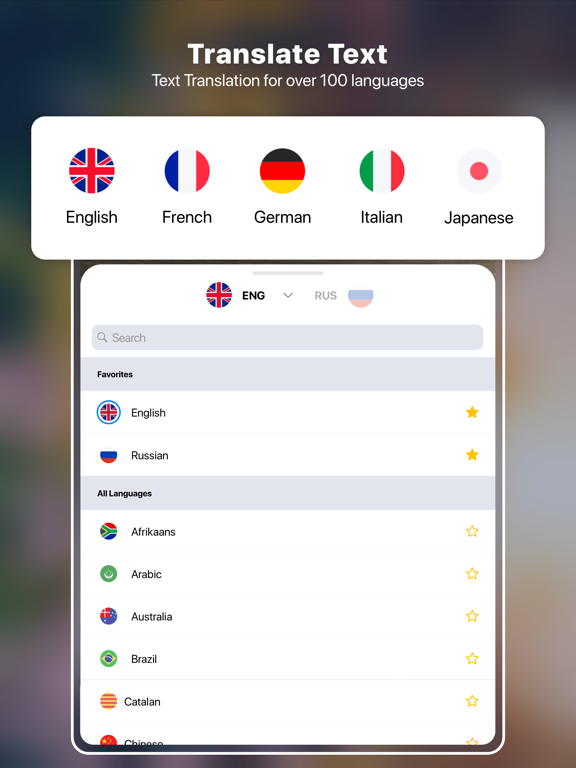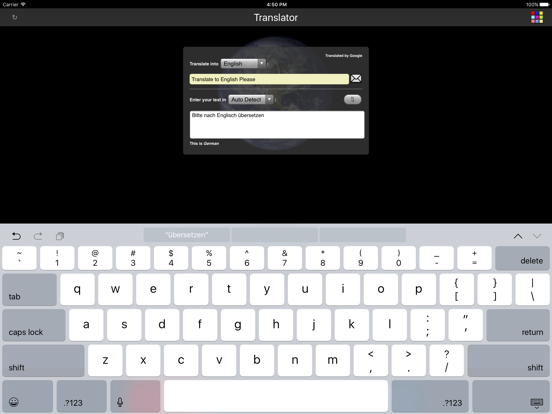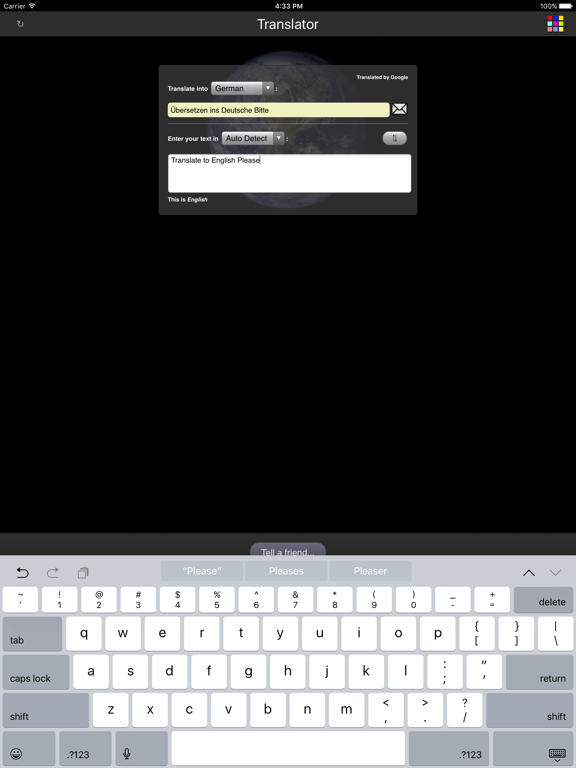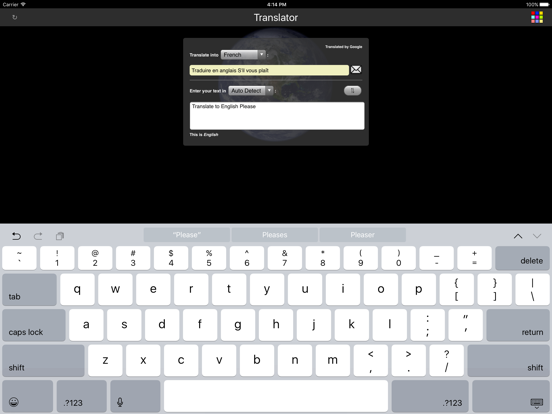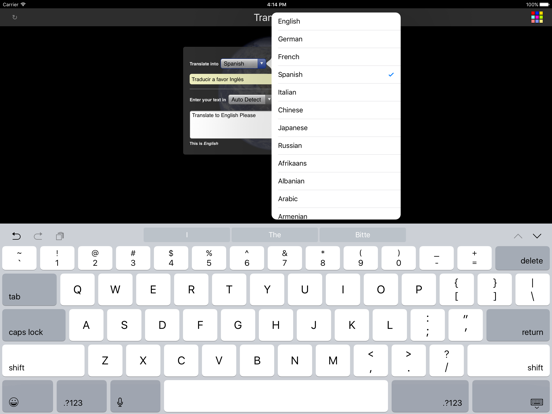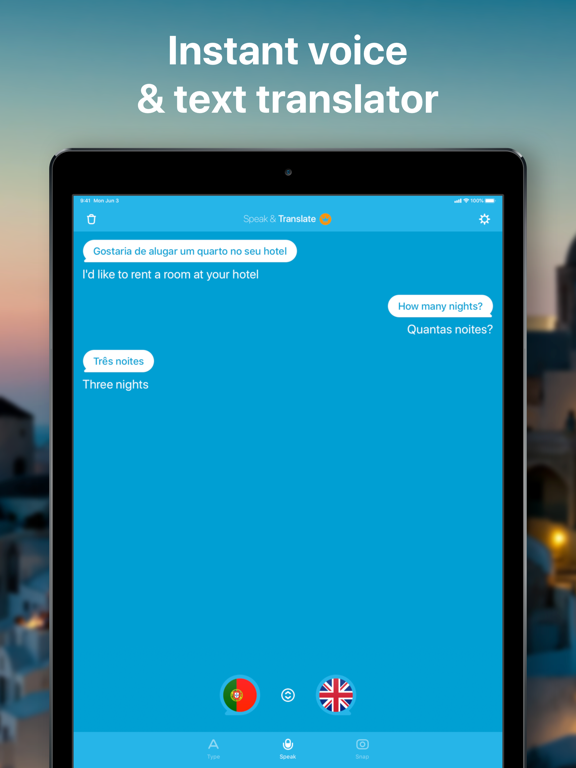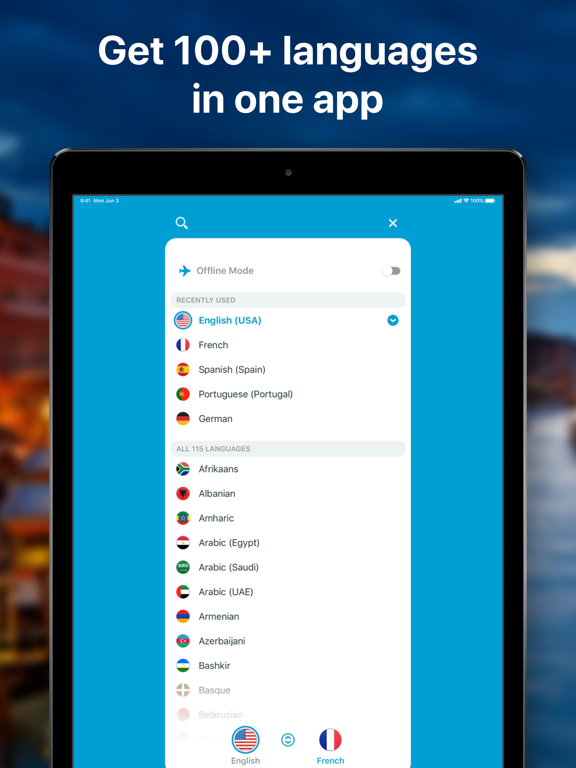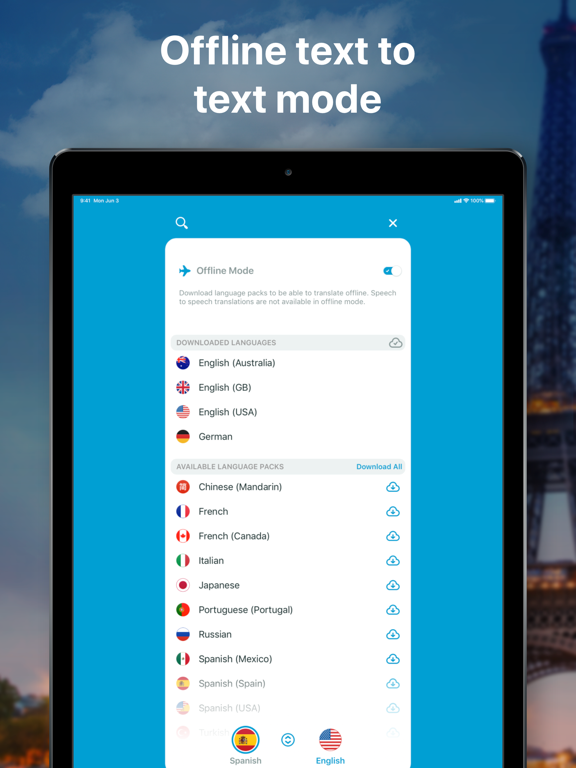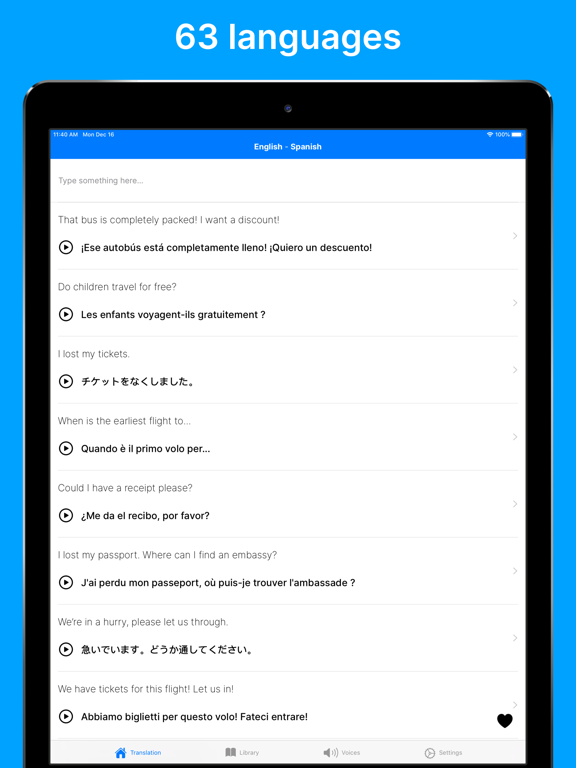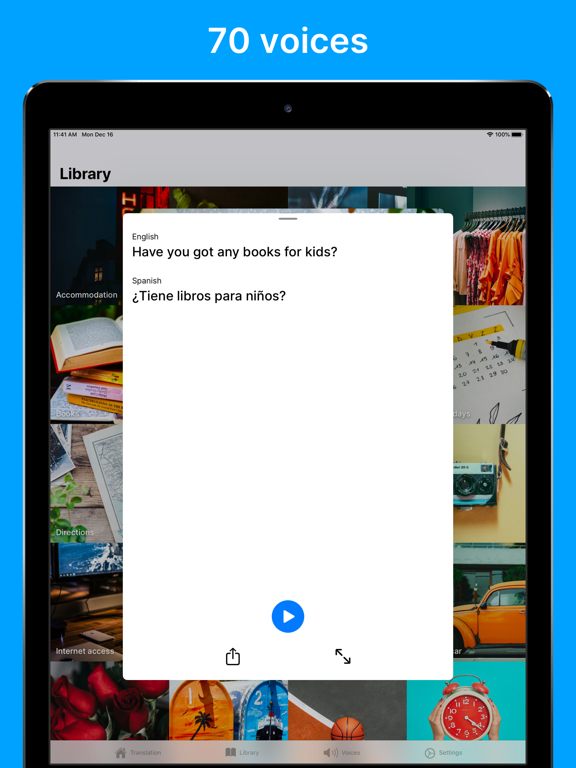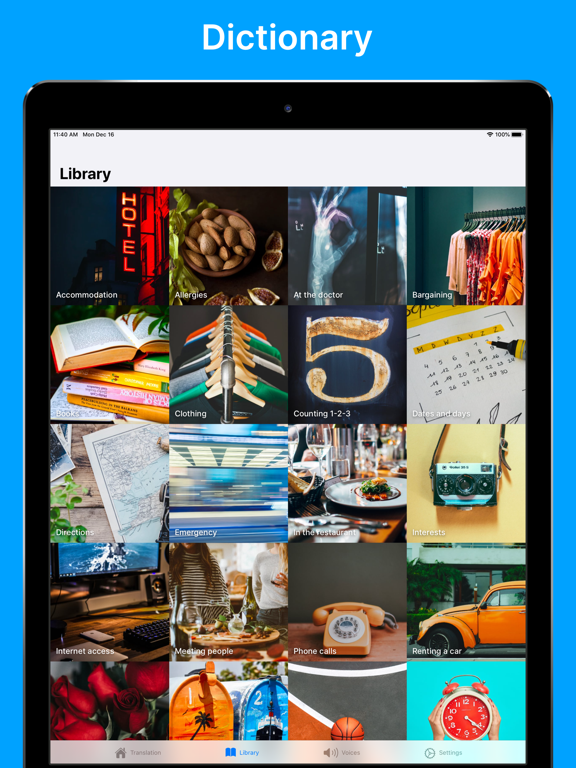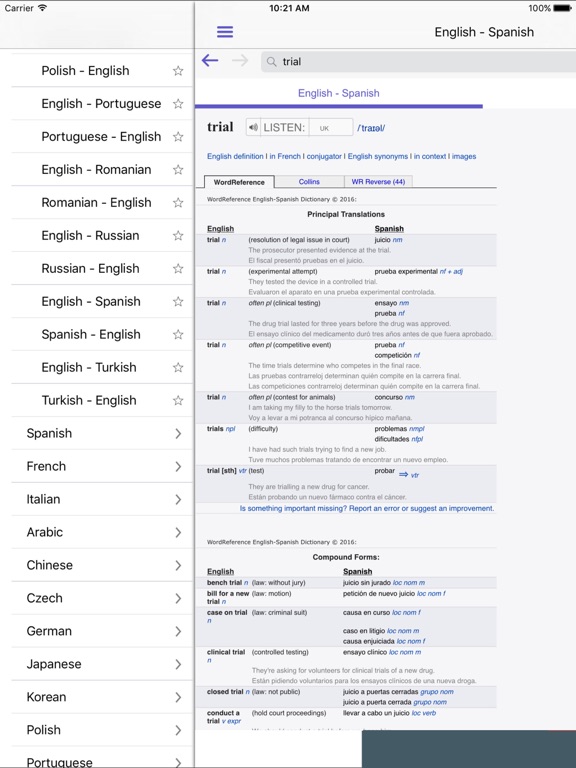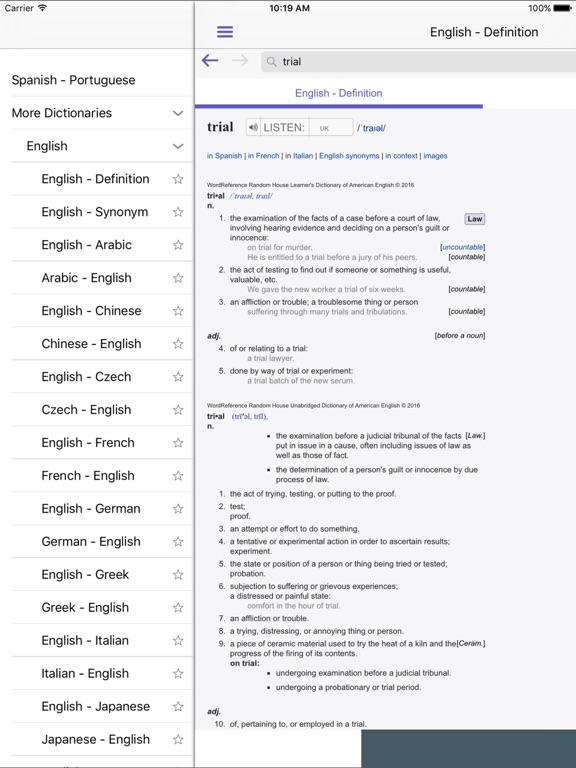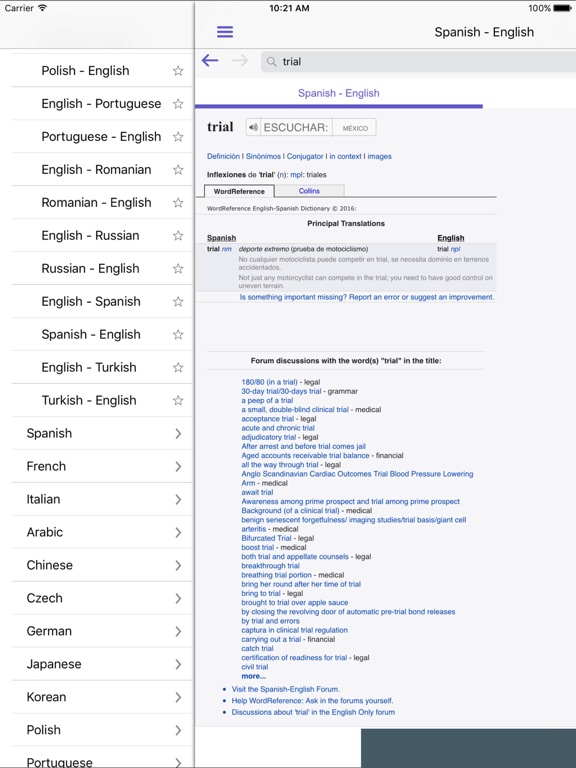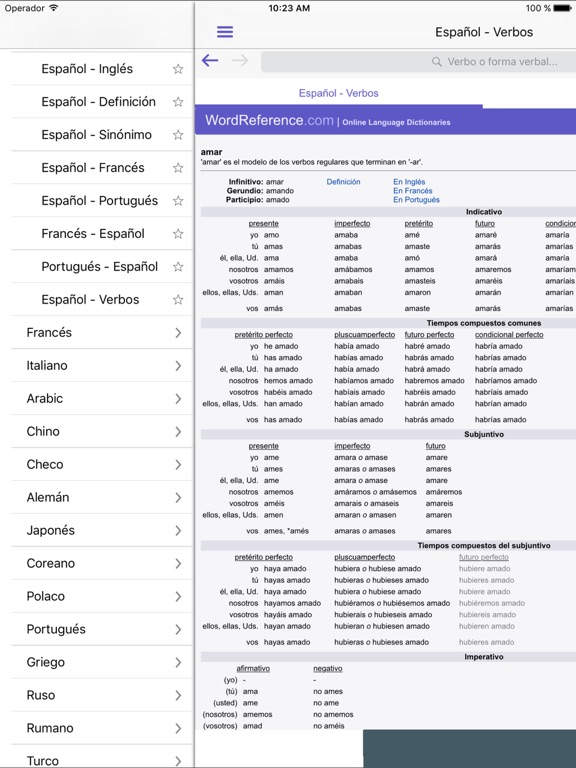Before heading out on your next trip overseas you may want to check out this next list of apps. All of these make translating quick, easy, and cost-effective so that you can enjoy your vacation or conduct business with ease and without a language barrier. Some of these apps cover more languages than others so it’s important to go through them all and take a look at what tools you actually need.
The best iPad apps for translations
31 Aug 2021, by Cherry Mae Torrevillas
This translation app for iPad includes 103 languages (including regional dialects) and Collins Premium dictionaries, available in 234 combinations. The Talk Translator app allows to translate speech, text or photos in seconds. Avoid paying expensive roaming charges by downloading databases and translating in Offline mode. Support may vary for some languages.
- Voice-to-Voice – Speak in your native language and get a translation
- Text-to-Voice – Instant voice dictation of the entered text
- Text-to-Text – Translate entire passages of text effortlessly
- Voice-to-Text – Speak and get the translation as text
- Camera-to-Text - Snap a pic and get a translation
This is a camera translator app that you shouldn’t miss. It is one of the best iPad apps for translations, which
is built with powerful camera & high-quality AI translation. Translate from English to Chinese, Japanese,
Spanish, French, Arabic, etc. Explore now. Point the app camera to any text on photos or documents and tap
the button to auto-translate. The camera can scan large documents in various languages and convert to other
languages. The scanning and translating process are done by machine learning trained with big data.
- Supports more than 100 languages.
- Recognizes text documents with lots of formats.
- Detect & translate photos and images with png, jpg, and others
- Edits scanned texts inside the app.
- Copies texts to share in any application
Whether you're traveling to new places or trying to get started learning a new language, thanks to “Translate now”, the language is no longer a barrier to communication. Translations between about a hundred languages are supported now.
- Voice and Camera Translation
- Text Translation
- Conversation Mode
- Phrasebook
- Translation using Apple Watch
- Siri Shortcuts
- Translation Widget
- And many more other practical functions
Reverso is a fantastic app that allows users the ability to translate text when reading online or any other app. It’s a powerful free tool that provides seemingly instant translations and is great for users of all backgrounds or professions. Translation can be done in 11 different languages, create vocabulary lists, once click translations, history and details, suggestions for words and expressions, share your translations with others, get plenty of examples and much more. There’s an in-app purchase to upgrade to the Premium version.
- A free instant translator
- Translates into 11 different languages
- Create vocabulary lists, History of translations
- Get suggestions on words and different expressions
- In-app purchase for premium version
Here’s an app that’s geared to those users who travel a lot. It provides free phrases in different languages, spans 17 different languages, a handy search tool for words or phrases, doesn’t need an Internet connection, has spoken audio recordings by Native speakers, text translation, localized save your favorite phrases and more. If you want a larger database of words and phrases, then choose one of the handy in-app purchases for each language.
- A great tool for International travelers
- 17 different languages, Search tool
- Audio recordings by native speakers
- Text translation, Works offline
- In-app purchases for more translations and phrases
Do you want to translate text from a book, document, announcement, sign, or even instruction manual and you don't know how to go about it? The Scanner&Translator Free app makes it possible by allowing users to extract text that is printed and then translate it. The app is able to recognize text in over 70 different languages and then translate it to over 90 different languages. All you have to do is take a picture of the text and then you can read the translation or hear it. Translations can be shared by Twitter, Facebook, VKontakte, email, or by SMS.
Scanner & Translator Free app review
- Take a picture of written text to get the translation
- The app recognizes text in 70 different languages
- The app translates text into 90 different languages
- Share translations by Twitter, Facebook, VKontakte, email, or by SMS
Before taking off on your big trip overseas you'll want to be sure you have a way to quickly and effectively translate. This can be done with the Free Translator app that supports 59 different languages. This app works in landscape and portrait mode and doesn't even need an Internet connection, making it ideal when traveling. You can choose your language pair, adjust the size of the font, zoom in on the translated text, and also send translations by email. The translation history makes it very fast and easy for you to find stuff you’ve translated before.
- The app supports 59 different languages
- Works in portrait and landscape more
- Pick your language pair
- Zoom in on content
- Adjust the font size
- Send translations by email
- View your translation history
- Clean and uncluttered user interface
When it comes to translations apps it doesn't get simpler than the Translate Photo Free app. All you have to do is snap a photo of the text you want translated and let the app get to work. This one is capable of translating into 90 different languages. Your translations are saved to the history and can be shared by email, Dropbox, and Facebook. Translations can also be pasted to the clipboard to use in other apps. Perhaps there's a menu you're reading and don't understand the language or maybe you're trying to read a sign and can't figure it out; the app supports any text in a photo.
Translate Photo Free app review
- Translate to more than 90 languages
- Take a photo of the text you want to translate
- Share your translations by social media, email, and Dropbox
- Save translations to clipboard
There's no need to spend a fortune on classes or fancy books just to translate text. The Language Translator app works to take those paragraphs, sentences, words, and phrases, and then translate them into a language you understand. This one automatically detects your source language and then you can select the target language. All translations can be shared and if you want to flip your translation around you can do so with the touch of a button. Where this one really stands out is in offering customers a very clean approach so you can get instant translations and not have to struggle for the words yourself.
Language Translator app review
- Perform translations quickly and easily
- This one detect your source language
- Switch your languages with the touch of a button
- Share translations
- User-friendly at all times
- Navigate this app with ease
Imagine being able to travel around with your own personal language translator that can help you communicate in all kinds of countries. That's what the Speak & Translate app does for you as all you have to do is speak your word/phrase and the app will provide your translation in the language of your choice. Translations are also provided in text, and you can type in text to be translated. This app supports a huge variety of languages and there is a widget and an offline phrase book that can prove very helpful and huge time savers.
Speak 2 Translate Free app review
- Save yourself tons of time
- Translate into audio and text
- The app supports a large amount of languages
- Great for business and personal use
- The user interface is well designed and easy to navigate
- You can share translations
If you're just looking to learn the basics of another language and quickly be able to translate it the Translate Professional app can help you out. This one offers translations for over 50 different languages and what's really great is that the translations are instant. Even offline you will have over 300 translated phrases available to you which are neatly tucked away into categories. These categories are what make them so easy to find. As far as voice translation goes the app supports 18 languages. There is no need for an Internet connection which is great if you plan on traveling abroad and what a dependable translation tool.
Translate Professional app review
- Voice translations for 18 languages
- There are over 300 translated phrases
- The app supports text translation in 50 different languages
- The phrase-book is available offline
Rather than buying a whole bunch of dictionaries which are then far too heavy to carry around with you, there is the WordReference Dictionary app. This app is completely free and is able to provide users with a massive selection of digital dictionaries. Keep in mind this one will require an Internet connection but the content in the app is always free. Definitions are available in your native language as well as other languages so that you can be productive and easily understand what is being said. Navigate the app with ease and never feel overwhelmed by the content, layout, or process.
WordReference Dictionary app review
- Carry around all kinds of digital dictionaries
- The content is always free
- The user interface is smooth and impressive
- Get translations for all of the definitions
- This one is user-friendly at all times