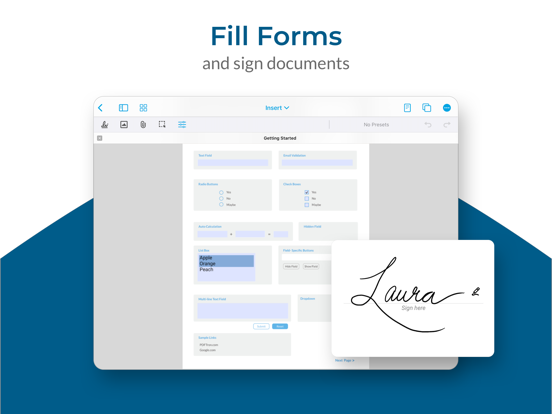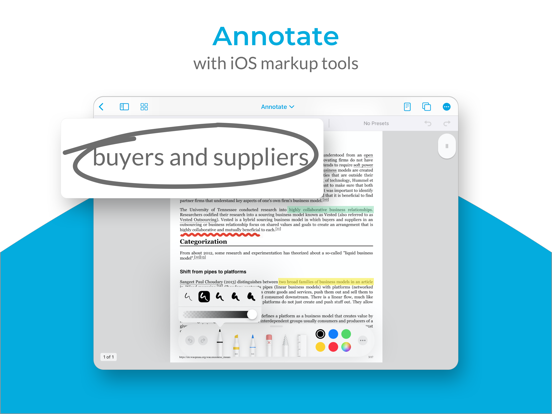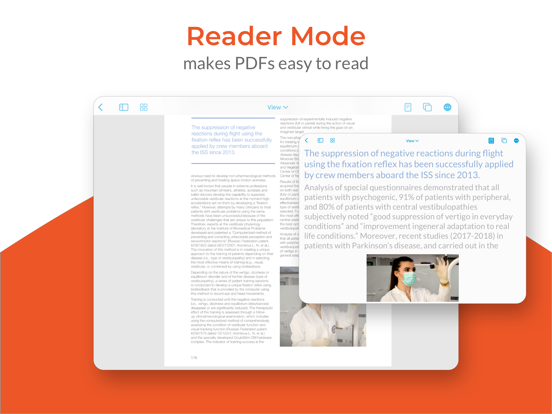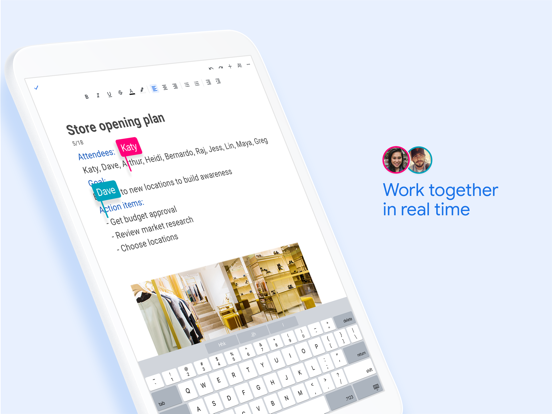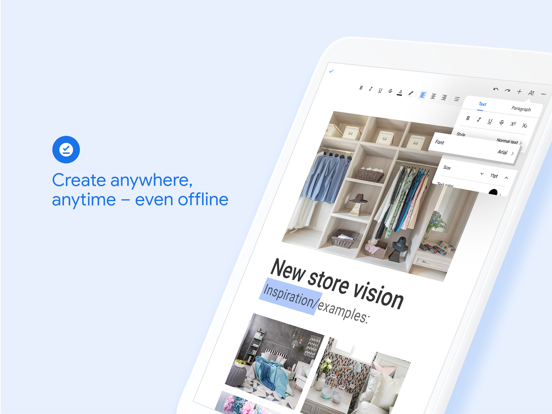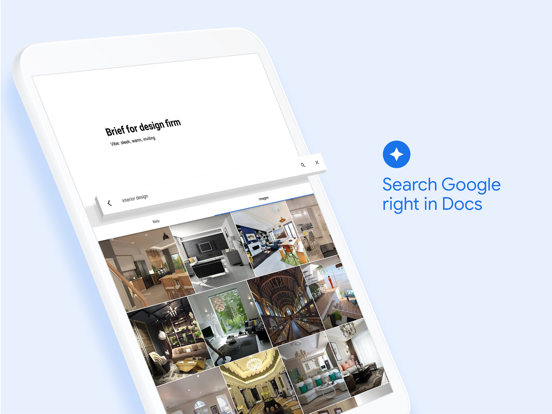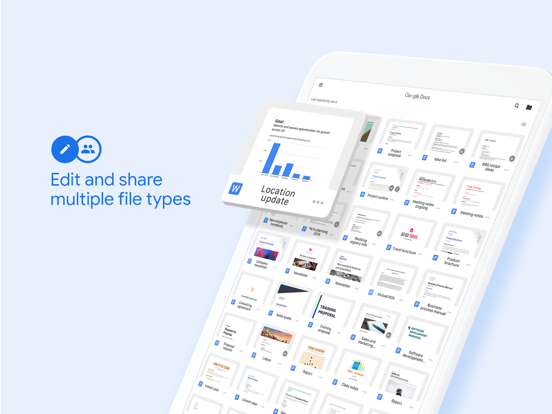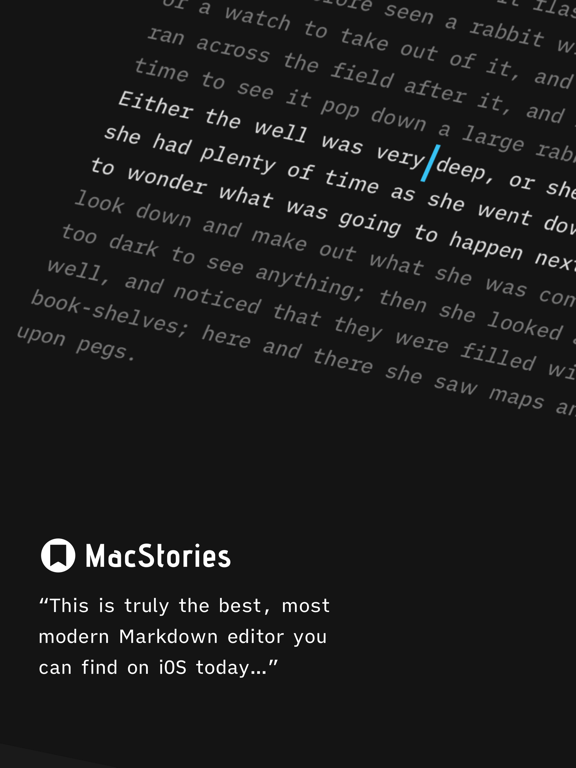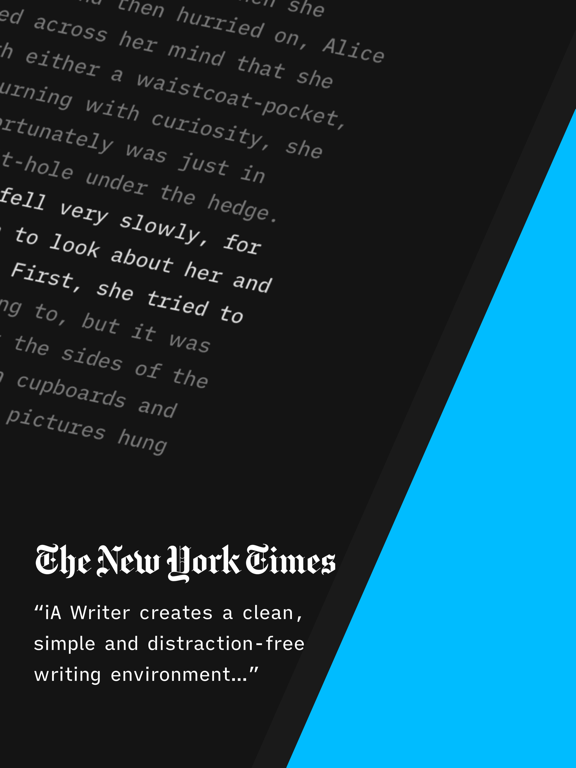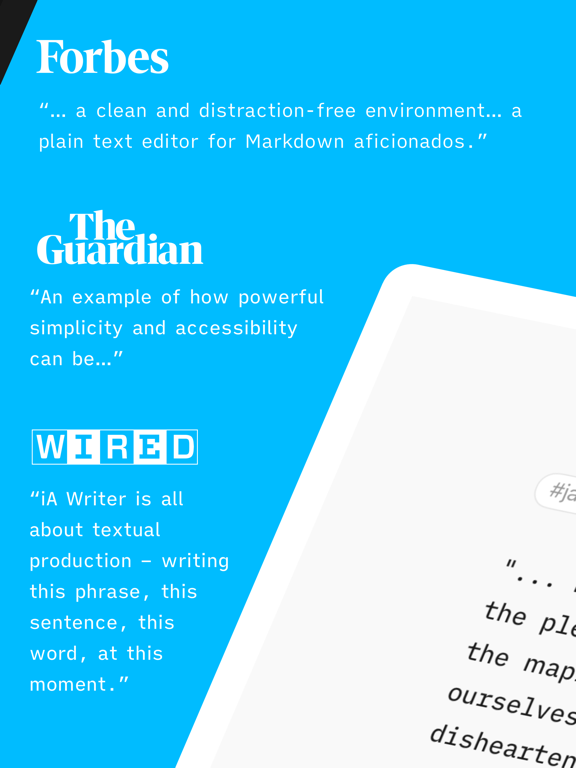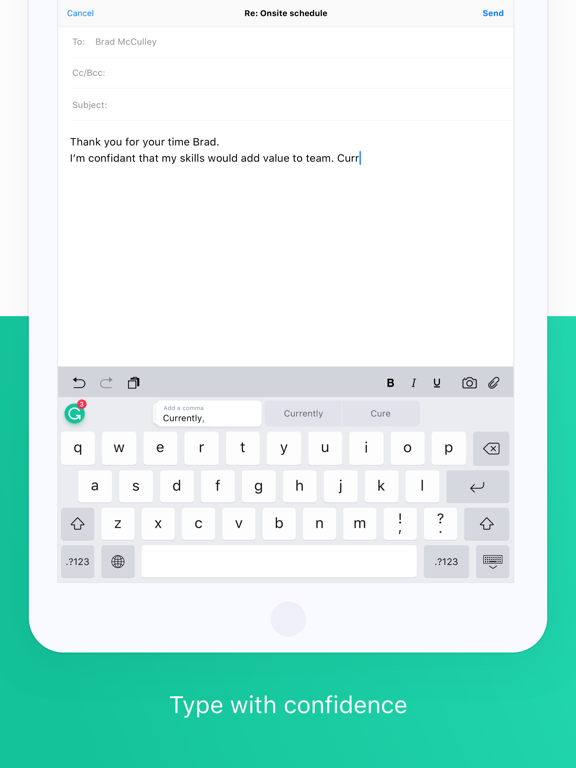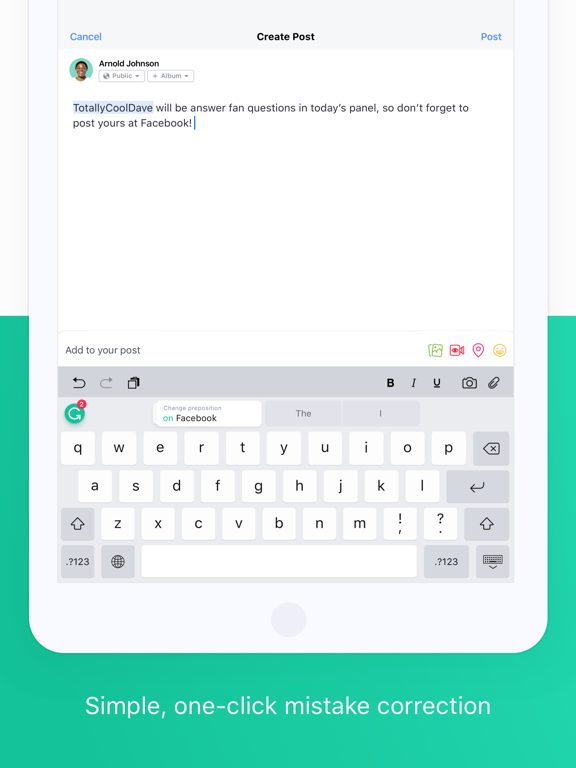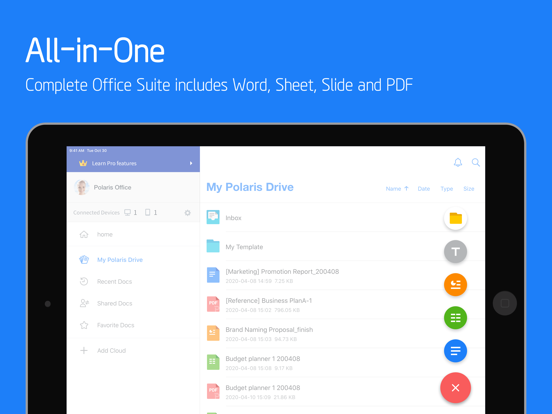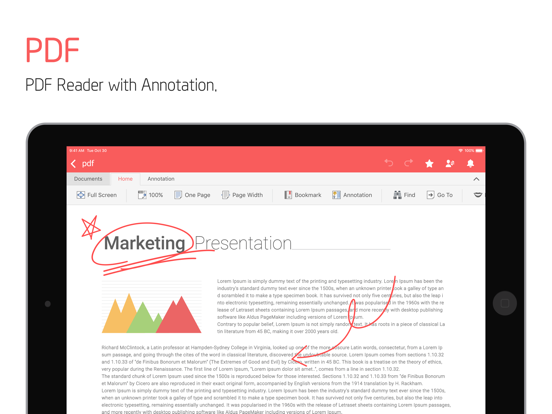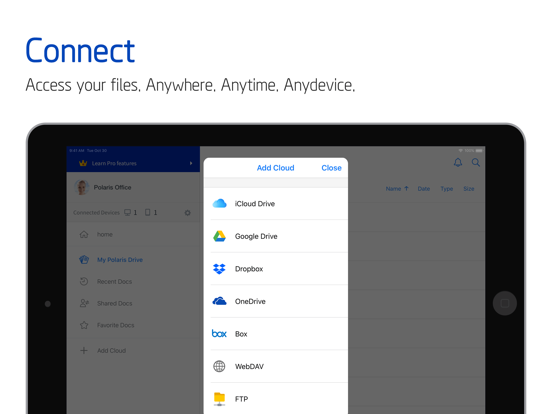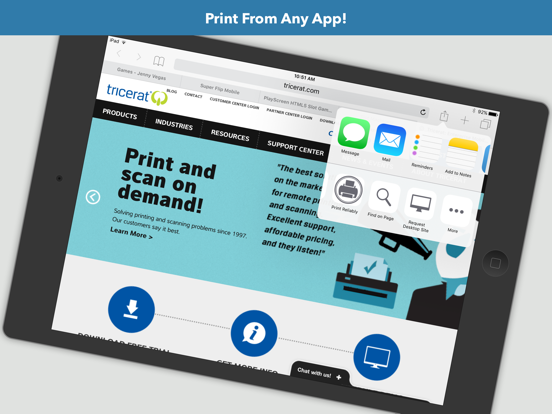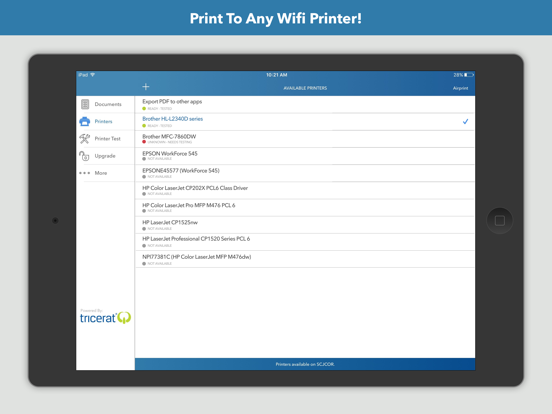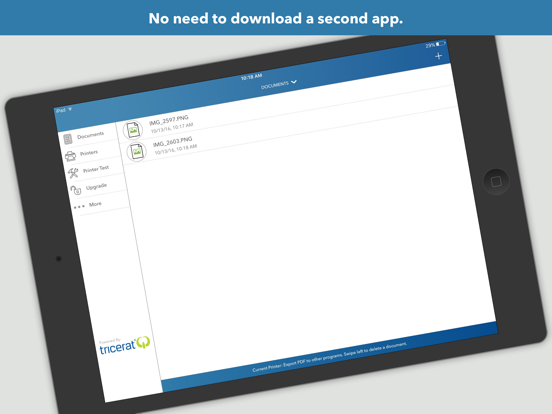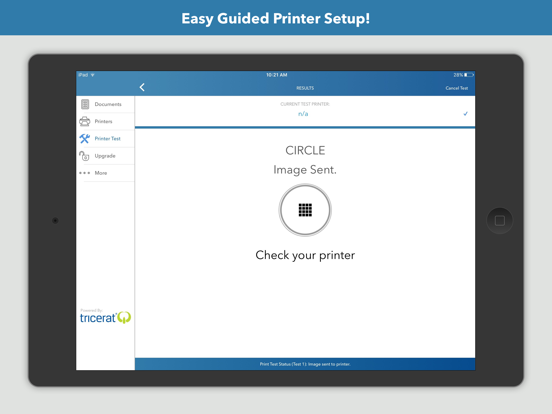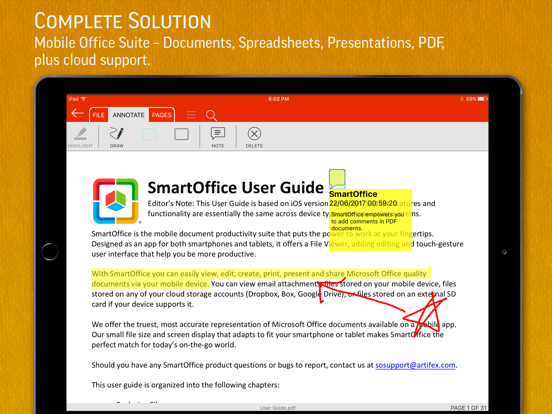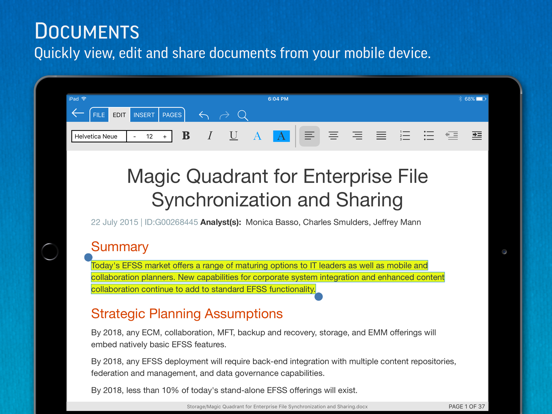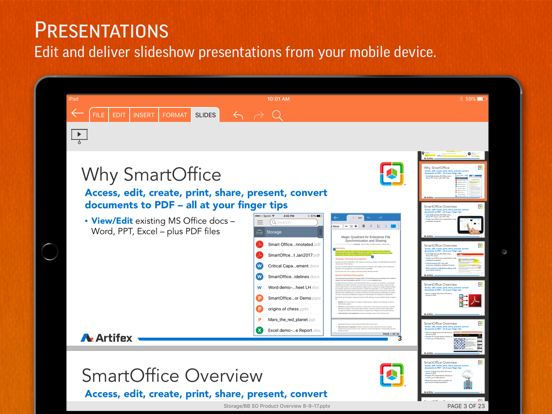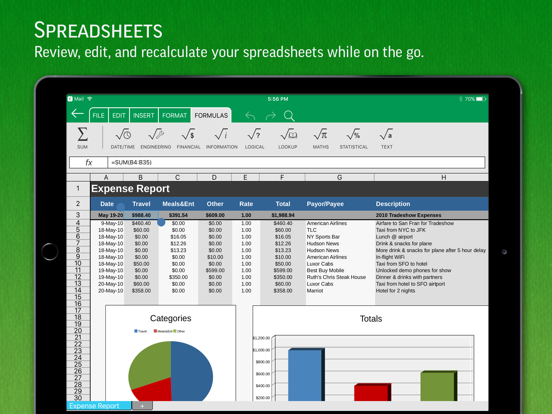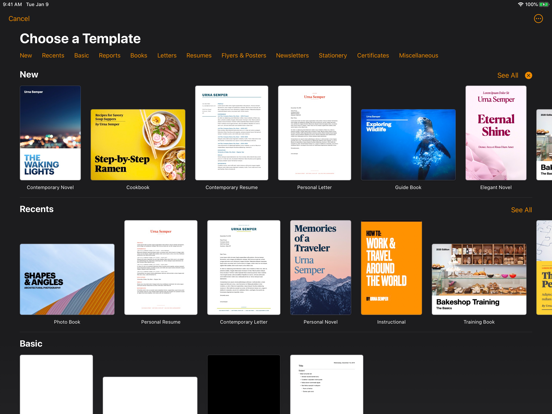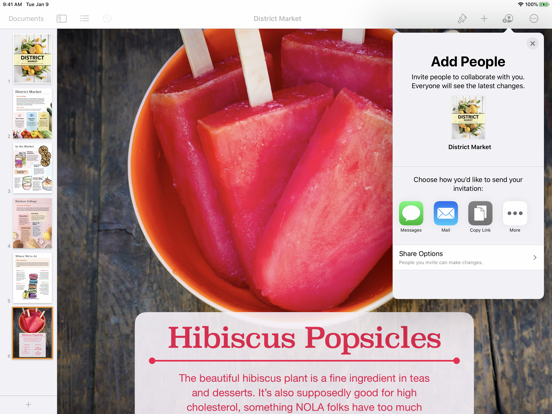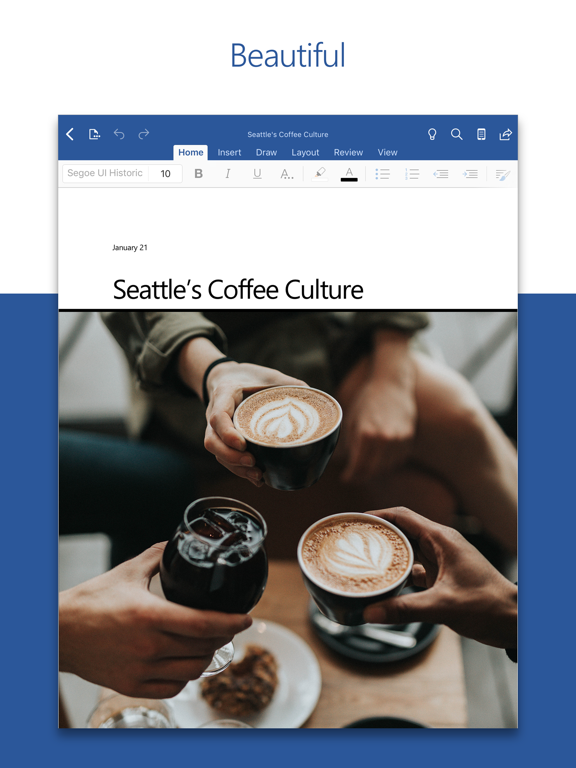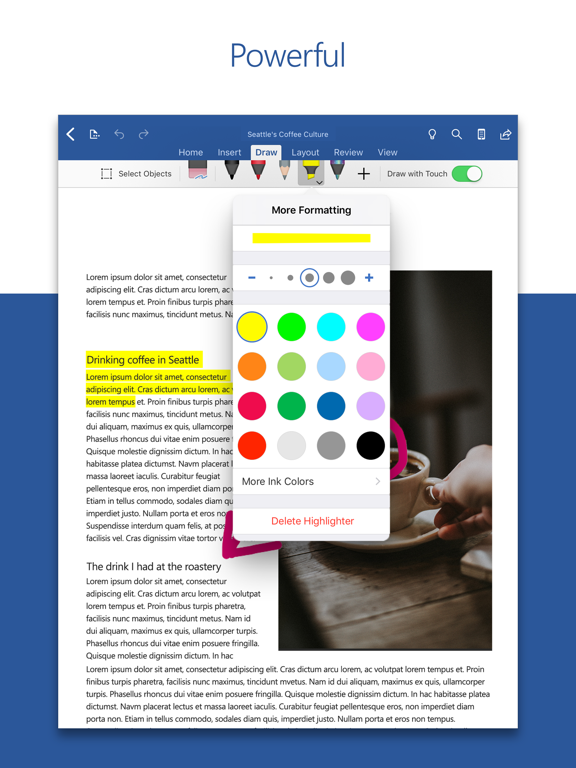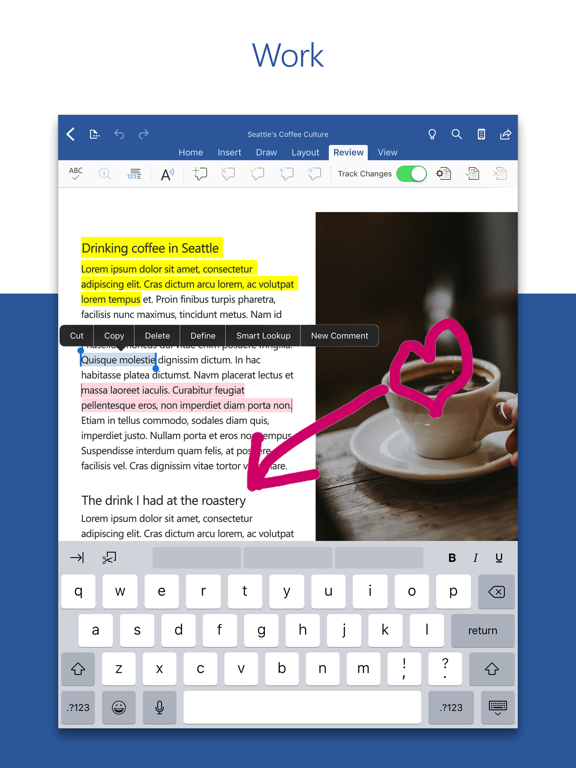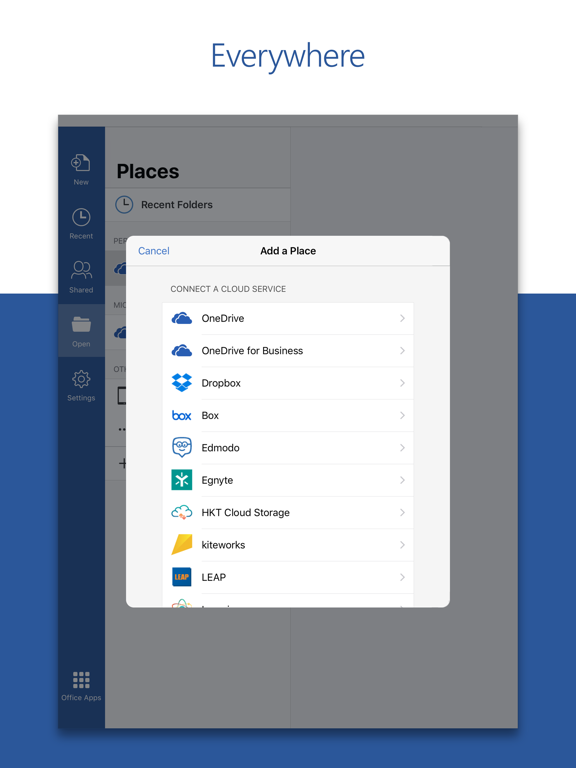There’s no reason that you have to be tied to your desktop in order to perform word processing anymore as now you can be productive any time and from any location. Here’s a list of apps dedicated to word processing, giving you the tools, flexibility, and power to create no matter where you are. Some are more basic offerings while others offer you the most advanced tools out there.
The best iPad apps for word processing
12 May 2021, by Cherry Mae Torrevillas
Annotate PDF + Office files with the pdf reader app for iPad. This word processing app for iPad
works with Apple Pencil. Make files easy to read with Reader mode. Fill forms & sign, access all of your cloud docs. Full dark mode support. Powerful, fast, and optimized for all phones and tablets, Xodo’s mobile app makes it easy to work with even the most complex PDF documents. You can:
- View & Navigate
- Annotate & Comment
- Sign & Fill Forms
- Open MS Office and iWork Files
- Full access to all of your device's documents and cloud documents
Check out Google Docs and get access to all your documents on all your devices. Anyone on your team can create a document for you to view, or collaborate and edit yours. The app even allows multiple users to work on the same document at the same time. Because it works without an Internet connection, you can take care of business anywhere you can bring your iPad. You can redeem all your downtime by working in bits here and there, and you never have to worry about losing your work since the app features autosave. Documents can be kept private and secure with an optional 4-digit password.
- Access your documents on all your devices
- Allow team members to edit and collaborate
- Works offline
- Keep documents private with password
- Free iPad app for word processing
If you want to be able to write like a pro and have a variety of professional tools at your disposal then you need the iA Writer Pro app. Now what's cool is that even though this one is made to be a professional tool the user interface is created to have a minimalist look to it. Features include the ability to find and replace in a document, full text search, Dropbox and iCloud syncing, keyboard extension with the punctuation keys, automatic naming of your document, a night mode, an auto markdown format, the ability to view an HTML preview, and there is a handy help tool.
- Professional tools and functions in a minimalist package
- The app syncs with Dropbox and iCLoud
- Find and replace in the document
- Full text search
- View an HTML preview
- There is a night mode
Grammarly’s Mobile Keyboard is the personal editor you can take with you wherever you go. With hundreds of checks and features and seamless integration, Grammarly helps you type with ease in any app. Whether you’re sending an urgent email, important LinkedIn message, or essential Facebook post, you can write from your phone with confidence.
- Mistake-Free Writing
- Vocabulary enhancements and synonym finder
- See short, clear explanations for every correction
- Helps you understand your mistakes and avoid them in the future
- A Better Auto-Correct
- Easy to set up
There have always been compatibility issues between Microsoft Office and Apple products, but Polaris Office attempts to fill this gap, and does so quite well. It allows you to open Word, Excel, Powerpoint, and Adobe PDF all in one app. It was awarded the best app of 2014. The app also features handwriting input where you can draw on your screen, whether it's doodles or organized schematics of your evil plan of world domination. As with all good productivity apps, this one is universal, also lets you collaborate with others by sharing a link to the document you'd like to work on.
- Open MS office files
- Award-winning app
- Handwriting input mode
- Universal app
- Collaborate with others
We have all struggled with printing items at one point or another, and many still do. This app allows you to print items from your iPhone to all the printers connected over a Wi-Fi network or a Mac or other printers that may or may not be AirPrint enabled. Users can print from any app, and the app is completely free with a small catch. It puts a watermark on all the printed photos, which allows the app to remain free. Once you are sure of the functionality and usefulness of the app, you can remove the watermarks for an in-app purchase of $6.99.
- Easy printing over Wi-Fi
- Detects printers that are AirPrint enabled
- Free app with watermark
- Remove watermark for a price
- Try before you buy
For people who need to be productive with word processing while on the go there are plenty of options available. The Smart Office 2 app is one of those options and this one makes it possible to access your Microsoft Office documents. Use this app to create, view, print, edit, and share documents no matter where you happen to be. This one is loaded with a wide variety of user-friendly tools. If you are starting a document from scratch you can also make use of the pre-loaded templates that are all free to use. You'll find that opening and loading a document is very fast and this one uses gesture functionality.
- Create documents from scratch
- There are a variety of pre-loaded templates
- View, edit, print, and share documents
- There are a wide variety of tools all of which are user-friendly
- The app uses gesture functionality
Not all word processors are designed alike and some seem to perform better on your mobile device than others. The Pages app is meant to give you all the tools you need but feel and look different than the typical offering. This one features such things as zoom and multi-touch gestures which make it all the more effective on your mobile device. Launch the app and either import your plain text file or Microsoft Word file so you can edit it or you can start a document from scratch with the more than 60 templates that are offered. There are advanced editing and writing tools, you can share your work through AirDrop or with a link, and you can make use of AirPrint.
- This one uses multi-touch gesture functionality
- Zoom in on pages
- Import your plain text or Microsoft Word files
- There are more than 60 templates built-in
- There are advanced writing and editing tools
When it comes to word processing and you're looking for the best of the best, look no further than the Microsoft Word app. This one performs just as the program would on your desktop computer, giving users a familiar experience. You will be able to create documents from scratch or edit existing ones. In the free version you're able to view, create, and edit with ease and if you want all the advanced tools and features you can unlock the full app. The user interface is well designed with all the menus and tools within reach at all times.
- The app is user-friendly and filled with familiar tools
- You can view, create, and edit documents for free
- The app will perform as the desktop version does
- The user interface is well-laid-out and well-planned