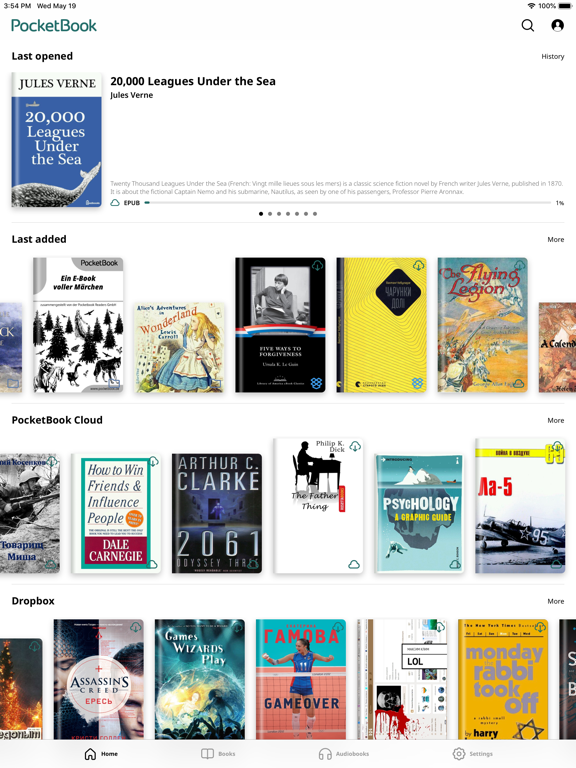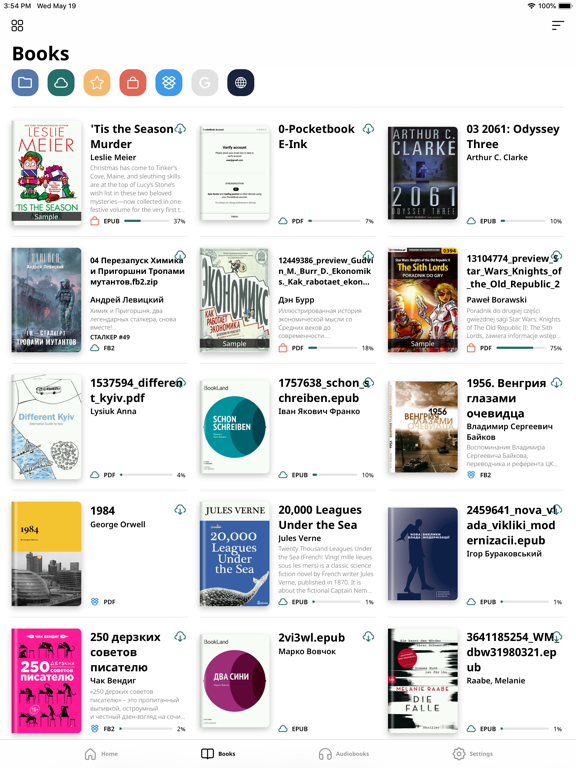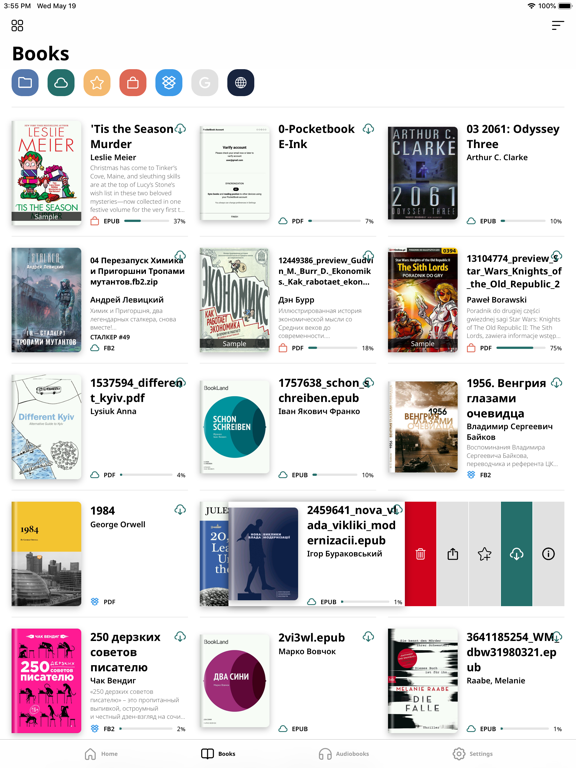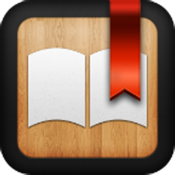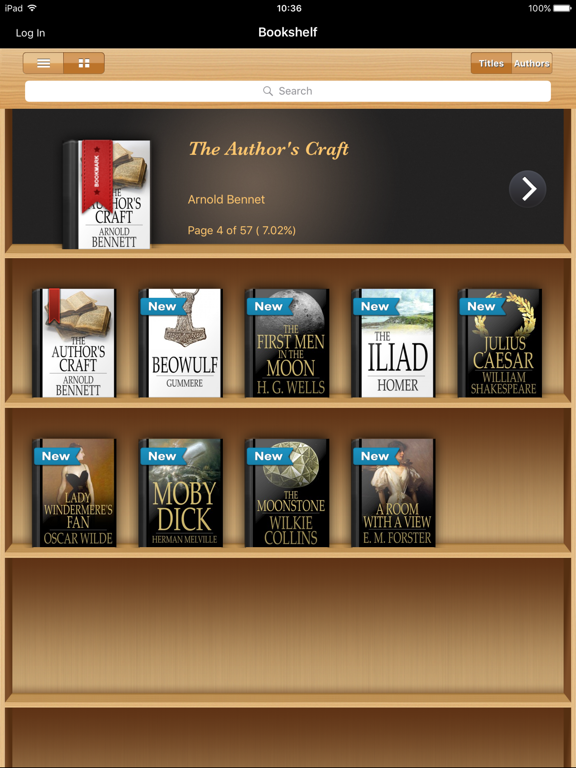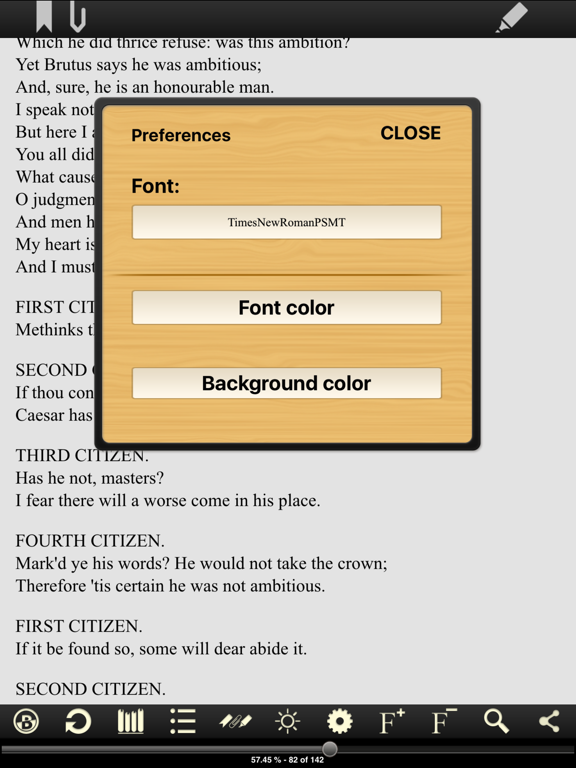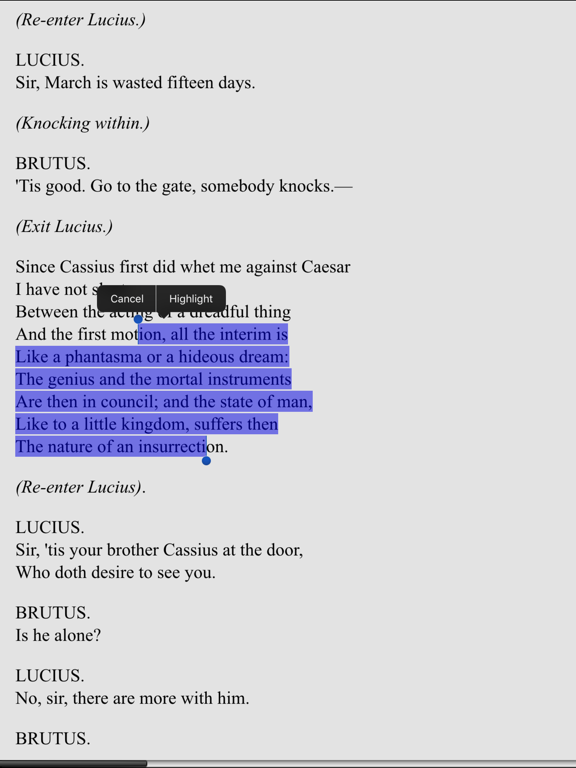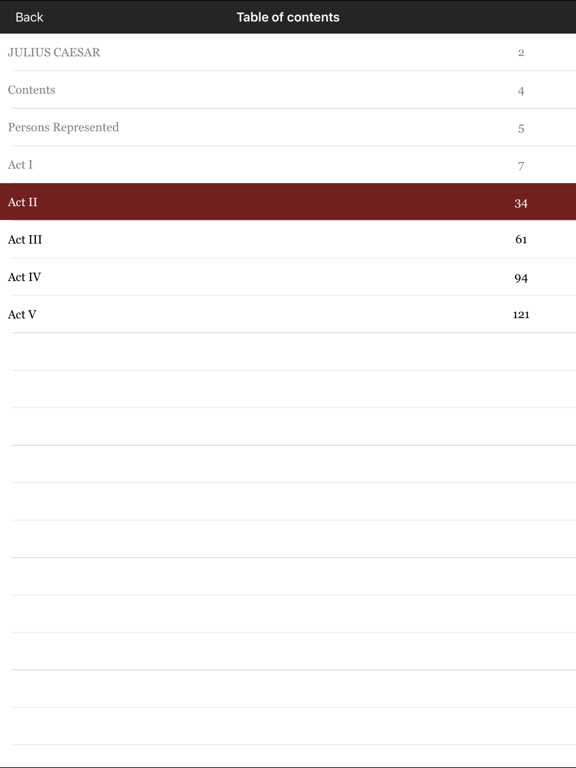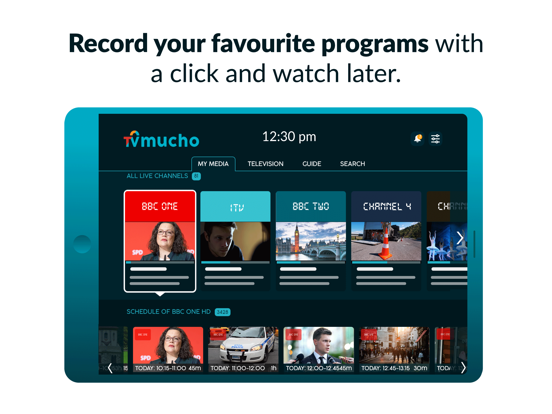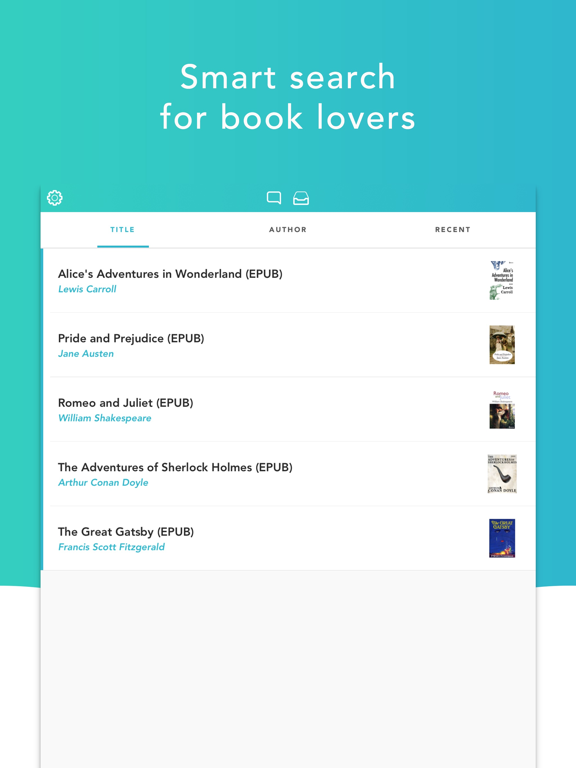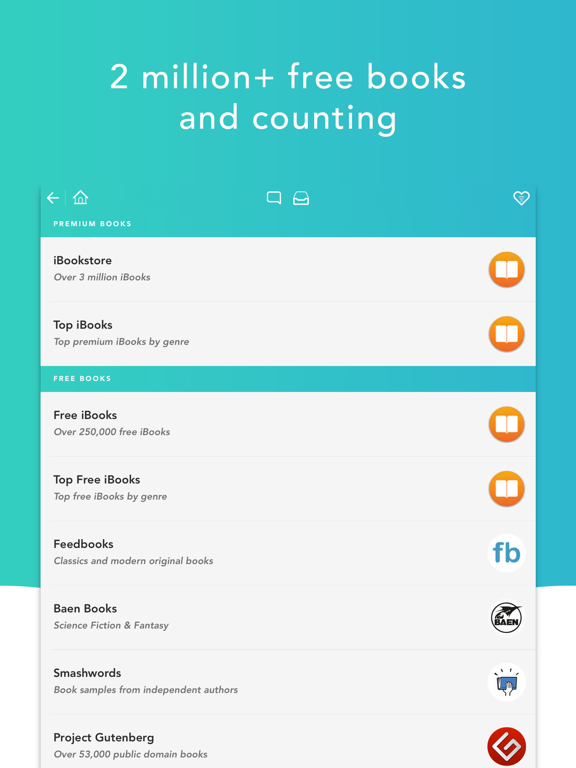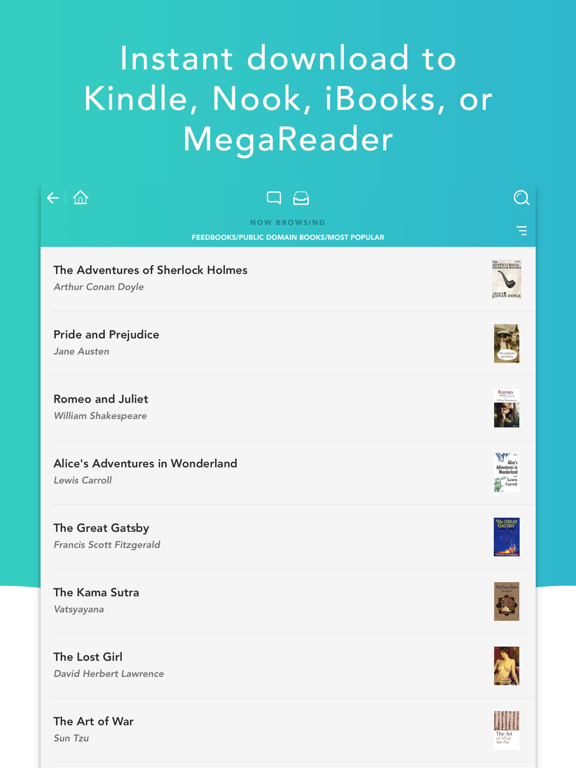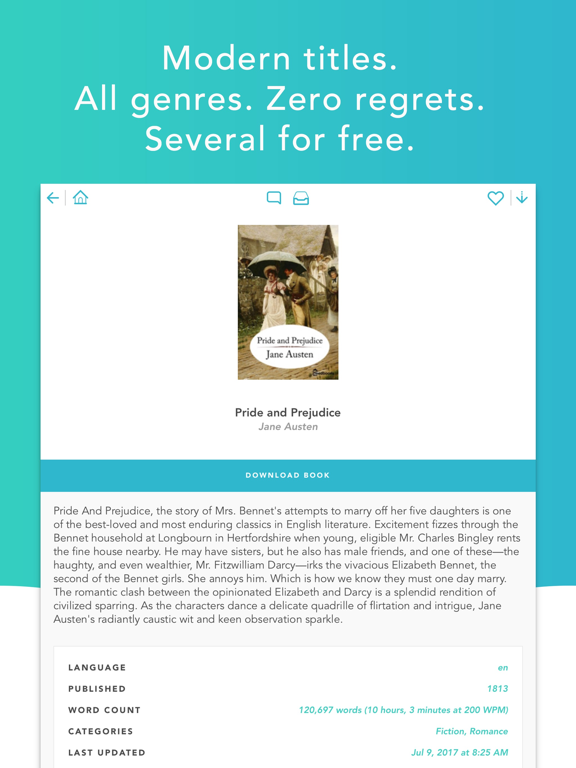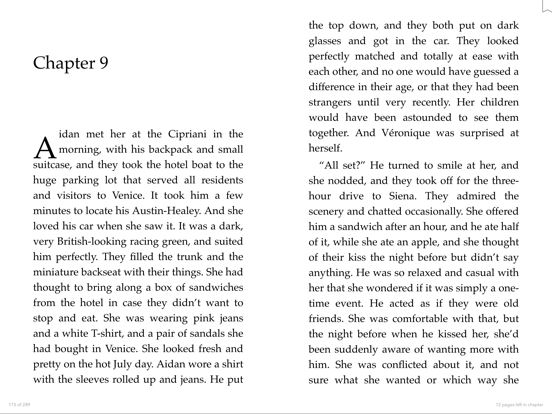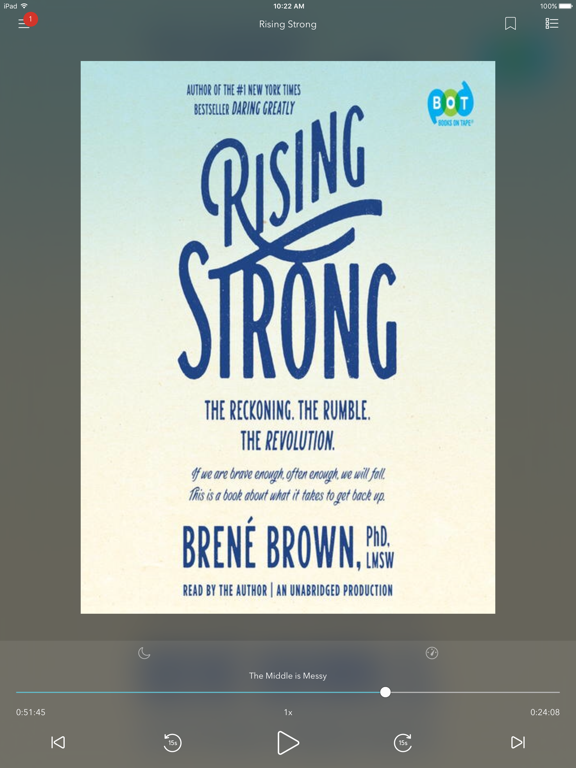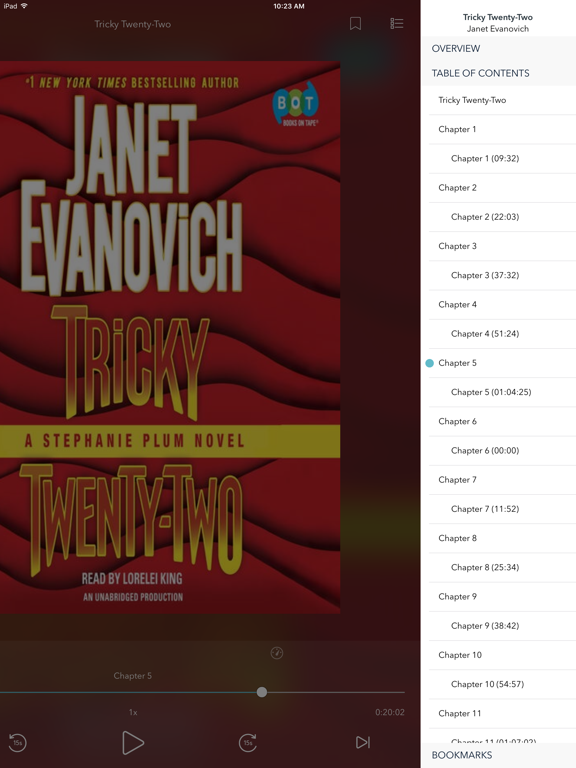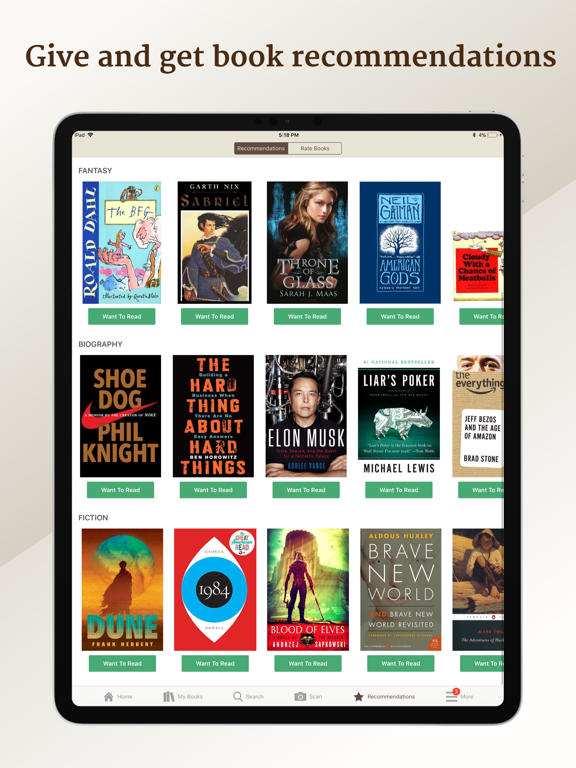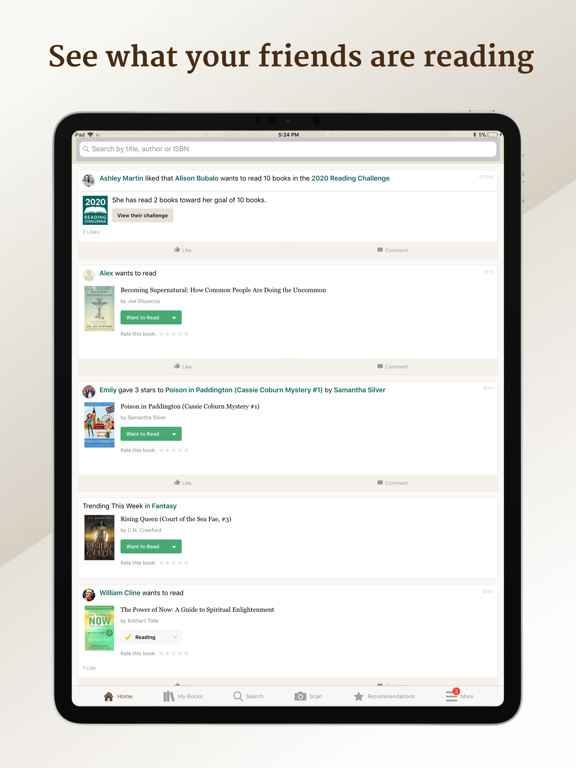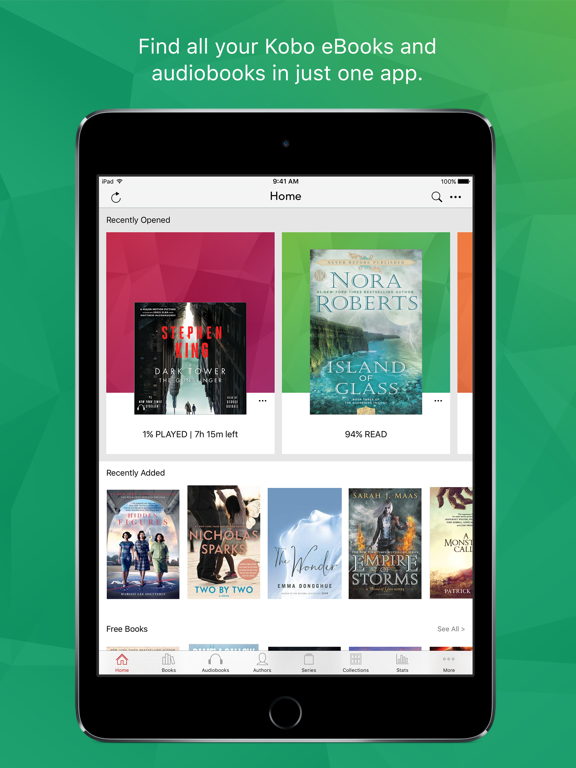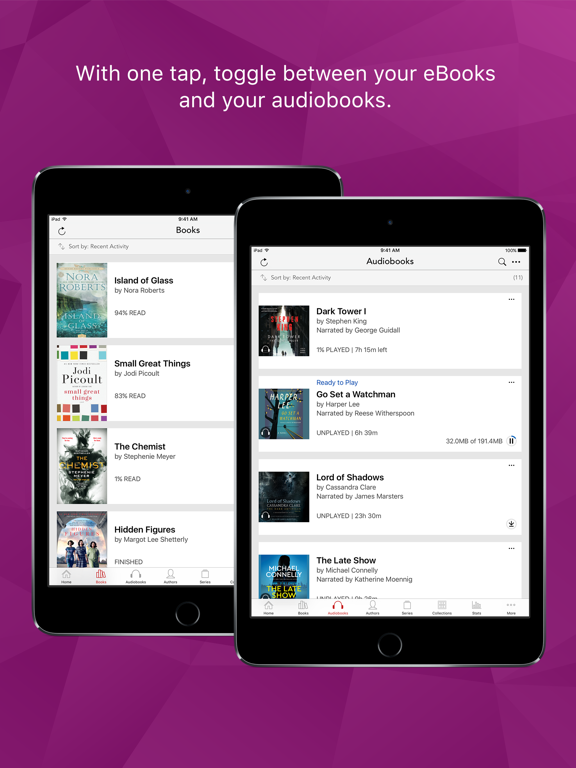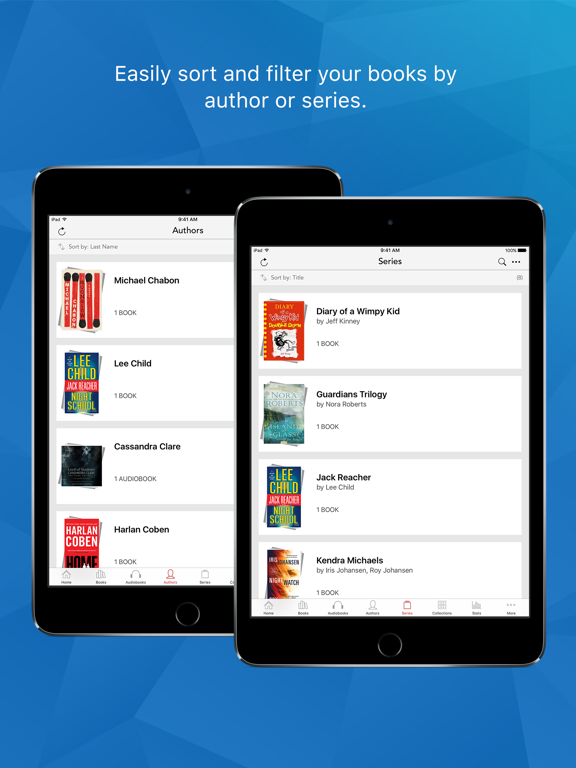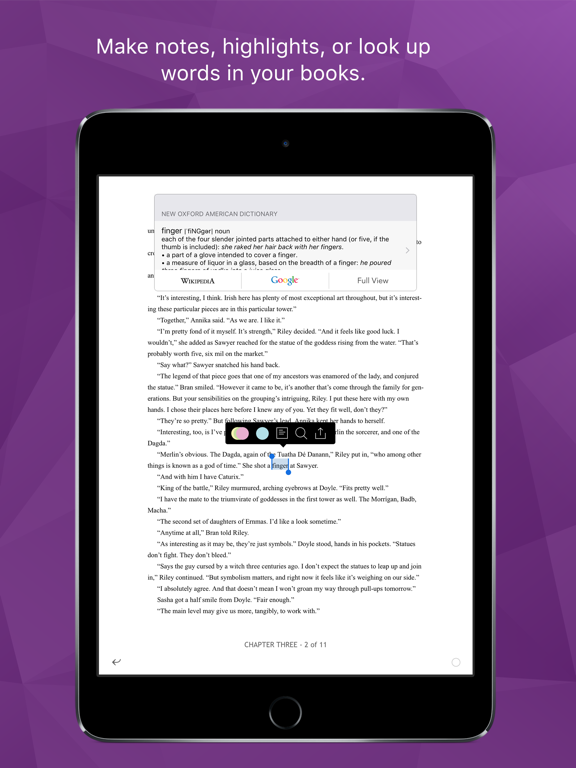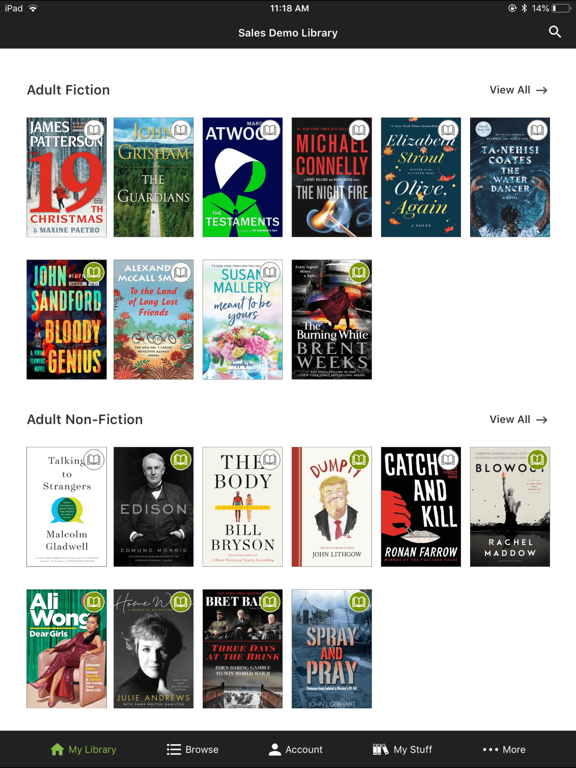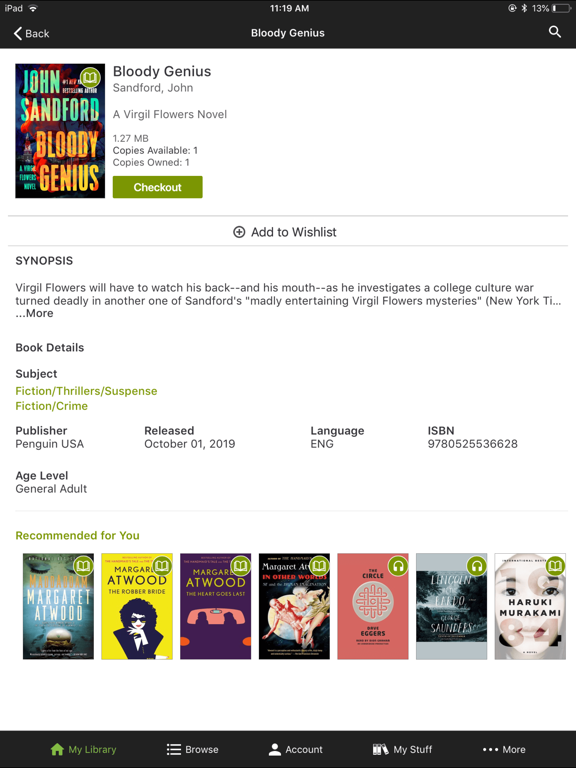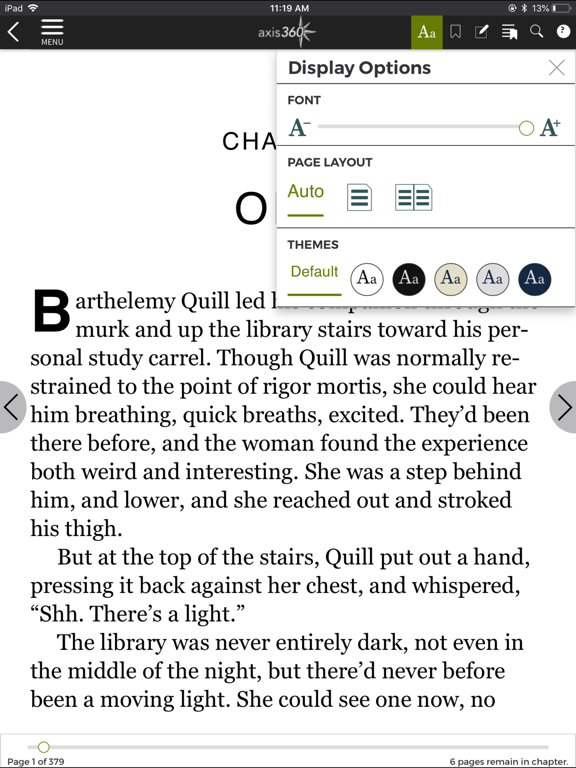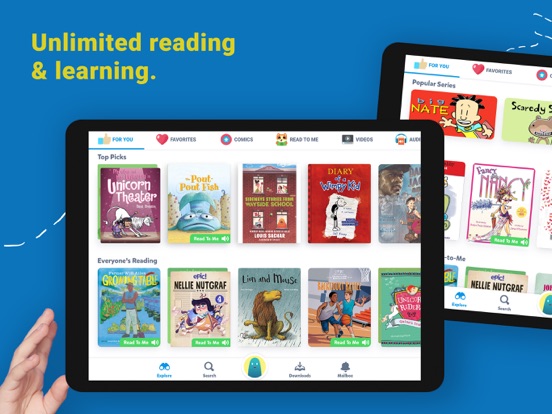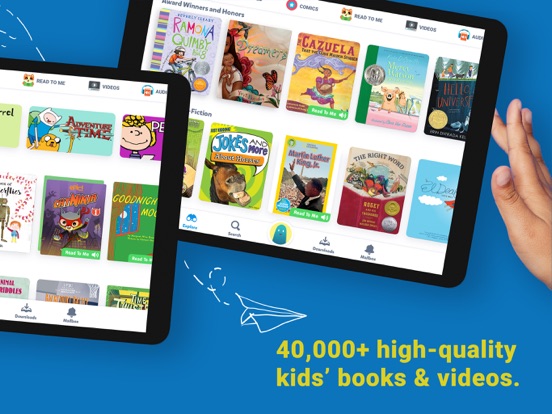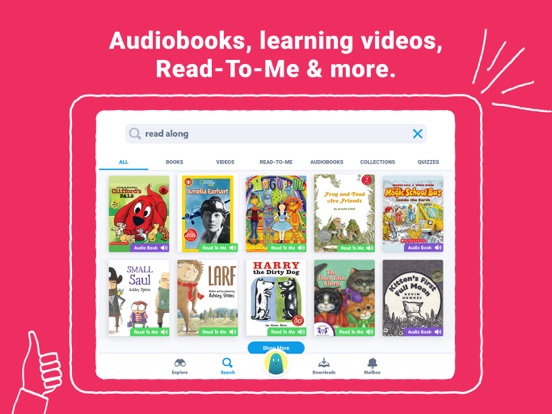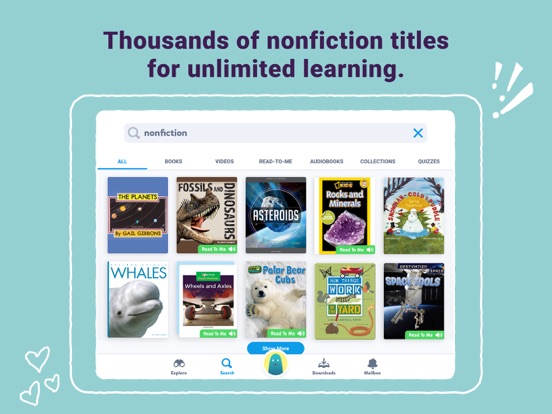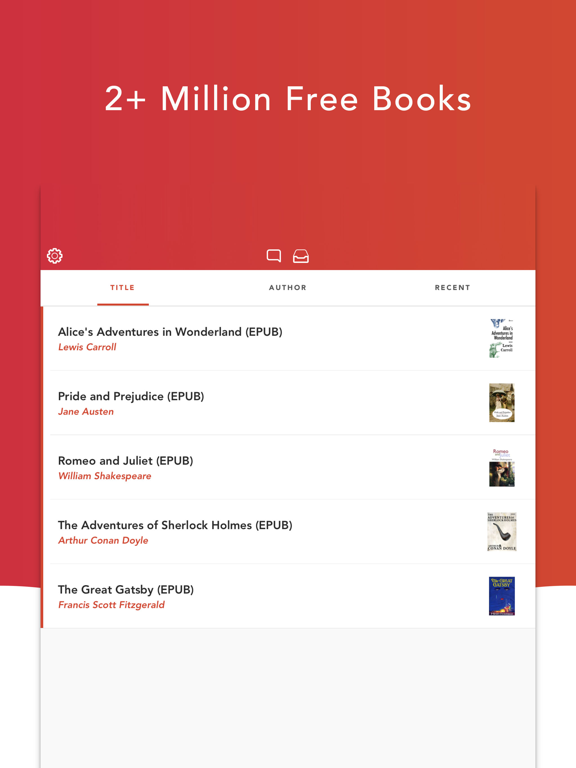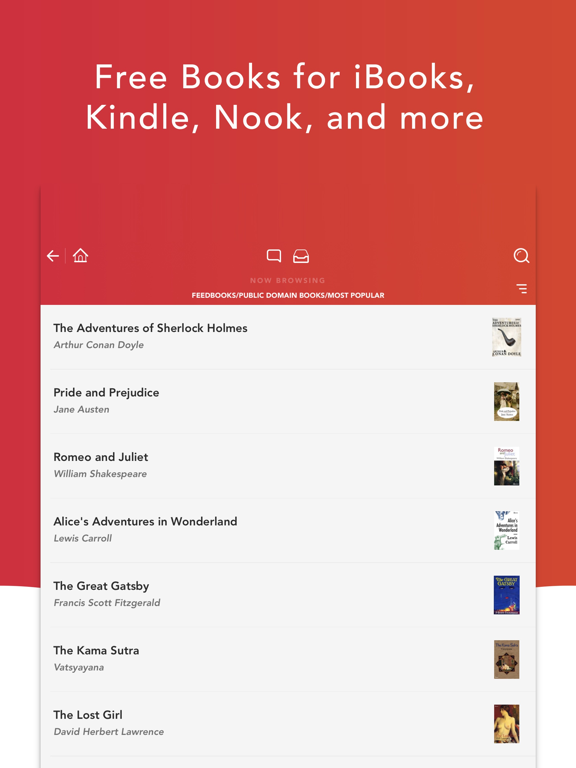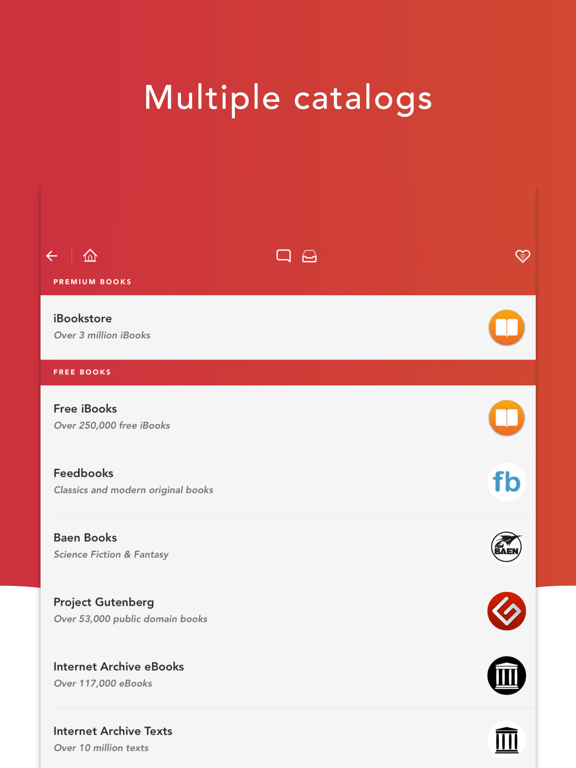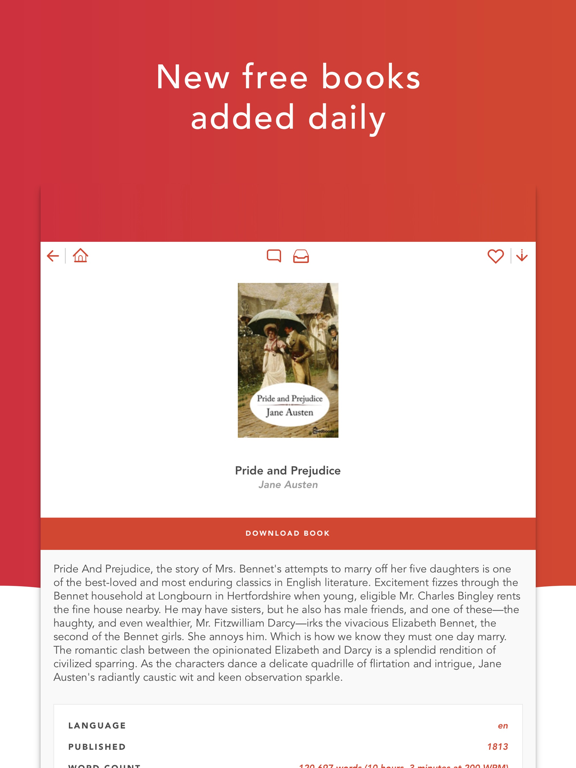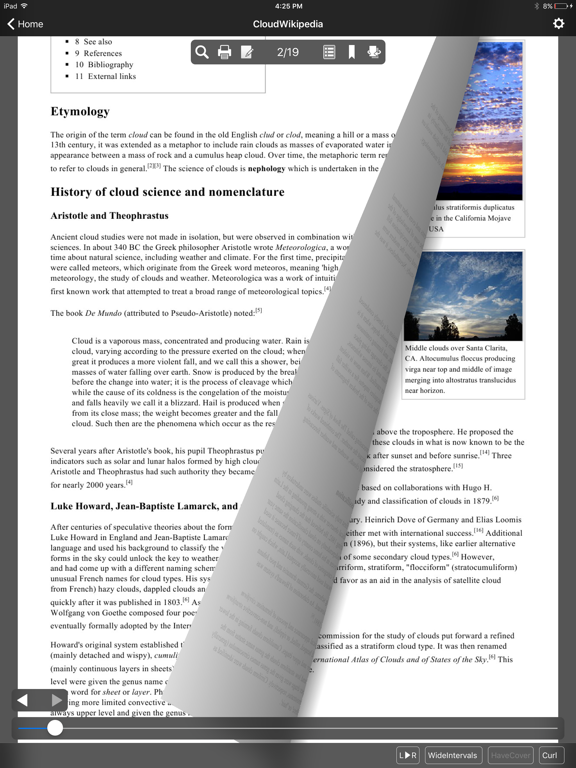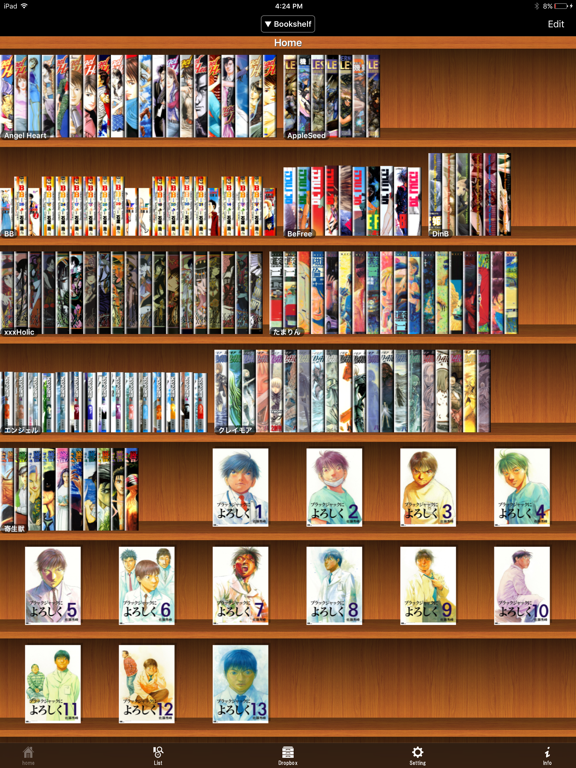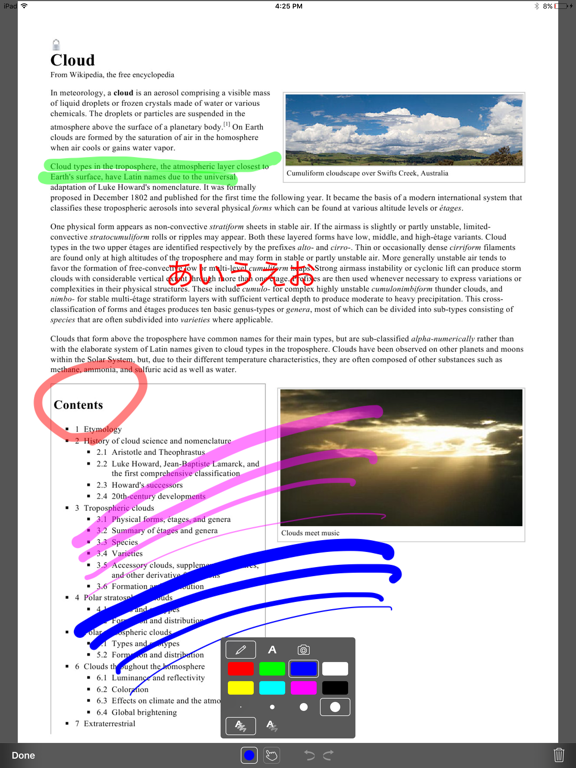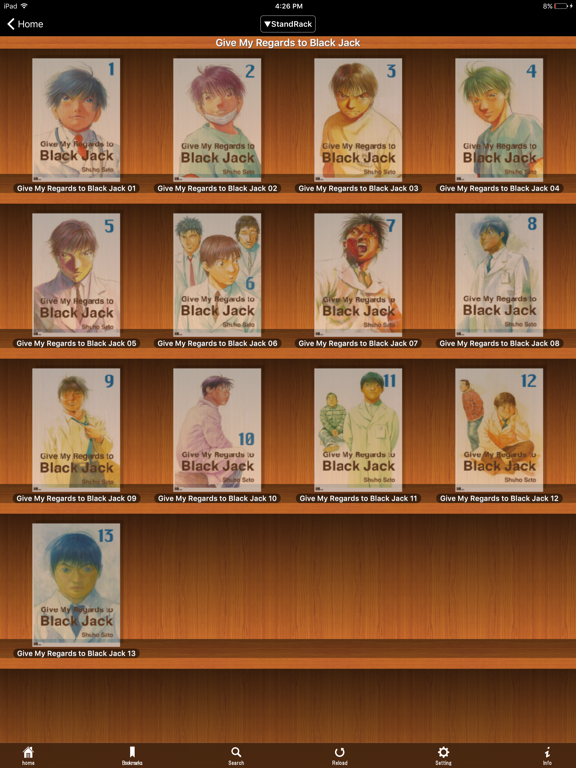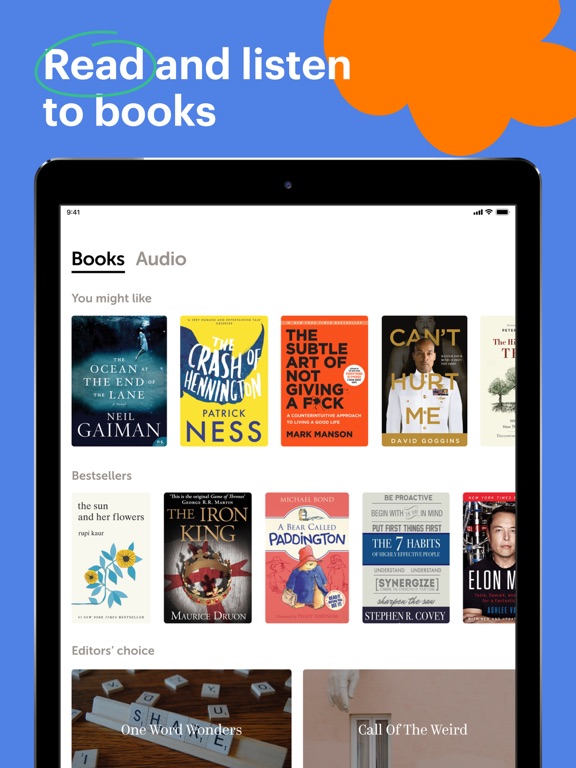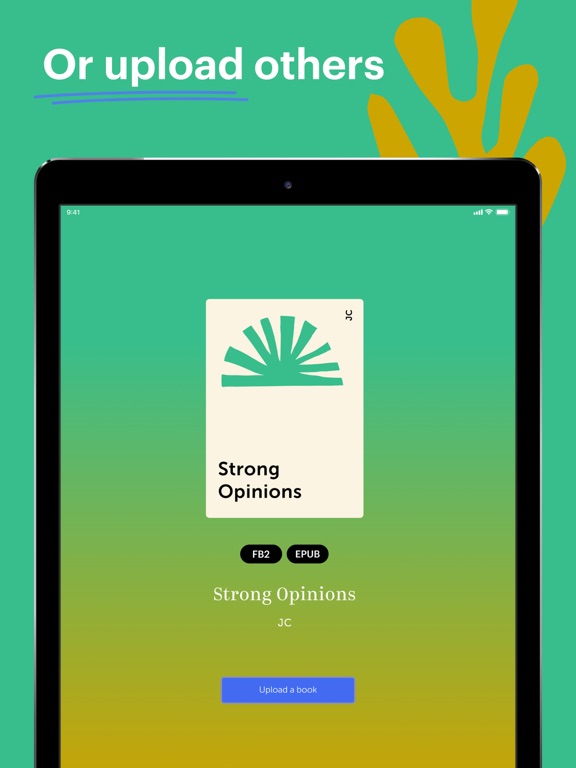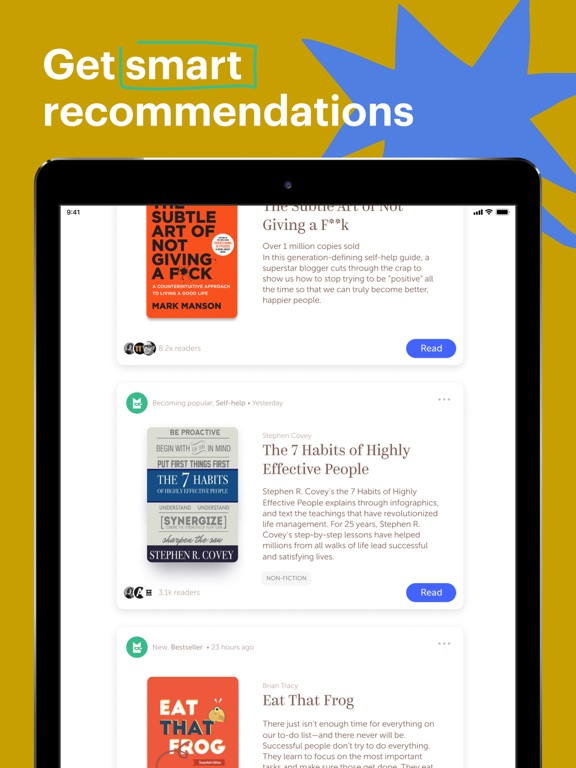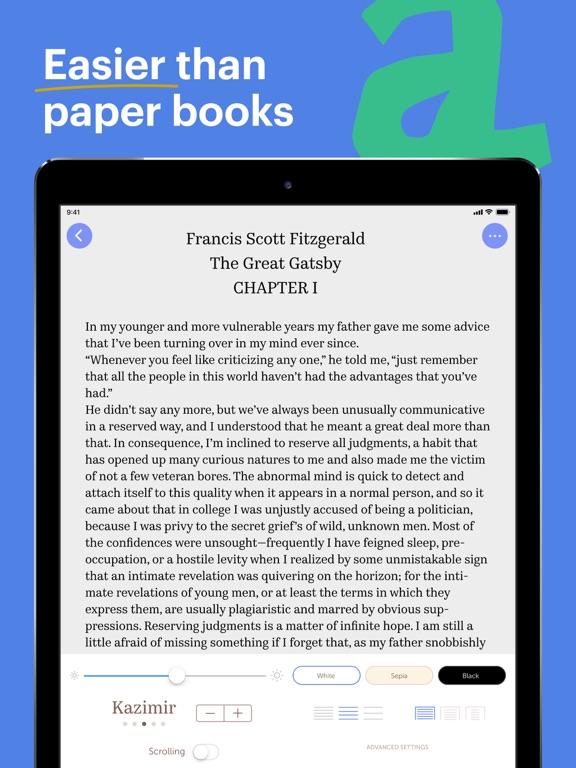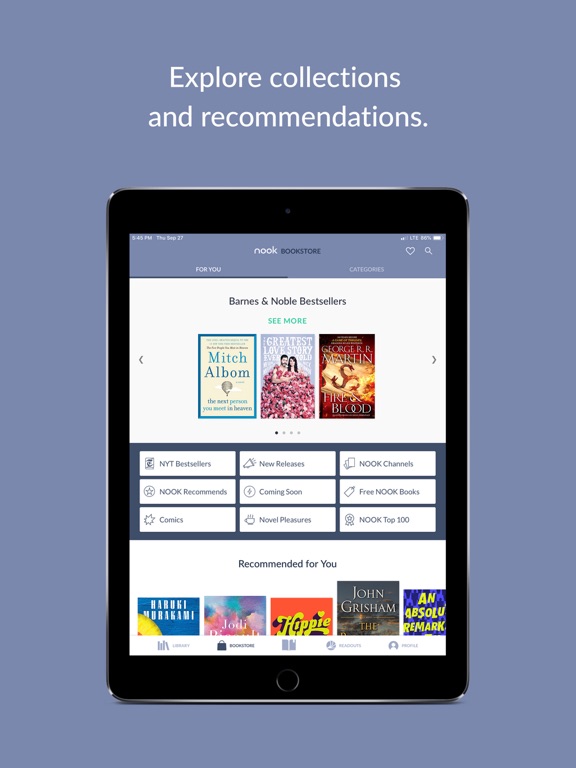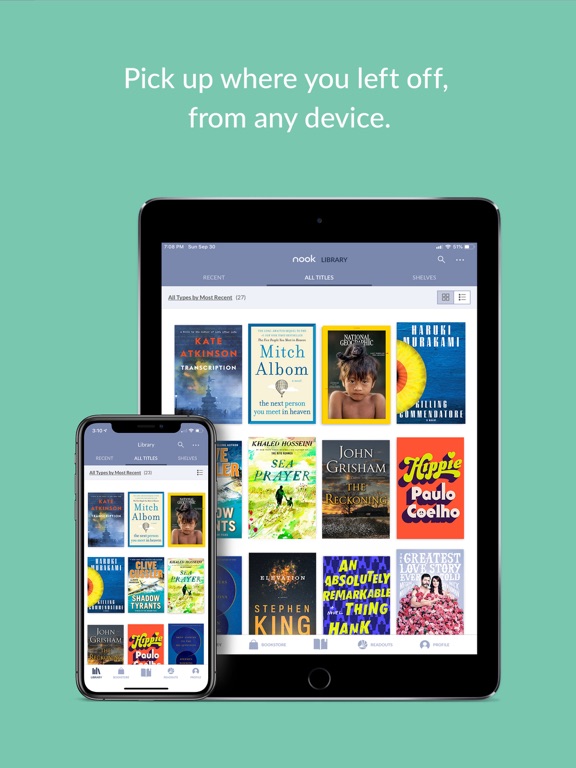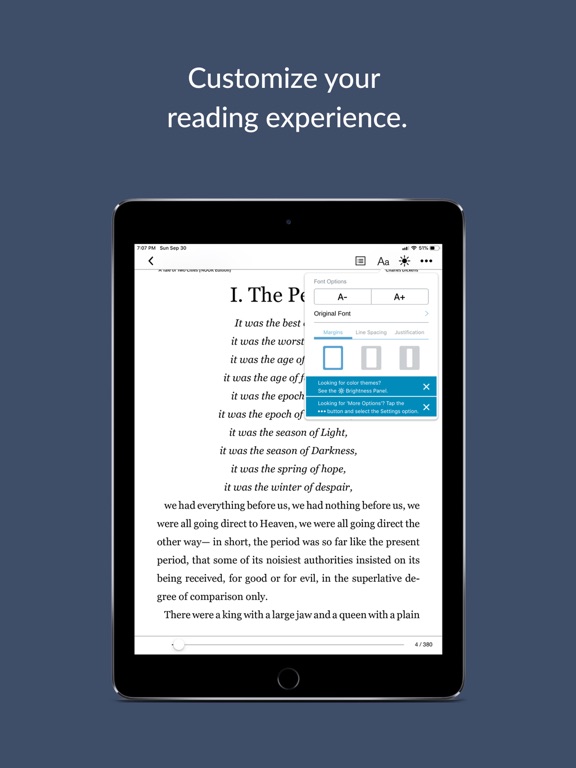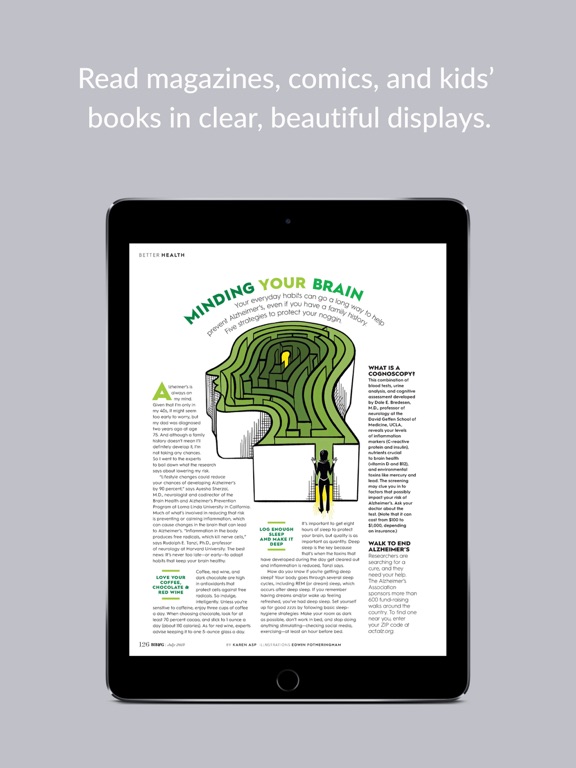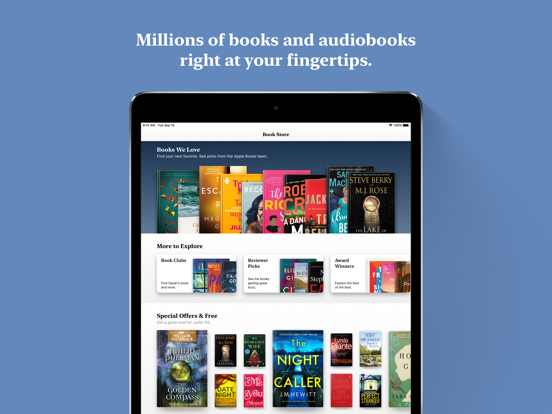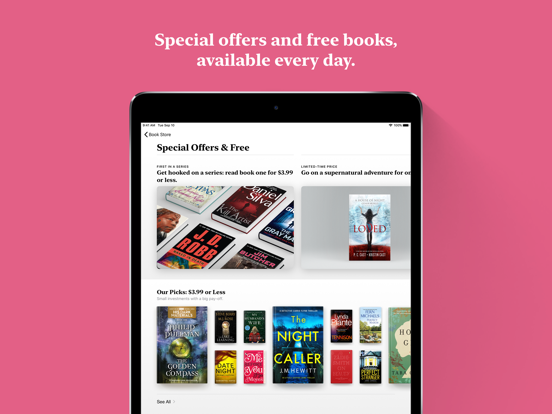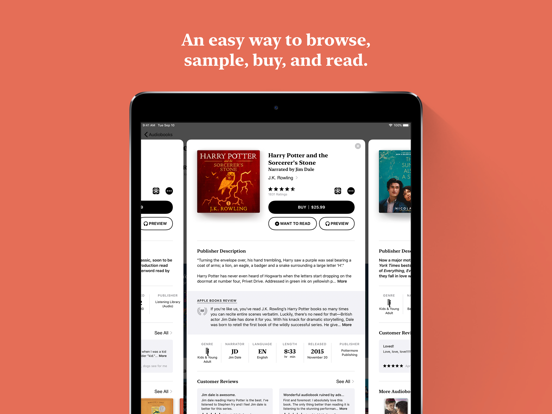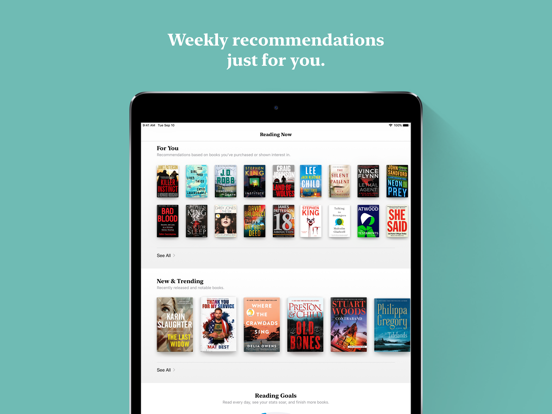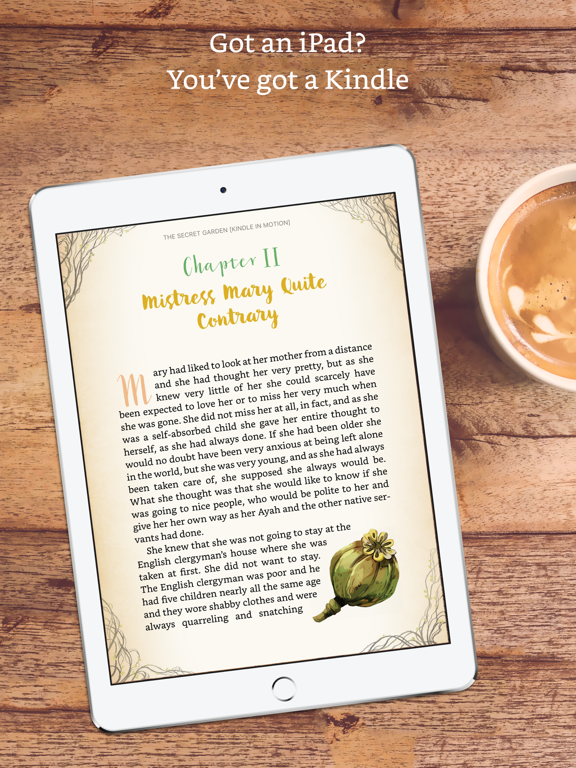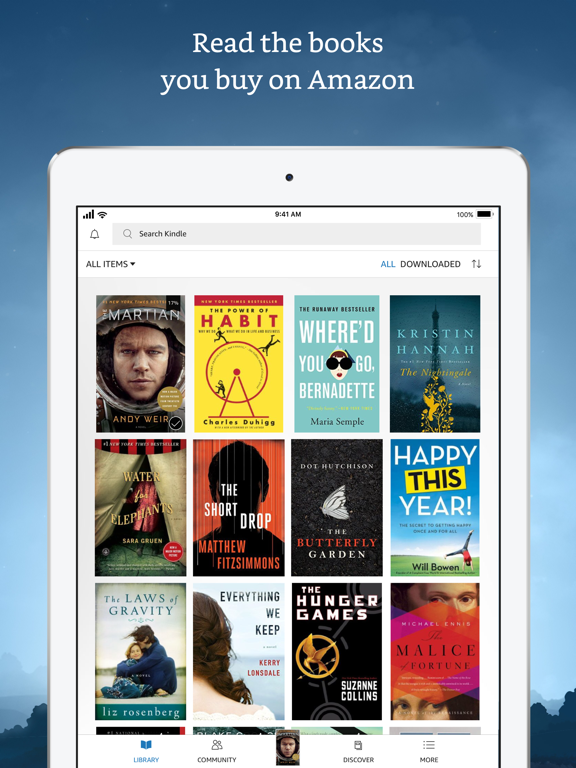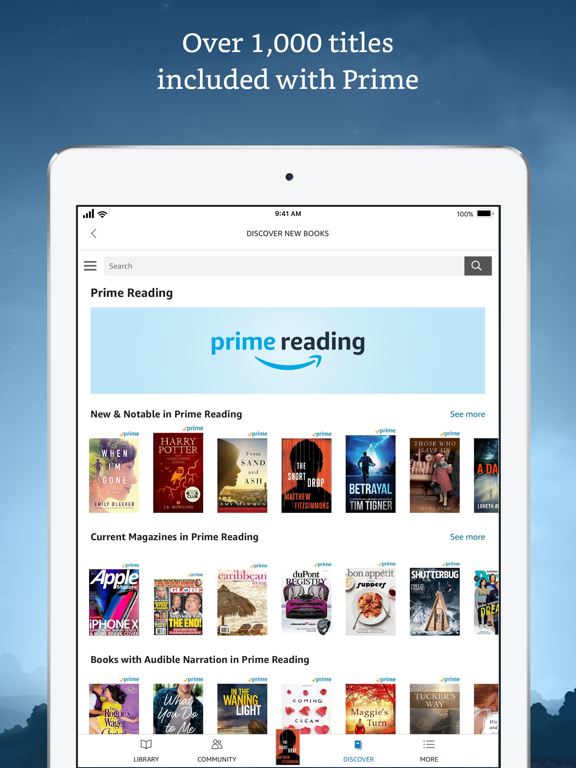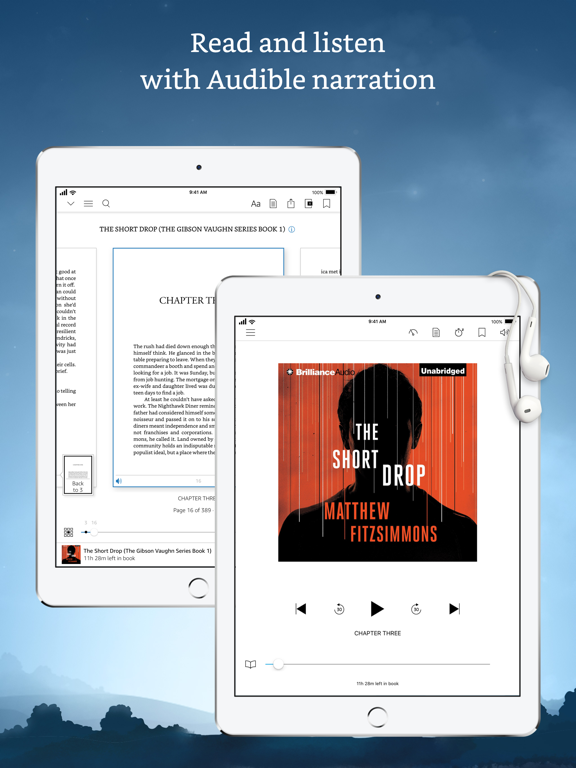Thanks to mobile devices, gone are the days people had to lug books around in their bags; now, you can access all your favorite titles right on your mobile device. This is a list of apps dedicated to iPad eBook readers so that you can carry not just one but your entire collection of books with you at all times. These books are ideal when traveling, commuting to work on public transit, and just when you feel like picking up a great book.
The best iPad apps for eBook readers
26 Jun 2021, by Cherry Mae Torrevillas
PocketBook Reader, the iPad app for eBook readers, is a free app for reading all formats (books, magazines, textbooks, comic books, etc.) and listening to audiobooks! The PocketBook Reader app supports 26 book and audio formats, including mobi, epub, fb2, cbz, cbr. Read without ads and with total comfort!
- You can listen to audiobooks and other audio files in MP3, M4B, and take notes in them
- Built-in TTS (Text-to-speech) engine for the voicing of the text files
- Free PocketBook Cloud service for synchronizing all your books, including audiobooks, as well as reading positions, notes and bookmarks on all your devices
- Support for OPDS catalogs - get access to network libraries
- ISBN scanner, for quick search of electronic versions of books by barcode
- Opportunity to borrow books and periodicals and even MORE!!!
Ebook Reader lets you read your favourite books on the go. Go to eBooks.com and choose from a massive collection of popular books that you can download in a jiffy. Or read your books online from any internet-connected device. The Ebook Reader app is free, and optimized for the iPad. Ebook Reader for iPad supports multitasking on both iPhone/iPad, and high resolution Retina Display graphics.
- Turn pages with a tap or swipe and zoom with a pinch
- Never lose your place in the book
- Landscape or portrait orientation is lockable
- Search for text inside books.
- Login with your existing eBooks.com account
- Sync your eBooks.com online bookshelf with all your iOS devices
Get instant satellite access and watch Free-To-Air TV from home, while abroad, with the TVMucho TV app. With 90+ channels from the UK, Ireland and France, you can watch your favourite TV anywhere, anytime, helping you stay connected with your culture, language and compatriots back home. This TV app is particularly good for live sports fans.
- Access 90+ British, Irish and French live Free-To-Air TV channels directly off the satellite
- Watch your favourite UK TV programs, shows, news, sports and more
- Keep track of what’s on TV with the interactive TV guide
- Record live TV or schedule to record upcoming programs with Personal Cloud Video Recording
- Works with all your devices: mobile, tablet, pc, set-top-box & TV
This is an eBook search app that will make the process of searching for books much quicker and easier. The best part is that you don't even need a library card to access. On the train. On the bus. On a plane. On your way to your in-law's barbecue—wherever you go, a good book is only a click away. The app searches, you choose, and then you tell it where you want it delivered. Voila!
eBook Search Pro app review
- Any Title, Any Device
- 2 Million+ Free Books and Counting
- Classics. Thrillers. Mysteries. Fantasies. Science Fiction
- Instant download to Kindle, Nook, Ibooks or megareader
- Modern titles. All Genres. Zero Regrets. Several for free
OverDrive is the ultimate eBook app, but it’s not just for eBooks. You can also borrow audiobooks and streaming video from your library, as long as your library offers titles from OverDrive. The app’s content is available 24 hours a day, seven days a week, so you’re not limited to your library’s hours, and you won’t have to worry about late fees anymore because titles are automatically returned. You can create a wish list, place holds on books you want to read next, and as mentioned, you don’t have to worry about returning your books. If you have the app on different devices, your bookmarks and recent positions sync across all devices so you can always pick up where you left off. OverDrive Media Console for iPad app review
- Streaming video
- Borrow eBooks and audiobooks
- Over 30,000 libraries worldwide offer titles from OverDrive
- Easy to place holds, return titles, and create wish lists
- Free iPad app for eBook readers
Find and share your favorite books on Goodreads. It started out as a website for readers and book recommendations but now it is also available as an iPad app to help you find great new books to read, based on previous books you’ve read as well as your favorite genres. There’s a barcode scanner so you can scan books to add to your “to-read” shelf, browse reviews before you buy, and check to see if you’ve read a title before. Goodreads app review
- Over a billion books listed
- Read book reviews
- Discover new books
- Keep track of books you’ve read
- Join online book clubs
Join millions of readers all over the world by downloading this app and gain access to over 5 million titles. Customize the way you read, Night Mode, lock screen for reading mode, free previews for eBooks, pick up where you left off, share your favorites with others, rate and review each book, read in different languages and more. Kobo has a crisp user interface that makes finding eBooks and reading them a friendly and enjoyable experience. It also syncs across all iDevices. Kobo Books app review
- Access to over 5 million eBooks
- Customize the way you read
- Free previews of eBooks, Share with others
- Rate and Review each eBooks
- Syncs across iDevices, Pick up where left off
Axis 360 allows libraries and schools to access a large database of digital eBooks and audio books. Sync your school’s or library’s collection. Check out materials digitally, browse and read eBooks through the app, listen to audiobooks through the app and more. The app does require that your school or library has registered and participates in this service. A great way for patrons to enjoy more content.
- Large digital media library
- Your school or library must be registered
- Access eBooks and audio books
- Check out content through the app
- Read and listen to content through app
Need an eBook library for your kids under 12? Epic! is the app to get. It offers unlimited access to more than 10,000 children’s books including audiobooks and read-to-me books. There are two version depending if you want it for your child at home or if you’re an educator who wants to be able to offer it your students. The library has both fiction and non-fiction works from leading publishers, with new titles added every week. You can make individual customized child profiles so each child in the house can have his or her own “account” and you can access the app across all devices. You get a 30-day free trial and then it goes by monthly subscription. Epic! - Unlimited Books for Kids app review
- More than 10,000 titles
- eBook library for kids under 12
- Each child can have individual customized profile
- Online and offline reading
- Free with in-app subscription
The eBook Search app is like having a bookstore installed in your iPad. You’ll always have access to over two million books. Just browse through the catalog, choose a book, and in no time flat you’ll be reading the book on your favorite reader app. The app offers all classic titles so every single book is available to you for free. Choose from science fiction, romance, thrillers, and more. Each book has a description and tells you if it’s part of a series or a standalone book so you’ll never start a book and wonder what’s going on. Get a classical education for free! eBook Search app review
- Over two million books
- Easy to use
- Download to your device
- Read titles on your favorite reader app
- Free ebook reader app for iPad
SideBooks is a high-speed PDF viewer app that will make you feel like you’re reading off a piece of paper. You get curl animation, optimized zoom rates, dynamic screen display, a real visual bookshelf function, and more. You can import files using Dropbox, iTunes, and from other apps. You can create an infinite hierarchy of folders that you can then move, delete, or rename. You can view from three directions and read from left to right, right to left, or vertically, so you can choose the format that is best for each book. You also get a password locking function of privacy.
- Screen rotation lock
- Brightness adjust
- Slide or curl for page turning
- Text search function
- Free with in-app purchase
Bookmate gives you access to 35,000 free books and 650,000 subscription books. You can subscribe themed bookshelves and subscribe to get regular updates; customize the app for the most comfortable read; and save quotes, books, and notes all in one place. You can start reading on your iPad and pick up on your iPhone or iPod touch, and share your favorite quotes with the Bookmate community. You can read anywhere, even if you’re offline. The app is free to use and requires a monthly subscription.
- Get smart suggestions
- Read anywhere
- Customize for a comfortable reading session
- Keep everything in one place
- Free with in-app subscription
Just because you don't have time to head to the library or your local bookstore doesn't mean you can't have all the latest titles. The NOOK app provides users with the ability to access more than three million books, comic books, newspapers, and magazines. What's great is that one million of these titles are available for free. All magazines and newspapers also provide users with a free 14-day trial to decide if the title is something they're interested in. As far as the reading experience goes you can make use of the bookmark tool, adjust the size of the font and the styles, adjust the brightness of the screen, make notes in your digital book, and a whole lot more.
- There are more than three million titles available to users, one million of which are free
- The reading experience is smooth and effortless
- Adjust things such as the font and screen brightness
- Make use of the bookmarking tool
The iBooks app offers a complete reading experience giving users the ability to download and then read their books with ease on their mobile device. The iBooks Store is absolutely loaded with titles waiting to be discovered. You can browse through classics and best-sellers and there are even illustrated books. What's great is that you can always read a preview of a title before committing to purchasing it. Features include being able to highlight passages, pick your font, pick the page color, adjust the screen brightness, a search tool, and the ability to share quotes on social media and by email.
Books for iPad app review
- Adjust all kinds of elements in the reading experience
- Browse through a collection of classics and best-sellers
- Get a preview of the title before purchasing it
- Share quotes on social media and through email
There's no better way to build your library than with the Kindle app. This one provides users with more than three million titles, 850,000 of which are exclusive to Kindle alone. Browse through all the titles with ease and then get a free preview before buying the book. If you're having a problem finding a book you want the personalized recommendations can certainly help. Tools include being able to tap and hold the text in order to get instant definitions and even translations. Adjust such tools as the color, the nighttime reading mode, the font type and color, line spacing, and more.
- There are more than three million titles available 850,000 of which are exclusive to Kindle
- There are a variety of features you can adjust
- Tap and hold on a word in order to get a definition and translation
- The app is very easy to browse