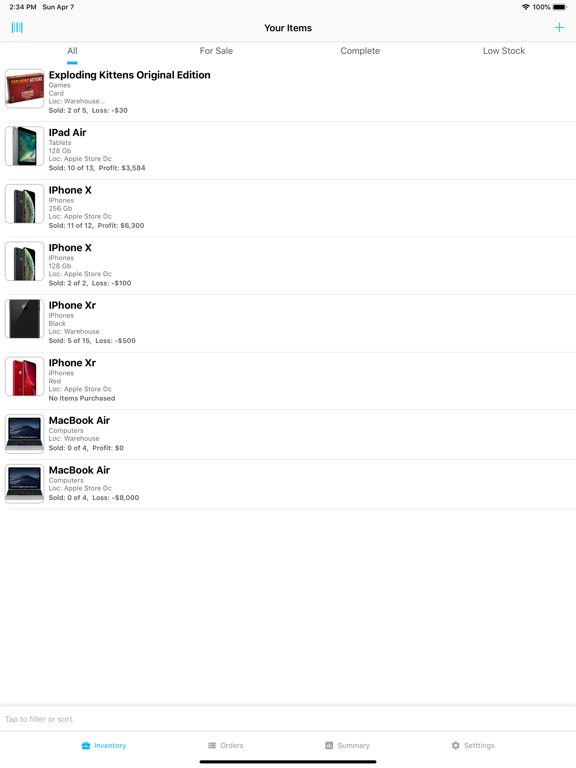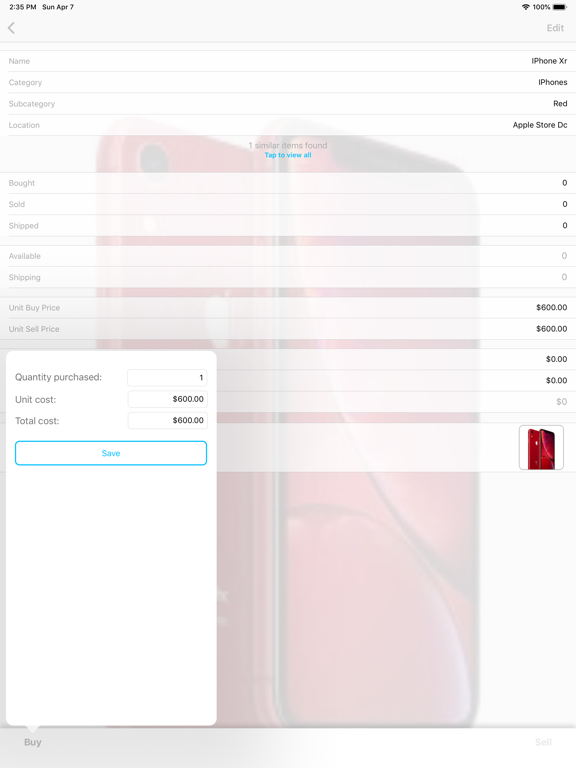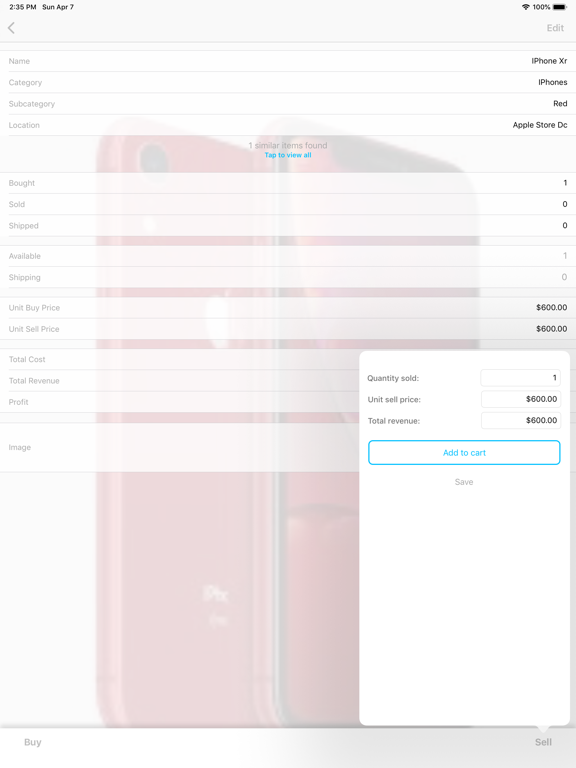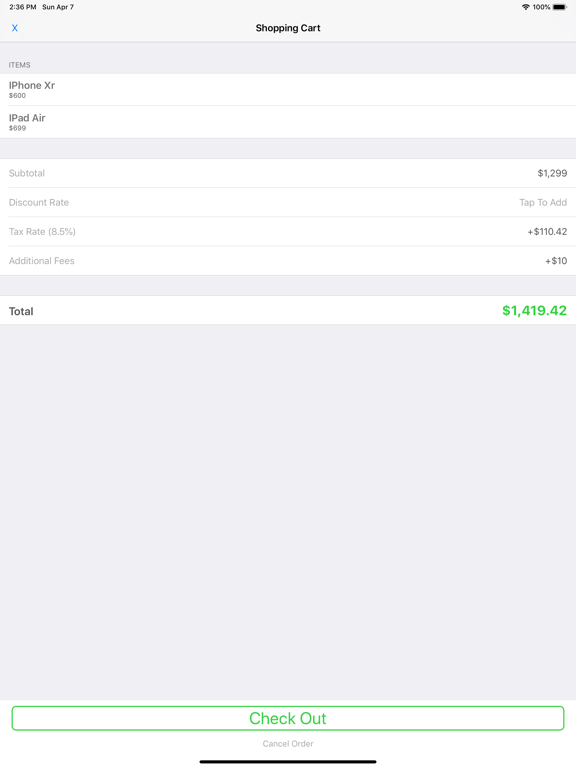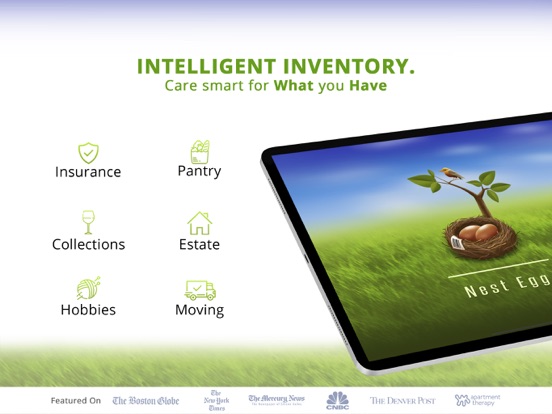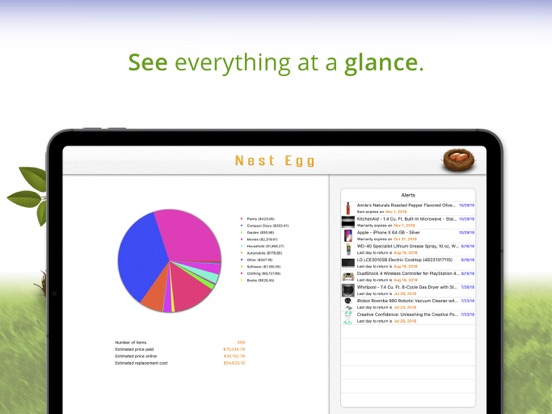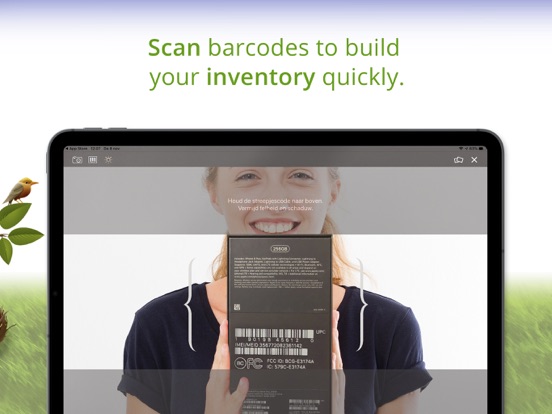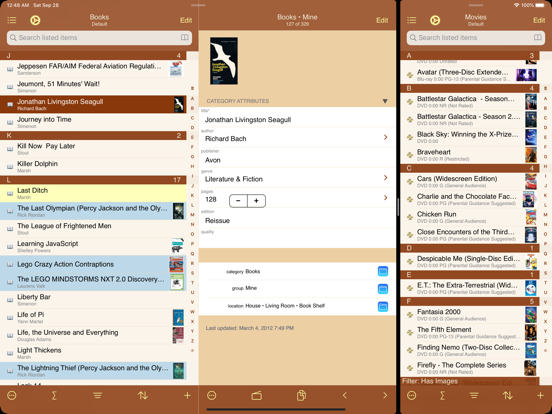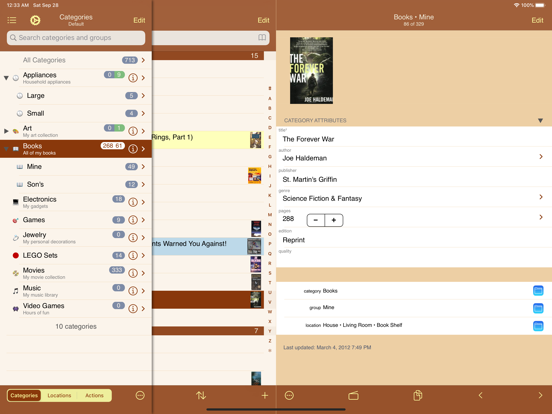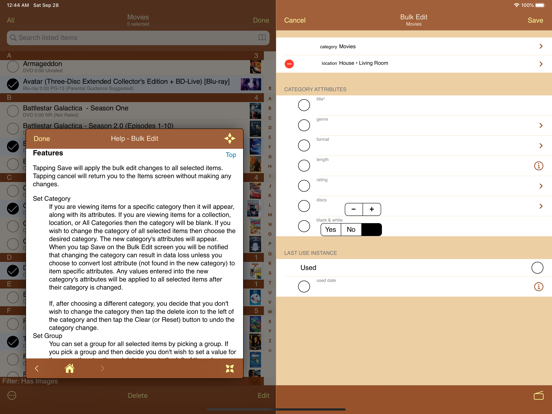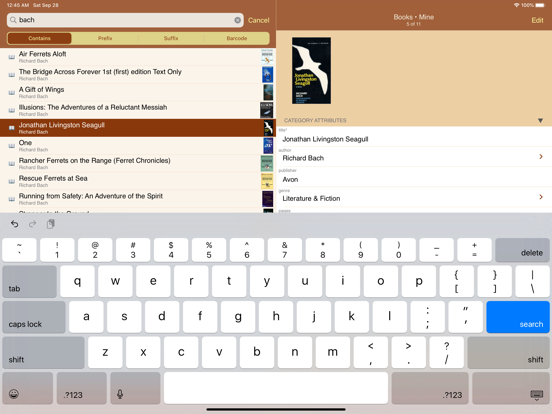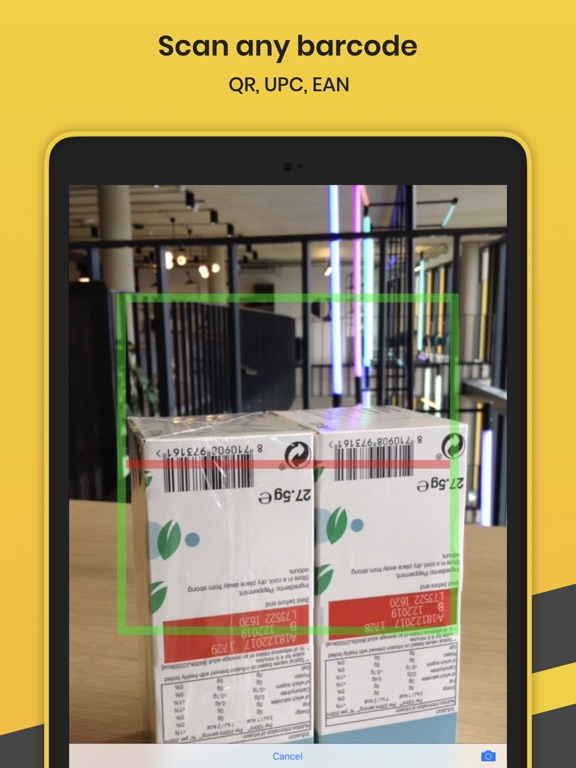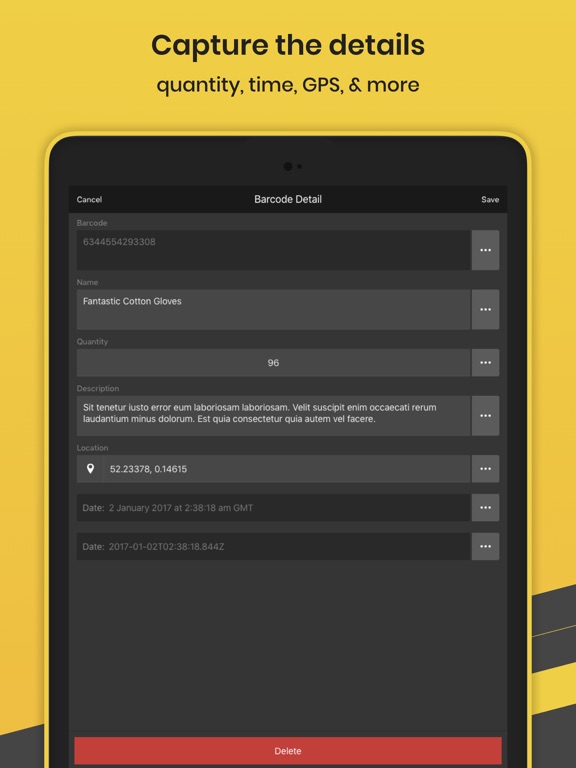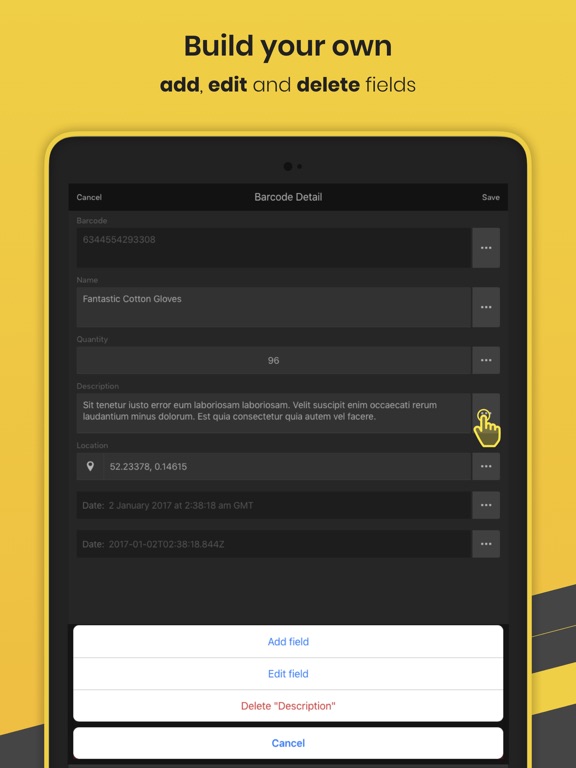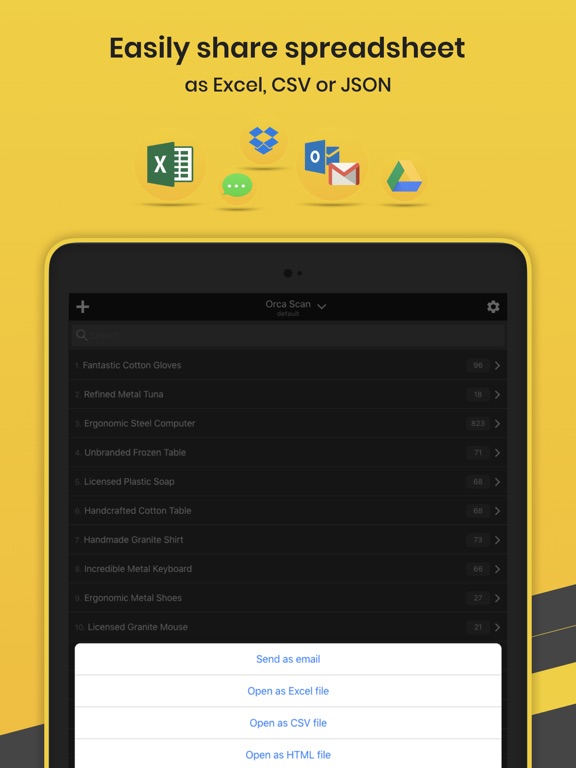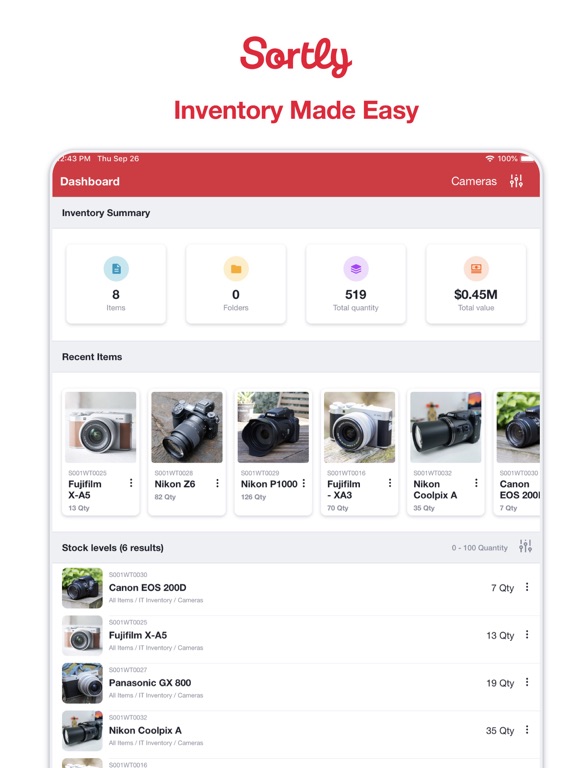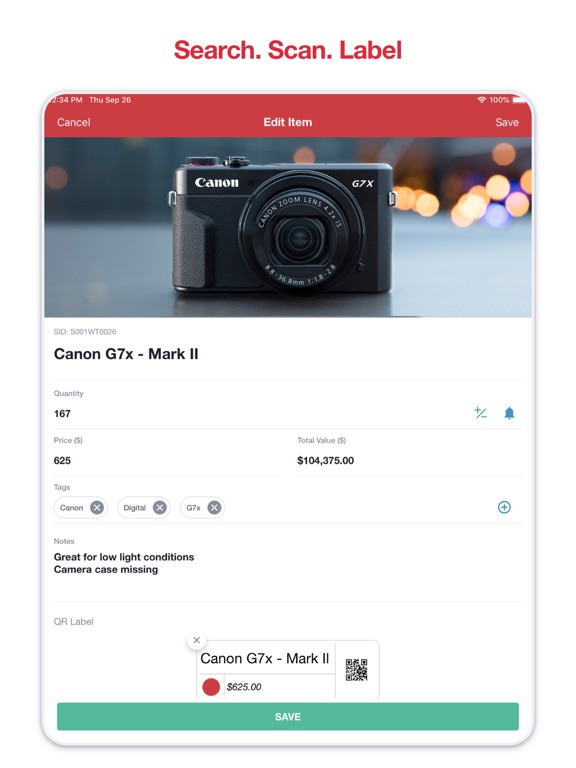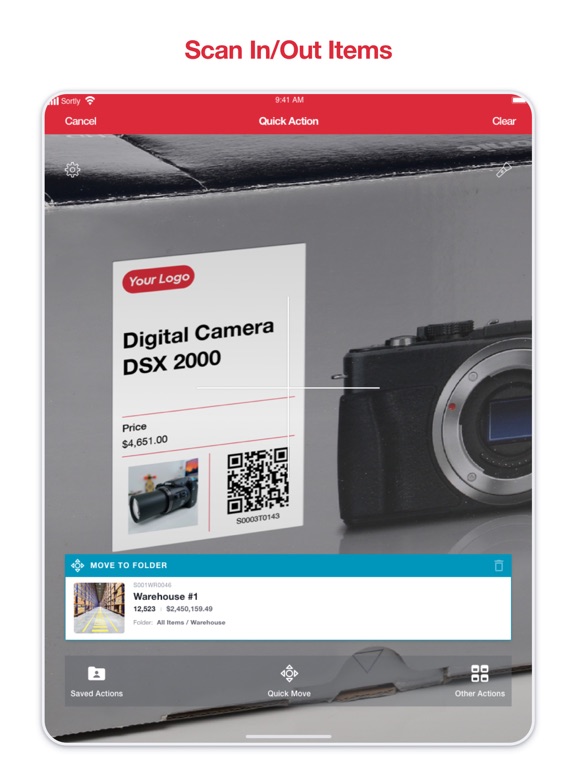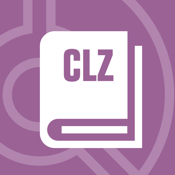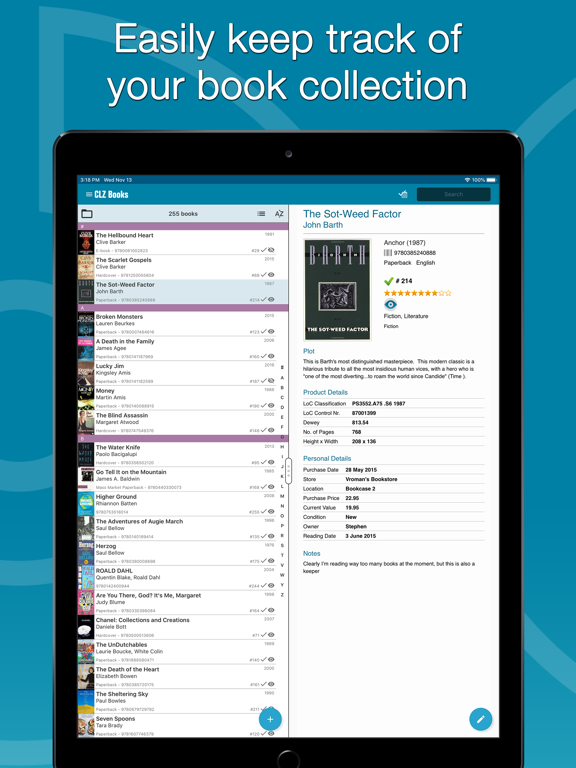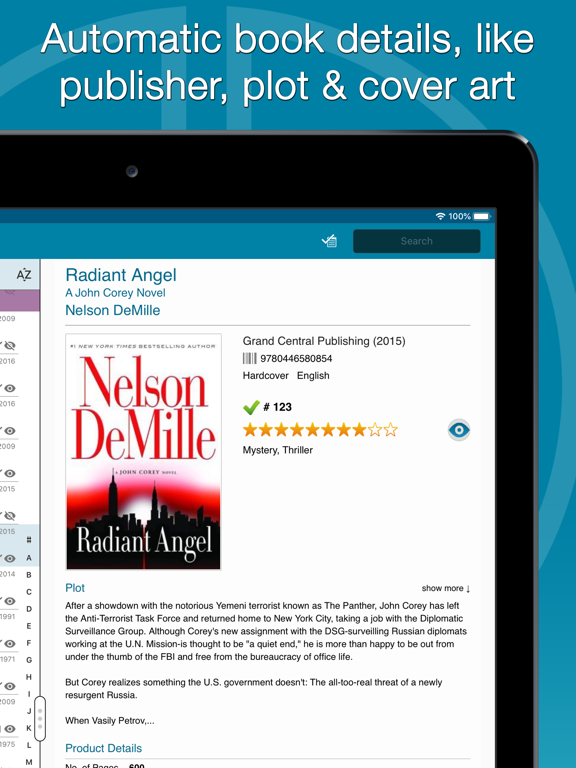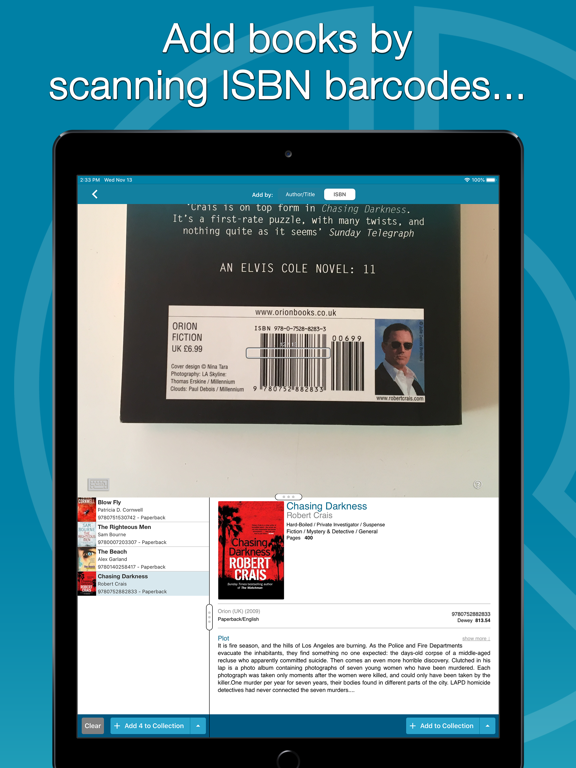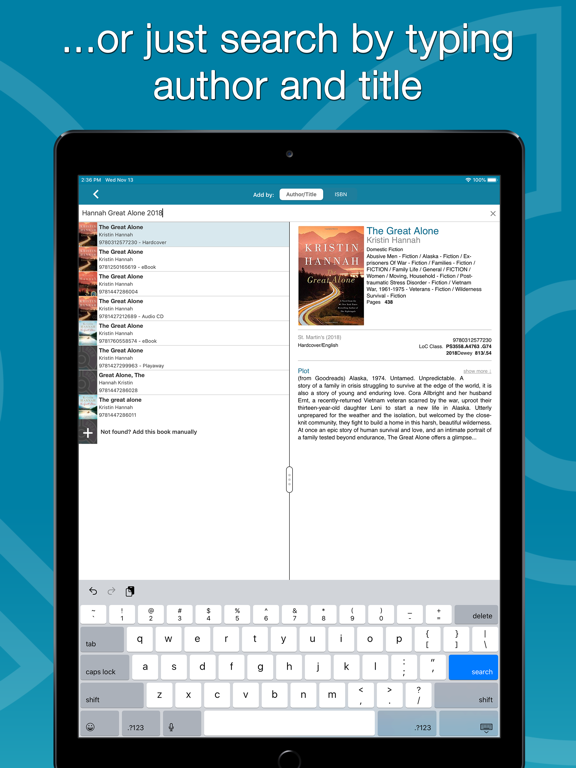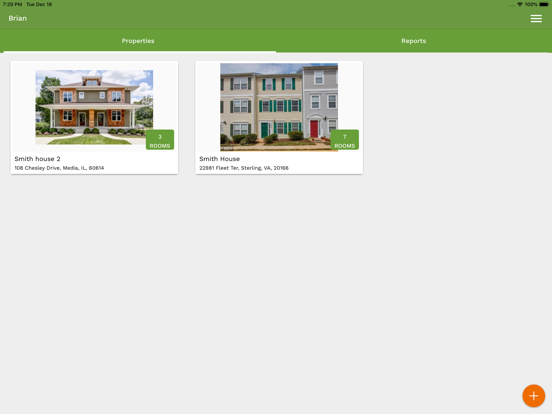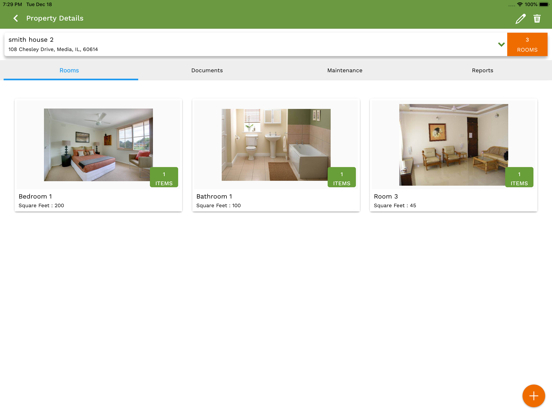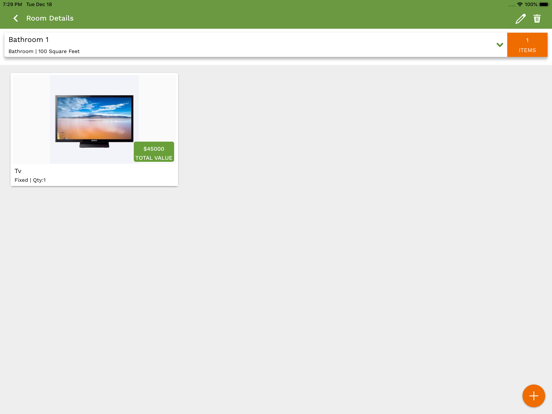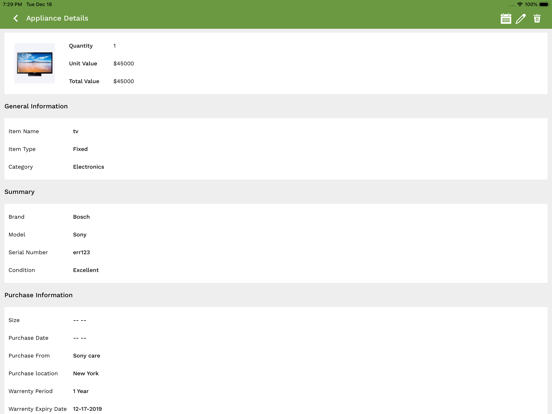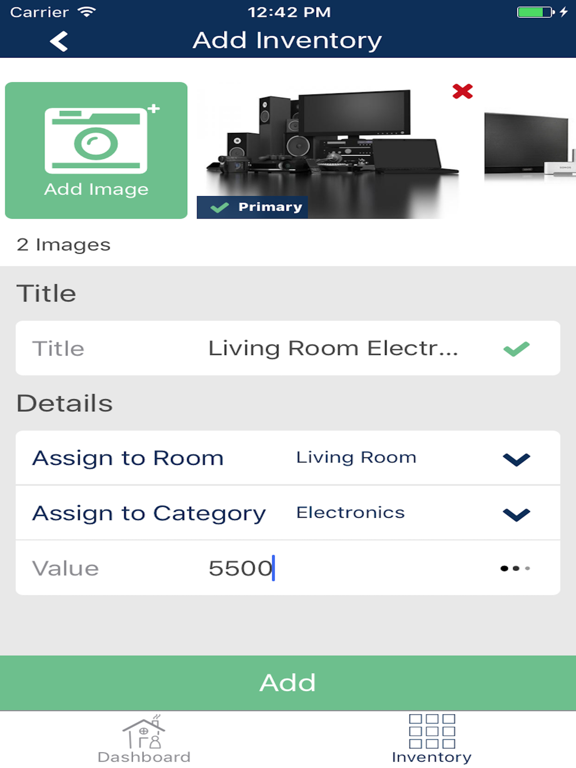When you think of inventory management tools you instantly think of expensive software that large companies need to invest in; however, that isn’t always the case. This list of apps gives users all kinds of ways to keep track and then manage both their work and their own home inventory. Many of these are customizable and offer a variety of handy tools that can prove to be quite useful.
The best iPhone apps for home inventory
22 Sep 2021, by Cherry Mae Torrevillas
This home inventory app for iPhone is designed to help retailers track their inventory through their product life cycle. The Inventory Now product tracker app is designed as a lightweight replacement for or a supplement to a high-end Point of Sale System. Track your products through their entire lifecycle. See what you have for sale, what you have sold and what you need to ship out. Track your sales and profits with ease.
- A high-level view of all your inventory in one place. Sort, filter, search.
- Sync multiple devices used by multiple people.
- Track order status and add customer information
- Generate and send simple invoices and receipts for your orders
- Add a date, category, subcategory, name, upc, sku, location, image and a freeform Notes field for anything else.
- Unit pricing makes calculating sale prices simple
- Data backups are created automatically and can be easily restored
The Nest Egg app is an iPhone app for home inventory that lets you care smart for what you have. It is now quick and fun to create an inventory of your blue-rays, books, music, electronics, wine lists, jewelry, office supplies, appliances, kitchen, apparel or anything else by taking photos and scanning barcodes with automatic filling in of product information.
- Easy and fast entry with barcode scanning and automatic product information lookup
- Your data stays on your device, not on the web
- Keep copies of receipts, instructions, manuals and information off of packaging
- Generates alerts for warranty expiration
- Keep track of stuff lent to others and get alerted when due
- AirPrint your inventory items. Email items to your insurance agent, friends or family
Organize your collections, music, movies, books, video games, electronics, wine lists, jewelry, appliances, office supplies, or anything else in your possession with this Home Inventory app for iPhone which is easy to use but powerful database and inventory application. The MyStuff2 Pro app allows you to get organized. Avoid buying something you already have. Make it easy to find your stuff. Be prepared in case of theft, fire, or flood.
- Maintain multiple, independent databases of information
- Automatically sync your data between your devices or share your data automatically
- Transfer data into or out of MyStuff2 Pro using your own computer, email, iCloud, Dropbox, Google Drive, Box, OneDrive, ftp, other apps, or other iOS devices
- Export your data as CSV files, PDF reports, or Excel (xlsx) and Open Document (ods) spreadsheet files
- Email data to yourself or others. View data in other apps installed on your iOS device
Orca Scan is a barcode scanner app that was designed to make it as easy as possible to track assets and inventory using your mobile phone. It is fully configurable, simply add and remove fields to capture the data you need then export that data in a variety of formats including Microsoft Excel, JSON, XML and of course CSV.
Scan any barcode, QR code, UPC or GS1
Track asset locations with GPS fields
Share or print attendance sheet in a nicely structured spreadsheet
All the popular types of barcode is supported
Sortly is an organizing app that has many practical purposes. The app is very easy to use, highly customizable and provides flexibility in creating a home inventory. It can also be used to track your personal collections, small business inventories and for when you are moving. Organize items into folders and subfolders, add photos and videos, tags, notes, set reminders, track items lent out, add nice looking labels, backup and sync on the Cloud, auto save to Evernote, moving checklist, export options and much more. There is an in-app purchase to upgrade to the premium version. Sortly app review
- Organize your home and small business inventories
- Add photos and videos, Create folders and subfolders
- Track items lent, Set reminders, Add labels
- Sync and backup via Cloud, Moving checklist
- In-app purchase for premium version
If you have a large book collection at home, then this app is a perfect option to create a thorough, reliable inventory. Just scan the ISBN barcode with your camera and your book will come up. If it’s a rare book and doesn’t pop up, then search the database for it or manually add the details. You can use the app’s built-in cloud service, but that requires users to create an account. This app is free to use, but there are limitations. There’s an in-app purchase for the full version.
- Create a thorough home inventory of your book collection
- Add books by scanning ISBN barcode
- Add books through database, Manually add books
- Optional free CLZ account with cloud features
- Free limited version, In-app purchase for full version
This cloud-based solution provides users with an opportunity to manage their home inventory like never before. Safely store information on your home, assets and any other pertinent information. This is great for tracking items, collections and insurance purposes. Each item has options for how much data you want to add. You an even do a room-by-room inventory, add pictures, track receipts, manage contacts to insurance or utility companies and much more. This app is all about managing your home and providing you the peace of mind of having all of the information in one safe, secure place.
- Manage your home information and inventory
- Add contact info to utility or alarm companies
- Track receipts, Take pictures, Add Manuals and Warranties
- A cloud-based platform that’s safe and secure
- In-depth details on all of your assets
Here’s an app that makes tracking your home assets simple, fast and secure. It’s totally up to you as to which assets you want to track. Additionally, you can organize these assets by room or a different category based on how you want to manage them. Add all important details, include photos, add value and where they are located within the home. Another great reason to use this app is that you can easily provide an inventory of your assets to your realtor, insurance agent or any other person.
- Create a home inventory of all your assets
- Add important details to each asset
- Include photos, Location and Value
- Organize by room or a different category
- Share your home inventory with insurance agent