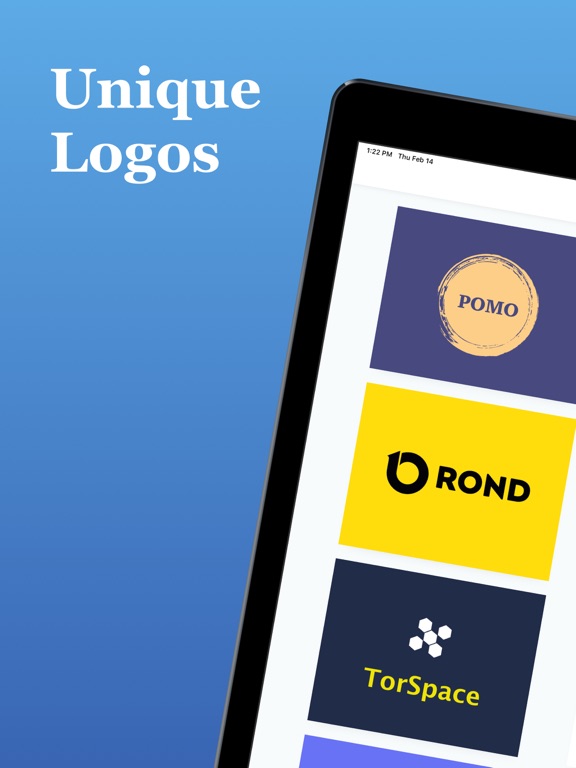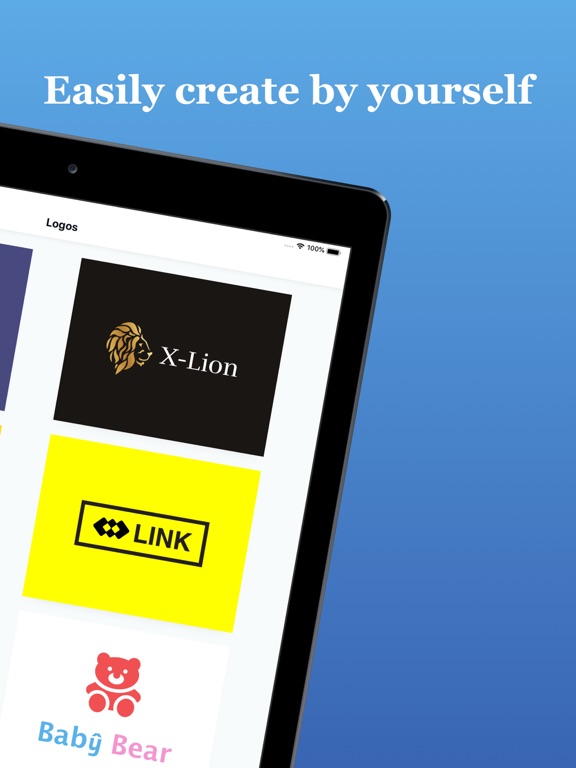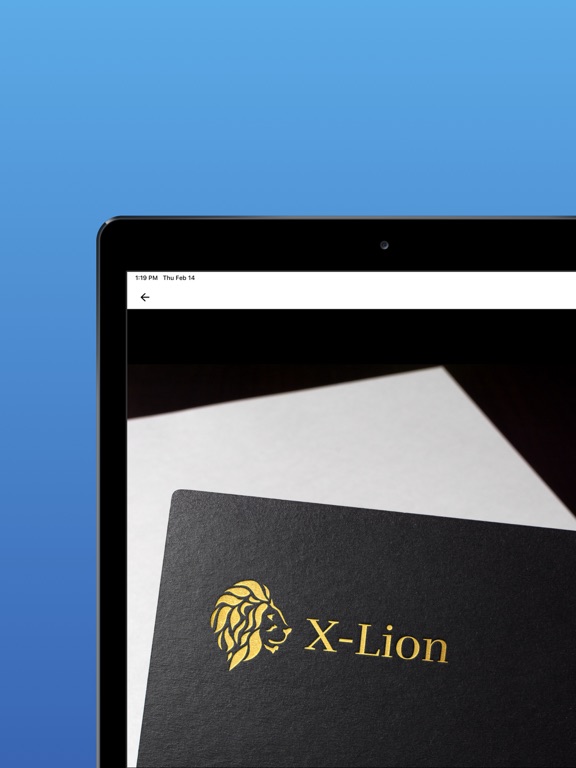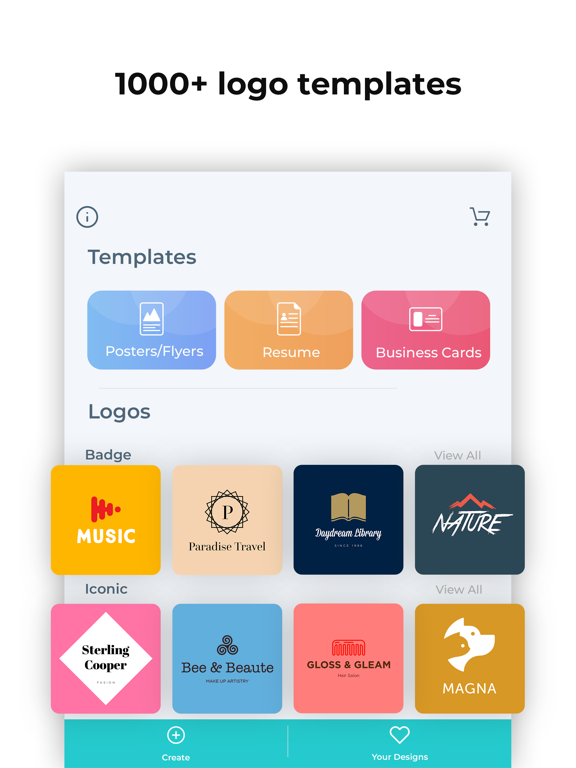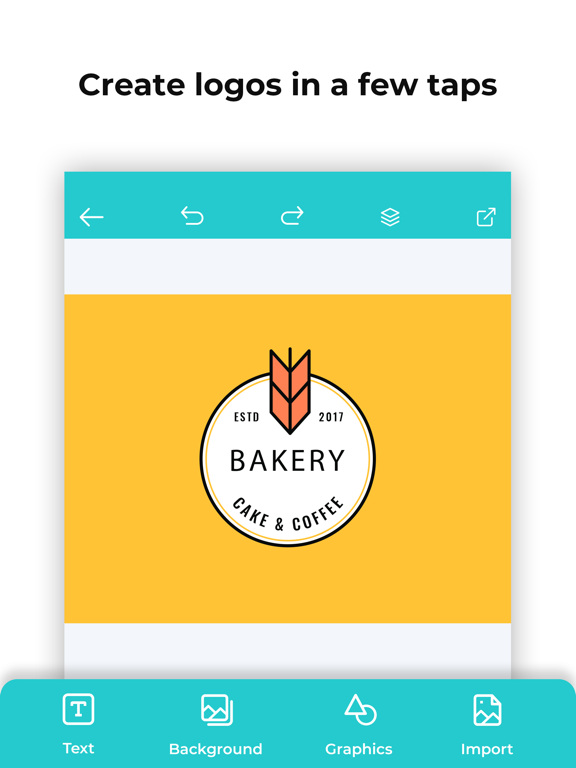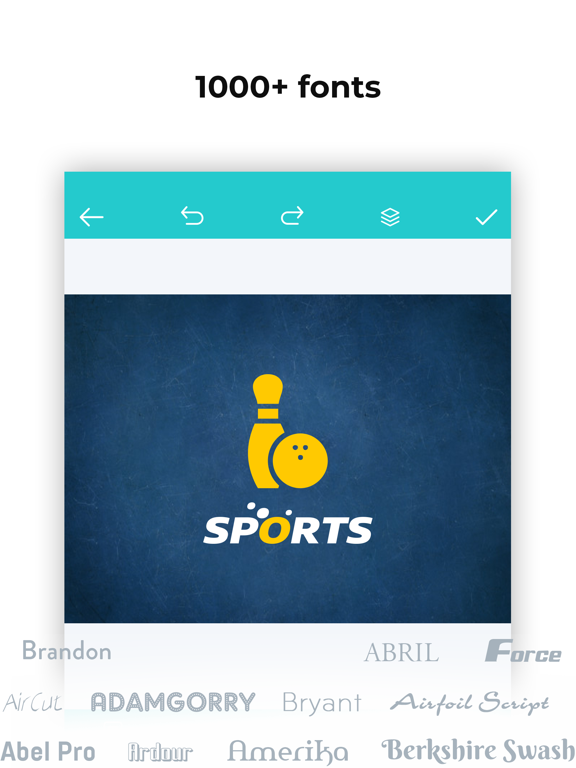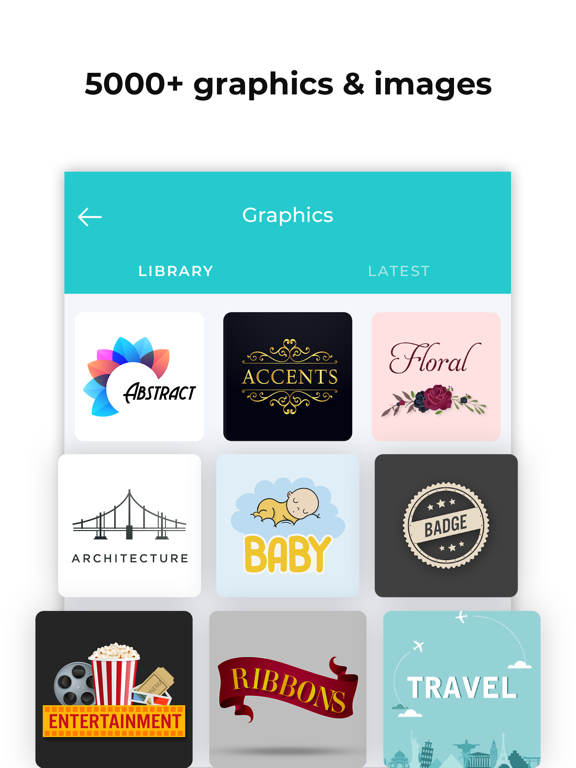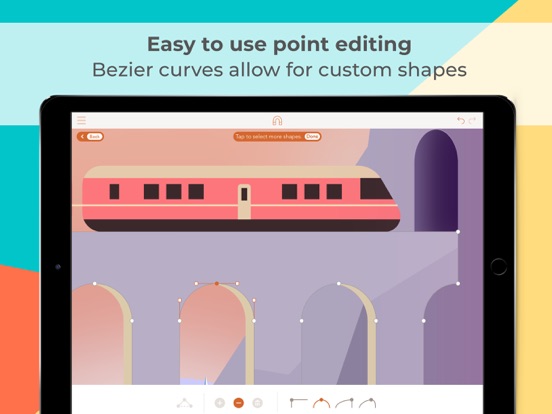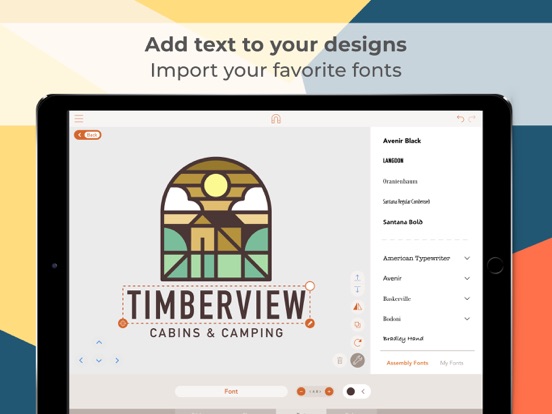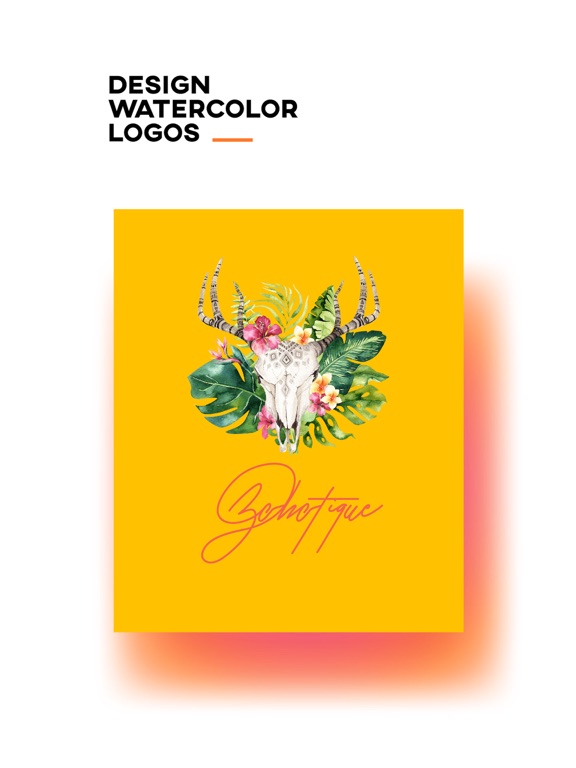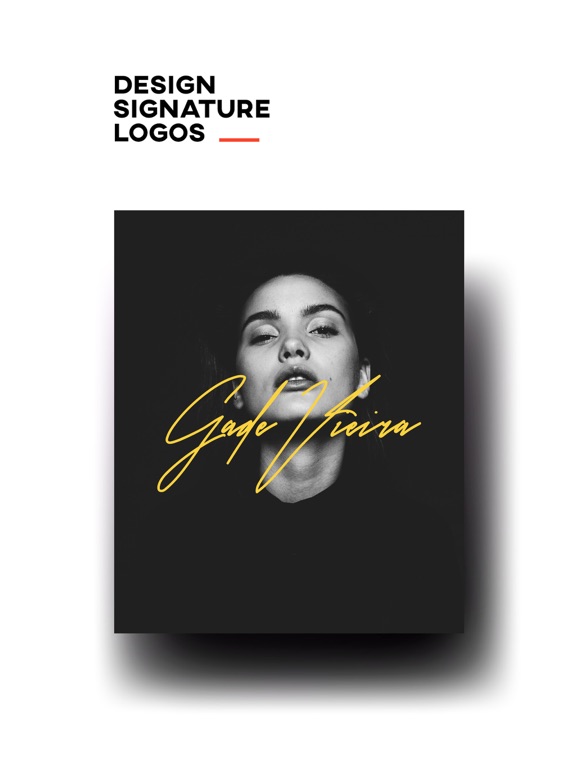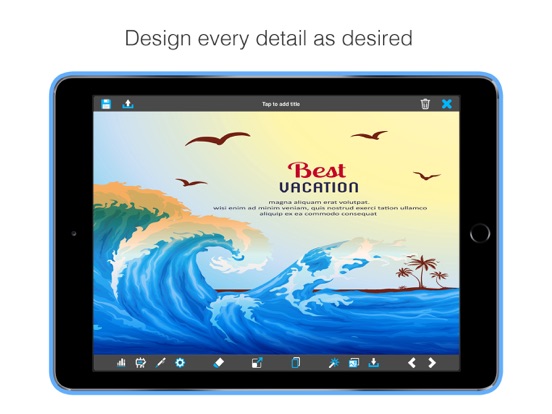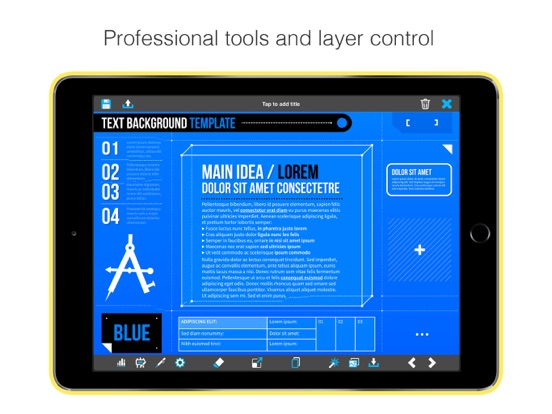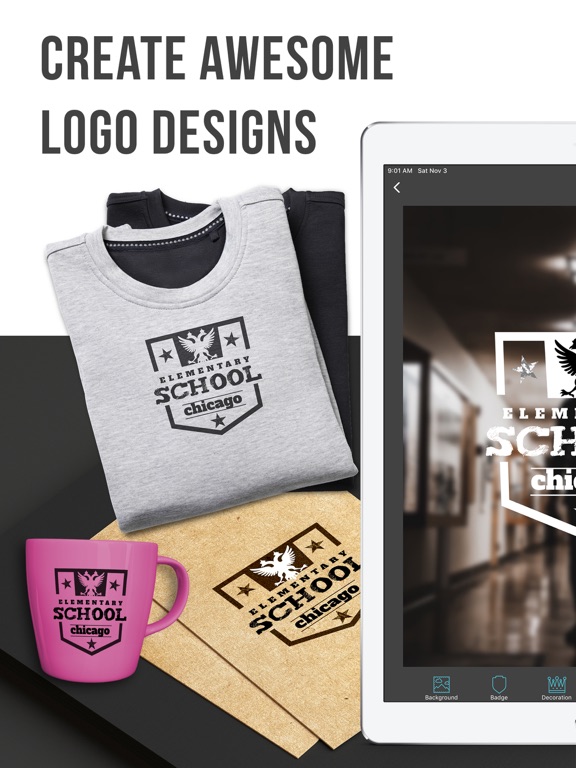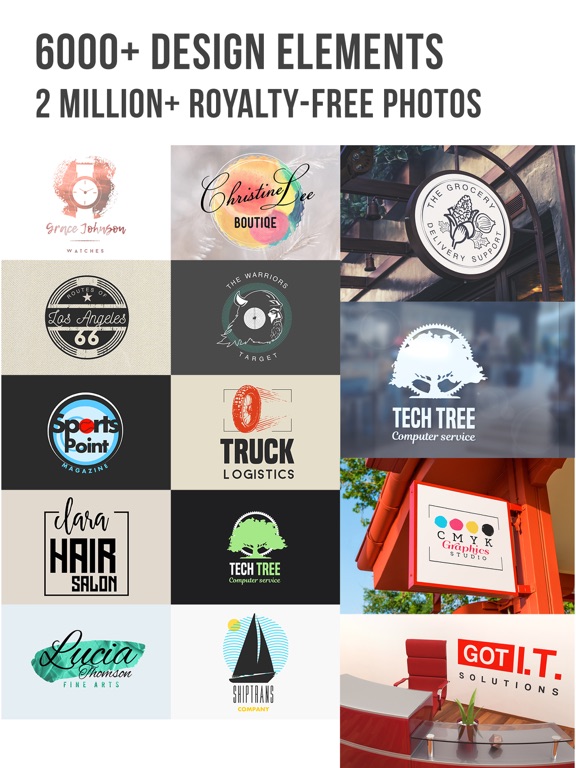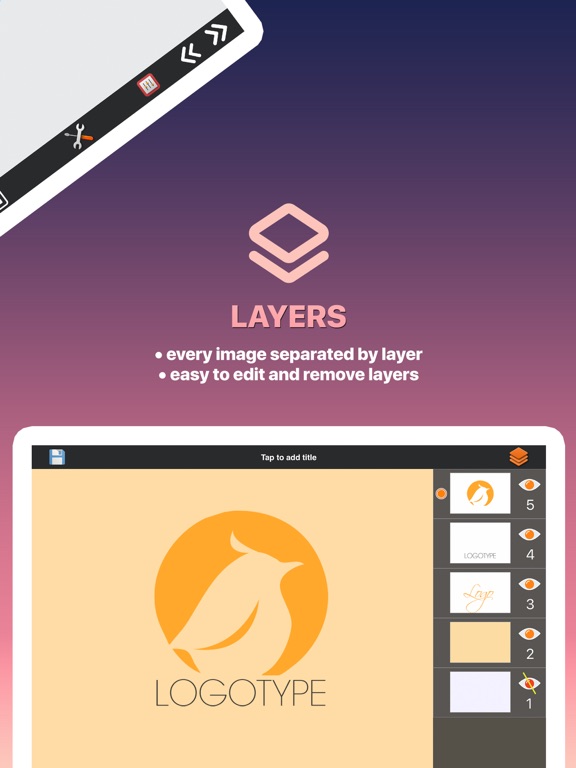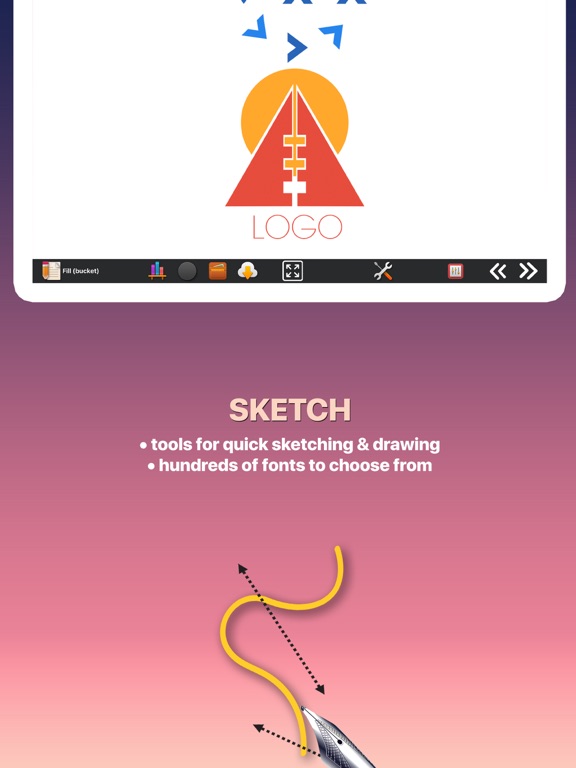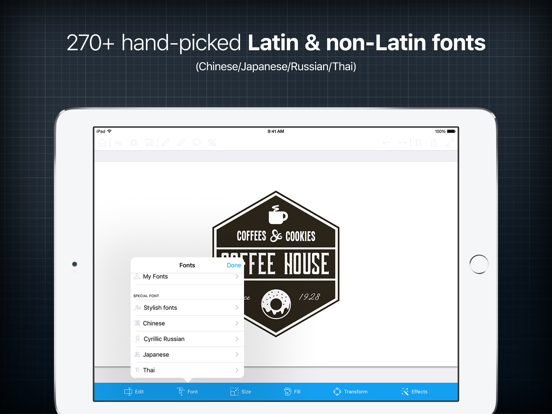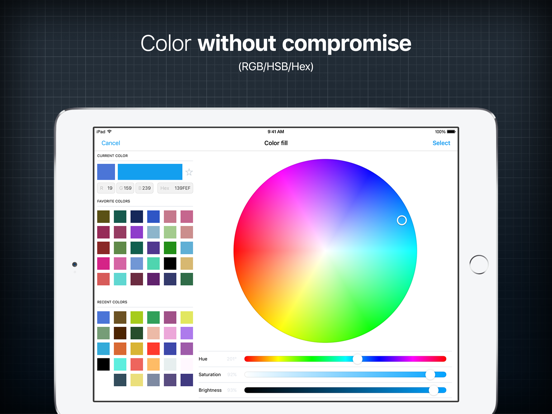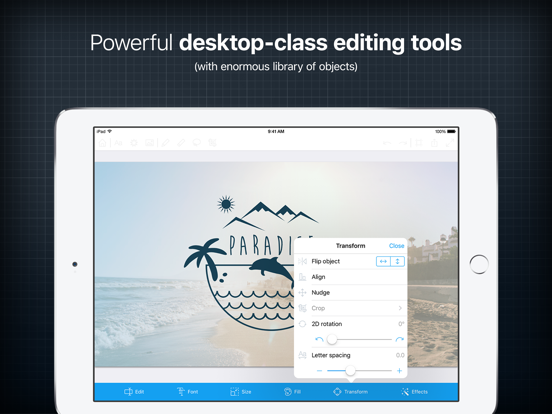So you want a new logo, or you’re starting a brand and don’t yet have a logo. You could, of course, hire someone to create one for you. Alternatively, you could make it yourself. If you choose to do it yourself, you’re going to need some software to help you. Your logo is one of the most recognizable things about what you have to offer, so it needs to be professional and striking. Here’s our list of the best logo making apps for iPhone.
The best logo making apps for iPhone
25 Mar 2021, by Rebecca MacLary
This is one of the best logo making apps for iPhone. With this logo maker app, you can design a beautiful logo in 3 minutes.
- Tell Logo Maker about the name of your logo.
- Pick the perfect logo you want.
- Preview logo in different situations.
- Save the high-resolution logo and use it in your business.
Logo Maker is the simplest app to create a logo on your iPhone, iPad and iPod. Create stunning logos, icons, symbols, posters in just a few clicks. Use the filters for poster making and overlays to your logos for extra punch. Logo Maker helps you visualize and communicate the value of your brand without any design experience from your side.
- 100+ fully editable and customizable logo templates
- Advanced design elements for more personalization
- Over 100+ fonts to create unique typography artwork
- Select from over 100 backgrounds for poster making and card making
Assembly will help you save time when you need to create anything related to vector illustration and design. You get professional-quality tools that are easy to use and offer everything you will need. There is a large library of essential symbols and shapes that you can stack, layer, and position just how you want. You can combine, intersect, and cut out shapes, and there’ are smart guides to make positioning the shapes simple and precise. There are professionally selected color palettes or you can make your own using the eyedropper tool and color selector. Other features include fill, shadow, and stroke options; colored or photo backgrounds; over 180 shapes; and assembly project file output.
- Copy, flip, and rotate shapes
- 15 themed shape packs
- Save as transparent PNG
- Continuously updated inspirations section
- Free with in-app purchases
Don’t have any logo design experience? That’s not a problem with this app. In fact, it was created with users like you in mind. LogoScopic is a premiere logo design studio with over 850 editable logo templates that have been custom designed for this app. There are advanced editing tools, hand-picked fonts, revolutionary typographic features, export options, print features and more. Create your logo today, and start spreading your brand online and offline.
- Powerful logo design studio
- Over 850 logo templates
- Hand-picked fonts, Advanced editing tools
- Export and Print options
- Easy and quick process creating logos
Graphic Studio - Logo Creator and Design Maker Professional for Presentations, Business cards, Invitations and Icon Designer will have you creating professional-looking graphic designs in no time. Features include image effects manipulation, pre-made graphics and backgrounds, pre-made vectors, integrated maps, a layering system, and a huge palette of every color available. You can save or share via Twitter, Facebook, Dropbox, email, PDF reader, or other apps; adjust the transparency of every image, layer, and vector; make different layers and edit each layer; and export graphic designs to PNG or PDF formats or other apps.
- Thousands of possible combinations
- Image effects manipulation
- Pre-made vectors, graphics, and backgrounds
- Import images
- Export to PNG or PDF formats
Vintage Design Logo Maker & Poster Creator DIY lets you create logos in a vintage style. There are tons of vintage backgrounds, decoration templates, badges, and more, all royalty free. There are 25 grunge and distress effects, over 150 fonts to try out, and unlimited combination possibilities. The interface is easy to use and you have access to advanced layer editing. You can put different overlays on any objects, move and link more artworks together, change the order of objects, snap to center, and there is an undo/redo feature. You also get an advanced coloring option. Vintage Designs app review
- Import your own photos and fonts
- Share designs via Instagram, Facebook, Twitter, or email
- Advanced coloring options
- Crop your final design to a required size
- Different in-app purchase options
Logo & Design Creator is the place to go if you want to make wallpapers, website design, icons, business cards, Facebook cover images, iPad or iPhone wallpapers, presentations, signatures, or blog images. Some of the many features include layers you can change any time, unlimited customization options, thousands of color combinations, a huge library of fonts, icons, and logos, a video tutorial, Apple Watch extension, constant free updates, and more. You can share, save, and print your logos, import your own images, or export, print, or publish your creation once you’re happy with it.
- Create professional graphics, designs, and logos
- Share, save, or print your designs
- Export or print in high-resolution
- Video tutorial shows you how to use the features
- Move and resize with fingers
InstaLogo Logo Creator is on sale for half price right now, so get it while it’s hot. This app turns your iPhone into a portable logo creator. You will be able to create posters, invitations, cards, flyers, and general logos anywhere you want, in as few as three minutes. Once you’ve created your logo you can print, email, or upload to Evernote, Box, or Dropbox. You get a full-featured gradient color editor, the ability to adjust and modify each part of your logo, quick and easy logo creation tools and options, saving and sharing options, and a professional color picker. InstaLogo Logo Creator app review
- Over 50,000 possible logo combinations
- Professional color picker
- Share and upload your photos
- Different cloud services to upload and store logos
- One-time purchase