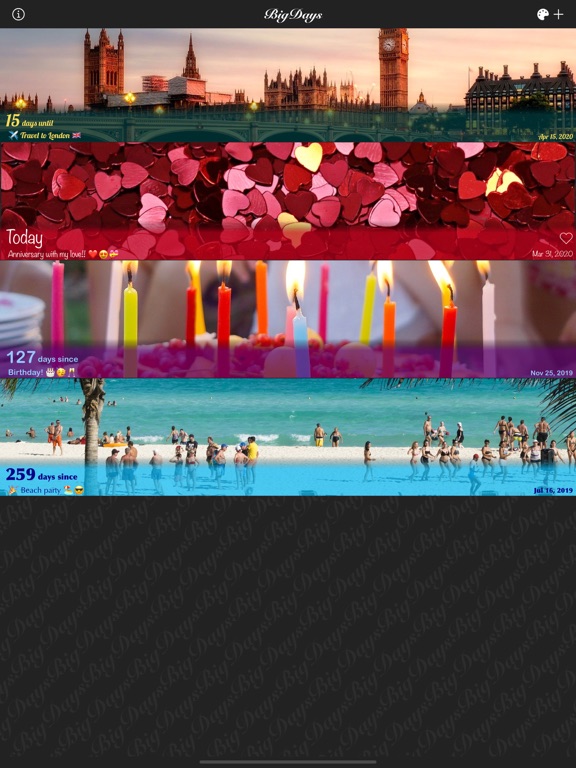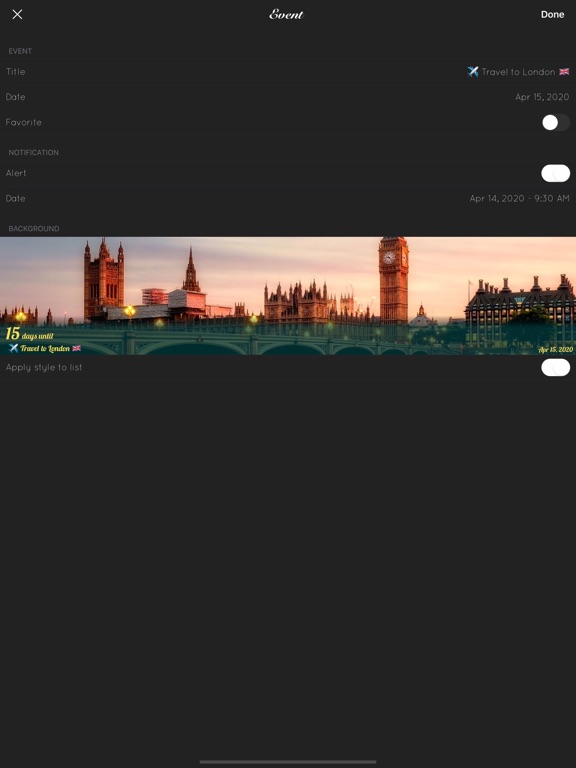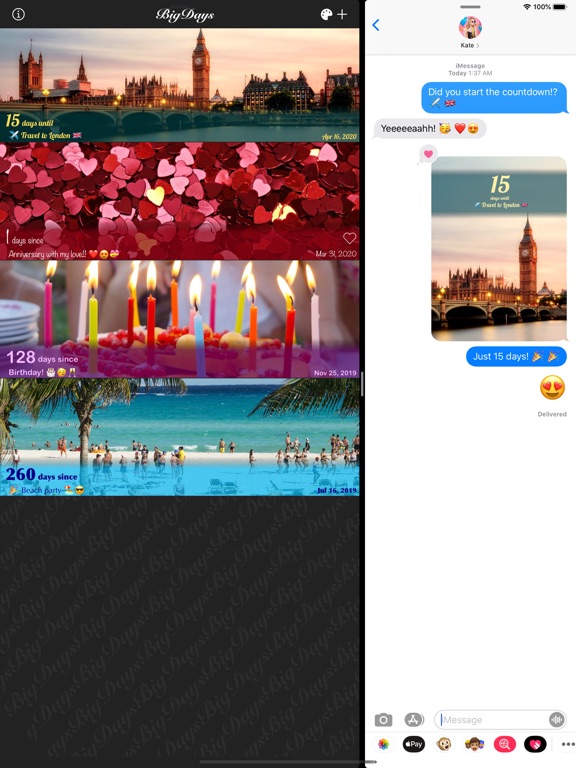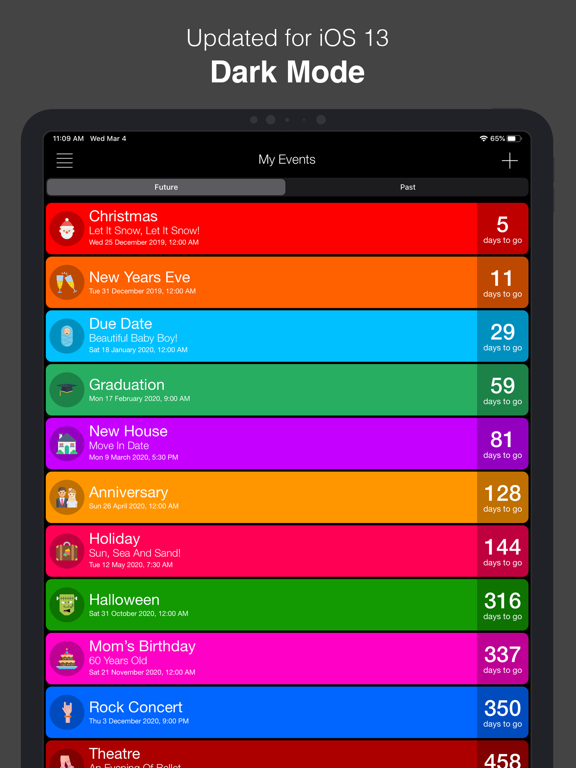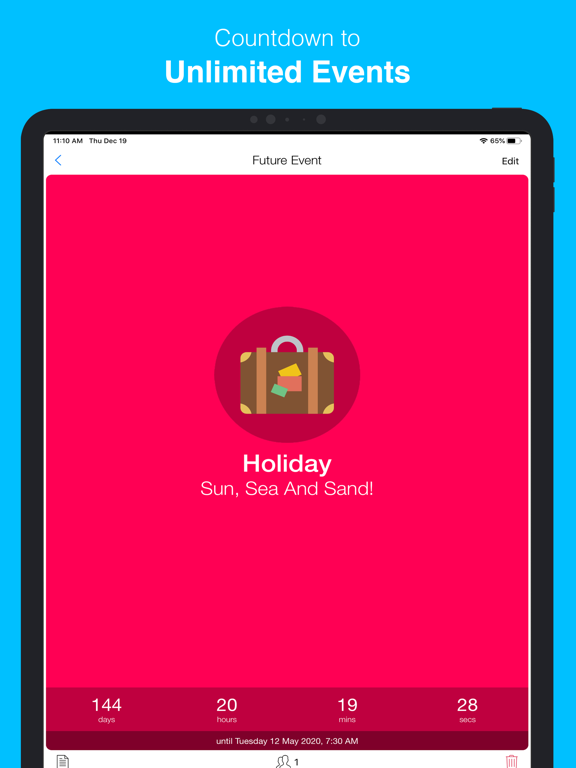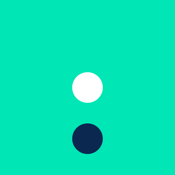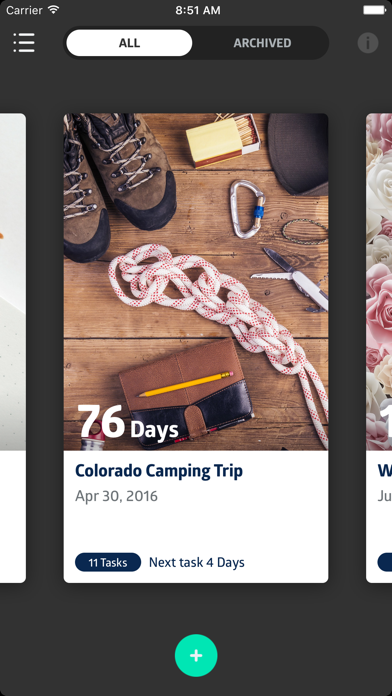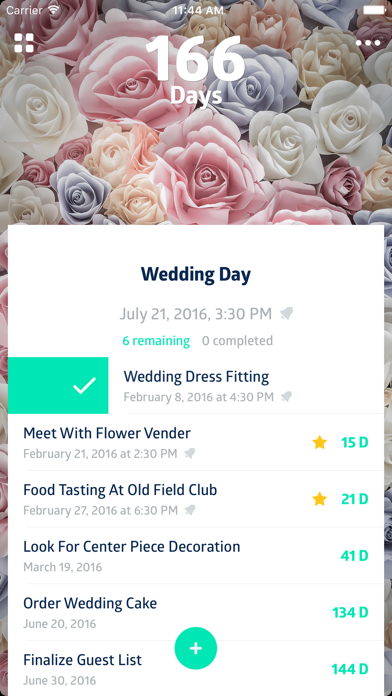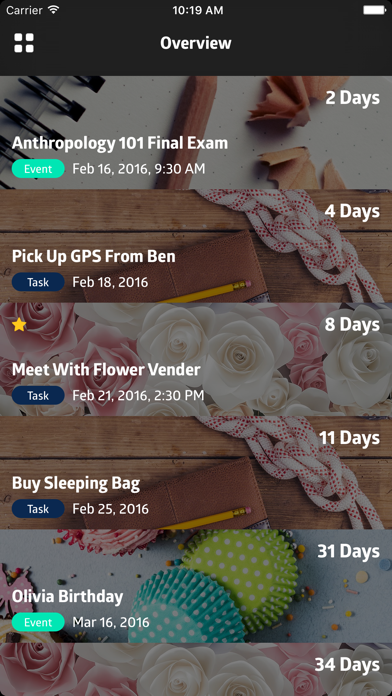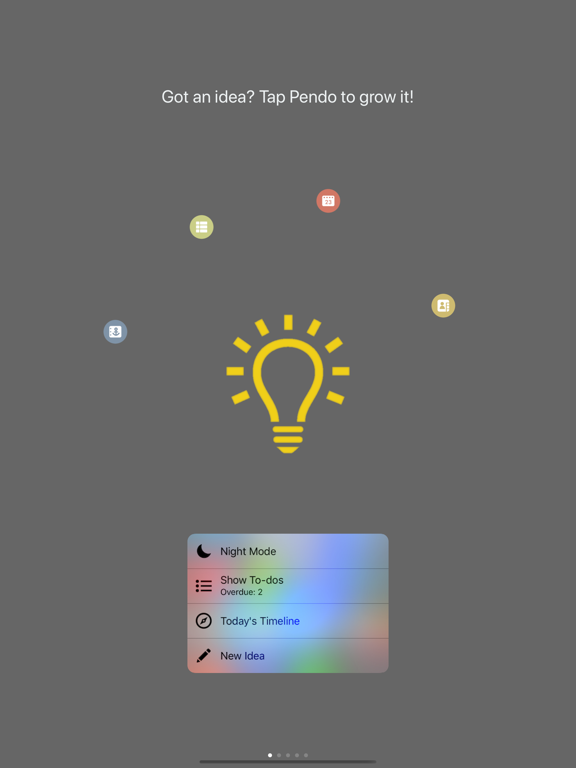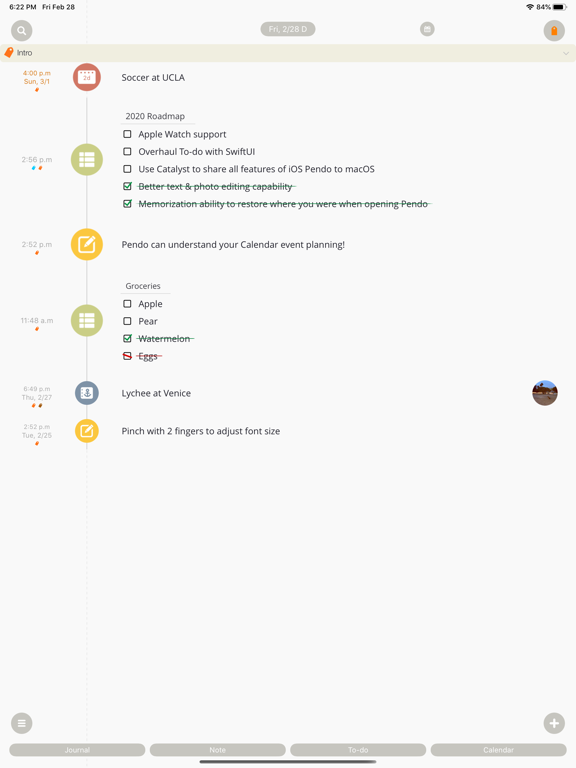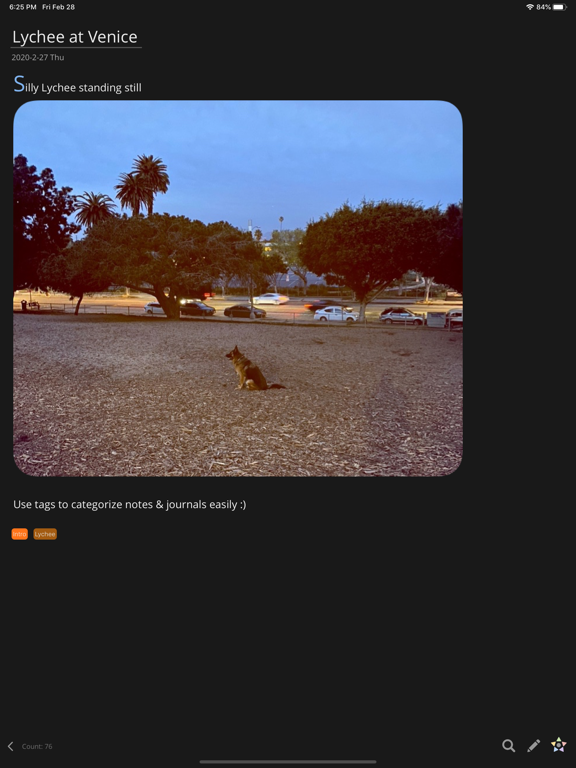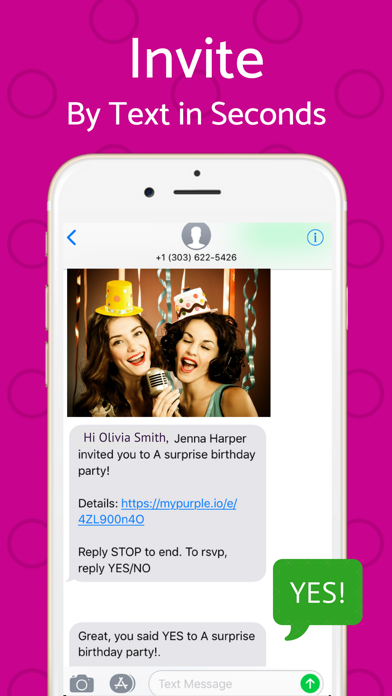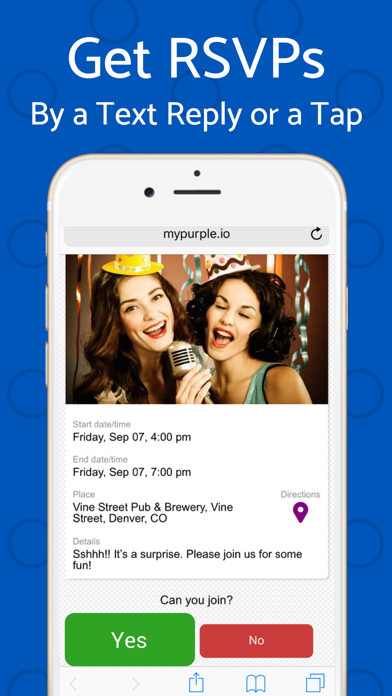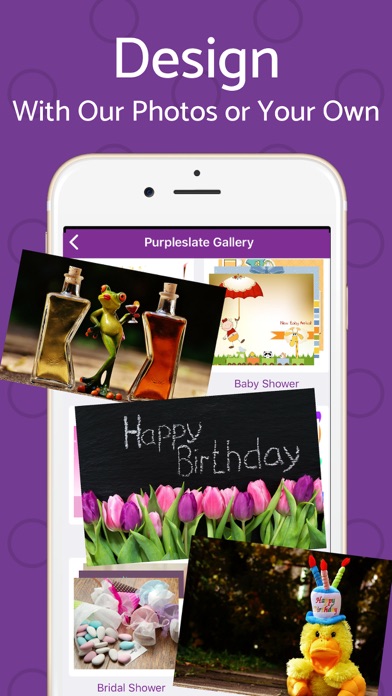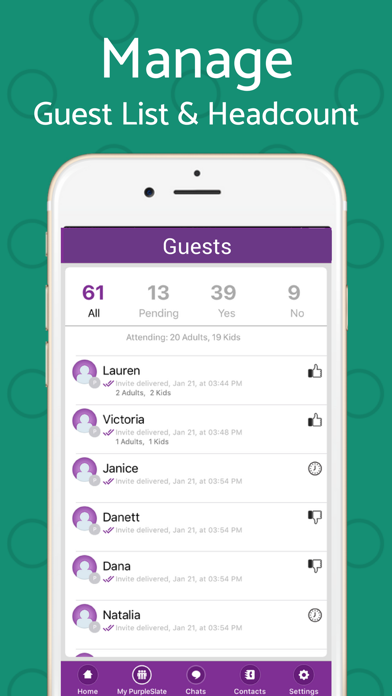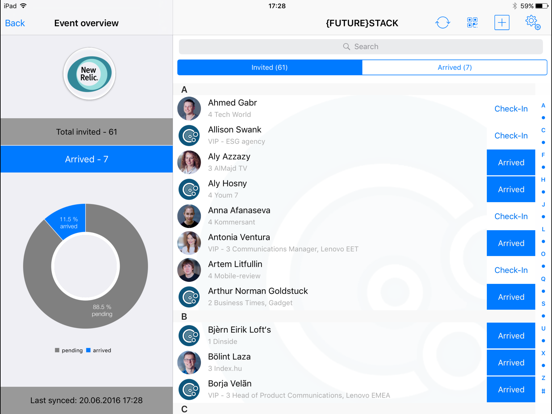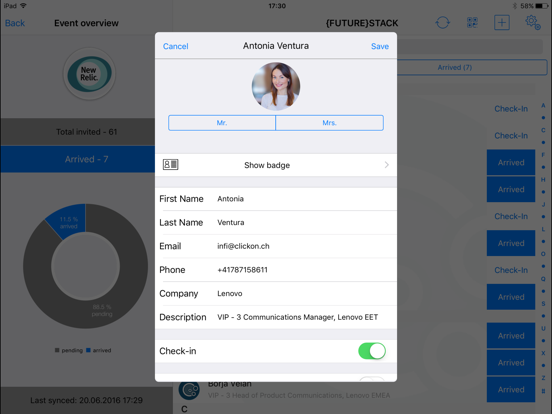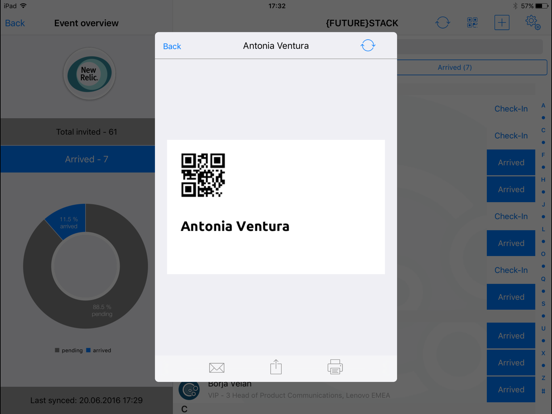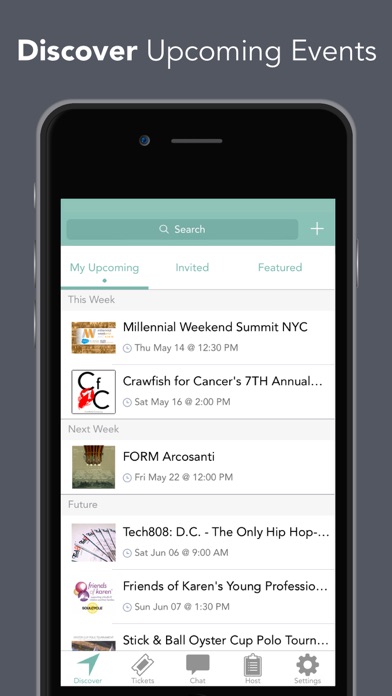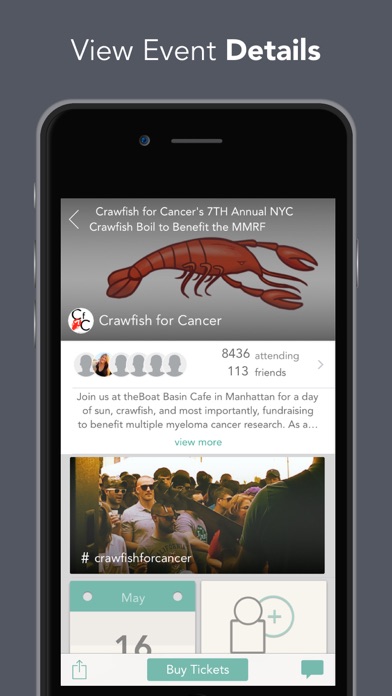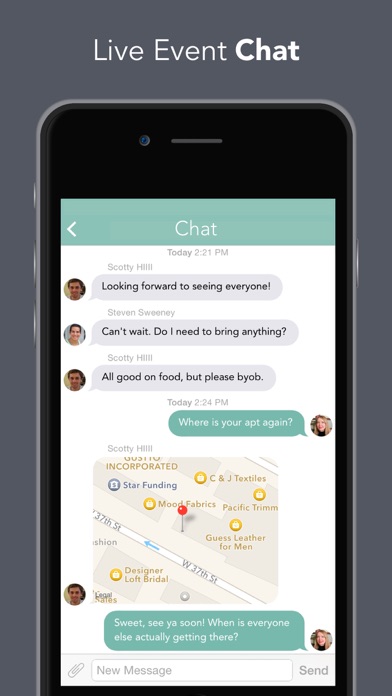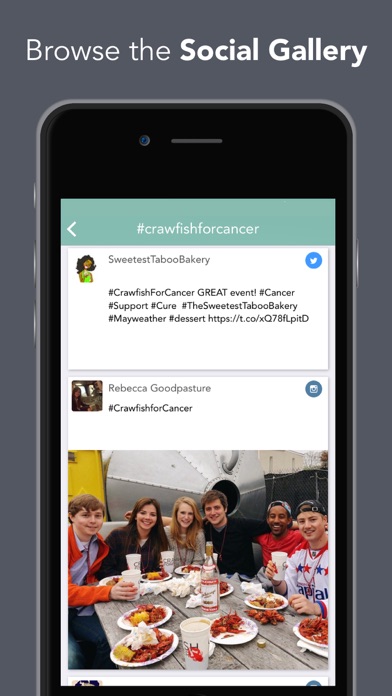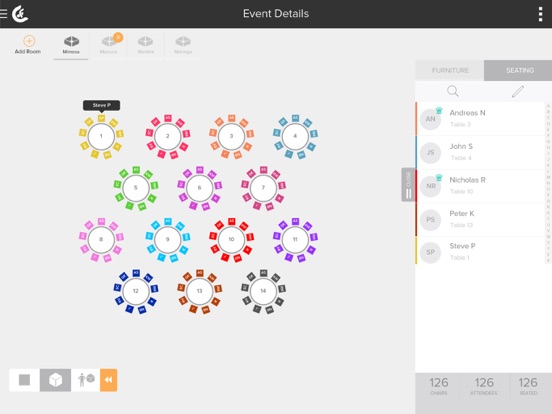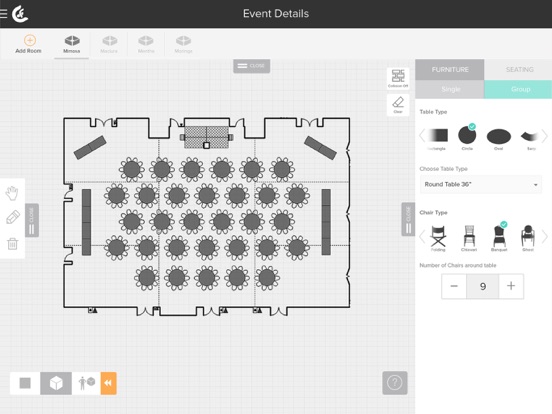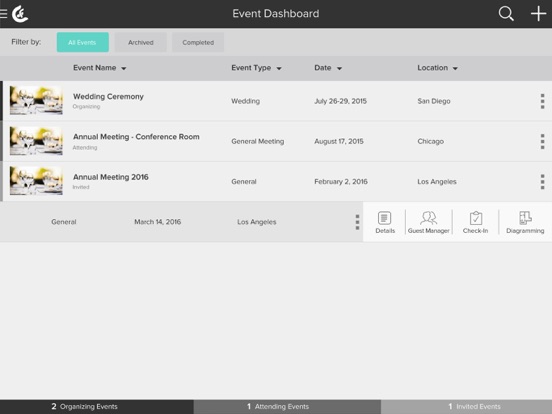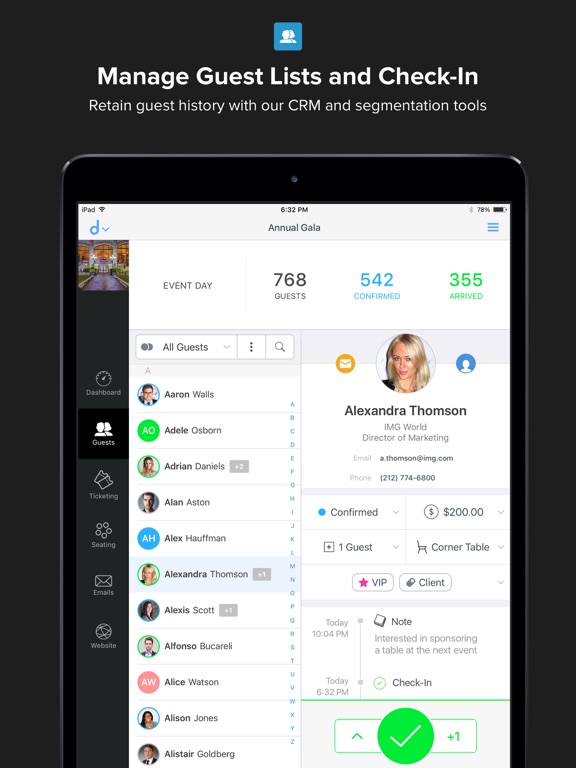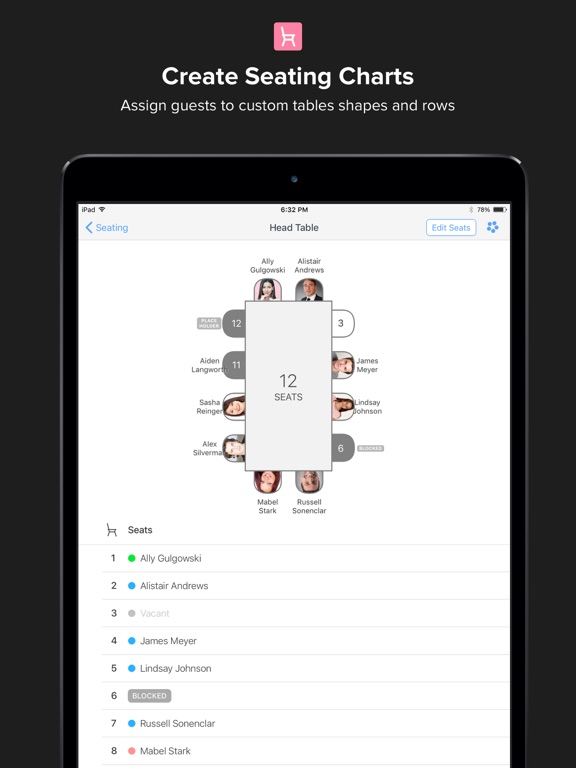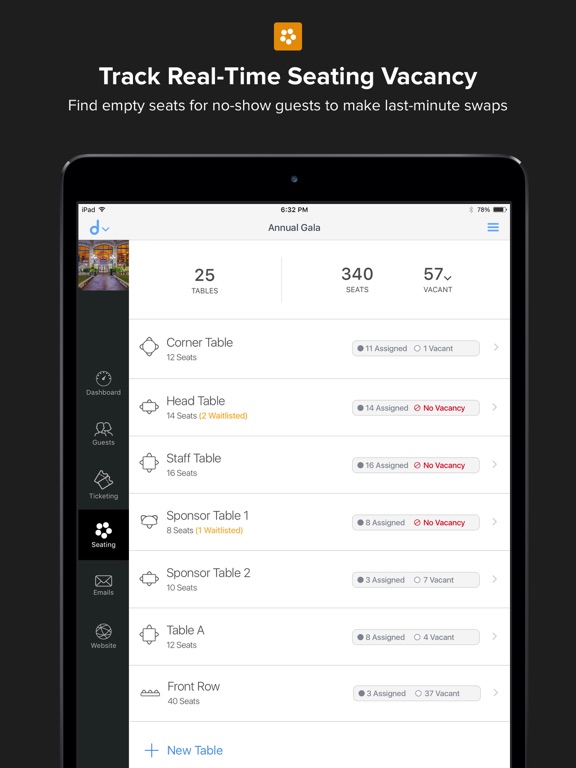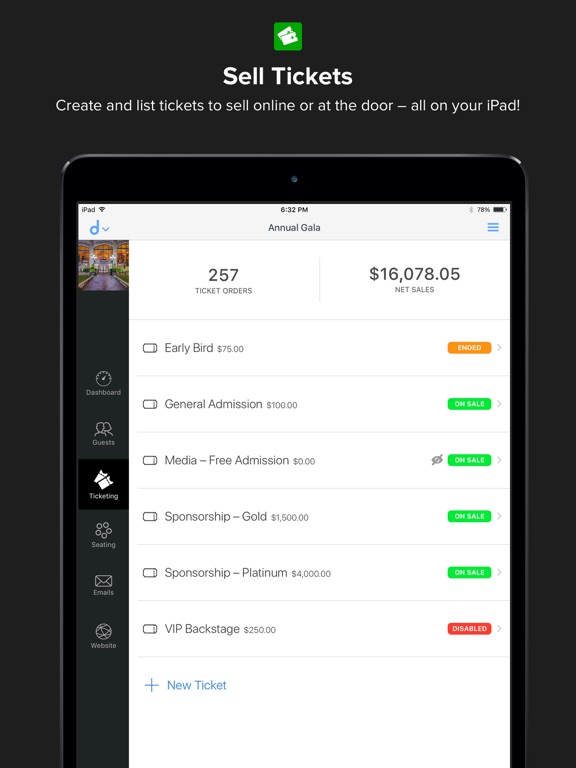Let’s face it: planning events can be stressful, and the larger or more important the event, the more pressure is put on you to make it run smoothly. While you have a book’s worth of checklists and last-minute mixups to deal with, it can be difficult to stay on track. Don’t worry though, because we’ve put together the best event planner apps for iPhone to help you out.
The best event planner apps for iPhone
15 Apr 2021, by Rick Rockwell
This event planning app for iPhone is a stylish and lightweight tool to remember and track yours events in a simple and fast! With the big days event countdown app, you can view the remaining days or days elapsed after an event. You can use it to remind you: appointments, anniversaries, birthdays, holidays, exams, wedding, events festivals... customize with your own photos or use the search feature that finds thousands of free images on Pixabay!
- Choose the event image, from: camera, gallery or search online on Pixabay;
- Creates a notification for each event;
- You can choose a favorite event for display at startup;
- Days elapsed after an event;
- Double click on the countdown to change the color
- Do Much More!!!
Check out this post about best digital planners if you are looking to learn more on a broader topic.
The Event Countdown is a free, beautifully simple countdown timer, calendar and reminder app for the important days, dates and events in your life. The original Event Countdown app with millions of users worldwide. Countdown to important days, dates and events in your life. Birthday, Holiday, Party, Thanksgiving, Christmas, Halloween, Valentines, Wedding, Anniversary, Birth, Baby, Graduation, and many more.
- Store all your event dates in one place
- Create unlimited event countdowns
- Colour code your events
- Countdown in days, weeks or years
To:Day is an event planner, date countdown, to-do list, and task manager all rolled into one. If you’re stressed out about planning your event, this app can help. Create upcoming events, add the tasks you need to finish before that day, set reminders, star important tasks, and count down the remaining days so you can plan ahead. Swipe right to complete an item and left to delete it. You can share an event poster with friends and family, archive old events, and quickly see all your upcoming events in Notification Center.
- Makes it easy to keep track of tasks
- Count down the remaining days to the event
- Set reminders
- Simple, user-friendly design
- Free with in-app purchase
Pendo the cat is your trustworthy notemaker who will help you plan out your calendar event (or more.) Users can schedule events by writing or speaking them into the mic, and Pendo will sync it with your iOS calendar app immediately. The app is equipped with unique command inputs such as C for Calendar, E for Email, and T for To-Do lists. Twitter integration is a fantastic tool as Tweets longer than 140 characters are automatically turned into images to accommodate your thoughts without character constraints.
- Pendo the Cat avatar
- Write or Speak commands
- Unique command inputs
- Twitter integration
- Donation-supported app
PurpleSlate will help you plan your casual meet-up or party using SMS. Each guest you invite will receive their own link to the invite and don’t need the app to respond Yes or No. You’ll receive notifications in real-time when guests send their RSVPs. The app makes it fast and easy to set up everything, and you can also share videos and photos and chat with your guests. There won’t be any more group texting or cumbersome email invites anymore with this one! You can add guests directly from your contacts, sync events in your calendar app, and personalize the invitations with the photo editor.
- Create invitations in just a few taps
- Send the invitation via text message
- Guests respond with one tap
- Share videos, photos, and messages with guests
- Free event planner app for iPhone
Guest List for Event Check-in is the guest list app you need if you are an event professional, work for a PR agency, or an exhibitor. Why deal with paper guest lists anymore? Now you can do all the check-ins on your iPhone, which is especially great when you have a large RSVP list. The guest list feature works offline so if you’re at a venue where there’s no WiFi, no worries. You do, however, need a connection to log in and set up your events. Features include quick guest search, support for Mailchimp CSV exports, and the option to add guests last-minute at the venue. If you use multiple devices you can drag the list in the app and your events and guests will sync.
- Great for weddings, premieres and galas, trade shows, and more
- Guest list feature works offline
- Get rid of those paper guest lists
- Sync among devices
- Free with in-app subscription options
SquadUP is an event creation and management platform designed to help you create not just an event, but an experience. You can do everything using your phone: plan, update, and monitor everything, from registration to check-ins to ticket scanning, in real-time. The app pulls together curated photos and videos from Twitter, Instagram, and Facebook using the event-specific hashtag. You get real-time messaging for you and your guests, photo sharing, maps, directions, and more. This app is perfect for everything from birthday parties to fundraisers and group travel, and everything in between.
- Live Social Gallery pulls social content from Instagram, Facebook, and Twitter
- Check in guests quickly and easily
- Manage everything from your phone
- Access all of your past and present SquadUP events
- Free event planner app for iPhone
EventForte is a cross-platform event management app that helps you do everything from beginning to end. Search out international venues, create pro event layouts and customize them with furniture, generate 3D rendering of your events, create seating charts, manage your guest list, and check guests in and out. Keep yourself organized with an agenda and schedule, share your event with your vendors, stake holders, and team members, and relax knowing the whole thing is protected with enterprise-grade SSL security. This app offers all of the aspects you need to manage events and parties.
- Cross-platform event management app
- Stay organized
- Stay in touch with stake holders, vendors, and team members
- Create pro event layouts
- Free event planner app for iPhone
Diobox gives you all the tools you need to plan and manage your events and guests. Make sure your events run smoothly from beginning to end with this app that allows you to create the event, import contacts, manage email invites and RSVPs, and more. You’ll be able to assign multiple guest lists, create and keep track of guest activities, check in your guests and their plus-ones, and arrange seating and tables. You get instant, up-to-date analytics that tell you all the details you need to know about the invites: whether it was opened, how many times it was viewed, the RSVP status, and more. You can collaborate with your team and even set “Door Staff” level of security that hides guests’ personal info like contact information.
- Plan and manage events and guests
- Make your events run smoothly
- Check in your guests and their plus-ones
- Detailed analytics
- Free event planner app for iPhone