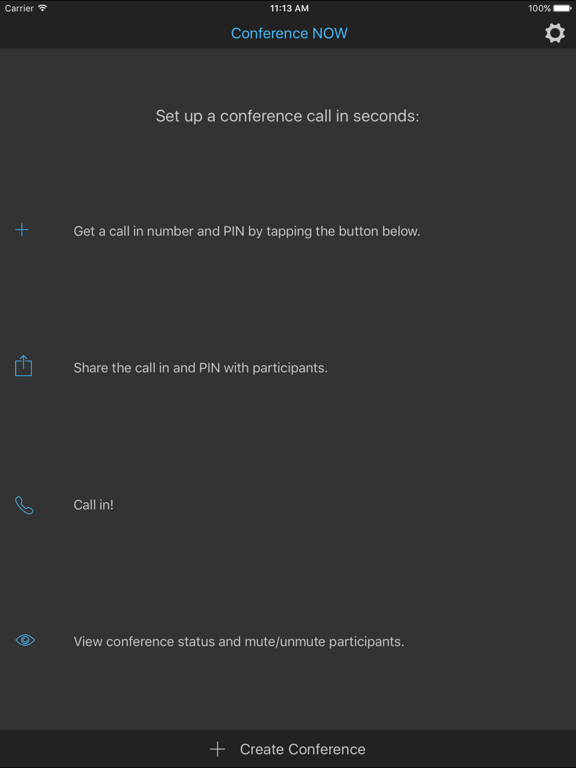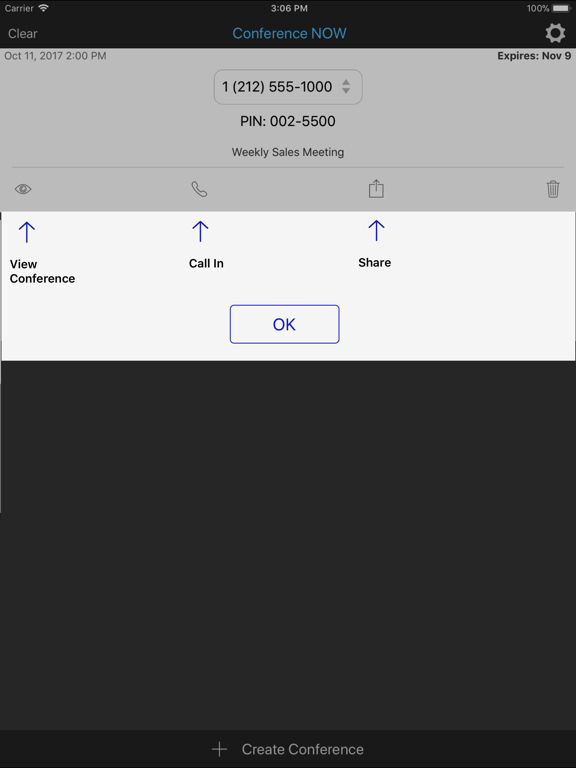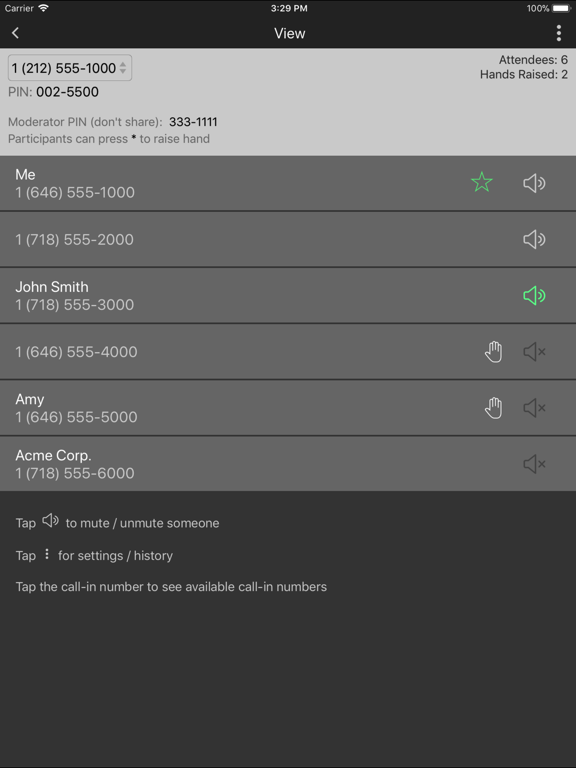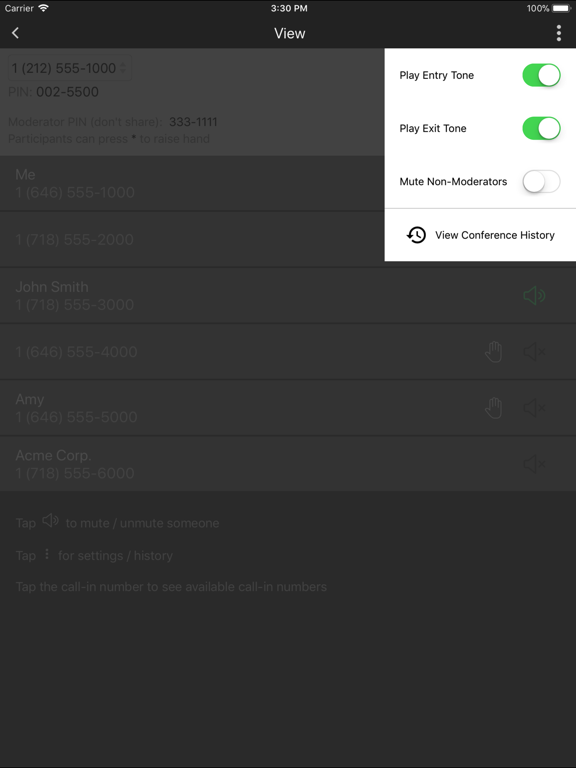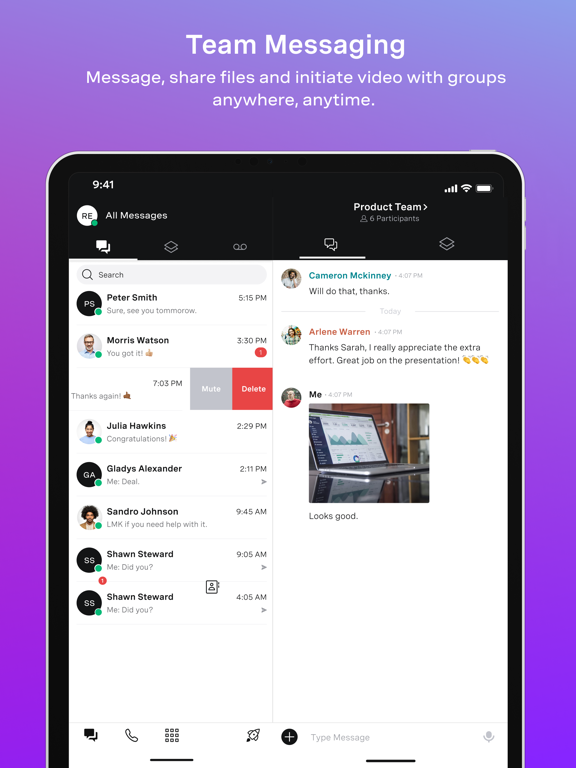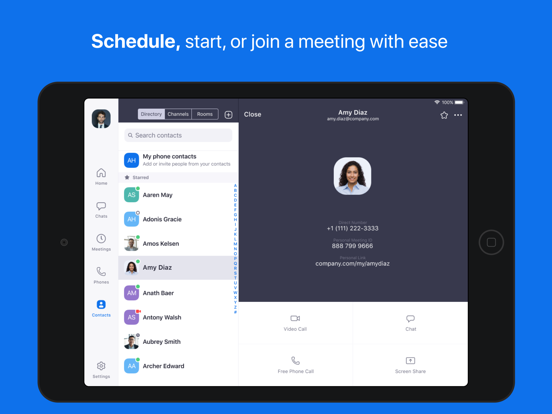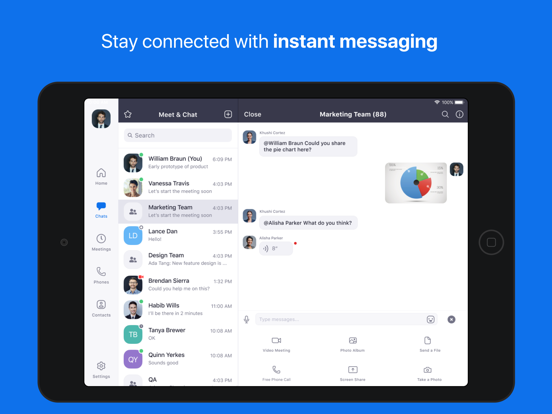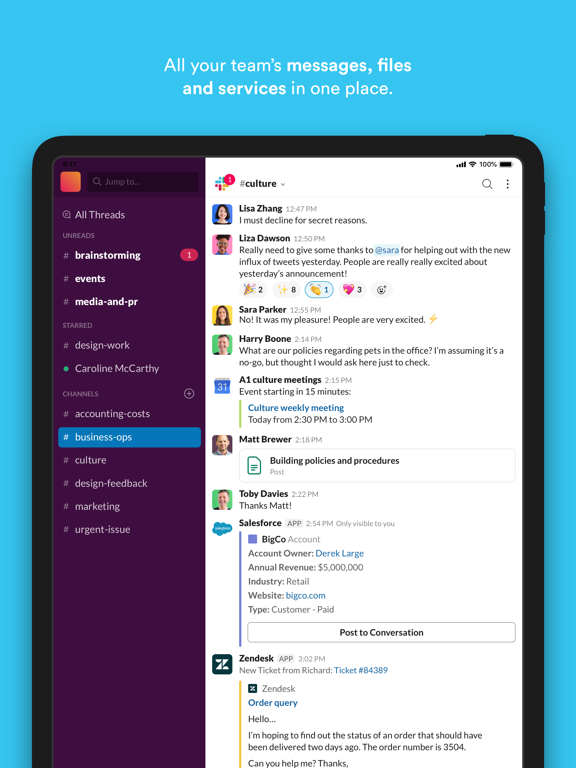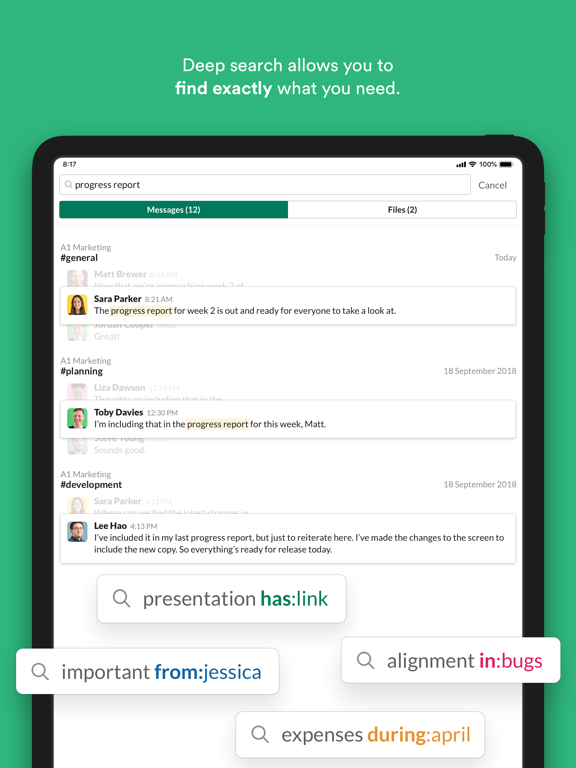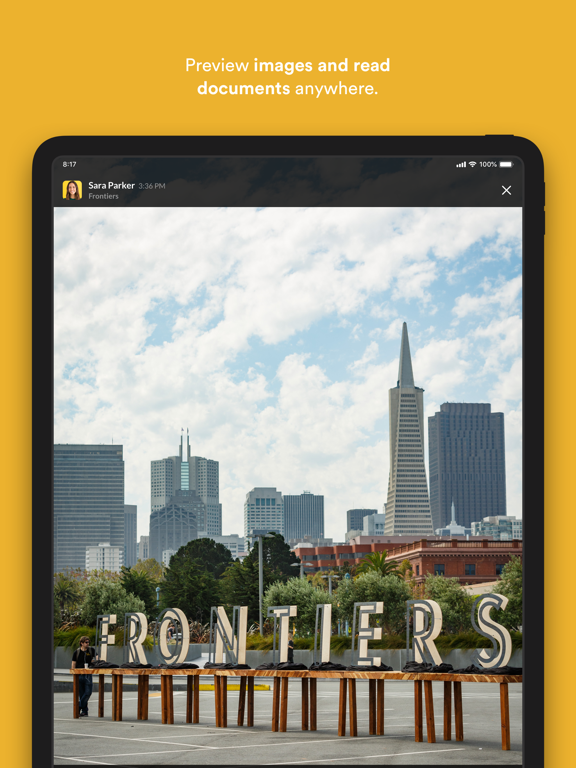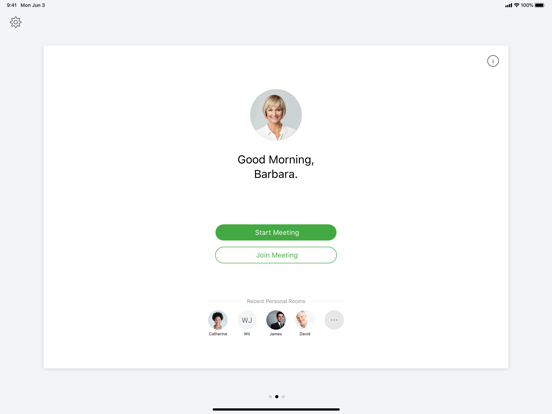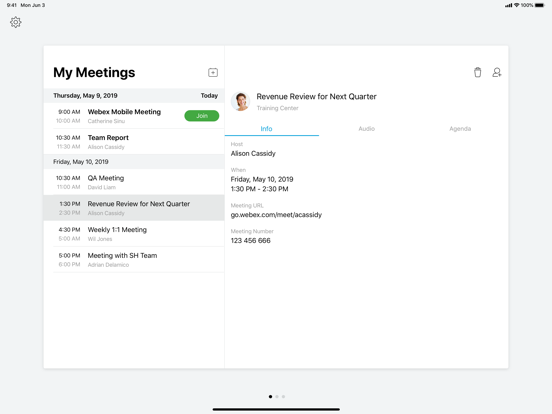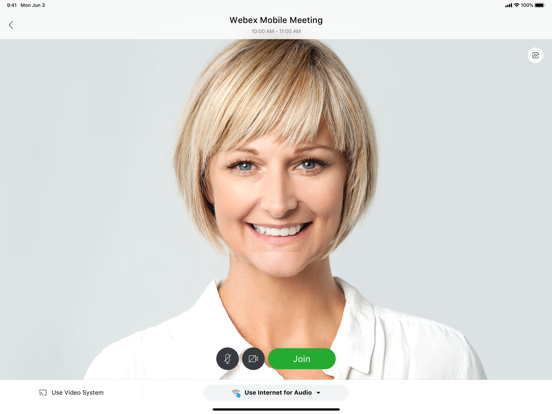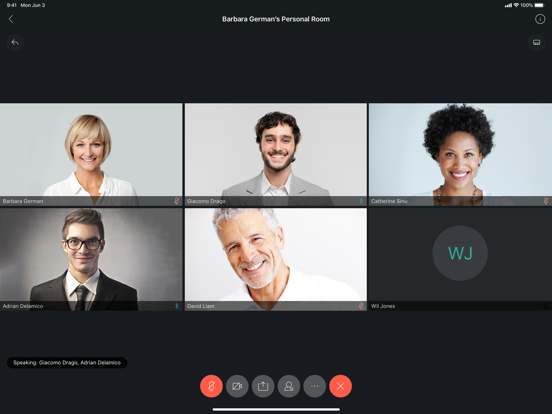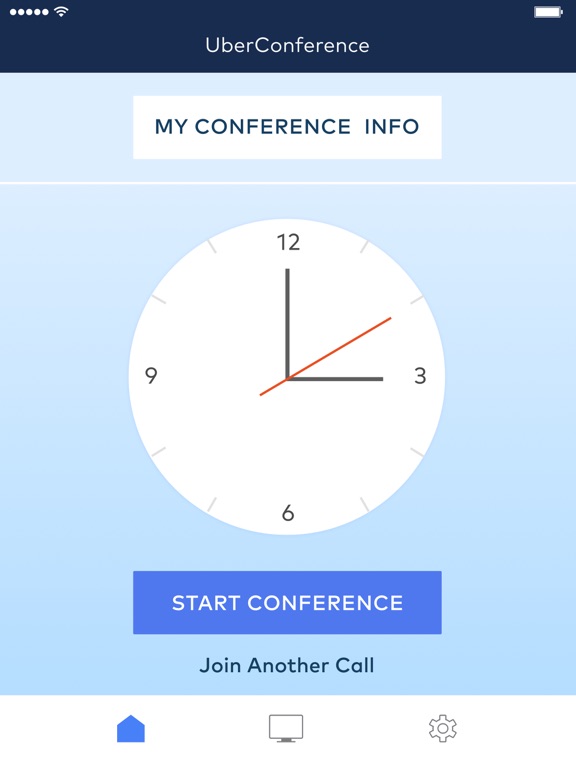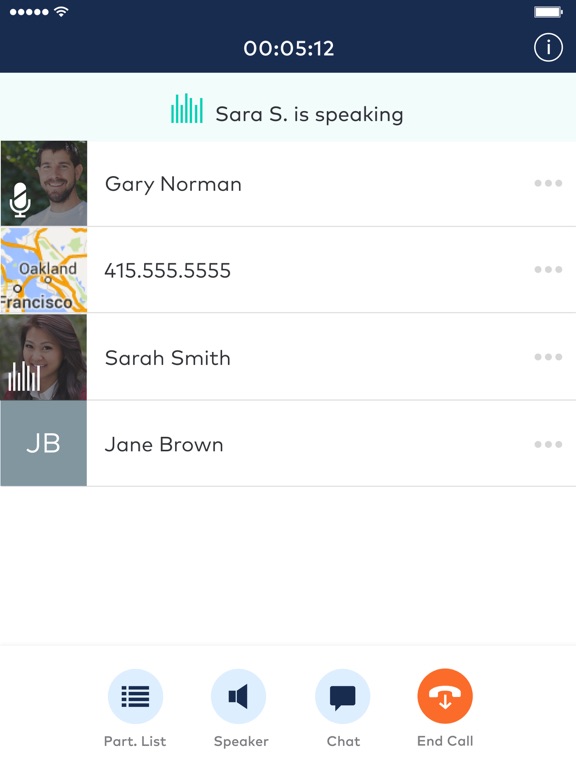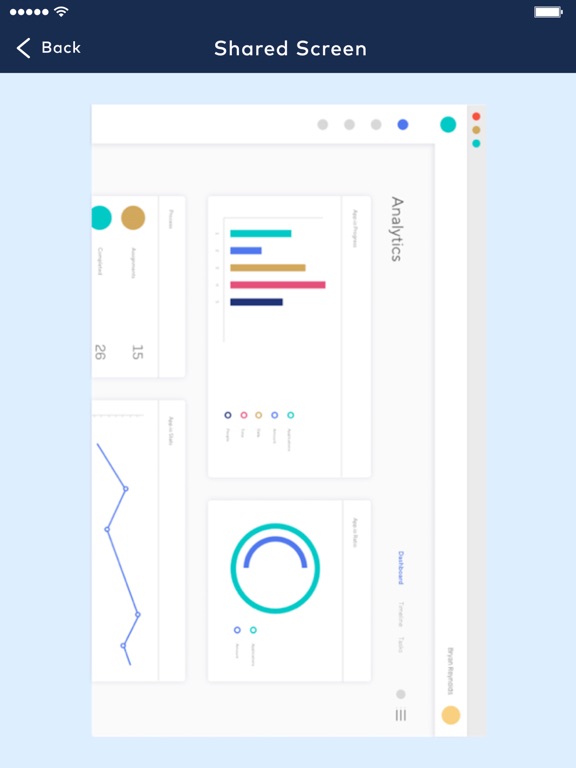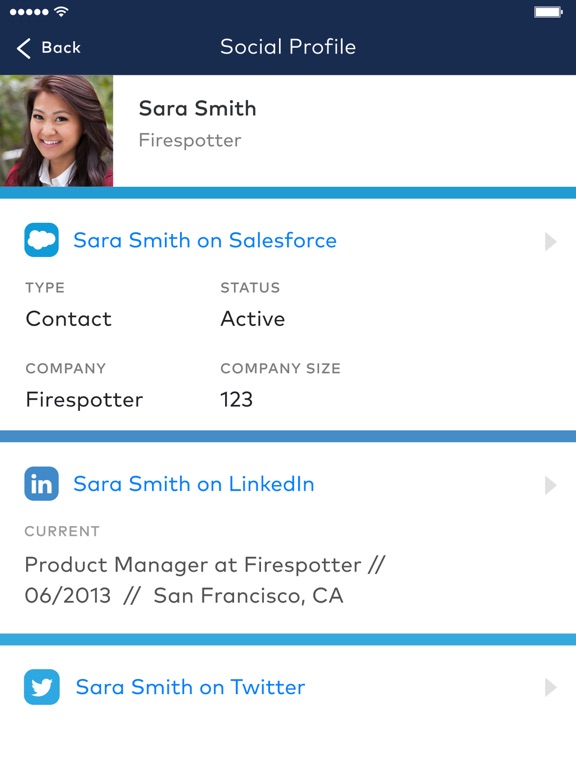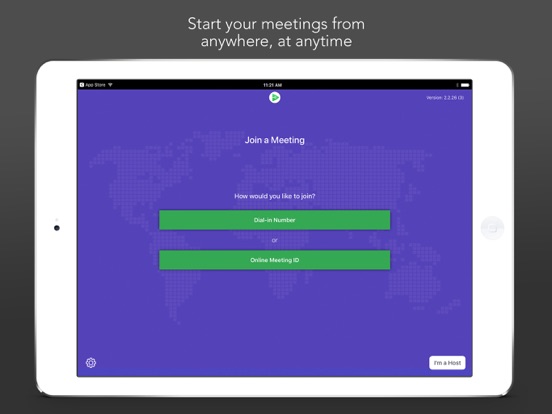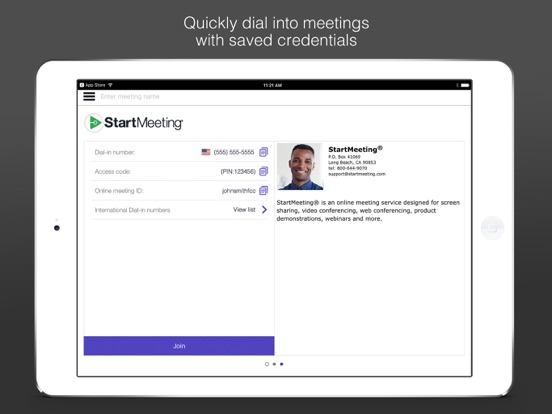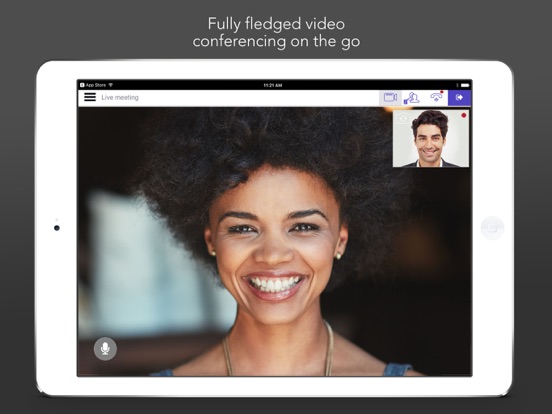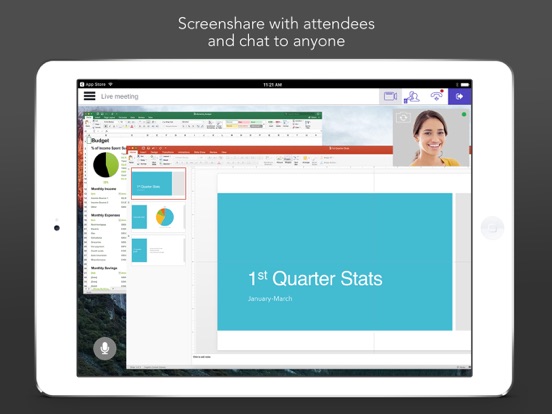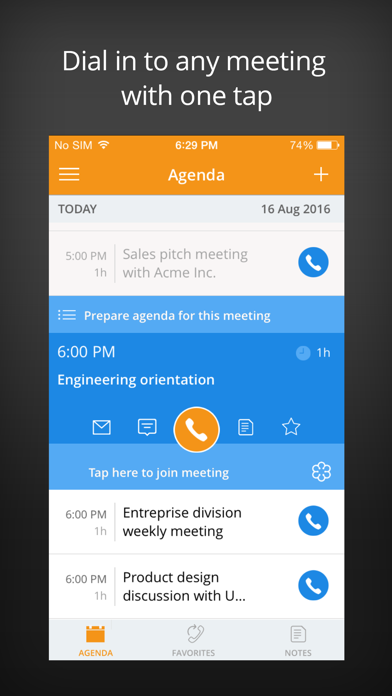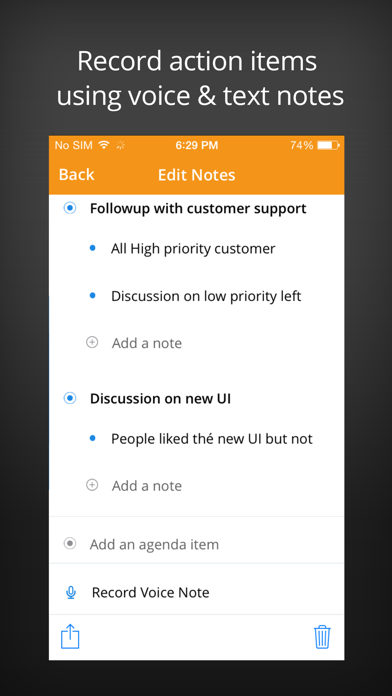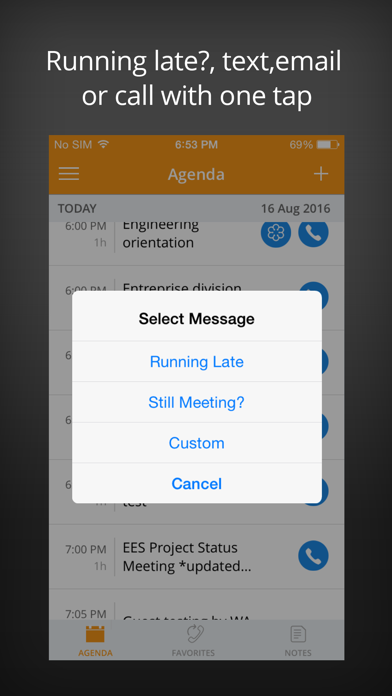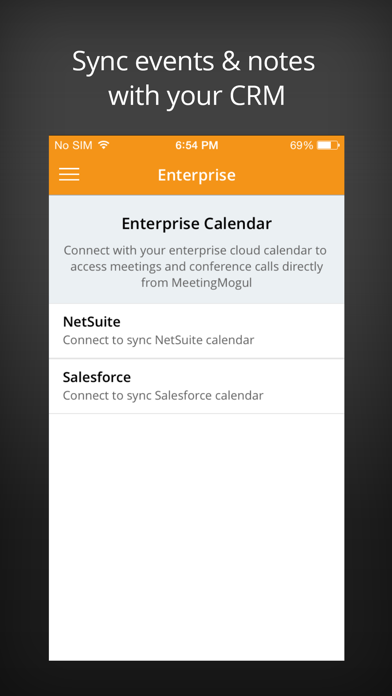Trying to round up employees or team members for a meeting isn’t always easy, so the advent of online conferencing has made things a lot more convenient. There are several different apps you can use to schedule and start phone or video conferences. Some allow you to share files, chat, and even screen-share within the app. Check out our list of the best iPhone apps for call conferences and increase your productivity today.
The best iPhone apps for conference calls
28 Aug 2021, by Rebecca MacLary
This conference calling app for iPhone provides free conference rooms instantly, allowing anyone to call and join your conference. There is no need to register with the Conference NOW app; conference rooms are available in one touch after installing the application.
- Create your own free conference call room
- Share the call-in number and PIN with anyone
- Call-in from your iPhone (or any phone)
- Manage your conference to see and mute participants
- See the history of your past conference calls
Vonage Business Communications (VBC) enables on-the-go employees to stay connected no matter where they are in the world. They can maintain a single number across all devices so they can be easily reached by colleagues and customers. VBC reduces monthly phone expenses, enables centralized billing and does not require annual contracts. VBC unifies calling, messaging and meetings worldwide to provide seamless communication between customers and employees using a flexible, global cloud communication platform.
- Maintain a single business identity when calling, texting or video conferencing.
- Communicate your way with calling, texting or video conferencing anytime, anywhere.
- Play or read voicemails and even manage settings on the go.
- Activate Call Forwarding or “Do Not Disturb” status
- Import, view and edit business contacts across multiple devices
ZOOM allows you to stay connected. Use its video conferencing, online meetings, and group messaging features that have been rolled in to one easy-to-use app. You can invite up to 50 people to join a meeting, see contact availability status, and more. You will be able to share your iPhone’s screen, photos, and files. You can co-annotate during screen sharing, participate in real-time whiteboard collaboration (iPad only), and send group images, text, and audio files. You may join as an active participant or as a view-only webinar attendee, and there’s Safe Driving Mode when you’re on the road. ZOOM Cloud Meetings app review
- Easily invite up to 50 people
- Top-notch video and screen-sharing quality
- Send group images, files, text, and audio
- Invite by company contacts, email, or phone
- Free iPhone app for conference calls
The large number of additional features in the Slack app make it an essential inclusion in our best call conferencing apps list. The extensive features that allow you to organize your conversations by topic, project or anything you want. Ratings are very strong but what we like the most is that the app is updated every 2 weeks which tells us they care about quality. Slack Team Communication app review
- Central knowledge base that indexes and archives past conversations
- Customizable notifications
- Share documents within your group
- Ability to integrate a wide range of tools and services
Cisco WebEx Meetings allows to you join in on conferences using your iPhone and Apple Watch. The app services WebEx Meetings, WebEx Meeting Center, WebEx Training Center, WebEx Meetings Server, and WebEx Event Center. You get full-screen multipoint video, voice-activated video switching, Auto Call Me, and wideband audio support. You can view content and video simultaneously, invite others, make someone else Host, and schedule, start, and cancel a meeting using the app. You can also expel a participant if necessary. There are so many features here it’s impossible to list them all. Cisco WebEx Meetings for iPad app review
- Full-screen meeting view
- Attendee list
- Private or group chat
- End-to-end encryption
- Free iPhone app for conference calls
Pitched as a stress-free conference call app, the Uberconference app was the winner of the TechCrunch disrupt NY competition of 2012. Focusing on making it all simple for the user, the app boasts the reinvention of the smartphone interface allowing a smooth and productive conference call. Comments and ratings are exceptional in iTunes with an average 4.5 stars from users.
- Super easy to use
- Instant calls with a click or easy scheduling features
- Free conference recordings
- No PINS needed
The StartMeeting® app is from the same people who gave us Free Conference Call International, but this one has a few different features. It, too, has Free HD audio conferencing for up to 1,000 participants, but this one also offers screen sharing and video conferencing, the option to chat with other participants, and the ability to zoom in or out on screen-sharing content. Once you join in on a meeting you can connect to the audio conference call using the Internet or GSM.
- Free HD audio conferencing for up to 1,000 participants
- Screen sharing
- Video conferencing
- Chat with other participants
- Easy to join in on conferences
Join any conference call with just one touch and never have to remember pins or numbers again. That’s right, it’s just that simple with this app. MeetingMogul makes conference calls a smooth process, doing away with archaic connection systems. This app can coordinate conference calls and display them on an agenda, detects upcoming conference calls and sends advanced notifications, create an agenda and follow-ups for conference calls, notify others, CRM integration, note sharing and so much more. This app is definitely one you should consider if you or your company does a lot of conference calls. There are in-app purchases for the Pro Version of the app. MeetingMogul app review
- One touch conference call app
- Agenda view for upcoming meetings and calls
- Receive notifications for upcoming conference calls
- Create Agenda, Follow-Ups, Share notes, More Features
- In-app purchase for Pro Version
The Free Conference Call app makes it simple to host HD audio conference calls with video conferencing and screen sharing.
This free conference call app - award-winning audio + video conferencing tool lets you host an unlimited number of meetings with up to 1,000 participants per meeting. You also get screen sharing, international dial-in numbers for 75+ countries, and meeting recording, all for free. Your contribution and usage will help to provide totally free, world-class audio and video conferencing solutions to charities, volunteers, and students all around the world. Download this app to enjoy useful features of free conference calls on iPhone.
- Free account activation
- Free HD audio conference calls w/up to 1,000 participants
- Free HD video conferencing and screen sharing w/up to 1,000 participants
- Free International conferencing with dedicated dial-in numbers in 75 countries...and growing!
- Conference features: web controls, including mute and record, lock, view participants, Q&A and more