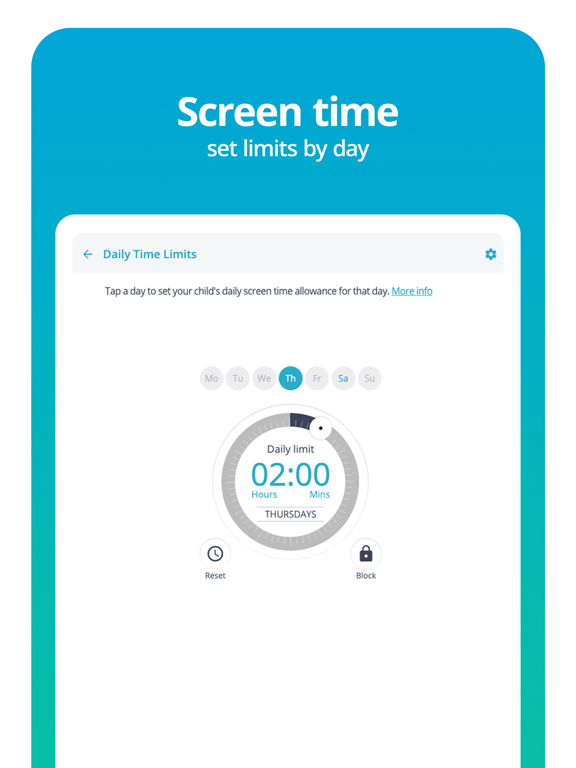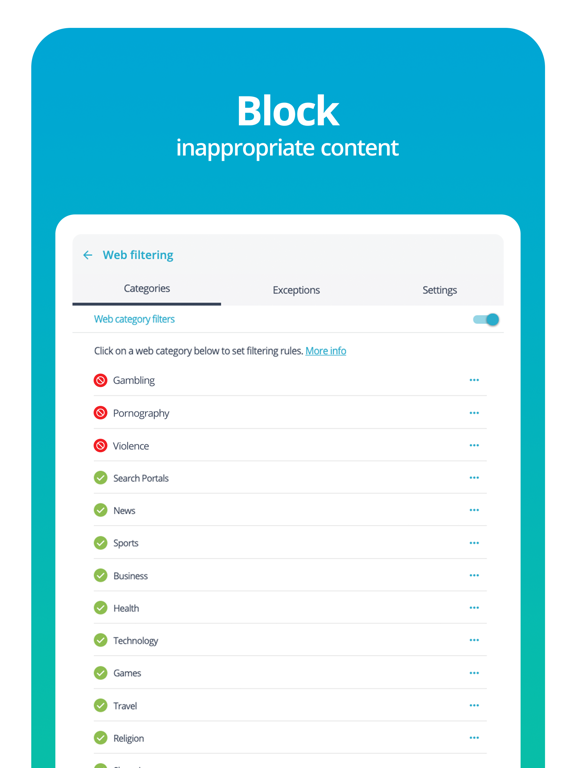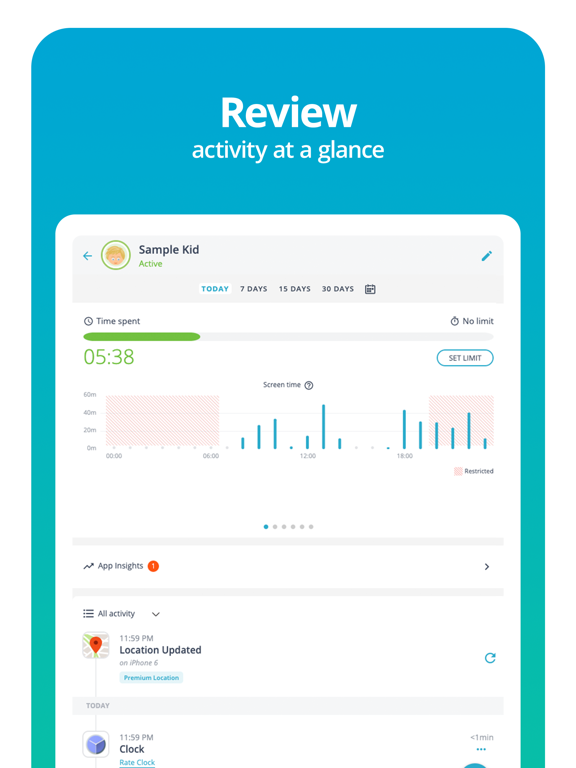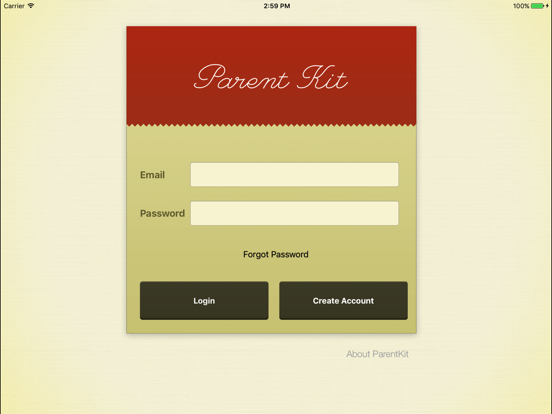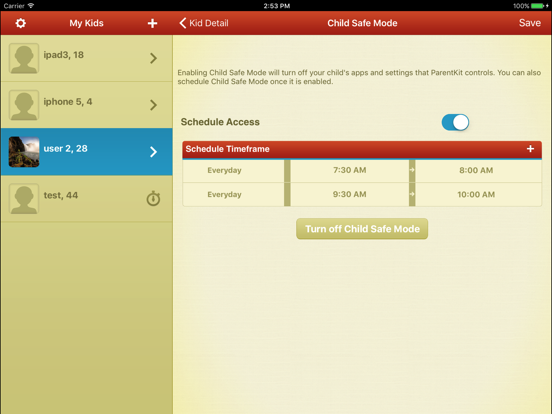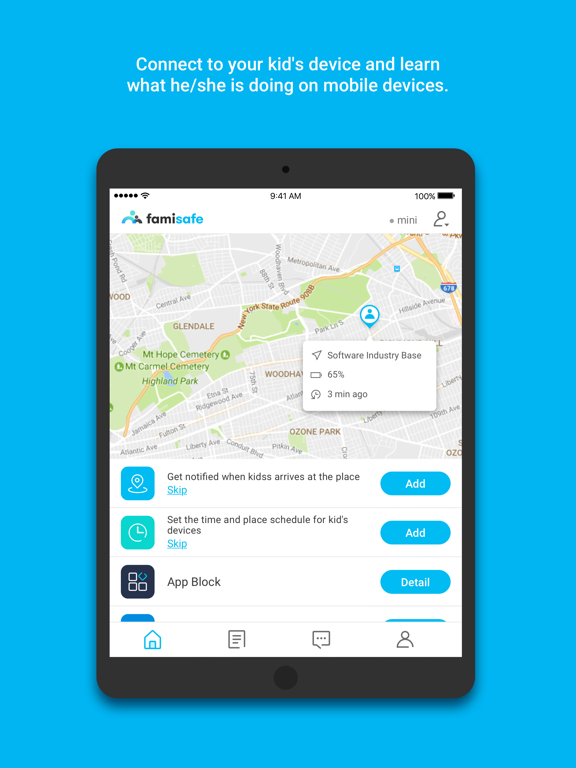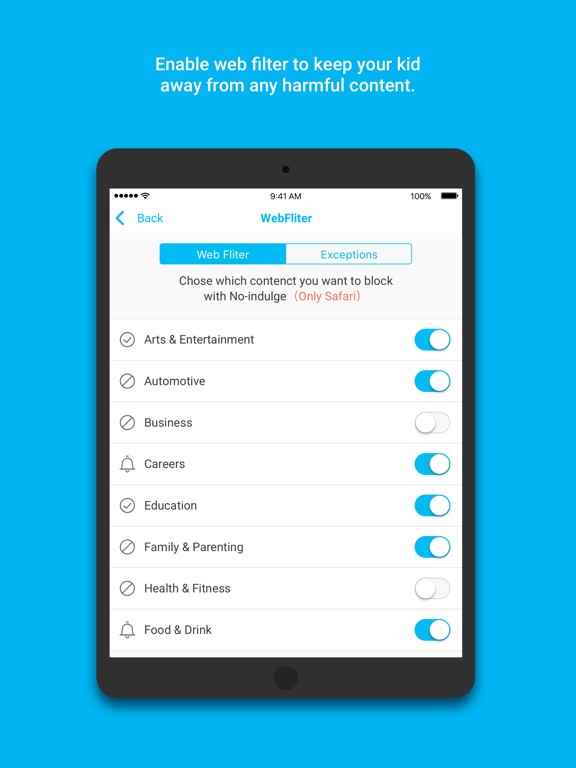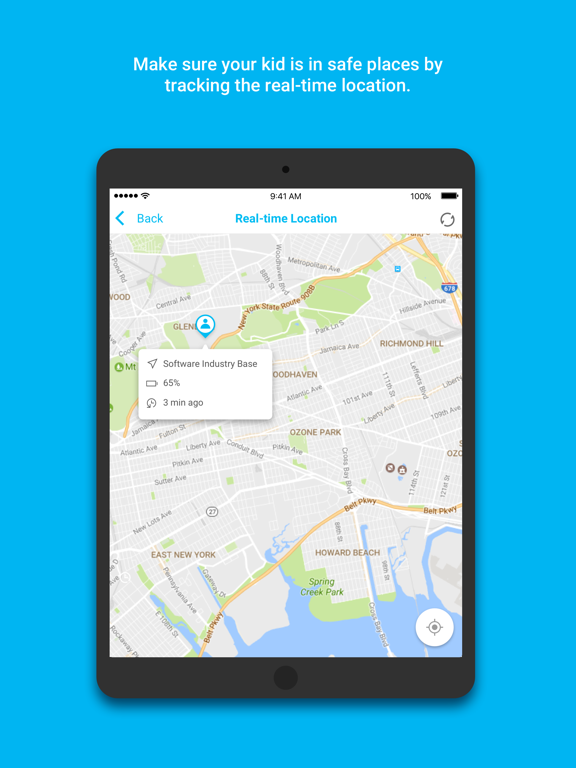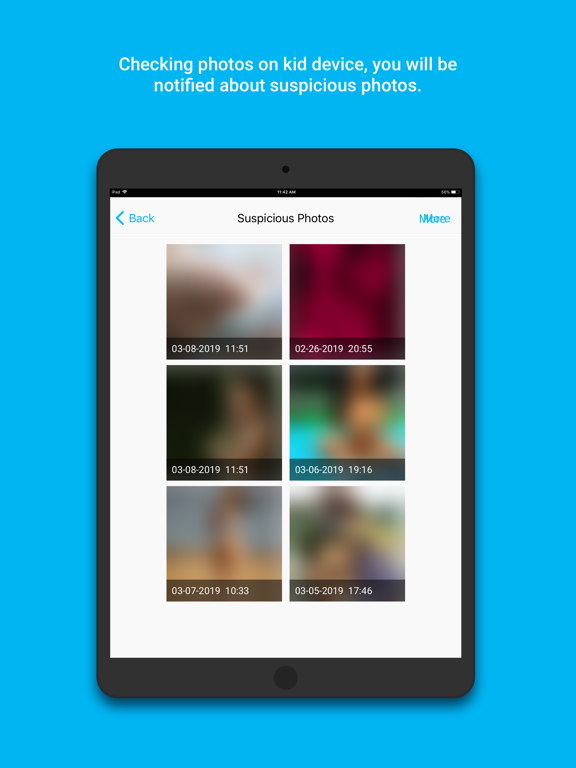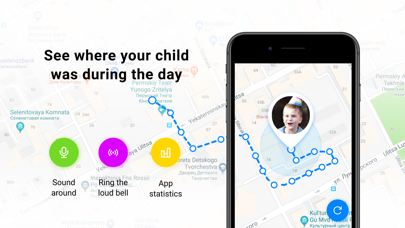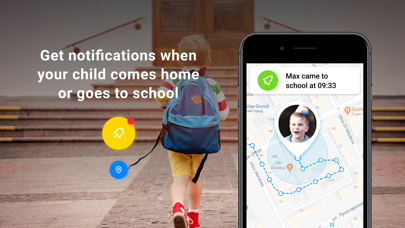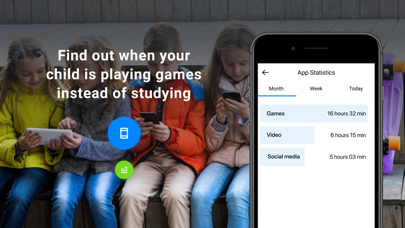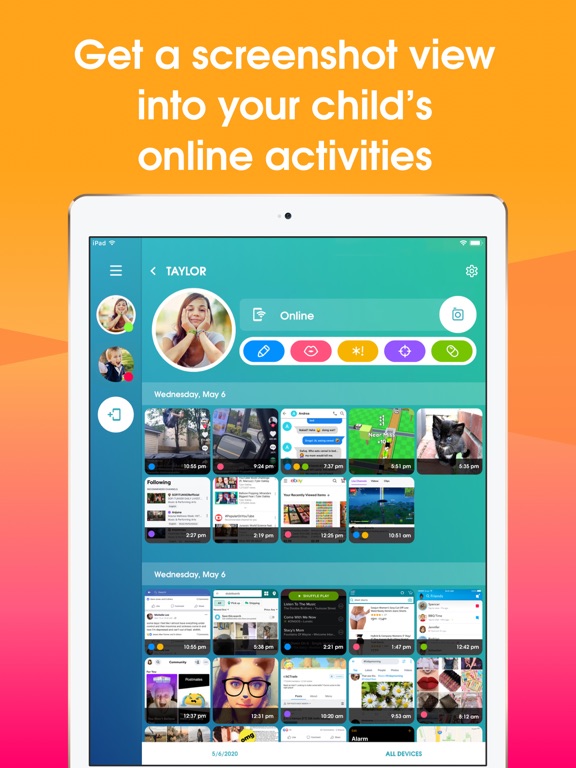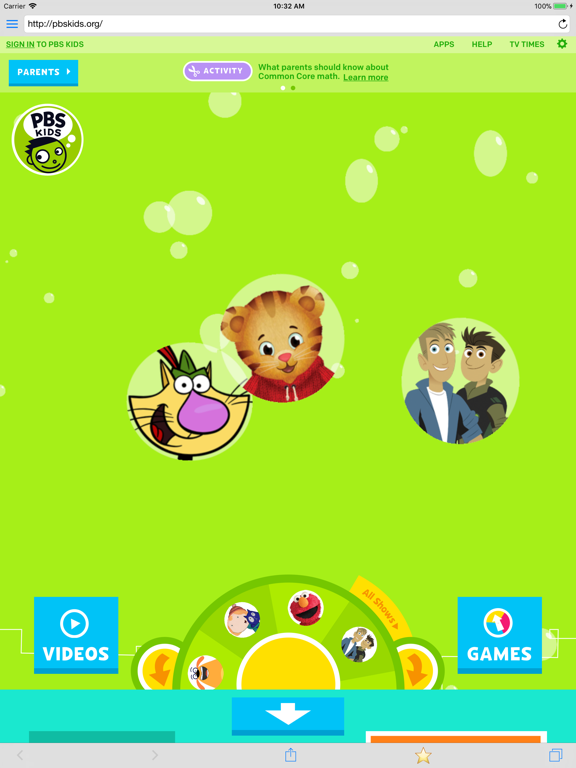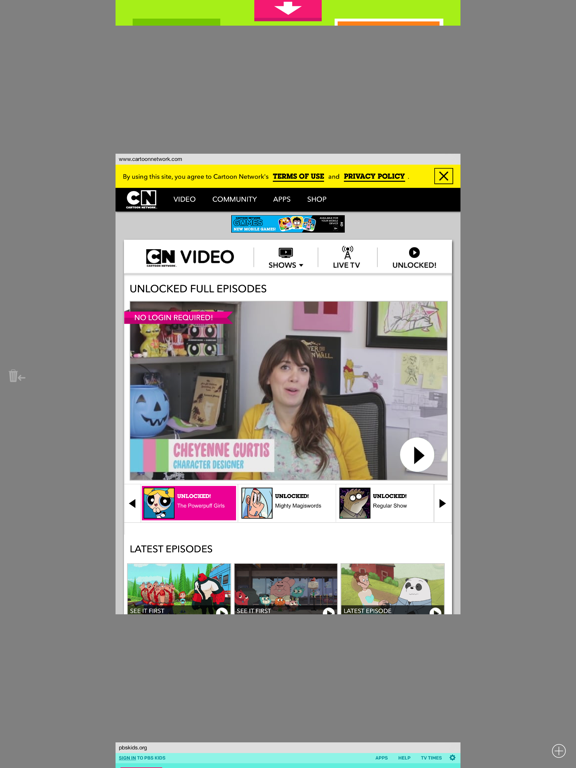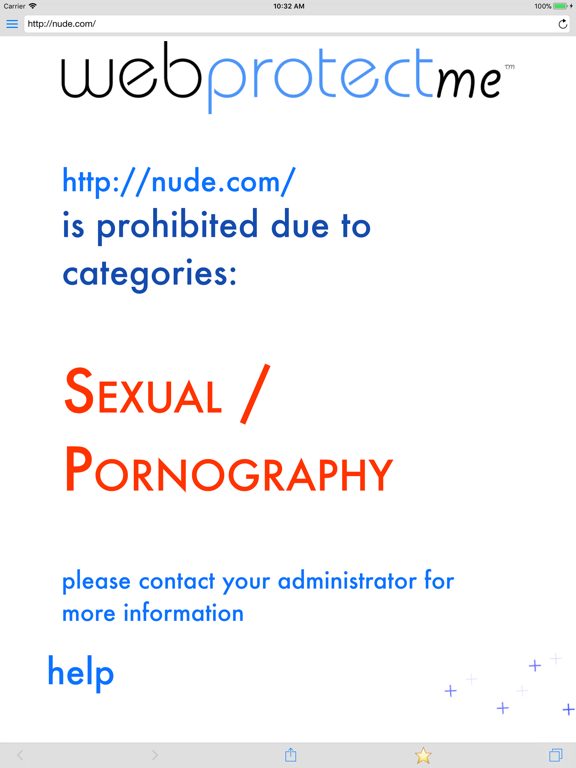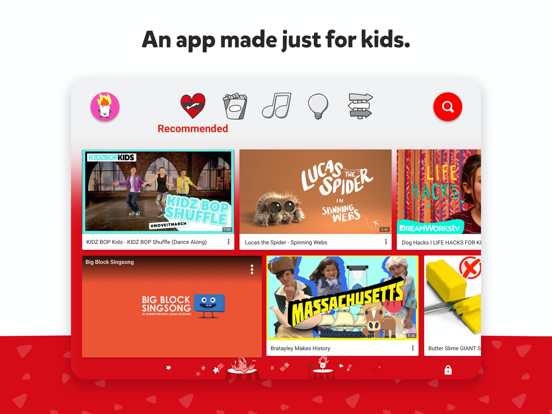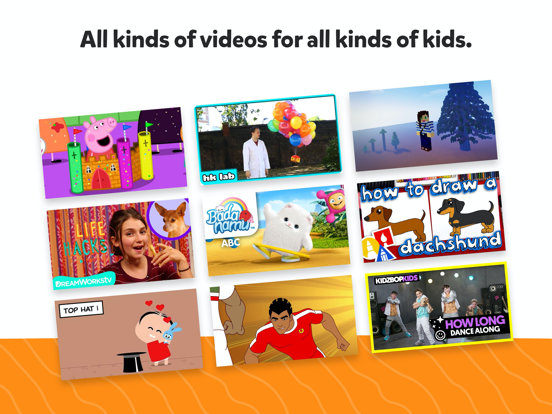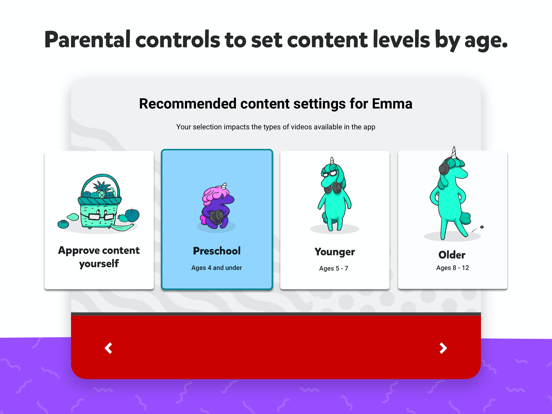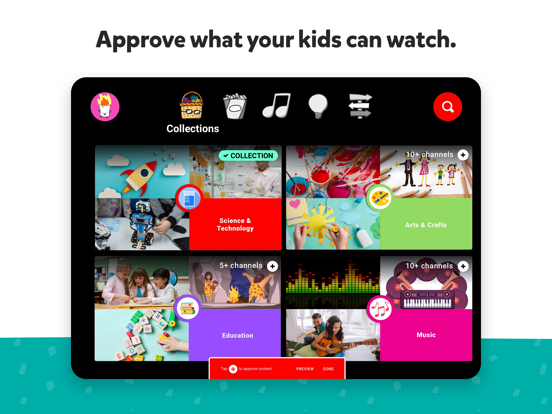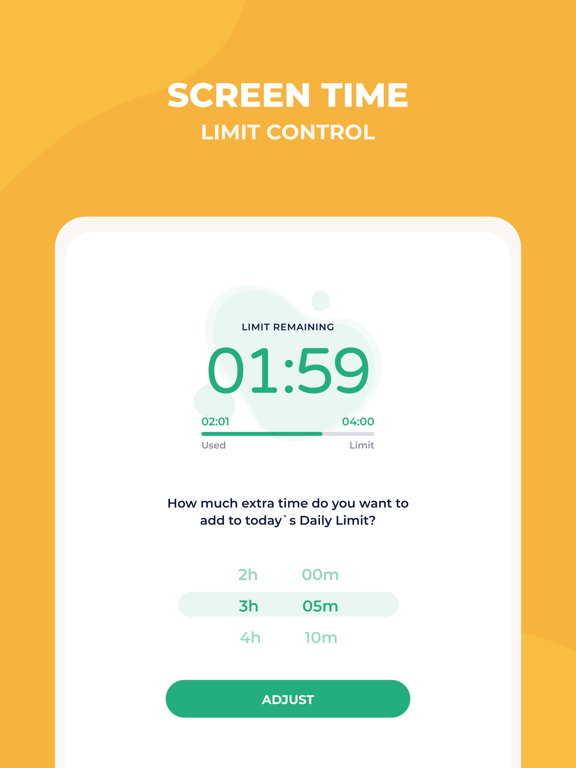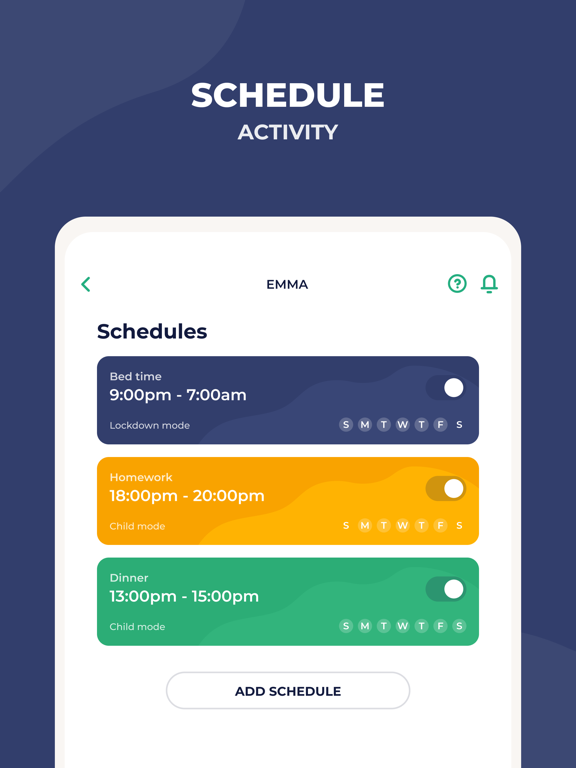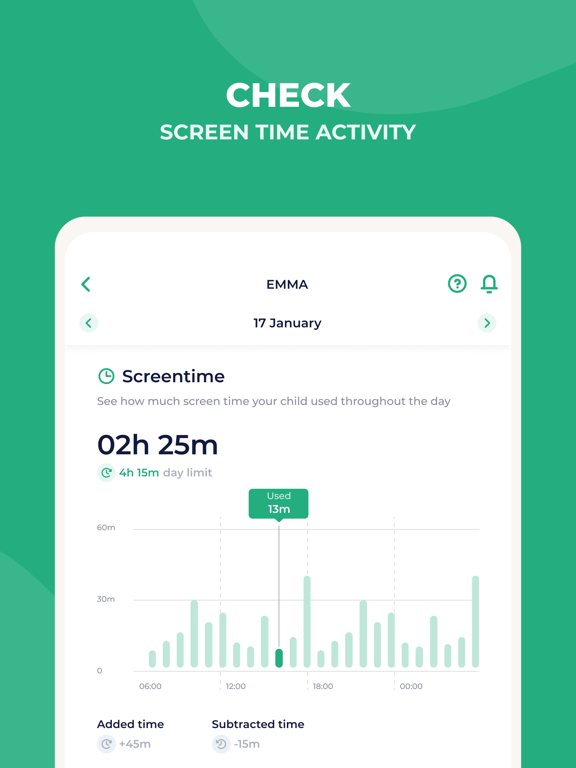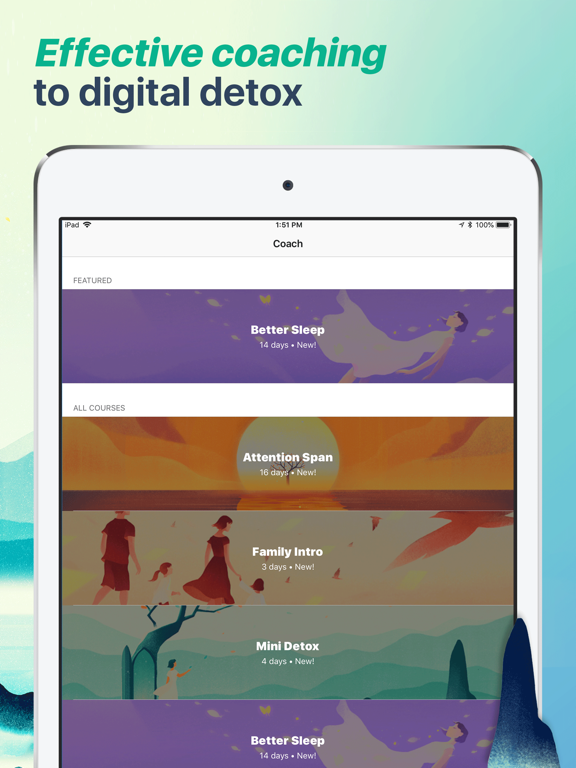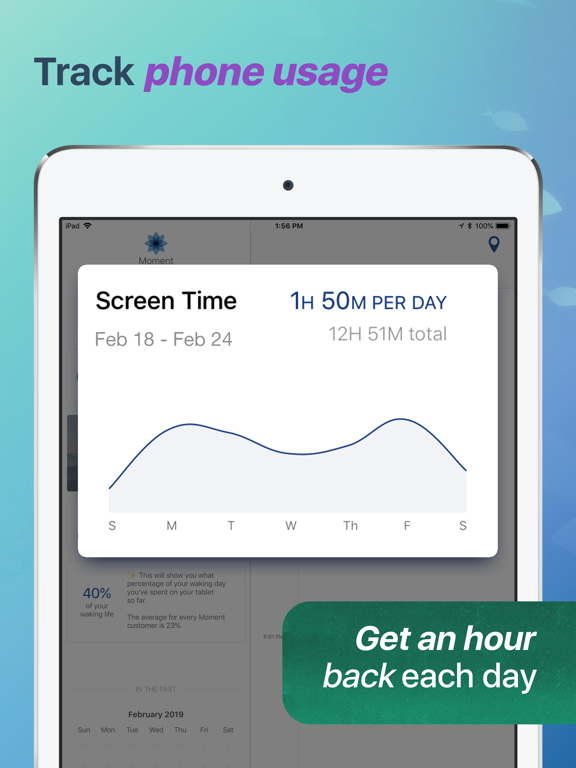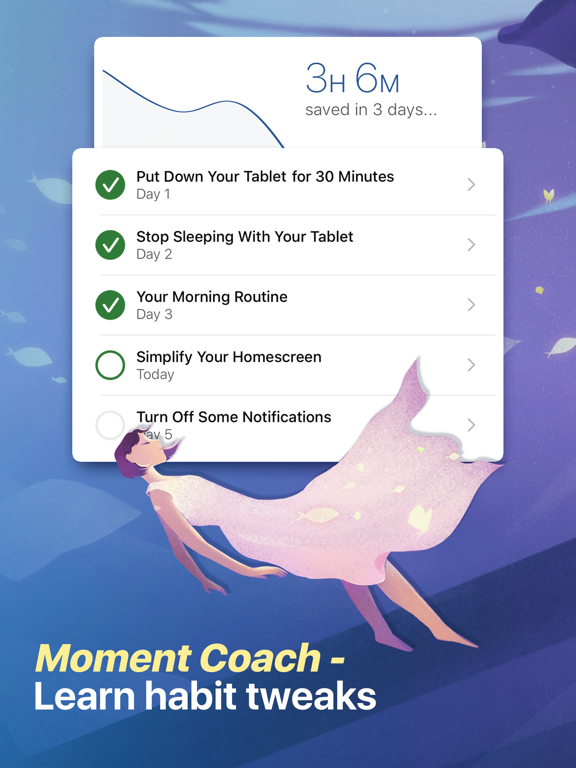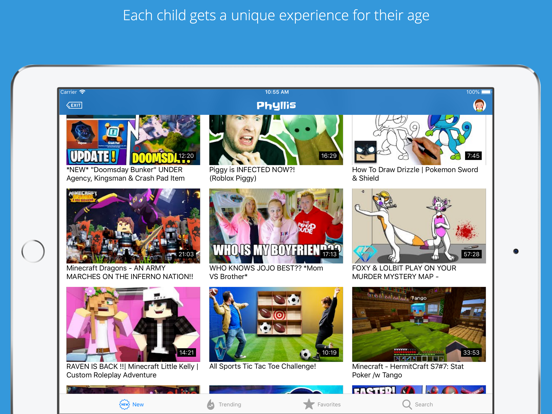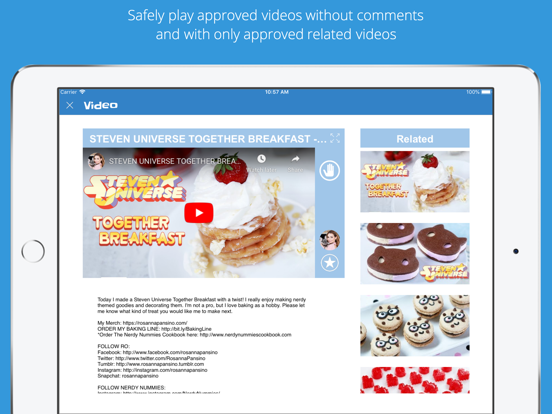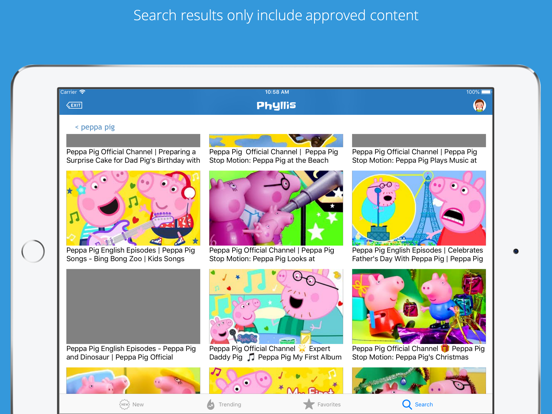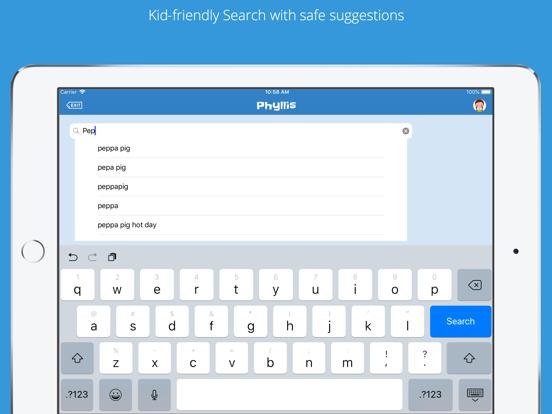As a parent, we want to keep our children safe at all times. And, this also includes keeping them safe on the Internet. With so much unsafe, dangerous and unhealthy content on the Internet, it’s become even harder to protect kids from it all. Fortunately, there are some wonderful apps that will help parents keep a better eye on what their kids see. Our list of the best parental control app for iPhone and iPad has everything covered from monitoring internet browsing to exclusive kid friendly content.
The best parental control apps for the iPhone and iPad-2021
21 Apr 2021, by Rick Rockwell
Qustodio Parental Control App makes parenting easier with daily screen time limits, app monitoring, including Facebook and YouTube, app blocking, kid tracking and the most advanced reporting. Start by downloading this parental control app for iPhone onto your device. Then download the Kids App Qustodio companion app onto your child’s device or devices. Together, the apps allow you to limit family screen time allowance on linked mobile, tablet or desktop devices.
- Set and manage daily screen time limits
- Website, search and app monitoring
- Website or category blocking (block games, porn, gambling and lock out unwanted content)
- Unsupported browser blocking
- Advanced reporting (7-day history)
ParentKit, one of the best apps for parental control is a breakthrough monitoring app for parents. Using this parent kit app for iPhone gives parents the option to set up a schedule and parental control for their child's device. The best part is that you do it from your own device, which acts as a remote. You can now schedule your child's usage on safari, purchased apps and shows, all from your own device. This app allows you to choose what your child can use their device for and when.
- Simple to install, and easy to use
- Set up profiles for any children's devices that you wish to manage
- Set up a schedule of your child’s access to Safari, purchased apps, and media, on every device
- Each device can be scheduled and controlled separately, all from the parent’s “remote” device
FamiSafe is a dedicated parental control app for kid's phone location, geofences, app monitoring and blocking, web content filtering, and remote screen time control. FamiSafe parental control app empowers parents to keep close eyes on their kids. FamiSafe offers a 3 day free trial when you sign up.
- Track your kid's whereabouts with the location-sharing feature
- View Location history
- Web Content Blocking Filtering
- Flexible Remote Control & Personalization Setting
‘Find My Kids’ was created especially for caring parents. The parental control app allows you to track the location of your child online and helps you not to worry if your child isn’t close by or isn’t answering your calls. You can also receive notifications about your child entering/leaving the house, school and other places that they visit regularly.
- The app will work on the child’s phone in the GPS locator mode
- The child can talk with you in the chat and in the case of danger can press the emergency button
- Localized interface and technical support
- The app Find My Kids supports multiple kinds of the child GPS watches
Manage your child’s screen time from anywhere and at any time with OurPact app. Parents can block internet access, block apps, schedule specific time periods for usage, establish screen free time throughout the day, create custom schedules, reoccurring schedules, manage all iDevices, block third party apps and more. When an iDevice is blocked, the icons on the home screen are temporarily invisible. They will come back when the blocked period is over. There is a monthly subscription option to access full features of the app.
- Monitor your kid’s iDevices and screen time
- Block internet access, Block apps
- Schedule usage time, Schedule screen free time
- Manage all iDevices through one app
- In-app purchase for monthly subscription
Protect your kids’ web browsing experience through this parental control app for YouTube. Set up custom internet filters across various iDevices and desktops via this cloud-based system. Block websites based on pre-set inappropriate categories, create custom lists of blocked sites, additional parental control features, anti-virus protection, view web activity for each user, custom filtering, YouTube filters, download files safely, customer support and more. This app has a subscription service with a monthly or yearly option.
- Protect and monitor web browsing
- Browse and set custom filters on iDevices and Computers
- Pre-set blocked categories, Custom blocked lists
- Filters for videos, Download files, Anti-virus
- In-app purchases for monthly or yearly subscription
Here’s a great app for parents who want to limit the video content on YouTube to just kid friendly videos. The app is also designed for kids to search YouTube and find entertaining videos. This content includes popular television programming for children, it’s easy to navigate, set-up a built-in timer for how long you want your kids to watch videos and more. Parental controls should be set-up upon first downloading the app. Additionally, the settings are protected so that only parents can access it. YouTube Kids app review
- A kid friendly way to use YouTube
- Set-up parental controls upon first downloading
- Settings are locked and accessible only to parents
- Built-in timers for allowed session time
- Easy for kids to search for videos
Kidslox is a great screen time app giving parents the power to control their kids’ screen time. Set daily limits for how long kids can be on their iDevices, switch between child mode and parent mode or a fully restricted lockdown mode, set timers, PIN protected so kids can’t access settings, block usage of apps, filter and restrict web browsing, block games and even use this app on computers or laptops. To access all of the features in this app, you must choose one of the subscription options.
- Take full control over your kids’ iDevices, laptops and PCs
- Child mode, Parent Mode, Lockdown Mode
- PIN protection, Block apps and games
- Set filters for web browsing, Timers
- In-app purchases for subscription options
Have you ever wondered how much your kids use their iDevice per day or week? The Moment – screen time app will automatically track the usage each day. It will also allow parents to see which apps are used the most, can set daily limits on screen time, view overall screen time stats for entire family, set alerts, logs how many times anyone picks up their iDevice, tracks where you go each day, breaks down the stats for each day, sound options and more. There are various in-app purchases for features, coach options and overall app usage and one of the best parental control apps for the iPhone and iPad.
- Monitor how long your family uses their iDevice each day
- See which apps are used the most
- Track and review the usage stats for each day
- Track where people go each day
- In-app purchases for features and subscriptions
Phew! will ensure that parents can breathe easier knowing their kids will only be allowed to view kid friendly videos on YouTube through this app. It will eliminate the possibility of finding inappropriate content, provides kid-friendly search results, has a simple interface, keeps track of online activity and session times, prevents kids from clicking on inappropriate YouTube ads and more. It’s a great app for parents who worry about what their kids watch on YouTube.
- A kid-friendly YouTube experience
- Eliminates searching for inappropriate content
- Blocks kids from clicking on YouTube ads
- Has a simple interface for kids to use
- Keeps track of online activity and session time