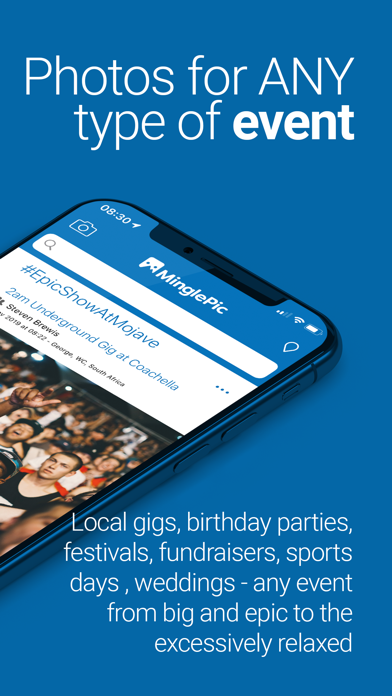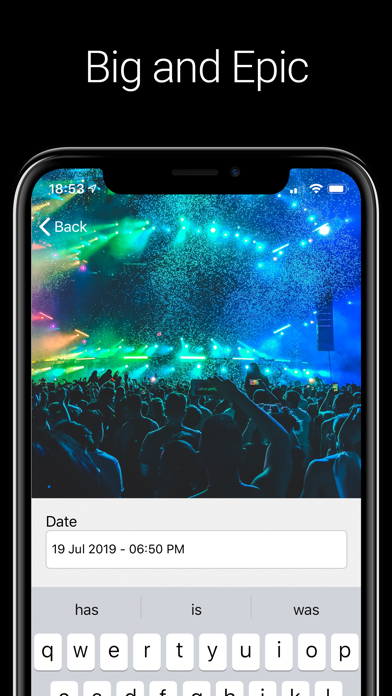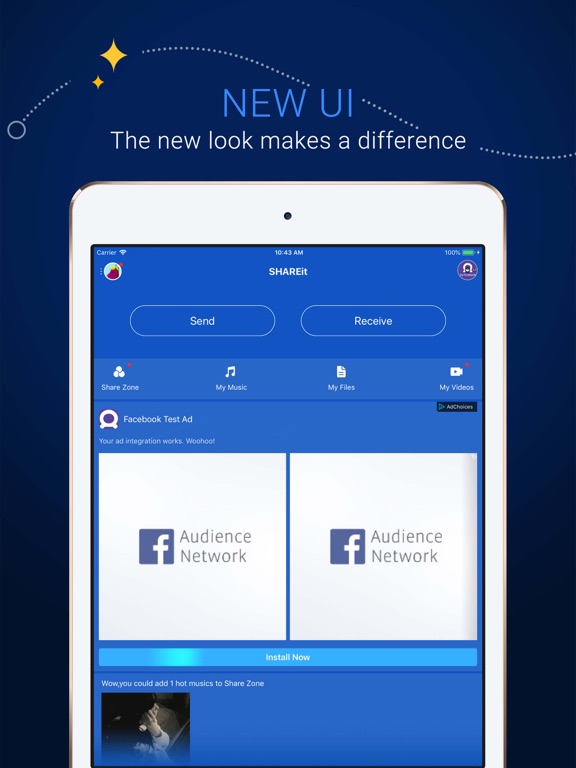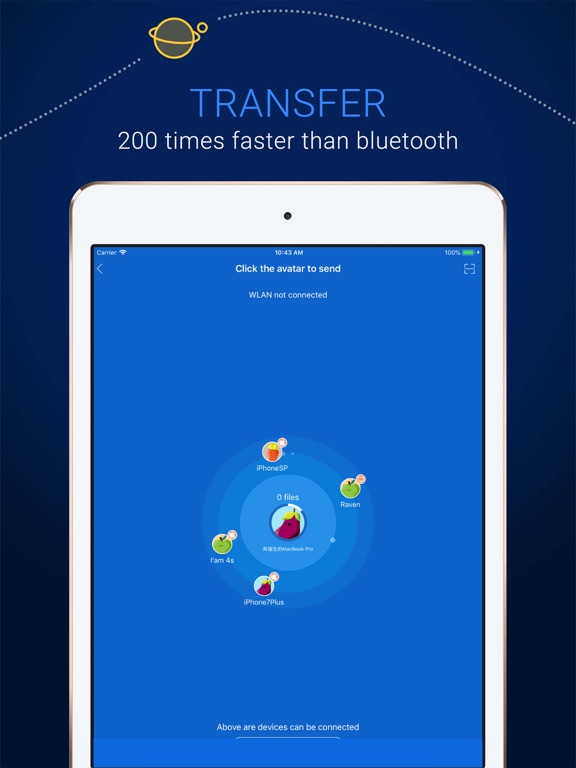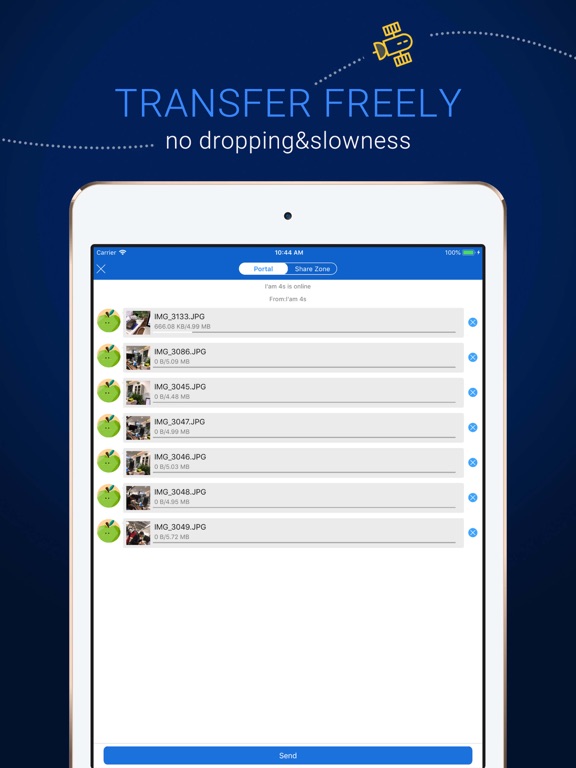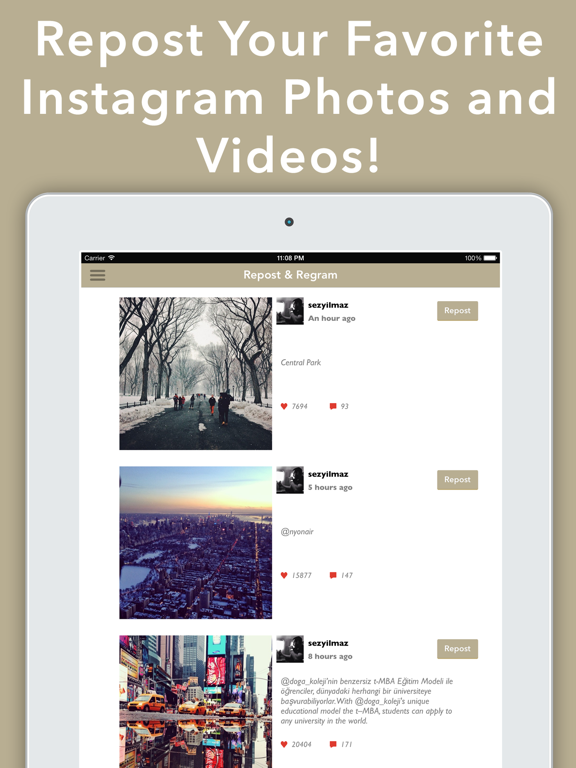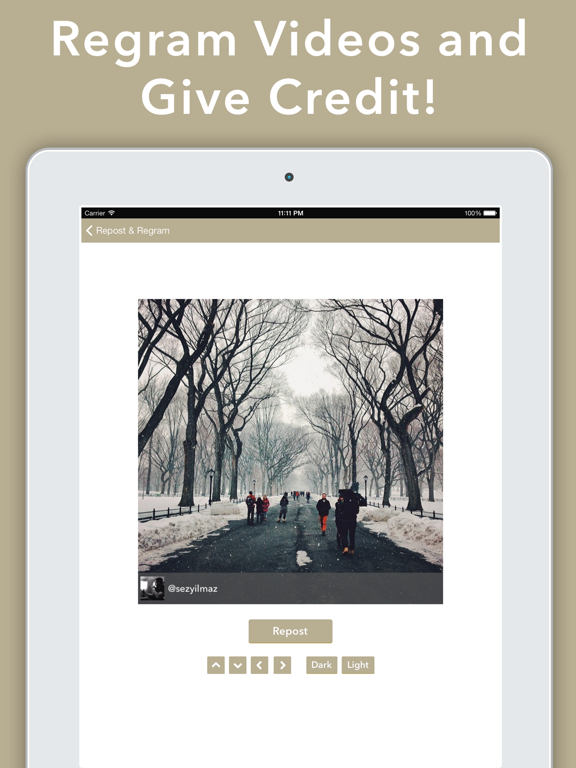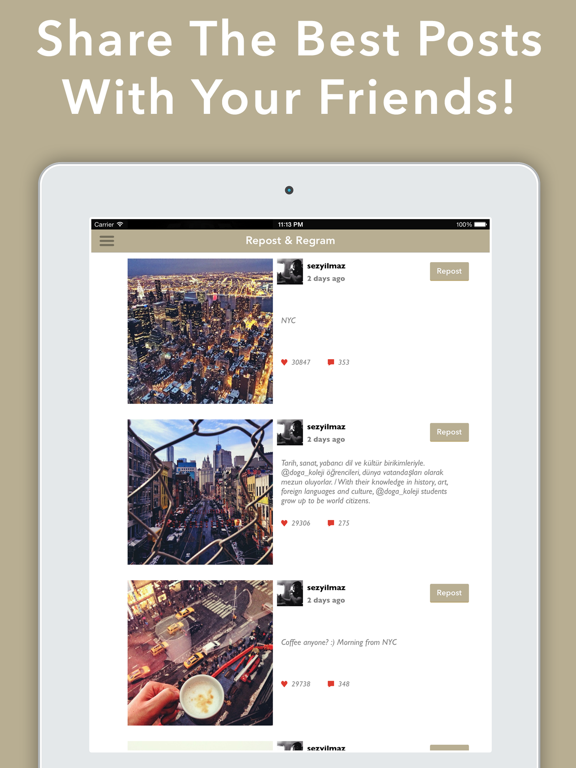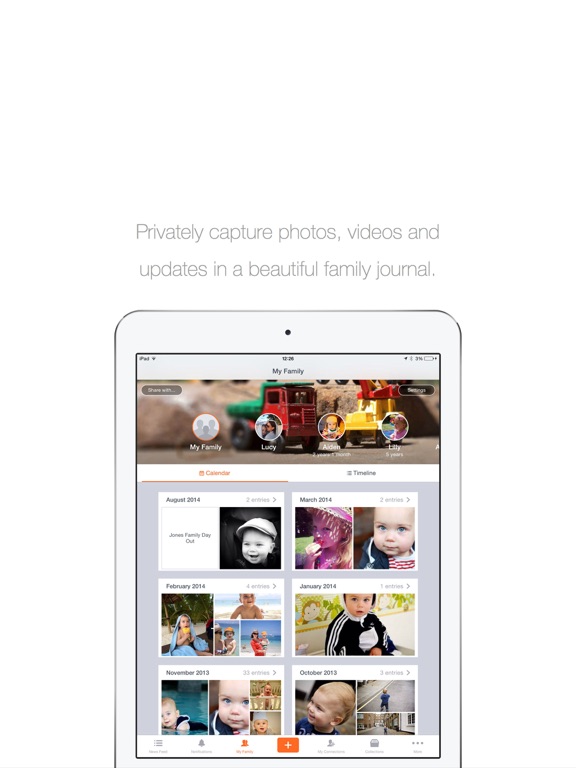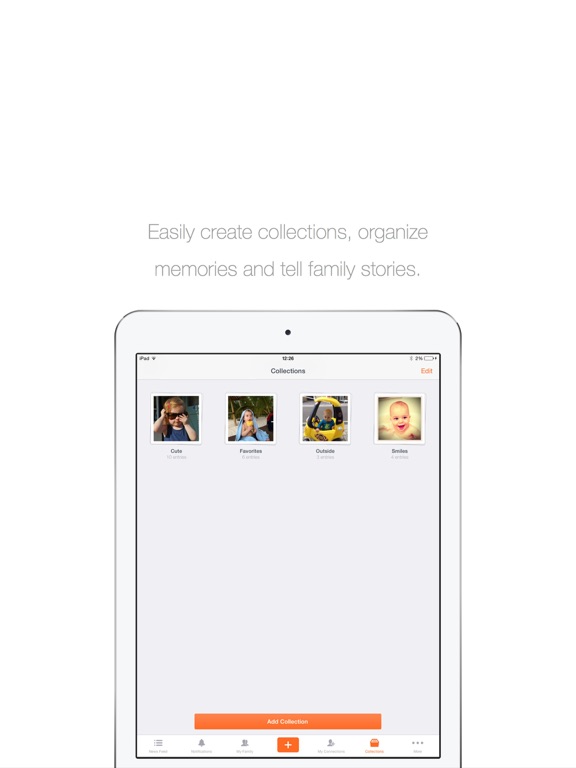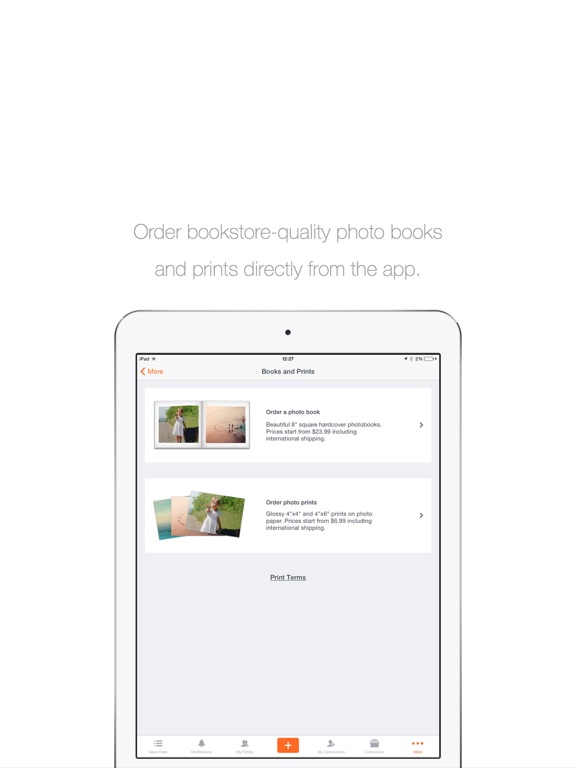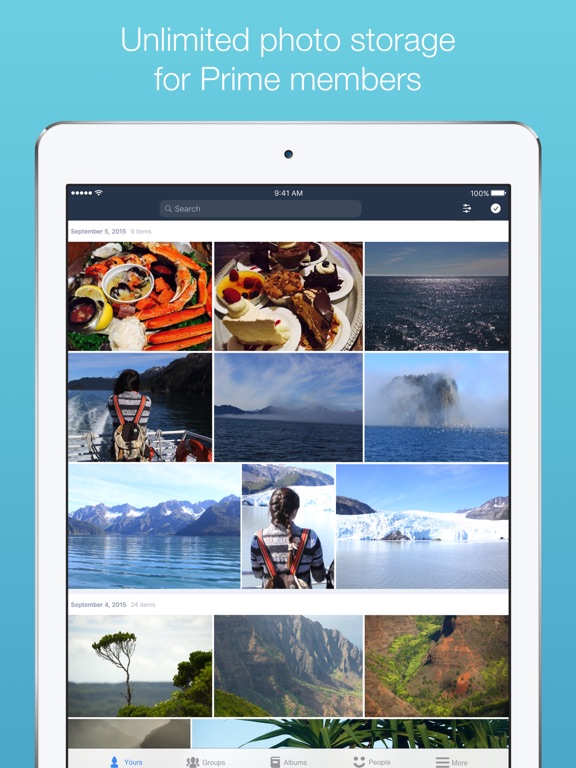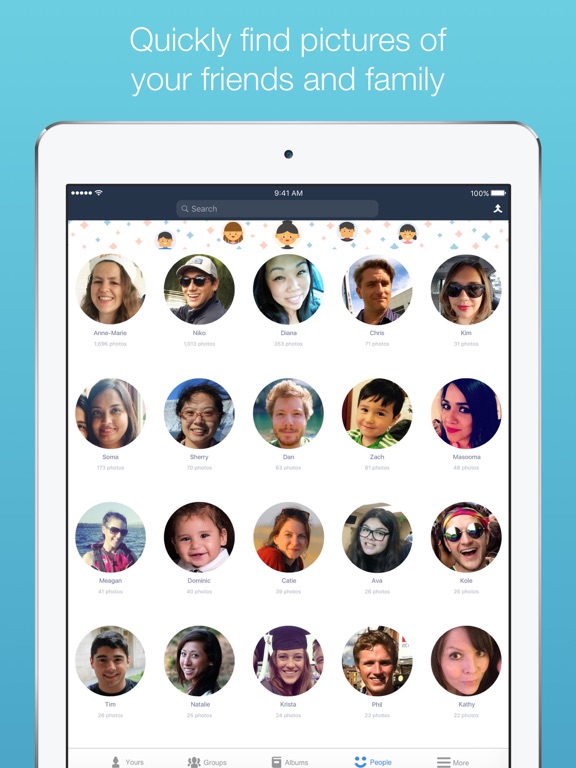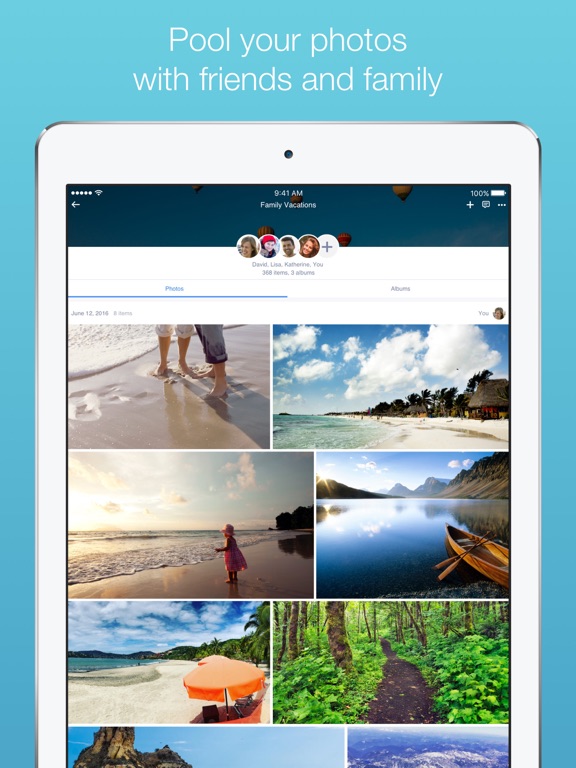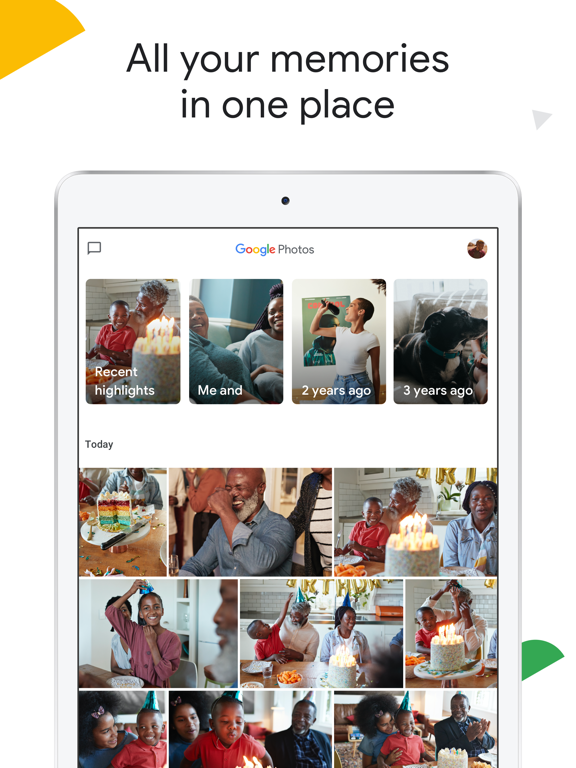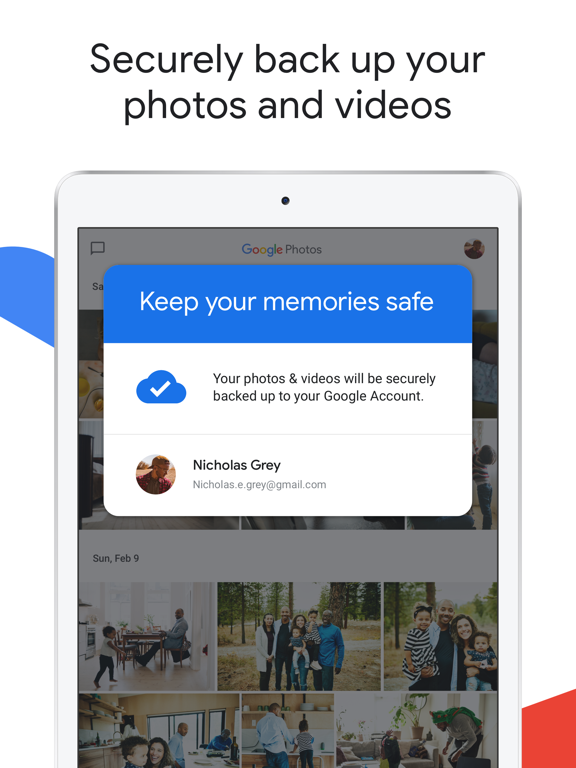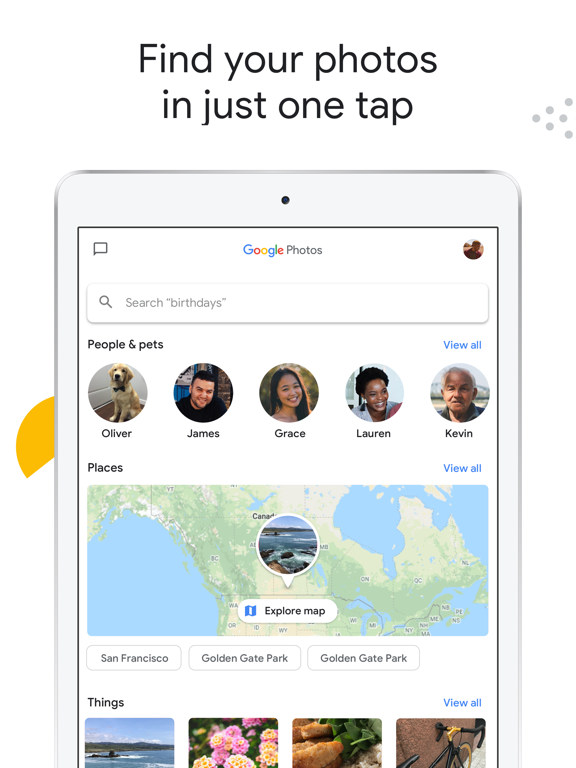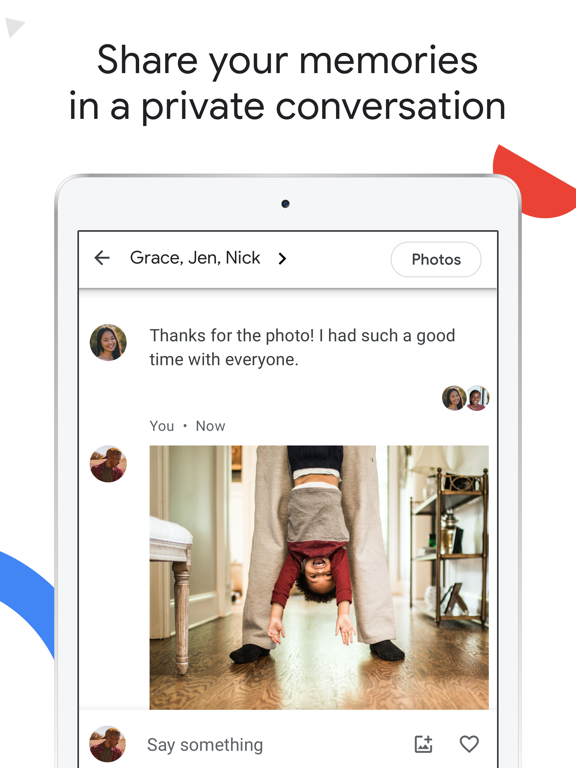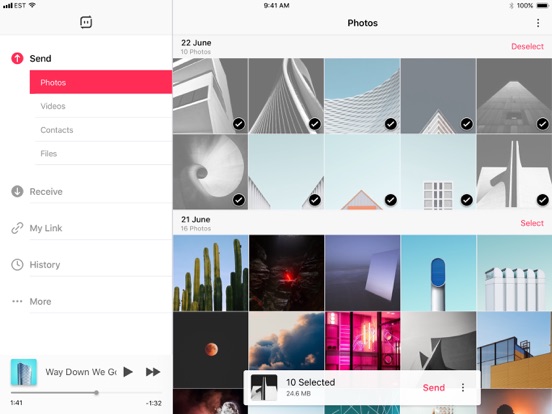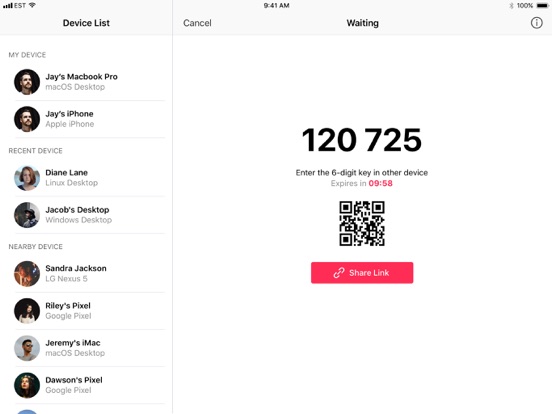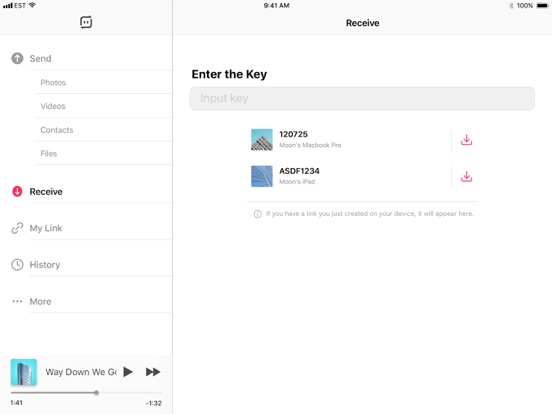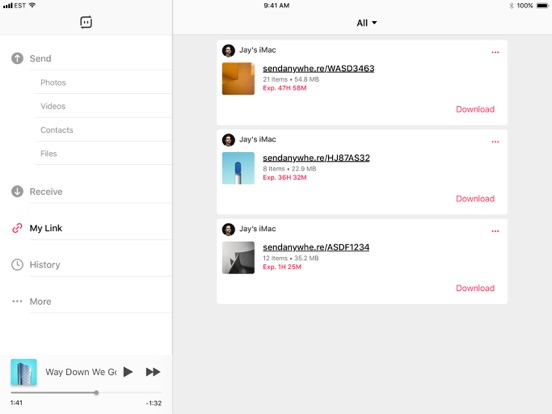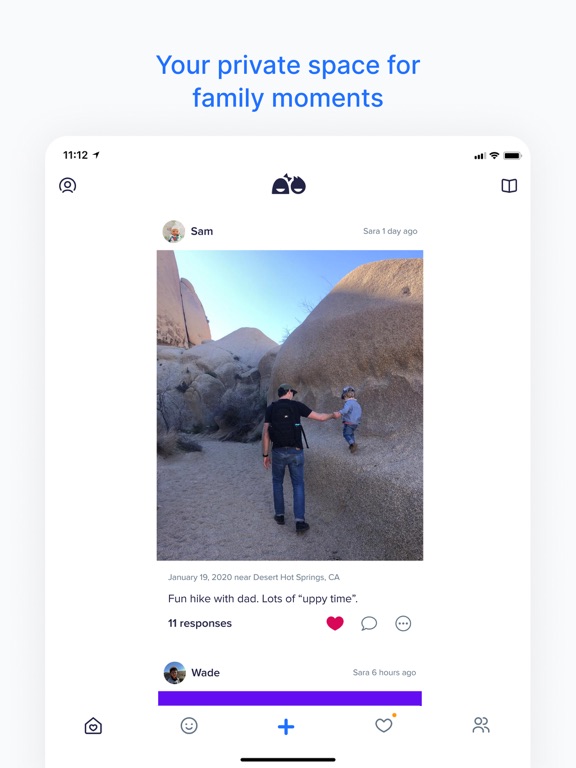Taking photos is quite possibly the iPhone’s most popular feature and function other than talking and texting. If you are like us, your iPhone is loaded with thousands of photos on the Camera Roll. Sometimes, we want to share photos from a gathering or event with our loved ones, especially when they’re in the photos, but sending hundreds of photos at one time or to multiple people is just unreasonable. If you have experienced this problem before, or are going through it right now, don’t worry because we have you covered. Our list of the best iPhone apps for sharing photos will help you share those special photos with friends and family, password protect your photos, store them to the Cloud, communicate with others viewing the photos and more.
The best iPhone apps for sharing photos
27 Sep 2021, by Rick Rockwell
MinglePic, the photo sharing app for iPhone is the first social media app that allows people who are not necessarily friends to share their event photos and videos with other people from the same event. MinglePic events are not tied to a location but rather to a location at a specific time which makes it the ideal tool for parties and events. With the MinglePic app, you can:
- Make new friends
- Share photos with everyone at the party
- Share videos with other people from the same party, event or location.
The PhotoSync iPhone app for sharing photos – the best solution to wirelessly transfer, backup & share photos / videos to computer, NAS, other phones and popular cloud / photo services. The PhotoSync app is a reliable and secure software – operating 10 years in the market and continuously updated. It automatically organizes files into folders by recording date, media type and album name on target device. PhotoSync app review
- Directly transfer / backup photos & videos from iPhone / iPad to Windows PC or Mac
- Backup photos & videos to / from USB drives, iCloud Drive and local storage via the Files app (iOS13)
- Directly transfer photos & videos between devices over Wi-Fi, Bluetooth or Personal Hotspot. No computer, Internet or cloud are required
- Transfer to / from NAS, cloud and photo services
- Upload photos & videos to popular cloud and photo services like Dropbox, Google Drive, Google Photos, Flickr, OneDrive (Business), SmugMug, Box, Zenfolio, pCloud…
The SHAREit app is a transfer tool for sharing files without any mobile data, which is the choice of over 1.8 billion users. SHATEit, the photo sharing app for iPhone is a cross platform sharing tool which requires no mobile data. It’s over 200 times faster than Bluetooth. Share the photos, videos, audios and files of any formats with your friends at any time on your phone or computer. SHAREit app review
- No need for a Wi-Fi network or a mobile data plan. Share at anytime and anywhere
- Over 200 times faster than Bluetooth. The fastest speed can exceed 20Mb/s.
- Enjoy the pleasant experience of listening music on SHAREit music player
- Integrated encryption tool for photos and videos helps you protect privacy
- Transfer between laptops & mobiles of different kinds without obstacles
- Support sending files of any format
This Instagram repost app “…does what it should and there is really no lag time at all. If there was complaint it would be that the ads are annoying considering that you had to pay for the app so you shouldn't have to see them. I had this app before when it free so at that time the ads didn't matter but now that I had to pay for this app I don't want to see them at all. Other than that it's a great app.” - Birdygrl75. This app is similar to the repostwhiz app for Instagram. Repost & Regram for Instagram app review
With this app you can:
- Repost your favorite Instagram photos and videos
- Regram videos and give credits
- Share the best posts with your friends
It’s nice to be able to share the best moments of our life with our closest family members and that’s the concept behind 23snaps – Family Album and Private Photo Sharing. This app is like your own personal social media app just for your family and inner circle. You don’t have to worry about someone prying into your private life as this is invite only. The best part is it includes all your favorite social media tools such as status updates, comments, and likes. 23snaps app review
- Share your photo album with loved ones anywhere in the world
- Exclusive and private – not for social media
- Save your memories in one place
- Leave status updates and use other familiar social media tools
- Timeline, gallery, or calendar view
With Apple and Google being prime players in the photos sharing game it’s not surprising that another big player would want to get in on the action. Prime Photos from Amazon is Amazon’s offering and it’s a pretty good app for Amazon Prime Members. It offers free unlimited photo storage for members and you can even invite up to five family members or friends to share your photo vault with you. There’s an auto save feature so you don’t lose any photos by accident and you can also perform a keyword search to find the exact photo you’re looking for. It’s a comprehensive app with a lot of great features – as long as you’re a member!
- For Amazon Prime Members
- Free unlimited photo storage
- Invite up to five family members to share your vault
- Auto save feature
- Keyword search is available
If there’s one photo sharing app that has pretty much any feature you can think of it’s probably Google Photos. This is an amazing app that makes it easy to save all of your photos in one place privately and securely. There are no limits on storage and you can easily search through your photos based on people, places, and things visually – no tiresome search engine required. The app will even create movies, collages, and gifs for you. Best of all you can share your photos with anyone you like whenever you like.
- Private and secure
- Unlimited Storage
- Visual search
- Can create movies, collages, and gifs
- Share your photos with anyone you like
Send Anywhere isn’t just your typical photo sharing app. This app allows you to share your favorite photos, mp3’s and other large files with your friends and family. Not only can you share your favorite photos with family, you can share your favorite songs as well. Instead requiring user names and passwords Send Anywhere simply creates a secure 6 digit key when you want to share something and as long as the person on the receiving end is given the cod they can access the files. It’s a simple and fast way to share information privately. Send Anywhere app review
- Share photos, mp3’s, and large files
- No user names or passwords
- Unlock files by sharing automatically generated key
- Unlimited and free
- Instantaneous access
Our kids grow up so quickly that it’s easy to lose track of all of the important milestones along the way. With Notabli you can create a sort of scrapbook of their lives with every little detail. This isn’t just for static photos – you can upload videos, quotes, audio snaps, and notes so that you have a complete picture of the individual memory. This app is invite only so you choose who has access, but once they have access they can interact with comments and hearts just like other social media tools. It’s a fun way to savor every moment. Notabli app review
- Create a scrapbook of your child’s life
- Upload videos, photos, quotes, audio snaps, and notes
- Invite only
- Free and unlimited
- Includes familiar social media tools