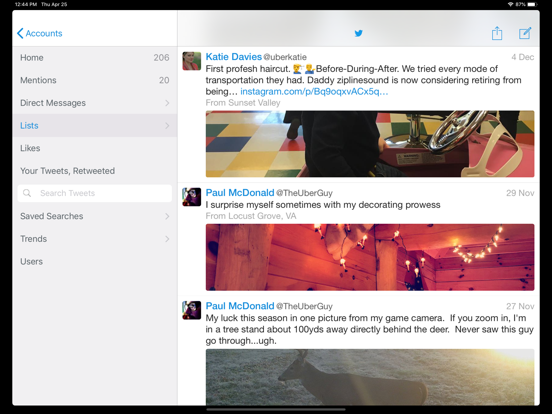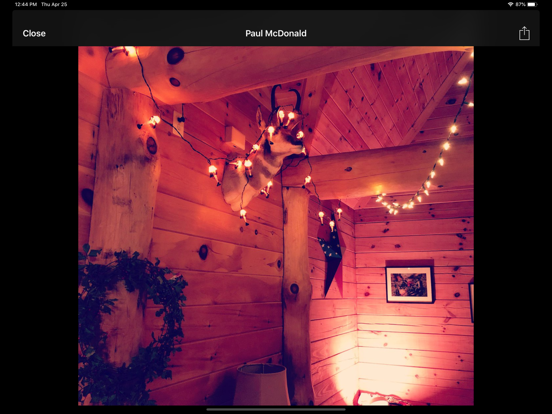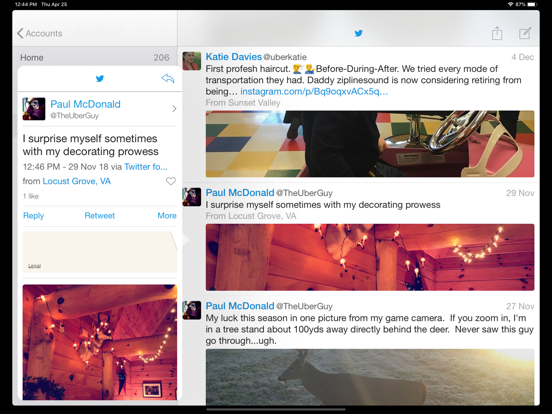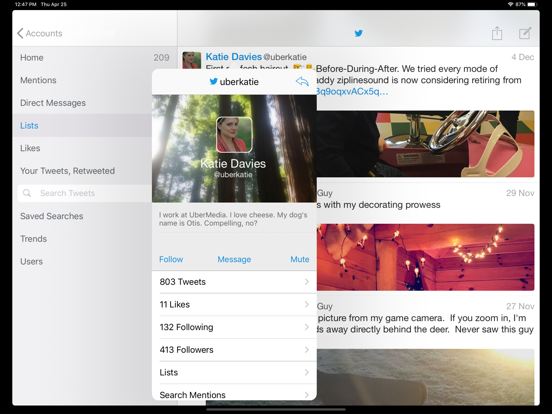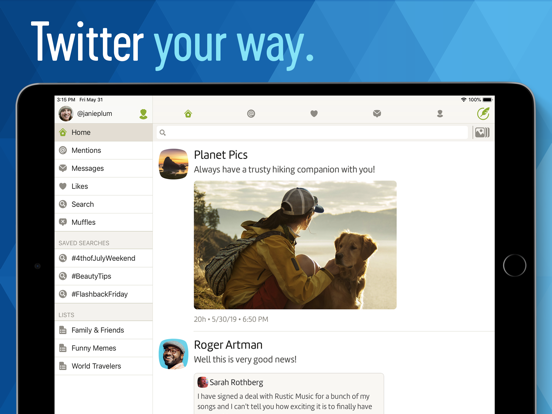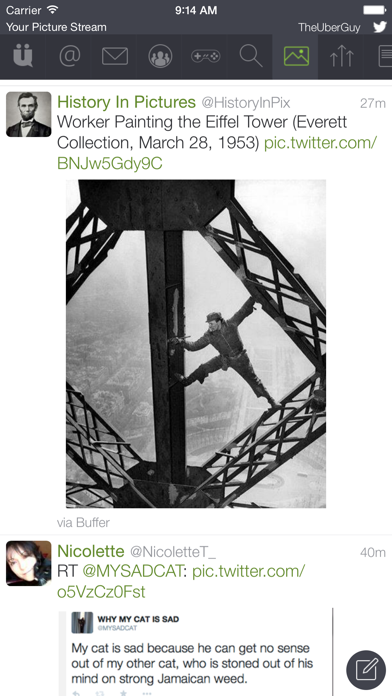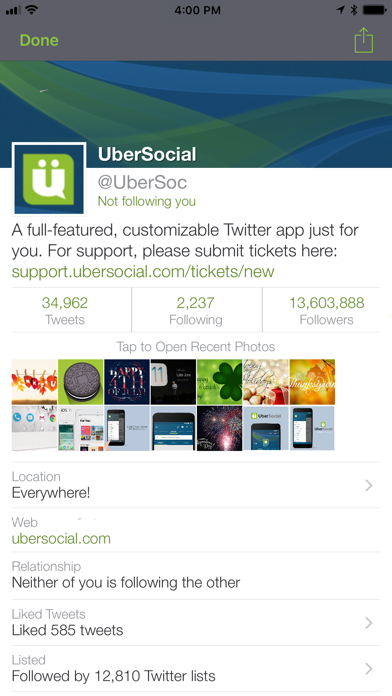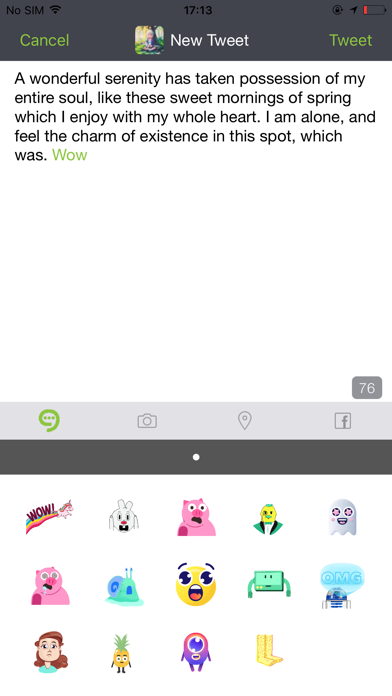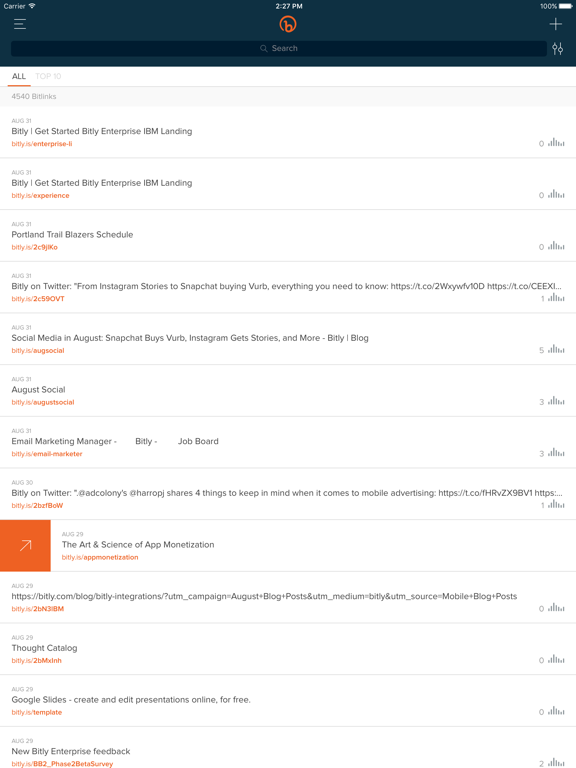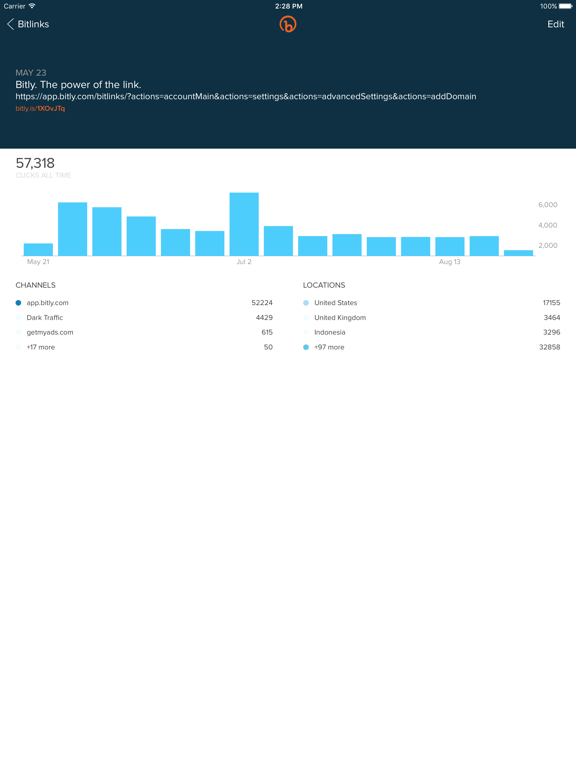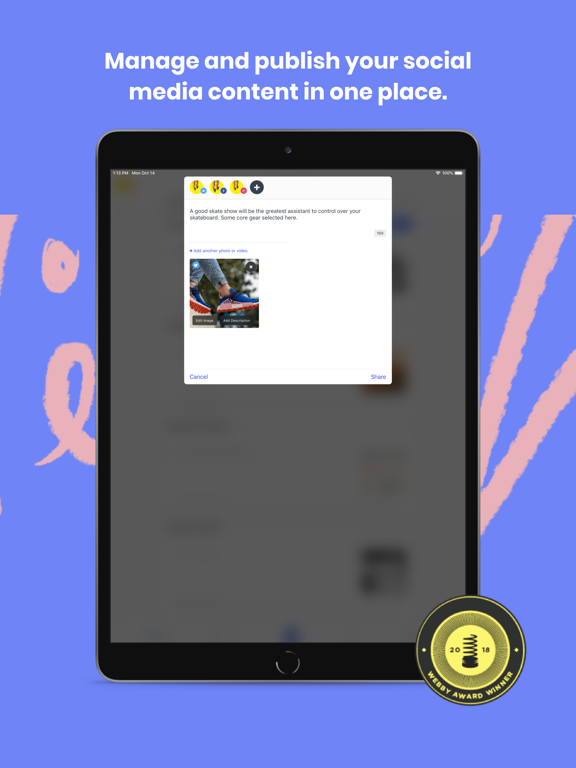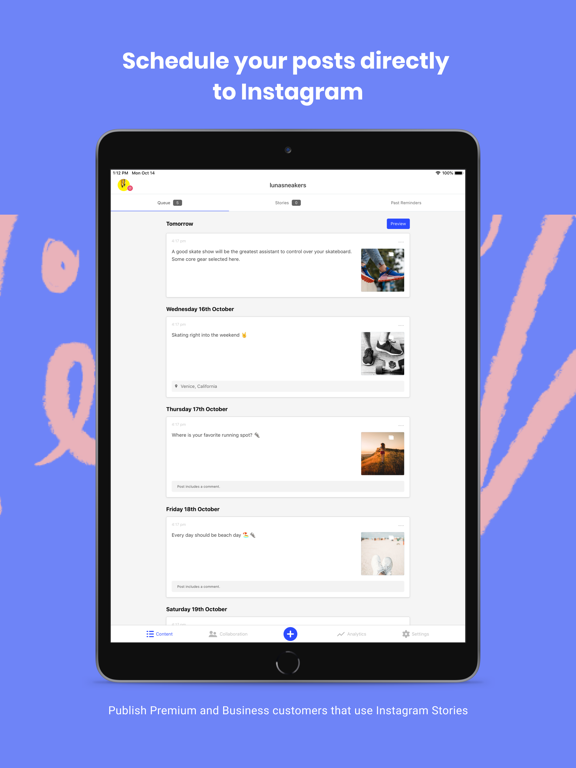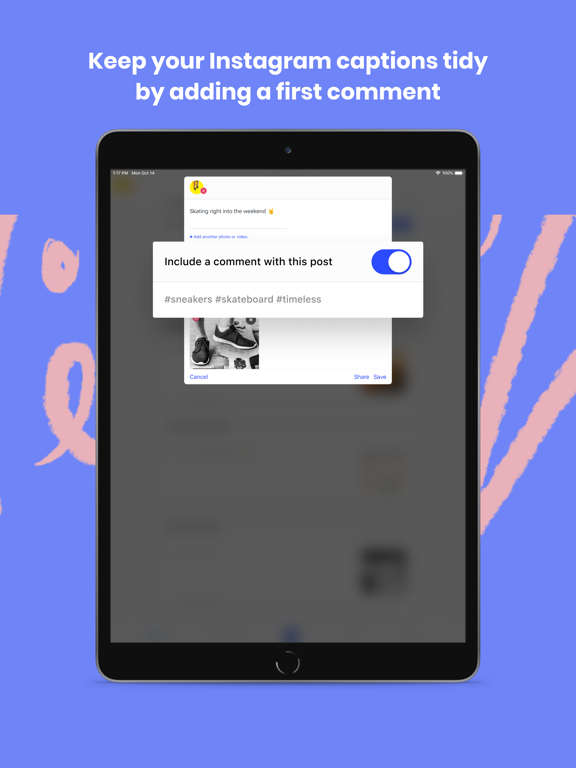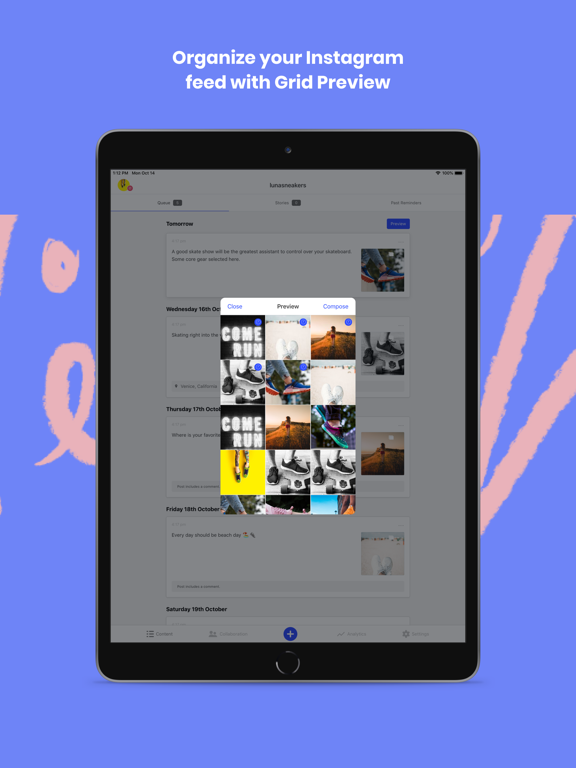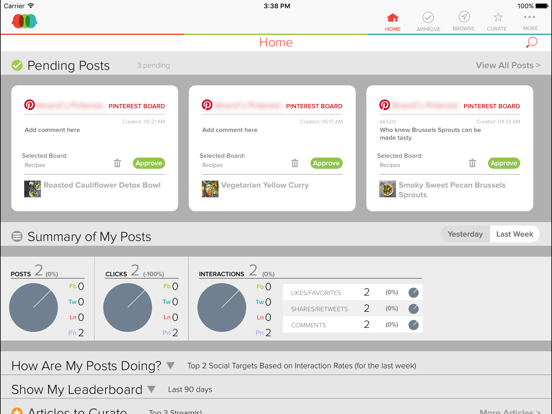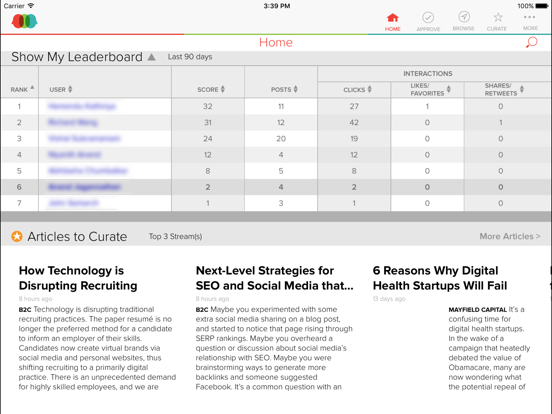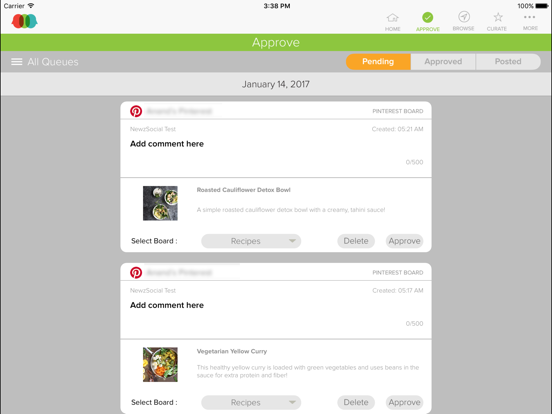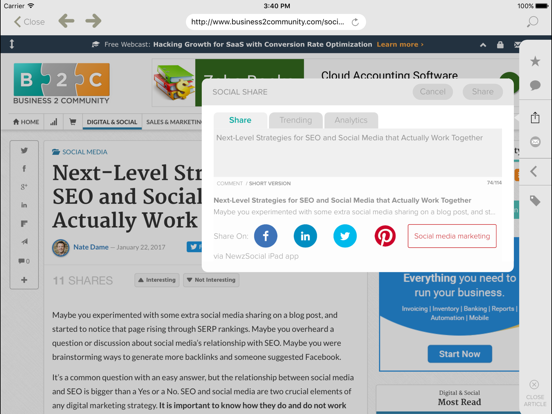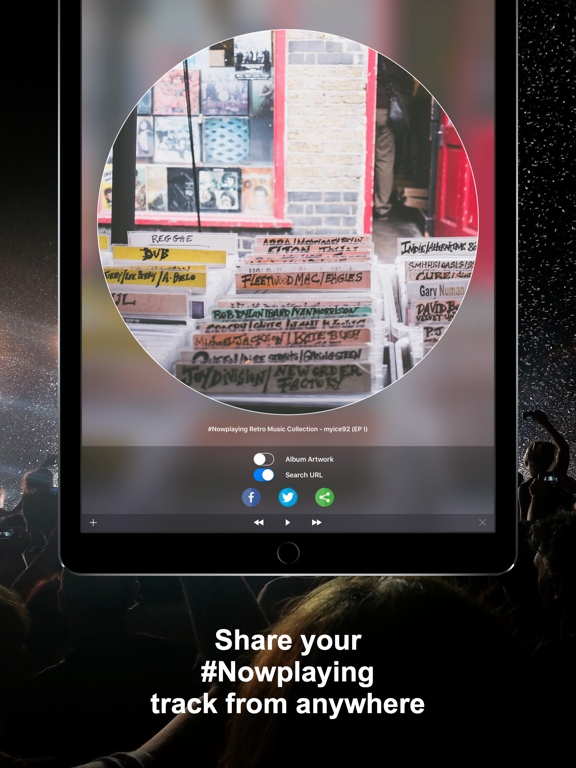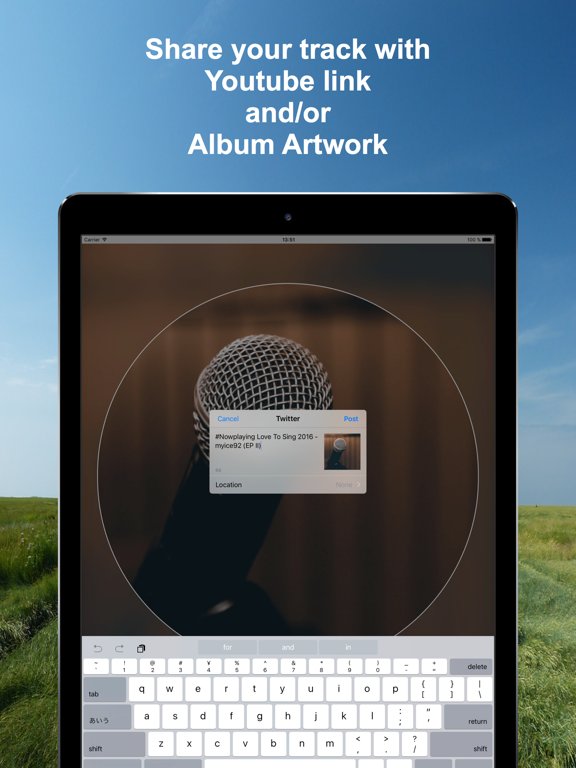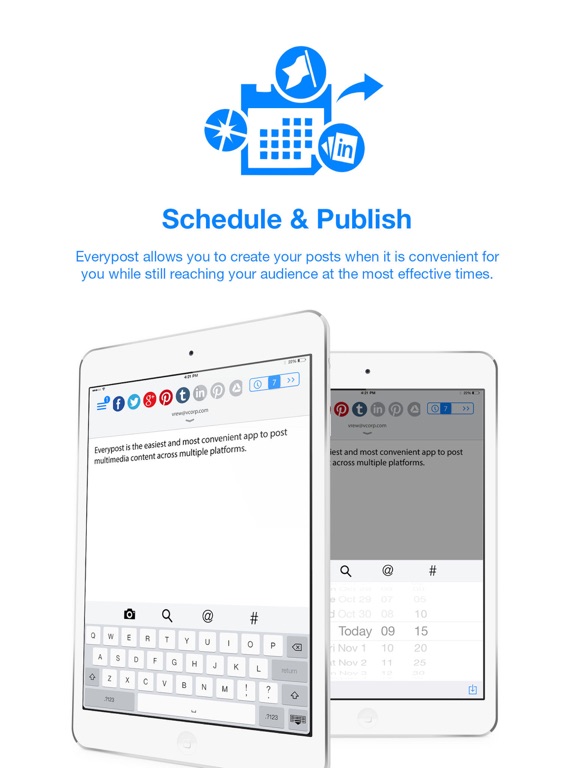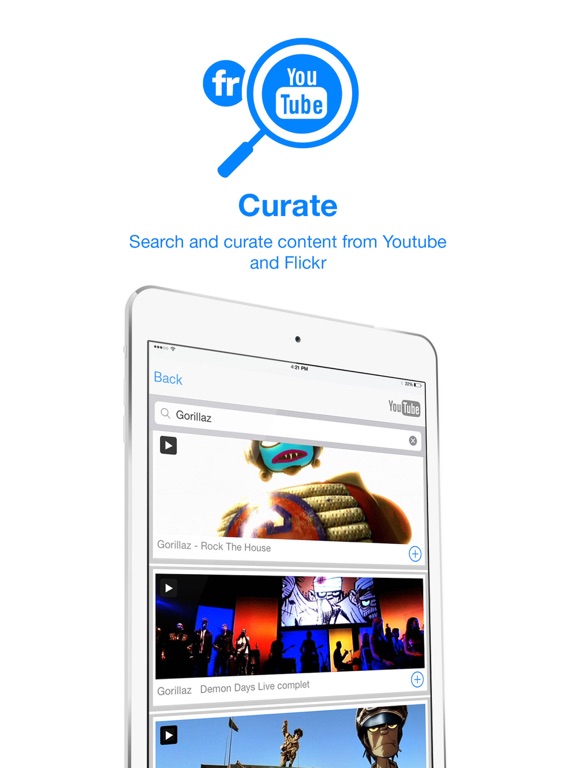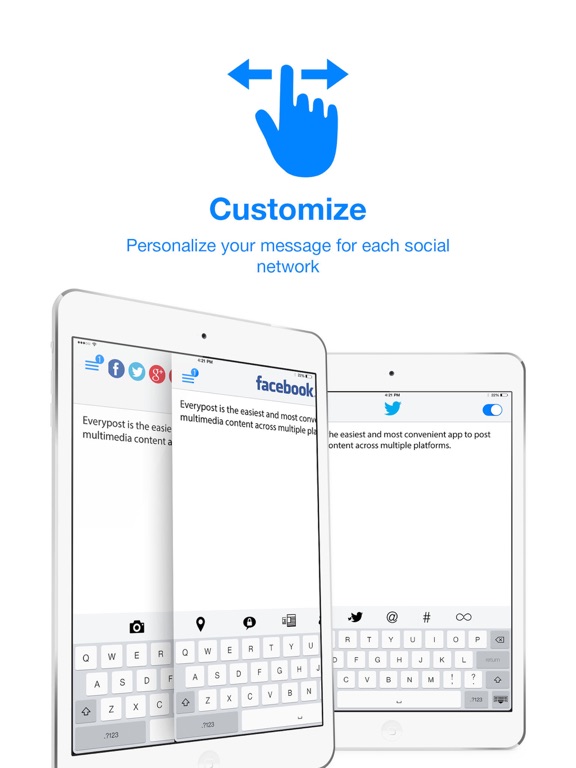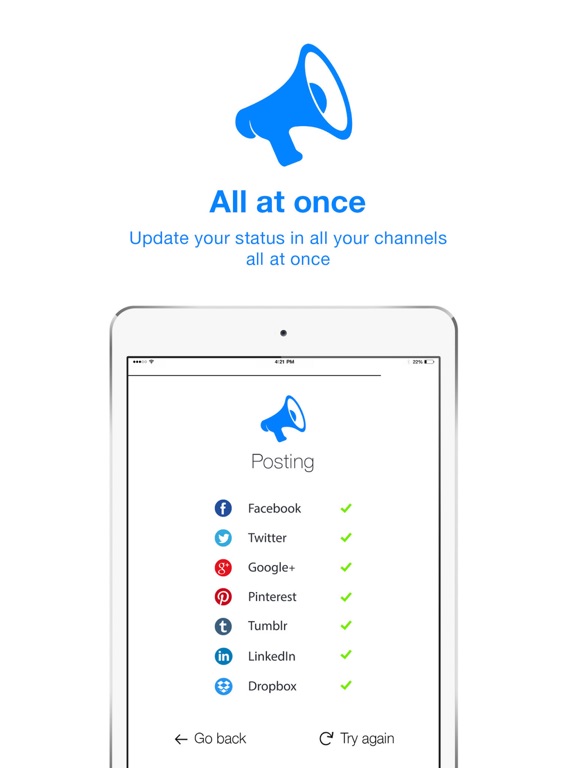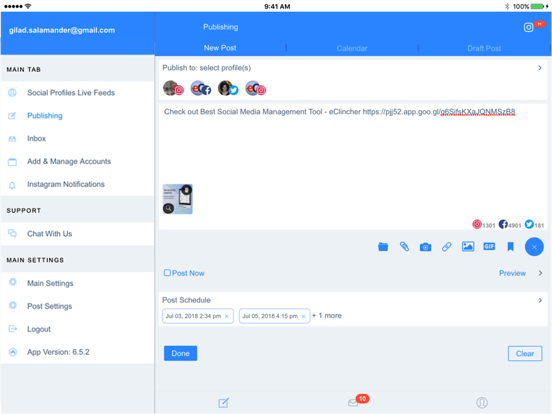Twitter is a lot different now compared to even a couple of years ago. It's totally accepted by the mainstream hordes and the official app has changed along with its users. Luckily, if you're one of the people who doesn't like today's Twitter, there are tons of alternative Twitter apps available in the App Store, each offering different features for different preferences. Check out our list of the best iPhone apps for Twitter.
The best iPhone apps for Twitter-2021
9 Aug 2021, by Cherry Mae Torrevillas
Echofon for twitter is the fastest, most powerful Twitter app for iPhone, iPod Touch and iPad and the ONLY free app with Inline Photo Previews! Lightning Fast. Super Powerful. Simple to Use. The Echofon Twitter app
is wrapped in a beautiful, clean interface that delivers powerful extras to enable you to manage your busy social media life on Twitter.
- LiveLinks on your timeline take you instantly to detailed content
- Images are previewed within your Twitter timeline
- Mute selected users, hashtags and other nuisances within your Twitter timeline
- Supports the most popular services including Instagram and YouTube
- Search nearby tweets with Maps integration
- Select a read later service from Instapaper, Readability or Pocket
Do you mind who follows you on Twitter? If you don’t, download the twitter follower manager app for iPhone.
This Twitter following app is the easiest way to detect your followers on Twitter!! Follow Tool for Twitter app review
- Unfollow/Block the people who unfollowed you recently
- Unfollow the people you follow but not follow back
- Follow the people who are following you but you do not follow yet
- New followers
- Recommended users
Twitterrific is the award-winning, elegant Twitter client that’s easy to understand and a delight to use. Tweeting has never been simpler or so much fun! Browse Twitter free from the clutter of promoted tweets. Easily search for the perfect GIF or meme when composing tweets. Use Muffles to hide tweets containing words, phrases, people and hashtags from the timeline. Twitterrific 5 for Twitter app review
- Browse Twitter free from the clutter of promoted tweets and second-guessing algorithms.
- Chronological timelines that present ALL tweets in the order you expect.
- Syncs your reading position automatically across iPhone & iPad using iCloud.
- Add image descriptions to attached media to make your tweets more accessible.
UberSocial for Twitter has some exclusive features you might appreciate. It offers a next-generation timeline with an UberBar and UberTabs. The UberBar is a movable menu that you can also hide. UberTabs let you view your notifications or compose a Tweet. Just one touch has you swiping through all your UberSocial screens with ease. You can view images right in the timeline, play YouTube videos in your timeline, and auto-expand with one click. You can set it so you view only rich media tweets, a built-in tweet extender lets you go beyond 140 characters, and you can also set it so you see only tweets from your inner circle of friends. UberSocial for Twitter app review
- Advanced tweet composer
- Custom features
- UberBar puts all the functionality of the app in one place
- LiveLinks makes all @usernames, #hashtags, and URLs directly clickable on your timeline
- Free with in-app purchase upgrade to Pro version
Bitly isn't a Twitter client but it is an app you will use a lot if you post links to Twitter. It's easy to save shortlinks to your Bitly account and then share to Twitter, Facebook, text, and email, all in one step. This app keeps track of your statistics showing click counts, geographic location and who else shared the link. You can find out what your friends on Facebook and Twitter are sharing, and more. If you're a Bitly Brand Tools user, you can also use its features from your iPhone. Share to multiple social media profiles, brand all of your content, and manage company leaderboards.
- Share to multiple social media networks with one step
- Create and save shortlinks to your Bitly account
- See detailed stats revealing click counts and more
- See what your FB and Twitter friends are sharing
- Free app for Twitter
Buffer for Twitter lets you share to Twitter, Google+, Facebook, LinkedIn, and Pinterest all from one app and all on your own schedule. Just add any video, link, text, or photo you want to share, and the app will automatically schedule and space out your updates through the day or over several days to all of your favorite social networks. If you prefer, you can choose “post now.” You can get analytics for each update you share, schedule your posts using a Custom Time, automatically schedule your posts by hitting “buffer,” and more. The free plan allows you to connect up to five social accounts and you get 10 scheduled posts per profile.
- Share to Twitter, Google+, Facebook, LinkedIn, and Pinterest from one place
- Custom-schedule your posts
- Hit “Buffer” and it will automatically schedule your posts
- Get analytics for what you share
- Free with in-app purchases to upgrade
NewzSocial is a marketing app for social media platforms. It allows you to deliver on social FOI from Twitter, LinkedIn, and Facebook. It offers magazine-style content, powerful social sharing, and team collaboration. Picture HootSuite and Flipboard combined and with other features added. It's free and has no ads. The app gives you content based on topics so users can collaborate on its curation. NewzSocial lets you publish into the EdCast network, discover, collaborate, share directly or through scheduled campaigns, and track performance for each social update you share. The Today extension displays social posts for you to approve and you can easily add and manage enterprise users.
- Track performance for each social update you share
- Includes features usually in paid apps
- No ads
- Connect content discovery and social sharing
- Free Twitter app for iPhone
#Nowplaying lets you tweet the music track you're listening to over Twitter or Facebook. Just tweet your track with the #Nowplaying hashtag with the link to YouTube. You don't have to do anything else as long as the app is installed on your iPhone. Just send off the tweet. If you forgot to choose your music, you can do that while in-app. Cover album art can also be attached to your tweets and Facebook posts. This is a free app with no in-app purchases. This app has no bells and whistles; it just does as advertised.
- Tweet your currently playing music track
- Works for Facebook posts as well
- Tweet your track with the #Nowplaying hashtag
- Attach album cover art too
- Free Twitter app for iPhone
TheWorld is a Twitter client with a unique interface and many different features. The developers came up with this app because they were unhappy with other Twitter clients available. As time went on the developers kept improving the app to what it is today. UserStream is one of the features, and it allows you to refresh your timeline in real-time. You also get tabs and animations. In TopView, swipe right or left to access the next tab. This app even has some hidden features that might take you a while to find. How many features can you discover?
- Twitter client with unique interface
- Many different features
- UserStream refreshes your timeline in real-time
- Tabs and animations
- Free Twitter client app for iPhone
Everypost makes it easy to create, customize, schedule, and post content to Twitter, Facebook, Flickr, and many other social networks. No matter how long the text or what format the photos or videos are in, this app lets you publish your content easily and quickly. You can create groups of social channels, manage the user level permissions, and use these capabilities as a tool for your content or business. You can compose posts and set them to publish for later, instantly share to a variety of social networks, or send your posts by email. Everypost app review
- Search and curate content from YouTube and Flickr
- Publish media content like text, videos, and photos
- Instantly share to Twitter, Facebook, and others
- Create, customize, schedule, and post to Twitter, FB, Google+, and more
- Free with in-app subscriptions
If you want to take your brand - be it a personal brand or business - to the next level, then you know that social media is one of the greatest tools available to that end. But managing it all can be a pain, which is where eClincher comes in and saves the day. It allows users to manage all their social media profiles from one convenient place by syncing all their accounts. Once the sync is complete, users will get their messages, comment notifications, followers, and more in one integrated place. Users can also schedule posts to publish on their profiles at specific times.
- Manage all social media accounts from one place
- Receive comments, likes, messages in an integrated inbox
- Publish posts on all accounts at once
- Schedule posts to be published at a specified time
- Track the performance of various profiles on different sites