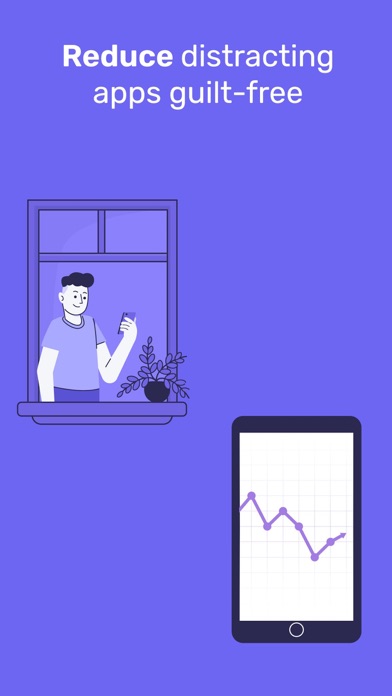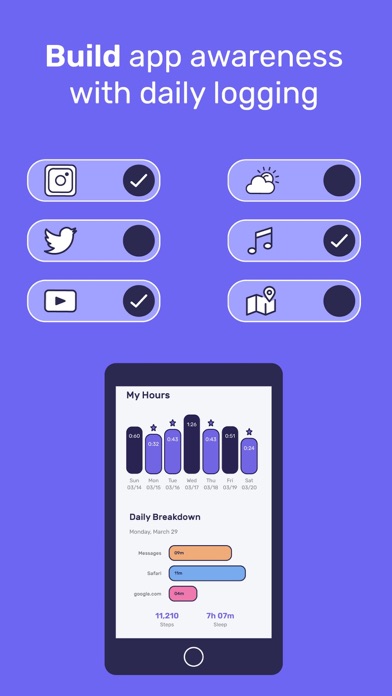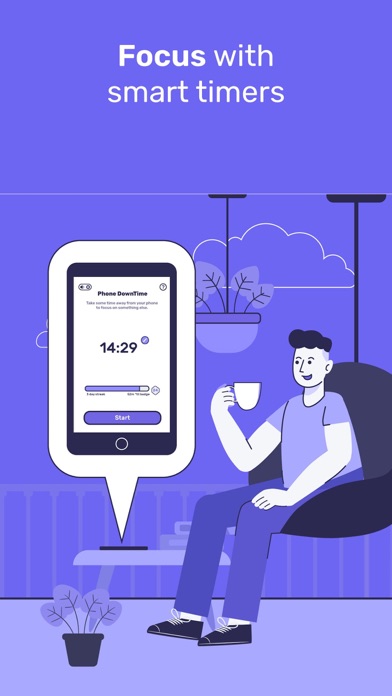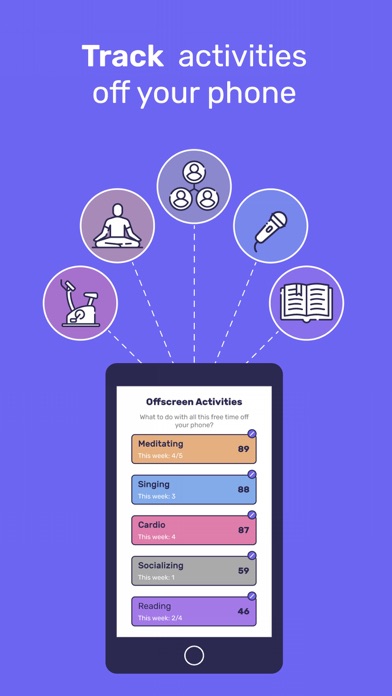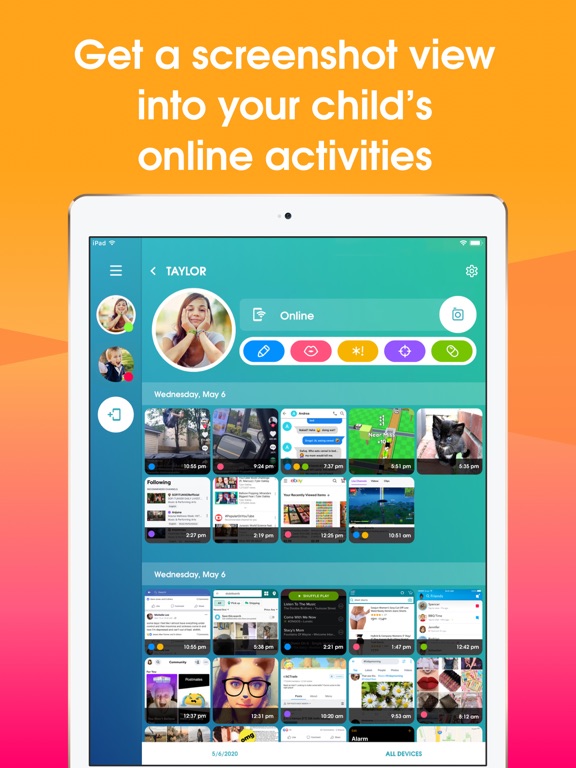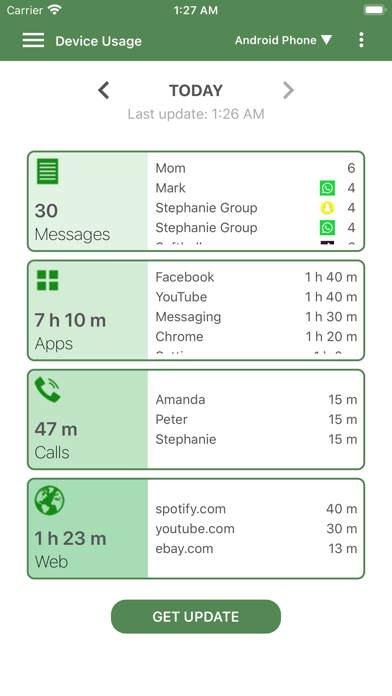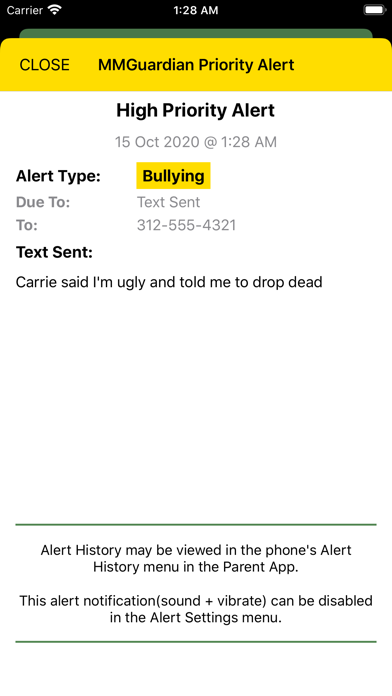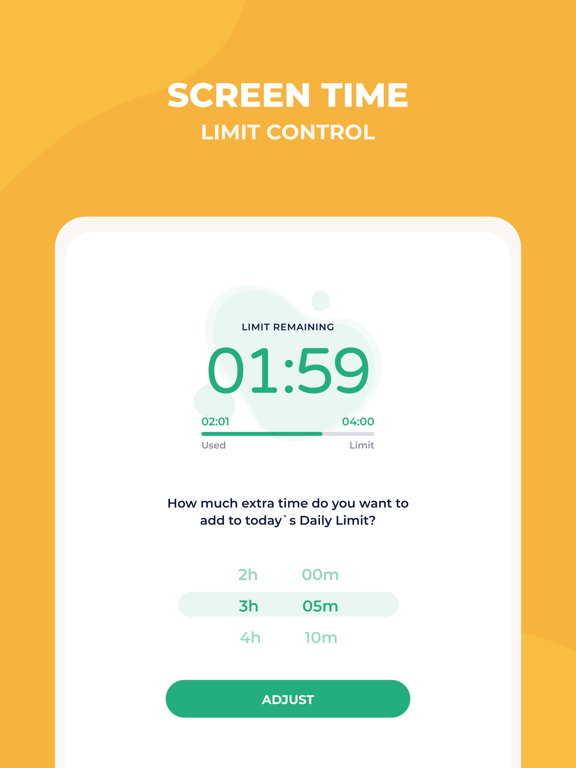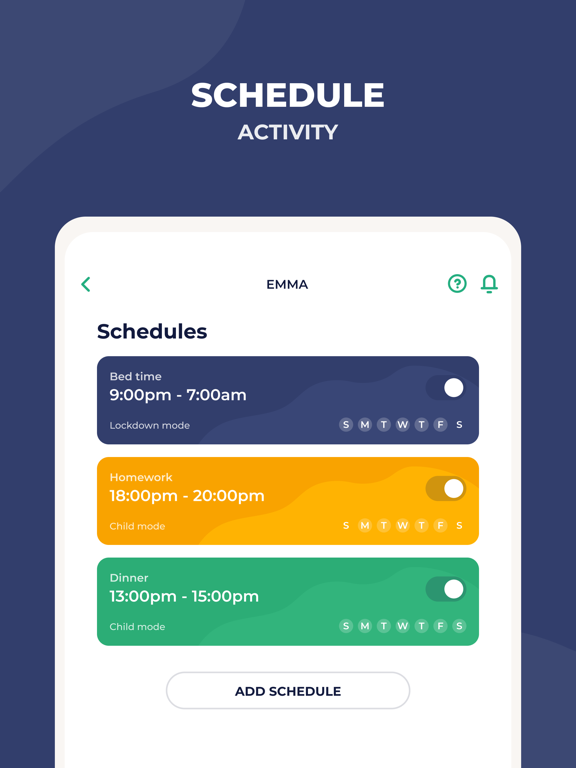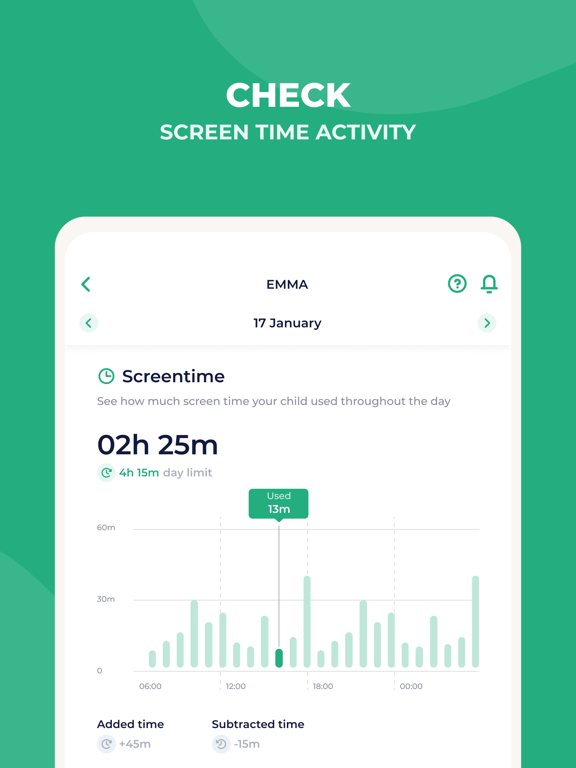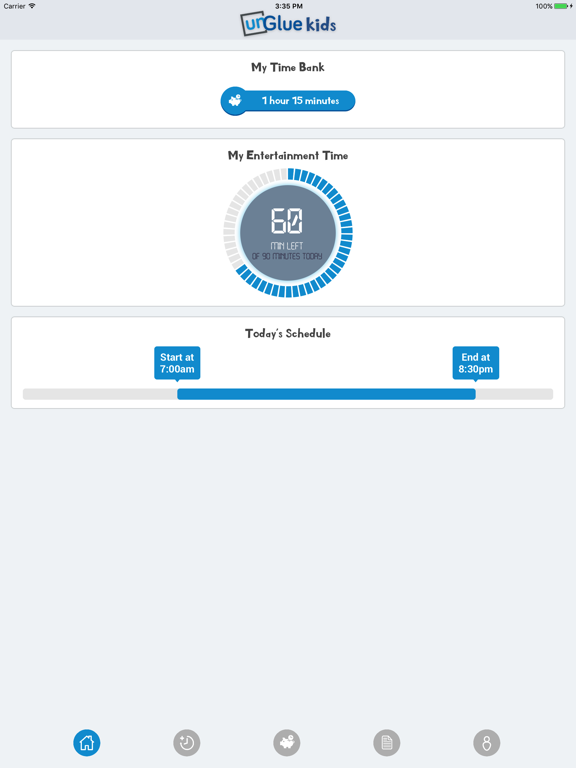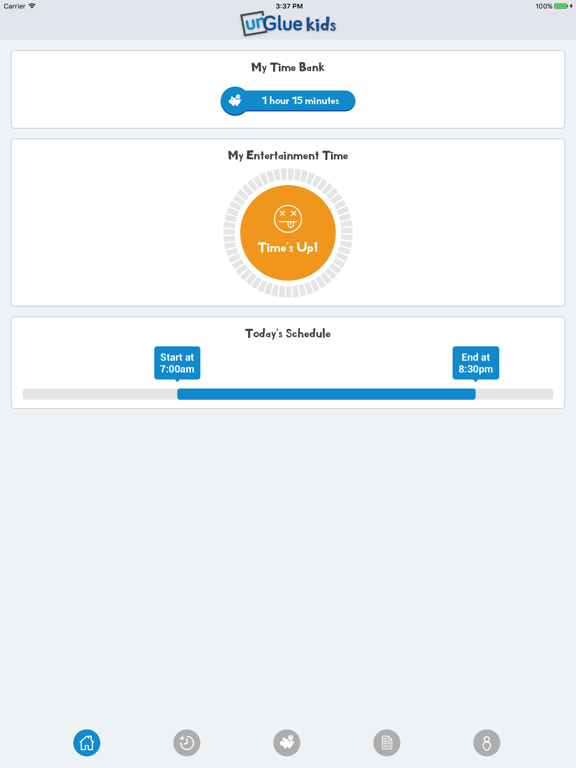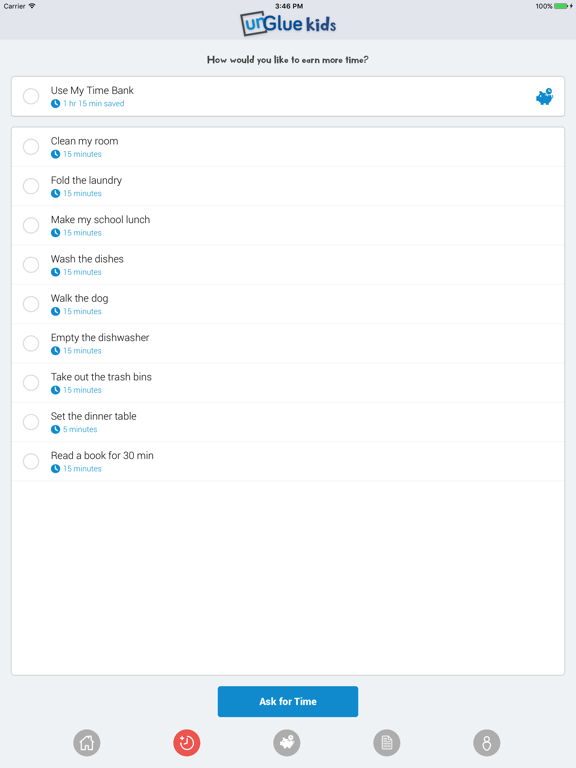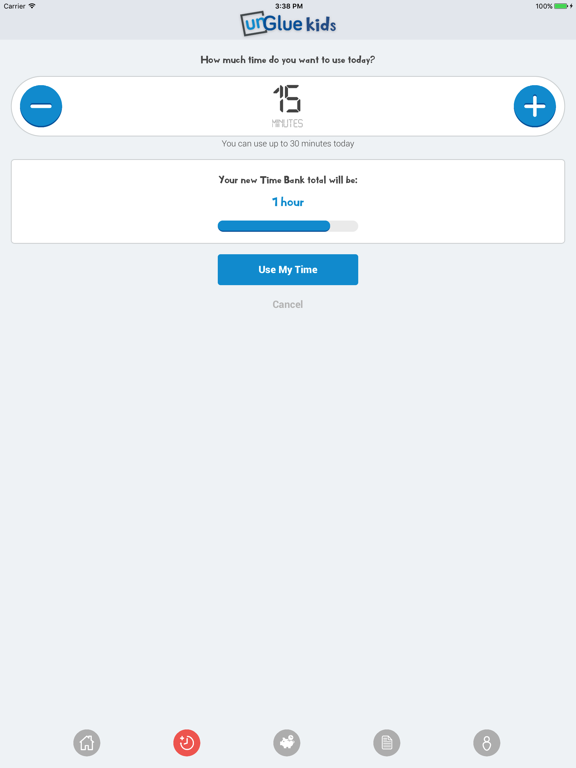If you are looking for an app to limit screen time on your iPhone or for your kids, then these apps are perfect for you.
Best iPhone apps to limit screen time
24 Jul 2021, by AppPicker
Build a balanced relationship with your phone with the Screen Time Control app for iPhone. We all use our phones more than we should and setting time limits on your apps doesn’t work. The ScreenZen app is different because it relies on rewards and awareness. Take control of your phone by going through the Digital Declutter program. It’s amazing how small changes can make a huge difference. Take back your time.
- Reduce distracting app guilt-free
- Build app awareness with daily logging
- Focus with smart timers
- Track activities off your phone
OurPact, the Parental Control app gives you the power to block apps like social media and games plus gives you peace of mind knowing you can track your kid’s location and have visibility into their online activity. The OurPact app allows parents to foster healthy habits and manage their child's screen time using screen time allowance, blocking specific apps, blocking texts, and scheduling daily screen time according to a child's daily routine. Use OurPact parental control app to:
- View – Capture automated periodic, on-demand or gallery views of your children’s online activity, all encrypted for safety.
- App Blocker – Block internet, text messages, and apps at-a-touch
- App Rules – Block & allow specific apps
- Block/Allow Websites – Prevent access to specific websites, including adult content, for safe internet browsing
- Block Texting - Block access or set rules for texting apps
- New App Alerts – Receive alerts when new apps are installed on your child’s device
This iPhone app for screen time is the application for a parent's phone that enables them to manage their MMGuardian account directly from their iPhone, rather than logging into the secure web portal from a computer. The specific functions of the app for parents to control their child screen time will depend on the type of child phones registered by the parents MMGuardian account. Specifically, if you child uses an iPhone, please refer to the app for a child's iPhone
- Manage your MMGuardian account directly from your own iPhone
- Get MMGuardian priority alerts on your iPhone
- Conrtol your child screen time
Kidslox Parental Control app is the perfect way to manage your family’s screen time. Your kids’ screen time control app lets you block apps, block internet access, and filter web content with ease. The Kidslox app also encourages your kids to do their homework and household chores! The Kidslox location tracker helps you keep your family safe offline as well as online.
- Set daily screen time limits
- Give screen time rewards for completed chores
- Use Schedules for device free homework time, dinnertime, bedtime and family time
- See the location of your kids’ devices on the map
- Disable disruptive apps individually
- Manage all devices from one app or web browser
unGlue Kids, an app for parents and children -the free app designed especially for kids and teens to learn healthier screen time habits and manage their own Internet time set by their Parents in the unGlue Parents App. BEFORE DOWNLOADING the UNGLUE KIDS app: Be sure to first download unGlue for Parents. unGlue Kids will not work without unGlue for Parents.
- Daily Internet Schedules
- Entertainment Time Limits sets usage limits for apps and games like YouTube, Snapchat, Instagram, Clash of Clans, Minecraft and much more
- Steps4Time allows your kids to earn Entertainment Time with their daily steps
- Daily Activity Reports
- Bank any unused time for later in the Time Bank