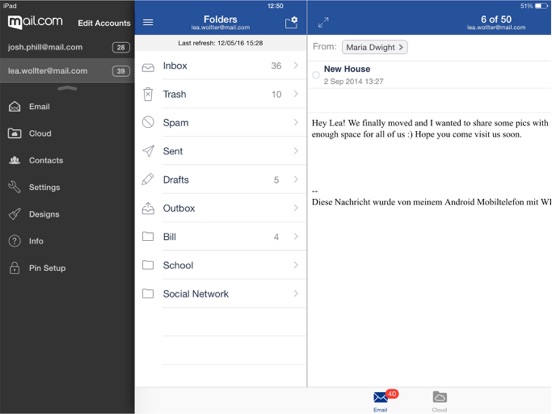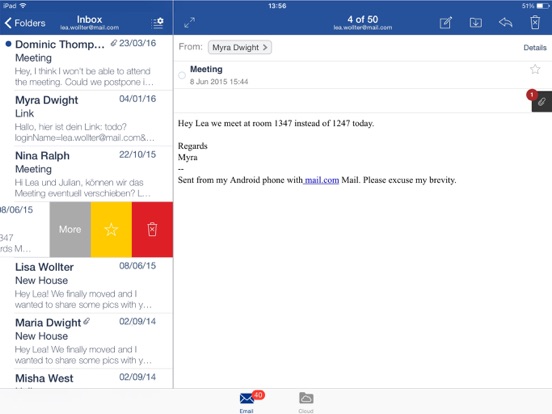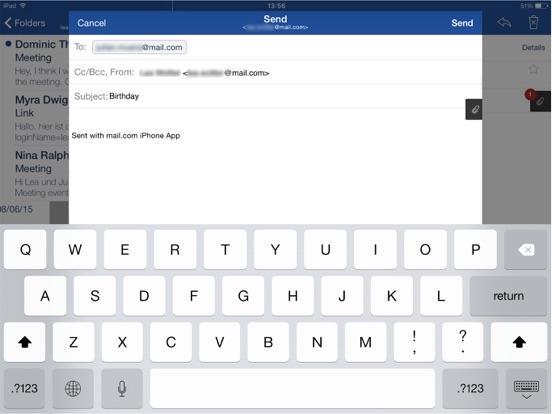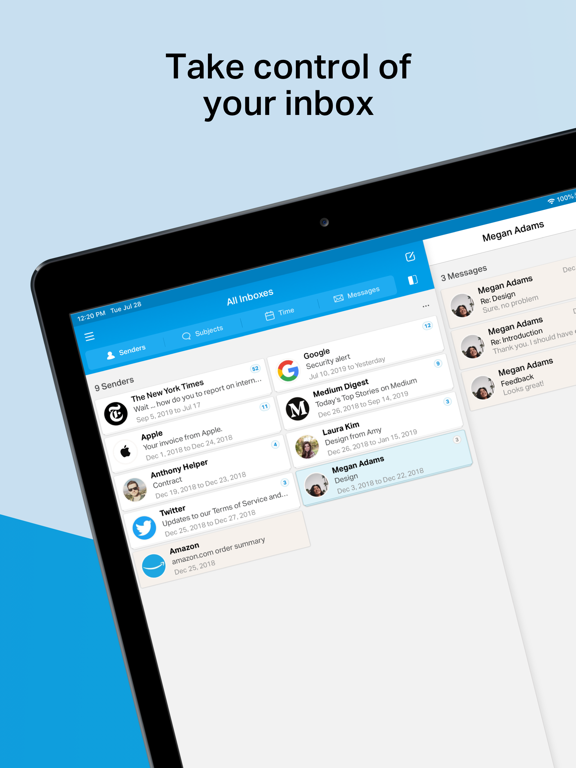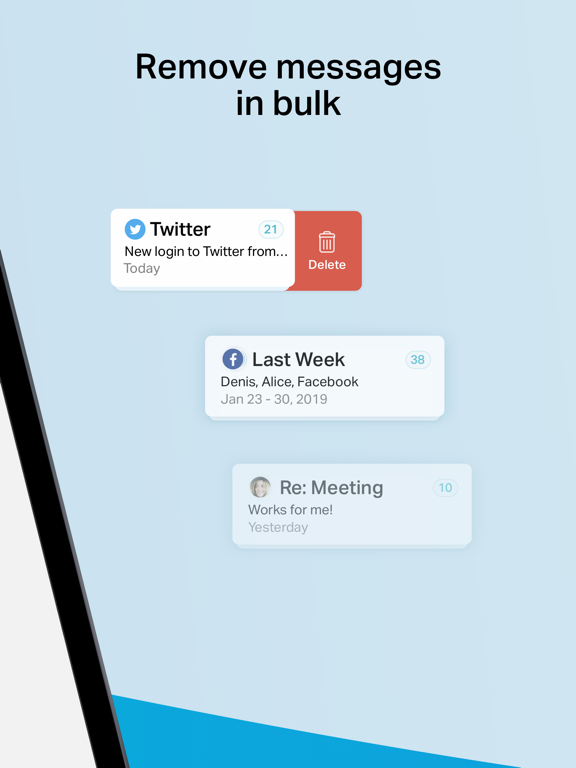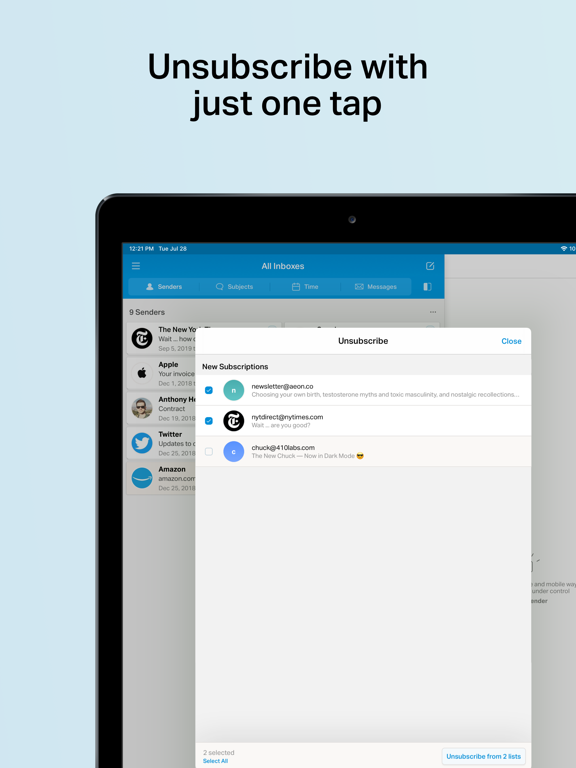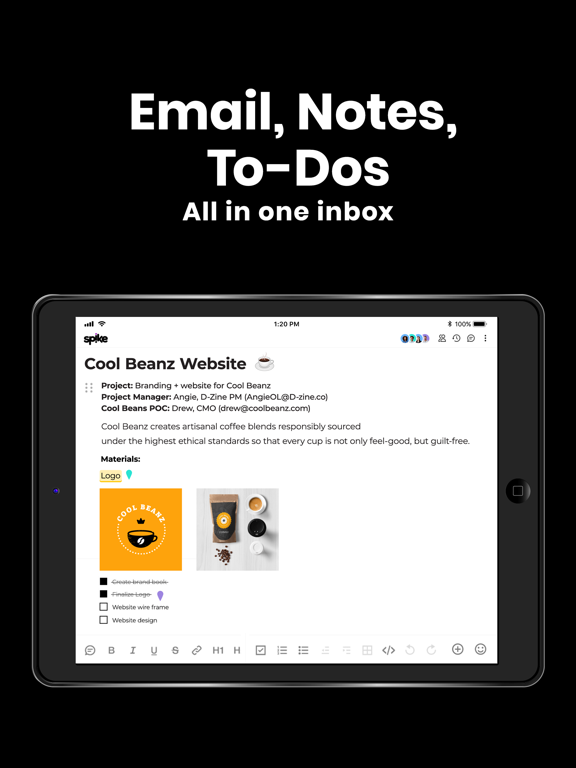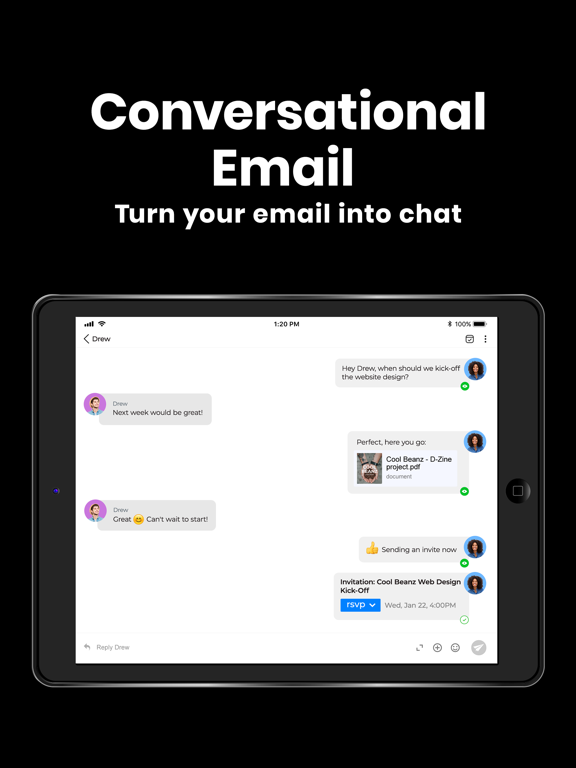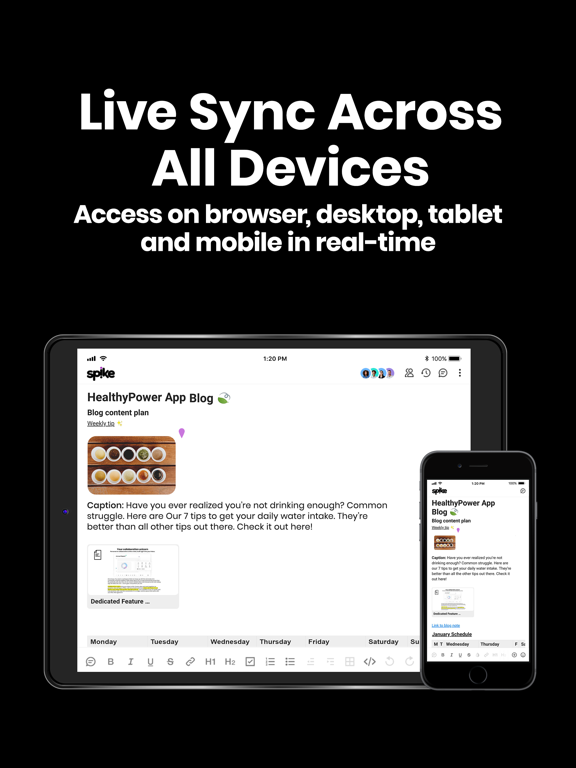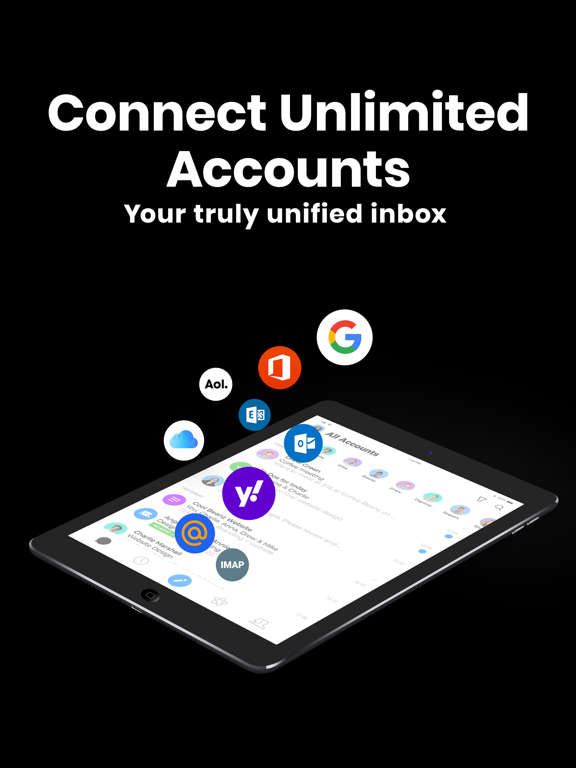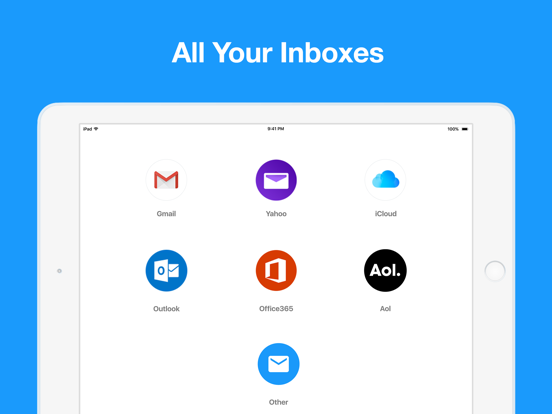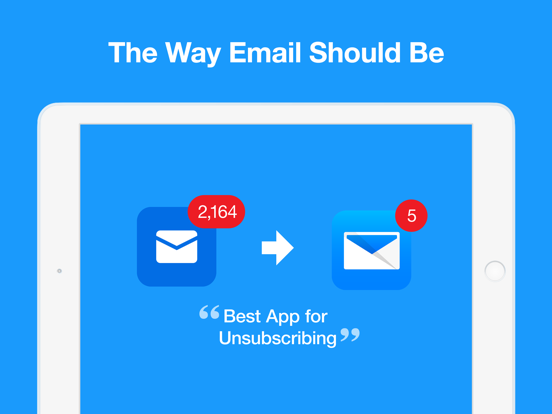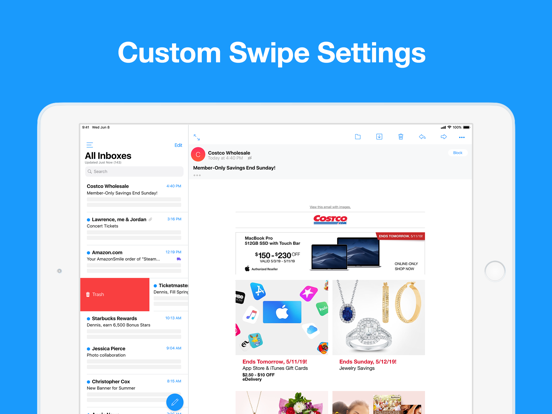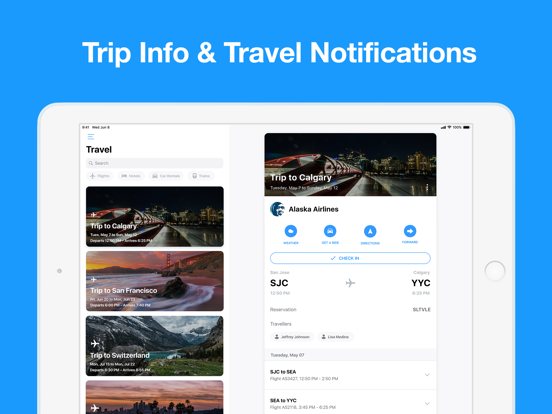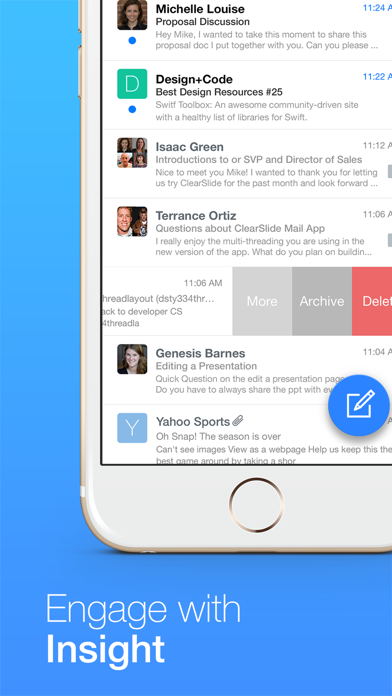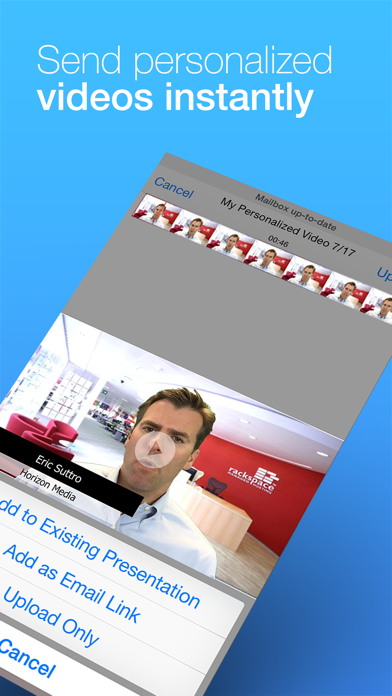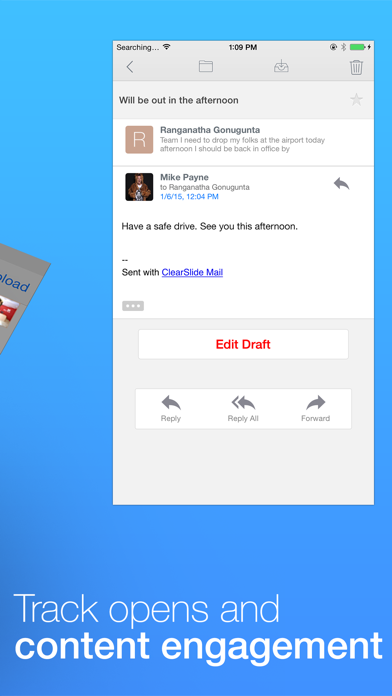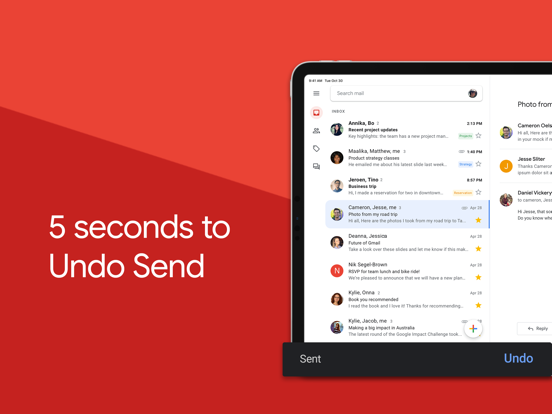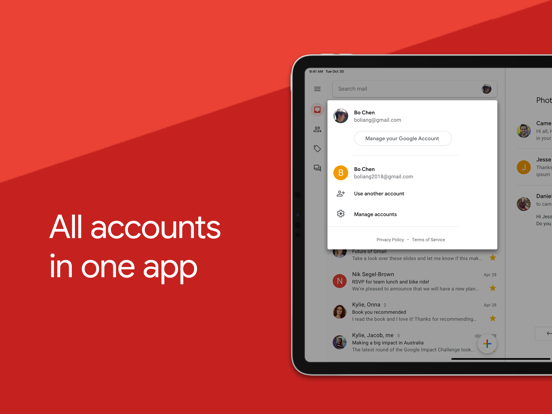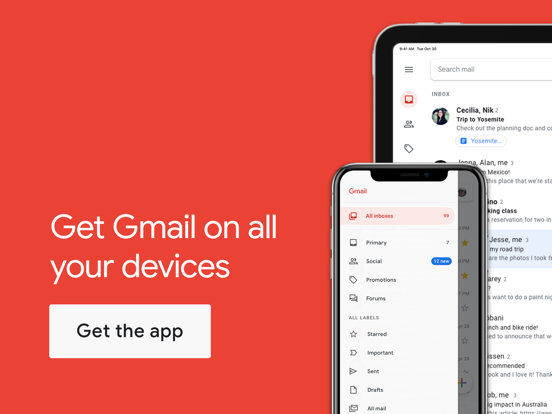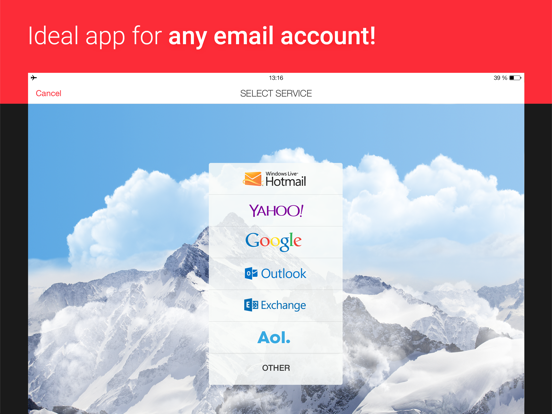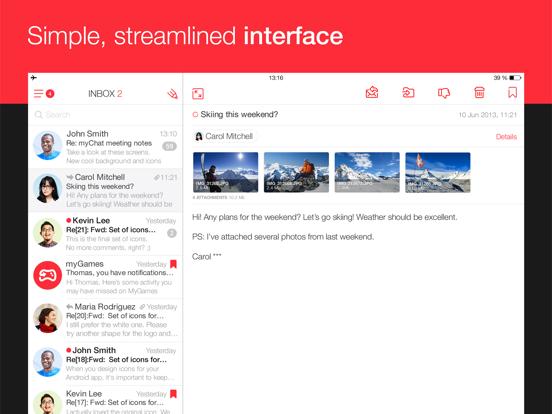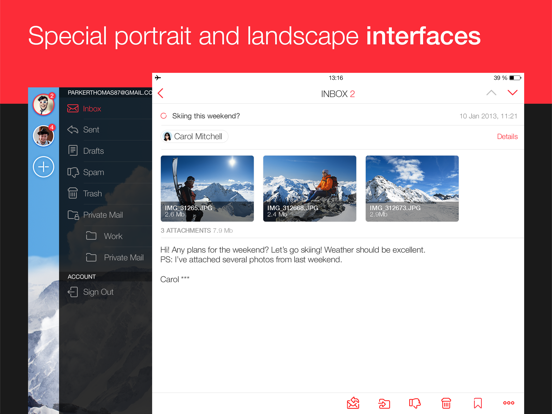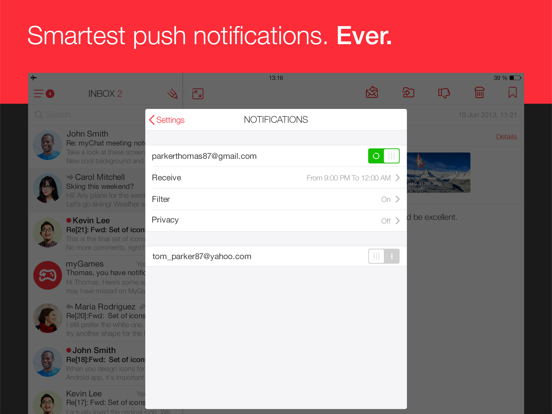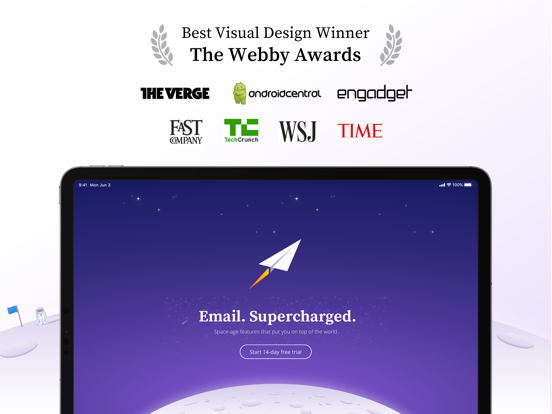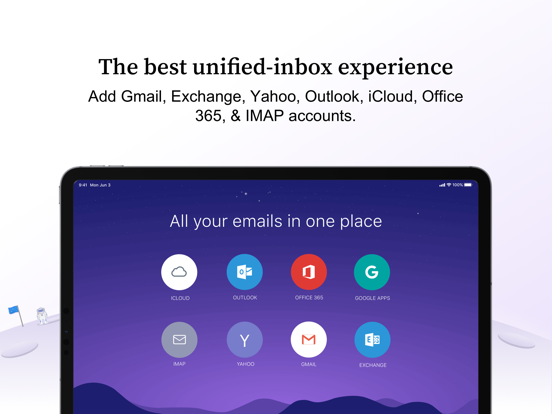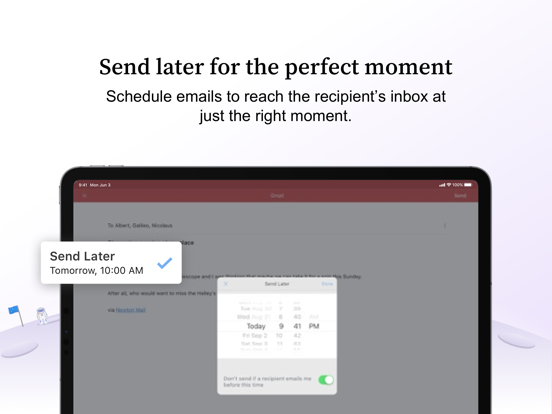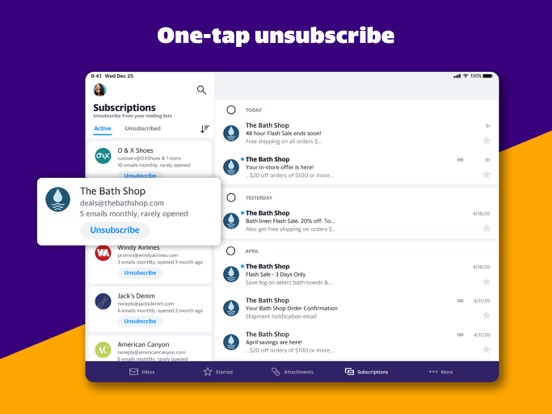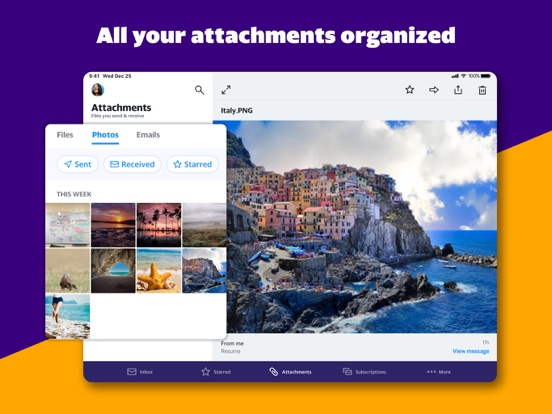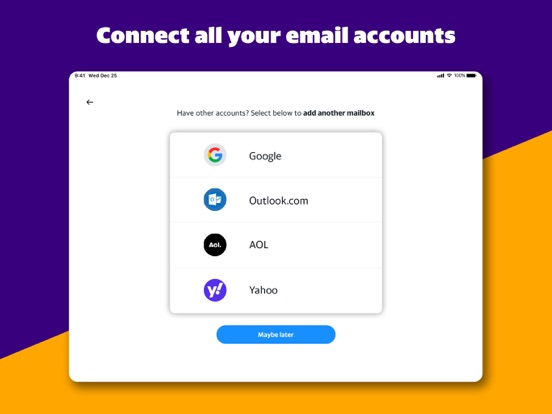If you still rely on email to communicate with friends and family, then check out our list of the best email apps for your iPhone.
The best email apps for iPhone
27 Jul 2021, by Cherry Mae Torrevillas
The mail.com app for iPhone app brings comprehensive functionality to your mobile device. The email app for iPhone is perfect for iPhone users, the free email app from mail.com puts a wealth of productivity tools directly into your hand. Combine your email addresses and view your communications from one, centralized interface whilst on the move. Additionally, you can enable push notifications to ensure you never miss an important email ever again. Discover the many features of the mail.com email app and get your mails whenever you need them, wherever you are.
- 100% free to download
- iPhone optimized
- Convenient push notifications
- Increased security through PIN protection
- Mobile access to your mail.com contacts
- Customizable interface
Chuck, an iPhone app for email management is the fastest way to quickly clean up your inbox. The Chuck smarter Email app allows you to delete, archive and sort batches of emails in just one tap. Plus, unsubscribe from unwanted email. See all of your inboxes at once. Works with Gmail, Exchange IMAP, Yahoo, Hotmail/Outlook, iCloud, AOL, Google Apps, Office 365, Fastmail, and all standard IMAP accounts.
- Swipe left or right to delete or archive big chunks of email
- Works with Gmail, Outlook, Yahoo!, iCloud, AOL, Office 365 & IMAP
- Use one account with Chuck; multiple-accounts unified inbox with Chuck Pro
- Filter and organize messages by different criteria
- Use Haptic Touch or long press to quickly inspect and remove items
Welcome to Spike Mail and Chat, which has the power of email coupled with the simplicity of chat.
The Spike email app is a better way to email. Spike, an Email app for iPhone is as instant as messaging, as human as a conversation. Supercharged with: calendar, team chat, voice messages, collaborative notes & to-dos. Stop switching between email, chat apps, note apps, task managers, to do lists, calendar & video call apps - Spike brings it all together in one extremely powerful Inbox.
- Enjoy real time messenger functionality in your email Inbox
- See important messages first, deal with low priority messages later
- Plan, track and complete with built-in task management
- Store images and all file types in Notes. Access anytime, anywhere.
- Connect all your calendars and easily access them from Spike. Integrates with Google Calendar, Outlook, iCloud
Welcome to unparalleled speed, no ads, less spam, and all your email accounts in one place. And that's just the tip of the iceberg. Email helps you take control of an overflowing inbox with intuitive features to unsubscribe from junk, block senders, bulk delete and notification settings that you can configure the way you want.
- See your upcoming meetings, travel itinerary, bills due, smart unsubscribe suggestions, and more at a glance.
- View your mailbox in a sleek, dark palette at night to spare your eyes from harsh blue light.
- Read receipts are blocked from being sent back to any sender tracking your email activity.
- Unsubscribe from spam with a single tap and clear your inbox of unwanted messages
ClearSlide Mail is a multiple award-winning app that integrates directly to CRM systems, capturing customer engagement and interaction and updating automatically within opportunity and account records. Get critical customer insight from virtually any device. Features include secure access for iCloud, Outlook, Gmail, and more. Calendars and contacts can be managed easily from within the app. Insert presentations, send personal video messages, create, forward and open attachments, sync emails with Safesforce or with your CRM system, and even get real-time analytics on views, and responses. This app is always free, so get it for every iPhone in your salesforce and do a better job managing customer contact.
- Multi award-winning app
- Get customer insight
- Manage contacts from within app
- Get analytics
- Insert presentations
If you're looking for a reliable and full-feature email provider look no further than the Gmail app. This app provides you with mobile access to your Gmail inbox and provides you with real-time notifications. With the app you'll be able to move through up to five different accounts, enjoy threaded conversations complete with profile pictures, make use of the inbox search tool, view your Google contacts and calendar through the app, receive and send out attachments, respond to Google Calendar invites, and so much more. This one is sleek and modern enough that it can even be used for a business email provider.
Gmail App ReviewGmail app review
- Access your emails while on the go
- The app offers real-time notifications
- Search your inbox
- View and respond to Google Calendar invites
- View Google contacts
- Receive and sent attachments
- The app is loaded with user-friendly features
For those that use Yahoo Mail, Gmail, or Hotmail as their email provider the myMail app can act as a handy way to manager all your messages in one central location. The app also supports AOL email, iCloud, MSN, and Outlook. Instead of spending time switching from one provider to the next, wouldn't it be nice to get it all in one simple location? The app offers push notifications, you can create emails from within it, there is a Touch ID support and a PIN lock, you can use filters, and perform a search. Making it even more versatile the app also supports the Apple Watch.
- The app works with a number of popular email providers
- The app supports the Apple Watch
- Make use of Touch ID and a PIN lock
- There are push notifications
- Perform a search and use the filters to find what you want
The CloudMagic Email app is a multi-functional app that works with some of the biggest accounts out there such as Google Apps, iCloud, Yahoo, Gmail, Outlook, Exchange, Office 356 and other IMAP accounts. Users can make use of the app on all their mobile devices including the Apple Watch. The goal of the app is to make you more productive when it comes to emailing, and with that in mind all kinds of tools have been built in. These include such things as instant push notifications, if you lose your device your data can be erased remotely, there are interactive notifications, sync your preferences and account across your devices, use one central inbox, and so much more.
- The app supports a large variety of IMAP accounts
- Get interactive and push notifications
- Sync your preferences and account across your devices
- Use one central inbox
Sometimes you just want to go with the tried and true methods of emailing such as the Yahoo Mail app offers. Through this app not only will you be able to have full email access but you can also view weather details, news, entertainment headlines, sports news, and more. It’s more of a social experience than just an email provider. You are given 1,000GB worth of free storage, so you've likely got more than enough space for your emails. Additional features include being able to search through your files, messages, and contacts, you can manage your emails using swipe gestures, sort your messages into folders, and plenty more.
- Enjoy up to 1,000GB of free storage
- Manage emails with ease
- Create folders to place messages into
- Access news, sports scores, weather details, and more through the app