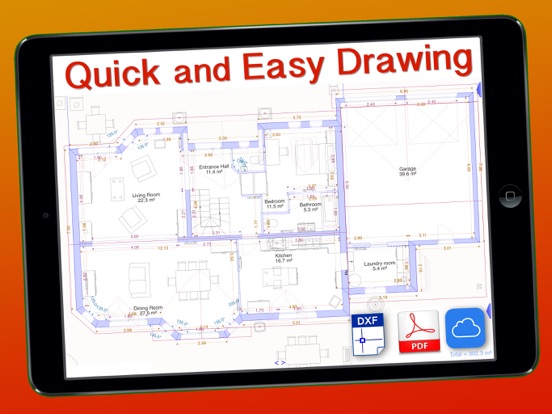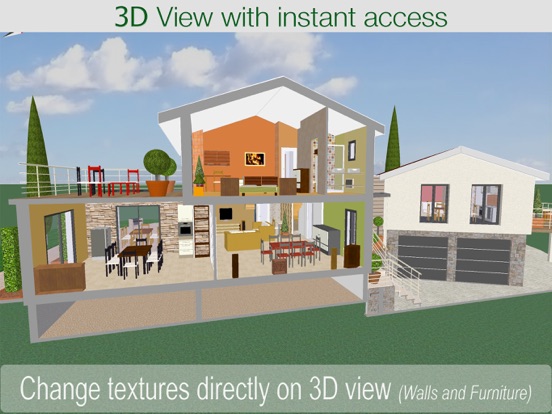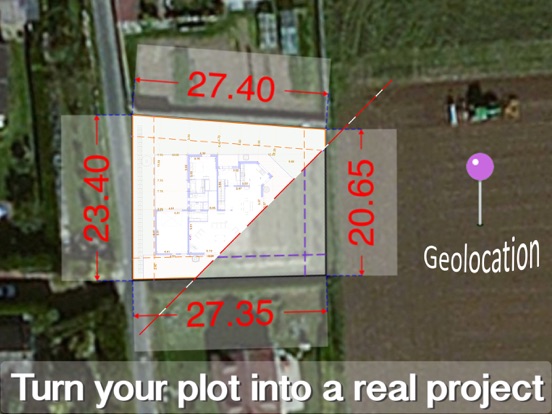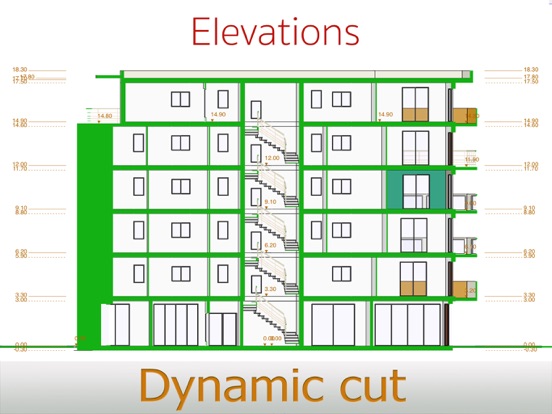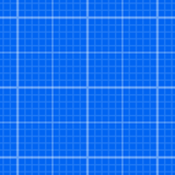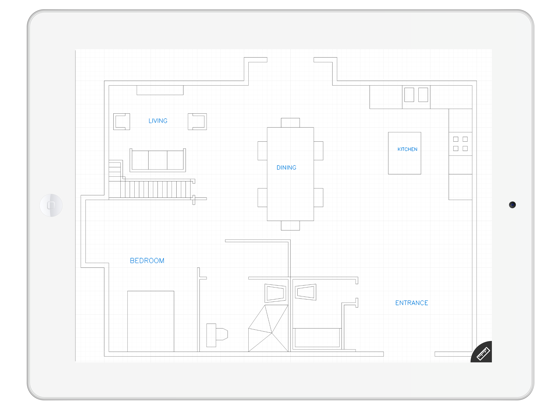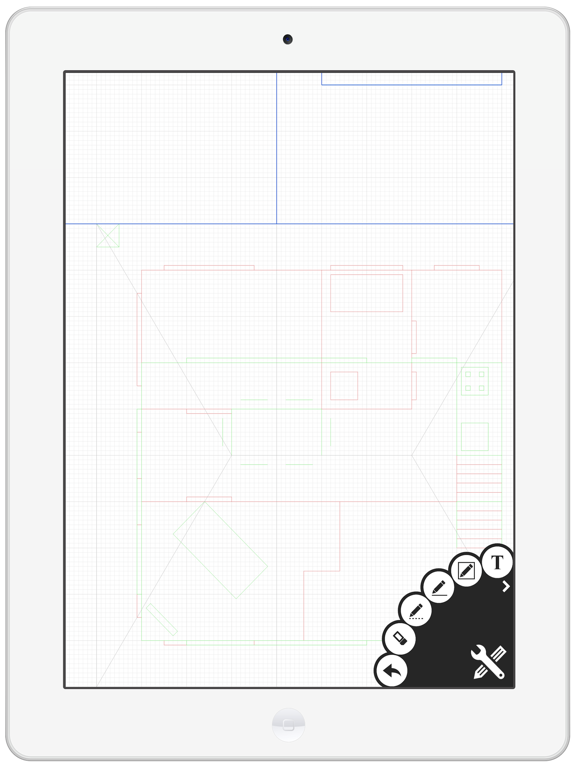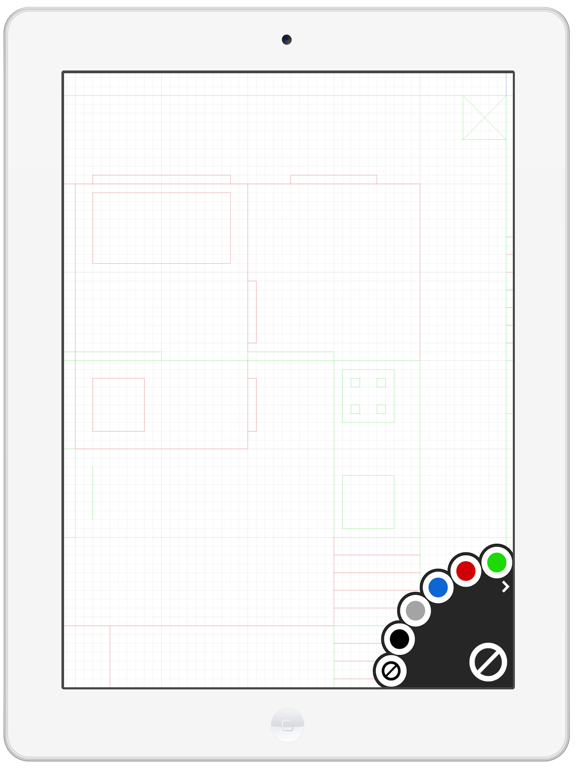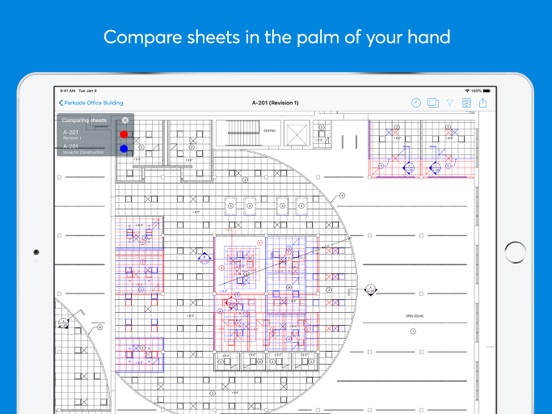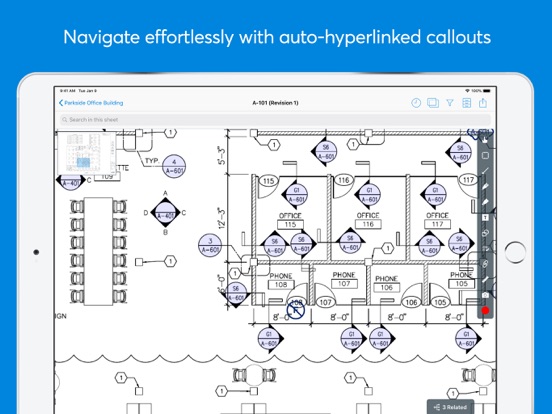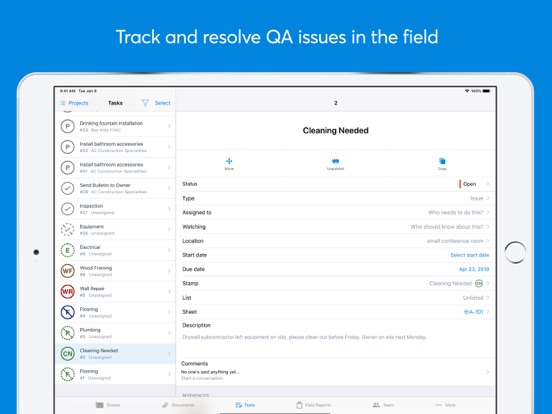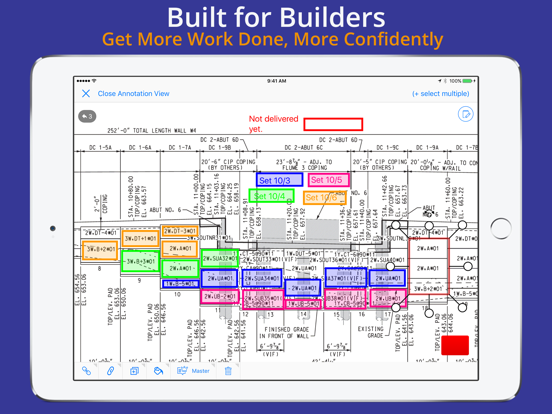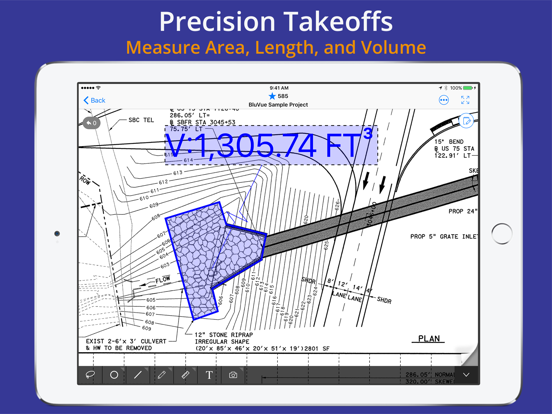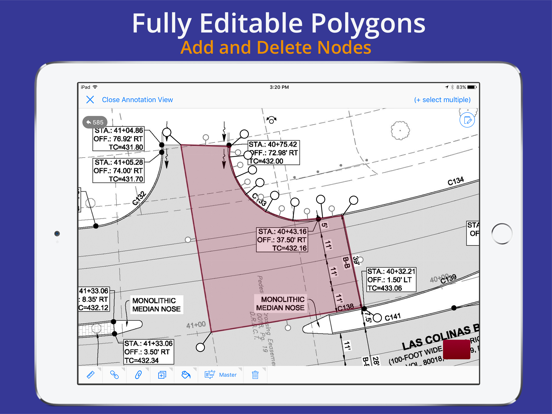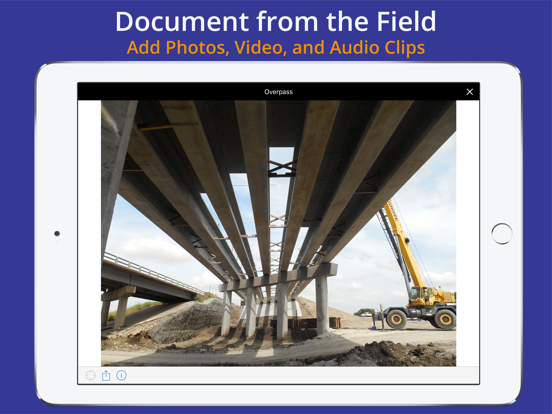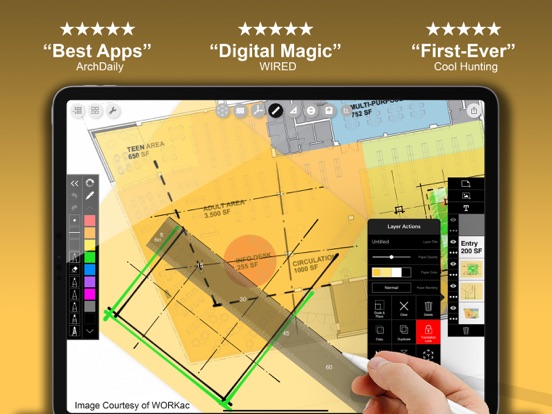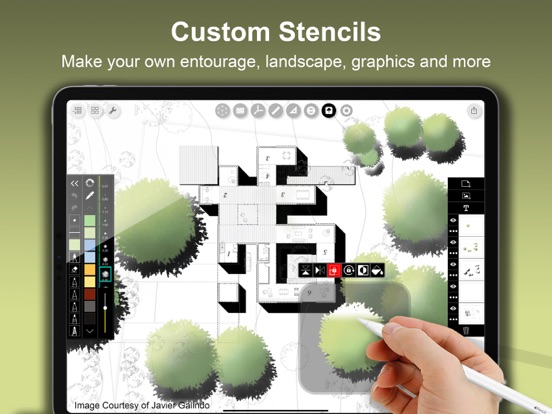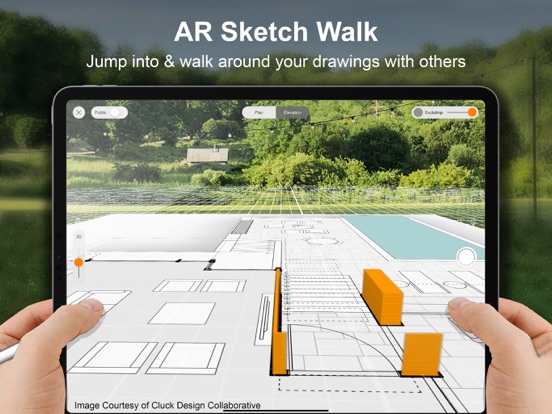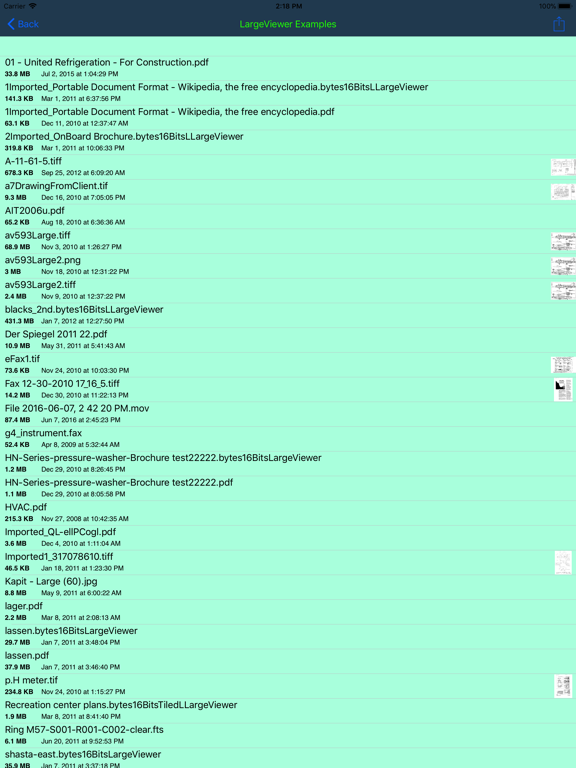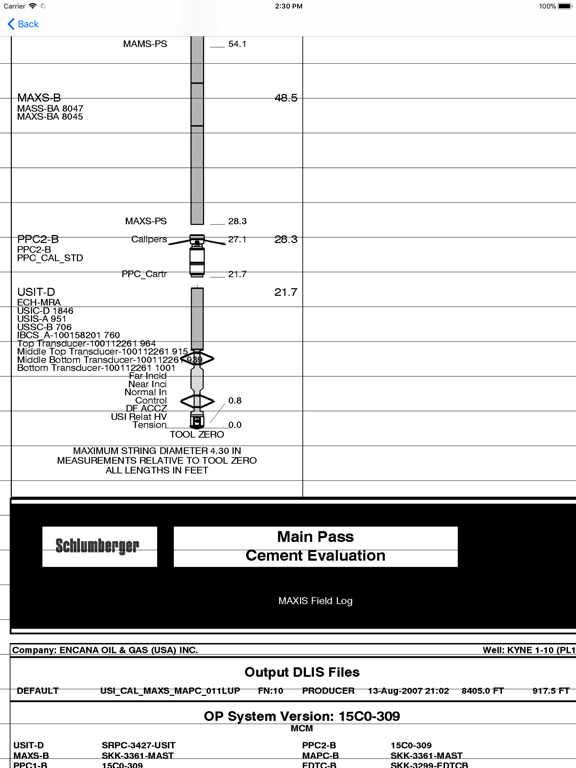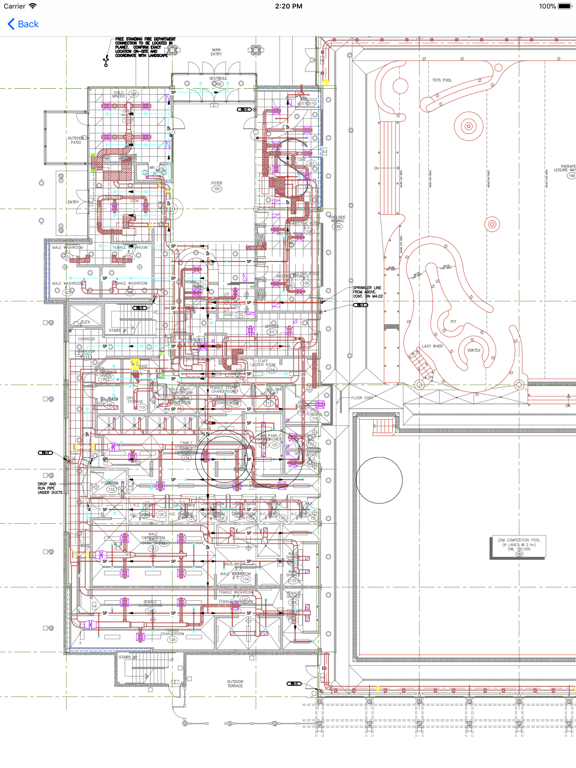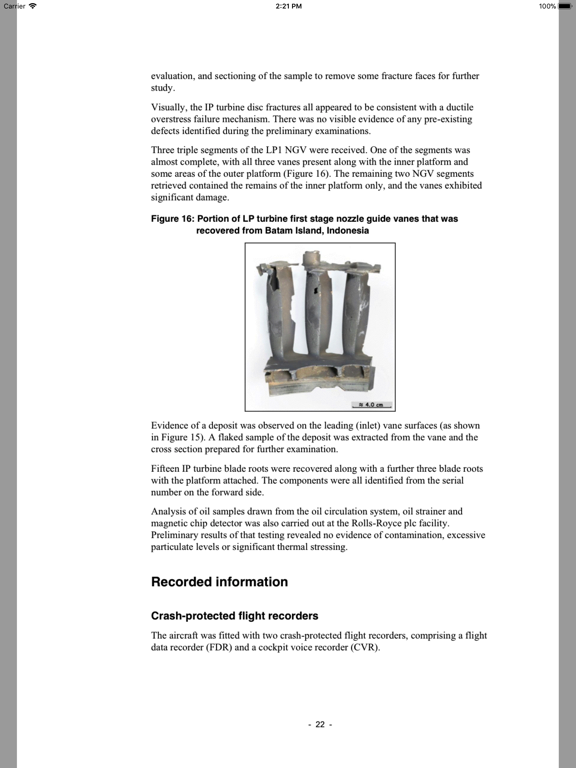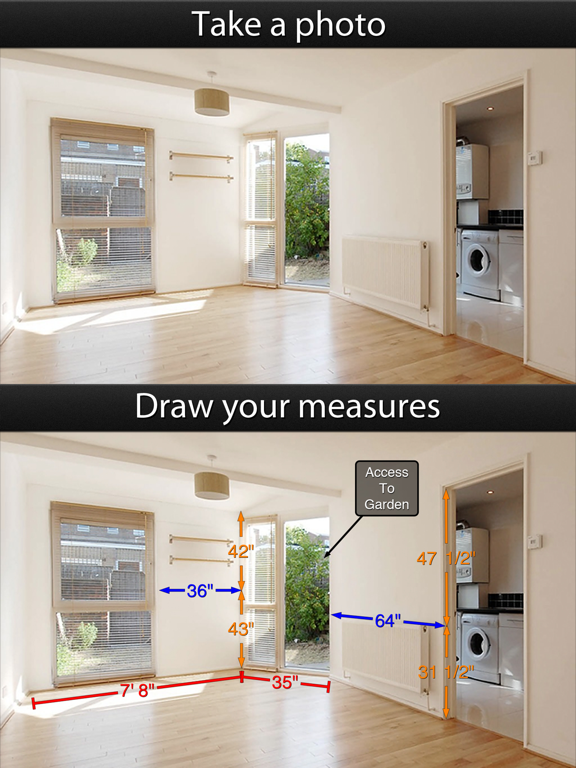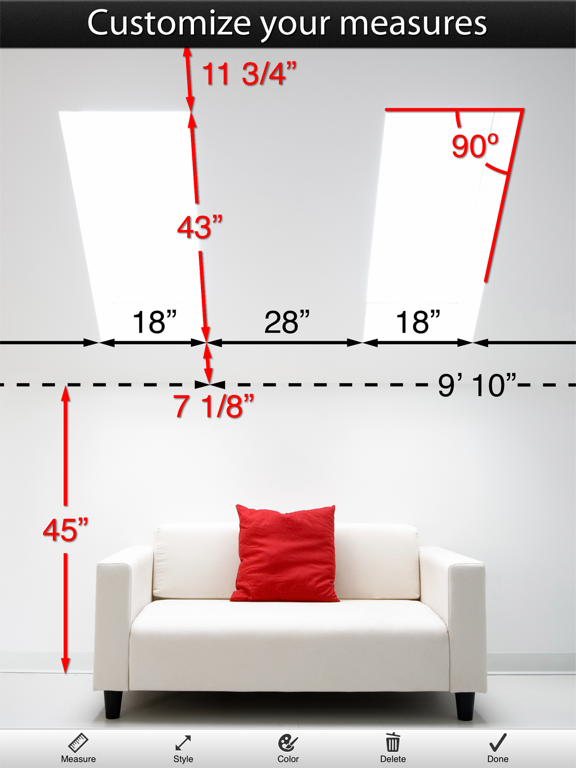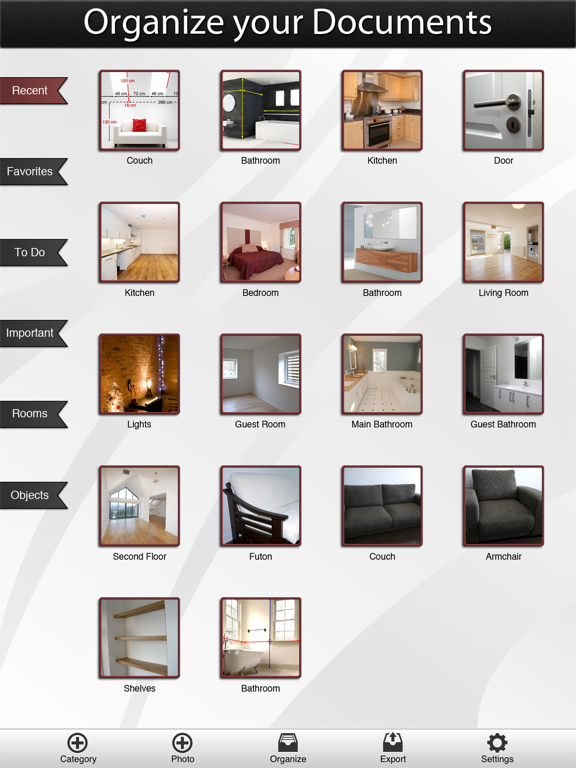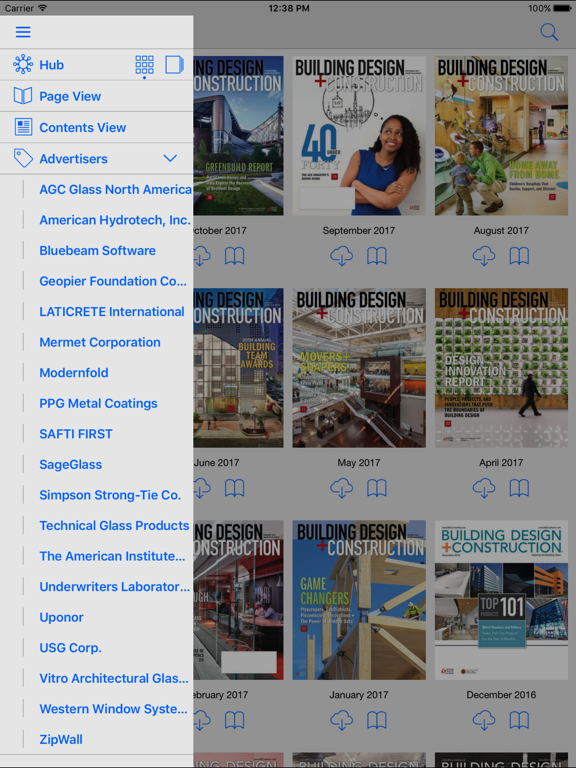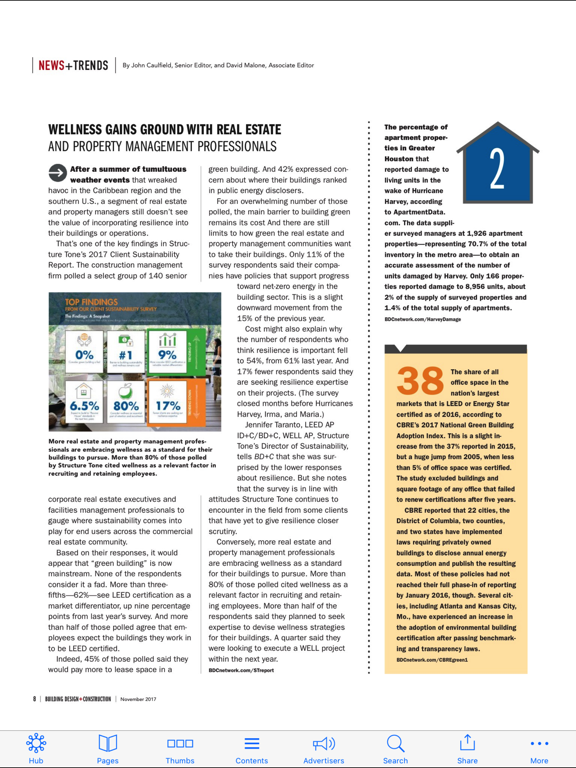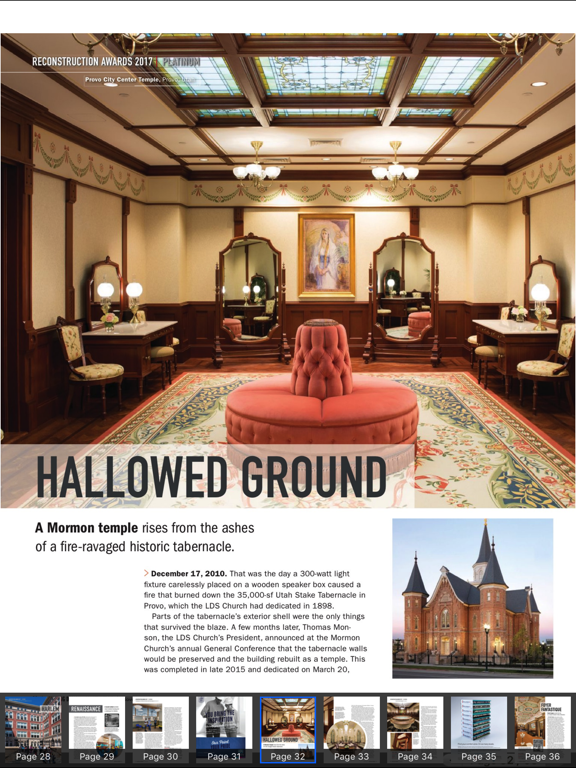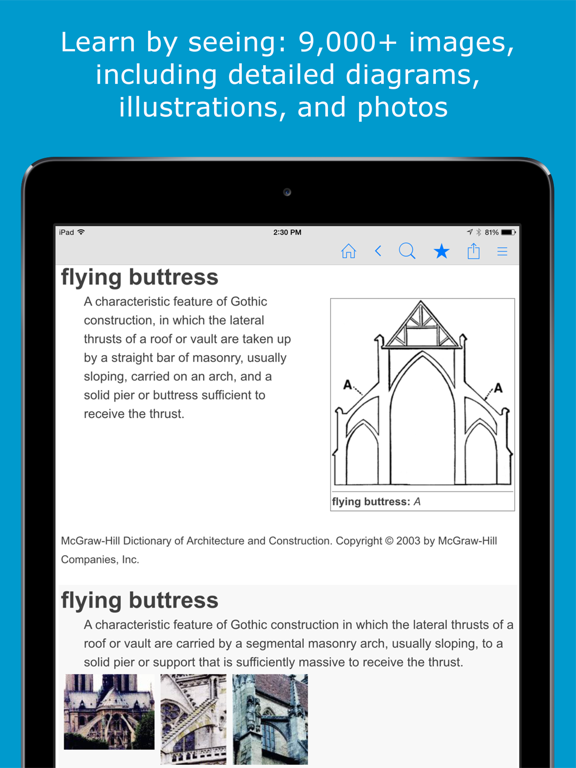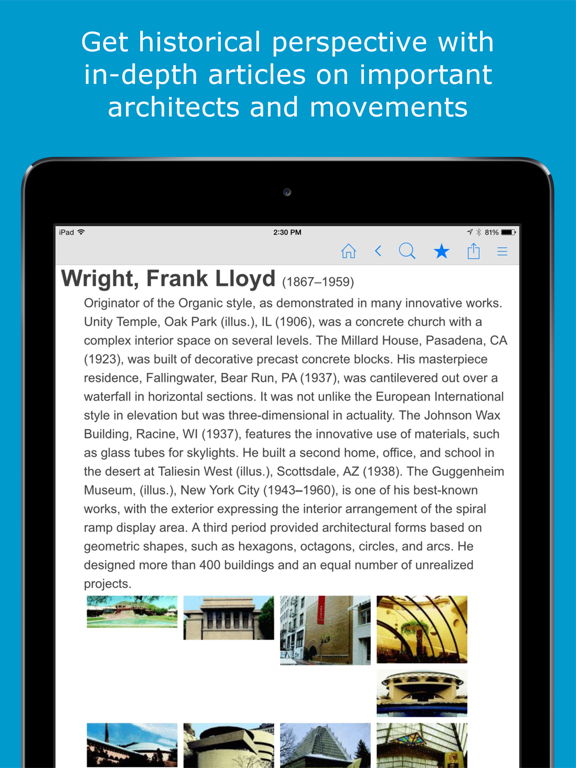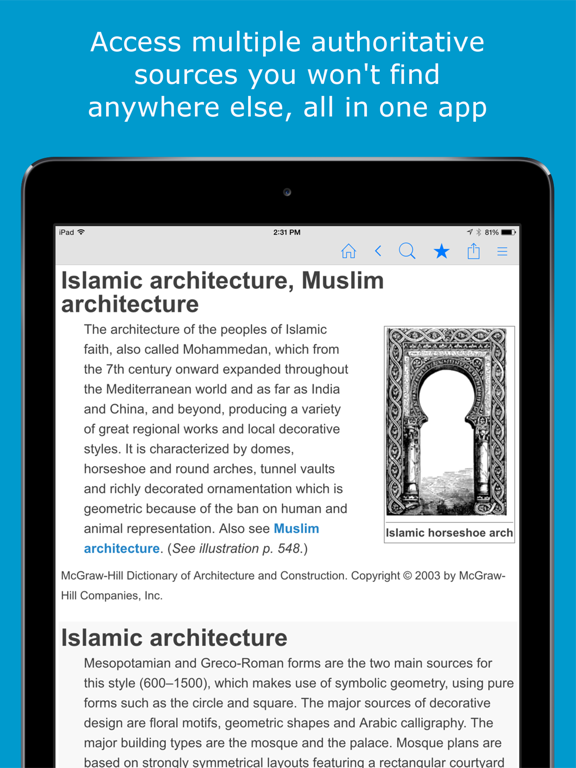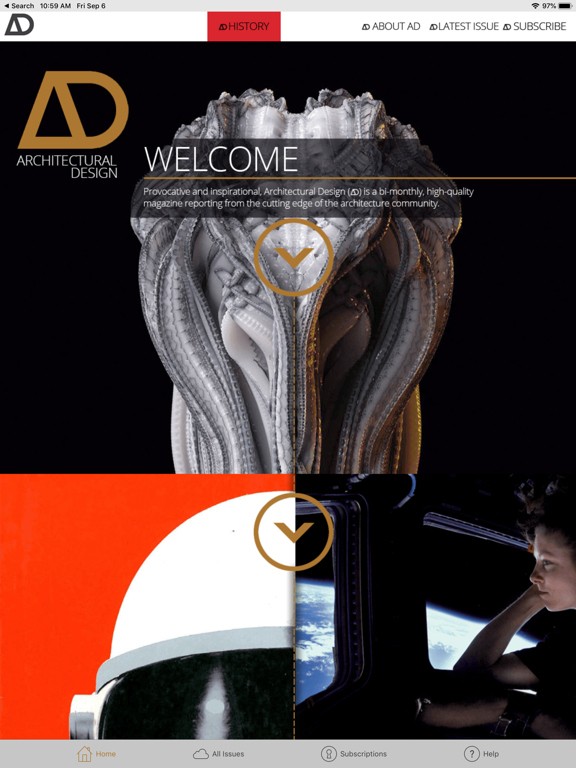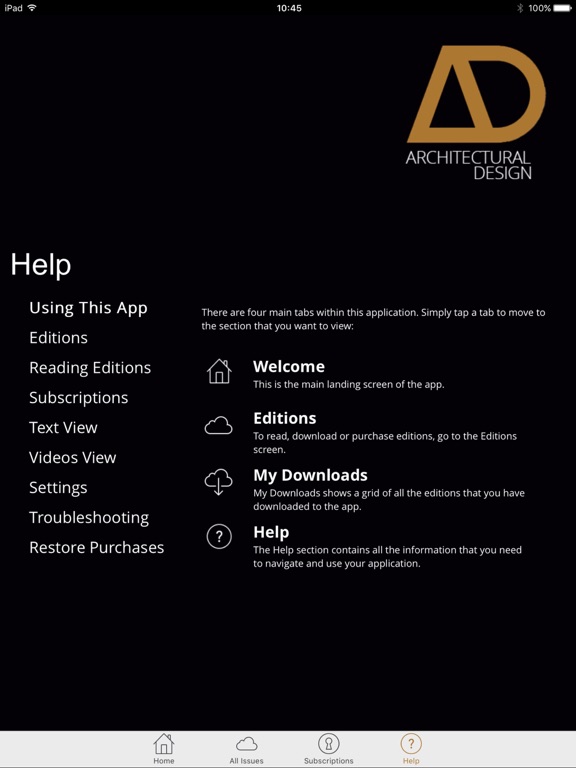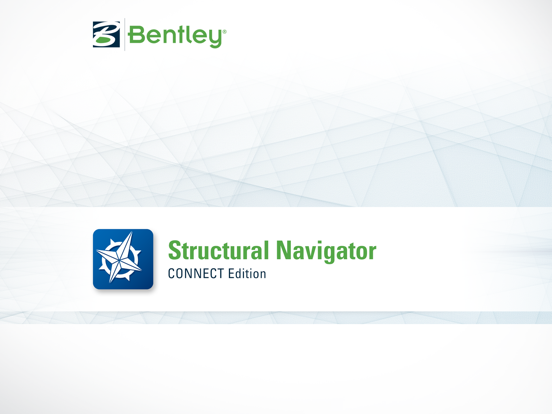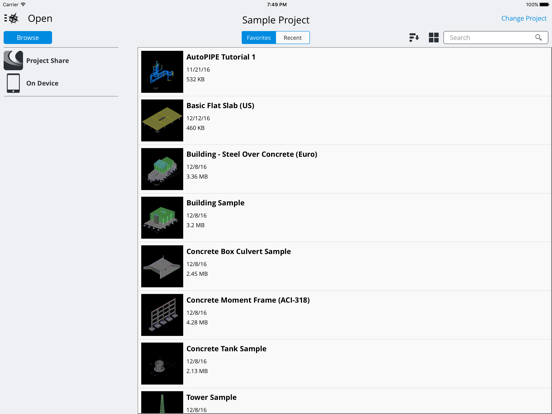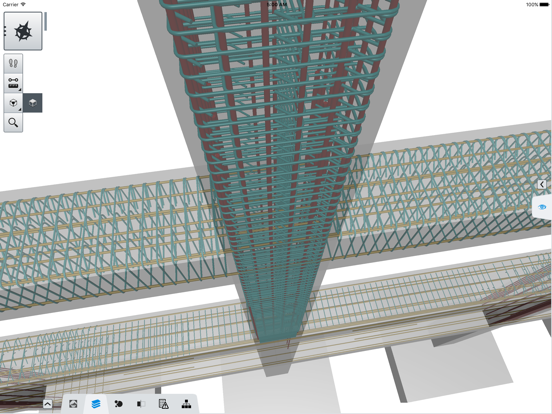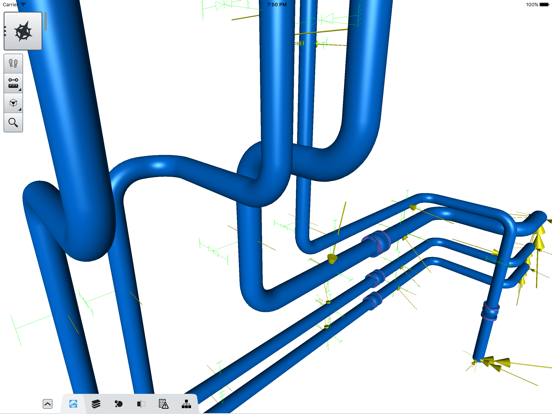This list gathers a bunch of iPhone apps that offer some of the best technical apps for sketching, designing, collaborating, and calculating for architects. From smaller versions of ls of software packages that designers and architects use on a daily basis to note-taking or sketching canvases, you’re likely to find at least one app that will help you work.
The best iPhone apps for architects
28 May 2021, by Cherry Mae Torrevillas
Enjoy Creative Architecture with ArchiTouch 3D app for iPhone. The ArchiTouch iPhone app for architects is the most complete Architecture Design App available on both Mac and iPad. You can store your plans in iCloud and work on them anywhere.
- Design complete floor plans with doors, windows, staircases, different wall sizes and any angle
- Adapt ceiling heights and floor levels with a simple input and all impacted elements are automatically positioned
- Define slab level shifts, sloped walls, mezzanines…
- Create customized roofing
- Draw an outline of your property directly on the satellite map and insert a site plan image to ease this process
- Visualize volumes and control design flaws using the horizontal and vertical 3D cross sections in real
Draft Paper is a simple and intuitive way to make floor plans, layouts or blueprints quickly and easily. Touch and drag to draw lines and rectangles on up to 10 independent layers, then export directly to PDF, JPEG or DXF ready for printing, emailing or editing in other software. Multi file iCloud support. Drawing: Line, Dotted Line, Arrow, Rectangle, Ellipse, Segment, Text, Erase, Measure, Presentation
- Export to JPEG / Vector PDF / DXF
- Mirror / translate / rotate / scale operations
- Smooth, fast and intuitive zooming / panning
- Multiple layers and colors
- Selectable right / left-handed modes.
- Unlimited undo
- Unlimited size drawing area
- Apple Pencil support (including double tap)
- Metric / Imperial (USC) units support
PlanGrid is a construction app that will help you reduce repeated trips to the trailer, find answers faster using instant collaboration, and minimize rework. You can share reports, markups, construction plans, and photos with your whole project team from the desktop or mobile app. Your first 50 sheets are free. Features include advanced filtering so you can always find what you need, customizable punchlists, the ability to work from the current set, and the app uses AES-256 bit end-to-end encryption to protect your data. It instantly syncs markups and notes across all platforms, you can automatically back up all of your progress photos and documents, and easily share screenshots or the entire document.
- Automatic hyperlink of detail callouts
- Manage and distribute construction documents
- Compare drawings to identify issues or changes
- Take and track progress photos
- Free with in-app purchases
2 https://itunes.apple.com/us/app/bluvue-plans-drawing-collaboration/id632099850?mt=8
BluVue Plans is a fantastic architectural/construction app for projects of all sizes. It’s packed with many great features to ensure your next construction project goes off without any issues. The platform is cloud-based and secured. Super-fast touch gestures, a single master set of plans that can be sent out to everyone on the team, volumetric measurements for takeoffs, enrich your markup or annotations with media files, use shared sheet notes, take quick snapshots, switch to any version of the construction plans, automatically sync plans and so much more. This app is definitely worth checking out if you work in any kind of architectural or construction industry.
- A powerful app for architecture, construction and related jobs
- A secured cloud-based platform, Automatic sync and backups
- Powerful drawing and editing tools
- Share with everyone on the team
- A single master set of plans, Switch between all versions of plans
Trace by Morpholio lets users to draw on top of important images or background templates. You can layer comments and ideas to generate intelligent sketches that you can then circulate easily. Some of the things you can do include sketch, share, build, choose your paper, and import from your photo library, camera, or PDF. The app also directly connects to your Morpholio Portfolio. You get pens with various line types and sizes, templates, adjustable opacity, and you can manage layers and drawings. Pro features include stencils, a ruler, multiple pages, paper that moves like real trace, and the ability to draw to scale in metric or imperial.
- Sketch instantly on top of any drawing, photo, or image
- User-friendly interface
- Manage layers and drawings
- Custom colors
- Free with in-app purchase
LargeViewer Blueprints and Large Document Viewer helps you open huge documents and once they’re open, allows you to easily view them. The app preserves all the detail and color in huge documents like drawings bigger than 48x36 inches, manuals longer than 12,000 pages, wall-size maps, PDFs and faxes, 86 megapixel camera images, and more. There’s no wait time, and also offers Dropbox support. Other features include an accelerated PDF viewer, local file support, printing capability, fast phone and email support, and effortless page turning and scrolling. You get crisp detail even when you zoom, you can organize documents into folders, and you can access and share files using iTunes, Dropbox, and Mail.
- True color rendering
- Printing capability
- Instant open
- Convert TIFF to PDF
- One-time purchase
Photo Measures allows you to save measures on your own photos on your iPhone. This app is great for designers, contractors, engineers, and architects, or anyone else who needs to save sizes, dimensions, angles, or to write down a detail you need to remember. You can: take a photo and draw measures on it; edit your measures; import photos; quickly add text for comments; and zoom into and out of your photos. The app supports Retina display, offers native support for angles, and you can export by email or to your photo library. You can export as PDF or JPG files.
- Save your measures in imperial or metric
- Quickly add comments
- Edit measures with intuitive interface
- Quickly and easily take a photo and draw measures on it
- One-time purchase
Building Design+Construction Magazine brings you all of the monthly editorial content of the magazine of the same name. This mag is an award-winning publication that serves architects, engineers, and those in construction in Canada and the United States and is read by more than 75,000 architects, engineers, building owners, and contractors. The app is native 64-bit compliant and has a brand-new eye-catching and intuitive design. This app is from Scranton Gillette Communications, which also offers a number of other iPhone apps for architects.
- Entire monthly editorial content of the Building Design+Construction Magazine
- Award-winning publication
- Serves architects and other share-holders in the industry
- Intuitive design
- Free iPhone app for architects
Architecture Dictionary gives you instant access to almost 30,000 architecture terms and 9,000 images. All come from authoritative sources. Features include terms and definitions you won’t find anywhere else, images (photos, illustrations, and diagrams) of structures and elements, unlimited bookmarks, and advanced searches. You can adjust font size, listen to more than 10,000 audio pronunciations, use native voice search to look for a word, see search suggestions as you type, and view your recent searches. It’s also possible for you to share definitions you find useful with friends and colleagues via text, email, and social networks. The app is comprehensive, authoritative, and comprehensive.
- Save unlimited bookmarks
- Share definitions
- Search for construction terms
- Read about prominent figures in the field of architecture
- Free with in-app purchase to remove ads
Architectural Design is a high-quality, bi-monthly magazine that reports from the cutting edge of the architecture community. You will be able to stay on top of the trends of tomorrow. You’ll see full color illustrations, in-depth views, and discussion on creative, theoretical, and technological advances. People with existing print subscriptions can get this edition for free. Issues are available for purchase bi-monthly or by subscription. The content is presented in a new format and everything is easily navigable.
- Stay on top of the architectural trends of the future
- Full-color illustrations
- In-depth view on architecture
- Easily navigable
- Free to current subscribers
Structural Synchronizer View lets you explore and view your structural models in 3D from anywhere you are. You can filter models, navigate through your models in 3D, and more. The app supports models from several different sources after publishing through the Structural Synchronizer including ProStructures, SACS, STAAD, Revit, Dlubal RFEM, and others. The methodology “maximizes the interoperability of structural information” among design reviews, BIM and CAD platforms, and different specialized applications.
- Move through your models in 3D
- Filter models
- Interactively query members for all property values
- The core component of an Integrated Structural Modeling workflow
- Requires Structural Synchronizer V8i